ETA E20.321 User Manual
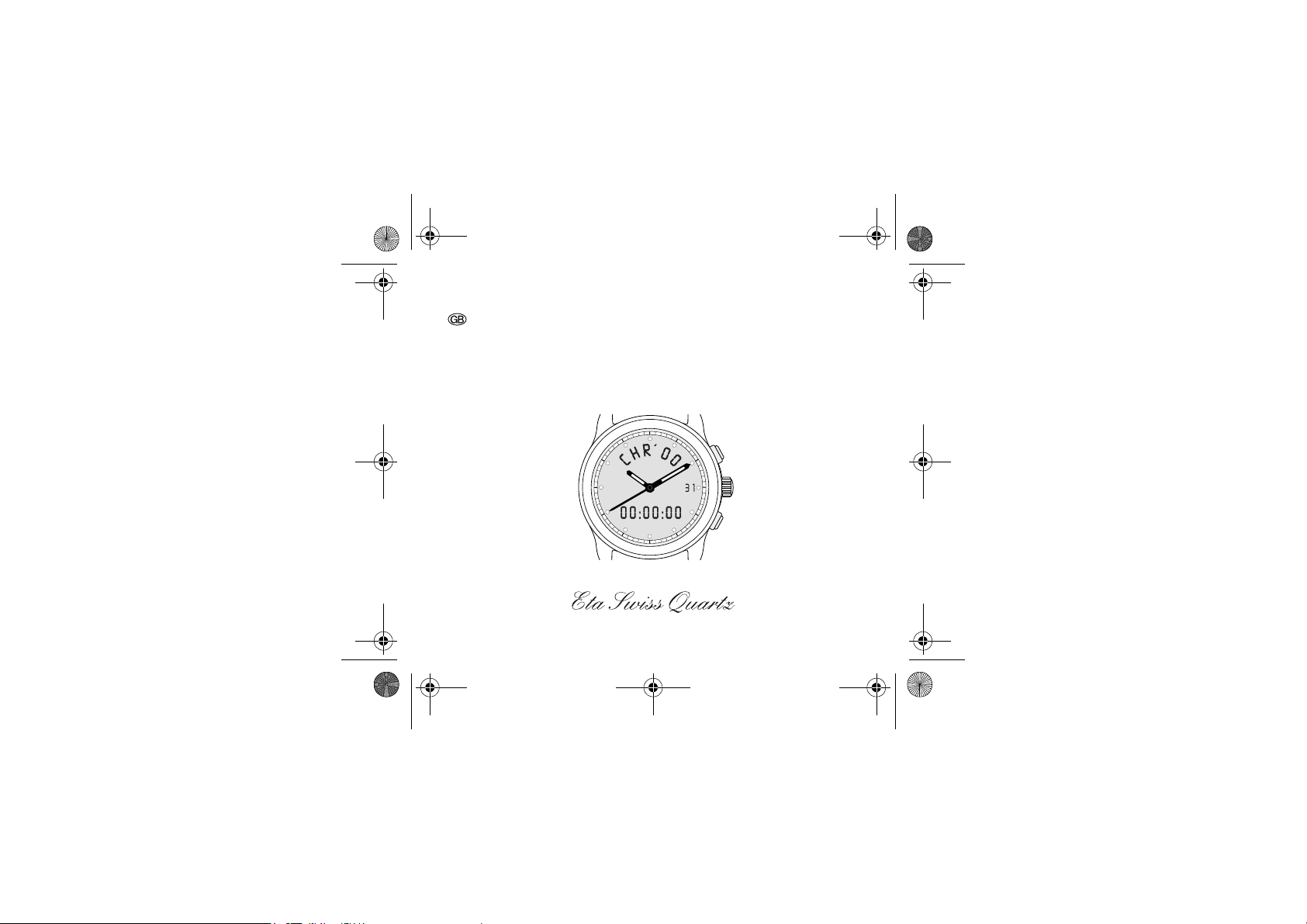
MULTIFUNCTION WATCH
ETA Calibre E20.321
MDE E20.321-GB.fm Page 1 Mardi, 4. fÈvrier 2003 10:43 10
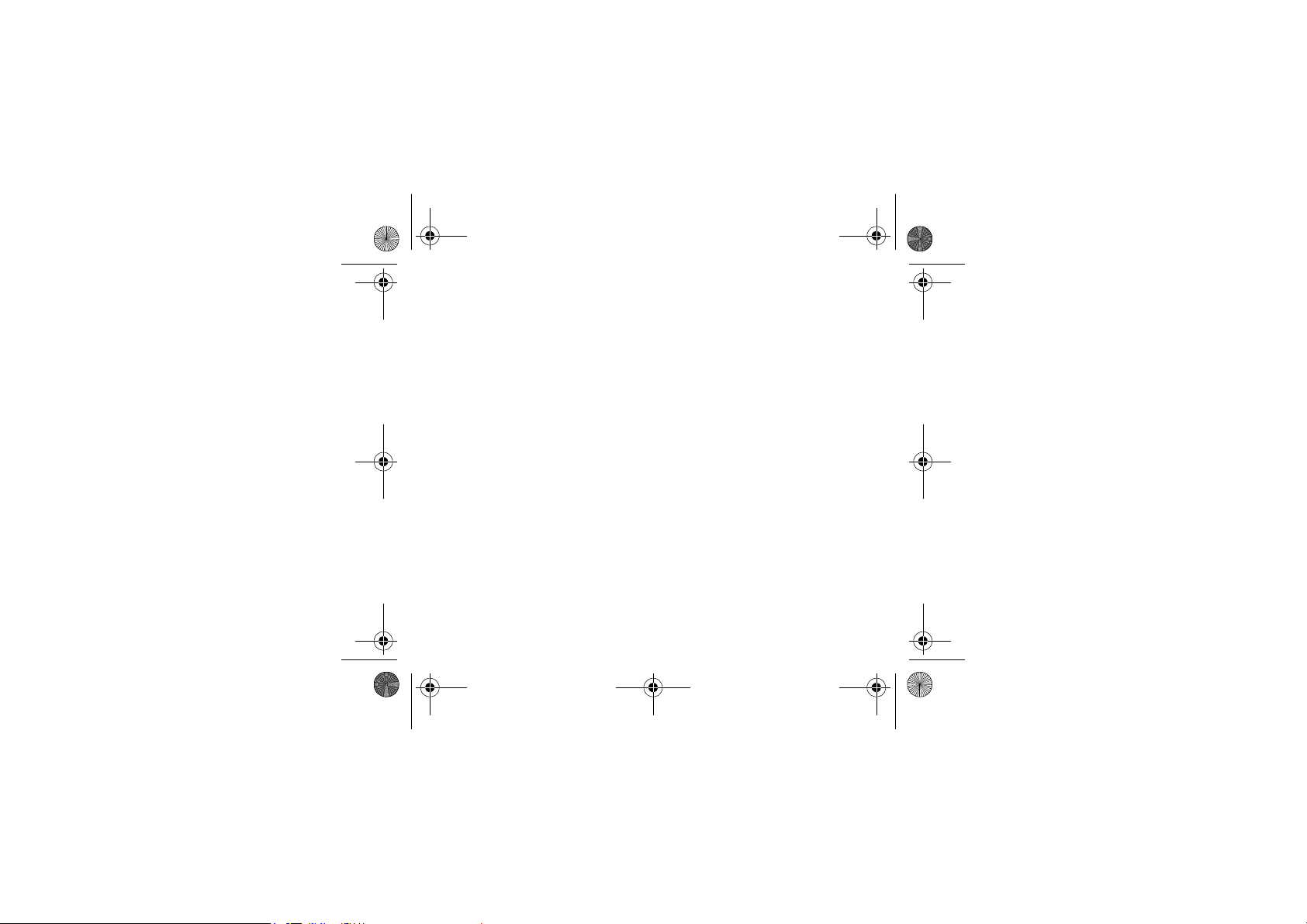
MDE E20.321-GB.fm Page 2 Mardi, 4. fÈvrier 2003 10:43 10
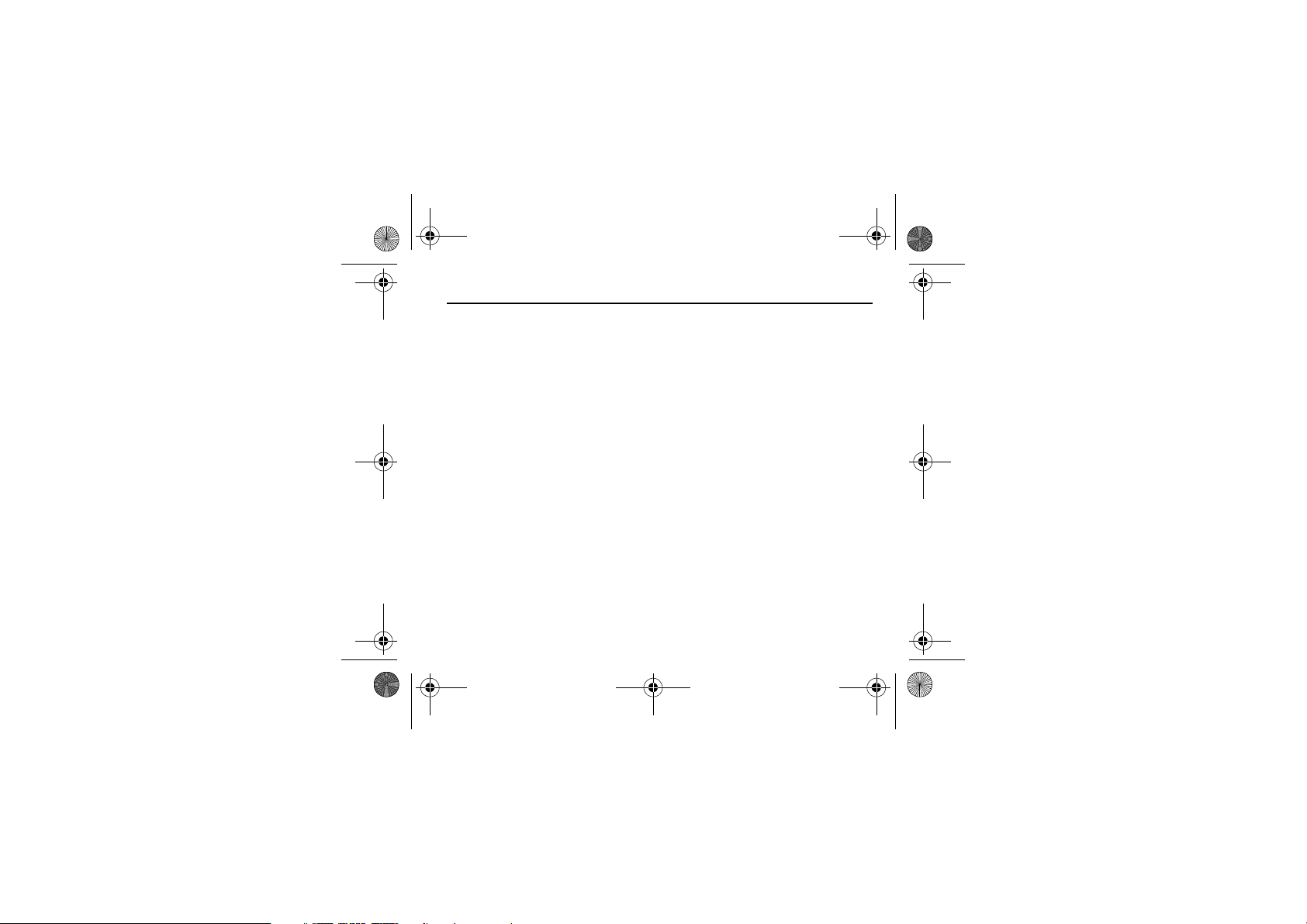
Table of contents Page
3
1. Functions and displays 05 to 08
2. Settings 09 to 11
3. Automatic help for function adjustment 12
4. Dial lighting 13
5. Energy-saving mode 14 to 15
6. Synchronising the hands and digital time 16 to 17
7. Instruction for use 18
7.1 Neutral display, with or without date 18
7.2 Setting the time T1 19
7.2.1 Selecting the 24 hour or AM/PM mode 19
7.2.2 Setting the digital hours, minutes and seconds 19
7.3. Setting the full date 20
7.3.1 Setting Day/Month (D-M) or Month/Day (M-D) 20
7.3.2 Setting the date, month and year 21
7.3.3 Choosing and setting one of the four languages for
day name display 21
7.3.4 Week number 21
7.4 Setting a second time zone (or home time or
summer/winter time) 22
7.4.1 Selecting the 24 hour or AM/PM mode 22
7.4.2 Setting the digital hours, minutes and seconds 22
MDE E20.321-GB.fm Page 3 Mardi, 4. fÈvrier 2003 10:43 10
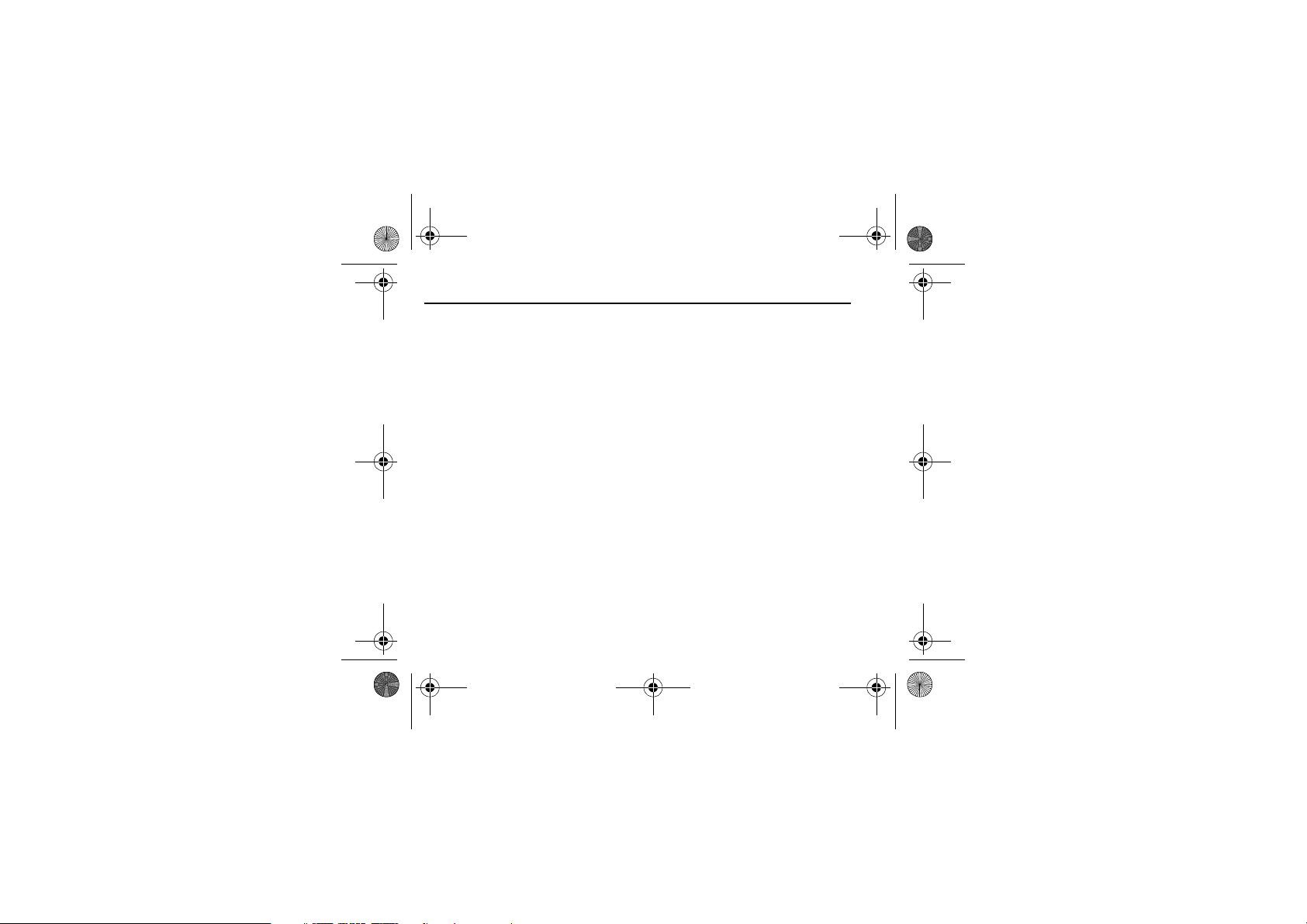
Table of contents Page
4
7.4.3 Date of the second time zone option 23
7.4.4 Setting the date of the second time zone 23
7.5 Setting the alarm (daily alarm) 24
7.5.1 Starting the alarm 24
7.5.2 Alarm sound 24
7.5.3 Stopping the alarm 24
7.5.4 Testing the alarm sound (applicable to all alarms) 24
7.5.5 Setting the alarm time 25
7.6 Programming an annual alarm (calendar-alarm) 26
7.6.1 Selecting the calendar-alarm function 26
7.6.2 Setting the calendar-alarm function 27
7.7 Chronograph 28
7.7.1 Measuring one single time or adding several times with
automatic subtraction of intermediate stops (ADD) 28
7.7.2 Measuring the total time with intermediate time
reading SPLIT or fly-back hand 29
7.7.3 Displaying a chronometer time exceeding 24 hours 30
7.8 TIMER 31
7.8.1 Programming the TIMER duration 31 to 32
7.8.2 Using the TIMER 33
MDE E20.321-GB.fm Page 4 Mardi, 4. fÈvrier 2003 10:43 10
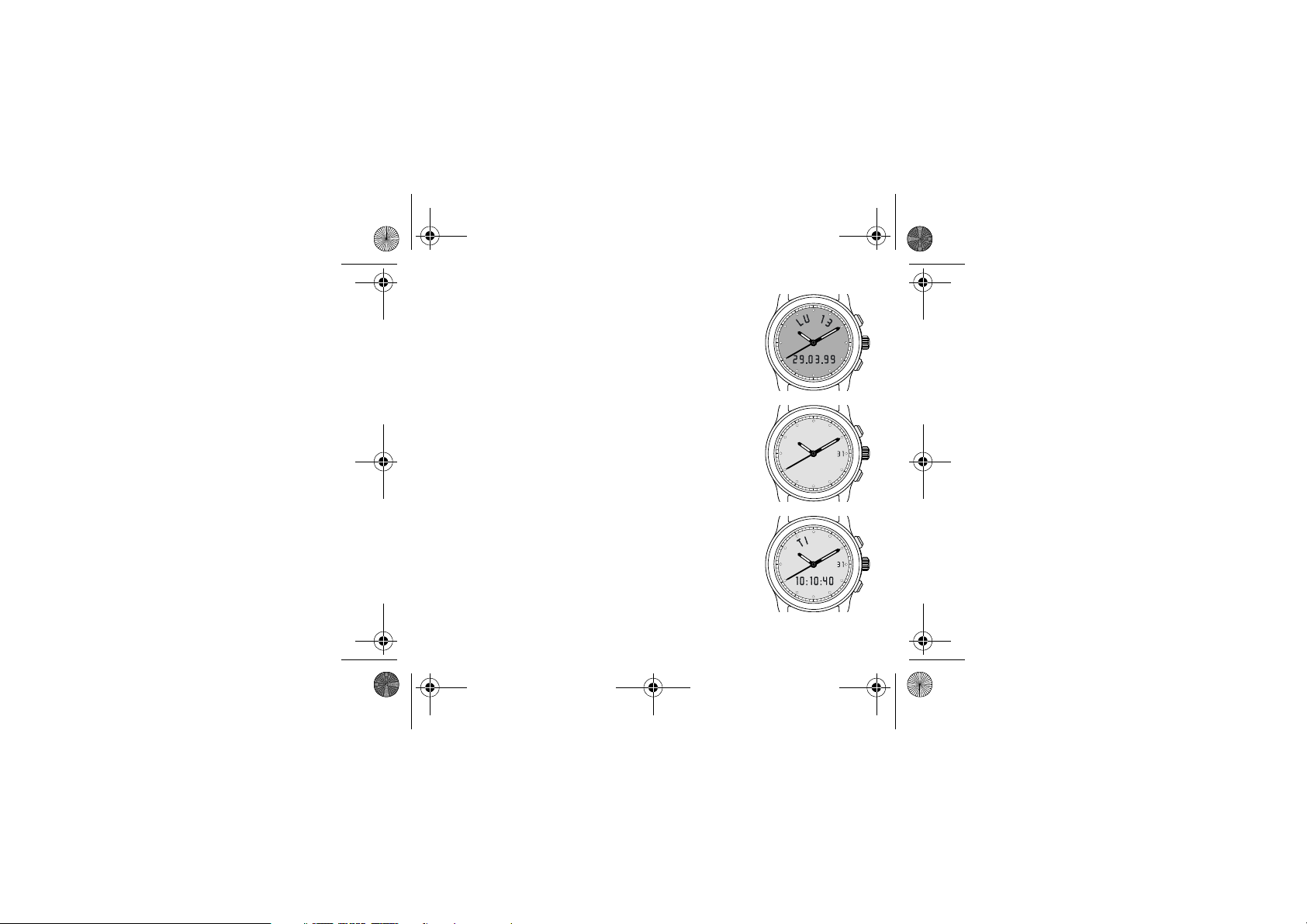
5
1. Functions and displays
Lighting
– Dial lighting
Hands and date only
– Analogue hour, minute and second display
(hands)
– Digital display of date only
T1 Digital local time and date
Digital display of hours, minutes, seconds and date
MDE E20.321-GB.fm Page 5 Mardi, 4. fÈvrier 2003 10:43 10
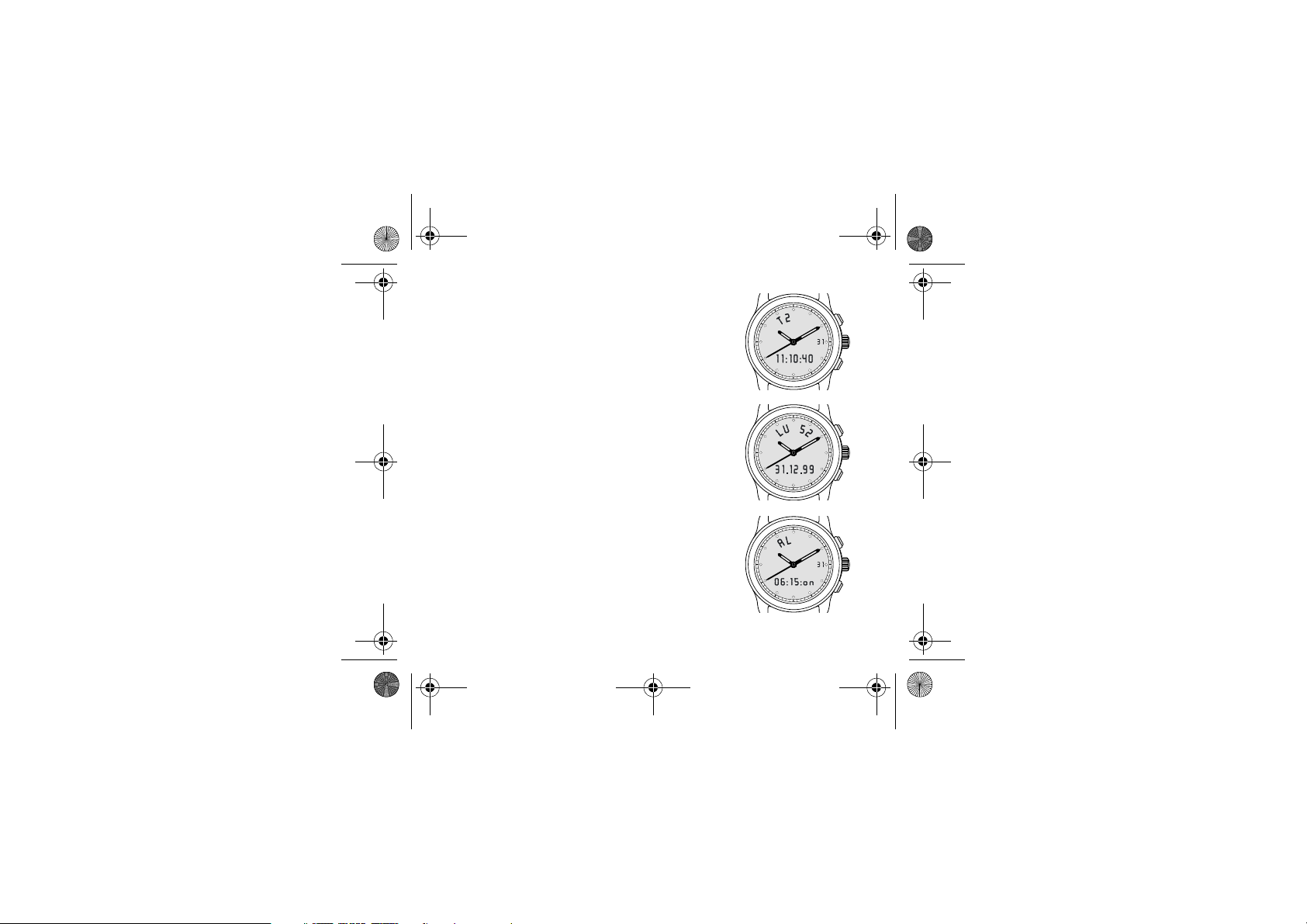
6
T2 Second time
Digital display of a second time:
– another time zone,
– home time,
– summer/winter time.
Week number
Digital display of day, week number (may also be
hidden), date, month and year.
AL Daily alarm
Alarm time may be programmed in hours and
minutes.
MDE E20.321-GB.fm Page 6 Mardi, 4. fÈvrier 2003 10:43 10
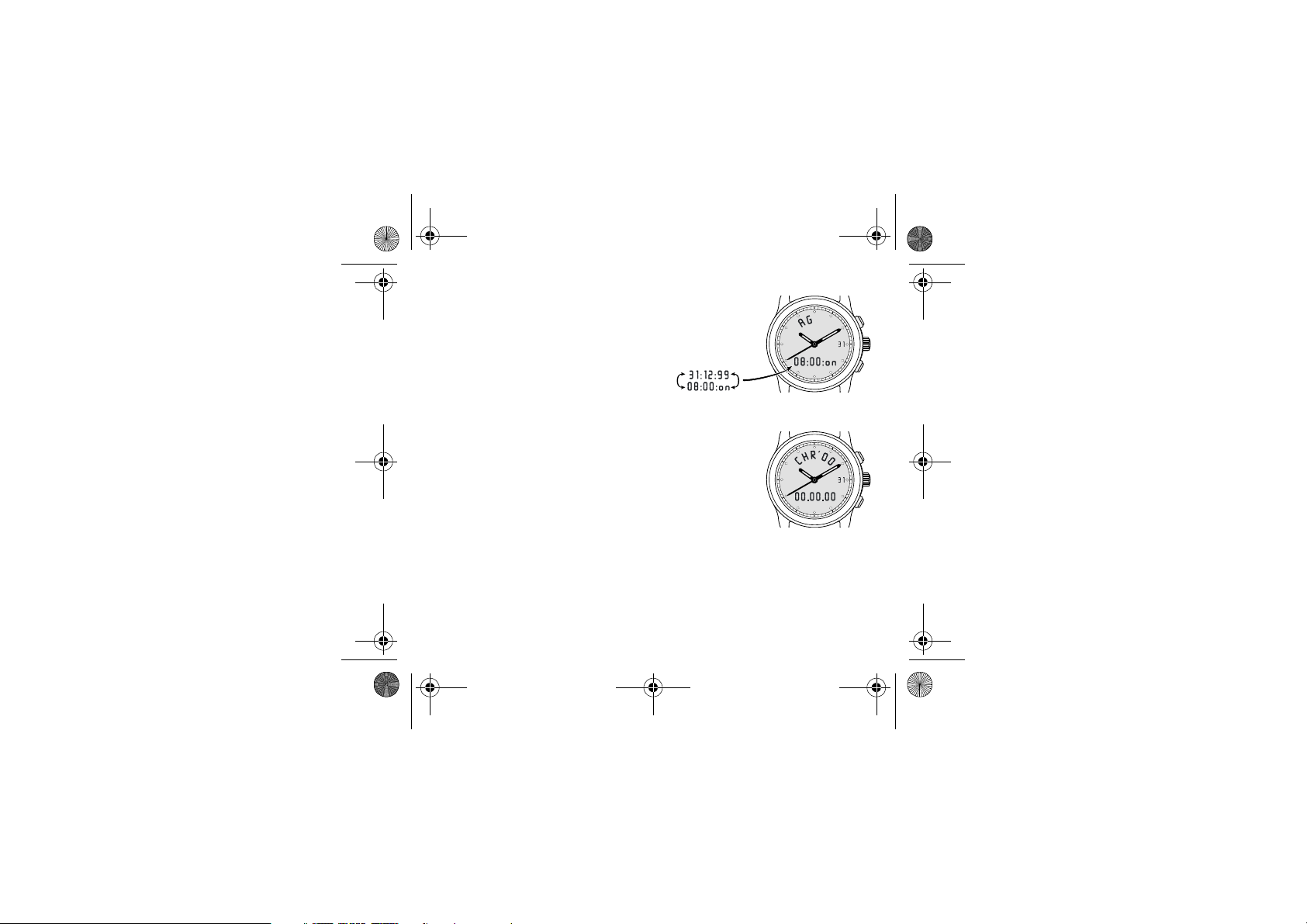
7
AG Annual alarm
Calendar alarm; digital display of annual alarm,
showing the date, month, year, alternating with
the hour, minutes and alarm activation.
CHR' Chronograph
Chronograph in hours, minutes, seconds, hundredths
of a second up to 24 hours and in days, hours and
minutes over 24 hours up to 99 days.
MDE E20.321-GB.fm Page 7 Mardi, 4. fÈvrier 2003 10:43 10
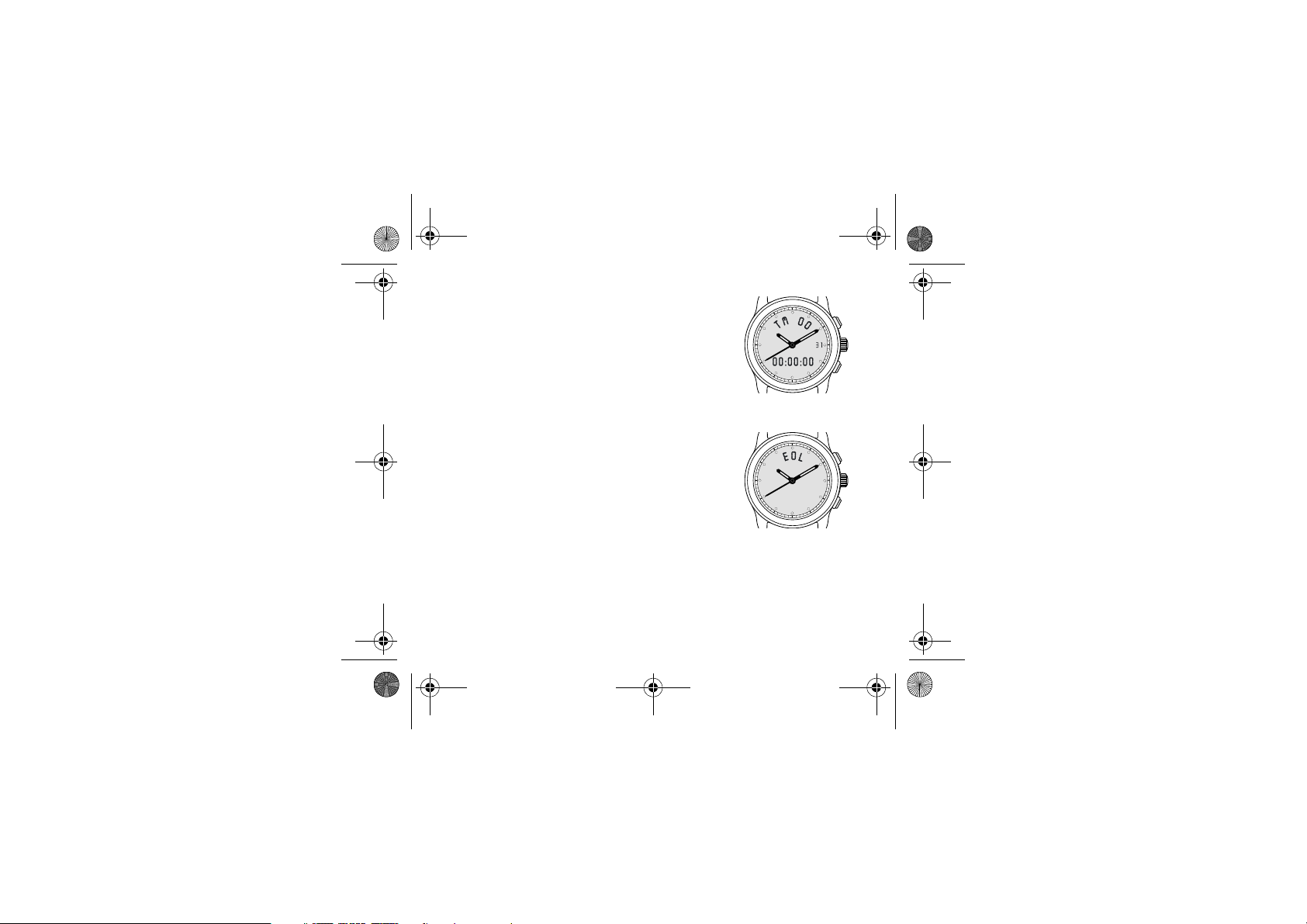
8
TM Timer
Timer
programmable in days, hours, minutes
and seconds up to 99 days.
EOL Battery end of life indicator
This indicator shows that the battery should be
replaced imminently (within 2 weeks). The EOL is
shown in neutral selection by the appearance of
“
EOL
” or by other functions flashing when the
crown is in neutral position.
MDE E20.321-GB.fm Page 8 Mardi, 4. fÈvrier 2003 10:43 10
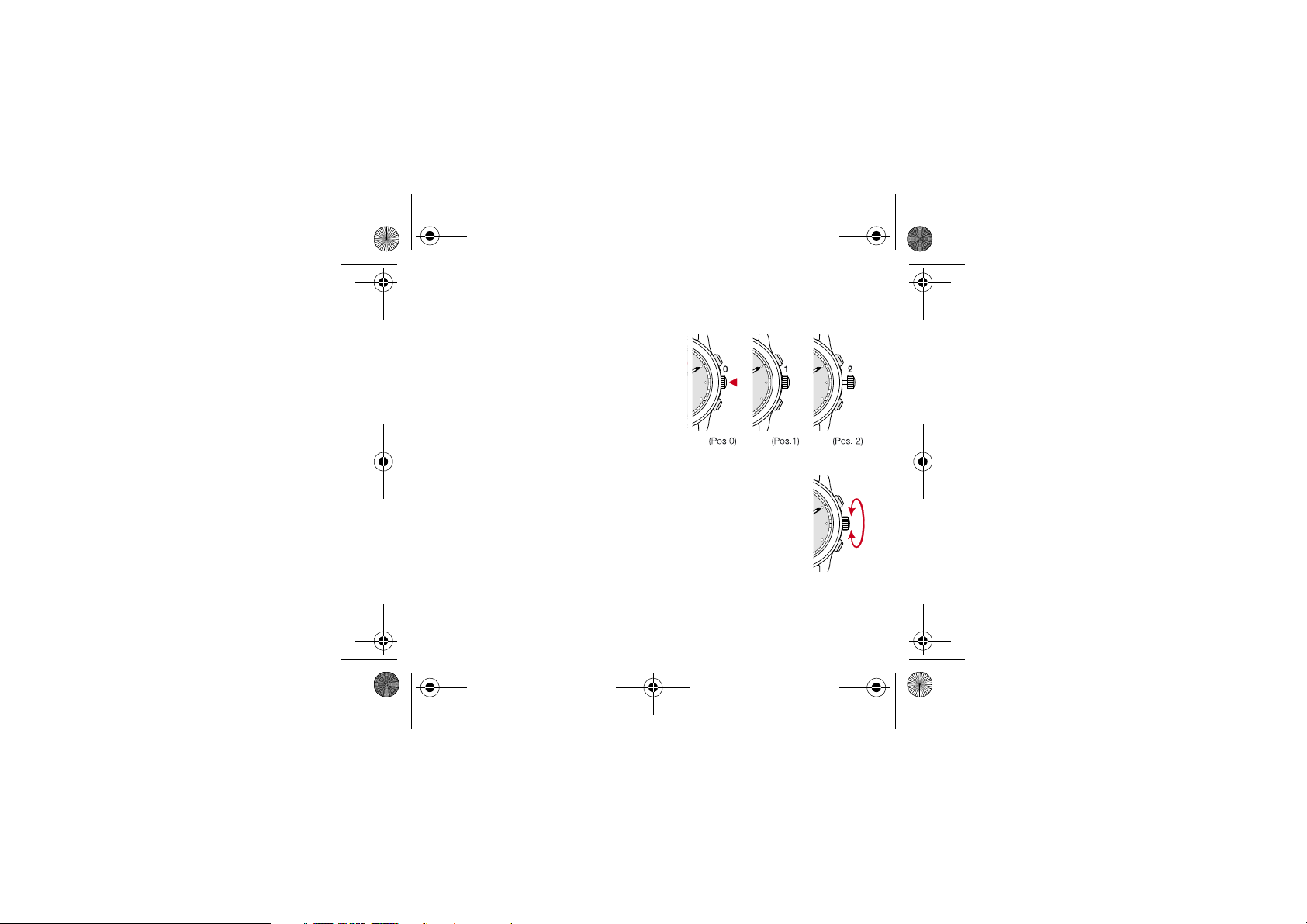
9
2. Settings
The various functions are selected by
turning the crown.
There are three axial positions:
– pushed in (Pos. 0)
–neutral (Pos. 1)
–pulled out (Pos. 2)
In neutral position, you can select
various functions by rotating the crown.
The crown may be turned in both direc-
tions. In pulled-out position, function
data may be adjusted by turning the
crown.
MDE E20.321-GB.fm Page 9 Mardi, 4. fÈvrier 2003 10:43 10
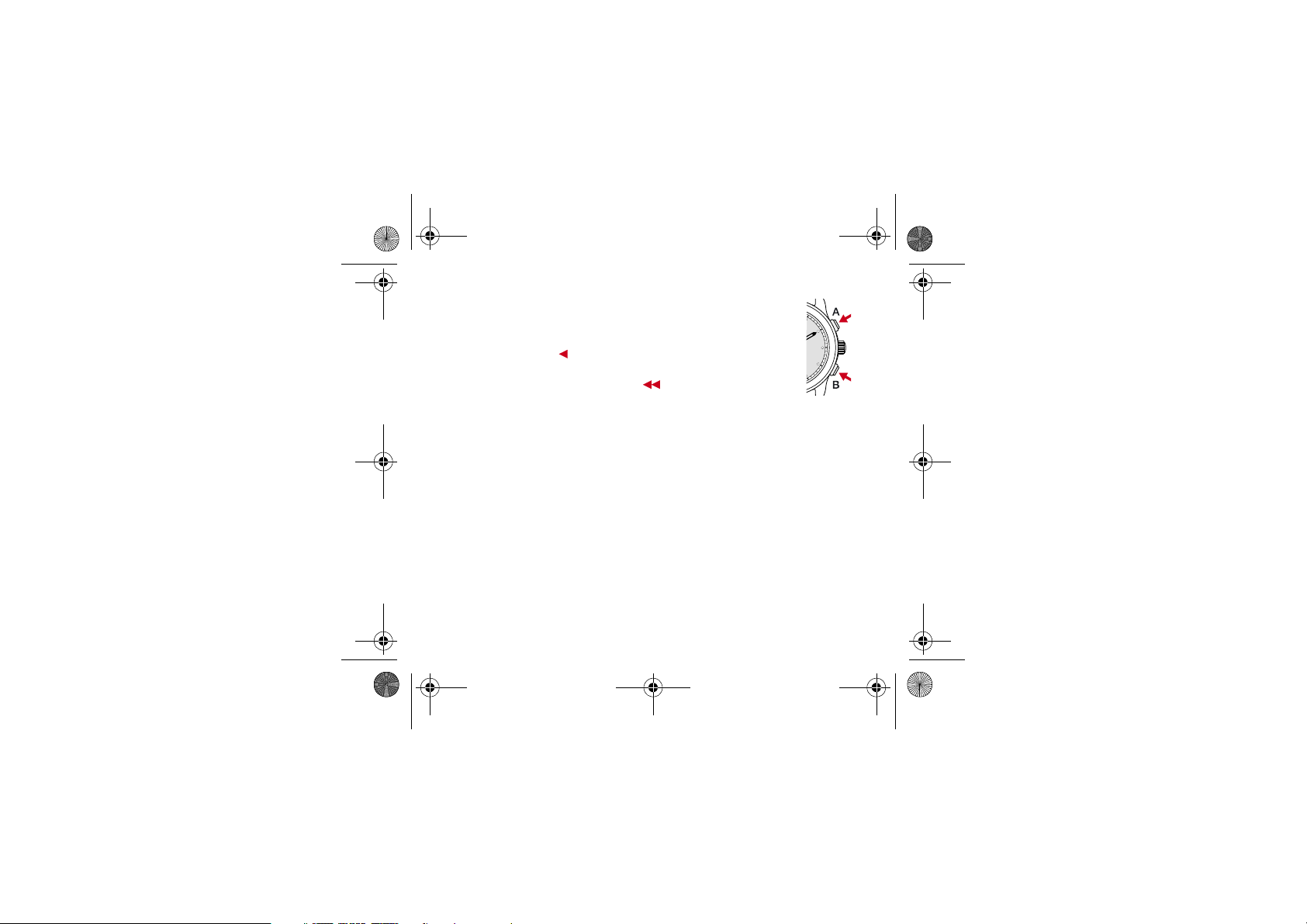
10
In addition to the crown, the watch has two buttons
A
and
B
the action of which depends on the function selected.
Depending on the action required, choose either:
– brief press
or
– long press (1 to 2 seconds)
MDE E20.321-GB.fm Page 10 Mardi, 4. fÈvrier 2003 10:43 10
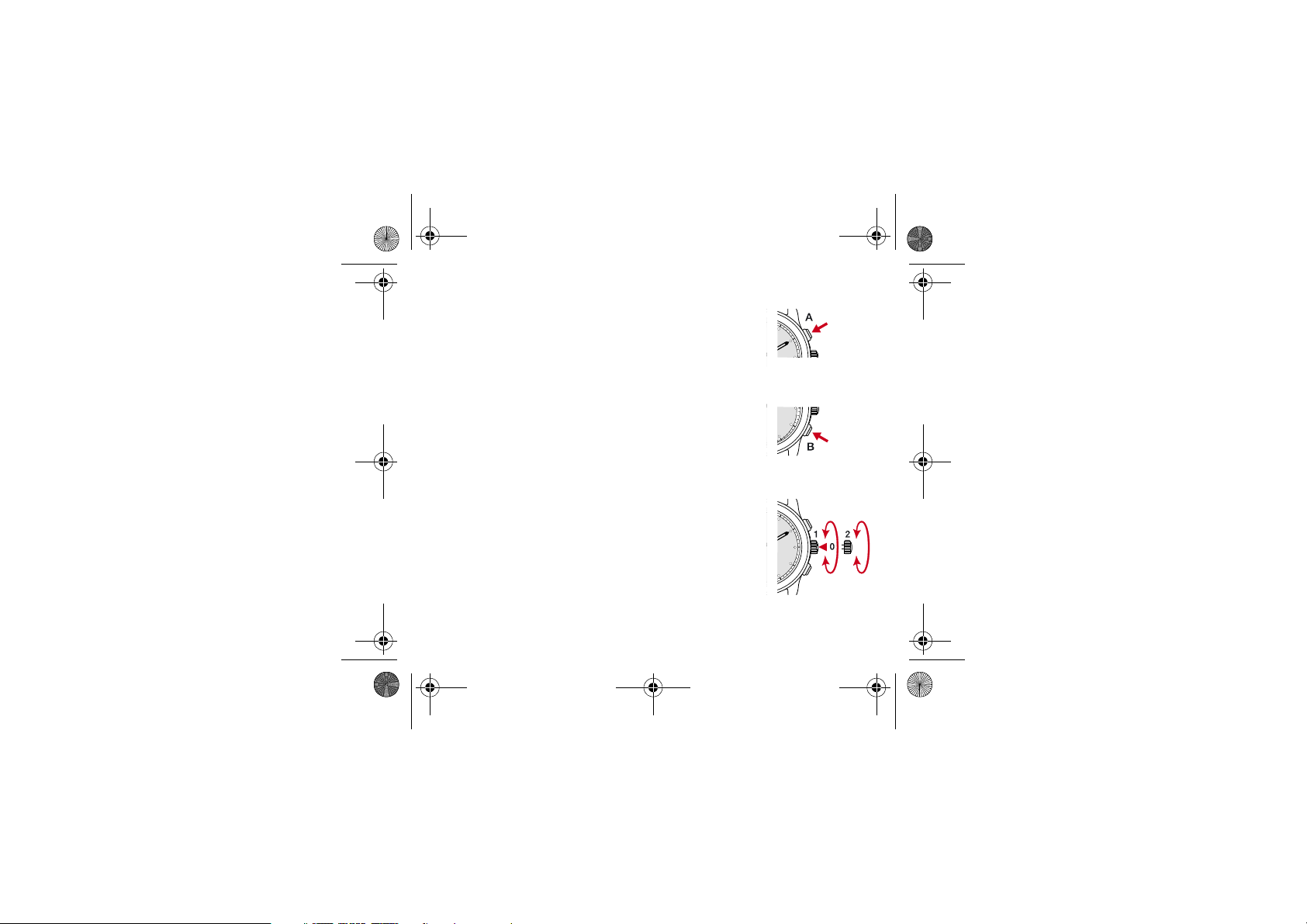
11
Button A:
– selects the special functions AM/PM, ON/OFF,
START/STOP,
– date display (Date-Month / Month-Date),
– activation or deactivation of the week number
and the date.
Button B:
– selects the digits for adjustment (H-MIN-SEC...),
– audible confirmation, alarm sound test,
– selecting the T2 "additional functions" and calen-
dar alarm. Resetting the chronograph. Presetting
the timer.
Crown:
– dial lighting by pressing (0) the crown (position 1),
– selecting the functions by turning (position 1),
– adjusting the functions or language choice by
turning (position 2).
MDE E20.321-GB.fm Page 11 Mardi, 4. fÈvrier 2003 10:43 10
