Page 1
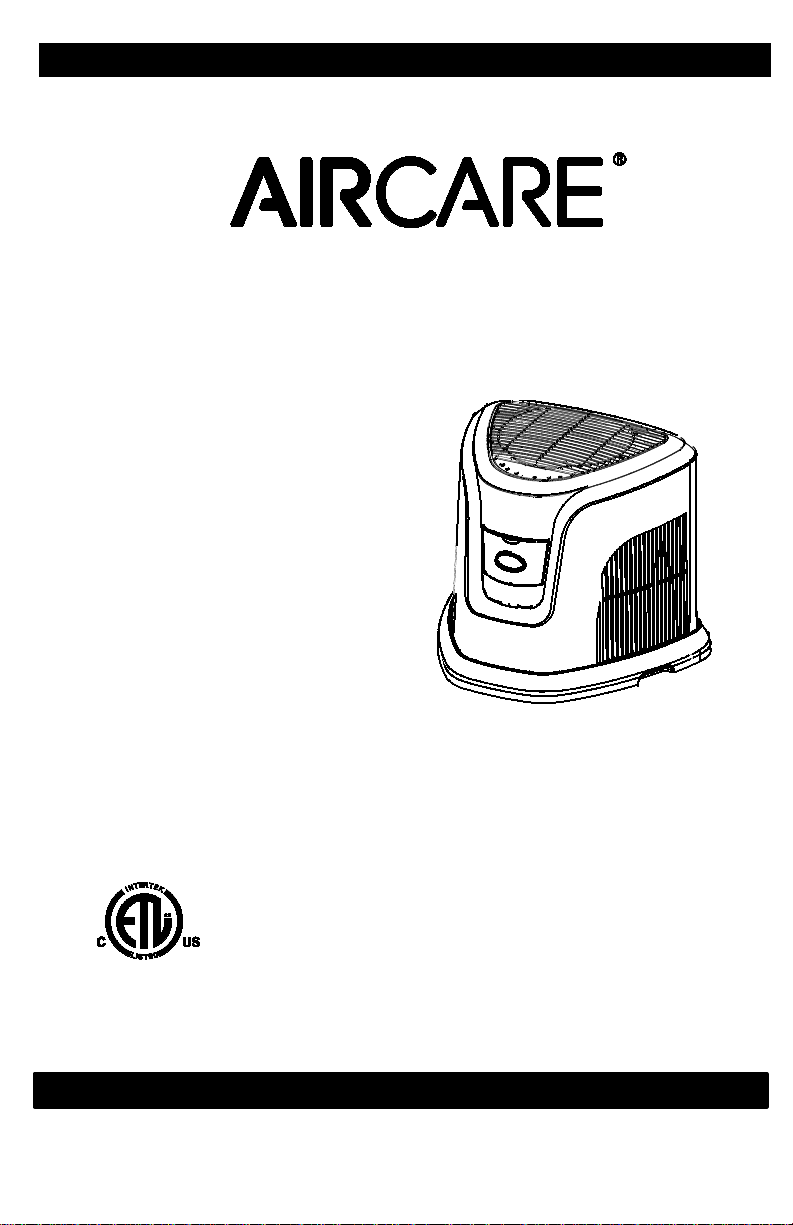
1B72879 11-2014 Printed in China
R
S
T
COMFORT IS IN THE AIR
Français ………….11
EA1201; EA1208
EAD AND
AVE
HESE INSTRUCTIONS
TRIANGLE CONSOLE
EVAPORATIVE
HUMIDIFIER
EA12 SERIES
USE AND CARE GUIDE
Adjustable Humidistat
Variable Speed Fan
Easy Pour-in Fill
TO ORDER PARTS AND ACCESSORIES CALL 1.800.547.3888
Español ………..…21
Page 2

IMPORTANT SAFEGUARDS
General Safety Instructions
READ BEFORE USING YOUR HUMIDIFIER
DANGER: means if the safety information is not followed someone will be seriously injured or killed.
WARNING: means if the safety information is not followed someone could be seriously injured or killed.
CAUTION: means if the safety information is not followed someone may be
injured.
1. To reduce the risk of fire or shock hazard, this humidifier has a polarized plug
(one blade is wider than the other.) Plug humidifier directly into a 120V, A.C.
electrical outlet. Do not use extension cords. If the plug does not fully fit
into the outlet, reverse plug. If it still does not fit, contact a qualified electrician
to install the proper outlet. Do not change the plug in any way.
2. Keep the electric cord out of traffic areas. To reduce the risk of fire hazard, never put the electric cord under rugs, near heat registers, radiators, stoves or heaters.
3. Always unplug the unit before moving, cleaning or removing the fan assembly section from the humidifier, or whenever it is not in service.
4. Keep the humidifier clean.
5. Do not put foreign objects inside the humidifier.
6. Do not allow unit to be used as a toy. Close attention is necessary when used by or near children.
7. To reduce the risk of electrical hazard or damage to humidifier, do not tilt, jolt or tip humidifier while unit is running.
8. To reduce the risk of accidental electrical shock, do not touch the cord or controls with wet hands.
9. To reduce the risk of fire, do not use near an open flame such as a candle or other flame source.
WARNING: For your own safety, do not use humidifier if any parts are
damaged or missing.
WARNING: To reduce risk of fire, electric shock, or injury always unplug
before servicing or cleaning.
WARNING: To reduce the risk of fire or shock hazard, do not pour or spill
water into control or motor area. If controls get wet, let them dry completely
and have unit checked by authorized service personnel before plugging in.
2
Page 3
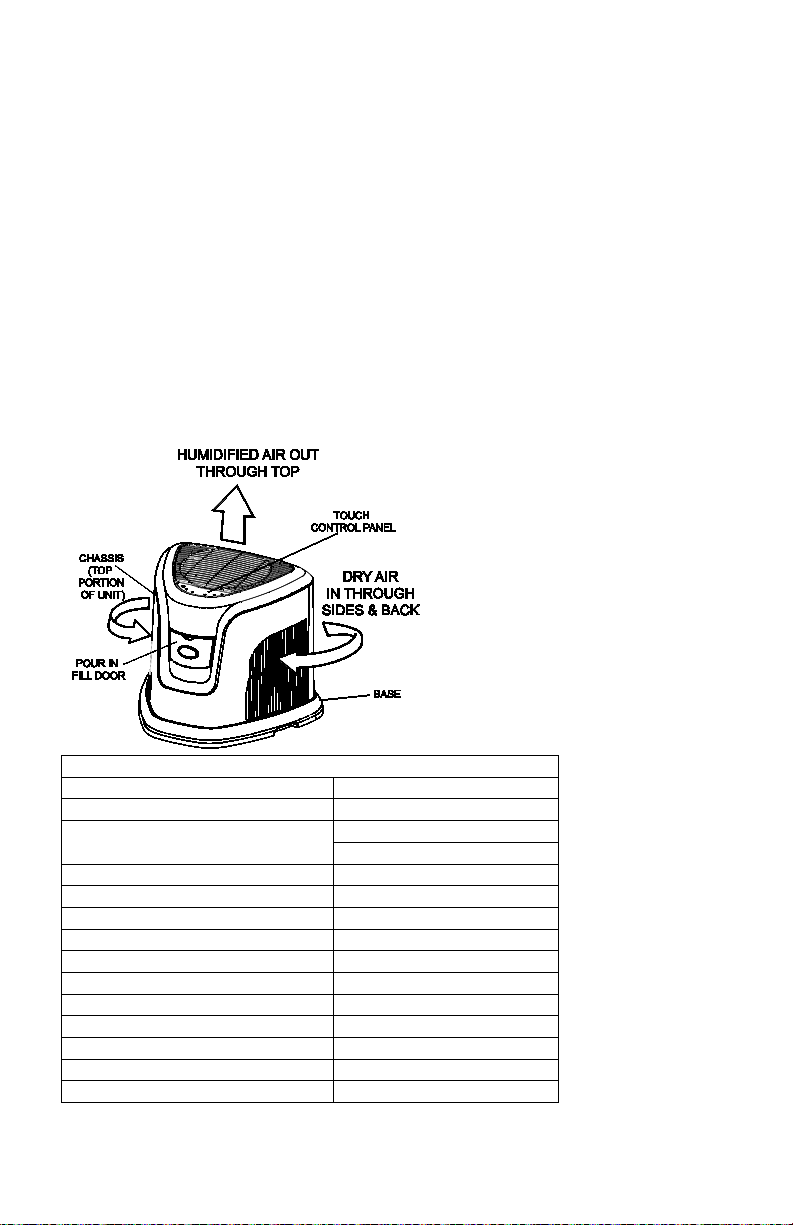
INTRODUCTION
Dry air is drawn into
FEATURES
* Based on an area with
Output per 24 hrs
12 gallons
Water capacity
3.5 gallons
2500 (avg. construction)
3000+ (tight construction)
Fan Speeds
Variable (9)
Replacement wick filter (set of 3)
HDC311
Adjustable humidistat
Yes
Auto shutoff
Yes
Refill indication
Yes
Control type
Digital Touchscreen
Casters
Yes (4)
ETL Listed
Yes
Volts
120
Hertz
60
Watts
80
Your new humidifier adds invisible moisture to your home by moving dry air
through a saturated wick. As air moves through the wick, the water evaporates
into the air, leaving behind any white dust, minerals, or dissolved and
suspended solids in the wick. Because the water is evaporated, there is no
messy mist or spray, just clean and invisible moist air.
As the evaporative wick traps accumulated minerals from the water, its ability to
absorb and evaporate water decreases. We recommend changing the wick at
the beginning of every season. In hard water areas, more frequent replacement
may be necessary to maintain your humidifier’s efficiency.
Use only AIRCARE
order parts, wicks and chemicals call 1-800-547-3888. The EA12 series humidifier
uses 3 Wicks (part number HDC311). Only the AIRCARE
MoistAIR
®
evaporative wick guarantees the certified output of your humidifier.
Use of other brands of wicks voids the certificat ion of output and may void your
warranty.
HOW YOUR HUMIDIFIER WORKS
®
or Essick Air® brand replacement wicks and chemicals. To
®
or Essick Air®/
the unit through the
sides where the air
is pulled through the
saturated wicks and
becomes moisturized
before it is fan
forced out the top of
the unit into the
room.
Sq. ft. coverage*
average insulation and
an 8’ ceiling height
ANSI/AHAM HU-1-
1997. SEC. 8.1.
Results may vary.
3
Page 4
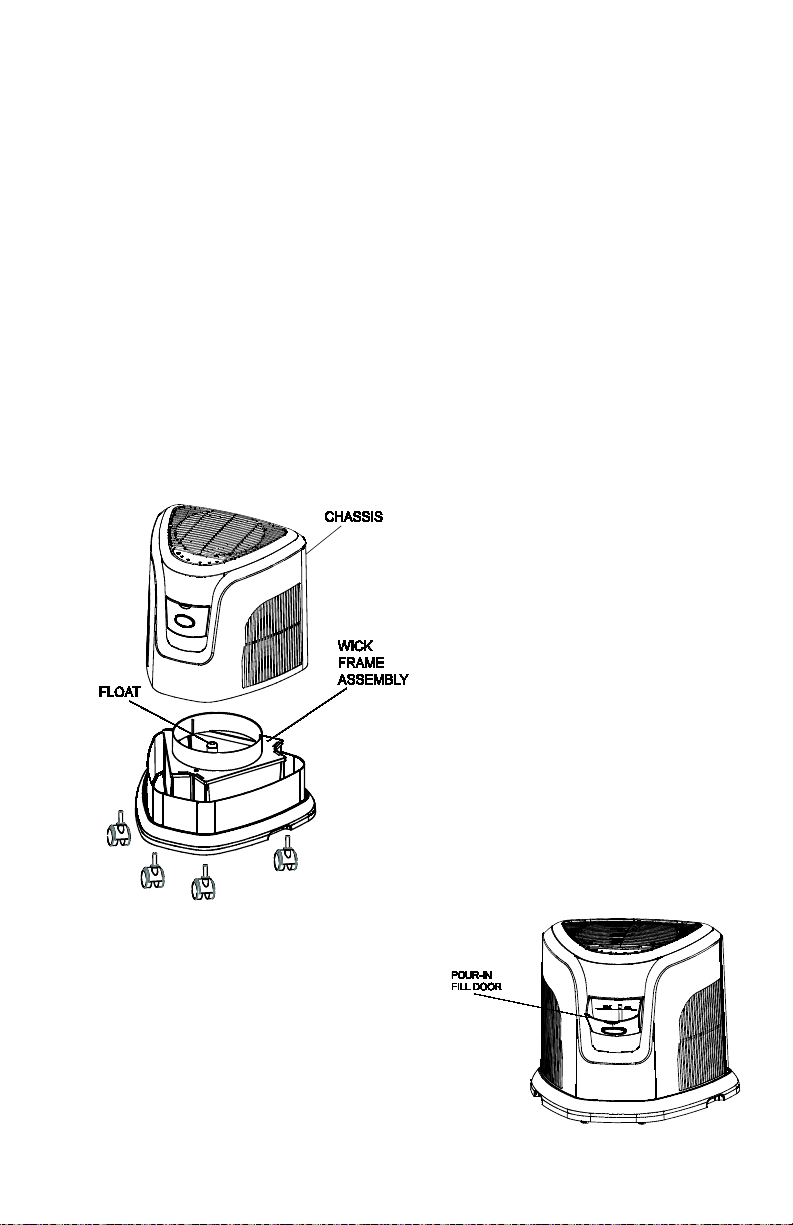
NOTES ON LOCATION:
♦ Caster kit
♦ Evaporative Wicks (One set of 3)
♦ Bacterial treatment sample
♦ Manual
WATER FILL
turned OFF. Keep grille dry at all times.
before plugging in.
In order to get the most effective use from your humidifier, it is important to
position the unit where the most humidity is needed or where the moist air will be
circulated throughout the house such as near a cold air return. If the unit is
positioned close to a window, condensation may form on the window pane. If this
occurs the unit should be repositioned in another location.
Do NOT position the unit directly in front of a hot air duct or radiator. Do NOT
place on soft carpet.
Due to the release of cool, moist air from the humidifier , it is best to direct air away from thermostat and hot air registers. Position humidifier next to an inside wall on a level surface at least 4 inches away from the wall or curtains.
ASSEMBLY
1. Open the carton and lift out the humidifier.
2. Lift the humidifier chassis (top part) off the base to locate the accessory kit
inside, including:
CASTERS
3. Remove wick frame and float
assembly from base.
4. Turn the base upside down.
Insert each caster stem into a
caster hole on each corner of
the humidifier bottom. The
casters should fit snugly and
be inserted until the stem
shoulder reaches the cabinet
surface.
5. Turn the base right side up.
6. Replace wick frame
assembly and float back in
place.
CAUTION: Before filling, ensure unit is
WARNING: To reduce the risk of fire or
shock hazard, DO NOT pour or spill water
into control or motor area. If controls get wet,
let them dry completely and have unit
checked by authorized service personnel
4
Page 5
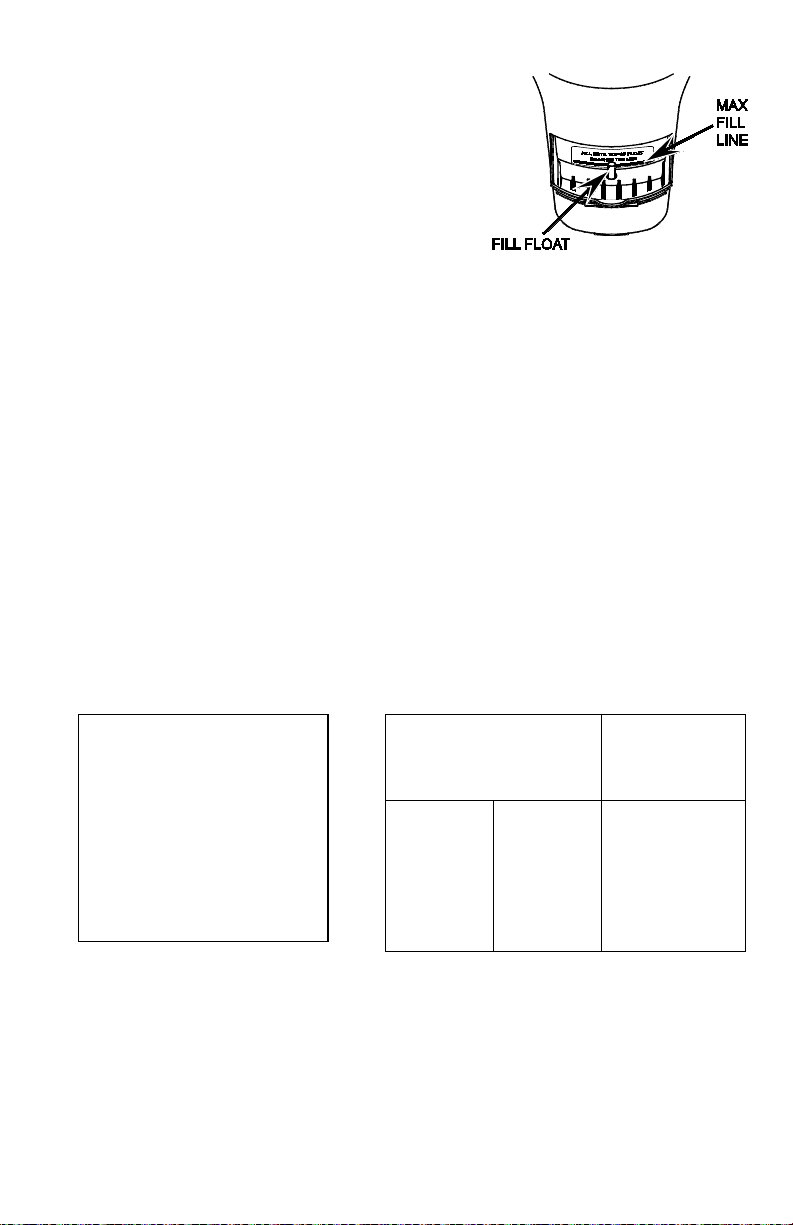
Under no circumstances should
home. The following is a chart of recommended humidity settings.
*When Outdoor
Recommended
is
-20
-30°
15 - 20%
exceed 50%.
Your humidifier is equipped with a convenient
front pour- in door. Use a pitcher to fill the unit
through the pour-in door.
When the door is opened an LED light
illuminates the MAX FILL line inside. Fill the unit
until the small white float reaches the
MAX FILL line. The reservoir holds 3.5 gallons.
Do Not Overfill.
NOTE: Fill unit with cool, fresh (preferably unsoftened) water. If you only have
softened water available in your home, you can use it,
but mineral buildup will occur more quickly.
NOTE: On initial fill up, it may take approximately 20 minutes for the wicks to
become fully saturated.
CAUTION: Use only EPA Registered Bacteriostat.
you use Water Treatment products intended for Rotobelt or Ultrasonic
humidifiers.
NOTE: We recommend using AIRCARE® or Essick Air® Bacteriostat Treatment P/N
1970 when you refill the water reservoir to eliminate bacterial growth. Add
bacteriostat according to the instructions on the bottle.
ABOUT HUMIDITY
Where you set your desired humidity levels depends on your personal comfort level,
the outside temperature and the inside temperature.
NOTE: Recent CDC tests show that the chances of flu transmission are greatly
reduced at levels of 43% humidity.
You may wish to purchase a hygrometer* to measure the humidity level in your
IMPORTANT: Water
damage may result if
condensation starts to form
on windows or walls.
Humidity SET point should
be lowered until
condensation no longer
forms. We recommend
room humidity levels do not
*Model 1990 digit al hygrometer is available for purchase by cal ling 1-800-547-3888.
NOTE: External hygrometer readings and humidistat readings may differ.
Humidity levels can vary significantly even in one room.
*or higher
Temperature is:
°F ° C
-10°
2°
10°
20°
30°
-24°
-18°
-12°
-6°
-1°
5
Indoor Relative
Humidity (RH)
20 - 25%
25 - 30%
30 - 35%
35 - 40%
40 - 45%
Page 6
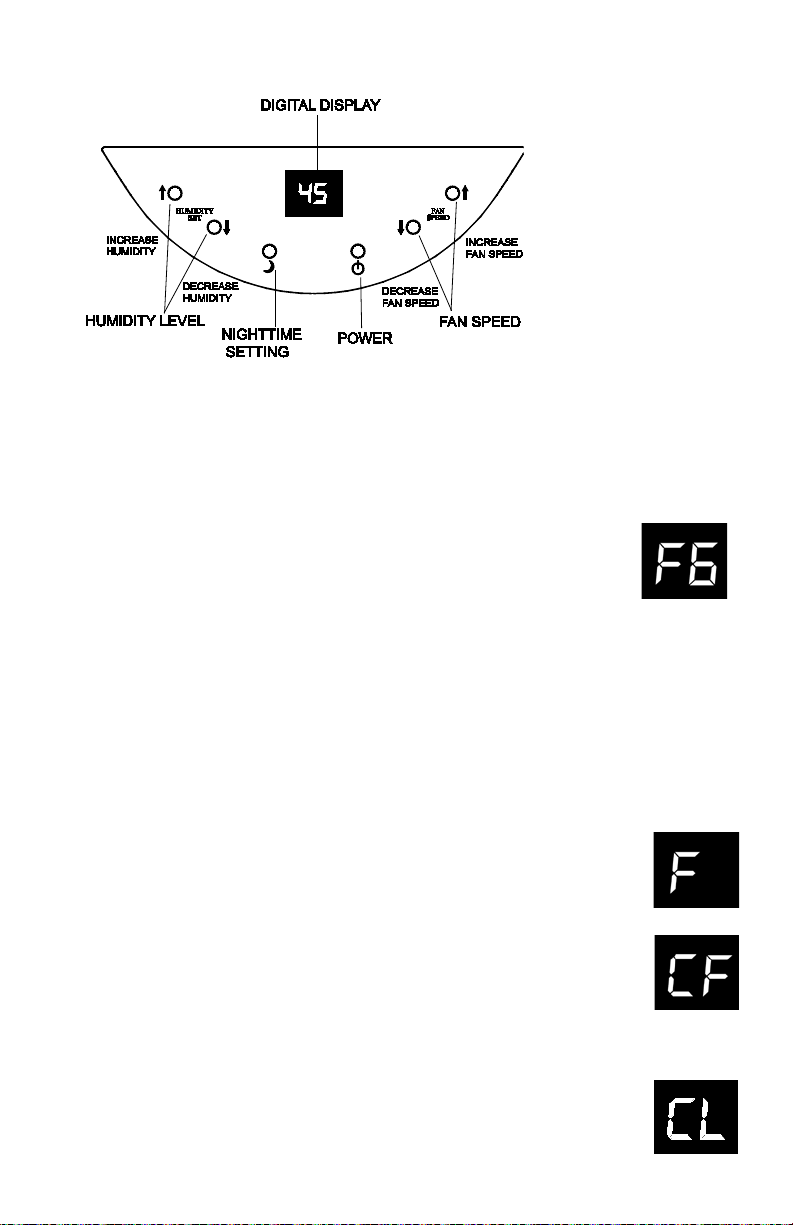
CONTROLS AND OPERATION
1. Plug cord into wall
receptacle. Your
humidifier is now
ready for use. The
humidifier should
not be near any
heat registers.
2. Place the unit at
least FOUR inches
away from any
walls. Unrestricted
airflow into the unit
will result in the best
efficiency and
performance.
3. The digital touch screen panel allows you to control the fan speed and humidity
level by simply tapping the appropriate up or down arrow switch on the front of the
panel.
4. A digital display provides information on the status of the unit. Depending on which
function is being accessed, it displays ambient and set humidity, fan speed and
status of the unit.
FAN SPEED
5. Tap the up arrow or down arrow on the FAN SPEED section to
adjust the fan. The display will show F1 through F9 proceeding
from low to high speed.
NOTE: When excessive condensation exists, a lower speed setting is
recommended.
HUMIDITY CONTROL
NOTE: The EA12 series has an adjustable humidistat that cycles the humidifier
on and off as required to maintain the selected setting.
6. At initial startup the ambient humidity of the room will be displayed.
7. Tap the up or down arrow in the HUMIDITY SET section of the panel to adjust
the humidity level in 5% increments. At 65% set point, the unit will operate
continuously.
OTHER INDICATIONS
8. When the unit runs out of water the control will display a flashing ”F”. When
the unit is completely out of water, the motor will shut off.
9. This humidifier has a check filter reminder timed to appear after 720
hours of operation. When the Check Filter (CF) message is
displayed, disconnect the power cord and check the condition of the
filter. The CF function is reset after plugging the unit back in.
CONTROL LOCK OUT
To avoid unwanted tampering with the humidifier settings the controls can be locked.
Activation Procedure
10. After the humidifier functions have been set up, press and hold the
power button down for 5 seconds. The display will show “CL” for 5
seconds; release the power button and the control will resume the
display of the room humidity.
6
Page 7
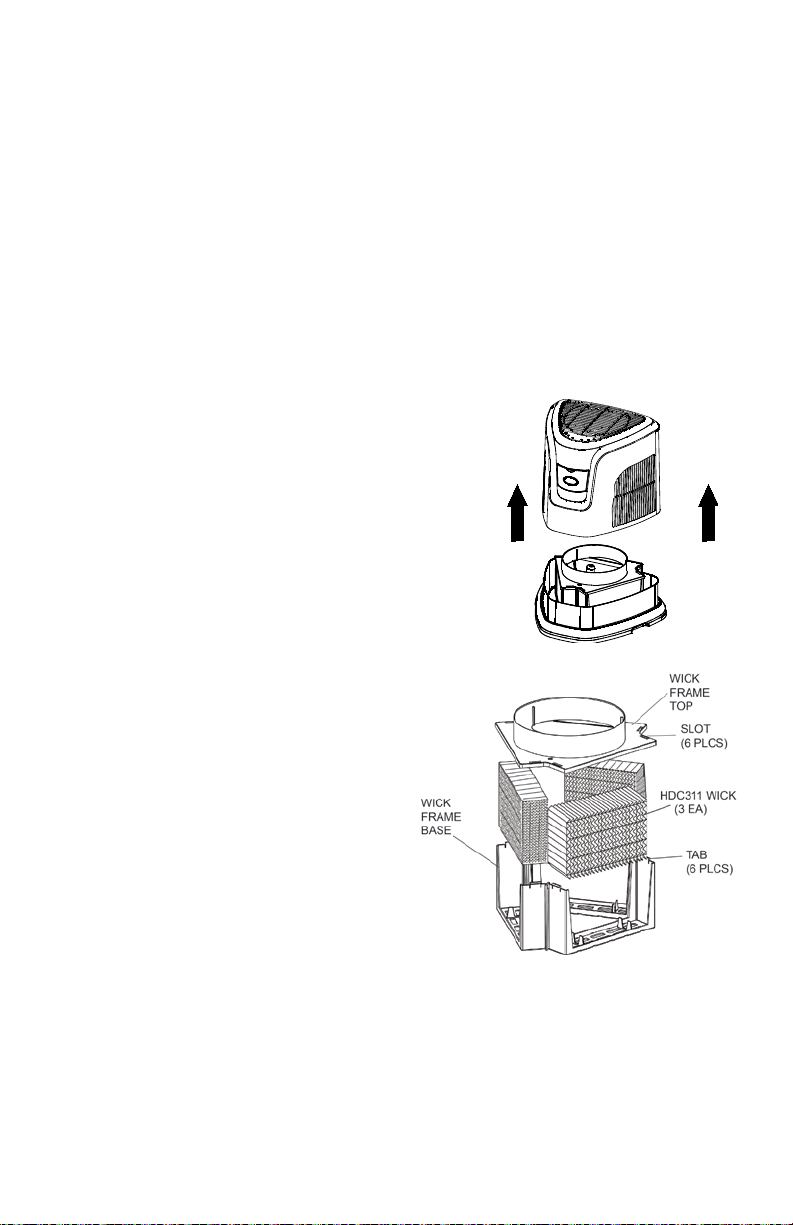
The humidifier will continue to function with the locked in settings. If buttons are
operated while “CL” is active, the “CL” is displayed and sett i ngs are unaffected.
Deactivation Procedure
11. To deactivate the “CL” function simply press and hold the power button for
5 seconds. “CL” will flash and then resume the display of room humidity.
NIGHTTIME SETTING
As a convenience, a nighttime setting switch (Cre sce nt moon ) ex tinguish es all lights on the control panel but leaves all settings in their current state. Touch any of the switches to reset the panel to the normal lighting.
REPLACEMENT OF WICK FILTER
CAUTION: Before changing wick filter, ensure unit is turned OFF.
CAUTION: To help prevent bacteria growth and keep maximum efficiency, the wick
filters should be replaced at least once per season, or more often under hard water
conditions. Use AIRCARE
Replace the evaporative wick filter at least once
per humidification season or more depending on
water conditions in your area.
®
/Essick® /MoistAIR
®
HDC311 replacement wick filter.
1. Unplug humidifier. Before removing the wick
filter, we recommend moving the humidifier
to an area where floor coverings are not
susceptible to water damage (i.e. kitchen
or bath areas.)
2. Lift off chassis to reveal wick frame
assembly.
One set of three (3) HDC311 wick
3.
filters (provided) fit into the wick frame.
To replace wicks separate the wick
4.
frame top from the wick frame base
and slide wicks into each of the three
sections. Secure wick frame top to
the base by positioning the slots on
the top onto the tabs on the base.
Ensure the float is in position, place
5.
the chassis onto the base and the unit
is ready for filling.
7
Page 8

CARE AND MAINTENANCE
CAUTION: Disconnect power before filling, cleaning or servicing unit. Keep
grille dry at all times.
Cleaning your humidifier regularly helps eliminate odors and bacterial / fungal
growth. Ordinary household bleach is a good disinfectant and can be used to
wipe out the humidifier base / reservoir after cleani ng. We recommen d clea ning
your humidifier at least once every two weeks to maintain optimum
environmental conditions for y our home.
We also recommend using AIRCARE®/ Essick Air® Bacteriostat Treatment each
time you refill your humidifier to eliminate bacterial growth. Add bacteriostat
according to the instructions on the bottle. Please call 1-800-547-3888 to order
Bacteriostat Treatment reference part number 1970.
1. Turn off unit completely and unplug from outlet.
2. Lift off the chassis.
3. Carry base to cleaning basin. Lift wick fame assembly from the base
allowing the water to drain out. Rinse wick filters under fresh water only. Do
not use soap, detergent, or any other cleaners on the wick. Leave in sink to
drain.
REMOVING SCALE
4. Empty the water from the reservoir. Fill reservoir ½ full with fresh water
and add 8 oz.(1 cup) of white vinegar. Let stand 20 minutes. Then empty
solution.
5. Dampen a soft cloth with white vinegar and wipe out reservoir to remove
scale. Rinse the reservoir thoroughly with fresh water to remove scale and
cleaning solution before disinfecting.
DISINFECTING UNIT
6. Fill reservoir ½ full with water and add 1 teaspoon of bleach to each. Wipe
cabinet and reservoir surfaces with this solution. Let solution stay for 20
minutes, then rinse with water until bleach smell is gone. Dry with clean
cloth.
7. Refill unit and re-assemble per ASSEMBLY instructions.
SUMMER STORAGE
1. Clean unit as outlined in Care & Maintenance section.
2. Discard used wick and any water in the reservoir and allow to dry thoroughly
before storage. Do not store with water inside reservoir.
3. Do not store unit in an attic or other high-temperature area, as damage will
occur.
4. Install new wick filter at beginning of season.
8
Page 9
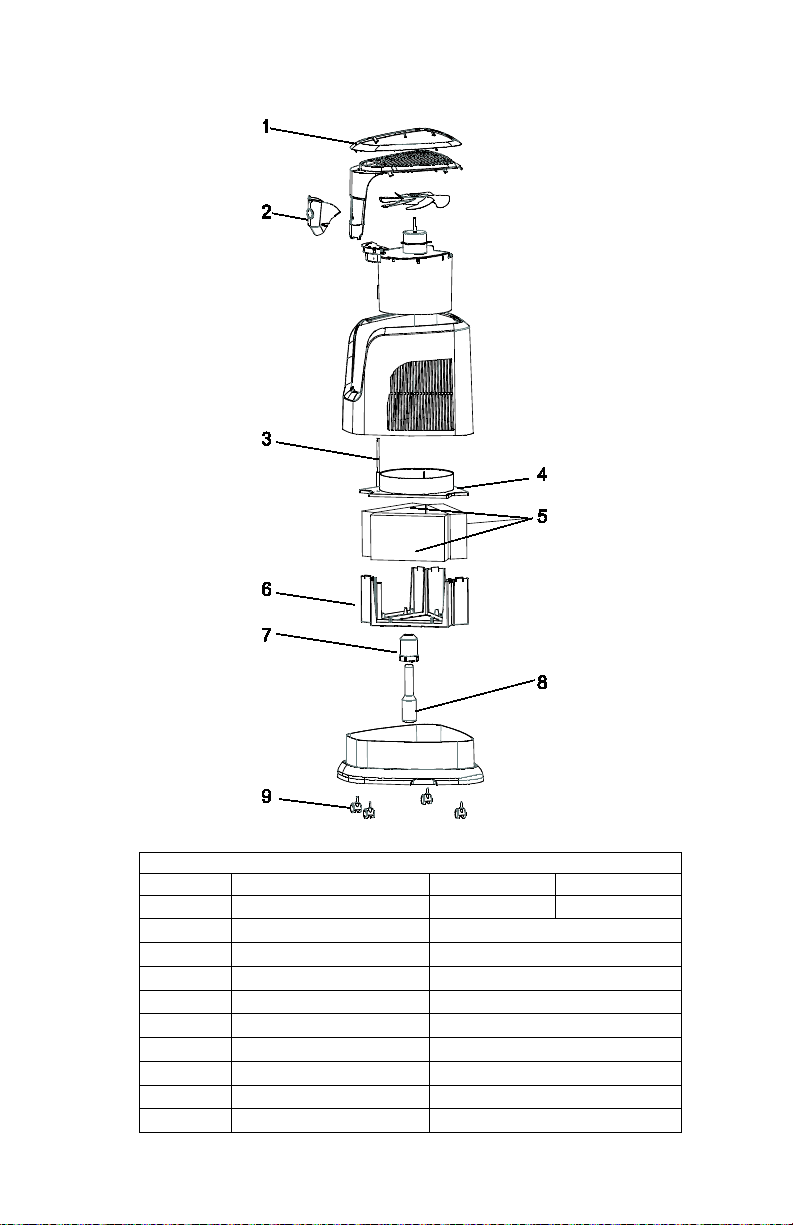
Parts List for EA12 Series
Replacement Parts Available for Purchase
Item no.
Description
EA1201
EA1208
1
Trim Ring
1B72447
1B72708
2
Fill Door
1B72450
3
Fill Float
1B72487
4
Wick Frame Top
1B72444
5
Wick filter (set of 3)
HDC311
6
Wick Frame Bottom
1B72445
7
Float Retainer
S98830496C002
8
Float
F34829816
9
Casters (4)
1B5460070
10
Manual (not shown)
1B72879
9
Page 10
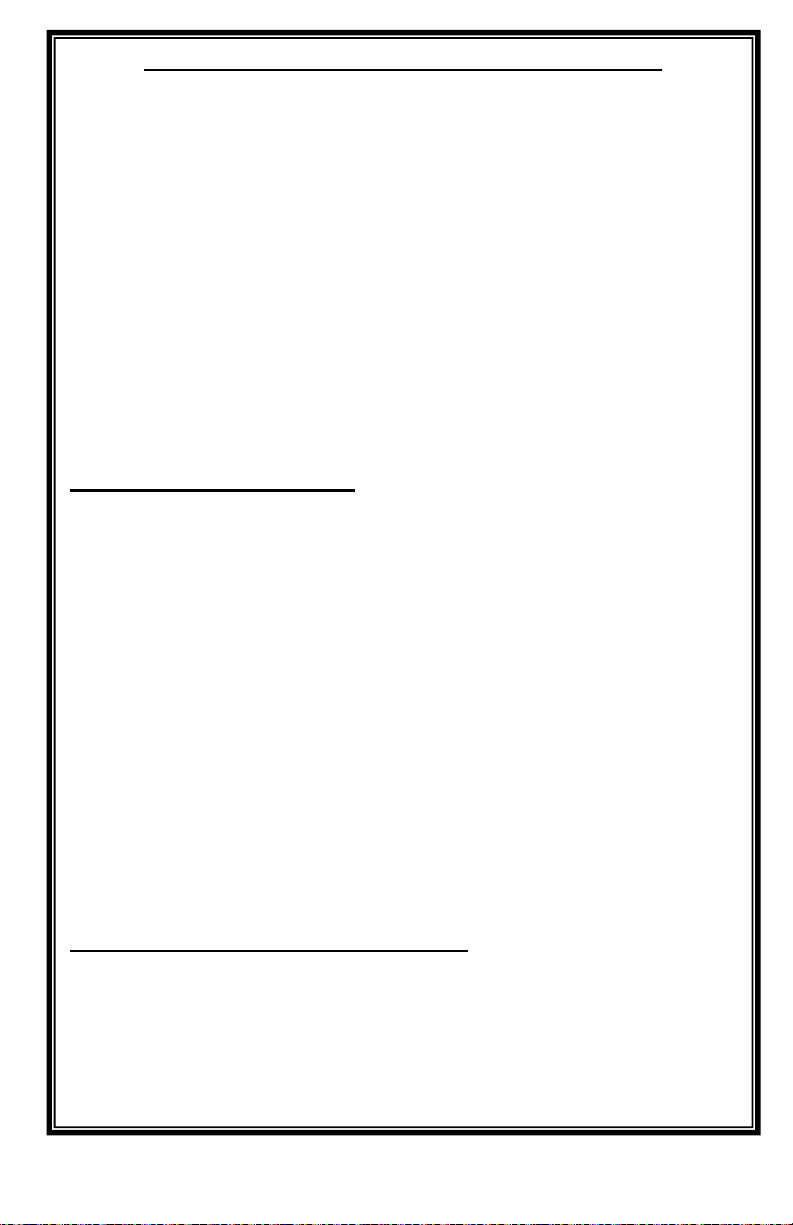
HUMIDIFIER TWO YEAR LIMITED WARRANTY POLICY
Register your product at www.essickair.com or www.AIRCAREproducts.com.
SALES RECEIPT REQUIRED AS PROOF OF PURCHASE FOR ALL
WARRANTY CLAIMS.
This warranty is extended only to the original purchaser of this humidifier when the
unit is installed and used under normal conditions against defects in workmanship
and materials as follows:
• Two (2) years from date of sale on the unit, and
• Thirty (30) days on w icks and fil ters, which are considered disposable
components and should be replaced periodically.
The manufacturer will replace the defective part/product, at its discretion, with
return freight paid by the manufacturer. It is agreed that such replacement is the
exclusive remedy available from the manufacturer and that TO THE MAXIMUM
EXTENT PERMITTED BY LAW, THE MANUFACTURER IS NOT RESPONSIBLE
FOR DAMAGES OF ANY KIND, INCLUDING INCIDENTAL AND
CONSEQUENTIAL DAMAGE OR LOSS OF PROFITS OR REVENUES.
Some states do not allow limitations on how long an implied warranty lasts, so the
above limitations may not apply to you.
Exclusions from this warranty
We are not responsible for replacement of wicks and filters.
We are not responsible for any incidental or consequential damage from any
malfunction, accident, misuse, alterations, unaut hor iz ed repairs, abuse, including
failure to perform reasonable maintenance, normal wear and tear, nor where the
connected voltage is more than 5% above the nameplate voltage.
Alterations include the substitution of name brand components including, but not
limited to wicks and bacteria treatment.
We are not responsible for any damage from the use of water softeners or
treatments, chemicals or descaling materials.
We are not responsible for the cost of service calls to diagnose the cause of
trouble, or labor charge to repair and/or repl ace par t s.
No employee, agent, dealer or other person is authorized to give any warranties or
conditions on behalf of the manufacturer. The customer shall be responsible for all
labor costs incurred.
This warranty will be null & void if purchaser attempts to repair or replace any parts
which are mechanical or electrical.
Some states do not allow the exclusion or limitation of incidental or consequential
damages, so the above limitations or exclusions may not apply to you.
How to obtain service under this warranty
Within the limitations of this warranty, purchaser with inoperative units should
contact customer ser v ice at 800-547-3888 for instructions on how to obtain service
within warranty as listed above.
This warranty gives the customer specific legal rights, and you may also have other
rights which vary from province to province, or state to state.
10
Page 11

Anglais ………….. 1
LISEZ ET CONSERVEZ CES INSTRUCTIONS
LE CONFORT EST DANS L ’AIR
EA1201; EA1208
CONSOLE DU TRIANGLE
HUMIDIFICATEUR
À ÉVAPORATION
SÉRIE EA12
MANUEL D'UTILISATION
ET D'ENTRETIEN
Humidostat réglable
Ventilateur à variable vitesses
Remplissage aisé du réservoir
POUR COMMANDER DES PIÈCES ET DES ACCESSOIRES
Español ………... 21
APPELEZ LE 1.800.547.3888
11
Page 12

INSTRUCTIONS GÉNÉRALES DE SÉCURITÉ
À LIRE AVANT D’UTILISER VOTRE HUMIDIFICATEUR
DANGER: Signifie que si les informations de sécurité ne sont pas suivies, des
blessures graves ou fatales s'ensuivront.
AVERTISSEMENT: Signifie que si les informations de s écurité ne sont pas suivies,
des blessures graves ou fatales pourraient survenir.
ATTENTION: Signifie que si les informations de sécurité ne sont pas sui vies, des
blessures pourraient survenir .
1. Afin de réduire le risque d’électrocution, cet humidificateur a une prise à
deux têtes (l'une des fiches est plus large que l'autre). Brancher
directement l’humidificateur dans une prise de courant alternatif 120 V. Ne
pas utiliser de rallonges électriques. Si la prise ne rentre pas, la brancher en
sens inverse. Si cela ne rentre toujours pas, contacter un électricien pour
installer la prise murale adéquate. Ne pas modifier la prise.
2. Èloignez le cordon électrique d’une zone de passage. Pour diminuer le
risque d’incendie, ne mettez jamais le cordon électrique sous un tapis, à
proximité d’une bouche d’air, d’un radiateur, d’u n four ou d’un appar eil de
chauffage.
3. Toujours débrancher l’humidificateur avant de le déplacer. Enlever le
système de ventilation avant de nettoyer ou de faire réparer l’humidificateur.
4. L’humidificateur doit toujours rester propre.
5. N’introduisez pas de corps étrangers dans l’humidificateur.
6. C et apparei l n’est pas un jouet. Une surveillance est nécessaire si cet
appareil est utilisé par ou près d’un enfant.
7. Pour réduire le risque d’électrocution ou d’endommagement de l’humidificateur,
ne l’inclinez pas, ne le secouez pas et ne le faites pas basculer tant qu’il est en
marche.
8. Pour réduire le risque de choc électrique accidentel, ne touchez pas le
cordon ou les commandes avec les mains mouillées.
9. Pour réduire le risque d’incendie, ne l’utilis ez pas près d’une f lam me,
comme une bougie ou autre source de flamme.
AVERTISSEMENT: Pour votre propre sécurité, n'utilisez pas
l'humidificateur si des pièces sont endommagées ou manquantes.
AVERTISSEMENT : Pour réduire les risques d'incendie, de choc électrique
ou de blessure, débranchez toujours avant de réparer ou de nettoyer.
AVERTISSEMENT: Pour réduire le risque d'incendie ou de choc électrique,
ne versez pas et ne renversez pas d'eau dans le secteur de commande ou
moteur. Si les commandes sont mouillées, laissez-les sécher
complètement et faites vérifier l'unité par le personnel de service autorisé
avant de brancher.
12
Page 13

INTRODUCTION
L'air sec est aspiré à
CARACTÉRISTIQUES
Rendement par 24 h
12 gallons (45 litres)
Capacité en eau
3,5 gallons (13 litres)
2500 (construction norm.)
3000+ (construction étanche)
Vitesse du ventilateur
Variable (9)
Filtres à mèche de remplacement
HDC311
Hygrostat automatique
Oui
Arrêt automatique
Oui
Type de commandes
Écran tactile numérique
Volts
120
Hertz
60
Watts
80
SORTIE DE L'AIR
ENTRÉE DE
À L'ARRIÈRE
PANNEAU DE
COMMANDE
BASE
PORTE DE
REMPLISSAGE
CHÂSSIS
DE L'APPAREIL)
Votre humidificateur par évaporation ajoute une humidité invisible dans la
maison en faisant passer de l'air sec à travers un filtre à mèche satur é. Au fur
et à mesure que l'air passe au travers du filtre à mèche, l'eau s'évapore dans
l'air en laissant derrière elle toutes poussières blanches, minéraux et solides
dissous ou en suspensio en mèches. Puisque l'eau est évaporée, il n'y a ni
brume ni brouillard irritants, mais rien que de l'air humi difi é, propr e et inv isi ble.
Au fur et à mesure que le filtre à mèche d'évaporation em priso nne et accumule
les minéraux contenus dans l'eau, sa capacité d' absorpti on et d'évaporation d'eau
diminue. Nous recommandons de changer le filtre à mèche au début de chaq ue
saison. Dans les régions où l'eau est dure, un remplace m ent plus fr équent pe ut
être nécessaire afin de maintenir l'efficacité de votr e humi difica teur .
N'utilisez que les produits chimiques et les filtres à mèche de marque AIRCARE
ou Essick Air en remplacement. Pour commander des pièces, filtres à mèche et
produits chimiques, composez le 1-800-547-3888. L'humidificate ur EA12
SERIES utilise 3 filtres à mèche, sous la référence HDC311. Seuls les filtres à
mèche d'évaporation de marque Essick Air garantissent le meilleur rendement de
votre humidificateur. L'utilisation de filtres à mèche autres que la marque Essick
Air annule la garantie, la certification de rendement et peut réduire l'efficacité de
votre humidificateur.
MISE EN GARDE : Ne placez PAS l'appareil directement devant une bouche d'air
chaud ou un radiateur. NE le placez PAS sur de la moquette ou un tapis.
À PROPOS DE VOTRE HUMIDIFICATEUR
(PARTIE
SUPÉRIEURE
Couverture en pieds carrés*
L'AIR SEC SUR
LES CÔTÉS ET
l'intérieur de l'appareil par
les côtés et l'arrière. Il est
humidifié au fur et à mesure
qu'il passe à travers les
filtres à mèche saturés pour
être ensuite poussé par le
ventilateur à l'extérieur de
l'appareil dans la pièce.
* Pour une pièce avec isolation
moyenne et un plafond à une
hauteur de 8 pieds, selon la
norme ANSI/AHAM HU-1-1997.
SEC. 8.1. Les résultats peuvent
varier.
13
Page 14

REMARQUES SUR L'EMPLACEMENT :
♦ Ensemble de roulett es
♦ Fi ltres à mèche d'évaporation
(une série de trois3)
♦ Échantillon de trai tement
bactériostatique
♦ Manuel
CHÂSSIS
SUPPORT
À MÈCHE
FLOTTEUR
Afin de tirer le meilleur parti de votre humidificateur, il est important de placer
l'appareil à un endroit où le plus d'humidité est nécessaire ou là où l'air humide
circulera dans toute la maison comme à proximité d'un retour d'air froid.
Si l'appareil est placé près d'une fenêtre, de la condensation peut se former sur
la vitre. Si cela se produit, il faut déplacer l'appareil.
Ne placez PAS l'appareil directement devant une bouche d'air chaud ou un
radiateur. NE le placez PAS sur de la moquette ou un tapis.
Du fait que de l'air humide et frais est libéré de l'humidificateur, il est préférable
de ne pas diriger l'air vers un thermostat ou des bouches d'air chaud.
Placez l'humidificateur à côté d'un mur intérieur sur une surface plane à au
moins 4 pouces (10 cm) du mur ou des rideaux.
ASSEMBLAGE
DÉBALLAGE ET INSTALLATION DE L'APPAREIL
1. Ouvrez le carton et sortez l'humidificateur.
2. Soulevez le châssis de l'humidificateur (partie supérieure) de la base pour
localiser le kit d'accessoires s'y trouvant, à savoir :
ROULETTES
3. Retirez le support des filtres à mèche
et le flotteur de la base.
4. Retournez la base. Insérez une tige
de roulette dans chacun des orifices
situés aux coins de la base de
l'humidi ficateur. Les roulettes
doivent bien s'ajuster et être
DES
FILTRES
enfoncées jusqu'à ce que l'épaule
de la tige atteigne la surface du
boîtier.
5. Retournez la base.
6. Remettez le floteur et support
des filtres à mèche en place.
REMPLISSAGE D'EAU
AVERTISSEMENT:
avant l'unité de remplissage. Grille
garder à tout moment.
Éteignez l'appareil
AVERTISSEMENT : pour réduire le risqué
d’incendie ou de choc électrique, ne
versezpas (et ne renversez pas) d’eau
sur les commandes ou sur le moteur. Si
les commandes sont mouillées,
laissezles sécher complètement et faites
inspecter l’appareil par un réparateur
agréé avant de le rebrancher.
PORTE DE
REMPLISSAGE
14
Page 15

Votre humidificateur est équipé d'une porte
de remplissage pratique. Utilisez une carafe
pour remplir l'appareil par la porte de
remplissage. Lorsque la porte est ouverte,
un indicateur LED éclaire le repère
MAX
FILL (remplissage maximum).
l'appareil
blanc
Le réservoir peut contenir 3,5 gallons
(13 litres). Ne remplissez pas trop.
de
°F
°C
-20
30°
-30°
-1°
15 - 20%
40 - 45%
*o plus
IMPORTANT: Des dégâts
pas 50 %.
Remplir
jusqu'à ce que le petit flotteur
atteint la Ligne de remplissage MAX.
REMARQUE : Remplissez l'appareil d'eau pure et fraîche (de préférence non adoucie).
Vous pouvez utiliser de l'eau adoucie au besoin, mais des dépôts minéraux se
formeront alors plus rapidement.
REMARQUE : Lors du premier remplissage, il faut compter environ 20 minutes
pour que le filtre à mèche soit entièrement satur é.
MISE EN GARDE: utilisez uniquement un bactériostatique agréé par l’EPA. Vous
ne devez en aucun cas utiliser des produits de traitement de l’eau conçus pour
des humidificateurs d’air ultrasoniques ou de type « Roto Belt ».
Note: Nous recommandons l'utilisation d'AIRCARE
bactériostatique d'Essick Air® à chaque remplissage de l'humidificateur afin
d'éliminer la croissance bactérienne. Ajoutez le produit de traitement selon les
instructions figurant sur le récipient.
À PROPOS DE L'HUMIDITÉ
Le réglage du niveau d'humidité souhaité dépend de votre niveau de confort
personnel, la température extérieure et la température intérieure.
REMARQUE: Les tests CDC récentes montrent que les risques de transmission de
la grippe sont considérablement réduits à des niveaux de 43% d'humidité.
*Vous pouvez acheter un hygromètre pour mesurer le niveau d'humidité chez vous.
Voici un tableau des taux d'humidité recommandés.
®
ou du traitement
causés par l'eau peuvent se
produire si de la condensat ion
commence à se former sur les
fenêtres ou les murs. Le point
de réglage (SET) de l'humidité
doit être réduit jusqu'à ce que
la condensation cesse de se
former. Nous recommandons
que les niveaux d'humidité
ambiante ne dépassent
* Modèle 1990 hygromètre numérique est
disponible à l'achat par téléphone au 1-800-547-3888.
REMARQUE : Lectures de externes et des lectures hygrostat peuvent différer. Les
niveaux d'humidité peuvent varier considérablement, même dans une pièce
*Lorsque la
température
extérieure est
-10°
2°
10°
20°
15
-24°
-18°
-12°
-6°
L'humidité relative
(HR)
recommandée à
l'intérieur d'une
habitation est de :
20 - 25%
25 - 30%
30 - 35%
35 - 40%
Page 16

C
OMMANDES E T FONCTIONNEMENT
1. Branchez le cordon dans
2.
entrée d'air non obstruée
et l'état de l'appareil.
AUGMENTER
LE TAUX
D'HUMIDITÉ
DIMINUER
LE TAUX
D'HUMIDITÉ
DIMINUER LA
VITESSE DU
VENTILATEUR
AUGMENTER
LA VITESSE
DU
VENTILATEUR
NIVEAU
RÉGLAGE
ALIMENTATION
VITESSE DU
RÉGLAGE DU
VITESSE DU
AFFICHAGE
NUMÉRIQUE
TAUX D'HUMIDITÉ
D'HUMIDITÉ
3. L'écran tactile numérique vous permet de contrôler la vitesse du ventilateur et le
niveau d'humidité en tapant simplement sur la flèche vers le haut ou flèche vers
le bas du commutateur approprié sur l'avant du panneau.
4. Un affichage numérique fournit des informations sur l'état de l'appareil. Selon la
fonction activée, il affiche l'humidité ambiante et réglée, la vitesse du ventilateur
VITESSE DU VENTILATEUR
5. Appuy ez sur la flèch e ver s le ha ut ou v ers l e bas du co mmuta teur
FAN SPEED (vitesse du ve ntilat eur) pour régler le vent ilateu r. L'écran
affichera de F1 à F 9 de la pl us f aible à la p lus h aut e vite sse.
REMARQUE : En cas de condensation excessive, il est
recommandé de diminuer la vitesse.
COMMANDE D'HUMIDITÉ
REMARQUE : Le sèrie EA12 est équipé d'un hygrostat réglable qui met en
marche et arrête l'humidificateur au besoin pour maintenir le réglage
sélectionné.
6. Lors du démarrage initial, l'humidité ambiante de la pièce sera affichée.
7. Appuyez sur la flèche vers le haut ou vers le bas du commutateur HUMIDITY
SET (réglage du taux d'humidité) sur le panneau pour régler le niveau
d'humidité par incréments de 5 %. Au point de réglage 65 %, l'appareil
fonctionnera en continu
AUTRES INDICATIONS
8. Lorsque l'appareil est à court d'eau, un « F » clignote sur le
panneau de commande. Lorsque l'appareil est complètement vide,
le moteur s'arrête.
9. Cet humidificateur a un rappel de vérification de filtre qui apparaît
après 720 heures de fonctionnement. Lorsque le message Check
Filter (CF) (vérifier le filtre) s'affiche, débranchez le cordon
d'alimentation et vérifiez l'état du filtre. La fonction CF est
réinitialisée après avoir rebran ché l'appareil.
NOCTURNE
.
VENTILATEUR
VENTILATEUR
la prise murale. Votre
humidificateur est
maintenant prêt à
l'emploi.
L'humidificateur doit être
placé loin de toute
bouche d'air chaud et à
une distance d'au moins
QUATRE pouces (10
cm) de tout mur. Une
assure une meilleure
efficacité et un meilleur
rendement de l'appareil.
16
Page 17

VERROUILLAGE DES COMMANDES
base et l'appareil est prêt à être rempli.
Pour éviter la manipulation indésirable des paramètres de
l'humidificateur, les commandes peuvent être verrouillées.
PROCÉDURE D'ACTIVATION
10. Après avoir réglé les fonctions de l'humidificateur, mainten ez le
bouton de mise en marche enfoncé pendant 5 secondes. L'écran affichera «
CL » pendant 2 secondes ; relâchez le bouton et l'humidité ambiante
s'affichera à nouveau. L'humidificateur continuera à fonctionner avec les
commandes verrouillées. Si les touches sont utilisées alors que « CL » est
activé, « CL » s'affiche et les réglages ne sont pas affectés.
PROCÉDURE DE DÉSACTIVATION
11. Pour désactiver la fonction « CL », appuyez sur le bouton de mise en marche
et maintenez-le enfoncé pend ant 5 second es. « CL » clignotera pendant 2
secondes, puis l'affichage revi endra à l'hu mid ité am bian te.
RÉGLAGE NOCTURNE
Pour des raisons de commodité, un commutateur de réglage nocturne (symbole
du croissant de lune) éteint toutes les lumières sur le panneau de commande,
mais laisse tous les réglages dans leur état actuel. Appuyez sur n'importe lequel
des interrupteurs pour réinitialiser le panneau à l'éclairage normal.
REMPLACEMENT DU FILTRE MÈCHE
MISE EN GARDE : Avant de remplacer le mèche, assurez-vous que l'appareil
est éteint.
Remplacement du filtre
1. Débranchez l’humidificateur. Avant de retirer les
filtres, nous recommandons de déplacer
l’humidificateur jusqu’à un endroit où le revêtement
de sol n’est pas susceptible aux dommages causés
par l’eau (par exemple jusqu’à la cuisine ou à la
salle de bain).
2. Soulevez le châssis de révéler ensemble de mèche
3.
Une série de troiss (3) filtres à mèche HDC311
(fournies) se trouvent dans le support.
4. Pour remplacer les filtres à mèche, séparez la partie
supérieure du support de la base et faites gliss er les filtres à mèche dans chacun
des trois
emplacements. Fixez le haut du support àla base en po sitionn ant les fentes sur
les languettes de la base.
5. Assurez-vous que le flotteur est
en place, posez le châssis sur la
.
17
Page 18

SOINS ET ENTRETIEN
MISE EN GARDE : Débranchez l'alimentation avant de remplir, nettoyer ou
entretenir l'appareil. Gardez toujours la grille au sec en tout temps.
Le nettoyage régulier de votre humidificateur aide à éliminer les odeurs et la
croissance bactérienne et fongique. De l'eau de javel ordinaire est un bon
désinfectant et peut être utilisée pour désinfecter la base de l'humidificateur et le
récipient/réservoir après le nettoyage. Nous recommandons de nettoyer votre
humidificateur au moins une fois toutes les deux semaines pour maintenir des
conditions environnementales optimales pour votre maison.
Nous recommandons l'utilisation du traitement bactériostatique d'Essick Air à
chaque remplissage de l'appareil afin d'éliminer la croissance éventuelle de
bactéries. Ajoutez le produit de traitement selon les directives inscrites sur le
récipient. Veuillez appeler le 1-800-547-3888 pour commander le traitement
bactériostatique, sous le numéro de produit 1970.
1. Éteignez complètement l'appareil et débranchez-le de la prise.
2. Soulevez le châssis.
3. Amenez la base vers un évier. Soulevez le filtre à mèche de la base en
laissant l'eau s'écouler. Rincez les filtres à mèche avec de l'eau fraîche
uniquement. N'utilisez pas de savon, de détergent ni d'autres produits de
nettoyage sur le filtre à mèche. Laissez-le s'égoutter dans l'évier.
DÉTARTRAGE
4. Videz l'eau contenue dans le réservoir. Remplissez de moitié le réservoir
avec de l'eau et ajoutez 8 onces (1 tasse) de vinaigre blanc. Laissez agir
pendant 20 minutes. Puis videz la solution.
5. Imbibez un chiffon doux avec du vinaigre blanc et essuyez le réservoir pour
enlever les dépôts. Rincez abondamment le réservoir avec de l'eau fraîche
pour enlever le tartre et la solution de nettoyage avant de désinfecter.
DÉSINFECTION DE L'APPAREIL
6. Remplissez de moitié le réservoir avec de l'eau et ajoutez 1 c. à thé d'eau de
javel. Essuyez le boîtier et l'extérieur du réservoir avec cette solution. Laissez
agir la solution pendant 20 minutes, puis rincez à l'eau jusqu'à ce que l'odeur
de l'eau de javel ait disparu. Séchez avec un chiffon propre.
7. Remplissez l'appareil et remontez-le selon les directives d'ASSEMBLAGE.
ENTREPOSAGE PENDANT L'ÉTÉ
1. Nettoyez l'appareil tel que décrit dans le chapitre Soins et Entretien.
2. Jetez les filtres à mèche usés et toute eau résiduelle dans le réservoir et
laissez l'appareil sécher complètement avant de le ranger. N'entreposez pas
l'appareil avec de l'eau résiduelle dans le réservoir ou les récipients.
3. N'entreposez pas l'appareil dans un grenier ou dans un endroit où la
température est élevée.
4. Installez un nouveau filtre au début de la saison.
18
Page 19

Liste de pièces pour le modèle EA12 SERIES
Élément nº
Description
Pièces EA1201
Pièces EA1208
1
Garniture
1B72447
1B72708
2
Porte de remplissage
1B72450
3
Flotteur
1B72487
4
Haut du support des filtres à mèche
1B72444
5
Filtres à mèche ( ensemble de 3)
HDC311
6
Bas du support des filtres à mèche
1B72445
7
Dispositif de retenue du flotteur
S98830496C002
8
Flotteur
F34829816
9
Roulettes (4)
1B5460070
10
Manuel (non représenté)
1B72879
Pièces de rechange disponibles pour l'achat
19
Page 20

GARANTIE L IMITÉ E À DEU X ANS
FACTURE REQUISE COMME PREUVE D'ACHAT POUR TOUTE
RÉCLAMATION VISANT À FAIRE VALOIR LA GARANTIE.
Cette garantie est accordée uniquement à l'acheteur original du présent
humidificateur lorsque l'appareil est installé et utilisé dans des conditions normales,
contre les défauts de matériaux et de fabrication comme suit:
• Deux (2) ans à compter de la date de vente de l'appareil, et
• Trente 30 jours sur les mèches et filtr es, qui sont considérés comme des
éléments jetables et doivent être remplacés périodiquement.
Le fabricant remplacera la pièce/le produit défectueux, à sa discrétion, en prenant à
sa charge les frais de transport pour le renvoi du produit au client. Il est convenu
qu'un tel remplacement est le seul recours offert par le fabricant et que, DANS LA
MESURE MAXIMALE AUTORISÉE PAR LA LOI, LE FABRICANT NE SAURAIT
ÊTRE TENU RESPONSABLE DE DOMMAGES QUELCONQUES, Y COMPRIS
DES DOMMAGES ACCESSOIRES OU SECONDAIRES, OU DES PERTES DE
BÉNÉFICES OU DE REVENUS.
Certains États ne permettent pas de limitations concernant la durée des garanties
tacites, aussi les limitations ci-dessus peuvent-elles ne pas vous con cern er.
Exclusions de cette garantie
Nous n'assumons pas la responsabilité du remplacement des mèches et des filtres.
Nous n'assumons pas la responsabilité des garnitures qui sont considé rées comme
jetables et doivent être remplacées périodiquement.
Les modifications comprennent la substitution d'éléments de marque, y compris,
mais sans s'y limiter, les mèches d'humidificateur et le traitement des bactéries.
Nous n'assumons pas la responsabilité de tout dommage résultant de l'utilisation
d'adoucisseurs d'eau ou de traitements, de produits chimiques ou de matériaux de
détartrage.
Nous n'assumons pas la responsabilité du coût des appels au service en vue de
diagnostiquer la cause du problème, ni les frais de main d'oeuvre pour la réparation
ou de remplacement des pièces.
Aucun employé, agent, revendeur ni autre personne n'est autorisé à accorder des
garanties ou des conditions au nom du fabricant. Le client devra assumer tous les
coûts de main-d'oeuvre engagés.
Cette garantie sera considérée nulle et non avenue si l'acheteur tente de réparer ou
remplacer des pièces mécaniques ou électriques.
Certains états n'autorisent pas l'exclusion ou la limitation de respo nsa bil ité pour les
dommages fortuits ou consécutifs, aussi les limitations ou exclusions ci-dessus
peuvent-elles ne pas v ous concerner.
Comment obtenir le service découlant de cette garantie
Dans les limites de cette garantie, l'acheteu r en posse ss ion d'un appar ei l
défectueux doit prendre contact avec le service client au 800-547-3888 pour obte nir
des instructions sur la façon d'obtenir des pièces de rechange dans le cadre de la
garantie comme indiqué ci-dessus.
Cette garantie confère des droits spécifiques au client et ce dernier peut également
jouir d'autres droits en fonction de la province ou de l'État dans lequel il réside .
Veuillez enregistrer votre produit sur www.essickair.com ou www.AIRCAREproducts.com.
20
Page 21

LA COMODIDAD ESTÁ EN EL AIRE
LEA Y GUARDE ESTAS INSTRUCCIONES
Ingles ………………...1
EA1201; EA1208
TRIANGULO DE CONSOLA
HUMIDIFICADOR POR
EVAPORACIÓN
SERIE EA12
GUÍA DE USO Y CUIDADO
Humidistato ajustable
Ventilador de variable velocidades
Depósito de fácil llenado
PARA ADQUIRIR PIEZAS Y ACCESORIOS LLAME AL 1.800.547.3888
21
Francés……………...11
Page 22

PAUTAS IMPORTANTES DE SEGURIDAD
LEA ESTO ANTES DE USAR SU HUMIDIFICADOR
Instrucciones generales de seguridad
LEER ANTES DE USAR SU HUMIDIFICADOR
PELIGRO: significa que si no se respeta la información de seguridad, alguien
puede resultar seriamente herido o muerto.
ADVERTENCIA: significa que si no se respeta la información de seguridad,
alguien podría resultar seriamente herido o muerto.
PRECAUCIÓN: significa que si no se respeta la información de seguridad,
alguien puede resultar herido.
1. Para reducir el riesgo de incendio o descarga eléctrica, este humidificador
posee un enchufe polarizado (una espiga es más ancha que la otra).
Enchufe el humidificador directamente a un tomacorriente eléctrico de 120 V
de CA. No utilice extensiones. Si el enchufe no encaja co mpl etam ente en el
tomacorriente, inviértalo. Si aún así no encaja, contacte a un electricista
calificado para que instale el tomacorriente adecuado. No cambie el enchufe
de ninguna manera..
2. Mantenga el cable fuera de las áreas de tránsito. Para reducir el riesgo de
peligro de incendio, nunca coloque el cable debajo de alfombras, cerca de
fuentes de calor, radiadores, cocinas o calentadores.
3. Siempre desenchufe el humidificador antes de moverlo, antes de limpiarlo o
cada vez que el humidificador no esté funcionando.
4. Mantenga el humidificador limpio.
5. No coloque objetos extr años d entro del hum idif ic ador .
6. No permita que la unidad se utilice como un juguete. Se debe prestar
atención cuando lo utilizan niños o cuando se lo utiliza cerca de niños
7. Para reducir el riesgo de peligro eléctrico o daño al humidificador, no lo
mueva, sacuda ni incline mientras la unidad esté en funcionamiento.
8. Para reducir el riesgo de descargas eléctricas accidentales, no toque el
cable ni los controles con las manos húmedas.
9. Para reducir el riesgo de incendio, no lo utilice cerca de una fuente de fuego
abierta, como una vela u otra fuente.
PRECAUCIÓN: Nunca utilice su humidificador cuando le falte una parte o una parte esté dañada en alguna forma.
PRECAUCIÓN Para reducir el riesgo de incendio, descarga eléctrica o daños, siempre desconecte la unidad antes de realizar el mantenimiento o la limpieza.
PRECAUCIÓN: Para reducir el riesgo de incendio o electrocución, no vierta
ni derrame agua sobre la zona del motor o del control. Si se mojan los
controles, déjelos secar completamente y haga revisar la unidad por
personal de mantenimiento autorizado antes de conectarla.
22
Page 23

INTRODUCCIÓN
El aire seco ingresa en
mechas saturadas y se
FUNCIONES
Rendimiento en 24 hor as
12 galones
Capacidad de agua
3,5 galones
Cobertura en pies
2500 (construcción regular)
3000+ (construcción estanca)
Velocidades del ventilador
9 (variables)
Mechas de repuesto
HDC311
Humidistato ajustable
Sí
Apagado automáti co
Sí
Tipo de control
Pantalla tácti l digital
Voltios
120
Hercios
60
Vatios
80
AIRE HUMIDIFICADO
SALE POR ARRIBA
AIRE SECO
LATERALES
PANEL DE
BASE
PUERTA
ARMAZÓN
Su humidificador por evaporación añade humedad invisible a su hogar
desplazando aire seco a través de una mecha saturada. A medida que el aire
atraviesa la mecha, el agua se evapora en el aire, dejando atrás polvo blanco,
minerales o sólidos disueltos o suspendidos. Dado que el agua se evapora, no
hay niebla o rocío problemáticos, simplemente aire húmedo limpio e invisible.
A medida que la mecha de evaporación atrapa los minerales acumulados en el
agua, se reduce su capacidad de absorber y evaporar agua. Se recomienda
cambiar la mecha al comienzo de la estación. En áreas de aguas duras, deberá
reemplazarla con más frecuencia para mantener la eficiencia de su
humidificador.
Solo utilice mechas de repuesto y químicos de la marca Essick Air. Para solicitar
piezas, mechas y químicos llame al 1-800-547-3888. El serie EA12 utiliza 3
mechas con el número de pieza HDC311. Solo la mecha de evaporación de
Essick Air garantiza el rendimiento certificado de su humidif i cador . El uso de
mechas que no son de la marca Essick Air puede anular su garantía y la
certificación de rendimiento y puede reducir la eficiencia de su humidificador.
CÓMO FUNCIONA SU HUMIDIFICADOR
la unidad por los
laterales y la parte
trasera, donde el aire
circula a través de las
humedece antes de
que el ventilador lo
impulse por la parte
superior de la unidad
hacia la habitación
.
(PARTE
SUPERIOR
DE LA
UNIDAD)
DEL
DEPÓSITO
DE
LLENADO
CONTROL TÁCTIL
INGRESA POR
DETRÁS Y LOS
cuadrados*
23
* Basado en un a superficie
con aislamiento promedio y
una altura de cielorraso de
8 pies. ANSI/AHAM
HU-1-1997. SEC. 8.1.
Los resultados pueden
variar.
Page 24

NOTAS SOBRE LA UBICACIÓN:
♦ Kit de ruedas
♦ Mechas de evaporación (un
conjunto de 3)
♦ Muestra de tratamiento
bacteriano
♦ Manual
sea revisada por personal de servicio autorizado antesde enchufarla.
RUEDAS
3. Retire la estructura de la mecha y el
4.
5.
6.
PUERTA DEL
Con el fin de conseguir un uso más efectivo del humidificador, es important e
colocar la unidad donde se requiera la mayor cantidad de humedad o en el
lugar de la casa donde circulará la mayor cantidad de aire; por ejemplo, cerca
de un retorno de aire frío. Si la unidad se coloca cerca de una ventana, puede
formarse condensación en el cristal de la ventana. Si esto sucede, se debe
colocar la unidad en otro lugar.
NO sitúe la unidad directamente delante de un conducto de aire caliente o
radiador. NO coloque la unidad sobre una alfombra mullida.
Debido a que el humidificador emite aire frío y húmedo, se recomienda orientar
la dirección del aire lejos del termostato y de las rejillas de aire caliente.
Coloque el humidificador cerca de una pared interna en un lugar nivelado a
10 centímetros de distancia, como mínimo, de la pared o de las cortinas.
MONTAJE
1. Abra la caja y retire el humidificador.
2. Retire el armazón del humidificador (parte superior) de la base para colocar
el kit de accesorios en el interior, que incluye:
LLENADO DE AGUA
ADVERTENCIA: Antes de realizar el
llenado, asegúrese de que la unidad
esté APAGADA. Siempre mantener la
rejilla seca.
MONTAJE DE LA
ESTRUCTURA DE
LA MECHA
conjunto del flotador de la base.
Coloque la base boca abajo.
Introduzca el eje de cada rueda en
los orificios que se encuentran en
los ángulos de la base del
humidificador. Las ruedas deben
encajar perfectamente e insertarse
hasta que el tope del eje alcance la
superficie del gabinete.
Coloque la base boca arriba.
Vuelva a colocar el flotador y
montaje de la estructura de la
mecha en su lugar.
DEPÓSITO DE
LLENADO
ADVERTENCIA: Para reducir el riesgo
de peligro de incendio o descargas
eléctricas, no eche ni derrame agua en
el área de los controles o del motor. Si
los controles se mojan, deje que se
sequen completamente y haga que la unidad
24
Page 25

Su humidificador está equipado con una
ACERCA DE LA HUMEDAD
°F ° C
30°
-1°
40 - 45%
puerta de llenado frontal. Utilice una jarra
para llenar la unidad por la puerta del
conducto. Cuando la puerta se abre, se
enciende la luz LED de la línea de
LLENADO MÁXIMO. Llene la unidad
hasta que el pequeño flotador blanco
alcanza el MAX FILL línea.
tiene 3,5 galones. No llenar demasiado.
El depósito
NOTA: Llene la unidad con agua dulce fría (preferentemente no blanda). Si solo
cuenta con agua blanda en su hogar, puede utilizarla, pero la acumulación de
minerales se producirá con mayor rapidez.
NOTA: Durante el llenado inicial, la mecha tardará 20 minutos aproximadamente
en saturarse por completo.
PRECAUCIÓN: Utilice únicamente un bacteriostato registrado por EPA .
Recomendamos usar el Tratamiento Bactericida 1970 de Essick Air cada vez
que rellene su humidificador para eliminar el crecimiento bacteriano.
En ninguna circunstancia debe usted usar productos de tratamiento de
agua diseñados para humidificadores de disco de impulso o ultrasónicos.
El punto en el que ajuste los niveles de humedad deseados depende de su nivel
de comodidad personal, la temperatura exterior y la temperatura interior.
NOTA: Pruebas recientes de lo s CD C muest ran qu e las posi bilid ades d e tran smis ión de
la gripe se reduce n en gr an med ida a n ivel es de 43% de hume dad.
Es posible que desee comprar un higrómetro para medir el nivel de humedad en su
hogar. El siguiente es un diagrama de ajustes de hu medad re comendad os .
IMPORTANTE: El agua puede
producir daños si comienza a
formarse condensación en
ventanas o paredes. Debe
disminuirse el punto de AJUSTE
de la humedad hasta que ya no
se forme condensación. Se
recomienda que los niveles de
humedad de la habitación no
excedan el 50%.
* Modelo 1990 higrómetro digital está disponible para su compra llamando al 1-800-547-3888.
NOTA: Las l ecturas del hi grómetro ext ernos y lectur as humidistat o pueden ser di ferentes.
Los niveles de humedad pueden variar significativamente, incluso en una habitación.
* Cuando la
temperatura exterior es
-20
-10°
2°
10°
20°
de:
-30°
-24°
-18°
-12°
-6°
* o mayor
25
La humedad relativa
(HR) interior
recomendada es del
15 - 20%
20 - 25%
25 - 30%
30 - 35%
35 - 40%
Page 26

CONTROLES Y FUNCIONAMIENTO
1.
pared. Su humidificador
2.
funcionamiento.
AUMENTAR
HUMEDAD
REDUCIR
HUMEDAD
REDUCIR
VELOCIDAD
VENTILADOR
AUMENTAR
VELOCIDAD
DEL
VENTILADOR
NIVEL DE
AJUSTE
NOCTURNO
ENCENDIDO
VELOCIDAD DEL
VENTILADOR
AJUSTE DE
HUMEDAD
VELOCIDAD DEL
VISUALIZADOR
Conecte el enchufe en
un tomacorriente de
HUMEDAD
3. El panel de pantalla táctil digital le permite controlar la velocidad del
ventilador y el nivel de humedad con solo presionar el botón correspondiente
con la flecha hacia arriba o hacia abajo en la parte delantera del panel.
4. Un visualizador digital brinda información sobre el estado de la unidad.
Según la función que se seleccione, el visualizad or mues tra la humed ad
ambiente y la humedad configurada, la velocidad del ventilador y el estado de
la unidad.
VELOCIDAD DEL VENTILADOR
5. Presione la flecha hacia arriba o la flecha hacia abajo en la sección
VELOCIDAD DEL VENTILADOR para ajustar el ventilador. El
visualizador mostrará desde F1 (velocidad baja) hasta F9 (velocidad
alta).
NOTA: Se recomienda disminuir la velocidad cuando exista una
condensación excesiva
CONTROL DE LA HUMEDAD
NOTA: El Serie EA12 tiene un humidistato ajustable que enciende y apaga el
humidificador, según se requiera, para mantener el ajuste seleccionado.
6. En el encendido inicial, se visualizará la humedad ambiente de la habitación.
7. Presione la flecha hacia arriba o hacia abajo en la sección AJUSTE DE LA
HUMEDAD del panel para ajustar el nivel de humedad en incrementos del
5%. A un punto de ajuste del 65%, la unidad funcionará de manera continua.
DIGITAL
ya está listo para ser
utilizado. El
humidificador no debe
estar cerca de ninguna
VENTILADOR
rejilla de calor.
Coloque la unidad a
DIEZ centímetros,
DEL
como mínimo, de
cualquier pared. Con
la libre circulación de
aire en la unidad, se
obtendrá el mejor
rendimiento y
.
26
Page 27
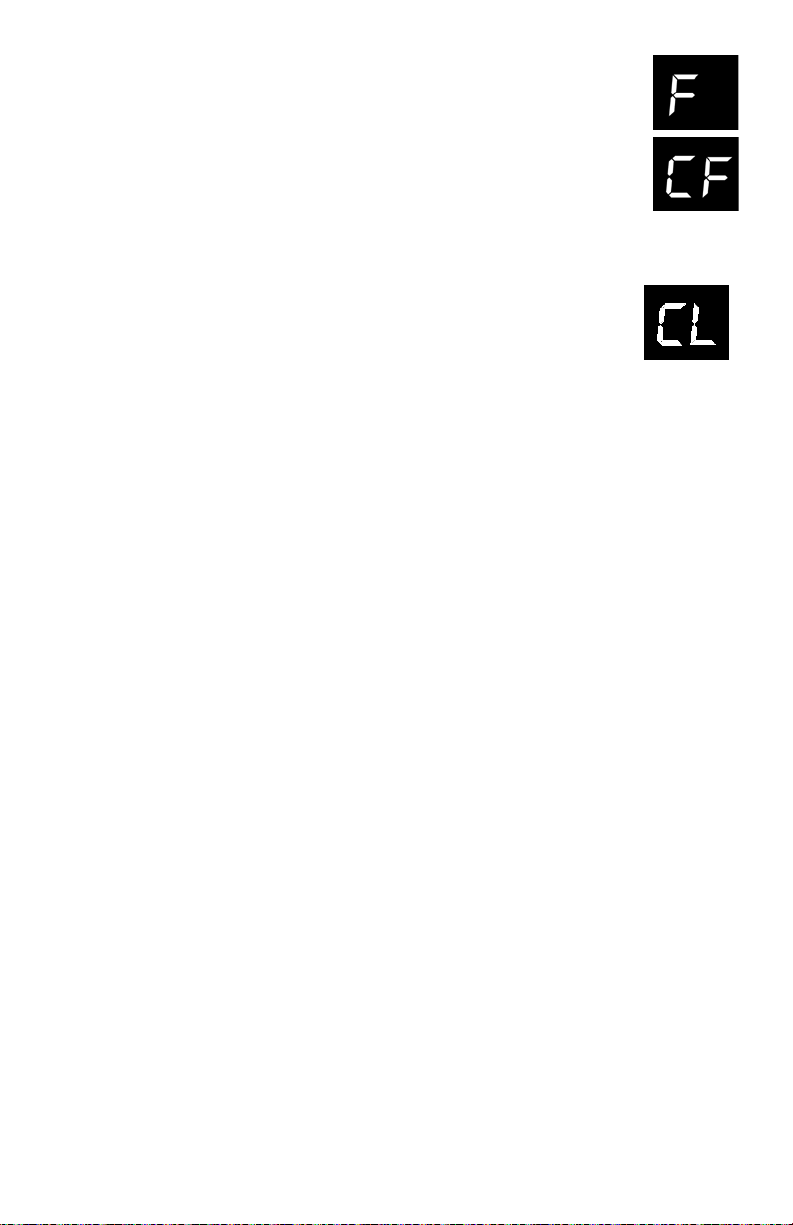
OTRAS INDICACIONES
8. Cuando la unidad se quede sin agua, el control mostrará una “F”
intermitente. Cuando la unidad se encuentre completamente sin
agua, el motor se apagará.
9. Este humidificador posee un recordatorio de control de filtro
programado para dar aviso después de 720 horas de
funcionamiento. Cuando el mensaje de control del filtro (CF)
aparezca en el visualizador, desconecte el cable de alimentación y
controle el estado del filtro. La función CF vuelve a cero luego de conectar la
unidad nuevamente.
FUNCIÓN DE BLOQUEO DEL CONTROL
Para evitar que los ajustes del humidificador se vean alterados
involuntariamente, los controles pueden bloquearse.
PROCEDIMIENTO DE ACTIVACIÓN
10. Después de configurar las funciones del humidificador, mantenga
presionado el botón de encendido durante 5 segundos. El visualizador
mostrará “CL” por 2 segundos; suelte el botón de encendido y el control
volverá a mostrar la humedad de la habitación. El humidificador seguirá
funcionando con los ajustes bloqueados. Si se operan los botones mientras
el bloqueo del control (“CL”) está activado, el
los ajustes no se modificarán.
PROCEDIMIENTO DE DESACTIVACIÓN
10. Para desactivar la función de bloqueo del control (“CL”), solo mantenga
presionado el botón de encendido durante 5 segundos. “CL” parpadeará a
razón de 1 segundo encendido y 1 segundo apagado durante 2 segundos
y, luego, volverá a mostrar la humedad de la habitación
AJUSTE NOCTURNO
Para mayor comodidad, un interruptor de ajuste nocturno (luna creciente) apaga
todas las luces en el panel de control, pero deja todos los ajustes en su estado
actual. Toque cualquiera de los interruptores para restablecer el panel a su
iluminación normal.
visualizador mostrará “CL” y
27
Page 28

REEMPLAZO DE FILTRO DE MECHA
PARTE SUPERIOR
RANURA
MECHA
LENGÜETA
BASE DE LA
3.
4.
5.
ADVERTENCIA: Antes de cambiar la mecha, asegúrese de que la unidad
esté APAGADA.
PRECAUCIÓN: Para ayudar a retardar el crecimiento de bacterias y mantener la
maxima eficiencia, se debe reemplazar el filtro de mecha al menos una v ez por
estación, o más a menudo en condiciones de agua dura. Use los filtros de mecha de
repuesto recomendado AIRCARE
Reemplace el filtros de mecha vapor izador al men os una vez por tempor ada de
humidificación o más, dependiendo de las con diciones del agua de su zona.
1. Desenchufe el humidificador.
Antes de quitar el filtro de mecha,
recomendamos trasladar el humidificador a
un lugar donde los re v estimientos delpiso no
estén propensos a sufrir daño s por causa del
agua (por ejemplo, zonas de cocina o de
baño.)
®
/Essick ® HDC311.
2. Levante el chasis para revelar conjunto de
mechas
.
DE LA
ESTRUCTURA
DE LA MECHA
(6 LUGARES)
Las tres (3) mechas HDC311
(provistas) encajan en la
estructura de la mecha.
Par a reemplazar las mechas,
retire la parte superior de la
estructura de la mecha de la
ESTRUCTUR
A DE LA
MECHA
HDC311
(3 C/U)
(6
LUGARES)
base de dicha estructura y
deslice las mechas en cada una
de las tres secciones. Sujete la
parte superior de la estructura de
la mecha a la base colocando las
ranuras en la parte superior
sobre las lengüetas en la base.
Asegúrese de que el flotador se
encuentre en posición, coloque
el armazón sobre la base, y la
unidad está lista para su
llenado.
28
Page 29

CUIDADO Y MANTENIMIENTO
ADVERTENCIA: Desconecte el suministro de energía antes de realizar el
llenado, la limpieza o el mantenimiento de la unidad. Mantenga la rejilla seca en
todo momento.
Limpiar frecuentemente su humidificador ayuda a eliminar los olores y el
desarrollo de hongos y bacterias. El blanqueador doméstico común es un buen
desinfectante y puede utilizarse para repasar la base del humidificador y el
envase o depósito luego de la limpieza. Se recomienda limpiar el humidificador
por lo menos cada dos semanas a fin de mantener su hogar en óptimas
condiciones ambientales.
Asimismo se recomienda utilizar el Tratamiento Antibacteriano Essick Air cada
vez que rellene su humidificador para eliminar el desarrollo de bacterias. Añada
el bactericida según las instrucciones del envase. Para adquirir el Tratamiento
Antibacteriano (N.º de re f ere n cia 1970), comuníquese al 1-800-547-3888.
1. Apague la unidad completamente y desconéctela del tomacorriente.
2. Levante el chasis
3. Traslade la base a un lavabo. Levante las mechas de la base para permitir que
se escurra el agua. Enjuague las mechas únicamente con agua dulce. No utilice
jabón, detergente ni cualquier otro producto de limpieza en la mecha. Deje
escurrir en la pileta.
ELIMINACIÓN DEL SARRO
4. Vacíe el agua del depósito. Llene el depósito por la mitad con agua dulce y
añada 250 cc (una taza) de vinagre blanco. Deje reposar durante 20 minutos.
Luego vacíe la solución.
5. Humedezca un paño suave con vinagre blanco y repase el depósito para
eliminar el sarro. Enjuague completamente el depósito con agua dulce para
eliminar el sarro y la solución de limpieza antes de la desinfección.
DESINFECCIÓN DE LA UNIDAD
6. Llene el depósito por la mitad con agua y añada una cucharadita de blanqueador
a cada uno. Limpie las superficies del gabinete y del depósito con esta solución.
Deje actuar la solución durante 20 minutos. Luego, enjuague con agua hasta
que el olor del blanqueador desaparezca. Seque con un paño limpio.
7. Vuelva a montar y llenar la unidad de acuerdo con las instrucciones de
MONTAJE.
ALMACENAMIENTO DURANTE EL VERANO
1. Limpie la unidad como se describe en la sección Cuidado y mantenimiento.
2. Deseche las mechas usada y toda el agua que se encuentre en el depósito o
envases y deje secar completamente antes del almacenamiento. No guarde la
unidad con agua en el depósito o envases.
3. No guarde la unidad en un ático u otra zona de alta temperatura, ya que podrían
producirse daños.
4. Instale un nuevo filtro al comienzo de la estación.
29
Page 30

Lista de piezas para EA12 SERIE
Piezas de repuesto disponibles para adquirir
N.º de
artículo
1
Anillo de guarnición
1B72447
1B72708
2
Puerta de llenado
1B72450
3
Flotador de llenado
1B72487
4
Parte superior de la estructura de la mecha
1B72444
5
Filtro de Mechas (conjunto de 3)
HDC311
6
Parte inferior de la estructura de la mecha
1B72445
7
Retenedor del flotador
S98830496C002
8
Flotador
F34829816
9
Ruedas (4)
1B5460070
10
Manual (no se muestra)
1B72879
Descripción EA1201 EA1208
30
Page 31

POLÍTICA DE GARANTÍA LIMITADA DE DOS AÑOS
PARA CUALQUIER RECLAMO RELACIONADO CON LA GARANTÍA ES
NECESARIO PRESENTAR EL RECIBO COMO PRUEBA DE COMPRA
Esta garantía se extiende solo al comprador original de este humidif ica dor, sie mpre y
cuando la unidad sea instalada y utilizada en condiciones normales, contra defectos
de fabricación y materiales como se detalla a continuación:
• Dos (2) años a partir de la fecha de la venta de la unidad y
• Treinta (30) días para m echa s y filtros , que se consideran componentes
El fabricante reemplazará la parte o producto defectuoso, según lo crea conveniente,
y se hará cargo de los gastos de envío de la devolución al cliente. Se acuerda que el
reemplazo es la única solución que el fabricante tiene disponible. ASIMISMO, HASTA
EL GRADO MÁXIMO PERMITIDO POR LA LEY, EL FABRICANTE NO SE HACE
RESPONSABLE POR LOS DAÑOS DE CUALQUIER TIPO, INCLUIDOS DAÑOS
INCIDENTALES Y EMERGENTES, O LA PÉRDIDA DE GANANCIAS O INGRESOS.
Algunos estados no permiten limitaciones con respecto a cuánto tiempo dura una
garantía implícita, por lo tanto es posible que las limitaciones detalladas anteriormente
no se apliquen a usted.
desechables y deben reemplazarse periódicamente.
Exclusiones de esta garantía
No nos responsabilizamos por el reemplazo de mecheros y filtros.
No nos responsabilizamos por cualquier tipo de daños accidentales o resultantes,
producto de cualquier tipo de mal funcionamiento, accidente, mal uso, alteraciones,
reparaciones no autorizadas, abus o, incl uid os la falta de ma ntenimiento razonable,
uso o desgaste normal, ni en situaciones donde el voltaje co nect ado sea un 5%
mayor al indicado por la placa indicadora.
Las alteraciones que puede sufrir el producto incluyen la sustitución de componentes
de marca, incluido, pero no limitado al tratamiento de bacterias y mechas del
humidificador.
No nos responsabilizamos por cualquier daño provocado por el uso de suavizantes o
tratamientos de agua, químicos o materiales de descalcificación.
No nos responsabilizamos por el costo de las llamadas al servicio para diagnosticar la
causa del problema o el cargo de la mano de obra para reparar o reemplazar piezas.
Los empleados, agentes, distribuidores u otras personas no se encuentran
autorizados a brindar garantías o condiciones en nombre del fabricante. El cliente
será responsable por todos los costos de mano de obra incurridos.
Esta garantía quedará sin validez si el comprador intenta reparar o reemplazar
cualquier pieza mecánica o eléctrica.
lgunos estados no permiten la exclusión o la limitación de daños incidentales o
resultantes, por lo tanto es posible que las limitaciones o exclusiones detalladas
anteriormente no se apliquen a usted.
Cómo obtener servicio bajo esta gara n tía
Dentro de las limitaciones de la presente garantía, el comprador que tanga unidades
fuera de funcionamiento debe comunicarse con el servicio de atención al cliente al
800-547-3888 para obtener instrucciones sobre cómo obtener las piezas de repuesto
dentro de la garantía, como se indica anterior ment e..
Esta garantía le confiere al cliente derechos específicos. Además, el cliente puede
gozar de otros derechos que varían según la provincia o el estado.
Registre su producto en www.essickair.com o www.AIRCAREproducts.com.
31
Page 32

ESSICK AIR PRODUCTS
5800 MURRAY ST.
LITTLE ROCK, AR 72209
www.essickair.com
32
