Page 1

2 3 4 5 6
®
DRIVE SMARTER
™
Features Connections and Cont rols
T H E U L T I M A T E L I V E A L E R T N E T W O R K
Continued ➜
Congratulat ions. You have just purchased the
most innovative and compreh ensive radar/laser
accessory available—SmartCord Live Direct Wire.
SmartCord Live uses Blue tooth® technology to
communicate with your iPhone us ing our
exclusive app. This combinati on of
technologies gives you acces s to the most
powerful driver ale rt network—ESCORT Live !
(subscription may apply). You can als o easily
access your detector’s set tings and manage
alerts from your iPho ne®.
With ESCORT Live!, yo u and your fellow drivers
will instantly communicate a ll radar/laser
encounters automatically, provi ding the most
up-to-date and a ccurate protection on the road.
Imagine millions of other dr ivers helping you
Drive Smarter!
You’ll still enjoy all the state- of-the-art
performance you’ve com e to expect from your
detector, but you’ll also have access to :
ESCORT Live!—o ur exclusive real-time ticket
protection netwo rk, which warns you of
upcoming alerts re ceived by other users in
the area.
Our DEFENDER Database, which wa rns you
of verified speed t raps, speed cameras, an d
red light cameras.
Our most popular GPS -powered features,
including speed- limit data for over-speed
alerts, live traf fic data for your current
location, and TrueLock™ to help el iminate
false alerts. You can also M ark Locations for
future reference.
And, SmartCord Live Dire ctWire is fully
compatible with ESCORT’s Shif ter ZR4™ Laser-
Shifting System (option al, sold separately).
NOTE: ESCORT Live! enabled features are
only available while running the i Phone
application.
Report Butt on (with ESCORT Live!)
1 Pus h to manually report to other use rs a
verified X or K-band al ert, or a police off icer
observing traf fic
2 If you’ve lost yo ur Bluetooth connection o n
your iPhone, press the Repo rt Button to
reconnect Smart Cord Live to your iPhone
Alert Light
Blinking red: Receivi ng an alert
Solid orange: Receivin g a locked-out alert
Power/Bluet ooth Light
Solid green: Power is ON
Solid blue: Cord has Bluetoo th
connection and you are co nnected to the
ESCORT Live! network
Mute Button
Push to mute an alert. Push thre e times to
lock out or unlock a false a lert
SmartCord Direct Wire power and data
connections for winds hield mount detectors
7
WARNING: Attempting to install Smar tCord
Live DirectWire without expe rtise in automotive
electronic installations can cause pe rsonal injury
or damage to your device or your vehicle . Consult
a professional if you have no exper ience with 12volt installations
1 Plu g the modular connector end of t he
DirectWire power cord i nto the port marked
“J2” on the back of SmartCord Live
2 Attach the lu g on the cord’s black wire to any
grounded screw under you r vehicle’s
dashboard
3 Position the provid ed blue 3M connector
around an existing switc hed (powers on and
off with the ignition) w ire.
NOTE: The connector can ONLY be used with
wire gauges 14–18
4 Squee ze the connector with pliers un til the
halves snap together
5 Plug the insulated ma le spade lug on the red
striped wire into the 3M conne ctor, ensuring
the insulator completely cover s the
connector
6 Use the mounting t ape and zip ties to secure
any loose/dangling wires
7 Connect yo ur detector to SmartCord Li ve
using the provided 10 ft. cord. Pl ug one end
of the cord into the port marke d “J1” on
SmartCord Live and the othe r end into your
detector’s 12V port
Ground
Wire
12 Volt
Switched Wire
10 Foot Cord
Mini USB Port
To computer for
downloading
software upd ates
Detector
Modular Jack
DirectWire Cor d
J1 Port
J2 Port
8
Connections: Wi ndshield Detectors On ly Connections: Sh ifter ZR4 Only
SmartCord Direct Wire power and data
connections for Shif ter ZR4
Detector
Mini USB Port
To computer for
downloading
software upd ates
Modular Jack
J1 Port
J2 Port
Shifter ZR4 I nterfac e
10 Foot Cord
3 Foot Cord
Detector Port
Page 2
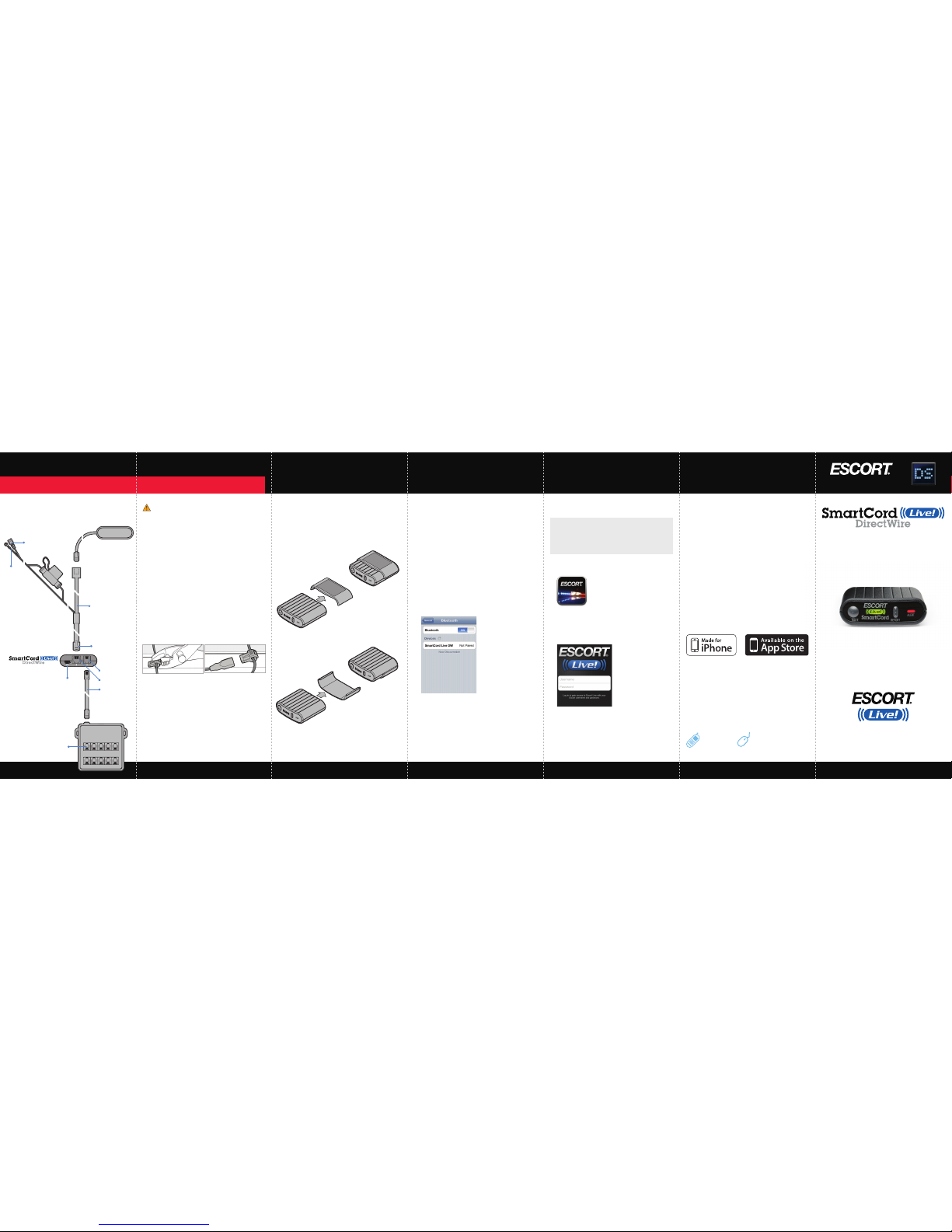
DRIVE SMARTER
™
9 10 11 12
Registering and Pai ring Downloading and Pairin g Contact Us
Open ➜
REAL-TI ME TICK ET PROTEC TION
Compatible with Select ESCORT
and Beltronics Radar Detectors
Quick Reference Guide
ESCORT Inc.
5440 West Chester Road
West Chester, OH 45069
www.Escor tInc.com
Sales/Service 80 0.543.1608
©2012 ESCORT Inc. ESCORT®, SmartCord™,
TrueLock™, and Defender® are tra demarks of
ESCORT Inc.
iPhone is a trademark of App le Inc., registered
in the U.S. and other countrie s.
Features, specific ations, and prices subject to
change without notice.
Contains FCC ID: QKLBT1
Made for
iPhone 4S, iPhone 4, iPhone 3GS
“Made for iPhone ” means that an elec tronic accesso ry has been
designed to conne ct specifi cally to iPhone an d has been
certified by t he developer to me et Apple per formance
standards. App le is not responsi ble for the oper ation of this
device or its compl iance with safe ty and regulato ry standard s.
Please note that the us e of this accessor y with iPhone may
affect wire less perform ance.
Premium automotive accessories from ESCORT
800.543.1608 EscortInc.com
Before you can use ESCORT Live !, you must first
register your SmartCo rd Live unit. Visit
EscortInc.com and cli ck Product Regis tration.
Be sure to write down the usernam e and
password you create as you will ne ed this
information to access and downl oad the app.
(It will also be emailed to yo u for future
reference.)
Pairing Your iPhone with SmartCo rd Live:
1 Ensu re SmartCord Live power is ON and tha t
it is connected to your dete ctor
2 On your iPhone , enter the Settings menu
3 Tap General, then B luetooth
4 Ensure Blue tooth is ON
5 SmartCord Li ve should appear under devices
6 Tap SmartCord Live to pai r the device to your
iPhone
7 The Smar tCord Live Power/Bluetooth Light
will change to solid blue on ce the app has
been launched and a Blu etooth connection
has been made
Pairing Your Detector with ESCORT L ive!
NOTE: If you own a gps-powered detec tor,
(9500ix, 9500ci, STiR Plus, o r GX65) you must
update your detector soft ware using
Detector Tools. Visit EscortInc. com or
Beltronics.com for instructi ons.
1 Ente r the iTunes App Store on your iPhone
and search for ESCORT Live!
2 Follow the onsc reen instructions to
download
3 When prompted , enter the username and
password you created when reg istering your
product at EscortI nc.com
4 Open th e app, walk through the tutorial, and
hit the road!
For Bluetooth pairing tips a nd detailed
instructions or troub leshooting tips visit
EscortInc.com
ESCORT Live
!
available at the App Store
SmartCord Direct Wire power and data
connections fo
r PASSPORT 9500ci or Beltronic s
STiR Plus
WARNING: Consult a professional if you have
no experience with 12-volt installations
1 Plu g the modular connector end of t he
DirectWire power cord i nto the port marked
“J1” on the back of SmartCord Live
2 Attach the lu g on the cord’s black wire to any
grounded screw under you r vehicle’s
dashboard
3 Position the provid ed blue 3M connector
around an existing switc hed (powers on and
off with the ignition) w ire.
NOTE: The connector can ONLY be used with
wire gauges 14–18
4 Squee ze the connector with pliers un til the
halves snap together
5 Plug the insulated ma le spade lug on the red
striped wire into the 3M conne ctor, ensuring
the insulator completely cover s the
connector
6 Use the mounting t ape and zip ties to secure
any loose/dangling wires
7 Connect yo ur 9500ci/STiR Plus to Smar tCord
Live using the provided 3 f t. cord. Plug one
end of the cord into the port ma rked “J2” on
SmartCord Live and the othe r end into the
9500ci/STiR Plus Interfa ce port labeled as
“Display Module”
8 Connect your 950 0ci/STiR Plus Display
Module by plugging its co rd into the
modular port on the D irectWire power cord
Display Mod ule
Interface
Modular Jack
Mini USB Port
To computer for
downloading
software upd ates
Ground
Wire
3 Foot Cord
DirectWire Cor d
J1 Port
J2 Port
13 14
Mounting Cradle
Depending on prefere nce for location mount
cradle to top or bottom of da sh with provided
double-sided t ape. Slide SmartCord Live
DirectWire into cradl e, and easily remove from
cradle as needed for so ftware updates.
Connections: 950 0ci or STiR Plus Only
T H E U L T I M A T E L I V E A L E R T N E T W O R K
Display Port
12 Volt Switched Wire
Cradle mounted on top of
SmartCord Live Direc tWire
Cradle mounted on botto m of
SmartCord Live Direc tWire
