Escort Shifter ZR3 Owner's Manual
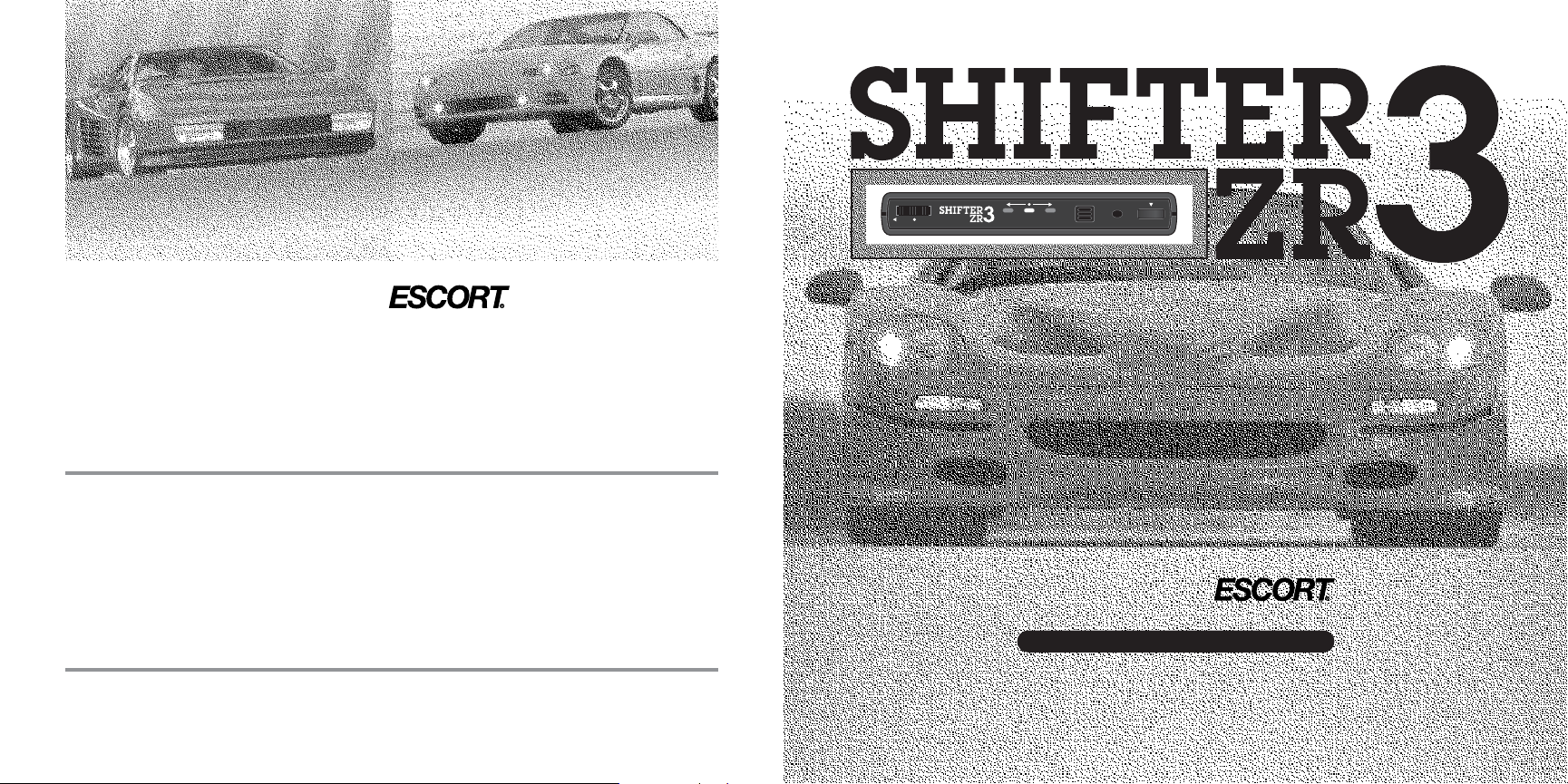
SHIFTER ZR3 is designed in the USA by
Escort Inc.
5440 West Chester Road
West Chester, Ohio 45069
Sales/Service 800-964-3143
Fax 513-870-8509
www.escortradar.com
©2002 Escort Inc. Escort®, Passport®, and Laser Shifter™are trademarks of Escort Inc.
Features, specifications and prices subject to change without notice.
™
LASER DEFENSE SYSTEM
LASER SHIFTING TECHNOLOGY / PROFESSIONAL INSTALLATION REQUIRED
BY
Owner’s Manual
BY
LASER DEFENSE SYSTEM
VOL OFF
POWERFRONT REAR
MUTE

Congratulations and Important Warning
Congratulations
Your new Shifter ZR3 is the most advanced
defense system against targeting laser guns.
The Shifter ZR3 includes (2) front-mounted
and (1) rear license plate mounted laser
transceivers, interface module, display
controller with audible and visual alerts, and
a remote mute button.
In addition, your new Shifter ZR3
introduces a new level of Laser defense
including:
• Visual indicators for front and rear signals
• Volume adjustment
• Self-test diagnostics mode with error
indication
• Standard remote mute button provides
one-touch mute and manual “receive only”
mode.
• High-Speed A/D converter dramatically
improves laser detection range
Please read the manual in detail to get
the most out of your new Shifter’s
performance and features.
Please drive safely.
PLEASE NOTE:
This product may be limited or prohibited
in some jurisdictions. Check applicable laws
before using.
IMPORTANT INSTALLATION WARNING:
The Shifter ZR3 requires professional
installation. New car dealers, and a select
group of car audio specialists can install the
Shifter ZR3 for you. Call us toll-free at
1-800-964-3143, or visit our website at
www.escortradar.com for an authorized
dealer near you.
Attempting to install the Shifter ZR3
without expertise in automotive electronic
installations can cause personal injury
during the installation, or can damage your
Shifter or your vehicle. If your vehicle is
damaged during installation, its safety
systems may be compromised, which could
cause personal injury or property damage.
Table of Contents
Introduction
• Congratulations I
• Important Warning I
• Quick Reference Guide 2
Controls and Features 3-5
• Laser Transceivers 3
• Power and Volume Control 3
• Power-on Indication 3
• Mute/Remote Mute Button 3
• Receive Only Mode 3
• Display Brightness 4
• Alerts 4
• Diagnostics/Error Indications 4
• Optional Passport 8500 Configuration 5
Technical Details 6-7
• Specifications 6
• How Laser Works 7
Service 8-9
• Troubleshooting 8
• Service 9
• Accessories 9
• Warranty 9
1
I
