Esaote MyLabOne User Manual
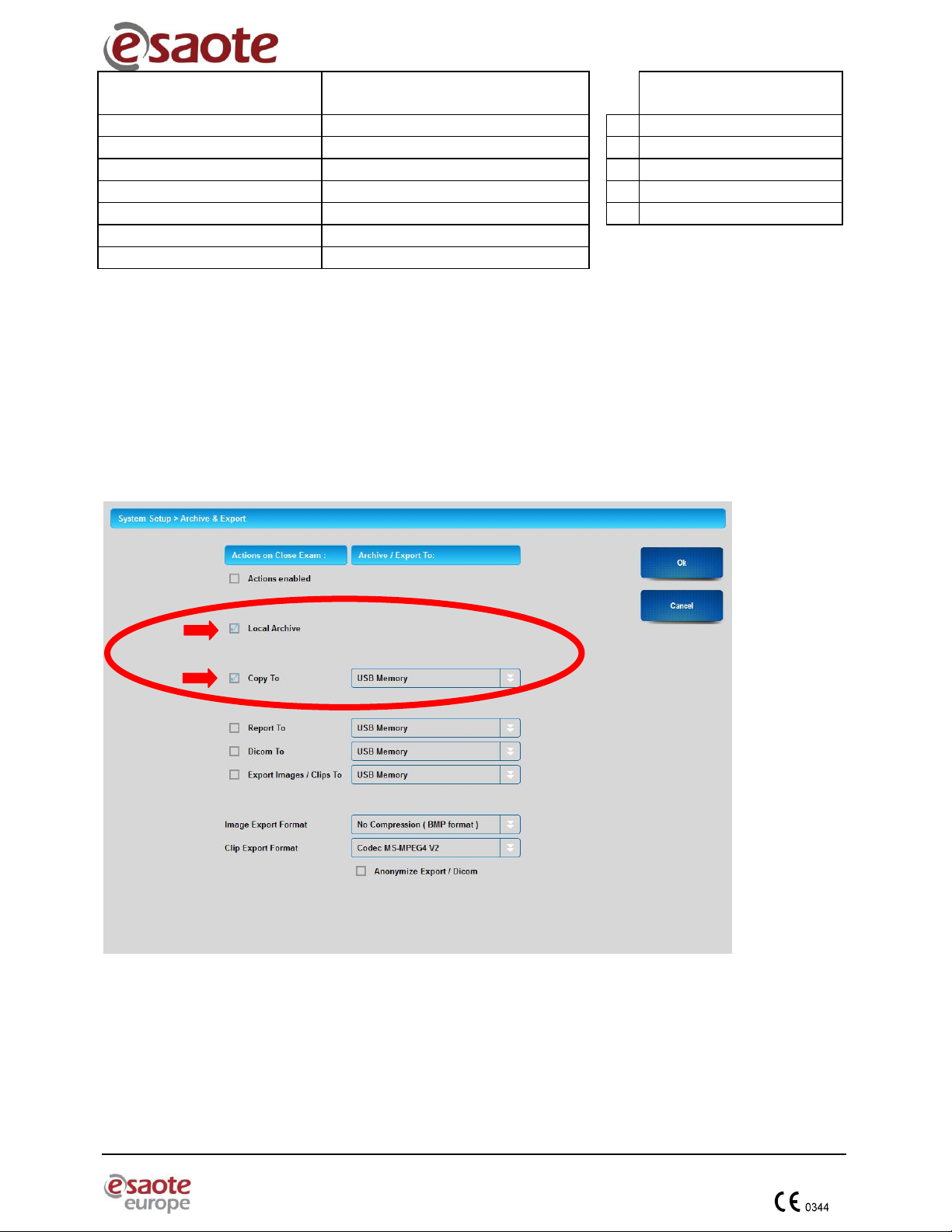
Technical note
MyLabOne, MyLabSat
MyLabTouch
CLASSIFICATION
Part
System version C:4.3.1
Mandatory
Document #
81A36X114
Recommended
Training level
N/A
Performance
Page
1 of 9
Documentation
Date of issue
September 14, 2011
•
Installation
Issued by
Manuel Heiligers
Checked by
M.L.
SUBJECT
o Upgrading the system version to C:4.3.1
o Activating the MyLibrary for the MylabOne Musculoskeletal (See end of this document)
DESCRIPTION
In software C:4.3.1 a bug is solved. In the previous software version 4.3 following bug was present:
When the “Copy To USB Memory” or “Copy To Network drive” option is selected when closing an exam
(see picture below) normally it should be the case that a copy of the exam is exported to the connected
USB Memory drive or Network drive. In the previous software version however this was not the case
moreover the exam was also not saved in the local archive.

Technical note
MyLabOne, MyLabSat
MyLabTouch
CLASSIFICATION
Part
System version C:4.3.1
Mandatory
Document #
81A36X114
Recommended
Training level
N/A
Performance
Page
2 of 9
Documentation
Date of issue
September 14, 2011
•
Installation
Note!
INSTALL DEFAULTS will erase all presets, network, dicom and printer settings. Before executing “install
defaults” be sure to copy the presets, network and dicom settings and make sure that the printer driver
CD‟s are available for installation after the update.
Recommendations:
If no user presets were defined prior the software update, we recommend to execute INSTALL
DEFAULTS to obtain the latest default presets for the specific unit.
If user presets were defined prior the software update, don‟t execute INSTALL DEFAULTS
before saving the user presets to an external drive because otherwise the user presets will be lost.
Note!
After updating the unit to C:4.3.1 all third party windows drivers, such as printers, security certificates etc.,
will be deleted. This is because the Windows embedded operating system will be reinstalled during the
update. Make sure that the driver cd/dvd of these third party peripherals is available after the upgrade.
REQUISITES
MyLab service key
Upgrading DVD “System version MyLabOne_C_4_3_1”
Sony USB DVD-burner DRX-S70-U/W or Sony USB DVD-burner DRX-S77-U/W
USB keyboard
External power supply or rollstand with power supply mounted.
Note!
Unlike previous system versions which could be installed with an USB memory stick, system version C:4.0
and higher can only be installed in combination with the external CD/DVD burner. Reason for this is that
system version

Technical note
MyLabOne, MyLabSat
MyLabTouch
CLASSIFICATION
Part
System version C:4.3.1
Mandatory
Document #
81A36X114
Recommended
Training level
N/A
Performance
Page
3 of 9
Documentation
Date of issue
September 14, 2011
•
Installation
ACTION
File retrieval
The update file is available on the helpdesk FTP server.
Helpdesk FTP server
ftp://gatekeeper2.pie.nl
Login name: helpdesk
Password: helpdesk
Open folder “Software”, then folder “MyLabOne” and then open folder “software_C:4.3.1”
Download the file: “MyLabOne_C_4_3_1.iso”
Preparation
Use a burning program, like Nero, to burn a DVD by means of the file MyLabOne_C_4_3_1.iso.
Note!
DO NOT burn the “.iso” file to DVD but open this file in the burning application.
Start the application. Then select the open command and select the “.iso” file.
Now burn the DVD.
Refer to the burning applications instructions to burn the DVD/CD.
Mark the software DVD as “System version MyLabOne_C_4_3_1”
