Ericsson R600 Service Manual

Trouble Shooting Guide, Electrical
Trouble Shooting Guide R600, Electrical
by Toko (toko@gsm-free.org)
Contents
1
Explanations....................................................................................................................2
1.1 Service functions in the software................................................................................2
2 Pin Configuration U101 & U507....................................................................................3
3 Network Problems ..........................................................................................................4
4 On/Off Problem...............................................................................................................5
5 Display / Illumination Problems ....................................................................................6
6 Charging Problems .........................................................................................................7
7 LED Problems .................................................................................................................8
8 Alert Problems ................................................................................................................9
9 Microphone Problem....................................................................................................10
10 Real Time Problem ....................................................................................................... 11
11 SIM Card recognition Problem ................................................................................... 12
12 Revision history............................................................................................................. 13
4/00021-2/FEA 209 544/66 B
Sony Ericsson Mobile Communications AB
Approved according to 000 21-LXE 107 42/1

Trouble Shooting Guide, Electrical
1 Explanations
For Component replacement refer to sparepart list electrical
The Go / No Go test has to be performed with a mounted phone.
1.1 Service functions in the software
In the software of the phone there is a built in service function that allows testing some
of the functions of the phone.
They are as follows:
1. Service info
2. Service settings
3. Service tests
4. Text labels
To use the function press the following combination, using the naviation button and the
keyboard:
> * < < * < *
4/00021-2/FEA 209 544/66 B
Sony Ericsson Mobile Communications AB
2(13)
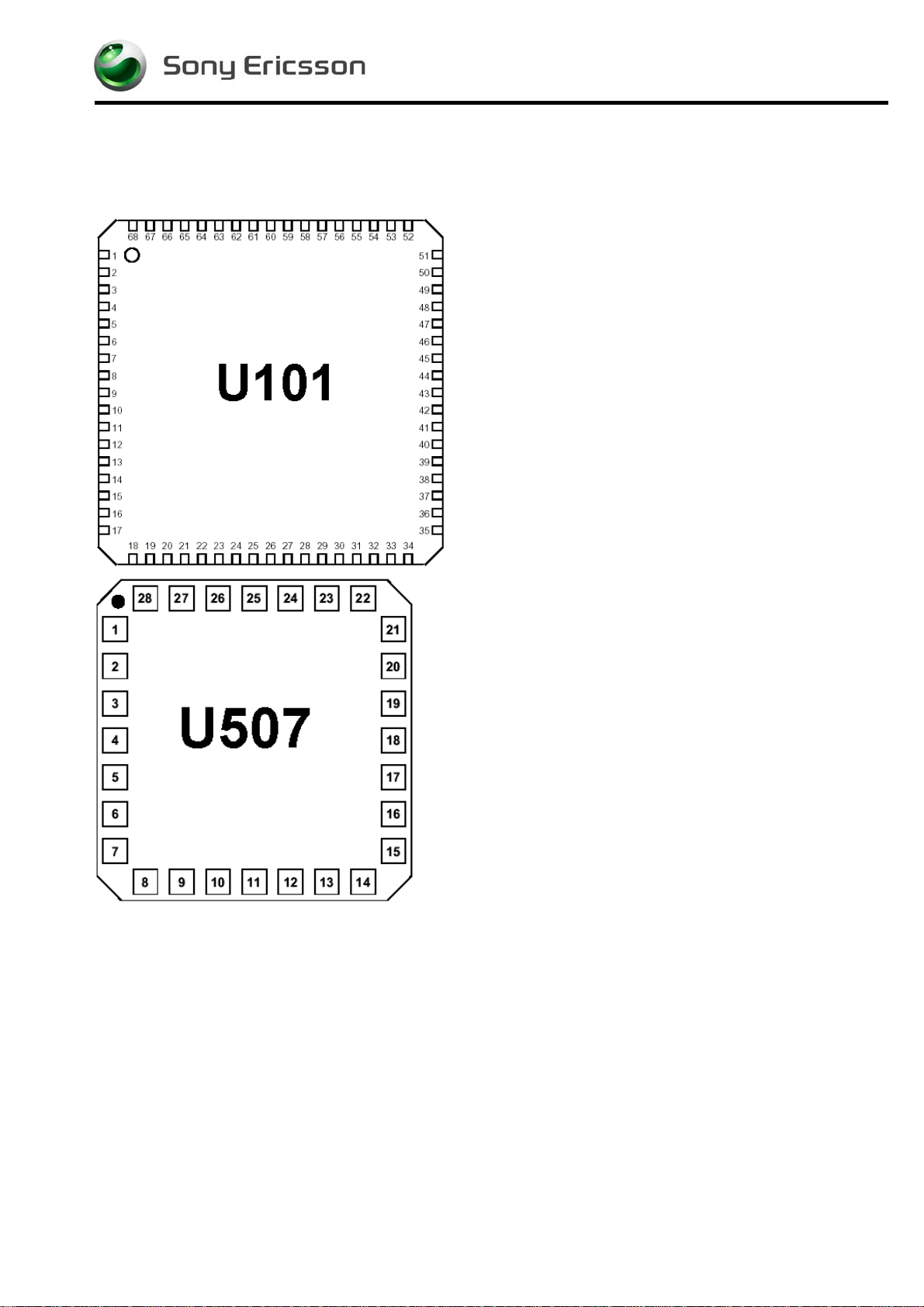
Trouble Shooting Guide, Electrical
2 Pin Configuration U101 & U507
4/00021-2/FEA 209 544/66 B
Sony Ericsson Mobile Communications AB
3(13)
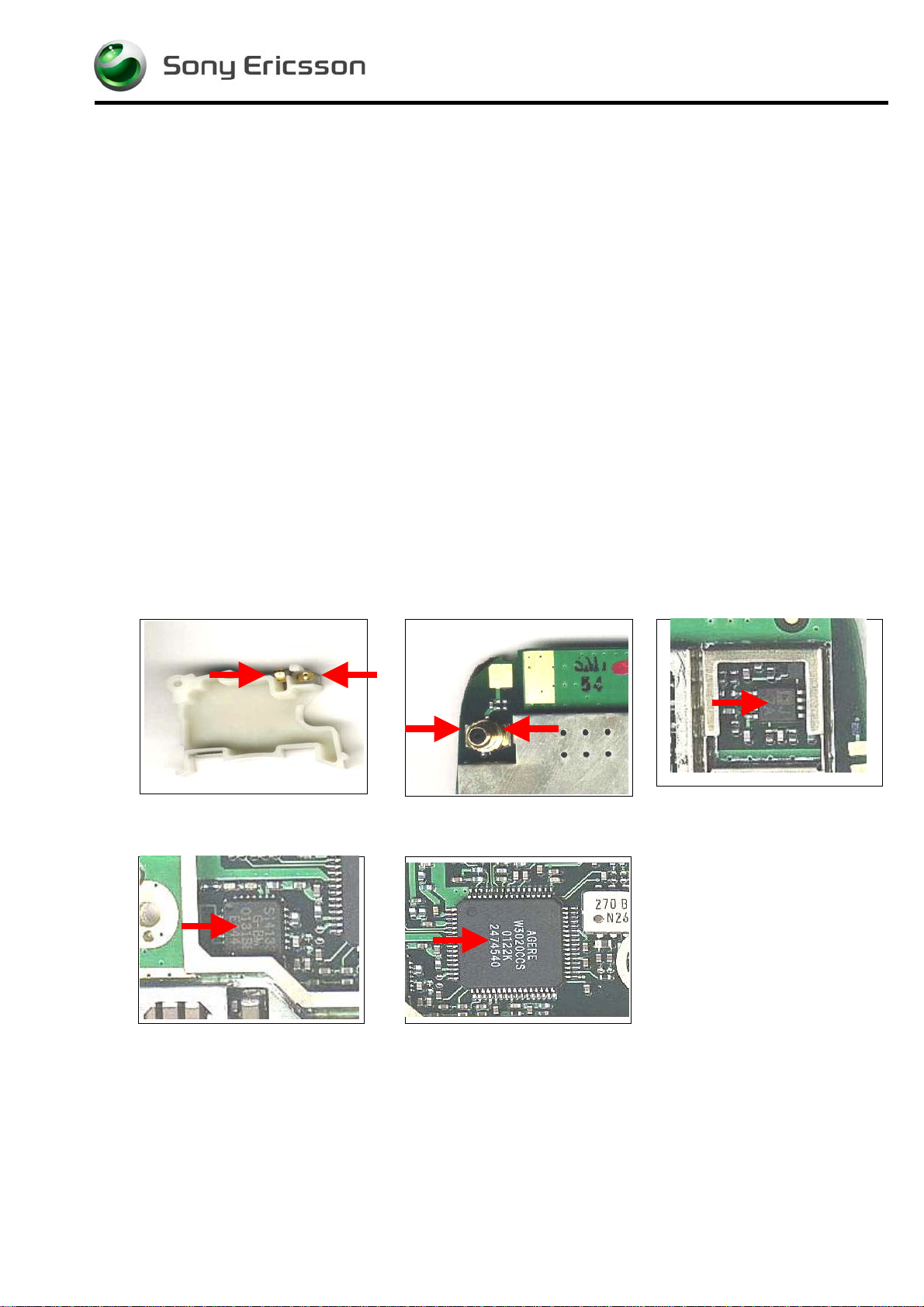
Trouble Shooting Guide, Electrical
3 Network Problems
• Check that the Antenna Units flex film is properly fitted and undamaged.
(Fig2.1) Also check the Antenna Units connector pins.
Replace the Antenna Unit if it’s necessary.
Also check the PCB pads, if necessary clean them.
• Check if the External Antenna Connector (Fig2.2) is incorrectly soldered,
mechanically damaged, dirty, deformed or oxidized. Measure the resistance
through the Antenna Connector; it should be less than 1Ω.
Replace Antenna Connector if it’s necessary.
• Replace the U600 if there is no TX power signal.(Fig2.3)
• Replace the U507 if there is no 216 Hz digital signal output at pin 23. (Fig2.4)
• If the U507 has been replaced beforehand and the fault still remains, please
replace U504. (Fig2.5)
If fault still remains, send the unit to higher level according to local company directives.
Fig. 2.1 Fig. 2.2 Fig. 2.3
Fig. 2.2
Fig. 2.4
Fig. 2.5
4/00021-2/FEA 209 544/66 B
Sony Ericsson Mobile Communications AB
4(13)
