Page 1

5HIHUHQFHLQIRUPDWLRQ
(ULFVVRQ0RELOH&RPSDQLRQ0&
Page 2

Trademarks
The following are trademarks or registered trademarks:
Ericsson, Ericsson AB, The Ericsson Mobile Companion MC 218, MC 218 and all Ericsson phones
are trademarks of LM Ericsson AB
EPOC, EPOC, the EPOC logo, EPOC World and the EPOC World logo are trademarks of
Symbian Ltd
Psion and the Psion logo are registered trademarks of Psion PLC
Organiser II, SIBO, Series 3, Series 5 and WorkAbout are trademarks of Psion PLC
Microsoft, Windows NT, Windows 95, Windows CE, Visual C++ and Visual Basic are
trademarks or registered trademarks of Microsoft Corporation
These trademarks and others are acknowledged.
First edition (June 1999)
This reference information is published by Ericsson Mobile Communications AB, without any
warranty. Improvements and changes to this text necessitated by typographical errors,
inaccuracies of current information or improvements to programs and/or equipment, may be made
by Ericsson Mobile Communications AB at any time and without notice. Such changes will,
however, be incorporated into new editions of this reference information.
All rights reserved.
©Ericsson Mobile Communications AB, 1999
2
Page 3

TABLE OF CONTENTS
1. Purpose .......................................................................................................................................5
2. Hardware and technical details .................................................................................................6
2.1 General specifications.......................................................................................................................6
2.2 Technical Data.................................................................................................................................6
2.5 Accessories.......................................................................................................................................7
2.6 Interfaces .........................................................................................................................................7
3. Compatibility and PC Synchronization.....................................................................................9
3.1 Compatible Phones ..........................................................................................................................9
3.2 Digital Camera Compatibility..........................................................................................................9
3.3 PC Software Compatibility...............................................................................................................9
3.4 EPOC Compatibility......................................................................................................................10
3.5 PC Synchronization........................................................................................................................11
4. Mobile Internet – WAP Browser.............................................................................................15
4.1 Features in Mobile Internet WAP Browser.....................................................................................15
5. Third Party Software................................................................................................................18
6. Ericsson Mobile Internet ..........................................................................................................19
7. IMAP4 functionality.................................................................................................................20
7.1 Limitations and omissions..............................................................................................................21
7.2 Glossary.........................................................................................................................................21
8. EPOC .........................................................................................................................................22
Summary .............................................................................................................................................22
8.1 Introduction...................................................................................................................................22
8.2 Core...............................................................................................................................................23
8.3 Applications ..................................................................................................................................34
8.4 Communications............................................................................................................................42
8.5 EPOC R5 New Features.................................................................................................................59
9. EPOC Software Development..................................................................................................69
9.1 C++ SDK ......................................................................................................................................69
9.2 OPL SDK ......................................................................................................................................69
10. Infrared communication ..........................................................................................................70
10.1 General Features of Infrared Communication................................................................................70
10.2 Key benefits.................................................................................................................................70
10.3 Ericsson Mobile Companion.........................................................................................................70
10.4 Ericsson Infrared Modem..............................................................................................................70
10.5 IrDA – Infrared Data Association.................................................................................................71
11. IrDA ..........................................................................................................................................73
11.1 IrDA’s New Full Range of Digital Information Exchange via Cordless Infrared Connections.........73
11.2 IrDA DATA - Hardware/Protocol Stacks......................................................................................74
11.3 IrDA CONTROL ........................................................................................................................74
12. GSM Data ..................................................................................................................................76
12.1 General Features of GSM Data .....................................................................................................76
12.2 Key Benefits ................................................................................................................................76
12.3 GSM & GSM Data – An introduction ..........................................................................................76
12.4 How does GSM data work? ..........................................................................................................79
13. Serial Terminal Support, Comms ............................................................................................82
13.1 How script commands are used ....................................................................................................82
13.2 To store information as a name.....................................................................................................83
13.3 Script commands..........................................................................................................................85
3
Page 4

13.4 Glossary of commands..................................................................................................................87
13.5 Commands...................................................................................................................................88
14. FAQ .........................................................................................................................................102
14.1 General......................................................................................................................................102
14.2 Applications...............................................................................................................................103
14.3 Communication & Synchronisation ............................................................................................107
14.4 Hardware...................................................................................................................................109
14.5 Hints & Tips..............................................................................................................................109
14.6 Record.......................................................................................................................................111
14.7 System .......................................................................................................................................111
15. Index .......................................................................................................................................113
4
Page 5

3XUSRVH
The Ericsson MC218 Reference Information is designed to give the reader a deeper technical
understanding of how the MC 218 is constructed, and also how it interacts with other media.
People who can benefit from this document include:
• Corporate buyers
• IT Professionals
• Software developers
• Support engineers
• Business decision-makers
5
Page 6

+DUGZDUHDQGWHFKQLFDOGHWDLOV
2.1 General specifications
The MC 218 is a mobile companion, which works with the EPOC operating system. In addition
it has a built-in software modem, extra compact flash backup memory slot, a PC synchronization
cable and a phone cable. It is packaged in a stylish carrying case, giving a powerful
communication tool the look and feel of a filofax.
2.2 Technical Data
Physical Specifications
Memory
Touchscreen Display
Input/output
172 x 89 x 24 mm
350 gr. with batteries
12 MB ROM
16 MB RAM
Compact Flash memory slot
32 bit ARM SR 710 CPU running at 36 MHz
640 x 240 pixels (½ VGA)
16:1 contrast, 16 greyscales
Pen and touch interface
Bright backlight
Built-in serial interface for connection to an RS232 device
Built-in infrared port.
Power
Operating Requirements
Compact Flash card slot
Audio speaker
Microphone and Voice Note capability
Two standard AA batteries
One 3v CR 2032 coin cell backup battery
Operating temperature 0º to 40º C(32º to 104º F)
Storage temperature 0º to 60º C (32º to 140º F)
Humidity 90% relative humidity at 40º C (104º F)
maximum
6
Page 7

2.3 MC 218 Design
The Ericsson Mobile Companion MC 218 has a sleek, oblong design. The sophisticated outer
casing is made of dark grey plastic, with a lid of bluish grey plastic with the Ericsson logo placed
on the front in an indentation within the plastic.
At the back of the unit there is a connection for RS 232 cables, an infrared port, a main battery
compartment covered by the battery cover and a small speaker
. On the left-hand side of the MC 218
you can find a plug for the mains cable and a slot for the 3-volt CR2032 backup battery. A touch
pen slides into the right side of the unit. Located just beside the pen there is a slot for a compact
flash card and a microphone. On the front of the MC 218 there are three buttons (record, stop and
play) for the Voice note function.
The unit has two hinges covered with a piece of dark grey plastic at the back, allowing it to be
easily opened and closed.
The MC 218 has a sizeable keyboard with large, dark grey keys and white letters. Several extra
functions on certain keys are operated in conjunction with the Fn key. The extra functions are
printed on the keys below the letter, digit or main function. By pressing the Fn key at the same
time as the space key the backlight is switched on.
The black and white screen of the MC 218 has ½ VGA width, 640 x 240 pixels, 16:1 contrast, 16
greyscales and a bright backlight. Below the screen quick launch icons are located for some of the
most important applications (Desktop, Contacts, Calendar, My Phone, Message, Internet, Word,
Sheet and Extras).
2.5 Accessories
Accessories for the MC 218 are already on the market but they are not Ericsson branded. A mains
adaptor and compact flash memory disks are also available.
2.6 Interfaces
2.6.1 Power Supply
The MC 218 can be powered either through batteries or a DC adaptor. Included in the MC 218
package are two LR6 alkaline batteries and a 3V backup battery. The backup battery is placed in
the holder located underneath the MC 218 and the two alkaline batteries are placed in the holder
at the back of the MC 218. You can also use an external power supply, a 6V DC power adaptor.
Important! Only use an adaptor, which has the positive connector in the centre and the ground
connector in the shield.
2.6.2 RS 232 Serial Port
The RS 232 port is located at the back of the MC 218. This port is used for serial communication
with a PC to synchronize files. The RS 232 is a serial protocol and the MC 218 supports the
standard RS 232 protocol.
2.6.3 Infrared Modem
The built-in infrared modem is located at the back of the MC218, next to the RS232 serial port.
The modem has been developed according to the IrDA standards (Infrared Data Association). The
IrDA Infrared data link is compatible with most Ericsson GSM 900/1800/1900 Phones (see the
chapter about compatibility). IrDA 1.0 allows data to be transmitted at the speed of 115.2 kbps
but currently the GSM system can transfer data at a speed of 9.6 kbps.
For the best performance, place the Ericsson Mobile Phone and infrared modem no more than a
metre away from and at a 30° angle to the Ericsson Mobile Companion’s infrared port.
7
Page 8

The modem’s power consumption in operation is between 20-40 mA depending on compression
rate and the power consumption in standby is less than 2 mA.
When using the Ericsson Mobile Phone with the Ericsson Infrared Modem attached the power
consumption increases to about 10% additional power consumption compared to using the
mobile phone without the infrared modem.
Both the 3V and 4V Ericsson Infrared Modem adaptor can be used together with the MC218.
Included in the box is a 4V-modem adaptor. However, the customer will be given the
opportunity to upgrade to a 3V-modem adaptor by means of a voucher supplied in the box.
8
Page 9
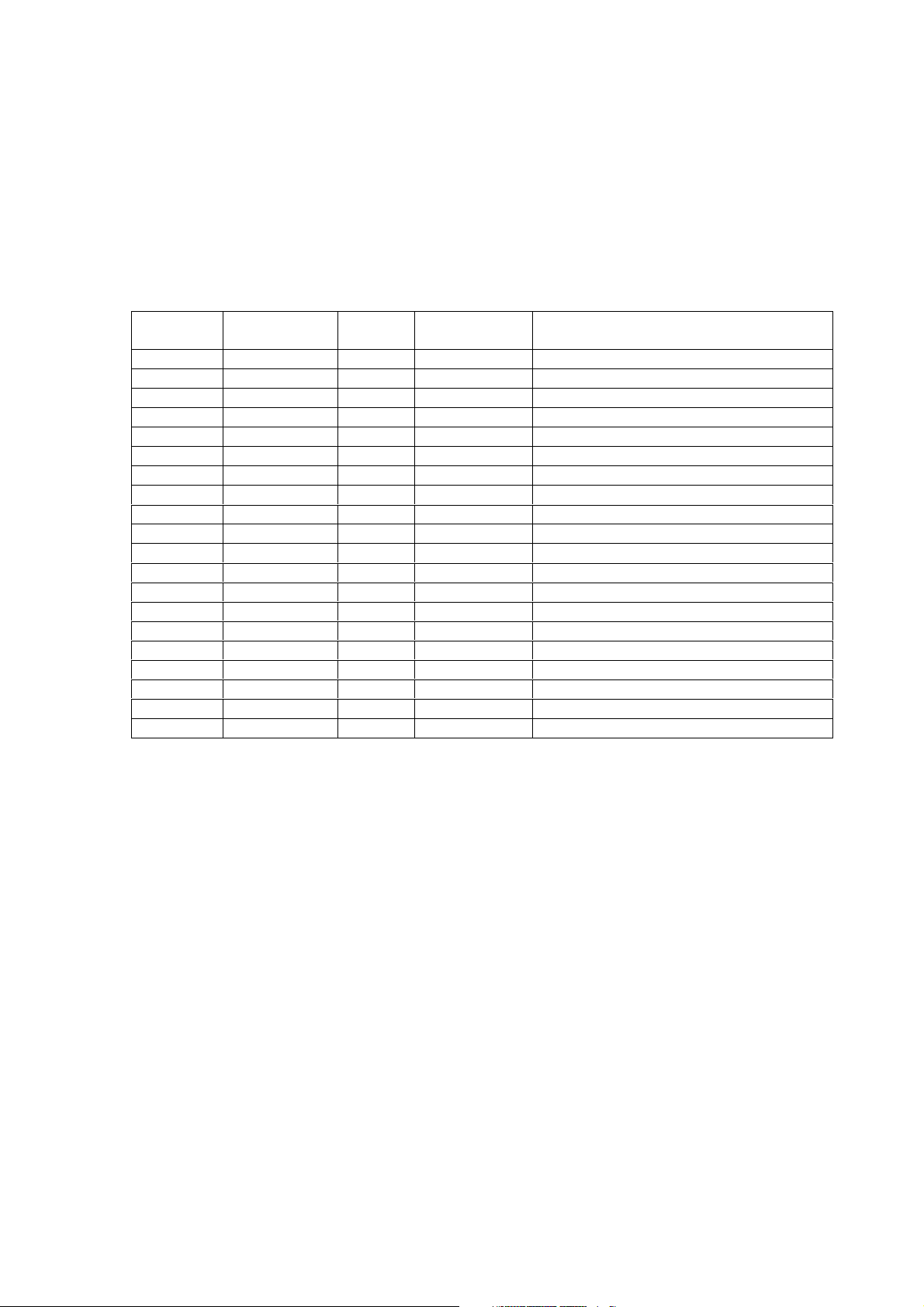
&RPSDWLELOLW\DQG3&6\QFKURQL]DWLRQ
3.1 Compatible Phones
The idea of the MC 218 is that it provides a mobile phone and palmtop, which work together in
perfect harmony. The concept is one of a divided solution where you can “Take what you want
where you want.” This means that the phone is completely compatible with all Ericsson four-volt
and three-volt GSM 900/1800/1900 phones. These phones are currently:
Model Displayed as Settings AT+CGMM
Comments
Response
628 628 None 1050702
688 688 None 1050701
768 768 None 1070603 old 768 e.g. PF 768 rev. 971114
768 768/788 None 1050601 old 768
CF 788 788 None 1020602 CF 788
GF 768 768/788e Full 1050612 e.g. GF 768 rev. 980910
GF 768c 768/788 None 1050601 e.g. GF 768c rev. 981104
788 768/788 None 1050601 old 788 (before 788e)
GF 788c 768/788 None 1050601 e.g. GF 788c rev. 980826
788e 788e Full 1050601 first generation 788e e.g. rev. 980428
788e 768/788e Full 1050612 second generation 788e
S 868 868/888 Full 1100801 S 868
SH 888 868/888 Full 1100801 SH 888
888 888 Full 0100801
CF 888 888 Full 1120801 CF 888
I 888 888 Full 1140801 e.g. I 888 rev. 990224
A1018 A1018 Full 1100901 A1018
T18 T18 Full 1101001 T18
T28 T28 Full 1101101 T28 (pre-production rev.)
T28 T28 Full 1101101-BV T28s
3.2 Digital Camera Compatibility
Included in the MC 218 is a unique Ericsson program, Postcard. This program allows the
customer to send pictures, drawings and photographs via the e-mail system in a functional and
user-friendly way. Together with this program it is possible to use a digital camera with an
infrared interface to transmit photographs directly to the MC 218 and send the photograph via email. The MC 218 should be compatible with all digital cameras that use the IR Tran-P. Cameras
that have been tested and verified as compatible with the MC 218 are:
• Casio QV-7000SX
• Sharp VE-LC25
• JVC GC-S1
3.3 PC Software Compatibility
The MC218 is developed to be compatible with a large range of PC software. The compatible
software is:
For EPOC Word:
• Microsoft Word 97, 95, 6.2
• WordPerfect 8, 7, 6, 5.1
• Lotus Ami Pro 3.0, 3.1
9
Page 10

• Microsoft Works 4, 3
For EPOC Sheet
• Excel 97, 95, 5, 4
• Lotus 123 wk 4, 3,1
• Quattro Pro 8, 7, 6, 5
For EPOC Data
• Access
• Foxpro 3, 2.6, 2.5, 2.0
• Dbase 5, 4, 3
• CSV
For PIM (Contacts and Calendar)
• Lotus Organizer 97, 97 GS
• Schedule+ 7.5, 7
• Outlook 98, 97
3.4 EPOC Compatibility
The EPOC release ER5 used by the MC 218 is completely backward-compatible with earlier
versions of the EPOC operating system, so most of the existing EPOC programs will work
perfectly with the MC 218.
However, you should be aware of the following:
1. A few third party OPXs used undocumented and unsupported features
of the OS (e.g. obtained by reverse-engineering INI files etc).
This means that these third-party developers will need to change,
rebuild and re-release their OPXs in order for them to work on ER5
devices.
2. However, one major third-party OPX developer (responsible for
Systinfo.OPX etc) has agreed to transfer their OPXs to Symbian to
develop and support. Symbian will be releasing these OPXs into EPOC
World shortly, including a version of Systinfo that runs on ER5.
3. A new ER5 DBMS utility OPX called dbUtils will also be available.
This OPX helps overcome certain incompatibilities in ER5 DBMS. This
OPX (and the incompatibilities) are documented in the ER5 OPL SDK.
4. WINS OPXs are completely incompatible. This is due to BC changing
between ER3 and ER5. The implications are that developers will need to
rebuild and re-release any WINS versions of their OPXs (end-users are
not affected by this). This change is documented in the ER5 C++ SDK.
3.5 PC Synchronization
PC synchronization, and interaction with a desktop PC, is extensive with the MC 218. The MC
218 is not only a perfect mobile communication companion but also a very good companion for
your desktop PC.
10
Page 11

3.5.1 Ericsson EPOC Connect
The basis for MC 218 to PC information exchange is Ericsson EPOC Connect. Ericsson EPOC
Connect is built around a plug-in strategy to enable extra functionality to be included, as user
needs change and extend. Although Ericsson EPOC Connect is packed with functionality which is
described in each section below, we know that there will be consumers with more ideas and the
plug-in strategy is an extension of the openness which is one of the leading design objectives for
the MC 218. Already today there are a several of plug-ins available from Third party SW vendors.
Ericsson EPOC Connect runs on both Windows 98/95 and NT 4.0.
Connection can be done over a normal serial connection using RS 232 and the supplied cable or
by the use of IR communication. IR communication works only on Windows 98/95 because
Windows NT lacks IR support.
The number of units that can talk to each other are unlimited. A PC can be partner with several
different MC 218s. This is vital if, for example, a family has one PC but each family member has
their own MC 218.
One MC 218 can also be partner with several PCs. This ensures that information from both the
work PC and the home PC can be synchronized with the MC 218.
3.5.2 Synchronization of e-mail
The MC 218 is a perfect product for mobile e-mail. The message client is easily accessed with a
Quick Launch icon and the mail program handles both older and newer mail protocols (POP3 and
IMAP4). When the user is close to the PC it is normally faster and cheaper to use the
synchronization feature between the PC and the MC 218 for e-mail compared to downloading
them through GSM. The e-mail synchronization on the MC 218 enables synchronization not only
of the Inbox, but also of the Sent, Outbox and Draft folders. Synchronization can be configured in
several ways to optimize use and time consumption. For example the size of a message and the
time window for synchronization can be limited.
The synchronised e-mails are stored in a separate folder on the MC 218, which makes it easy for
the user to remember where the e-mail message comes from.
3.5.3 Synchronization of documents
A mobile user needs reference information so it is important to be sure that the user has the same
information in all his or her devices. The synchronization of documents offers the user an
automatic way to ensure that the same information is always available on the MC 218. Document
synchronisation can be set up to run automatically, which means that the user is always sure to
have the latest info available.
Synchronization also works in the other direction. When the user has been away from the PC for a
while and updated documents, taken notes and much more, the new updates are automatically
synchronized on the PC thus ensuring that the user has the information available on both devices.
The synchronization of documents handles all formats supported by Ericsson EPOC Connect.
These are:
For EPOC Word:
• Microsoft Word 97, 95, 6.2
• WordPerfect 8, 7, 6, 5.1
• Lotus Ami Pro 3.0, 3.1
• Microsoft Works 4, 3
For EPOC Sheet
• Excel 97, 95, 5, 4
• Lotus 123 wk 4, 3,1
11
Page 12

• Ouattro Pro 8, 7, 6, 5
For EPOC Data
• Access
• Foxpro 3, 2.6, 2.5, 2.0
• Dbase 5, 4, 3
• CSV
3.5.4 Synchronization of Contacts, Calendar and To-Do List (PIM)
In everyday life access to an updated Calendar and addresses of friends and business colleagues is
greatly appreciated. The Calendar program on the MC 218 can be synchronized with the
Calendar/Agenda program on the user’s PC. Contacts and the ToDo/task list can also be
synchronized.
Synchronization can be configured to start at regular intervals, at each connection between the PC
and MC 218 or when the user decides.
The growing use of groupware SW such as Microsoft Exchange and Lotus Notes means that more
and more meetings are booked electronically in daily business life. This encourages users to have
their calendar electronically stored on the server/PC and then to update data to or from their MC
218s.
The MC 218 supports the following groupware by default:
• Lotus Organizer 2.1, 97, 97 GS
• Microsoft Schedule+ 7.5, 7
• Microsoft Outlook 98, 97
From third parties there are plug-ins that support:
• Lotus Notes (Agenda and Contacts) - provided by TIME IS Ltd.
• ACT! (Agenda and Contacts) - provided by Advansys
• Novell groupwise (Agenda and Contacts) - provided by Advansys
More third party programs will be available at Ericsson Mobile Internet:
http://mobile.ericsson.com/mobileinternet.
3.5.5 Backup & Restore
When the worst happens, it is always best to be prepared. Ericsson EPOC Connect includes a very
resourceful backup and restore facility. This can save the user a lot of work if the batteries wear
out or the user deletes information by mistake.
Backup can be done on a regular basis (user-configurable) or at each connection. The backup is
intelligent and only the changes made since last backup will be recorded.
It is possible to restore not only the complete machine but also separate files. The latter feature
can be a very helpful when a user deletes a file by mistake.
12
Page 13

3.5.6 CopyAnyWhere
The MC 218 not only makes it possible to copy and transfer complete documents and files
between the PC and the MC 218, but it also allows parts of a document to be transferred easily to
the other device.
When the user has copied a text on the PC it is directly available to be pasted into a document on
the MC 218 and vice versa.
This function works for all document types that Ericsson EPOC Connect handles (see the section
“Ericsson EPOC Connect”).
3.5.7 Offline web browsing
One way of making sure that important information can be with the user all the time is to use the
document synchronization described earlier.
These days a lot of information is also stored on web pages and the offline web browsing
synchronization makes it possible to download selected pages automatically to the MC 218. This
means that the user can decide which pages are vital and updated versions of these pages are then
automatically transferred to the MC 218. The information could be the latest news, a newspaper,
business information or even the latest list of recommended restaurants.
This function requires the following:
• Microsoft Windows 95 with Microsoft Internet Explorer 4.0 or better, or Microsoft
Windows NT 4.0 with Microsoft Internet Explorer 4.0 or better, or Microsoft Windows
98.
• A working default Internet connection (working with Microsoft Internet Explorer).
• For scheduled web retrieval Task Scheduler must be installed (part of Internet Explorer 4.0
and Windows 98).
• Ericsson EPOC Connect, for the connection between your PC and your EPOC Device.
• EPOC Web Browser for offline browsing of your subscriptions.
3.5.8 File and document transfer
Documents can be synchronized as described in the section “Synchronization of documents”.
Documents can also be moved/copied one by one or in groups. The transfer and copying can be
done in both directions, both from the MC 218 to the PC and the other way around.
This functionality works for all formats that Ericsson EPOC Connect handles, which by default
are:
EPOC Word and back
• Microsoft Word 97, 95, 6, 2
• WordPerfect 8,7,6,5.1
• Lotus Ami Pro 3.0, 3.1
• Microsoft Works 4,3
EPOC Sheet and back
• Excel 97, 95, 5,4
• Lotus 123 wk 4,3,1
13
Page 14

• Ouattro Pro 8,7,6,5
EPOC Data and back
• Access
• Foxpro 3, 2.6,2.5,2.0
• Dbase 5,4,3
• CSV
14
Page 15
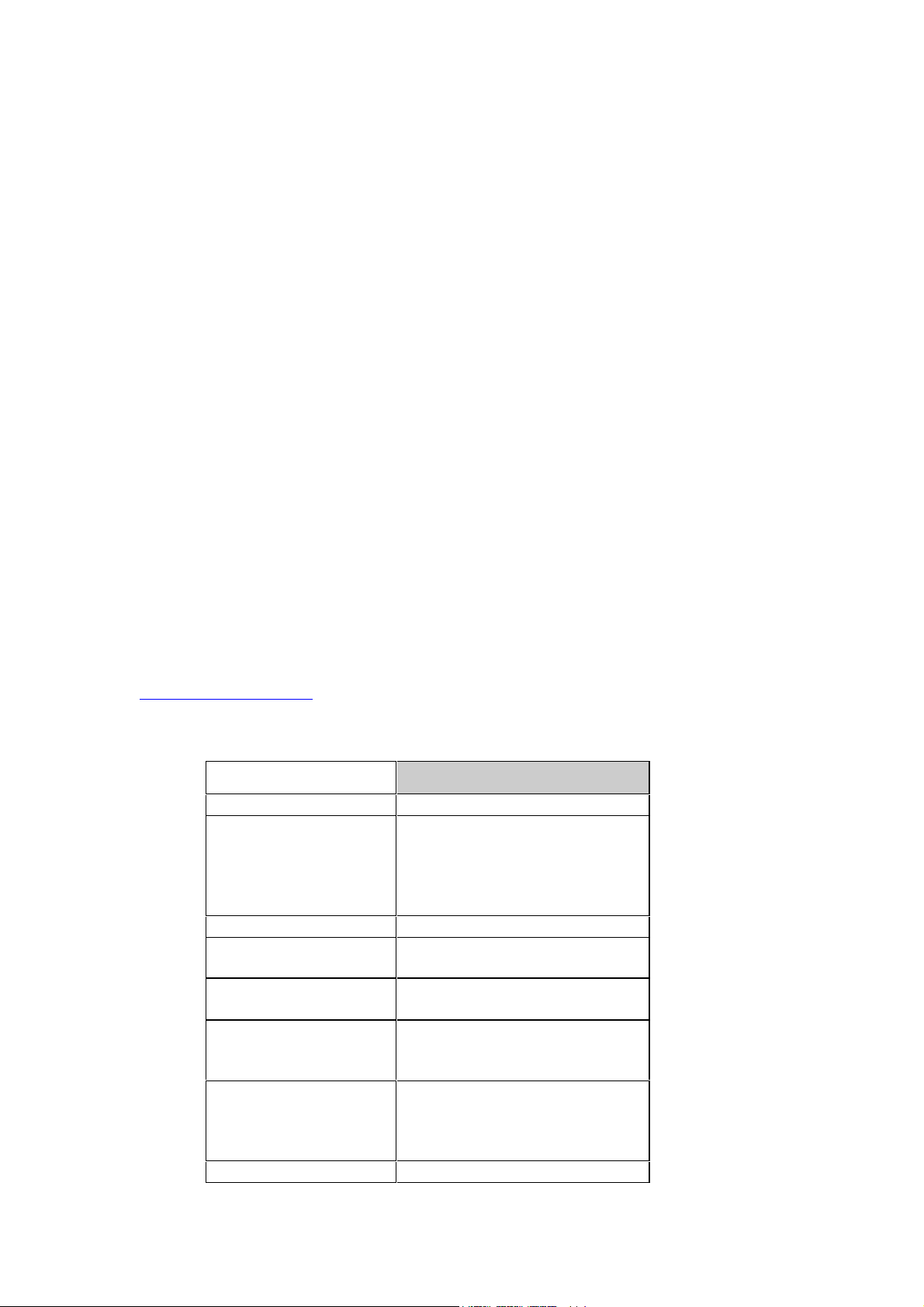
0RELOH,QWHUQHWq:$3%URZVHU
Included in the Ericsson software package delivered with the MC218 is the world’s first
commercial WAP browser. It uses a completely new way of communicating with networks, which
gives a faster and better performance than any ordinary web browser. It enables the user to access
data specially designed for the mobile user.
Mobile Internet is a browser using a standard called Wireless Application Protocol (WAP) that
uses a language called Wireless Markup Language (WML). This standard was specially created for
wireless communication via mobile companions such as the Ericsson Mobile Companion MC 218
and mobile phones.
The typical WAP client is a device with a limited user interface, low memory and computing
power compared to desktop and laptop computers, connected to a (slow) wireless network. More
specifically, this includes the following devices: mobile phones, pagers, smart phones (mobile
phones with an improved user interface and hardware and software resources, compared to the
standard voice/SMS phone), mobile companions and other small devices. WAP is not a browser
meant for desktop or laptop computers. Thus, WAP will not appear in the majority of today’s
Internet WWW clients. Instead, WAP is created for the increasing fraction of Internet clients
that are mobile companions and mobile phones, and mainly are used to access information, rather
than to create information. When you access a web site built with WML, you will be able to
download information quicker than you would be able to access HTML pages with a traditional
web browser using the HTML standard. The WAP browser is constructed for WML (Wireless
Markup Language) and cannot read ordinary HTML pages but it is suitable for interaction with
customer services offering e. g. ticket reservation. It is also handy when you want to access textbased information, such as timetables, share prices and exchange rates, Internet banking and other
interactive services. The MC 218 is compatible with the WAP Conference specifications
generation 1.1 and uses circuit switched data as a bearer.
For more information please visit:
http://www.wapforum.org.
4.1 Features in Mobile Internet WAP Browser
)HDWXUHV 0,
$XWKHQWLFDWLRQ
Bookmarks
%RRNPDUN([SRUW
%RRNPDUN,PSRUW
%RRNPDUN
6XEVFULSWLRQV
&DFKH
&OLSERDUG
&RORXU
)XOO:$36HUYHUDQG*DWHZD\
+LHUDUFKLFDO
6WRUHGLQDVLQJOHILOHLQWHUQDO
IRUPDW
(GLWLQJDQGPDQDJHPHQW
IDFLOLWLHV
1R
1R3RVVLEOHIURPLQLWLDOLVLQJ
ILOH
1R
8VHUFDQFKRRVHWRSHUVLVW
EHWZHHQVHVVLRQV
8VHUFDQVHOHFW6L]H
6XSSRUWWH[WLQWRFOLSERDUGQRW
LPDJHV
7H[WLVSODLQ&HOOVRIWDEOHV
FRSLHGZLWKSDUDJUDSKEUHDNV
,PDJHVLQRUJUH\VKDGHV
15
Page 16
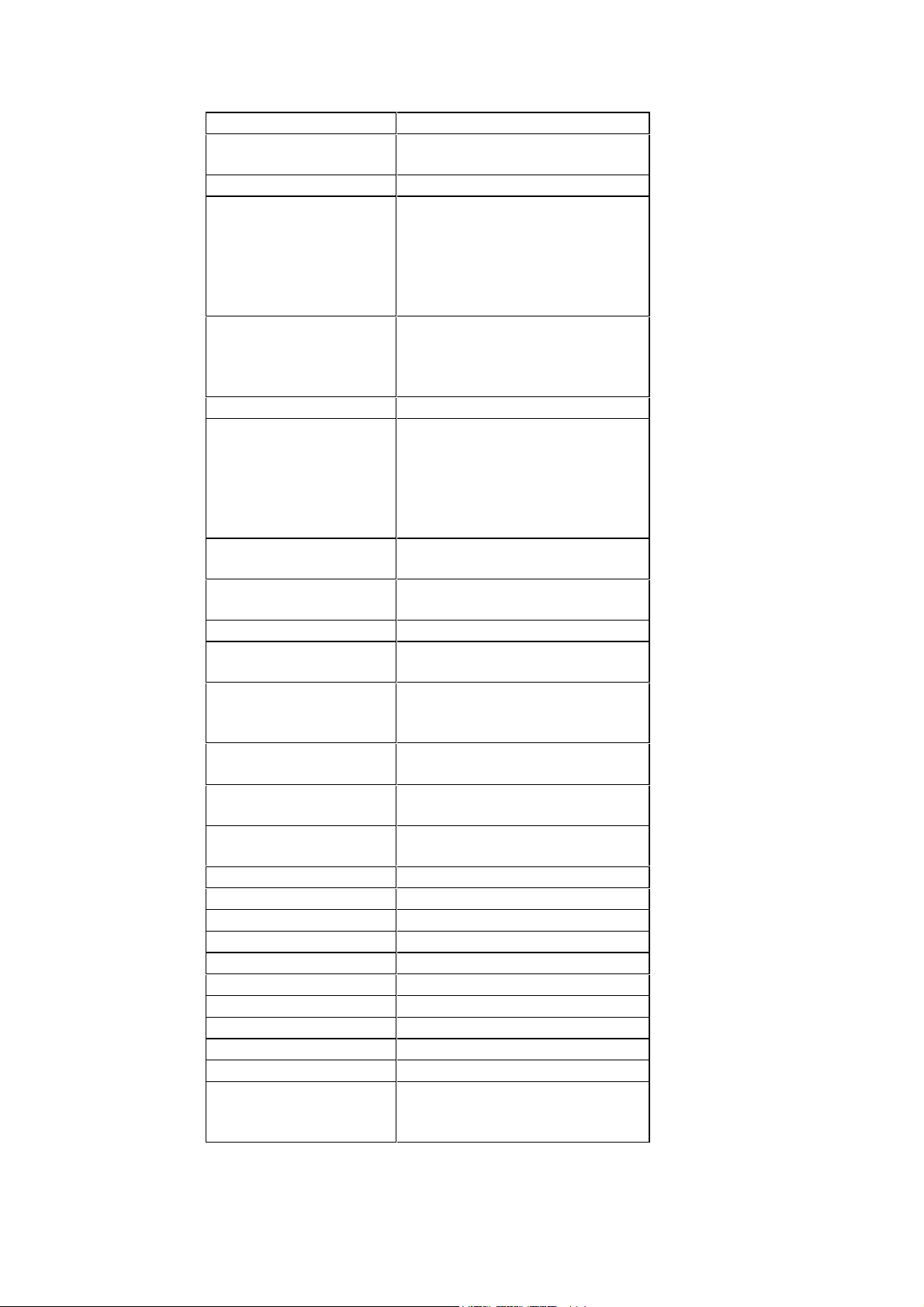
)LQG7H[WLQ3DJH
+LVWRU\/LVW
%HDUHU
:$3:0/
+773
,PDJH$QLPDWLRQ
,PDJH)RUPDWV
,QIUDUHG
/RFDO)LOHV
/RJJLQJ
0DLO7R
0HPRU\8VDJH
0,0(0DSSLQJ
6\VWHP
2WKHU85/6FKHPDV
3HQ.H\ERDUG,QSXW
1R
<HV8VHUFDQVHOHFWQXPEHURI
GD\VWRVDYH
8'3,3
6XSSRUWVIXOO:$3
:0/&VXSSRUWVFULSWLQJ
7KHIROORZLQJOD\HUVDUH
LPSOHPHQWHG
:$(:63FRQQHFWLRQ
OHVV:'3
+773
1DPHVHQWDV
773B86(5B$*(17
0&:$3
12
*,)LQWHUODFHGQRQ
LQWHUODFHGLPDJHV
:%03:0/%LWPDS
1RWUDQVSDUHQWOD\HUVLQ
LPDJHV
$OOLPDJHIRUPDWVLQ%:
6HQGDQGUHFHLYHIURP85/EDU
RQO\
6XSSRUWIRUUHDGLQJFRPSLOHG
:0/
<HV
/DXQFKHVPDLODSSOLFDWLRQQR
DXWRPDWLFWDVNLQJEDFN
,QVWDOODWLRQN%\WH
5XQQLQJN%\WHFDFKH
q0%\WH
<HV
)LOH
0DLO7R
3HQDQGNH\ERDUGVXSSRUW
3ULQWLQJ
6DYLQJ
6HFXULW\
6HQG'RFXPHQW$V
6RXQG
7H[W)LOHV
8QLFRGH
9LGHR
9LHZ6RXUFH
:0/'HFNVL]H
85/VL]H
1RQH
6DYHDVWH[W
1RQH
1RQH
1RQH
1RQH
1R
1RQH
1RQH
.%\WH
LQORFDWLRQEDU
k:0/'HFNVL]HyLQ:0/
FRGH
16
Page 17
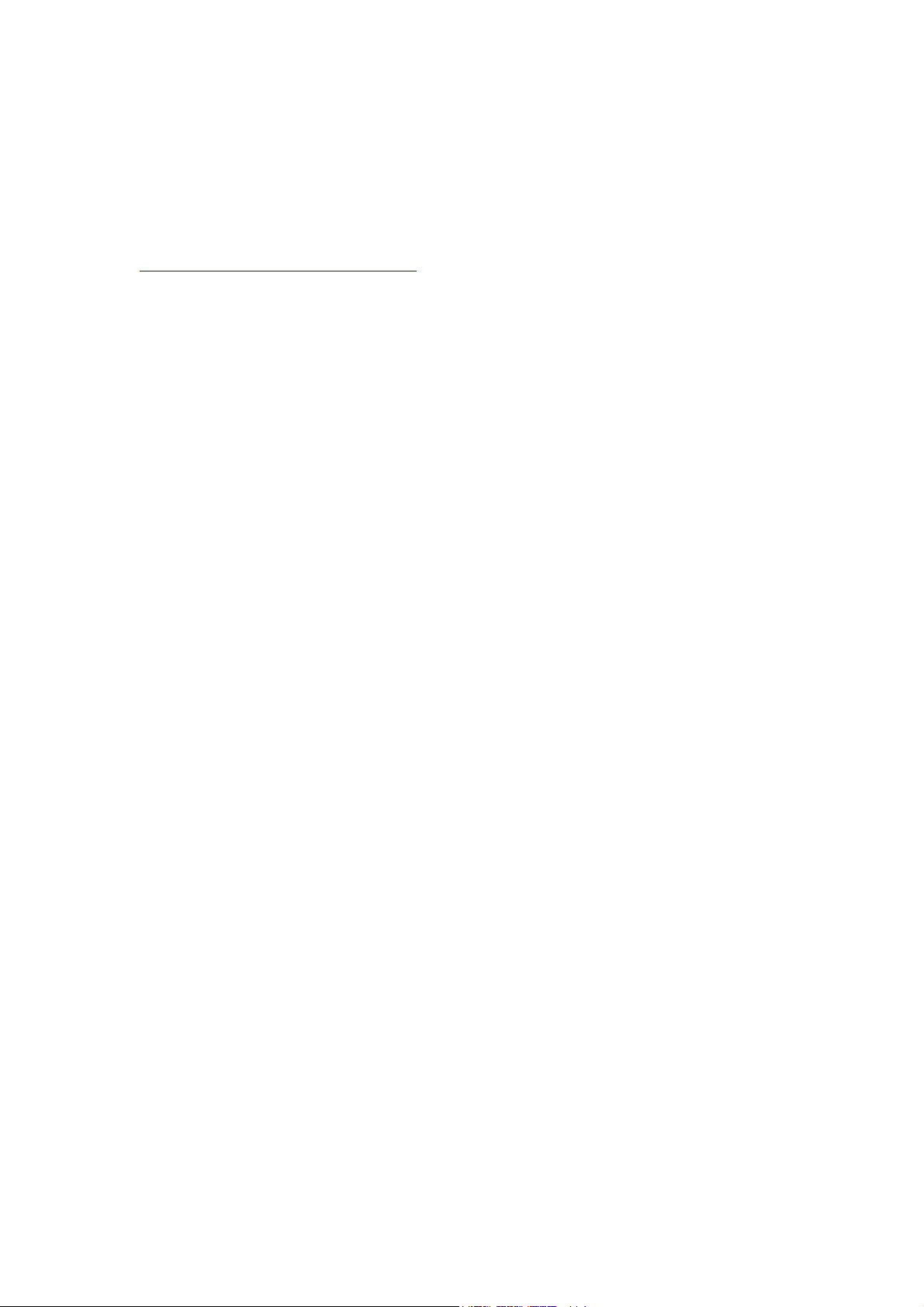
7KLUG3DUW\6RIWZDUH
A wide range of third party software already exists today and is available for the MC 218. They
vary from entertainment to economics and navigation. In the MC 218 Software & Accessories
Catalogue a large number of software vendors and their products can be found. Another place
filled with EPOC applications is the Ericsson Mobile Internet site:
http://mobile.ericsson.com/mobileinternet
17
Page 18

(ULFVVRQ0RELOH,QWHUQHW
As an Ericsson Mobile Companion MC218 owner, the customer gets instant and free access to the
exclusive information on the Ericsson Mobile Internet, a site that is optimized for mobile use. The
customer can access the information without having a personal Internet subscription. The address
to the Ericsson Mobile Internet site is:
http://mobile.ericsson.com/mobileinternet
18
Page 19

,0$3IXQFWLRQDOLW\
The IMAP4 MTM provides the following functionality to the Messaging Application:
Definable port number
The user may specify which port number s/he wishes to use to connect to the IMAP4 server. The
default port number is 143, as specified by the IMAP4 protocol specifications.
Basic functionality
Create, delete and rename folders on the IMAP4 mail server.
Copy and move emails from one folder on the IMAP4 mail server into another folder (except for
the inbox) on the same mail server.
Delete emails from the IMAP4 mail server.
Copy or move emails from the remote server into a mail folder on the EPOC device.
Automatic resynchronisation
When online, the IMAP4 MTM will check the contents of the remote inbox on a regular basis so
that the user may see new emails in the remote inbox as soon as they arrive on that IMAP4 mail
server.
Subscription
The IMAP4 MTM supports folder subscription; it will allow the user to subscribe to, or
unsubscribe from, any folder on the IMAP4 server, except for the Inbox (which the user is always
subscribed to). The list of subscribed folders is refreshed at the start of each connection to the
IMAP4 mail server.
Simultaneous server access by multiple clients
If supported by the IMAP4 mail server, the IMAP4 MTM may connect to an IMAP4 email
account which has already been opened by another user of the same mail account.
Simultaneous access to multiple IMAP4 mail servers
The user may connect and interact with more than one IMAP4 mail server at the same time.
MIME compatibility
The MTM is able to recognise and decode standard MIME emails; i.e. it is able to decode quotedprintable text and BASE64-encoded binary data that may exist within the header or in the body
of an email message.
MIME-encoded information within an email header can also be decoded for the following
character sets: ISO-Latin1, UTF-7, UTF-8.
Server Compatibility
The IMAP MTM has been tested successfully with the following IMAP4 Rev1 mail servers:
1. Cyrus IMAP4 Server
2. University of Washington IMAP4 Server
3. Microsoft Exchange IMAP4 Server
4. Netscape Messaging IMAP4 Server
5. CC:Mail IMAP4 Server
19
Page 20

7.1 Limitations and omissions
• Plain text messages: Since IMAP4 is intimately related to the MIME standards, emails sent to
an IMAP4 server which are not in MIME format will not be recognised nor decoded correctly
by the IMAP4 server, nor by the IMAP4 MTM, resulting in the contents of some plain text
emails being formatted incorrectly. This is a limitation of the IMAP4 protocol.
• Email priorities. IMAP4 does not easily allow the mail client to determine the “priority” (e.g.
high, normal, low) of an email stored on the mail server. The IMAP4 MTM therefore cannot
display the priority of emails on the remote mail server, or in emails that are downloaded from
the remote mail server onto the EPOC device.
• Uploading emails: The IMAP4 MTM does not support copying or moving email messages
from the EPOC device up onto the remote server (i.e. the IMAP4 “APPEND” command).
Email messages may be sent to the remote mail server from the EPOC device via the usual
route of an SMTP gateway.
• The IMAP4 MTM does not support “remote folder subscription” - it will ignore the
subscription information retained on the remote mail server.
• Server defects: Since IMAP4 is a complicated transport protocol, many implementations of
IMAP4 servers do not conform precisely to the IMAP4 rev1 standard. Errors may therefore
occur whilst communicating with an IMAP4 mail server which are due to defects in the server
software, as opposed to being due to defects in the IMAP4 MTM.
• Modified UTF-7: The IMAP4 does not at present support the modified UTF-7 text encoding
scheme that is defined in the IMAP4 specification.
• V2.00 of the Messaging Application, and hence the IMAP4 MTM does not support MHTML
Email; body text received in HTML format within an email message will be placed in an
attachment file called “attachment” by the IMAP4 MTM.
7.2 Glossary
The following technical terms and abbreviations are used within this document.
IMAP4 rev1 “Internet Message Access Protocol, Version 4rev1”
an electronic mail transport protocol which allows sophisticated mail operations to be
carried out on a remote mail server by a client.
MTM “Message Transport Module”
a software “plug-in” which may be installed onto an EPOC device to add dynamically
a new transport protocol service and new functionality to the EPOC Message
Application V2.00
Remote server The IMAP4 mail server
RFC “Request For Comments”
an Internet document which defines an Internet standard
20
Page 21

(32&
Summary
This chapter is intended to give sufficient information to form a sound technical evaluation of the
32-bit EPOC operating system.
EPOC is a whole operating system encompassing a base, graphics, applications, Java runtime,
wireless communications protocols and applications, SDKs and many other features. The content
of this chapter is based on EPOC Release 5.
For more information on Symbian, see:
http://www.symbian.com
8.1 Introduction
The first public release of EPOC, in April 1997, marked the beginning of a new generation of
operating systems built upon the long track record of the Psion Group in the handheld and
mobile computer industry.
Eleven years previously, in 1984, Psion invented the personal organizer. The Organiser II, which
debuted in 1986, has sold over a million units to personal and corporate customers. It had an
eight-bit CPU, and could be programmed in assembler or a high-level BASIC-like language
dubbed Organiser Programming Language, or OPL.
From 1991, the Psion Series 3 range drove the rapid expansion of the personal organizer as a
popular consumer device. The new system software was named SIBO, for "sixteen-bit organizer".
Conscious that the Series 3 range would herald a new epoch in personal convenience, Psion named
the OS core EPOC — the origin of the name now used for Symbian’s 32-bit EPOC. SIBO was
more portable than the Organiser II’s OS, and pioneered the application/engine split, which has
become a vital part of 32-bit EPOC. However, because most of its EPOC core was written in
assembler, and the x86’s 16-bit segmenting heavily influenced its architecture, SIBO’s portability
was restricted to the x86 processor architecture. SIBO included an object-oriented GUI and
frameworks layer, while an OPL editor/compiler could be used to write powerful programs
directly on the machine. This gave rise to thousands of useful third-party application programs.
The Series 3 range was expanded and diversified for the consumer market, while the WorkAbout
range, introduced in 1995, was created for ruggedized industrial applications. Altogether, the
Psion Group has sold over 1.5 million SIBO machines. At their peak, the Series 3 range
commanded 35% of the world market for personal organizers. This success is primarily due to the
richness and usability of SIBO applications, the robustness and efficiency of the multi-tasking OS
which ensures that users’ data is always instantly available, the high quality of Psion’s ROM-based
software, very long battery life, and elegant hardware design.
Like other areas of technology, handheld computers continued to become more powerful. By
1994, the 64k limits of 16-bit systems were beginning to present a serious barrier to software
development, and it was becoming clear that a world-class operating system had to be portable to
a wider range of devices. A new EPOC was conceived: while it would carry forward the best
features of Psion’s previous operating systems, it would also be entirely 32-bit, and would be
portable to any target CPU type and machine architecture. This would allow EPOC to become an
open system, licensed for use by non-Psion original equipment manufacturers (OEMs). To
facilitate this, Psion Software was formed as a separate company in 1996 with a mission to make
EPOC the leading software platform for wireless information devices, by licensing it to a wide
range of OEMs in these fields. EPOC Release 1 was ready by April 1997, when it emerged in its
first product, the Psion Series 5.
Licensing activity to non-Psion OEMs had already begun before EPOC Release 1 was available. It
became clear that EPOC’s efficiency and flexibility, combined with Psion Software’s no-nonsense
technical and commercial culture, formed an outstandingly attractive basis for system software in
wireless information devices. Psion Software was de-merged from the Psion Group, and became
Symbian Ltd, owned by Psion, Nokia and Ericsson, with Motorola also intending to join.
21
Page 22

Symbian will continue to develop software for smartphones and communicators, and will use the
increased investment, resources and expertise of its owners to expand its development, participate
more widely in setting industry standards, and increase its licensee and developer base.
8.2 Core
EPOC is a whole operating system encompassing a base, graphics, applications, Java runtime,
wireless communications protocols and applications, SDKs and many other features. The
components described in this chapter help to define the shape of EPOC and distinguish it from
other OSs intended for desktop or hand-portable computers: in this sense, they are truly the core
technologies of EPOC.
This chapter is part of an EPOC overview series: other chapters look at the whole of EPOC,
communications, software development options including the Java environment, applications, and
data synchronization with PC-based applications.
8.2.1 Introduction
EPOC is delivered as a set of components, which are built into:
• ROMs for execution in target machines (components may also be run from flash ROM,
removable media, or RAM)
• the Windows-hosted EPOC emulator
• the WINC Windows utility package
• EPOC Connect, for PC-based data synchronization, backup, software installation etc
• tools and documentation that go into developer SDKs and OEM toolkits
The components described in this paper help to define the shape of EPOC and distinguish it from
other OSs intended for desktop or hand-portable computers. The core components can be grouped
into the following major groups:
Base
Engine
Support
Graphics
System
and GUI
runtime and tools for building ROM, emulator and WINC components
components without any user interface, that are used by application engines
components for drawing graphics, printing, fonts and re-usable views
graphical user interface, system shell, control panel and other components which define the lookand-feel of an EPOC machine, and provide a basis for its graphical programming
8.2.2 Base
The base provides the EPOC runtime, APIs for higher-level programs, and toolchain used for
building programs and ROMs.
8.2.2.1 Portable runtime system
EPOC is a portable operating system with three major implementation families:
• target machines: EPOC is a full OS which boots on a ROM-based device and manages all
aspects of that device — scheduling, memory, power, timers, files, keyboard, pointer,
screen, PC Cards, CF-card removable media, etc. Only the ARM3 processor architecture
has been made available for general use. EPOC has however run native on x86 PCs,
ARM4 and StrongARM. Support for ARM’s Thumb architecture, and for Motorola’s
M*Core architecture, is under development.
• windows-based emulator: EPOC presents the same user-side APIs as its machine
implementations, but rather than running native on device hardware, EPOC calls Win32
services to provide a highly effective emulator for software development and
demonstration purposes. File access is constrained to specified subdirectories, to prevent
uncontrolled access to the user’s PC files by software under development.
• windows-based tools, the so-called WINC environment: EPOC presents user-side APIs
which are binary compatible with the emulator build, but the runtime includes no
22
Page 23

graphics support and no file mapping. WINC is intended to provide EPOC APIs for
higher-level Windows-based programs, including EPOC Connect (which uses it to access
EPOC data through application engines already developed for the emulator), the EPOC
help builder, and other utilities.
EPOC’s runtime system comprises two components, cryptically titled E32 and F32. E32 provides
the kernel executive and server, with a kernel API providing services to device drivers. F32
provides a bootstrap loader, file services, an API for writing new file systems, and a command
shell for use primarily in test ROMs.
When implementing EPOC on a new target device, a major milestone is the implementation of a
ROM, which runs E32, F32 and the text shell. In terms of capability, such a ROM is something
like a clean and powerful DOS command line: the text shell provides simple utility and
debugging commands, and a DOS-like batch language — but there is no legacy 16-bit
architecture, and the multi-tasking infrastructure is much more powerful.
8.2.2.2 Kernel
EPOC has a very lightweight kernel designed to provide high performance, and to require the
minimum amount of code to run in privileged mode.
8.2.2.2.1 Scheduler
The kernel supports pre-emptive multi-tasking using threads, which are the basic unit of
execution. The scheduler runs the eligible thread with the highest priority. Thread priorities are
not aged.
Processes are the basic unit of memory management: a process has its own address space, a
primary thread, and any number of other threads. Context switching and inter-thread
communication between threads in different processes is fast, and between threads in the same
process is very fast.
8.2.2.2.2 Tick interrupt
A tick interrupt, every 15.625ms (64Hz) on ARM implementations, or 100ms (10Hz) on PCbased implementations, is used to drive timer queues and round-robin scheduling of the highestpriority threads. Some device drivers also use the tick interrupt, e.g. for keyboard and scanning
and digitizer polling. User-side timer requests operate with a maximum resolution defined by the
tick interrupt.
A microsecond timer is available for kernel-side use.
8.2.2.2.3 Memory management
EPOC supports a conventional two-level memory management unit (MMU). In other OSs, twolevel MMUs use one page directory per process, so that process switching involves changing a
single control register (and some cache flushing).
EPOC uses only a single page directory, with each process represented by as many PDEs (page
directory entries) as are needed to hold the relevant page tables. This saves RAM, and is possible
because there is no requirement for EPOC to support potentially very large virtual addressed
spaces backed by swap files on disk.
Memory is allocated in chunks, which are consecutive in virtual address space. A thread typically
uses a single chunk, with a stack at the bottom and a guard page table entry to detect stack
overflow, and heap at the top. Such chunks may expand upwards, but not downwards. Chunks are
typically private, but may be shared. A chunk requires at least one PDE and, as it expands, may
require more PDEs.
Context switching on EPOC’s ARM3 implementation involves moving all a process’s PDEs from
a “low” location, where the process runs, to a “high” location, where its data is accessible only by
the kernel. EPOC R5 supports fixed processes whose PDEs do not move, so that switching
between these processes, the kernel and one non-fixed user process is much faster. The practical
limit to the number of fixed processes is four (a separate protection domain is used for each, and
there are only four such domains). The fixed processes in EPOC R5 are the file server, serial
comms server, window server, and font and bitmap server.
23
Page 24

8.2.2.2.4 Executive and server
The kernel consists of an executive and a server. The executive is a privileged library running in
the context of the calling thread (though with a separate stack). It handles kernel functions, which
do not require resource allocation. The kernel server is the highest-priority thread in the system,
and handles all requests, which do require kernel-side resource allocation.
8.2.2.2.5 Device drivers
The kernel manages calls from user code to device driver functions, which may run as either
kernel-executive or kernel-server calls.
Device drivers are also driven by interrupts. Interrupt service routines (ISRs) are short, so as to
minimize non-preemptible time. ISRs cannot call kernel services, but they may queue delayed
function calls (DFCs). If the system was interrupted in user state, the kernel will run the DFC
immediately after the ISR; otherwise, the DFC will be run when control would otherwise have
returned to user privilege. DFCs are more powerful potentially than ISRs. Even so, many DFCs
simply post a user thread to handle the event.
8.2.2.2.6 Power management
Power management is very important for a hand-portable machine. The user perceives the
machine to be “on” when the screen is active. Internally, power handling is more sophisticated.
If user-thread processing is taking place, the CPU is powered up constantly; otherwise, the CPU
is quiesced and only activated for brief processing in response to the tick interrupt. If the machine
is off, its DRAM must still be refreshed, and it must be able to switch itself on in response to the
ON key, the next alarm or incoming call etc. Devices such as comms links, phone lines, PC cards
and other removable media have their own power management requirements.
The kernel and device drivers use a power model to keep track of power requirements and power
sources, and close down devices and power sources when not required. Most power sources equate
to one of the system clocks, eg the processor clock, and lower-speed clocks for peripherals, DRAM
refresh, the tick interrupt etc. The kernel implements power management with a so-called “null
thread”, the lowest-priority thread in the system. When the null thread is scheduled, it simply
informs the power model that the CPU is no longer needed: the power model then shuts down the
CPU until the next interrupt.
Real electrical power comes from primary and backup batteries, as well as external power (from a
mains-driven PSU). A non-maskable interrupt is used to process emergency power-down — i.e.,
removal of primary power sources.
8.2.2.2.7 Porting and layering
The kernel is structured in several layers to facilitate porting. Some device drivers also use similar
layering.
A platform-independent layer handles communication with the executive, the basic kernel server
framework, and much internal kernel processing. A platform layer defines the main differences
between emulator/WINC implementations (in which services are implemented as calls to the
Win32 APIs), and full EPOC implementations (in which EPOC drives real hardware).
Lower layers implement specifics for CPUs (eg ARM3, StrongARM, M*Core), ASSPs
(application-specific standard parts, i.e. single chips comprising a CPU, MMU and various
peripherals), and variants (more minor differences). An EPOC port from one variant to another is
relatively easy; an ASSP port involves more work, and a CPU port significantly more.
8.2.2.2.8 Boot sequence
The kernel’s boot sequence brings up the MMU, kernel server, null thread, all kernel devices and
drivers, and finally the file server.
On target machines, the file server then loads the window server, which launches other necessary
system processes. The base delivers a text window server, which can be used for testing low-level
components, including the text shell. The full graphics window server launches a graphics shell.
24
Page 25

On the emulator, the sequence is reversed: the window server is started first, but it then asks the
Win32 version of the EPOC kernel to start. The full graphics window server is delivered as
epoc.exe. Command-line test programs contain object code, which starts the kernel and text
window server before proceeding with the main program.
On WINC, no EPOC window server is involved at all: command-line tools cause the kernel to
start automatically, while GUI applications such as EPOC Connect must invoke the kernel start
code explicitly.
8.2.2.3 File server
The F32 file server is released as a separate EPOC component but is in fact tied closely into the
kernel.
Firstly this is because the file server provides the system loader: the kernel emulates the loader
during boot but thereafter uses the file server for all loading.
Secondly the kernel provides support for the file server to allocate RAM for its
allocation is handled carefully so as to be able to recover data in a warm-boot situation. RAM-disk
allocation is completely dynamic, with no user intervention.
The file server uses file system drivers to provide up to 26 disk drives on various devices. On a
machine platform, the local file system maps ROM to drive
media are supported, on CF cards (compact flash, a small form-factor adaptation of the PC card
standard).
Volumes are formatted using VFAT: filenames, including their drive and path, may be up to 256
characters long.
The file server implements the program loader that supports both
executed in-place from ROM, or loaded as needed from RAM or from removable drives. On
machine platforms, DLLs are restricted to linking by ordinal, rather than by name: this prevents
space being wasted by potentially long entry-point names. Writeable static data is not available
for application program use: instead, object handles must be passed directly, or thread-local
storage (TLS) must be used: there is one machine word of TLS per DLL per thread.
A distinctive aspect of the EPOC file system is the use of 32-bit UIDs (unique IDs), which allow
the type of every executable (
used among other things for associating an application file with its owning application. It also
protects against accidental loading of a DLL which is not the version or type required. UIDs are
checked by the EPOC native loader: on the emulator and WINC, program loading is handled by
Win32, so UIDs are not checked.
.exe or DLL) to be identified. This serves as a form of identification,
z: and RAM to drive c:. Removable
exes and DLLs. Both are
c: disk: RAM-disk
8.2.2.4 User library and file server APIs
The user library provides APIs and frameworks for higher-level programs. Some of these APIs are
implemented purely in user-side code. Others call kernel functions, via the executive and, when
required, the kernel server also.
The user library provides four distinctive APIs that set the flavour of any EPOC programming:
• cleanup stack and
disciplines, make it easy for programs to detect errors such as out-of-memory, and to
clean up partially allocated resources. This framework is analogous to
Leave() function which, along with some easily-learned programming
try/catch and
throw in C++ or Java — but uses less memory.
• descriptors: a unified class hierarchy is used to support binary data buffers, strings of 8-
bit characters, and strings of 16-bit characters.
• active objects: these provide an object-oriented event-handling framework which allows
most multi-tasking programs to be structured effectively as event handlers running in a
single thread. This is more CPU-efficient, memory-efficient, and programmer-friendly
than conventional multi-threaded programming.
• client-server architecture: only the minimum of EPOC services are provided by the kernel
or device drivers. The majority is provided by servers running in user mode. It is very
easy to use servers, and quite easy to write them.
The user library also provides all the facilities you would expect of an operating system at this
level. A conventional group of support functions for DLLs, threads and processes is provided. Data
25
Page 26

structures include lists, dynamic memory buffers, and extensible arrays that build on these
buffers. Good use is made of C++ templates to provide type-safe collection classes. Math functions
manipulate IEEE754 double-precision floating-point numbers, and text functions include
formatting akin to
The file server API allows clients to manipulate drives, volumes, directories and files. Notification
APIs are provided to detect changes in files and insertion/removal of removable media.
The user library and file server APIs are completely object oriented. The EPOC C Standard
Library provides POSIX-like non-OO function wrappers on top of these: for instance,
sprintf() in standard C, and a lexer akin to sscanf().
User::Alloc() may be accessed using malloc(), and RFile::Open() may be accessed through
fopen().
8.2.2.5 Tools
The base delivers tools used for building EPOC. These are packaged into the EPOC C++ SDK,
for general software development, and into the OEM Adaptation Kit (OAK), for building new
ROM-based EPOC machines.
The EPOC emulator is a key tool for Windows-hosted development. Microsoft Visual C++
Version 5 or 6 are supported for building programs in the emulator or WINC environments.
Microsoft Visual C++ must be bought separately from the EPOC SDK or OAK products.
For building programs for target machines, the GNU C++ Compiler
SDK, is used, together with other tools for object and binary file processing. The
translates
binaries and for building into ROMs.
EPOC presently supports two instruction sets (x86 and ARM3) and more are planned. Projects
may also be built in release or debug variants, and in narrow (8-bit character) and wide (Unicode
character) variants. C++ projects are specified using a simple EPOC project file format, and built
into make files for the relevant toolchain by the
ROMs are built using the
conventionally
Some EPOC machines, and all evaluation boards, use flash ROMs which can be reprogrammed
wholesale, or a flash area which can be used for patching. EPOC OAKs, and OEMs, provide the
appropriate tools.
gcc output into a modified PE (portable executable) format, suitable for target machine
makmake tool.
rombuild tool, driven by a so-called obey file whose extension is
.oby. Dual-boot ROMs, supporting more than one hardware variant, are supported.
gcc, delivered with the C++
petran tool
8.2.3. Engine Support
Application engines provide the API to application data used both by application UIs, and by the
converters and synchronizers found in EPOC Connect. The engine support APIs provide
underlying support for application engines. Like the engines themselves, the engine support APIs
consist mainly of data manipulation code, with no drawing or other user interaction.
Strictly, some graphics components are required by application engines — and even by some of
the components listed here — and could also be included in the engine support category.
Examples include the GDI, which defines the graphical interface including fonts etc used by the
text content model, and the BITGDI, which renders graphics primitives to on- and off-screen
bitmaps: bitmap processing, even without user interaction, is important for many application
engines.
Engine support components may be categorized as data manipulation, application architecture,
resource files and utilities, standard library and text handling.
8.3.3.1 Data manipulation
The F32 file server provides basic file services including the ability to read and write binary data
to any position in a file. For application data formats, a higher level of utility is required. This is
provided by two EPOC components: the stream store (STORE) and the database management
system (DBMS).
The stream store provides a stream interface for externalizing and internalizing data. Stores consist
of one or more streams. Three significant file stores are provided: a direct file store for load/save
applications such as a word processor; a permanent file store for database applications; and a
26
Page 27

dictionary file store used for initialization files. An embedded store provides direct file-store
functionality and is used by the application architecture for object embedding.
The database management system provides a complete relational database implementation with
API and SQL-based access. Each database may contain multiple tables, each with multiple
columns supporting a wide variety of text, binary, numeric, date/time and autoincrement data
types. The storage format is compact and robust. APIs and SQL statements support data
definition and data manipulation. Transactions, encryption, indexes, space reclamation, rollback,
and efficient views are supported. Databases may be shared between multiple concurrent clients,
with locking and notification APIs.
8.2.3.2 Application Architecture
The application architecture (APPARC) provides the means to identify the program that should
be used to open a file, an embedded object, an attachment, or some data that has not yet been
written to a file (such as data being downloaded from the worldwide web). The application
architecture supports both EPOC’s native file formats (which use EPOC stream stores), and
foreign file formats.
Native document file formats are recognized entirely by their UID: they do not require an
extension. Foreign files may be recognized using a combination of content and filename/extension:
a MIME type is then associated with the file and used to select associated applications.
The application architecture provides basic user interface elements for file launching. Icons and
natural-language captions are contained — along with supported MIME types — in an
application information file (AIF), which is generated by
aiftool.
EPOC’s native file format supports embedding. An application’s embedding capabilities are
specified in its AIF. Embedded documents are represented by a “door”, which may be either an
iconic door displaying the associated application icon, or a glass door which displays the
application data before it is opened for editing by the user.
The application architecture also supports shell extensions (control panel icons), display of all
running applications and open files, and a most-recently used file list for all document files.
The application architecture defines conventions for the locations of applications, control panel
icons, file recognizers etc. For instance, applications must reside on some drive with a file and
directory name of the form
\system\apps\appname\appname.app. APIs are provided to interrogate the
currently installed applications and recognizers, etc, and the currently running applications,
currently open files, most recently used files etc. The application architecture provides a server,
which caches lists of these objects, and monitors the file system and window server so that it can
update these lists only when necessary. The enquiry APIs use the APPARC server’s cached
information and therefore execute quickly, without searching through the file system.
EPOC applications can be installed simply by copying files into their target locations. No system
registry settings, with all their inconvenience, are required. When a CF card with applications
installed on it is inserted into an EPOC machine, its applications are available for instant use. The
APPARC server ensures that this high usability is delivered with high performance.
8.2.3.3 Resource files and utilities
Programs should be written in a manner, which does not confuse program code (in C++, say),
with strings (which may need to be translated into different natural languages). This is achieved
using resource files, built by the
rcomp resource compiler, and read by programs using the
facilities of the BAFL component (basic application framework library).
BAFL provides other utility APIs, for playing and recording sounds, some specific arrays,
command-line parsing, and incremental matching. Other utility APIs are provided by EALWL
(the alarm and world server) and DIAL, which resolves phone numbers against the current home
location, and handles DTMF dialling.
WLDTOOLS and WLDDATA components are of interest only to OEMs: they provide the tools
and data needed to prepare world country and city information for EALWL.
8.2.3.4 C Standard library
All EPOC’s native code is written in C++. Symbian has achieved the benefits of object orientation
that are often touted, but rarely achieved in practice: better-controlled designs, substantial code
27
Page 28

re-use leading to smaller ROMs and less re-testing, and high performance from a C++
implementation.
The EPOC C Standard Library provides a layer on top of many of EPOC’s native services,
supporting a standard POSIX-like set of APIs, with which many programmers are already
familiar. The standard library covers
• the most fundamental facilities provided by the user library: such as memory allocation
malloc() etc) and string functions (strxxx() and memxxx() etc)
(
• file i/o (
• sockets and TCP/IP, including POSIX’s unified file and sockets API (
• processes, pipes, and blocking i/o
The standard library allows engine code from POSIX-type environments to be ported to EPOC
with relative ease. The user interface (whether text- or graphics-based) must be coded in native
EPOC C++.
8.2.3.5 Text
CHARCONV’s APIs provide conversion functions between various character sets and are
powerful enough for all Unicode requirements.
LEXICON provides spell-checking functionality for alphabetic languages. LEXICON implements
the spell check algorithms in a server containing Lernout & Hauspie’s International
CorrectSpell™ technology, which provides a compact 100,000-word dictionary.
ETEXT is a powerful component providing manipulation of arbitrarily long text objects, with
character and paragraph formatting, styles, headers and footers, fields such as page numbers,
embedded pictures, and support for externalizing and internalizing to streams and stores. ETEXT
text objects are used by higher-level EPOC components such as the database and word processor
applications.
FILE, fopen() etc)
open() etc)
8.2.4. Graphic
EPOC’s graphics components provide the basis for a higher-level GUI framework for applications
and the system shell.
In EPOC R5, EIKON remains the only GUI framework available to developers in EPOC SDKs.
EPOC has been designed to support device families with widely differing hardware specifications
and UI requirements: different device families will include selected graphics components as
described in this section. However, they will replace EIKON, the system shell and the application
user interfaces with versions tailored to the specifics of the design.
Common graphics components include the central drawing and user interaction components, the
font system, the print system, and views.
8.2.4.1 Drawing and user interaction
As the foundation for all other graphics components, the GDI defines graphics devices (to which
all drawing is done), graphics contexts (through which all drawing is done), a print subsystem
(supporting banded printing, on-screen preview, and model selection), and a range of ancillary
classes supporting fonts, colour, measurement and zooming.
For user interaction, the window server (WSERV) shares the screen, keyboard, pointer and other
UI resources, and provides the basics of an event-driven interaction mechanism for client
programs. The window server thus mediates almost all user control of the EPOC machine. The
window server is started by F32 at the end of its boot sequence. It launches the font and bitmap
server while initializing. After all other initialization is complete, it starts the system shell, a GUI
application which gives the user real access to the machine, its data and applications.
CONE, the control environment, provides a layer on top of the window server API for building
higher-level application GUI frameworks. A control is a rectangular area of the screen and is the
fundamental unit of user interaction. Controls may contain other controls. CONE provides an
abstraction for keyboard focus, and an algorithm for offering keys to controls using a control
stack. CONE provides an active-object-based framework for client applications. Window server
events are converted into virtual function calls in control, environment or control stack classes:
GUI and application developers implement these functions to provide required behaviour.
28
Page 29

Between the GDI and the window server are two highly optimized components for implementing
bitmapped graphics operations: the BITGDI renders drawing primitives onto bitmaps — either
on- or off-screen, and the font and bitmap server (FBSERV) provides shared-memory
implementations of large graphics elements — fonts and off-screen bitmaps. For efficiency, parts
of the BITGDI are coded in assembler on ARM implementations — almost the only such code
outside the base.
The font and bitmap server uses an EPOC bitmap format supporting multiple bitmaps per file,
and optimized implementations in ROM. A tool,
bmconv, is provided in EPOC SDKs which
converts between EPOC and Windows bitmap formats.
EPOC’s graphics components implement broadly similar functionality to those of Microsoft
Windows. EPOC’s use of twips as the basic measurement unit, combined with the specification of
its basic drawing primitives, allow for easy conversion of EPOC graphics into Windows graphics.
This makes it relatively easy to implement a driver for PC-based windows-hosted printers, with
the PC connected to the EPOC machine by cable or infrared.
On the other hand, the EPOC model is fundamentally different and employs different
terminology from the Windows model. The EPOC GDI specifies graphics behaviour; the
Windows GDI is more like the EPOC GDI, FBSERV and BITGDI components combined. The
EPOC window server and CONE and higher-level GUI such as EIKON act like the Windows
graphics, windowing and event systems, plus MFC, all rolled into one: but the EPOC structure is
object-oriented from the ground up, and EIKON does not merely add object orientation to
existing graphics functionality: rather, it adds real look-and-feel to a lower-level, object oriented,
graphics framework.
8.2.4.2 Fonts
The GDI architecture allows the list of available fonts to be queried and, for each font, a list of
point sizes to be generated. The architecture requires fonts to be specified with a name and a size
(in twips, one-twentieth of a point), and then finds the nearest matching font.
The font store (FNTSTORE) keeps track of all fonts available in EPOC. It can store both
bitmapped and vector fonts. New fonts may be added to an EPOC machine at any time, without
any need to re-boot.
Standard EPOC implementations release Arial, Times New Roman and Courier fonts in a variety
of sizes, in the CP1252 code page. The Euro symbol is included at code point 0x80. Special fonts
are also provided, eg symbols for the EIKON GUI and calculator application.
8.2.4.3 Printing
Printing was designed into the GDI from the beginning, with support for any number of printer
drivers. The PRINT component handles printing, using the PDRSTORE printer driver manager.
New drivers may be installed without rebooting. A selection of common printers is supported,
together with a catch-all option which drives any printer via a PC (the PC must be running EPOC
Connect), and printing to fax.
On-screen print preview is supported. Printing uses a banded print model which can be supported
by application engines with relatively little modification to their drawing code.
8.2.4.4 Views
EPOC’s graphics components contain powerful, re-usable, application-level views:
• FORM displays formatted text, honouring all the character, paragraph and style
attributes supported by ETEXT, and with highly optimized display refresh and editing
code. EPOC Word and many other applications use FORM.
• GRID displays data in a spreadsheet-like grid. GRID is used by the EPOC Sheet and
EPOC Data applications.
• CLOCK displays animated clocks, either digital or analogue. CLOCK is used by the
EPOC Time application, and by all EIKON toolbars.
• CHART is used by EPOC Sheet to draw data in popular business presentation formats.
29
Page 30

8.2.4.5 Text entry
EPOC was originally built for keyboard-oriented text input. A front-end-processor (FEP)
framework to text entry controls has been introduced, which supports handwriting recognition
and entry of Far Eastern characters by conventional handwriting or keyboard entry methods.
The FEPBASE component provides the basic APIs, and a BRDCST server provides broadcast
services required to support FEP-related interactions.
8.2.5. GUI and System
EPOC’s GUI and system components provide the environment and programming framework for
applications, and define the look-and-feel of an EPOC machine for the end-user.
EIKON is a GUI framework providing standard controls and dialogs for programmer use, a
dialog framework, an application and object embedding framework, and many utilities. EIKON
builds on CONE, the control environment from EPOC’s graphics layer, and APPARC, the
application and data management component from EPOC’s engine support layer.
The SHELL application builds on EIKON and is on the one hand a file/application
browser/launcher, on the other hand a control panel which enables all the machine’s hardware and
software settings to be displayed and, where appropriate, changed. The control panel includes a
software installer/uninstaller.
New applications and control panel extensions may be written using the EIKON and APPARC
frameworks.
The EPOC help system displays help for the EPOC system and its applications. It provides
convenient browsing and searching. The
aleppo tool builds compressed help databases from RTF
source documents.
8.2.5.1 Device families
EIKON is designed for colour or greyscale displays, alphanumeric keyboard input, pen input via
screen digitizer with extensions for sidebar and taskbar, and screen sizes of 640 wide by 240 or
more high.
Slight variations on this specification are feasible (for instance, trackpad or mouse rather than pen,
or alternative arrangements for the sidebar and task bar). Such variations would require only
minor modifications to EIKON and the SHELL, and none to the applications.
However, EPOC has been designed to support devices with significantly different characteristics
from those for which EIKON was envisaged — smaller screens, no pointer at all, different button
arrangements, numeric pad or no keyboard at all, sound-based interaction mechanisms, and
wireless information devices which look much more like a phone than a computer. Symbian and
its partners are working on the specification of a small number of device families, for which it will
issue reference designs for convenient adoption by EPOC OEMs and software developers.
Each reference design will be based on a GUI and shell tailored to its own requirements: these
will differ from EIKON — in some cases, quite significantly. To obtain maximum re-use when
implementing EPOC and its applications on a new device family, EPOC has been designed to
allow EIKON, the shell and everything that depends on them to be replaced, with minimal
impact on either EPOC’s lower-level components, or the applications themselves. This is a key
reason why Symbian practices — and recommends — the division of applications into two
components, an engine and a GUI.
8.2.5.2 EIKON
EIKON presents a GUI designed specifically for its intended target hardware, rather than being
scaled down from a GUI suitable for desktop PCs.
The screen real estate is used carefully. Menu bars are only displayed when necessary. Toolbars
may be toggled on and off. Application data may be zoomed to suit lighting conditions, eyesight
and the type of data. Greyscale or colour screens are supported: the colour scheme is modest and
professional in appearance. OEMs may conveniently modify the colour scheme, but not by endusers.
A high-quality keyboard is assumed: EIKON allows novice users to use it easily, and provides
shortcuts for expert users.
30
Page 31

The pen is different from a mouse: it can draw very easily, it can select and point just as easily as a
mouse, but it cannot hover or right-click, and double-click and dragging are error-prone. This led
to EIKON’s select-and-open paradigm, whereby a pen tap on an unselected item selects it, while a
tap on a selected item opens it — regardless of when the item was selected or even whether it was
selected by pen.
EIKON supports extensions of the touch-sensitive screen area to the left, and below, the LCD
display. Icons printed on the display surround, in the touch-sensitive area, then serve as buttons.
The left-hand sidebar is used to select menu, clipboard, infrared beaming and zooming functions.
The bottom taskbar is used to select applications.
The figure, EIKON shows an EIKON screenshot. The look-and-feel is rich with pleasant features.
Menus, scrollbars, buttons and other elements are drawn neatly and look good on all types of
screen. Shadows are used to highlight menus, dialog boxes, calendar potentially pop-ups etc.
Operation of all applications is convenient with either the keyboard or the pen.
EIKON
Users can send commands to applications using menus, shortcut keys, or toolbar buttons. Menus
support cascades and pop-ups. Dialog support includes single and multi-page dialogs and even
scrolling dialogs for special applications.
Many standard controls are available, including number and text editors, list boxes and combo
boxes, font and sound selectors, colour or greyscale selectors, and controls optimized for personal
information management, such as convenient time/date navigation, and latitude and longitude
editors.
Standard higher-level components include file browsers, Open and Save As dialogs, print settings
and print preview. Scroll bars have dynamically-sized grab handles, and scroll application data
while being dragged. A console is available for displaying comms terminals and text-based shells.
Many types of list are supported, including hierarchical lists, multi-column lists in which each
entry has several aligned fields, and snaking lists, which wrap vertically into a container. A variety
of standard lists are provided, and owner-draw lists may be written.
All these features are made conveniently accessible through APIs and resource files. The EIKON
Style Guide in the SDK describes usage guidelines for producing EIKON applications, which
conform with Symbian’s look-and-feel standards for EIKON.
Each EIKON application runs in its own process, whose main thread has an instance of the
EIKON environment, which controls all interaction on the screen and sidebar, and all keyboard
interaction except a small number of hotkeys. Due to the effectiveness of the active object
paradigm, secondary threads are rarely if ever used by native EPOC applications
31
Page 32

EIKON also provides a single server, which runs in its own thread. The EIKON server is used to
take control of the screen for higher-priority purposes than any normal application. The EIKON
server uses the window server’s hotkey feature to capture certain key combinations regardless of
which application is running. The EIKON server also monitors the taskbar below the screen for
application-switching buttons. The EIKON server is responsible for presenting alarm and poweron-password dialogs to the user, for handling screen capture (in response to shift+ctrl+alt+S), for
launching the system help application (in response to the help key), for displaying error messages
from the kernel (eg for unexpected death in some application or server thread), for running code to
close down and restart all applications before and after system backup, and for applicationswitching interactions with the shell.
8.2.5.3 The shell
The system shell provides a file browser, which may be used to launch applications. The shell also
controls the application launching/switching buttons on the taskbar (via the EIKON server), and
the Extras bar which slides up onto the screen and acts like an extension to the fixed buttons.
The shell showing browser
Instant display of system settings such as memory and disk usage, battery state and owner
information is provided by menu items or hotkeys from the System application.
The shell showing control panel
32
Page 33

A control panel provides access to settings for time/date, sound, screen, power, keyboard, printer,
modems, dialling, Internet service provider, and locale including home city. The control panel
also allows the extras bar to be configured, and provides access to an application
installer/uninstaller for third-party software.
Application installation is very simple: as noted in earlier, the application architecture dictates file
location conventions and simply scans the file systems to find installed applications. Applications
may be instantly installed by copying their files into the right locations, or by inserting a CF card
with pre-installed applications on it. The application installer allows application developers to
deliver a single file that is expanded into multiple files in the correct directories, on any selected
drive. The package file’s extension is
packages, and
.sis files may also be installed directly from a PC using EPOC Connect. After
installation, a stripped-down version of the
.sis: EPOC SDKs contain a makesis tool to build the
.sis file contains information used by the uninstaller.
Versioning and dependency information are also supported.
The graphics window server starts the shell, which itself is started immediately after F32 has
successfully booted. The shell starts the EIKON server, which monitors the task-switching keys.
In turn, the EIKON server starts the APPARC server, which monitors the file system and caches
information about installed applications, running applications, open application files, and most
recently used application files. For efficiency, the shell runs the EIKON server and APPARC
server threads in the same process as the shell itself. For reliable multi-tasking even when
applications are busy, the shell threads run at higher priority than standard applications.
8.2.5.4 System help
Help for standard applications and the shell (referred to as the System application) is provided in a
single compressed database, which is launched (or switched to) using the help key at any time.
The database may be conveniently searched or browsed.
Add-in applications may provide their own help, by using a menu item to launch the help
browser with their specific help database. The
help databases from Microsoft Word RTF files. An SGML format used in the
aleppo tool, supplied with EPOC SDKs, creates
aleppo processing
chain is also documented, and may be used for creating help databases using other editors.
8.3 Applications
EPOC is a whole operating system encompassing a base, graphics, applications, Java runtime
system, wireless communications protocols and applications, and many other features. This
chapter describes the application suite in terms of features offered to the user, and how the
applications are implemented using EPOC’s underlying technology.
This chapter is part of the overview series for EPOC R5, covering core components,
communications, software development options including the Java environment, applications, and
connectivity to PCs and PC-based applications.
8.3.1. Introduction
EPOC Release 5 includes a full application suite of office, PIM, messaging, utility, software
development, system and connectivity applications, optimized for EPOC machines’ portability,
wireless communications, and synchronization with PC-based data.
Applications delivered by Symbian are:
Office
PIM
Communications
Utilities
Word processor, spreadsheet, database, spell checker, Jotter
Contacts manager, Agenda, world map and alarm clock
Email, fax and SMS, web browser, serial comms
Calculator, Sketch, Voice Notes
File/apps browser, control panel with settings for time/date, sound, screen, power,
System
keyboard, printer, modems, dialling, internet service provider, and locale; user
information including password, extras bar configuration tool, and program
installer/uninstaller
Development
Game
OPL program editor/translator
Bombs
33
Page 34

Connectivity
PC-based EPOC Connect for data synchronization, file management, printing via PC,
application installation from PC, and other utility functions
OEMs may include additional applications with their EPOC products.
8.3.2. User perspective
Common application features include
• user interface designed specifically for the usability requirements of hand-portable
computers and communicators
• data formats designed for efficient memory use, for synchronization with PC applications,
and exchange of data with other industry-standard systems
• easy document embedding: for instance, word processor memos may be attached to
agenda items to provide further detail, or spreadsheets or sketches can be embedded in
word processor documents
• transfer to other applications on the same machine via clipboard, to PCs via
CopyAnyWhere inter-machine clipboard transfer, and to other EPOC machines via
infrared
• printing to directly connected printer, to printer via PC, or on-screen preview
• instant zooming to optimize for clarity of display or quantity of information, depending
on lighting conditions and user preferences
• easy-to-use help
• instant task switching between concurrently running applications
• a level of user customisability appropriate to hand-portable computers and
communicators
• robustness and speed
8.3.2.1 Office
EPOC delivers a rich suite of office applications, compatible with PC-based equivalents from
Microsoft, Lotus and Corel, which can be converted into and from EPOC formats using EPOC
Connect. EPOC’s office applications are the best in class for hand-portable computers, with a
greater feature set, better performance and lower memory requirements than those of peer
systems.
Best-in-class word processor supporting rich character and paragraph formatting, named styles,
Word
contents outline, templates, integrated spell check, printing including preview, embedded objects
(chart, sheet, sketch etc).
Sheet
Data
Spell
Jotter
Spreadsheet with rich text, borders and shading, many general, scientific, financial and statistical
functions, grid view and chart view.
Single-table database built on EPOC’s powerful database engine. Provides convenient search, data
entry, column definition and adjustment.
Spell checker with 100,000-word dictionary, anagram, crossword and thesaurus functions.
Quick-and-easy notepad for instant jotting when you don’t have the time to think about where to
put things.
8.3.2.2 Personal information management
Like its office applications, EPOC’s PIM applications are compatible with PC-based equivalents.
EPOC Connect supports synchronization with PC-based applications, without closing down the
EPOC-based applications, thanks to new EPOC PIM server architectures. Like the office
applications, the PIM applications are best in class for hand-portable computers.
Contacts
Contacts database with standard fields for home, office and mobile details, plus user-definable
extras. Integrates with Email application for e-mails, faxes and SMSs. Contacts may be exchanged
over infrared with other machines, e.g. Palm III or Nokia 9110, using the industry-standard
vCard 2.5 format.
34
Page 35

Powerful schedule application with day, week, year, busy and anniversary views, to-do lists,
appointments, whole-day and multi-day events, powerful and convenient repeats, alarms,
Agenda
tentative entries and entries which are private when synchronized with other schedules. Agenda
entries may be exchanged over infrared with other machines, eg Palm III, using the industrystandard vCalendar 1.1 format.
Time
World map with information about over 700 cities, alarm clock with up to eight one-off or
repeating alarms, functions for setting home city and date/time and for adding cities.
You can run your life from EPOC’s PIM applications!
8.3.2.3 Communications
EPOC supports internet-standard e-mail and web browsing, plus fax and SMS messaging, and
old-style serial communications.
Internet-standard e-mail, fax and SMS, integrated with the Contacts manager application. Supports
multiple internet service providers (ISPs), user-defined folders, and multiple protocols. Microsoft
Email
Word attachments may be viewed — without risk of virus infection. SMS is integrated with GSM
phones. Fax is integrated with printing. Individual add-ins (such as forthcoming IMAP4 support)
can be easily installed.
Web
Web browser to HTML 3.2 specification including frames, Java applet support, and a shared
persistent cache for minimizing online time.
Old-style comms application supporting terminal emulator access to dial-up services. TTY and
Comms
VT100 emulations are supported, with automated login scripting, and XMODEM and YMODEM
file transfers.
8.3.2.4 Utilities
Utilities include a calculator with desktop and scientific modes, sketch program and voice-notes
sound recorder/playback. The sketch program includes more than 70 clip art drawings, and makes
full use of colour on devices, which support it. Sound recordings can be compressed. Sketches and
recordings may be embedded in other documents. Recordings may be used as alarm sounds.
Sketches may be used as wallpaper.
8.3.2.5 System
The system application provides a file browser that may be used to launch applications. System
also controls the application launching/switching buttons at the bottom of the screen, and the
Extras bar, which slides up onto the screen and acts like an extension to the fixed buttons.
Instant display of system settings such as memory and disk usage, battery state and owner
information is provided by menu items or hotkeys from the System application.
A control panel provides access to settings for time/date, password and owner information, sound,
screen, power, keyboard, printer, modems, dialling, Internet service provider, and locale including
home city. The control panel also allows the extras bar to be configured, and provides access to an
application installer/uninstaller for third-party software.
8.3.2.6 Development
EPOC’s OPL language is a BASIC-like rapid application development language. EPOC provides a
full programming environment, on the EPOC device, which you can use to edit, translate and run
OPL programs, without requiring a PC-based SDK. A strong developer community has grown up
around OPL application development.
8.3.2.7 Game
For whiling away those spare minutes, EPOC includes Bombs, a game in the minesweeper genre.
It is written entirely in OPL and can be reconfigured by the user.
35
Page 36

8.3.2.8 Connectivity
EPOC machines are fully capable for office applications, personal information management and
communication using e-mail, fax and SMS. You can print directly from an EPOC machine, can
exchange data with other EPOC machines — and standards-compliant handhelds — using
infrared, and can install applications downloaded from websites, without using a PC.
For many purposes, however, PC connectivity and synchronization with PC- or corporate-based
data is important. PCs also provide a convenient backup medium. EPOC Connect integrates with
Windows Explorer and to provide these and other functions:
Using Windows Explorer, you can drag and drop files between directories on either the
file management
and conversion
PC or the EPOC machine. When dragging from PC to EPOC or vice versa, EPOC
Connect automatically converts the file format. If you use Windows Explorer to open a
file on the EPOC machine, it will be automatically uploaded to the PC, converted into a
PC application format, and opened in the relevant PC application.
You can synchronize your agenda and contacts whenever you want. You can optionally set
synchronization
EPOC Connect to synchronize automatically every time you connect your EPOC machine
to a PC — or once a day, or once a week.
You can backup your data whenever you want. You can optionally set EPOC Connect to
backup
backup automatically every time you connect your EPOC machine to a PC — or once a
day, or once a week. Multiple versions of changed files are retained. Restore is rarely
needed, but is simple and effective.
clipboard
transfer
multiple machine
management
other handheld
machine support
application
installation
printing
You don’t have to exchange data using whole files: when your PC and EPOC machines
are connected, you can use EPOC Connect to keep their clipboards synchronized too,
aided by the CopyAnyWhere tool.
EPOC Connect recognizes an EPOC machine’s ID and can conveniently manage several
EPOC machines from a single PC.
As well as EPOC machines, EPOC Connect also supports Psion’s Series 3 (or SIBO)
architecture and data formats.
Double-click on a
.sis file from the Windows Explorer, and it will be installed onto
your EPOC machine; these files are a way to deliver pre-packaged programs for EPOC
devices.
Select “Print via PC” as the printer driver on the EPOC machine, connect to a PC, and
you can use EPOC Connect to drive any PC-based printer from your EPOC machine.
8.3.2.9 Expandability
As well as EPOC’s built-in applications, EPOC OEMs and third-party developers are developing
applications in C++, Java and OPL, which you can conveniently install on your EPOC machine.
To learn more about EPOC software development kits (SDKs), see Symbian’s developer support
website at developer.epocworld.com.
Symbian also provides an SDK for EPOC Connect, which can be used to develop PC-based
applications involving data interchange or control of EPOC machines.
8.3.3. Technology
It is interesting to understand the technology that goes into EPOC applications. There are two
motives for this:
• the re-use of technology is fundamental to EPOC applications’ power: in a relatively
small machine, you can only deliver powerful applications by consistently re-using
powerful underlying APIs.
• understanding the technology used in existing applications can be inspiring for creating
new applications, or vital for writing software which interfaces with these applications
In this section, we describe how the standard EPOC applications use EPOC’s underlying
technology. Other papers in this series go into more detail on the technologies mentioned.
36
Page 37

8.3.3.1 Power through re-use
EPOC applications gain significant power through re-use of EPOC’s technology base. Two
outstanding examples of this are
• the word processor is a very thin UI layer over EPOC’s ETEXT (text content) and FORM
(text views) components, which together provide rich text functionality. These same
components are used widely throughout other EPOC applications, eg for database
content, agenda entries or owner information. From the user point of view, this means
that all rich text fields may contain anything that can be composed in the word processor.
• EPOC’s native document format supports embedding, so that any embeddable document
type may be embedded in anything that can embed. Rich text can embed. Thus EPOC
applications easily support attaching Word memos to agenda items, embedding pictures
or spreadsheets in Word, etc.
A classic mistake arising from re-use is to use the same UI for quite different purposes, when
using the same API. EPOC avoids this mistake by tailoring the UI to the most likely usage
patterns. For instance, in the case of rich text in the Word and Agenda applications,
• Word has a full UI with toolbar and toolband allowing control of many character and
paragraph properties, insertion of embedded objects, etc
• most of the time, Agenda users enter only a simple text string. It would be quite
unnerving to present the Agenda user with the full Word UI for editing entries. So users
initially see a simple text entry field; but with a couple of taps they can get a rich text
editor for the field if they wish to.
• in fact, for Agenda entries, the special case of attaching a memo is so common that a
single keystroke causes the system to create or open an embedded Word document at the
end of the entry rich text.
Some other examples of re-use:
• all applications use the EIKON GUI, which was designed specifically for the usability
requirements of hand-portable computers
• the stream store provides compact storage of application data
• the clipboard supports transfer to other applications on the same machine
• in conjunction with the PLP server architecture, the clipboard supports transfer between
EPOC machines and PCs, using CopyAnyWhere
• the pervasive use of rich text ensures that clipboard transfers maintain formatting
faithfully rather than, as on many PC-based systems, introducing annoying formatting
anomalies
• the print subsystem supports printing, print setup, page setup, print preview, with
convenience from any application
• the GDI’s device map class supports zooming to optimize for clarity of display or
quantity of information, depending on lighting conditions and user preferences
Re-use enables Symbian to deliver very powerful, compact ROMs. EPOC R5, with all its
applications and Java runtime, amounts to only a little over 12M. This is a significant figure for
OEM manufacturing costs.
Finally, re-use contributes to robustness and speed. EPOC’s code is well tested, and optimized
where necessary for high performance. This optimization need only be done once in a highly reused component, and the benefits are realised throughout the system.
8.3.3.2 Implementation patterns
In addition to general re-use, EPOC applications use a number of characteristic design patterns.
8.3.3.2.1 Engine/GUI split
A design goal of all EPOC applications is to allow the application to be ported to a non-EIKON
GUI without significant change. All major applications (Word, Sheet, Data, Jotter, Contacts,
Agenda, Email, Web, and Comms) are explicitly divided into an engine and a GUI. The GUI can
be replaced without modifying the engine. The few applications which are not structured in this
way are either so simple that it isn’t worth doing or, as in the case of Spell or Time, build on
37
Page 38

lower-level EPOC components of significant complexity, which effectively function as their
engines.
Another benefit of splitting applications into engine and GUI components is that engines can be
designed for optimum performance, data formats, APIs and robustness, and tested aggressively,
without having to worry about GUI code or UI design considerations.
8.3.3.2.2 Object embedding
EPOC’s application architecture is used to support straightforward but effective document
embedding, for file-based applications that use direct file stores for their main document. Such
applications can very easily be enhanced to support embedding.
File-based applications using the permanent file store format may not be embedded. Applications,
which are not file-based — i.e., which don’t work by editing a main document, even though they
may use files in other ways — cannot be embedded.
An embedded document is accessed from the embedding document by means of a door. A door
may be iconic (the icon of the embedded document’s application), or glass (the application data
displayed before the door is opened).
Word, Sheet, Sketch, and Record documents may be embedded. Sheet and Sketch use glass doors.
Data, Jotter, Agenda and Contacts use permanent file stores, and may not be embedded.
EPOC’s other applications are not file-based, and so cannot be embedded.
Any application that supports rich text may embed documents, unless explicitly disabled from
doing so. EPOC Email prevents EPOC-style embedding for Internet e-mails, because standard email protocols do not support such embedding. However, internet e-mails do support sending and
receiving attachments such as Microsoft Word documents, and fax messages composed using
EPOC Email may contain embedded documents with glass doors used to render their content on
the fax.
8.3.3.2.3 PIM servers
The Agenda and Contacts applications serve to enter and display information that is potentially of
use to many applications. But these applications are only one client for the PIM data associated
with them.
PIM information is not owned by the clients, but by dedicated servers. The real owner of the
Agenda data is an Agenda server; the real owner of the Contacts data is the Contacts server. These
servers may be accessed not only by their associated applications, but also by
• EPOC Connect, for synchronization without closing down the applications
• E-mail, for finding the e-mail address of a named contact
• bespoke applications, which may need to query or add contacts or appointments for
various purposes
The DBMS also delivers a server architecture, so that databases may be shared between multiple
clients. Shared databases are used by several EPOC systems and servers. The EPOC Data
application, however, does not use shared databases.
8.3.3.3 Application technology summaries
This section summarizes the technology used in the more important EPOC applications. The
technology used to implement the System application (shell) is described in EPOC Overview: Core.
8.3.3.3.1 Office
ETEXT and FORM provide the re-usable code base for Word. A small engine, WPENG, serves
Word
essentially as a container for a rich text object. The LEXICON API is used for spell checking.
WORD provides an application GUI optimized for ease-of-use for intensive word processor users.
SHENG is the sheet engine. GRID and CHART are used for data display. SHEET is the application
Sheet
GUI.
Sheet cells use globally formatted rich text, meaning that character and paragraph format attributes
apply to an entire cell rather than individual characters. Embedded objects are not supported.
Data
DBMS is the underlying data engine. DBMS supports multiple tables and shared access, but Data
constrains the database to include only a single table and owns the file exclusively while it is open,
38
Page 39

preventing sharing. These simplifications deliver a useful application with a well-controlled user
interface.
DAMODEL is the engine, adding various settings and utilities to the DBMS data. Columns may be
rich text and hence include pictures and other embedded objects. Data may be viewed a card at a
time, in a grid, re-using the GRID component.
Spell
Jotter
An application GUI built on the LEXICON engine.
A modified form of the Data application.
8.3.3.3.2 PIM
CNTMODEL provides the contacts engine and server which in turn is a client of a shared DBMSmanaged database.
Contacts
CONTACUI provides re-usable GUI code, used by both the Contacts app and contacts-using
clients such as Email. Contacts can be selected conveniently through CONTACUI, and new
contacts may be added.
CONTACTS is the EIKON application.
AGNMODEL provides the engine and server. AGNVIEW is the application. FORM is used for
rich text entries including embedded memos, or hand-written/drawn sketch entries. The alarm
Agenda
server EALWL is used for alarms associated with agenda items.
AGNMODEL implements agendas using a permanent file store — not a DBMS database. Agenda
entries use a very compact format.
Time
The alarm/world server, EALWL, is used for both alarm clock functions, and world country, city
and timezone information. EALWL is effectively the engine for TIME, the EIKON application.
8.3.3.3.3 Communications
A server is used to control all message store operations. Multiple clients may be simultaneously
active. Incoming messages may be added to the store while client applications are running.
Internet e-mails use globally formatted rich text. Attachments are stored as binary files separately
from e-mails. The application architecture is used to launch converters/viewers for Microsoft
Word attachments: macros, with their potential for viruses, are not supported. Native EPOC
documents may also be attached and viewed. Other converters/viewers could be implemented to
view other document types.
Email
Fax supports rich text and embedded documents, with content rendered using glass doors.
A system of polymorphic DLLs of several types, known as message transfer modules (MTMs) is
used to allow replaceable GUIs (other than EIKON), new message types (e.g. Usenet news), and
new low-level protocols (eg IMAP4). New MTMs may be installed at any time to augment the
Email application as delivered on an EPOC R5 machine.
Email uses TCP/IP and other protocols provided by the sockets server ESOCK, and integrates
directly with the telephony server ETEL to pick up incoming SMSs, and to send and receive faxes.
Email integrates with dial-up networking and maintains a connection status display.
An underlying web technology library (WebTL), supplied by STNC Enterprises Ltd, provides
low-level network access. WEBENG provides higher-level rendering, and WEBUI provides an
EIKON-specific GUI.
WebTL’s cache uses shared memory and lightweight mutexes for high performance. Together
with the font and bitmap server, it is the only server in EPOC R5 to use shared memory.
Several types of “plug-in interface” provide for expansion of the web browser: protocol plug-ins at
Web
the WebTL level, engine plug-ins providing dynamic content (this is how Java applets are
integrated with the browser), and UI plug-ins to control engine plug-in settings.
The converter architecture CONARC and EMIME may be used to associate a viewer with web
content. Web provides MIME-type recognizers, which may be used to open files in the browser
from the system shell.
Like Email, Web uses TCP/IP, dial-up networking and ETEL for its low-level communications,
and displays connection status continually.
Comms
Comms is divided into a COMMODEL engine, and COMMS application. These use the C32
communications server and the EIKON console to deliver old-style comms app functionality.
39
Page 40

More information about communications can be found in EPOC Overview: Communications.
8.3.3.3.4 Connectivity
EPOC Connect uses a sockets protocol, PLP, implemented using an ESOCK protocol module
plp.prt on both the EPOC side (ROM-based implementation), and PC side (WINC
implementation). A higher-level protocol, PRC, sends client-server requests over a PLP
connection.
On the EPOC side, turning on “the link” from the System application starts the PLP server, and
reserves the serial link exclusively for PLP/PRC protocols (it cannot then be used for TCP/IP
applications, such as Email and Web).
The EPOC-side PLP server handles PRC requests for file manipulation, file transfer, backup and
restore, synchronization, closing down and restarting applications etc. It also provides for the
implementation of custom server modules (with
.rsy extensions) so that PRC may be extended.
Printing from EPOC machine to PC is handled by an EPOC printer driver that drives PRC. On
the PC side, EPOC Connect provides a server to drive the default PC printer.
EPOC Connect’s converters and synchronizers require access to EPOC application data. Rather
than using application data files directly, they access them through EPOC’s application engine,
DBMS and STORE APIs.
The PRC, PLP and application engine APIs used by EPOC Connect are built from the same
source code as their equivalents on a target machine. The binaries are identical to those used to
build the emulator versions of these components. On the PC, EPOC Connect runs EPOC
components under the WINC version of the EPOC base.
At a higher level, EPOC Connect provides COM APIs to allow converters, synchronizers and users
of PLP’s RPC servers to be written in Visual C++, or Visual Basic, using standard Windows
programming paradigms.
PLP and PRC are legacy protocols from EPOC’s 16-bit predecessor, SIBO — though in EPOC, all
APIs are 32-bit. The use of PLP and PRC enables EPOC Connect to communicate with SIBO
devices (mainly in the Psion Series 3 range) as well as EPOC devices.
More information about EPOC Connect can be found in the forthcoming EPOC Overview:
Connectivity paper.
8.3.4. EPOC Connect conversions and synchronizations
The general capabilities of EPOC Connect were described in earlier. The table below shows all
supported conversions. Asterisked conversions and synchronizations are new in EPOC Connect
release 5.
You can convert EPOC files to and from the following PC file formats:
File format PC file formats
Word for Windows 2.0, 6.0, 95 and 97
Word Perfect 5.1, 5.2, 6.0, 7.0 and 8.0
EPOC Word
Works for Windows 3.0 WP and 4.0 WP
Ami Pro 3.0 and 3.1
Rich Text Format
Plain Text (ANSI and ASCII)
Excel 4.0, 5.0, 95 and 97
EPOC Sheet
1-2-3 WK1, WK3 and WK4
Quattro Pro 5.0, 6.0, 7.0 and 8.0
Works for Windows 3.0 SS and 4.0 SS
Via synchronization:
*EPOC Contacts
Lotus Organizer 2.1 and 97
Schedule+ 7 and 7a
Outlook 97 and 98
Via agenda synchronization:0
EPOC Agenda
Lotus Organizer 2.1 and 97
Schedule+ 7 and 7a
Outlook 97 and 98
EPOC Data
Via database conversion:
40
Page 41

FoxPro 2.0, 2.5, 2.6 and 3.0
dBASE III, IV and 5.0
CSV (Windows Comma Separated Values)
Access 95, 97
Via contacts synchronization:
Lotus Organizer 2.1 and 97
Schedule+ 7 and 7a
Outlook 97 and 98 (but not Outlook Express)
EPOC Sketch
EPOC Record and
Voice Notes
*EPOC Jotter
8.4 Communications
The companion chapter to this one describes the communications and networking facilities
available in EPOC Release 5, from their requirements to the design of the major components. It
explains why these need to be exceptionally flexible, in order to cope with the challenges inherent
in mobile ROM-based computing.
This chapter should be read by anyone who wants more technical detail of the serial
communication server (C32), the sockets server (ESOCK) and the telephony server (ETEL) and of
the EPOC Email and Web applications. It shows how the use of EPOC client-server architecture,
coupled with mature object-oriented design and careful attention to APIs, is used throughout the
EPOC communications components to offer an exceptional degree of flexibility, both for the
OEM porting the operating system to new hardware platforms and for the developer writing new
application software.
Windows bitmap (.BMP)
Windows Wave (.WAV)
from EPOC Jotter to Windows text
8.4.1. Introduction
EPOC’s communication components can cope with the design constraints of mobile ROM-based
devices because one of their key characteristics is a high level of dynamic extensibility. This enables
support for new hardware and new protocols to be added to EPOC systems without restarting or
rebooting, and usually allows the system to be reconfigured without shutting down any running
applications. This is generally obtained by combining EPOC’s distinctive client-server framework
for resource allocation with a mature object-oriented design of the associated APIs. EPOC permits
the run-time loading of plug-in modules on request, at all levels of operation, from applications
down to the kernel, irrespective of when they were installed on the system. This applies to
• the logical and physical device drivers (LDDs and PDDs) used by the kernel
• the communication control modules (CSYs) used by the serial comms server
• the telephone and modem control modules (TSYs) used by the telephony server
• the protocol modules (PRTs) and connection agents (AGTs) used by the sockets server
• the message type modules (MTMs) used by Email
• the Web plug-ins used by the browser
This chapter describes the implementation of this modular plug-in architecture.
8.4.2. Serial communications
There are no assumptions about any particular hardware facilities built into the operating system.
To use a serial port, the kernel has to be told to load both a physical device driver (
talks to a specific hardware port, and a logical device driver (
port policy, including interrupt service routines (ISRs), delayed function calls (DFCs) and routines
for other essential items such as flow control and buffer management.
EPOC includes LDDs and PDDs for both RS232 and raw infrared as standard.
It is possible to drive specific ports directly. For instance, versions of EPOC running on the ARM
are able to use the
RDevComm API, which gives a user thread a handle to the kernel side
.ldd) which implements low-level
.pdd) which
41
Page 42

drivers for its built-in serial hardware. However, this doesn’t implement a truly generic interface,
which can be mapped to any serial device, and also doesn’t allow ports to be shared. Only
programs which require very fast and primitive access to hardware specific features should use
RDevComm, and it should be noted that the API is subject to change in future EPOC
releases.
Access to the full power of EPOC’s generic serial communications can only be obtained by using
the serial communications server, C32, which offers its clients an abstraction of a serial device
which can be layered over any type of hardware, together with port sharing and additional features
such as time-outs.
C32 APIS
8.4.2.1 Communications Server Provider API
The serial service provider API, defined in
cs_port.h, consists of two abstract classes:
CSerial, representing a serial service and CPort, representing an open and potentially
shareable serial port.
Real serial services consist of dynamically loaded Communication Server Modules, which are
implemented using a polymorphic DLL whose extension is conventionally
second UID is 0x10000049. The first export from this DLL is a factory function for a
derived class, the main virtual function of which is
derived class. The virtual functions of
by the client API.
EPOC machines with built-in serial ports drive them using the ecuart.csy serial service.
Machines with infrared ports drive them using
be implemented as CSYs as needed. Typically, clients need no knowledge of individual CSY
modules, since they ask the communications server to load whichever is defined as active in the
Comms Database.
8.4.2.2 Communications Server Client API
C32’s client API, defined in
session to the server, and
The facilities offered by
calling
Connect() to open a session with the server. Once this has been done,
c32comm.h, consists of RcommServ, which gives the client a
RComm, which provides an API to a serial port.
RCommServ are used in a logical sequence. The client starts by
CPort provide implementations of all functions required
NewPortL(), which creates a CPort-
ircomm.csy. Other serial port type services can
.csy and whose
CSerial-
LoadCommModule() is used to load up the required CSY by name. NumPorts()
returns the number of CSY modules currently loaded, while GetPortInfo() allows clients to
find the details of all the ports that the CSY supports.
RComm provides many functions to access a serial port. Open() requires that a port be
specified by name. There are several
cancels, with all i/o functions capable of being set to complete on any of a number of conditions.
Reading and setting serial port lines and breaks are supported, and the size of both transmit and
receive buffers can be configured.
functions, and the API provides special classes to return port capabilities.
Read() and Write() functions with corresponding
RComm also provides several mode-setting and capability
42
Page 43

8.4.3. Telephony
ETEL is the EPOC telephony server, whose API is defined in
different types of serial hardware into a common API that is used by all dynamically loaded .CSY
modules, so ETEL performs the same function for telecommunication devices such as modems and
phones, using telephony modules. These are implemented using polymorphic DLLs whose
extension is conventionally
request of the client loads TSYs, a client needs no knowledge of individual modules. They would
typically instruct the server to load the default TSY, as specified in the Comms Database. EPOC
provides generic TSYs for supporting either terrestrial modems (using the standard AT command
set) or mobile phones. The type of TSY, which EPOC provides to support mobile phones, will
vary with the location, and is under the control of the OEM. For instance, EPOC’s
is based on the ETSI 07.07 command set for GSM phones, and would clearly be unsuitable for use
in those parts of the world where different standards, such as CDMA or PCN, prevail.
TSYs are available for handling data calls, fax calls and short message services, but not voice.
8.4.3.1 Client API
It is clearly possible for a machine to be connected to multiple phones, especially if it has more
than one port. It is also feasible for a single phone to support different lines – not only do ISDN
connections support concurrent multiple lines, but even ordinary POTS lines, with the addition of
analogue modems, are able to handle either voice, fax or data, all of which behave quite
differently. Finally, it is now quite common for a single line to support multiple calls – there are
standard commands for placing open calls on hold while another is being made or answered.
ETEL therefore offers clients quite fine control over separate phones, lines, and calls that may all
be available on a single device.
.tsy and whose second UID is 0x100002A4. While the server at the
etel.h. Just as C32 abstracts the
gsmbsc.tsy
Clients initially connect to a root RTelServer session, at which point they tell the
server to load a TSY using LoadPhoneModule
supported using EnumeratePhones
()
, and find out the phone name, the network
()
, find out the number of phones
type and the number of lines via GetPhoneInfo(). Appropriate subsessions can
then be used to access the capabilities, status and separate functionality associated
with phones, lines and calls respectively. ETEL clients are concerned only with the
functionality reported by the server. A separate fax subsession is also provided, which
caters for the real-time protocol requirements of the built-in ETEL fax server.
ETEL Client Classes
ETEL is concerned with telephony management rather than information transfer. Once calls are
initiated and are under way, the server makes use of the port-sharing facilities of the C32 comms
server to pass control back to its clients, and doesn’t concern itself with the data that is flowing
through the connection it has established.
8.4.3.2 Telephony Module design
The ETEL server uses a standard API to communicate with hardware devices via TSY modules,
which are dynamically loaded and unloaded at the request of its clients. It is the TSY modules
which encapsulate the actual commands used to control the hardware. The ETEL server provides
abstract base classes from which all TSYs derive classes which provide the functionality needed to
control the phone. Not surprisingly, they mirror the objects found on the client side. The
43
Page 44

CPhoneFactoryBase class is used as a basis for the telephony devices themselves, after
which classes derived from
control phones, lines and calls respectively. Because of the real-time constraints of the ITU fax
protocols, the
functionality, has additional responsibility for the progress of the ITU-T.30 fax negotiations and
the transfer of ITU-T.4 fax data.
8.4.4. Sockets and TCP/IP
EPOC networking communications is provided by the socket server, ESOCK, together with the
network interface manager, NIFMAN.
8.4.4.1 Sockets
CFaxBase derived class in the fax server, which provides the necessary fax
CPhoneBase, CLineBase and CCallBase are used to
ESOCK’s client API is defined in
to the server, and
sockets API and provides a protocol independent interface to networking functions.
RSocket, a communications socket. The sockets API is modelled on the BSD
es_sock.h. The main classes are RSocketServ, a session
TSockAddr defines a 32-byte socket address whose format depends on the socket protocol in
use.
RHostResolver, RService Resolver and RNetDatabase provide asynchronous
lookup facilities for host names, services and general queries on network databases.
EPOC’s native sockets API, like all its APIs, is object oriented. Programs written in EPOC C++,
using this API, can be very efficient. Legacy programs written in pure C are also supported
through the EPOC C Standard Library, which provides POSIX-like system, calls. These are
layered over EPOC’s object-oriented sockets and file server APIs to provide an implementation of
the BSD C API, including unification of file and sockets services. Although this only supports
single sockets, it does allow existing engine code to be ported to EPOC with relative ease.
Implementation of ESOCK and NIFMAN APIs
8.4.4.2 Protocols
ESOCK’s provider API is defined in
functions for the client API.
A sockets protocol is implemented using a polymorphic DLL whose extension is conventionally
.prt and whose second UID is 0x1000004A.
es_prot.h. It consists of classes providing server-side
44
Page 45

ESOCK scans its
protocols and services are defined, and which protocol modules can be loaded.
As with Communications Server modules and Telephony Server modules, Sockets Server protocol
modules are loaded and unloaded dynamically. A single protocol module can contain one or more
related protocols (a protocol family). They must be able to identify themselves and their
capabilities, and at least one protocol in a family must provide socket services. Protocol families
may also provide service registration and name space resolution services. Examples of protocol
families are TCP/IP, IrDA (consisting of raw IrMUX, IrTinyTP, IrLAP, IrLMP and IrObex), and
the PLP Link Protocol used by EPOC Connect.
8.4.4.3 TCP/IP
The TCP/IP sockets protocol family is the basis of all Internet applications, including Email and
Web. The stack EPOC provides in
• TCP (Transmission Control Protocol) as specified in RFC 793, together with the RFC
2001 Slow Start Algorithm
• UDP (User Datagram Protocol) as specified in RFC 768
• IP (Internet Protocol) as specified in RFC 791, together with datagram broadcasting as
specified in RFCs 919 and 922 and the RFC 1144 Low Speed Link Header Compression
• ICMP (Internet Control Message Protocol) as specified in RFC 792, with RFC 950
Standard Subnetting
• DNS (Domain Name System), consisting of those parts of RFCs 1034, 1035 and 1101
which are appropriate to IP clients.
The header file
networking. For instance,
address: it provides functions which set and parse the underlying
to the rules of Internet addressing.
esock.ini file (in \system\data\) each time it is started, to see which
tcpip.prt implements the following protocols:
in_sock.h defines additional constants and types relevant to TCP/IP
TInetAddr is derived from TSockAddr to represent an Internet
TSockAddr data according
8.4.4.4 Network interface manager
A socket provides communications to a remote network entity specified by an address. In order to
send a packet to an address, a route must be identified. If a protocol (such as IP) has no route
available to some destination machine or destination network, the system uses the network
interface manager (NIFMAN) defined in
In turn, NIFMAN uses an agent to establish an interface. The standard agent provided is
netdial.agt which enables the use of dial-up networking via an Internet service provider and
EPOC’s NETDIAL component, which is defined in
For users of dial-up applications, the network connection status is of some importance. Firstly, it
shows whether the application is able to immediately perform network-oriented functions.
Secondly, it indicates whether connection charges are being incurred — particularly important on
EPOC machines integrated with mobile phones. For this reason, NIFMAN provides a monitoring
API which allows applications to monitor the status of the network connection, and display it to
their users. At any time, the
connection status. Alternatively, making asynchronous calls to
RNif:Progress function can be used to obtain the last reported
nifman.h to start up an appropriate network interface.
netdial.h.
RNif:ProgressNotification() ensures that an application will be kept informed whenever
the network connection changes status or encounters an error.
8.4.4.5 PPP
Once an agent has established a connection, a data link protocol is used to drive that connection.
EPOC provides as standard a comprehensive implementation of the Point to Point Protocol (PPP)
as specified in RFC 1661. Among the features implemented are:
• the use of LCP echo/reply packets to ensure link quality
• PPP Authentication Protocol (PAP), and Challenge Handshake authentication protocol
(CHAP) with the Microsoft proprietary extensions
• HDLC-like framing
45
Page 46

• IPCP with both DNS and NBNS (NetBios Name Service) extensions
• LCP identification and time-remaining extensions
• PPP compression control protocol (CCP).
EPOC also includes Microsoft proprietary CBCP callback types 1 - 4. These are extensions to the
PPP protocol which can be negotiated after the server has been connected to in the normal way.
The EPOC machine hangs up the line, whereupon the server dials it back, and communications
are re-established. The advantages of callback are that it saves callers money and provides an
added level of security for RAS servers.
8.4.5. Messaging
EPOC’s comprehensive Email application caters for all types of messaging. Its architecture is
influenced by some characteristic EPOC design goals:
• it splits the user interface from the rest of the application – this facilitates the task of
porting to different UIs, and is a characteristic that Email shares with many other EPOC
applications.
• access to data is handled via EPOC’s client-server mechanisms – this enables multiple
applications to open simultaneous sessions to the messaging store.
Email provides a UI-independent Universal Messaging Engine, which is capable of handling all
types of message in terms of their common properties (such as address and content), irrespective of
any differences in either the way they represent data internally or the mechanisms they use for
transport.
8.4.5.1 Messaging Type Modules
Dynamic extensibility is provided by the run-time loading of Message Type Modules (MTMs).
The functionality encapsulated within these MTMs is comprehensive enough to allow completely
new messaging sub-systems to be added to Email. Each one is implemented as a set of four
polymorphic DLLs with separate APIs. Each DLL is derived from an abstract class whose methods
need to be implemented for each message type.
• Server-side MTMs are concerned with formatting and transporting of messages. The
implementation of all such message specific protocols (including SMTP, IMAP4, SMS,
POP3, and fax) is handled within the server-side MTM.
• Client-side MTMs both interpret the contents of a message and provide a minimum set
of generic functions. For example, a
it easy to implement a consistent user interface for replying to any message irrespective of
its type.
• User Interface MTMs provide appropriate editors and viewers.
• Universal messaging folders are made possible by a memory-efficient layer of User
Interface Data MTMs. These provide the engine with sufficient information to enable
message types to be correctly identified and represented to the user without needing to
load the UI and client MTMs
Reply() function is always available, which makes
46
Page 47

EPOC Messaging Architecture
8.4.5.2 MTM registries
Since MTMs are not system-wide components requiring user intervention, the comms database is
not used to store details of those available at any time. Instead, the messaging system maintains
four registries, which correspond to the four base MTM types. The registries don’t simply maintain
lists of available MTMs and message types, but also include the necessary functions for loading
DLLs and then unloading them when they are no longer needed. In fact, the registries have all
been equipped with timers, which are used to unload DLLs, a given period after they have become
unused. This avoids repeated loading and unloading when the user is switching between messages
in the inbox.
8.4.5.3 Message storage
Most message data is stored in EPOC filestores, each with a number of separate streams to allow
for the separation of generic and message-type-specific data. For instance, a generic stream in the
filestore is always used to hold the message body as EPOC rich text. This allows generic
application modules, such as the Messaging Application itself, to access body data without
knowledge of the message type.
Message-type dependent data (such as a recipient list) is stored in a type specific stream in the
filestore. Protocol-dependent data, such as ISP settings and addressee data, is stored in a separate
filestore associated with the relevant service, and which only MTMs of the appropriate type can
access.
47
Page 48

Any message attachment can be saved as a normal file containing ordinary binary data. Conversion
and viewing of attachments is handled by EPOC’s Application Architecture, which makes use of
an extensible range of dynamically loadable recognizer DLLs to identify the MIME type of a file
and invoke suitable applications to handle it.
8.4.5.4 Observers and notification
The server API includes a pair of interface classes, which define session observers and entry observers. A
class which is defined as a session observer will be notified of events such as shutdown warnings,
new message arrival, and new MTM registration. Entry observers will be notified when the data
representing an individual entry changes, or when requested access to a message store has been
successfully gained.
Session observers are of particular interest in terms of the dynamic extensibility of the messaging
architecture - they allow new MTMs to be registered across the system, without shutting down
the messaging application. Client processes already in existence will also be notified - since all
registries are defined as session observers, they will be able to update their lists of known and
available MTM types.
8.4.5.5 External message API
The Send-As interface, which is not UI dependent, permits any application to become a client of
the messaging server in order to save messages in its outbox on a store-and-forward basis, for later
dispatch. EPOC Web uses this API for supporting HTML features such as
Send-As provides a simplified method of finding out what MTMs are available, what their
capabilities are, and what services they support. The most obvious capabilities are those relating
to conventional email, such as whether attachments are supported, whether the message body is
restricted to plain text, and the maximum possible message size. However, it is well worth noting
that EPOC’s messaging engine is a universal one, and that the need to establish other capabilities
is less immediately apparent – for instance, it cannot be assumed that all MTMs are capable of
both sending and receiving. An outgoing pager service is an example of a send-only transport,
while GSM CBS broadcasts constitute a message type that can only be received. Other types of
messaging may have their own highly specific requirements, such as an image rendering
capability for fax.
The Send-As API permits messages to be validated by the messaging server without forcing the
client application to launch any message specific user interface – this is particularly useful for
checking that an address is valid for the chosen message type before committing it to the outbox.
mailto: URLs.
8.4.6. WEB
EPOC’s Web application is implemented as separate UI and engine components, which lie above
the Web Technology Libraries (WebTL) supplied by STNC Ltd. The architecture is dynamically
extensible and fully supports Plug-Ins.
8.4.6.1 The Web engine
This engine is delivered as two sets of components:
• The Web Rendering engine deals with the manipulation and rendering of the
components of a web page. It relies on the WebTL libraries to fetch data tokens from the
network, and also makes use of the Web Services Engine for supplementary functions.
• The Web Services Engine contains the remainder of the browser functionality. This
includes authentication, history lists, network monitoring, bookmark control, setting up
of proxies and configuration of both session-based and global settings.
48
Page 49

EPOC Web Browser Architecture
8.4.6.2 The Web Technology Libraries
The WebTL layer obtains document data, either over the network connection or from a local file,
and converts it into tokens suitable for rendering by the Web engine. It also manages the storage
of data tokens in the Web Cache, which can also be directly accessed by the browser when
displaying pages to the user.
8.4.6.3 Web Plug-In components
Plug-Ins are used for extending the basic functionality of the application in areas such as:
• displaying specific MIME types (such as video images)
• additional URL schemes (such as
• additional mark-up languages (such as XML)
• active content (Java applets)
EPOC Plug-Ins are thus rather broader in concept than (say) the Netscape version, which can only
be used for MIME implementations.
Symbian can provide facilities for producing and adding third-party EPOC Plug-In components,
which may need to be implemented at all levels of the Web design.
8.4.6.3.1 WebTL Plug-Ins
WebTL Plug-Ins provide support at the lowest level for new protocols or formats (such as
streaming audio). There is no direct communication between engine Plug-Ins and WebTL PlugIns, and all interaction is handled by the main browser-WebTL API.
ftp: or telnet :)
8.4.6.3.2 Web engine Plug-Ins
Within the Web engine, Plug-Ins provide additional rendering services and need not necessarily
have a UI component. They are small modules which control a rectangular area of the browser
window, into which they can either render themselves directly or embed other ‘child’ Plug-Ins.
All Plug-Ins are accessed via a registry, which maintains a list of those available and will
dynamically load and unload them as required. Engine Plug-Ins are essentially handlers for either
HTML tags or specific MIME file types. They all support the same generic API to the browser
engine, which supports loading, drawing, printing, event handling and streaming.
8.4.6.3.3 UI Plug-Ins
These augment the user interface, providing suitable control mechanisms for a corresponding
Web engine Plug-in. They are typically responsible for obtaining settings, preferences and other
inputs from the user, with the results being passed back to the engine.
49
Page 50

8.4.7 Design
This chapter should be read by anyone who needs an overview of EPOC’s communications and
networking facilities. It consists of three parts.
The first part outlines the key concepts underlying EPOC communications, which have been
designed specifically for mobile users and mobile devices. The middle section describes the
individual components from the user’s point of view, starting from the low level device drivers
and servers and ending with EPOC’s communications applications. The chapter concludes with a
more detailed description of how the various components interlock to provide EPOC applications
with dial-up networking facilities.
8.4.7.1 Introduction
EPOC is a powerful software platform for wireless information devices. Its general aims are to
provide compact, fast and fully-featured applications to the users of ROM-based wireless
information devices; to support Symbian’s licensing strategy by allowing the component mix to
be tailored for different EPOC devices; and to provide a basis for future application and
component development. Among the currently available communications components are:
• serial and infrared device drivers
• serial communications server
• sockets server
• infrared protocol suite, including IrDA, IrCOMM and IrObex
• TCP/IP with dial-up support
• PPP with callback support
• Internet mail, including SMTP, POP3 and IMAP4
• support for MIME attachments
• fax send and receive
• SMS send and receive
• web browsing
• PC connectivity and synchronisation
• end-user applications for terminal emulation, web browsing, and integrated messaging
Since Symbian licenses EPOC for a range of devices encompassing both smartphones and
communicators, not all components are necessarily suitable for inclusion in all platforms.
8.4.7.2 Design goals
EPOC’s communication components have to be exceptionally flexible, in order to cope with the
challenges inherent in mobile ROM-based computing. It is critically important that end-users are
able to tailor the active mix of components on any individual machine quickly, easily, and safely,
without restarting or rebooting, and without losing any data.
The highly mobile nature of wireless information devices means that the services and devices that
they find readily available are likely to change as they move from place to place.
• EPOC has been designed for machines which use dial-up connections to Internet Service
Providers (ISPs) . Users can switch between ISPs, phones, and modems with minimal
difficulty, and can then dial out reliably from wherever they are. No substantial
reconfiguration is needed for each new location.
• EPOC is also designed to cater for the fact that as machines move about, any applications
providing services such as connectivity, synchronisation, and printing may need to
support different hardware and software at each location.
The fact that wireless information devices are ROM-based means that special care has had to be
taken to allow for the fact that communications protocols and standards continually evolve.
• EPOC is designed to allow the installation of new features such as additional protocols as
they are needed. The fact that both the operating system and the core applications are
built into the ROM does not mean that machines have to be reprogrammed or returned
for service if an application has to be enhanced to access a service that did not exist when
the machine was built.
50
Page 51

EPOC’s communication components can cope with all the design constraints of mobile ROMbased devices because one of their key characteristics is a high level of dynamic extensibility. This is
generally obtained by combining EPOC’s distinctive client-server framework for resource
allocation with a mature object-oriented design of the associated APIs. EPOC permits the runtime loading of plug-in modules on request, at all levels of operation, from applications down the
kernel, irrespective of when they were installed on the system. This applies to
• the logical and physical device drivers (LDDs and PDDs) used by the kernel
• the communication control modules (CSYs) used by the serial comms server
• the telephone and modem control modules (TSYs) used by the telephony server
• the protocol modules (PRTs) and connection agents (AGTs) used by the sockets server
• the message type modules (MTMs) used by Email
• the Web plug-ins used by the browser
The way that these modules implement extensibility is discussed in more detail in the companion
to this paper EPOC Communications: Implementation.
8.4.7.3 End-user goals
EPOC delivers two capable end-user Internet applications:
• The EPOC Email application supports POP3/SMTP/IMAP4 Internet email, and fax
send/receive. This is integrated with fax printing. When used with a suitable mobile
phone, SMS is also supported.
• EPOC Web supports HTML to HTML 4.0 specification, including support for forms,
frames, GIF and JPEG graphics, animated GIFs, and downloadable Java applets.
Both Email and Web are designed as universal engines, with details of add-on modules being
kept in associated registries. This means that service-specific and protocol-specific components
can be installed and then loaded on demand.
In addition to the above:
• A serial communications application provides old-style terminal emulator access to dial-
up services. TTY and VT100 emulations are supported, with automated scripting, and
XMODEM and YMODEM file transfers.
• EPOC’s communications facilities provide support for connection to PCs and other
machines, for backup and restore, data synchronisation, printing and file conversion.
• Infra-red beaming of industry standard vCard and vCalendar objects is supported to and
from any machine that implements the IrObex protocol, while any object can be beamed
between two EPOC machines.
8.4.7.4 Implementation goals
EPOC is available in a number of different configurations, called DFRDs (Device Family
Reference Designs). As their name implies, these EPOC variants are aimed at families of machines
with common hardware characteristics. For each configuration, a different GUI has to be
implemented to properly handle the wide variations in screen sizes and available input devices. In
order to ease the task of porting between DFRDs, the communications applications have been
split into GUI-independent and GUI-dependent parts. Only the latter need to be replaced when
porting to a new DFRD.
In keeping with Symbian’s established practice, GUI-independent parts of applications are often
further split into data-handling and graphics sections. For instance, separate components are used
for fax send/receive, and for viewing fax data.
Like everything in EPOC, the communications facilities are implemented efficiently so as to use
as little ROM and RAM as possible. In addition, the component granularity is quite fine to allow
OEMs to configure the exact components used in a particular EPOC machine. The system
architecture also permits OEMs to choose which components should be ROM-based and which
should go in RAM. Especially where ROM budgets are tight, this added flexibility can be used to
ensure that memory on any specific EPOC implementation is used as efficiently as possible.
51
Page 52

8.4.7.5 Future goals
Symbian’s strategy for wireless information devices includes support for Wireless Application
Protocols (WAP), a suite of networking protocols which makes efficient use of both mobile
communications bandwidth and limited display size; Bluetooth, a short-range radio protocol suite
for communicating and synchronising with other wireless information devices and with PCs; and
continued messaging, browsing, Internet and security enhancements.
8.4.8. Components
Communications Components, and their main relationships
The major EPOC communication components are shown above. We will examine each in turn.
8.4.8.1 Client-Server architecture
At the heart of EPOC’s communications are its servers — the serial comms server, the telephony
server and the sockets server — together with the comms database.
Accessing system facilities via servers instead of using them directly means that they may be
shared by multiple clients. This is a highly significant architectural advantage. The use of servers
also encourages a high degree of functional abstraction; this means that clients can rely on being
able to use the same API without needing to know the exact hardware device or software protocol
which might be used to provide the service required.
8.4.8.2 Serial comms server
The serial comms server provides a serial port API to clients. It also specifies a provider interface
which allows any serial-like protocol to appear as a port. EPOC uses this to access both real serial
communications over an RS232 line and also IrCOMM over an infrared device.
8.4.8.3 Telephony server
The telephony server provides a standard API which enables its clients to initiate, control and
terminate data, fax and voice calls using the same methods for any hardware. EPOC provides, as
standard, generic modules for GSM mobile phones and also for terrestrial modems using AT
command sets. The architecture makes the task of adding support for devices implementing
different protocols quite straightforward.
8.4.8.4 Sockets server
The sockets server provides a BSD-like sockets API to clients. It also specifies a provider interface
which allows sockets to be implemented using a variety of protocols. EPOC provides Internet and
52
Page 53

Infrared protocol suites as standard, together with the PLP Link Protocol, which is used for PC
integration.
8.4.8.5 Comms database server
The comms database is implemented using EPOC’s DBMS server and is the central repository of
all information regarding phones, modems, protocols, network access phone numbers, Internet
addresses and physical locations, together with details of device drivers available to the system
servers and the EPOC kernel. The control panel is generally used to create and update entries in
this database, though it can also be written to by other software components such as installation
programs. The database also records default settings current at any time.
This makes it possible to write components which are both easy to use and genuinely device
independent. For example, a program that needs access to a serial service can consult the comms
database to identify the default module to load, with a simple optional dialog box being used to
allow the user to confirm the setting. No lines of code need be changed to allow such a program
to function with standard RS232 serial lines, or IrCOMM infrared protocols, or any other current
or future type of serial port.
8.4.8.6 Fax
The telephony server contains a separate fax server, which implements the fax transport protocols,
provides raw send and receive support, and offers its clients a dedicated fax session API. On the
client side, a fax data store is provided, together with views for stored faxes which provide fast
navigation and zooming. A fax printer driver allows any application that can print to send faxes.
Faxes are integrated with the EPOC Email application. Outgoing faxes are stored in the outbox
and sent when convenient; while incoming faxes are placed in the inbox.
8.4.8.7 Infrared
Infrared support assumes the availability of a serial infrared (SIR) device on EPOC hardware. A
full IrDA stack is supported by EPOC. The sockets server provides IrLAP, IrLMP, IrTinyTP,
IrObex and IrMUX; IrCOMM is provided as a serial service, which uses the underlying IrDA
sockets services.
EPOC fully supports “beaming” data over the infrared connection. All kinds of data can be sent
from one EPOC machine to another. Additionally, information from applications such as Agenda
and Contacts can be transferred to and from non-EPOC systems provided they support the IrObex
mechanisms for infrared object exchange and are capable of understanding the industry standard
vCalendar and vCard data formats.
Infrared printing is also supported.
8.4.8.8 PC integration
The EPOC side of PC integration consists of the PLP Link Protocol. Using PLP in EPOC builds
on an established and proven protocol, with a wide base of existing users of Psion machines. It was
specifically designed for mobile ROM based computing, and combines a very small memory
footprint with ease of use and reliability. The data link and transport portions of PLP run over a
point-to-point serial connection, and are loaded by the sockets server as the
plp.prt protocol
module. Both RS232 and IrDA links are supported.
PLP accesses the protocol module via a session server,
plpsvr.dll. As well as being a client of
the socket server, this component is a server in its own right, providing facilities for both local
and remote clients. As well as controlling the remote link on the EPOC device, it offers clients
access to a remote filing system. Importantly, it also specifies an interface for loadable .
rsy
remote server modules which can be invoked by its clients during a communications session; it is
therefore possible to extend the system by adding custom modules. Those provided include a
remote procedure call server and Windows printing. These facilities are directly used by EPOC
Connect and MacConnect to provide backup to desktop machines, an interface for application
installation, and the means for file format conversion and synchronisation.
53
Page 54

On the Win32 side, running under either the EPOC Emulator or WINC, the PLP Remote
Communications (PRC) component layers on top of the PLP components, and provides Win32
API to EPOC facilities.
8.4.8.9 Comms app
Basic serial terminal support is provided by the EPOC Comms application. It is split into an
engine and an application; the application requires that the GUI provide console support to
display the emulator.
The engine supports login scripting, XMODEM and YMODEM file transfer, and emulation of
TTY and VT100 terminals.
8.4.8.10 EPOC Email app
EPOC integrates supports for all types of messaging in a single Email application. The
architecture implements sets of layered Message Transfer Modules (MTMs) for specific message
types, which are accessed through APIs derived from abstract classes.
EPOC provides standard MTMs for Internet mail (supporting SMTP and either POP3 or IMAP4)
together with fax and SMS. At any time it is possible to enhance existing functionality or add
support for new message types, views or protocols simply by registering additional MTMs.
Completely new messaging sub-systems can also be added in this way. For example, newsreader
applications requiring NNTP facilities would be possible if MTMs implementing the appropriate
RFCs (977 and 1036) were to be added to the messaging system.
As with other EPOC communication components, the client-server architecture makes it possible
for many applications to have multiple simultaneous access to message data.
EPOC Messaging also includes simple programming interfaces which allows any application to
place messages in the outbox for sending at a later date.
8.4.8.11 Web app
The EPOC Web application provides a powerful HTML browser, which includes support for
downloadable Java applets.
In common with other EPOC applications, the Web application relies on UI-independent
engines. The engines themselves use EPOC’s Web Technology Libraries (written by STNC
Enterprises Ltd of Bury St Edmunds, England) to fetch and tokenize the Web data , either from
the Internet or from local files.
There are two Web engines. The Rendering engine interprets the tokenized data and turns it into
a Web page which can be displayed by the UI-dependent part of the application. The rest of the
browser functionality is included in the Services engine. All levels of the Web architecture can be
extended by means of Plug-Ins. Unlike most browsers, which are limited to Plug-Ins that
enabling the browser to understand new MIME file types, EPOC Web Plug-Ins can extend the
functionality of the application in other areas. For instance, completely new markup languages
(such as XML) could be implemented in this way.
8.4.9. Dial-up networking
8.4.9.1 Introduction
Since EPOC machines have no permanent connection to the Internet, one must usually be
established before any network data packets can be sent or received. The sockets server, ESOCK,
contains a network interface manager (NIFMAN) responsible for route setup for sockets protocols.
NIFMAN selects the correct network interface for a route, and initialises it when necessary.
Initialisation typically involves establishing a dial-up connection as well as starting up an Internet
protocol such as PPP.
NIFMAN hands responsibility for establishing new connections to its NETDIAL agent. On
behalf of NIFMAN, NETDIAL obtains the current default settings for dial-up from the comms
database, and optionally requires users to confirm these before proceeding to dial and connect.
The algorithms used for dialling automatically pick up the correct dial codes and modifiers for
each physical location, including PABX and chargecard (calling card) support. The telephony
server, ETEL, controls the mechanics of the dialling process, after which NETDIAL establishes
54
Page 55

the connection to an ISP. This can either be governed by a log-on script, or else handled
automatically within the Internet protocol suite.
8.4.9.2 Connection logic
NETDIAL’s purpose is to dial up the Internet service provider (ISP) and establish an
authenticated connection before handing control back to the TCP/IP protocol stack, which can
then use that connection via the PPP network interface. When this sequence has completed, the
data packet that caused the connect sequence can finally be sent. NETDIAL handles these tasks
separately from any individual application, so that it is not necessary to duplicate the same code in
every component that might need to make an Internet connection.
Dialling involves:
• looking up the current location, the current modem settings, and the current ISP in the
comms database
• invoking the NETDIAL dialog server to obtain confirmation of these default items, as
required
• in conjunction with EPOC’s DIAL component, ensuring that the phone number for the
current ISP is resolved, taking into account the current location and any other relevant
settings, such as phone type and charge card
• establishing a connection to the telephony server, ETEL, which is responsible for
controlling the phone or modem and for establishing a telephone connection
• after connection, optionally handling any logging on by using a text-mode script if
neither CHAP nor PAP authentication protocols are available over the data link protocol.
• returning control to NIFMAN
8.4.9.3 User interface
8.4.9.3.1 At setup time
Because dialling involves lookup from the comms database, the relevant items must be set in
advance. As described previously, these is done through the Control Panel. Once all applicable
settings have been entered, the user can connect to the Internet from any Internet application on
the EPOC machine.
The Control Panel applications have been made as simple to use as possible. Whilst setting up
connections to most Internet service providers (ISPs) is now relatively trivial, setup information
on many popular ISPs — including telephone numbers and any special scripts — is nevertheless
made available with EPOC Internet applications, and is also shared on the Web sites of EPOC
OEMs. Likewise, settings for popular modem types are supplied. This means that most setup is a
simple matter of selection from lists of modems and ISPs.
8.4.9.3.2 At connection time
As well as initial setup from the control panel, it is important to provide some visible user
interface when a connection is made. There are several reasons for this:
• for security reasons, the user may not have wished to include their user ID and password
in the ISP settings. If this is the case, they must be typed in at connect time.
• as a connection is made, it is reassuring for the user to see feedback about the state of the
connection
• because EPOC users are highly mobile, it is essential to be able to present a choice of
connection options at connect time rather than forcing the user to use the control panel
before starting to connect
For connection options and for authentication, the NETDIAL dialog server (NDDLGSVR)
provides a user interface. NETDIAL specifies an API which the dialog server then uses. All
functions in this API are asynchronous: they complete when the user dismisses the dialog.
Progress of a connection is not reported using the dialog server. An application which wishes to
report the progress of a connection must use the NIFMAN interface directly.
55
Page 56

8.4.9.3.3 Typical user setup behaviour
A typical user of EPOC will perform the following setup tasks:
• when first installing software that uses dial-up network, the user will specify a modem
and an ISP; also, the user will check that the default dial settings (home, office and
mobile) are appropriate
• when making a connection, the user will select between home, office and mobile: this is
all that is needed to use dial-up networking from any mobile phone, and from a fixed
home and office
• if travelling abroad and using a “home” type connection to the public phone network
(when no prefix is required before dialling out to the ISP) then the user must use the
Dialling icon on the Control Panel to set up a new location, such as “Home, Korea” and
enter the country from there
• similar changes must be made for other types of location when travelling
Thus, EPOC has been designed to minimise the work necessary to maintain dial-up networking
functionality for mobile users.
8.4.9.3.4 Reconnection
If a connection is inadvertently terminated, but a user later wishes to send or receive data over the
connection, they may be asked whether they wish to reconnect. Reconnection always uses the
same settings as the original connection.
8.4.9.4 Dial-up Networking Architecture
We’ve seen that establishing and using an Internet connection from scratch involves many
different EPOC components. We conclude with a graphical overview of the way that they might
interact, showing the following links:
• A component opens a session with the sockets server, ESOCK and tries to connect to a
specific IP address.
• ESOCK dynamically loads up the TCP/IP protocol family.
• IP asks NIFMAN for a route.
• As no connection exists, NIFMAN loads its NETDIAL Agent to set one up.
• Optionally, NETDIAL invokes its dialog server to check with the user that the comms
database settings they had previously written via the control panel are acceptable.
• At this point, the EPOC DIAL module may invoke the World Server to resolve the
phone number for the current location .
• NETDIAL opens a session with the telephony server, ETEL, and asks it to make the call
and connect.
• ETEL looks up the relevant details for the current port, location, ISP, and phone or
modem in the comms database
• ETEL loads the appropriate TSY module.
• The TSY opens a session with the communications server, C32
• The TSY tells C32 and the EPOC kernel to load the correct CSY comms server module
and the appropriate device drivers.
• At last a hardware connection exists. ETEL can talk to the phone or modem and tell it to
dial up the ISP.
• On connection, ETEL loans the port back to NETDIAL, which can now run any scripts
necessary to log on to the Internet.
• The NETDIAL Agent hands control back to NIFMAN, which now activates the PPP
link protocol for any authentication, and to control the remainder of the call.
• When PPP asks for the line to be dropped, NIFMAN returns control to NETDIAL,
which returnes the port to ETEL for termination of the call, and the whole stack now
unwinds.
56
Page 57

EPOC Components and Dial-up Networking
The figure above illustrates how control is passed from the originating application down to the
kernel and from there to the hardware. Every request to a server passes control to a different
thread. The servers themselves are extremely versatile objects that can contain many different
components, and are also quite happy acting as clients to yet other servers.
Other items worth noting are:
• Some connections, such as the use of the World server to resolve phone numbers, are
described but not shown.
• Other interactions, such as the possibility of a TSY controlling the hardware directly, and
the different ways that the infrared and serial CSYs work, are shown but not described.
• Various other useful features of EPOC’s dial-up networking, such as the use of NIFMAN
to display dial-up progress within an application, are neither described nor shown.
57
Page 58

• Since the Control Panel icons and the NETDIAL dialog server (NDDLGSVR) are GUI
dependent components which are needed to provide direct access to the comms database,
different implementations of these are required for each DFRD.
8.5 EPOC R5 New Features
8.5.1. Introduction
EPOC Release 5 contains many new features. In this chapter, we provide more technical detail on
those features as they affect the core components of EPOC. This chapter contains sufficient
detailed information for established EPOC users to plan how to use EPOC R5 with some
confidence. Some of this information assumes detailed familiarity with EPOC SDKs. Much of the
paper also to EPOC terms and components: for an introduction to these, see EPOC Core chapter.
8.5.2. Pervasive changes
EPOC Release 5 incorporates many changes which affect almost all EPOC components, and
almost all software development.
Performance improvements built into the base result in better context switching between
favoured processes, faster message passing, and many other improvements in kernel and executive
performance.
Every component has been affected by work preparatory to a full Unicode release. EPOC has since
its beginning contained support for a Unicode build with no source code changes, provided that
application developers made the appropriate distinction between binary data (always 8-bit bytes)
and character data (8-bit characters in the narrow build, 16-bit characters in the Unicode (wide)
build). Further support for Unicode requires that this assumption be checked in all source code,
by building and testing the entire EPOC system in Unicode. Toolchain improvements have been
implemented, together with improved text formatting, and frameworks for front-end processors
(FEPs) to allow entry of Far Eastern characters using handwriting recognition, or keyboard
techniques that have evolved in the relevant locales. This represents a major advance in EPOC’s
Unicode-readiness. However, EPOC R5 machines and SDKs support narrow characters only.
Colour support has been built into the GDI, bit blitter, bitmap tools, window server and EIKON.
EIKON now supports two colour schemes — one suitable for greyscale displays, one for displays
with at least 16 colours. Application colour schemes, and colour icons, have also been added.
The emulator is much more flexible than before. Any international PC keyboard variant is now
supported, the emulator can run from any directory including on a CD-ROM, and changes to
allow easier launching of Java applications have been made.
The debug and release builds of EPOC are now interoperable. This means that, say, a debug
version of an application may be run on a release-mode EPOC machine. For the first time, this
enables debug builds to be built and debugged on real users’ machines. This interoperability was
achieved while preserving binary compatibility in the narrow ARM REL build, narrow WINS
DEB and narrow WINC DEB builds — but in no other builds.
Many changes have been made to the kernel to improve its portability to other ARM and nonARM CPU architectures, and to other hardware variants. As a result, kernel-side binary
compatibility has been broken and all device drivers must be re-written: old device drivers will be
recognized and prevented from loading.
These changes have resulted in toolchain changes which have implications for most EPOC C++
projects, if only at the
.mmp file level. However, very few changes have been made in source
compatibility, which means that almost all source code can be rebuilt for EPOC R5 without
change. In terms of binary compatibility, all but a very few changes to user-side APIs have been
backward compatible, so that programs built for EPOC R3 will generally run without rebuild
under EPOC R5.
Some changes in the user library provide an opportunity to write type-safe code, or code with
higher performance and smaller space requirements. These include descriptor literals, and rangechecked C arrays. Code written with an EPOC R5 SDK, using these features, will run successfully
under pre-EPOC R5 machines, provided that no other EPOC R5-specific features have been used.
58
Page 59

EPOC R5’s emulator and WINC components were built with Microsoft Visual C++ Release 5,
and the C++ SDK also includes support for Microsoft Visual C++ Release 6. The emulator debug
databases released with the C++ SDK are in Microsoft Visual C++ Release 5 format, and cannot
be browsed using Microsoft Visual C++ Version 4. Thus, developers who still use Version 4 must
upgrade to Version 6 (Version 5 is no longer available). The GNU C++ Compiler and associated
toolchain, used for ARM builds, are the same as for previous EPOC releases.
EPOC R5 is the first full, externally-delivered, Symbian product. All source code, help, bitmaps,
text etc has been changed to reflect Symbian’s distinct identity.
8.5.3. Changes by component
8.5.3.1 Base
The user library has been enhanced by additions of APIs for range-checked C arrays, better literal
string handling, provision of a console size which always produces a full-screen console, transfer of
cleanup-related functions from STORE to E32 headers. It is recommended that new programs
take advantage of these new facilities and, where possible, old programs be updated to do so.
Project files required by
changes, and more hardware targets than MARM. As a result, almost all
makmake have changed to support Unicode builds of EPOC, kernel
.mmp files constructed
for SDKs prior to EPOC R5 must be changed. In most cases, the required change is a trivial oneliner.
The kernel has changed significantly to provide better support for a wider range of target
architectures, better interrupt-handling, power management and peripheral bus architectures for
i/o devices, and other API changes. As a result all device drivers must be rewritten. UID changes
have been used to ensure that device drivers written with a pre-EPOC R5 SDK will not even load
on EPOC R5.
The PC Card interface supports i/o cards now (in addition to compact flash (CF) memory cards).
The architecture has been changed to use a peripheral bus interface which is an optional part of an
EPOC build, allowing it to be omitted for machines which do not need it.
The emulator has been changed to allow it to function effectively in any directory (not just
\epoc32\release\wins\deb\ and its peers, together with \epoc32\data\ and
\epoc32\wins\c\), and to allow much more flexibility in configuration. Changes in WINC
make it more suitable for writing convenient utility programs. The EPOC toolset has not been
updated for location independence, so that when developing using the C++ SDK, the old
directory locations must still be used.
Many performance improvements have been built into E32 and F32, including machine-coding
some functions, using faster algorithms for math, and changes to memory management which
reduce cache flushes required when context switching between system servers.
Math functions have been revised to give results which have been certified as conforming with
Java Compatibility Kit™ requirements, which are more specific than their previous IEEE754
conformance.
Unicode is supported with more collation and character-comparison functions, Unicode character
tables, and more supported locales.
Files use UTC timestamps (rather than local time), to provide improved synchronization support.
Many changes and fixes to loading of
.exes and DLLs have been implemented.
Limited support for writeable static data has been added, needed by core subsystems such as Java,
but is not available for application use.
ROMs may be constructed which support dual kernels, so that a single image can be tested on
two CPU/ASSP variants (though not two instruction set architectures).
Many toolchain changes have been made to support the above. Most
makmake and rombuild
project files must be modified as a result.
8.5.3.1.1 E32
8.5.3.1.1.1 User Library and APIs
All user library APIs are backward binary compatible with the user library from previous EPOC
releases.
59
Page 60

_LIT provides support for literal descriptors, which is highly recommended in
•
preference to
• default screen size KConsFullScreen definition added, to create text consoles filling
the entire screen regardless of its size (
for 640x240 displays)
RPointerArray<T> and RArray<T> classes now available, which destroy their
•
objects when
•
CleanupClosePushL() and similar functions are now in E32, rather than in
STORE: binary compatibility is maintained, since these functions are inline templates
TFixedArray<class T, TInt S> provides an effective wrapper on C++ arrays
•
Text and language support:
• Unicode character tables, collation etc added
• Euro and z-caron characters added.
• more Far Eastern languages added to
Improvements in math functions required to attain full JCK certification (more tightly specified
than the previous IEEE754 certification).
8.5.3.1.1.2 Performance
Many optimizations:
• machine-coding many math, memory and other functions
• specialized arrays are used where the generality of
• MMU code has been redesigned to reduce context-switching overheads by supporting
system processes whose address mapping is fixed with respect to execution context (this
reduces the need for cache flushes and PDE moves on context switching)
_L
KConsDefaultScreenSize was good only
Close()d
TLanguage enumeration
CArray-type classes was not needed
8.5.3.1.1.3 i/o handling and porting
Kernel changes:
• layering improvements in the kernel for better porting
• support for many different hardware variants
PC Card control code now supports i/o cards as well as memory cards.
Better i/o handling:
• interrupt chaining now supported, many DFC-related improvements
• new power model in which devices report their requirements, and the kernel keeps track
of power requirements and power sources, calling power management functions
appropriately
• PC Card support has been generalized to cover any peripheral bus;
introduced, eg
separated into own DLL to allow machines without a peripheral bus not to load it.
• changed UIDs on all device drivers because of the resulting incompatibilities
8.5.3.1.2 F32
8.5.3.1.2.1 User API
RFs::NotifyChange() can now notify when changes occur in a directory, a file, a
•
directory and all subdirectories, or a directory across a number of drives (eg
?:\system\apps\ and subdirectories), and several other combinations. Several
notification requests may be issued by a single client. The corresponding cancel API may
cancel all or only selected notifications.
RFs::ReadFileSection() reads bytes from a file without opening it and without
•
checking locks. This function allows rapid heuristic identification of file types, for the
RBusDevComm which replaces RDevComm. PBus code
RBusDev classes
60
Page 61

APPARC recognizer system. Its results are not guaranteed to be valid if the file is open.
However, APPARC usually either already knows the type of open files, or does not care.
RFs::IsValidName() has been overloaded to provide a variant which returns the
•
first invalid character in a name
8.5.3.1.2.2 Provider API
TLocalDrive has been replaced by TBusLocalDrive, and the capabilities
•
information
EPOC patterns
8.5.3.1.2.3 File formats
UTC is now used for file timestamps, rather than local time, to improve synchronization.
8.5.3.1.2.4 Program loading
Better support for executing programs:
• many improvements in loading combinations of
• pre-loaded DLL list, prevents RAM-based DLLs from overriding ROM-based DLLs,
intended for use when RAM-based DLLs may be “inherited” from an EPOC R3 machine.
The support has been implemented in such a way as to prevent any further override of
“pre-loaded” ROM DLLs. The list of pre-loaded DLLs is maintained in
\System\Data\DLL Preload List.
• performance improvements
• new
• loader keeps file-server session open continually
A safe reset option has been added to force the window server to be loaded only from ROM, useful
on devices in which
RLibrary::FileName() function returns the the full path and filename of a
DLL (the only exception is that those loaded statically from ROM are returned as
z:dllname.dll without a path).
TLocalDriveCaps by a package buffer template, in line with standard
.exes and DLLs into RAM.
c: persists even across cold resets (eg those with flash RAM).
8.5.3.1.2.5 Text shell
Some usability improvements:
• a batch language has been added
• case is now preserved on all command lines (instead of their being forced to upper-case)
8.5.3.1.3 Emulator and WINC
Improvements to the emulator including:
• allowing the emulator to run from any directory, (not just
\epoc32\release\wins\deb\ and its peers, together with \epoc32\data\ and
\epoc32\wins\c\): this means that many emulators can be installed onto a single
drive
• there is generally more versatility in mapping from EPOC drives to Windows directories
• console implementation has been changed so that console-based programs may run under
either a text shell or a GUI environment, without any configuration change in the
emulator
• command-line switches to select fascia, initialization file, and drive mapping properties
• comms drivers deadlock less frequently, and sound drivers take full advantage of PC
soundcard support (rather than the piezo speaker used for beeps)
• alt+F4 can be used to close the window
• applications can now run from emulated
• c: drive can be specified using command-line arguments, or set to the system temp path
so the emulator can be booted from a read-only device such as a CD-ROM
c: or d: as well as z:
61
Page 62

_EPOC_DRIVE_ statement in .ini file maps drives additional to c:, d: and z:
•
• better support for just-in-time debugging of EPOC panics
• international keyboard variants are now supported (previously, US and UK keyboards
were mapped correctly; everything else was mapped to UK)
• fascia bitmap filename must match
• other improvements to path handling
• the graphics emulator has been renamed from
WSERV change rather than E32)
Improvements and fixes to WINC including
• in narrow builds only, it is possible to redirect console output to stdout
• can write to
• default directory is now the current Windows directory on invocation, not
makes writing DOS batch files to call WINC utilities very much more straightforward
(another hangover from WINS)
• no memory limits (yet another hangover from WINS)
The emulator’s new flexible directory structure enables you to run the emulator (and applications
built for it) from any directory. However, these changes are not yet reflected in the C++ toolset,
so that the C++ SDK must still be installed using the old directory structure.
8.5.3.1.4 Tools
z:\ instead of treating it as read-only (a hangover from WINS)
.ini filename
wsexe.exe to epoc.exe (strictly a
c:\: this
Wide-ranging changes to
• deb/rel interoperability:
and hence no longer have
• support for Unicode projects:
added
AUTOUID processing is now compulsory, therefore old #pragma data_seg
•
directives must be removed from C++ source files
__SYMBIAN32__ macro is now added to all builds
•
•
EXEDLL processing is improved
• support for limited writeable static added for restricted purposes
• support for more “EPOC” targets — ie, those running native on hardware, rather than
under an OS such as Win32 — than MARM, and consequent renaming of some
statements eg
blocks, to EPOCSTACKSIZE which are allowed anywhere (but are ignored for
non-machine builds).
EPOCPROCESSPRIORITY and EPOCFIXEDPROCESS parameters
•
now allowed for
• source directory now searched for user include files
FIRSTOBJECT allows eexe or edll to be replaced by any specified object file
•
• support for app, LDD, PDD, FSY by creating
• multiple resource file support through
makmake to support new system facilities including:
.def files are now identical for both debug and release builds,
-d suffixes for debug builds
-u flag passed to rcomp, UNICODEUID statement
STACKSIZE which were only allowed within START MARM
.exes (they are passed through to petran), for OEM use
.def file automatically
LANG, RESOURCE and
SYSTEMRESOURCE statements
As a result, all EPOC
.mmp files must be changed. The impact on applications is lowest (mainly
AUTOUID), while that on some kernel-side or system objects is higher.
evalid tool added to compare EPOC binaries — executables, DLLs, resource files etc — to
check certain types of build compatibility.
rombuild and petran, as well as makmake, have been altered to support dual-variant ROMs,
fixed processes and writeable static data, and some tidying up. As a result,
ROM building have changed substantially.
evalid runs on Windows NT only.
.oby files used for
62
Page 63

8.5.3.2 Engine Support
The most significant changes to engine support components are the support of Unicode, the
application architecture’s support of non-EPOC documents identified by MIME type, the clientserver implementation of the DBMS, and multiple process support in the C Standard Library.
8.5.3.2.1 Unicode support
The resource compiler now supports source files in a variety of code pages (including Shift-JIS),
and generated resource files in 8-bit or Unicode character sets. However, the resource compiler’s
output generates only 8-bit characters, with high bits padded to 0x00.
A new front-end processor (FEP) architecture, represented by the FEPBASE component, allows
entry using methods other than standard keyboard and CONE controls — without changing
existing application code.
A broadcast server, BRDCST, has been designed to send FEP-related messages to client
applications.
ETEXT supports entry using front-end processors.
CHARCONV is a new component which supports character conversions between code pages,
with sufficient generality for Unicode requirements.
In Unicode builds, the server side of LEXICON is essentially unchanged, since spell checks are
only supported for alphabetical languages. The client side has been changed to convert 16-bit
characters down to 8-bit for handling by the server.
8.5.3.2.2 Application Architecture
In EPOC R3, the application architecture can only launch a document if it is of a recognized
EPOC file format. This format relies on recognition by UID and a stream-store-based data
structure, which allows for lean-and-mean embedded objects. In EPOC R5, document embedding
is still supported and requires native EPOC file formats.
In EPOC R3, non-EPOC files (such as plain text) had to be imported into a running EPOC
application, by a
File | More | Import menu item. In EPOC R5, non-EPOC files can be
recognized by the application architecture, and associated with one or more MIME types, which
are in turn used to associate an application with the file format.
A converter architecture has also been added to provide for conversion between native and nonnative formats. A library of standard converters is also provided, including
• ASCII text to ETEXT internal representation and back
• MIME quoted-printable encoding and decoding
• base-64 encoding and decoding
• plain text to embeddable EPOC Word document stream and back
aiftool has been modified to allow the mappings between file formats and applications to be
specified. APPARC has been modified to provide the relevant support. New components
CONARC and EMIME provide the basic framework for converters and MIME type recognition.
The application architecture server encapsulates the programming interfaces and should now be
used to broker all application launching — whether by the EPOC Shell, by the GUI launching
embedded objects, or by applications such as e-mail and web clients launching other documents.
8.5.3.2.3 DBMS
DBMS has many improvements. The client API has been enhanced, in an backward binary
compatible manner.
The most significant enhancement is a new DBMS server which can own databases on behalf of
multiple clients, thereby enabling well-controlled sharing while the database is open.
A new database factory provides the ability to open a database by name: either for fast, exclusive,
client-side access or for sharing with other programs using the server. The former is much like the
earlier store-database but without direct access to the store object, while the latter supports
transaction locking, and a notification interface indicating when (for instance) locks have been
released.
63
Page 64

The DBMS supports compression, so that read-only compressed databases can be constructed,
typicaly 70% smaller than without compression. This facility is used for help databases and is
supported by
Column types:
• column length can be increased dynamically
• Unicode text column types are now fully supported
• only long binary must be used to storing embedded stores (not long text)
SQL has been improved:
•
• queries are optimized by the DBMS so that they are evaluated in the most effective
• a full range of DML SQL has been added
• DDL and DML operations may be mixed in a single transaction
Encryption is supported, using E32’s
added to the stream store. The stream store has new encryption support for page-pools, which are
used by B+trees, and performance improvements in the encryption filters.
8.5.3.2.4 C Standard library
aleppo, the EPOC help builder.
ORDER BY no longer requires an index (and is often faster without one!)
manner
CSecurityBase-provided features, and support newly
The C Standard Library now supports
associated calls such as
The standard library is integrated better with Windows for command-line tools, including the
ability to attach pipes from Windows, and to parse Windows command lines.
The standard library has been aggressively tested in a much wider variety of contexts, and is now
much more robust.
8.5.3.3 Graphics
The major new functionality in the EPOC R5 graphics system is colour support. Prior to EPOC
TRgb values supported colour, and settings were honoured by printer drivers. Now, EPOC’s
R5,
raster graphics components support colour, and a logical colour mechanism has been built into the
EIKON GUI.
An open font system has been implemented, which allows vector fonts such as Truetype to be
implemented by adding in new rasterizers. Printer drivers also support rasterizers as well as builtin printer fonts. A rasterizer, compatible with Truetype, has been written to demonstrate this
framework, but is not presently available for commercial release.
Unicode-related work has impacted graphics. The front-end processor (FEP) framework and Open
Font system were strongly motivated by Unicode, though they also have other applications. Text
wrapping logic has been separated from the main FORM DLL in order to allow non-Western
wrapping requirements to be supported.
The font and bitmap server has been made a fixed process, to improve performance.
Display drivers have been improved to use displays of arbitrary size.
The window server supports power-off notification, hollow-rectangle cursors, fading (intended to
diminish the brightness of non-foreground windows), dynamic screen size changes. The window
server is also now a fixed process.
CONE has been enhanced by FEP and colour support. Other detailed enhancements include
ability to set whether a control takes focus or not dynamically (not just when a control is created),
ability to prevent CONE flushing the window server buffer when waiting for a non-windowserver event, support for swapping GCs while printing, ability to create a control on a backed-up
window, and reference-counted resource file management which allows a resource file to be added
multiple times (and then deleted a matching number of times, only disappearing when the
reference count reaches zero). All EPOC fonts now include the Euro symbol at 0x80.
Various printer driver issues have been fixed, and a Canon BJ printer driver has been added.
Many fixes have been applied to FORM, the text view. FORM also supports the new hollowrectangle cursor type.
waitpid(), wait() and system().
popen3() for process launching with pipes, and
64
Page 65

8.5.3.3.1 Colour support
8.5.3.3.1.1 GDI, FBSERV and BITGDI
TDisplayMode enum has been enhanced to include EColor4k display mode so that
The
EPOC now supports 2, 4, 16 and 256-level greyscale displays, and 16, 256, 4k, 64k and 16
million colour displays. The font and bitmap server FBSERV has been enhanced to support
bitmaps in these display modes, the BITGDI has been enhanced to draw to them, and the
bmconv tool has been enhanced to produce bitmaps in them all. Given a TDisplayMode, the
TDisplayModeUtils class returns whether a display mode is colour or not, and how many
colours/grey values it supports.
EPOC constrains the physical colours supported by its colour display modes as follows:
• 16-colour displays use the EGA colour set: black, white, and then both light and dark
versions of grey, red, green, blue, cyan, magenta and yellow
• 256-colour displays support 216 colours made up of 6x6x6 RGB values, each containing
all possible multiples of 51 for R,G,B values. Additionally, all remaining 10 shades of
pure red, green, blue and grey are represented, by adding all remaining multiples of 17.
This use of 256 colours is sometimes known as the Netscape colour cube.
• 4096-colour displays effectively support RGB values with 4 bits per primary colour
• 64k-colour displays effectively support RGB values with 5 bits allocated to red, 6 to
green and 5 to blue
• 16M-colour displays support true colour with 8 bits allocated to each primary colour
This means that, in each display mode, a unique index can represent the physical colours
supported and can be mapped onto a full RGB value. The
include this mapping function and also a mapping function from RGB to the nearest physical
colour. With this design, EPOC does not need to support hardware palettes with their associated
hardware overheads, programming complexities, and occasionally strange visual effects.
TRgb class has been augmented to
8.5.3.3.1.2 Window server
The window server has been enhanced to support the requirements of machines with colour
displays with different modes, windows with different display requirements, and backwards
compatibility.
wsini.ini file specification indicates to the window server the default display mode to use
A
for new windows: this need not be specified on machines which support only one display mode,
but most OEMs would wish to specify it on hardware with multiple display modes. On the PCbased emulator, it should be chosen to emulate the required hardware.
Windows are given a default display mode on creation, which may be altered throughout the
window’s lifetime (except backed-up windows: their display mode is specified on creation and
cannot be changed). The window server optimizes the display mode in use to be the least
demanding (in terms of memory and power) for all of the windows currently displayed.
When using off-screen bitmaps, best performance is obtained by creating the bitmap in the same
mode as the window to which it will eventually be blitted. You should use the
RWindowBase::DisplayMode() function to determine this. Legacy code, written
without this in mind, will function correctly, albeit slightly slower because of bitmap format
conversions during blitting.
8.5.3.3.1.3 EIKON
Prior to EPOC R5, EIKON and applications used hard-coded greyscale values for all their
drawing. This is still appropriate for some purposes (eg, rendering pictures), but for UI element
drawing colour creates much more flexibility, and it is better to write drawing code in terms of
logical colours (eg dialog title bar background) rather than RGB colours (eg light grey, or dark
cyan). EIKON supports this requirement with a kind of palette known as a colour list, to support
this. The colour list
• supports logical-to-RGB colour mappings loaded from resource files or specified
programmatically
65
Page 66

• supports sections for EIKON and for applications, independently: a section is identified
by application (or EIKON) UID, and a logical colour by an enumerated constant
• supports mappings for both four-greyscale and sixteen-colour colour schemes: the sixteen-
colour scheme will be used if the screen mode supports 16 or more colours, otherwise the
four-grey scheme will be used
These mappings may be overridden on a per-control basis using functions in
EIKON’s “grey selector”,
augmented to support colour as well as grey selection — but the name remains unchanged.
TEikColorUtils class provides static functions for colour brightness adjustment.
A
8.5.3.3.1.4 Tools and utilities
CEikGrayPalette, allows the user to pick colours. It is now
CCoeControl.
The bitmap converter
and EPOC multi-bitmap files (
When developing an application intended for use on both a greyscale and colour device, it is very
important that the colour schemes for the application, its icons and other bitmaps be tailored for
the specific device. A bitmap that looks great in 16- or 256-colour mode will be converted to
greys if displayed on a greyscale display, but may be aesthetically quite unusable.
It is therefore recommended that application developers produce application information files and
multi-bitmap files in both colour and greyscale variants and test them both on the emulator. You
are recommended to deliver AIFs as both
Then, use the
8.5.3.3.2 Unicode support
CONE supports reading both 8- and 16-bit resources — in narrow as well as wide builds.
CONE supports front-end-processors (FEPs), which may be used transparently with respect to
application programs. The FEP framework is designed to support input of characters from large
Far Eastern character sets by methods which, by now, have been established in the IT industries in
the relevant locales. The FEP framework could also be used for handwriting recognition in
Western alphabets.
Various Unicode fonts have been tested. Unicode was a primary motivator to add vector font
support to EPOC.
FORM has been enhanced to support more general line-wrapping rules, and split into
and wrap.dll. In non-Western configurations, the wrap.dll is replaced by DLLs
implementing the rules for Chinese, Japanese etc.
instcol tool to copy the intended variants to .aif and .mbm respectively.
bmconv has been updated to support conversion between Windows .bmps
.mbms) in any display mode.
.abw and .acl, and MBMs as both .mbw and .mcl.
form.dll
8.5.3.4 System and shell
8.5.3.4.1 EIKON
Many fixes, usability and API improvements. The major work on EIKON, as described in
§3.3.1.3, is the addition of support for colour.
API improvements:
• an extra
• a new
eg all files in
• choice lists support font override
CEikEdwin can return average values for lines/edit rectangle, and characters/line, for
•
better approximate scrollbar sizing
• in preparation for Unicode,
now takes a (binary) TDesC8 parameter, rather than a (text) TDesC parameter
•
CEikTelephoneNumberEditor moved from EIKCNPNL into EIKON proper
Internal structure improvements:
• the EIKON console uses a separate heap, which makes debugging easier since, previously,
any EIKON console program in debug mode would fail on exit with heap imbalance
CColumnListDrawer function returns the width of items in pixels.
CUnifiedFileSelector class provides support for browsing files across drives,
?:\system\apps\
CEikAppUi::ProcessCommandParametersL()
66
Page 67

• the EIKON console has been renamed
E32 console,
econs.dll. This removes the need to move or rename files when changing
econseik.dll, and co-resides happily with the
between text and graphics console-based applications in the emulator.
• source code is managed differently: utility programs reside in EIKONEX, and test code
in EIKTEST top-level projects
• backed-up windows are always used in systems without an active scheduler, to support
new OPL-related requirements
• in preparation for Unicode, EIKON builds on CONE’s support for the front-end-
processor (FEP) framework
Functionality improvements:
• IrDA will now beam multiple files/folders: this is delivered to the user through better
Shell functionality.
• the task list is significantly faster.
• scrolling menu panes are supported (for Java compatibility: they are deprecated for C++
or OPL use, or even Java use when an application is designed specifically for EPOC)
• thanks to a reconfiguration of the APPARC server in the EIKON server, and new
APPARC APIs, EPOC Connect can now restart applications when it stops them for
backup purposes
A new EIKCNPNL project contains control panel extensions for dialling, network and modems.
It also delivers
that in
eikon.dll.
eikxtra.dll, containing an IP address editor, and a better secret editor than
8.5.3.4.2 Shell
Many usability improvements including:
• ability to send multiple files and folders using IR to other EPOC machines
• much faster control panel launch, and other performance enhancements
• ctrl+Z to close a folder while shell browsing
• ctrl+shift+J to display a recently-used file list
• displays icons for, and can launch, non-EPOC file formats (eg, text is associated with
either a text editor or, if one is not available, with the Web browser)
• the fixed task bar has been reconfigured to give more prominence to the Contacts and
Jotter applications
• background wallpaper can be set by the user
The application installer now reads information from installed
z:\): this prevents the installer from installing older versions of software than those already
(drive
.sis files on the EPOC ROM
in the ROM.
8.5.3.4.3 Tools
eikrs’s syntax has been enhanced to distinguish between narrow or Unicode operation.
67
Page 68

(32&6RIWZDUH'HYHORSPHQW
There are two EPOC development options available, each with its own Software Development Kit
(SDK). More comprehensive information, and how to obtain the SDKs, is available through:
http://developer.epocworld.com/
9.1 C++ SDK
The C++ Software Development Kit includes all user-side class libraries, the WINS emulation in
several configurations, tools for project control, resource file compilation, bitmap and sound
manipulation etc, plus documentation and example code. The source code to certain system
components is also supplied.
Object orientation results in tightly interwoven class relationships; in turn, the documentation
needs to be tightly interwoven also. The documentation is delivered in HTML, and includes many
navigational aids including links to class definitions from all their references.
System Requirements:
• a high-spec IBM compatible PC.
• Microsoft Windows NT 4.0, or Microsoft Windows 95, and disks formatted using NTFS or
VFAT.
• A Web browser, such as Netscape 2.0 or later, or Microsoft Internet Explorer 3.0 or later,
which supports long filenames, tables and frames.
• Either Microsoft Visual C++ 4.0, 4.1 or 4.2; Standard, Professional or Enterprise Edition or
Microsoft Visual C++ 5.0; Learning, Professional or Enterprise Edition
9.2 OPL SDK
OPL is a BASIC-like language that was developed by Psion in the mid 1980’s for programming
its Organiser range of handheld computers. On these machines, OPL was the only alternative to
assembler language.
OPL is also available for EPOC16. OPL allowed rapid application development, and even
programming directly on a Series 3 without using another PC. This ease of use, and universality,
fostered a large market in personal, professional and industrial applications written in OPL.
The same facility is available in EPOC. OPL programs written for EPOC16 need only slight
modification to run under EPOC. The OPL language gives access to many EPOC facilities. Any
facility available to a C++ program may be made available to an OPL program through an
appropriate OPL extension, or OPX. Since OPXs are written in C++, the C++ SDK is needed to
develop OPXs. An OPL programmer does not need the C++ SDK in order to use OPXs.
The OPL SDK supports more comfortable development of OPL programs on a PC. It includes the
WINS emulation, plus documentation, tools and examples not found on EPOC machines. OPL
programs written for EPOC16 need only slight modification to run under EPOC and a conversion
guide is supplied.
System Requirements:
• an IBM compatible PC with 25MB of free disk space
• Microsoft Windows NT 4.0, or Microsoft Windows 95, and disks formatted using NTFS
or VFAT
• a Web browser, such as Netscape 2.0 or later, or Microsoft Internet Explorer 3.0 or later,
which supports long filenames, tables and frames
• A word processor that can read files in RTF format
For more information on OPL please visit:
http://mobile.ericsson.com
68
Page 69

,QIUDUHGFRPPXQLFDWLRQ
10.1 General Features of Infrared Communication
Infrared communication creates a data link between two communications devices through an
infrared beam of light. On the Ericsson Mobile Companion, this link can be used to communicate
with desktop computers, printers, other Ericsson Mobile Companions, Ericsson Mobile Phones,
cameras and all other hardware supporting the standard. Infrared Data Association (IrDA) set the
hardware and software standards that form the infrared communication links. See the relevant
chapter.
Ericsson has used this technology to create a truly unique wireless communication solution for the
Ericsson Mobile Companion and Ericsson Mobile Phones. The IrDA infrared data link secures the
connection between them. This wireless communication solution is compatible with all Ericsson
GSM 900/1800/1900 Mobile Phones in the 600, 700 and 800 series and it consists of the Ericsson
Infrared Modem and the MC218’s Infrared Port.
10.2 Key benefits
• True wireless communication.
• Secure data transmission with the IrDA–SIR standard.
• You can send and receive e-mail, faxes and SMS.
• Connection to the Internet as well as your local network.
• You can manage your Phone book.
10.3 Ericsson Mobile Companion
The Ericsson Infrared Communications Solution
Ericsson has used the IrDA-SIR Data Link Standards to create a unique wireless communications
solution for the Ericsson Mobile Companion and Ericsson Mobile Phones. The IrDA Infrared data
link secures the connection between the Ericsson Mobile Companion and the Ericsson Mobile
Phone without the use of cables.
This communication solution consists of:
• Ericsson Infrared Modem
• Infrared Port
The IrDA Infrared data link is compatible with all Ericsson GSM 900/1800/1900 Mobile Phones
in the 600, 700 and 800 series. One of the IrDA data link’s biggest advantages is its low power
consumption. That is why infrared transmissions are well suited for Ericsson Mobile Phones. The
Ericsson Mobile Companion is capable of bitrates up to 115 kbps.
10.4 Ericsson Infrared Modem
Included with the Ericsson Mobile Companion is the Ericsson Infrared Modem. The Ericsson
Infrared Modem is the adaptor that you attach to the Ericsson Mobile Phone when you want to
communicate between the Ericsson Mobile Companion and your mobile phone. The Infrared
Modem is a unique solution, which takes advantage of IrDA technology for true wireless
communication between an Ericsson Mobile Companion and an Ericsson Mobile Phone. What
earlier required a PC-Card GSM modem and a cable between the Mobile Companion and the
69
Page 70

Ericsson Mobile Phone, now fits into a small device attached to the mobile phone. Two major
advantages of the Ericsson Infrared Modem are its low power consumption and compact size.
10.4.1 Contents of Ericsson Infrared Modem
The Ericsson Infrared Modem consists of three parts: the data plug that connects to the mobile
phone’s system connector, the built-in GSM modem, and the IrDA-compatible infrared port that
replaces the cable found on other GSM modem solutions. Since it uses the IrDA-SIR protocol to
communicate, it is compatible with all devices equipped with IrDA-compatible IR ports.
10.4.2Power consumption
When using the Ericsson Mobile Phone with the Ericsson Infrared Modem attached the power
consumption increases by about 10%.
10.4.3 Size
The Ericsson Infrared Modem adaptor is so small (23x46x14 mm) and light (9.7 grams) that it
does not interfere with an Ericsson Mobile Phone’s flip, nor with audio performance or
functionality.
10.4.4Infrared Port
IrDA is a point-to-point communication link between two infrared ports. The Infrared beam has
to be directed towards the target Infrared Port and as long as the two infrared ports are within
sight and range, the devices can exchange data. For the best performance, place the Ericsson
Mobile Phone with the Ericsson Infrared Modem attached range of a metre and at a 30° angle
from the Ericsson Mobile Companion’s Infrared Port. One advantage of this Infrared gap is that
the risk of transmitting data to other devices nearby is minimized.
10.4.5 Connection
30°
1m
The infrared link is a serial connection, which means that the data bits are sent one after another
in a long stream. The IrDA-SIR Data Link Standard is a protocol that makes transmission of data
faultless. The IrDA-SIR standard provides a high level of noise immunity, which means that it is
not sensitive to fluorescent light, sunlight and electromagnetic fields. This makes it suitable for a
modern office environment.
10.5 IrDA – Infrared Data Association
In 1993, a group of companies founded theInfrared Data Association (IrDA). As a leading high
technology standards association, IrDA is committed to developing and promoting infrared
standards for the hardware, software, systems, components, peripherals, communications, and
consumer markets and Ericsson is one of more than 160 organizations in the IrDA.
More information can be found at http://www.IrDA.org .
70
Page 71

IrDA has developed the IrDA-SIR (Infrared Data Association-Serial InfraRed) Data Link
Standards for transmitting data via infrared light waves, and it is used for serial communication.
71
Page 72

,U'$
11.1 IrDA’s New Full Range of Digital Information Exchange via Cordless Infrared
Connections
Regarding present publications on IrDA features for PC99, IrDA Data is recommended for high
speed short range, line of sight, point-to-point cordless data transfer - suitable for HPCs, digital
cameras, handheld data collection devices, etc. If IrDA is supported, it must be targeted at the 4
Mb/s components. IrDA Control is recommended for in-room cordless peripherals to hostPC.
PC99 for lower speed, full cross range, point-to-point or to-multipoint cordless controller suitable for keyboards (1way), joysticks (2 way & low latency) etc. IrDA Data and IrDA Control
require designer attention to ensure spatial or time sharing techniques (Appendix E) so as to avoid
interference.
Since 1994"IrDA DATA" has defined a standard for an interoperable universal two way cordless
infrared light transmission data port and now appears in approximately 50 million electronic
devices including desktop, notebook and palm PCs, printers, digital cameras, public
phones/kiosks, cellular phones, pagers and other mobile devices. Adaptors now include the
traditional upgrades to serial and parallel ports, plus Universal Serial Bus (USB) and
Ethernet/Token Ring LAN point to point access.
IrDA Data Protocols consist of a mandatory set of protocols and a set of optional protocols.
The mandatory protocols are listed below.
• PHY (Physical Signaling Layer)
• IrLAP (Link Access Protocol)
• IrLMP (Link Management Protocol and Information Access Service (IAS))
Characteristics of Physical IrDA Data Signalling
• Range: Continuous operation from contact to at least 1 metre (typically 2 metres can be
reached). A low power version relaxes the range objective for operation from contact through
at least 20 cm between low power devices and 30 cm between low power and standard power
devices. This implementation affords 10 times less power consumption. These parameters are
termed the required maximum ranges by certain classes of IrDA featured devices and sets the
end user expectation for discovery, recognition and performance.
• Bi-directional communication is the bases of all specifications
• Data transmission from 9600 b/s with primary speed/cost steps of 115 kb/s and maximum
speed up to 4 Mb/s
• Data packets are protected using a CRC (CRC-16 for speeds up to 1.152Mb/s and CRC-32 at
4 Mb/s).
Characteristics of IrDA Link Access Protocol (IrLAP)
• Provides a device-to-device connection for the reliable, ordered transfer of data.
• Device discover procedures.
• Handles hidden nodes.
Characteristics of IrDA Link Management Protocol (IrLMP)
• Provides multiplexing of the IrLAP layer. Multiple channels above an IrLAP connection.
• Provides protocol and service discovery via the Information Access Service (IAS).
Optional IrDA Data Protocols
• Tiny TP - provides flow control on IrLMP connections with an optional Segmentation and
Reassembly service.
• IrCOMM - provides COM (serial and parallel) port emulation for legacy COM applications,
printing and modem devices.
• IrOBEX - provides object exchange services similar to HTTP.
72
Page 73

• IrDA Lite - provides methods of reducing the size of IrDA code while maintaining
compatibility with full implementations.
• IrTranP - provides image exchange protocol used in Digital Image capture devices/cameras.
• IrMC - specifications on how mobile telephony and communication devices can exchange
information. This includes phonebook, calendar, and message data. Also how call control and
real-time voice are handled (RTCON) calendar.
• IrLAN - Describes a protocol used to support IR wireless access to local area networks.
• Each of the protocol layers and standards mentioned above can be found on the IrDA FTP site
as separate documents.
11.2 IrDA DATA - Hardware/Protocol Stacks
IrTran-P IrObex IrLan IrCom IrMC
LM-IAS Tiny Transport Protocol - Tiny TP
Ir Link Mgmt - MUX - IrLMP
Ir Link Access Protocol - IrLAP
Async Serial-IR
9600-115.2kb/s
Sync Serial-IR
1.152Mb/s
Sync 4PPM
4Mb/s
11.3 IrDA CONTROL
IrDA Control is an infrared communication standard that allows cordless peripherals such as
keyboards, mice, game pads, joysticks and pointing devices units to interact with many types of
intelligent host devices. Host devices include PCs, home appliances, game machines and
television/web set top boxes. IrDA Control is well suited to deal with devices that leverage the
USB HID class of device controls and home appliances. It is a sophisticated implementation
guideline for bi-directional remote control with MAC enumeration and binding and with LLC
transactions. IrDA Control Protocols consist of a mandatory set of protocols.
• PHY (Physical layer)
• MAC (Media Access Control)
• LLC (Logical Link Control)
Characteristics of IrDA Control Physical Signalling:
• Distance and range equivalent current uni-directional infrared remote control units
(minimum 5-metre range).
• Bi-directional communication is the basis of all specs.
• Data transmission at 75 kb/s at the top end
• The data is coded using a 16-Pulse Sequence multiplied by a 1.5 MHz subcarrier which is
allocated for high speed remote control in IEC 1603-1 although this base band scheme has
harmonics which can intrude upon other IEC bands.
• Data packets are protected with a CRC (CRC-8 for short packets and CRC-16 for long
packets). The physical layer is optimized for low power usage and can be implemented with
low-cost hardware.
Characteristics of IrDA Control MAC:
• Enables a host device to communicate with multiple peripheral devices (1:n) and up to 8
peripherals simultaneously.
• Ensures fast response time (13.8 ms basic polling rate) and low latency.
73
Page 74

Asymmetric MAC:
• Provides for dynamic assignment and re-use of peripheral addresses.
• Scheduling of media access is actually buried in the HID LLC.
• Characteristics of the IrDA Control LLC:
• Provides reliability features that provide data sequencing and retransmission when errors are
detected.
• Works with an HID-IrDA Control Bridge to enable the link control functions of USB-HID.
All required and optional layers of the IrDA Data and IrDA Control specifications are described in
specifications, which you may download at no charge from the IrDA Web site www.irda.org.
Interop product registration is strongly advised on this site.
Infrared Data Assn IrDA specifications are now supported by all divisions of Microsoft (IDG,
WinCE, WinNT and Win98) and this universal data port is recommended on PC 99 products
(mandated on certain WinCE products - PalmPC, etc.).
IrDA Feature Trademark Licensing Program
IrDA has developed a Feature Trademark Licencing program for products from members and nonmembers with use of the IrDA "Beaming IR" mark.
IrDA wants to ensure a successful experience for end users using their devices with IrDA infrared
features. Need to know how infrared works?
This section includes:
• How it works - Information on how the technology works in end user products
• Interoperability - Information on how products can work together
• FAQ - Frequently asked questions
• Ir Market Statistics - Information regarding market statistics or Ir market updates.
74
Page 75

*60'DWD
12.1 General Features of GSM Data
To put it simply GSM Data is the ability to send data or fax information over the GSM (Global
System for Mobile communication) network. Data over GSM offers new opportunities for both
GSM network operators and mobile workers alike. By using GSM to send and receive data or
faxes, mobile employees have access to a level of geographic mobility previously unobtainable.
The major benefit of using GSM data, is that you can use it from any location at any time. There
is no need to rely on being able to gain access to a Public Switching Telephone Network (PSTN)
line, or wasting time trying to find one. Using GSM provides a faster response time for mobile
employees. This is becoming an increasingly important factor in countries where the PSTN is
underdeveloped, but where GSM is widely available, such as Central and Eastern Europe. Using
GSM in a foreign country can also be a more cost-effective solution for mobile data than the fixed
network. For instance when staying in hotels, calls are charged at a premium rate making data
communication excessively expensive. By using GSM users can actually gain in cost advantage by
avoiding the premium charged by the hotel.
12.2 Key Benefits
• GSM data can be used from any location at any time.
• Ease of use for international travellers.
• GSM data offers a use anytime, anywhere capability, unmatched by fixed telephone networks.
• The cost of using GSM data is reducing over time
12.3 GSM & GSM Data – An introduction
GSM is the world’s most widely deployed digital wireless technology, with networks serving
more than 170 million subscribers world wide. There are currently more than 250 networks in
over 100 countries/areas around the world. Thanks to the world wide spread of GSM networks,
mobile users now have access to a level of geographic mobility previously unobtainable.
GSM offers advanced mobile data capabilities, previously unavailable on analogue cellular
networks. Users should select a GSM data solution vendor with developed expertise and
experience in GSM data. In that regard Ericsson is an excellent choice. In fact GSM is the ideal
communications technology for Ericsson Mobile Companion. Co-operation between the GSM
handset manufacturer and data solutions providers is the key to developing reliable, robust
products.
12.3.1 Lower power consumption
For Mobile Companion users, battery life is at a premium. Using a software based GSM solution
provides substantially improved battery performance for the Mobile Companion compared to
using a PC Card.
75
Page 76

12.3.2 Security
A company’s information is sensitive and hence it is important that the integrity of the
information is not compromised. Sending data over the PSTN network in its analogue form is not
secure, since the data is not encrypted. Only a very small number of modems are capable of
encrypting data, and these carry a significant price premium.
Because GSM is a digital technology, it is inherently more secure. As part of the GSM standard,
both data and voice transmission are encrypted for transmission across the network. This has been
the key strength for GSM as it provides peace of mind for users, without the need for additional
expenditure on expensive hardware and software.
12.3.3 Interworking with ISDN
One of the key advantages that GSM can offer users, is its ability to interwork with ISDN. This is
a core feature of the GSM standard, which has been developed to interwork seamlessly with ISDN.
Interworking between the ISDN and GSM networks is made possible by using a technique know
as rate adaptation. If the ISDN terminal adaptor being called by the GSM terminal is capable of
supporting V.110, it can adapt the 9.6 kbps data from the GSM terminal into 64 kbps ISDN
data. This is achieved by adding additional bits to the GSM data effectively packing out the data.
12.3.4 Quick call set-up
GSM was developed to interwork with the Integrated Services Digital Network (ISDN). ISDN
uses a technique known as rate adaptation to convert the slower GSM data up to 64 kbps ISDN
data using the International Telecommunications Union (ITU) V.110 rate adaptation protocol, ,
which is a standard for ISDN terminals. As a result when a data call is made from GSM handset to
an ISDN terminal adapter, the quick call set-up capability of ISDN can be utilised.
GSM Data makes it possible to send data or fax information over the GSM network. When
making a data call, the user simply dials the number they wish to send information to. The call is
connected to a gateway located at the GSM network operator, and then the gateway takes care of
the translation between the different kinds of networks, such as PSTN, ISDN or X.25 networks.
Currently the data transmission speed supported is up to 9.6 kbps, but with new GSM
technologies being developed this will increase.
12.3.5 Easy to Use
It is easy for international travellers to use GSM Data. The user does not have to worry about
selecting the correct telephone connector, ensuring that the modem is approved for connection to
the PSTN within that country, or can deal with potential line quality and integrity issues for use
over long distances. All this can be side stepped by using GSM, where the user is able to use their
equipment in the way they normally would.
Using GSM also provides for a faster response time for mobile employees when travelling. Used in
this way, GSM can provide a real competitive advantage to an organization. For example, sales
people out in the field can send information to relevant parties immediately. This can allow a
company to differentiate itself from its competitors, by its ability to respond to their customers’
needs in a time frame that meets (or exceeds) their requirements.
12.3.6 GSM Network
The GSM network can be divided into three broad parts:
76
Page 77

• The Mobile Station
• The Base Station Subsystem
• The Network Subsystem
16
%66
06
12.3.7 The Mobile Station
The Mobile Station is the Ericsson Mobile Phone, which is carried by the user. To be able to use
the phone, the user needs a Subscriber Identification Module, also called a SIM card. The SIMCard provides personal mobility, letting the user insert his or her SIM card in any GSM phone
and still have access to the same subscribed services.
12.3.8 The Base Station Subsystem
The Base Station Subsystem is composed of two parts, the Base Station Controller (BSC), and the
Base Transceiver Station (BTS). These two parts communicate across a standardized interface
called Abis, and therefore allows components from different suppliers to operate together.
The BTS handles the radio-link protocols with the Mobile Station (the GSM phone). Depending
%66
on the surroundings (urban or country area), several BTSs are required to give good
communication coverage for the user.
The BSC controls call set-up, frequency hopping, handovers and the operation of one or more
BTS.
77
Page 78

12.3.9 The Network System
The Network System (also called the Switching System) consists of five functional entities.
• The Mobile Services Switching Centre (MSC). The MSC switches calls between mobile users
and between mobile users and the Public Switching Telecommunication Network (PSTN).
• The Home Location Register (HLR). The HLR contains data on all mobile subscribers
registered in its Public Land Mobile Network (PLMN).
• The Visitor Location Register (VLR). The VLR contains data on all subscribers visiting its
MSC service area. The HLR and VLR, together with the MSC, provide the call-routing and
roaming capabilities of the GSM network.
• The Authentication Centre (AuC). In every subscriber’s SIM card, a secret key for
authentication and encryption over the radio channel is stored. The AuC is a protected
database that stores a copy of the secret key.
• The Equipment Identity Register (EIR). Each Mobile Station is identified by a code called
the International Mobile Equipment Identity (IMEI). The EIR contains a list of all valid
mobile equipment on the network. If a unit is reported stolen, its IMEI will be marked as
invalid and cannot be used on the network anymore.
As the Mobile Station moves between location areas and MSC service areas, data is transferred
between the HLR and the VLR. By doing this the GSM network will always know where the
Mobile Station is located.
12.4 How does GSM data work?
When a user wishes to make a data call (for more information see paragraph: Data Calls), they
simply dial the number they wish to send information to. The GSM network connects the user’s
call to its GSM Interworking Unit (GIWU), which then completes the call to the remote
terminal. In effect the user is dialling the GIWU, and the GIWU is dialling the remote terminal.
The GIWU acts as a gateway, translating between the GSM set of protocols, and the protocols
used by different types of networks. This allows a GSM network to connect to a range of different
network types, such as PSTN, ISDN or X.25 network.
Once a connection between the mobile user and the remote terminal has been established, data
can then be transmitted. Data can be sent over the GSM network using one of two modes, these
are known as transparent mode and non transparent mode (for more information see paragraphs:
Transparent Mode and Non Transparent Mode).
12.4.1 Data calls
To be able to handle data calls, each MSC must have a dedicated Data Transmission Interface
(DTI)/GSM Interworking Unit (GIWU). The picture on the next side explains how it works.
78
Page 79

PSPD
4
MS
1. The mobile station initiates a data call. In the call set-up message Bearer Capability (BC)
is included. The BC includes the bearer service type (data, fax) and the requested transmission
rate.
2. A connection between the mobile station and the network is set up, as in a normal call,
and authentication is performed.
3. The MSC analyses the BC, and then transfers it to the DTI/GIWU.
4. The DTI/GIWU is configured with the rate adaption and the fax/modem service.
5. The DTI/GIWU reroutes the call to the MSC.
6. The MSC routes the call to PSTN or ISDN.
For communication with a Packet Switched Public Data Network (PSPDN), a Packet Assembly
Disassembly (PAD) is needed. The PAD transforms the bitstream from an asynchronous terminal
to data packages.
12.4.2 Bearer services
The GIWU supports a wide range of bearer services. Synchronous and asynchronous data
transmission rates up to 9.6 kbps are supported. Here is a short description of some of the
services.
• Traffic to Public Switched Telephony Network (PSTN). Interworking with ISDN or directly
to PSTN, a suitable modem is selected in the GIWU.
• Traffic to Integrated Services Digital Network (ISDN). The entire set of data communication
services with ISDN terminals is available. Unrestricted digital information is transferred and
no modem is necessary.
• Traffic to Packet Switched Public Data Networks (PSPDN). The Packet services supports
synchronous data with rates of 1.2, 2.4, 4.8 and 9.6 kbps. Asynchronous data communication
between a mobile station and a packet switched network is possible via a PAD facility (see
above). Rates between 0.3 and 9.6 kbps are supported.
• Traffic to Circuit Switched Public Data Networks (CSPDN). A CSPDN is reachable via
PSTN or ISDN, but depends on the interface between CSPDN and the transit networks
12.4.3 Transparent Mode
In transparent mode, a non-error-corrected connection is established between the user and the
remote terminal. Data is then sent synchronously or asynchronously. Because no error correction is
taking place, there is little delay (latency) in transmitting data over the link.
12.4.4 Non Transparent Mode
In non-transparent mode, a secure error corrected link is established between the mobile terminal
and the remote modem. The connection between the mobile terminal and the GSM network uses
the Radio Link Protocol (RLP) for error correction. The GIWU then establishes a connection to
79
Page 80

the remote modem, implementing the V.42 protocol, the International Telecommunications
Union (ITU) standard for error correction.
12.4.5 Fax
Sending a fax is very similar to sending data. To send a fax, an initial call is made to the
network. The call is then routed through the network to the GIWU. The GIWU then
establishes a connection to the remote fax machine. The fax protocols are than passed end
to end between the mobile terminal and the remote fax machine.
12.4.6 SMS Services
The Ericsson Mobile Companion is capable of sending and receiving SMS messages, using the
Inbox software. With the Short Message Service, a user can send text messages containing up to
160 characters to and from GSM mobile stations. A Service Centre (SC) acts as a store and forward
centre.
SMS consists of two basic services:
• Mobile Originated SMS (from a Mobile Station to a SMS-C)
• Mobile Terminated SMS (from a SMS-C to a Mobile Station)
For Mobile Orginated SMS, an SMS message is sent from a Mobile Station to the SMS-C where it
is forwarded to its destination. This can be another Mobile Station, or a terminal in the fixed
network.
A Mobile Terminated SMS is when an SMS message is forwarded from the SMS-C to a Mobile
Station. When the Mobile Station receives the message, it returns a delivery report saying the
transfer was successful.
80
Page 81

6HULDO7HUPLQDO6XSSRUW&RPPV
Basic serial terminal support is provided by the EPOC Comms application. It is split into an
engine and an application.
The application uses EIKON’s console support to display the emulator.
The engine supports login scripting, XMODEM and YMODEM file transfer, and emulation of
TTY and VT100 terminals.
The language used in scripts is made up of commands, which are very similar to ordinary English
words. This section provides an introduction to some important aspects of the scripting language.
The following section then guides you through all the script commands.
13.1 How script commands are used
A short script might look like this:
STATUS “Uploading test file”
UPLOAD “C:\Documents\anyfile”, “Xmodem”
EXIT
This script uses three commands: STATUS, which displays an information message in the bar at
the bottom of the screen; UPLOAD, which sends a file to the remote machine, and EXIT, which
stops the script running, returning control to the Terminal emulation screen.
• Commands can be entered in upper or lower case, or a mixture of both.
• To combine more than one command on a line, separate them with a colon, e.g.
INFO “Receiving test transmission” : DOWNLOAD “C:\Temp\trashfile” ,
“XModem” : EXIT
• The total length of a line must not exceed 255 characters.
Note: In general, scripts should finish with a carriage return (i.e. ensure that there is an extra
blank line at the end).
13.1.1Labels
Scripts are split up into sections marked by “labels”. A label, e.g. ‘mylabel:’ denotes the start of a
section of script. Use labels to split up scripts into manageable sections, and to enable the script to
jump directly to a given area by using the GOTO command. E.g., in the script
GOTO mylabel
STATUS “Didn’t jump to mylabel”
mylabel:
STATUS “Jumped to mylabel”
The first status message is never displayed, since the GOTO command jumps straight to
‘mylabel:’
Note: To learn how to repeat the instructions given in a label a specific number of times, see the
sections on the SET and
13.1.2 End-commands
Some commands, e.g. SETUP, IF and QUERY, require an “end-command” to tell the machine
that the instructions they refer to are finished. E.g.
SETUP
ENDSETUP
REPEAT…UNTIL commands in the glossary of commands later.
BAUD=57600
PARITY=Even
HANDSHAKE=XONXOFF
81
Page 82

• Those commands which require ending are indicated in the glossary of script commands
later on in this document.
13.1.3 Text strings
Strings are sequences of characters between quotes. The SEND command sends a string through
the serial port. E.g.
SEND “ATZ”
This sends the characters A, T and Z, a modem initialisation string. You can insert control
characters in a string by putting them in angled brackets, e.g.
SEND “guest<013>”
sends a carriage return character after the text “guest”. Control character codes can also be entered
in hexadecimal form, prefixed with a $ sign. E.g.
SEND “bye<$1B>”
Puts the control character code 27 (the ‘Esc’ control) at the end of the SEND string.
13.1.4 Filenames and folders
When receiving a file using the XModem protocol or ASCII, you must specify a name for the file
to have on the MC 218. To do this, either
• Simply state the filename, eg.
DOWNLOAD “LetterIV”,“XModem”
This will place the downloaded file in the Documents folder. Or,
• Specify the full “path name”, including the folder and disk, e.g.
DOWNLOAD “C:\Documents\Letters\LetterIV”,“XModem”
Use this method to download files directly to a memory disk, e.g.
DOWNLOAD “D:\Publications\Frontcover”,“XModem”
Note: Make sure the name you give to the file you are downloading is not the same as that of
another file within the same directory, or you may overwrite the existing files.
When receiving files using the YModem (batch) protocol, the sending machine transmits the
filename, so there is no need to specify one. Simply use a “blank text” (i.e. no characters between
the quote marks) string in the command, e.g.
DOWNLOAD “”,“YModem (batch)”
The file will be saved in the Documents folder.
13.1.5 Names
Comms can store information you use frequently, such as passwords or telephone numbers, as
“names” in a file. You can then insert a name in a SEND or SENDWAIT command which
Comms will substitute with the stored information.
13.2 To store information as a name
Select ‘Set up names’ on the ‘Names’ menu in the Terminal emulation screen, and tap ‘Add’.
Enter the name, e.g. “pass”, then enter the value, e.g. a password.
• The text represented by the name can be up to 64 characters long.
• Names can be up to sixteen characters long, and must start with a letter.
Once you have created a set of names, save them using the ‘Save names as’ command on the
‘Names’ menu. You can then use ‘Load names’ to retrieve the specific set of names that you need
at any one time. In general, you should only need to use one names file, even if it contains more
names than you will ever use at one time.
82
Page 83

• To change the information for a name, use the ‘Set up names’ command, and edit the
‘Value’ line for the relevant name.
13.2.1Using names in a script
To use named information in a script, you need to instruct the machine to load the correct names
file using the loadnames command, e.g.
LOADNAMES “D:\Comms\Comms.nam”
You can then use the information in this file in either a send or sendwait command. To do this,
add a $ sign to the name. E.g., to send the information named “pass1”, use the line:
SEND pass1$
You can send more than one name at once - or mix different kinds of information - by using the &
operator. E.g.
SEND username$ & pass$ & “mail”
• If you alter named information in the course of a connection, or create new named
information using, say, the QUERY command, you can then use the SAVENAMES
command to preserve the changes, e.g.
SAVENAMES “C:\Comms\Names\BBSnames.nam”
13.2.2 Storing name information using the query command
You can create names while the script is running, using the QUERY command. E.g.
QUERY “Dial-up details”
“BBS telephone number” , no$
“Modem initialisition string” , init$
“Username” , name$
“Password” , pass$
ENDQUERY
prompts the user with a dialog asking for information which is then stored under the names “no”,
“init”, “name” and “pass”.
13.2.3 Reserved names
There are three “reserved” (i.e. not free to use for any information) names, which can only be used
for special kinds of information. They are:
sys_echo$
sys_incoming_crlf$
sys_outgoing_crlf$
These are essentially the scripting language equivalents of the ‘Translate codes’ options on the
‘Tools’ menu in the Terminal emulation screen. They toggle the “local echo” feature, and control
whether or not a line feed instruction is added to each incoming and outgoing carriage return.
The line
sys_echo$=1
switches the local echo function on, which allows you to see the characters you are sending on the
home screen. Setting a value of 0 switches it off.
The line
sys_incoming_crlf$=1
tells the MC 218 to start a new line each time the remote machine sends a carriage return. Setting
a value of 0 switches it off.
The line
sys_outgoing_crlf$=1
tells the remote machine to start a new line each time you send a carriage return from the MC
218. Setting a value of 0 switches it off.
83
Page 84

13.2.4 Password protecting names
You may want to protect confidential information stored as a name by giving the names file a
password. To do this:
1. Select ‘Password’ on the ‘Names’ menu, then enter and confirm your password.
2. Select ‘Save names’ on the ‘Names’ menu. You will now have to enter the password to
access the ‘Names’ dialog.
• To clear a password: select ‘Password’, enter the current password, then enter a “zero-
length” password in the ‘Set password’ dialog.
Note: You can still run scripts that use names without entering the password. If you want to be
prompted every time a script that uses password protected names runs, use the LOADNAMES
command. E.g.
LOADNAMES “C:\BBSstuff\Comms.nam”
SEND init$ & phone$
will prompt for a password if the file being loaded is password-protected.
13.2.5 Variables
A variable is a name which can be used to store and represent different information. E.g.
username$ could be used to represent the information “Anton”, “Sam” or “5” etc, depending on
what has been stored under that name. There are two types of variables in the scripting language:
• Non-persistent variables: these have no $ after them, e.g. “phoneno”. Information
stored in this kind of variable is lost when the script stops running.
• Persistent variables: these are followed by a $. Information stored in this kind of
variable can still be edited and saved once the script has stopped running, using the ‘Set up
names’ and ‘Save names as’ commands on the ‘Names’ menu.
13.3 Script commands
This section provides a summary of the script commands according to type, followed by a detailed
glossary of commands and their usage.
13.3.1 Summary of the script commands
13.3.1.1Port and handshaking control
CONNECT
HANGUP
LINE
REPLY
RESET
SETUP
13.3.1.2 Sending and testing for character strings
SEND
SENDBREAK
SENDWAIT
WAIT
13.3.1.3 String operations
&
ASC
COLLATE
FOLD
LEFT
84
Page 85

LOWER
MID
RIGHT
UPPER
13.3.1.4 File handling
APPEND
AS
CAPTURE
CATCH
CLOSE
COPY
DELETE
DOWNLOAD
EOF
EXCLUDE
EXISTS
INCLUDE
LOADNAMES
MOVE
OPEN
READ
RENAME
SAVENAMES
UPLOAD
WRITE
13.3.1.5 User information & interaction
ALERT
BEEP
CLS
INFO
MENU
QUERY
QUERYOK
STATUS
13.3.1.6 Program control
BREAK
CALL
CHAIN
CONTINUE
ELSE
ELSEIF
EXIT
FORGET
GOTO
IF
ON
THEN
WHILE
DO
REPEAT
UNTIL
SET
85
Page 86

13.3.1.7 Logical operators
AND
NOT
OR
13.3.1.8 Expression operators
= - / * =
<>
<
>
<=
>=
%
13.3.1.9 Other
//
DRAIN
VERSION
13.4 Glossary of commands
This section contains an alphabetical list of all the commands available when creating scripts.
Examples are given for each command. You may also find it useful to look at the example script
supplied with the machine.
Note: Some commands, like SETUP and MENU, must be ended by a corresponding command,
e.g. ENDSETUP or ENDMENU. It is indicated below where this is necessary.
13.4.1 How glossary entries are arranged
Glossary entries on script commands consist of three parts:
• The name of the command itself. This is on the left side of the page. Related
commands and other commands explained in the same glossary entry are listed underneath.
• The command syntax. This appears to the right of the command name. The syntax
indicates the other types of information that are needed for the command to operate, and how
the components should be arranged.
• The command definition. This is found below the command name and syntax. The
definition explains exactly what the command does, and gives examples of its uses.
13.4.2 Syntax abbreviations
The explanations of command syntax use a number of terms to denote different types of
information:
• <value>: indicates a number.
• <string>: indicates a text string within quotation marks.
• <string exp>: indicates either text within quotation marks or a variable which contains
text (e.g. user$ if the information it represents is, say, “Adam”).
• <variable>: indicates either a persistent or non-persistent variable, e.g. mailpass$ or
modeminit.
• <filename>: indicates a filename within quotation marks. It is usually better to include
the full path in filenames, e.g “C:\Documents\Logs\Log1” rather than “Log1”.
86
Page 87

• <handle>: indicates a numeric label you have assigned to a file you are opening. You can
open up to 9 files, using the handles 1-9.
• <label>: indicates a script label.
• <command>: indicates a scripting language command.
• <exp>: indicates an expression, e.g. a condition in an IF…THEN command such as
‘day$=“Tuesday”’.
Note: If the syntax explanation just contains the command on its own, e.g. DRAIN, then the
command does not require any additional information when used in a script.
• Where the command syntax contains square brackets, the elements within brackets are
optional.
13.5 Commands
& see
SEND
// //
Precedes a comment you have included to explain what part of a script
does. Everything from the ‘//’ to the end of the line is ignored. You can also
put a comment after another command, e.g.
SEND “Fred”,“XModem” // Sends password
(There is no need to insert a colon.)
LERT ALERT <string exp>[,<string exp>]
A
Prompts the user with information (indicated by the text string) and waits
for acknowledgement before continuing. E.g.
ALERT “No carrier - try again later.”
You can add a second line to the alert dialog using an optional second
string of text. E.g.
ALERT “No carrier.”,“Check modem is connected correctly
and try again.”
ND AND
A
N
OT NOT
R OR
O
Use the AND, NOT and OR logical operators to link conditions in an
expression. E.g.
only carries out the first INFO command if both conditions are met. The
following section of script
IF c>1 AND c<10 THEN
INFO “Value is between 1 and 10”
ELSE
INFO “Value is not between 1 and 10”
ENDIF
87
Page 88

defines pass$ and sends pass$ if either of the conditions are met. You can
use NOT to specify conditions which must not be met for a given action to
be carried out.
Here the script will jump to ‘getuserinfo’ only the variable ‘username$’
contains no information, and the variable ‘superuser’ does not contain the
information ‘Anton99’.
A
S see OPEN
IF usern$=“Jerry” OR usern$=“Sam” THEN
pass$=“disk14”
ELSE
GOTO getpass
ENDIF
SEND pass$
IF username$=“” AND NOT superuser$=“Anton99”
THEN
GOTO getuserinfo
ELSEIF superuser$=“Anton99” THEN
GOTO superlog
ELSE
GOTO getpass
ENDIF
ASC ASC (<string exp>)
Returns the ASCII code of a character. If a whole string is entered between
the brackets, ASC returns the code for the first character unless you specify
a particular character using LEFT, MID or RIGHT. E.g.
INFO ASC (“H”)
returns the code 72.
B
EEP BEEP <value>,<value>
Activates the MC 218’s buzzer. The first value is the length of the note in
1/32s of a second, and the second indicates the pitch. E.g.
BEEP 16,300
ALERT “Connection dropped”
REAK BREAK
B
Breaks out of a loop.
C
ALL CALL <filename>
Stops running the current script and transfers control to a new one,
without clearing any variables. E.g.
CALL “C:\Documents\Scripts\script2.scr”
starts ‘script2.scr’ running. When the called script ends, the Terminal
emulation screen is shown. The program does not return to the calling
script.
88
Page 89

APTURE CAPTURE <filename>,[APPEND[,DEBUG]]
C
CAPTURE OFF
Begins saving received characters to a specified file. Use CAPTURE OFF
to stop the capture and save the file. E.g.
CAPTURE “C:\Documents\Logs\log15”
…
CAPTURE OFF
To add more captured information to a file that exists already, use the
APPEND modifier. E.g.
CAPTURE “C:\Documents\Logs\log”, APPEND
This simply adds the newly captured information onto the end of the old.
You may find CAPTURE useful when reading your e-mail messages on a
remote system. E.g.
CAPTURE “C:\Email\messages”
SENDWAIT 600 “readmail” , “ready:” GOTO fail5min
CAPTURE OFF
Sends “readmail” to the remote system - a command to ‘read my messages’
- and captures the resulting text. In this system, the remote machine
signals the end of the mail by a return to the “ready:” prompt. If this
happens within 5 minutes, the capture is terminated, if not, the script
jumps to the ‘fail5min’ label.
Note: To store control characters in the captured file, e.g. <13> or <8>,
use the DEBUG modifier. E.g.
CAPTURE “C:\Scripting\log” , DEBUG
You can combine the two modifiers together by separating them with a
comma. E.g.
CAPTURE “C:\Captures\log2” , APPEND , DEBUG
ATCH CATCH [INCLUDE/EXCLUDE] ,<string>, <variable>, <timeout>,
C
<maxlength> GOTO <label>
Stores incoming information to the specified variable. E.g.
CATCH INCLUDE, “OK” , R$ , 60 , 20 GOTO anerror
This captures incoming data to the variable R$. The capturing will stop
after a time of <timeout> (in this case 60 half-seconds), when the string
“OK” is received, or when twenty characters have been received. The script
jumps to the label (i.e. ‘anerror’) if the given string is not received before
either the <timeout> value or the maximum number of characters
(<maxlength>) is reached. Use INCLUDE if you want <string> to be
included as part of the variable, or EXCLUDE if you do not.
HAIN CHAIN <filename>
C
Starts a new script, clearing all variables first. E.g
CHAIN “C:\Documents\Scripts\script3.scr”
starts ‘script3.scr’ running, whilst clearing all the variables set up in any
previous scripts.
89
Page 90

C
LOSE see OPEN
CLS CLS
Clears the terminal screen.
C
OLLATE COLLATE (<string exp>)
Collates a string, by removing the differences between the characters that
are deemed unimportant for the purposes of sorting them.
CONNECT CONNECT <value> GOTO <label>
Waits for the current handshaking method to allow transmission. The
period to wait is specified in half-seconds. E.g.
CONNECT 20 GOTO again
SEND “Hello”
waits 10 seconds for the connection to be established. If it happens within
this time, the script jumps to the next command (“SEND”), otherwise it
moves to the ‘again’ label.
ONTINUE CONTINUE
C
Makes the script jump to the start of a REPEAT…UNTIL or
WHILE…DO…ENDWHILE loop.
OPY COPY <filename>,<filename>
C
Copies a file, from the location specified in the first string expression to the
location specified in the second. E.g.
COPY “C:\Logs\Logfile3”,“D:\Documents\logfile3”
will create a copy of the file ‘Logfile3’ in the specified directory on the D:
drive.
ELETE DELETE <filename>
D
Deletes a specified file. E.g.
DELETE “C:\Logs\Logfile3”
IR DIR (<string exp>)
D
Returns a directory listing of files. To list all the files in a directory, use the
following sequence of commands:
X$=DIR(“C:\Documents\scripts\*.*”)
WHILE X$<>“” DO
INFO X$
X$=DIR
ENDWHILE
90
Page 91

You can list specific files, say script files, by limiting the string expression.
E.g.
DIR (“C:\Documents\*.scr”)
which will only list files with the filename extension ‘.scr’.
O see WHILE
D
DOWNLOAD DOWNLOAD <filename>,<string>
Prepares the MC 218 to receive a file from the remote machine, using a
protocol indicated by the second string expression. E.g.
DOWNLOAD “D:\Documents\letter1” , “XModem”
The protocol is indicated by one of the following labels: ASCII; XModem;
YModem (batch). Both XModem and ASCII protocols require you to
specify a filename in the first string expression, as above. When receiving
files using the YModem (batch) protocol, the filename is sent by the other
machine, so a “blank text” string ought to be entered. E.g.
DOWNLOAD “”,“Ymodem (batch)”
RAIN DRAIN
D
Empties the “receive buffer” (the part of the memory where received
characters are stored before being displayed). Any received characters which
have yet to be processed will be discarded.
EOF see O
PEN
EXISTS EXISTS <filename>
Returns a value of 1 or 0, depending on whether or not a file exists. If the
file exists, the script carries out the commands specified by an IF
command. E.g.
IF EXISTS “C:\Files\Log”=1 THEN
GOTO gotlog
ENDIF
GOTO nolog
checks to see if there is a file called ‘Log’ in the ‘Files’ folder. If there is (i.e.
if EXISTS returns a value of 1), the script jumps to the ‘gotlog’ label. If
there is no such file (and EXISTS returns 0), the script jumps to the
‘nolog’ label. EXISTS can also be used to assign a value to a variable. E.g.
SEND EXISTS “C:\Files\Log”
will send 0 or 1 depending on whether or not the file exists, while
sets the value of the string according to the value returned by EXISTS.
E
XIT EXIT
Stops running the script and returns to the Terminal emulation screen. E.g.
gotlogfile$=EXISTS “C:\Files\Log”
91
Page 92

endsession:
INFO “End of session. Now hanging up.”
HANGUP
EXIT
ALSE see TRUE
F
FOLD FOLD <string exp>
“Folds” a string: i.e. converts it to upper case, and removes any accents.
E.g.
SEND FOLD Username$
F
OR see OPEN
FORGET FORGET
Clears all variables.
G
OTO GOTO <label>
Jumps to the command following a specified label. E.g.
GOTO prompt
…
prompt:
WAIT 60
“Hello” GOTO gothello
…
ENDWAIT
The GOTO command makes the script jump straight to the
WAIT…ENDWAIT command. The specified label can be anywhere in
the script.
H
ANGUP HANGUP
Drops the DTR line for three seconds. If you are currently using a
telephone line connection, your modem will hang up and drop the DCD
line to the Psion. This command has the same effect as ‘Hangup’ on the
‘Transfer’ menu.
F IF
I
<exp>THEN<command>[[ELSE]<command>[ELSEIF<exp>THEN<command>]] ENDIF
Allows you to specify a choice of instructions according to the conditions.
IF requires both a THEN command, and an ENDIF command. E.g.
IF Username$=“” THEN
GOTO getuserinfo
ELSEIF Username$=“Bob” THEN
GOTO boblogon
ELSE GOTO getpass
ENDIF
92
Page 93

checks to see if there is any information stored in the ‘Username’ name. If
there is no such information, the script jumps to the ‘getuserinfo’ label. If
the name contains the information ‘Bob’, the script jumps to the
‘boblogon’ label. If the name contains something other than ‘Bob’, it
jumps to the ‘getpass’ label. You can link more than one condition to an
IF command by using the OR and AND logical operators. E.g.
IF Username$=“” OR Password$=“” THEN
GOTO getuserinfo
jumps to the ‘getuserinfo’ label if either of the names has no information
associated with it. On the other hand,
IF Username$=“” AND Address$=“” THEN
GOTO getuserinfo
jumps to the ‘getuserinfo’ label only if both of the names have no
associated information.
NFO INFO <string exp>
I
Displays a message in the terminal screen, e.g. about the action currently
being performed. E.g.
INFO “Initialising modem and dialling out...”
You can use INFO messages to keep you informed about the progress of
your connection.
NPUT see OPEN
I
LEFT LEFT (<string exp>,<value>)
IGHT RIGHT (<string exp>,<value>)
R
Extracts a specified number of characters from the furthest left or right part
of string. E.g.
SEND LEFT (logname$,3)
will send “sec” if the information stored as logname$ is “secondlog”.
Similarly,
SEND RIGHT (logname$,3)
would send “log”.
L
EN LEN <string exp>
Returns the length of a string. E.g.
namelen=LEN (name$)
will assign a value of 5 to ‘namelen’ if the string “Anton” is stored as
name$.
OADNAMES LOADNAMES <filename>
L
AVENAMES SAVENAMES <filename>
S
Loads a given names file, so that you can use its information in the current
script. E.g.
93
Page 94

LOADNAMES “C:\Documents\Comms\BBSnames”
SAVENAMES saves all the current names information in a specified file.
E.g.
SAVENAMES “C:\Documents\Names\Newnames”
OWER see UPPER
L
MENU MENU <string exp>
<string exp> GOTO <label>
<string exp> GOTO <label>
…
ENDMENU
Offers a menu of options to the user. Each option jumps to a particular
label when it is chosen. E.g.
MENU “Choose action”
“Connect to server” GOTO logon
“Upload file” GOTO sendfile
“Download file” GOTO downl
“Exit” EXIT
ENDMENU
creates a menu with the heading “Choose action” from which the user can
select one of four actions (e.g. “Upload file” etc). The script then carries out
the command next to the menu item, e.g. jumping to “sendfile” for the
“Upload file” menu item. Menu items can only be followed by GOTO or
EXIT commands. MENU requires a matching ENDMENU command.
M
ID MID (<string exp>,<value>[,<value>])
Extracts part of a string or variable, beginning a specified number of
characters (indicated by the first value) from the left. E.g.
logfilename$=“C:\files\log1”
INFO “...” & MID (logfilename$,9)
will display “...log1” in the terminal screen. The optional second value
allows you to specify the number of letters to be extracted. E.g.
SEND MID (“password15”,4,4)
will just send the characters ‘word’.
OVE MOVE <filename>,<string exp>
M
Moves a file, from the location specified in the first string expression to the
location specified in the second. E.g.
MOVE “C:\Logs\Capture”,“C:\Email\”
OT see AND
N
ON ERROR GOTO ON ERROR GOTO <label>
N ERROR OFF ON ERROR OFF
O
94
Page 95

Makes the script jump to the specified label if an error occurs. The line
ON ERROR OFF
returns Comms to normal error handling.
PEN OPEN <filename> FOR [INPUT/OUTPUT/APPEND] AS <handle>
O
READ <length>,<variable>,<handle>
WRITE <handle>,<string>
EOF <handle>
CLOSE <handle>
Opens files and enables reading from (“input”) and writing to (“output”)
them. When you open a file, you assign it a “handle” (a number from 1 to
9), which you then use to refer to that file. You can have up to 9 files open
at a time. E.g., to write a text string to a file:
OPEN “C:\Files\Connectlog” FOR OUTPUT AS 1
WRITE 1,“Connect failed”
CLOSE 1
opens the file “Connectlog” to write to it, then writes “Connect failed” and
closes it again. You can use OPEN to read information from one file and
write it to another. When reading from a file, use EOF to look for the end
of the file, so that Comms knows when to stop. E.g.
OPEN “C:\sourcefile” FOR INPUT AS 1
OPEN “C:\destination” FOR OUTPUT AS 2
WHILE NOT EOF(1) DO
READ 16,a$,1
WRITE 2,a$
ENDWHILE
CLOSE 1
CLOSE 2
This script opens the two files, then instructs Comms to read 16 characters
into a$ from the first file and write the contents of a$ to the second file.
These instructions are held within a WHILE…DO…ENDWHILE loop,
so they are repeated until the end of the first file is reached.
R see AND
O
OUTPUT see OPEN
QUERY QUERY <string exp>
<string exp>,<variable>
<string exp>,<variable>
ENDQUERY
Prompts the user for information which is then stored as a name. E.g.
QUERY “Enter details”
“Username:” , myname$
“City” , city$
ENDQUERY
creates a dialog where the user can enter information such as “Username”
etc. This information is then stored with the name that follows, e.g.
95
Page 96

‘myname’. Up to six items can be prompted for in a QUERY dialog. The
string which follows QUERY is the title of the dialog. QUERY requires a
matching ENDQUERY command. QUERYOK allows the script to act
differently depending on whether the QUERY dialog was exited by
tapping ‘OK’, or by pressing Esc. E.g.
QUERY “Enter details”
“Username:” , myname$
“City” , city$
“Password” , pass$
ENDQUERY
IF QUERY OK THEN
GOTO logon
ELSE
GOTO cancelled
ENDIF
jumps to the ‘logon’ label if ‘OK’ is pressed, but the ‘cancelled’ label if
the QUERY dialog is exited using Esc.
R
EAD see OPEN
RENAME RENAME <filename>,<filename>
Renames the file indicated in the first string expression to the name
specified in the second. E.g.
RENAME “C:\Documents\Names”,“Names2”
EPEAT REPEAT
R
NTIL <command>
U
UNTIL <expression>
Repeats a command until a certain condition is met. E.g.
SET a=5
REPEAT
UNTIL a=0
Sends carriage returns and deducts 1 from the value of a until the value of a
reaches 0.
Note: The important difference between REPEAT…UNTIL loops and
WHILE…DO…ENDWHILE loops is that REPEAT…UNTIL always
executes the specified action at least once, and ceases to do so when a
condition is met. By contrast, WHILE…DO…ENDWHILE checks for a
condition before ever carrying out an action, so if the condition is not met,
the action will not be executed at all.
SEND “<013>”
a=a-1
ESET RESET
R
Returns all communications settings back to their standard values. You
may want to use this before a SETUP command, so that you can be sure of
the complete configuration. E.g.
96
Page 97

RESET
SETUP
Baud=57600
Parity=Even
ENDSETUP
R
IGHT see LEFT
SAVENAMES see LOADNAMES
SEND SEND <string exp> [;] [& <string exp>]
&
Sends data to a remote machine, usually for controlling a modem or for
conveying information to a remote system. E.g.
SEND “atz”
sends a modem initialisation string. You can add the character code for the
Enter key to the SEND command by putting a semi-colon after the string,
e.g.
SEND “mypassword”;
To include control characters, such as carriage returns or line feeds, in a
SEND string, use angled brackets. E.g.
SEND “mail<13><10>”
sends a carriage return (control character number 13) and then a line feed
(control character number 10) after ‘mail’. Control character codes can also
be entered in hexadecimal form, prefixed with a $ sign. E.g.
SEND “bye<$1B>”
puts the control character code 27 (the ‘Esc’ control) at the end of the
SEND string. You can send more than one string at a time by using the &
operator. E.g.
SEND “john” & “password29”
ENDBREAK SENDBREAK
S
Sends a “break” (i.e. transmits nothing for a short space of time) to the
remote machine. The effect of this depends on the type of remote machine
and the software it uses.
S
ENDWAIT SENDWAIT <value> <string exp>,<string exp> GOTO <label>
Combines a SEND command with a WAIT command. E.g.
SENDWAIT 60 “Anton” , “Password:” GOTO nopass
GOTO pass
does exactly the same as
SEND “Anton”
WAIT 60
“Password:” GOTO pass
97
Page 98

GOTO nopass
…
I.e. the MC 218 sends “Anton”, then waits for 30 seconds (60 halfseconds) for the remote machine to send “Password:”. If “Password:” is
received, the script jumps to the ‘pass’ label. If “Password:” is not received,
the script moves on to the next command (‘GOTO nopass’). The script
only follows the GOTO command after “Password:” if “Password:” isn’t
received.
S
ET SET <variable>=<value>
Set assigns a variable or name a given value. E.g.
SET me$=“Albert”
SET c1=5
Assigns the information “Albert” to the name ‘me’ It also gives the
variable c1 a value of 5. You can then decrement this value to control the
number of times an action is performed. E.g.
setcount:
SET c1=5 sendcr:
SEND “<13>”
c1=c1-1
IF c1=0 THEN
GOTO next
ELSE
GOTO sendcr
ENDIF
next:
…
first gives c1 a value of 5. The script then sends a carriage return character
(“<13>”) and deducts 1 from the value of c1. If c1 still hasn’t reached 0, it
repeats this step. Once it has sent 5 carriage returns, it will move on to the
‘next:’ label.
ETUP SETUP
S
B
AUD BAUD [rate]
ORT PORT [COMM::0][IRCOMM::0]
P
D
ATA DATA [5][6][7][8]
F
AIL FAIL [DSR][DCD][PARITY]
H
ANDSHAKE HANDSHAKE [DCD][RTSCTS][DSR][XONXOFF][NONE]
ARITY PARITY [NONE][ODD][EVEN]
P
S
TOP STOP [1][2]
T
IMEOUT TIMEOUT [timeout]
NDSETUP ENDSETUP
E
Sets any or all of the communications parameters. All of the above
parameters can be set, to any of the options within square brackets. You
can separate each of the parameters either with a colon, or by putting them
on a new line. E.g.
SETUP
BAUD=19200 : STOP 1
DATA=8
PORT=“COMM::0”
ENDSETUP
98
Page 99

Note: For both HANDSHAKE and FAIL, you can set more than one of
the choices by separating them with a comma. E.g.
HANDSHAKE=XONXOFF,DCD
FAIL=DCD,DSR
Parameters you do not specifically set with SETUP remain unchanged.
SETUP requires a matching ENDSETUP command.
TATUS STATUS <string exp>
S
Displays an information message in the status bar at the bottom of the
Terminal emulation screen. Use STATUS messages to keep you informed
about the progress and state of your connection, e.g.
STATUS “Connected to BBS.”
TRUE TRUE
ALSE FALSE
F
Return 1 if a specified condition is true, and 0 if it is false.
IF user$=“bob” THEN
f$=TRUE
ELSE
f$=FALSE
ENDIF
SEND f$
Will send 1 if the information stored as user$ is “bob”, and 0 if it is not.
U
NTIL see REPEAT
UPLOAD UPLOAD <filename>,<string>
Prepares the MC 218 to send a file to a remote machine, using a protocol
indicated by the second string. E.g.
UPLOAD “D:\Documents\letter1” , “XModem”
The protocol is indicated by one of the following labels: ASCII; XModem;
YModem (batch).
U
PPER UPPER <string exp>
OWER LOWER <string exp>
L
Convert text to upper or lower case. E.g.
SEND UPPER username$
will send “CLIVE” even if the information stored as “username$” is
“Clive”. Similarly,
INFO LOWER prompt$
will display the information in lower case. You can combine UPPER with
other text control commands such as MID, LEFT, RIGHT etc. E.g.
STATUS UPPER LEFT (L$,1) & LOWER MID (mid(L$,1))
will display L$ with a capital letter at the start and the rest in lower case.
99
Page 100

ERSION VERSION
V
Returns the version number of Comms.
W
AIT WAIT <value>
E
NDWAIT <string exp> GOTO <label>
<string exp> GOTO <label>
…
ENDWAIT
Pauses the script for a given number of half-seconds, and waits for one of
several strings. E.g.
WAIT 10
“No carrier” GOTO tryagain
“Hangup” GOTO closeconn
ENDWAIT
SEND “ATDT91011992220”
pauses for 5 seconds before proceeding with the next command in the
script (‘SEND’). If, during that time, the MC 218 receives “No carrier”
from the remote machine, it will carry out the ‘GOTO tryagain’
command. Similarly, if the MC 218 receives “Hangup” during the 5
seconds, the script will jump to the ‘closeconn’ label. WAIT requires a
matching ENDWAIT command.
W
HILE WHILE <exp> DO
D
O …
NDWHILE ENDWHILE
E
Carries out a given command while a certain condition is met. E.g.
WHILE R$<>“OK” DO
ENDWHILE
sends the “AT” string as long as R$ is not equal to “OK”.
Note: The important difference between REPEAT…UNTIL loops and
WHILE…DO…ENDWHILE loops is that REPEAT…UNTIL always
executes the specified action at least once, and ceases to do so when a
condition is met. By contrast, WHILE…DO…ENDWHILE checks for a
condition before ever carrying out an action, so if the condition is not met, the
action will not be executed at all.
SEND “AT”
100
