Page 1

Maintenance Manual
LPE-200
SCAN And SYSTEM
PORTABLE RADIOS
900 MHz
tab
tab
ericssonzericssonz
Page 2
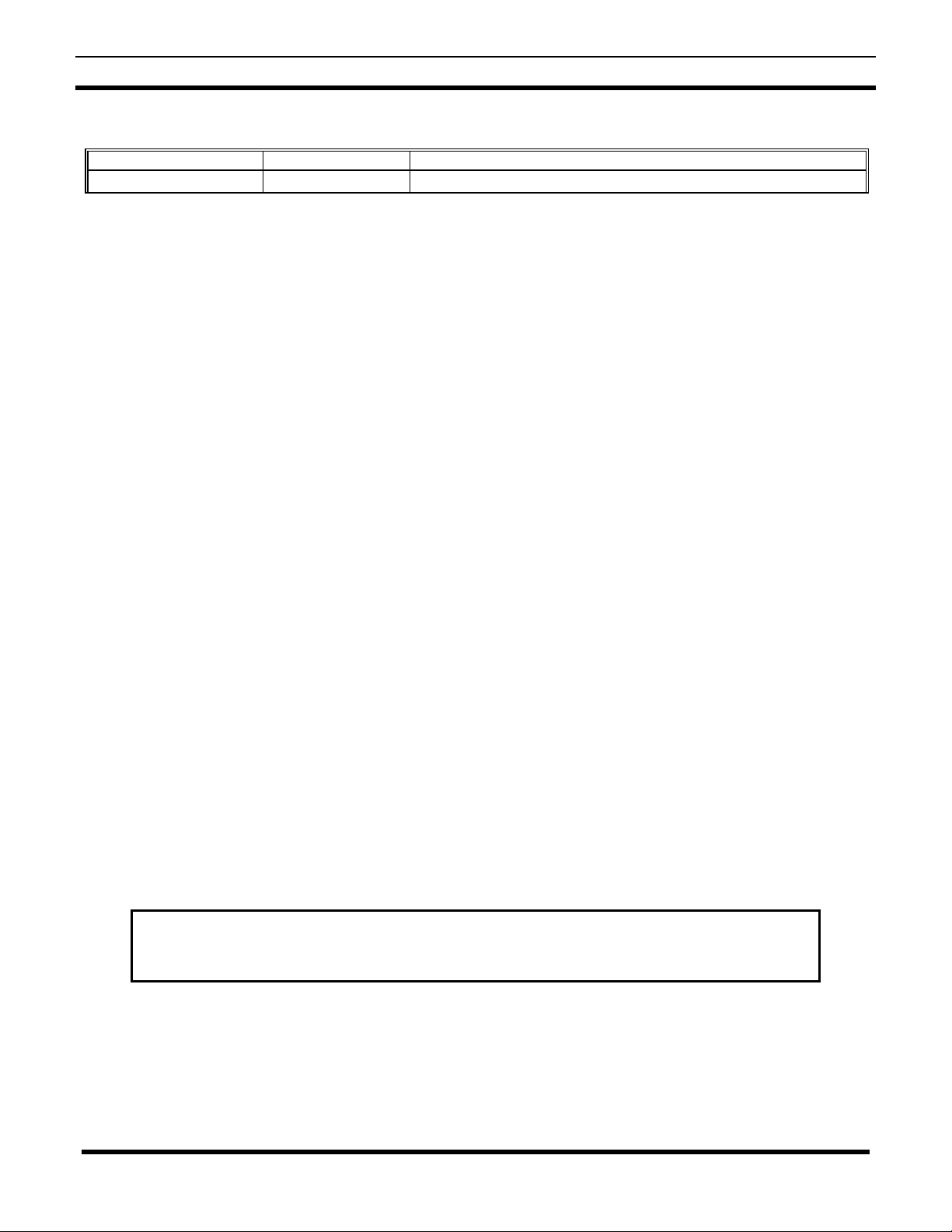
AE/LZB 119 1902 R1A
REVISION DATE REASON FOR CHANGE
R1A DEC 1996 Original issue
MANUAL REVISION HISTORY
NOTICE!
This manual covers Ericsson and General Electric products manufactured and sold by Ericsson Inc.
NOTICE!
Repairs to this equipment should be made only by an authorized service technician or facility designated by the supplier. Any
repairs, alterations or substitution of recommended parts made by the user to this equipment not approved by the
manufacturer could void the user’s authority to operate the equipment in addition to the manufacturer’s warranty.
NOTICE!
The software contained in this device is copyrighted by Ericsson Inc. Unpublished rights are reserved
under the copyright laws of the United States.
This ma nual is publish ed by
programs and/or equipment, may be made by
transmitted in any form or by any means, electronic or mechanical, including photocopying and recording, for any purpose, without the express written permission of
Copyright December 1996, Ericsson Inc.
2
Ericsson Inc.,
without any warranty. Improvements and changes to this manual necessitated by typographical errors, inaccuracies of current information, or improvements to
Ericsson Inc.,
at any t ime a nd w it ho ut no t ice . Su ch cha nge s w ill be in co r po r at ed int o ne w e dit io ns o f t his man ua l. N o pa rt o f t his manu al ma y be re pr o du ce d o r
Ericsson Inc.
Page 3

AE/LZB 119 1902 R1A
TABLE OF CONTENTS
SPECIFICATIONS......................................................................................................................................................................4
GENERAL...............................................................................................................................................................................4
RECEIVE ................................................................................................................................................................................5
TRANSMIT.............................................................................................................................................................................5
DESCRIPTION ...........................................................................................................................................................................6
MECHANICAL.......................................................................................................................................................................7
OPTIONS AND ACCESSORIES ...............................................................................................................................................7
OPERATION...............................................................................................................................................................................8
CONTROLS ............................................................................................................................................................................8
KEYPAD SCAN/SYSTEM FUNCTIONS..............................................................................................................................9
CIRCUIT ANALYSIS...............................................................................................................................................................10
SOFTWARE..........................................................................................................................................................................10
RECEIVER............................................................................................................................................................................10
RX Front End.....................................................................................................................................................................10
Rx Back End......................................................................................................................................................................11
TRANSMITTER ...................................................................................................................................................................13
Transmit Frequency Generation.........................................................................................................................................13
TX/Converter/Modulator (N150).......................................................................................................................................13
SAW Transmit Band Pass Filter 1.....................................................................................................................................14
MMIC Buffer Amplifier ....................................................................................................................................................14
SAW Transmit Band Pass Filter 2.....................................................................................................................................14
Power Amplifier (N101)....................................................................................................................................................14
Directional Coupler (W100)..............................................................................................................................................14
Power Sensor Circuit (N102-A).........................................................................................................................................14
Power Control Buffer (N102-B)........................................................................................................................................15
Transmit Low-Pass Filter/Antenna Switch.........................................................................................................................15
Transmit Modulation .........................................................................................................................................................15
SYNTHESIZER.....................................................................................................................................................................15
Dual Synthesizers (N203)..................................................................................................................................................15
Bilateral Switch (N201).....................................................................................................................................................15
Main Voltage Controlled Oscillator (U200)......................................................................................................................15
Main Synthesizer (N203)...................................................................................................................................................16
Auxiliary Synthesizer (N203) ............................................................................................................................................16
Reference Oscillator (U201)..............................................................................................................................................16
DC POWER DISTRIBUTION..............................................................................................................................................16
Synthesizer Regulator (N290)............................................................................................................................................16
Receiver Regulator (N490)................................................................................................................................................16
Transmit Regulator (N190)................................................................................................................................................16
Tx Switch (V192) ..............................................................................................................................................................17
B+ Switch (V191)..............................................................................................................................................................17
Analog Regulator (N900) ..................................................................................................................................................17
+5V-D Switching Regulator (N902)..................................................................................................................................17
LCD NEGATIVE BIAS GENERATOR ...............................................................................................................................18
SERVICE...................................................................................................................................................................................18
EQUIPMENT REQUIRED...................................................................................................................................................18
PROGRAMMING.................................................................................................................................................................18
Personality Programming...................................................................................................................................................18
Flash Programming............................................................................................................................................................19
Programming Mode...........................................................................................................................................................19
3
Page 4
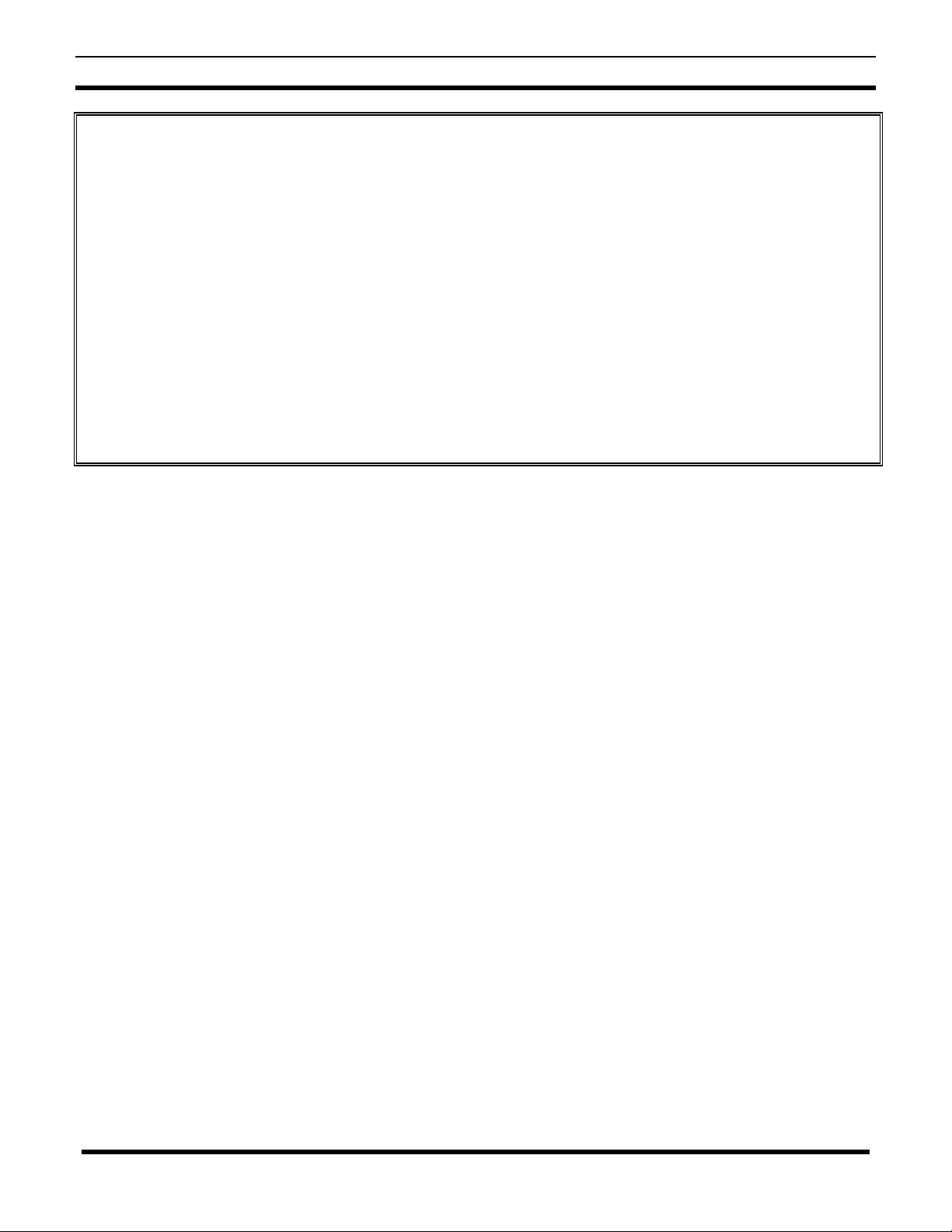
AE/LZB 119 1902 R1A
BASIC TROUBLESHOOTING............................................................................................................................................19
ERROR CODES INTRODUCTION.....................................................................................................................................22
ERROR CODE OVERVIEW................................................................................................................................................22
Error Code Format.............................................................................................................................................................22
Fatal Errors ........................................................................................................................................................................22
Non-Fatal Errors................................................................................................................................................................23
Special Error Codes...........................................................................................................................................................23
ERROR CODES - SPECIFIC................................................................................................................................................23
Hardware Fatal System Errors...........................................................................................................................................23
Operational Software Fatal System Errors.........................................................................................................................24
Operational Software Non-Fatal System Errors.................................................................................................................25
Radio Programming Errors................................................................................................................................................26
DISASSEMBLY PROCEDURE...............................................................................................................................................28
PA Module Replacement...................................................................................................................................................30
Filters Z400 And Z401 Replacement.................................................................................................................................30
REASSEMBLY.....................................................................................................................................................................30
SPECIFICATIONS*
GENERAL
FCC Identification Number AXATR-357-A2
DOC Certification Number
Input Voltage 7.5 Vdc (nominal)
Frequency Range:
Transmit * 896 - 901 MHz 935 - 940 MHz
Receive 935 - 940 MHz
Frequency Stability ±1.5 PPM
Dimensions (Typical)H x W x D:
Less knobs and antenna
with High Capacity Battery 144 mm x 67 mm x 43 mm
with Extra High Capacity Battery 157 mm x 67 mm x 43 mm
Weight:
with High Capacity Battery 20.8 oz. (589 g)
with Extra High Capacity Battery 22.0 oz. (624g)
Operable Temperature Range -30°C to +60°C (-22°F to +140°F)
Continued
4
Page 5

SPECIFICATIONS∗∗ (Con't)
RECEIVE
Channel Spacing 12.5 kHz
Sensitivity (12 dB SINAD) -118dBm
Selectivity: -63 dB
Intermodulation -67 dB
Frequency Separation Full Bandwidth
Audio Output 500 mW @ 3% Maximum Distortion
TRANSMIT
RF Power Output 0.5 - 3 Watts (Normal Trunked)
Spurious and Harmonics -55 dBc
AE/LZB 119 1902 R1A
Modulation/Deviation
Frequency Separation Full Bandwidth
FM Hum & Noise -35 dB
(Companion Receiver)
Audio Distortion Less than 3% @ 1000 Hz, 3 kHz deviation
Frequency Stability
(-30°C to +60°C: + 25 Ref)
Audio Frequency Response EIA
∗
These specifications are intended primarily for the use of the service technician. See the appropriate Specification Sheet for
the complete specifications.
2.5 kHz
±
1.5 PPM
±
5
Page 6

AE/LZB 119 1902 R1A
DESCRIPTION
The Ericsson Inc. LPE-200 Portable Radios are rugged,
high-quality, high-performance FM two-way
communications unit. It is available in either Scan or
System versions. These are Ericsson’s smallest and most
sophisticated high-specification portable radios, designed to
meet worldwide requirements. They utilize custom designed
integrated circuits to set new standards for size and weight
for a high power, high specification two way radio. T hese
radios are synthesized and can be programmed to operate on
both
EDACS
systems. Features include:
• •
Compact Size
Designed small and light with rounded edges to fit
comfortably in your hand, while providing
specifications and performance superior to larger,
heavier radios.
• •
Light Weight, Rugged Constructions
Features a molded case made of a polycarbonate blend
surrounding a metal casting. This construction provides
a lightweight yet durable housing designed to withstand
years of rugged use.
• •
High System/Group Capacity
Both the Scan and the System versions can manage up
to 800 different EDACS system/group combinations
with up to 200 conventional channels. EDACS
systems/groups can be configured in many different
ways to meet specific user needs.
• •
Dual Mode Capability
Conventional operation by simply selecting a preprogrammed conventional system.
• •
Transmit Indicator
A red LED indicator on the top of the radio indicates
when the radio is transmitting.
trunked or conventional communications
The back lit keypad allows the user to access the many
radio functions. The 6-button SCAN provides easy
access to preprogrammed telephone and individual
radio ID’s, while the 15-button System keypad expands
this capability, allowing direct entry of these numbers.
The LPE-200 radios have a keypad with translucent
keys. A detailed description of the keypads and their
additional function is found in the
section.
• •
Emergency ID And Alarm
The user can alert the dispatcher to an emergency by
pressing a recessed red button located on the top of the
radio which sends user ID and an emergency signal.
• •
Universal Device Connector (UDC)
The UDC provides the PC programmer and optional
accessories access to the radio for ease and versatility of
radio functionality.
• •
Variable Power Control
PC Programmable from 0.5 to 3 watts
• •
Weatherproof
Radios operate reliably under adverse conditions.
These portable radios meet military standards MIL810C, D and E specifications for temperature and
pressure extremes, solar radiation, driven rain,
humidity, salt fog, blowing dust, shock and vibration.
• •
Vibration
Meets EIA, U.S. Forest Service and MIL-810
environmental and vibration-stability requirements.
• •
Personality Programming
Can easily be hooked up to a personal computer in the
field, to allow system and radio parameters to be
flexibly programmed as requirements change, without
changing parts or opening the radio case.
OPERATION
• •
Display
System and group information, status icons and menu
operation is supported by the 3-line, 12-character,
alphanumeric back lit Liquid Crystal Display (
• •
Top-Mounted Rotary Knobs
The rugged rotary knobs are designed for ease of
operation by allowing tactile access to groups, systems,
conventional channels, as well as volume and power
control. Knobs are designed with metal protective
sleeves which help prevent bent and broken knobs due
to impact.
• •
Keypad
6
LCD
).
Page 7
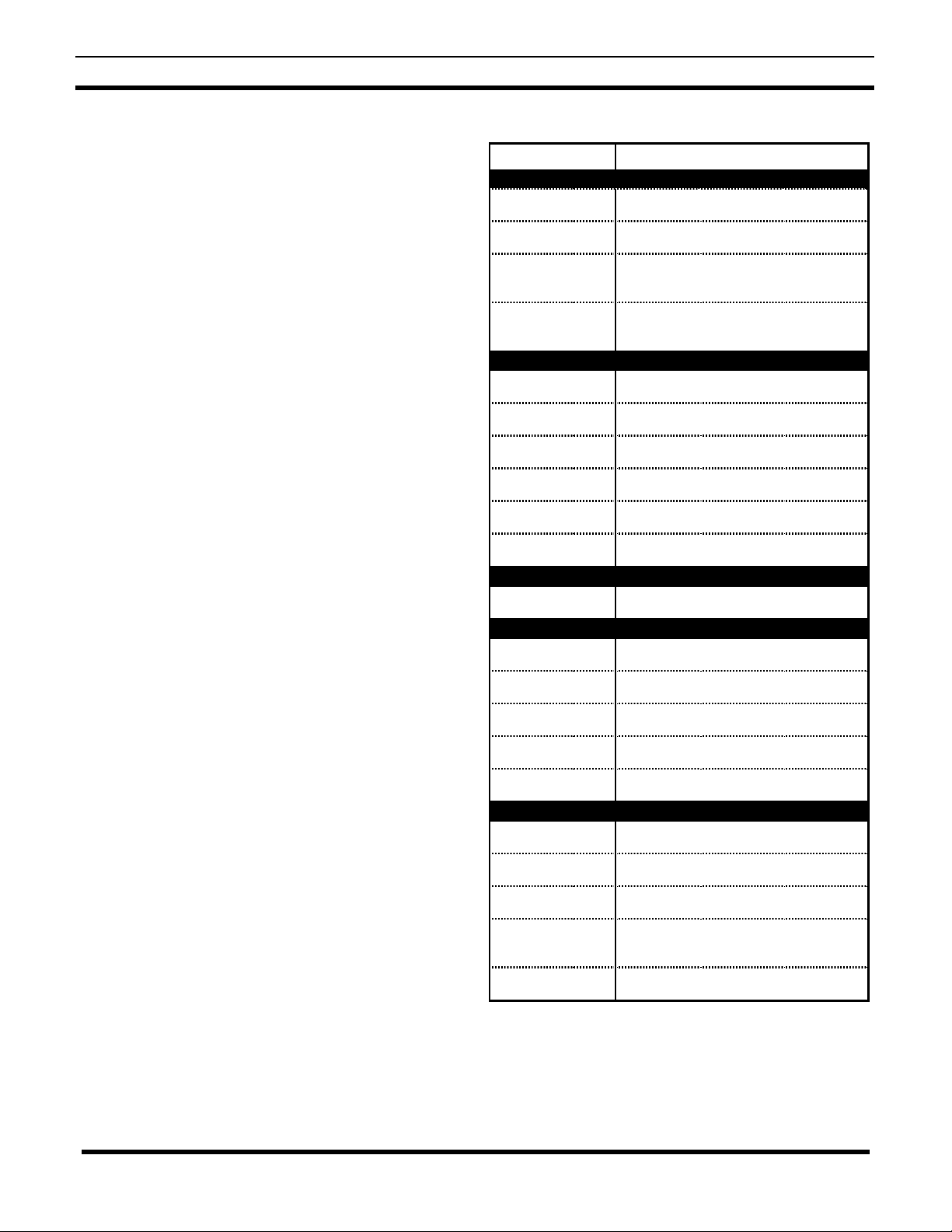
AE/LZB 119 1902 R1A
MECHANICAL
The radios are packaged in a polycarbonate blend
exterior housing. A six-cell back mounted nickel cadmium
battery pack provides a nominal 7.5 volts. Two different
nickel cadmium battery packs offering high and extended
capacities are available for use with the portable radios.
The top of the radio has a Volume, Channel/
Area/System select knob, Emergency/Home button, TX
LED and a screw-on antenna mount connector. Located on
the front is a 3-line 12 character per line dot matrix LCD
with backlighting. A chip-on-glass filtered super twisted
nematic LCD with a transflective rear film is used. A 36
mm speaker and electret microphone are located above the
LCD. Below the speaker is either a 6-button keypad for
Scan operation or a 15-button keypad for System operation.
A push-to-talk bar is located on the left side along with a
Clear/Monitor button and option button. On the opposite
side a UDC connector is located for plug-in accessories and
PC programming.
One printed wire board assembly contains the
transmitter/receiver, audio and logic circuitry. A separate
printed wire board assembly (daughter board) contains the
DSP Module. The radio board assembly is cradled in a zinc
die casting which is used as a PA heat sink and for housing
rigidity. A sheet metal shield completes the RF shielding.
The keypad and LCD assembly are separate from the
main board and interconnect by a flex-circuit. This flexcircuit also interconnects the speaker, microphone and UDC
assemblies. Top controls mount to another flex-circuit
board that plugs into the main radio board assembly.
OPTIONS AND ACCESSORIES
PART NUMBER DESCRIPTION
Batteries
BKB 191 203 High Capacity NICAD Battery
BKB 191 202 Extra High Capacity NICAD Battery
BKB 191 203/A2 High Capacity NICAD Battery (FM
Intrinsically Safe)
BKB 191 202/A2 Extra High Capacity NICAD Battery
(FM Intrinsically Safe)
Chargers
BML 161 51/505 120 Volt, Rapid (Ericsson label)
BML 161 51/506 120 Volt, Rapid (GE label)
BML 161 51/507 230 Volt, Rapid (Ericsson label)
BML 161 51/513 120 Volt, Multi Rapid (Ericsson label)
BML 161 51/514 120 Volt, Multi Rapid (GE label)
BML 161 51/515 230 Volt, Multi Rapid (Ericsson label)
Antenna
KRE 101 1223/02 900 MHz Whip Antenna
Carrying Accessories
KRY101 1605/01 Leather Case With Belt Loop
KRY101 1605/A2 Leather Case W/Swivel And Belt Loop
Radio circuitry is centered mainly on one radio board.
This board is mounted in a metal housing with a metal shield
covering the top of the board. This enclosure is penetrated
only by a flex cable which ties the front, user interface part
of the radio to the board and a 3-pin battery connector.
Surface mount components populate both top and bottom of
the radio board allowing a combination of both RF and
digital circuits. Only a few leaded parts are used where no
surface mount components are available.
KRY 101 1609/A1 Belt Loop With Swivel
KRY 101 1232/2 Plastic Belt Clip
KRY 101 1607/1 Leather Shoulder Strap
Audio Accessories
KRY 101 1617/1 Speaker Microphone (GE label)
KRY 101 1617/3 Speaker Microphone (Ericsson label)
KRY 101 1617/A2 Speaker Mic., With Antenna (GE label)
KRY 101 1617/A4 Speaker Mic., With Antenna (Ericsson
label)
RLD 541 07/11 Earpiece Kit, Speaker Microphone
7
Page 8

AE/LZB 119 1902 R1A
OPERATION
The
LPE-200
EDACS
and conventional mode operation. When the unit is
used in a trunked
automatically monitored. When the user initiates a call, the
unit sends a digital request thro ugh a control channel to the
site controller. The site controller then assigns the calling
radio and all members of the talk group to an available
working channel. All operations in
are supported from a single-site system to wide-area
trunking networks.
For more detailed operating instructions refer to
Operator’s Manual
CONTROLS
The radio features two rotary control knobs and an
emergency button mounted on the top of the radio, with
side-mounted push-to-talk, monitor/clear and option buttons.
The front-mounted keypad has 6 butto ns o n the Sca n and 15
buttons on the System (refer to Figure 1).
• •
Power/Volume Knob
This knob controls power to the radio (On/Off) and
adjusts the Volume level of the speaker.
• •
Control Knob
A 16-position rotary switch can select systems, groups
or conventional channels. The knob is fitted with a
variable hardware stop for radio customization.
series of portable radios is designed for
EDACS
AE/LZT 123 1868
, the digital control channel is
EDACS
configurations
.
In the conventional mode, the Clear/Monitor button
functions are:
1) to unsquelch the receiver to allow channel
monitoring prior to transmission.
2) to remove Channel Guard Decoding from a
channel.
• •
Option Button
The weather-sealed option button activates one of a
number of programmable software options selected
during PC programming. Programmable options
include high/low power setting, keypad lock, LCD
contrast, LCD and keypad back lighting.
Power On/Off
Volume Knob
TX LED
Option Button
System/Group/
Channel Knob
Antenna
Emergency
Button
Battery Release
Button
• •
Emergency Button
A recessed red button on the top of the radio initiates an
emergency alert to the dispatcher and talk group
members.
• •
PTT Button
The weather-sealed Push-To-Talk (PTT) button must be
pressed before vo ice transmission begins. Pressing the
PTT button tr ansmits the unit ID. In trunked mode , the
ID is transmitted upon depression of the PTT button.
• •
Clear/Monitor Button
In the trunked mode, the weather-sealed Clear/Monitor
button is used:
1) to exit the current operation, removing all displays
associated with it and return the radio to the
selected talk group.
2) to hang-up individual and telephone interconnect
calls.
Clear/Monitor
Button
Push-To-Talk
(PTT) Button
Figure 1 - Controls (Top, Back and Left Panel Views)
8
Page 9
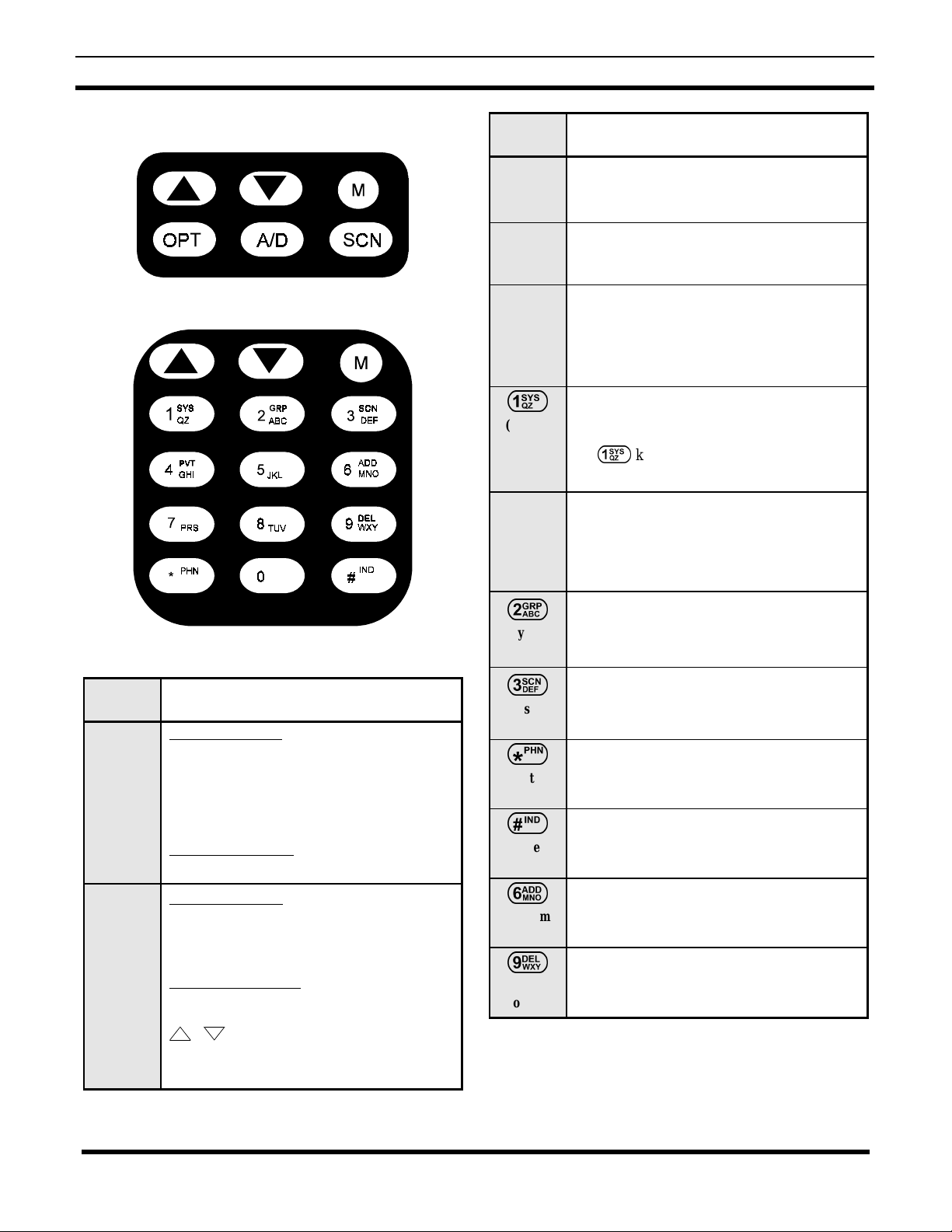
AE/LZB 119 1902 R1A
KEYPAD SCAN/SYSTEM FUNCTIONS
Figure 2 - Scan Keypad
Key Function
A/D
(Scan
only)
SCN
(Scan
only)
OPT
(Scan
only)
1
(System
only)
1-9, *,
0, #
(System
only)
Adds/Deletes selected groups or channels
from the Scan list of the currently selected
system.
Turns the Scan operation On and Off.
Activates one of a number of programmable
software options, selected during the PC
programming. Programmable options
include high/low transmitter power and talkaround.
Used to select a specific system. If the rotary
knob is used to select the system and more
than 16 systems are programmed in the radio,
the
1
key is used to select additional
banks (groupings) of systems.
These keys are used to place telephone
interconnect and individual (unit-to-unit)
calls. The keys operate like a normal
telephone keypad.
Figure 3 - System Keypad
Key Function
▲
▼
M
Primary Function: Allows user to select
either system, groups, or channels, depending
on personality programming. The buttons act
as
STEP UP
of these buttons displays the next or previous
stored system, group or channel.
Secondary Function: Changes the selection
for an item within a list.
Primary Function: Accesses the pre-stored
menu. The menu can include high/low power
setting, keypad lock, LCD contrast, LCD and
keypad back lighting.
Secondary Function: Activates a selected
item within a list. After a menu list is
accessed, scroll through the list using the
,
items with the M key. This is similar to an
“Enter” key.
or
STEP DOWN
keys and then activate specific
. Pressing one
2
(System
only)
3
(System
only)
*
(System
only)
#
(System
only)
6
(System
only)
9
(System
only)
Used to select a specific group.
Used to turn the SCAN operation on and off.
Used to place telephone interconnect calls.
Used to initiate individual calls.
Adds groups or channels from the Scan list of
the currently selected system.
Deletes selected groups or channels from
Scan list of the currently selected system.
9
Page 10

AE/LZB 119 1902 R1A
CIRCUIT ANALYSIS
The portable radio is unique in the generation of the
transmit carrier. The transmit section has an offset
frequency loop operating at 115.2 MHz. This means the
synthesizer is operating at a frequency that is not
harmonically related to the output frequency.
The radio contains five custom integrated circuits as
follows:
•
DEBBIE
digitizing, voice CODEC and digital to analog
conversions.
•
HILLARY
phase digitizer, frequency discriminator and sigma/delta
modulator to provide digital modulation.
•
JACQUI
frequency from the main VCO frequency. Generates
the transmit offset oscillator frequency and provides
modulation through the I/Q inputs.
•
CHERYL
synthesizers for the main VCO and the 2nd Local
Oscillator (LO).
(D601) - Has three major functions:
(D701) - Contains the microprocessor,
(N150) - Generates the transmit carrier
( N203) - The main and auxiliary frequency
storage and personality storage. This software supports
read/write of EEPROM data such as Tracking Data and
Feature Encryption. Data compression is used to
reduce FLASH application loading time.
• FLASH Application Software - the main radio
controller software. It is divided into the platform and
application modules. The platform software provides
the hardware level interface, operating system, run-time
libraries and software standby (sleep) operation. The
application software provides all of the user interface
trunked signaling, conventional signaling, diagnostics,
debugging capability, UDC device support and
personality interface.
DSP software includes:
• FM Audio Processing - Transmit
• FM Audio Processing - Receive
• Transmit Waveform Generation
• Transmit Waveform Combinations
• Demodulation/Decoding
• Demodulation/Decoding Combinations
•
DIANE
for the 2nd mixer. Contains a limiter circuit which
provides a balanced output to HILLARY. Provides the
receiver 2nd IF and the Receiver Signal Strength
I
The Schematic Diagram for this unit consist of 16
sheets. Component coordinates are provided so the
technician can locate different points with ease. For
example: A point may be labeled
this point connects to a point shown on sheet 7 with
coordinates B (read up) and 16 (read right). Borders with
vertical and horizontal coordinates are provided to facilitate
this capability.
(N551) - Contains the 2nd mixer and the LO
ndicator (
RSSI
) signal.
. This means that
7-B16
SOFTWARE
Software in the microprocessor handles basic radio
controls, interfaces and system protocols. The HILLARY
chip and DSP handles all modulation, demodulation and
speech processing functions.
Microprocessor software consists of:
•
RAM Bootloader Software
programmer into the radio and executed. This software
communicates with the PC using a full network protocol
(x3.28). Serial data is transferred through the radio
UART for FLASH application loading, DSP code
- downloaded by the PC
RECEIVER
RX Front End
The 935-940 MHz RF receive frequency is passed from
the antenna through a low pass filter/antenna switch to the
input of fixed ceramic band pass filter Z400 (Pin 1). The
band pass center frequency is 938 MHz and the gain through
the filter is typically -1.5 dB. The output of Z400 (Pin 2) is
coupled through capacitor C400 and impedance matching
inductor L400 to the base of RF amplifier transistor V400.
RF Amplifier (V400)
RF amplifier transistor V400 provides typically +16 dB
of gain to the RF signal. The gain of this stage is controlled
by feedback voltage from
sets the bias of V400. The emitter voltage of V500 is
connected to the collector of V400 through resistors R504
and R401, and filter capacitors C506 and C507. This
voltage can be metered at TP400. The bias to the base of
V400 is set by resistor R400. RF coil L401 tunes the
amplifier load. The output of V400 is coupled through fixed
ceramic band pass filter Z401 (Pin 1). The band pass center
frequency is 938 MHz and the gain through the filter is
typically -1.5 dB. The output of Z401 (Pin 2) is connected
to the input of mixer circuit Z402 (Pin 5).
IF AMP 1
transistor V500 which
10
Page 11

Local Oscillator Buffer (V450)
The injection frequency (1011.2-1016.2 MHz) from the
synthesizer circuit is applied to the base of Local Oscillator
(LO) NPN buffer transistor V450 through capacitor C450
and inductor L450. This signal at the input of V450 is 0
dBM and is amplified to +4 dBm. This signal can be
metered at TP450. The output of V450 is connected to the
input of mixer Z402 (Pin 1).
Mixer (Z402)
The LO frequency and the RF signal are mixed to
provide an Intermediate Frequency of 76.2 MHz (example:
1011.2 MHz - 935.851 MHz = 76.2 MHz). This signal on
the output of Z450 (Pin 4) is applied to the base of IF AMP
1 NPN transistor V500 through filter capacitor C505,
inductor L500 and coupling capacitor C504.
IF Amp 1 (V500)
IF AMP 1 amplifies the 76.2 IF signal +15 dB. The
collector voltage for V500 is from the emitter of LO
BUFFER amplifier V450 and can be metered at TP500 (3.8
V). The emitter voltage of V500 is used as feed back to
control the gain of RF amplifier V400. The output from the
collector of V500 is connected through coupling capacitor
C502 to the input of band pass Filter Z500 (Pin 4).
IF Filter (Z500)
AE/LZB 119 1902 R1A
of 76.2 MHz is internally applied to another input of the
mixer circuit. This results in a second IF of 450 kHz (76.65
MHz -76.2 MHz = 450 kHz) on the output of the mixer
(N551, Pin 20, Mixer Out). This signal is then routed
through a 450 kHz ceramic filter to set the channel
bandwidth to 12.5 kHz. The output of the filter is routed to
N551, Pin 18, IF In1. This input (-3 dB) to N551 is
amplified and sent two places. The output (N551, Pin 16,
IF Out 1) signal goes through capacitor C553 to the input of
450 kHz Ceramic Filter Z550, Pin 2. The output of Z550 on
Pin 1 is connected thro ugh capacitor C552 to N551, Pin 14,
IF In2. This input to N551 is further amplified and
balanced outputs, RxIF and RxIF_B, are sent to HILLARY
(D701). These two lines, one positive and the other
negative, are used to cancel out any noise that might get on
the line. These balance outputs are typically +3 dBm and
can be metered at test points TP551 and TP552.
The Receiver Signal Strength Indicator (RSSI) circuitry
internally monitors the RF signal strength. The RF level is
represented by a DC voltage level proportional to signal
strength. Feedback resistors R554 and R561 set the gain of
the RSSI output on Pin 7. This signal beco mes the FAST
RSSI signal going to DEBBIE (D601). Feedback resistor
R554 connects from the RSSI output on Pin 7 to Pin 8, RSSI
Feedback. The RSSI signal can be metered at test point
TP550.
IF band pass Filter Z500 is a 4-pole crystal filter. The
gain of Z500 is -3 dB and the center frequency is 76.2 MHz.
The output of Z500 (Pin 6) is coupled to the emitter circuit
of IF AMP 2 through a limiting zener diode circuit
consisting of zener diodes V502-1 and V502-2 and coupling
capacitor C508.
IF Amp 2 (V501)
The typical emitter voltage of V501 is 0.8 V. The
typical base voltage is 1.6V and the typical collector voltage
is 3.1 V. These voltage levels produce the proper bias for an
input impedance of 250 ohms. This in turn loads the Z500
crystal filter properly. The 76.2 MHz IF output on the
collector of V501 connects to the input of a 450 kHz IF chip
(N551) located in the rear section of the LPE-200.
Rx Back End
IF Chip (N551)
The IF input (76.2 MHz) to IF Chip N551 is connected
through coupling capacitor C550 and inductor L550 to
N551 Pin 1, (RF+). Internal to N551 (DIANE), this input
signal is amplified and applied to an input of a second mixer
circuit. A second LO synthesizer injection frequency
2nd Local Oscillator
A 2nd LO circuit internal to N551 generates the 76.65
MHz injection frequency for the mixer circuit. The tank
circuit for this oscillator consists of capacitors C556 through
C560, variable capacitor V550 and inductor L551. This
tank circuit connects to N551, Pin 3 (OSC Emitter) and Pin
4 (OSC Base). A LO_VCTRL control voltage is applied
through resistor R555 to V550 to adjust the capacity of the
circuit and maintain the integrity of the injection frequency.
The LO_VCTRL control voltage is a DC level generated in
CHERYL and filtered by resistors R225 and R226 and
capacitors C217, C218 and C219. This voltage (nominally
2.6 volts) comes from auxiliary synthesizer N204 and goes
to the oscillator tank circuit. A +12 dB signal is then
returned to a prescaler circuit in the synthesizer. The
synthesizer provides a signal to the loop filter which outputs
the control voltage.
11
Page 12

AE/LZB 119 1902 R1A
Digital I/O Lines
The balanced RxIF and RxIF_B (B implies “Barred”
indicating that the condition is true when the line is low)
lines connect through re sistor and capacitor RF decoupling
circuits to HILLARY D701. RxIF connects through
resistors R715 and R714 and capacitor C707 to D701, Pin 8.
RxIF_B connects through resistors R717 and R718 and
capacitor C709 to D701, Pin 7. Both of these lines connect
to a Phase Digitizer internal to D701.
Phase Digitizer (D701)
The phase digitizer demodulates the 450 kHz IF to
recover the digitized receive audio. The output of the phase
demodulator is connected to Rx DSP Interface (Refer to
Schematic Diagram, Sheet 13). The Rx DSP Interface
output of D701 connects to the DSP module through D701,
Pin 69 (RXSIF_DSPDATA), Pin 73 (RXSIF_DSPCLK)
and Pin 74 (RXIF_DSPSYNC). DSP interface lines
connect to DSP TDR (TDM DATA RX), DSP TCKDR
(TDM CLOCK RX) and DSP TRSR (TDM FRAME
SYNC TX) respectively. These lines can be metered on the
DSP module at test points TP8 (data), TP15 (clock) and
TP14 (sync), respectively.
DSP Module
The Digital Signal Processing (DSP) Module does all
the Channel Guard filtering, provides squelch, audio mute,
1.5, 3, and 4.5 dB of volume attenuation and changes the
digitized audio into an analog signal. The output of the DSP
module is on X21-17 (PCM_DSEAR). This output can be
metered at test point TP3 on the DSP module.
Host Interface
The PCM_DSPEAR line connects to D701, Pin 64 and
goes to the PCM/DSP HOST INTERFACE. The audio
output of D701 is on Pin 40 (PCM_CDCEAR) and
connects to D601, Pin 34 (DPCI).
DEBBIE (D601)
This signal (PCM_CDCEAR) is then put through a
decoder, low pass filter, volume control circuit and an
amplifier. The low pass filter, filters out an 8 kHz sample
rate. The volume control provides 24 dB in 6 dB steps. The
output of D601 is on Pin 22 (RXAUDIO). The signal can
be metered at test point TP601. At maximum volume there
should be 350 mVolts RMS (1.0V
) with a 1 kHz tone and
P-P
3 kHz deviation.
Operational Amplifier (N300)
This signal (RXAUD1) connects through capacitor
C611 and resistor R625 to operational amplifier N300, Pin 6
(-B). Feedback for the amplifier is through resistor R627.
The gain of this amplifier is changed by the
RX_VOL_ATTN line (D701, Pin 116) to provide a total of
48 dB of volume control attenuation. This is accomplished
by the RX_VOl_ATTN line going high, causing transistor
V604-1 to conduct and connecting 10k ohms resistor R626
across 68k ohms resistor R627 to reduce the gain of N300B.
The output of this amplifier is on Pin 7 (RXAUD2).
Audio Power Amplifier (N600)
This signal is attenuated through resistor R629 then
coupled through coupling capacitor C613 to audio power
amplifier N600A, Pin 7 (+IN). This signal is also connected
through resistor R628 and coupling capacitor C612 to the
Universal Device Connector (UDC_AUDIO_OUT). The
audio input to N600A can be metered at test point TP602
and at maximum volume should be 250 mV
will be 21 mV RMS (60 mV
) to produce 500 mWatts
p-p
. The input
P-P
output into 16 ohms. Power amplifiers N600A and N600B
provide differential outputs on Pin 1 (+OUT) which is
AUDIO_PA_HI and Pin 3 (+OUT) which is SPK_LO.
The bridged output of these two lines provides 2.83 V RMS
for 500 mWatts output into 16 ohms. The SPK_LO line
connects through the flex circuit to the low side of the
speaker. The AUDIO_PA_HI connects through resistor
R641 to the other side of the speaker (SPKR_HI). Resistor
R641 is used to attenuate the speaker audio during duplex
operation. Normally MOSFET V602 is turned on, bypassing R641 to get the full volume to the speaker. V602 is
controlled by a binary output line from HILLARY labelled
DUPLEX_SPKR_ATTEN. When this line is at 0 volts,
transistor V603 is off and the collector is high which turns
on both V602 MOSFETs, by-passing R641. SPKR_HI
then connects through the flex c ircuit to the high side of the
speaker. Two series MOSFETS are used to prevent forward
biasing the characteristic diodes across the MOSFETS with
audio when the MOSFETS are OFF.
12
Page 13
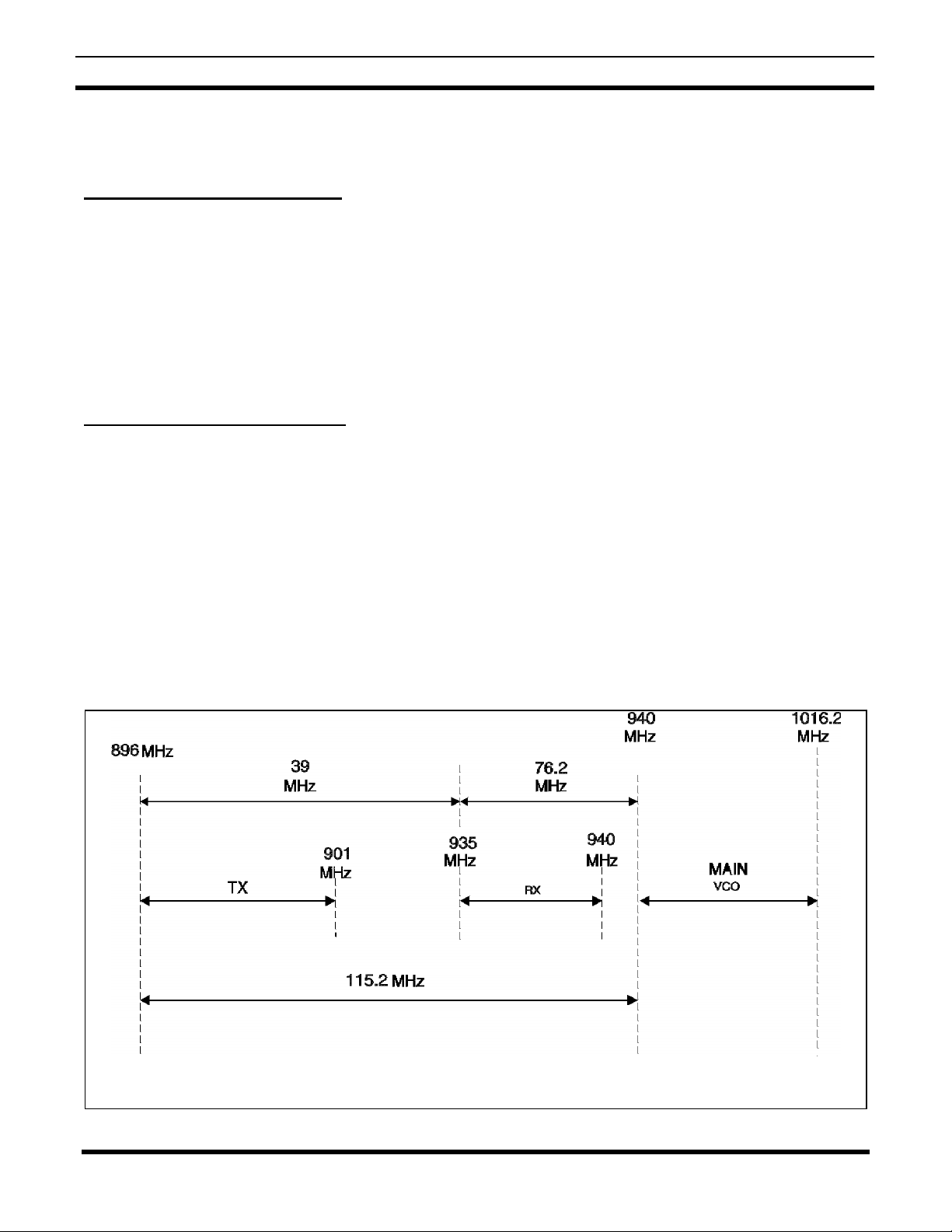
TRANSMITTER
Transmit Frequency Generation
The main VCO, in the synthesizer circuit, is
programmed to generate the 1st LO receive injection
frequency (1011.2 to 1016.2 MHz). This carrier frequency
is mixed with a transmit offset frequency of 115.2 MHz to
generate the carrier and two side band frequencies. The
carrier and upper side band are suppressed and only the
lower side band is transmitted. For example: the carrier
frequency of 1015.2 MHz minus the offset frequency of
115.2 MHz is equal to the transmitted lower side band
frequency of 900 MHz.
TX/Converter/Modulator (N150)
Transmit Offset
The
LPE-200
This frequency is generated by a seven-times-multiplier
circuit off the reference oscillator. The output of this VCO
is applied to a Phase-Lock-Loop (
by 7 (115.2 ÷ 6 = 19.2 MHz) and compared to a reference
frequency of 19.2 MHz. The 19.2 MHz reference frequency
is generated by oscillator module U201 in the synthesizer
circuit. A DC phase lock voltage, which is the difference of
the two input frequencies, on N150, Pin 9 (
applied to a loop filter. This loop filter consists of
capacitors C151, C152 and C155 and resistors R153 and
R154. The DC voltage can be metered at test point TP150
and should be 1-4 volts while transmitting and 0 volts while
transmit offset frequency is 115.2 Mhz.
) where it is divided
PLL
PHSOUT
) is
AE/LZB 119 1902 R1A
receiving. The output of the filter connects to the tank
circuit through resistors R155 and R160. The tank circuit
for the VCO and consists of capacitors, C160, C161, and
two variable capacitors in V180 and inductor L154. The
loop filter and the tank circuit are tuned to 6x19.2 MHz or
115.2 MHz. The tank circuit connects across N150, Pins 6
(
TANK_1
the loop filter changes the capacitance of the variable
capacitors within V180 of the tank circuit to maintain the
VCO output of 115.2 MHz.
to increase the bandwidth for PLL acquisition.
Single Side Band Mixer
through a 90-degrees phase shifting network to the SSB
mixer. The 115.2 MHz offset frequency is also amplified
and passed through a 9 0-degree phasing network to the SSB
mixer. These two signals are summed together to produce
the carrier frequency, an upper side band and a lower side
band. The carrier and upper side band are suppressed by 40
dB. The lower side band passes at full amplitude. There are
two outputs of the lower side band from the SSB, each 90degrees out of phase. Each signal is connected to another
mixer circuit where it is summed with the transmit
modulation from HILLARY. Resistor R159 sets the gain
for phase detection.
Low Pass Filters
is the I input (
) and 7 (
When the transmitter is keyed, transistor V152 conducts
The main VCO frequency is amplified then passed
There are two modulating inputs from HILLARY, one
MODI
TANK_2
and
). The DC voltage applied to
MODI_B
) and one is the Q input
Figure 4 - Frequency Generation
13
Page 14
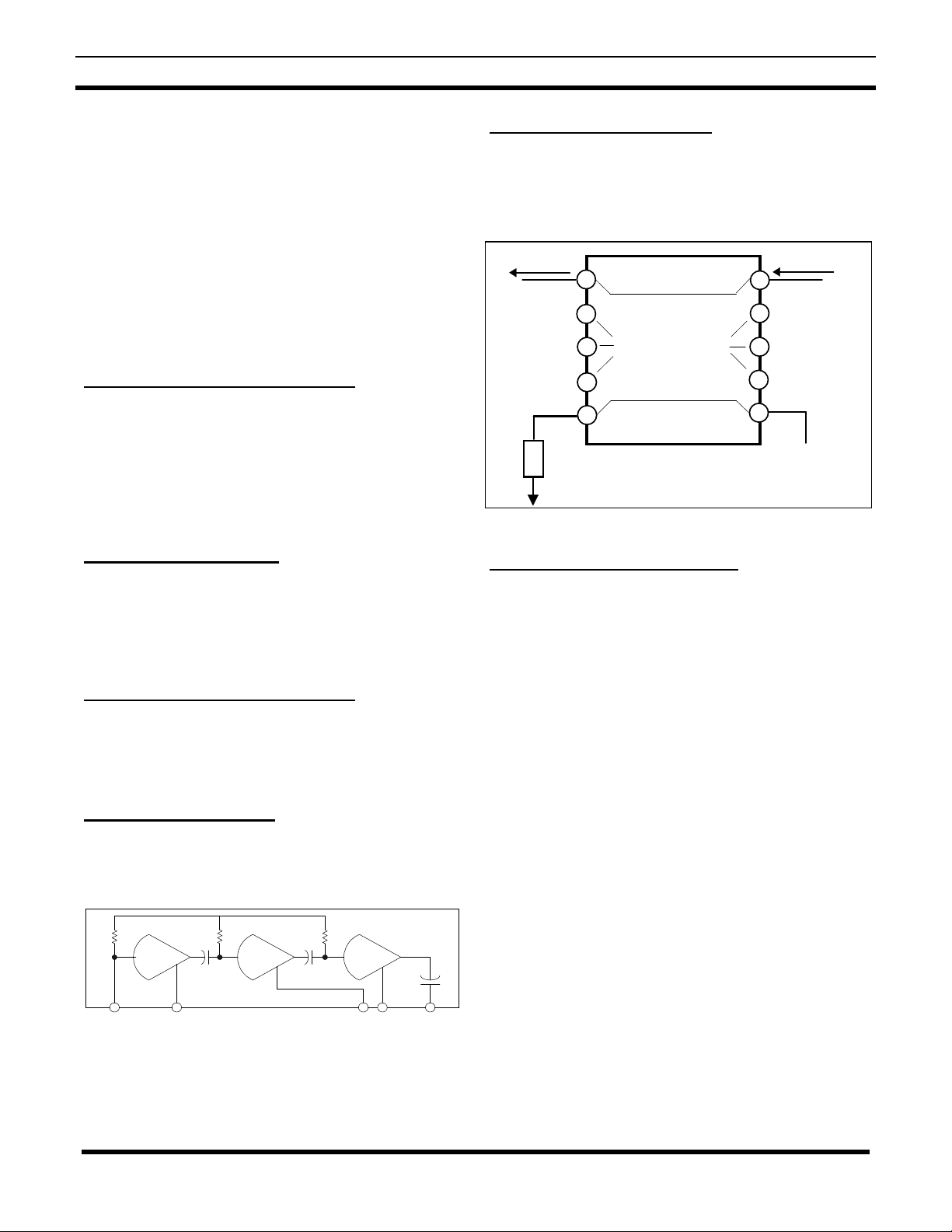
AE/LZB 119 1902 R1A
(MODQ and MODQ_B). The I input passes through a low
pass filter consisting of capacitors C191, C192 and C193,
resistor R166 and inductors L156 and L157. The output of
this filter connects to N150, Pins 43 (I) and 42 (I_bar). The
Q input passes through a low pass filter consisting of
capacitors C194, C195 and C196, resistor R167 and
inductor L158 and L159. The output of this low pass filter
connects to N150, Pins 41 (Q) and 40 (Q_bar). The I and
Q inputs are summed with the lower side band then the
outputs of these mixer circuits are summed to produce the
lower side band with transmit modulation. This signal is
amplified and connecte d thro ugh N150, Pin 34 (DUAL TX)
to the input of a transmit band pass filter.
SAW Transmit Band Pass Filter 1
The TX_RF signal (0 dB m) connects through coupling
capacitor C125 to the input of a TX Band Pass Filter.
Filtering of the TX_RF line is provided by capacitor C126.
The lower sideband output of the band pass filter (-8 dB)
connects through coup ling capacito rs C121 and C139 to the
base of buffer amplifier transistor V104. Filtering is
provided by capacitor C120.
MMIC Buffer Amplifier
When transmitting, the collector voltage for transistor
V104 is provided through PIN diode V101 and is controlled
by DPTT. The RF output from the collector (+3 dBM)
connects through coup ling ca p acito r C116 and resistor R105
to power amplifier N101, Pin 1 (Pin/Vc).
SAW Transmit Band Pass Filter 2
The output of the MMIC Buffer amplifier is fed to the
input of the second SAW BPF. This filter provides further
attenuation for Tx spurions. The output o f this filter is fed
to the RF amplifier
Power Amplifier (N101)
Power amplifier N101 is a three stage Class C operated
RF power amplifier module designed to operate over the
frequency range of 896-940 MHz (see Figure 5).
1
2 34 5
Figure 5 - Power Amplifier
PoutVdd3Vdd2Vdd1Pin/Vc
Directional Coupler (W100)
The RF output connected to W100, Pin 4 (PORT 2)
connects directly thro ugh W100 to Pin 1 (PORT 1) where it
is output to the antenna circuit. The connection between Pin
9 (PORT 3) and Pin 6 (PORT 4) is part of the sensing
circuit (See Figure 4).
RF Output
Port 1 Port 2
1
RF Input
GND GND
Port 3 Port 4
50 Ohms
Figure 6 - Directional Coupler
Power Sense
Circuit N102-A
Power Sensor Circuit (N102-A)
The power sensor circuit consist of part of W100,
comparator amplifier N102-A and associated circuitry in
between. A regulated 5.5 volts (VTX) from transmit
regulator N190 is applied to N102-A, Pin 8, (V+). This
voltage forward biases Schottky diodes V103-1 and V103-2.
When forward biased diode V103-1 has 0.3 volts on the
anode, a reference voltage of 0.15 volts is on N102-A, Pin 3
(+IN). Forward biasing V103-2 causes a current to flow
through directiona l coupler W100 (PORT 3 and PORT 4).
This circuit provides temperature compensation for power
detection. A voltage directly proportional to the RF power
output is applied to N102-A, Pin 2 (-IN). This is due to the
rectification of the coupled RF energy into V103-2. A
negative DC voltage is developed at the anode of V103-2
proportional to the coupled RF power. This negative DC
voltage results in a positive DC voltage at the output of
N102-A. This output is the TX_PWR_SENSE line and can
be metered at test point TP102. At 3 watts output this
voltage is typically between 2.8 Vdc and 3.2 Vdc. This line
connects to DEBBIE, Pin 52 (D601) through decoupling
circuit resistors R602 and R603 and capacitor C601.
DEBBIE converts this DC level to a digital word which is
fed to the microprocessor in HILLARY. This word is
compared to the value in Tracking Data which represents 3
watts of output power. A word is then generated and fed
back to DEBBIE. DEBBIE generates a
TX_POWER_CONTROL DC signal on P in 62 (DAC01).
This signal connects through a de coupling circuit co nsisting
of resistors R614 and R615 and capacitor C605 to a voltage
14
Page 15
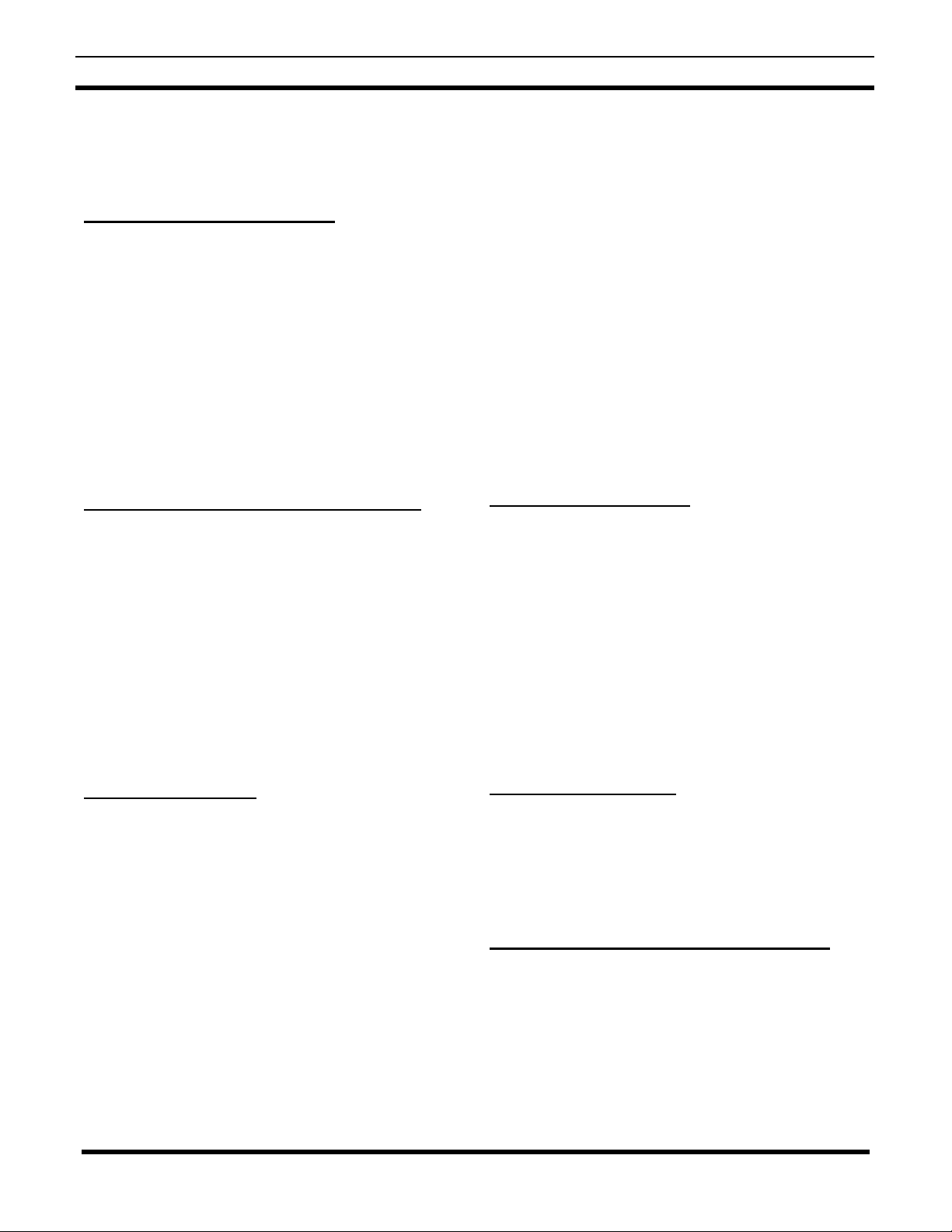
AE/LZB 119 1902 R1A
divider consisting of resistors R116 and R117. The output
of the divider circuit connects to power control buffer
amplifier N102-B, Pin 5 (+IN). The output of N102-B
drives Pin 1 of the power amplifier.
Power Control Buffer (N102-B)
A regulated 5.5 Vdc is applied to power control buffer
N102-B, Pin 8 (V+). The buffer circuit is a shaping circuit
which provides a control voltage on Pin 7 (+OUT). This
voltage after passing thro ugh resistor R120 is typically 2.5
Vdc to 3.0 Vdc at 3 watt output and can be metered at test
point TP103. This control voltage connects through filter
capacitor C138, RF choke L113 and resistor R105 to power
amplifier N101, Pin 1 (Pin/Vc). This voltages regulates the
power output of N101. The output of the PA is increased or
decreased by the DC level applied to N102, Pin 1. The
feedback loop is stable when the output power level
produces a detected level equal to the level prestored as a
tracking value equal to 3 watts.
Transmit Low-Pass Filter/Antenna Switch
When the transmit circuit is keyed (Push-To-Talk
switch pressed), SW_B+ (7.0 Vdc) is applied through RF
choke L105 to PIN diode V100. With 7.0 volt applied,
V100 and PIN diode V101 are forward biased. The RF
signal is then allowed to pass through the low-pass filter to
the antenna. The 6.2 volts on the cathode of V100 connects
through inductor L103 to the anode of PIN diode V101.
Capacitor C108, L103 and C109 make a parallel resonant
circuit which prevents RF from flowing into the RX port.
The voltage on the cathode of V101 (5.3 Vdc) connects
through inductor L104, capacitor C112, resistor R100,
capacitor C113 and inductor L107 to the input of the MMIC
buffer amplifier (See MMIC Buffer Amplifier).
and connected through D1, Pin 133 (TDX) to X21-13
(TXSIF_DSPDATA). This signal can be metered at test
point TP4 . This connection then co nnects through X11-13
to HILLARY D701, Pin 77 where it goes through a TX DSP
INTERFACE. The output of the interface applies the
digitized audio to the input of a sigma/delta modulator or
DAC. In the sigma/delta modulator a sample of the audio is
taken at a 19.2 MHz rate. This generates a pulse that the
width varies with the audio. The outputs of the DAC are
through D701, Pin 15 (MODI), Pin 14 (MODI_B), Pin 16
(MODQ) and Pin 17 (MODQ_B). The pulse rate of each
of these outputs is 9.6 MHz or one-half of the 19.2 MHz
clock rate. These outputs are connected through low pass
filters to the inputs of JACQUI N150 where modulation
takes place. The output of the low pass filters is a true
analog signal consisting of complex wave forms and a p ulse
of 800 mV Peak-Peak.
SYNTHESIZER
Dual Synthesizers (N203)
There are two synthesizers in the synthesizer circuit.
One is the main synthesizer which generates the 1st LO
frequency (1011.2 to 1016.2 MHz). The other synthesizer
circuit is the auxiliary synthesizer which generates the 2nd
LO frequency (76.65 MHz). These synthesizer circuits are
programmed by STROBE 1, CLOCK and DATA. These
programming inputs also go to JACQUI. The only
difference is that JACQUI uses STROBE 2. This is so that
when strobed, the programming information gets written to
the proper device. The main synthesizer can be
programmed in 12.5 kHz steps. These inputs can be
metered at TP205 (CLOCK), TP206 (DATA) and TP207
(STROBE 1).
Transmit Modulation
The microphone input is through capacitor C300 and
resistor R301 to operational amplifier N300, Pin 2 (-A)
(Refer to Schematic Diagram sheet 10). The output of
N300 is on Pin 1 (Out A). This output is connected to
DEBBIE D601, Pin 19 (AUX). This audio signal is
amplified, limited, passed through a low pass filter and an
encoder circuit where the analog signal is digitized. The
digitized output of the enco der connects through D 601, Pin
35 (DPCO) to HILLARY D701, Pin 41 (PCM_CDCMIC)
where it is connected to a PCM interface. The output of the
interface connects through D701, Pin 68 to the DSP module
through X11-18 (See Schematic Diagram, Sheet 13). The
actual connection to the DSP board is at X21-18
(PMC_DSPMIC). The transmit digitized audio can be
metered at test point TP6 on the DSP board. This signal is
then connected to D1, Pin 63 (DR). The audio is filtered
Bilateral Switch (N201)
Bilateral Switch N201 selects the loop filter required
for programming the main VCO in 12.5 kHz steps. A +5
Volt signal (LOOP_SEL) from HILLARY connects to
N201, Pin 5 (2_C
required resistor-capacitor combinations. The selected loop
connects to the VCO at U200, Pin 2 (Vcont).
) causing N201 to switch in the
Control
Main Voltage Controlled Oscillator (U200)
A signal from HILLARY (VCO_BAND_1) turns
transistor V201 on or off to select the band over which the
VCO will operate. The collector output of V201 connects to
U200, Pin 10 (SW). The output of U200 on Pin 8 (Output)
connects through buffer transistor V200 to the RX_ LO
through coupling capacitor C208. The TX_LO is taken
from the voltage divider consisting of resistors R203 and
R205. The feedback for the synthesizer circuit is taken from
15
Page 16
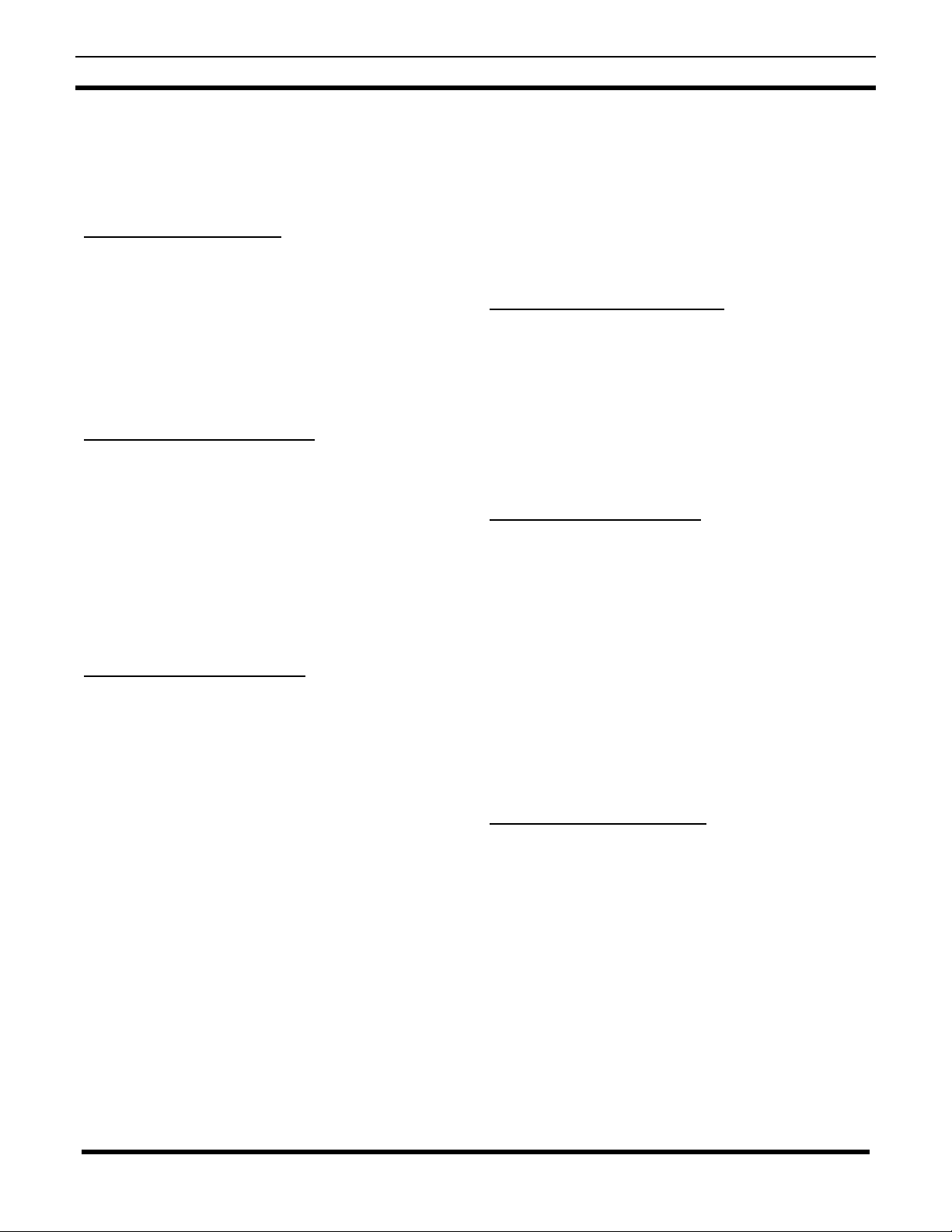
AE/LZB 119 1902 R1A
the voltage divider consisting of resistors R202 and R204
and can be metered at test point TP202. The level of this
signal is typically 25 mV RMS. This feedback signal
connects through coupling capacitor C207 to N203, Pin 5
(INM1). The voltage level at this point is typically 4.5 V.
Main Synthesizer (N203)
In synthesizer N203 the feedback signal from the VCO
is input to a prescaler where it is divided down to produce a
19.2 MHz signal. This signal is compared with the 19.2
MHz reference frequency generated by reference oscillator
U201. When these two signals are equal, a lock voltage is
connected thro ugh N203, Pin 13 (PHI) or Pin 14 (PHP) to
the selected loop filter, locking the circuit to the output
frequency.
Auxiliary Synthesizer (N203)
The VCO oscillates at the 2nd LO frequency of 75.75
Mhz. A 100 mV
10(INA). This signal is divided down to 12.5 kHz and
phase compared to a 12.5 kHz reference signal which is
derived from the 19.2 Mhz reference oscillator. An error
voltage is generated by any phase error between the two
signals. This error voltage is processed by the loop filter
(R225, R226, C217, C218 and C219) and sent to the voltage
controlled oscillator (VCO). This voltage can be metered at
test point TP209 and is typically 2.5 ± 1.0 volts.
signal is fed back to N203, Pin
RMS
Reference Oscillator (U201)
Reference Oscillator U201 provides a reference
frequency of 19.2 MHz at 1.5 PPM for the Phase-LockLoop circuit in the JACQUI module (the main synthesizer
for the receiver 1st LO, HILLARY and DEBBIE). The
output level of this module is +16 dBM and can be metered
at test point TP204. The output of U201, Pin 3 (Output)
connects through a band-pass filter consisting of capacitor
C235, inductor L202 and capacitor C236. This output then
connects to the JACQUI circuit through the REF_OSC line
and to Frequency Synthesizer N203, Pin 8 (INR) through
coupling capacitor C223. The voltage level on Pin 8 is
typically 330 mV. A buffered output from JACQUI on Pin
19, drives the clock input of HILLARY and DEBBIE. An
Automatic Frequency Control (AFC) line from DEBBIE
(DAC03) provide s a control voltage ranging typically from
0.5 volts to 4.5 volts to maintain oscillator integrity. This
DC level adjusts the reference oscillator frequency and is set
by tracking data. Filtering of this line is provided by
capacitors C222 and C234. Supply voltage for U201 is
supplied by synthesizer regulator N290 through the VSYN
line. This voltage co nnects through resistor R 218 to U201,
Pin 4 (Vcc) and is filtered by capacitors C220 and C221.
DC POWER DISTRIBUTION
Battery voltage (7.2 Volts) connects to battery
connector X101, the positive terminal (BATT +) Pin 1 and
the negative terminal (BATT -) Pin 3. Fuse F190 and diode
V190 provide short circuit and reverse polarity protection.
If the battery terminals were connected incorrectly (positive
to negative and negative to positive), V190 would conduct
and fuse F190 would blow.
Synthesizer Regulator (N290)
Battery voltage connects through a decoupling circuit
consisting of inductor L290 and capacitor C290 to voltage
regulator N290, Pin 6 (Vin). A PWR ENABLE_B line,
originating from Power Switch V905, connects to N290, Pin
1 (Cntrl). When the Cntrl input is low, N290 is enabled and
a regulated 5.5 Volts is on N290, Pin 4 (Vout). Filtering for
this line is provided by capacitor C291. This voltage can be
metered at test point TP290 and becomes the VSYN line
going to the synthesizer circuit.
Receiver Regulator (N490)
Battery voltage connects through a decoupling circuit
consisting of inductor L490 and capacitor C490 to receiver
voltage regulator N490, Pin 6 (Vin). A RX_ON signal,
generated by D701, connects through enabling switch
transistor V490 to N490, Pin 1 (Cntrl). Resistor R290
connected to the base of transistor V490 is the pull-up
resistor for RX_ON. Regulator N490 is normally enabled.
When RX_ON goes high, V490 conducts and N490 is
enabled. The control voltage can be metered at test point
TP490. With N490 enabled a regulated 5.5 Volts is on
N490, Pin 4 (Vout). This voltage can be metered at TP491.
Capacitor C491 provides line filtering. This voltage
becomes the VREC line going to the receive circuit to
enable the LO buffer, IF Amp 1, IF Amp 2 and IF chip.
Transmit Regulator (N190)
Battery voltage connects through a decoupling circuit
consisting of inductor L190 and capacitor C198 to transmit
voltage regulator N190, Pin 6 (Vin). The PWR_
ENABLE_B line connects to Pin 1 (Cntrl) to enable the
regulator. When the Cntrl is low, the regulator is enabled.
When enabled, a regulated 5.5 Volts is on Pin 4 (Vout).
This voltage can be monitored at test point TP190. Filtering
for this Voltage Transmit (VTX) line is provided by
capacitor C199. The VTX line connects to power control
circuit N102-A, power control buffer N102-B, transistor
switch V153 and TX/Converter/Modulation circuit N150
(JACQUI).
16
Page 17
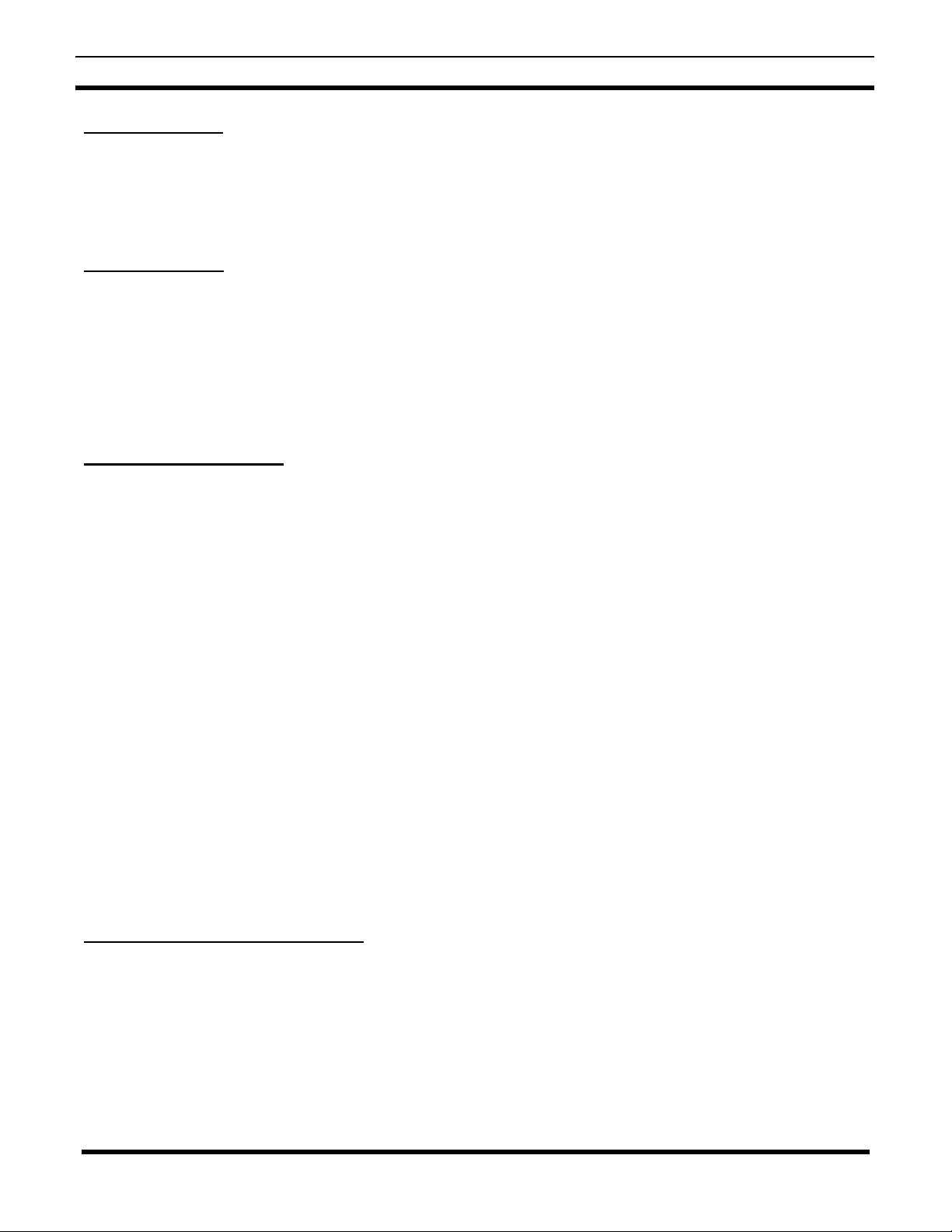
AE/LZB 119 1902 R1A
Tx Switch (V192)
The Tx Switch consists of transistor V192. Transistor
V192 is normally off (receive). When the Delayed Push-ToTalk (DPTT) line goes high (transmitter keyed), transistor
V192 conducts and the base of B+ Switch PNP transistor
V191 goes low.
B+ Switch (V191)
B+ Switch transistor V191 supplies 7.0 volts to the
directional coupler in the antenna circuit. When the base of
this PNP transistor goes low, 7.0 volts is on the collector
and can be metered at test point TP191. This voltage goes
to directional coupler W100, Pin 1 (PORT 1). The B+
Switch circuit and the TX Switch circuit are tagged
BUFFER
Diagram).
on the Block Diagram (Sheet 1 of the Schematic
Analog Regulator (N900)
Battery voltage connects directly to analog regulator
N900, Pin 8 (
this point. To enable N900, Pin 3 (EN) must be grounded.
This is accomplished by grounding one end of resistor R912
when the power switch is turned on. The voltage divider
relationship between pull-up resistor R909 and resistor R910
is enough to produce a ground which will enable N900.
This signal is typically < 0.6 Volts when the radio is on and
> 2.0 volts when the radio is off and can be metered at test
point TP904. The ground at R912 can be metered at test
point TP907 and is 0 Vdc when the power switch is on and
7.5 Vdc when the power switch is off. When enabled, the
output on N900, Pin 1 is a regulated +5 Volts. This voltage
can be metered at test point TP901. Filtering is provided by
capacitor C901. The output of N900 becomes the
line. The +5V_A connects to the base of transistor V905,
causing V905 to conduct. Transistor V905 conducting
causes the collector (
enable the RF regulators. The +5V_A also goes to the
emitter of PNP transistor V906. This caused V906 to
conduct placing an a ctive high on the Shut Down (
input of +5V_D switching regulator N902. The +5V_A also
goes to the TX/RX audio circuits in DEBBIE (D601).
). Capacitor C900 provides filtering at
Input
PWR_ENABLE_B
) to go low and
+5V_A
SHDN
+5V-D Switching Regulator (N902)
Processor Reset
+5V_D is connected through resistor R901 to open
collector output N900, Pin 5 (
by pull-up resistor R901 and capacitor C905. The ERROR
voltage can be metered at test point TP903. This voltage is
normally + 5 Volts or 0 Vdc on reset. This voltage also
connects back to N902, Pin 7 (SS) Soft-Start. When
capacitor C905 charges up, the output of buffer gate D900
goes high. This high on D701, Pin 1 (
the processor.
Power Switch Turned Off
Due to software programming, when the power switch
is switched off, the power to all circuits may not be
immediately turned off. For example, the processor may
need to transmit log off messages before that happens.
When the radio is turned on and the processor is started, a
PWR_LATCH
transistor V903 turning it on. The collector of V903 goes
low and the enable line to N900 is latched in a low state,
holding N900 on. N900 can be held on indefinitely if
programmed to do so. A
the condition of the power switch so the processor knows
when to start the power down program. When the power
switch is on, diode V904, Pin 3 is low. The +5V_A through
resistor R911 forward biases V904 and holds the
PWR_SW_SENSE
turned off, the diode is no longer forward biased. Pull-up
resistor R911 now pulls the
indicate to the processor that the power switch has been
turned off.
Low Battery Power Down
The battery voltage is monitored with A/D input to
ATTIE. To protect the battery against deep discharge
conditions a
shut the radio down until a fresh battery is attached. When
the battery voltage falls below 5.6 Volts, diode V900 is
)
forward biased conducting through V902. When the
LOW_BATT_PWR_OFF
V902 latch on forcing enable pin N900-3 high, which results
in shutting the radio off.
signal (2.6 Volts) is applied to the base of
line low. When the power switch is
LOW_BATT_PWR_OFF
ERROR
PWR_SW_SENSE
PWR _SW_SENSE
line is switched high, V901 and
). Timing is provided
RESPOW_B
line monitors
line is provided to
) starts
line high to
B+ is connected to N902, Pins 1, 15 and 16 (U+).
When an active high is on N902, Pin 2 (
on and produces
circuits.
+5V_D
on the output to power all digital
SHDN
), N902 turns
17
Page 18

AE/LZB 119 1902 R1A
LCD NEGATIVE BIAS GENERATOR
A 96 kHz, 5V p-p square wave from HILLARY D70157 is rectified and inverted to a negative supply voltage by
C922, V909 and C923. This negative voltage is controlled
to the LCD by V910 to vary the display contrast.
Thermistor R604 is monitored via the A/D input to
DEBBIE. As the temperature varies, the bias is varied using
4 binary output lines from HILLARY:
• •
LCD_BIAS 0
• •
LCD_BIAS 1
• •
LCD_BIAS 2
• •
LCD_BIAS 3
Keeping in mind the service philosophy for this
product, it is not the intent of this service section to provide
detailed instructions for testing and troubleshooting the
portable radio. This section will provide the following:
• Programming instructions (Personality, Flash and
Equipment Setup)
• Basic Troubleshooting (determine if problem is
hardware or software)
• Error Codes
• Dissassembly
EQUIPMENT REQUIRED
SERVICE
Due to the state of the art manufacturing processes and
the complexity of the circuits designed into the radio, field
test and repair to the hardware is very limited. It is not
practical to service the main circuit board in this radio to
component level. Technicians servicing this radio sho uld be
concerned with isolating the problem to hardware or
software. Software errors or problems are usually corrected
by reloading the personality, flash, etc.
NOTE
It is recommended that all hardware repairs to the main
circuit board be done at Ericsson Inc. in Lynchburg,
VA.
On occasion it may become necessary to perform
certain hardware repairs in the field. Therefore, Service
Parts will provide replacement parts for the following
hardware items:
• Flex Assembly • Keypad
• Loudspeaker • Vol/Grp Switch Module
• Battery Connector • Rx RF Filter (Z400)
• PA Module • Rx RF Filter (Z401)
• DSP Module • Fuse
• Main PCB Assembly
Equipment Description Part Number
1. ProGrammerTM Programming
Software
2. Programming Interface Module
With Power Supply
(19B800850P2)
3. Programming Cable
4. RS-232 Cable
5. Test Box
6. Test Cable
7. Radio Test Set
8. IBM PC/XT/AT/286/386/486 or
any true compatible with MSDOS version 3.3 or later.
AE/LZY 213 7641
TQ-3370
(19D438367G2)
TQ-3368
(19B801971P3)
19B235027P1
TQ-0609A
19B801971P6
customer supplied
customer supplied
PROGRAMMING
Personality Programming
The ProGrammer PC Programmer (AE/LZY 213 7641)
Version 1 or later is used to edit, read or write the
personality to the radio. A
personality
file generated (created) by the user of the program. The
computer file (or personality) is downloaded into the radio
and contains data that will direct certain operating
characteristics of the radio unit.
is simply a computer
18
The PC Programming software communicates with the
radio through the T Q-3370 programming box (item 2 in the
equipment list). Figure 7 provides a diagram of the
Equipment Setup required to PC Program the radio.
The CONV-1 PC Programmer (TQ-3367) Version
12
or later is used to program conventional only radios.
Page 19

AE/LZB 119 1902 R1A
Flash Programming
The “FLASH” software is the current version of the
LPE-200 radio operating software. When changes and
enhancements are made to the operating code, the new
operating code can be “FLASHED” to the radio, upgrading
the operating code without any hardware changes to the
radio. Flash software is simply a computer file which is read
from a disk and downloaded to the radio using the PC
Programmer. The Equipment Setup shown in Figure 7 is
same as for Personality Programming.
Programming Mode
The PC Programmer cannot communicate with the
radio unless the radio is in the Programming Mode. To
place the radio in Programming Mode:
1. Initially the radio should be OFF.
2. Press and hold the
3. Power the radio ON. Release the buttons.
PTT, Monitor
and
Clear
buttons.
4. All pixels on the display should be lit until
communication with the PC begins.
BASIC TROUBLESHOOTING
The objective of this section is to guide in quickly
isolating a problem to either hardware or software. Software
errors and problems can usually be corrected in the field.
Hardware failures are difficult to isolate and sometimes very
tedious to repair without specialized tools. As stated
previously, hardware repair to this radio is very limited at
best and not recommended. Service Parts has set up a
Repair and Return policy. Service Parts has also made
provisions for Circuit Board and Module replacement as
required.
This section includes a General Troubl eshooting Table
and Test Point Diagram for checking Nominal
Transmit/Receive Levels (not recommended). Start by
following Table 1 - General Troubleshooting and then use
the remaining reference material as needed.
Figure 7 - Programming And Test Equipment Setup
19
Page 20

AE/LZB 119 1902 R1A
Symptom Possible Cause/Action Required
Table 1 - General Troubleshooting
Completely Inoperative (no
display or audio on power up)
At power -up an error
message is displayed.
Receiver inoperative or weak.
Power Supply Problem?
1. Check battery voltage with a voltmeter.
2. Charge battery or replace battery.
3. Check to be sure battery contacts are not broke or bent.
4. Clean battery contacts.
5. Check Fuse (F190).
1. See the Error Message Tables in the following pages for
type of error and for a probable solution.
2. Always attempt to reprogram the personality and flash
using the EDACS-3 PC Programmer.
1. Channel Guard or Type 99 Enabled?
2. Defective antenna/ or antenna switch assembly - replace
antenna/ or antenna switch assembly.
3. Main Board failure?
• Return to Lynchburg Depot for repair (recommended)
or
• Troubleshoot Main Board using the test point diagrams
in Figure 8. Replace or repair board as required.
Transmitter inoperative or
low power
Transmitter and Receiver
Inoperative on some channels
1. Programmed Incorrectly - check personality.
2. Weak battery - check voltage
3. Defective antenna/ or antenna switch assembly - replace
antenna/ or antenna switch assembly.
4. PA Module failure - replace PA Module.
5. Main Board failure?
• Return to Lynchburg Depot for repair (recommended)
or
• Troubleshoot Main Board using the test point diagrams
in Figure 8. Replace or repair board as required.
1. Programmed Incorrectly - check personality.
2. Main Board failure?
• Return to Lynchburg Depot for repair (recommended)
or
• Troubleshoot Main Board using the test point diagrams
in Figure 8. Replace or repair board as required.
20
Page 21

AE/LZB 119 1902 R1A
Figure 8 - Transmit Path - Test Points and Levels
21
Page 22

AE/LZB 119 1902 R1A
ERROR CODES INTRODUCTION
This section lists all the radio errors and warnings. The radio displays errors and warnings to the user to indicate
problems that have occurred. Radio errors can occur at any time from power up to power down. Each error code in the list
includes an explanation of what went wrong and what action to take to correct the problem.
Error codes are divided into three categories:
• Fatal operational error codes. These errors will cause the radio to reset.
• Non-fatal operational error codes. These errors will not cause the radio to reset.
• Radio programming error codes. These errors are displayed on the radio or the programming PC display during radio
programming.
ERROR CODE OVERVIEW
Error Code Format
The errors are displayed on the radio display as follows:
message
Where:
is the error code and message is one of the messages listed below.
xxxx
ERR=xxxx
Fatal Errors
Fatal errors will cause the radio to display the error message and error code and then reset to its starting operation. The
reset condition will remain until the fatal error is corrected.
Fatal Errors
Error message Description
HARDWARE BIOS errors.
SOFTWARE General software failure.
FREQDATA Frequency data error.
PERSDATA Personality errors.
NETWORK Network errors.
An example of a personality error is shown below:
22
Page 23

AE/LZB 119 1902 R1A
Non-Fatal Errors
Non-fatal errors are displayed for a short period (about two seconds) then normal radio operation will resume.
Non-Fatal Errors
Error message Description
UNKNOWN Undocumented error.
FEAT ERR Feature encryption error.
DSP ERR DSP error.
NO KBANK Attempt to keyload w/o bank storage.
NO PVT Attempt to keyload w/o private DSP file loaded.
Special Error Codes
When the synthesizer becomes unlocked on any frequency (RX or TX), the radio will display a message and sound an
alert tone. The message will be displayed for approximately 2 seconds and the alert tone will continuously beep on and off.
During this time, the radio is trying to reload the synthesizer to get a lock condition. If the lock condition is achieved, the
unlock indications will cease. If the lock condition can not be achieved, the user will not be able to RX or TX on that
frequency. The message displayed on the radio is shown below:
ERROR CODES - SPECIFIC
Hardware Fatal System Errors
Hardware fatal errors will automatically reset the radio. When the radio reset does not correct the problem, the radio
must be serviced.
Error Name Message Code Description
FATAL_SYS_TRAP HARDWARE 0 Fatal system error trap number.
FATAL_NMI_ERROR HARDWARE 1 NMI occurred outside of sleep.
FATAL_RAM_ERROR HARDWARE 2 8k RAM test error.
FATAL_FLSH_CHKSUM HARDWARE 4 Flash checksum test error.
FATAL_TG_LOAD HARDWARE 10 TG driver failed initialization.
FATAL_DSP_LOAD HARDWARE 11 DSP driver failed initialization.
FATAL_ABBIE_LOAD HARDWARE 12 ABBIE driver failed initialization.
FATAL_EE_LOAD HARDWARE 13 EEPROM driver failed initialization.
FATAL_INTOUT_LOAD HARDWARE 15 Standard input/output driver failed initialization.
FATAL_INTIN_LOAD HARDWARE 16 Standard input driver failed initialization.
FATAL_RADIO_LOAD HARDWARE 17 RADIO driver failed initialization.
FATAL_MODEM_LOAD HARDWARE 18 MODEM driver failed initialization.
FATAL_EXTIO_LOAD HARDWARE 19 External I/O driver failed initialization.
FATAL_SCI_LOAD HARDWARE 20 Serial communication interface driver failed
initialization.
FATAL_I2C_NOSI HARDWARE 22 I2C failed to return SI status.
23
Page 24

AE/LZB 119 1902 R1A
FATAL_LCD_NOACK HARDWARE 40 LCD did not ack message.
FATAL_LCD_HARD_FAIL HARDWARE 41 LCD hardware is invalid.
FATAL_SCI_NOHEAP HARDWARE 50 Serial communication interface out of heap (RAM
memory) space.
FATAL_DSP_NOACK HARDWARE 60 DSP did not ack message.
FATAL_DSP_FIFOOVR HARDWARE 61 DSP RX FIFO overflow.
FATAL_DSP_BADMSG HARDWARE 62 Unknown message received from DSP.
FATAL_DSP_WRONGRESP HARDWARE 63 Unexpected response received from DSP.
FATAL_DSP_TWOACKS HARDWARE 64 Back-to-back ACKS received from DSP.
FATAL_DSP_NORESOURCE HARDWARE 65 DSP queue is full.
FATAL_BL_NOHEAP HARDWARE 91 Software memory error - Boot loader.
FATAL_BL_SCI_ATTACH HARDWARE 92 Boot loader could not attach to SCI.
FATAL_RXSIF HARDWARE 98 Phase samples are not changing.
Operational Software Fatal System Errors
Software fatal errors will automatically reset the radio. When the radio reset does not correct the problem, the radio must
be serviced. Some of the errors listed below contain additional information to help resolve the problem.
Error Name Message Code Description
RADC_PITD_ERROR TRACKING 200 Personality tracking data error. Reprogram the
tracking data.
RADC_PIHW_ERROR PERSDATA 201 Personality hardware data error. Reprogram
the personality.
RADC_FREQ_ERROR FREQDATA 202 Personality frequency data error. Reprogram
the personality.
RADC_PITD_MALLOC_ERROR SOFTWARE 203 Personality tracking data malloc error.
Reprogram the tracking data.
RADC_PITD_CKSUM_ERROR SOFTWARE 204 Personality tracking data checksum error.
Reprogram the tracking data.
DACS_MODEM_FATAL_ERROR SOFTWARE 301 Unable to correctly configure the modem for
EDACS operation. Reprogram the
personality.
DACS_RADC_FAILURE SOFTWARE 302 Power cycle the radio.
DACS_TU_PUT_CISYSMSG_ERROR SOFTWARE 303 CI message buffer is not enabled.
CONV_RADC_ERROR SOFTWARE 400 Error calling RADC function. Power cycle the
radio.
CONV_PUT_UIMSG_ERROR SOFTWARE 402 UI message buffer not enabled. Power cycle
the radio.
CONV_MODEM_RXOVR SOFTWARE 403 Conventional DIGV modem overflow.
CONV_MODEM_RXAVR SOFTWARE 404 Conventional DIGV modem underflow.
CONV_MODEM_FATAL_ERROR SOFTWARE 405 Unable to correctly configure the modem for
conventional DIGV operation
CONV_PERS_ERROR PERSDATA 407 Conventional personality error.
PI_NOPERS_ERROR PERSDATA 500 Personality data is not present. Program the
personality.
PI_CRC_ERROR PERSDATA 501 Flash personality CRC did not match
EEPROM. Reprogram the personality.
PI_DESC_CRC_ERROR PERSDATA 502 Crucial personality data has incorrect CRC.
Reprogram the personality.
24
Page 25

AE/LZB 119 1902 R1A
PI_MALLOC_ERROR SOFTWARE 503 Could not allocate memory to store crucial
personality data.
UI_FATAL_DEVICE_ERROR PERSDATA 600 Input/output device error.
UI_FATAL_SWTO_MALLOC_ERROR SOFTWARE 601 Software memory error.
UI_FATAL_SWTO_MAX_ERROR SOFTWARE 602 Software error, power cycle the radio.
UI_FATAL_WINDOW_MAX_ERROR SOFTWARE 603 Too many open windows.
UI_FATAL_WINDOW_MALLOC_ERROR SOFTWARE 604 Software memory error.
UI_FATAL_MESSAGE_INVPARM SOFTWARE 605 Invalid parameter to ui_put_message().
Software error, report how error was
encountered.
UI_FATAL_RI_MSGBUF_FULL SOFTWARE 606 UI Task message buffer full error. Software
error, report how error was encountered.
UI_FATAL_RISYS_MSGBUF_FULL SOFTWARE 607 Radio Interface System (EDACS/CONV) task
message buffer full.
UI_FATAL_CI_MSGBUF_FULL SOFTWARE 608 CI Task message buffer full.
UI_FATAL_DEVICE_NOTSUPPORTED PERSDATA 609 I/O device type (from personality) not
supported.
UI_FATAL_AUXIO_MALLOC_ERROR SOFTWARE 610 Software memory error.
UI_FATAL_NET_DEVICE_ERROR PERSDATA 611 Network I/O device error.
UI_FATAL_NO_TONE_DATA PERSDATA 613 No tone data is available in personality.
UI_FATAL_UIIO_MSGBUF_FULL SOFTWARE 614 UI I/O BBOS message buffer full.
UI_FATAL_PROMOTE_MALLOC_ERROR SOFTWARE 615 No memory available.
UI_FATAL_REMAP_MALLOC_ERROR SOFTWARE 616 No memory available.
TU_FATAL_RXBUF_MALLOC_ERROR SOFTWARE 701 No memory available.
TU_FATAL_TXBUF_MALLOC_ERROR SOFTWARE 702 No memory available.
TU_FATAL_PUT_UIMSG_ERROR SOFTWARE 703 BB message to UI task failed.
TU_FATAL_PUT_RISYSMSG_ERROR SOFTWARE 704 BB message to RISYS task failed.
TU_FATAL_FASTPUT_TXMSG_ERROR SOFTWARE 705 BIOS call for Voter Monitor failed.
AEGIS_RXBUF_MALLOC_ERROR SOFTWARE 802 No memory available.
AEGIS_KEYLOAD_MALLOC_ERROR SOFTWARE 803 No Keyloader table memory available.
AEGIS_KEYLOAD_ERROR SOFTWARE 804 General keyload error has occurred.
AEGIS_DATAMEM_MALLOC_ERROR SOFWARE 805 No memory is allocated for data.
AEGIS_KEYLOAD_NOTABLE SOFTWARE 806 No key table was found in EEPROM.
AEGIS_KEYLOAD_BAD_TABLESIZE SOFTWARE 807 Key table found in EEPROM is wrong size.
AEGIS_KEYLOAD_CORRUPT_TABLE SOFTWARE 808 Key table has been corrupted in EEPROM.
Operational Software Non-Fatal System Errors
Software non-fatal errors will be displayed for a short duration and then the radio will try to resume normal operation. If
the error persist, the radio will continue to display the appropriate message everytime the error ocurrs. Some of the errors
listed below contain additional information to help solve the problem.
25
Page 26
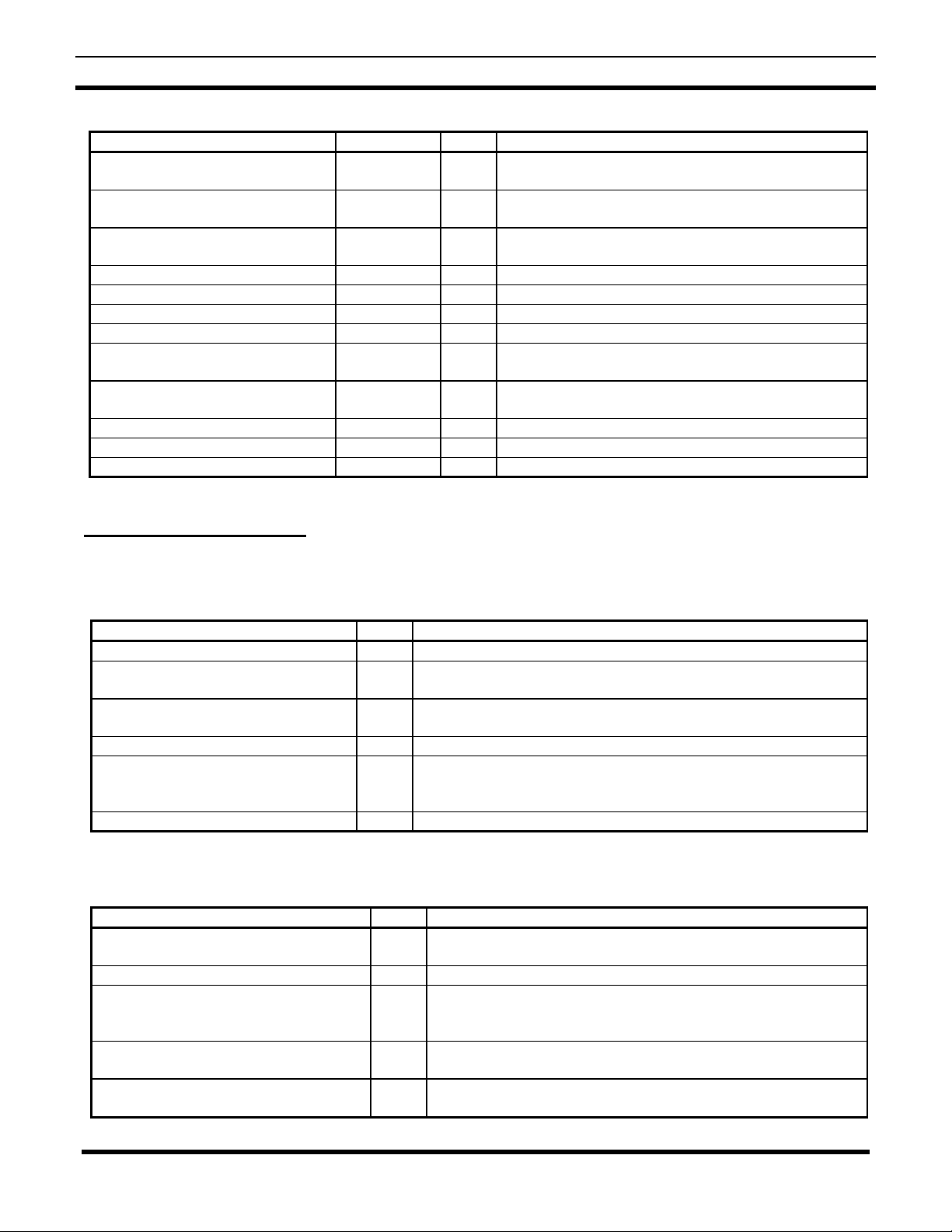
AE/LZB 119 1902 R1A
Error Name Message Code Description
PIFEAT_SNR_ERROR FEAT ERR 550 Feature encryption - Cannot read radio ROM serial
number.
PIFEAT_READ_ERROR FEAT ERR 551 Personality feature encryption read failure or data not
available.
PIFEAT_CRC_ERROR FEAT ERR 552 decryption failure. Personality feature encryption CRC
failure.
RI_DSPDOWN_NOATTEMPT DSP ERR 850 DSP not found.
RI_DSPDOWN_NOTFOUND DSP ERR 851 DSP file not found.
RI_DSPDOWN_CRCFAIL DSP ERR 852 DSP file is corrupted.
RI_DSPDOWN_ENCERR DSP ERR 853 Radio feature encryption does not match DSP file.
RI_DSPDOWN_PMFAIL DSP ERR 854 DSP file is corrupted or hardware failure. Reprogram
radio or power cycle the radio.
RI_DSPDOWN_DMFAIL DSP ERR 855 DSP file is corrupted or hardware failure. Reprogram
radio or power cycle the radio.
RI_DSPDOWN_BIOSERR DSP ERR 856 Hardware failure.
AEGIS_KEYLOAD_NOBANKS NO KBANK 860 Attempt to keyload radio w/o bank storage.
AEGIS_PVT_NONE NO PVT 870 Attempt to keyload radio w/o private DSP file.
Radio Programming Errors
Programming errors are divided into three categories.
Protocol Errors Produced By The Low Level Communication Routines
Message Code Description
Successful 0 Command was performed successfully.
Protocol- Canceled by receiver 5 x328 protocol received a cancel, The radio detected a cancel
command.
Protocol- Canceled by sender 6 x328 protocol transmitted cancel. The radio is canceling the read
command.
Protocol- Terminate transmission 7 x328 protocol received an end of transmission.
Protocol- Transmit error 8 x328 protocol could not transmit. Reliable communication can not be
established. It could be radio or PC hardware problems
(programming cable, interface box or radio hardware).
Protocol- Protocol initialization error 9 x328 protocol not initialized or failed to initialize.
Radio Errors That Are Returned From The Bootloader Software
Message Code Description
Radio- Programmed successfully 10 Radio responded with a success. Radio acknowledged successful
programming.
Radio- Comport configuration failed 11 Radio could not configure its comport (hardware failure).
Radio- Flash erase failed 12 Radio failed to erase the flash memory. The radio flash memory
part is unusable or it can not detect the 12 volts power, Check the
programming box and cables.
Radio- Flash write failed 13 Radio failed in writing to the flash memory. Retry the programming
process (hardware failure).
Radio- Flash code CRC did not match 14 Flash code not programmed correctly, CRC did not match, the
operating software will not execute. Re-program the radio.
26
Page 27
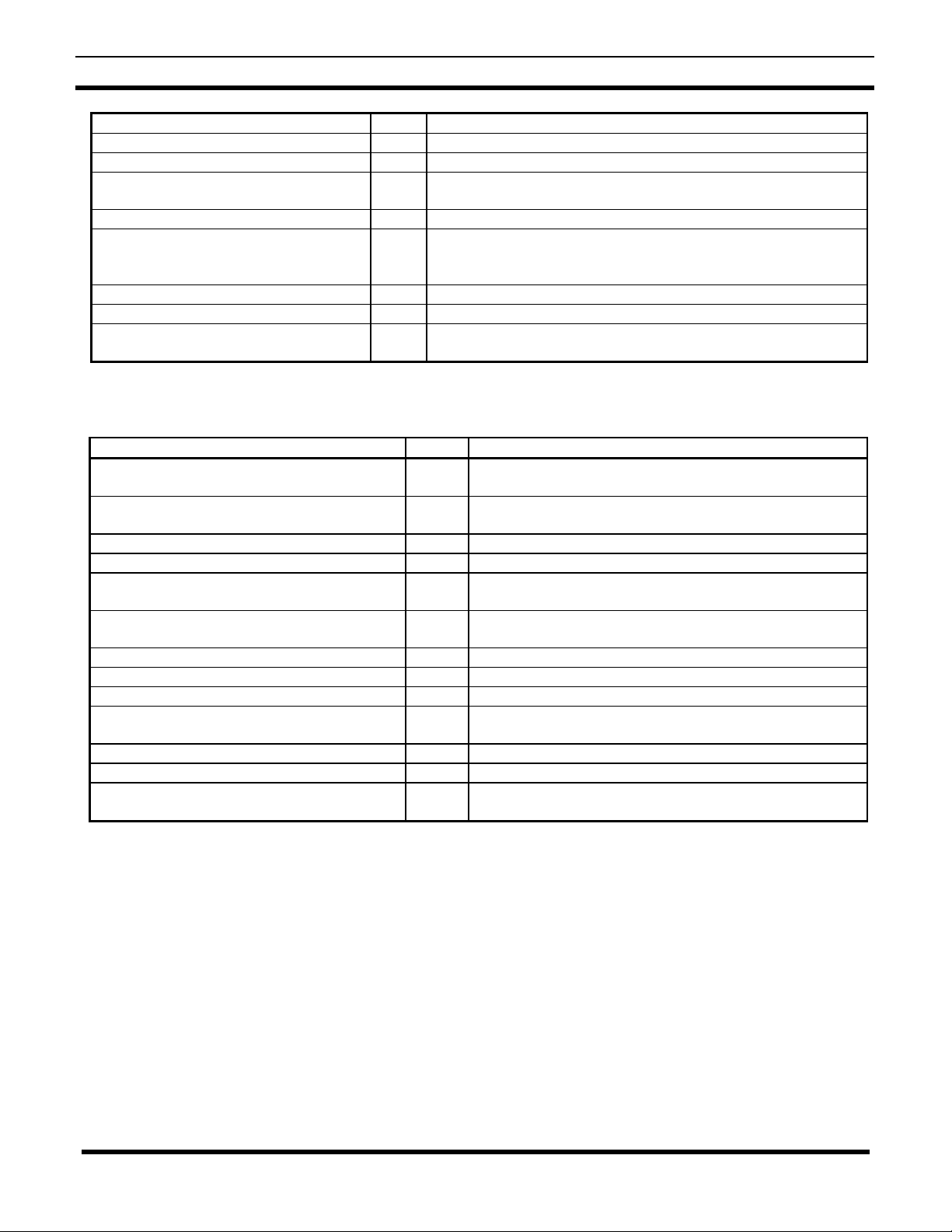
AE/LZB 119 1902 R1A
Radio- Canceled by receiver 15 The radio operating software received a cancel command.
Radio- Canceled by sender 16
Radio- End of transmission received 17 The radio software received or sent an end of transmission.
Radio- Transmit error 18 Radio could not transmit the required data. Check all hardware
connections and try programming again.
Radio- Invalid command 19 Radio did not understand the received command.
Radio- No application code 20 No application code is loaded, radio can not accept personality
commands. Reprogram the operating software (flash code) and
reprogram personality.
Radio- Application code error 21 The radio application code failed to perform the command.
Radio- EEPROM programming error 22 Could not program the radio EEPROM part.
Radio- Baud rate has changed 23 The radio acknowledged a successful baud communication baud
rate change.
PC Errors Produced By The PC Programming Software
Message Code Description
PC- Cannot allocate memory 50 The PC programming software could not allocate adequate
memory space to perform the function.
PC- Cannot open data file 51 The specified file (code or personality) could not be opened
(file does not exist or has access protection).
PC- Cannot read data file 52 The specified file (code or personality) could not be read.
PC- Cannot write to file 53 The specified file (code or personality) could not be written.
PC- File not found 54 The specified file (code or personality) is not found in the
current directory.
PC- File is larger than radio memory 55 The radio flash part size is unknown or the operating
software file size is larger than the radio's flash memory size.
PC- Incorrect Tracking data RF band split 57 Incorrect tracking data RF band split.
PC- Incorrect Tracking data version 58 Incorrect tracking data version.
PC- Tracking data check sum error 59 Tracking data check sum error.
PC- Time-out, radio not responding 60 Radio not connected or not turned on or the selected PC
comport number is invalid.
PC- Comport configuration error 61 Comport configuration error, can not set comport.
PC- Abort, message canceled 62 Aborted by operator, message canceled.
PC-Requested personality data does not exist. 63 The personality table does not exist (tracking or encryption
table).
27
Page 28

AE/LZB 119 1902 R1A
A
DISASSEMBLY PROCEDURE
To disassemble the LPE-200 radio:
Figure 9
1. Remove the battery pack by pushing the battery release
button and sliding the battery pack straight back until it
stops, then lift the battery pack out. When replacing the
battery pack align the ribs on the sides of the battery
pack with the slots in the sides of the radio. Push down
and slide the battery pack into place.
NOTE
If the radio is equipped with a belt clip it may be
necessary to lift up on the clip when replacing battery
pack
Figure 11
5. Once the plastic snaps have been released, separate the
metal frame from the front cover. First lift up on the
bottom of the metal frame and then slide and lift the
metal frame down and away from the front cover.
Figure 11 - Metal Frame Separated From The Front
Cover
Figure 12
6. Carefully unplug the flex circuit at the bottom of the
radio (C).
7. Remove gasket.
for bulging sections.
when replacing the gasket watch
Note:
Figure 9 - Removing the Battery Pack
Figure 10
2. Remove the control knobs and stop washer.
3. Using a T7x50 TORX
(A).
4. Insert a small flat head screwdriver between the plastic
front cover and the metal frame at location (B). Gently
pry each side of the plastic front cover out while prying
the metal frame up to release the plastic snaps securing
the metal frame to the front cover.
driver, remove the screws at
B
8. Using a flat head screw driver, remove the PA nuts at
(D)
9. Pry clips loose from both sides of the metal frame at
(E).
C
Figure 12 - Remove Flex Circuit, PA Nuts And Side
D
E
Clips
Figure 10 - Removing Front Cover
28
Page 29
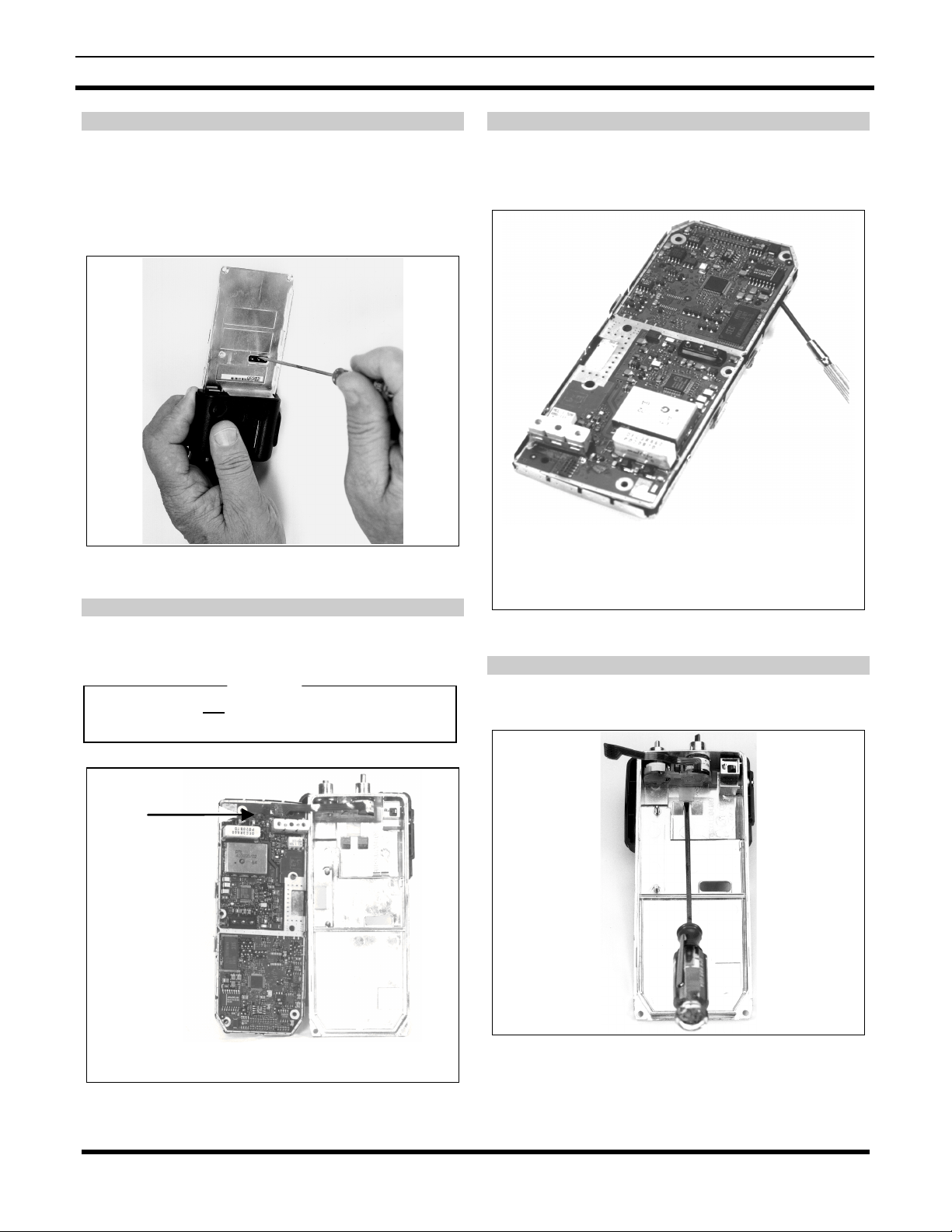
AE/LZB 119 1902 R1A
F
Figure 13
10. Using a flat blade screwdriver, push on the battery
contacts. Be careful not to damage the gasket.
Applying pressure on the battery contacts will slowly
separate the main circuit board and shield from the
metal frame.
Figure 13 - Push Battery Contacts
Figure 15
12. Remove the board from the shield by prying up on a
corner and working around the board to release the
snaps.
Figure 14
11. Carefully unplug the small flex at the top of the radio
(F).
NOTE
This connector is not keyed. When replacing be careful
to plug back properly.
Figure 14 - Board/Shield Separated From Metal Frame
Figure 15 - Separating Board From Shield
Figure 16
13. To remove the switch assembly use a small flat blade
screw driver and pry up on the bottom latch.
Figure 16 - Removing the Switch Assembly
(Pry up on bottom latch)
29
Page 30

AE/LZB 119 1902 R1A
Figure 17
14. Pry up on the hook to release from the latch and push
down on the switches to remove the assembly from the
housing.
PA Module Replacement
Remove the PA Module by unsoldering the five (5) leads
attached to the Main Board (see the Outline Diagram).
Solder new module in same location.
Filters Z400 And Z401 Replacement
Filter Z400 has four (4) leads that go all the way through the
board and are soldered on the reverse side of the board.
Unsolder the four leads to remove Z400.
Filter Z401 also has four leads. But Z401 is surface
mounted on the same side of the board. Unsolder the leads
to remove Z401.
Figure 17 - Removing Switch Assembly
(Pry up on the latch)
Figure 18
15. To remove the Antenna Switch Assembly the switch
assembly must be removed first.
16. Unscrew the RF nut. Remove the switch being careful
not to lose the washer.
REASSEMBLY
Reassemble the radio by reversing the instructions
(steps 1-16) provided in the Dissassembly Section.
30
Figure 18 - Removing the Antenna Switch
Page 31

ASSEMBLY DIAGRAM AND PARTS LIST
AE/LZB 119 1902 R1A
LPE-200 Radio
900 MHz
SYMBOL PART NUMBER DESCRIPTION
SXK 107 3807/2 Front Assembly
1
SXK 107 3808/2 Front Assembly
1
SXK 107 3815 Rear Assembly
2
SXA 120 4145 Main Gasket
3
SBA 124 025/0080 Screw (2)
4
SXA 120 4118 Washer Stop. Knob
6
SXA 120 4117 Channel Knob
7
SXA 120 4116 Volume Knob
8
(LPE-200 Scan)
(LPE-200 System)
(896 - 940 MHz TX)
MARRIAGE HARDWARE KIT
21
21
* COMPONENTS ADDED, DELETED, OR CHANGED BY PRODUCTION CHANGES.
SVA 230 01/08 Nameplate LPE-200 Ericsson
SVA 230 01/09 Nameplate LPE-200 GE
Radio, 900 MHz
(151 88-KRD 103 103/A1 Uen, Rev. A)
31
Page 32

AE/LZB 119 1902 R1A
ASSEMBLY DIAGRAM AND PARTS LIST
Front Assembl y (Scan)
SXK 107 3807*
SYMBOL PART NUMBER DESCRIPTION
2
3
4
6
7
8
9
10
11
12
13
14
15
* Item 13 is required an d mu st be ordered separa te ly.
** Item 14 is require d an d mu st be ord er ed sepa rately.
*** COMPONENTS ADDED, DELETED, OR CHANGED BY PRODUCTION CHANGES.
SXA 120 4112/02 Keypad Scan (LPE-200)
SXA 120 4122 Keypad Retainer
ROA 117 2216** Flex Assembly/Printed Bd
SXA 120 4119 Speaker Gasket
RLE 906 18/2 Loudspeaker
SXA 120 4121 PTT Actuator
SXA 120 4120 Side Control Bezel
SXA 120 4136 Side Control Keypad
SXA 120 4128 Gasket: UDC PWB
SXA 120 4129 Gasket: PTT
SVF 930 1252 UDC Label
SXA 120 4157 Mike Pad
SXA 120 4217 Speaker Insulator
Front Assembly SCAN
(151 88-SXK 107 3807 Uen, Rev. E)
32
Page 33

ASSEMBLY DIAGRAM AND PARTS LIST
AE/LZB 119 1902 R1A
Front Assembl y (System)
SXK 107 3808*
SYMBOL PART NUMBER DESCRIPTION
2
3
4
6
7
8
9
10
11
12
13
14
15
* Item 13 is requir ed and must be ordered separately.
** Item 14 is required and must be ordered separately.
*** COMPONENTS ADDED, DELETED, OR CHANGED BY PRODUCTION CHANGES.
SXA 120 4115/02 Keypad System (LPE-200)
SXA 120 4122 Keypad Retainer
ROA 117 2216** Flex Assembly/Printed Bd
SXA 120 4119 Speaker Gasket
RLE 906 18/2 Loudspeaker
SXA 120 4121 PTT Actuator
SXA 120 4120 Side Control Bezel
SXA 120 4136 Side Control Keypad
SXA 120 4128 Gasket: UDC PWB
SXA 120 4129 Gasket: PTT
SVF 930 1252 UDC Label
SXA 120 4157 Mike Pad
SXA 120 4217 Speaker Insulator
Front Assembly SYSTEM
(151 88-SXK 107 3808 Uen, Rev. E)
33
Page 34

AE/LZB 119 1902 R1A
ASSEMBLY DIAGRAM AND PARTS LIST
Rear Assembly
SXK 107 3815
SYMBOL PART NUMBER DESCRIPTION
1
2
3
3A
3B
4
5
6
7
8
9
10
11
12
13
* COMPONENTS ADDED, DELETED, OR CHANGED BY PRODUCTION CHANGES.
SXK 107 3816 Rear Housing Casting
SXA 120 4110 Rear Cosmetic Cover
RNT 403 351/01 Antenna Switch Assembly
RNT 403 351/901 Gasket
RNT 403 351/900 Nut
SXA 120 4133 Switch Retainer
ROA 117 2220 Switch Module Assembly
SXA 120 4134 Switch Gasket Assembly
ROA 117 2212 DSP Module
ROA 117 2297 Main Board Asm
(900 - 824 MHz)
SXK 107 3818 RF/ Logic Shield
SXA 120 4137 RF Gasket
SXA 120 4155 PA Nuts
SXA 120 4171 Anti-shock Pad
SXA 120 4316 Spacer
Radio Rear Assembly
(151 88-SXK 107 3815, Rev. )
34
Page 35

ASSEMBLY DIAGRAM AND PARTS LIST
AE/LZB 119 1902 R1A
900 MHz Main Board Assembly
ROA 117 2297
SYMBOL PART NUMBER DESCRIPTION
2 SXA 120 4167 Ground Pad
N101 R YT 901 6118/2 PA Module
U201 RTL 204 614/03 Reference Oscillator
X101 RPT 403 303/01 Battery Connector
Z400 RTN 202 728/03 Filter
Z401 RTN 202 728/02 Filter
* COMPONENTS ADDED, DELETED, OR CHANGED BY PRODUCTION CHANGES.
900 MHz Main Circuit Board Ass e mbl y
(151 88-ROA 117 2297, Rev. )
35
Page 36

AE/LZB 119 1902 R1A
OUTLINE DIAGRAM
FRONT SIDE
900 MHz Circuit Board
(1078-ROA 117 2297 Uen, Sheet 1, Rev. B)
36
Page 37

OUTLINE DIAGRAM
BACK SIDE
AE/LZB 119 1902 R1A
900 MHz Circuit Board
(1078-ROA 117 2297 Uen, Sheet 2, Rev. B)
37
Page 38

AE/LZB 119 1902 R1A
SCHEMATIC DIAGRAM
Block Diagram
(1911-ROA 117 2297, Sheet 1, Rev. B)
38
Page 39

SCHEMATIC DIAGRAM
AE/LZB 119 1902 R1A
Transmitter
(1911-ROA 117 2297, Sheet 2, Rev. B)
39
Page 40

AE/LZB 119 1902 R1A
SCHEMATIC DIAGRAM
Transmit Offset
(1911-ROA 117 2297, Sheet 3, Rev. B)
40
Page 41

SCHEMATIC DIAGRAM
AE/LZB 119 1902 R1A
Synthesizer
(1911-ROA 117 2297, Sheet 4, Rev. B)
41
Page 42

AE/LZB 119 1902 R1A
SCHEMATIC DIAGRAM
42
Receiver Front End
(1911-ROA 117 2297, Sheet 5, Rev. B)
Page 43
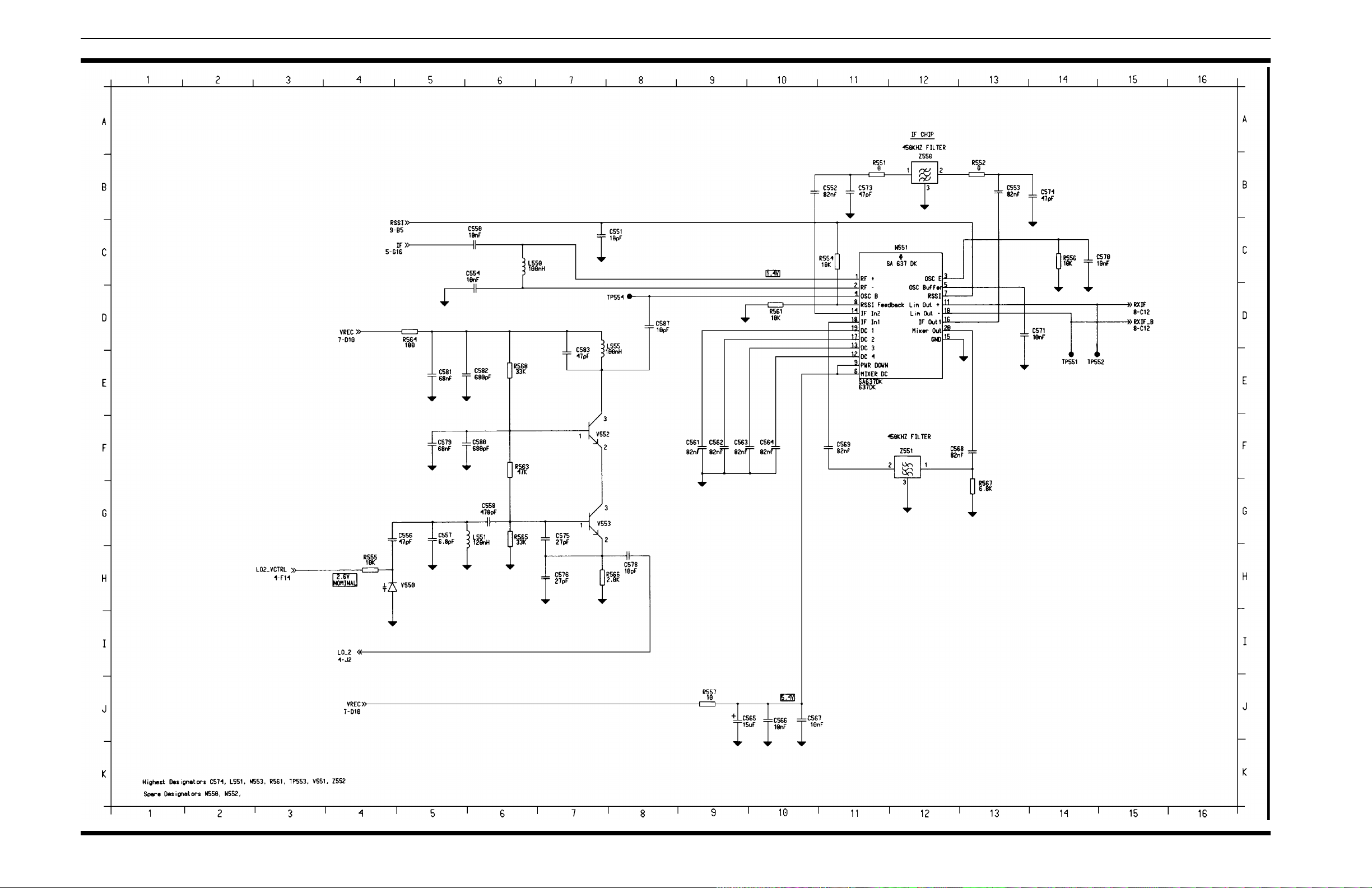
SCHEMATIC DIAGRAM
AE/LZB 119 1902 R1A
Receiver Back End
(1911-ROA 117 2297, Sheet 6, Rev. B)
43
Page 44
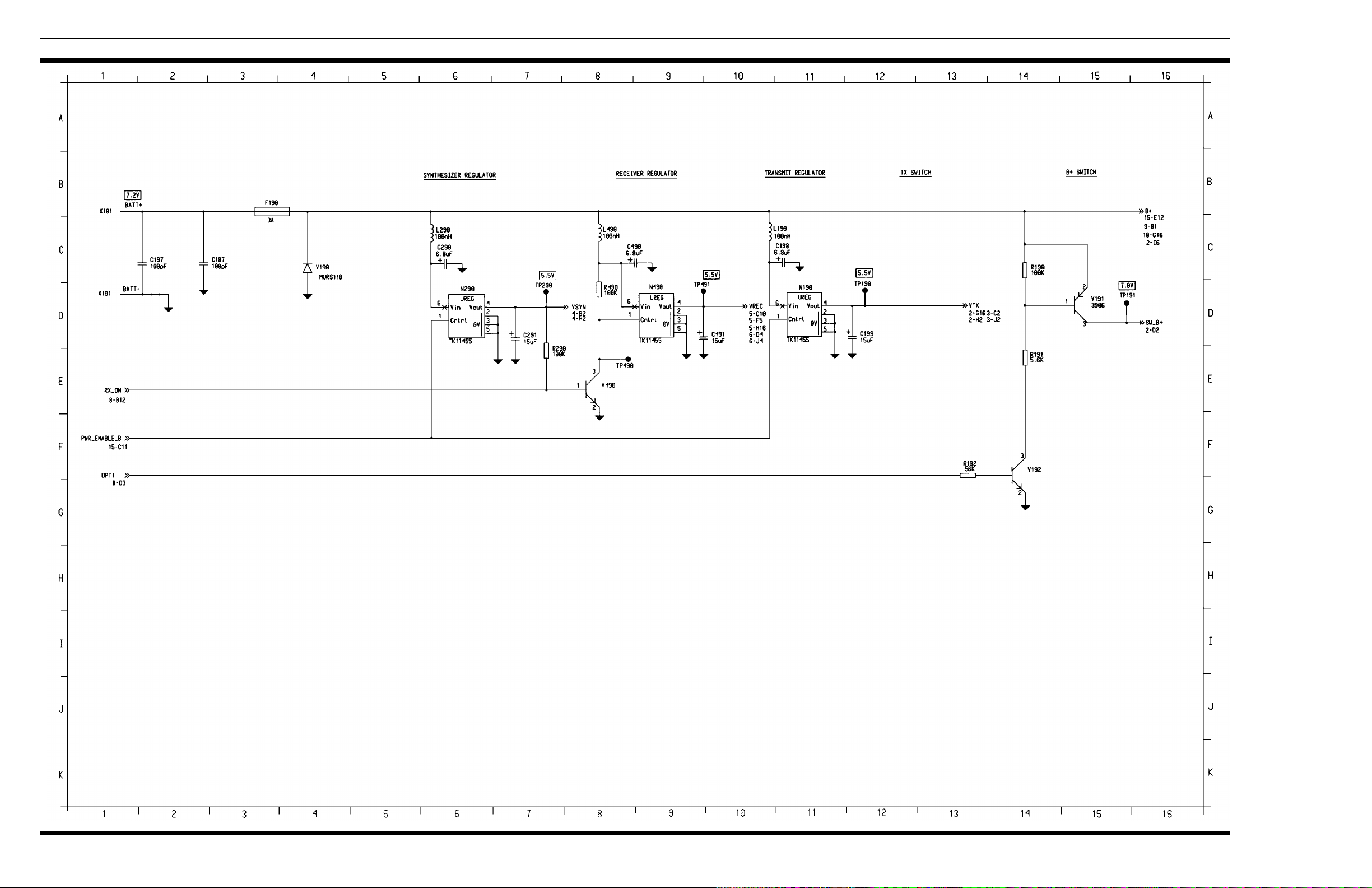
AE/LZB 119 1902 R1A
SCHEMATIC DIAGRAM
RF Regulators
(1911-ROA 117 2297, Sheet 7, Rev. B)
44
Page 45

SCHEMATIC DIAGRAM
AE/LZB 119 1902 R1A
Digital I/O Lines to RF Section
(1911-ROA 117 2297, Sheet 8, Rev. B)
45
Page 46
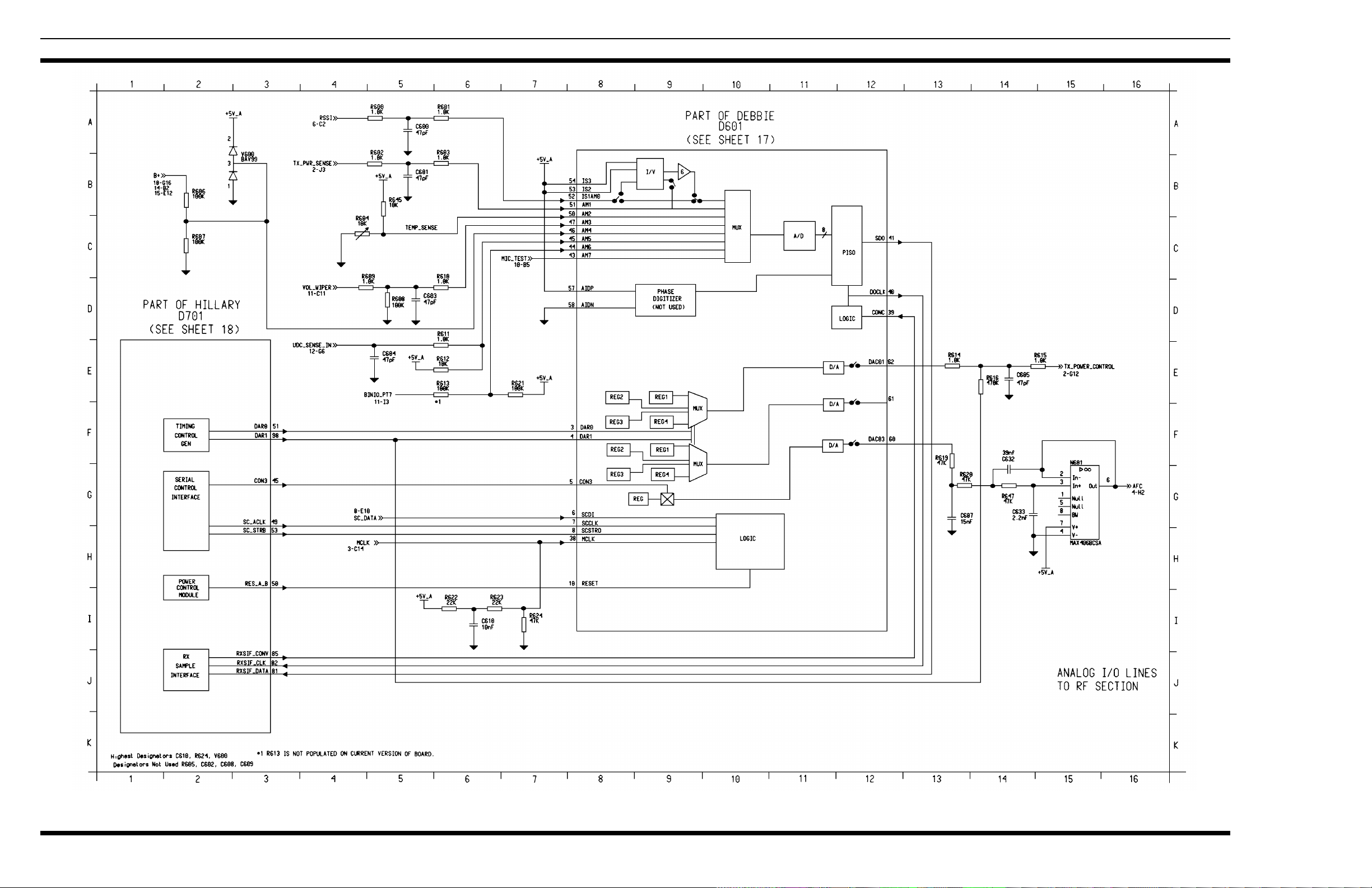
AE/LZB 119 1902 R1A
SCHEMATIC DIAGRAM
Analog I/O Lines to RF Section
(1911-ROA 117 2297, Sheet 9, Rev. B)
46
Page 47

SCHEMATIC DIAGRAM
AE/LZB 119 1902 R1A
TX/RX A udio
(1911-ROA 117 2297, Sheet 10, Rev. B)
47
Page 48

AE/LZB 119 1902 R1A
SCHEMATIC DIAGRAM
TX/RX A udio
(1911-ROA 117 2297, Sheet 11, Rev. B)
48
Page 49

SCHEMATIC DIAGRAM
AE/LZB 119 1902 R1A
Flex Connector
(1911-ROA 117 2297, Sheet 12, Rev. B)
49
Page 50

AE/LZB 119 1902 R1A
SCHEMATIC DIAGRAM
DSP Connectors
(1911-ROA 117 2297, Sheet 13, Rev. B)
50
Page 51

SCHEMATIC DIAGRAM
AE/LZB 119 1902 R1A
System Memory
(1911-ROA 117 2297, Sheet 14, Rev. B)
51
Page 52

AE/LZB 119 1902 R1A
SCHEMATIC DIAGRAM
Regulators/Power Switch
(1911-ROA 117 2297, Sheet 15, Rev. B)
52
Page 53

SCHEMATIC DIAGRAM
AE/LZB 119 1902 R1A
LCD Bias, LED Driver, UDC SWA+ OUT
(1911-ROA 117 2297, Sheet 16, Rev. B)
53
Page 54

AE/LZB 119 1902 R1A
SCHEMATIC DIAGRAM
Debbie D601
(1911-ROA 117 2297, Sheet 17, Rev. B)
54
Page 55

SCHEMATIC DIAGRAM
AE/LZB 119 1902 R1A
Hillary D701
(1911-ROA 117 2297, Sheet 18, Rev. B)
55
Page 56

AE/LZB 119 1902 R1A
Ericsson Inc.
Private Radio Systems
Mountain View Road
Lynchburg, V irginia 24502 AE/LZB 119 1902 R1A
1-800-592-771 1 ( Outside USA, 804-592-7711 ) Printed in U. S. A .
