Page 1
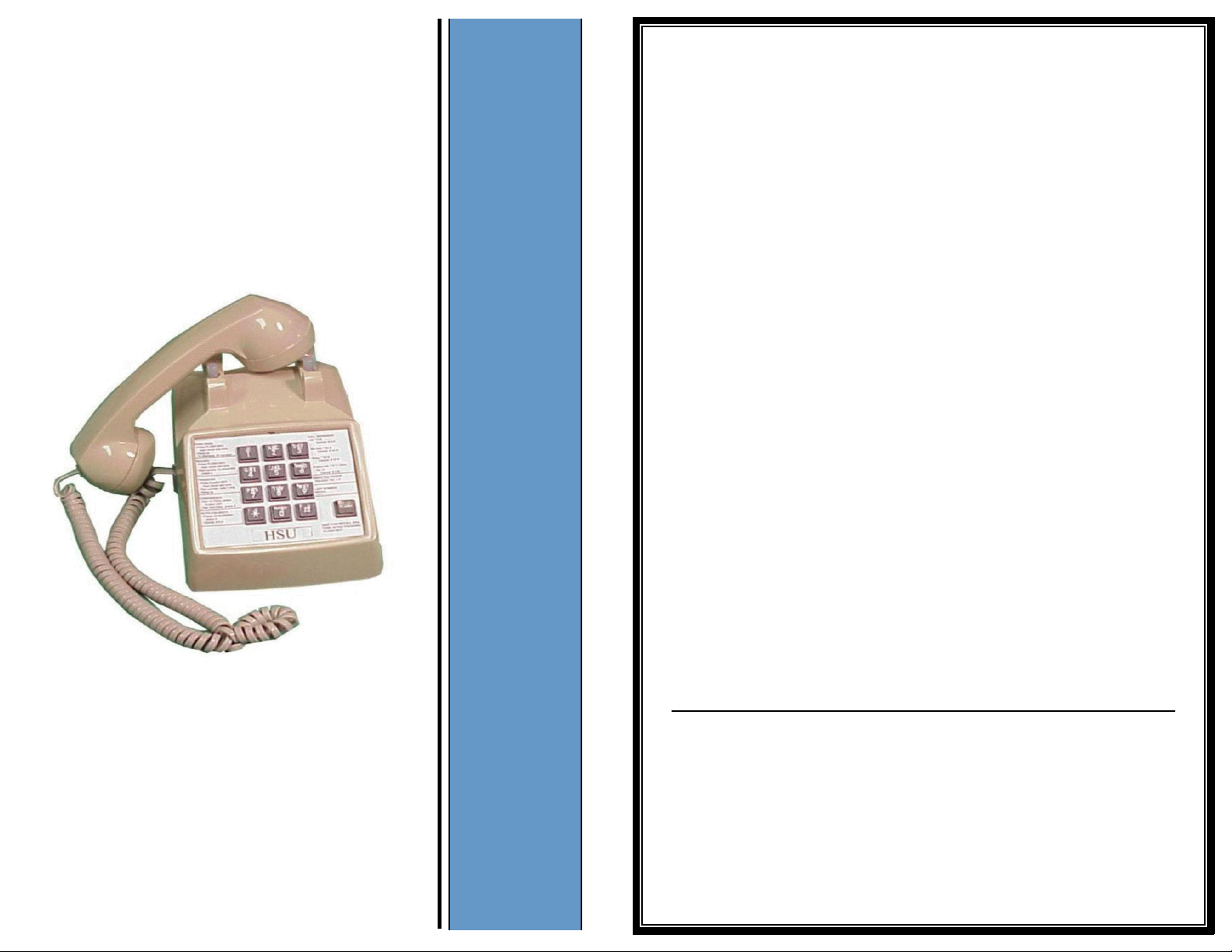
HUMBOLDT
STATE
UNIVERSITY
Humboldt State University owns and operates its own
telephone switch, often referred to as a PBX (Private Branch
Exchange). The campus PBX is a Model MD110,
manufactured by Ericsson.
The MD110 supports two kinds of signaling; digital and
analog. Digital telephones are proprietary, and are designed
to take full advantage of the rich feature set available with the
MD110.
Analog telephones are similar to the telephones that operate in
our homes. But because they are connected to the PBX, the
features operate differently than our home telephones.
Features include:
Conference Calling
Call Waiting
Automatic Call Back
Call Diversion
Distinctive Ringing
Individual Abbreviated Dialing
Redial
Telecommunications &
Network Services
These features are implemented with the twelve dial buttons
and the FLASH key. The FLASH key readily distinguishes
an analog telephone. The operation of the Analog Telephone
instrument is described in this manual.
Important note:
Digital and Analog telephones are NOT interchangeable.
Damage may result, either to the instrument or the PBX if
Analog User Guide
these telephones are plugged into the wrong jack. If unsure,
please call extension 5000 for assistance.
Page 2
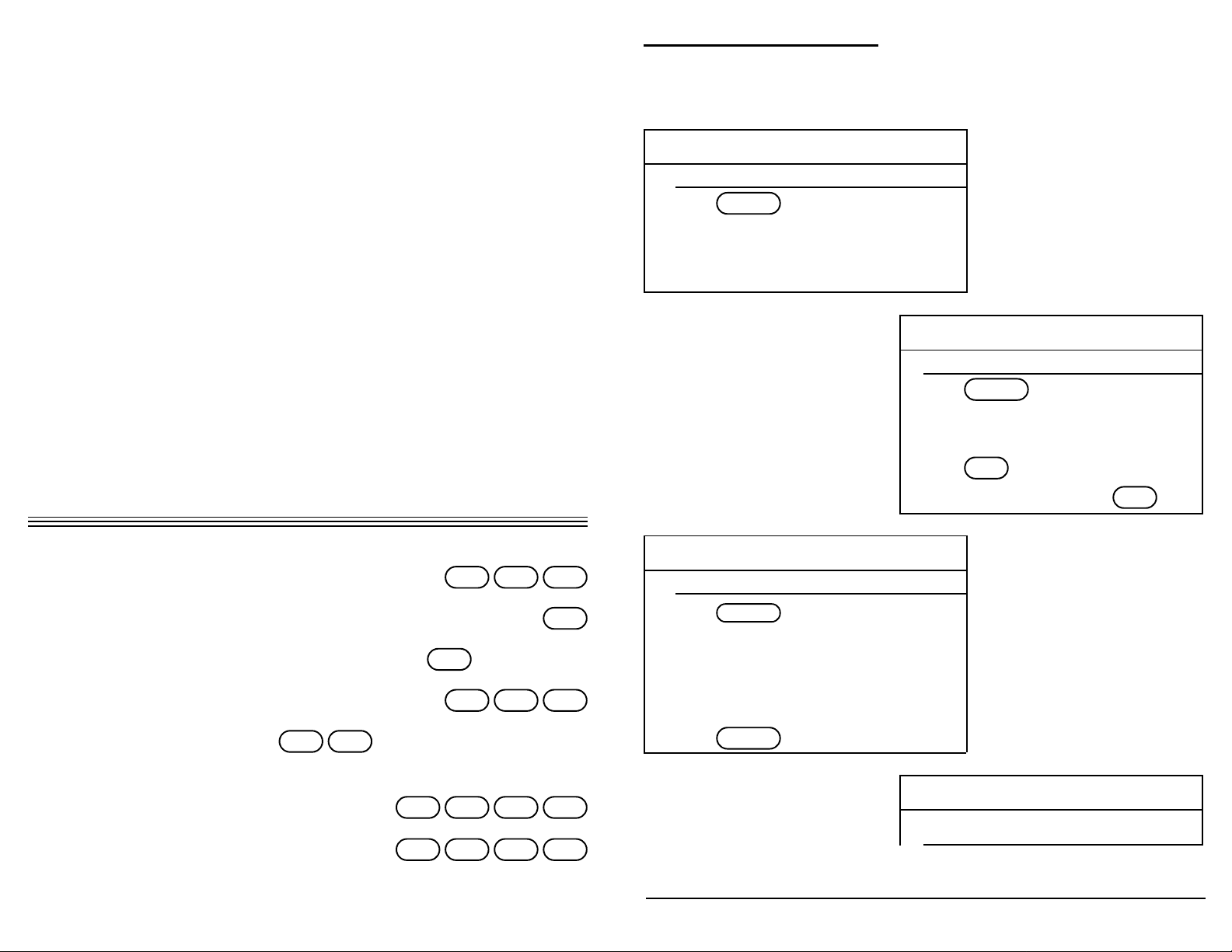
Table of Contents
QUICK START
Quick Start.....................................................1
Distinctive Rings and System Tones.................................3
Features........................................................4
Call Pick up ..............................................4
Hold/Park ...............................................4
Inquiry/Consultation Hold ..................................4
Conference ...............................................5
Transfer .................................................5
Speed Redial .............................................5
Automatic Call Back.......................................6
Call Waiting..............................................6
Call Diversions ...........................................7
Follow Me ...............................................8
Individual Abbreviated Dialing. .............................9
Quick Reference .................................Back Cover
Voice Mail.....................................................10
Account ................................................10
Time Saving Tips ........................................11
Here is a brief guide of feature operation. For more detailed instructions, please
see the pages referenced in ( ).
Hold (Page 4)
With party on line:
Press
Listen for 3 beeps and dial tone
Hang up
To retrieve, pick up handset
Flash
Inquiry/Consultation Hold (Page 4)
With party on line:
Press
Listen for 3 beeps and dial tone
Dial second party and converse
Press to reach first party
To alternate between calls,
Flash
2
2
Important numbers and access codes
EMERGENCY
Campus Operator
Off-Campus Calls Plus the number
Off-Campus Operator
Personal Calling Card Calls Area Code/telephone number,
Voice Mail System
Telephone Problems
On-line Directory http://www.humboldt.edu/~telcom/
8 0
after tone, your card number
4VMS
4 8 6 7
5 0 0 0
9 1 1
0
9
8 0 0
Transfer a call (Page 5)
With party on line:
Press
Listen for 3 beeps and dial tone
Dial second party
Wait for answer, announce call
Hang up OR
Press to return to first party
Flash
Flash
Speed Redial (Page 5)
Last off-campus call:
1 Analog Telephone User Guide Sept99
Page 3
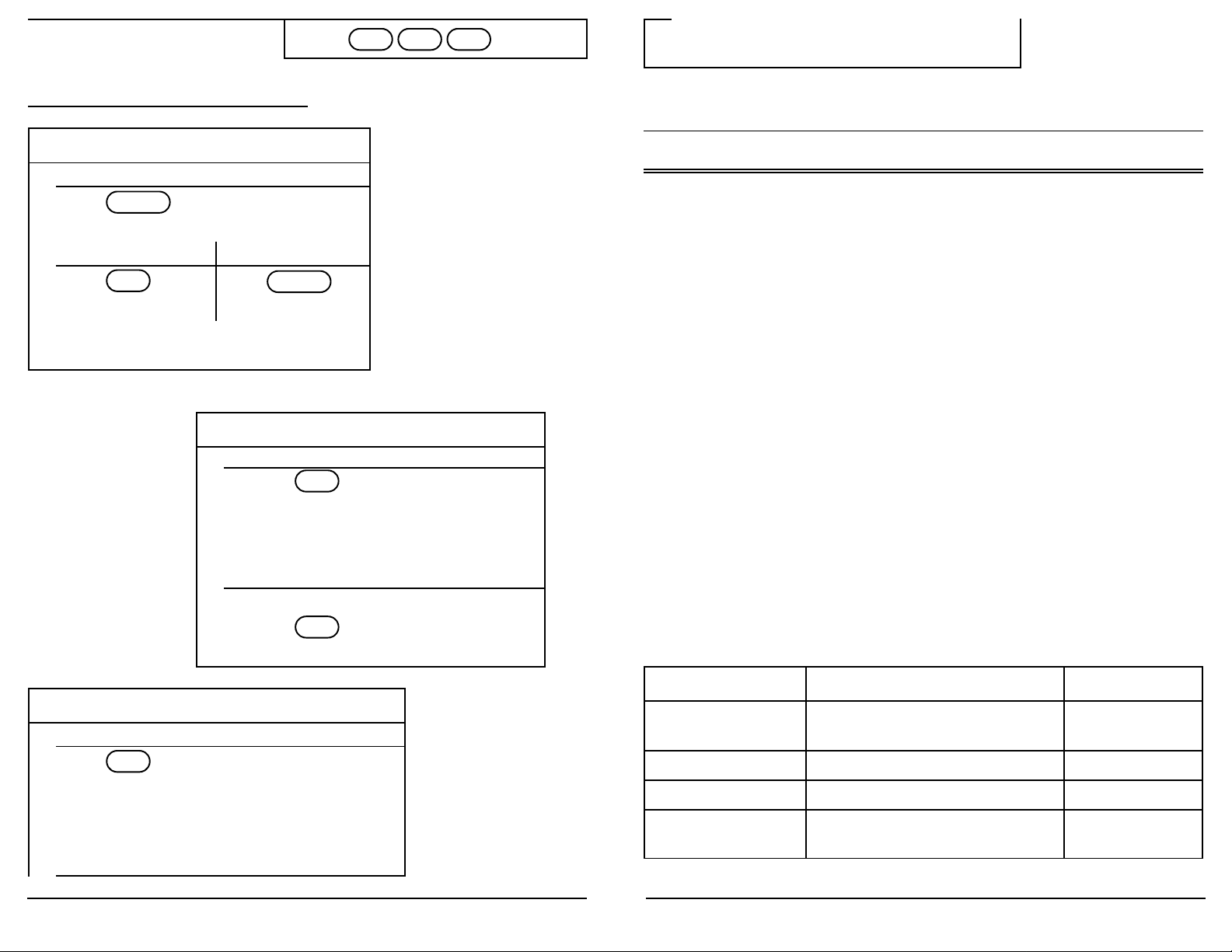
QUICK START (continued)
Press
* * *
Lift handset before ringing stops
Called extension rings
Conference Calls (Page 5)
With first party on line:
Press Flash
Dial second party
After answer No Answer
Press Press
Listen for long beep Dial next party
All parties connected
Repeat steps to connect up to 8 parties
3
Call Waiting (Page 6)
To send to busy extension:
To answer call waiting tone:
(One or two beeps during call)
Flash
Press
Busy tone changes to ring
Wait for party to answer
Hang up on first party OR
Press
First party is placed on hold
5
2
DISTINCTIVE RINGS AND SYSTEM TONES
RING VOLUME
By adjusting the control wheel located on the bottom of the telephone, the
volume of the ring can be increased or decreased. The ring cannot be turned off
entirely. To avoid ringing during special meetings, divert to voice mail or
another extension See: Call Diversion page 7.
DISTINCTIVE RINGS
Distinctive Ringing provides a unique pattern of telephone ringing which
permits station users to distinguish between different types of incoming calls.
Three types of ringing signals are provided.
Single Ring On-campus call
Double Ring Off-campus call
Interrupted Fast Ring Call back
DISTINCTIVE SYSTEM TONES
Distinctive Tones through the earpiece inform the user of call progress and
feature activation
Automatic Call-Back (On-campus Only) (Page 6)
Extension is busy or does not answer:
Press
Listen for three beeps
Hang up
When extension becomes available
Your phone will fast ring for eight seconds
6
Sept99 Analog Telephone User Guide 2
Sound Tone Indication Tone Name
Single long beep Member joined conference call
Single short beep Member left conference call
Three short beeps Feature accepted and confirmed Confirmation
Stuttered dial tone Message waiting Message Waiting
Single beep On-campus call waiting
Double beep Off-campus call waiting
Conference
Call Waiting
3 Analog Telephone User Guide Sept99
Page 4

Three beeps,
Dial tone
Party placed on hold;
Proceed to dial
FEATURES
Recall Dial
Listen for 3 beeps and dial tone
Dial second party
Press
To alternate between parties:
Press OR
Initiate a conference call by Pressing See page 5, Conference3
CONFERENCE
2
2
CALL PICK UP
Any call ringing into a campus extension may be picked up from another
telephone.
Dial the number of the ringing extension
Listen for the busy tone
Press
HOLD
The Call Hold feature permits a user to place a party on hold in order to perform
other tasks. A call placed on hold may be picked up from another extension.
With party on the line:
Retrieving a call on Hold:
INQUIRY/CONSULTATION HOLD
The Inquiry feature allows a user to place a call on hold and initiate another call
on the same line. The user can alternate between the original call and the new
call.
With party on the line:
8
Press
Listen for 3 beeps and dial tone
Hang up
From your desk Another location
Pick up the handset Dial the extension where call placed on hold
Press
Flash
Flash
Listen for busy tone
Press to retrieve call
8
The Conference feature allows a user to initiate a conference call with a
maximum of eight parties. However, the quality of the call may diminish as the
number of members within the conference call increases. After establishing a
conference call, any member may leave until only two parties remain connected.
With the first party on the line:
Press
Dial second party
After answer No Answer
Press Press
Listen for long beep Dial next party
All parties connected
Repeat steps to connect up to 8 parties
TRANSFER
Call Transfer allows a station user to forward a call to another station. Calls
may be transferred before or after the desired party answers.
With the first party on the line:
Flash
3 Flash
Press
Listen for 3 beeps and dial tone
Dial second party
After answer Busy, No Answer
Press Press
Announce Call Listen for 3 beeps and dial tone
Hang up Press
Flash
3 Flash
Flash
Returned to caller
Sept99 Analog Telephone User Guide 4
5 Analog Telephone User Guide Sept99
Page 5

SPEED REDIAL (Off-campus calls only)
If you would like to redial the last off-campus number called,
Press
AUTOMATIC CALL BACK (On-campus calls only)
* * *
Lift handset Lift handset
Press Press
Dial extension number
Press
CALL WAITING
Call Waiting allows a station to provide a signal that a call is waiting to a busy
station which alerts them of another call. Analog users will hear a call waiting
tone; a single beep, if on-campus, or double beep, if off-campus.
# 6 * # 6 #
#
Automatic Call Back feature allows a user calling a station that is busy, or does
not answer, to request a callback when the station becomes free. (The user may
make and/or receive calls while the Automatic Call Back feature is in effect.)
When the station marked for call back becomes available, the system will ring
the user’s extension with eight seconds of fast ringing. Lifting the handset will
place a call to the extension marked for Automatic Call Back. (The user must
pick up the handset before the ringing stops, or the call back will be canceled.)
Several Automatic Call Backs can be activated at the same time. An Automatic
Call Back cannot be initiated to an off-campus number.
Dial the on-campus extension, hear busy signal or no answer:
Press
Listen for three beeps
Hang Up
When marked extension becomes available,
Eight seconds of fast ringing
Lift the handset, the extension on call back will ring
Canceling Automatic Call Back
Should the user decide that they no longer need the automatic call back feature
activated and do not want to be disturbed by the eight seconds of ringing, the
Call Back request may be canceled by:
6
CALL WAITING continued
Send call waiting tone Answer Call Waiting
Hear busy signal Hear Tone
Press Hang up
Busy tone changes to ring IF Second call rings
Call Waiting is accepted OR
Wait for party to answer Press
Note: After accepting a second call, transfer of first call is not possible. You
must first disconnect one of the calls in order to transfer the other call.
CALL DIVERSION
The Call Diversion feature re-routes a station’s incoming calls to an alternate
number. There are three types of Call Diversion; All Calls, No Answer and
Busy. Preprogrammed answering points may be voice mail or to another
campus extension. Pre-programming of the answer point is done by the system
administrator.
The Diversion All Calls
preprogrammed answering point.
5
2
Second call is active
feature automatically reroutes all incoming calls to a
Cancel Call Back
One extension All
Sept99 Analog Telephone User Guide 6
Divert All Calls Undivert All Calls
Lift handset Lift handset
Press Press
* 2 # # 2 #
7 Analog Telephone User Guide Sept99
Page 6

Listen for pulsating dial tone Listen for the dial tone
Hang up Hang up
The Diversion No Answer
within a given interval (four to five rings) to the preprogrammed answering
point. After the first diversion, subsequent calls are diverted in two rings until a
call is again placed or answered from the extension.
Divert No Answer Undivert No Answer
Lift handset Lift handset
Press Press
Listen for 3 beeps , dial tone Listen for dial tone
Hang up Hang up
CALL DIVERSION continued
* 2 1 # # 2 1 #
feature re-routes all incoming calls not answered
Hang up
Cancel Follow Me from
Answer Point Your telephone
Lift handset Lift handset
Press Press
Dial your extension Listen for dial tone
Press Hang up
Listen for dial tone
Hang up
Note: Stuttered dial tone will remind the user that calls are diverted.
# 2 * # 2 #
#
The Diversion Busy
preprogrammed answering point, e.g. voice mail.
Divert Busy Undivert Busy
Lift handset Lift handset
Press Press
Listen for 3 beeps, dial tone Listen for dial tone
Hang up Hang up
FOLLOW ME
The Follow Me
extension. It is possible to redirect and/or cancel the Follow Me
extension without returning to your station.
Activate Follow Me Redirect Follow Me
Lift handset Lift handset at current answer point
Press Press
Dial extension where calls to followto Dial your extension
Press Press
Listen for pulsating dial tone Dial the new answer point number
Hang up Press
* 2 2 # # 2 2 #
* 2 * * 2 *
# *
feature diverts incoming calls placed to a busy station to a
feature allows a user to forward all calls to another campus
from the other
#
Listen for dial tone
Sept99 Analog Telephone User Guide 8
9 Analog Telephone User Guide Sept99
Page 7

INDIVIDUAL ABBREVIATED DIALING (optional feature)
The Individual Abbreviated Dialing
abbreviated dialing numbers for frequently called numbers. When an IAD
is dialed, the system automatically dials the preprogrammed number. Stations
can have up to ten individual abbreviated numbers of up to 20 digits in length.
numbers can represent on-campus and/or off-campus numbers, as well as
IAD
feature codes.
To Program or Reprogram Numbers
Lift handset
Press
Enter one digit (0-9) to represent dialed number
Press
Enter number (include access code 9 if off-campus)
Press
Hang up
To Dial Abbreviated Number
Lift handset
Press
The system will dial the call automatically.
To Cancel/Reprogram Abbreviated Number
Single Number
Lift handset
Press
Hang up OR
Follow Program Numbers instructions (See above)
Hang up
All Abbreviated Numbers
Press
Hang up
* 5 1 *
*
#
* * 0-9
# 5 1 * 0-9 #
# 5 1 #
(IAD) feature allows users to program
code
VOICE MAIL ACCOUNT
V
V Shared Type Mailbox
VV
\ Call the system number 4 8 6 7
\ When prompted for your password, press
\ The system will ask you for your mailbox number
Your mailbox number is ______________________
\ You will then be prompted to enter your password
Your password is ____________________________
The system will force you to change your password, if you are a first time user.
Be sure to note your new password.
V
V Single Type Mailbox
VV
\ Call the system number 4 8 6 7
\ You will then be prompted to enter your password
\ Your password is ________________________________
The system will force you to change your password, if you are a first time user.
Be sure to note your new password.
CALLING IN FROM OFF-CAMPUS
\ Call the system number
-
8 2 6 4 8 6 7
\ When prompted “If you have a mailbox on the system”
press
#
\ Enter your mailbox number
\ Enter your password
*
Sept99 Analog Telephone User Guide 10
11 Analog Telephone User Guide Sept99
Page 8

VOICE MAIL QUICK TIPS
Automatic Date & Time 4 2 1 4
Bypass system greeting #
Date & Time (for a single message) During playback0 5
Notes:
Erase, Re-record
Greetings
Away from phone 4 3 1 2 1
On the phone
Locate messages
Sent
Received
On campus
Off-campus 3 2 2
Password, changing
Pause during playback
Press the wrong key?
Quick message delete
Quicken message playback
Reply to message Record
*
4 3 1 2 2
3 1
3 2 1
4 2 1 1
2
*
3 3 7
6
8 # #
Skip to next message
Skip to saved messages
Slow message playback
Volume during playback
#
# #
4
9
Sept99 Analog Telephone User Guide 12
13 Analog Telephone User Guide Sept99
Page 9

TELEPHONE QUICK REFERENCE
Alternate between parties 2
Automatic Call-back 6
Cancel
Call Diversion
All Calls * 2 #
Cancel
No Answer * 2 1 #
Cancel
Busy * 2 2 #
Cancel
Follow Me Extension * 2 * #
Cancel
Call Pick-up
Group 7 7
Directed extension number
# 6 #
# 2 #
# 2 1 #
# 2 2 #
# 2 #
8
Call Waiting
Send 5
Answer
Conference
Hold Flash
Individual Abbreviated * * 0-9
Dialing
Last Number Redial * * *
(off-campus)
2
3
