Erato Apollo 7 True Wireless Headset User Guide
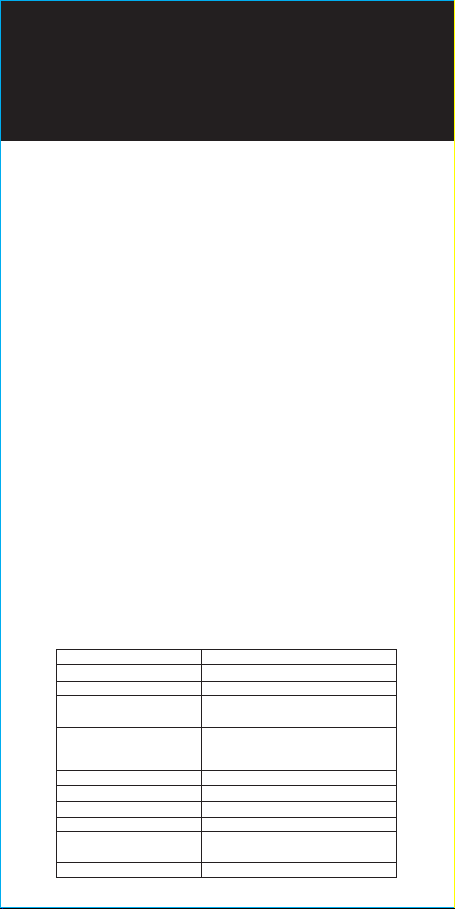
EN
Apollo 7 True Wireless
Headset
Pairing Apollo 7 with a
Bluetooth-enabled device for the
first time
Insert either earbud in your ear, then press and hold
in the
by
its button until you hear "Power On", followed
"Pairing", then release the button and connect to your
paired device, tap “Apollo 7-L" or “Apollo 7-R”
Bluetooth device list and you will hear
"Phone Connected". Next, insert the second earbud
and
press/hold its button until you hear "Power On".
Release the button, and you will hear
“Headset Connected“. This means the two earbuds
are in sync.
*You can enjoy the music by pairing earbud
individually, but we suggest pairing both with the
same device so you can answer calls or activate
Siri/Google voice assistance.
Single-touch multifunction
Power on/off, volume up/down, pairing, play/pause,
play next/previous track, call accept/reject, and Siri
are accessible with one button. Please read and
follow these guidelines to ensure the best and safest
experience with your Apollo 7
Specifications
Bluetooth version
Bluetooth profiles
Audio codecs
Wireless range
(from paired device)
Battery capacity
Driver size
Sensitivity
Frequency
Impedance @ 1kHz
MEMS omnidirectional
microphone input sensitivity
Water proof
4.1
A2DP 1.2, AVRCP 1.4, HFP 1.6, HSP 1.2
aptX/AAC/SBC
10 meters (30 feet)
Earphone (50mAh)
Charging case (Li-Ion rechargeable,
300mAh)
Ø 5.8mm Micro Driver
100dB/mW
20Hz-20KHz
16ohm
-42dB (+/- 2dB)
Nano coating technology
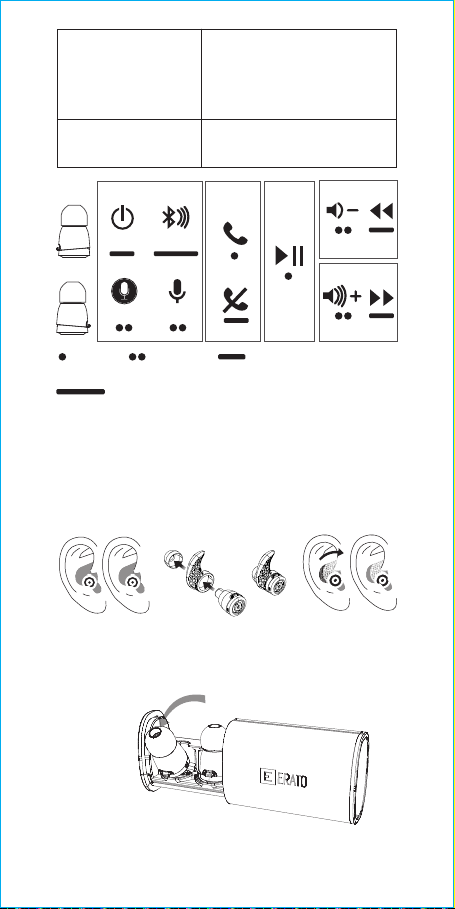
Dimensions
Weight
Earphone:
15.4mm (D) x 22.2mm (L)
6.06in (D) x 8.74in (L)
Charging case:
62.5mm (L) x 40mm (D) x 25.5mm (H)
2.46in (L) x 1.6in (D) x 1in (H)
Earphone:
4g x 2pcs / Charging case: 52g
0.14oz x 2pcs / Charging case: 1.83oz
Basic
L
R
ON/OFF
Siri
Pairing
Google
One click Double click
Phone
Play
Call
Music
Long press 2 secs
Long press 5 secs
* Press and hold the left earbud button for
2 seconds to restart the current song. Press and
hold again within 3 seconds to skip to the previous
song.
Earphone stabilizer
*Due to directional antenna, in order to get better
connectivity, please keep
the button upright.
Charging case
PULL
● Easy one-pull removal
● Earbuds auto turn off and charge after being
placed in the charging case.
Charging auto stops when batteries are full.
