Page 1
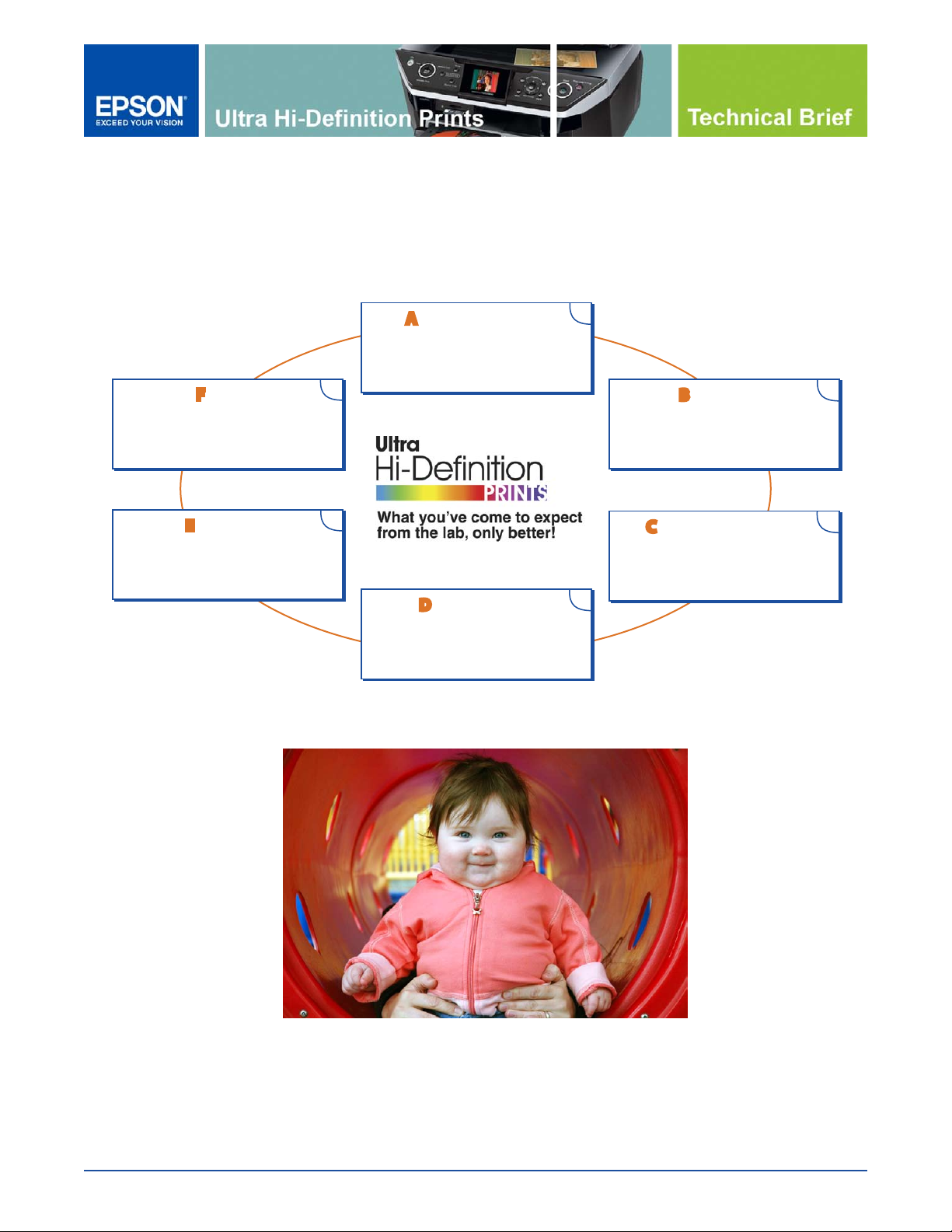
With Epson Ultra Hi-Definition printers, customers can bring their ideas to life—whether they’re photos or
everyday documents. Many printers claim to be photo printers, but the Epson Ultra Hi-Definition models deliver
photos with the clarity, sharpness and detail unmatched by competitive printers and even the photo lab. Ultra HiDefinition prints deliver what customers have come to expect from the lab, only better.
Ultra Hi-Definition prints are achieved through a combination of technologies. Just remember the “ABCDEF’s” of
Ultra Hi-Definition Printing:
Epson Ultra Hi-Definition printers
Flexibility
offer the flexibility to print photos
and documents, plus CD/DVD
printing and much more!
Epson Papers
Epson papers are optimized for use
with Epson inks and deliver the
optimal output quality.
Epson Ultra Hi-Definition printers deliver:
F
E
Five ink droplet sizes as small as 1.5
picoliters deliver smooth gradations
Auto Photo Correction
with advanced face detection
Automatically corrects poorly
exposed photos for perfect photos
every time—effortlessly.
DX5™ Technology
and sharp detail.
A
Blazing Speed
Text and copies up to 40 ppm; 4x6
photos as fast as 11 seconds*.
Claria™ Hi-Definition Ink
The ultimate combination of photo
quality and longevity, a major
breakthrough in ink technology.
D
B
C
Incredible color
gamut
Smooth gradations
and sharp detail
Long-lasting prints Auto Photo
It’s easy to recognize the Ultra Hi-Definition printers—the Ultra Hi-Definition logo is clearly visible on all point of
sale materials and the product boxes.
* Color photo speed for the R280, RX595, RX680. Black/color text speed for the RX680. Pages/copies per minute (ppm/cpm) speed measured
after first page, based on black and color text patterns in Draft Mode on plain paper. Color photo in Draft Mode on Premium Photo Paper
Glossy measured from start of paper feed. Additional print time will vary based on system configuration, software application and page
complexity. See www.epson.com/printspeed for more information about speeds.
Epson Sales Training 9/2007
Optimized skin tones
and scenery
Photos with richness,
depth, and clarity—
right at home
Correction
Page 2
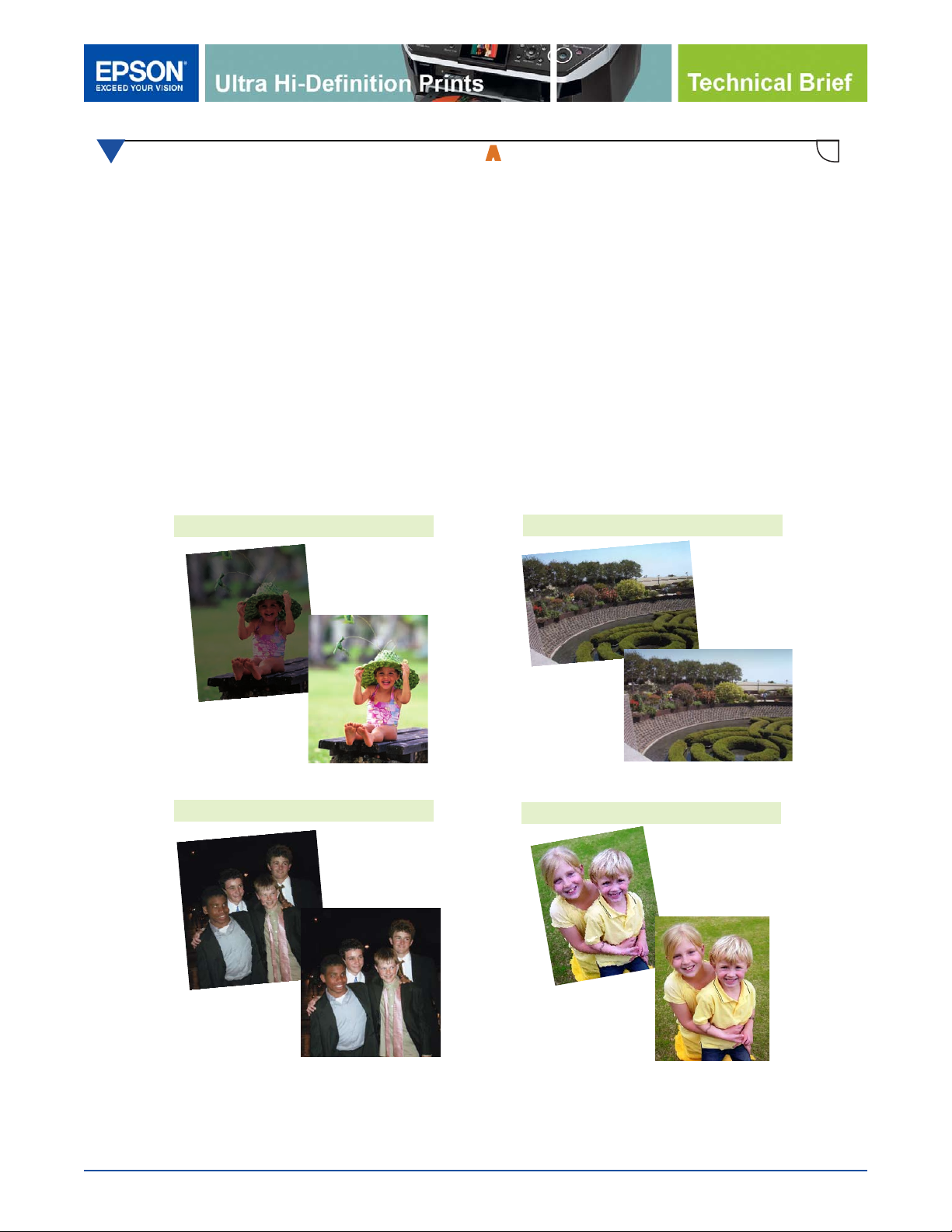
The ABCDEF’s of Ultra Hi-Definition Prints—Auto Photo Correction*
Auto Photo Correction with advanced face detection is an automatic system that corrects photos, making it easy
to produce beautiful prints at home. It’s the ideal solution for customers who:
• Are disappointed in results when printing photos at home
• Believe the only way to get beautiful photo quality results is at a photo finishing lab
• Don’t want to mess with complex image editing software
• Tend to end up with photos that are dark due to exposure problems from improper lighting or photos
taken without a flash
At a high-end lab that processes film or digital photos, a technician may make adjustments to enhance the
photo. Most photos today, however, don’t get any adjustment and bad photos remain bad. Epson’s Auto Photo
Correction optimizes digital photos (whether printed directly from a digital camera, memory card, or from the
computer). It doesn’t alter the original image file; it analyzes the photo and corrects it for printing (just how the
photo lab doesn’t alter the negative, only the resulting print). With Auto Photo Correction, it’s like having a lab
technician inside the printer but better!
How is it better? In the photo lab, color balance is usually adjusted in red tones to produce healthy-looking
skin color, however, this adjustment could have negative influences to the color of the entire photo. Auto Photo
Correction with advanced face detection analyzes digital photos, then applies the appropriate optimization to
suit the content of the entire image:
A
Before: Backlit, underexposed subject
After: Optimally
exposed subject
Detects faces and
automatically corrects
backlit image exposure
and color
Before: Washed-out night scenes
After: More vivid
whites and colors;
natural flesh tones
Before: Bland, ordinary color
After: Vibrant
scenery
Detects scenery
and automatically
enhances blue
and green tones
Before: Undesirable color casts
After: Natural
colors and skin
tones
Applies clear contrast
between light and
dark of night scenes
* Auto Photo Correction is available on Windows and Mac OS X 10.5 or later. See www.epson.com/support to download the latest Mac OS
X 10.5 drivers.
Ultra Hi-Definition Prints Technical Brief Page 2
Detects faces and
auto-corrects
color casts due
to overcast sky or
fluorescent lighting
Page 3

The ABCDEF’s of Ultra Hi-Definition Prints—Auto Photo Correction (continued)
What’s more, Auto Photo Correction doesn’t need to be turned on or off—it’s automatically enabled when
printing on glossy and matte photo papers. Plus, with the new RX680 Ultra Hi-Definition All-in-One, customers
can even preview the corrected image on the LCD before printing.
LCD with Auto Photo Correction PreviewLCD Before Auto Photo Correction Preview
Auto Photo Correction produces beautiful, professional-quality results at home and offers these advantages:
• Get great results, even for photos deemed not worthy to print
• No need to spend time trying to fix photos and learn complicated photo editing software—it’s automatic
• Subjects and backgrounds are appropriately balanced
• Color results are consistent; color results from a lab depend on the individual lab technician
Red eye correction is a separate feature and is either selected via bundled software, or, on select models can
be enabled on the printer’s control panel when printing photos without a computer. The following chart
summarizes the availability of these features on the Epson Ultra Hi-Definition printer models:
A
Ultra Hi-Definition Printer/
All-in-One
R280 Photo Printer X X
R380 Photo Printer
RX595 Photo All-in-One
RX680 Photo All-in-One
* Auto Photo Correction is available on Windows and Mac OS X 10.5 or later. See www.epson.com/support to download the latest Mac
OS X 10.5 drivers.
Auto Photo Correction Red Eye Correction
Printer Driver* PC-Free Bundled Software PC-Free
X X X X
X X X X
X X X X
Ultra Hi-Definition Prints Technical Brief Page 3
Page 4
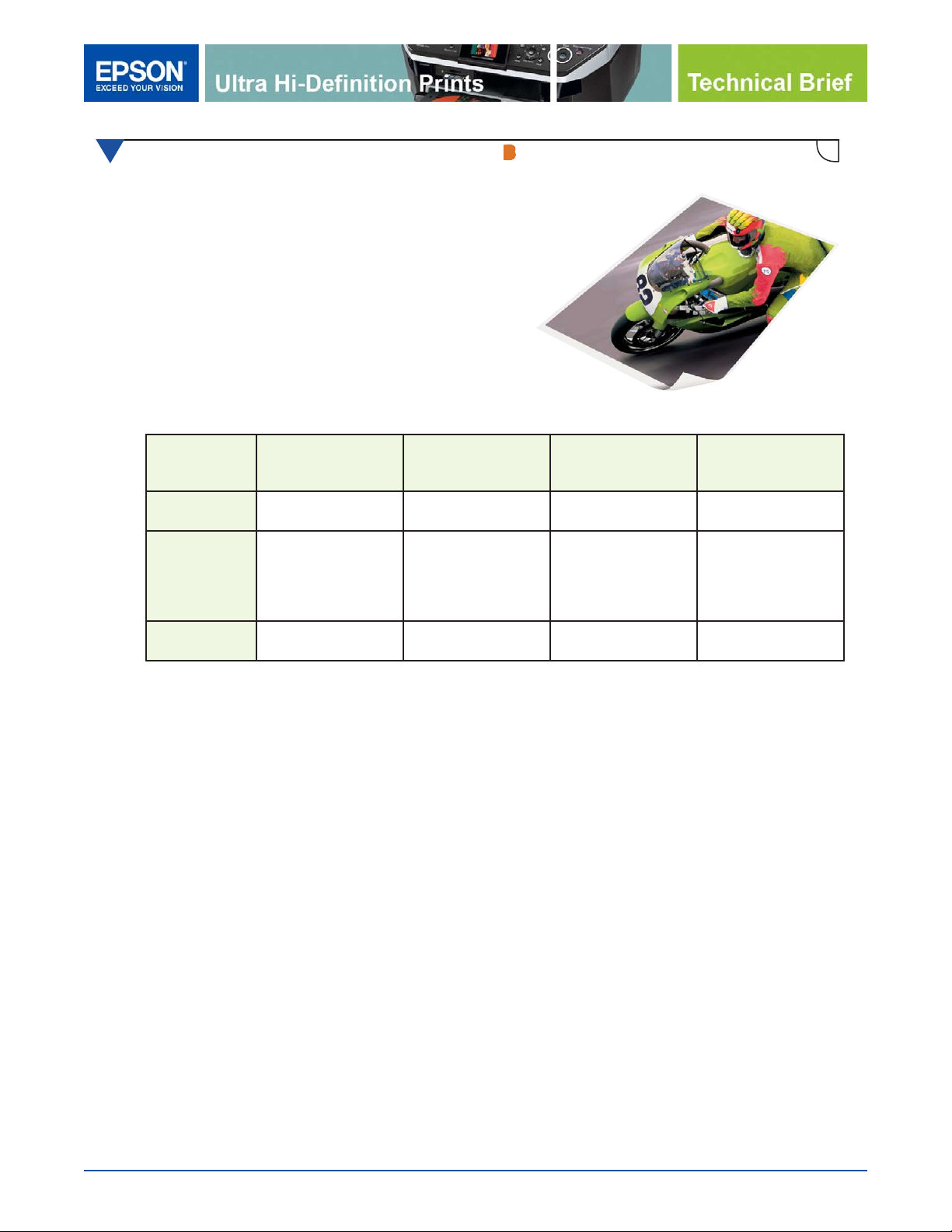
The ABCDEF’s of Ultra Hi-Definition Printing—Blazing Fast Print Speeds
The Ultra Hi-Definition printers have incredible print speed,
blazing through not only photos, but text documents, too.
Not only do these models have super-fast draft photo print
speeds that compare favorably with competitive print speeds,
they also maintain fast speeds when using the printer’s default
settings to produce better-than-lab-quality prints—the mode
most customers will use to print photos.
With some competitive models, speeds are highly dependent
on the specific paper used.
The Epson Ultra Hi-Definition printers also have fast text
speeds making them suitable for printing not only photos, but
also everyday documents:
B
Print Speed
Draft Photo
R280
1
Ultra Hi-Definition
Photo Printer
As fast as 11 seconds As fast as 13 seconds As fast as 11 seconds As fast as 11 seconds
R380
Ultra Hi-Definition
Photo Printer
RX595
Ultra Hi-Definition
Photo All-in-One
RX680
Ultra Hi-Definition
Photo All-in-One
Speed 4x6
Default Photo
As fast as 25 seconds As fast as 32 seconds As fast as 25 seconds As fast as 21 seconds
Speed 4x6 (for
better-thanlab-quality
photos)
Black Text
Color Text
1
Draft photo speed in Draft Mode and Default photo speed in Photo Mode on Premium Photo Paper Glossy measured from start of
paper feed. Pages per minute (ppm) speed measured after first page, based on black text and color text patterns in Draft Mode on plain
paper. Additional print time will vary based on system configuration, software application and page complexity. See www.epson.com/
printspeed for more information about print speeds.
Up to 37 ppm
Up to 38 ppm
Up to 30 ppm
Up to 30 ppm
Up to 37 ppm
Up to 38 ppm
Up to 40 ppm
Up to 40 ppm
Ultra Hi-Definition Prints Technical Brief Page 4
Page 5

The ABCDEF’s of Ultra High Definition Prints—Claria Hi-Definition Ink
Epson continually innovates ink solutions
tailored to the needs of specific users instead
of offering a one-size-fits-all ink solution.
Whether the customer is most interested in the
everyday printing of documents and photos, is
an amateur photographer looking to primarily
print photos with stellar image quality and
durability, or is a professional photographer
staking his reputation on breathtaking large
format prints, Epson has the right ink for the
job.
Fine
Art
Pro
Advanced
Amateur
C
Claria Hi-Definition Ink is a breakthrough
Photo Enthusiast
ink that delivers brilliant and long-lasting
photos. It’s optimized for consumers who are
most interested in printing photos with the
flexibility to print everyday documents. Claria
ink delivers a compromise-free solution to this
Increasing Brand Strength
Chief Memory Officer
General Purpose
®
customer: Photographic durability equivalent
to or better than lab prints, but with color
saturation and brilliance that surpasses the lab.
1. Durability equivalent to or better than lab prints: Claria Hi-Definition Ink offers a major improvement in
longevity versus previous dye-based inks. Claria Hi-Definition Ink will stand up to display, album storage, and
handling, with these enhanced durability benefits:
Smudge-Resistant Photos
The quick-drying
formula allows
photos on Epson
photo papers to be
handled immediately
after printing. Many
competitive dye-based
printers require one
specific paper for quick
drying properties.
On photo papers, Claria
ink won’t smudge like this
competitor’s print
Scratch-Resistant Photos
Because Claria Hi-Definition Ink is a dye-based ink
set where ink is absorbed into the receiver layer of
photo papers, photos on Epson photo papers are
resistant to scratches caused by handling.
Cross-section of coated ink jet paper
Ink droplets
Receiving layer
Paper base
Water-Resistant Photos
Claria ink photos resist
smudging related to
high levels of humidity,
moisture and water
spillage on Epson photo
papers. With competitive
photos, this isn’t the
case, posing a danger for
customers who don’t save
digital files.
Look at the smudge on the
girl’s face on this competitive
print, caused when wiping
spilled water from the print
Fade-Resistant Photos
Claria ink has fade
resistance more than
2-4 times longer
than photo lab
prints. Claria photos
resist fading up to
98 years in a glass
frame and about 200
years in an album.*
Claria ink is smudge, scratch, water, and fade resistant on Epson photo papers. For CDs/DVDs, the ink is
resistant only on specially-treated discs.
* Ink fade resistance ratings based on accelerated testing of prints, on specialty media, displayed in a glass frame in indoor display
conditions or in album storage. Actual print stability will vary according to media, printed image, display conditions, light intensity,
temperature, humidity and atmospheric conditions. Epson does not guarantee the longevity of prints. For maximum print life, display
all prints under glass, UV filter or lamination or properly store them. Visit www.wilhelm-research.com for the latest information.
Ultra Hi-Definition Prints Technical Brief Page 5
Page 6

The ABCDEF’s of Ultra High Definition Prints—Claria Hi-Definition Ink (continued)
2. Great output quality: Claria ink offers these quality advantages:
C
High color saturation and brilliance
Claria ink delivers a wide color gamut because
ink is absorbed into the surface coating of Epson
photo papers, allowing light to reflect evenly
off the surface. This results in the best quality
photographic prints.
Even light reflection
Precise color and shadow detail
A high-density black ink optimized for photography
delivers:
• Rich, deep blacks
in photos and
text
• Superior contrast
in printed photos
Receiving layer
Paper base
• Incredible
shadow detail
• More vivid colors
• Superior
highlight and
Smooth gradations
The six-color ink set including Light Magenta and
Light Cyan inks allows tonal gradations critical for
photography.
shadow detail
Some competitive printers don’t use true black
ink in photos and instead use composite black
(combining three color inks to produce black). This
results in bluish/brownish blacks and images with
lower contrast.
The high-density black ink is ideal for photos, yet
Black Magenta Light
Magenta
Yellow Light
Cyan
Cyan
also produces rich, dark text and graphics, making
it suitable for everyday printing, too.
3. Convenience: Claria ink is designed for the photo enthusiast who wants to print incredible photos, yet also
wants the flexibility to produce everyday documents.
Claria ink offers convenience to this customer with:
• Convenient individual ink cartridges*—With individual ink
cartridges, customers take control of ink usage, replacing only
the color that’s needed.
• New, easier to identify packaging—Cartridges are now
numbered, so all a customer needs to remember is the ink
number.
• High-capacity cartridges available—The high-capacity “77”
cartridges don’t need to be replaced as often.
* Cartridge yields vary considerably based on images printed, print settings, paper type, frequency of use and temperature. For print
quality, a small amount of ink remains in the cartridge after the “replace cartridge” indicator comes on. See www.epson.com/
cartridgeinfo for more information about cartridges.
4. Flexible Media Choices: Claria ink produces its best output quality on glossy and matte papers, and good
output quality on plain paper. It’s optimized for these Epson papers:
Presentation and Plain Papers Photo Papers Specialty Papers
• Ultra Premium Presentation Paper
Matte
• Premium Presentation Paper
Matte / Premium Presentation
Paper Matte Double-sided
• Presentation Paper
• High Quality Ink Jet Paper
• Bright White Paper
• Plain paper
Ultra Hi-Definition Prints Technical Brief Page 6
• Ultra Premium Photo Paper Glossy
• Ultra Premium Photo Paper Luster
• Premium Photo Paper Glossy
• Premium Photo Paper Semi-gloss
• Photo Paper Glossy
• Iron-on Transfer Paper
• Photo Quality Self-adhesive Sheets
• Ink Jet Transparencies
• PremierArt™ Matte Scrapbook
Photo Paper for Epson
Page 7

The ABCDEF’s of Ultra Hi-Definition Prints—DX5 Technology
D
Epson Ultra Hi-Definition printers use Epson’s
patented MicroPiezo
®
print head with DX5
technology that delivers five sizes of ink
droplets as small as 1.5 picoliters.
Because printed “dots” are comprised of
a number of ink droplets, DX5 technology
allows Epson Ultra Hi-Definition printers to
produce a greater combination of ink droplets,
resulting in:
• Smoother gradations
• Grain-free prints
• More color combinations
• Sharper detail
Epson MicroPiezo print head technology also has these advantages over competitors who use thermal
technology:
Epson MicroPiezo Technology Competitors Thermal Technology
“Smart” nozzles
One nozzle can produce multiple ink droplet sizes
“Fast” nozzles
Higher firing frequencies
Bottom Line:
Only Epson offers state-of-the-art technology
(5 ink droplet sizes per nozzle)
“Static” nozzles
One nozzle can only produce one size ink droplet
“Slow” nozzles
Lower firing rates
Bottom Line:
Competitors have more nozzles because they need
more nozzles. They need multiple print heads or print
heads with different nozzle sizes to produce multiple
ink droplet sizes
With an intelligent nozzle design and ink color selection system, Epson Ultra Hi-Definition printers deliver an
unprecedented five sizes of ink droplets with fewer nozzles on the print head—and still produce blazing speed.
Competitive printers can’t come close to the ink droplet combinations available with DX5 technology.
DX5 technology allows Epson Ultra Hi-Definition printers to produce high print quality without sacrificing print
speed:
Smallest ink droplets produce smooth photos, especially
beneficial for highlights and detailed areas
Variable sizes and colors combine to
achieve more tone representations
for smoother gradations
Did you know? It’s easy to remember what DX5 stands for: Droplets x 5.
Large droplets are used in
dense coverage areas allowing
faster print speeds
Ultra Hi-Definition Prints Technical Brief Page 7
Page 8

The ABCDEF’s of Ultra Hi-Definition Prints—Epson Papers
Epson innovates ink formulations that work together as a system with award-winning printer technology and a
broad range of papers. All components are designed to work together to produce the best results.
Epson printers are designed to
produce optimal print quality
using genuine Epson inks.
E
The Epson printer and driver
optimize printing based on the
paper type selected.
Epson papers are optimized for
Epson inks, but also work with
other brands of ink jet printers.
Epson printers + Epson Inks + Epson Papers = Epson Quality
These components are designed to work as a system to
deliver the highest image quality and longevity.
Epson is the brand overwhelmingly preferred by professional photographers. With a complete solution, Epson is
able to satisfy customers with the image quality, versatility, and ink and paper solutions that let pros and artists
trust their livelihoods and reputations with Epson prints.
Ultra Hi-Definition Printers are optimized for the widest array of Epson papers, from presentation papers
to photo papers and even specialty papers (such as iron-on transfers, self-adhesive sheets, transparencies,
and more). For the complete guide to Epson papers, download the Ink Jet Media Reference Material from the
Knoware University
®
library.
With Epson printers, inks, and the wide choice of papers, customers have the tools to be creative.
Ultra Hi-Definition Prints Technical Brief Page 8
Page 9

The ABCDEF’s of Ultra Hi-Definition Prints—Flexibility
Epson Ultra Hi-Definition printers have the flexibility to print photos and documents, plus also feature:
Flexibility Feature R280 R380 RX595 RX680
Auto Photo Correction
Automatically corrects poorly exposed photos
for perfect photos every time—effortlessly
Auto Photo Correction with LCD Preview
Preview the result of Auto Photo Correction
right on the LCD before printing!
Direct CD/DVD Printing
Ink jet-printable CDs are easy to use, don’t
damage data, and are reliable in CD drives
BorderFree® Printing
4x6, 5x7, 8x10, Letter
Prints come out of the printer ready to share,
frame or place in an album
PC-free printing
Easy to print digital camera photos without
a PC
PC-free archiving
Easily print from or save photos to a USB Flash
drive, CD-R, or ZIP® drive
Large color LCD
Easily view, select and crop photos
X X X X
X
X X X X
X X X X
X X X
X X X
X X X
F
Exclusive Print by Date
Easily locate photos and conveniently browse
large memory cards
Print movie frames
View and print images from MOV, AVI, and
MPEG videos captured with a digital camera
PC-free greeting cards
Easily create greeting cards by merging
photos from a memory card with items on the
scanning bed
Scan to PDF
Capture photos and documents for easy
sharing—with or without a PC
PC-free photo restoration
Restore color to faded photos—when making
reprints from originals—even without a PC!
Two input trays
Conveniently handle different
types and sizes of papers
Auto duplexing
Convenient and easy-to-use, plus saves paper
and money
X X X
X X
X X
X X
X X
X
X
Ultra Hi-Definition Prints Technical Brief Page 9
Page 10

Summary
Ultra Hi-Definition Prints are specifically targeted to the photo enthusiast who is
looking for premium photo quality, a rich feature set, and the flexibility to print
photos and everyday documents. Epson Ultra Hi-Definition printers outperform lab
prints and competitive photo printers (ranked Good-Better-Best):
Epson Ultra Hi-Definition
Feature
Printers Lab Prints Competitive Photo Printers
Quality Best
With Claria ink and auto
photo correction, customers
get optimized results—right
at home!
Durability Better
Photos are smudge, water,
scratch, and fade resistant on
Epson photo papers. Photos
resist fading more than 2-4
times longer than photo lab
prints—up to 98 years in a
glass frame and about 200
years in an album.*
Speed/
Convenience
Best
Prints a 4x6 photo as fast as
11 seconds in draft mode
and produces quality photos
in default mode as fast as 21
seconds. Also produces black/
color text up to 40 ppm**.
Better
Lab operator adjustments can
produce good skin tone, but
depends on the individual’s
skill. Sometimes scenery is
red because adjustments
made for skin tones affect the
overall image.
Good
Although many customers
believe the photo lab
produces the longest-lasting
photos, it’s just not true!
Wilhelm Imaging Research
shows fade resistance of
photo lab prints to be 19-40
years. See www.wilhelmresearch.com for the latest
information.
Better
Requires a trip to the lab plus
wait time and printing time.
Or, if ordering prints online,
customers must endure
shipment time and pay for
shipping charges.
Better
Epson Ultra Hi-Definition
prints are achieved through a
combination of factors, and
no competitive model offers a
comparable printing system
with the same level of clarity,
sharpness, and detail.
Good
Some models may achieve
good fade resistance, but only
on one specific paper type.
Most competitors models are
weak on smudge, water, and
scratch resistance.
Better
Draft speeds may be super
fast. On some models, speed
is greatly dependent on using
a specific paper type.
Flexibility Best
Photos can be shared
immediately and can be
created on a variety of papers
and sizes (4x6, 5x7, 8x10,
and Letter) and even CDs
and DVDs—right at home,
anytime and on any schedule.
Built-in features such as auto
photo correction and photo
Good
Customer must go to the
photo lab where paper
choices are limited.
Enlargements and special lab
features such as Kodak Perfect
Touch prints cost a premium
to select.
Photo restoration is also a
separate item and expense.
Good
No other printer offers
Epson’s combination of image
quality and longevity. Plus,
they don’t offer the wide
selection of paper sizes or
types that Epson provides,
and may require purchasing
special ink cartridges to
achieve photo results.
restoration are done without
additional time or expense.
* Ink fade resistance ratings based on accelerated testing of prints, on specialty media, displayed in a glass frame in indoor display
conditions or in album storage. Actual print stability will vary according to media, printed image, display conditions, light intensity,
temperature, humidity and atmospheric conditions. Epson does not guarantee the longevity of prints. For maximum print life, display all
prints under glass, UV filter or lamination or properly store them. Visit www.wilhelm-research.com for the latest information.
** Speeds quoted are for the RX680. Pages per minute (ppm) speed measured after first page, based on black text and color text patterns
in Draft Mode on plain paper. Color photo on Premium Glossy Photo Paper in indicated modes measured from start of paper feed.
Additional print time will vary based on system configuration, software application, and page complexity. See www.epson.com/
printspeed for more information.
Ultra Hi-Definition Prints Technical Brief Page 10
Page 11

Summary (continued)
Epson Ultra Hi-Definition photo printers and photo all-in-ones include the following models (for more
information on positioning these models, refer to the Knoware Ink Jet Printer Reference Material):
R280 Ultra Hi-Definition
Photo Printer
R380 Ultra Hi-Definition
Photo Printer
RX595 Ultra Hi-Definition
Photo All-in-One
RX680 Ultra Hi-Definition
Photo All-in-One
Epson, Epson Stylus, Epson Exceed Your Vision, MicroPiezo, Epson UltraChrome K3, Epson UltraChrome Hi-Gloss, PictureMate, and Claria are
registered trademarks or trademarks of Seiko Epson Corporation. DX5, DURABrite, Chief Memory Officer, Knoware University, and BorderFree
are registered trademarks or trademarks of Epson America, Inc. Other product names used herein are for identification purposes only and may
be trademarks of their respective owners. Epson disclaims any and all rights in those marks. Specifications subject to change.
©2007 Epson America, Inc.
Ultra Hi-Definition Prints Technical Brief Page 11
