Page 1
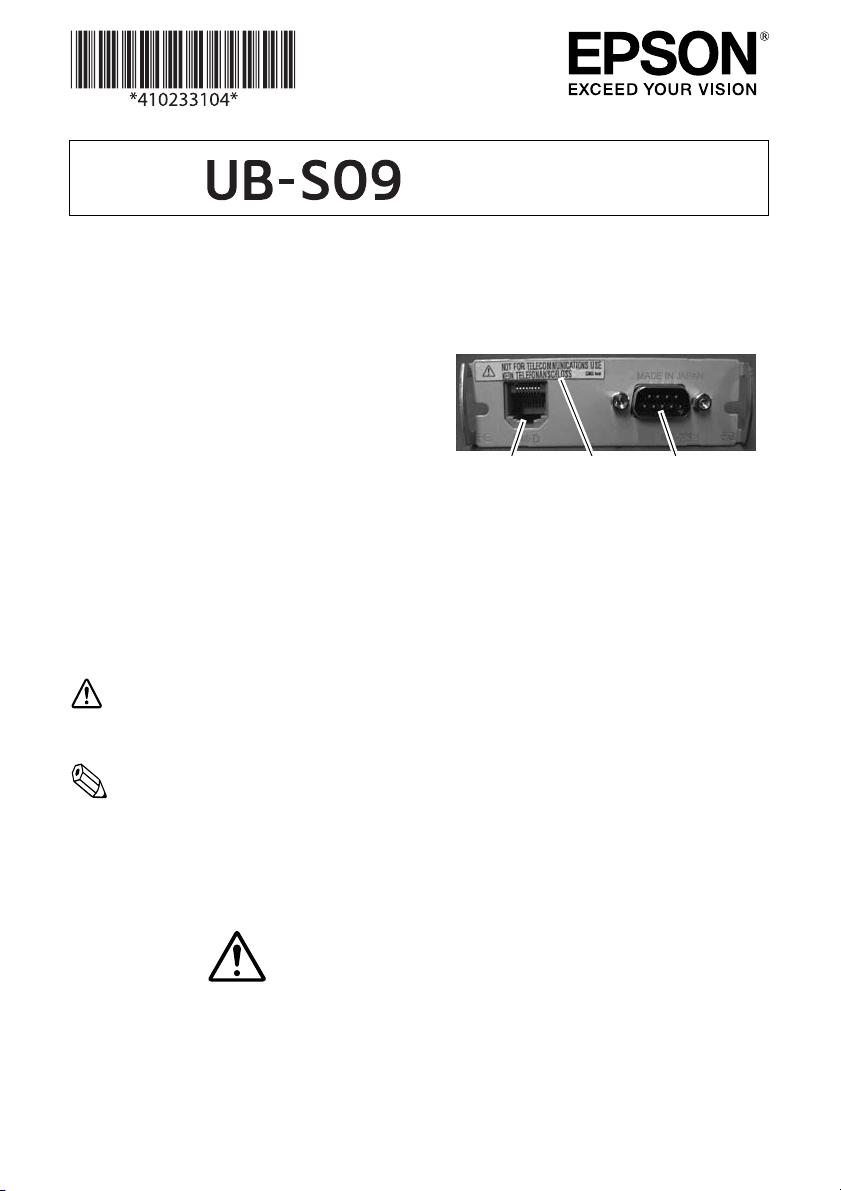
User’s Manual
serial interface
connector
caution
label
customer display
connector
Introduction
The UB-S09, designed for Epson TM printers and
Epson customer displays, is a serial interface that
has a maximum transmission speed of 115.2K bps
[bps: bits per second] with the TM printers or DMD series applicable to this product.
This manual provides instructions for operators of
POS systems in which the UB-S09 is installed so
that the operators can use the UB-S09 safely and
correctly. For information about installation and
settings required, see the UB-S09 Developer’s
Guide. Contact your Epson representative or your
place of purchase to get the UB-S09 Developer’s
Guide.
Key to Symbols
The symbols in this manual are identified by their
level of importance, as defined below. Read the
following carefully before handling the product.
CAUTION:
Observe cautions to avoid minor injury to yourself,
damage to your equipment, or loss of data.
Note:
Notes have important information and useful tips
on the operation of your equipment.
Caution Label
The following caution label is visible near the
modular connector (customer display connector).
©Seiko Epson Corporation 2000-2018. All rights reserved.
Printed in China
Part Names
The following view shows the part names of the
UB-S09.
The label has the following meaning:
“Use a modular connector specifically designed for
a customer display for this product. Do not
connect this connector to an ordinary telephone
line.”
1
Page 2
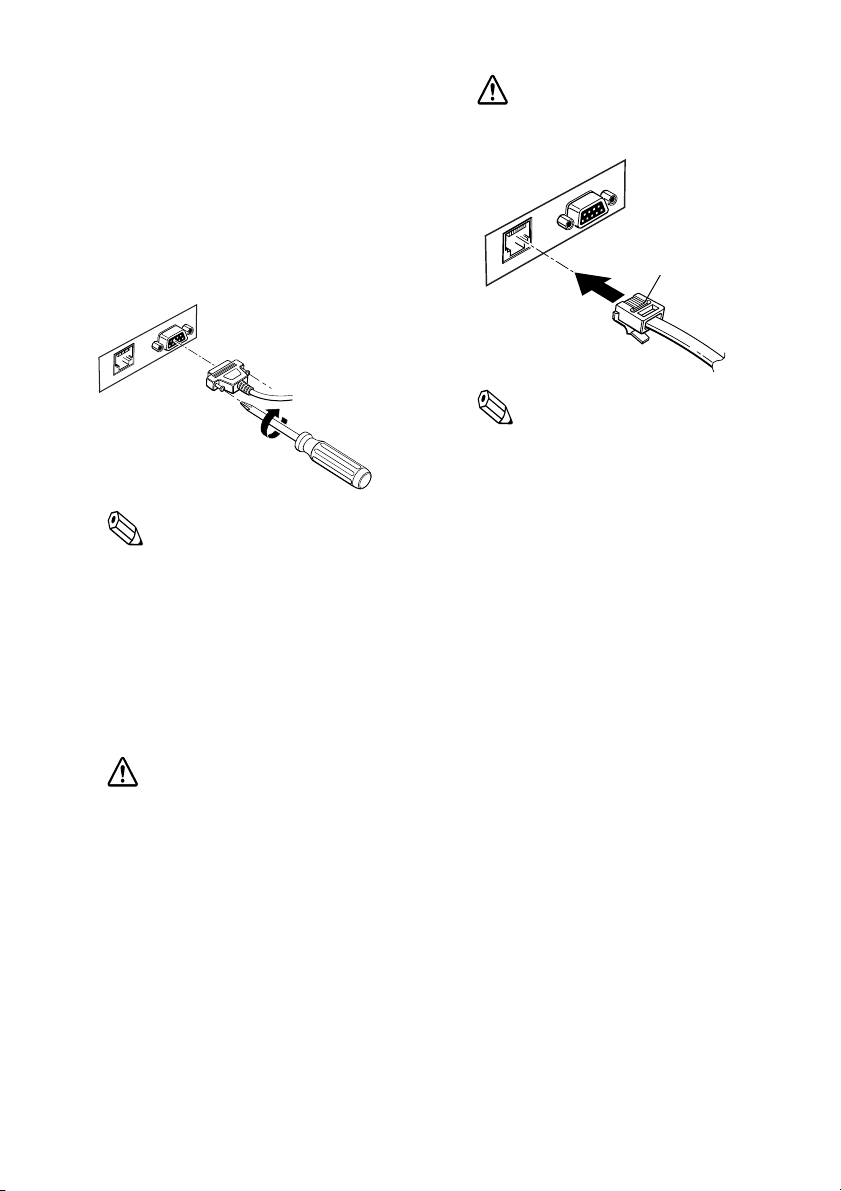
Connecting the Cables
customer display
connector
Before connecting any of the cables, make sure that
both the printer and the host computer are turned
off.
Connecting the interface cable
1. Make sure both the printer and the host
computer are turned off.
2. Plug the cable connector securely into the
UB-S09’s interface connector.
3. Tighten the screws on both sides of the
connector.
Note:
If your interface connector has a grounding
wire, attach it to the printer using either of the
screws that fasten the UB-S09 to the printer.
4. Attach the other end of the cable to the host
computer.
Connecting the display module cable
1. Make sure both the printer and the host
computer are turned off.
2. Disconnect the power supply from the
printer.
CAUTION:
Do not connect this connector to an ordinary
telephone line.
Note:
Never connect customer display connectors to
both the UB-S09 and the TM printer at the
same time.
4. Connect the power supply to the printer.
3. Plug the cable connector (provided with the
CAUTION:
You must disconnect the power supply
because the electrical current is flowing in
some parts of the printer circuit even when the
power switch is turned off; otherwise you may
damage the UB-S09 and the printer.
direct connection display module) securely
into the UB-S09’s display module connector
until it clicks.
2
Page 3

Standards and Approvals
The following standards are also applied only to
the units that are so labeled. (EMC is tested using
the Epson power supply and TM series printer.)
Europe: CE marking
North America: FCC Class A, ICES-003 Class A
Oceania: Radiocommunications
(Electromagnetic Compatibility)
Standard, Class A
For Users in Europe
CE Marking
☞ http://www.epson.eu/conformity
WARNING
This is a Class A product. In a domestic
environment this product may cause radio
interference, in which case the user may be
required to take adequate measures.
The printers in which this board is installed
becomes class A devices.
Indication of the manufacturer and the
importer in accordance with requirements
of directive 2011/65/EU (RoHS)
Manufacturer: SEIKO EPSON CORPORATION
Address: 3-5, Owa 3-chome, Suwa-shi,
Nagano-ken 392-8502, Japan
Web site: http://www.epson.com/
Importer: EPSON EUROPE B.V.
Address: Atlas Arena, Asia Building,
Hoogoorddreef 5,1101 BA
Amsterdam Zuidoost The
Netherlands
Web site: http://www.epson.eu/
Türkiye'deki kullanıcılar için
AEEE Yönetmeliğine Uygundur.
Ürünün Sanayi ve Ticaret Bakanlığınca tespit ve
ilan edilen kullanma ömrü 5 yıldır. Tüketicilerin
şikayet ve itirazları konusundaki başvuruları
tüketici mahkemelerine ve tüketici hakem
heyetlerine yapılabilir.
Üretici: SEIKO EPSON CORPORATION
Adres: 3-5, Owa 3-chome, Suwa-shi,
Nagano-ken 392-8502 Japan
Tel: 81-266-52-3131
Web: http://www.epson.com/
For Users in the Americas
WARNING
The connection of a non-shielded interface cable to
this board will invalidate the EMC standards of this
device.
You are cautioned that changes or modifications
not expressly approved by the party responsible for
compliance could void your authority to operate
the equipment.
FCC Compliance Statement for Users in the
USA
This equipment has been tested and found to
comply with the limits for a Class A digital device,
pursuant to Part 15 of the FCC Rules. These limits
are designed to provide reasonable protection
against harmful interference when the equipment
is operated in a commercial environment.
This equipment generates, uses, and can radiate
radio frequency energy and, if not installed and
used in accordance with the instruction manual,
may cause harmful interference to radio
communications.
Operation of this equipment in a residential area is
likely to cause harmful interference, in which case
the user will be required to correct the interference
at his own expense.
For Users in Canada
This class A digital apparatus complies with
Canadian ICES-003.
Pour les utilisateurs au Canada
Cet appareil numérique de classe A est conforme à
la norme canadienne NMB-003.
For Users in Oceania
WARNING
This is a Class A product. In a domestic
environment this product may cause radio
interference in which case the user may be required
to take adequate measures.
3
Page 4

All rights reserved. No part of this publication may
be reproduced, stored in a retrieval system, or
transmitted in any form or by any means,
electronic, mechanical, photocopying, recording,
or otherwise, without the prior written permission
of Seiko Epson Corporation.
The contents of this manual are subject to change
without notice.
While every precaution has been taken in the
preparation of this manual, Seiko Epson
Corporation assumes no responsibility for errors
or omissions.
Neither is any liability assumed for damages
resulting from the use of the information
contained herein.
Neither Seiko Epson Corporation nor its affiliates
shall be liable to the purchaser of this product or
third parties for damages, losses, costs, or expenses
incurred by purchaser or third parties as a result of:
accident, misuse, or abuse of this product or
unauthorized modifications, repairs, or alterations
to this product, or (excluding the U.S.) failure to
strictly comply with Seiko Epson Corporation’s
operating and maintenance instructions.
Seiko Epson Corporation shall not be liable for any
damages or problems arising from the use of any
options or any consumable products other than
those designated as Original Epson Products or
Epson Approved Products by Seiko Epson
Corporation.
EPSON is a registered trademark of Seiko Epson
Corporation. Exceed Your Vision is a registered
trademark or trademark of Seiko Epson
Corporation. All other trademarks are the property
of their respective owners and used for
identification purpose only. Product information is
subject to change without due notice.
4
Page 5

ユーザーズマニュアル
シリアルインター
フェイスコネクター
注意ラベル
カスタマー
ディスプレイ
コネクター
はじめに
本製品はエプソン TM プリンターおよび、エ
プソンカスタマーディスプレイ (DM-D) 用に
開発された、シリアルインターフェイスボー
ドです。TM シリーズ本体、DM-D シリーズ
本体が対応している場合、通信速度は最大で
115.2Kbps になります。
[bps:一秒間あたりのビット数 (bitspersecond)]
本書には、UB-S09 が取り付けられたあと、
POS システムを操作するお客様が UB-S09 を
安全に、正しく取り扱っていただくための説
明が書かれています。
本製品の取り付け方法および各種設定方法
は、UB-S09 開発者ガイドをお読みください。
UB-S09 開発者ガイドが必要な場合は、本製
品をお買い求めの販売店様にお問い合わせく
ださい。
マニュアルの記号について
本書では、以下の記号が使われています。記
号の意味をよく理解してから取り扱ってくだ
さい。
注意 :
この表示を無視して、誤った取り扱いをする
と、人が障害を負う可能性が想定される内容
および物的損害のみの発生が想定される内容
を示しています。
©Seiko Epson Corporation 2000-2018. All rights reserved.
Printed in China
注意ラベルについて
本製品のカスタマーディスプレイコネクター
の上には、以下に示した注意ラベルが貼って
あります。
このラベルは次の意味を示しています。
「本製品は、カスタマーディスプレイ用コネ
クターとして、モジュラータイプコネクター
を使用しています。このコネクターには決し
て一般公衆回線などのコネクターを接続しな
いでください。」
各部の名称
UB-S09 の各部の名称を以下に示します。
注記 :
製品の性能を維持するための必要な制限事
項、および本製品の取り扱いについて有効な
情報を示しています。
5
Page 6

ケーブルの接続
以下の作業を行う前に、プリンターおよびホ
ストコンピューターの電源をオフにしてくだ
さい。
インターフェイスケーブルの接続
1. プリンターおよびホストコンピューター
の電源がオフであることを確認します。
2. ケーブルコネクターを UB-S09 のシリア
ルインターフェイスコネクターに接続し
ます。
3. ケーブルコネクターの両端のネジを締め
付けます。
注記 :
インターフェイスケーブルにアース線が
ある場合、そのアース線は UB-S09 を固
定している2本のネジのうち、いずれか
を使ってプリンターに固定します。
4. ケーブルのもう片方のコネクターをホス
トコンピューターに接続します。
カスタマーディスプレイケーブルの
接続
1. プリンターおよびホストコンピューター
の電源がオフであることを確認します。
2. 電源ユニットをプリンターから外します。
注意 :
必ず電源ユニットをプリンターから外し
てください。プリンターの電源スイッチ
をオフにしても、内部の回路基板には通
電しているところがあります。電源ユ
ニットを接続したままカスタマーディス
プレイケーブルの抜き差しを行うと、
UB-S09 およびプリンターが故障する
可能性があります。
3. カスタマーディスプレイのケーブルコネ
クターを UB-S09 のカスタマーディスプ
レイコネクターに、カチッという音がす
るまで押し込みます。
注意 :
このコネクターには決して一般公衆回線な
どのコネクターを接続しないでください。
注記 :
UB-S09 と TM プリンター側のカスタ
マーディスプレイコネクターを同時に使
用しないでください。
4. 電源ユニットをプリンターに接続します。
電波障害自主規制について
この装置は、クラス A情報技術装置です。この装
置を家庭環境で使用すると電波妨害を引き起こすこ
とがあります。
この場合には使用者が適切な対策を講ずるよう要求
されることがあります。
VCCI-A
本書の内容の一部または全部を無断で転載、複
写、複製、改ざんすることは固くお断りします。
本書の内容については、予告なしに変更する
ことがあります。
本書の内容については、万全を期して作成い
たしましたが、万一ご不審な点や誤り、記載も
れなど、お気づきの点がありましたらご連絡
ください。
運用した結果の影響については、上項にかかわ
らず責任を負いかねますのでご了承ください。
本製品がお客様により不適切に使用された
り、本書の内容に従わずに取り扱われたり、ま
たはエプソンおよびエプソン指定の者以外の
第三者により修理・変更されたことなどに起
因して生じた損害などにつきましては、責任
を負いかねますのでご了承ください。
エプソン純正品およびエプソン品質認定品以
外のオプションまたは消耗品を装着してトラ
ブルが発生した場合には、責任を負いかねま
すのでご了承ください。
EPSONおよびEXCEEDYOURVISIONは
セイコーエプソン株式会社の登録商標です。
その他の製品名および会社名は、各社の商標
または登録商標です。
6
Page 7

用户手册
用户显示器接头 注意标签 串行口接头
Printed in China/ 中国印刷
介绍
为EpsonTM打印机和Epson用户显示器而设
计的 UB-S09,是一个串行口,其与TM打印
机或应用于本产品上的DM-D串行口之间的
最大传输速率为115.2Kbps。[bps:每秒字
节数]。
本手册提供了有关安装有UB-S09 的POS 系
统的操作说明,以便操作者可以安全正确
地使用 UB-S09。有关安装和所需设置的信
息,参见
S09
买处联系。
UB-S09开发员指南
开发员指南
请与Epson 的销售代表或购
。若想得到UB-
重要符号
如下所述,通过重要度等级识别本手册中
的符号。在使用本产品前应仔细阅读以下
内容。
注意:
必须留意注意的内容,以避免身体造成轻
微损伤、设备损坏和数据损失。
注:
注释记有有关打印机操作的重要信息和有
用的提示。
注意标签
在标准接头旁边可以看到以下注意标签
(用户显示器接头)。
此标签代表以下内容:
“使用为本产品的用户显示器而特殊设计
的标准接头。不要将普通的电话线连接到
此接头上”。
部件名称
下图显示了UB-S09的部件名称。
连接电缆
在连接任何电缆前,确保关闭主机和打印机。
连接接口电缆
1. 确保关闭主机和打印机。
2. 将电缆接头稳固插在UB-S09的接口上。
3. 拧紧接头两侧的螺丝。
注:
如果您的接口有接地线,则使用固定
UB-S09 的螺丝将接地线固定在打印机
上。
4. 将电缆的另一端连接到主机上。
7
Page 8

连接显示器组件电缆
用户显示器接头
1. 确保关闭主机和打印机。
2. 断开打印机的电源。
注意:
您必须断开电源,否则您可能损坏UBS09和打印机。因为即使关闭了电源开
关在打印机电路上仍有一些部件有电
流。
3. 将电缆接头(随直接连接显示器模块
提供)稳固地插在UB-S09 的显示器标
准接头上,直到其卡住。
注意:
不要将普通的电话线连接到此接头
上。
对于中国的用户
警告: 此为 A 级产品,在生活环境中,该产品可能会造成无线电干扰。在这种情况下,可
能需要用户对其干扰采取切实可行的措施。
产品中有害物质的名称及含量
部件名称
印刷电路板/电子部件 × ○ ○ ○ ○ ○
本表格依据SJ/T11364的规定编制。
○ 表示该有害物质在该部件所有均质材料中的含量均在GB/T 26572规定的限量要求以下。
× 表示该有害物质至少在该部件的某一均质材料中的含量超出GB/T 26572规定的限量要求。
但这只是因为在保证产品性能和功能条件下,现在还没有可替代的材料和技术而被使用。
铅
(Pb)汞(Hg)镉(Cd)
4. 将电源连接到打印机上。
注:
禁止同时将用户显示器接头连接到UBS09和TM打印机上。
有害物质
六价铭
(Cr(VI))
多溴联苯
(PBB)
多溴二苯醚
(PBDE)
在中国销售的电子电气产品的环保使用期限,表示按照本产品的安全使用注意事项使用
的情况下,从生产日开始,在标志的年限内使用,本产品含有的有害物质不会对环境、人
身和财产造成严重影响。
©Seiko Epson Corporation 2000-2018. 版权所有。
产品环保使用期限的使用条件
8
