Page 1

User’s Manual
Copyright © 2008 by Seiko Epson Corporation
All rights reserved. No part of this publication may be reproduced, stored in a retrieval system, or
transmitted in any form or by any means, electronic, mechanical, photocopying, recording, or otherwise,
without the prior written permission of Seiko Epson Corporation. No patent liability is assumed with
respect to the use of the information contained herein. While every precaution has been taken in the
preparation of this book, Seiko Epson Corporation assumes no responsibility for errors or omissions.
Neither is any liability assumed for damages resulting from the use of the information contained herein.
Neither Seiko Epson Corporation nor its affiliates shall be liable to the purchaser of this product or third
parties for damages, losses, costs, or expenses incurred by purchaser or third parties as a result of: accident,
misuse, or abuse of this product or unauthorized modifications, repairs, or alterations to this product, or
(excluding the U.S.) failure to strictly comply with Seiko Epson Corporation’s operating and maintenance
instructions.
Seiko Epson Corporation shall not be liable against any damages or problems arising from the use of any
options or any consumable products other than those designated as Original EPSON Products or EPSON
Approved Products by Seiko Epson Corporation.
EPSON is a registered trademark of Seiko Epson Corporation in Japan and other countries/regions.
Windows is a registered trademark of Microsoft Corporation in the United States and other countries.
General Notice: Other product and company names used herein are for identification purposes only and
may be trademarks of their respective companies.
Notice: The contents of this manual are subject to change without notice. Please contact us for the latest
information.
EMC Standards Applied
Product Name: UB-R03
Model Name: M239A
The following standards are applied only to the interface boards that are so labeled. (EMC is tested using
the EPSON power supplies and TM series printers.)
Europe: CE marking
North America: EMI:FCC/ICES-003 Class A
Oceania: AS/NZS 4771, EN 300. 328. 2 V1. 7. 1
Printed in China
WARNING
You are cautioned that changes or modifications not expressly approved by Seiko Epson Corporation could
void your authority to operate the equipment.
FCC Compliance Statement For American Users
This equipment has been tested and found to comply with the limits for a Class A digital device, pursuant
to Part 15 of the FCC Rules. These limits are designed to provide reasonable protection against harmful
interference when the equipment is operated in a commercial environment.
This equipment generates, uses, and can radiate radio frequency energy and, if not installed and used in
accordance with the instruction manual, may cause harmful interference to radio communications.
Operation of this equipment in a residential area is likely to cause harmful interference, in which case the
user will be required to correct the interference at his own expense.
FOR CANADIAN USERS
This Class A digital apparatus complies with Canadian ICES-003.
Cet appareil numérique de la classe A est conforme à la norme NMB-003 du Canada.
1
Page 2
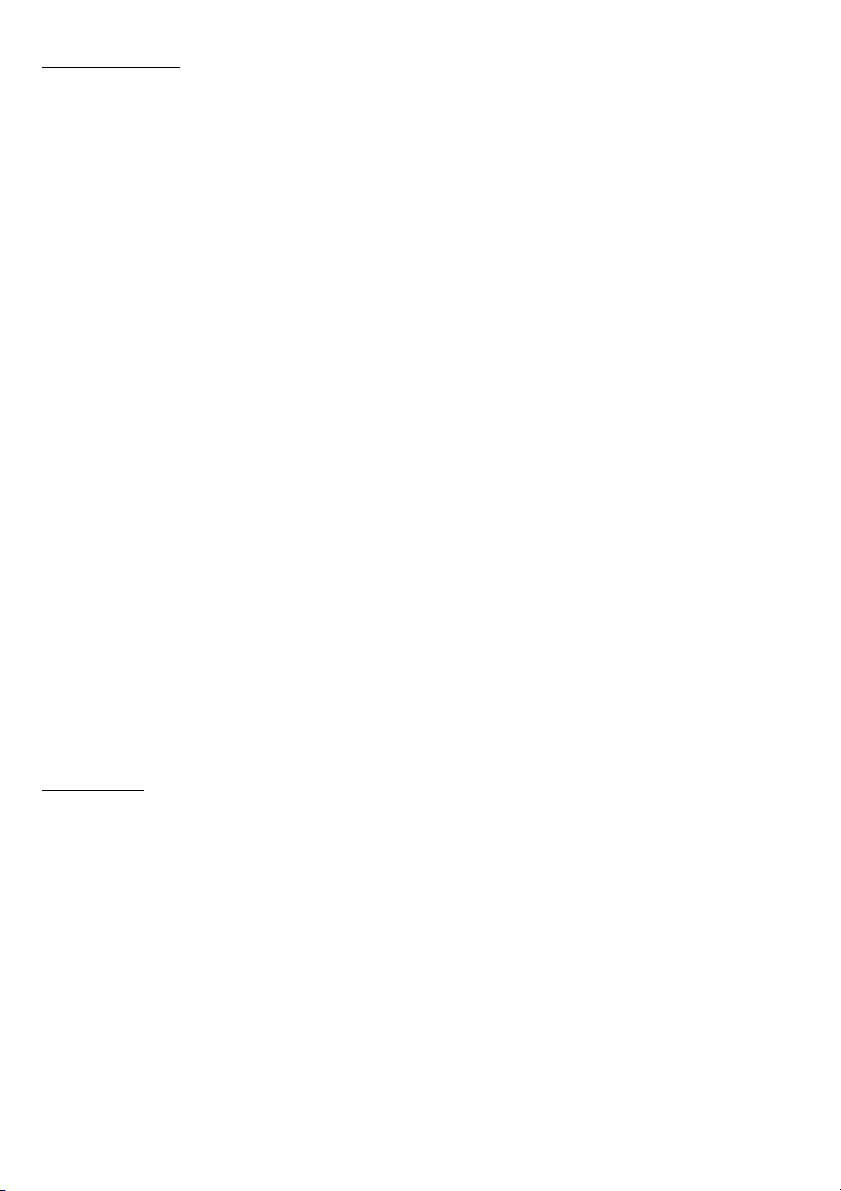
RF Module
This equipment contains the following wireless module.
Manufacturer: SEIKO EPSON CORPORATION
Type: M238A
Product Name:WI FI BOARD
This device complies with Part 15 of the FCC Rules and RSS-210 of the IC Rules. Operation is subject to the
following two conditions:
(1) This device may not cause harmful interference, and
(2) This device must accept any interference received, including interference that may cause undesired
operation.
USA
NOTICE
This device conforms to Part 15 of the FCC rules.
This device has been tested and found to comply with the limits for a Class B digital device, pursuant to
Part 15 of the FCC Rules. These limits are designed to provide reasonable protection against harmful
interference in a residential installation. This equipment generates, uses, and can radiate radio frequency
energy and, if not installed and used in accordance with the instruction manual, may cause harmful
interference to radio communications. However, there is no guarantee that interference will not occur in a
particular installation. If this equipment does cause harmful interference to radio or television reception,
which can be determined by turning the equipment off and on, the user is encouraged to try to correct the
interference by one or more of the following measures:
-Reorient or relocate the receiving antenna.
-Increase the separation between the equipment and receiver.
-Connect the equipment into an outlet on a circuit different from that to which the receiver is connected.
-Consult the dealer or an experienced radio/TV technician for help.
This transmitter must not be co-located or operated in conjunction with any other antenna or transmitter.
FCC WARNING
Changes or modifications not expressly approved by the party responsible for compliance could void the
user’s authority to operate the equipment.
Canada
This device conforms to IC, Low Power License-Exempt Radio Communication Devices (RSS-210).
The information such as Certification No., Model Name, and Manufacturer Name are described on the
surface of the module.
EUROPE
Hereby, SEIKO EPSON CORPORATION declares that this M239A is in compliance with the essential
requirements and other relevant provisions of Directive 1999/5/EC.
France
In France, using the UB-R03 outdoors is prohibited.
Italy
In Italy, if used outside of own premises, general authorization is required.
2
Page 3
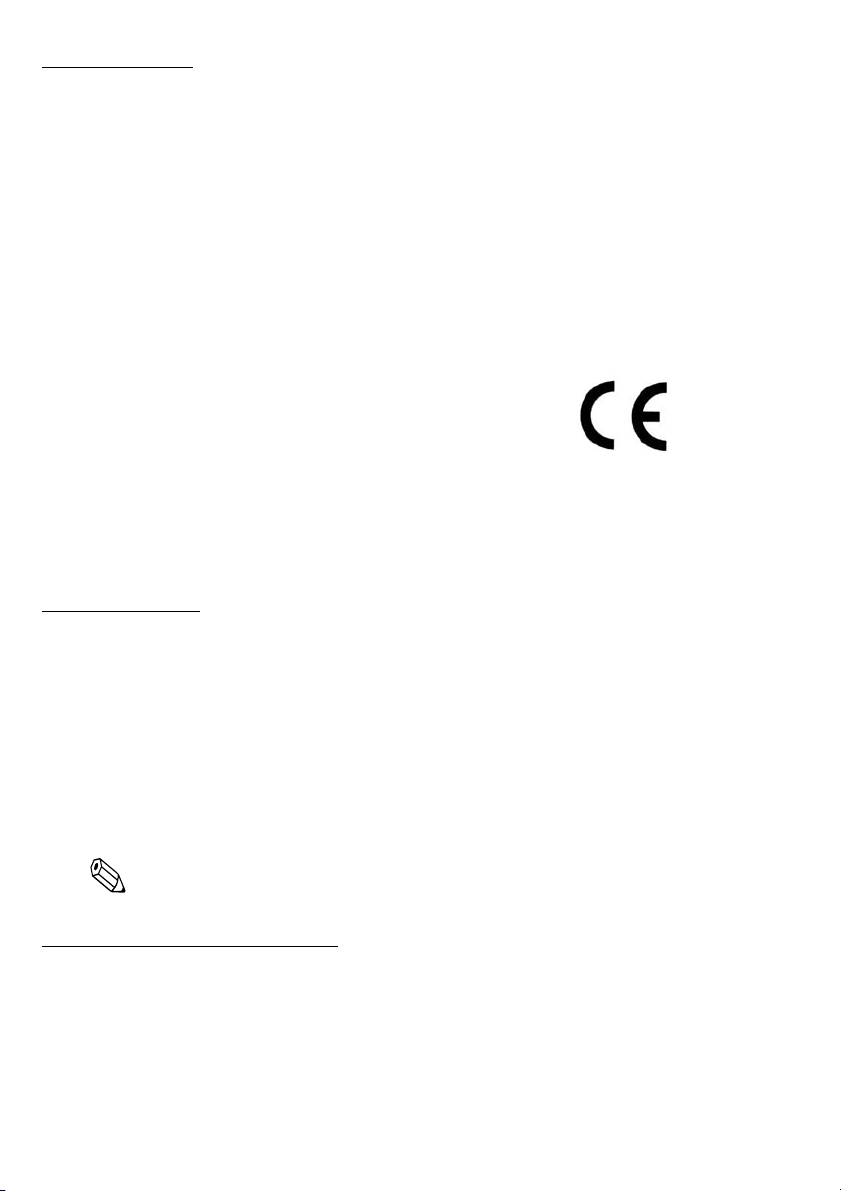
CE Marking
DECLARATION of CONFORMITY
According to ISO/IEC Guide 22 and EN 45014
Manufacturer: SEIKO EPSON CORPORATION
Address: 3-5, Owa 3-chome, Suwa-shi, Nagano-ken 392-8502 JAPAN
Representative: EPSON FRANCE S.A.
Address: Parc Technologique Europarc 60, Rue Auguste
Declares that the Product:Product Name: RF I/F BOARD
Conforms to the following Directives and Norms
R&TTE: Directive 1999/5/EC
The printers in which board is installed do not
conform to the following;
Directive 90/384/EEC EN 45501
Perret 94043 Creteil Cedex France
Model Name: M239A
Commercial Name: UB-R03
EN 300 328
EN 301 489-1
EN 301 489-17
EN 60950-1
The UB-R03 can be used only in the countries listed below:
Austria, Belgium, Germany, Luxembourg, Netherlands, Switzerland, France, Italy, Greece, Spain, Portugal,
Denmark, Finland, Ireland, Sweden, UK, Czech, Estonia, Hungary, Lithuania, Latvia, Poland, Slovenia,
Slovakia, Norway, USA, Canada, Australia, New Zealand, Hong Kong, Mexico, Costa Rica, and Peru.
Introduction
The UB-R03 is an interface board on which is installed an IEEE 802.11b Radio Frequency
(RF) module for EPSON
This manual provides instructions, including a simple setup for operators of POS printers
on which the UB-R03 is installed so that the operators can use the UB-R03 safely and
correctly.
®
TM printers.
Key to Symbol
The symbol in this manual is identified by its level of importance, as defined below. Read
the following carefully before handling the product.
Note:
Notes have important information and useful tips on the operation of your equipment.
Features and Functions
❏ 64/128-bit WEP, WPA™, WPA2™
❏ Protocols: TCP, UDP, ICMP, IP, LP/LPR (for APD), TCP socket port (for OPOS)
❏ Transfer rate: up to 11 Mbps, depending on operating environment
❏ OPOS, APD support
3
Page 4

Part Names
Push button USB connector
The following view shows the part names of the UB-R03.
Note: This photograph shows the TM-T88IV printer with the UB-R03 installed.
DIP Switches
When using this interface board, the interface of the TM printer must be selected as
“parallel” with the appropriate settings. Set the reset signal for pin 31 to “enable,” if you
are using a TM printer that has this setting. Refer to the manual for each TM printer for
details.
How to Set Up the UB-R03
You can set the UB-R03 with the wireless LAN connection or USB connection by using
one of the following methods. For details, see the UB-R03 Technical Reference Guide.
Wireless LAN USB
Using a Web browser Supported Not supported
Using the TMNetWinConfig Ver. 3.0 Supported Supported
Preparation
For wireless LAN connection
Printing a Status Sheet
Power on the printer. Wait for about 10 seconds. Then hold down the push button on the
interface board for more than 3 seconds. The printer prints the parameters for the UBR03. You can check all setting values necessary (SSID, Network mode, IP address, Subnet
mask, Gateway address) for the network connection.
4
Page 5

Connection
Set the setting of the host PC and AP to match the network setting that you have
confirmed with the status sheet.
You can check whether the connection to the printer has been correctly done by inputting
the ping command through the command prompt.
Example: Ping 192.168.192.168
Note:
Although the example shows the address 192.168.192.168, use whatever IP address is reported on
the status sheet.
Because the default IP addresses for all the wireless printers are the same, you should power on and
configure only one printer at a time.
For USB connection
Connect the USB cable and turn on the printer power.
Note:
Connect the USB cable only when setting. USB connection is available only for setting
parameters.
Resetting the UB-R03 to Factory Defaults
Turn on printer power while holding down the push button on the interface board and
continue to hold it down for about 10 seconds until a message starting initialization is
printed out. This causes all internal settings to return to their factory defaults.
Setup
Using a Web browser
1. Start Windows Internet Explorer (or your Web browser).
2. Input the IP address of the UB-R03 in the browser address bar and press Enter
(Example: http://192.168.192.168 [default]).
3. You can modify the parameters by following the menus. You must click Submit to
send the change to the printer. If you have set a password, the browser displays a
dialog box requesting a user name and password. In this case, you need to input user
name “epson” and the password you set, and then click OK.
4. To make the submission effective, you must click Reset on the Web page that is
displayed after the submission. If you change the IP address, SSID, etc., you have to
change the setting of the host PC and AP to match the printer’s setting.
Using the TMNetWinConfig (version 3.0)
The TMNetWinConfig (version 3.0) and the UB-R03 Technical Reference Guide are
necessary for setup. Obtain them from the appropriate web site below:
For customers from North America, go to the following web site:
http://pos.epson.com/
For customers from other countries, go to the following web site:
http://download.epson-biz.com/?service=pos
5
Page 6

Software Licensing
OpenSSL toolkit
1. This product includes software developed by the OpenSSL project for use in the
OpenSSL Toolkit (http://www.openssl.org/)
2. This product includes cryptographic software written by Eric Young
(eay@cryptsoft.com)
3. Seiko Epson Corporation applies the OpenSSL toolkit that is open source software to
this product, following the two conditions offered by the owner of the copyright to
the open source software, OpenSSL License and Original SSLeay License. The
OpenSSL License and Original SSLeay License are shown below.
Since the OpenSSL toolkit is open source software, the OpenSSL toolkit itself is not
guaranteed. However, that shall not affect our warranty conditions regarding
product deficiencies (that are described in the warranty card), including deficiencies
arising from the OpenSSL toolkit.
LICENSE ISSUES
The OpenSSL toolkit stays under a dual license, i.e. both the conditions of the OpenSSL
License and the original SSLeay license apply to the toolkit. See below for the actual
license texts. Actually both licenses are BSD-style Open Source licenses. In case of any
license issues related to OpenSSL please contact openssl-core@openssl.org.
OpenSSL License
Copyright (c) 1998-2003 The OpenSSL Project. All rights reserved.
Redistribution and use in source and binary forms, with or without modification, are
permitted provided that the following conditions are met:
1. Redistributions of source code must retain the above copyright notice, this list of
conditions and the following disclaimer.
2. Redistributions in binary form must reproduce the above copyright notice, this list of
conditions and the following disclaimer in the documentation and/or other
materials provided with the distribution.
3. All advertising materials mentioning features or use of this software must display
the following acknowledgment:
“This product includes software developed by the OpenSSL Project for use in the
OpenSSL Toolkit. (http://www.openssl.org/)”
4. The names “OpenSSL Toolkit” and “OpenSSL Project” must not be used to endorse
or promote products derived from this software without prior written permission.
For written permission, please contact openssl-core@openssl.org.
5. Products derived from this software may not be called “OpenSSL” nor may
“OpenSSL” appear in their names without prior written permission of the OpenSSL
Project.
6. Redistributions of any form whatsoever must retain the following acknowledgment:
“This product includes software developed by the OpenSSL Project for use in the
OpenSSL Toolkit (http://www.openssl.org/)”
THIS SOFTWARE IS PROVIDED BY THE OpenSSL PROJECT ``AS IS'' AND ANY
EXPRESSED OR IMPLIED WARRANTIES, INCLUDING, BUT NOT LIMITED TO, THE
IMPLIED WARRANTIES OF MERCHANTABILITY AND FITNESS FOR A
PARTICULAR PURPOSE ARE DISCLAIMED. IN NO EVENT SHALL THE OpenSSL
PROJECT OR ITS CONTRIBUTORS BE LIABLE FOR ANY DIRECT, INDIRECT,
6
Page 7

INCIDENTAL,SPECIAL, EXEMPLARY, OR CONSEQUENTIAL DAMAGES
(INCLUDING, BUT NOT LIMITED TO, PROCUREMENT OF SUBSTITUTE GOODS OR
SERVICES; LOSS OF USE, DATA, OR PROFITS; OR BUSINESS INTERRUPTION)
HOWEVER CAUSED AND ON ANY THEORY OF LIABILITY, WHETHER IN
CONTRACT, STRICT LIABILITY, OR TORT (INCLUDING NEGLIGENCE OR
OTHERWISE) ARISING IN ANY WAY OUT OF THE USE OF THIS SOFTWARE, EVEN
IF ADVISED OF THE POSSIBILITY OF SUCH DAMAGE.
This product includes cryptographic software written by Eric Young
(eay@cryptsoft.com). This product includes software written by Tim Hudson
(tjh@cryptsoft.com).
Original SSLeay License
Copyright (c) 1995-1998 Eric Young (eay@cryptsoft.com) All rights reserved.
This package is an SSL implementation written by Eric Young (eay@cryptsoft.com). The
implementation was written so as to conform with Netscape’s SSL.
This library is free for commercial and non-commercial use as long as the following
conditions are adhered to. The following conditions apply to all code found in this
distribution, be it the RC4, RSA, lhash, DES, etc., code; not just the SSL code. The SSL
documentation included with this distribution is covered by the same copyright terms
except that the holder is Tim Hudson (tjh@cryptsoft.com).
Copyright remains Eric Young's, and as such any Copyright notices in the code are not to
be removed. If this package is used in a product, Eric Young should be given attribution
as the author of the parts of the library used. This can be in the form of a textual message
at program startup or in documentation (online or textual) provided with the package.
Redistribution and use in source and binary forms, with or without modification, are
permitted provided that the following conditions are met:
1. Redistributions of source code must retain the copyright notice, this list of conditions
and the following disclaimer.
2. Redistributions in binary form must reproduce the above copyright notice, this list of
conditions and the following disclaimer in the documentation and/or other
materials provided with the distribution.
3. All advertising materials mentioning features or use of this software must display
the following acknowledgement:
“This product includes cryptographic software written by Eric Young
(eay@cryptsoft.com)”
The word 'cryptographic' can be left out if the routines from the library being used
are not cryptographic related.
4. If you include any Windows specific code (or a derivative thereof) from the apps
directory (application code) you must include an acknowledgement:
“This product includes software written by Tim Hudson (tjh@cryptsoft.com)”
THIS SOFTWARE IS PROVIDED BY ERIC YOUNG ``AS IS'' AND ANY EXPRESS OR
IMPLIED WARRANTIES, INCLUDING, BUT NOT LIMITED TO, THE IMPLIED
WARRANTIES OF MERCHANTABILITY AND FITNESS FOR A PARTICULAR
PURPOSE ARE DISCLAIMED. IN NO EVENT SHALL THE AUTHOR OR
CONTRIBUTORS BE LIABLE FOR ANY DIRECT, INDIRECT, INCIDENTAL, SPECIAL,
EXEMPLARY, OR CONSEQUENTIAL DAMAGES (INCLUDING, BUT NOT LIMITED
7
Page 8

TO, PROCUREMENT OF SUBSTITUTE GOODS OR SERVICES; LOSS OF USE, DATA,
OR PROFITS; OR BUSINESS INTERRUPTION) HOWEVER CAUSED AND ON ANY
THEORY OF LIABILITY, WHETHER IN CONTRACT, STRICT LIABILITY, OR TORT
(INCLUDING NEGLIGENCE OR OTHERWISE) ARISING IN ANY WAY OUT OF THE
USE OF THIS SOFTWARE, EVEN IF ADVISED OF THE POSSIBILITY OF SUCH
DAMAGE.
The licence and distribution terms for any publicly available version or derivative of this
code cannot be changed. i.e. this code cannot simply be copied and put under another
distribution licence [including the GNU Public Licence.]
WPA Supplicant
Seiko Epson Corporation applies the WPA Supplicant that is open source software to this
product, following the condition offered by the owner of the copyright to the open source
software. It is distributed under the terms of BSD license.
Since the WPA Supplicant is open source software, the WPA Supplicant itself is not
guaranteed. However, that shall not affect our warranty conditions regarding product
deficiencies (that are described in the warranty card), including deficiencies arising from
the WPA Supplicant.
LICENSE ISSUES
Copyright (c) 2003-2005, Jouni Malinen <jkmaline@cc.hut.fi> and contributors
All Rights Reserved.
License
Redistribution and use in source and binary forms, with or without modification, are
permitted provided that the following conditions are met:
1. Redistributions of source code must retain the above copyright notice, this list of
conditions and the following disclaimer.
2. Redistributions in binary form must reproduce the above copyright notice, this list of
conditions and the following disclaimer in the documentation and/or other
materials provided with the distribution.
3. Neither the name(s) of the above-listed copyright holder(s) nor the names of its
contributors may be used to endorse or promote products derived from this software
without specific prior written permission.
THIS SOFTWARE IS PROVIDED BY THE COPYRIGHT HOLDERS AND
CONTRIBUTORS “AS IS” AND ANY EXPRESS OR IMPLIED WARRANTIES,
INCLUDING, BUT NOT LIMITED TO, THE IMPLIED WARRANTIES OF
MERCHANTABILITY AND FITNESS FOR A PARTICULAR PURPOSE ARE
DISCLAIMED. IN NO EVENT SHALL THE COPYRIGHT OWNER OR
CONTRIBUTORS BE LIABLE FOR ANY DIRECT, INDIRECT, INCIDENTAL, SPECIAL,
EXEMPLARY, OR CONSEQUENTIAL DAMAGES (INCLUDING, BUT NOT LIMITED
TO, PROCUREMENT OF SUBSTITUTE GOODS OR SERVICES; LOSS OF USE, DATA,
OR PROFITS; OR BUSINESS INTERRUPTION) HOWEVER CAUSED AND ON ANY
THEORY OF LIABILITY, WHETHER IN CONTRACT, STRICT LIABILITY, OR TORT
(INCLUDING NEGLIGENCE OR OTHERWISE) ARISING IN ANY WAY OUT OF THE
USE OF THIS SOFTWARE, EVEN IF ADVISED OF THE POSSIBILITY OF SUCH
DAMAGE.
8
