Page 1
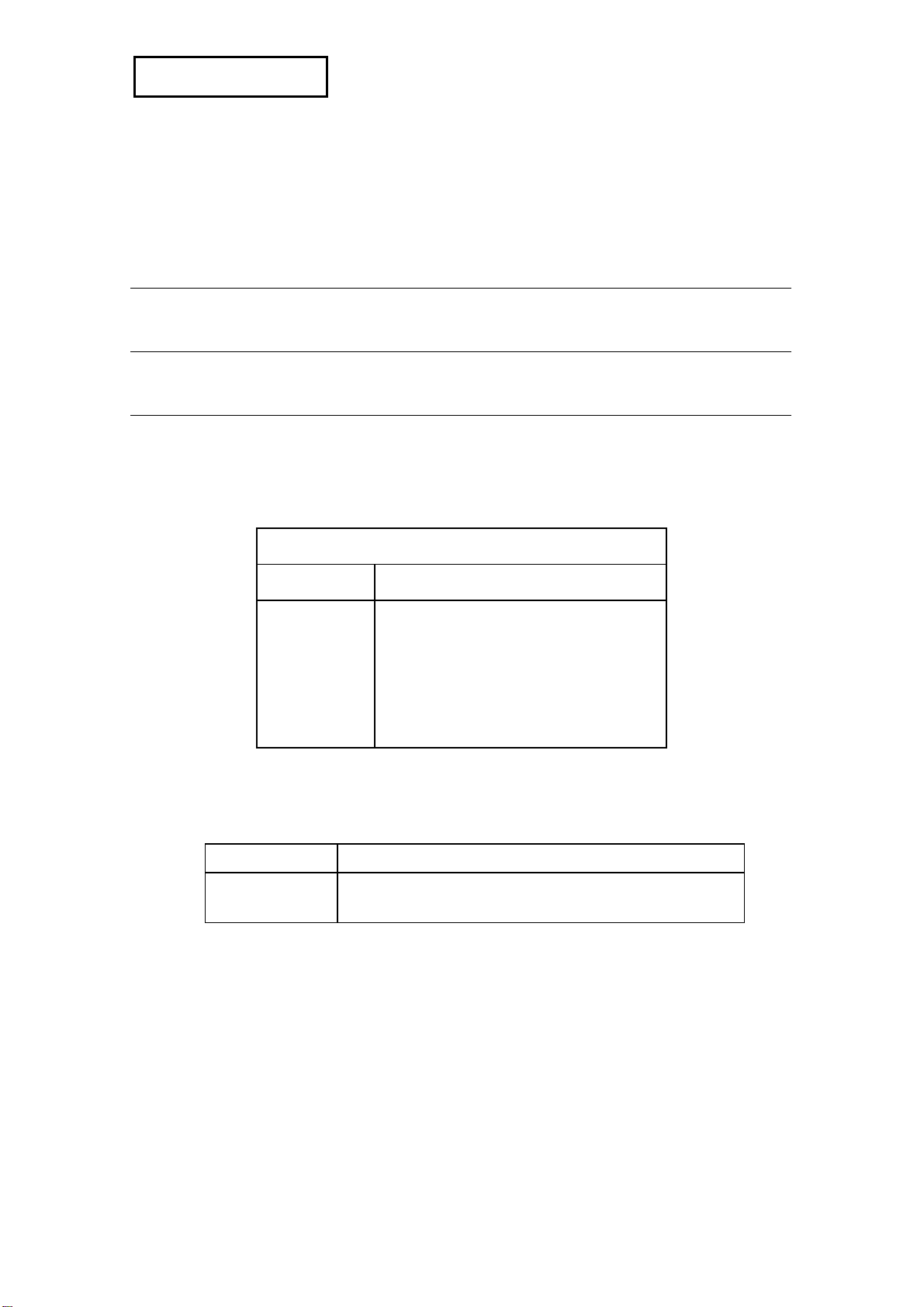
Confidential
EPSON
Receipt Printer
TM-T81
Specification
Rev. No. A
Notes
Copied Date , ,
Copied by
SEIKO EPSON CORPORATION
STANDARD
MATSUMOTO MINAMI PLANT
2070 KOTOBUKI KOAKA, MATSUMOTO-SHI, NAGANO, 399-8702 JAPAN
PHONE+81-263-86-5353 FAX+81-263-86-9925
Page 2
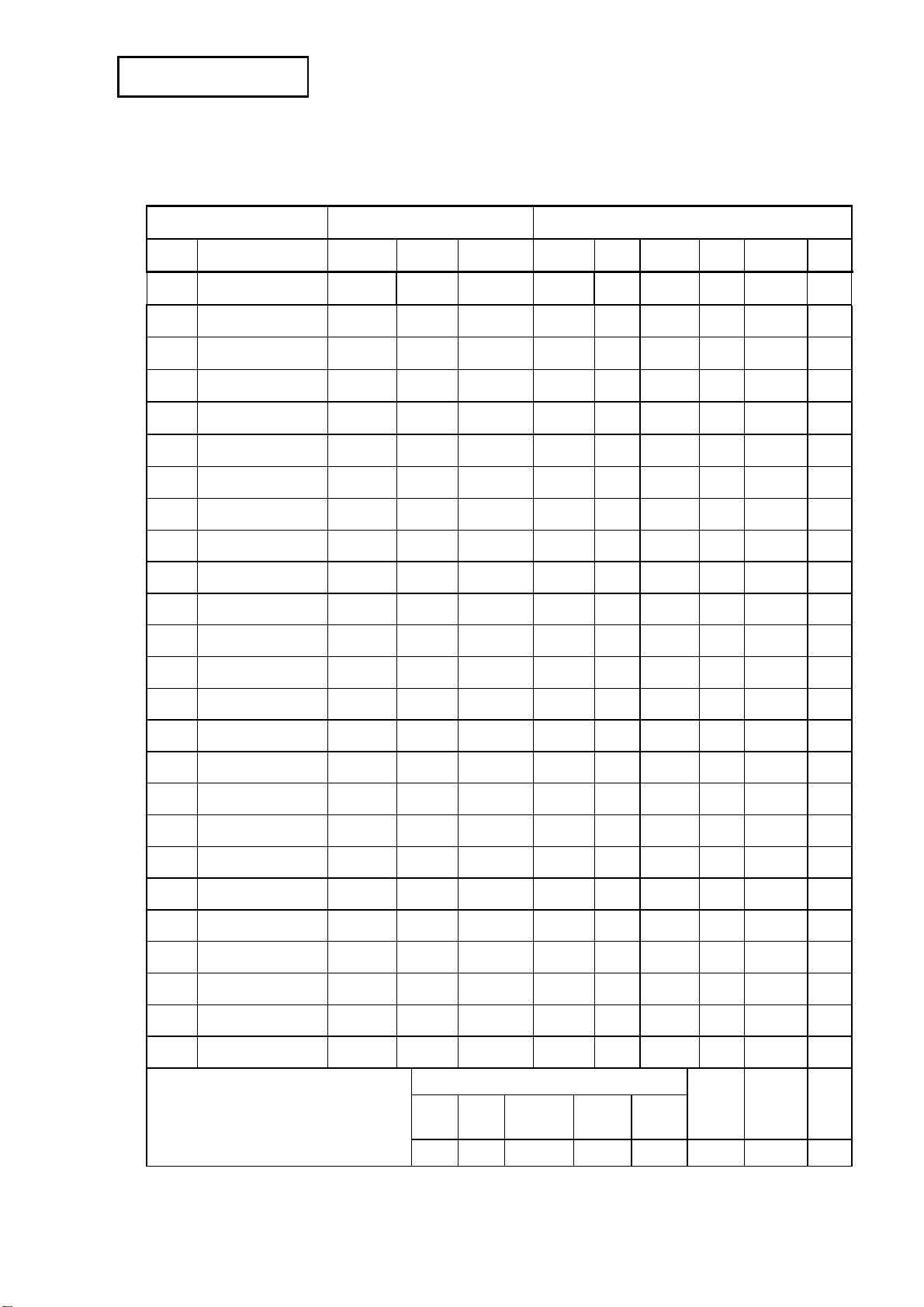
Confidential
REVISION SHEET
The table below indicates which pages in this specification have been revised.
Before reading this specification, be sure you have the correct version of each page.
Revisions Design Sect ion Sheet Rev. No .
Rev. Document WRT CHK APL Sheet Rev. Sheet Rev. Sheet Rev.
Sheet 1 of 3
A Enactment
Akema -- Iino
I
II
III
IV
V
VI
A 17 A 42 A
A 18 A 43 A
A 19 A 44 A
A 20 A 45 A
A 21 A 46 A
A 22 A 47 A
23 A 48 A
24 A 49 A
25 A 50 A
1 A 26 A 51 A
2 A 27 A 52 A
3 A 28 A 53 A
4 A 29 A 54 A
5 A 30 A 55 A
6 A 31 A 56 A
7 A 32 A 57 A
8 A 33 A 58 A
9 A 34 A 59 A
10 A 35 A 60 A
11 A 36 A 61 A
12 A 37 A 62 A
13 A 38 A 63 A
14 A 39 A 64 A
15 A 40 A 65 A
16 A 41 A 66 A
TITLE
TM-T81
Specification
(STANDARD)
Front Part
Cover
Rev.
Sheet
Confidentiality
Agreement
General
Features
Table of
Contents Contents Appendix Total
1 3 1 1 4 114 13 137
Page 3
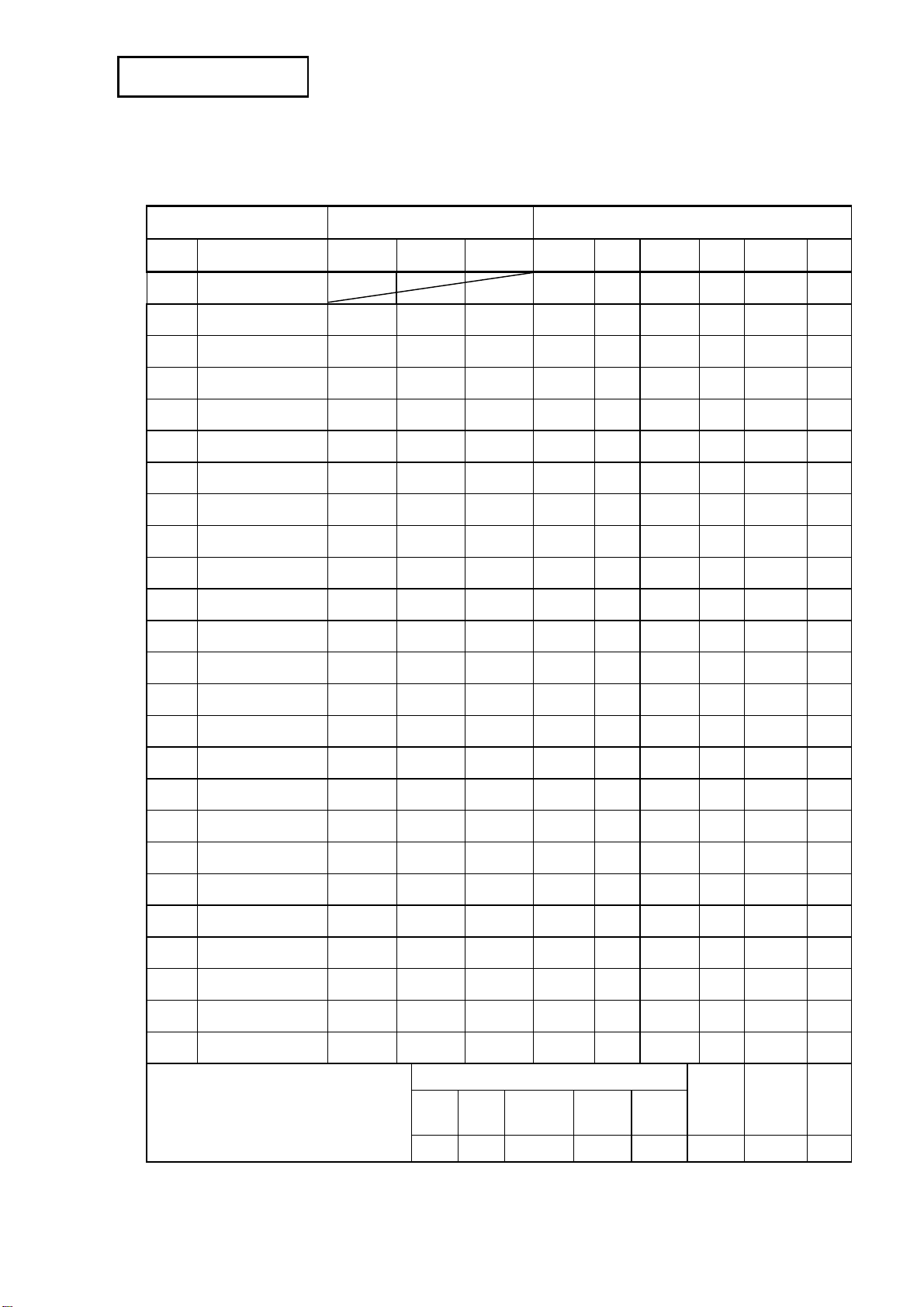
Confidential
REVISION SHEET
The table below indicates which pages in this specification have been revised.
Before reading this specification, be sure you have the correct version of each page.
Revisions Design Sect ion Sheet Rev. No .
Rev. Document WRT CHK APL Sheet Rev. Sheet Rev. Sheet Rev.
Sheet 2 of 3
A Enactment
67 A 92 A App.1 A
68 A 93 A App.2 A
69 A 94 A App.3 A
70 A 95 A App.4 A
71 A 96 A App.5 A
72 A 97 A App.6 A
73 A 98 A App.7 A
74 A 99 A App.8 A
75 A 100 A App.9 A
76 A 101 A App.10 A
77 A 102 A App.11 A
78 A 103 A App.12 A
79 A 104 A App.13 A
80 A 105 A
81 A 106 A
82 A 107 A
83 A 108 A
84 A 109 A
85 A 110 A
86 A 111 A
87 A 112 A
88 A 113 A
89 A 114 A
90 A
91 A
TITLE
TM-T81
Specification
(STANDARD)
Front Part
Cover
Rev.
Sheet
Confidentiality
Agreement
General
Features
Table of
Contents Contents Appendix Total
1 3 1 1 4 114 13 137
Page 4
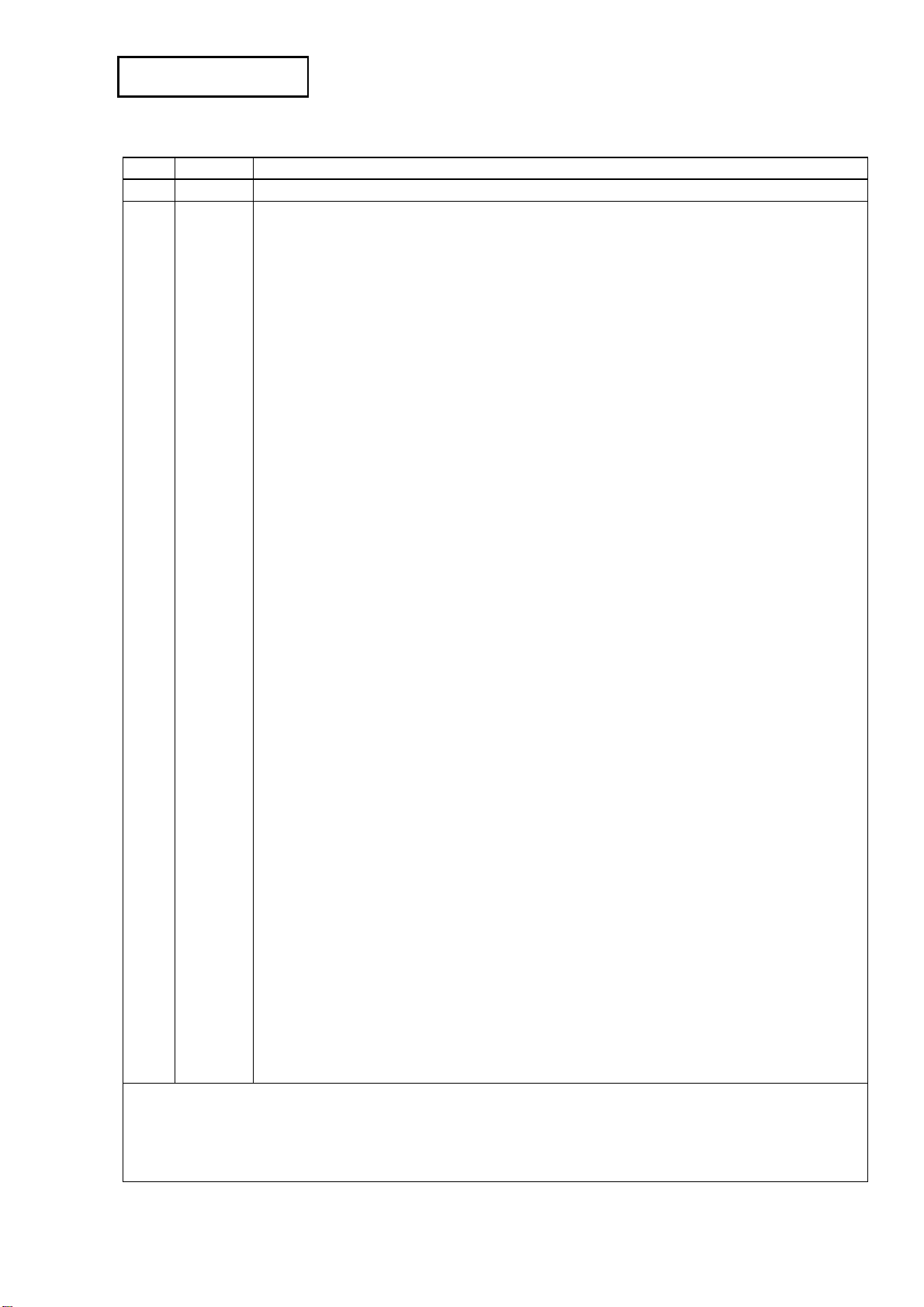
Confidential
REVISION SHEET
REV. SHEET CHANGED CONTENTS
A All Newly enacted
Sheet 3 of 3
TITLE
TM-T81
Specification
(STANDARD)
Page 5
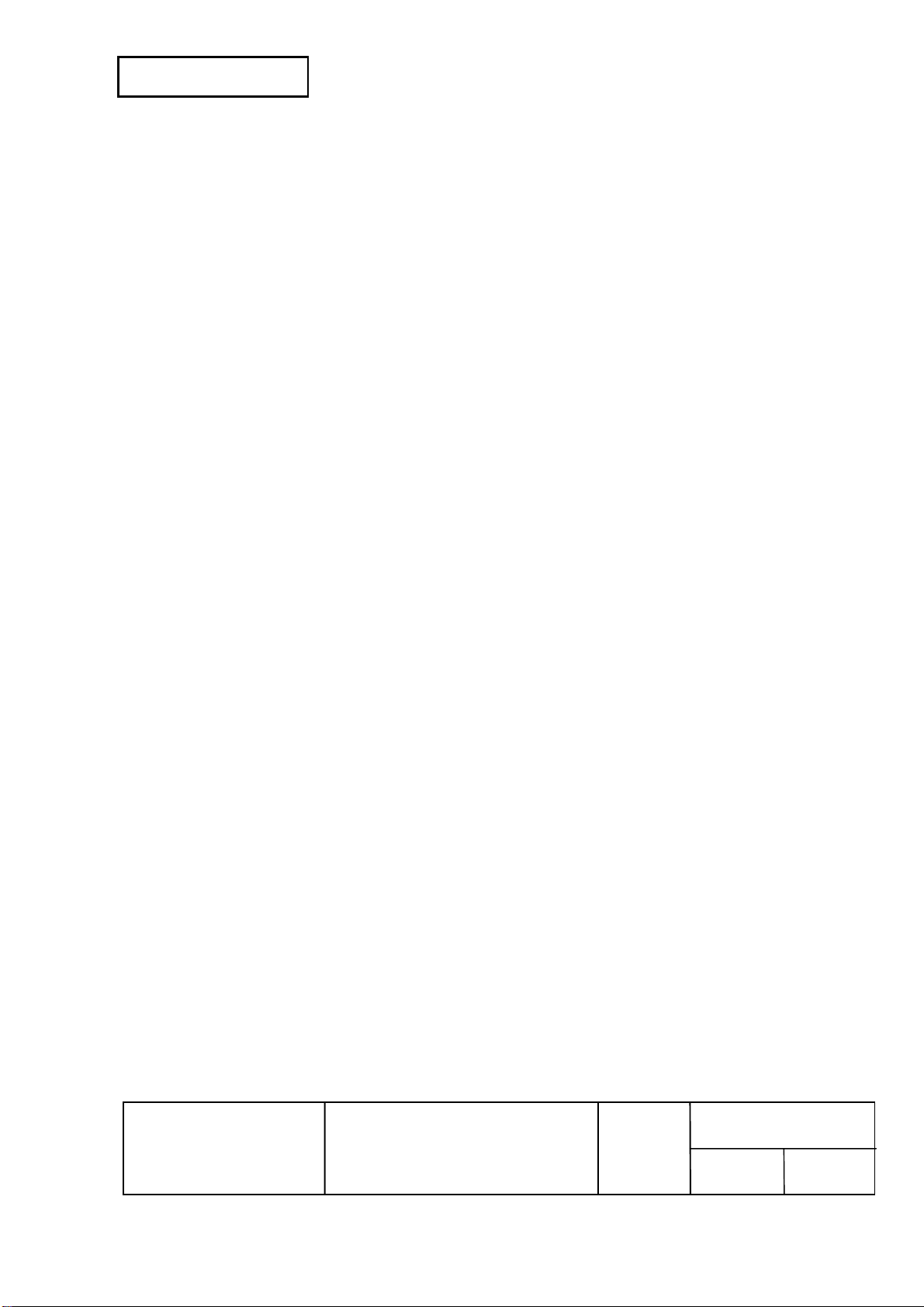
Confidential
A
CONFIDENTIALITY AGREEMENT
BY USING THIS DO CUMENT, YOU AGREE TO ABI DE BY THE TERMS O F THI S AGREEMENT. PLEASE RETURN
THIS DOCUMENT IM MEDIATELY I F YOU DO NOT AG REE TO THESE TERMS.
1. This document contains confidential, proprietary information of Seiko Epson Corporation or its affiliates. You
must keep such information confidential . If the user is a business entity or organi zati on, you must li mit
disclosure to those of your empl oyees, agents, and contractor s who have a need to know and who are also bound
by obligations of conf identiality.
2. On the earlier of (a) t ermination of your r elat i onship with Seiko Epson, or (b) Seiko Epson's request, you must
stop using the confidential information. You must then return or destroy the information, as directed by Seiko
Epson.
3. If a court, arbitr ator, government agency, or the like orders you to disclose any confidential infor mation, you must
immediately notify Seiko Epson. You agree to give Seiko Epson reasonable cooperation and assistance in the
negotiation.
4. You may use confidenti al inform at i on only for the purpose of operating or servici ng the products to which the
document relates, unless you obtain the prior wri tten consent of Seiko Epson for some other use.
5. Seiko Eps o n wa r rants t h at it ha s t h e right to disclos e th e confidenti al info rmat ion. SEIKO EPSON MAKES NO
OTHER WARRANTIES CONCERNING THE CONFIDENTIAL I NFORMATION O R ANY OTHER INFORMATION
IN THE DOCUMENT, INCLUDING (W ITHOUT LI MITATION) ANY W ARRANT Y OF TITLE O R
NON-INFRINGEMENT. Seiko Epson has no liability for loss or damage arising from or relating to your use of or
reliance on the informat ion in the document.
6. You may not r eproduce, store, or t r ansmit t he confidential information in any f or m or by any m eans (electronic,
mechanical, phot ocopyi ng, recording, or otherwise) without t he prior written permissi on of Seiko Epson.
7. Your obli gat i ons under this Agreement are in addition to any ot her legal obl igations. Seiko Epson does not
waive any right under this Agreement by fail i ng t o exercise it. The laws of Japan appl y t o t hi s Agreement.
Cautions
1. This document shall apply only to the product(s) identif ied herein.
2. No part of t hi s document may be reproduced, stored in a retrieval system, or t r ansmitt ed in any for m or by any
means, electronic, mechanical, photocopying, r ecording, or otherwise, without t he prior written permission of
Seiko Epson Corporation.
3. The contents of this document are subject to change without notice. Please contact us for the lat est inf or mation.
4. While every precaution has been taken in the preparation of this document, Seiko Epson Corporation assumes no
responsibility for errors or omissions.
5. Neither is any liability assumed for damages resulting from the use of the information contained herein.
6. Neither Seiko Epson Corporation nor its affiliates shall be liable to the purchaser of this product or thi r d par t ies for
damages, losses, costs, or expenses incurred by the purchaser or third parties as a result of: acci dent, misuse, or
abuse of this product or unaut hor i zed modi f ications, repair s, or alterations to t hi s product, or (excluding the U. S.)
failure to strictly com ply with Seiko Epson Corporation's operating and maintenance instructi ons.
7. Seiko Epson Corporation shall not be liable against any damages or probl em s ar i s i ng f r om the use of any options
or any consumable products other than those designated as Ori g i nal EPSON Products or EPSO N Appr oved
Products by Seiko Epson Corporation.
8. When this product i s used for appl ications requiri ng high reliability / safety such as transportation devices related
to aviation, r ail, m ar ine, automoti ve etc.; disaster prevention devices; various safety devices etc; or functional /
precision devices etc, you should use this product only aft er giving consideration to including fail - saf es and
redundancies into your design to maint ain safety and total system r eli ability. Because this product was not
intended for use in applications requiring extremely high reliability / safety such as aerospace equipment, main
comm uni cation equipment, nucl ear power control equipment, or m edical equipment related to direct medical car e
etc, please make your own judgment on this product’s sui t ability after a full evaluation.
Trademarks
EPSON® and ESC/POS® are registered trademarks of Seiko Epson Corporation in t he United Stats and/or in other
countries.
General Notice: Other product and com pany names used herein are for identification purposes only and may be
trademarks of their r espective compani es.
EPSON
TITLE
TM-T81
Specification
(STANDARD)
SHEET
REVISION
NO
SHEETNEXT
III
Page 6
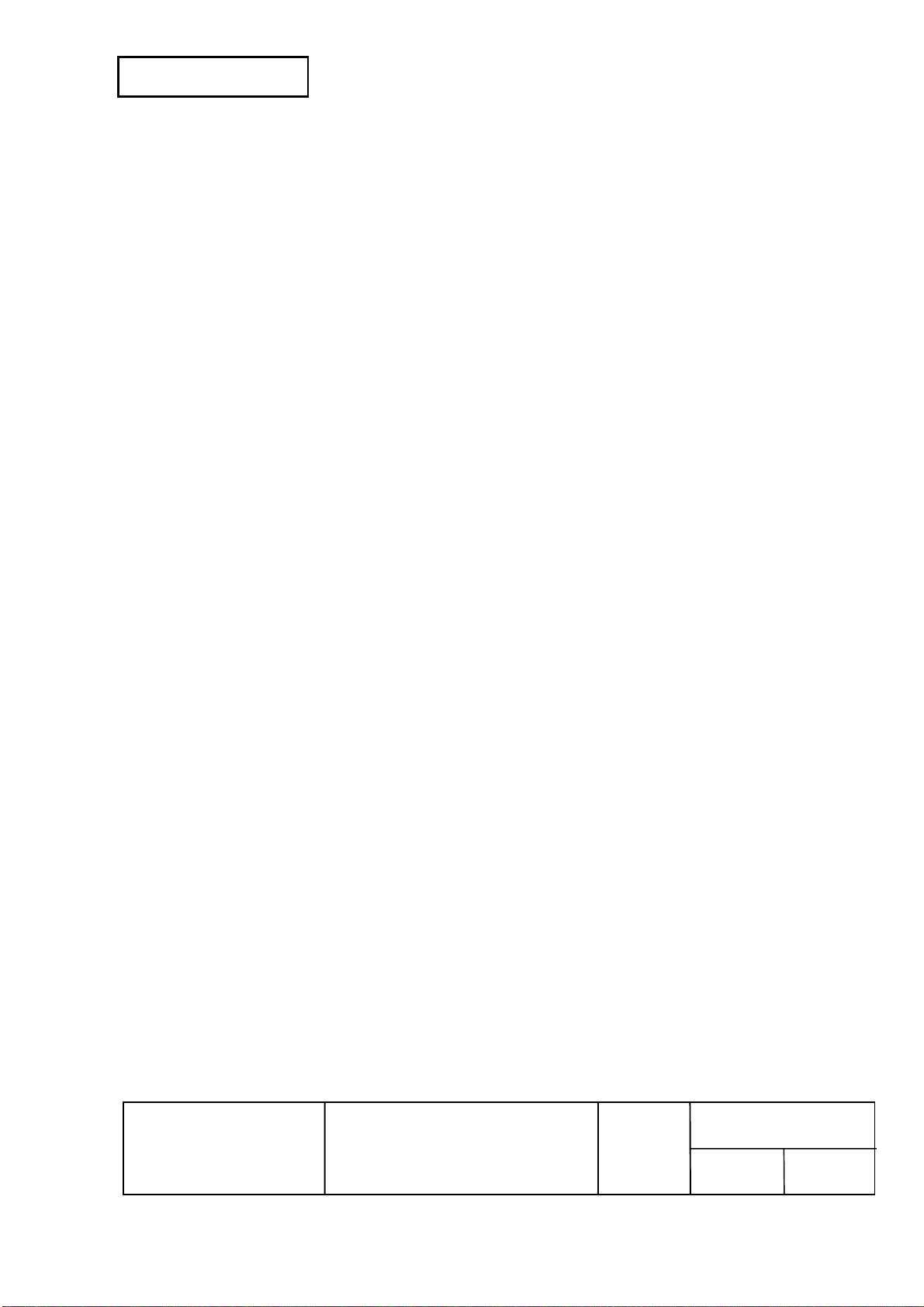
Confidential
A
GENERAL FEATURES
1) This specification applies to the TM-T81 printer.
* This specification describes only the outline of the general functions and the model-dependent functions
of the commands. For detailed specifications and usage of the commands, please see the ESC/POS
APG (Application Programming Guide) that is separately issued.
2) Features
The TM-T81 printer has the following features:
<Printing>
• High-speed printing (130 mm/s {5.12"/s} maximum), which enables issuing of batch receipts.
<Printer Handling>
• Easy drop-in paper loading.
<Application Software>
®
• Command protocol is based on the ESC/POS
• OPOS ADK and Windows
• In addition to several kinds of bar code printing, two-dimensional code (PDF417, QR code) printing
is supported.
• Various Layouts are possible by using page mode.
• A maintenance counter function is supported.
®
printer drivers are available.
standard.
SHEET
REVISION
EPSON
TITLE
TM-T81
Specification
(STANDARD)
NO
SHEETNEXT
IIIII
Page 7
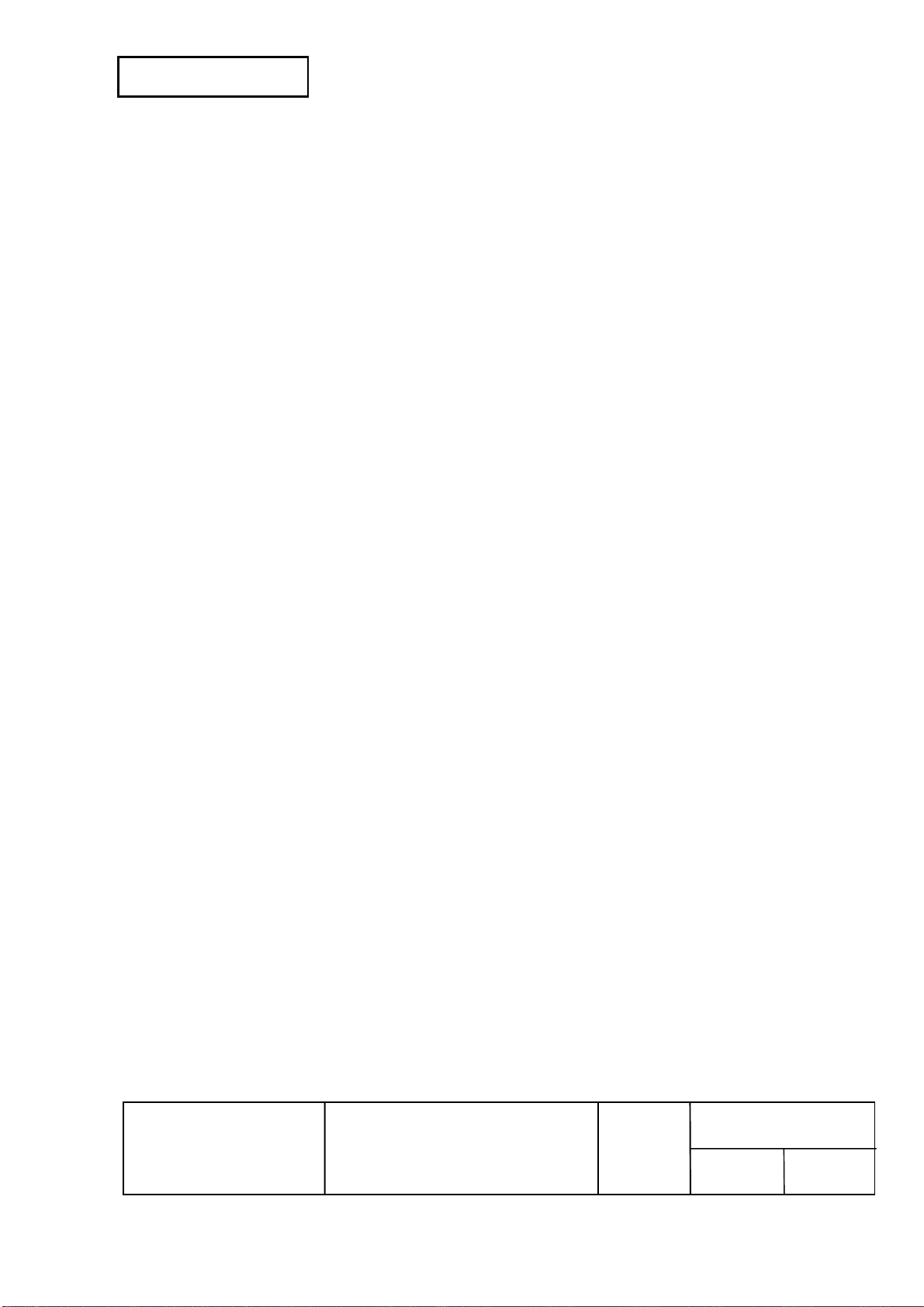
Confidential
A
Table of Contents
1. GENERAL SPECIFICATIONS ........................................................................................................1
1.1 Printing Specifications .............................................................................................................1
1.2 Character Specifications..........................................................................................................2
1.3 Autocutter................................................................................................................................2
1.4 Paper Roll Supply Device ........................................................................................................3
1.5 Paper Specification..................................................................................................................3
1.6 Printable Area..........................................................................................................................5
1.7 Printing and Cutting Positions..................................................................................................5
1.8 Internal Buffer..........................................................................................................................5
1.9 Electrical Characteristics .........................................................................................................6
1.10 EMI and Safety Standards Applied ........................................................................................8
1.11 Reliability...............................................................................................................................8
1.12 Environmental Conditions ......................................................................................................9
1.13 Installation ...........................................................................................................................10
2. CONFIGURATION........................................................................................................................11
2.1 Interface ................................................................................................................................11
2.1.1 RS-232 serial interface ...................................................................................................11
2.1.2 USB (Universal Serial Bus) Interface..............................................................................16
2.2 Connectors ............................................................................................................................17
2.2.1 Interface Connectors ......................................................................................................17
2.2.2 Power Supply Connector ................................................................................................17
2.2.3 Drawer Kick-out Connector (Modular Connector) ............................................................18
3. FUNCTIONS.................................................................................................................................20
3.1 List of Commands..................................................................................................................20
3.2 Character Code Tables..........................................................................................................24
3.2.1 Common to all pages (International Character Set: USA) ...............................................24
3.2.2 Page 0 [PC437: USA, Standard Europe].........................................................................25
3.2.3 Page 1 [Katakana] ..........................................................................................................26
3.2.4 Page 2 [PC850: Multilingual] ..........................................................................................27
3.2.5 Page 3 [PC860: Portuguese] ..........................................................................................28
3.2.6 Page 4 [PC863: Canadian-French] .................................................................................29
3.2.7 Page 5 [PC865: Nordic] ..................................................................................................30
3.2.8 Page 16 [WPC1252] .......................................................................................................31
3.2.9 Page 17 [PC866: Cyrillic #2]...........................................................................................32
3.2.10 Page 18 [PC852: Latin2] ...............................................................................................33
3.2.11 Page 19 [PC858: Euro] .................................................................................................34
3.2.12 Page 255 [User-defined page] ......................................................................................35
3.2.13 International Character Sets .........................................................................................36
3.3 Switches and Buttons ............................................................................................................37
3.3.1 Power Button..................................................................................................................37
3.3.2 Panel Buttons .................................................................................................................37
3.3.3 DIP Switches..................................................................................................................38
3.3.4 Customized value...........................................................................................................41
3.4 Panel LED Indicators .............................................................................................................42
3.5 Self-test.................................................................................................................................43
3.6 Hexadecimal Dumping ..........................................................................................................44
3.7 NV Graphics Print Mode ........................................................................................................45
3.8 Error Processing ....................................................................................................................46
3.8.1 Error Types.....................................................................................................................46
3.8.2 Printer Operation When an Error Occurs ........................................................................47
SHEET
REVISION
EPSON
TITLE
TM-T81
Specification
(STANDARD)
NO
SHEETNEXT
IIIIV
Page 8
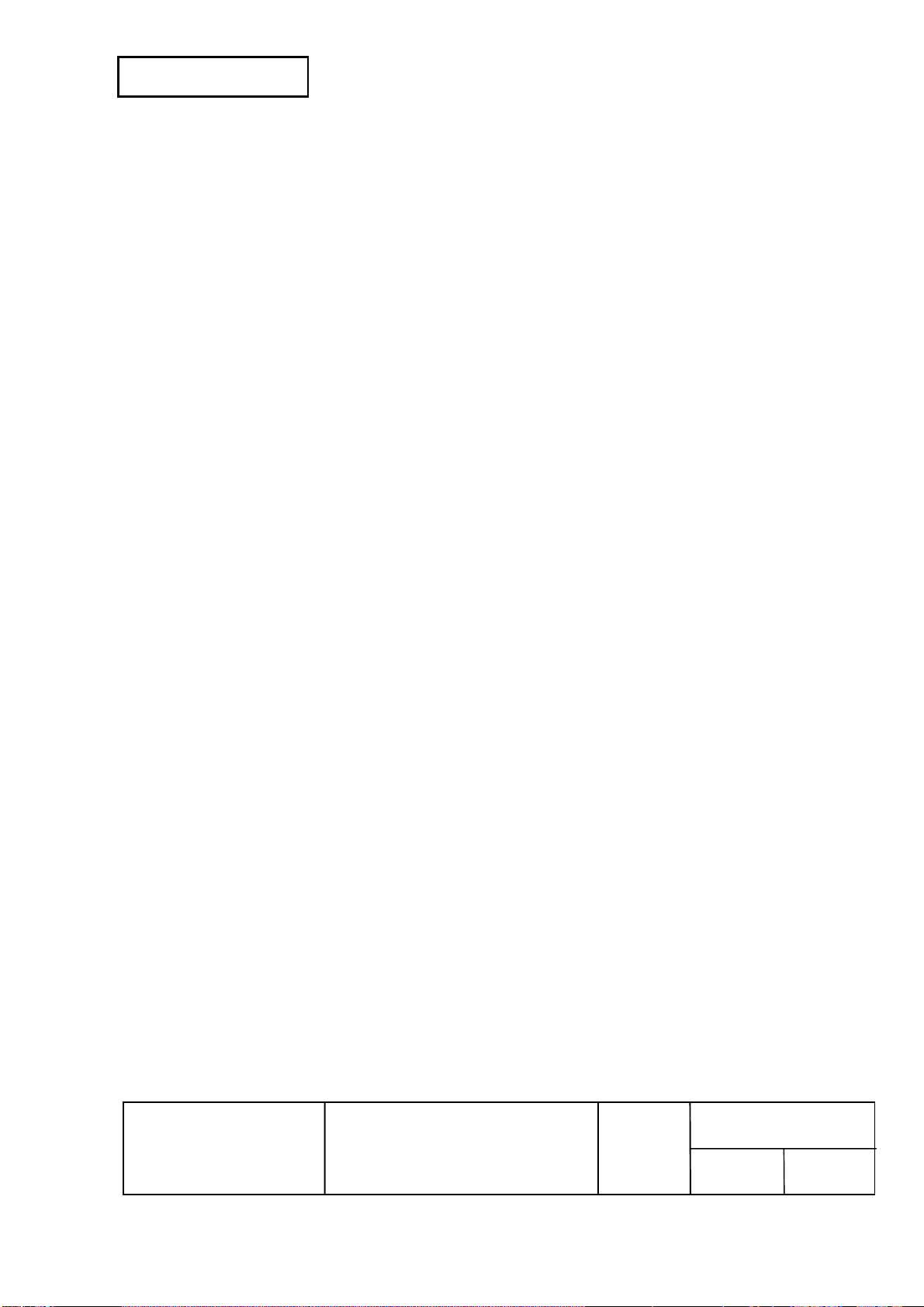
Confidential
A
3.8.3 Data Receive Error (only in the serial interface specification) .........................................47
3.9 Cover Open Sensor ...............................................................................................................48
3.10 Print Buffer-full Printing .......................................................................................................48
4. CASE SPECIFICATIONS .............................................................................................................49
4.1 External Dimensions and Mass..........................................................................................49
4.2 Color .....................................................................................................................................49
4.3 External Appearance .............................................................................................................49
5. OPTIONS AND CONSUMABLES .................................................................................................50
5.1 Standard Accessories ............................................................................................................50
5.2 Options..................................................................................................................................50
5.3 Consumables.........................................................................................................................50
6. COMMANDS ................................................................................................................................51
6.1 Command Notation................................................................................................................51
XXXX.............................................................................................................................51
6.2 Explanation of Terms.............................................................................................................51
6.3 Control Commands................................................................................................................53
HT .................................................................................................................................53
LF..................................................................................................................................53
FF (In page mode) ......................................................................................................53
CR.................................................................................................................................53
CAN ..............................................................................................................................54
DLE EOT n....................................................................................................................54
DLE ENQ n....................................................................................................................57
DLE DC4 fn m t (fn = 1)...............................................................................................58
DLE DC4 fn a b (fn = 2)...............................................................................................59
DLE DC4 fn d1…d7 (fn = 8) ........................................................................................60
ESC FF .........................................................................................................................60
ESC SP n......................................................................................................................60
ESC ! n..........................................................................................................................61
ESC $ nL nH .................................................................................................................62
ESC % n........................................................................................................................62
×
ESC & y c1 c2 [x1 d1...d(y
ESC m nL nH d1...dk ....................................................................................................63
ESC − n.........................................................................................................................63
ESC 2............................................................................................................................63
ESC 3 n.........................................................................................................................64
ESC = n.........................................................................................................................64
ESC ? n.........................................................................................................................64
ESC @..........................................................................................................................65
ESC D n1...nk NUL........................................................................................................65
ESC E n ........................................................................................................................65
ESC G n........................................................................................................................66
ESC J n.........................................................................................................................66
ESC L............................................................................................................................66
ESC M n........................................................................................................................67
ESC R n........................................................................................................................67
ESC S ...........................................................................................................................68
ESC T n.........................................................................................................................68
ESC V n ........................................................................................................................68
ESC W xL xH y L yH dxL dxH dyL dyH...........................................................................69
ESC \ nL nH ..................................................................................................................69
EPSON
TITLE
x1)]...[xk d1...d(y×xk)] .........................................................62
TM-T81
Specification
SHEET
REVISION
NO
SHEETNEXT
(STANDARD)
IVV
Page 9
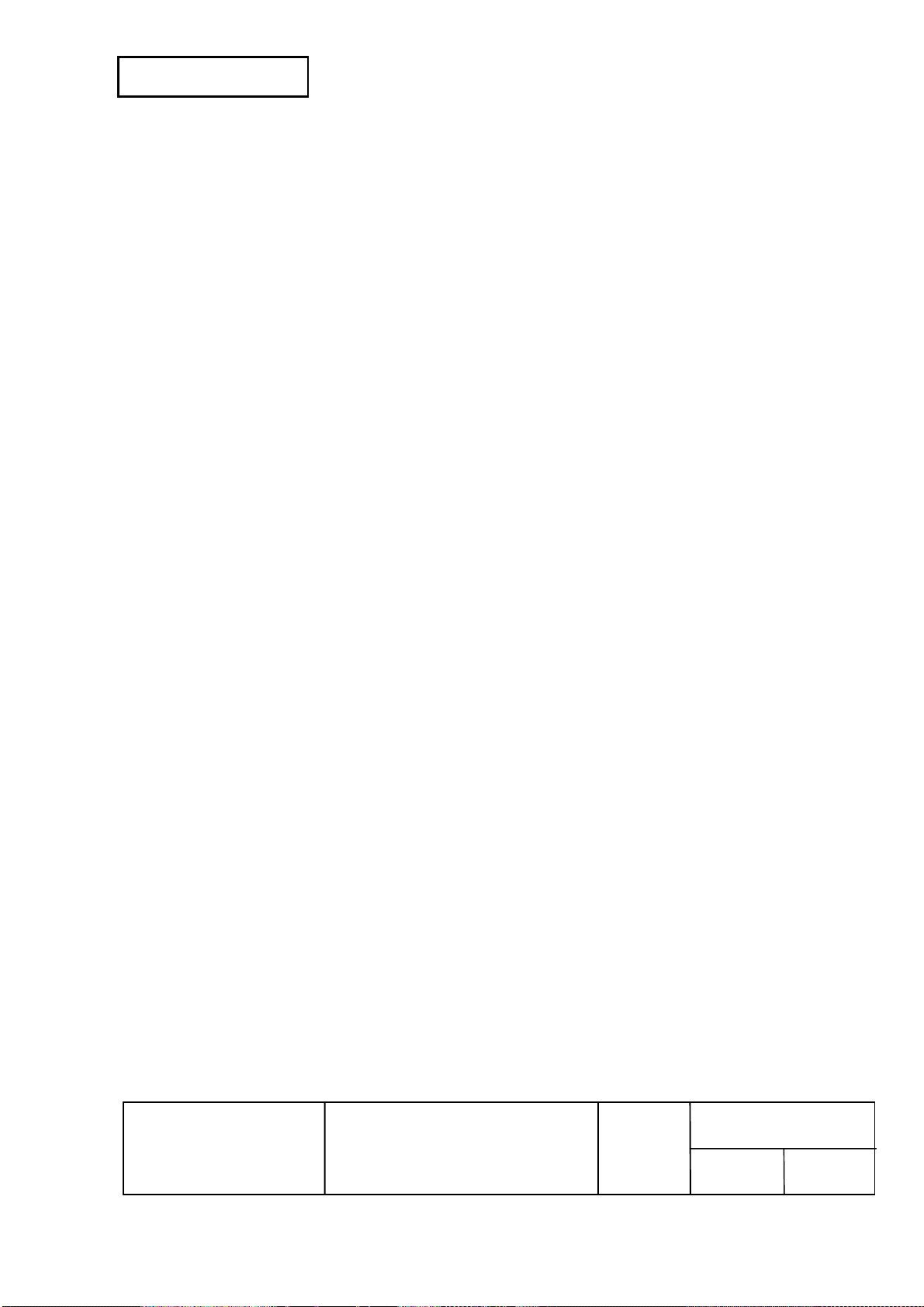
Confidential
A
ESC a n.........................................................................................................................70
ESC c 4 n......................................................................................................................70
ESC c 5 n......................................................................................................................70
ESC d n.........................................................................................................................71
ESC p m t1 t2................................................................................................................71
ESC t n..........................................................................................................................72
ESC { n..........................................................................................................................72
FS g 1 m a1 a2 a3 a4 nL nH d1...dk [obsolete command] ...........................................73
FS g 2 m a1 a2 a3 a4 nL nH [obsolete command] .......................................................73
GS ! n............................................................................................................................74
GS $ nL nH....................................................................................................................74
GS ( A pL pH n m..........................................................................................................75
GS ( D pL pH m [a1 b1]...[ak bk]....................................................................................76
GS ( E pL pH fn [parameters] ........................................................................................77
<Function 1> GS ( E pL pH fn d1 d2 (fn = 1) ...............................................................77
<Function 2> GS ( E pL pH fn d1 d2 d3 (fn = 2) ..........................................................78
<Function 5> GS ( E pL pH fn [a1 n1L n1H]...[ak nkL nkH] (fn = 5) .............................78
<Function 6> GS ( E pL pH fn a (fn = 6)......................................................................80
<Function 11> GS ( E pL pH fn a d1...dk (fn = 11).......................................................80
<Function 12> GS ( E pL pH fn a (fn = 12)..................................................................81
GS ( H pL pH fn [parameters] ........................................................................................81
<Function 48> GS ( H pL pH fn m d1 d2 d3 d4 (fn = 48)..............................................81
GS ( K pL pH fn [parameters] ........................................................................................82
<Function 50> GS ( K pL pH fn m (fn = 50) .................................................................82
GS ( L pL pH m fn [parameters].....................................................................................83
GS 8 L p1 p2 p3 p4 m fn [parameters] ...........................................................................83
<Function 48> GS ( L pL pH m fn (
<Function 50> GS ( L pL pH m fn (fn = 2, 50)..............................................................84
<Function 51> GS ( L pL pH m fn (fn = 3, 51)..............................................................85
<Function 64> GS ( L pL pH m fn d1 d2 (fn = 64)........................................................85
<Function 65> GS ( L pL pH m fn d1 d2 d3 (fn = 65)...................................................85
<Function 66> GS ( L pL pH m fn kc1 kc2 (fn = 66).....................................................86
<Function 67> GS ( L pL pH m fn a kc1 kc2 b xL xH yL yH [c d1…dk]1…
<Function 69> GS ( L pL pH m fn kc1 kc2 x y (fn = 69)...............................................87
<Function 112> GS ( L pL pH m fn a bx by c xL xH yL yH d1...dk (fn = 112) ...............88
GS ( k pL pH cn fn [parameters ] ....................................................................................89
<Function 065> GS ( k pL pH cn fn n (cn = 48 , fn = 65) .............................................90
<Function 066> GS ( k pL pH cn fn n (cn = 48 , fn = 66) .............................................90
<Function 067> GS ( k pL pH cn fn n (cn = 48 , fn = 67) .............................................91
<Function 068> GS ( k pL pH cn fn n (cn = 48 , fn = 68) .............................................91
<Function 069> GS ( k pL pH cn fn m n (cn = 48 , fn = 69) .........................................92
<Function 070> GS ( k pL pH cn fn m (cn = 48 , fn = 70) ............................................93
<Function 080> GS ( k pL pH cn fn m d1…dk (cn = 48 , fn = 80) ................................93
<Function 081> GS ( k pL pH cn fn m (cn = 48 , fn = 81) ............................................94
<Function 082> GS ( k pL pH cn fn m
<Function 165> GS ( k pL pH cn fn n1 n2 (cn = 49 , fn = 65).......................................95
<Function 167> GS ( k pL pH cn fn n (cn = 49 , fn = 67) .............................................95
<Function 169> GS ( k pL pH cn fn n (cn = 49 , fn = 69) .............................................96
<Function 180> GS ( k pL pH cn fn m d1…dk (cn = 49 , fn = 80) ................................96
<Function 181> GS ( k pL pH cn fn m (cn = 49 , fn = 81) ............................................97
<Function 182> GS ( k pL pH cn fn m (cn = 49 , fn = 82) ............................................97
fn = 0, 48)..............................................................84
[c d1....dk]b (fn = 67)..............................................................................86
(cn = 48 , fn = 82) ............................................94
SHEET
REVISION
EPSON
TITLE
TM-T81
Specification
(STANDARD)
NO
VI V
SHEETNEXT
Page 10
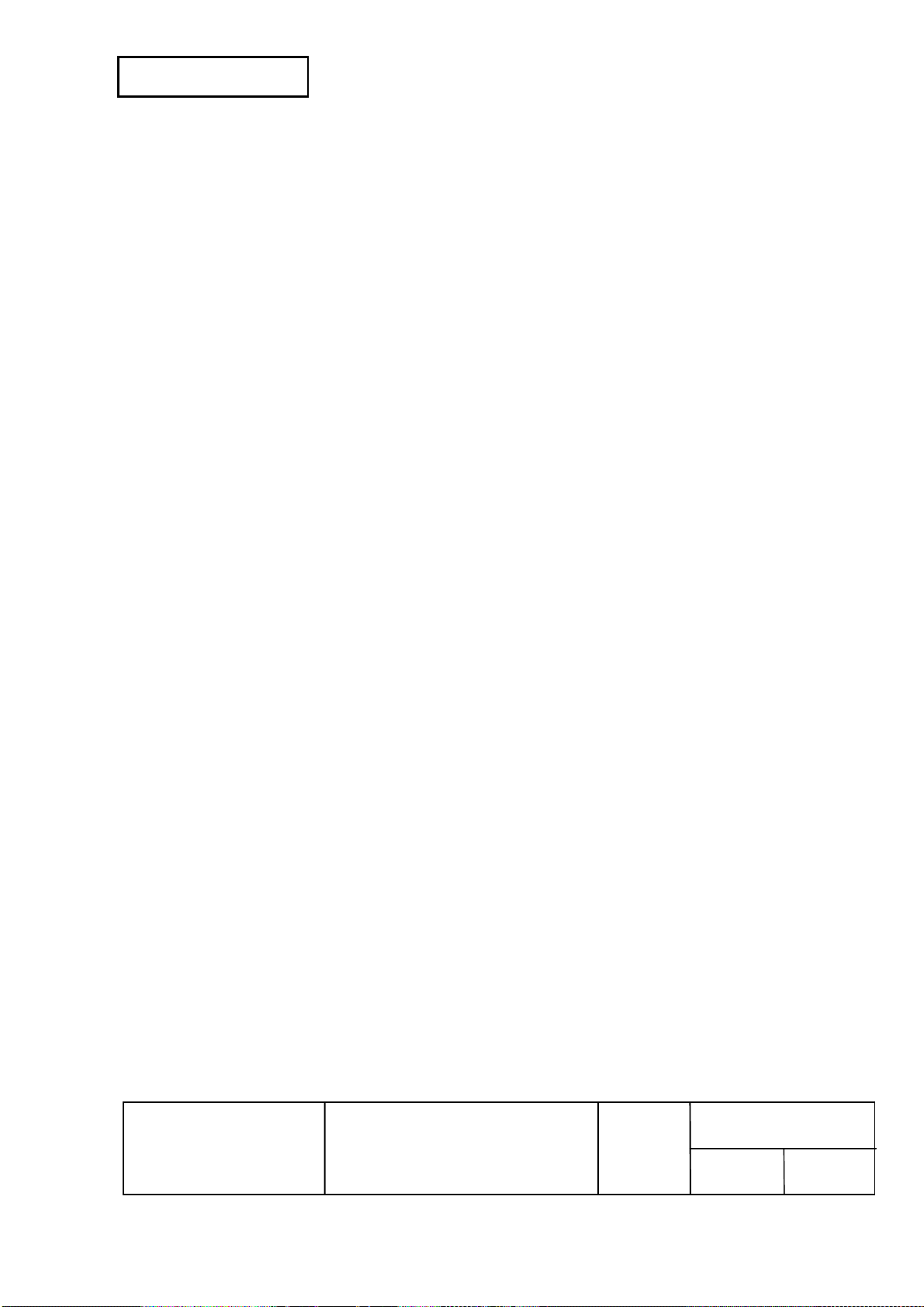
Confidential
A
GS∗ x y d1...dk [obsolete command].........................................................................98
GS / m [obsolete command] ......................................................................................98
GS :...............................................................................................................................99
GS B n ..........................................................................................................................99
GS H n..........................................................................................................................99
GS I n..........................................................................................................................100
GS L n L nH.................................................................................................................101
GS P x y......................................................................................................................101
<A> GS V m................................................................................................................101
<B> GS V m n.............................................................................................................101
GS W nL nH................................................................................................................102
GS \ nL nH ..................................................................................................................102
GS ^ r t m....................................................................................................................102
GS a n.........................................................................................................................103
GS b n.........................................................................................................................104
GS f n..........................................................................................................................105
GS g 0 m nL nH...........................................................................................................105
GS g 2 m nL nH...........................................................................................................106
GS h n.........................................................................................................................106
<A> GS k m d1...dk NUL.............................................................................................107
<B> GS k m n d1...dn ..................................................................................................107
GS r n..........................................................................................................................109
GS w n........................................................................................................................110
6.4 Obsolete Commands ...........................................................................................................111
ESC i [obsolete command]....................................................................................111
ESC m [obsolete command] ....................................................................................111
ESC u n [obsolete command]
ESC v [obsolete command]....................................................................................112
FS p n m [obsolete command] ............................................................................113
FS q n [xL xH yL yH d1...dk]1 ... [xL xH yL yH d1...dk]n [obsolete command].............113
GS v 0 m xL xH yL yH d1...dk [obsolete command].............114
APPENDIX A: MISCELLANEOUS NOTES ................................................................................. App.1
A.1 Notes on Printing and Paper Feeding .............................................................................. App.1
A.2 Notes on Supplying the Power to the Printer.................................................................... App.2
A.3 Notes on use environment............................................................................................... App.2
A.4 Other Notes..................................................................................................................... App.3
APPENDIX B: PAPER ROLL SETUP.......................................................................................... App.4
B.1 Replacing the Paper Roll................................................................................................. App.4
APPENDIX C: RECOVERY FROM THE AUTO CUTTER ERROR ............................................ App.5
............................................................................112
APPENDIX D: ADJUSTING THE PAPER ROLL NEAR-END SENSOR LOCATION .................. App.6
APPENDIX F: NOTES ON USING THE DRAWER KICK-OUT CONNECTOR........................... App.8
APPENDIX G: NOTES ON UPDATING THE MAINTENANCE COUNTER AND TURNING THE
PRINTER’S POWER OFF .........................................................................................................App.11
G.1 About updating the maintenance counter .......................................................................App.11
G.2 Power off procedure by the host.....................................................................................App.11
APPENDIX H: NOTES ON PRINTING 2-DIMENSIONAL CODE...............................................App.12
APPENDIX I: NOTES ON SCANNING THE PRINT RESULT ON THE RECEIPT ...................App.12
APPENDIX J: NOTES ON USING THE ASB STATUS.............................................................App.13
SHEET
REVISION
EPSON
TITLE
TM-T81
Specification
(STANDARD)
NO
SHEETNEXT
VI1
Page 11
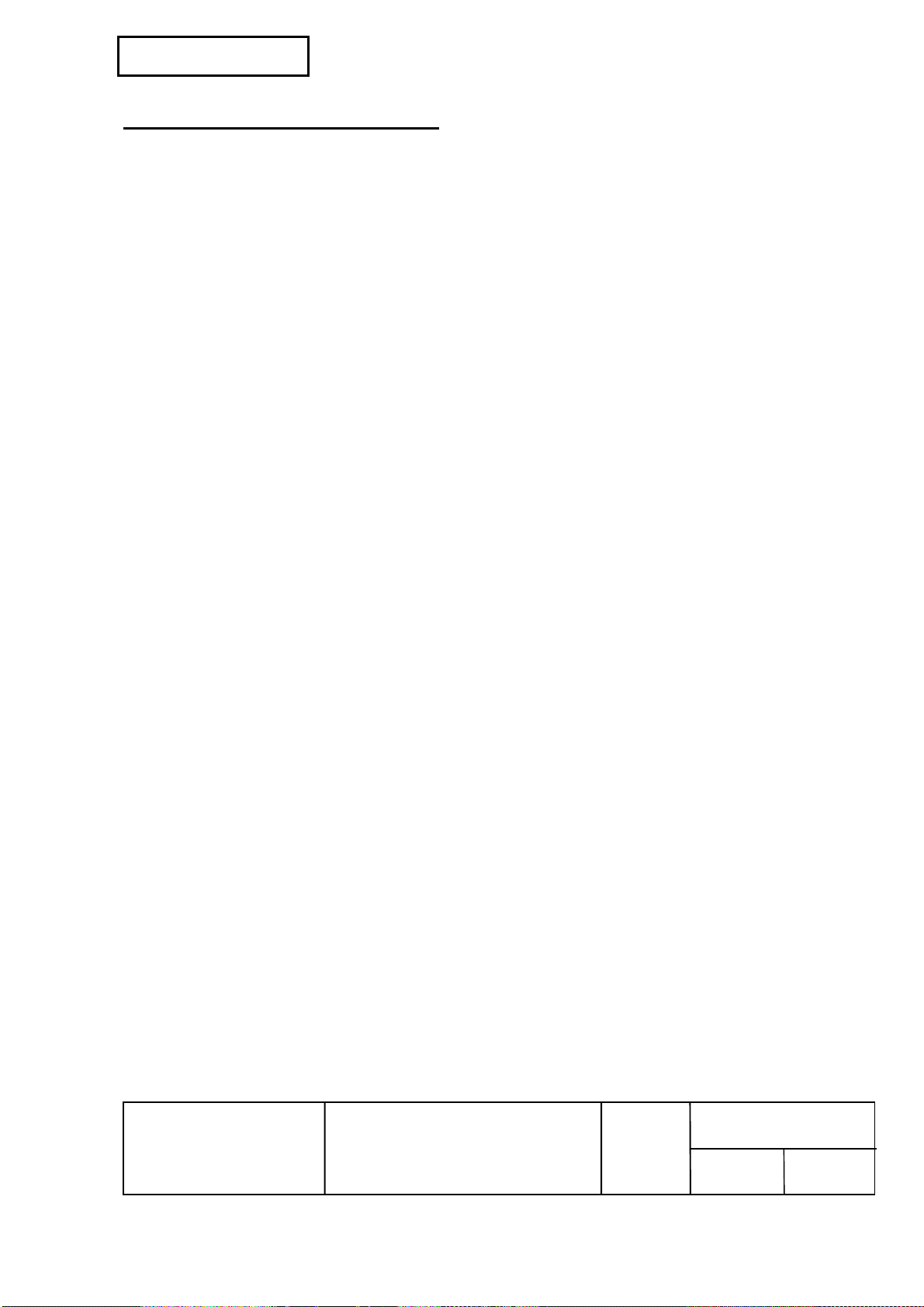
Confidential
1. GENERAL SPECIFICAT IONS
1.1 Printing Specifications
1) Printing method: Thermal line pr inting
2) Dot density: 180 dpi × 180 dpi
[dpi: dot s per 25.4 mm { 1"}]
3) Printing di r ec tion: Unidirectional with fricti on feed
4) Paper width: 80 mm { 3.15"}
5) Print ing width: 72 mm { 2.83"}, 512 dot positions
6) Characters per li ne ( default): Font A: 42
Font B: 56
7) Character spacing (def ault): F ont A: 0.28 mm {0.01"} ( 2 dots)
Font B: 0.28 mm {0. 01" } ( 2 dots)
NOTE: Pr ogramm able by control command.
8) Line spacing: 4.23 mm {1/6"}
NOTE: Pr ogramm able by control command.
9) Maximum printing speed:
Normal: 130 mm/s {5.1"/s}
Approximately 30.7 l ps (4.23 mm { 1/6"} f eed)
Page mode pri nting: 130 mm/ s {5.1"/s}
Bit-image printing: 130 m m/s {5.1"/s}
Raster bit-image printing:
130 mm/s {5.1"/s}
Ladder bar code, 2-dimensional code printing:
100 mm/s {3.9"/s}
NOTES: 1. The print speed listed above is the value when the printer pr ints with the standard pr int
density level at 24 V and 25°C {77°F}. The print speed may change automati c ally wit h
the condition of the supply voltage or the head temper ature.
2. Printing speed may be slower depending on the data tr ansmission speed and the
combination of control c ommands.
3. Low transmission speed m ay c ause i ntermittent pr inting. It i s recommended to transmit
data to the printer as fast as possible.
10) Paper feed speed: Approximately 130 mm/s {approximately 5.1"/s} (conti nuous paper feeding)
EPSON
TITLE
TM-T81
Specification
(STANDARD)
SHEET
REVISION
A
NO
SHEETNEXT
2 1
Page 12
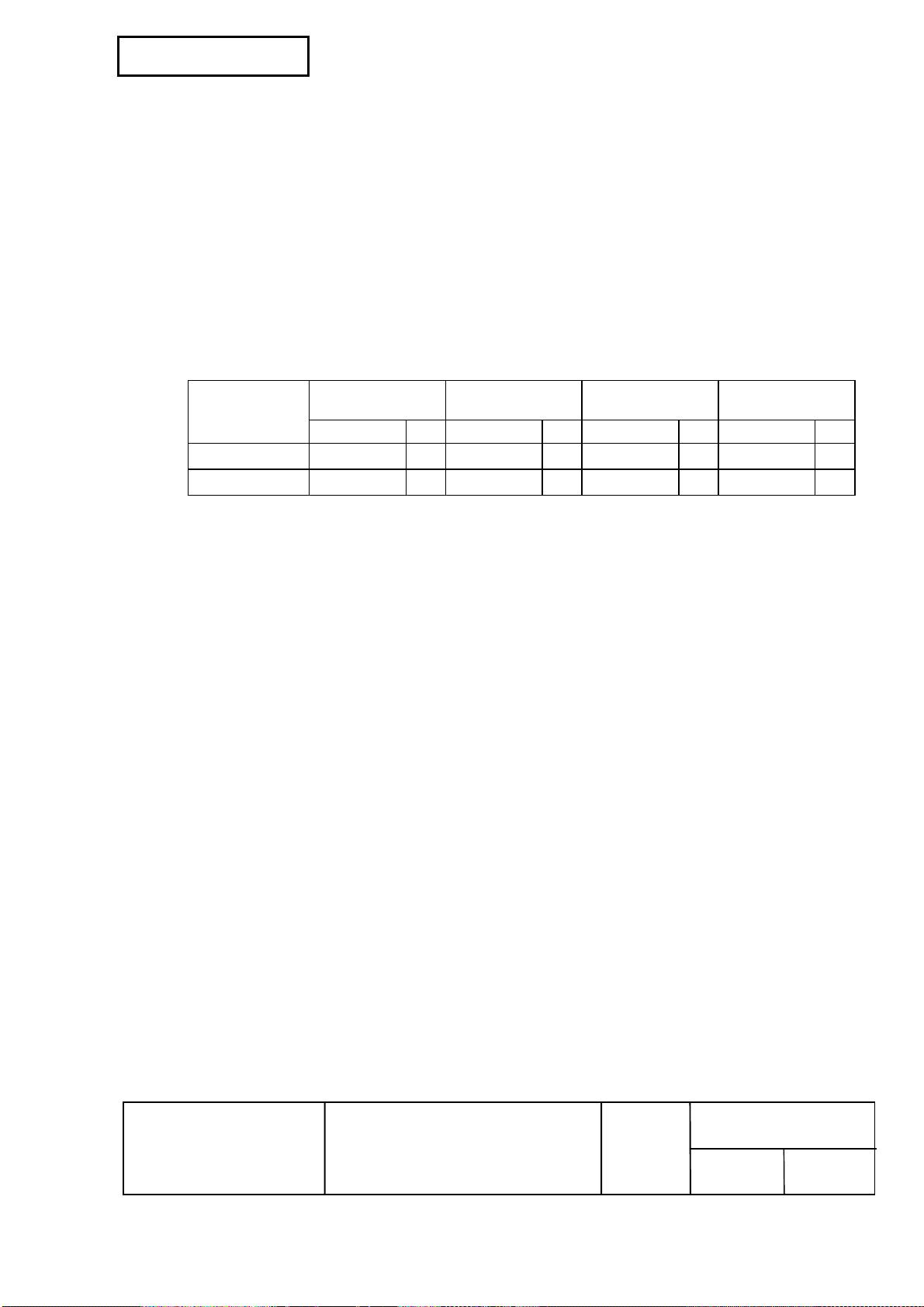
Confidential
1.2 Character Specifications
1) Number of charac ters: Alphanumer ic charact ers: 95
Extended graphics: 128 × 11 pages
(including one space page)
International characters: 48
2) Character structure: Font A: 12 × 24 (including 2-dot spacing in horizontal)
Font B: 9 × 17 (including 2-dot spacing in hori z ontal)
NOTE: Font A is selected as the default
3) Character size: See Table 1.2.1.
Table 1.2.1 Character Size
Standard Double-height Double-width
Font A 12×24 1.41×3.39
Font B 9×17 0.99×2.40
Space between characters i s not included.
Characters can be scaled up t o 64 tim es as large as the standar d sizes.
cpl = char ac ters per line
4) Supporting character on eac h model t y pe: See Table 1.2.2.
W×H (mm)
1.3 Autocutter
1) Cutting met hod: Scissors type with separated blades
2) Cutting type: Partial cut (cut ting with one point in left edge left uncut)
cpl
42
56
W×H (mm)
1.41×6.77
0.99×4.80
cpl
42
56
W×H (mm)
2.82×3.39
1.98×2.40
cpl
21
28
Double-width/
Double-height
W×H (mm)
2.82×6.77
1.98×4.80
cpl
21
28
NOTES: 1. To prev ent dot displac ement, after c utting, feed paper approxim ately 1 mm {14/ 360" } or
more before print ing.
2. Paper must be fed over 40 mm {1.57"} before cut ting if the printer is stopped. This
prevents a possible paper jam.
EPSON
TITLE
TM-T81
Specification
(STANDARD)
SHEET
REVISION
A
NO
3 2
SHEETNEXT
Page 13
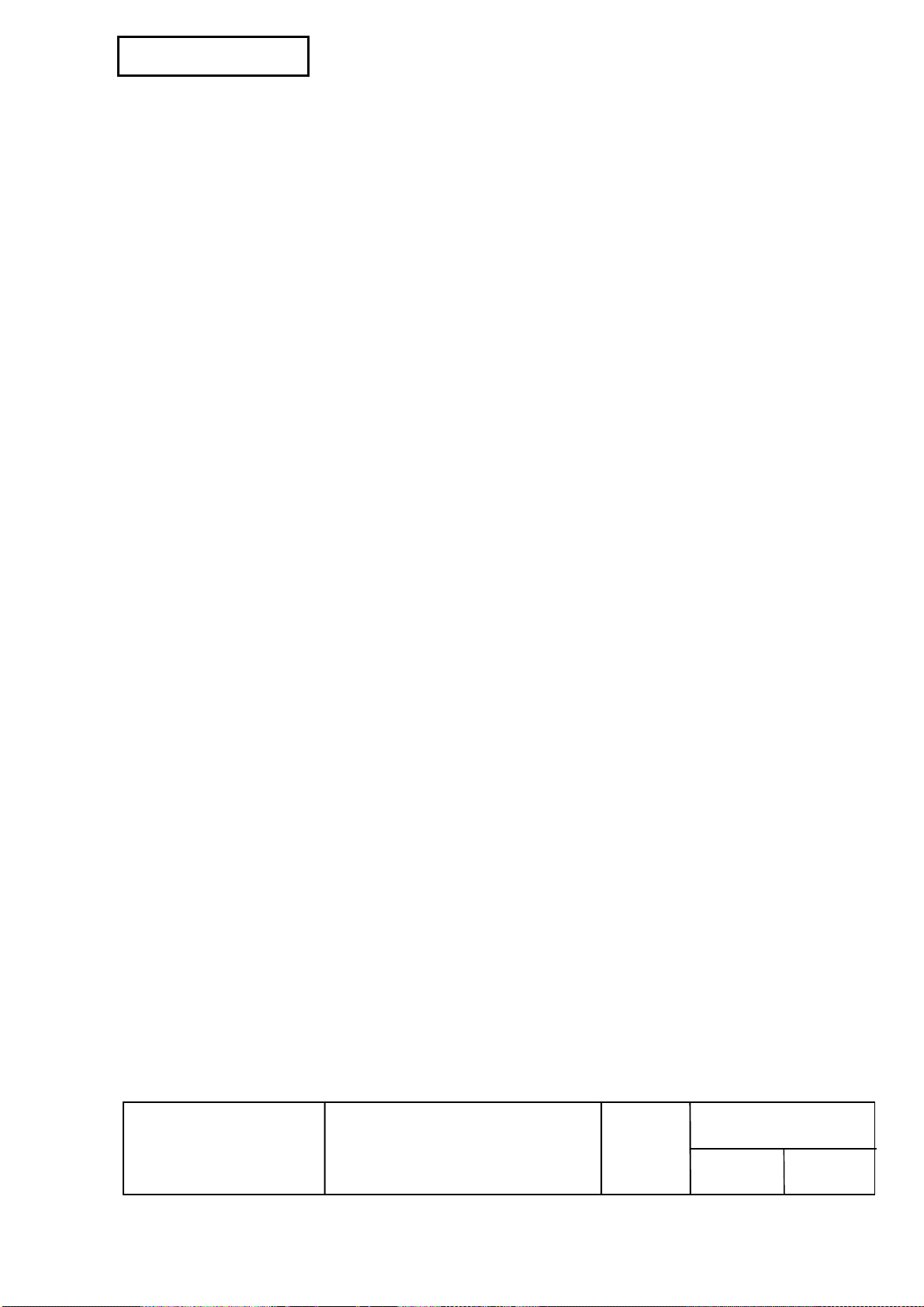
Confidential
1.4 Paper Roll Supply Device
1) Supply method: Drop-in paper roll
2) Roll paper end sensor: Detects whether paper is present or not.
When the sensor detects a paper-end, t he pr inter stops printing.
Printing resumes when paper is installed and the printer cover is
closed.
a) Detecti on method: Microswitch
NOTE: If paper other than the speci fied one is used, the paper roll end sensor may
not work correctly.
3) Roll paper near-end sensor: Detec ts a near-end of a paper r oll.
If t he sensor i s enabl ed by ESC c 4, t he pr inter stops printing.
a) Detecti on method: Microswitch
b) Near-end adjustment: Can be adjusted by changing the posit ion of t he adjusting screw.
Fix ed position #1 (approximately 23 mm { 0.9"})
#2 (approximately 27 mm {1.06"})
NOTE: If r oll paper whose paper spool is out of the specified r ange is used, the roll
paper near-end detect ion may not work correctly.
1.5 Paper Specification
1) Paper type: Specified thermal paper
2) Form and size: Roll paper
a) Roll paper diamet er : 83 mm { 3.27"} maximum
b) Roll paper spool : Inside: 12 mm {0. 47"}
Outside: 18 mm {0.71"}
Width: Same with the paper width or less than the paper width by
1 mm {0.039"}.
NOTE: Paper must not be pasted to the roll paper spool.
c) Take-up roll paper width: 80 +0.5/–1.0 mm {3.15+0.02/ –0.04"}
d) Paper width: 79.5 ± 0.5 mm {3.13 ± 0.02"}
3) Specified paper: NTP080-80
[Origi nal paper: TF50KS-E Ni ppon P aper Industries Co., Ltd.]
In Japan: Nakagawa Manufacturing Co., Lt d.
In U.S.A.: Nakagawa Mfg. (USA) Inc.
In Europe: Nakagawa Mfg. (E ur ope) GmbH.
In Southeast Asia: N.A.K . Mfg. (Malaysi a) S DN. BHD.
EPSON
TITLE
TM-T81
Specification
(STANDARD)
SHEET
REVISION
A
NO
SHEETNEXT
4 3
Page 14
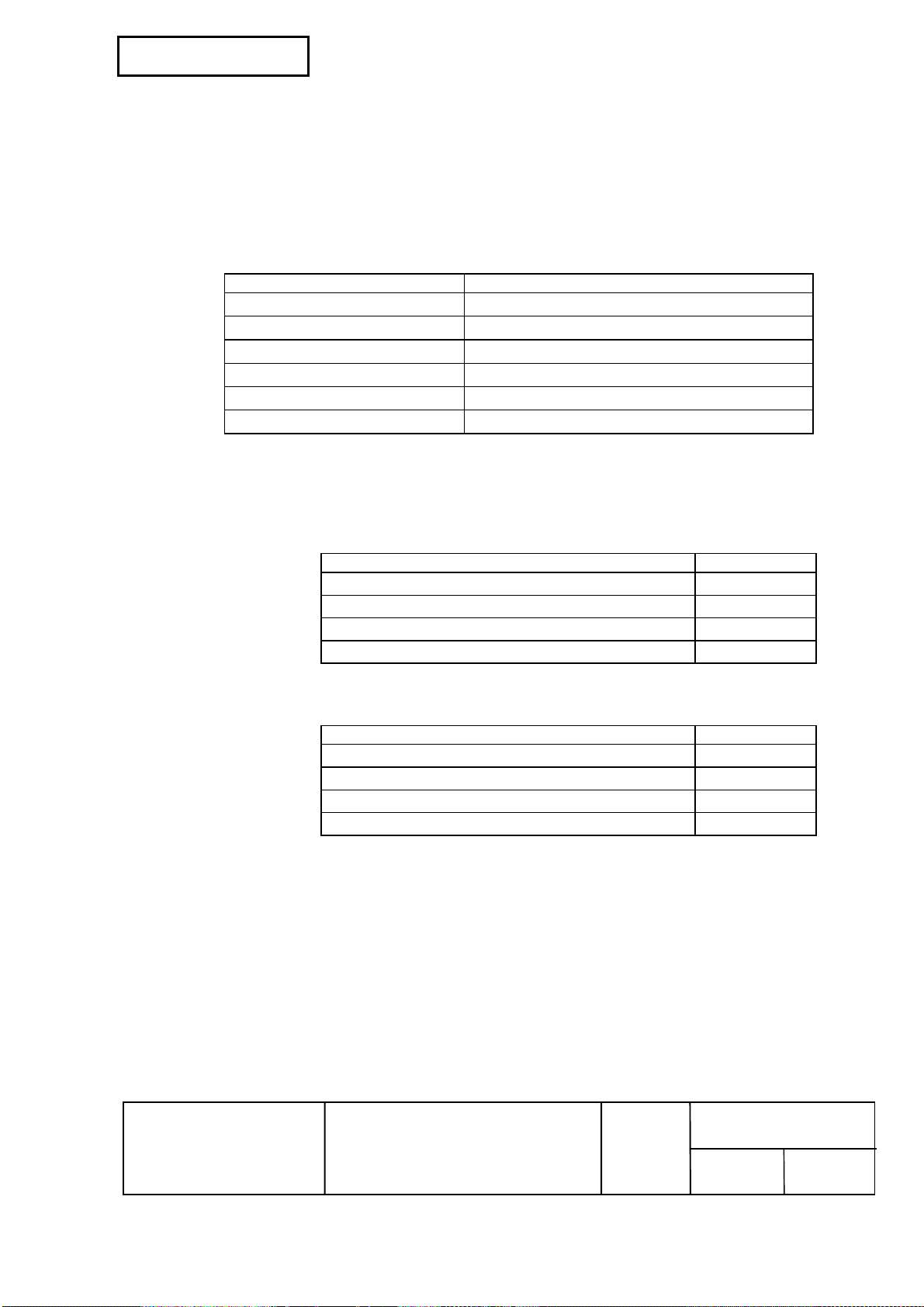
Confidential
4) Specifi ed or iginal paper type no.:
The following ori ginal paper can be used:
NOTE: If paper other than the speci fied paper is used, the print head may be dam aged or the print
quality may be poor. Therefor e, it is recommended to use the specified paper or its
equivalent.
Tabl e 1.5.1 Specified Original Paper Typ e No. (Single-co lor paper)
Original Paper Ty pe No. Manufact urer
TF50KS-E , TF60KS-E NIPPON Paper Industries Co., Ltd.
PD150R, PD160R, PD190R OJI Paper Mfg. Co. , Ltd.
P220AGB-1 Mitsubishi P aper M ills Limited.
P300, P310, P350 Kanzaki Spec ialty P aper s
AF50KS-E Jujo Thermal Oy
F5041 Mitsubishi HiTec Paper Flensburg Gm bH
5) Print density adjustment
• It is recom mended to set the pr int densit y dependi ng on the paper type as shown i n the tabl e
below to keep the print quali ty. The print density c an be set with the DIP switch.
Tabl e 1.5.3
Origi nal Paper No. Density Level
TF50KS-E , PD150R, PD160R, F 5041 Standard
TF60KS-E , P220AGB-1, P300, P310, P350 Medium
AF50KS-E Medium
PD190R Medium
• The print densi ty can also be set with t he GS ( E command.
Tabl e 1.5.4
Origi nal Paper No. Density Level
TF50KS-E , PD150R, PD160R, F 5041 7
TF60KS-E , P220AGB-1, P300, P310, P350 8
AF50KS-E 9
PD190R 10
6) Notes on preprinting on the r ec or ding surface of thermal paper
When using thermal paper, the recording surface of which has been preprinted, sticking (a
problem of the thermal head sticking to t he surface of t he thermal paper dur ing printing) may
occur, causing faulty printing and other problems. It is, theref ore, strongly recomm ended to
avoi d using preprinted therm al paper. If such paper must be used, conduct prepri nting tests
under the conditions recomm ended by the paper m anufactur er (t ype of i nk/ pri nt c ondit i ons) and
confi r m that no faulty print ing or any other pr oblems occur before you use it for ac tual printing.
EPSON
TITLE
TM-T81
Specification
(STANDARD)
SHEET
REVISION
A
NO
SHEETNEXT
5 4
Page 15
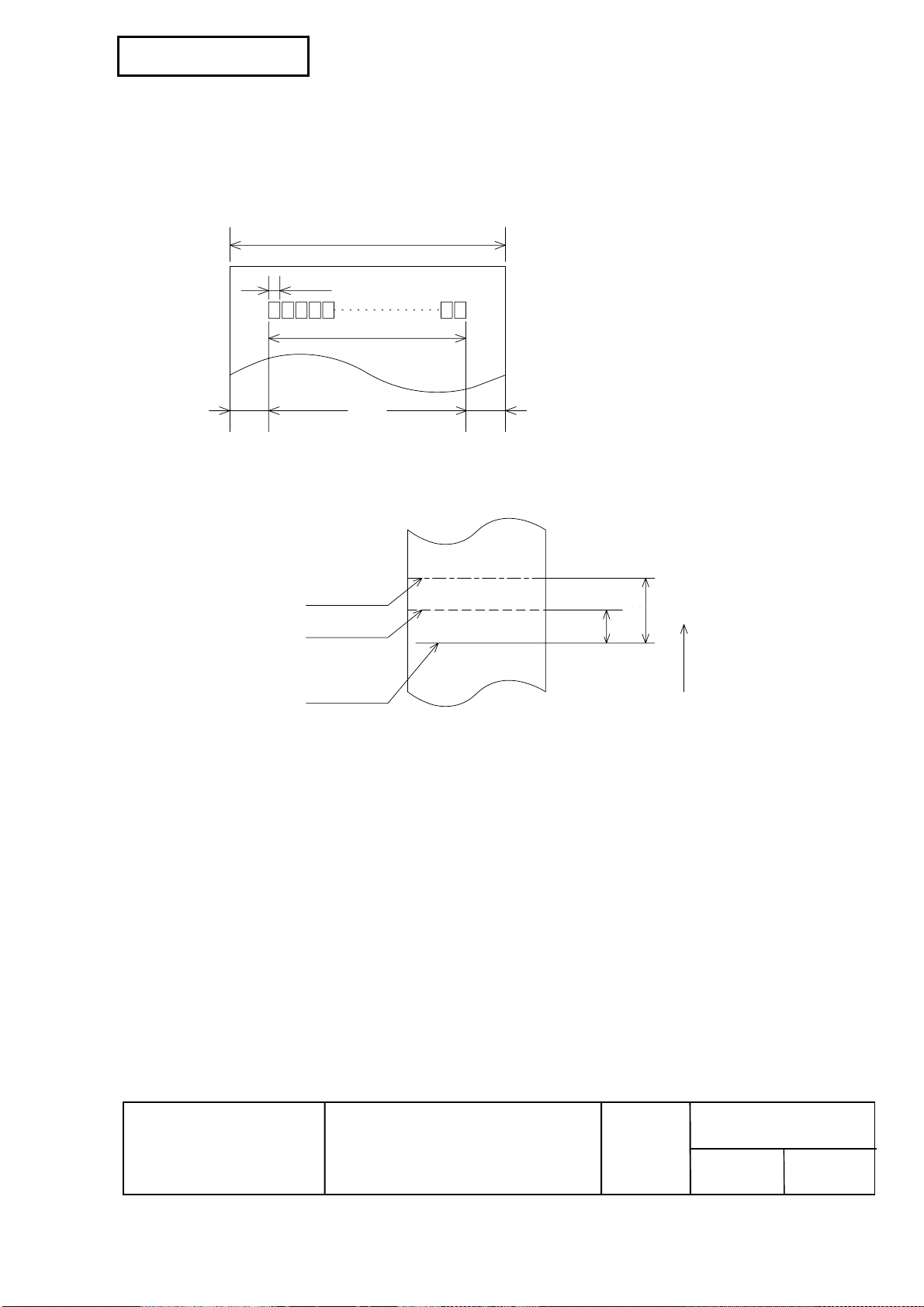
Confidential
1.6 Printable Area
1) Paper roll
The printabl e area of a paper with width of 79.5 ± 0.5 m m {3. 13 ± 0.02"} is 72.2 ± 0. 2 mm { 2.84 ±
0.008"} (512 dots) and t he space on t he r ight and left sides are approximately
3.7 ±2 mm {0.15 ± 0. 079" } .
a
b
c
de
Figur e 1.6.1 Paper Roll Printable Area
a = 79.5 ± 0.5 mm {3.13 ± 0.02"}
b = 0.141 ± 0.05 mm {0.056 ± 0.002"}
c = 72.2 ± 0. 2 mm { 2.84 ± 0.008"}
d = 3.7 ± 0.2 mm {0.15 ± 0.079"}
e = 3.7 ± 0.2 mm {0.15 ± 0.079"}
[All the numeric values are typical.]
1.7 Printi ng and Cutting Positions
Manual-cutter position
Auto-cutter blade position
Center of the print dotline
Figure 1.7.1 Printing and Cutting Positions
NOTE: Numeric val ues used here are t y pical values; the v alues may vary slightly as a result of
paper slack or variations in the paper . Take this into account when setting the cutt ing
position of the auto-c utter.
1.8 Internal Buffer
1) Receive buffer: selectable as 45 bytes or 4 KB usi ng the DIP switch.
2) User-defined buffer (both for user-defined charac ters and user-defi ned bit images): 12 KB
3) Macro buffer: 2 KB
4) NV (Non-volat ile) bi t im age buffer: 256 KB
5) NV user memory: 1 KB
Approx . 27.5
26.3
14.8
Approx . 10.5
Paper feed direction
[ Units: mm (All the numeric values are typical.) ]
EPSON
TITLE
TM-T81
Specification
(STANDARD)
SHEET
REVISION
A
NO
SHEETNEXT
6 5
Page 16
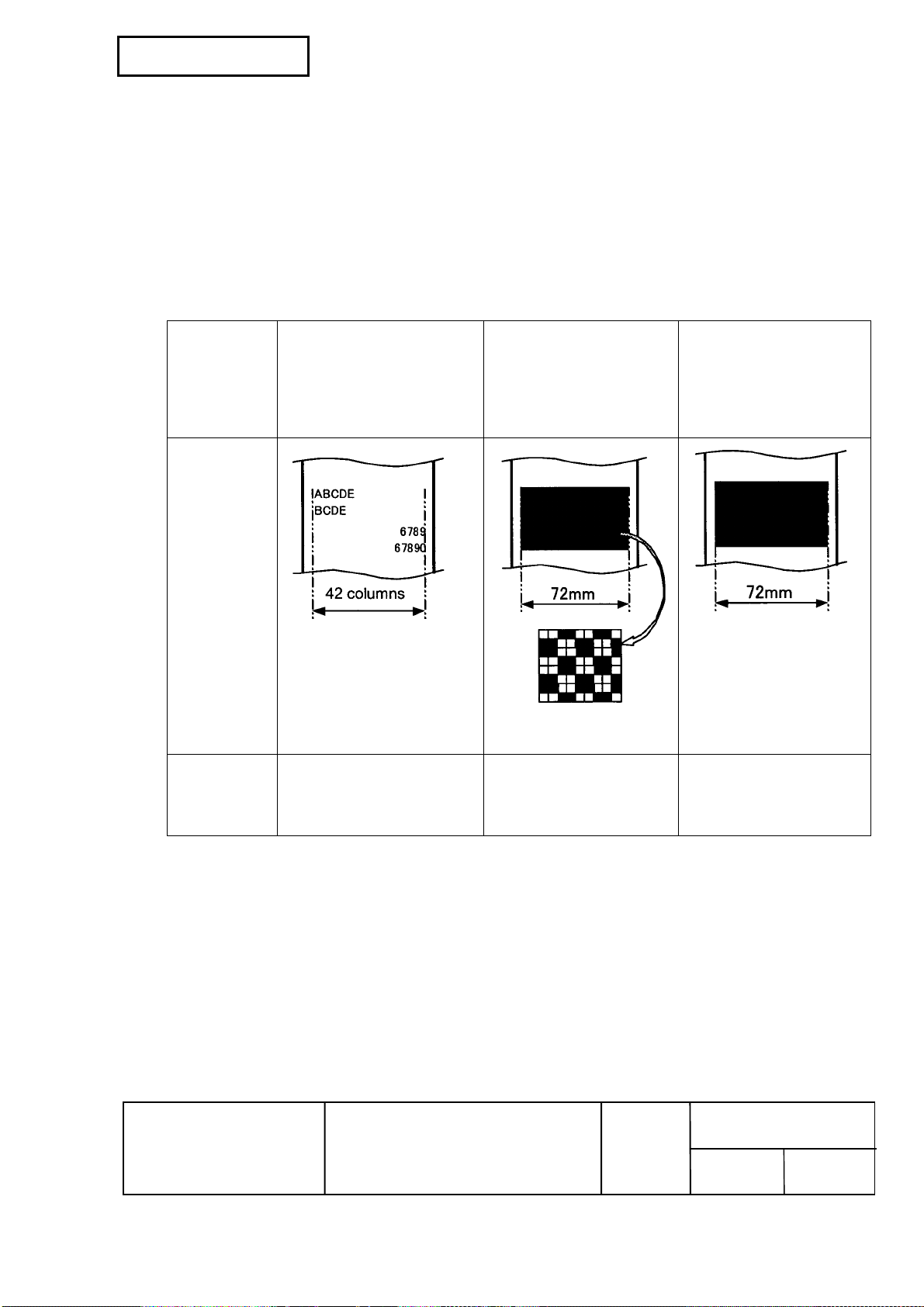
Confidential
1.9 Electrical Characteristics
1) Supply voltage: +24 VDC ± 7%
2) Current consumption ( at 24V, 25°C, nor mal print density) :
Operating: See Table 1.9.1
Standby: Mean A ppr oximately 0.1 A
NOTE: Maxim um 1 A f or dr awer kick-out dr iv ing.
Table 1.9.1 Current Consumption (Operating)
Print r atio Approxi matel y 18%
(with the print patter n
below)
Font A, 42 c olumns, ANK
rolling pattern for 100 lines
(repeats 20H–7FH)
Print
example
Current
consumption
Mean: Approximately 1.4A
Peak: Approximately 5.1A
50%
(Print ing length: 20 mm)
Mean: Approximately
3.3A
Peak: Approx imatel y
5.8A
100%
(Print ing length: 20 mm)
Mean: Approximately
3.2A
Peak: Approximately
8.4A
EPSON
TITLE
TM-T81
Specification
(STANDARD)
SHEET
REVISION
A
NO
SHEETNEXT
7 6
Page 17
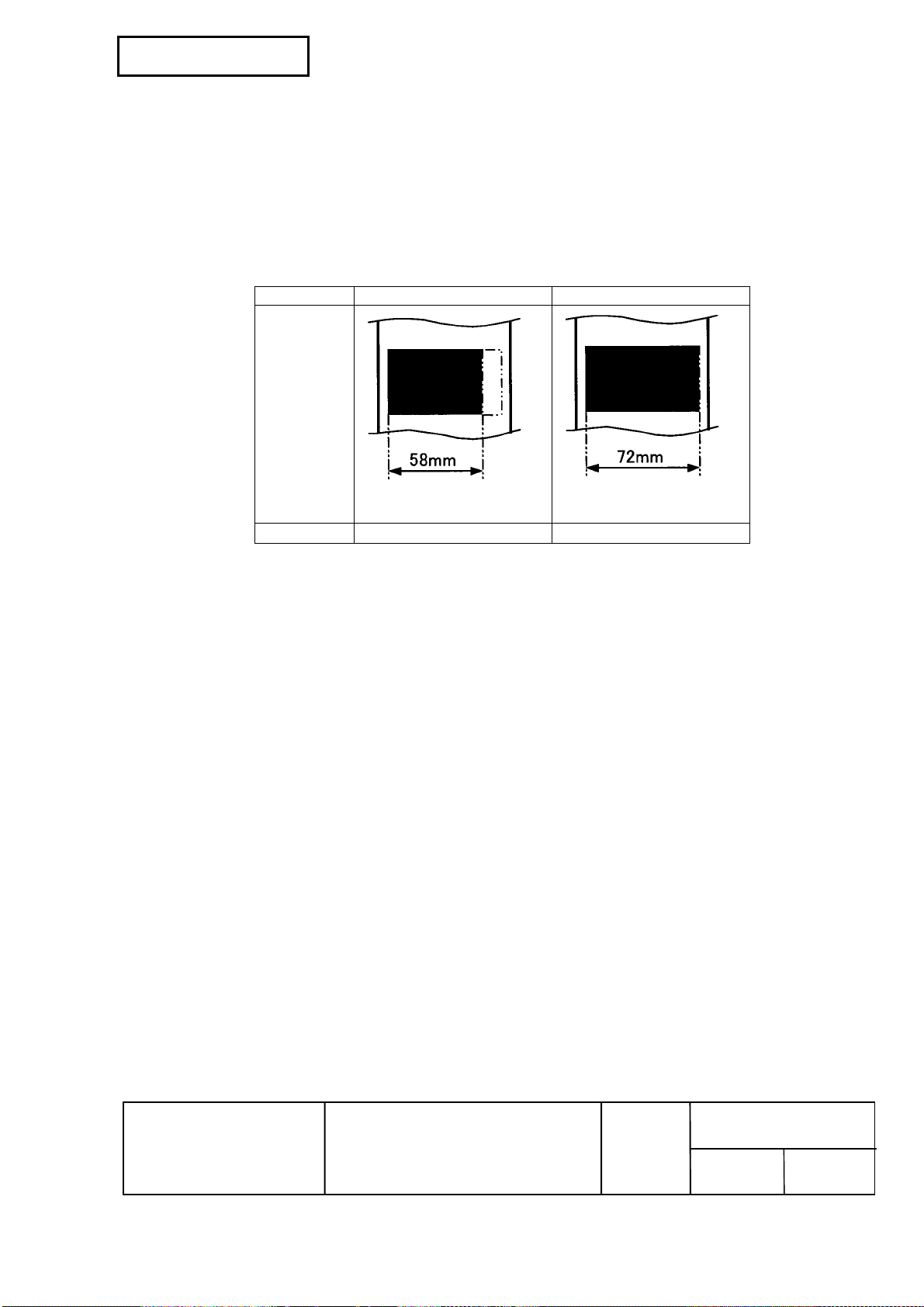
Confidential
NOTES: 1. Notes on using the Epson PS-180 power supply unit
If the printing is continuously performed with the high print ratio, the overcurrent
limitation might be operated. Therefore, the printing length must not exceed the
following values when printi ng with high pri nt ration.
Print r atio: Number of dots being ener gized per one dotline / T otal number of dots
per one dotli ne (512 dots)
Table 1.9.2 Limitation of the Printing Length on Print Ratio
Print ratio 80% 100%
Print
example
Print length 30 mm or less 20 mm or less
If t he overcurrent l imitati on is operated when printing i s continuously performed wit h a
high print ratio, uneven print density or a low voltage error may occur.
2. Notes on using the power supply uni t other than t he E pson specified one ( P S - 180)
• The current consumption of this printer is as shown in Figure 1.9.1. User must
consider these values when the user provides the power supply unit other than the
Epson specified one.
Note that the current consumption may increase if the printer is used in a low
temperature or the pri nt density i s set t o “ dar k ” .
• The power supply unit with a small power capacity may not operate the printer
correctly.
• Contact Epson if you need more detail ed infor mati on.
EPSON
TITLE
TM-T81
Specification
(STANDARD)
SHEET
REVISION
A
NO
SHEETNEXT
8 7
Page 18
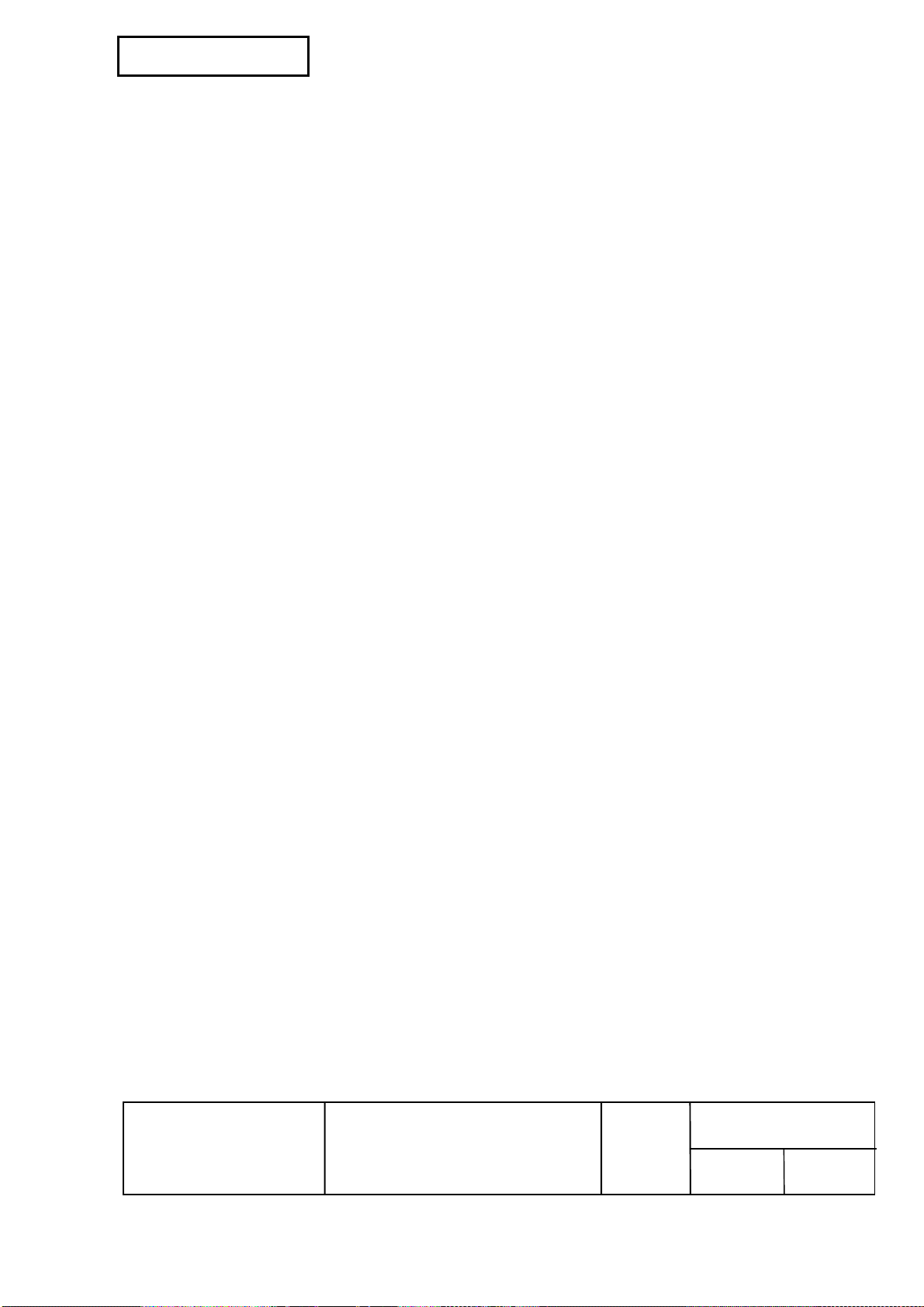
Confidential
1.10 EMI and Safety Sta ndards Applied
EMC is measured using S eiko Epson’s AC adapter.
1) Europe CE marking:
Directive: 89/336/EEC
EN55022 Class B
EN55024
IEC61000-4-2
IEC61000-4-3
IEC61000-4-4
IEC61000-4-5
IEC61000-4-6
IEC61000-4-11
Safety S tandard: EN60950
2) North Americ a EMI : FCC/ICES-003 Class A
Safety standards: UL1950/CSA C22.2 No. 950
Conditions of Acceptability
1) This component has been judged on the basis of the required spacing in the Standard for
Inform ation T echnology equipm ent, Inc luding El ectrical Business Equipment , UL 1950 and CSA
C22.2 No. 950, Sub- c lause 2.9, which would cover t he c omponent itself if submitt ed for Li sting.
2) This unit is intended to be supplied by a SE LV c ircuit only.
3) The terminal s and connectors have not been ev aluated f or field wiring.
1.11 Reliability
1) Life:
Mechanism: 15,000,000 lines
NOTE: Assumed in the c ondition that printing repeats for 10 lines
feeding for 15 l ines with 4.23 m m line spacing.
Thermal head: 100 million pulses, 100 km
Auto cutter: 1,500, 000 c uts
(End of life is defined to have reached the end of its life when it
reaches the beginni ng of the Wearout P er iod.)
2) MTBF: 360,000 hours
(Failure is defined as Random Failure occurring at the time of the
Random Fai lure Peri od.)
3) MCBF: 52,000,000 lines
(This is an average failure interval based on failures relating to
wearout and random failur es up t o the life of 15 million lines.)
EPSON
TITLE
TM-T81
Specification
(STANDARD)
SHEET
REVISION
A
NO
SHEETNEXT
9 8
Page 19
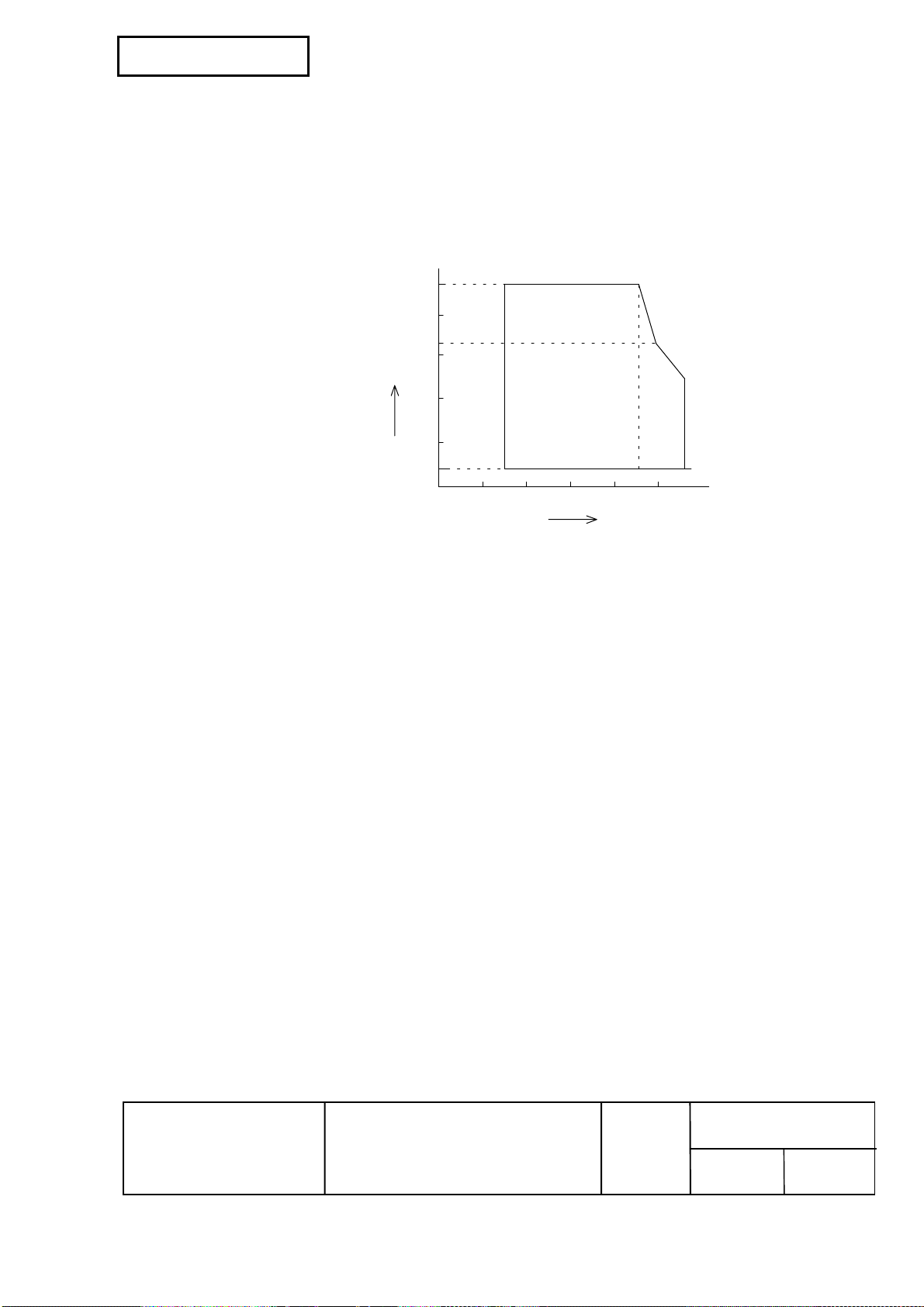
Confidential
1.12 Envir onmenta l Conditions
1) Temperature: Operating: 5 to 45°C {41 t o 113°F}
Storage: -10 t o 50°C {14 to 122°F} (except for paper)
2) Humidity : Operating: 10 to 90% RH
Storage: 10 to 90% RH ( except for paper)
[% RH]
90
80
34 ˚C, 90 %
40 ˚C, 65 %
45 ˚C, 50 %
[˚C]
Relative humidity
60
40
20
10
0
Operating environment
range
0 10 20 30 40 50
Ambient
temperature
Figur e 1.12.1 Operating T emperature and Humidity Range
NOTE: If the printer is not used for a long time with paper i nstalled, some part of the printing may be
light due to the def or mati on of the paper. If the printer is not used for a long time with paper
installed, be sure to f eed paper approxi matel y 40 mm { 1.57"} bef or e pr inting.
3) Vibration resistanc e: When Packed: Frequency: 5 to 55 Hz
Accel er ation: Approximately 19.6 m/s
2
{2 G}
Sweep: 10 minutes (half cycle)
Duration: 1 hour
Directions: x, y, and z
No external or internal damage should be found after the vibration
test, and the unit should operate nor mall y .
4) Impact resistance: When Pack ed: Package: EPSON standard package
Height: 60 cm {23.6"}
Directions: 1 corner, 3 edges, and 6 surfaces
No ext er nal or int er nal damage should be found after the
drop test, and the unit should operat e nor mall y.
When unpacked: Height: 5 cm {1.97"}
Directions: Lift one edge and release it
(for all 4 edges).
When the pri nter is not printing, no ext er nal or internal damage should
be found after the drop test.
EPSON
TITLE
TM-T81
Specification
(STANDARD)
SHEET
REVISION
A
NO
10 9
SHEETNEXT
Page 20
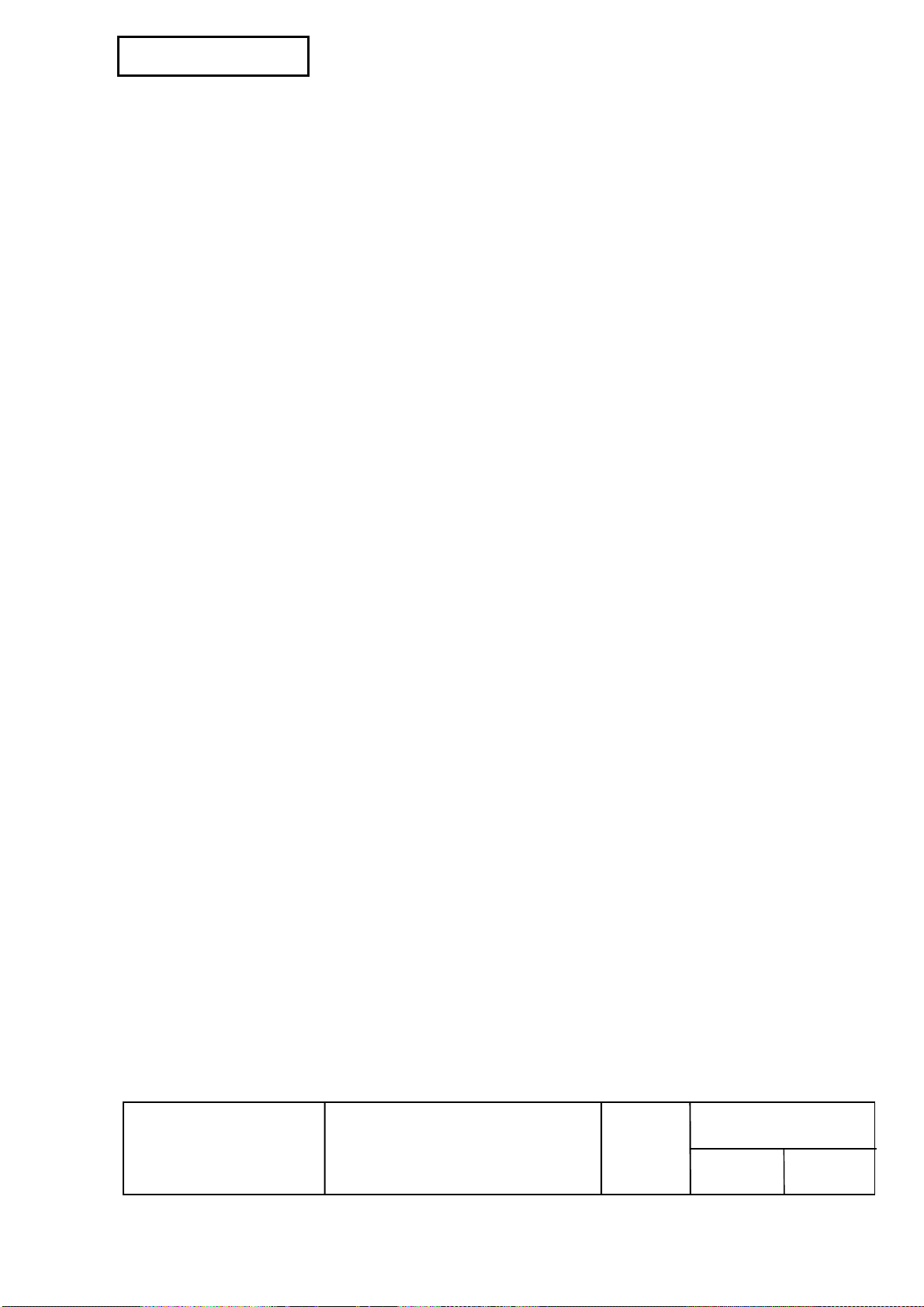
Confidential
5) Acoustic noise (Operat ing): Approxi matel y 51 dB ( B y stander posi tion)
NOTE: The values above are measured in the Epson ev aluation
conditi on. The acoustic noise dif fers depending on t he
paper used, printing contents, or the setting values such as
print speed or print density.
1.13 Installation
The TM-T 81 pr inter must be installed horizontally.
(Vibrat ion duri ng paper cutti ng and using a drawer should be consider ed. Take measures to prev ent
the printer from movi ng. Affixing tapes are provided as an option.)
EPSON
TITLE
TM-T81
Specification
(STANDARD)
SHEET
REVISION
A
NO
SHEETNEXT
11 10
Page 21
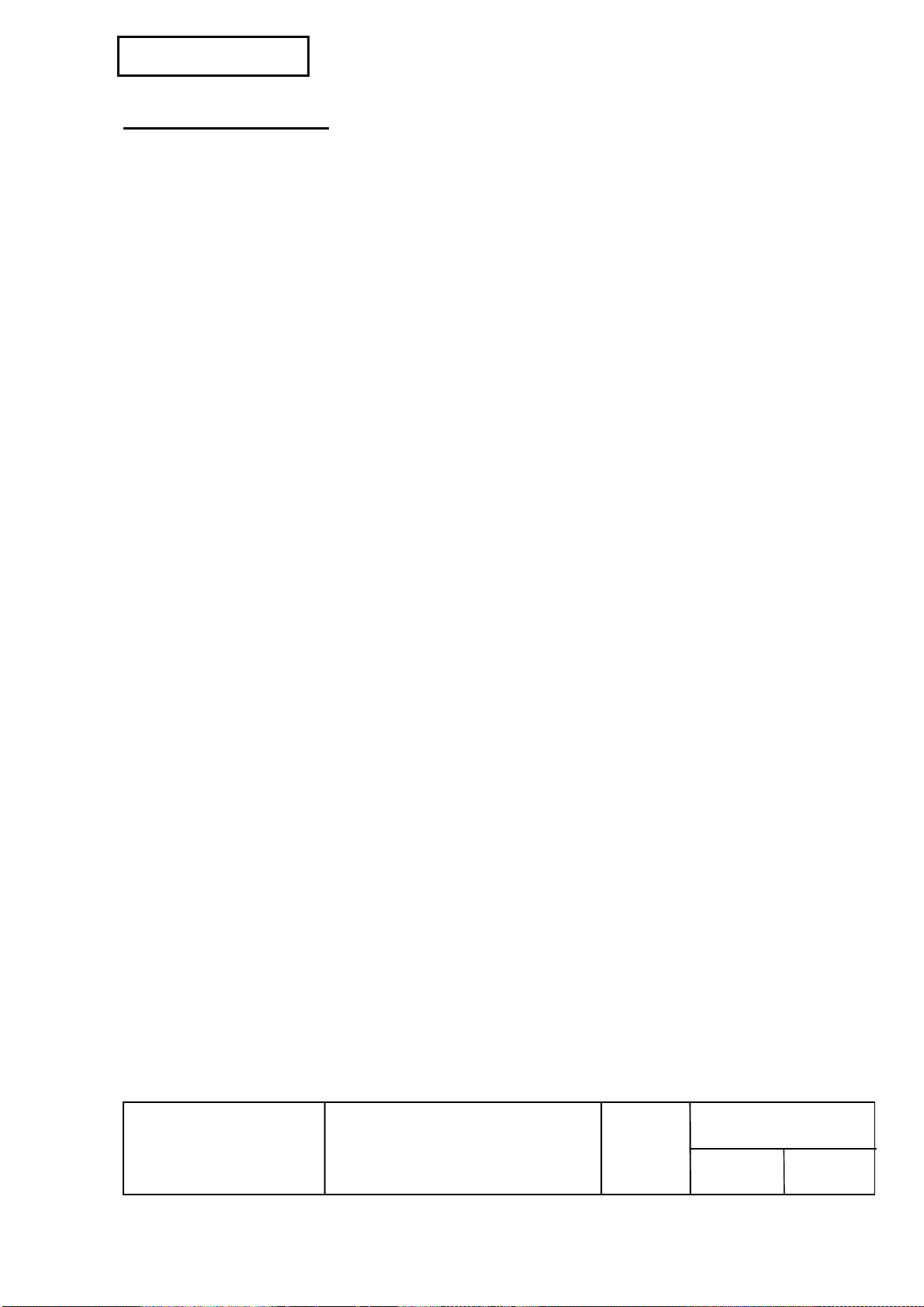
Confidential
2. CONFIGURATION
2.1 Interface
2.1.1 RS-232 serial interface
2.1.1.1 Specificati ons
Data transmission: Serial
Synchronization: Asynchronous
Handshaking: DTR/DSR or XON/XOFF control
Signal lev els: MARK = -3 t o - 15 V : Logic "1"/ OFF
SPACE = +3 to +15 V: Logic "0"/ ON
Baud rate: 2400, 4800, 9600, 19200, 38400, 57600, 115200 bps
[bps: bits per second]
Data word length: 7 or 8 bits
Parity S ettings: None, even, odd
Stop bits: 1 or more
Connector (printer side): Female DSUB-25 pin c onnec tor
NOTES: 1. The data word length, baud r ate, and parity depend on the DIP switc h settings. (See
Section 3. 3.3.)
2. The stop bit for t he pr inter side is fixed to 1.
2.1.1.2 Sw itchin g between online and of f line
The print er does not have an onl ine/offline switch.
The print er goes offline:
1) Bet ween when the power is turned on (i ncl udi ng reset using t he int erf ac e) and when the pri nter is
ready to receive data.
2) During the sel f-test.
3) When the cover is open.
4) During paper feeding using the paper feed button.
5) When the printer stops printing due to a paper-end (in cases when an empty paper supply is
detected by either paper rol l end detector or the paper roll near-end detector wi th a printi ng halt
feature by ESC c 4).
6) When an error has occurred.
EPSON
TITLE
TM-T81
Specification
(STANDARD)
SHEET
REVISION
A
NO
SHEETNEXT
12 11
Page 22
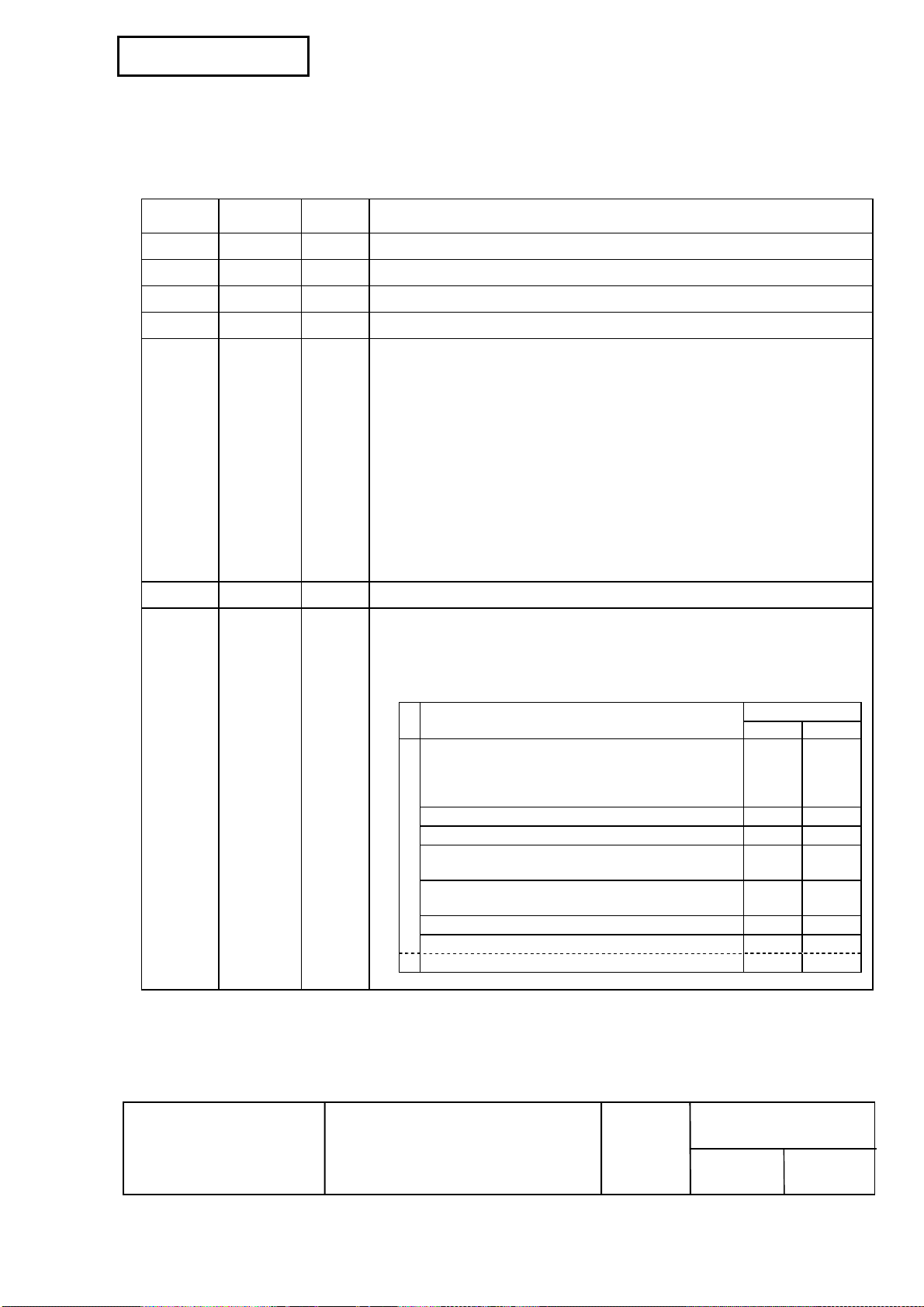
Confidential
2.1.1.3 Interface connector terminal assignments and signal f unctio ns
Interface connector terminal assignments and signal f unc tions are described in Table 2. 1.1.
Tabl e 2.1.1 TM- T81 Printer Status and Sig nals
Pin
number
1 FG — Frame ground
2 TXD Output Transmit data
3 RXD Input Receive data
4 RTS Output Same as DTR signal
6 DSR Input This signal indicates whether the host computer can rec eiv e data.
Signal
name
Signal
direction
Function
SPACE indicates that t he host computer can receive data, and MARK
indicat es t hat the host com puter cannot receiv e data.
When DTR/DSR contr ol is selected, the printer transmits data after
confi r ming t his signal (except when transmitti ng data by DLE EOT, and
GS a).
When XON/XOFF cont rol is selected, the pri nter does not check t his
signal.
Changing the DIP swit c h setting enables this signal to be used as a
reset signal for the printer. (See Section 3. 3.3.)
The printer is reset when the signal remains MARK for
1 ms or mor e. (See Section 2.1.1.7.)
7 SG — Signal ground
20 DTR Output 1) When DT R/DSR control is selected, t his signal indicates whether the
printer is busy. SPACE indicates that the printer i s ready to recei ve
data, and MARK indicates that the printer is busy. The busy
conditi on can be changed by using DIP SW 2- 1 as foll ows (See
Section 3. 3.3.):
Printer status ON OFF
1. During the period from when the power is
turned on (including r esetting using the
interface) to when the printer is ready to
receive data.
2. During the self-t est . BUSY BUSY
3. When the cover is open. — BUSY
4. During paper feeding using the paper feed
Offline
button.
5. When the printer stops pri nt ing due to a
paper-end.
6. During macro executing standby status. — BUSY
7. When an error has occurred. — BUSY
8. When t h e receive buf fer becomes fu ll.( * 1 ) BUSY BUSY
DIP SW 2-1 status
BUSY BUSY
— BUSY
— BUSY
EPSON
TITLE
TM-T81
Specification
(STANDARD)
SHEET
REVISION
A
NO
SHEETNEXT
13 12
Page 23
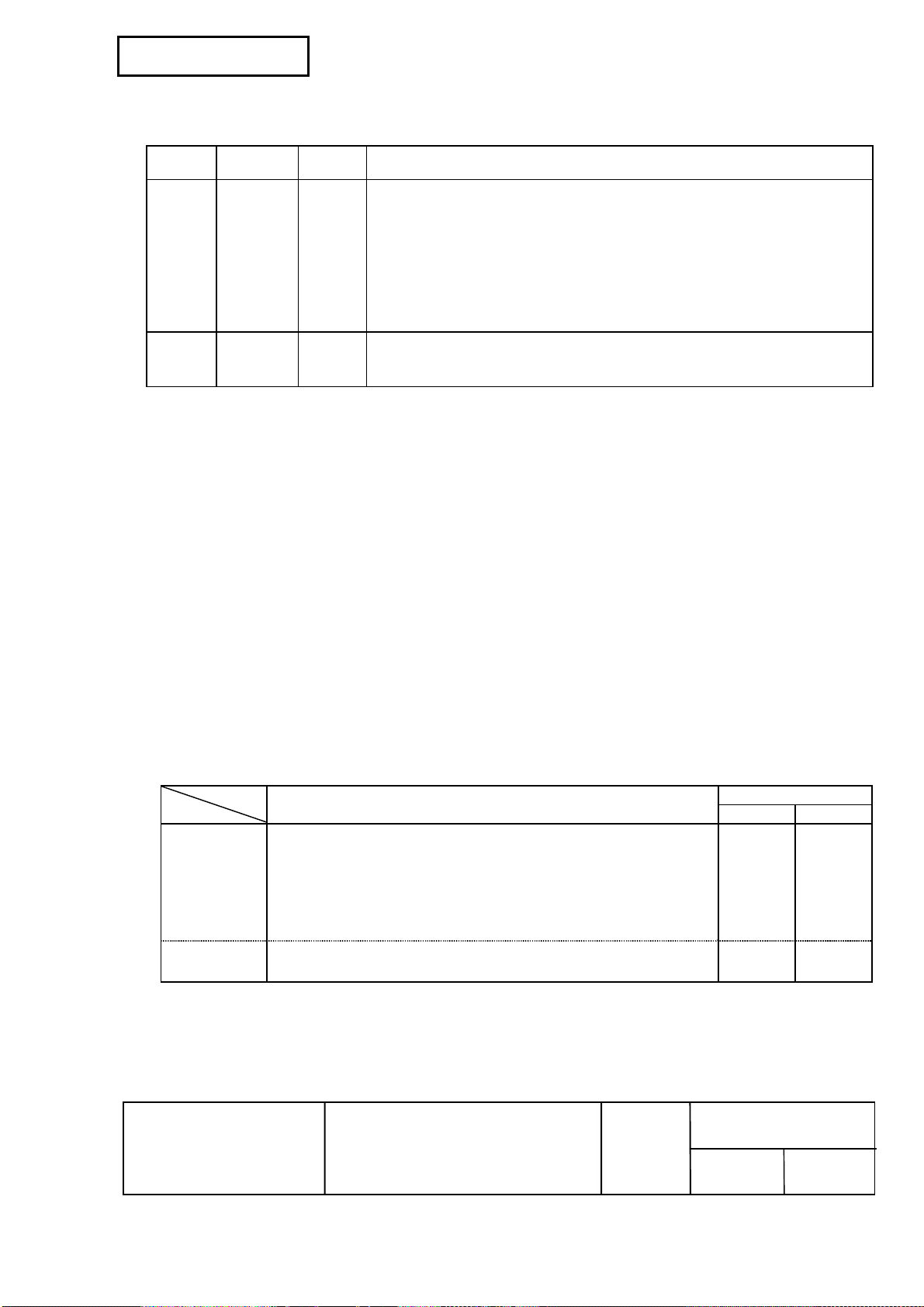
Confidential
Table 2.1.1 TM-T81 Printer Status and Signals (Continued)
Pin
number
25 INIT Input Changing the DIP switch setting enables thi s signal to be used as a
*1 • Def inition of “r ec eive buffer f ull”
• The pri nter ignores the dat a r ec eived when the remai ning space in the rec eive buffer
Signal
name
2) When XON/XOF F control is selected:
• When the rec eiv e buffer capacity is specified to 4 K B ( DIP SW1-2 is Off ) :
• I f the DIP SW 2- 5 is off , when the remaini ng space in t he recei ve buf f er drops to 128 byt es,
the printer status becomes “buffer f ull” and it rem ains “buffer f ull” until the space in the
receive buf fer i nc r eases to 256 byt es.
• I f the DIP SW 2- 5 is on, when the rem ai ning space i n the r ecei ve buf f er dr ops to 128 bytes,
the printer status becomes “buffer f ull” and it rem ains “buffer f ull” until the space in the
receive buf fer i nc r eases to 138 byt es.
• When the rec eiv e buffer capacity is specified to 45 by tes (DIP SW1-2 is On):
• Regardless of the DIP SW2-5 setting, when the remaining space in the receive buffer
drops to 16 bytes, the print er status becomes “buff er ful l” and it rem ains “buff er full ” until
the space in the rec eiv e buffer increases to 26 byt es.
is 0 bytes.
Signal
direction
Function
The signal indicates whether the pri nter is correctly connected and is
ready to receive data. SPACE indicates that the pri nt er is ready to
receive data. The signal is always SPACE except in the fol lowing
cases:
• During the per iod f rom when the power is tur ned on t o when the
printer is ready to receive data
• Dur ing the self-test
reset signal for the printer.
The printer is reset when the signal rem ains SPACE for 1 ms or more.
2.1.1.4 XO N/XOFF t ransmit timing
When XON/XOFF control is selected, the printer transmits XON or XOFF signals as follows.
Transmi t timing differs depending on the DIP S W2-1 set ting.
Tabl e 2.1.2 XON/XOFF Transmit Timing
XON
transmission
XOFF
Transmission
NOTES: 1. The XON code is <11>H and the XOFF code is <13>H.
2. In case , XON is not transmitted when the receiv e buffer is full.
3. In case , XOFF is not t r ansmitt ed when the rec eive buffer is full.
EPSON
When the printer goes onli ne after turning on the power (or
reset using inter face)
When the receive buffer is rel eased from the buffer full stat e
When the printer switches f r om of fline to online
When the printer recovers from an err or usi ng the
DLE ENQ 1 or DLE ENQ 2 comm ands
When the receive buffer becom es full
When the printer switches f r om online to of fline
TITLE
Printer status
TM-T81
Specification
(STANDARD)
SHEET
REVISION
A
DIP SW 2-1 status
ON OFF
Transmit Transmit
Transmit Transmit
— Transmit
— Transmit
Transmit Transmit
— Transmit
NO
SHEETNEXT
14 13
Page 24
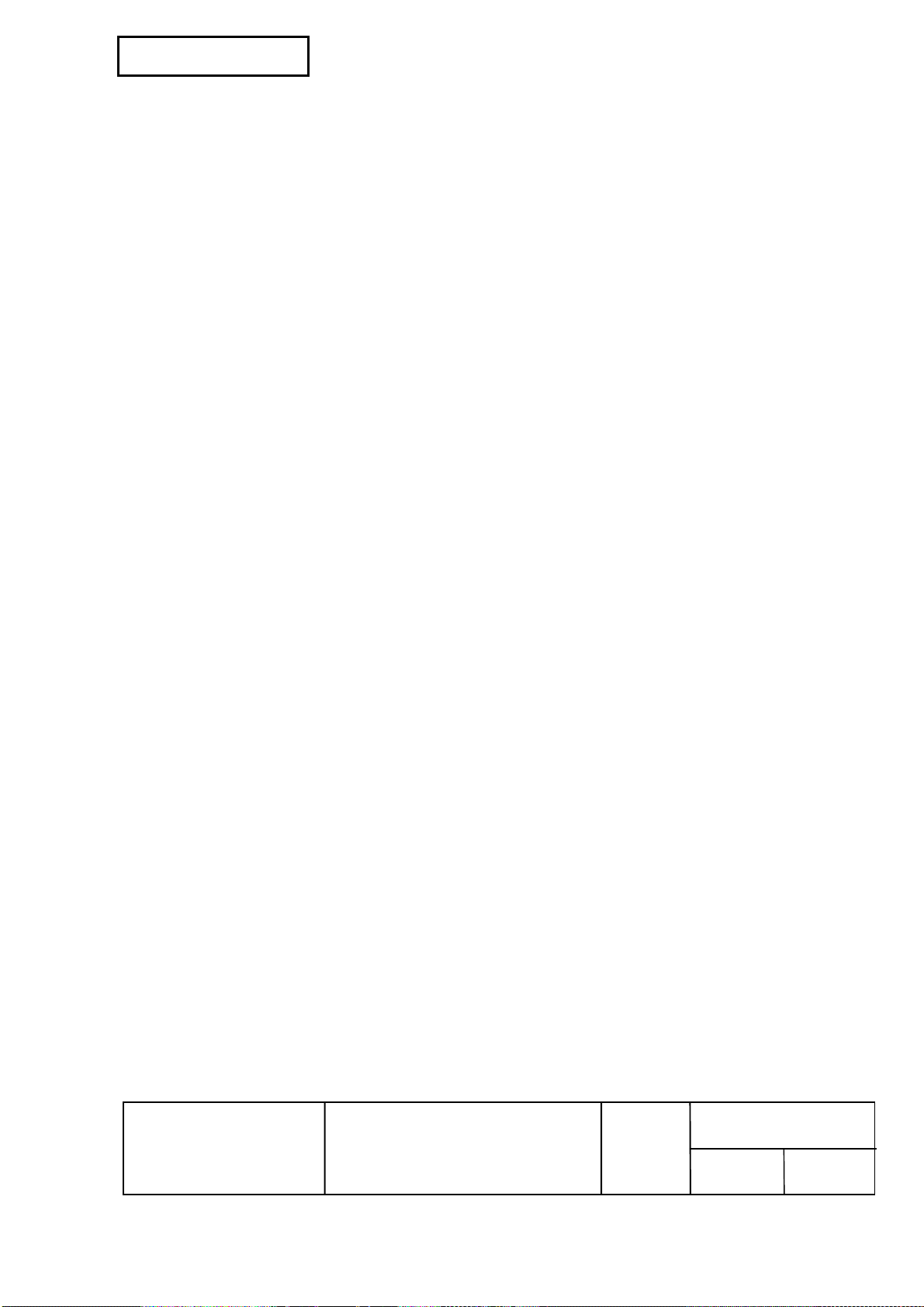
Confidential
2.1.1.5 Seri al interface connecti on example
Host side Printer side
(DTE ex .8251)
TXD..................................RXD
DSR.................................. DTR
CTS..................................RTS
RXD.................................. TXD
DTR.................................. DSR
FG ....................................FG
SG....................................SG
NOTES: 1. S et the handshaking so that the transmit data can be rec eiv ed.
(DTE: Dat a Termi nal Equipment) (DCE: Data Circ uit Terminating Equipment)
2. Transmit data to the printer after turning on the power and i nitializing the printer.
2.1.1.6 Notes on setti ng DIP sw itch 2-1 to ON
1) The printer mechanism stops but does not become busy when: an er r or has occurred, the cover is
open, printing stops due to a paper-end, or paper is fed using t he paper feed butt on.
2) W hen setti ng DIP switch 2-1 to O N to enable handshaking wit h the printer , be sure to check the
printer status using the GS a command and t he ASB function. In this setting, the default value of
n for GS a is 2. The printer aut omati c ally t r ansmits the printer status, depending on onli ne/offli ne
changes.
3) When using DLE EOT, DLE ENQ, and DLE DC4 be sure that the receive buffer does not bec ome
full.
• When using a host t hat cannot transmit data when the pr inter is busy:
If an error has occurred, DLE EOT, DLE ENQ, and DLE DC4 cannot be used when the
printer is busy due to a receive buffer- full state.
• When using a host t hat can transmit data when the printer is busy:
When the receiv e buff er becomes full whil e transmitting bit-image data, DLE EO T , DLE ENQ
or DLE DC4 used while sending the bit-image data is processed as bit-image data. The
data transmitted when the receiv e buffer is f ull may be lost.
Exam ple: Check the printer status using GS r af ter transmitting each li ne of data and use
EPSON
the 4 KB receive buffer. Transmit one line of data so that the receive buffer
does not become full.
TITLE
TM-T81
Specification
(STANDARD)
SHEET
REVISION
A
NO
SHEETNEXT
15 14
Page 25
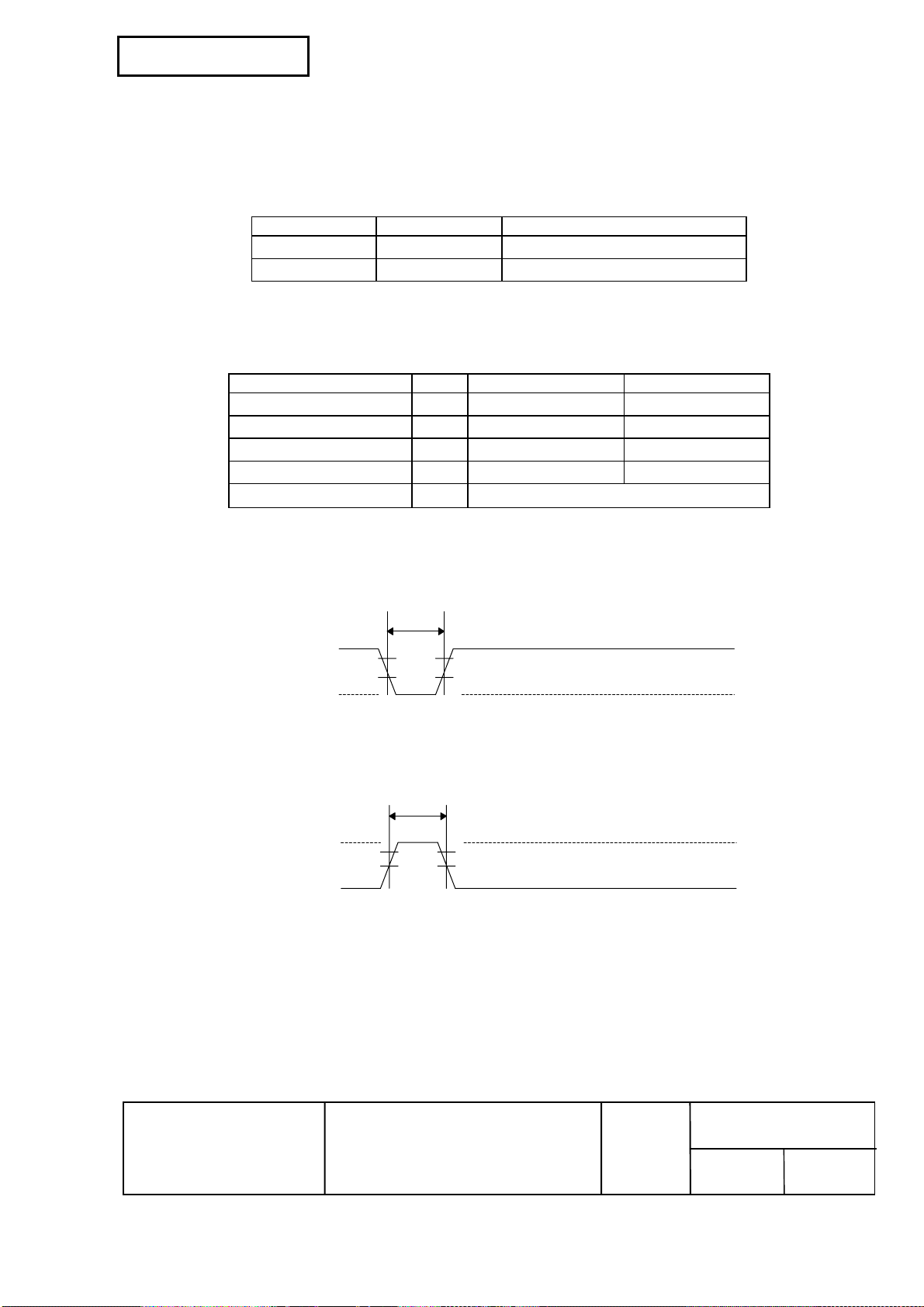
Confidential
2.1.1.7 Notes on Resetti ng the Printer Usin g the In t erf ace
The printer can be reset using interface pins 6 and 25 by changing the DIP switch setting. (See
Section 3. 3.3, DIP switch 2.)
Table 2.1.3 Reset Switching
Signal Line DIP Switch Reset Condition
Pin 6 (DSR) DSW 2-7: O N MARK level input
Pin 25 (INIT) DSW 2-8: ON SPACE or TTL-HI G H level input
To reset the printer, t he following requirements must be satisfied.
• DC characteristics:
Tabl e 2.1.4 Reset DC Characterist ics
Pin 6 (DSR) Pin 25 (I NIT)
Reset active volt age VA -15 to -3 V +2 to +15 V
Reset negative voltage VN + 3 to +15 V -15 to + 0.8 V
Reset active current IA -5.3 mA (maxi mum) 1 mA (maximum)
Reset negative current IN -5.0 mA (m aximum) -2 mA (maximum)
Input impedance RIN
3 kΩ (minimum)
• AC characteristics:
Minimum reset pulse width: T
RS 1 ms (minimum)
• When usi ng pin 6 (DSR) (DI P switc h 2- 7 is ON):
TRS
SPACE
MARK
H
L
TRS
Figur e 2.1.1 Minimum Reset Pulse Wi dth (pin 6)
• When usi ng pin 25 (INIT ) (DIP switch 2-8 is ON):
SPACE (H)
MARK (L)
TRS
H
L
TRS
Figur e 2.1.2 Minimum Reset Pulse Wi dth (pin 25)
NOTES: 1. When a signal that does not satisfy the r equirements above is input, printer operat ion is
not guaranteed. When a signal is input to pin 25 (INIT) at t he TTL level, the
requirements above must also be satisfied. A lthough a signal is input to pin 6 (DSR) at
the TTL level, according to the DC char ac teristi c s descri bed above, the operation is not
guaranteed and pin 6 cannot be controlled.
2. When pin 6 (DSR) and pin 25 (INIT) are open, the pr inter i s operat ing.
EPSON
TITLE
TM-T81
Specification
(STANDARD)
SHEET
REVISION
A
NO
SHEETNEXT
16 15
Page 26
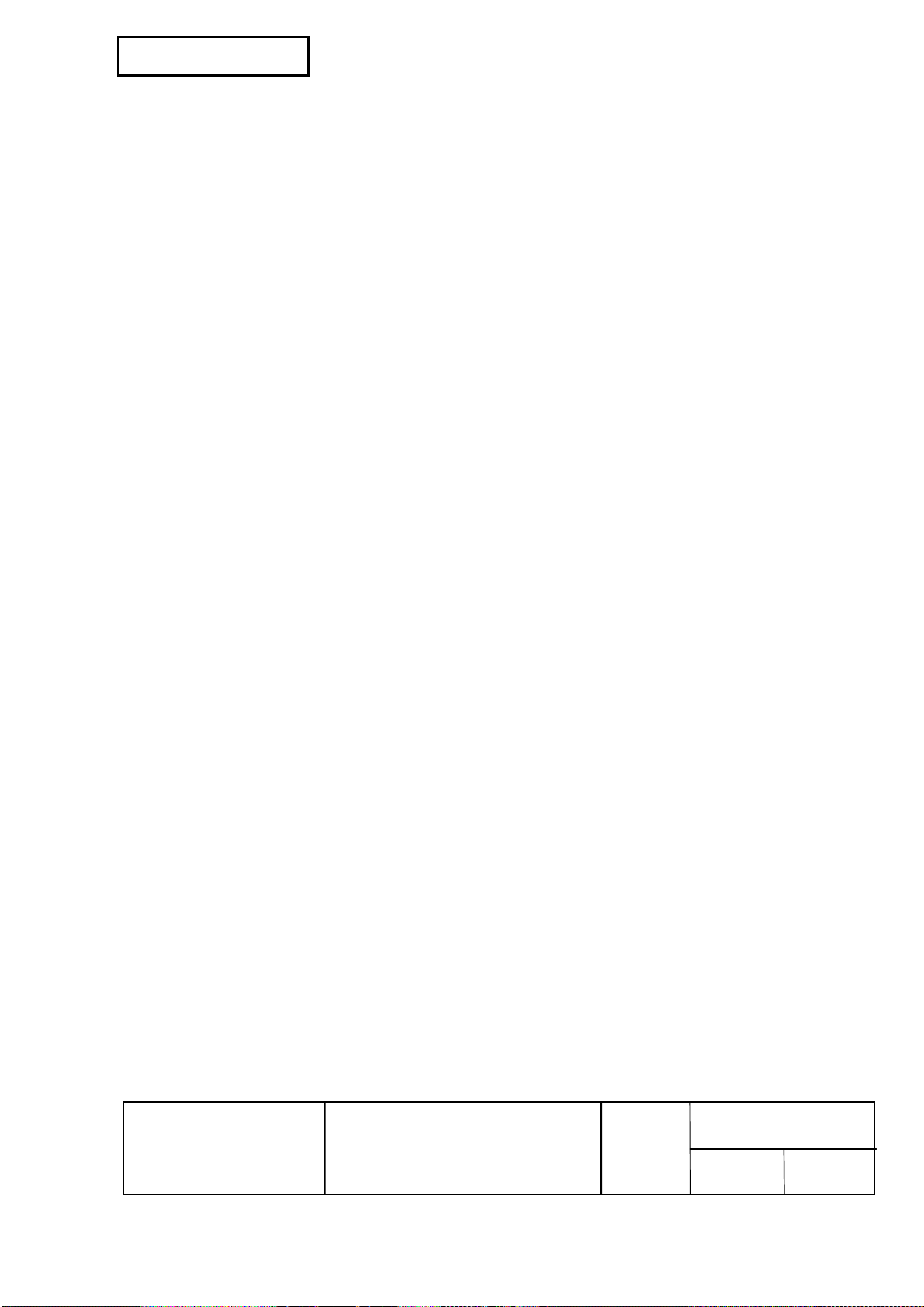
Confidential
2.1.2 USB (Universal Serial Bus) Interface
Outline
1. High-speed transmission at 12 Mbps [bps: bits per second]
2. Plug & Play, Hot Insertion & Removable
2.1.3.1 USB transmission specifi cat ions
1) USB function
Ov er all specific ations: according to USB 2.0 specif icati ons
Transmi ssion speed: USB Full-Speed (12 Mbps)
Transmi ssion method: USB bulk t r ansmission method
Power supply specif icati ons: US B sel f power supply function
Current consumed by US B bus: 0 mA (provi ded entirely from the unit )
USB packet size
With Full-Speed connec tion: USB bulk O UT (TM) 64 bytes
USB bulk IN (TM) 64 bytes
2) Status transmission from pr inter with US B interface
Wi th this interf ace, the status of t he printer i s transmitt ed to the host com puter v ia the USB bul k
transmi ssion method.
The USB bulk transmission method is a host-controlled transmission method. Unlike RS232
transmi ssion, it cannot spontaneousl y interrupt data transmission to the host computer.
The printer has a 128-byte status data buff er. Statuses that exceed the buffer capacity are
cancelled. In order to ensure that there is no lack of status data, it is necessary to
periodically retrieve status data at the host comput er .
EPSON
TITLE
TM-T81
Specification
(STANDARD)
SHEET
REVISION
A
NO
SHEETNEXT
17 16
Page 27
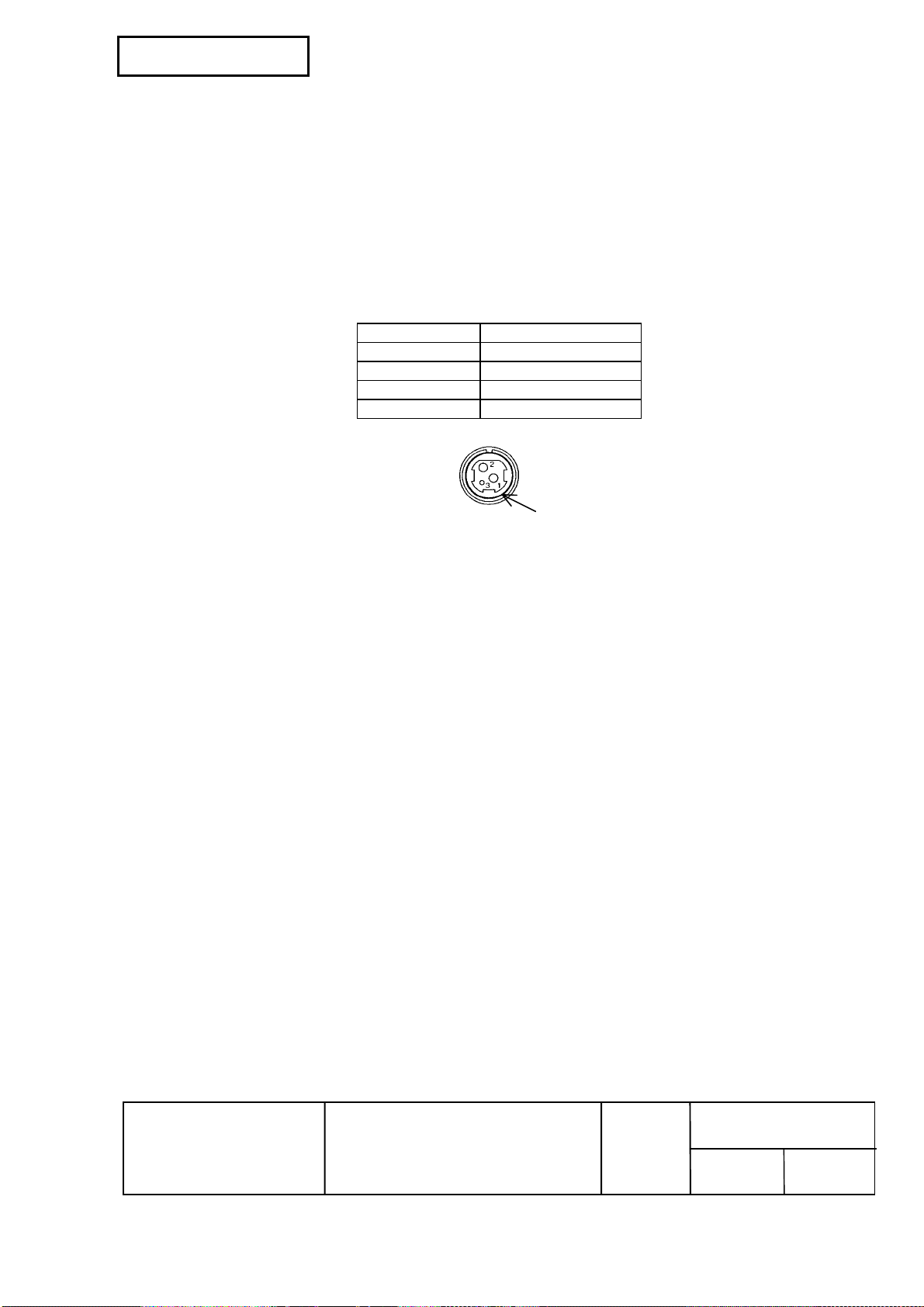
Confidential
2.2 Connectors
2.2.1 Interface Connectors
See Section 2.1, Inter face.
2.2.2 P o wer Supply Connector
This connector is used to connect the printer to an external power source.
1) Pin assignm ents: See Table 2.2.1.
Table 2.2.1 Power Supply Connector Pin Assignments
Pin Number Signal Name
1 +24 V
2 GND
3 N.C
SHELL F.G.
SHELL
Figure 2.2.1 Power Supply Connector
NOTE: Be sure to ground the metal of the interface using the hole for the frame ground.
2) Connector model: Printer side: Hosi den TCS7960-532010 or equivalent
User side: Hosiden TCP8927-631100 or equivalent
Hosiden TCP8927-531100 or equivalent
EPSON
TITLE
TM-T81
Specification
(STANDARD)
SHEET
REVISION
A
NO
SHEETNEXT
18 17
Page 28
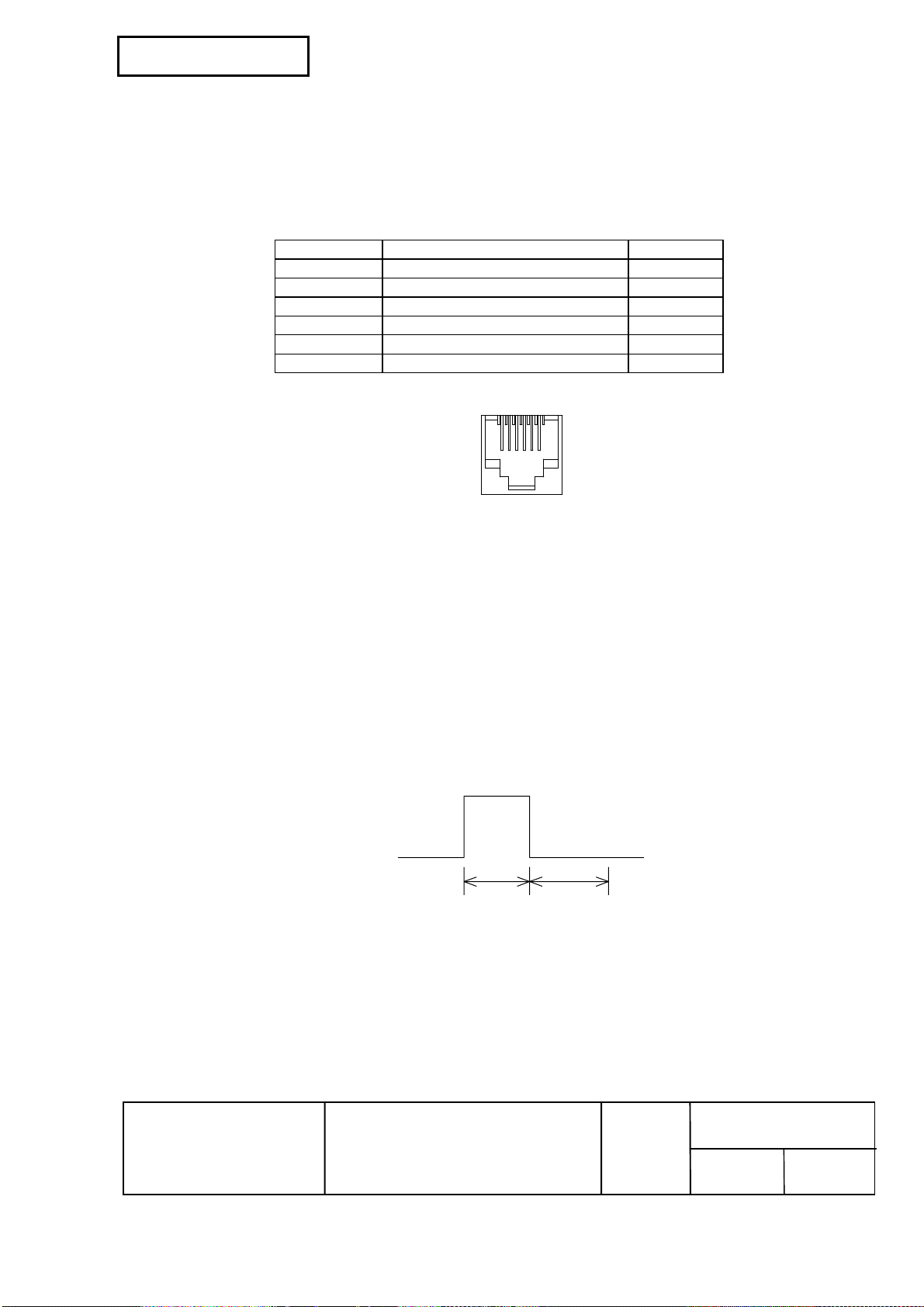
Confidential
2.2.3 Dr awer Kick-out Connec tor (Modular Connector)
The pulse specified by ESC p or DLE DC4 is output to this connector. The host can confirm the
status of the input signal by using the DLE EOT , GS a, or GS r commands.
1) Pin assignm ents: See Table 2.2.2.
Tabl e 2.2.2 Drawer Kick-o ut Conn ect or Pin Assignments
Pin Number Signal Name Direc tion
1 Frame GND —
2 Drawer kick-out dr ive signal 1 Output
3 Drawer open/close signal Input
4 +24 V —
5 Drawer kick-out dr ive signal 2 Output
6 Signal GND —
+24 V is output through pi n 4 when the power is tur ned on. However, pi n 4 m ust be used onl y
for the drawer.
16
Figur e 2.2.2 Drawer Kick-out Conn ect or
2) Connector model: Printer side: M OLEX 52065-6615 or equivalent
User side: 6-position 6- c ontact (RJ12 t elephone jack)
3) Drawer kick-out drive signal
Output signal: Output v oltage: Approximat ely 24 V
Output cur r ent: 1 A or less
CAUTION: To avoi d an overcurrent, the r esistance of t he drawer kick-out sol enoid must be 24 Ω
or more.
Output wav eform: O utputs the waveforms in Figur e 2.2.3 to the points A and B in
Figure 2.2.4.
t1 (ON ti me) and t2 (OFF tim e) ar e specified by ESC p or DLE DC4.
t 1x 2 msec
Figur e 2.2.3 Drawer Kick-out Drive Signal Output Waveform
t2 x 2 mst1 x 2 ms
t 1x 2 msec
EPSON
TITLE
TM-T81
Specification
(STANDARD)
SHEET
REVISION
A
NO
SHEETNEXT
19 18
Page 29
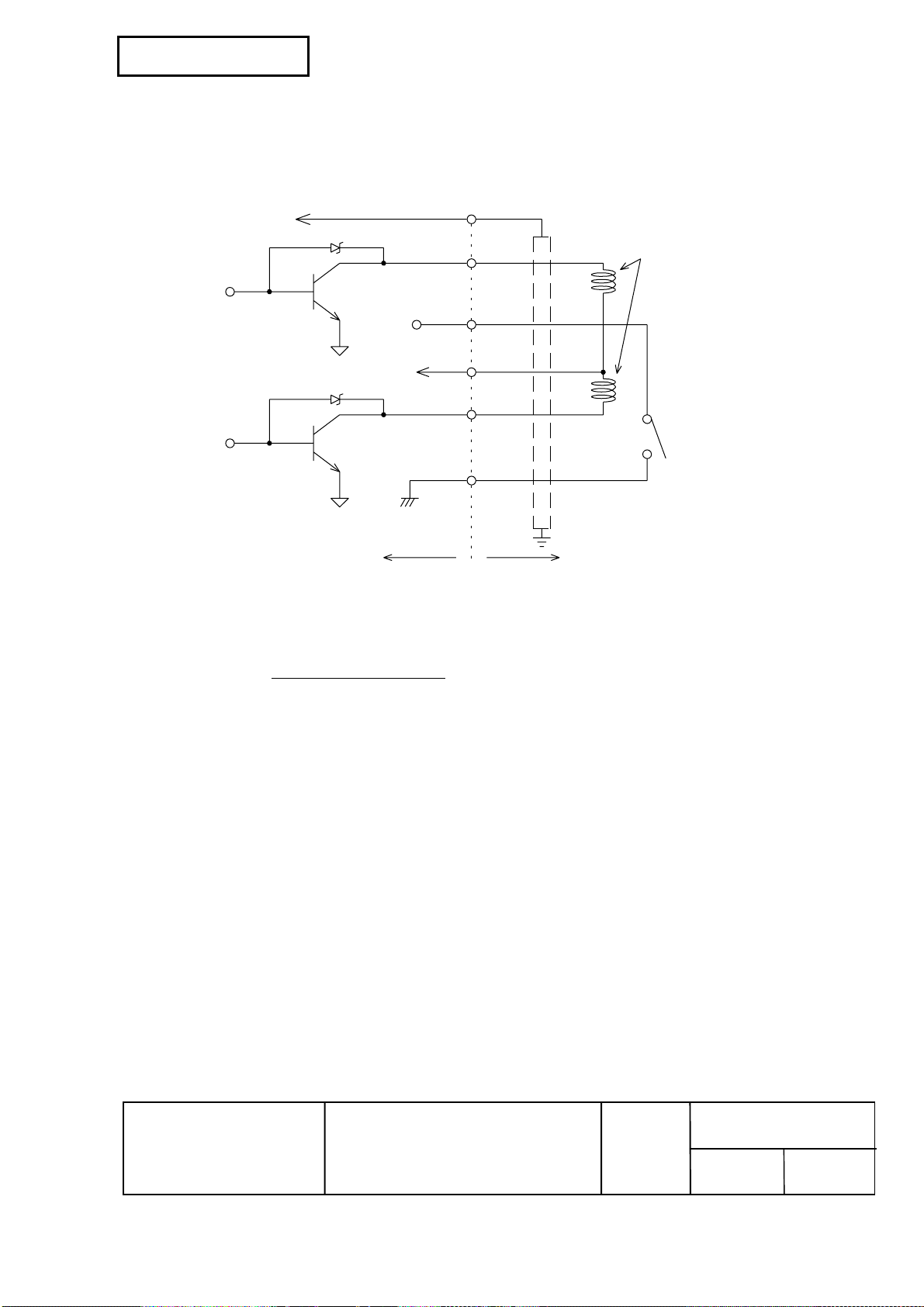
Confidential
4) Drawer open/close signal
Input signal lev el (connector pin 3): "L" = 0 to 0.8 V
"H" = 2 to 5 V
A
F. G
Drawer kick-out connector
1
2
3
With shielded
Drawer kick-out solenoid
P-GND
B
P-GND
Printer side User side (Drawer kick-out side)
+24V
4
5
6
Drawer open/close switch
Figure 2.2.4 Drawer Circuitry
NOTES: 1. Use a shielded cable for the drawer connector cable.
2. Two driver transistors cannot be energiz ed si mult aneousl y .
3. The drawer drive duty must be as shown below.
ON time
(ON time + OFF time)
≤ 0.2
4. Be sure to use the pri nter power supply (connector pin 4) f or the drawer power source.
5. The resistance of the drawer kick-out solenoid must not be less than the specified.
Otherwise, an overcurr ent could damage the solenoid.
6. Do not connect telecom munication network to the drawer kick-out connector.
EPSON
TITLE
TM-T81
Specification
(STANDARD)
SHEET
REVISION
A
NO
SHEETNEXT
20 19
Page 30
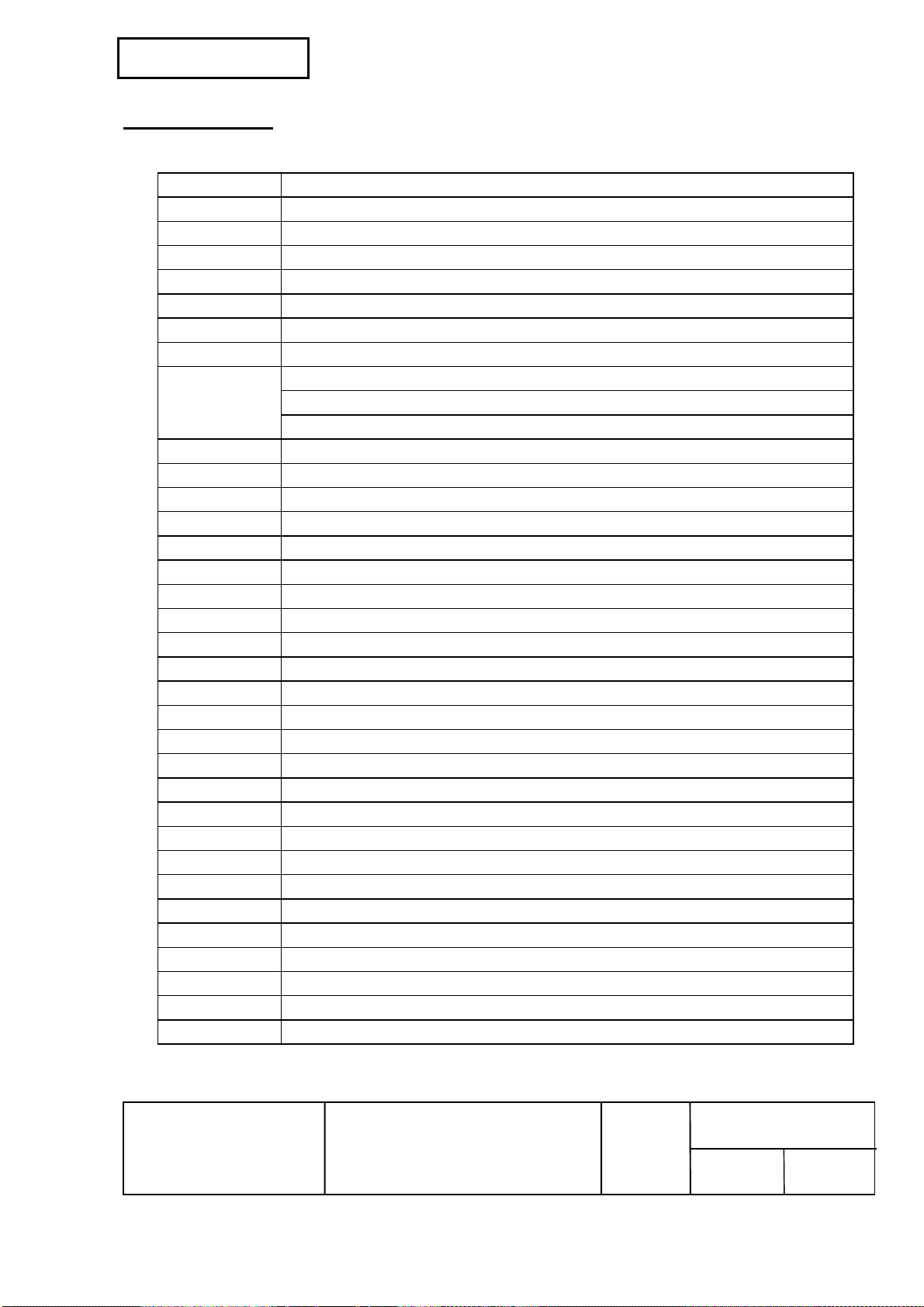
Confidential
3. FUNCTIONS
3.1 List of Commands
Command Name
HT Horizontal tab
LF Print and line feed
FF Print and return to standard mode (in page mode)
CR Print and carriage return
CAN Cancel print data in page mode
DLE EOT Transmit real-time status
DLE ENQ Send real-time request to printer
DLE DC4 Generate pulse in real-time (fn = 1)
Execute power-off sequence (fn = 2)
Clear buffer(s) (fn = 8)
ESC FF Print data in page mode
ESC SP Set right-side character spacing
ESC ! Select print mode(s)
ESC $ Set absolute print position
ESC % Select/cancel user-defined character set
ESC & Define user-defined characters
ESC ∗ Select bit-image mode
ESC − Turn underline mode on/off
ESC 2 Select default line spacing
ESC 3 Set line spacing
ESC = Select peripheral device
ESC ? Cancel user-defined characters
ESC @ Initialize printer
ESC D Set horizontal tab positions
ESC E Turn emphasized mode on/off
ESC G Turn double-strike mode on/off
ESC J Print and feed paper
ESC L Select page mode
ESC M Select character font
ESC R Select an international character set
ESC S Select standard mode
ESC T Select print direction in page mode
ESC V Turn 90° clockwise rotation mode on/off
ESC W Set print area in page mode
ESC \ Set relative print position
EPSON
TITLE
TM-T81
Specification
(STANDARD)
SHEET
REVISION
A
NO
SHEETNEXT
21 20
Page 31

Confidential
Command Name
ESC a Select justification
ESC c 4 Select paper sensor(s) to stop printing
ESC c 5 Enable/disable panel buttons
ESC d Print and feed n lines
ESC p Generate pulse
ESC t Select character code table
ESC { Turn upside-down print mode on/off
FS g 1 Write to NV user memory
FS g 2 Read from NV user memory
GS ! Select character size
GS $ Set absolute vertical print position in page mode
GS ( A Execute test print
GS ( D Enable/disable real-time command
GS ( E Set user setup commands
<Function 1> Change into the user setting mode.
<Function 2> End the user setting mode session.
<Function 5> Set the customized setting values.
<Function 6> Transmit the customized setting values.
<Function 11> Set the configuration item for the serial interface.
<Function 12> Transmit the configuration item for the serial interface.
GS ( H Request transmission of response or status
<Function 48> Set the process ID response.
GS ( K Select print control method(s)
<Function 50> Select the print speed.
<Function 97> Select the number of parts for the thermal head energizing.
GS ( L / GS 8 L Set graphics data
<Function 48> Transmit the NV graphics memory capacity.
<Function 50> Print the graphics data in the print buffer.
<Function 51> Transmit the remaining capacity of the NV graphics memory.
<Function 64> Transmit the key code list for defined NV graphics.
<Function 65> Delete all NV graphics data.
<Function 66> Delete the specified NV graphics data.
<Function 67> Define the NV graphics data (raster format).
<Function 69> Print the specified NV graphics data.
<Function 112> Store the graphics data in the print buffer (raster format).
EPSON
TITLE
TM-T81
Specification
(STANDARD)
SHEET
REVISION
A
NO
SHEETNEXT
22 21
Page 32

Confidential
Command Name
GS ( k Set up and print symbol
<Function 065> PDF417: Set the number of columns in the data region.
<Function 066> PDF417: Set the number of rows.
<Function 067> PDF417: Set the width of the module.
<Function 068> PDF417: Set the row height.
<Function 069> PDF417: Set the error correction level.
<Function 070> PDF417: Select the options.
<Function 080> PDF417: Store the data in the symbol storage area.
<Function 081> PDF417: Print the symbol data in the symbol storage area.
<Function 082> PDF417: Transmit the size information of the symbol data in the
symbol storage area.
<Function 165> QR Code: Select the model.
<Function 167> QR Code: Set the size of module.
<Function 169> QR Code: Select the error correction level.
<Function 180> QR Code: Store the data in the symbol storage area.
<Function 181> QR Code: Print the symbol data in the symbol storage area.
<Function 182> QR Code: Transmit the size information of the symbol data in the
symbol storage area.
GS ∗ Define downloaded bit image
GS / Print downloaded bit image
GS B Turn white/black reverse print mode on/off
GS H Select print position of HRI characters
GS I Transmit printer ID
GS L Set left margin
GS P Set horizontal and vertical motion units
GS V Select cut mode and cut paper
GS W Set print area width
GS \ Set relative vertical print position in page mode
GS a Enable/disable Automatic Status Back (ASB)
GS b Turn smoothing mode on/off
GS f Select font for HRI characters
GS g 0 Initialize maintenance counter
GS g 2 Transmit maintenance counter
GS h Set bar code height
GS k Print bar code
GS r Transmit status
GS w Set bar code width
EPSON
TITLE
TM-T81
Specification
(STANDARD)
SHEET
REVISION
A
NO
SHEETNEXT
23 22
Page 33

Confidential
The commands listed below in the first column are defined as “obsolete commands” in the ESC/POS
command system. This printer supports both upward-compatible commands and obsolete
commands. However, the upward-compatible commands are recommended for use.
Obsolete command Upward-compatible command
ESC i Partial cut (one point left uncut) GS V
ESC m Partial cut (three points left uncut) GS V
ESC u Transmit peripheral device status GS r
ESC v Transmit paper sensor status GS r
FS p Print NV bit image GS ( L <Function 69>
FS q Define NV bit image GS ( L <Function 67>
GS v 0 Print raster bit image GS ( L <Function 112 + 50>
NOTE: “Obsolete commands” are commands that are supported by legacy models; however it is
recommended to replace them with upward-compatible commands, because they will not be
supported in the future products.
®
EPSON
TITLE
TM-T81
Specification
(STANDARD)
SHEET
REVISION
A
NO
SHEETNEXT
24 23
Page 34

Confidential
3.2 Character Code Tables
• The character code tables show only character configurations. They do not show the actual print pattern.
• "SP" in the table shows space.
3.2.1 Common to all pages (International Character Set: USA)
HEX 0 1 2 3 4 5 6 7
0 NUL DLE
00 16
1 XON
01 17 ! 33
2
02 18 " 34
3 XOFF
03 19 # 35
4 EOT DC4
04 20 $ 36
5 ENQ NAK
05 21 % 37
6 ACK
06 22 & 38
7
07 23 ' 39
8 CAN
08 24 ( 40
9 HT
09 25 ) 41
A LF
10 26
B ESC
11 27 + 43
C FF FS
12 28 , 44
D CR GS
13 29 -45
E RS
14 30 . 46
F
15 31 / 47
SP
∗
32
42
0
1
2
3
4
5
6
7
8
9
:
;
<
=
>
?
48
49
50
51
52
53
54
55
56
57
58
59
60
61
62
63
@
A
B
C
D
E
F
G
H
I
J
K
L
M
N
O
64
65
66
67
68
69
70
71
72
73
74
75
76
77
78
79
P
Q
R
S
T
U
V
W
X
Y
Z
[
\
]
^
_
80
81
82
83
84
85
86
87
88
89
90
91
92
93
94
95
`
96
a
97
b
98
c
99
d
100
e
101
f
102
g
103
h
104
i
105
j
106
k
107
l
108
m
109
n
110
o
111
p
112
q
113
r
114
s
115
t
116
u
117
v
118
w
119
x
120
y
121
z
122
{
123
|
124
}
125
~
126
SP
127
EPSON
TITLE
TM-T81
Specification
(STANDARD)
SHEET
REVISION
A
NO
SHEETNEXT
25 24
Page 35

Confidential
3.2.2 Page 0 [PC437: USA, Standard Europe]
HEX 8 9 A B C D E F
0
Ç
1
ü
2
é
3
â
4
ä
5
à
6
å
7
ç
8
ê
9
ë
A
è
B
ï
C
î
D
ì
E
Ä
F
Å
128
129
130
131
132
133
134
135
136
137
138
139
140
141
142
143
É
æ
Æ
ô
ö
ò
û
ù
ÿ
Ö
Ü
¢
£
¥
Pt
ƒ
á
144
160
í
145
161
ó
146
162
ú
147
163
ñ
148
164
Ñ
149
150
151
165
a
166
o
167
¿
152
168
┌
153
169
¬
154
170
½
155
171
¼
156
172
¡
157
158
173
«
174
»
159
175
░
▒
▓
│
┤
╡
╢
╖
╕
╣
║
╗
╝
╜
╛
┐
176
177
178
179
180
181
182
183
184
185
186
187
188
189
190
191
└
┴
┬
├
─
┼
╞
╟
╚
╔
╩
╦
╠
═
╬
╧
192
193
194
195
196
197
198
199
200
201
202
203
204
205
206
207
╨
╤
╥
╙
╘
╒
╓
╫
╪
┘
┌
█
▄
▌
▐
▀
208
209
210
211
212
213
214
215
216
217
218
219
220
221
222
223
α
β
Γ
π
Σ
σ
μ
τ
Ф
Θ
Ω
δ
∞
Φ
ε
∩
224
225
226
227
228
229
230
231
232
233
234
235
236
237
238
239
≡
±
≥
≤
⌠
⌡
÷
≈
°
•
·
√
n
²
■
SP
240
241
242
243
244
245
246
247
248
249
250
251
252
253
254
255
EPSON
TITLE
TM-T81
Specification
(STANDARD)
SHEET
REVISION
A
NO
SHEETNEXT
26 25
Page 36

Confidential
3.2.3 Page 1 [Katakana]
EPSON
TITLE
TM-T81
Specification
(STANDARD)
SHEET
REVISION
A
NO
SHEETNEXT
27 26
Page 37

Confidential
3.2.4 Page 2 [PC850: Multilingual]
HEX 8 9 A B C D E F
0
Ç
1
ü
2
é
3
â
4
ä
5
à
6
å
7
ç
8
ê
9
ë
A
è
B
ï
C
î
D
ì
E
Ä
F
Å
128
129
130
131
132
133
134
135
136
137
138
139
140
141
142
143
É
144
æ
145
Æ
146
ô
147
ö
148
ò
149
û
150
ù
151
ÿ
152
Ö
153
Ü
154
ø
155
£
156
Ø
157
×
158
ƒ
159
á
í
ó
ú
ñ
Ñ
a
o
¿
®
¬
½
¼
¡
«
»
160
161
162
163
164
165
166
167
168
169
170
171
172
173
174
175
░
▒
▓
│
┤
Á
Â
À
©
╣
║
╗
╝
¢
¥
┐
176
177
178
179
180
181
182
183
184
185
186
187
188
189
190
191
└
┴
┬
├
─
┼
ã
Ã
╚
╔
╩
╦
╠
═
╬
¤
192
193
194
195
196
197
198
199
200
201
202
203
204
205
206
207
ð
Ð
Ê
Ë
È
ı
Í
Î
Ï
┘
┌
█
▄
¦
Ì
▀
208
209
210
211
212
213
214
215
216
217
218
219
220
221
222
223
Ó
β
Ô
Ò
õ
Õ
μ
þ
Þ
Ú
Û
Ù
ý
Ý
¯
´
224
225
226
227
228
229
230
231
232
233
234
235
236
237
238
239
-
240
±
241
242
¾
243
¶
244
§
245
÷
246
¸
247
°
248
¨
249
·
250
¹
251
³
252
²
253
■
254
SP
255
EPSON
TITLE
TM-T81
Specification
(STANDARD)
SHEET
REVISION
A
NO
SHEETNEXT
28 27
Page 38

Confidential
3.2.5 Page 3 [PC860: Portuguese]
HEX 8 9 A B C D E F
0
Ç
1
ü
2
é
3
â
4
ã
5
à
6
Á
7
ç
8
ê
9
Ê
A
è
B
Í
C
Ô
D
ì
E
Ã
F
Â
128
129
130
131
132
133
134
135
136
137
138
139
140
141
142
143
É
À
È
ô
õ
ò
Ú
ù
Ì
Õ
Ü
¢
£
Ù
Pt
Ó
148
144
145
146
147
149
150
151
152
153
154
155
156
157
158
159
á
í
ó
ú
ñ
Ñ
a
o
¿
Ò
¬
½
¼
¡
«
»
160
161
162
163
164
165
166
167
168
169
170
171
172
173
174
175
░
▒
▓
│
┤
╡
╢
╖
╕
╣
║
╗
╝
╜
╛
┐
176
177
178
179
180
181
182
183
184
185
186
187
188
189
190
191
└
┴
┬
├
─
┼
╞
╟
╚
╔
╩
╦
╠
═
╬
╧
192
193
194
195
196
197
198
199
200
201
202
203
204
205
206
207
╨
╤
╥
╙
╘
╒
╓
╫
╪
┘
┌
█
▄
▌
▐
▀
208
209
210
211
212
213
214
215
216
217
218
219
220
221
222
223
α
β
Γ
π
Σ
σ
μ
τ
Ф
Θ
Ω
δ
∞
Φ
ε
∩
224
225
226
227
228
229
230
231
232
233
234
235
236
237
238
239
≡
±
≥
≤
⌠
⌡
÷
≈
°
•
·
√
n
²
■
SP
240
241
242
243
244
245
246
247
248
249
250
251
252
253
254
255
EPSON
TITLE
TM-T81
Specification
(STANDARD)
SHEET
REVISION
A
NO
SHEETNEXT
29 28
Page 39

Confidential
3.2.6 Page 4 [PC863: Canadian-French]
HEX 8 9 A B C D E F
0
Ç
1
ü
2
é
3
â
4
Â
5
à
6
¶
7
ç
8
ê
9
ë
A
è
B
ï
C
î
D
E
À
F
§
128
129
130
131
132
133
134
135
136
137
138
139
140
141
142
143
É
È
Ê
ô
Ë
Ï
û
ù
¤
Ô
Ü
¢
£
Ù
Û
ƒ
¦
144
´
145
ó
146
ú
147
¨
148
¸
149
³
150
¯
151
Î
152
┌
153
¬
154
½
155
¼
156
¾
157
«
158
»
159
░
160
▒
161
▓
162
│
163
┤
164
╡
165
╢
166
╖
167
╕
168
╣
169
║
170
╗
171
╝
172
╜
173
╛
174
┐
175
176
177
178
179
180
181
182
183
184
185
186
187
188
189
190
191
└
┴
┬
├
─
┼
╞
╟
╚
╔
╩
╦
╠
═
╬
╧
192
193
194
195
196
197
198
199
200
201
202
203
204
205
206
207
╨
╤
╥
╙
╘
╒
╓
╫
╪
┘
┌
█
▄
▌
▐
▀
208
209
210
211
212
213
214
215
216
217
218
219
220
221
222
223
α
β
Γ
π
Σ
σ
μ
τ
Ф
Θ
Ω
δ
∞
Φ
ε
∩
224
225
226
227
228
229
230
231
232
233
234
235
236
237
238
239
≡
±
≥
≤
⌠
⌡
÷
≈
°
•
·
√
n
²
■
SP
240
241
242
243
244
245
246
247
248
249
250
251
252
253
254
255
EPSON
TITLE
TM-T81
Specification
(STANDARD)
SHEET
REVISION
A
NO
SHEETNEXT
30 29
Page 40

Confidential
3.2.7 Page 5 [PC865: Nordic]
HEX 8 9 A B C D E F
0
Ç
1
2
3
4
5
6
7
8
9
A
B
C
D
E
F
128
ü
129
é
130
â
131
ä
132
à
133
å
134
ç
135
ê
136
ë
137
è
138
ï
139
î
140
ì
141
Ä
142
Å
143
É
æ
Æ
ô
ö
ò
û
ù
ÿ
Ö
Ü
ø
£
Ø
Pt
ƒ
á
144
í
145
ó
146
ú
147
ñ
148
Ñ
149
a
150
o
151
¿
152
┌
153
¬
154
½
155
¼
156
¡
157
«
158
¤
159
160
161
162
163
164
165
166
167
168
169
170
171
172
173
174
175
░
▒
▓
│
┤
╡
╢
╖
╕
╣
║
╗
╝
╜
╛
┐
176
177
178
179
180
181
182
183
184
185
186
187
188
189
190
191
└
┴
┬
├
─
┼
╞
╟
╚
╔
╩
╦
╠
═
╬
╧
192
193
194
195
196
197
198
199
200
201
202
203
204
205
206
207
╨
╤
╥
╙
╘
╒
╓
╫
╪
┘
┌
█
▄
▌
▐
▀
208
209
210
211
212
213
214
215
216
217
218
219
220
221
222
223
α
β
Γ
π
Σ
σ
μ
τ
Ф
Θ
Ω
δ
∞
Φ
ε
∩
224
225
226
227
228
229
230
231
232
233
234
235
236
237
238
239
≡
±
≥
≤
⌠
⌡
÷
≈
°
•
·
√
n
²
■
SP
240
241
242
243
244
245
246
247
248
249
250
251
252
253
254
255
EPSON
TITLE
TM-T81
Specification
(STANDARD)
SHEET
REVISION
A
NO
SHEETNEXT
31 30
Page 41

Confidential
3.2.8 Page 16 [WPC1252]
HEX 8 9 A B C D E F
0
€
1
2
3
4
5
6
7
8
9
A
B
C
D
E
F
128
SP
129
‚
130
ƒ
131
„
132
…
133
†
134
‡
135
ˆ
136
‰
137
Š
138
‹
139
Œ
140
SP
141
Ž
142
SP
143
SP
‘
’
“
”
•
–
—
˜
™
š
›
œ
SP
ž
Ÿ
144
145
146
147
148
149
150
151
152
153
154
155
156
157
158
159
SP
¡
¢
£
¤
¥
¦
§
¨
©
a
«
¬
-
®
¯
160
161
162
163
164
165
166
167
168
169
170
171
172
173
174
175
°
±
²
³
´
µ
¶
·
¸
¹
o
»
¼
½
¾
¿
176
177
178
179
180
181
182
183
184
185
186
187
188
189
190
191
À
Á
Â
Ã
Ä
Å
Æ
Ç
È
É
Ê
Ë
Ì
Í
Î
Ï
192
193
194
195
196
197
198
199
200
201
202
203
204
205
206
207
Ð
Ñ
Ò
Ó
Ô
Õ
Ö
×
Ø
Ù
Ú
Û
Ü
Ý
Þ
β
208
209
210
211
212
213
214
215
216
217
218
219
220
221
222
223
à
á
â
ã
ä
å
æ
ç
è
é
ê
ë
ì
í
î
ï
224
225
226
227
228
229
230
231
232
233
234
235
236
237
238
239
ð
240
ñ
241
ò
242
ó
243
ô
244
õ
245
ö
246
÷
247
ø
248
ù
249
ú
250
û
251
ü
252
ý
253
þ
254
ÿ
255
EPSON
TITLE
TM-T81
Specification
(STANDARD)
SHEET
REVISION
A
NO
SHEETNEXT
32 31
Page 42

Confidential
3.2.9 Page 17 [PC866: Cyrillic #2]
HEX 8 9 A B C D E F
0
А
1
Б
2
В
3
Г
4
Д
5
Е
6
Ж
7
З
8
И
9
Й
A
К
B
Л
C
М
D
Н
E
О
F
П
Р
128
С
129
Т
130
У
131
Ф
132
Х
133
Ц
134
Ч
135
Ш
136
Щ
137
Ъ
138
Ы
139
Ь
140
Э
141
Ю
142
Я
143
144
145
146
147
148
149
150
151
152
153
154
155
156
157
158
159
а
б
в
г
д
е
ж
з
и
й
к
л
м
н
о
п
160
161
162
163
164
165
166
167
168
169
170
171
172
173
174
175
░
▒
▓
│
┤
╡
╢
╖
╕
╣
║
╗
╝
╜
╛
┐
176
177
178
179
180
181
182
183
184
185
186
187
188
189
190
191
└
┴
┬
├
─
┼
╞
╟
╚
╔
╩
╦
╠
═
╬
╧
192
193
194
195
196
197
198
199
200
201
202
203
204
205
206
207
╨
╤
╥
╙
╘
╒
╓
╫
╪
┘
┌
█
▄
▌
▐
▀
208
209
210
211
212
213
214
215
216
217
218
219
220
221
222
223
р
с
т
у
ф
х
ц
ч
ш
щ
ъ
ы
ь
э
ю
я
224
225
226
227
228
229
230
231
232
233
234
235
236
237
238
239
Ё
240
ё
241
Є
242
є
243
Ї
244
ї
245
Ў
246
ў
247
°
248
•
249
·
250
√
251
№
252
¤
253
■
254
SP
255
EPSON
TITLE
TM-T81
Specification
(STANDARD)
SHEET
REVISION
A
NO
SHEETNEXT
33 32
Page 43

Confidential
3.2.10 Page 18 [PC852: Latin2]
HEX 8 9 A B C D E F
0
Ç
1
ü
2
é
3
â
4
ä
5
ů
6
ć
7
ç
8
ł
9
ë
A
Ő
B
ő
C
î
D
Ź
E
Ä
F
Ć
É
128
Ĺ
129
ĺ
130
ô
131
ö
132
ˇL
133
ˇl
134
Ś
135
ś
136
Ö
137
Ü
138
Ť
139
ˇt
140
Ł
141
×
142
č
143
144
145
146
147
148
149
150
151
152
153
154
155
156
157
158
159
á
í
ó
ú
Ą
ą
Ž
ž
Ę
ę
SP
ź
Č
ş
«
»
160
161
162
163
164
165
166
167
168
169
170
171
172
173
174
175
░
▒
▓
│
┤
Á
Â
Ě
Ş
╣
║
╗
╝
Ż
ż
┐
176
177
178
179
180
181
182
183
184
185
186
187
188
189
190
191
└
┴
┬
├
─
┼
Ă
ă
╚
╔
╩
╦
╠
═
╬
¤
192
193
194
195
196
197
198
199
200
201
202
203
204
205
206
207
đ
Ð
Ď
Ë
ˇ
d
Ň
Í
Î
ě
┘
┌
█
▄
Ţ
Ů
▀
208
209
210
211
212
213
214
215
216
217
218
219
220
221
222
223
Ó
β
Ô
Ń
ń
ň
Š
š
Ŕ
Ú
ŕ
Ű
ý
Ý
ţ
´
224
225
226
227
228
229
230
231
232
233
234
235
236
237
238
239
-
240
˝
241
˛
242
ˇ
243
˘
244
§
245
÷
246
¸
247
°
248
¨
249
•
250
ű
251
Ř
252
ř
253
■
254
SP
255
EPSON
TITLE
TM-T81
Specification
(STANDARD)
SHEET
REVISION
A
NO
SHEETNEXT
34 33
Page 44

Confidential
3.2.11 Page 19 [PC858: Euro]
HEX 8 9 A B C D E F
0
Ç
1
ü
2
é
3
â
4
ä
5
à
6
å
7
ç
8
ê
9
ë
A
è
B
ï
C
î
D
ì
E
Ä
F
Å
É
128
æ
129
Æ
130
ô
131
ö
132
ò
133
û
134
ù
135
ÿ
136
Ö
137
Ü
138
ø
139
£
140
Ø
141
×
142
ƒ
143
144
145
146
147
148
149
150
151
152
153
154
155
156
157
158
159
á
í
ó
ú
ñ
Ñ
a
o
¿
®
¬
½
¼
¡
«
»
160
161
162
163
164
165
166
167
168
169
170
171
172
173
174
175
░
▒
▓
│
┤
Á
Â
À
©
╣
║
╗
╝
¢
¥
┐
176
177
178
179
180
181
182
183
184
185
186
187
188
189
190
191
└
┴
┬
├
─
┼
ã
Ã
╚
╔
╩
╦
╠
═
╬
¤
192
193
194
195
196
197
198
199
200
201
202
203
204
205
206
207
ð
Ð
Ê
Ë
È
€
Í
Î
Ï
┘
┌
█
▄
¦
Ì
▀
208
209
210
211
212
213
214
215
216
217
218
219
220
221
222
223
Ó
β
Ô
Ò
õ
Õ
μ
þ
Þ
Ú
Û
Ù
ý
Ý
¯
´
224
225
226
227
228
229
230
231
232
233
234
235
236
237
238
239
-
240
±
241
242
¾
243
¶
244
§
245
÷
246
¸
247
°
248
¨
249
·
250
¹
251
³
252
²
253
■
254
SP
255
EPSON
TITLE
TM-T81
Specification
(STANDARD)
SHEET
REVISION
A
NO
SHEETNEXT
35 34
Page 45

Confidential
3.2.12 Page 255 [User-defined page]
HEX 8 9 A B C D E F
0
SP
1
SP
2
SP
3
SP
4
SP
5
SP
6
SP
7
SP
8
SP
9
SP
A
SP
B
SP
C
SP
D
SP
E
SP
F
SP
128
129
130
131
132
133
134
135
136
137
138
139
140
141
142
143
SP
144
SP
145
SP
146
SP
147
SP
148
SP
149
SP
150
SP
151
SP
152
SP
153
SP
154
SP
155
SP
156
SP
157
SP
158
SP
159
SP
SP
SP
SP
SP
SP
SP
SP
SP
SP
SP
SP
SP
SP
SP
SP
160
161
162
163
164
165
166
167
168
169
170
171
172
173
174
175
SP
SP
SP
SP
SP
SP
SP
SP
SP
SP
SP
SP
SP
SP
SP
SP
176
177
178
179
180
181
182
183
184
185
186
187
188
189
190
191
SP
SP
SP
SP
SP
SP
SP
SP
SP
SP
SP
SP
SP
SP
SP
SP
192
193
194
195
196
197
198
199
200
201
202
203
204
205
206
207
SP
SP
SP
SP
SP
SP
SP
SP
SP
SP
SP
SP
SP
SP
SP
SP
208
209
210
211
212
213
214
215
216
217
218
219
220
221
222
223
SP
SP
SP
SP
SP
SP
SP
SP
SP
SP
SP
SP
SP
SP
SP
SP
224
225
226
227
228
229
230
231
232
233
234
235
236
237
238
239
SP
240
SP
241
SP
242
SP
243
SP
244
SP
245
SP
246
SP
247
SP
248
SP
249
SP
250
SP
251
SP
252
SP
253
SP
254
SP
255
EPSON
TITLE
TM-T81
Specification
(STANDARD)
SHEET
REVISION
A
NO
SHEETNEXT
36 35
Page 46

Confidential
3.2.13 International Character Sets
Country
USA # $ @ [ \ ] ^ ` { | } ~
France # $ à ° ç § ^ ` é ù è ¨
Germany # $ § Ä Ö Ü ^ ` ä ö ü β
U.K. £ $ @ [ \ ] ^ ` { | } ~
Denmark I # $ @ Æ Ø Å ^ ` æ ø å ~
Sweden # ¤ É Ä Ö Å Ü é ä ö å ü
Italy # $ @ ° \ é ^ ù à ò è ì
Spain I Pt $ @ ¡ Ñ ¿ ^ ` ¨ ñ } ~
Japan # $ @ [ ¥ ] ^ ` { | } ~
Norway # ¤ É Æ Ø Å Ü é æ ø å ü
Denmark II # $ É Æ Ø Å Ü é æ ø å ü
Spain II # $ á ¡ Ñ ¿ é ` í ñ ó ú
Latin America # $ á ¡ Ñ ¿ é ü í ñ ó ú
Korea # $ @ [ W ] ^ ` { | } ~
23 24 40 5B 5C 5D 5E 60 7B 7C 7D 7E
ASCII code (Hex)
Slovenia/ Croatia # $ Ž Š Đ Ć Č ž š đ ć č
China # Ұ @ [ \ ] ^ ` { | } ~
EPSON
TITLE
TM-T81
Specification
(STANDARD)
SHEET
REVISION
A
NO
SHEETNEXT
37 36
Page 47

Confidential
3.3 Switches and Buttons
3.3.1 Power Button
The power button (a rocker switch) located on the lower right front of the printer turns the power on or
off.
NOTES: 1. Turn on the power only after connecting the power supply.
2. Press the power button after the LED lights go off if the power is turned on immediately
after the power is turned off.
3. If the power is turned off without the execution of the DLE DC4 (fn = 2) command, the
values of the maintenance counter are not updated correctly.
To use the maintenance counter correctly, see Appendix G.
3.3.2 Panel Buttons
1) FEED button: Non-locking push button
[Function] • If you push this button once and release it, the printer feeds paper for one line based
on the line spacing set by ESC 2 and ESC 3. However, paper feed using the FEED
button cannot be performed under the following conditions:
The roll paper end sensor detects a paper end
When the printer cover is open.
NOTE: This button is disabled by ESC c 5.
EPSON
TITLE
TM-T81
Specification
(STANDARD)
SHEET
REVISION
A
NO
SHEETNEXT
38 37
Page 48

Confidential
3.3.3 DIP Switches
3.3.3.1 Seri al interface specification
1) DIP switch 1: 8 switches
SW 1 Function ON OFF
1 Data reception error Ignored Prints '?' OFF
2 Receive buffer capacity 45 bytes 4K bytes OFF
3 Handshaking XON/XOFF DTR/DSR OFF
4 Word length 7 bits 8 bits OFF
5 Parity check Yes No OFF
6 Parity selection Even Odd OFF
7 Transmission speed selection See Table 3.3.2. ON
8 OFF
Tabl e 3.3.1 DIP Switch 1
Factory
setting
Table 3.3.2 Transmission Speed
Transmission Speed (bps) SW 1-7 SW 1-8
38400 (See *1) ON ON
4800 OFF ON
9600 ON OFF
19200 OFF OFF
bps: bits per second
NOTES: 1. The default value of the transmission speed is 9600 bps.
2. *1: The transmission speed can be selected by setting the transmission condition of the
serial interface.
3. The setting of the communication condition of the serial interface is performed with GS
( E.
As for each setting value, see GS ( E for details.
4. The communication condition of the serial interface set by GS ( E is enabled only when
DIP switches 1-7 and 1-8 are on. For other settings, the setting values by DIP switch 1
are enabled.
EPSON
TITLE
TM-T81
Specification
(STANDARD)
SHEET
REVISION
A
NO
SHEETNEXT
39 38
Page 49

Confidential
2) DIP switch 2: 8 switches
SW 2 Function ON OFF
1 Handshaking (BUSY condition) • Receive buffer full • Offline
2 Reserved (Do not change settings) --- Fixed to OFF OFF
3 OFF
Selects print density See Table 3.3.4.
4
5 Setting the release condition of the
receive buffer BUSY state (this
function is effective when the
capacity of the receive buffer is set
to 4 KB.)
6 Reserved (Do not change settings) --- Fixed to Off OFF
7 I/F pin 6 reset signal (*1) Enabled Disabled OFF
8 IF pin 25 reset signal (*2) Enabled Disabled OFF
Tabl e 3.3.3 DIP Switch 2
Releases the BUSY
state when the
remaining capacity
of the receive buffer
reaches 138 bytes.
• Receive buffer full
Releases the BUSY
state when the
remaining capacity
of the receive buffer
reaches 256 bytes.
Factory
setting
OFF
OFF
OFF
Tabl e 3.3.4 DIP Switch 2-3 and 2-4
Switch No.
3 4
OFF OFF Print density (Standard)
ON OFF Print density (Medium)
OFF ON Print density (Dark)
ON ON Print density (Standard)
NOTES: 1. Change the DIP switch when the printer power is turned off.
2. Changes in DIP switch settings are recognized only when the printer power is turned on
or when the printer is reset by using the interface. If the DIP switch setting is changed
after the printer power is turned on, the change does not take effect until the printer is
turned on again or is reset.
3. If the print density is set to “medium”/”dark” level, printing speed is inclined to be low
speed.
Function
EPSON
TITLE
TM-T81
Specification
(STANDARD)
SHEET
REVISION
A
NO
SHEETNEXT
40 39
Page 50

Confidential
3.3.3.2 USB i nterface specif ication
SW Function ON OFF
1 Auto line feed Always enabled Always disabled
2 Receive buffer capacity 45 bytes 4 KB
3
Undefined --- ---
4 Undefined --- --5 Undefined --- --6 Undefined --- --7 Undefined --- --8 Setting of USB power-saving feature Disabled Disabled
SW Function ON OFF
1 Handshaking (BUSY condition) • Receive buffer full
2 Reserved (Do not change settings.) --- Fixed to Off.
3 See Table 3.3.7.
Selects print density
4
5 Setting the release condition of the
receive buffer BUSY state (this
function is effective when the
capacity of the receive buffer is set
to 4 KB.)
6 Reserved (Do not change settings.) --- Fixed to Off. OFF
7 Reserved (Do not change settings.) --- Fixed to Off. OFF
8 Reserved (Do not change settings.) Fixed to On ---
Tabl e 3.3.5 DIP Switch 1
Tabl e 3.3.6 DIP Switch 2
Releases the BUSY
state when the
remaining capacity
of the receive buffer
reaches 138 bytes.
• Offline
• Receive buffer full
Releases the BUSY
state when the
remaining capacity
of the receive buffer
reaches 256 bytes.
Factory
setting
OFF
OFF
OFF
OFF
OFF
OFF
OFF
OFF
Factory
setting
OFF
OFF
OFF
OFF
OFF
OFF
Tabl e 3.3.7 DIP Switch 2-3 and 2-4
3 4 Function
OFF OFF Print density (Standard)
ON OFF Print density (Medium)
OFF ON Print density (Dark)
ON ON Print density (Standard)
NOTES: 1. Change the DIP switch when the printer power is turned off.
2. Changes in DIP switch settings are recognized only when the printer power is turned on
or when the printer is reset by using the interface. If the DIP switch setting is changed
after the printer power is turned on, the change does not take effect until the printer is
turned on again or is reset.
3. If the print density is set to “medium”/”dark” level, printing speed is inclined to be low
speed.
EPSON
TITLE
TM-T81
Specification
(STANDARD)
SHEET
REVISION
A
NO
41 40
SHEETNEXT
Page 51

Confidential
3.3.4 Customized value
The customized value is set with GS ( E command.
See GS ( E for details.
Tabl e 3.3.8 Typ es of the Cust omized Val ue
Function Value
Selection of print density 13 levels in the print density level 1 to 13
Selection of print speed Level 1–9 (9 levels)
EPSON
TITLE
TM-T81
Specification
(STANDARD)
SHEET
REVISION
A
NO
SHEETNEXT
42 41
Page 52

Confidential
3.4 Panel LED Indicators
1) Power LED: Green
On: Power is stable.
Off: Power is not stable.
2) Error (ERROR) LED: Orange
On: Offline (except during paper feeding using the FEED button and during test printing,
and the error state). (See Section 2.1.1.2, Switching between online and offline.)
Flashing: Error. (See Section 3.7.)
Off: Normal condition
Figu re 3.4.1 Panel S witches an d Indicators
EPSON
TITLE
TM-T81
Specification
(STANDARD)
SHEET
REVISION
A
NO
SHEETNEXT
43 42
Page 53

Confidential
3.5 Self-test
1) The printer has a self-test function that checks the following:
• Control circuit functions
• Printer mechanisms
• Print quality
• Control software version
• DIP switch settings
2) Starting the self-test
To start a self-test on a roll paper, hold down the FEED button and turn on the printer with the
cover closed, then the current printer status (*1) is printed.
(*1) • Control software version
• DIP switch settings
4) Ending the self-test
After a number of lines are printed, the printer indicates the end of the self-test by printing "***
completed ***".
EPSON
TITLE
TM-T81
Specification
(STANDARD)
SHEET
REVISION
A
NO
SHEETNEXT
44 43
Page 54

@
@
ABC
DEFG
H
Confidential
3.6 Hexadecimal Dumping
1) Hexadecimal dumping function
This function prints the data transmitted from the host computer in hexadecimal numbers and in
its corresponding characters.
2) Starting hexadecimal dumping
Open the cover and turn the power on while pressing the FEED button or executing GS ( A
command, then close the cover. The printer first prints "Hexadecimal Dump To terminate
….." on roll paper and prints the received print data in hexadecimal numbers and in its
corresponding characters.
NOTES: 1. If no characters correspond to the data received, the printer prints ".".
2. During hexadecimal dumping, any commands other than DLE EOT do not
function.
3. Insufficient print data to fill the last line can be printed by setting the printer
offline.
3) Ending hexadecimal dumping
Hexadecimal dumping ends by turning the power off, pressing the FEED button three times, or
resetting the printer after printing has finished.
<Printing example>
Hexadecimal Dump
To terminate hexadecimal dump,
press FEED button three times.
1B 21 00 1B 26 02 40 40 1B 69 . ! . .&.
1B 25 01 1B 63 34 00 1B 30 31 .%..c4..01
41 42 43 44 45 46 47 48 49 4A
.i
IJ
*** completed ***
EPSON
TITLE
TM-T81
Specification
(STANDARD)
SHEET
REVISION
A
NO
SHEETNEXT
45 44
Page 55

Confidential
3.7 NV Graphics Print Mode
1) NV graphics print function
This function prints the NV graphics that are registered in the printer. The printer prints:
• Capacity of the NV graphics
• Occupied capacity of the NV graphics
• Unused capacity of the NV graphics
• Number of the NV graphics that are registered
• Key code, number of dots in X direction, number of dots in Y direction, number of color to be
defined
• NV graphics data
2) Mode start
c Open the paper roll cover and turn the power on while pressing the paper FEED button; then
press the paper FEED button once and close the paper roll cover.
d The instructions for printing the NV graphics are printed. Open the paper roll cover and
press the paper FEED button once and close the paper roll cover.
3) Mode end
Turn the power off.
EPSON
TITLE
TM-T81
Specification
(STANDARD)
SHEET
REVISION
A
NO
SHEETNEXT
46 45
Page 56

A
Confidential
3.8 Error Processing
3.8.1 Error Types
1) Errors that automatically recover
Tabl e 3.8.1 Errors That Automatically Recover
Error Description
Print head
temperature
error
Roll paper
cover open
error
NOTE: Print head temperature error is not an abnormality.
2) Errors that have the possibility of recovery
The temperature of
the print head is
extremely high.
Printing on the roll
paper is not
performed correctly
due to a
cover-open
ERROR LED Flashing Pattern
160 ms
Recovery
Recovers automatically
when the print head cools.
Recovers automatically
when cover is closed. The
printer restarts printing with
the line being printed when
the cover was opened.
Tabl e 3.8.2 Errors That Can Po ssibly Recover
Error Description
Autocutter
error
The autocutter
does not work
correctly.
ERROR LED Flashing Pattern
160 ms
pproximately
2.56 s
Recovery
Recovers by DLE ENQ 1 or
DLE ENQ 2.
EPSON
TITLE
TM-T81
Specification
(STANDARD)
SHEET
REVISION
A
NO
SHEETNEXT
47 46
Page 57

Confidential
3) Errors that are impossible to recover
Table 3.8.3 Unrecoverable Errors
Error Description
R/W error in
memory or
gate array
High voltage
error
Low voltage
error
CPU
execution
error
UIB error An abnormal operation
Internal
circuit
connection
error
NOTE: When any error shown above occurs, turn off the power as soon as possible.
After R/W checking, the
printer does not work
correctly.
The power supply
voltage is extremely
high.
The power supply
voltage is extremely
low.
The CPU executes an
incorrect address or I/F
board is not connected.
occurs in UIB.
Internal circuits are not
connected correctly.
ERROR LED Flashing Pattern
160 ms
Approximately 2.56 s
Recovery
Impossible to recover.
Impossible to recover.
Impossible to recover.
Impossible to recover.
Impossible to recover.
Impossible to recover.
3.8.2 Printer Operation When an Error Occurs
The printer executes the following operations when detecting an error.
• Stops all printer operations for the selected paper section.
• Goes offline.
• Goes BUSY. (See Section 3.3.3 DIP switches when DIP switch 2-1 is off.)
• Flashes the ERROR LED.
3.8.3 Data Receive Error (only in the serial interface specification)
If one of the following errors occurs during serial interface communication, the printer prints "?" or
ignores the data, depending on the setting of DIP switch 1-1.
• Parity error
• Framing error
• Overrun error
EPSON
TITLE
TM-T81
Specification
(STANDARD)
SHEET
REVISION
A
NO
SHEETNEXT
48 47
Page 58

Confidential
3.9 Cover Open Sensor
The cover open sensor monitors the printer cover. When the sensor detects a cover open during
printing, the error LED flashes and the printer stops printing. The printer recovers when the cover is
closed. When the sensor detects a cover open while the printer is in the standby status, the printer
goes offline. The printer recovers when the cover is closed.
NOTE: Whether the cover is open or not does not affect the status reported by the roll paper end
sensor.
3.10 Print Buffer-full Pri n ting
• When printing in standard mode
When subsequent data is received after the printer processes one line of data in the print buffer, the
printer automatically prints the processed line and feeds the paper by one line (in standard mode).
• When printing in page mode
When subsequent data is received after the printer processes one line of data in the print buffer, the
printer automatically moves the printing position to the line after the processed one.
EPSON
TITLE
TM-T81
Specification
(STANDARD)
SHEET
REVISION
A
NO
SHEETNEXT
49 48
Page 59

Confidential
4. CASE SPECIFICATIONS
4.1 External Dimensions and Mass
Height: Approximately 145 mm {5.71"}
Width: Approximately 144 mm {5.67"}
Depth: Approximately 189 mm {7.44"}
Mass: Approximately 1.7 kg {3.74 lb} (roll paper excluded)
4.2 Color
EPSON standard color (ECW, EDG)
4.3 External Appearance
EPSON
Figure 4.3.1 External Appearance
TITLE
TM-T81
Specification
(STANDARD)
Material for the exterior parts: 94V-0
[Units: mm]
SHEET
REVISION
A
NO
SHEETNEXT
50 49
Page 60

Confidential
5. OPTIONS AND CONSUMABLES
5.1 Standard Accessories
• Roll paper
• User's Manual (Languages: English, German, French, Spanish, Portuguese, Italian, Dutch)
• Power switch cover
• External power supply
Model: PS-180
5.2 Options
• Affixing tapes
Model: DF-10
5.3 Consumables
• Specified paper
Thermal roll paper: NTP080-80 (for 80 mm paper width model)
[Original paper: TF50KS-E Nippon Paper Industries Co., Ltd.]
In Japan: Nakagawa Manufacturing Co., Ltd.
In U.S.A.: Nakagawa Mfg. (USA) Inc.
In Europe: Nakagawa Mfg. (Europe) GmbH
In Southeast Asia: N.A.K. Mfg. (Malaysia) SDN BHD
EPSON
TITLE
TM-T81
Specification
(STANDARD)
SHEET
REVISION
A
NO
SHEETNEXT
51 50
Page 61

A
Confidential
6. COMMANDS
6.1 Command Notation
XXXX
[Name] The name of the command.
[Format] The code sequence.
[ ]k indicates t he c ontents in brackets [ ] should be repeated k ti mes.
[Range] Giv es t he allowable ranges, if any, for the c ommand par ameters.
[Default] Giv es the default values, if any, for the arguments.
[Description] Describes the function of t he c ommand.
”−“ in the table indi c ates 0 or 1.
[Notes] P r ovides important information on setting and using the pri nter command, i f necessary.
[Reference] Giv es a reference, if any .
6.2 Explanation of Terms
1) Real-time command
Real-ti me com mands are identified with a DLE extension such as DLE EOT , DLE ENQ, or DLE
DC4. The printer executes these comm ands as soon as they are receiv ed.
2) Obsolete command
Obsolete commands are commands that will not be supported by future print er models.
Therefore, we recommend replacing them with more rec ent, upward-compatible c ommands that
have t he same functions.
3) NV memory write command
NV mem or y write commands delete or stor e data in the NV memor y ( flash ROM )
GS ( E <some functions>, GS ( L / GS 8 L <some functi ons> , GS g 0, FS g 1, FS q
4) ESC/PO S Handshaking Protocol
ESC/POS Handshaking Protocol is a handshaking protoc ol between the host com puter and the
printer when the printer tr ansmits data. The ESC/PO S Handshaking Protocol is required if t he
following commands are executed:
GS ( L / GS 8 L <some functions>
5) Print buff er
The print buff er is used to store image data for pr inting
6) Receive buf fer
The receive buffer is used to store data f r om the host computer. A ll receiv ed data is stored in
this buffer and processed in the order recei ved.
EPSON
TITLE
TM-T81
Specification
(STANDARD)
SHEET
REVISION
NO
SHEETNEXT
51 52
Page 62

A
Confidential
7) Maximum pr intable ar ea
The maxim um printable area of this printer is as f ollows:
• Standard Mode (Horizontal directi on) : 72. 25 mm { 512/ 180"}
• Page Mode (Horizontal direction): 72.25 mm { 512/180"}
• Page Mode (Vertical di r ecti on) : 234. 53 mm { 3324/ 360"}
8) Horizont al or vertic al mot ion units
The horizontal or vertical motion units are used for calculating the setting v alues for various
comm ands and can be c hanged with GS P.
9) Left edge of the print area
The left edge of the print ar ea indicat es the fir st c olumn for character(s) to be developed, and also
the print position to be moved when (n
• I n standar d mode, the left edge of t he pr int area i s the posi tion of the left m ar gin.
• I n page mode, the left edge of the pr int area i s the position of the left edge when the start ing
position speci fied with ESC T is viewed as the left top of the print area.
10) Column format / Raster form at
Column form at is a for mat where data i s set i n descending order (bit 7, 6, …, 0) from the top
vertically.
MSB
d1 d4 d7
d2 d5 d8
d3 d6 d9
LSB
MSB
LSB
MSB
LSB
L + nH × 256) = 0 is specified with ESC $.
Raster format is a format where data is set in descendi ng or der ( bit 7, 6, … , 0) fr om the left
horizontally.
d1 d2 d3
d4 d5 d6
d7 d8 d9
MSB LSB MSB LSB MSB LSB
11) Inch
A unit of length. One inch is 25.4 mm.
12) dpi
dpi (dots per i nc h) is the number of dots per 25.4 mm.
EPSON
TITLE
TM-T81
Specification
(STANDARD)
SHEET
REVISION
NO
SHEETNEXT
52 53
Page 63

A
Confidential
6.3 Control Commands
HT
[Name] Horizontal tab
[Format] ASCII HT
Hex 09
Decimal 9
[Description] • Moves the pr int position to the next horiz ontal tab position.
LF
[Name] Print and line feed
[Format] ASCII LF
Hex 0A
Decimal 10
[Description] • Prints the dat a in the print buffer and feeds one line, based on the c ur r ent line
spacing.
FF (In page mode)
[Name] Print and return to standard mode (in page mode)
[Format] ASCII FF
Hex 0C
Decimal 12
[Description] • Prints all the data i n the print buffer collectivel y and switc hes from page mode to
standard mode.
CR
[Name] Print and carriage return
[Format] ASCII CR
Hex 0D
Decimal 13
[Description] • Executes one of the f ollowing operat ions.
Condition Function
When automatic line feed is
enabled.
When automatic line feed is
disabled and when using the
serial i nterface model.
Functions t he same as LF.
This com mand is ignor ed.
EPSON
TITLE
TM-T81
Specification
(STANDARD)
SHEET
REVISION
NO
SHEETNEXT
53 54
Page 64

A
Confidential
CAN
[Name] Cancel print data in page mode
[Format] ASCII CAN
Hex 18
Decimal 24
[Description] • In page mode, deletes all the print data in the cur r ent print ar ea.
DLE EOT n
[Name] Transmi t real-time stat us
[Format] ASCII DLE EOT n
Hex 10 04 n
Decimal 16 4 n
[Range] 1 ≤ n ≤ 4
[Description] • Transmits the real-t ime stat us.
n
1 Transmits printer status.
2 Transmits offline cause status.
3 Transmits error cause status.
4 Transmits roll paper sensor status.
Function
• This printer t r ansmits the foll owi ng status in real t ime.
• Printer status (n = 1)
Bit Off/On Hex Decimal Status
0 Off 00 0 Fixed.
1 On 02 2 Fixed.
2 Off 00 0 Drawer kick out connector pin 3 i s LOW.
On 04 4 Drawer kick out connector pin 3 is HIGH.
3 Off 00 0 Online.
On 08 8 Offline.
4 On 10 16 Fixed.
5, 6 -- -- -- Reserved.
7 Off 00 0 Fixed.
EPSON
TITLE
TM-T81
Specification
(STANDARD)
SHEET
REVISION
NO
SHEETNEXT
54 55
Page 65

A
Confidential
• Offli ne cause status (n = 2)
Bit Off/On Hex Decimal Status
0 Off 00 0 Fixed.
1 On 02 2 Fixed.
2 Off 00 0 Cover is closed.
On 04 4 Cover is open.
3 Off 00 0 Paper is not being fed by the paper FEED
button.
On 08 8 Paper is being fed by the paper FEED but ton.
4 On 10 16 Fixed.
5 Off 00 0 No paper end stop.
On 20 32 Pr inting stopped by paper end.
6 Off 00 0 No error.
On 40 64 Error occurred.
7 Off 00 0 Fixed.
• Error cause status (n = 3)
Bit Off/On Hex Decimal Status
0 Off 00 0 Fixed.
1 On 02 2 Fixed.
2 -- -- -- Reserved.
3 Off 00 0 No autocutter error.
On 08 8 Autocutter error oc c ur red.
4 On 10 16 Fixed.
5 Off 00 0 No unrecoverable error.
On 20 32 Unrec overable error occur r ed.
6 Off 00 0 No automatically r ecover able error.
On 40 64 Automaticall y r ec overable error occur r ed.
7 Off 00 0 Fixed.
EPSON
TITLE
TM-T81
Specification
(STANDARD)
SHEET
REVISION
NO
SHEETNEXT
55 56
Page 66

A
Confidential
• Roll paper sensor status (n = 4)
Bit Off/On Hex Decimal Status
0 Off 00 0 Fixed.
1 On 02 2 Fixed.
2, 3 Off 00 0 Roll paper near-end sensor: paper adequate.
On 0C 12 Roll paper near - end sensor: paper near end.
4 On 10 16 Fixed.
5, 6 Off 00 0 Roll paper end sensor: paper present.
On 60 96 Roll paper end sensor: paper not pr esent.
7 Off 00 0 Fixed.
Bits 5 and 6: While the cover is opening, this shows the state when the cover was still
closed.
[Notes] • Take the following into consi der ation:
• If t he r ec eived data includes a data string matching this command, the pr inter
performs this com mand. Users must consider this.
For example: G r aphic data might acc identally include a data stri ng matchi ng this
command.
• Do not embed this command within anot her c ommand.
For example: G r aphic data might include this command.
• Transmit t his comm and using the following method:
• When this command is transmitt ed, the data following must not be tr ansmitt ed until
the status is recei ved.
• However, if t his command must be tr ansmitted continuously, it is possible to transm it
up to 4 commands at once.
In this case, t he data fol lowing must not be transmi tted unti l the all status is recei ved.
If t his command is transmitted wit hout using the above method, the status may not
be received.
EPSON
TITLE
TM-T81
Specification
(STANDARD)
SHEET
REVISION
NO
SHEETNEXT
56 57
Page 67

A
Confidential
DLE ENQ n
[Name] Send real-time request to printer
[Format] ASCII DLE ENQ n
Hex 10 05 n
Decimal 16 5 n
[Range] n = 1, 2
[Description] • Responds to a request in real-t ime from the host comput er.
n
1 Recovers from a rec overable error and restarts printi ng from the li ne where
the error occur r ed.
• This command is ignored unless a recoverable error has occur r ed.
2 Recovers from a rec overable error after cl earing the receive and print
buffers.
• This command is ignored unless a recoverable error has occur r ed.
[Notes] • Use this com mand after removing the cause of the error.
• Take the fol lowing into c onsi deration:
• If t he r ec eived data includes a data string matching this command, the pr inter
performs the command. Users must consi der this.
For example: G r aphic data might acc identally include a data stri ng matchi ng this
command.
• Do not embed this command within anot her c ommand.
For example: G r aphic data might include this command.
[Reference] Appendix C
Function
EPSON
TITLE
TM-T81
Specification
(STANDARD)
SHEET
REVISION
NO
SHEETNEXT
57 58
Page 68

A
Confidential
DLE DC4 fn m t (fn = 1)
[Name] Generate pulse in real-time
[Format] ASCII DLE DC4 fn m t
Hex 10 14 fn m t
Decimal 16 20 fn m t
[Range] fn = 1
m = 0, 1
1 ≤ t ≤ 8
[Description] • Outputs the pul se specified by t in real-tim e to connector pin m.
m
0 Drawer kick out connect or pin 2.
1 Drawer kick out connect or pin 5.
• t specif ies the pulse on ti me or off time as [t × 100 ms].
[Notes] • Take the following into consi der ation:
• If t he r ec eived data includes a data string wit h this command, the printer perform s
the command. Users must consi der this.
For example: G r aphic data might acc identally include a data stri ng matchi ng this
• Do not embed this command within anot her c ommand.
For example: G r aphic data might include this command.
Connector pin
command.
EPSON
TITLE
TM-T81
Specification
(STANDARD)
SHEET
REVISION
NO
SHEETNEXT
58 59
Page 69

A
Confidential
DLE DC4 fn a b (fn = 2)
[Name] Execute power-off sequence
[Format] ASCII DLE DC4 fn a b
Hex 10 14 fn a b
Decimal 16 20 fn a b
[Range] fn = 2
a = 1
b = 8
[Description] • Executes the pr inter power-off sequence and tr ansmits the power-off notice.
• Stores the values of the mai ntenance counter.
• Sets the interface to BUSY.
• Sets the print er to standby mode.
[Notes] • Take the following into consi der ation:
• If t he r ec eived data includes a data string matching this command, the pr inter
performs the command. Users must consi der this.
For example: G r aphic data might acc identally include a data stri ng matchi ng this
command.
• Do not embed this command within anot her c ommand.
For example: G r aphic data might include this command.
• This command does not shut the power off. The operator must tur n off the power
after receiving t he power-off notice.
• If this command is encountered, the pr inter will not continue to process anything. To
recov er the print er to print again, it is necessary to turn t he power on again or execute
a hardware reset.
[Reference] Appendix G
EPSON
TITLE
TM-T81
Specification
(STANDARD)
SHEET
REVISION
NO
SHEETNEXT
59 60
Page 70

A
Confidential
DLE DC4 fn d1…d 7 (fn = 8)
[Name] Clear buffer(s)
[Format] ASCII DLE DC4 fn d1…d7
Hex 10 14 fn d1…d7
Decimal 16 20 fn d1…d7
[Range] fn = 8
d1 = 1 , d2 = 3 , d3 = 20 , d4 = 1 , d5 = 6 , d6 = 2 , d7 = 8
[Description] • Clears all data stored in the rec eive buffer and the print buf fer and tr ansmits Clear
response.
• If a recoverable error occurs, recovers from the error.
[Notes] • Do not use this command in a system that uses the printer with t he OPOS driver or
the JavaPOS driv er pr ovided by Seiko Epson Corpor ation.
• Take the fol lowing into c onsi deration:
• If t he r ec eived data includes a data string matching this command, the pr inter
performs the command. Users must consi der this.
For example: G r aphic data might acc identally include a data stri ng matchi ng this
command.
• Do not embed this command within anot her c ommand.
For example: G r aphic data might include this command.
• When thi s command is transmitted, the data following m ust not be transmitted until
the status is recei ved.
ESC FF
[Name] Print dat a in page mode
[Format] ASCII ESC FF
Hex 1B 0C
Decimal 27 12
[Description] • In page mode, prints all the data in t he pr int buffer c ollect iv ely.
ESC SP n
[Name] Set right -side character spacing
[Format] ASCII ESC SP n
Hex 1B 20 n
Decimal 27 32 n
[Range] 0 ≤ n ≤ 255
[Default] n = 0
[Description] • Sets the right - si de c har ac ter spacing to [ n × ( hor izontal or vertical motion unit)].
[Note] • T he maximum is 35.98 mm {255/180"}.
EPSON
TITLE
TM-T81
Specification
(STANDARD)
SHEET
REVISION
NO
SHEETNEXT
60 61
Page 71

A
Confidential
ESC ! n
[Name] Select print m ode( s)
[Format] ASCII ESC ! n
Hex 1B 21 n
Decimal 27 33 n
[Range] 0 ≤ n ≤ 255
[Default] n = 0
[Description] • Selects the char ac ter font and styles (em phasi z ed, double-hei ght, double-width, and
underlined) together.
(n)
Bit Off/On Hex Decimal Function
0 Off 00 0
On 01 1
1, 2 Of f 00 0 Reserved.
3 Off 00 0 Emphasized mode is turned off.
On 08 8 E mphasized mode is turned on.
4 Off 00 0 Double-height canceled.
On 10 16 Double-height selected.
5 Off 00 0 Double-width canceled.
On 20 32 Double-width selected.
6 Off 00 0 Reserved.
7 Off 00 0 Underline mode is turned off.
On 80 128 Underline m ode is turned on.
Character font A (12 × 24) selected.
Character font B (9 × 17) selec ted.
EPSON
TITLE
TM-T81
Specification
(STANDARD)
SHEET
REVISION
NO
SHEETNEXT
61 62
Page 72
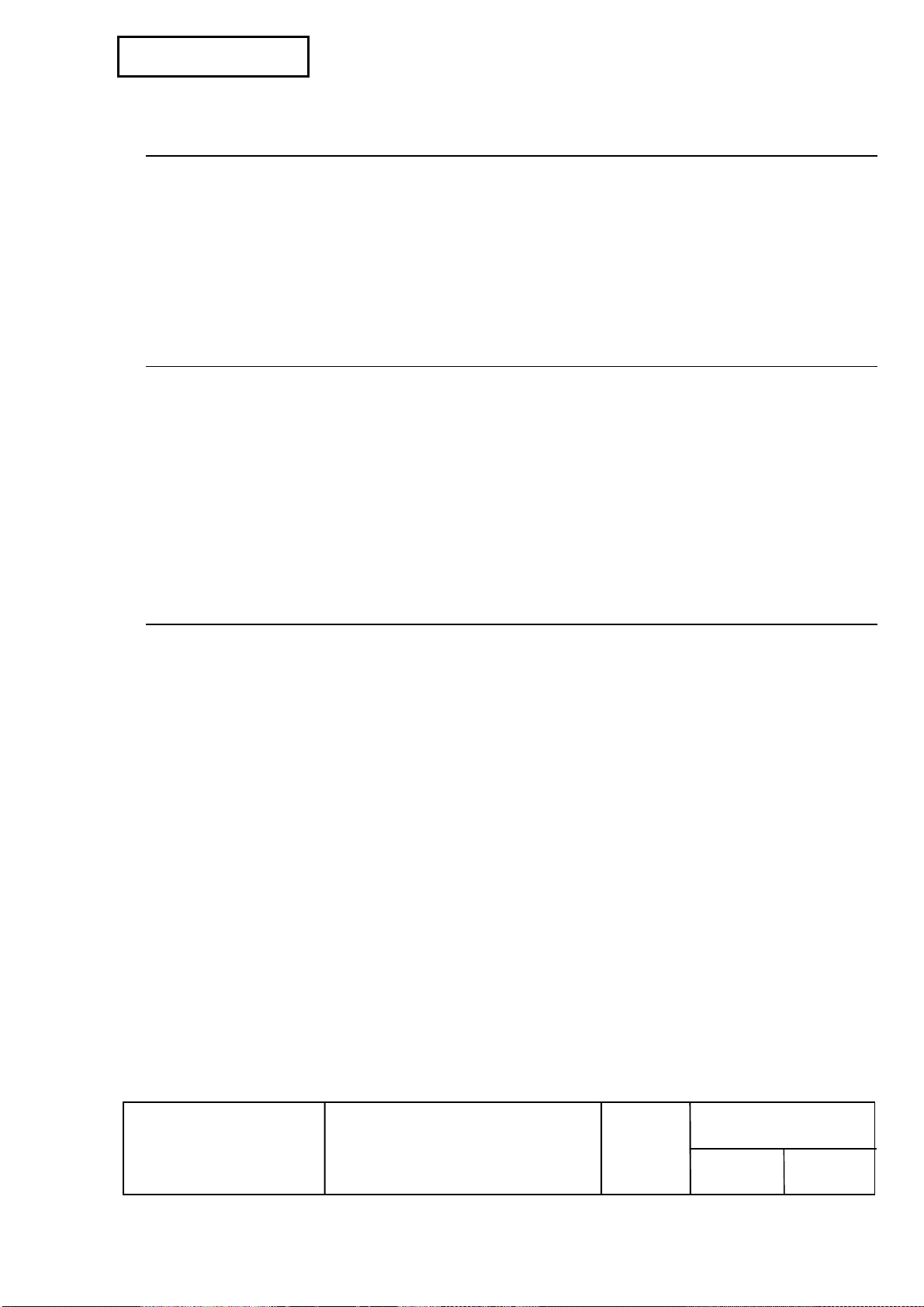
A
Confidential
ESC $ nL nH
[Name] Set absolute print position
[Format] ASCII ESC $ n
Hex 1B 24 n
Decimal 27 36 n
[Range] 0 ≤ (n
[Description] • Moves the pr int position to [(n
L + nH × 256) ≤ 65535 (0 ≤ nL ≤ 255 , 0 ≤ nH ≤ 255)
the left edge of the print ar ea.
ESC % n
[Name] Select/ c ancel user-def ined character set
[Format] ASCII ESC % n
Hex 1B 25 n
Decimal 27 37 n
[Range] 0 ≤ n ≤ 255
[Default] n = 0
[Description] • Selects or cancels the user-defined character set.
• When the LSB of n is 0, the user-def ined character set is canceled.
• When the LSB of n is 1, the user-def ined character set is selected.
L nH
L nH
L nH
L + nH × 256) × (horizont al or vertic al mot ion unit) ] from
ESC & y c1 c2 [x1 d1...d(y×x1)]...[xk d1...d(y×xk)]
[Name] Define user- defined char ac ters
[Format] ASCII ESC & y c1 c2 [ x1 d1...d(y×x1)]...[ xk d1...d(y×xk)]
×
Hex 1B 26 y c1 c2 [ x1 d1...d(y
Decimal 27 38 y c1 c2 [ x1 d1...d(y
[Range] y = 3
32 ≤ c1 ≤ c2 ≤ 126
0 ≤ x ≤ 12 [when Font A ( 12 × 24) is selected]
0 ≤ x ≤ 9 [when Font B ( 9 × 17) is selected]
0 ≤ d ≤ 255
k = c2 – c1 +1
[Description] • Defines the user-defined character patt ern for t he specified character c odes.
• y specifies the number of bytes i n the ver tical direction.
• c1 specifies the beginning c har ac ter code f or the definiti on, and c2 specifies the final
code.
• x specifies the number of dots in the horizont al direct ion fr om the l eft edge.
• d specifies the defined data (col umn for mat).
[Note] • User-defined char ac ters and a downloaded bit image (GS ∗) cannot be def ined
simultaneously. When this command is executed, the downloaded bi t im age is
deleted.
x1)]...[ xk d1...d(y×xk)]
×
x1)]...[ xk d1...d(y×xk)]
EPSON
TITLE
TM-T81
Specification
(STANDARD)
SHEET
REVISION
NO
SHEETNEXT
62 63
Page 73

A
Confidential
ESC ∗ m nL nH d1...d k
[Name] Select bit-image mode
[Format] ASCII ESC ∗ m nL nH d1...dk
Hex 1B 2A m n
Decimal 27 42 m n
[Range] m = 0, 1, 32, 33
L + nH × 256) ≤ 2047 (0 ≤ nL ≤ 255 , 0 ≤ nH ≤ 7)
1 ≤ (n
0 ≤ d ≤ 255
L + nH × 256 [when m = 0,1]
k = n
L + nH × 256) × 3 [when m = 32, 33]
k = (n
[Description] • Stores the bit image data in the pri nt buffer using the bit image mode speci fied by m.
m
0 8-dot single-density 60 dpi 90 dpi
1 8-dot double-density 60 dpi 180 dpi
32 24-dot single- densi ty 180 dpi 90 dpi
33 24-dot double-densi ty 180 dpi 180 dpi
• nL, nH specify the number of dots in the horizontal direction as (nL + nH × 256).
• d specifies the bit image data ( c olumn format).
Bit i mage mode Verti c al direction Horizont al direction
L nH d1...dk
L nH d1...dk
ESC − n
[Name] Turn underline mode on/off
[Format] ASCII ESC − n
Hex 1B 2D n
Decimal 27 45 n
[Range] 0 ≤ n ≤ 2 , 48 ≤ n ≤ 50
[Default] n = 0
[Description] • Turns underline mode on or of f.
n
0, 48 Turns off underline mode.
1, 49 Turns on underline mode, set at 1-dot width.
2, 50 Turns on underline mode, set at 2-dot width.
Function
ESC 2
[Name] Select default line spacing
[Format] ASCII ESC 2
Hex 1B 32
Decimal 27 50
[Description] • Sets the li ne spacing to approximat ely 4.23 mm {1/ 6" } .
EPSON
TITLE
TM-T81
Specification
(STANDARD)
SHEET
REVISION
NO
SHEETNEXT
63 64
Page 74

A
Confidential
ESC 3 n
[Name] Set li ne spacing
[Format] ASCII ESC 3 n
Hex 1B 33 n
Decimal 27 51 n
[Range] 0 ≤ n ≤ 255
[Default] Equi valent to approxim ately 4.23 mm { 1/6"}.
[Description] • Sets the li ne spacing to [n × (vertical or hor izontal motion unit)].
[Note] • T he maximum is 1016 mm {40"}.
ESC = n
[Name] Select peripheral devi c e
[Format] ASCII ESC = n
Hex 1B 3D n
Decimal 27 61 n
[Range] 1 ≤ n ≤ 3
[Default] n = 1
[Description] • Selects the devic e to which the host computer transmits data.
n
1, 3 Enables pri nter.
2 Disables printer.
• When the printer is disabled (n = 2), all data except this command and the real-time
comm ands are ignored.
Function
ESC ? n
[Name] Cancel user-defined charact ers
[Format] ASCII ESC ? n
Hex 1B 3F n
Decimal 27 63 n
[Range] 32 ≤ n ≤ 126
[Description] • Deletes the user-defined character pattern specifi ed by character code n.
EPSON
TITLE
TM-T81
Specification
(STANDARD)
SHEET
REVISION
NO
SHEETNEXT
64 65
Page 75

A
Confidential
ESC @
[Name] Initialize printer
[Format] ASCII ESC @
Hex 1B 40
Decimal 27 64
[Description] • Clears the data i n the print buff er and r esets t he pr inter modes to the modes that were
in effect when the power was turned on.
Keeps the fol lowing data:
• Macro definition data.
• Contents stored in the NV user memory .
• Contents defined for the NV graphics (NV bit image).
• Maintenance counter value.
• Setting value specified with GS ( E.
ESC D n1...nk NUL
[Name] Set horizontal tab positions
[Format] ASCII ESC D n1...nk NUL
Hex 1B 44 n1...nk 00
Decimal 27 68 n1...nk 0
[Range] 1 ≤ n1 ≤ n2 ≤ ... ≤ nk ≤ 255
0 ≤ k ≤ 32
[Default] n = 8, 16, 24, 32, 40, ... , 232, 240, 248
[for Font A (12 × 24) in a standard character si z e wi dth]
[Description] • Sets horizontal tab positions.
• n specifies the number of digi ts from the setti ng posi tion to t he left edge of t he pr int
area.
• k is used to indic ate the number of bytes set for the horizontal tab position.
ESC E n
[Name] Turn emphasi z ed mode on/off
[Format] ASCII ESC E n
Hex 1B 45 n
Decimal 27 69 n
[Range] 0 ≤ n ≤ 255
[Default] n = 0
[Description] • Turns emphasized mode on or of f.
• When the LSB of n is 0, emphasized mode is turned off.
• When the LSB of n is 1, emphasized mode is turned on.
EPSON
TITLE
TM-T81
Specification
(STANDARD)
SHEET
REVISION
NO
SHEETNEXT
65 66
Page 76

A
Confidential
ESC G n
[Name] Turn double-str ike mode on/off
[Format] ASCII ESC G n
Hex 1B 47 n
Decimal 27 71 n
[Range] 0 ≤ n ≤ 255
[Default] n = 0
[Description] • Turns double-stri k e mode on or off.
• When the LSB of n is 0, double-strike mode is turned off.
• When the LSB of n is 1, double-strike mode is turned on.
ESC J n
[Name] Print and feed paper
[Format] ASCII ESC J n
Hex 1B 4A n
Decimal 27 74 n
[Range] 0 ≤ n ≤ 255
[Description] • Prints the dat a in the print buffer and feeds the paper [n × (vertical or horizontal
motion unit)].
[Note] • T he maximum paper feed amount i s 1016 mm {40"} .
ESC L
[Name] Select page mode
[Format] ASCII ESC L
Hex 1B 4C
Decimal 27 76
[Description] • Switches from standard m ode to page mode.
EPSON
TITLE
TM-T81
Specification
(STANDARD)
SHEET
REVISION
NO
SHEETNEXT
66 67
Page 77

A
Confidential
ESC M n
[Name] Select character font
[Format] ASCII ESC M n
Hex 1B 4D n
Decimal 27 77 n
[Range] n = 0, 1, 48, 49
[Default] n = 0
[Description] • Selects a character font.
n
0, 48
1, 49
Character font A (12 × 24)
Character font B (9 × 17)
ESC R n
[Name] Select an international character set
[Format] ASCII ESC R n
Hex 1B 52 n
Decimal 27 82 n
[Range] 0 ≤ n ≤ 15
[Default] n = 0
[Description] • Selects an international character set.
n
0 U.S.A.
1 France
2 Germany
3 U.K.
4 Denmark I
5 Sweden
6 Italy
7 Spain I
8 Japan
9 Norway
10 Denmark II
11 Spain II
12 Latin America
13 Korea
14 Slovenia / Croatia
15 China
Character font
International character set
[Reference] "3.2.13 International Char ac ter Sets"
EPSON
TITLE
TM-T81
Specification
(STANDARD)
SHEET
REVISION
NO
SHEETNEXT
67 68
Page 78

A
Confidential
ESC S
[Name] Select standar d mode
[Format] ASCII ESC S
Hex 1B 53
Decimal 27 83
[Description] • Switches from page mode t o st andar d mode.
ESC T n
[Name] Select print dir ec tion in page mode
[Format] ASCII ESC T n
Hex 1B 54 n
Decimal 27 84 n
[Range] 0 ≤ n ≤ 3 , 48 ≤ n ≤ 51
[Default] n = 0
[Description] • In page mode, sel ec ts the print directi on and st ar ting position.
n
0, 48 Left to right Upper left
1, 49 Bottom t o top Lower left
2, 50 Right to left Lower right
3, 51 Top to bottom Upper right
Print directi on Starting position
ESC V n
[Name] Turn 90° clockwise rotation m ode on/off
[Format] ASCII ESC V n
Hex 1B 56 n
Decimal 27 86 n
[Range] 0 ≤ n ≤ 2 , 48 ≤ n ≤ 50
[Default] n = 0
[Description] • In standard mode, turns 90° clockwise rotation mode on or off for character s.
n
0, 48 Turns off 90° clockwise rot ation m ode.
1, 49
2, 50
Turns on 90° clock wi se rot ation m ode.
Function
EPSON
TITLE
TM-T81
Specification
(STANDARD)
SHEET
REVISION
NO
SHEETNEXT
68 69
Page 79

A
Confidential
ESC W xL xH yL yH dxL dxH dyL dyH
[Name] Set print area in page mode
[Format] ASCII ESC W x
Hex 1B 57 x
Decimal 27 87 x
[Range] 0 ≤ (x
[Default] (x
L + xH × 256) ≤ 65535 (0 ≤ xL ≤ 255 , 0 ≤ xH ≤ 255)
L + yH × 256) ≤ 65535 (0 ≤ yL ≤ 255 , 0 ≤ yH ≤ 255)
0 ≤ (y
1 ≤ (dx
1 ≤ (dy
(y
(dx
(dy
L + dxH × 256) ≤ 65535 (0 ≤ dxL ≤ 255 , 0 ≤ dxH ≤ 255)
L + dyH × 256) ≤ 65535 (0 ≤ dyL ≤ 255 , 0 ≤ dyH ≤ 255)
L + xH × 256) = 0 (xL = 0 , xH = 0)
L + yH × 256) = 0 (yL = 0 , yH = 0)
L + dxH × 256) = 512 (dxL = 0 , dxH = 2)
L + dyH × 256) = 1662 (dyL = 126 , dyH = 6)
[Description] • In page mode, sets the si z e and the logic al origin of the pr int area.
• xL, xH specify the horizont al logi c al origin as [(xL + xH × 256) × (hori zontal motion
unit)] from absolute ori gin.
• yL, yH specify the v er tical logical origi n as [( yL + yH × 256) × (vertical motion unit)]
from absolute ori gin.
• dxL, dxH specif y the horizontal dimension of print ar ea as [( dxL + dxH × 256) ×
(horizont al motion unit) ].
• dyL, dyH specify the vert ical dimension of print ar ea as [ ( dyL + dyH × 256) × (vertical
motion unit)].
[Note] • T he vertical dimension of the print area can be set to 234.53 mm {3324/360"}
maximum.
L xH yL yH dxL dxH dyL dyH
L xH yL yH dxL dxH dyL dyH
L xH yL yH dxL dxH dyL dyH
ESC \ nL nH
[Name] Set relat ive print posi tion
[Format] ASCII ESC \ n
Hex 1B 5C n
Decimal 27 92 n
[Range] -32768 ≤ (nL + nH × 256) ≤ 32767
[Description] • Moves the pr int position to [(n
the current posi tion.
• A positive number specifies movem ent to the right, and a negativ e number specifies
movement to the left.
TITLE
EPSON
L nH
L nH
L nH
L + nH × 256) × (horizont al or vertic al mot ion unit) ] from
TM-T81
Specification
(STANDARD)
SHEET
REVISION
NO
SHEETNEXT
69 70
Page 80
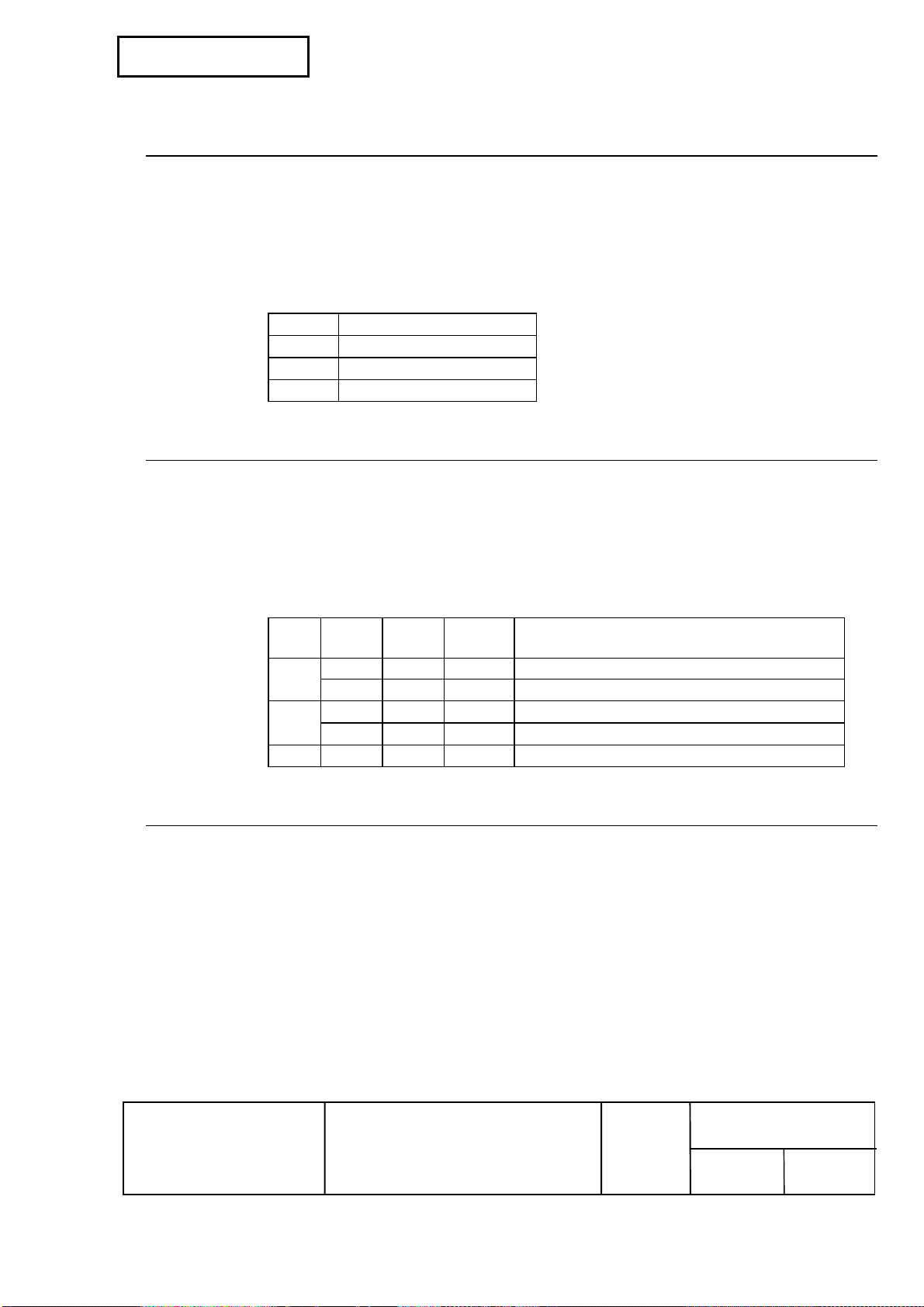
A
Confidential
ESC a n
[Name] Select justification
[Format] ASCII ESC a n
Hex 1B 61 n
Decimal 27 97 n
[Range] 0 ≤ n ≤ 2 , 48 ≤ n ≤ 50
[Default] n = 0
[Description] • In standard mode, aligns all the data in one line to t he sel ec ted layout.
n
0, 48 Left justificati on
1, 49 Centering
2, 50 Right justi fic ation
ESC c 4 n
Justification
[Name] Select paper sensor(s) to stop pr inting
[Format] ASCII ESC c 4 n
Hex 1B 63 34 n
Decimal 27 99 52 n
[Range] 0 ≤ n ≤ 255
[Default] n = 0
[Description] • Selects the paper sensor(s) to use to stop pr inting when a paper end i s detec ted.
(n)
Bit Off/On Hex Decimal Function
0 Off 00 0 Roll paper near-end sensor disabled.
On 01 1 Roll paper near- end sensor enabled.
1 Off 00 0 Roll paper near-end sensor disabled.
On 02 2 Roll paper near- end sensor enabled.
2 - 7 Off 00 0 Reserved.
ESC c 5 n
[Name] Enable/di sabl e panel buttons
[Format] ASCII ESC c 5 n
Hex 1B 63 35 n
Decimal 27 99 53 n
[Range] 0 ≤ n ≤ 255
[Default] n = 0
[Description] • Enables or disables the panel buttons.
• When the LSB of n is 0, the panel but tons are enabled.
• When the LSB of n is 1, the panel but tons are disabled.
[Notes] • This command affec ts the FEED button.
• FEE D button is disabl ed r egar dless of the settings with this command, when the cover
is open.
EPSON
TITLE
TM-T81
Specification
(STANDARD)
SHEET
REVISION
NO
SHEETNEXT
70 71
Page 81

A
Confidential
ESC d n
[Name] Print and feed n li nes
[Format] ASCII ESC d n
Hex 1B 64 n
Decimal 27 100 n
[Range] 0 ≤ n ≤ 255
[Description] • Prints the dat a in the print buffer and feeds the paper [n × (curr ent line spacing)].
[Note] • T he maximum paper feed amount i s 1016 mm {40"} .
ESC p m t1 t2
[Name] Generate pulse
[Format] ASCII ESC p m t1 t2
Hex 1B 70 m t1 t2
Decimal 27 112 m t1 t2
[Range] m = 0, 1, 48, 49
0 ≤ t1 ≤ 255
0 ≤ t2 ≤ 255
[Description] • Outputs the pul se specified by t1 and t2 to connector pin m.
m
0, 48 Drawer kick out connector pin 2.
1, 49 Drawer kick out connector pin 5.
• t1 specifi es the pulse on time as [t1 × 2 ms].
• t2 specifi es the pulse off time as [t2 × 2 ms].
[Note] • Spec ify a value so that the off t ime is longer than the on tim e ( t1 < t2).
Connector pin
EPSON
TITLE
TM-T81
Specification
(STANDARD)
SHEET
REVISION
NO
SHEETNEXT
71 72
Page 82

A
Confidential
ESC t n
[Name] Select character code table
[Format] ASCII ESC t n
Hex 1B 74 n
Decimal 27 116 n
[Range] 0 ≤ n ≤ 5 , 16 ≤ n ≤ 19 , n = 255
[Default] n = 0
[Description] • Sel ects page n from the character code tabl e.
n
0 Page 0 [ P C437 ( USA: Standard E urope)]
1 Page 1 [Katakana]
2 Page 2 [PC850 (Multilingual)]
3 Page 3 [PC860 (Portuguese)]
4 Page 4 [PC863 (Canadian-French)
5 Page 5 [PC865 (Nordic)]
16 Page 16 [WPC1252]
17 Page 17 [PC866 (Cyrillic #2)]
18 Page 18 [PC852 (Latin 2)]
19 Page 19 [PC858 (Euro)]
255 Page 255 [User-defined page]
Character code t able
[Reference] "3.2 Character Code Tables"
ESC { n
[Name] Turn upside-down print mode on/off
[Format] ASCII ESC { n
Hex 1B 7B n
Decimal 27 123 n
[Range] 0 ≤ n ≤ 255
[Default] n = 0
[Description] • In standard mode, turns upside-down print mode on or off.
• When the LSB of n is 0, upside-down print mode is turned off .
• When the LSB of n is 1, upside-down print mode is turned on.
EPSON
TITLE
TM-T81
Specification
(STANDARD)
SHEET
REVISION
NO
SHEETNEXT
72 73
Page 83

A
Confidential
FS g 1 m a1 a2 a3 a4 nL nH d1...dk [obsol ete command]
[Name] Wr ite to NV user memory
[Format] ASCII FS g 1 m a1 a2 a3 a4 n
Hex 1C 67 31 m a1 a2 a3 a4 n
Decimal 28 103 49 m a1 a2 a3 a4 n
[Range] m = 0
0 ≤ (a1 + a2 × 256 + a3 × 65536 + a4 × 16777216) ≤ 1023
(0 ≤ a1 ≤ 255 , 0 ≤ a2 ≤ 3 , a3 = 0 , a4 = 0)
L + nH × 256) ≤ 1024 (0 ≤ nL ≤ 255 , 0 ≤ nH ≤ 4)
1 ≤ (n
32 ≤ d ≤ 255
L + nH × 256)
k = (n
The entir e c apac ity size = 1KB.
[Description] • Stores the data (d1...dk) in the area from ( a1 + a2 × 256 + a3 × 65536 + a4 ×
16777216) to (n
[Notes] • Frequent wri te command execut ions by an NV memory write comm and may dam age
the NV memory. T her efore, it is recommended to write to the NV mem or y less than
10 tim es a day.
• If the power is turned off or the printer is reset v ia an inter face whil e this command is
being executed, the printer m ay go into an abnormal condi tion. Be c ar eful not to
turn the power of f or let the printer be reset via an i nterfac e while this command is
being executed.
• While processing this command, the printer is BUSY while writing data t o the NV
memor y and stops receiving data. Therefore, be sure not to transmit data, i nc luding
the real-time c ommands whil e the printer is BUSY.
L + nH × 256) bytes in the NV user memory .
L nH d1...dk
L nH d1...dk
L nH d1...dk
FS g 2 m a1 a2 a3 a4 nL nH [obsolete command]
[Name] Read from NV user memory
[Format] ASCII FS g 2 m a1 a2 a3 a4 n
Hex 1C 67 32 m a1 a2 a3 a4 n
Decimal 28 103 50 m a1 a2 a3 a4 n
[Range] m = 0
0 ≤ (a1 + a2 × 256 + a3 × 65536 + a4 × 16777216) ≤ 1023
(0 ≤ a1 ≤ 255 , 0 ≤ a2 ≤ 3 , a3 = 0 , a4 = 0)
L + nH × 256) ≤ 80 (1 ≤ nL ≤ 80 , nH = 0)
1 ≤ (n
[Description] • Transmits the data in t he ar ea from ( a1 + a2 × 256 + a3 × 65536 + a4 × 16777216) to
(n
L + nH × 256) bytes in the NV user memory .
[Note] • When t his command is transmitted, the data following must not be transm itted unt il
the status is recei ved.
EPSON
TITLE
TM-T81
Specification
(STANDARD)
SHEET
REVISION
L nH
L nH
L nH
NO
SHEETNEXT
73 74
Page 84

A
Confidential
GS ! n
[Name] Select character size
[Format] ASCII GS ! n
Hex 1D 21 n
Decimal 29 33 n
[Range] 0 ≤ n ≤ 7 , 16 ≤ n ≤ 23 , 32 ≤ n ≤ 39 , 48 ≤ n ≤ 55 , 64 ≤ n ≤71 ,
80 ≤ n ≤ 87 , 96 ≤ n ≤ 103 , 112 ≤ n ≤ 119
(1 ≤ Enlargem ent in vertical dir ection ≤ 8 , 1 ≤ E nlargement in hori z ontal dir ec tion ≤ 8)
[Default] n = 0
[Description] • Selects character size (enl ar gement i n vert ical and horizontal directions).
(n)
Bit Off/On Hex Decimal Function
0 - 2
[Enlarged in v er tical direction]
3 Off 00 0 Reserved.
4 - 6
[Enlarged in horizont al direction]
7 Off 00 0 Reserved.
[Enlarged in v er tical direction] [Enlarged i n horizontal direct ion]
Hex Decimal Enlargement Hex Decimal Enlargement
00 0 1 time (standar d) 00 0 1 time (st andar d)
01 1 2 times 10 16 2 times
02 2 3 times 20 32 3 times
03 3 4 times 30 48 4 times
04 4 5 times 40 64 5 times
05 5 6 times 50 80 6 times
06 6 7 times 60 96 7 times
07 7 8 times 70 112 8 tim es
See table
See table
Selects the times enl arged in the vertical
direction.
Selects the times enl arged in the horizontal
direction.
GS $ nL nH
[Name] Set absolute vertical print position in page mode
[Format] ASCII GS $ n
Hex 1D 24 n
Decimal 29 36 n
[Range] 0 ≤ (n
[Description] • In page mode, moves the v er tical pr int position to [(n
EPSON
L + nH × 256) ≤ 65535 (0 ≤ nL ≤ 255 , 0 ≤ nH ≤ 255)
horizontal motion unit) ] from the start ing positi on set with ESC T.
TITLE
L nH
L nH
L nH
TM-T81
Specification
(STANDARD)
L + nH × 256) × (v er tical or
SHEET
REVISION
NO
SHEETNEXT
74 75
Page 85

A
Confidential
GS ( A pL pH n m
[Name] Execute test print
[Format] ASCII GS ( A p
Hex 1D 28 41 p
Decimal 29 40 65 p
[Range] (p
[Description] • Executes a specified t est pr int.
L + pH × 256) = 2 (pL = 2 , pH = 0)
0 ≤ n ≤ 2 , 48 ≤ n ≤ 50
1 ≤ m ≤ 3 , 49 ≤ m ≤ 51
• pL, pH specify (pL + pH × 256) as the number of by tes after pH (n and m).
• n specifies the paper used for t he test print.
n
0, 48 Basic sheet (roll paper)
1, 49
2, 50
Roll paper
Paper source
L pH n m
L pH n m
L pH n m
• m specifies a test pattern.
m
1, 49 Hexadecimal dum p pr int
2, 50 Printer stat us print
3, 51 Rolling pat tern print
[Notes] • The pri nter executes a software reset af ter processing thi s command.
• Clears the recei ve and print buf fers.
• Resets all setti ng values in RAM (the pr int area, the character sty les, and others) that
were in effect at power on. ( The data in the NV mem or y are not reset.)
Test pattern
EPSON
TITLE
TM-T81
Specification
(STANDARD)
SHEET
REVISION
NO
SHEETNEXT
75 76
Page 86

A
Confidential
GS ( D pL pH m [a1 b1]...[ak bk]
[Name] Enable/di sabl e real-time command
[Format] ASCII GS ( D p
Hex 1D 28 44 p
Decimal 29 40 68 p
[Range] 3 ≤ (p
[Default] b = 1 [when a = 1]
[Description] • Enables or disables the real-ti me com mand specified by a.
L + pH × 256) ≤ 65535 (0 ≤ pL ≤ 255 , 0 ≤ pH ≤ 255)
m = 20
a = 1, 2
b = 0, 1, 48, 49
b = 0 [when a = 2]
• pL, pH specify (pL + pH × 256) as the number of by tes after pH (m and [a1 b1]...[ak
bk]).
a b Function
1 0, 48
1, 49
2 0, 48
1, 49
DLE DC4 fn m t (fn = 1): Not pr oc essed (disabl ed) .
DLE DC4 fn m t (fn = 1): Proc essed (enabled) .
DLE DC4 fn a b (fn = 2): Not pr oc essed (disabl ed) .
DLE DC4 fn a b (fn = 2): Pr oc essed (enabled) .
L pH m [ a1 b1 ]...[ ak bk ]
L pH m [ a1 b1 ]...[ ak bk ]
L pH m [ a1 b1 ]...[ ak bk ]
[Note] • I f graphi c s data includes a data string mat c hing DLE DC4 (fn = 1 or 2), it i s
recommended to use this command i n advance to disable the r eal-ti me com mands.
EPSON
TITLE
TM-T81
Specification
(STANDARD)
SHEET
REVISION
NO
SHEETNEXT
76 77
Page 87

A
Confidential
GS ( E pL pH fn [parameters]
[Name] Set user setup commands
[Description] • Controls the user setting modes.
• pL, pH specify (pL + pH ×256) as the number of by tes after pH (fn and [parameters]).
• fn specifi es the function.
• [parameters] specify the process of eac h function.
fn
1
GS ( E p
2
GS ( E p
5
GS ( E p
[a1 n1
6
GS ( E pL pH fn a
11
GS ( E p
12
GS ( E p
Format
L pH fn d1 d2
L pH fn d1 d2 d3
L pH fn
L n1H] ... [ak nkL nkH]
L pH fn a d1...dk
L pH fn a
Function
No.
1 Change int o the user setting mode.
2 End the user setting mode session.
5 Set t he c ustomized setting values.
6 Transm it the customized setting values.
11 Set the configuration item for the serial
interface.
12 Tr ansmit t he c onfigur ation it em f or the
serial i nterface.
Function name
[Notes] • Frequent wri te command execut ions by an NV memory write comm and may dam age
the NV memory. T her efore, it is recommended to write to the NV mem or y less than
10 tim es a day.
• If the power is turned off or the printer is reset v ia an inter face whil e this command is
being executed, the printer m ay go into an abnormal condi tion. Be c ar eful not to
turn the power of f or let the printer be reset via an i nterfac e while this command is
being executed.
• While processing this command, the printer is BUSY while writing the dat a to the NV
memor y and stops receiving data. Therefore, be sure not to transmit data, i nc luding
the real-time c ommands, while the pri nter is BUSY.
• When <F unc tion 1, 6, or 12> is transmitted, the data f ollowing must not be
transmi tted until the status is rec eiv ed.
<Function 1> GS ( E pL pH fn d1 d2 (fn = 1)
[Name] Change into the user sett ing mode
[Format] ASCII GS ( E p
Hex 1D 28 45 p
Decimal 29 40 69 p
[Range] (p
[Description] • Enters the user setting mode and transm its the m ode c hange notice.
L + pH × 256) = 3 (pL = 3 , pH = 0)
fn = 1
d1 = 73
d2 = 78
L pH fn d1 d2
L pH fn d1 d2
L pH fn d1 d2
EPSON
TITLE
TM-T81
Specification
(STANDARD)
SHEET
REVISION
NO
SHEETNEXT
77 78
Page 88

A
Confidential
<Function 2> GS ( E pL pH fn d1 d2 d3 (fn = 2)
[Name] End the user setting mode session
[Format] ASCII GS ( E p
Hex 1D 28 45 p
Decimal 29 40 69 p
[Range] (p
L + pH × 256) = 4 (pL = 4 , pH = 0)
fn = 2
d1 = 79
d2 = 85
d3 = 84
[Description] • Ends the user setting m ode and per forms a software reset.
• Clears the recei ve and print buf fers.
• Resets all setti ng values in RAM (the pr int area, the character sty les, and others) that
were in effect at power on. ( The data in the NV mem or y are not reset.)
L pH fn d1 d2 d3
L pH fn d1 d2 d3
L pH fn d1 d2 d3
<Function 5> GS ( E pL pH fn [a1 n1L n1H]...[ak nkL nkH] (fn = 5)
[Name] Set the customized setting values
[Format] ASCII GS ( E p
Hex 1D 28 45 p
Decimal 29 40 69 p
[Range] 4 ≤ (p
L + pH × 256) ≤ 65533 (0 ≤ pL ≤ 255 , 0 ≤ pH ≤ 255)
fn = 5
a = 5, 6
L + nH × 256) ≤ 6, (nL + nH × 256) = 100, 65530 ≤ (nL + nH × 256) ≤ 65535
0 ≤ (n
(0 ≤ n
1 ≤ (n
L ≤ 6, nH = 0, nL = 100 , nH = 0 , 250 ≤ nL ≤ 255 , nH = 255) [when a = 5]
L + nH × 256) ≤ 9 (1 ≤ nL ≤ 9 , nH = 0) [when a = 6]
[Default (upon shipment)]
L + nH × 256) = 100 (nL = 100 , nH = 0) [when a = 5]
(n
L + nH × 256) = 9 (nL = 9 , nH = 0) [when a = 6]
(n
[Description] • Sets the customized value specified by a t o the v alues specified by (n
a Type of c ust omized val ue
5 Print density
6 Print speed
L pH fn [a1 n1L n1H] ... [ak nkL nkH]
L pH fn [a1 n1L n1H] ... [ak nkL nkH]
L pH fn [a1 n1L n1H] ... [ak nkL nkH]
L + nH × 256).
EPSON
TITLE
TM-T81
Specification
(STANDARD)
SHEET
REVISION
NO
SHEETNEXT
78 79
Page 89

A
Confidential
• Print density setting ( a = 5)
(nL + nH × 256)
100 Density level depending on the DIP switc h settings
65530 Print densi ty level 1. light
65531 Print densi ty level 2. |
65532 Print densi ty level 3. |
65533 Print densi ty level 4. |
65534 Print densi ty level 5. |
65535 Print densi ty level 6. |
0 Print density level 7. standard
1 Print density level 8. |
2 Print density level 9. |
3 Print density lev el 10. |
4 Print density lev el 11. |
5 Print density lev el 12. |
6 Print density lev el 13. dark
Print densi ty
• Print speed setting (a = 6)
(nL + nH × 256)
1 P r int speed level 1. slow
2 P r int speed level 2. |
3 P r int speed level 3. |
4 P r int speed level 4. |
5 P r int speed level 5. |
6 P r int speed level 6. |
7 P r int speed level 7. |
8 P r int speed level 8. |
9 P r int speed level 9. fast
Print speed
EPSON
TITLE
TM-T81
Specification
(STANDARD)
SHEET
REVISION
NO
SHEETNEXT
79 80
Page 90

A
Confidential
<Function 6> GS ( E pL pH fn a (fn = 6)
[Name] Transmi t the custom ized setting values
[Format] ASCII GS ( E p
Hex 1D 28 45 p
Decimal 29 40 69 p
[Range] (p
[Description] • Transmits the customized v alue specified by a.
L + pH × 256) = 2 (pL = 2 , pH = 0)
fn = 6
a = 5, 6, 97
a Type of c ust omized val ue
5 Print density
6 Print speed
<Function 11> GS ( E pL pH fn a d1...dk (fn = 11)
L pH fn a
L pH fn a
L pH fn a
[Name] Set the configurat ion item f or the serial interf ac e
[Format] ASCII GS ( E p
Hex 1D 28 45 p
Decimal 29 40 69 p
[Range] 3 ≤ (p
[Default (upon shipment)]
[Description] • Sets the configurati on item for the serial interfac e specifi ed by a to the values
L + pH × 256) ≤ 65535 (0 ≤ pL ≤ 255 , 0 ≤ pH ≤ 255)
fn = 11
a = 1
48 ≤ d ≤ 57
d1...dk = “38400”
specified by d.
a Configurat ion item
1 Transmission speed
• Transmission speed setting (a = 1)
d1...dk Transmission speed
“2400” 2400 bps
“4800” 4800 bps
“9600” 9600 bps
“19200” 19200 bps
“38400” 38400 bps
“57600” 57600 bps
“115200” 115200 bps
L pH fn a d1 ... dk
L pH fn a d1 ... dk
L pH fn a d1 ... dk
[Note] • T he c onfigur ation item set by t his funct ion is enabled by executi ng GS ( E <F unc tion
2> or restarting the pri nter. Note t hat the host com puter must be set t o enable the
printer to communicate with the host com puter.
EPSON
TITLE
TM-T81
Specification
(STANDARD)
SHEET
REVISION
NO
SHEETNEXT
80 81
Page 91

A
Confidential
<Function 12> GS ( E pL pH fn a (fn = 12)
[Name] Transmi t the conf igurati on item for the serial interface
[Format] ASCII GS ( E p
Hex 1D 28 45 p
Decimal 29 40 69 p
[Range] (p
[Description] • Transmits the configuration item for the serial interfac e specifi ed by a.
L + pH × 256) = 2 (pL = 2 , pH = 0)
fn = 12
a = 1
a Configurat ion item
1 Transmission speed
GS ( H pL pH fn [parameters]
[Name] Request transmi ssion of response or status
[Description] • Various processes are performed for the response.
• pL, pH specify (pL + pH × 256) as the number of by tes after pH (fn and [parameters]).
• fn specifi es the function.
• [parameters] specify the process of eac h function.
fn
48
GS ( H p
Format
L pH fn m d1 d2 d3 d4
L pH fn a
L pH fn a
L pH fn a
Function
No.
48 Set the process ID response.
Function name
[Note] • Do not use this command in a system that uses the printer with the OPOS driver or
the JavaPOS driv er pr ovided by Seiko Epson Corpor ation.
<Function 48> GS ( H pL pH fn m d1 d2 d3 d4 (fn = 48)
[Name] Set the process ID response
[Format] ASCII GS ( H p
Hex 1D 28 48 p
Decimal 29 40 72 p
[Range] (pL + pH × 256) = 6 (pL =6 , pH = 0)
fn = 48
m = 48
32 ≤ d ≤ 126
[Description] • Saves the process ID specified by (d1, d2, d3, d4) for the data processed just before
this function.
L pH fn m d1 d2 d3 d4
L pH fn m d1 d2 d3 d4
L pH fn m d1 d2 d3 d4
EPSON
TITLE
TM-T81
Specification
(STANDARD)
SHEET
REVISION
NO
SHEETNEXT
81 82
Page 92

A
Confidential
GS ( K pL pH fn [parameters]
[Name] Select print contr ol met hod( s)
[Description] • Selects the print contr ol methods.
• pL, pH specify (pL + pH × 256) as the number of by tes after pH (fn and [parameters]).
• fn specifi es the function.
• [parameters] specify the process of eac h function.
fn
50
GS ( K p
Format Funct ion No. Function name
L pH fn m
50 Sel ec t the print speed.
<Function 50> GS ( K pL pH fn m (fn = 50)
[Name] Select t he print speed
[Format] ASCII GS ( K p
Hex 1D 28 4B p
Decimal 29 40 75 p
[Range] (p
[Default] m = 0 (setting val ues of GS ( E <Function 5: a = 6>)
[Description] • Selects the print speed.
L + pH × 256) = 2 (pL = 2 , pH = 0)
fn = 50
0 ≤ m ≤ 9 , 48 ≤ m ≤ 57
m Print speed
0, 48
1, 49 Print speed level 1. slow
2, 50 Print speed level 2. |
3, 51 Print speed level 3. |
4, 52 Print speed level 4. |
5, 53 Print speed level 5. |
6, 54 Print speed level 6. |
7, 55 Print speed level 7. |
8, 56 Print speed level 8. |
9, 57 Print speed level 9. fast
Setting values of GS ( E <Funct ion 5: a = 6>.
L pH fn m
L pH fn m
L pH fn m
EPSON
TITLE
TM-T81
Specification
(STANDARD)
SHEET
REVISION
NO
SHEETNEXT
82 83
Page 93

A
Confidential
GS ( L pL pH m fn [parameters]
GS 8 L p1 p2 p3 p4 m fn [parameters]
[Name] Set graphics dat a
[Format] ASCII GS ( L p
Hex 1D 28 4C p
Decimal 29 40 76 p
ASCII GS 8 L p1 p2 p3 p4 m fn [parameters]
Hex 1D 38 4C p1 p2 p3 p4 m fn [parameters]
Decimal 29 56 76 p1 p2 p3 p4 m fn [parameters]
• I n the description below, only GS ( L i s used f or explanat ion.
• Note that GS ( L and GS 8 L have the same function.
• If the [parameters] in the Format c olumn in the tabl e below exceed 65533 bytes, use GS 8
L.
• T he only differ ence between GS ( L and GS 8 L is as listed below. The format for GS 8 L is
not provided in the following descriptions; howev er , [Range], [Default], [Description], and
[Notes] for paramet ers other than those listed in the table below are the same as for GS ( L.
<Param eters specify ing the num ber of parameters after p
Command Parameters Structure Maximum value
L, pH 2 bytes 65,535
GS ( L
GS 8 L
p
p1, p2, p3, p4 4 bytes 4,294,967,295
[Description] • Processes graphics data.
• pL, pH specify (pL + pH × 256) as the number of by tes after pH (m, fn, and
[parameters]).
• fn specifi es the function.
• [parameters] specify the process of eac h function.
fn
0, 48
2, 50
3, 51
64
65
66
67
GS ( L p
GS ( L pL pH m fn
GS ( L p
GS ( L p
GS ( L p
GS ( L p
GS ( L p
L xH yL yH [c d1...dk]1... [c
x
Format
L pH m fn
L pH m fn
L pH m fn d1 d2
L pH m fn d1 d2 d3
L pH m fn kc1 kc2
L pH m fn a kc1 kc2 b
d1...dk]b
69
112
GS ( L p
GS ( L p
L xH yL yH d1…dk
x
L pH m fn kc1 kc2 x y
L pH m fn a bx by c
L pH m fn [parameters]
L pH m fn [parameters]
L pH m fn [parameters]
H or p4>
Function
No.
Function name
48 Transmit the NV gr aphics memory
capacity.
50 Print the graphic s data in the pri nt
buffer.
51 Transmit the remaining capacity of the
NV graphics m emory.
64 Transmit the key c ode list for defined
NV graphics.
65 Delete all NV graphics data.
66 Delete the specified NV graphic s data.
67 Define the NV graphi c s dat a ( r aster
format).
69 Print the specified NV graphics data.
112 Stor e the graphics data in the print
buffer (raster format).
EPSON
TITLE
TM-T81
Specification
(STANDARD)
SHEET
REVISION
NO
SHEETNEXT
83 84
Page 94

A
Confidential
[Notes] • Frequent wri te command execut ions by an NV memory write comm and may dam age
the NV memory. T her efore, it is recommended to write to the NV mem or y less than
10 tim es a day.
• If the power is turned off or the printer is reset v ia an inter face whil e this command is
being executed, the printer m ay go into an abnormal condi tion. Be c ar eful not to
turn the power of f or let the printer be reset via an i nterfac e while this command is
being executed.
• While processing this command, the printer is BUSY while writing the dat a to the NV
memor y and stops receiving data. Therefore, be sure not to transmit data, i nc luding
the real-time c ommands, while the pri nter is BUSY.
• When <F unc tion 48, 51, or 64> is transmitted, the data f ollowing must not be
transmitted until the status is received. And, it will be necessary to perform the
ESC/POS Handshaking Protocol procedures when using <Function 64>.
<Function 48> GS ( L pL pH m fn (fn = 0, 48)
[Name] Transmit the NV graphi c s memory c apac ity
[Format] ASCII GS ( L p
Hex 1D 28 4C p
Decimal 29 40 76 p
[Range] (p
[Description] • Transmits the entire c apac ity of the NV graphi c s area ( number of bytes in the NV
L + pH × 256) = 2 (pL = 2 , pH = 0)
m = 48
fn = 0, 48
graphics area).
L pH m fn
L pH m fn
L pH m fn
<Function 50> GS ( L pL pH m fn (fn = 2, 50)
[Name] Print t he graphics data in the print buffer
[Format] ASCII GS ( L p
Hex 1D 28 4C p
Decimal 29 40 76 p
[Range] (pL + pH × 256) = 2 (pL = 2 , pH = 0)
m = 48
fn = 2, 50
[Description] • Prints the buffer ed gr aphics data stored by t he pr oc ess of GS ( L <Function 112>.
EPSON
TITLE
TM-T81
Specification
(STANDARD)
L pH m fn
L pH m fn
L pH m fn
SHEET
REVISION
NO
SHEETNEXT
84 85
Page 95

A
Confidential
<Function 51> GS ( L pL pH m fn (fn = 3, 51)
[Name] Transmi t the remaining capacity of the NV graphics mem or y
[Format] ASCII GS ( L p
Hex 1D 28 4C p
Decimal 29 40 76 p
[Range] (p
[Description] • Transmits the number of bytes of r emaining memory (unused area) in the NV
L + pH × 256) = 2 (pL = 2 , pH = 0)
m = 48
fn = 3, 51
graphics area.
<Function 64> GS ( L pL pH m fn d1 d2 (fn = 64)
[Name] Transmi t the key code l ist for defined NV gr aphics
[Format] ASCII GS ( L p
Hex 1D 28 4C p
Decimal 29 40 76 p
[Range] (p
[Description] • Transmits the defi ned NV graphics key code list.
L + pH × 256) = 4 (pL = 4 , pH = 0)
m = 48
fn = 64
d1 = 75
d2 = 67
L pH m fn
L pH m fn
L pH m fn
L pH m fn d1 d2
L pH m fn d1 d2
L pH m fn d1 d2
<Function 65> GS ( L pL pH m fn d1 d2 d3 (fn = 65)
[Name] Delete all NV graphic s data
[Format] ASCII GS ( L p
Hex 1D 28 4C p
Decimal 29 40 76 p
[Range] (p
[Description] • Deletes all NV graphics data.
L + pH × 256) = 5 (pL = 5 , pH = 0)
m = 48
fn = 65
d1 = 67
d2 = 76
d3 = 82
L pH m fn d1 d2 d3
L pH m fn d1 d2 d3
L pH m fn d1 d2 d3
EPSON
TITLE
TM-T81
Specification
(STANDARD)
SHEET
REVISION
NO
SHEETNEXT
85 86
Page 96

A
Confidential
<Function 66> GS ( L pL pH m fn kc1 kc2 (fn = 66)
[Name] Delete the speci fied NV gr aphics data
[Format] ASCII GS ( L p
Hex 1D 28 4C p
Decimal 29 40 76 p
[Range] (p
[Description] • Deletes the NV graphics data defined by the key codes (kc1 and kc2).
L + pH × 256) = 4 (pL = 4 , pH = 0)
m = 48
fn = 66
32 ≤ kc1 ≤ 126
32 ≤ kc2 ≤ 126
<Function 67>
GS ( L pL pH m fn a kc1 kc2 b xL xH yL yH [c d1…dk]1…[c d1....dk]b (fn = 67)
L pH m fn kc1 kc2
L pH m fn kc1 kc2
L pH m fn kc1 kc2
[Name] Define the NV graphics data ( r aster format)
[Format] ASCII GS ( L p
Hex 1D 28 4C p
Decimal 29 40 76 p
[Range] (p
L, pH) for GS ( L:
12 ≤ (p
(p1, p2, p3, p4) for GS 8 L:
12 ≤ (p1 + p2 × 256 + p3 × 65536 + p4 × 16777216) ≤ 4294967295
(0 ≤ p1 ≤ 255 , 0 ≤ p2 ≤ 255 , 0 ≤ p3 ≤ 255 , 0 ≤ p4 ≤ 255)
Common par ameters for GS ( L and GS 8 L:
m = 48
fn = 67
a = 48
32 ≤ kc1 ≤ 126
32 ≤ kc2 ≤ 126
b = 1
1 ≤ (x
1 ≤ (y
c = 49
0 ≤ d ≤ 255
k = (int ((x
The entir e c apac ity size = 256KB.
L + pH × 256) ≤ 65535 (0 ≤ pL ≤ 255 , 0 ≤ pH ≤ 255)
L + xH × 256) ≤ 8192 (0 ≤ xL ≤ 255 , 0 ≤ xH ≤ 32)
L + yH × 256) ≤ 2304 (0 ≤ yL ≤ 255 , 0 ≤ yH ≤ 9)
L + xH × 256) + 7) / 8) × (yL + yH × 256)
L pH m fn a kc1 kc2 b xL xH yL yH [c d1...dk]1...[c d1...dk]b
L pH m fn a kc1 kc2 b xL xH yL yH [c d1...dk]1...[c d1...dk]b
L pH m fn a kc1 kc2 b xL xH yL yH [c d1...dk]1...[c d1...dk]b
EPSON
TITLE
TM-T81
Specification
(STANDARD)
SHEET
REVISION
NO
SHEETNEXT
86 87
Page 97

A
Confidential
[Description] • Defines the NV graphics data (raster format) as a record specified by the key codes
(kc1, kc2) in the NV graphi c s area.
• b specifies the number of the color of t he defined data.
• xL, xH specify the number of dots in t he hor izontal direction as (xL + xH × 256).
• yL, yH specify the number of dots in t he vertical directi on as (yL + yH × 256) .
• c specifies the color of the defined data.
c Defined dat a c olor
49 Color 1
• d specifies the defined data (raster form at).
[Notes] • In cases where there is insufficient c apac ity available for storing NV gr aphics data
specified by (x
• The number of item s of NV graphic s registered must be wit hin 50 to shorten the
execution time of this func tion. The execution time is 60 seconds or less when the
number of items registered i s wit hin 50. The execution tim e for 100 i tems is 120
seconds or less.
• The [ data value (k) + c ontrol information dat a value (24 bytes)] area of the NV
graphics data domain is used when this f unc tion is executed.
• NV graphics and NV bit i mage (FS q) cannot be defined si mult aneousl y . When this
function is exec uted, all NV bit images are del eted.
L + xH × 256) and (yL + yH × 256), this funct ion is ignored.
(*)
<Function 69> GS ( L pL pH m fn kc1 kc2 x y (fn = 69)
[Name] Print t he specified NV graphics data
[Format] ASCII GS ( L p
Hex 1D 28 4C p
Decimal 29 40 76 p
[Range] (p
[Description] • Prints the NV gr aphics data def ined by the key codes (kc1 and kc2).
L + pH × 256) = 6 (pL = 6 , pH = 0)
m = 48
fn = 69
32 ≤ kc1 ≤ 126
32 ≤ kc2 ≤ 126
x = 1, 2
y = 1, 2
• The graphics data is enlarged by x and y in the horizont al and vertic al directions.
x, y
1 180 dpi 180 dpi
2 90 dpi 90 dpi
Vertic al direct ion Horizontal direct ion
L pH m fn kc1 kc2 x y
L pH m fn kc1 kc2 x y
L pH m fn kc1 kc2 x y
EPSON
TITLE
TM-T81
Specification
(STANDARD)
SHEET
REVISION
NO
SHEETNEXT
87 88
Page 98

A
Confidential
<Function 112> GS ( L pL pH m fn a bx by c xL xH yL yH d1...dk (fn = 112)
[Name] Store the graphics data in the print buffer ( r aster format)
[Format] ASCII GS ( L p
Hex 1D 28 4C p
Decimal 29 40 76 p
[Range] (p
L, pH) for GS ( L:
11 ≤ (p
L + pH × 256) ≤ 65535 (0 ≤ pL ≤ 255 , 0 ≤ pH ≤ 255)
(p1, p2, p3, p4) for GS 8 L:
11 ≤ (p1 + p2 × 256 + p3 × 65536 + p4 × 16777216) ≤ 4294967295
(0 ≤ p1 ≤ 255 , 0 ≤ p2 ≤ 255 , 0 ≤ p3 ≤ 255 , 0 ≤ p4 ≤ 255)
Common par ameters for GS ( L and GS 8 L:
m = 48
fn = 112
a = 48
bx = 1, 2
by = 1, 2
c = 49
1 ≤ (x
1 ≤ (y
1 ≤ (y
L + xH × 256) ≤ 2047 (0 ≤ xL ≤ 255 , 0 ≤ xH ≤ 7)
L + yH × 256) ≤ 1662 (0 ≤ yL ≤ 255, 0 ≤ yH ≤ 6) [when by=1]
L + yH × 256) ≤ 831 (0 ≤ yL ≤ 255, 0 ≤ yH ≤ 3) [when by=2]
0 ≤ d ≤ 255
k = (int ((x
L + xH × 256) + 7) / 8) × (yL + yH × 256)
[Description] • Stores the graphic s data ( r aster format) in the print buff er .
• The graphics data is enlarged by bx and by in the horiz ontal and vertical directions.
bx, by
Vertic al direct ion Horizontal direct ion
1 180 dpi 180 dpi
2 90 dpi 90 dpi
• c specifies the color for the stor ed data.
c Stor ed data color
49 Color 1
• xL, xH specify the number of dots in t he hor izontal direction as (xL + xH × 256).
• yL, yH specify the number of dots in t he vertical directi on as (yL + yH × 256) .
• d specifies the stored data (raster format).
L pH m fn a bx by c xL xH yL yH d1...dk
L pH m fn a bx by c xL xH yL yH d1...dk
L pH m fn a bx by c xL xH yL yH d1...dk
(*)
EPSON
TITLE
TM-T81
Specification
(STANDARD)
SHEET
REVISION
NO
SHEETNEXT
88 89
Page 99

A
Confidential
GS ( k pL pH cn fn [parameters]
[Name] Set up and print symbol
[Description] • Processes the data for t wo-di mensional c odes.
• pL, pH specify (pL + pH × 256) as the number of by tes after pH (cn, fn, and
[parameters]).
• cn specifies the type of symbology .
• fn specifi es the function.
• [parameters] specify the process of eac h function.
cn Ty pe of Symbology
48 PDF417
49 QR Code
cn fn
65
48
66
67
68
69
70
80
81
82
65
49
67
69
80
81
82
GS ( k p
GS ( k p
GS ( k p
GS ( k p
GS ( k p
GS ( k p
GS ( k p
d1...dk
GS ( k p
GS ( k pL pH cn fn m
GS ( k p
GS ( k p
GS ( k p
GS ( k pL pH cn fn m
d1...dk
GS ( k p
GS ( k p
Format
L pH cn fn n
L pH cn fn n
L pH cn fn n
L pH cn fn n
L pH cn fn m n
L pH cn fn m
L pH cn fn m
L pH cn fn m
L pH cn fn n1 n2
L pH cn fn n
L pH cn fn n
L pH cn fn m
L pH cn fn m
Function
No.
Function name
065 P DF417: Set t he number of colum ns in
the data region.
066 P DF417: Set t he number of rows.
067 P DF417: Set t he width of t he module.
068 P DF417: Set t he r ow height.
069 P DF417: Set t he er r or c or rection lev el.
070 P DF417: Selec t the opti ons.
080 P DF417: Store the data in t he symbol
storage area.
081 P DF417: Pri nt the symbol data in t he
symbol storage ar ea.
082 P DF417: Transm it the siz e infor mati on of
the symbol data in the symbol storage
area.
165 QR Code: Selec t the model.
167 QR Code: Set t he si z e of m odule.
169 QR Code: Selec t the error cor r ec tion
level.
180 QR Code: Store the data in t he symbol
storage area.
181 QR Code: Pri nt the symbol data in t he
symbol storage ar ea.
182 QR Code: Transm it the siz e infor mati on
of the symbol data in the symbol storage
area.
• "Symbol data" refers to the data r ec eived with <Func tion 080 or 180> before
encoding.
• "Symbol storage area" refers to the range for storing data received wit h <Function
080 or 180> bef or e enc oding.
EPSON
TITLE
TM-T81
Specification
(STANDARD)
SHEET
REVISION
NO
SHEETNEXT
89 90
Page 100

A
Confidential
[Notes] • When <Function 082 or 182> is transmi tted, the data fol lowing must not be
transmi tted until the status is rec eiv ed.
[Referenc e] Appendix H, Appendix I
<Function 065> GS ( k pL pH cn fn n (cn = 48 , fn = 65)
[Name] PDF417: Set the number of columns in the dat a r egion
[Format] ASCII GS ( k p
Hex 1D 28 6B p
Decimal 29 40 107 p
[Range] (p
[Default] n = 0
[Description] • Sets the number of columns in the dat a r egion for P DF417.
[Notes] • The f ollowing data ar e not incl uded in the num ber of col umns.
L + pH × 256) = 3 (pL = 3 , pH = 0)
cn = 48
fn = 65
0 ≤ n ≤ 30
• When n = 0, specif ies automat ic processing. I n this case, the number of c olumns in
the data region is calcul ated with the number of c odewords or the r ange of print area.
• When n ≠ 0, sets the number of columns in t he data region to n codewords.
• Start pattern and stop pattern
• Left-r ow indicator codewords and right-row indic ator codewords
L pH cn fn n
L pH cn fn n
L pH cn fn n
<Function 066> GS ( k pL pH cn fn n (cn = 48 , fn = 66 )
[Name] PDF417: Set the number of rows
[Format] ASCII GS ( k p
Hex 1D 28 6B p
Decimal 29 40 107 p
[Range] (p
[Default] n = 0
[Description] • Sets the number of rows for PDF417.
L + pH × 256) = 3 (pL = 3 , pH = 0)
cn = 48
fn = 66
n = 0 , 3 ≤ n ≤ 90
• When n = 0, specif ies automat ic processing. I n this case, the number of r ows is
calculated with the number of c odewords or the r ange of print area.
• When n ≠ 0, sets the number of rows to n rows.
L pH cn fn n
L pH cn fn n
L pH cn fn n
EPSON
TITLE
TM-T81
Specification
(STANDARD)
SHEET
REVISION
NO
SHEETNEXT
90 91
