Page 1
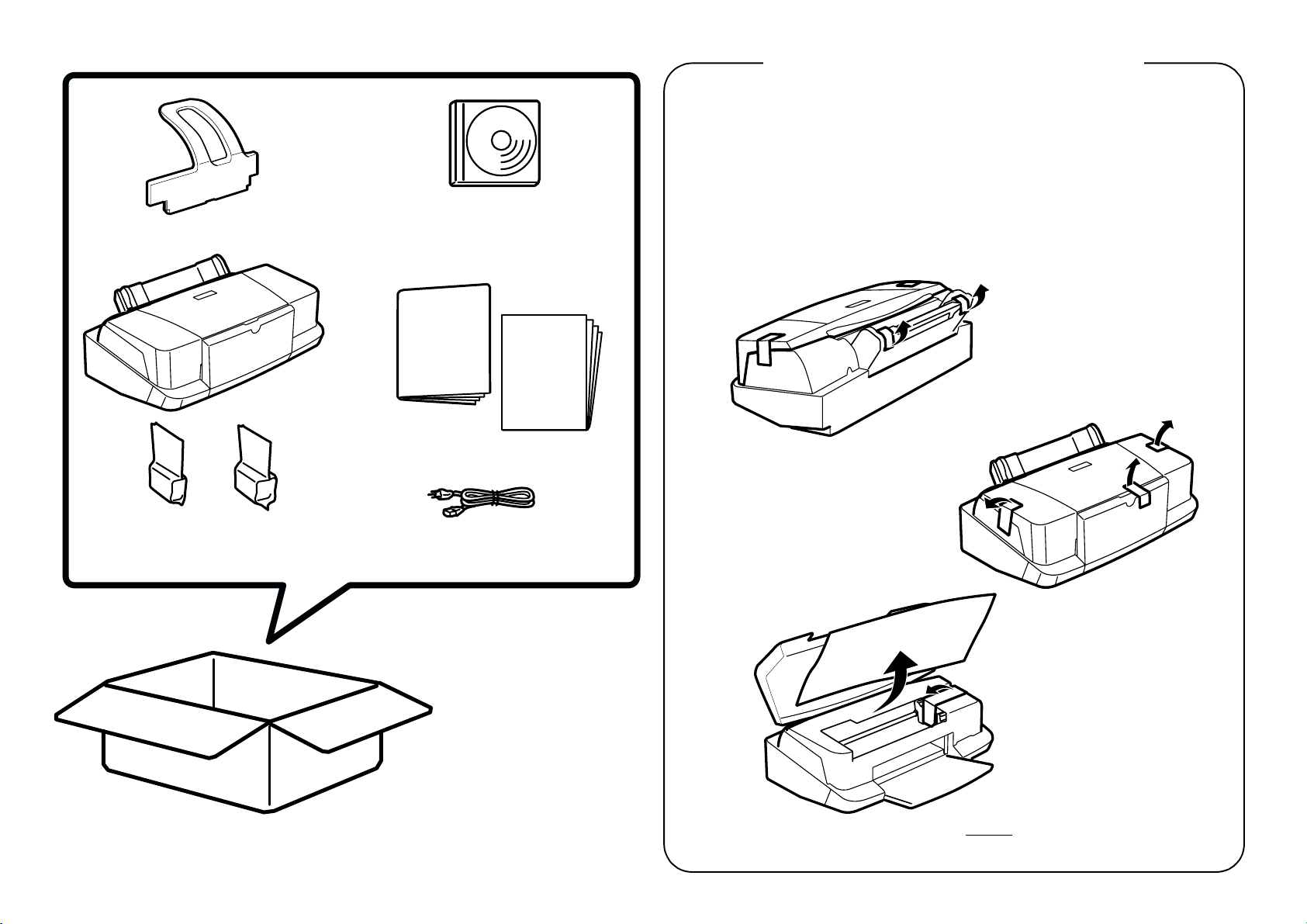
paper support
printer
printer software &
online guide CD-ROM
Daily Use
Setup
Guide
Removing the Shipping
Materials
Remove all tape and protective materials attached to the
printer.
* The number of tape strips used may vary from what is shown.
➀
black color
ink cartridges
Copyright © 2000 by SEIKO EPSON CORPORATION
Nagano, Japan
Printed in Japan 00. xx.xx
paper manuals
power cord*
* The power cord may come attached
to the printer in certain locations.
The package contents may
vary in certain locations.
➂
➁
Next:
See the back side of this sheet.
4012580-00
xxx
Page 2
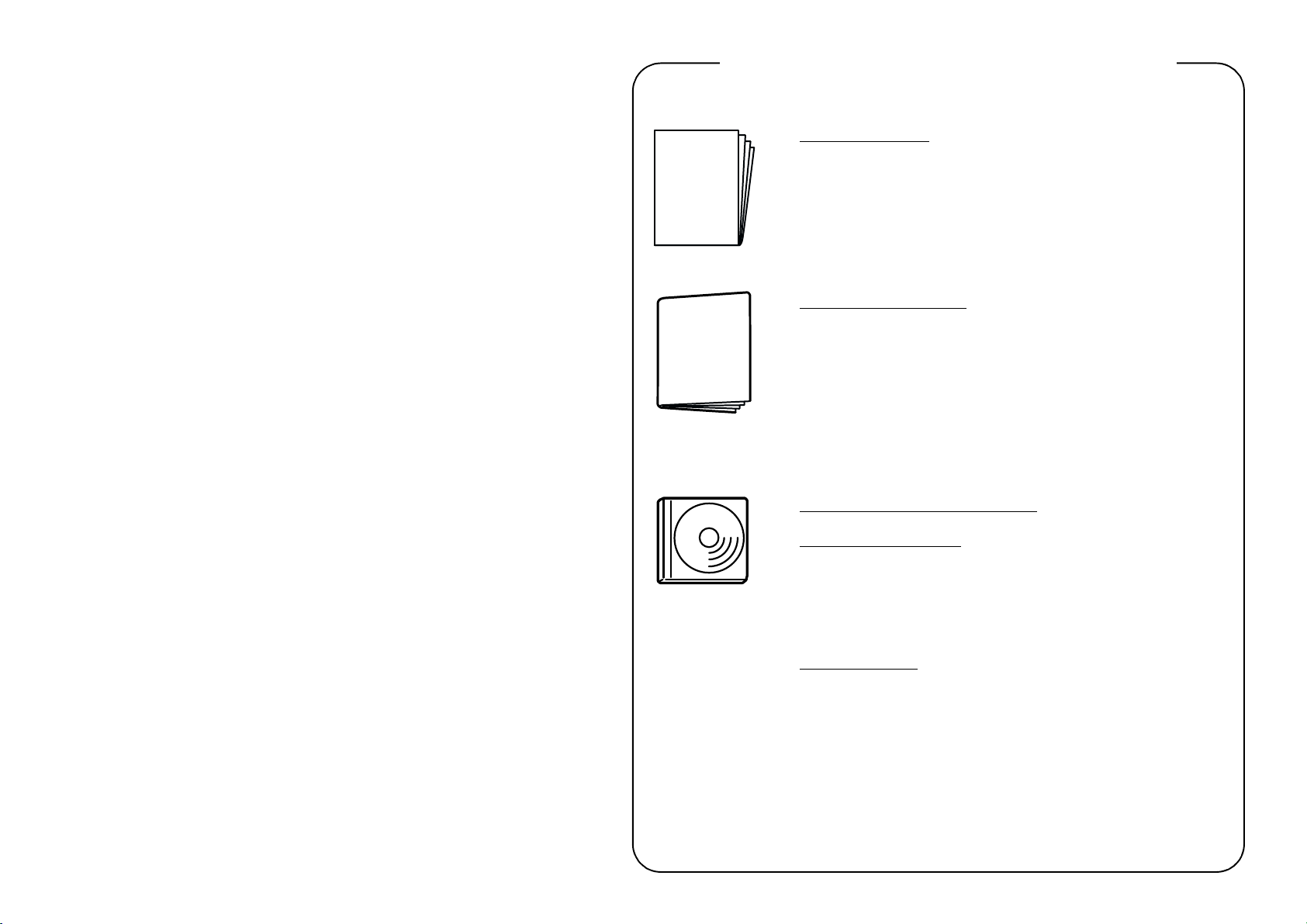
Getting Started...
Where To Find Information
Here’s how to print your first page.
Unpack the printer
➀
See the back of this sheet.
Set up the printer
➁
Attach the paper support
▼
Plug in the printer
▼
Connect the printer to your computer
▼
Install the printer software
▼
Install the ink cartridges
▼
Check the printer
Setup
Guide
Daily Use
Setup Guide
This guide contains information on setting up your
printer and installing the printer software.
Follow the instructions in this guide when installing the
printer driver.
Daily Use Guide
This manual gives you quick access to basic
information on daily operation.
Online Guide CD-ROM
Reference Guide*
When you want to know more about your printer, see
this online guide. It includes detailed information on
making printer driver settings, printing on special
paper, and troubleshooting.
Print your first page
➂
Color Guide*
Read this online guide to learn the basics and beyond
of color printing. It includes samples and
troubleshooting information to help answer your color
printing questions.
* You need a Web browser installed on your computer to view these
guides. See the Daily Use Guide for more details.
