Page 1
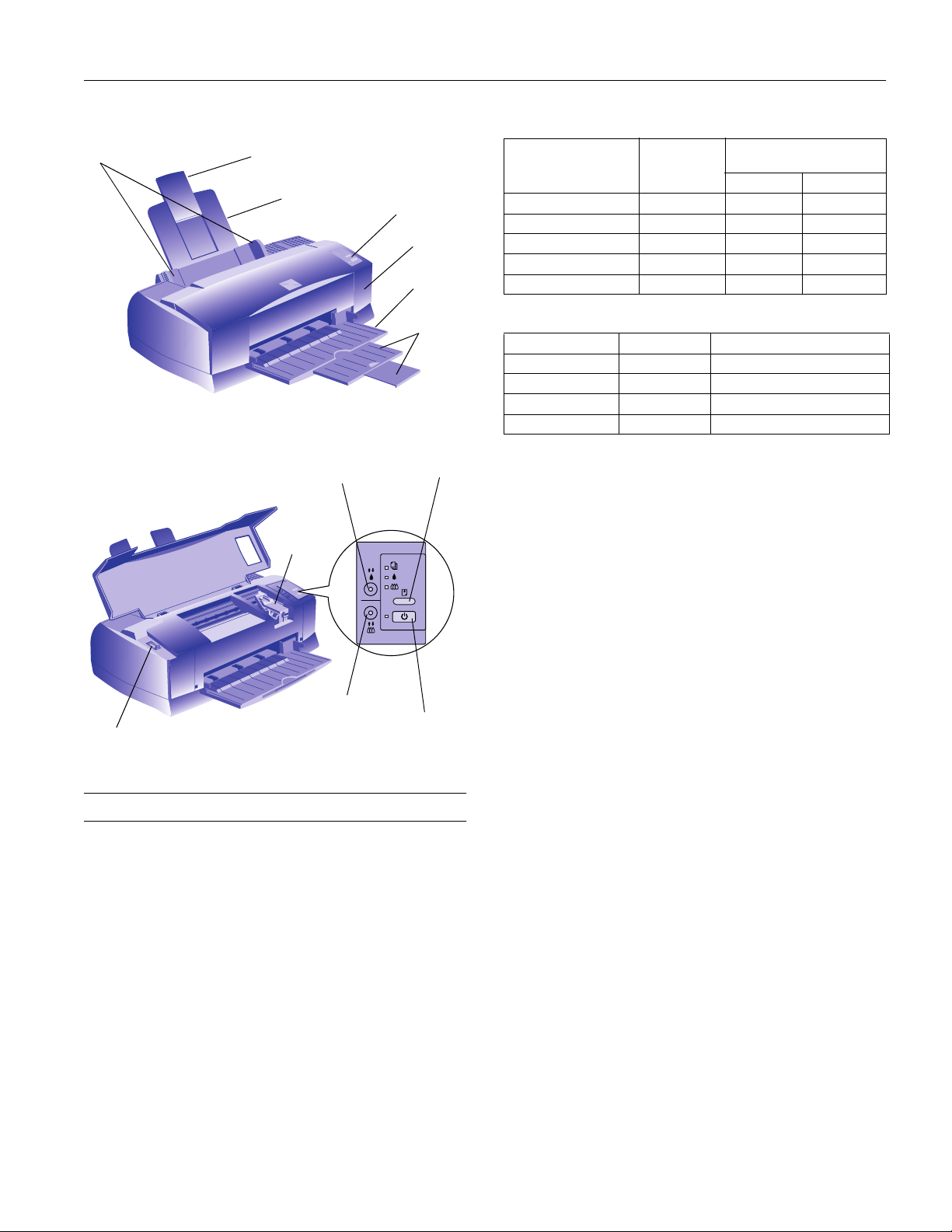
edge guides
paper support extension
paper support
control
panel
printer
cover
output
tray
output tray
extensions
EPSON Stylus COLOR 800N
Character mode
Printing speed
Character pitch
(characters per inch)
10 80 533 400
12 96 640 480
15 120 800 600
17 (10 condensed) 137 912 684
20 (12 condensed) 160 1067 800
Printable
columns
Raster graphics mode (Printable area is 8.27 inches)
Print quality Available dots CR speed (inches per second)
×
180 dpi
360 dpi
720 dpi
1440 dpi
180 dpi 1488 26.7
×
360 dpi 2976 20
×
720 dpi 5952 20
×
720 dpi 5952 10
(characters per second)
Draft Normal (LQ)
black print head
cleaning button
ink cartridge
clamp
color print head
cleaning button
thickness lever
Printer Specifications
Printing
Printing method On-demand ink jet
Nozzle
configuration 128 black nozzles (32
64 color nozzles
yellow)
Printable columns
and printing speed Up to 8 pages per minute in black,
7 pages per minute in color
× 4, staggered)
× 3 (cyan, magenta,
load/eject
button
power
button
Resolution Maximum 1440 × 720 dpi (using driver
MicroWeave)
Input buffer 32KB
Print direction Bidirectional with logic seeking for text
and graphics
Control code ESC/P 2
™
and expanded raster graphics
code; IBM X24E emulation code; EPSON
remote command
Character tables 1 italic and 10 graphics character tables
Character sets 14 international character sets and 1 legal
character set
Bitmap fonts • EPSON Roman (proportional)
• EPSON Sans Serif (proportional)
• EPSON Courier
• EPSON Prestige
• EPSON Script
All bitmap fonts are available in 10, 12,
and 15 cpi. You can select other font/pitch
combinations using ESC/P commands.
Scalable fonts • EPSON Roman
• EPSON Sans Serif
• EPSON Roman T
• EPSON Sans Serif H
All scalable fonts are available in sizes from 8 to 32 points, in 2
point increments, and four styles: normal, bold, italic, and
bold italic.
The printer always uses the fonts you select with your software
application. You need to use the printer’s internal fonts only if
your application doesn’t allow you to select fonts.
10/97
EPSON Stylus COLOR 800N - 1
Page 2
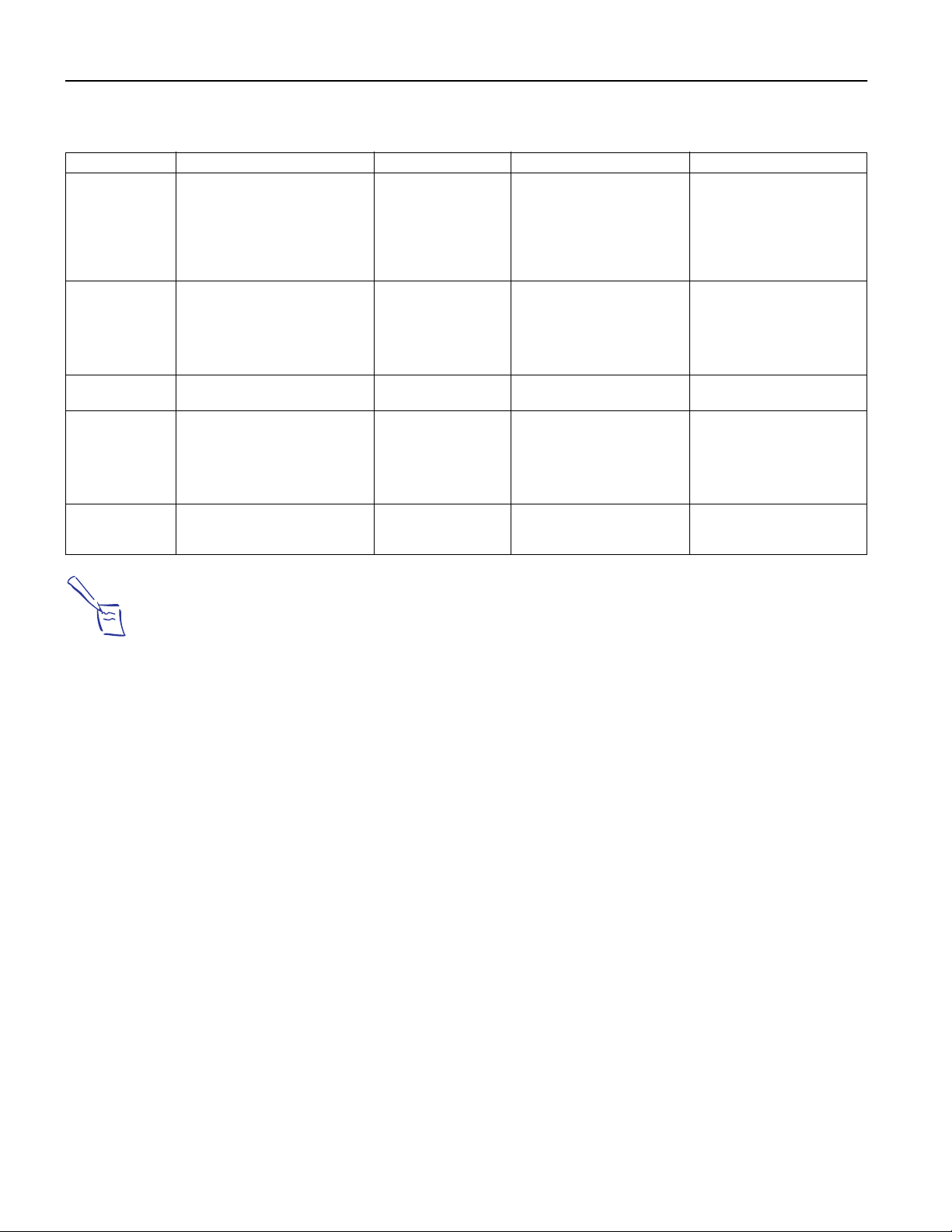
EPSON Stylus COLOR 800N
Paper
Paper Type Size Paper Types Thickness Weight
Single Sheets Letter (8.5 × 11 inches)
Transparencies
and glossy media
Self adhesive
sheets
Envelopes No. 10 (9.5 × 4.1 inches,
Cards A6 (105 × 148 mm)
A4 (210 × 297 mm)
A5 (148 × 210 mm)
B5 (182 × 257 mm)
Legal (8.5 × 14 inches)
Half letter (5.5 × 8.5 inches)
Executive (7.5 × 10 inches)
Letter (8.5 × 11 inches)
A4 (210 × 297 mm)
A6 (105 × 148 mm, glossy film only)
A4 (210 × 297 mm) Self adhesive sheets
240 × 104 mm)
DL (8.7 × 4.3 inches,
220 × 110 mm)
C6 (4.4 × 6.4 inches,
114 × 162 mm)
5 × 8 inches (127 × 203 mm)
8 × 10 inches (203 × 254 mm)
Plain paper and special
ink jet papers
distributed by EPSON
Transparencies, glossy
paper, and glossy film
distributed by EPSON
distributed by EPSON
Plain, bond, or air mail
paper
Ink jet cards distributed
by EPSON
0.003 to 0.004 inch
(0.08 to 0.11 mm)
Glossy film and transparencies:
0.0051 to 0.0059 inch
(0.13 to 0.15 mm)
glossy paper:
0.0067 to 0.0071 inch
(0.17 to 0.18 mm)
——
0.006 to 0.017 inch
(0.16 to 0.43 mm)
0.0091 inch (0.23 mm) 50.7 lb (188 g/m
17 to 24 lb (64 to 90 g/m
use 24 lb (90 g/m
normal temperature and
humidity conditions
—
12 to 20 lb (45 to 75 g/m
2
2
) paper under
2
2
)
);
)
Notes:
Since the quality of any particular brand or type of paper
may be changed by the manufacturer at any time,
EPSON cannot guarantee the use of any particular brand
or type of paper. Always test samples of paper stock
before purchasing large quantities or printing large jobs.
Poor quality paper may reduce print quality and cause
paper jams and other problems. If you encounter
problems, switch to a higher grade of paper.
Do not load curled or folded paper, envelopes, or
transparencies.
Print on ink jet papers and envelopes only under these
conditions:
Temperature: 59 to 77 °F (15 to 25 °C)
Humidity: 40 to 60% RH
Store glossy media and self adhesive sheets under
these conditions:
Temperature: 59 to 86 °F (15 to 30 °C)
Humidity: 20 to 60% RH
2 - EPSON Stylus COLOR 800N
10/97
Page 3
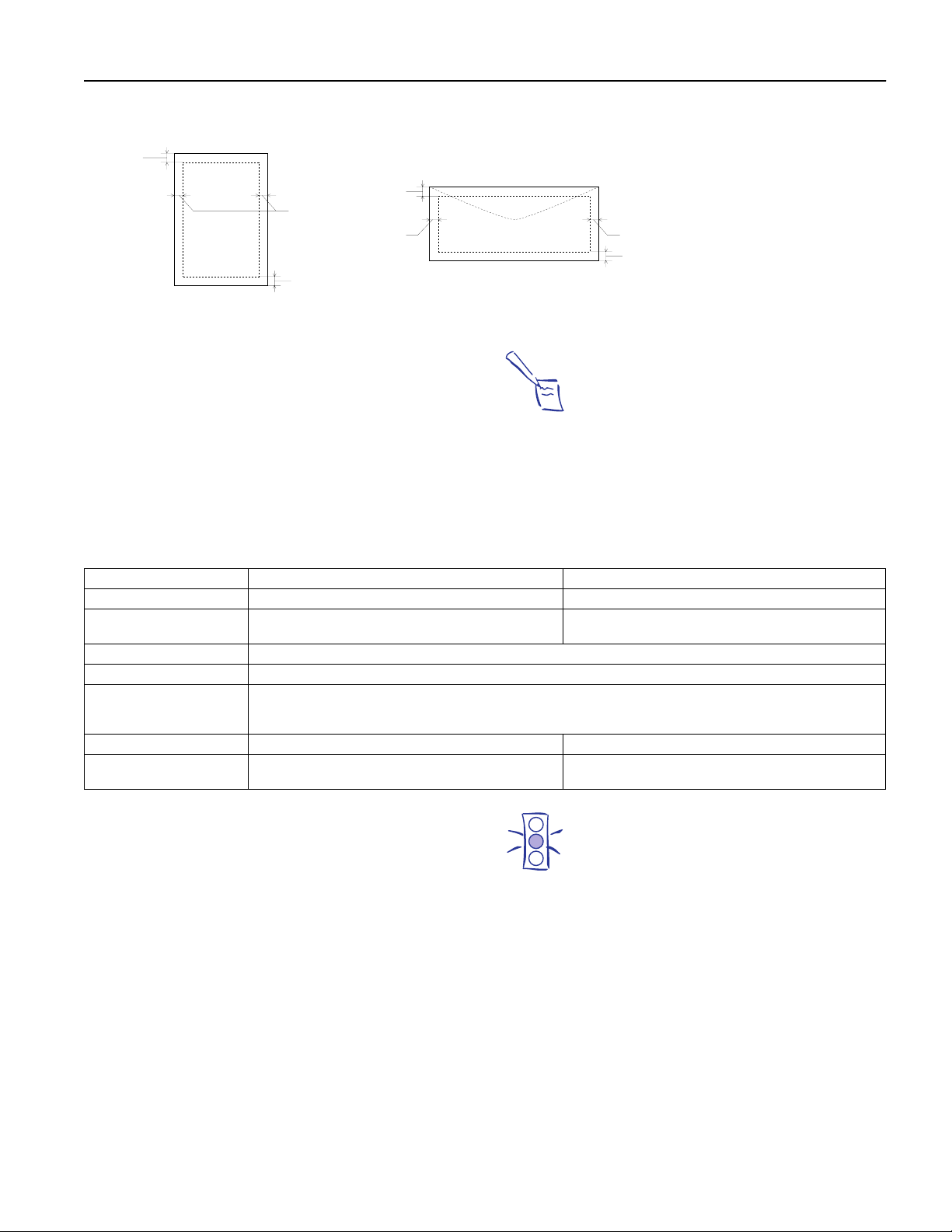
Printable area
A
EPSON Stylus COLOR 800N
B-L
A
B-R
B-L
B-R
C
C
Envelope
Single sheet
A The minimum top margin is 0.12 inch (3.0 mm).
When printing multiple sheets of glossy media, the minimum
top margin is 1.2 inches (30 mm).
Note:
Always load paper into the sheet feeder short edge first
except envelopes. Load envelopes long edge first.
BL The minimum left margin is 0.12 inch (3.0 mm).
BR The minimum right margin is:
0.35 inch (9.0 mm) for Letter and Legal
0.12 inch (3.0 mm) for all other paper sizes
1.10 inches (28 mm) for #10 envelopes
0.28 inch (7 mm) for DL envelopes
0.12 inch (3 mm) for C6 envelopes
C The minimum bottom margin is 0.54 inch (14.0 mm).
Ink Cartridges
Specification Black ink cartridge (S020108) Color ink cartridge (S020089)
Color(s)
Print Capacity*
Cartridge life
Storage Temperature
Transit Temperature
Freezing Temperature**
Dimensions
Black Cyan, magenta, and yellow
900 pages (A4 paper; text at Normal - 360 dpi; 5%)
(ISO/IEC 10561 Letter Pattern)
2 years from production date and up to within 6 months after opening package at 25 °F (77 °C)
–4 to 104 °F (–20 to 40 °C) 1 month at 104 °F (40 °C)
–30 to 60 °F (–22 to 140 °C)
1 month at 104 °F (40 °C)
120 hours at 140 °F (60 °C)
–3.2 °F (16 °C) –0.4 °F (–18 °C)
1.09 (W) × 2.1 (D) × 1.5 (H) inches
27.8 (W) × 52.7 (D) × 38.5 (H) mm
300 pages (A4 paper; Normal - 360 dpi, 5% each color)
1.7 (W) × 2.1 (D) × 1.5 (H) inches
42.9 (W) × 52.7 (D) × 38.5 (H) mm
* The print capacity may vary depending on how often you use
the print head cleaning function. Also, if you print large
graphics and dense text with little white space, you use ink
faster.
** The ink thaws and is usable after approximately 3 hours at
77 °F (25 °C).
10/97
Caution:
To ensure good results, use genuine EPSON
cartridges and do not refill them. Other products may
cause damage to your printer not covered by EPSON’s
warranty.
Do not use an ink cartridge after the expiration date on
the package.
EPSON Stylus COLOR 800N - 3
Page 4

EPSON Stylus COLOR 800N
Mechanical
Paper feed
method Friction with auto sheet feeder, rear entry
Sheet feeder
capacity Maximum 100 sheets of 17 lb
(64 g/m
2
) paper
Dimensions Storage
Width: 18.7 inches (475 mm)
Depth: 10.7 inches (274 mm)
Height: 7.4 inches (177 mm)
Printing
Width: 18.7 inches (475 mm)
Depth: 24.0 inches (610 mm)
27.2 inches (692 mm,
when loading transparencies)
Height: 12.4 inches (315 mm)
7.95 inches (202 mm,
when loading transparencies)
Weight 14.3 lb (6.5 kg) without the ink cartridges
Electrical
Specification 120 V model 240 V model
Input voltage range 103.5 to 132 V 198 to 264 V
Rated frequency range 50 to 60 Hz
Input frequency range 49.5 to 60.5 Hz
Rated current 0.4A 0.2A
Power consumption Approx. 18 W (ISO/IEC 10561 Letter Pattern)
Safety Approvals
Safety standards UL 1950 with D3, CSA 22.2 950
with D3
EMC FCC part 15 subpart B class B
CSA C108.8 class B
DOS Support
If driver support for the EPSON Stylus COLOR 800 is not
available from your software manufacturer, you can use one of
the other EPSON ESC/P 2 printer drivers. Choose the first
printer available from the following two lists:
Black printing only
• LQ-870/1170
• LQ-570(+)/1070(+)
• SQ-870/1070
• LQ-850
• LQ-500
Color and black printing
• EPSON Stylus PRO
• EPSON Stylus COLOR 500
• EPSON Stylus COLOR II
• LQ-860
• LQ-2550
Ethernet Card Specifications
Environmental
Temperature Operation 50 to 95 °F (10 to 35 °C)
Storage* –4 to 140 °F (–20 to 60 °C)
1 month at 104 °F (40 °C)
120 hours at 140 °F (60 °C)
Humidity Operation 20 to 80% RH
Storage* 5 to 85% RH
(without condensation)
* Stored in shipping container
4 - EPSON Stylus COLOR 800N
status sheet
button
Interface Type Type B interface
Ethernet network
hardware connectors
IEEE 802.3 10BASE2 RG58A/U coaxial
IEEE 802.3 10BASE-T straight-through
10/97
twisted-pair
(10BASE-T)
thin coaxial
(10BASE2)
cable via BNC connector
twisted pair modular cable via RJ45
connector
Page 5

EPSON Stylus COLOR 800N
Network Software Novell Netware 2.x, 3.x, or 4.0 (Bindery
Emulation Mode)
EtherTalk (AppleTalk)
DLC
lpr, ftp over TCP/IP protocol
NetBEUI
NetBIOS over TCP/IP protocol
Environmental
Temperature Operation 50 to 95 °F (10 to 35 °C)
Storage -4 to 140 °F (-20 to 60 °C)
1 month at 104 °F (40 °C)
120 hours at 140 °F (60 °C)
Humidity Operation 20 to 80% RH
Storage* 5 to 85% RH
*stored in shipping container
Safety Approvals
EMC FCC part 15 subpart B class B
Reliability
MTFB 10,000 hours (power on hours)
Control Panel
The four lights on your printer’s control panel show the
printer’s status and alert you to problems like paper jams.
S
S
B A
B A
P
P S B A
P S B A
When the paper light
jammed in the printer. Turn off the
printer and gently pull out all jammed
paper. Then press the
button.
When the paper light
paper ran out or is incorrectly loaded.
Load paper in the feeder and then press
the
E load/eject button.
When an ink light
is low. Make sure you have a replacement
cartridge.
When an ink light
replace the ink cartridge.
When the power light
is receiving a print job or performing a
maintenance operation.
When the power and paper lights
and the other lights are on, your printer
has a carriage error.
When all the lights
may have an internal error.
flashes
E load/eject
comes on
flashes
, your ink supply
comes on
, you need to
flashes
flash
, your printer
, paper is
, your
, the printer
flash
black cleaning
button
color cleaning
button
paper out light
black ink out light
color ink out light
load/eject button
power button
power light
Testing the Printer
You can run a self test to determine whether the problem
comes from the printer itself or the computer.
❏ If the results are satisfactory, the problem lies in software
settings, the interface cable, or your computer.
❏ If the self test does not print correctly, you have a problem
with your printer.
Follow these steps to run the test:
1. Make sure both the printer and computer are turned off.
2. Disconnect the interface cable from the printer.
3. Make sure paper is loaded in the feeder.
4. Press the
press the
until the
The printer prints a nozzle check pattern and samples of
fonts and colors.
5. To end the test, turn off the printer.
E
oad/eject button and hold it down while you
l
Ppower button. Continue to hold the buttons
Ppower light starts to flash.
10/97
EPSON Stylus COLOR 800N - 5
Page 6

EPSON Stylus COLOR 800N
Using Hex Dump Mode
You can use the printer’s hex dump mode to identify problems
if you know how to interpret hex code. Or, you can fax the
hex printout to a technical support representative. Follow
these steps to use hex dump mode:
1. Make sure the printer is turned off and has paper in the
feeder.
2. Open the cover.
3. Hold down the
button and press the
E load/eject button and the X color cleaning
Ppower button. The printer prints
Hex Dump Mode at the top of a page and then stops.
4. Print one or more pages from an application as usual. The
printer prints the exact code it receives in hexadecimal
format.
Default Control Panel Settings
You can change the following “default” settings from the
printer’s control panel:
Setting Options
Print direction Auto, Bi-D, Uni-D
Font Courier, Roman, Sans Serif, Prestige,
Pitch 10 cpi, 12 cpi, 15 cpi, 17.1 cpi, 20 cpi,
I/F mode Auto, Parallel, Serial, Option
Auto I/F wait time 10 seconds, 30 seconds
Software ESC/P 2, IBM X24E
Auto CR (IBM mode only) Off, On
AGM (IBM mode only) Off, On
Character table PC437, PC850, PC860, PC861, PC863,
Auto line feed Off, On
Network I/F mode Off, On
Loading position 8.5 mm, 3 mm, Others
Economy Off, On
Parallel I/F transfer rate Fast, Normal
Changing control panel settings
Follow these steps to change the settings listed above:
1. Make sure the printer is turned off and has paper loaded.
2. Hold down the
power button. The printer prints a summary of
instructions for changing settings and choosing the
language to use for additional instructions.
Script, Roman T, Sans Serif H, Draft
Proportional
PC865, Abicomp, BRASCII, Roman 8, ISO
Latin 1, Italic U.S.A., Italic France, Italic
Germany, Italic U.K., Italic Denmark 1, Italic
Sweden, Italic Italy, Italic Spain 1
X color cleaning button and press the
3. Press the
X color cleaning button to print a list of current
settings and additional instructions.
4. After you make the changes you want, turn the printer off
to save the settings. The settings remain in effect until you
change them again.
Printing an Ethernet Card Status Sheet
You can print a status sheet to see information about your
Ethernet card including the serial number, node address, and
network information. You need the status sheet information
to configure your card. Follow these steps:
1. Make sure the printer is turned on and has paper in the
feeder.
status sheet button
2. Press the status sheet button to print out the status sheet.
Replacing an Ink Cartridge
When a B black or A color ink out light flashes, the indicated
cartridge is low on ink. This is a good time to make sure you
have a new cartridge. When the light stays on, the cartridge is
empty and you need to replace it.
Caution:
To ensure good results, use genuine EPSON
cartridges and do not refill them. Other products may
cause damage to your printer not covered by EPSON’s
warranty.
Use these EPSON ink cartridges within six months of
installing them and before the expiration date on the package:
❏ Black ink cartridge S020108
❏ Color ink cartridge S020089
When the
to print with black ink. Simply turn the printer off and then
back on again. When you print, make sure you choose Black
as the Ink setting in your printer software.
A color ink out light comes on, you can continue
6 - EPSON Stylus COLOR 800N
10/97
Page 7

EPSON Stylus COLOR 800N
Removing an Empty Ink Cartridge
You can replace a cartridge when the
B black or A color ink
out light is either flashing or on. Make sure the printer is
turned on and not printing before you start. Then follow these
steps:
Caution:
To avoid damaging the printer, never move the print
heads by hand.
1. Determine which cartridge needs to be replaced.
2. Lower the output tray and raise the printer cover. Then
locate the
Y black and X color cleaning buttons next to the
control panel under the printer’s cover.
black cleaning
button
color cleaning
button
The cartridge rises up from its holder.
5. Lift the cartridge out of the printer and dispose of it
carefully.
Warning:
If ink gets on your hands, wash them thoroughly with
soap and water. If ink gets into your eyes, flush them
immediately with water.
6. Follow the steps in the next section to install the new ink
cartridge.
3. Press the
Y black or X color cleaning button and hold it for
three seconds.
Caution:
If you press the cleaning button when no ink out light
is flashing or on, the printer cleans the print heads, as
described on page 11. If you need to replace an ink
cartridge before the lights flash (because the ink is too
old, for example) follow the instructions on page 8.
The print heads move slightly left and the Ppower light
begins flashing. (The print heads return to their home
position if you don’t proceed to step 4 within 60 seconds.)
4. Pull up the ink cartridge clamp. (Although the illustration
shows the black ink cartridge, the procedure is the same for
replacing the color ink cartridge.)
Caution:
Don’t open the clamp or remove a cartridge except to
replace it with a new one. Once you remove a
cartridge, you can’t reuse it, even if it contains ink.
Installing the New Cartridge
Once you have removed the empty cartridge, you’re ready to
install the new one. Follow these steps:
1. Remove the new ink cartridge from its packaging.
2. Remove the yellow tape seal as shown:
black cartridge color cartridge
Caution:
You must remove the yellow tape seal from the top of
the cartridge; leaving the tape on will permanently
damage it. Do not remove the clear seal from the
bottom of the cartridge; ink will leak out.
10/97
EPSON Stylus COLOR 800N - 7
Page 8

EPSON Stylus COLOR 800N
arrow mark
3. Lower the ink cartridge into its holder with the label facing
up and the arrow pointing to the back of the printer.
4. Press down the ink cartridge clamp until it locks in place.
5. If you need to replace the other ink cartridge, follow the
steps under “Removing an Empty Ink Cartridge,” and then
steps 1 through 4 under “Installing the New Cartridge.”
6. Press the
E load/eject button and close the printer cover.
3. Press both the
Y black and X color cleaning buttons and hold
them down for a few seconds until the print heads move to
the left.
Caution:
To avoid damaging the printer, never move the print
heads by hand.
❏ To replace the black ink cartridge, follow the instructions
beginning with step 4 on page 7.
❏ To replace the color ink cartridge, press the
X color
cleaning button and hold it down for a few seconds. After
the color ink cartridge moves to the left, follow the
instructions beginning with step 4 on page 7.
Loading Paper
1. Slide the left edge guide all the way left and pull out the
output tray extensions.
The printer moves the print heads and begins charging the
ink delivery system. (Even if you don’t press the button, ink
charging begins 60 seconds after you close the clamp.)
The
Ppower light flashes, and the printer makes various
sounds. Charging takes about two minutes. When it’s
finished, you can print again.
Caution:
Don’t turn off the printer while the
flashing, unless the printer has not moved or made
noise for more than 5 minutes.
P power light is
Replacing an Outdated Ink Cartridge
If an ink cartridge is more than six months old, you may need
to replace it. How can you tell? You may notice that your
printouts don’t look as good as they used to. If print quality
doesn’t improve after cleaning and aligning the print heads,
you can replace one or both cartridges.
Follow these steps to replace an ink cartridge before the
black or
A color ink out light is flashing or on:
B
1. Make sure the printer is turned on and not printing.
2. Lower the output tray and raise the printer cover. Then
locate the
Y black and X color cleaning buttons next to the
control panel under the printer’s cover.
2. Fan a stack of plain paper and then even the edges.
3. Load the stack with the printable surface face up. Push the
paper against the right edge guide.
8 - EPSON Stylus COLOR 800N
10/97
Page 9

EPSON Stylus COLOR 800N
Note:
Don’t load paper above the arrow mark inside the left
edge guide.
4. Slide the left edge guide back against the stack of paper.
Using Special Media
When you print on special media, you need to be careful
about choosing the correct Media Type and Paper Size
settings in your printer software. The following table lists the
available EPSON media and the Media Type setting to choose
for each one.
EPSON ink jet media and their settings
Media name Size Part number
EPSON 360 dpi Ink
Jet Paper
EPSON High Quality
Ink Jet Paper
EPSON Photo Quality
Ink Jet Paper
EPSON Photo Quality
Glossy Paper
EPSON Photo Paper 4
EPSON Photo Quality
Glossy Film
EPSON High Quality
Glossy Paper
EPSON Iron-On
Transfer Paper
EPSON Ink Jet
Transparencies
EPSON Photo Quality
Ink Jet Cards
EPSON 720 dpi Index
Card
EPSON Photo Quality
Self Adhesive Sheets
A4
Letter
Letter
A4
A4
Letter
Legal
A4
Letter
×
6 S041134
A4
Letter
A6
(4.1
Letter S041072
Letter S041001,
A4
Letter
A6
(4.1
×
10
8
A6
(4.1
A4 S041106
×
×
×
5.8)
5.8)
5.8)
S041059
S041060
S041111
S041117
S041061
S041062
S041067
S041126
S041124
S041071
S041072
S041107
S041002
S041063
S041064
S041054
S041122
S041054
The type of paper or other media you use is one of the most
important factors in determining the quality of your printed
output. For example, you can achieve the highest resolution
(SuperFine quality at 1440 dpi) only when you use EPSON
Photo Quality media. The following tips will help you get the
best results on any type of paper or other media.
Media Type
setting
360 dpi Ink Jet
Paper
Photo Quality
Ink Jet Paper
Photo Quality
Glossy Paper
Photo Quality
Glossy Film
Ink Jet
Transparencies
Photo Quality
Ink Jet Paper
Letterhead, Preprinted Forms, and Legal-size Paper
Note:
When you load paper, make sure the printable side is
facing up. Some special media have a cut corner that
you need to position correctly; follow any instructions in
the package. Always handle sheets by the edges, and
don’t touch the printable surface.
Load the top edge first. When you load legal-size paper, pull
up the paper support extension as shown below:
EPSON 360 dpi High Quality and Photo Quality Ink Jet Paper
Caution:
Don’t use the cleaning sheets that may be included
with your special media; they may damage the printer.
You can load paper up to the arrow mark on the left edge
guide. If you use legal-size ink jet paper, don’t load it more
than half way to the arrow mark.
EPSON Photo Quality Glossy Paper, Film, and Transparencies
Before you load glossy media or transparencies, put a support
sheet (packed with the media) or a plain paper sheet beneath
the stack. You can load up to 20 sheets of glossy paper, and up
to 30 sheets of glossy film or transparencies.
Note:
Use ink jet papers within one year of purchase.
Use glossy media and transparencies within six months.
Return unused sheets and envelopes to their original
package as soon as possible.
However, you may get better results by loading one sheet at a
time. With multiple sheets loaded, the minimum top margin
you can use is 1.2 inches (30 mm). If you want to use a smaller
top margin, load and print one sheet at a time.
10/97
EPSON Stylus COLOR 800N - 9
Page 10

EPSON Stylus COLOR 800N
Remove each sheet from the output tray immediately after it’s
printed. Make sure each sheet is dry before stacking.
To print on transparencies, remove the paper support and
reposition it in the slots at the back of the printer as shown:
Envelopes
You can load up to 10 envelopes as shown below:
If ink smears when you print on envelopes or other thick
media, set the paper thickness lever to the + position. Open
the printer cover and position the lever as shown below. Then
close the cover and print. (Make sure you return the lever to
the 0 position before you print on other media.)
Set the thickness lever
to + if ink smears
when you print on
envelopes or cards.
EPSON Photo Quality Ink Jet Cards
You can use these cards to print photographs that look almost
as good as the ones you get from film processing. Make sure
you set the paper thickness lever to the + position as shown
above.
You can load up to 30 cards at a time. Always place the
included support sheet under the cards. When you’re ready to
print, use your software to set the Paper Size option for the
size card you’re using.
EPSON Photo Quality Self Adhesive Sheets
Use these sheets to print labels or stickers. You can load one
sheet at a time.
EPSON Iron-On Transfer Paper
Note:
For iron-on transfers, make sure you reverse your
image before you print it, especially if it includes
text. Then the text will read correctly when it’s
transferred. You can use the Flip Horizontal option
in your printer software.
You can print photos, company logos, or anything else you
want on this paper, and then transfer your images to T-shirts
or other cloth items. Load one sheet of transfer paper at a
time. After you print, follow the instructions that came with
the paper to iron the image onto the shirt or other item.
10 - EPSON Stylus COLOR 800N
10/97
Page 11

EPSON Stylus COLOR 800N
Printer Care
Cleaning the Print Heads
If your printed image is unexpectedly light or faint, or dots are
missing from the image, you may need to clean the print
heads. This unclogs the nozzles so they can deliver ink
properly.
Cleaning the print heads uses ink, so clean them only if print
quality declines. You can clean the print heads in either of the
following two ways:
❏ With the Head Cleaning utility in your printer software
(when the printer is on a local port rather than a network)
❏ Using the printer’s control panel buttons
Using the Head Cleaning Utility
Follow these steps to run the utility from a Windows
computer or a Macintosh:
1. Make sure the printer is turned on but not printing, and the
B black and A color ink out lights are off.
2. Access the main printer settings dialog box.
3. Click the Utility tab (Windows) or the Utility button
(Macintosh). You see the Utility menu.
3. Press the
Y black or X color cleaning button and hold it for
three seconds. Cleaning takes about two minutes, during
which the printer makes some noise and the
Ppower light
flashes.
4. When the
Ppower light stops flashing, repeat step 2 for the
other print head if necessary.
After you’re finished cleaning and the
Ppower light stops
flashing, you need to run a nozzle check.
5. Access the main printer settings dialog box.
6. Click the Utility tab (Windows) or the Utility button
(Macintosh). You see the Utility menu.
7. Click the Nozzle Check icon. See the next section for
instructions on examining the nozzle check pattern.
If your print quality has not improved, repeat the steps above.
Examining the Nozzle Check Pattern
Examine the nozzle check pattern you print after cleaning the
print heads. It should look something like this, with the lower
pattern colored cyan, magenta, and yellow:
4. Click the Head Cleaning icon.
Caution:
Don’t turn off the printer while the P power light is
flashing, unless the printer has not moved or made
noise for more than 5 minutes.
5. Follow the instructions on the screen to clean one or
both print heads. Cleaning each head takes about two
minutes, during which the printer makes some noise and the
Ppower light flashes.
When the power light stops flashing, you need to run a
nozzle check.
6. Make sure paper is loaded in the printer and click Print
nozzle check pattern (Windows) or Confirmation
(Macintosh).
If your print quality has not improved, repeat the steps above.
Using the Control Panel To Clean the Print Heads
Follow these steps to clean the print heads using the control
panel buttons:
1. Make sure the printer is turned on and not printing, and that
the
B black and A color ink out lights are off.
2. Open the printer cover.
Each staggered horizontal and straight vertical line should be
complete, with no gaps in the dot pattern. If your printout
looks okay, you’re done. If any dots are missing, clean the
print heads again, as explained in the previous sections.
Aligning the Print Heads
If your printouts contain misaligned vertical lines, you may
need to align the print heads. You can align the print heads in
either of the following two ways:
❏ With the Print Head Alignment utility in your printer
software (when the printer is on a local port rather than a
network)
❏ Using the printer’s control panel buttons
Using the Print Head Alignment Utility
Follow these steps to run the utility from a Windows
computer or a Macintosh:
1. Make sure the printer is turned on and paper is loaded.
Caution:
Load paper that’s at least 8.27 inches (210 mm) wide.
This prevents ink from spraying inside the printer and
smudging your printouts.
10/97
EPSON Stylus COLOR 800N - 11
Page 12

EPSON Stylus COLOR 800N
2. Access the Main printer settings dialog box.
3. Click the Utility tab (Windows) or the Utility button
(Macintosh). You see the Utility menu.
4. Click the Print Head Alignment icon.
5. Follow the instructions on the screen to print a test page and
select the correct alignment.
Using the Control Panel To Align the Print Heads
Follow these steps to align the print heads using the control
panel buttons:
1. Make sure the printer is turned off and paper is loaded.
2. Open the printer cover.
3. Hold down the
E load/eject button and the Y black cleaning
button and turn on the printer. Then release the buttons.
The printer prints an instruction sheet that tells you how to
align the print heads.
4. Follow the instructions on the printed sheet.
5. When you’re finished, turn off the printer to exit the
alignment mode.
Cleaning the Printer
To keep your printer working at its best, you should clean it
several times a year, following these steps:
Caution:
Don’t touch the gears inside the printer.
Never use alcohol or thinner for cleaning; they can
damage the printer components and case.
Don’t use a hard or abrasive brush.
Don’t get water on the printer components.
Don’t spray lubricants or oils inside the printer.
Information Reference List
Engineering Change Notices
None
Product Support Bulletins
None
Technical Information Bulletins
None
Related Documentation
TM-STYCLR800 EPSON Stylus COLOR 800
Service Manual
PL-STYCLR800 EPSON Stylus COLOR 800
Parts Price List
4006678 EPSON Stylus COLOR 800 User’s Guide
CPD 5698 EPSON Stylus COLOR 800N Setup
Guide
4005969 EPSON Type B Ethernet Interface Card
User’s Guide
CPD 5719 EPSON Ethernet Card Supplement
4007801 EPSON Status Monitor 2 User’s Guide
1. Turn off the printer, unplug the power cord, and disconnect
the printer cable.
2. Remove all the paper from the sheet feeder.
3. Carefully clean away dust and dirt with a soft brush.
4. Clean the exterior of the printer with a soft, damp cloth.
Keep the printer cover closed so water doesn’t get inside.
5. Clean ink out of the printer’s interior with a soft, damp
cloth.
12 - EPSON Stylus COLOR 800N
10/97
