Page 1

®
EPSON Stylus C44 Series
Installing Software for
®
®
Microsoft Windows 98,
Windows Me, and Windows 2000
Important Notices
This booklet contains the following:
Installing Windows Me Printer Software. . . . . . . . . . . . . . . . . . . . . . . . . page 3
Installing Windows 98 Printer Software . . . . . . . . . . . . . . . . . . . . . . . . . page 5
Installing Windows 2000 Printer Software . . . . . . . . . . . . . . . . . . . . . . . page 8
Completing Windows Software Installation . . . . . . . . . . . . . . . . . . . . . page 10
Important Safety Instructions . . . . . . . . . . . . . . . . . . . . . . . . . . . . . . . . page 11
FCC Compliance Statement . . . . . . . . . . . . . . . . . . . . . . . . . . . . . . . . . page 13
Declaration of Conformity . . . . . . . . . . . . . . . . . . . . . . . . . . . . . . . . . . page 14
ENERGY STAR Compliance . . . . . . . . . . . . . . . . . . . . . . . . . . . . . . . . page 14
Epson America, Inc. Limited Warranty. . . . . . . . . . . . . . . . . . . . . . . . . page 15
®
For instructions on installing your Windows XP or Macintosh
see the Start Here sheet.
Printed in XXX CPD-15885
printer software,
4043225-00
Page 2
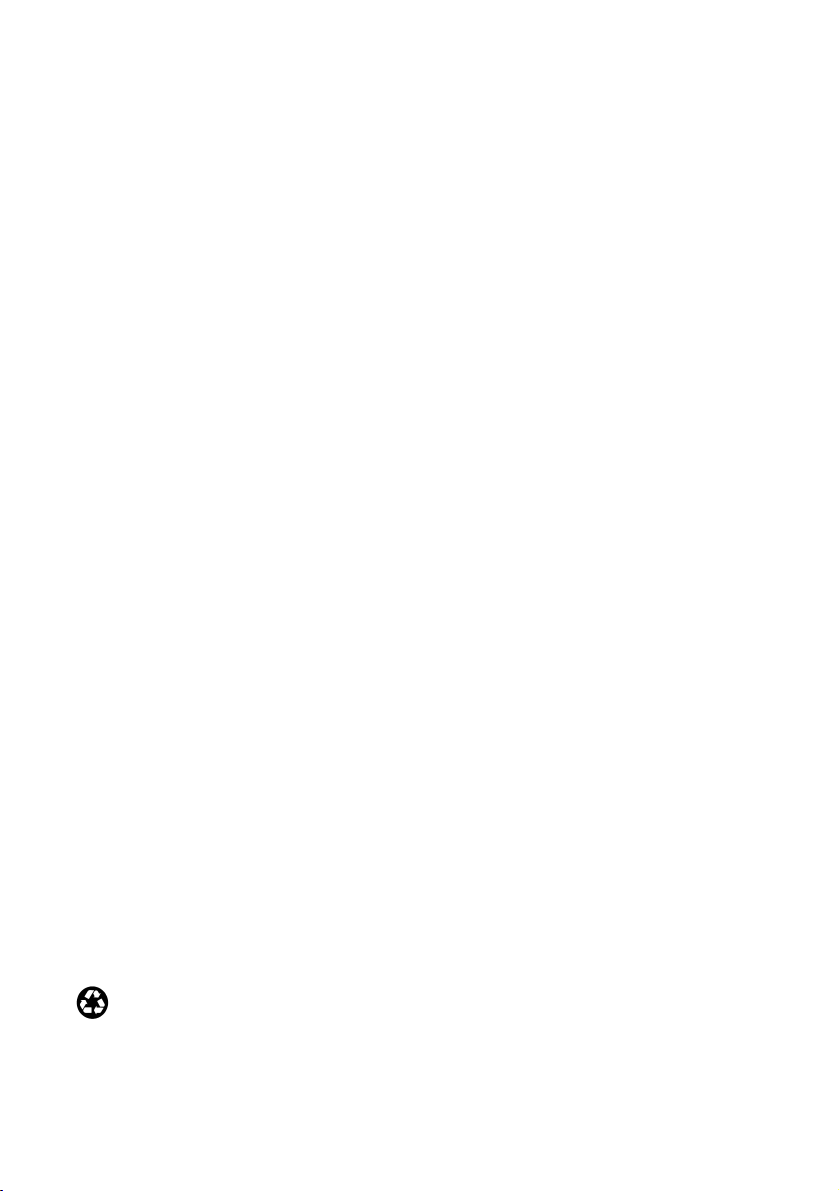
Copyright Notice
All rights reserved. No part of this publication may be reproduced, stored in a retrieval system, or
transmitted in any form or by any means, electronic, mechanical, photocopying, recording, or
otherwise, without the prior written permission of SEIKO EPSON CORPORATION. The
information contained herein is designed only for use with this EPSON printer. EPSON is not
responsible for any use of this information as applied to other printers.
Neither SEIKO EPSON CORPORATION nor its affiliates shall be liable to the purchaser of this
product or third parties for damages, losses, costs, or expenses incurred by purchaser or third parties
as a result of: accident, misuse, or abuse of this product or unauthorized modifications, repairs, or
alterations to this product, or (excluding the U.S.) failure to strictly comply with SEIKO EPSON
CORPORATION’s operating and maintenance instructions.
SEIKO EPSON CORPORATION shall not be liable for any damages or problems arising from the
use of any options or any consumable products other than those designated as Original EPSON
Products or EPSON Approved Products by SEIKO EPSON CORPORATION.
Trademarks
EPSON and EPSON Stylus are registered trademarks of SEIKO EPSON CORPORATION.
EPSON Software is a trademark of Epson America, Inc.
General Notice: Other product names used herein are for identification purposes only and may be
trademarks of their respective owners. EPSON disclaims any and all rights in those marks.
The ENERGY STAR emblem does not represent EPA endorsement of any product or service.
Printed on recycled paper.
Copyright © 2003 by Epson America, Inc. 3/03
2
Page 3
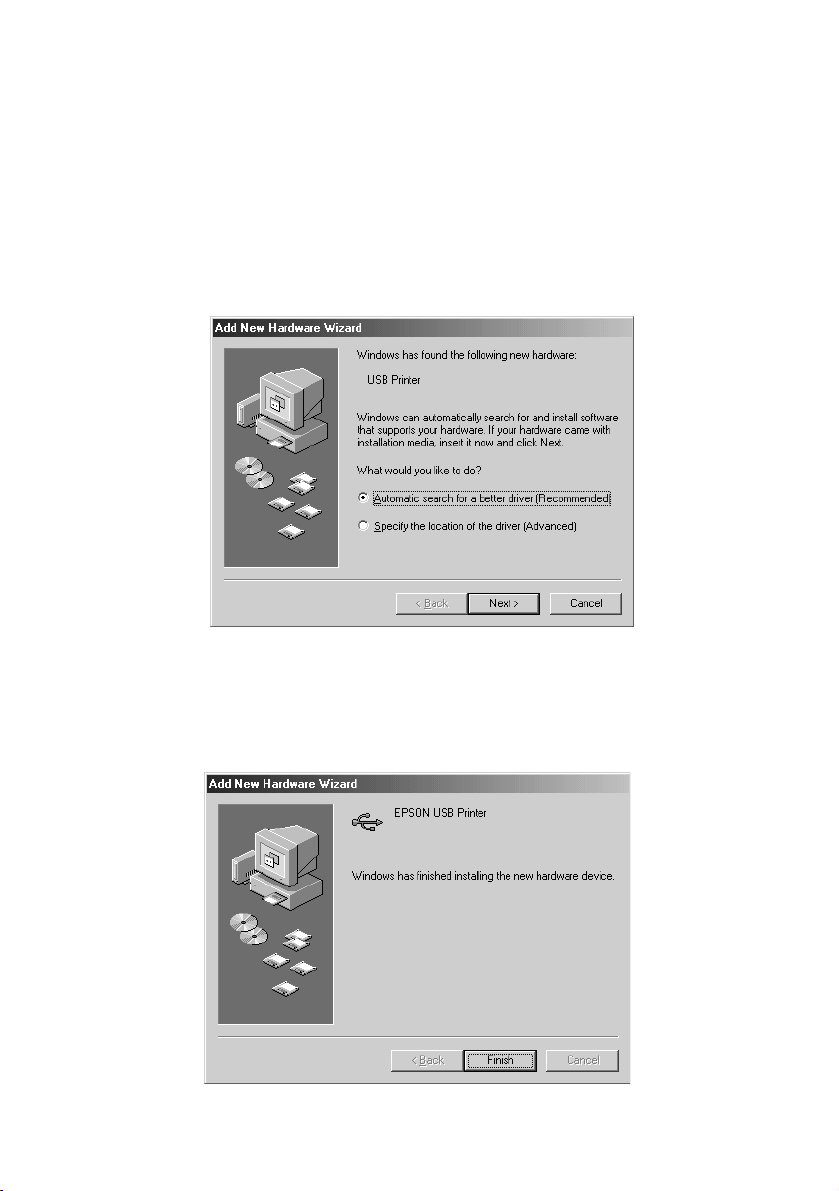
Installing Windows Me Printer Software
Before you begin, complete the instructions on the Start Here sheet for turning the
printer on, loading ink and paper, and connecting the printer to your computer.
Then follow these steps to install your Windows Me printer software:
1. Turn on your computer. (Make sure your printer is still on.)
2. Wait until you see the Add New Hardware Wizard.
3. Put the EPSON CD-ROM in your drive. After a moment, click Next on the
Add New Hardware Wizard.
4. When you see the screen below, click Finish, then click Next.
3
Page 4
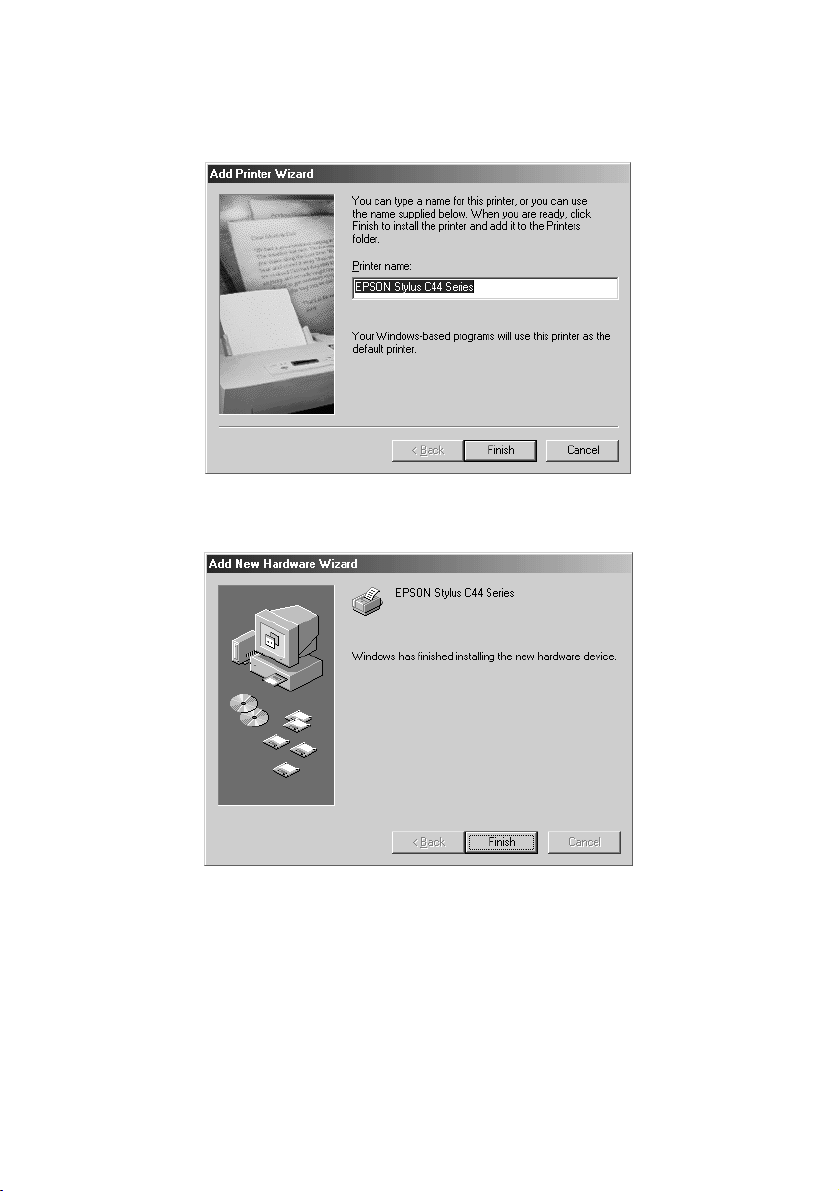
5. When you see this screen, click Finish. Wait while the files are copied to your
computer.
6. At the last screen, click Finish.
7. Go to page 10 to finish installing your software.
4
Page 5
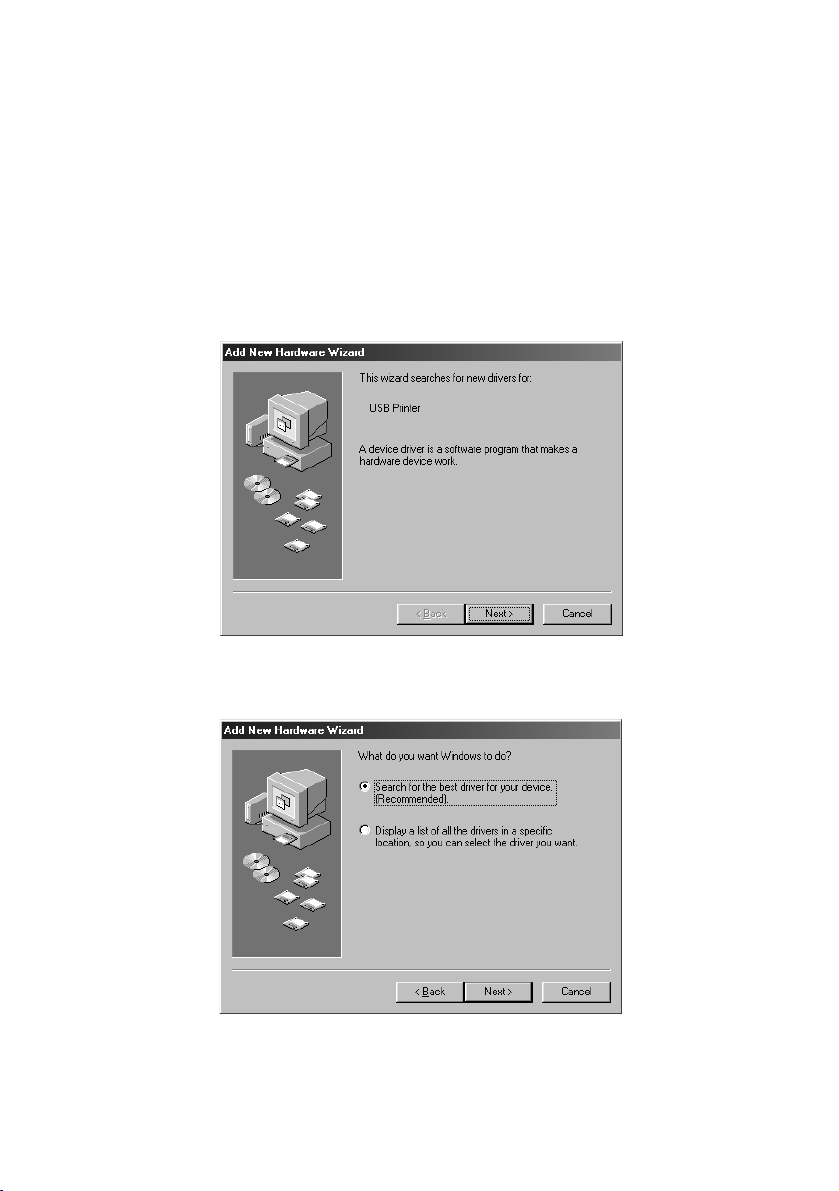
Installing Windows 98 Printer Software
Before you begin, complete the instructions on the Start Here sheet for turning the
printer on, loading ink and paper, and connecting the printer to your computer.
Then follow these steps to install your Windows 98 printer software:
1. Turn on your computer. (Make sure your printer is still on.)
2. Wait until you see this screen. Then put the EPSON CD-ROM in your drive.
After a moment, click Next on the Add New Hardware Wizard.
3. When you see the screen below, click Next again.
5
Page 6

4. You see a screen asking where you want Windows to search. Select CD-ROM
drive. Then click Next.
Select CD-ROM
drive . . .
then click
Next
5. Click Next on the next screen.
6. When you see the screen below, click Finish.
6
Page 7

7. The Add New Hardware wizard identifies the EPSON Stylus C44 printer and
displays the screen below. Click Next.
8. Click Next on each of the three screens that follow.
9. When you see the screen below, click Finish. Then wait while files are copied
to your computer.
7
Page 8

10. Click Finish when you see this screen:
11. Go to page 10 to finish installing your software.
Installing Windows 2000 Printer Software
Before you begin, complete the instructions on the Start Here sheet for turning the
printer on, loading ink and paper, and connecting the printer to your computer.
Then follow these steps to install your Windows 2000 printer software:
1. Turn on your computer. (Make sure your printer is still on.)
2. When you see the screen below, put the EPSON CD-ROM in your drive.
After a moment, click Next.
8
Page 9

3. The Found New Hardware Wizard detects an unknown device and asks
where you want to search for the device driver. Click Next.
4. Click Next on each of the two screens that follow. Wait while the files are
copied to your computer. When you see the screen below, click Finish.
5. Continue with the steps in the next section to finish installing your software.
9
Page 10

Completing Windows Software Installation
1. When you see the license agreement, read the agreement and click Agree to
continue with installation.
2. You see the screen below. Make sure that you’ve loaded letter-size paper in the
printer, then click Print a Test Page to check that your printer is set up
correctly. (It may take about 60 seconds for the test page to start printing.)
3. Optionally, click Install Photo Software. Select the software you want to
install and follow the on-screen instructions.
Note: If you see a message about installing QuickTime,® click Yes and follow the
on-screen instructions. You don’t need a registration number. At the end of Film
™
Factory
installation, deselect the option to launch the program.
4. When you return to the Options Menu, click Install Printer Manual to
copy the ES C44 Manual icon to your desktop.
5. Click Exit to close the Options Menu.
6. When you see the EPSON Product Registration screen, register your printer
as instructed. Then remove the CD-ROM.
You’re ready to start printing! Follow the instructions on the Start Here sheet, or
for more detailed instructions, double-click the ES C44 Manual icon on your
desktop to view the printer manual.
10
Page 11

Important Safety Instructions
Before using your printer, read these safety instructions to make sure you use the
printer safely and effectively:
■ Be sure to follow all warnings and instructions marked on the printer.
■ Use only the type of power source indicated on the printer’s label.
■ Use only the power cord that comes with this product. Use of another cord
may result in fire or electric shock.
■ This product’s power cord is for use with this product only. Use with other
equipment may result in fire or electric shock.
■ Connect all equipment to properly grounded power outlets. Avoid using
outlets on the same circuit as photocopiers or air control systems that regularly
switch on and off.
■ Place the printer near a wall outlet where it can be easily unplugged.
■ Do not use a damaged or frayed power cord.
■ If you use an extension cord with the printer, make sure the total ampere
rating of the devices plugged into the extension cord does not exceed the
cord’s ampere rating. Also, make sure the total ampere rating of all devices
plugged into the wall outlet does not exceed the wall outlet’s ampere rating.
■ Avoid electrical outlets controlled by wall switches or automatic timers.
■ Keep your printer and computer system away from potential sources of
electromagnetic interference, such as loudspeakers or cordless telephone base
units.
■ Avoid locations that are subject to rapid changes in temperature or humidity,
shocks or vibrations, or dust.
■ Leave enough room around the printer for sufficient ventilation.
■ Don’t place the printer near a radiator or heating vent or in direct sunlight or
strong light.
■ Place the printer on a flat, stable surface that extends beyond the printer base
in all directions. The printer will not operate properly if it is tilted or at an
angle. Leave enough space in front of the printer for paper to be fully ejected.
■ Turn off and unplug the printer before cleaning. Clean with a damp cloth
only. Do not spill liquid on the printer.
Caution: Always turn the printer off by pressing the power button for two seconds.
Don’t switch off the power strip, or unplug the printer until the green power light is off.
11
Page 12

■ Do not block the openings in the printer’s case or insert objects in the slots.
■ Do not attempt to service the printer yourself.
■ Unplug the printer and refer servicing to qualified service personnel under the
following conditions:
If the power cord or plug is damaged; if liquid has entered the printer; if the
printer has been dropped or the case damaged; if the printer does not operate
normally or exhibits a distinct change in performance.
Ink Cartridge Safety Instructions
■ Keep ink cartridges out of the reach of children and do not drink the ink.
■ Be careful when you handle used ink cartridges; there may be ink remaining
around the ink supply port. If ink gets on your skin, wash it off with soap and
water. If it gets in your eyes, flush them immediately with water.
■ Don’t put your hand inside the printer or touch the cartridge during printing.
■ Don’t move the print head by hand; you may damage the printer.
■ Install the ink cartridge immediately after taking you remove it from its
package. Leaving the cartridge unpacked for a long time before use can result
in reduced print quality.
■ Don’t use a cartridge beyond the date printed on the cartridge package. For
best results, use up ink cartridges within six months of first installing them.
■ Store ink cartridges in a cool, dark place.
■ After bringing an ink cartridge inside from a cold storage site, allow it to warm
up at room temperature for at least three hours before using it.
■ Do not shake an ink cartridge; this can cause leakage.
■ Do not dismantle the ink cartridges or try to refill them. This could damage
the print head.
■ Do not touch the green IC chip on the side of the cartridge. This may affect
normal operation and printing.
■ If you remove an ink cartridge for later use, protect the ink supply area from
dirt and dust and store it in the same environment as the printer. Note that
there is a valve in the ink supply port, making covers or plugs unnecessary, but
care is needed to prevent the ink from staining items that the cartridge
touches. Do not touch the ink cartridge ink supply port or surrounding area.
12
Page 13

■ Before transporting the printer, make sure the print head is capped in the far
right position and the ink cartridges are in place. Tape the ink cartridge holder
to the printer case to make sure it remains in the proper position.
FCC Compliance Statement
For United States Users
This equipment has been tested and found to comply with the limits for a Class B
digital device, pursuant to Part 15 of the FCC Rules. These limits are designed to
provide reasonable protection against harmful interference in a residential
installation. This equipment generates, uses, and can radiate radio frequency
energy and, if not installed and used in accordance with the instructions, may
cause harmful interference to radio or television reception. However, there is no
guarantee that interference will not occur in a particular installation. If this
equipment does cause interference to radio and television reception, which can be
determined by turning the equipment off and on, the user is encouraged to try to
correct the interference by one or more of the following measures:
◗ Reorient or relocate the receiving antenna.
◗ Increase the separation between the equipment and receiver.
◗ Connect the equipment into an outlet on a circuit different from that to
which the receiver is connected.
◗ Consult the dealer or an experienced radio/TV technician for help.
WARNING
The connection of a non-shielded equipment interface cable to this equipment
will invalidate the FCC Certification of this device and may cause interference
levels which exceed the limits established by the FCC for this equipment. It is the
responsibility of the user to obtain and use a shielded equipment interface cable
with this device. If this equipment has more than one interface connector, do not
leave cables connected to unused interfaces. Changes or modifications not
expressly approved by the manufacturer could void the user’s authority to operate
the equipment.
For Canadian Users
This Class B apparatus complies with Canadian ICES-003.
Cet appareil numérique de la classe B est conforme à la norme NMB-003 du Canada.
13
Page 14

Declaration of Conformity
According to 47CFR, Part 2 and 15 for Class B Personal Computers and
Peripherals; and/or CPU Boards and Power Supplies used with Class B Personal
Computers:
We: EPSON AMERICA, INC.
Located at: MS 3-13
3840 Kilroy Airport Way
Long Beach, CA 90806
Telephone: (562) 290-5254
Declare under sole responsibility that the product identified herein, complies with
47CFR Part 2 and 15 of the FCC rules as a Class B digital device. Each product
marketed, is identical to the representative unit tested and found to be compliant
with the standards. Records maintained continue to reflect the equipment being
produced can be expected to be within the variation accepted, due to quantity
production and testing on a statistical basis as required by 47CFR §2.909.
Operation is subject to the following two conditions: (1) this device may not cause
harmful interference, and (2) this device must accept any interference received,
including interference that may cause undesired operation.
Trade Name: EPSON
Type of Product: Ink Jet Printer
Model: B161A/B161B
ENERGY STAR Compliance
®
As an ENERGY STAR Partner, EPSON has determined that this
product meets the ENERGY STAR guidelines for energy
efficiency. The EPA ENERGY STAR office equipment program
is a voluntary partnership with the computer and office
equipment industry to promote the introduction of energy-efficient personal
computers, monitors, printers, fax machines, copiers, and scanners in an effort to
reduce air pollution caused by power generation.
14
Page 15

Epson America, Inc. Limited Warranty
What Is Covered: Epson America, Inc. (“Epson”) warrants to the first retail
purchaser that the EPSON printer covered by this limited warranty statement, if
purchased and used in the United States or Canada, conforms to the
manufacturer’s specifications and will be free from defects in workmanship and
materials for a period of one (1) year from the date of original purchase. Epson
also warrants that the consumable ink cartridges enclosed with the printer will
perform to the manufacturer’s specified usage, which usage may expire before the
expiration of the limited warranty for the EPSON printer. For warranty service,
you must provide proof of the date of original purchase.
What Epson Will Do To Correct Problems: Should your EPSON printer prove
defective during the warranty period, please call EPSON at (800) 922-8911 for
printer diagnostic information and for a telephone number if warranty service is
necessary. An Epson service technician will provide telephone diagnostic service, if
needed, and determine whether the printer requires service. If Epson determines
that service is required, Epson will, at its option, exchange or repair the printer
without charge for parts or labor. If Epson authorizes an exchange for the defective
unit, Epson will ship a replacement printer to you, freight prepaid, so long as you
use an address in Canada or the U.S. (excluding Puerto Rico and U.S.
Possessions). Shipments to other locations will be made freight collect. You are
responsible for securely packaging the defective unit or any requested parts and
returning them to Epson within five (5) working days of receipt of the
replacement. Epson requires a debit or a credit card number to secure the cost of
the replacement printer in the event that you fail to return the defective one. If
your printer is being repaired, Epson will direct you to send your printer to Epson
or its authorized service center, where the printer will be fixed and sent back to
you. You are responsible for packing the printer and for all costs to and from the
Epson authorized service center. When warranty service involves the exchange of
the printer or a part, the item replaced becomes Epson property. The replacement
printer or part may be new or refurbished to the Epson standard of quality, and, at
Epson’s option, may be another model of like kind and quality. Epson’s liability
for replacement of the covered printer will not exceed the original retail selling
price of the covered printer. Exchange products and parts assume the remaining
warranty period of your original product covered by this limited warranty.
15
Page 16

What This Warranty Does Not Cover: This warranty covers only normal use in the
United States and Canada. It is not transferable and will not apply to products
purchased from an end user. This warranty does not cover any color change or
fading of prints or reimbursement of materials or services required for reprinting.
It does not cover ribbons, ink cartridges, or third party parts, components, or
peripheral devices added to the EPSON product after shipment from Epson, e.g.,
dealer or user-added boards or components. It does not cover damage to the
product caused by parts or supplies not manufactured, distributed or certified by
Epson. Epson is not responsible for warranty service should the Epson label or
logo or the rating label or serial number be removed or should the product fail to
be properly maintained or fail to function properly as a result of misuse, abuse,
improper installation, neglect, improper shipping, damage caused by disasters
such as fire, flood, and lightning, improper electrical current, software problems,
or service other than by an Epson Authorized Servicer. If a claimed defect cannot
be identified or reproduced, you will be held responsible for the costs incurred.
THE WARRANTY AND REMEDY PROVIDED ABOVE ARE EXCLUSIVE AND IN
LIEU OF ALL OTHER EXPRESS OR IMPLIED WARRANTIES INCLUDING, BUT
NOT LIMITED TO, THE IMPLIED WARRANTIES OF MERCHANTABILITY,
NON-INFRINGEMENT OR FITNESS FOR A PARTICULAR PURPOSE. SOME
LAWS DO NOT ALLOW THE EXCLUSION OF IMPLIED WARRANTIES. IF
THESE LAWS APPLY, THEN ALL EXPRESS AND IMPLIED WARRANTIES ARE
LIMITED TO THE WARRANTY PERIOD IDENTIFIED ABOVE. UNLESS
STATED HEREIN, ANY STATEMENT OR REPRESENTATIONS MADE BY ANY
OTHER PERSON OR FIRM ARE VOID. EXCEPT AS PROVIDED IN THIS
WRITTEN WARRANTY, NEITHER EPSON AMERICA, INC. NOR ITS
AFFILIATES SHALL BE LIABLE FOR ANY LOSS, INCONVENIENCE, OR
DAMAGE, INCLUDING DIRECT, SPECIAL, INCIDENTAL OR
CONSEQUENTIAL DAMAGES, RESULTING FROM THE USE OR INABILITY
TO USE THE EPSON PRODUCT, WHETHER RESULTING FROM BREACH OF
WARRANTY OR ANY OTHER LEGAL THEORY.
In Canada, warranties include both warranties and conditions.
Some jurisdictions do not allow limitations on how long an implied warranty
lasts, and some jurisdictions do not allow the exclusion or limitation of incidental
or consequential damages, so the above limitations and exclusions may not apply
to you. This warranty gives you specific legal rights and you may have other rights
which vary from jurisdiction to jurisdiction.
Epson America, Inc.
■ P. O. Box 93012 ■ Long Beach, CA 90809-3012
16
