Page 1

Facts on Genuine Inks
Superior Image Quality
For prints as vivid as your memories. Epson inks are
designed to work specifically with your printer hardware,
and to deliver stable, long-lasting, photographic quality –
quality that cannot be matched by non-genuine inks.
Longer Print Life
For brilliant prints that last and last. Permanence, or how
long a print will last before noticeable fading when it’s on
display and exposed to light, is where non-genuine inks
really pale in comparison to Epson’s inks. In a recent
study, Henry Wilhelm, a leading authority on photo
longevity, projected Epson inks to last up to 92 years
when used with Epson paper.
INK BRANDS
G&G
0A100
RAINBOW LOGO
EPSON
DISPLAY PERMANENCE
(number of years)
(0.5)
(0.5)
(1)
EPSON STYLUS
C82 INK TEST PRINT LIFE
1
PC World Magazine 9/03,
test conducted using EPSON
STYLUS™ C82 with EPSON
(92)
DURABrite™ Ink on EPSON
Matte Paper-Heavyweight
Greater Reliability
Because we value your time as much as you do. All ink
jet printers provide print-head nozzle cleaning cycles to
ensure reliable ink flow. Ink is used in these cleaning
cycles. According to a study conducted by Torrey Pines
Research, non-genuine inks require up to 25 times more
user-initiated cleaning cycles than Epson ink cartridges
EPSON STYLUS™ COLOR 777 INK TEST
- NOZZLE CLEANING CYCLES PER 1000 PAGES
1.8
EPSON
BRAND E
BRAND F
44.9
45.7
2
of EPSON genuine ink vs.
non-genuine inks.
Torrey Pines Research, test
Unbeatable Value
More prints per cartridge. Torrey Pines Research stated
that Epson inks “consistently outperformed non-genuine
ink brands” when it comes to the number of prints per
cartridge. In fact, the study showed that Epson inks
produces up to 114 more pages per black ink cartridge
and 19 more pages per colour cartridge
prints up tp 30% more than non-genuine ink.
3
. Epson ink
EPSON STYLUS™ C62 INK TEST - PAGE YIELD PER CARTRIDGE
494 237
380 218
BLACK INK COLOUR INK
3
Torrey Pines Research, test
of EPSON genuine ink vs.
non-genuine ink
The Final Facts
The research proves not only that: “you get what you pay
for”, but with genuine Epson inks, you get substantially
more. For more on the advantages of using genuine
Epson inks versus non-genuine inks, go to
www.epson.com/genuineink.
EPSON
BRAND A
1
2
.
Photo Archival to External Memory Storage
Scan photos or backup from memory cards for
storage directly onto an external CD-
R/MO/Zip/USB flash drive. This 2-way
connection will also enable you to print directly
from the external drives!
™
INKdividual
TM
Photo Innovation
The 6 INKdividual™ cartridges promote optimal
ink usage and great economy, especially for highvolume users. Replace single ink cartridge, rather
than an entire integrated colour cartridge.
Photo Projects Creativity
Exhibit your creative photo ideas with EPSON
Creativity Suite and EPSON Easy Photo Print.
Or have fun with designing photo templates for
calendars or greeting cards with PRINT Image
Framer (P.I.F.) and P.I.F. Designer. ArcSoft Photo
Impression 5.1 makes photo editing even easier.
EPSON web-to-page aligns Internet pages for A4
printing.
For more frames, please visit EPSON website to
download.
PRINT Image Framer
EPSON Easy
Photo Print
ArcSoft
Photo Impression
EPSON
Web-to-page
450mm
Print Speed Data Printout
Patterns The thumbnail images
below show the printout patterns
used to determine print speed
specification.
*3
*2
Black Text
Photo 4R
(4”x6”)
*5
Black Text &
Colour Text
Graphics
& Graphics
Print Speed Note:
The print times shown in this
brochure are the average time for
multiple prints of the same page
over one time or time to print one
photo. Times are measured from
‘Print’ command to delivery of the
page in the tray. The speeds were
achieved using the following
system: 1Ghz Pentium III, 128MB
RAM, Windows XP, USB 1.1
interface. Print times will vary
depending on computer
configuration, settings application,
coverage and page complexity.
** Supported Bluetooth
Standard:
Basic printing Profile (BPP),
Basics Image Profile (BIP),
HardCodv cable replacement
profile (HCRP), Object Push Profile
(OPP)
EPSON is the registered trademark of
SEIKO EPSON CORPORATION.
All other product names and other
company names used herein are for
identification purpose only and may be
the trademarks or registered trademarks
of their respective owners.
EPSON disclaims any and all rights in
those marks.
Scan/Print samples shown herein are
simulations.
Specifications are subject to change
without notice.
www.epson.com.sg
www.epsonphoto.com.sg
*4
Colour Text
*6
Specifications
Printer Type Printing Method On-demand ink jet (piezoelectric)
210mm
Print Quality Maximum Resolution 5760 x 1440 dpi (with Variable-Sized Droplet Technology)*1
Print Speed Photo 4R (4”x6”) Approx 45sec per photo (Draft)*2
414mm
Weight: 9.3kg
Control Panel LCD Screen 2.5” PhotoFine LCD (512 x 384 x 3 pixels)
Copy Speed Black Text Memo (A4) Approx. 19.0 cpm (Draft)
Standalone Copier Number of Copies 99
Usability Reduction/Enlargement Zoom: 25-400%, Auto Fit Function
Scan Technology Scanner Type A4, Flatbed colour image scanner
Scanning Speed Monochrome A4 3200dpi 23msec/line
Paper Handling Paper Feed Method Friction Feed
Ink Cartridges Black Ink Cartridge (T0491) Approx. 550 pages*5
Interface USB 2.0 (Hi Speed
Input Data Buffer 256KB
Card Slot Function Supported Memory Cards CompactFlash® (I&II), xD-Picture Card™, SmartMedia™, SD
Colour Matching ICM Profiles, sRGB (Win 98/ME/2000), Apple ColorSync2.0 Compatible
Noise Level 45dB(A) per ISO7779
Electrical Specification Rated Voltage AC 220~240V
Printer Software on Printer Drivers Windows 98SE/ME/2000 and Windows XP
CD-ROM Mac OS® 9
Options EPSON Bluetooth Photo Print USB Adapter** C12C824384
EPSON Specialty Media (with its suggested applications)
General Use Photo Quality Inkjet Paper A4 C13S041786
Crafts Photo Quality Inkjet Card A6
Photo Output Ultra Glossy Photo Paper A4 C13S041927E1
*1 When printed on EPSON Premium Glossy Photo Paper using RPM
++ To use USB port, your PC must conform to PC98 specifications, and have Windows preinstalled. Consult the documentation provided with your PC for further
information about USB connectivity. Note also that printing errors may occur if non-standard cables or more than 2 USB hub connections are used.
Dealer’s Stamp
Nozzle Configuration 90 nozzles each (Black, Cyan, Magenta, Yellow,
Print Direction Bi-Directional with logic seeking
Minimum Ink Droplet Volume 1.5pl
Black Text Memo (A4) Approx. 20.0 ppm (Economy)*3
Colour Text Memo (A4) Approx. 19.0 ppm (Economy)*4
Colour (DTP) A4 Approx. 18.0 cpm (Draft)
Copy Modes Standard, BorderFree, Repeat auto, 4, 9, 16,
Optical Sensor Alternate 6-line Colour CCD sensor with On-chip Microlens
Optical Resolution 3200 x 6400 dpi (48 bits in)
Colour A4 3200dpi 23msec/line
Paper Hold Capacity Input paper tray: 100 sheets
Paper Sizes A4, A5, A6, B5, Letter, Legal, Half Letter, Hi-vision size
Print Margin 0mm, top, left, right and bottom via custom settings
Max Paper Thickness Less than 0.52mm
Cyan Ink Cartridge (T0492)
Magenta Ink Cartridge (T0493)
Yellow Ink Cartridge (T0494) Approx. 700 pages*6 (Composite Yield)
Light Cyan Ink Cartridge (T0495)
Light Magenta In Cartridge (T0496)
File Formats JPEG (Exif ver 2.21) - DCF version 1.0/2.0, PRINT Image
Rated Frequency 50~60 Hz
Power Consumption Approx. 25W (per ISO10561 Letter Pattern)
On-line Guide Yes
Photo Quality Self Adhesive Sheet A4 C13S041106
Iron-On Cool Peel transfer Paper A4 C13S041154
Ultra Glossy Photo Paper 4R (4”x6”) C13S041926E1
Premium Glossy Photo Paper A4 C13S041794
Premium Glossy Photo Paper 4R (4”x6”) C13S041863
Premium Glossy Photo Paper 5R (5”x7”) C13S041464E1
Premium Semigloss Photo Paper A4 C13S041332
Premium Semigloss Photo Paper 4R (4”x6”) C13S041925
Photo Paper A4 C13S041140
Photo Paper 4R (4” x 6”) C13S041255
Economy Photo Paper A4 C13S041579
Matte Paper-Heavyweight A4 C13S041259
Double Sided Matte Paper A4 C13S041570
++
) for PC connections, USB Host for PictBridge & USB Direct Print Conections
Light Cyan, Light Magenta)
2-Up, 4-Up, CD
A4 600dpi 4.5msec/line
A4 600dpi 4.5msec/line
(16:9wide), 4R (4"x6"), 5R (5"x7"),Envelope: No.10, DL, C6,
132x220mm
in driver otherwise 3mm top, left, right
Memory Card, Mini SD Card*, MultiMedia Card, Magic Gate
Memory Stick, Memory Stick®, Memory Stick PRO™, Memory
Stick Duo*, Memory Stick Pro Duo*, IBM Microdrive™.
(*Adapter required)
Matching, DPOF Compliant
†
, Mac OS®X, 10.2 onwards
†
Web support only
C13S041054
For enquiries, contact your nearest EPSON sales representatives:
INDIA - (91) 80-305-15000, CALCUTTA - 228 31589/90,
CHENNAI - 302 77500, MUMBAI - 282 61515/16/17, NEW DELHI - 306 15000
INDONESIA - (62) 21-572-3161
MALAYSIA - (60) 3-562-88288
PHILIPPINES - (632) 813-6567
SINGAPORE - (65) 6586-5500, (65) 6586-3111
Feb 06
THAILAND / INDOCHINA - (662) 670-0680
PINNACLE OF CREATIVITY
INKdividual™ PC-LESS ALL-IN-ONE
HOME PHOTO CENTRE
Page 2
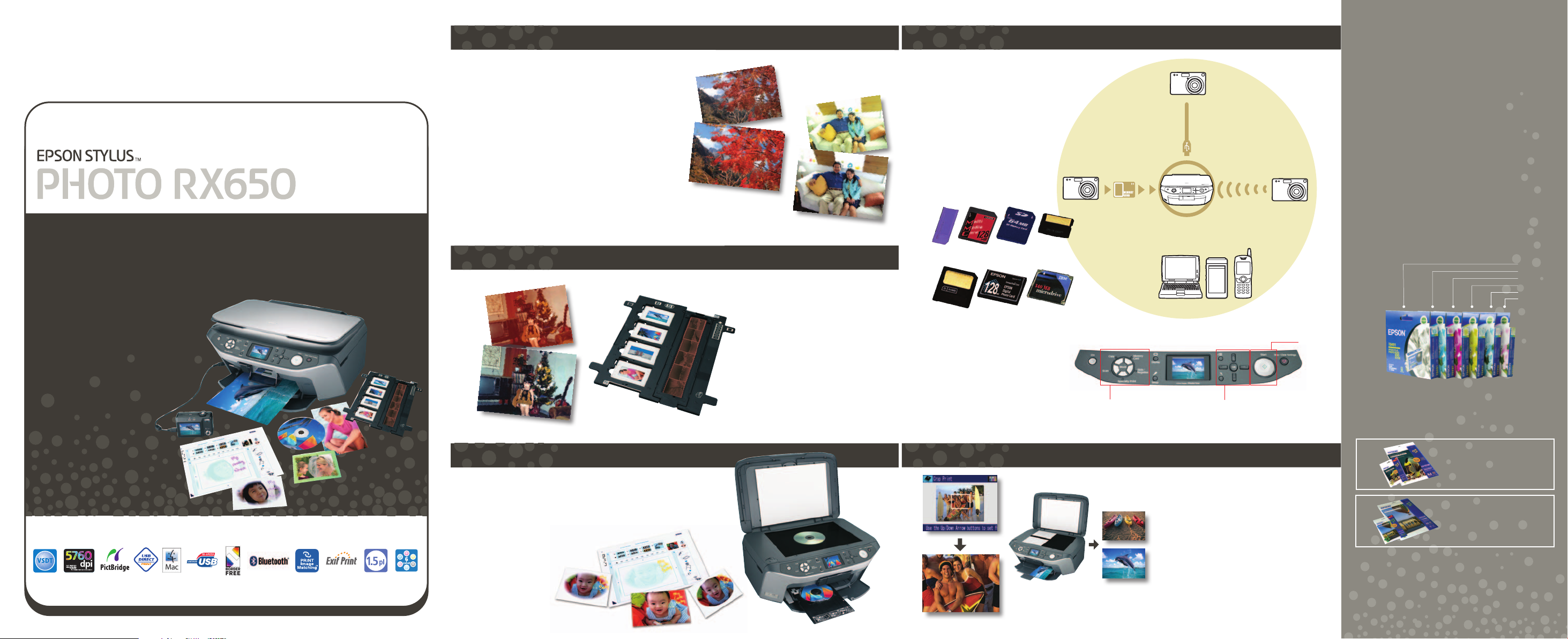
Express boundless creativity on the EPSON
Stylus™ Photo RX650 - the premier PC-Less
INKdividual™ home photo centre for advanced
photo enthusiasts
• Brilliant photo-lab quality at
5760dpi print resolution
• Intricate image quality with
1.5pl ink droplet size
• Creative printing/copying on
CD/DVD media
• Superb digital scans with
3200dpi Matrix CCD
technology
• Photo perfection with PC-Less
EPSON Easy Photo Fix
• High clarity 2.5” with 262k
colours Photo Fine LCD viewer
• Effortless archival to external
memory storage
™
Enjoy the ultimate photo
imaging experience with
state-of-the-art Film Print,
Film Scan, Copy and
Photo Direct functions.
PC-Less Photo All-in-Ones Printing
Print true-to-life photo-lab quality photos instantly in
the comfort of home. Your photo looks fantastic at
5760 optimised dpi and a minimum 1.5pl ink
droplet size at up to A4 true BorderFree™.
Vibrant, long-lasting colours are produced by EPSON
Photo Dye Ink, creating the finest gloss quality
especially on EPSON Ultra Glossy Photo Paper and
EPSON Premium Glossy Photo Paper. Print a
4R(4”x6”) photo in 45 seconds with new imageprocessing engine.
EPSON’s award winning PRINT Image Matching III
technology and PhotoEnhance ensures supreme
colour reproduction for photo print-outs.
Superior 3200dpi MatrixCCD Scanner
Color Restoration
Before
After
P.I.M. III off
Before PhotoEnhance
P.I.M. III on
After PhotoEnhance
Preserve photos or films through digital arching using
the super MatrixCCD technology at 3200dpi. The built-
in transparency unit (TPU) scans a 35mm
negative film-strip, or 4 slides of 35mm
film. PC-Less EPSON Easy Photo Fix™
includes Color Restoration function to
re-create perfect work from old photographs
and negative film.
Transparency unit (TPU)
Integrated Photo Direct Connectivity and 2.5" Photo Fine Viewer
Print directly from built-in memory card-slots,
connect to digital cameras using USB Direct
Print or PictBridge. Alternatively, print wirelessly
through infra-red or Bluetooth*. You can also
select a range of photos or print by date.
* Using an optional Bluetooth Photo Print
Adapter.
Memory
Stick (Pro)
Smart
Media
Multimedia
Card
Compact
Flash
SD
Memory
Card
xD-Picture
Card
IBM
Microdrive
The new high-quality 2.5” Photo Fine
LCD with 262k colours provides
superior clarity when viewing
photographs and fast navigation of
photo display and menu options.
Memory Card
Load your memory card
for direct printing!
(xD-Picture Card,
SD Memory Card,
Memory Stick (Pro),
CompactFlash®,
Smart Media,
IBM MicroDrive™,
Multimedia Card)
Access to the key
AiO functions
USB Direct
Print/PictBridge
Connect your camera for
direct printing!
Bluetooth Wireless
Connect a supported
Navigation panel
with 4 way direction
buttons
Technology
Bluetooth device for
wireless printing!
Start
print job
USE ONLY GENUINE INK
Only Epson genuine ink guarantees the superior
performance of your printer. For absolute peace
of mind every time you send a print, use only
genuine ink.
Prevents possible printer damages caused by
•
non-genuine ink
Ensures superior photo quality, always
•
Assures you of greater reliability with less ink
•
wasted on reprints or print-head cleaning
Consistently outperformed non-genuine ink as
•
tested by independent research company (see
overleaf)
•
Ensures greater value for your money
Genuine Ink Cartridges for EPSON
Stylus
For beautiful and lasting photos, we recommend
the EPSON Premium Glossy Photo Paper for
professional glossy finish and EPSON Premium
Semigloss Photo Paper for a matte finish.
Photo RX650
TM
T0491
T0492
T0493
T0494
T0495
T0496
Unprecedented Creativity
Create a personalised photo by adding a handwritten
message or sketch in Combo Printing Sheet function.
Print pictures or even copy CD/DVD* to distinguish a
sophisticated digital photo portfolio or journal of your
own. Design and print CD/DVD cover to truly
personalise your creative work.
* On printable CDs/DVDs.
Combo Printing
Intelligent Copying and Printing
Crop Photo function
Intelligent copy photo mode reproduce 2
4R(4"x6") photos as separate prints, or
enlarge a certain portion of your image
with the Crop Photo function and even
perform Color Restoration without PC.
Poster function enlarge a single document
on multiple sheets. Save paper with 2-in1 page, 4-in-1 page and Repeat copy
functions. Use the mirror copy mode and
have fun creating iron-on transfers.
EPSON Premium Glossy
Photo Paper
C13S041794 - A4
C13S041863 - 4R (4” x 6”)
EPSON Premium Semigloss
Photo Paper
C13S041332 - A4
C13S041925 - 4R (4” x 6”)
