Page 1

Pro G Series
Large-venue projectors with uncompromising image quality.
Pro G Series
Pro G7000W/NL
Pro G7500U/NL
|
Pro G7100/NL
|
Pro G7805/NL
|
Pro G7200W/NL
|
Pro G7905U/NL
|
Pro G7400U/NL
Page 2

“We’ve tried just about every projector brand over the years, but Epson is the most impressive.
We like the color and the brightness, but mainly the fact that, at any given price point, Epson
projectors deliver the greatest visual impact.”
—
Caleb Keener
E
lectronics Supervisor
P
ensacola Christian College
“We can now leave the curtains up and lights on while watching a video. This was never
previously possible — the difference has been night and day. We can read the words on
t
he screen in any lighting environment, and our movie nights are now better than ever.”
—
Steven Seybold
T
echnology Consultant
A
pplewood Community Church
“There’s no situation that I’m confronted with where an Epson projector won’t work, whether
it’s a very large-scale projection, small and intimate setting, or projecting a bigger image from
a shorter distance. The lens shift capability of the projector lets me easily fit projections into a
wide range of venues.”
—
Paul Young
Di
rector
Si
licon Valley Contemporary Fair
2
Page 3

Premium large-venue
projectors from Epson.
3
Page 4

Uncompromising Image Quality
3x Higher Color Brightness with Epson
1
Brilliant image quality requires high color brightness (color
®
light output), and Epson
Color Brightness than leading 1-chip DLP projectors
3LCD projectors have 3x Higher
1
.
One brightness measurement (lumens) is not enough.
A projector’s specification needs to show both high color brightness
and high white brightness. If color brightness is lower than white
brightness, images may be dark, dull and lose detail. If not provided,
be sure to ask for a projector’s color brightness specification.
EPSON
High color brightness and high white brightness
3LCD, the #1 projection technology in the world, has:
• Both high color brightness and high white
brightness
• 3 chips for up to 3x Higher Color Brightness
than DLP projectors
• 25% lower power consumption for lower
energy costs
• 25 years of road-tested reliability
3
2
COMPETITOR
Color brightness signicantly lower than white brightness
Actual photographs of projected images from an identical signal source. Price, resolution and white brightness are
similar for both projectors (Epson 3LCD and 1-chip DLP competitor). Both projectors are set to their brightest mode.
4
Page 5

4K Enhancement Technology
Revolutionary 4K Enhancement Technology4 accepts 4K input, allowing viewers to experience the most intricate details. This feature also
enhances the 1080p signal for output that surpasses Full HD image quality, without visible stair-stepping or pixel gaps. From tiny text to
the smallest architectural feature, you’ll see every incredible detail.
Available on select models.
4K Enhancement Technology Off
All projected images are simulated.
4K Enhancement Technology On
Pixel Scaling
This feature shifts each pixel
diagonally by 0.5 pixels to
double the resolution from
2.3 million to 4.6 million pixels.
5
Page 6

Advanced Edge Blending
Built-in Edge Blending technology is ideal for using multiple projectors to overlap images and project seamless, multi-screen, panoramic
images — even on a curved surface, the ceiling, or the floor. Perfect for art galleries, digital signage and staging, this feature ensures
uniform, seamless projection, with no bright spots where the overlap occurs.
6
All projected images are simulated.
Page 7

Projection Mapping
Transform practically any object or setting into a dynamic visual display. From cars to landscapes to entire exteriors, there is almost no limit
to the applications made possible by Projection Mapping — every surface can become a screen.
All projected images are simulated.
7
Page 8

Reliable 24/7 Operation
Designed to operate 24/7, the Pro G Series is ideal for
applications that require continuous projection. Delivering
uniform brightness and exceptional, consistent image quality
— 24/7/365 — Pro G Series projectors are an excellent
choice for command centers, museums, storefronts and
hotel lobbies, as well as digital signage in malls, airports,
convention centers and more.
8
Outstanding Support — with Free Next-Business-Day Replacement
Pro G Series projectors are backed by one of the world’s finest customer
care programs, including a limited warranty of 20,000 hours of usage or
3 years, whichever comes first, plus toll-free support. (Free Next-Business-
5
Day replacement
return shipping label.)
to the U.S. or Canada. Arrives with a postage-paid
All projected images are simulated.
Page 9
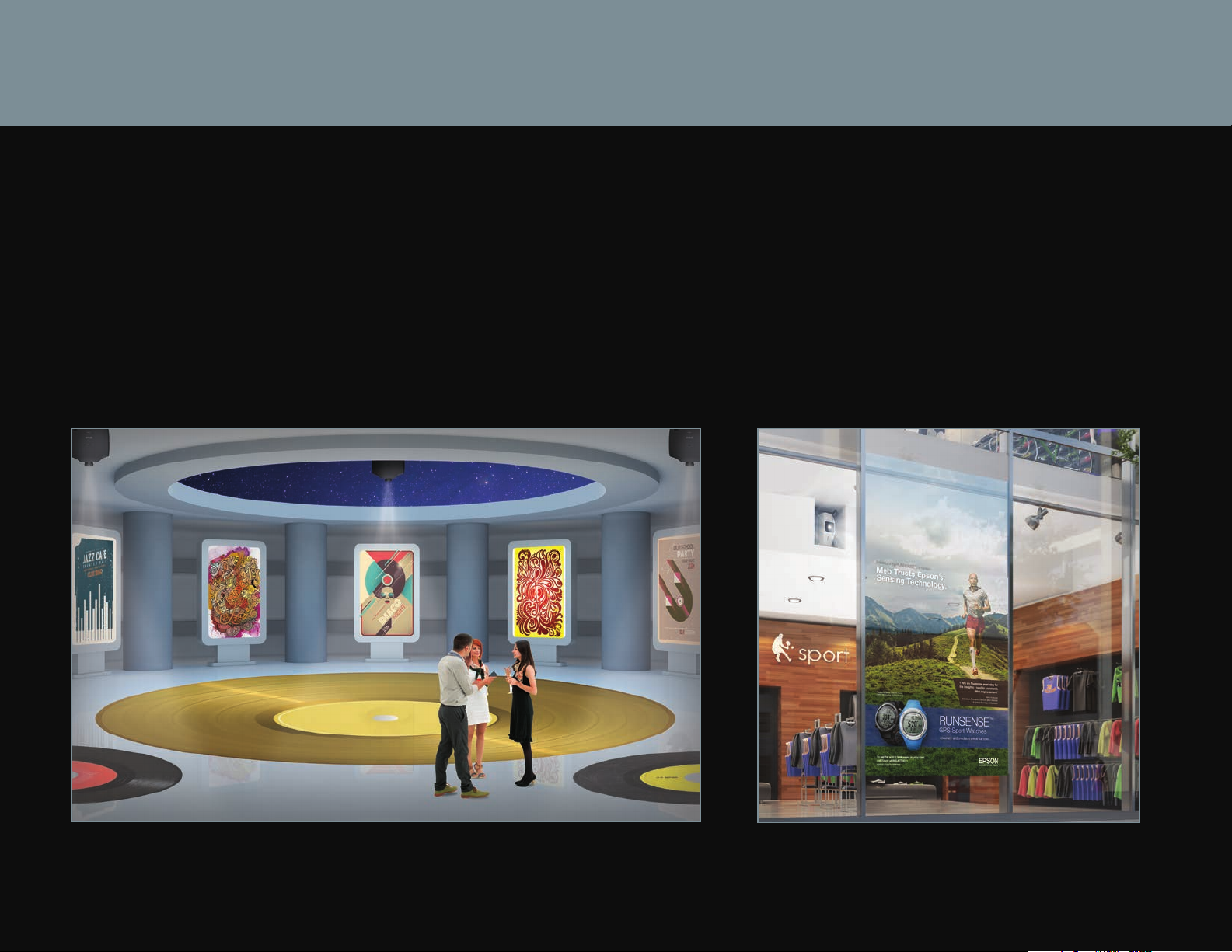
Flexible Projection
360-degree projection
Take advantage of every surface in the room. Pro G Series
projectors can be rotated 360 degrees in any direction for off-axis
positioning flexibility, making them ideal for a range of applications
including simulators, digital signage and command centers. Project
images on the ceiling, on the floor, or as part of a rear projection
system. Epson technology keeps the projector running without
compromising performance.
Portrait Mode
A creative solution for window advertisements,
fashion shows, live performances and virtually
any setting requiring projection onto tall, vertical
screens or surfaces, Portrait Mode enables you
to install the projector on its side for displaying
digital signage, screening images or projecting
video with portrait orientation. (Lamp life is
reduced in Portrait Mode.)
All projected images are simulated.
9
Page 10

Corner-wall Projection
Project on horizontal or vertical walls to create impressive, out-of-the-box experiences. You can also choose to use Edge Blending and
Corner-wall Projection at the same time.
10
All projected images are simulated.
Page 11

Rental and Staging
Epson Pro G Series projectors were designed with the installer in mind, featuring:
• 10 optional motorized lenses with lens position memory
• An electrostatic filter to prevent dust particles from entering the projector
• A wide array of connectivity including HDBaseT
• Flexible installation, including 360-degree projection and Portrait Mode
™
, DVI and HDMI
®
All projected images are simulated.
11
Page 12

Wide Portfolio of Powered Lens Options
Total of 10 Lenses to Choose From
The Pro G Series offers increased installation flexibility with a total
of 10 optional lenses that allow users to choose the motorized
lens most suited for their environment. Choose from a variety of
ranges including ultra short-throw, short-throw, middle-throw and
long-throw lenses. A tool-free, quick-release lever enables fast,
easy lens exchange.
For details, visit epson.com/largevenue
Powered Lens Shift
Epson’s advanced projection technology enables a wide range of lens
shift capabilities for extraordinary installation flexibility. Pro G Series
projectors feature an incredible range of up to ± 67 percent on the
vertical axis and up to ± 30 percent on the horizontal axis (depending
on the lens). Users can easily operate the lens shift functions using the
remote control, the projector control panel, or control commands.
Lens Position Memory
Powered lens memory means
users can preset up to 10 positions
for zoom, focus, lens shift and
projection size for instant switching
between installations. With the push
of a button, recall the position of
your previous installation for fast,
efficient setup.
12
Lens
Ultra short V12H004X01 0.35
Short #1 V12H004U03 0.65 - 0.78
Short #2 V12H004U04 0.87 - 1.06
Wide #1 V12H004W05 1.04 - 1.46
Wide #2 V12H004W06 1.63 - 2.22
Middle #1 V12H004M08 1.45 - 2.32
Middle #2 V12H004M09 2.15 - 3.49
Middle #3 V12H004M10 3.31 - 5.07
Middle #4 V12H004M11 4.84 - 7.39
Long V12H004L08 7.20 - 10.12
Part
Number Wide – Tele
Throw Ratio Range
1.0 2.0 3.0 4.0 5.0 6.0 7.0 8.0 9.0 10.0
Page 13

Ultra Short-throw Lens
Transform your Pro G Series projector into an ultra short-throw projector. Featuring a 0.35 throw ratio and minimal offset, this lens allows
you to install the projector just inches from the screen or wall and still get large, clear, crisp projection. It’s an ideal solution for installation
in narrow spaces and rear-projection applications. Plus, lens shift and zoom give you even more flexibility when you need it.
Front projection from above
and rear projection from below
the floor surface create an
immersive experience.
All projected images are simulated.
Project from above or below for
a dynamic window display.
13
Page 14

Installation Tools
Epson knows that choosing, installing and using a projection device correctly is very important. We have collected helpful tips and
resources to make the process easier. For additional information on documentation and installation tools, visit epson.com/largevenue
Online Installation Handbook
Find a step-by-step guide to help with the most challenging
installation situations at epson.com/installhandbook
• Throw distance
calculations
• CAD drawings
• Mounting information
• Connectivity information
• RS-232 control codes
• Remote control information
• Environmental requirements
• Maintenance information
• Optional accessories
Throw Distance Calculator
To determine which projector is right for your room size,
use the throw distance calculator at
epson.com/distancecalculator-LV
You can interactively change the following attributes
and find the right projector solution for your application:
• Projector model
• Lens type
• Lens shift
• Projection distance
• Screen size
• Screen positioning
on the wall
• Aspect ratio
14
For BIM content, go to seek.autodesk.com/epson
Page 15

Setting Cloning
Convenient Test Patterns
Copy the menu settings from one projector to one or more
other projectors of the same model. This allows for quick
duplication of projector menu settings in a batch setup
operation. (Does not copy network settings.)
Firmware Updates
Perform firmware updates via:
Make sure your presentation is set up correctly before you
begin. The Pro G Series features nine test patterns including
linearity, color reproduction, bleeding and tone production.
It even detects distortion.
• USB connection from a PC
• Over the network
• Cloning — copy settings
(user logo, brightness, etc.)
between installations
15
Page 16

Seamless Integration Tools
Compatible with Leading Control Systems
Pro G Series projectors are compatible with Crestron®
®
RoomView
Device Discovery Protocol (SDDP) to ensure easy integration
with existing systems.
, AMX®, Extron® XTP® and Control4® Simple
Emulation Mode
Easily integrate your Epson Pro G Series projector into existing networked
projection control systems using Emulation Mode, which allows the
projector to accept Sony
Simply install the projector and choose the control set that you want the
projector to emulate. This convenient feature reduces installation time and
cost, as installers do not have to reprogram the system with Epson codes.
®
, Panasonic®, Mitsubishi® and NEC® codes6.
16
All projected images are simulated.
Page 17

Advanced Connectivity
HDBaseT and Diverse Connectivity
Connect with virtually any system — Pro G Series projectors include
HDBaseT, HDMI, DVI-D, VGA, BNC and LAN inputs. Cutting-edge
HDBaseT technology simplifies installation with just one CAT-5/6
cable carrying Full HD video, audio, network and control commands.
And, its 328-foot cable length accommodates
large venues. There’s no need for additional
cables, signal repeaters or added labor.
Optional HDBaseT Transmitter
For your convenience, Epson offers an optional HDBaseT
transmitter box as a companion piece to the Pro G Series.
Three inputs are featured for easy installation: HDMI, LAN and
RS-232 to output into a CAT-5/6 cable.
HDCP 2.2 Support Over HDMI and HDBaseT
Pro G Series projectors support HDCP 2.2, the latest security
protocol, designed to create an encrypted, secure connection
between a source and a display.
Split Screen
Use the Split Screen7 feature to
simultaneously project two images
(video or still) side-by-side from
two different sources. Choose
from three layout options: 50-50
percent split screen; with the main
image on the left; or with the main
image on the right. You can swap
the images, choose the source for
the audio and even display closed
captioning if the signal includes it.
Wireless Connectivity
Wirelessly connect — you can either connect to a wireless
network (infrastructure) or to an ad hoc (peer-to-peer)
wireless computer. Optional wireless module sold separately.
17
Page 18

Management and Control
Epson EasyMP® Monitor tool
If you are searching for a solution that gives you control over your
time, Epson network projectors with EasyMP Monitor capabilities
can help. Epson network projectors contain built-in remote
access, with no licensing fees added, to Epson Monitor software.
These features also give you added control, and the ability to
troubleshoot and monitor all Epson network projectors from any
computer over a wired or wireless Ethernet network.
Additional features to assist administrators/help desk:
• Remote access and control through the network
•
Remote monitoring of up to 1,024 Epson networked projectors
•
View status, including input sources, power on/off, lamp life
hours and more
•
Preventative maintenance features including temperature
levels and error alerts
18
•
Schedule filter and lamp timer settings
•
Email notification (SMTP) to send alerts to your handheld device
• Enterprise SNMP plug-in available
Page 19

65%
DECISION
25%
10%
Network Projection — Content Over IP
Message Broadcasting
Use EasyMP Network Projection to display your computer screen
through the projector, via a network, for effective meetings,
presentations and digital signage applications. You can use either
wired or high-security wireless LAN connections and project the same
or up to four different images on up to four projectors, or display a
panoramic image.
Full Networkability
Epson network projectors can also be accessed from your
browser via an internal webpage. Whether you assign a static IP
address or enable DHCP, the projector becomes accessible once
it’s integrated in your network. The internal webpage lets you
control items such as
network configuration,
projector settings and
email alerts.
DECISION
65%
25%
10%
This innovative feature enables you to broadcast customized
images/alerts over the network for announcements or instructions.
Messages can be sent to up to 1,024 projectors simultaneously
and will overwrite the current screen content if the projector is
being used, unless this function is disabled by the presenter.
If the projector is off, Message Broadcasting will turn the projector
on and then display the message.
Attention!
All-employee meeting
Attention!
All-employee meeting
today at noon.
today at noon.
All projected images are simulated.
DECISION
25%
65%
10%
19
Page 20

Multi-PC Projection with Moderator
Epson’s Multi-PC Projection with Moderator software8 allows you to simultaneously display up to four devices on the screen over the network
®
(wired or wireless), with even more users connected to the same projector on Standby Mode. The moderator, from a PC or Mac
and drop participants into or out of the four quadrants and control which device screens to display.
• Connect up to 50 Windows
®
and Mac devices, or iOS® and Android™ devices running the Epson iProjection
™
App
9
• Encourage and control collaboration; it’s perfect for comparing ideas and content side by side
, can drag
20
All projected images are simulated.
Page 21

Product Details and Accessories
19.98"
5.67"
15.04"
Pro G7500U
(Product shown with lens)
Pro G7500U (Top view)
Remote Control
Low Ceiling Mount
(ELPMB47)
For additional mounting solutions, visit epson.com/largevenue
High Ceiling Mount
(ELPMB48)
21
Page 22

Product Specifications
Model Pro G7000W/NL Pro G7100/NL Pro G7200W/NL Pro G7400U/NL
Product Code V11H752020 V11H754020 V11H751020 V11H762020
Replacement Lamp Code V13H010L93 V13H010L93 V13H010L93 V13H010L93
Road Service Warranty Limited warranty of 20,000 hours of usage or 3 years, whichever comes first (90-day lamp warranty), plus toll-free support.
Free Next-Business-Day Replacement
Basics
Color Brightness (Color Light Output)
White Brightness (White Light Output)
Native Resolution WXGA XGA WXGA WUXGA with 4K Enhancement
Contrast Ratio Up to 50,000:1 Up to 50,000:1 Up to 50,000:1 Up to 50,000:1
Zoom Lens (Ratio) 1.0 – 1.6x Optical 1.0 – 1.6x Optical 1.0 – 1.6x Optical 1.0 – 1.6x Optical
Power Consumption (Normal/ECO) 540 W/498 W 540 W/498 W 601 W/498 W 601 W/498 W
Built-in Speaker 10 W Mono 10 W Mono 10 W Mono 10 W Mono
Split Screen
Edge Blending Yes Ye s Yes Yes
Scheduling Function Yes Ye s Yes Ye s
LAN Networking & Control
Wired RJ-45 (Broadcasting)
Wireless Optional (802.11b/g/n)
Message Broadcasting Yes
Multi-PC Projection Yes
Device Management Software
(Moderator)
Crestron RoomView Enabled Yes
Connections
DVI-D DVI-D x 1
HDMI HDMI x 1
HDBaseT
Analog Connections 5-BNC, VGA x 1
Audio In Mini Stereo x 3
USB 2.0 Connectors
Monitor Out Mini D-sub 15 pin x 1
Serial Control
Recommended Accessory 1 HDBaseT Transmitter (V12H547020)
Recommended Accessory 2 Replacement Air Filter (V13H134A30)
Recommended Accessory 3 Wireless LAN Module (V12H731P02)
7
8
5
10
10
6,500 lumens 6,500 lumens 7,500 lumens 5,500 lumens
6,500 lumens 6,500 lumens 7,500 lumens 5,500 lumens
Yes Ye s Yes Yes
Yes, ships to the U.S. and Canada. Arrives with a postage-paid return shipping label.
Yes
HDBaseT x 1
Type B x 1 (For Service Only)
Type A x 1 (For Wireless Only)
Network: RJ-45 x 1, 100 Mbps
Serial: RS-232c x 1
4
22
Page 23

Model Pro G7500U/NL Pro G7805/NL Pro G7905U/NL
Product Code V11H700020 V11H753120 V11H749120
Replacement Lamp Code V13H010L93 V13H010L93 V13H010L93
Road Service Warranty Limited warranty of 20,000 hours of usage or 3 years, whichever comes first (90-day lamp warranty), plus toll-free support.
Free Next-Business-Day Replacement
5
Yes, ships to the U.S. and Canada. Arrives with a postage-paid return shipping label.
Basics
Color Brightness (Color Light Output)
White Brightness (White Light Output)
Native Resolution WUXGA with 4K Enhancement
10
10
6,500 lumens 8,000 lumens 7,000 lumens
6,500 lumens 8,000 lumens 7,000 lumens
4
XGA WUXGA with 4K Enhancement
Contrast Ratio Up to 50,000:1 Up to 50,000:1 Up to 50,000:1
Zoom Lens (Ratio) 1.0 – 1.6x Optical 1.0 – 1.6x Optical 1.0 – 1.6x Optical
Power Consumption (Normal/ECO) 601 W/498 W 601 W/498 W 601 W/498 W
Built-in Speaker 10 W Mono 10 W Mono 10 W Mono
Split Screen
7
Yes Yes Yes
Edge Blending Yes Yes Yes
Scheduling Function Ye s Yes Yes
LAN Networking & Control
Wired RJ-45 (Broadcasting)
Wireless Optional (802.11b/g/n)
Message Broadcasting Yes
Multi-PC Projection Yes
Device Management Software
(Moderator)
8
Yes
Crestron RoomView Enabled Yes
Connections
DVI-D DVI-D x 1
HDMI HDMI x 1
HDBaseT
HDBaseT x 1
Analog Connections 5-BNC, VGA x 1
Audio In Mini Stereo x 3
USB 2.0 Connectors
Type B x 1 (For Service Only)
Type A x 1 (For Wireless Only)
Monitor Out Mini D-sub 15 pin x 1
Serial Control
Network: RJ-45 x 1, 100 Mbps
Serial: RS-232c x 1
Recommended Accessory 1 HDBaseT Transmitter (V12H547020)
Recommended Accessory 2 Replacement Air Filter (V13H134A30)
Recommended Accessory 3 Wireless LAN Module (V12H731P02)
4
23
Page 24

eco.epson.com
Epson America, Inc.
3840 Kilroy Airport Way, Long Beach, CA 90806
1 Color brightness (color light output) measured in accordance with IDMS 15.4. Color brightness will vary depending on usage conditions. The projectors used by a third-party lab for measuring color brightness were leading Epson 3LCD business
and education projectors and leading 1-chip DLP projectors, based on NPD sales data for June 2013 through May 2014 and PMA Research sales data for Q1 through Q3 2013.
2 Color brightness (color light output) measured in accordance with IDMS 15.4. Color brightness will vary depending on usage conditions. The projectors used by a third-party lab for measuring color brightness were leading Epson 3LCD projectors
and leading 1-chip DLP projectors, based on NPD sales data for June 2013 through May 2014 and PMA Research sales data for Q1 through Q3 2013.
3 Data source: ProjectorCentral.com, Feb. 2015. Average of 1420 shipping models for which the manufacturers provided lumens and total power data, all resolutions and brightness levels. Energy efficiency was measured as wattage per lumen. It was
measured for both 3LCD and 1-chip projectors in each of six brightness segments. 3LCD projectors averaged less required electricity per lumen in each of the six segments.
4 4K Enhancement Technology shifts each pixel diagonally by 0.5 pixels to double the resolution to 3840 x 2160 and surpass Full HD image quality.
5 Expedited shipping not available in all areas. Road Service orders must be in by 3 p.m. Eastern Time for Next-Business-Day delivery.
6 Emulation Mode is limited to certain code sets and may not support all codes. Contact Epson Support for the latest supported sets.
7 Consult your user manual for input combinations.
8 Moderator feature is part of EasyMP Multi-PC Projection software.
9 To use Epson iProjection, the projector must be configured on a network. Epson projectors can be networked either through the Ethernet port on the projector (check model specifications for availability) or via a wireless connection. Check your
owner’s manual to determine if a wireless LAN module must be purchased separately to enable wireless connection on your Epson projector. Not all Epson projectors are able to be networked. Availability varies depending on model.
10 Color brightness (color light output) and white brightness (white light output) will vary depending on usage conditions. Color light output measured in accordance with IDMS 15.4; white light output measured in accordance with ISO 21118.
Specifications and terms are subject to change without notice. EPSON, EasyMP and PowerLite are registered trademarks, EPSON Exceed Your Vision is a registered logomark and Better Products for a Better Future, Epson iProjection and Runsense are trademarks of
Seiko Epson Corporation. Mac is a trademark of Apple Inc., registered in the U.S. and other countries. Android is a trademark of Google Inc. All other product and brand names are trademarks and/or registered trademarks of their respective companies. Epson disclaims
any and all rights in these marks. Copyright 2016 Epson America, Inc. CPD-50759 2/16
Epson Canada Limited
185 Renfrew Drive, Markham, Ontario L3R 6G3
epson.com/largevenue
epson.ca/largevenue
