Epson POWERLITE 8300NL, POWERLITE 9300NL, POWERLITE 8300I, POWERLITE 9300I SUPPORT BULLETIN
Page 1
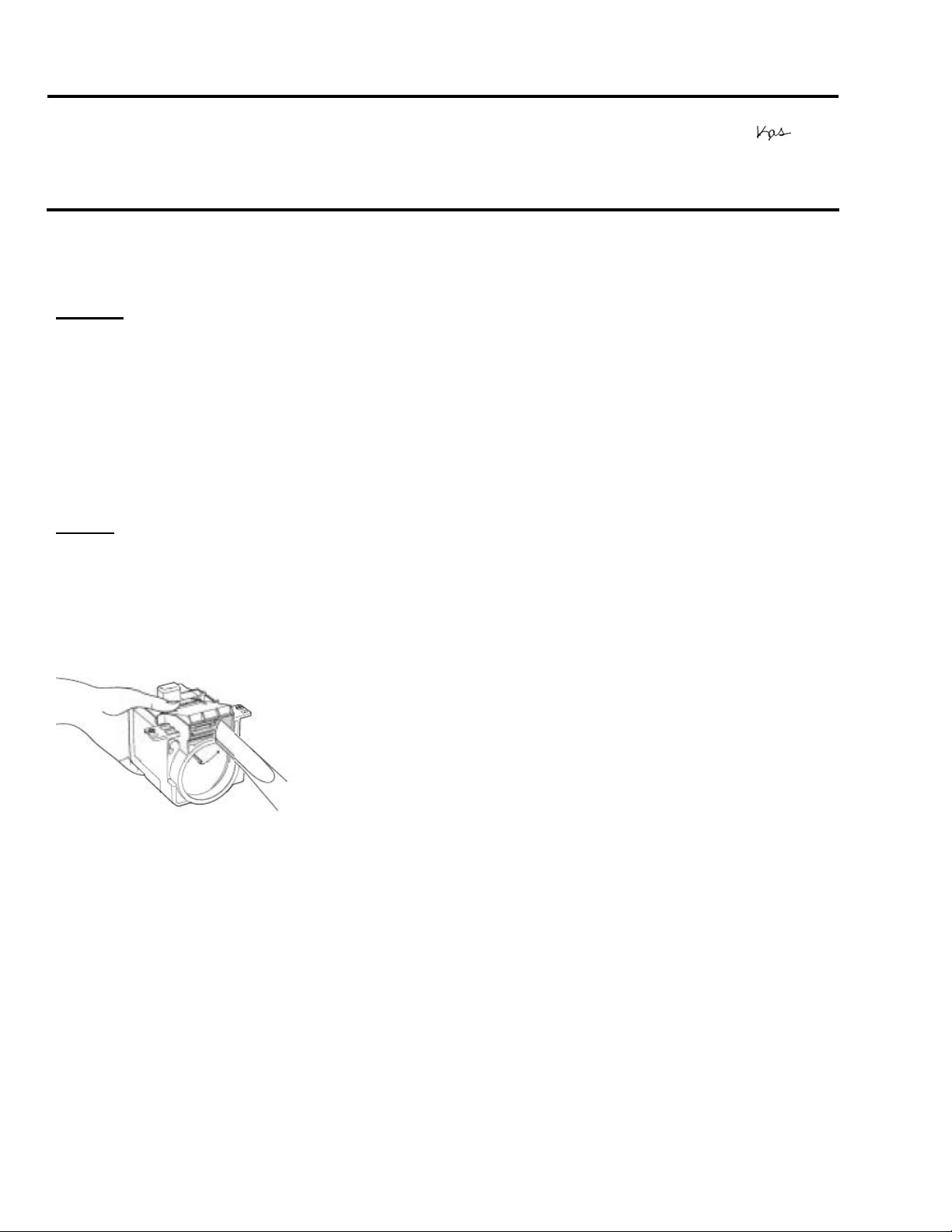
EPSON PRODUCT SUPPORT BULLETIN
Date:
PSB #:
Reference:
Product(s):
Subject:
This bulletin was created to inform users about the filter-cleaning procedures necessary for
maintaining proper airflow and reducing the potential for overheating.
Reason:
The PowerLite 8300 and 9300 series projectors have five (5) filters that must be cleaned on a regular
basis. Cleaning the filters is critical to maintaining proper airflow inside the projector and reducing
possible overheating issues. Incomplete or infrequent filter-cleaning maintenance can cause one or
more filters to accumulate excessive dust over time. This can inhibit proper airflow so that the
projector begins to overheat during operation and eventually shut down. The next section provides
information on the location of the filters on the projector, cleaning instructions and recommended
maintenance schedules.
Action:
The following filters should be cleaned after every 100 hours of use. For dusty environments, filter
cleaning should be performed more frequently.
1) Wire mesh filter (inside lamp housing shutter):
06/06/2005
PSB.2005.06.001
N/A
Powerlite 8300/8300 with EasyMP.net/9300 series Projectors
Filter-Cleaning Procedures
Originator:
Authorization:
Total Pages:
JD
3
Hold shutter open and use a computer vacuum to remove dust.
Page 1 of 3
PSB.2005.06.001
Page 2
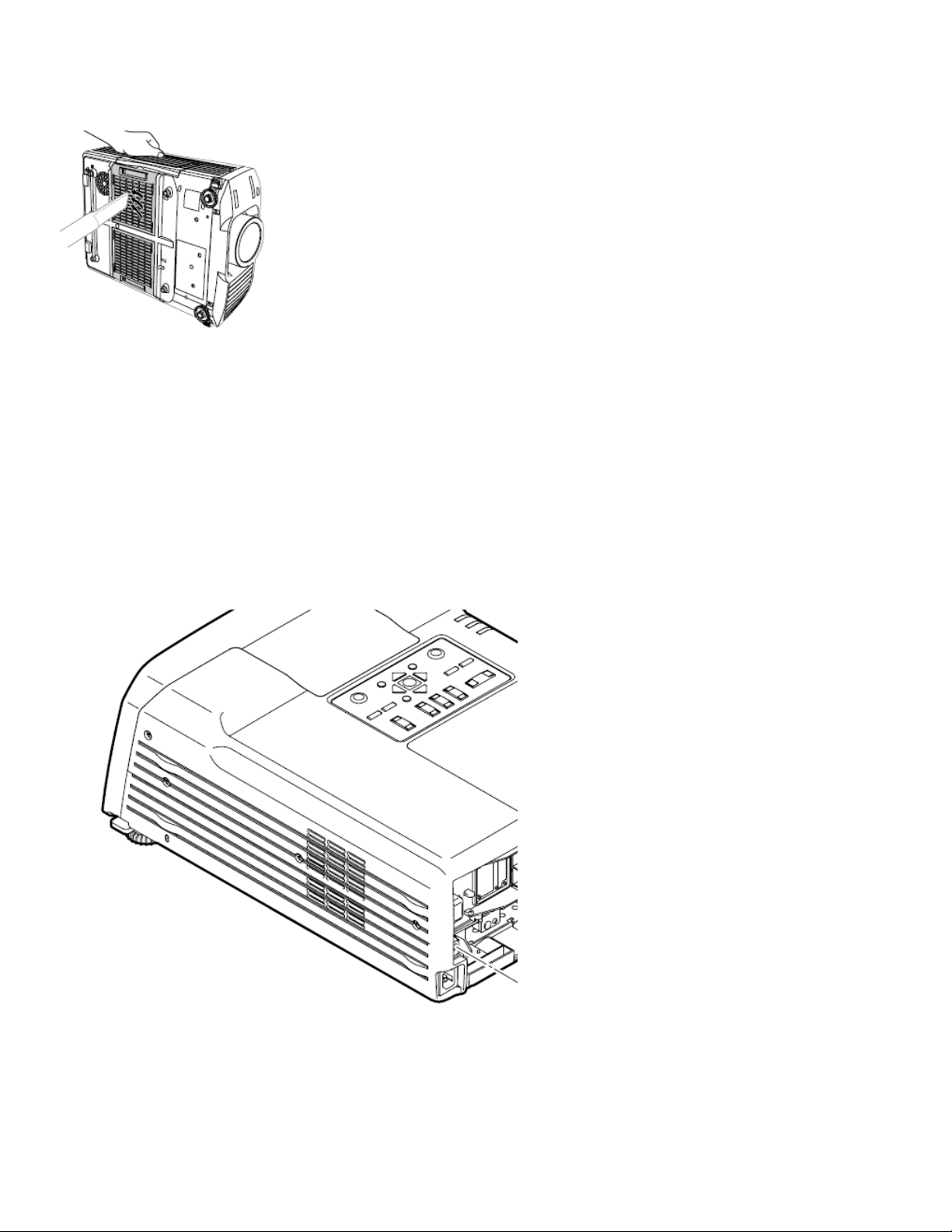
2) Air intake filters (2)--located at bottom of projector:
Use a computer vacuum to clean both filters. If you don’t have one, then use a soft brush and gently
clean the filters. If the dirt is difficult to remove or either filter is damaged or broken, replace the
filter(s).
Note: Both filters should be replaced when the lamp is replaced.
3) Power supply intake filter (located on side of projector—opposite handle side)
Use a computer vacuum to clean dust from the filter and vents.
Page 2 of 3
PSB.2005.06.001
Page 3
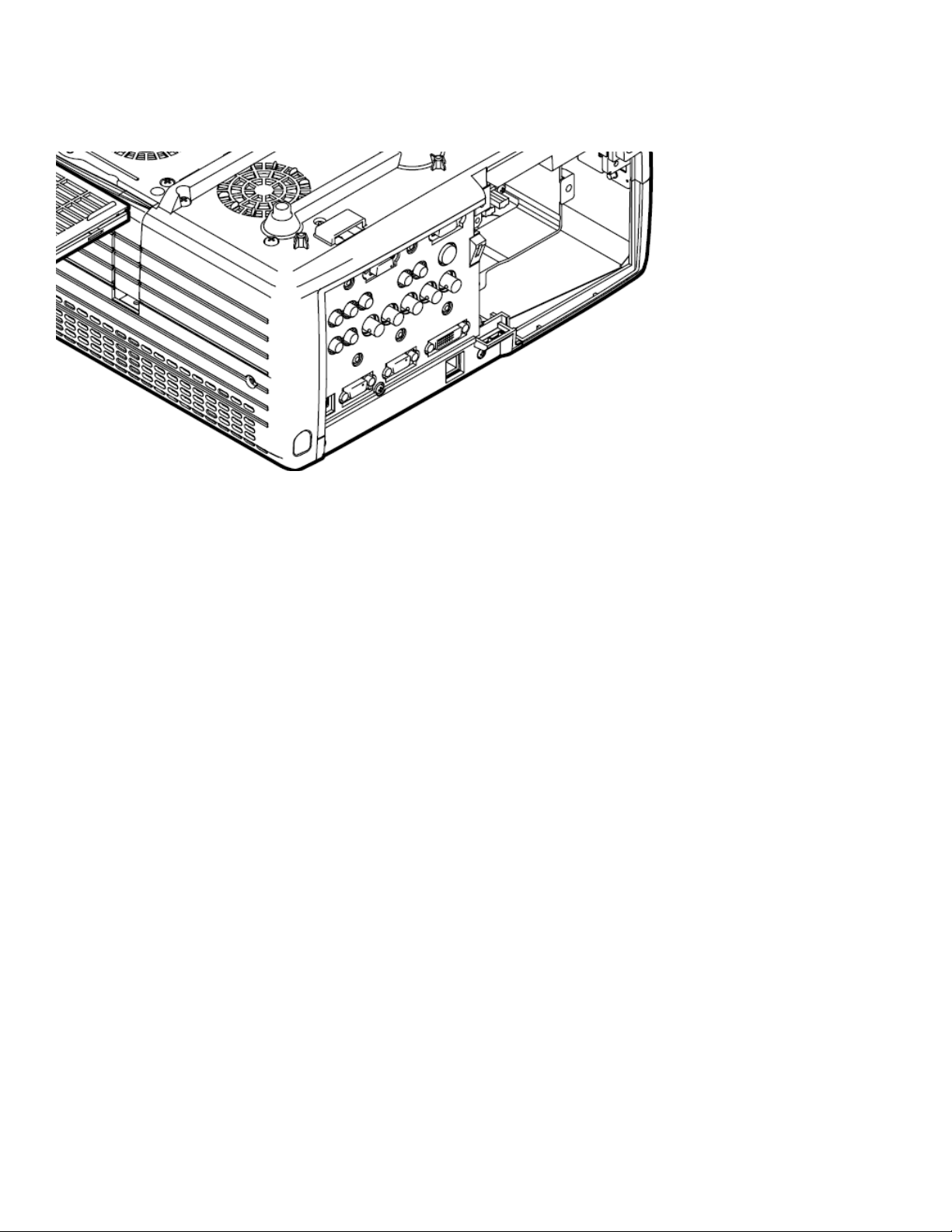
4) Lamp intake filter (circular filter located at bottom of projector)
Use a computer vacuum to clean dust from the filter and vents.
Page 3 of 3
PSB.2005.06.001
Page 4
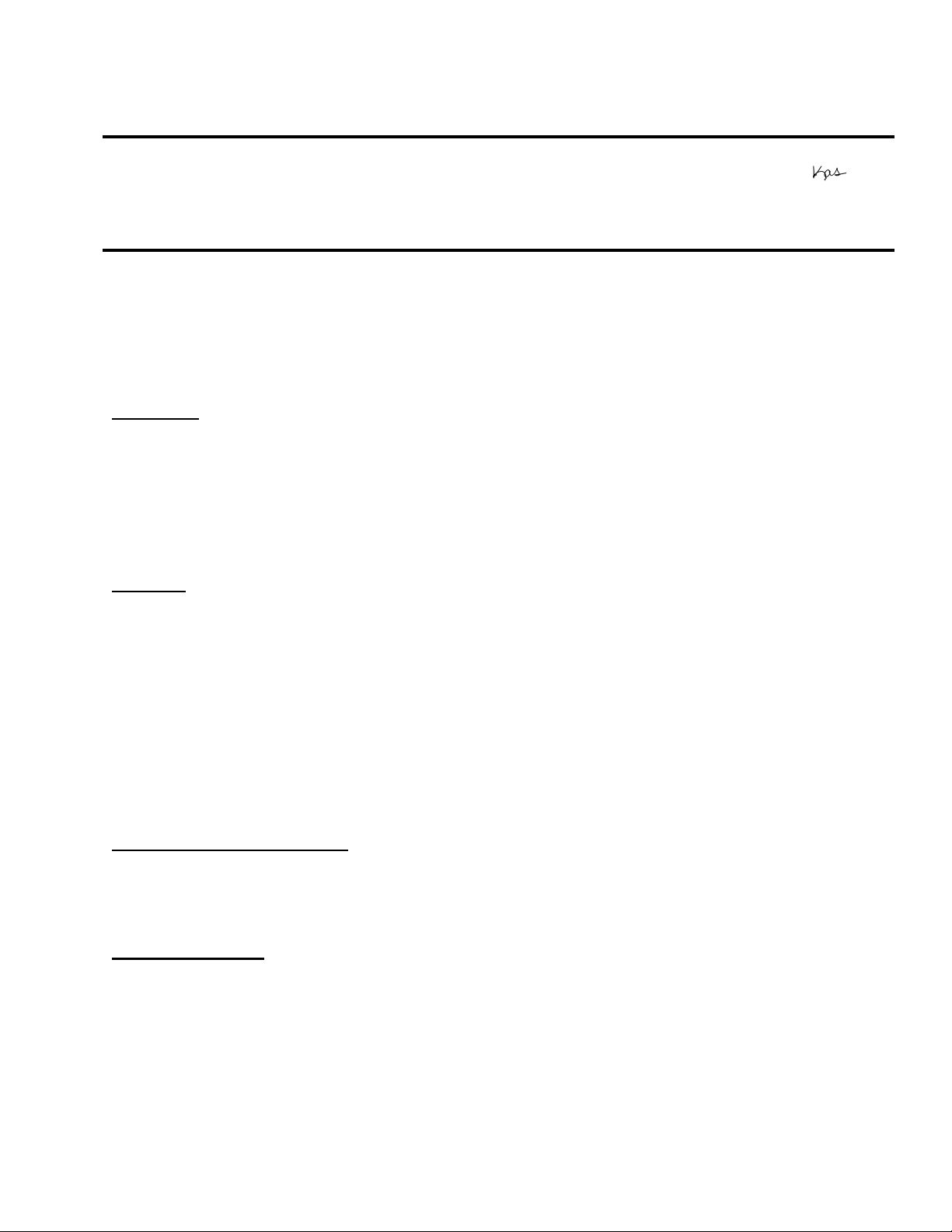
EPSON
RODUCT SUPPORT BULLETIN
P
Date:
PSB #:
Reference:
Product(s):
Subject:
Reason:
This bulletin is to inform you of the testing results for 1400 x 1050 full-screen resolution with
the Epson PowerLite 8300i and PowerLite 9300i video projectors.
Question:
1. Have the Epson PowerLite 8300 and PowerLite 9300 Projectors been tested for
1400 x 1050 full-screen display compatibility?
2. Why do some laptops undersize the screen and perform in a pan-and-scan function on
projectors with 1400 x 1050 native resolutions?
Answer:
1. Yes, the Projectors have been confirmed functional with various video sources and
software operating systems for full-screen display performance. Detailed information
listed below.
05/11/2005
PSB.2005.05.003
N/A
PowerLite 8300i and PowerLite 9300i
1400 x 1050 Compatibility Support
Originator:
Authorization:
Total Pages:
JAM
2
2. Various laptop manufacturers use ATI RagePro or ATI Radeon chipsets for the built-in
LCD screen. The “Advanced Settings” of the video driver function in pan-and-scan
mode when re-directing video to the external video port. The true output at the VGA
15-HD port is only 1280 x 1024 as verified using by a VGA monitor that can sense and
display the video settings from the monitor’s menu options.
Operating Systems tested:
System Version(s): Windows 98SE and Windows XP Service Pack 2
Mac OS X 10.2.8
Hardware tested:
Mother Board(s): ASUS P4BGL-VM ATX Motherboard
Video Chip Set: Intel 8284G/GL Graphics Controller
Computer(s): Apple PowerMac G5
Video Chip Set: NVidia, GeForce FX 5200
Page 1 of 2
PSB.2005.05.003
Page 5
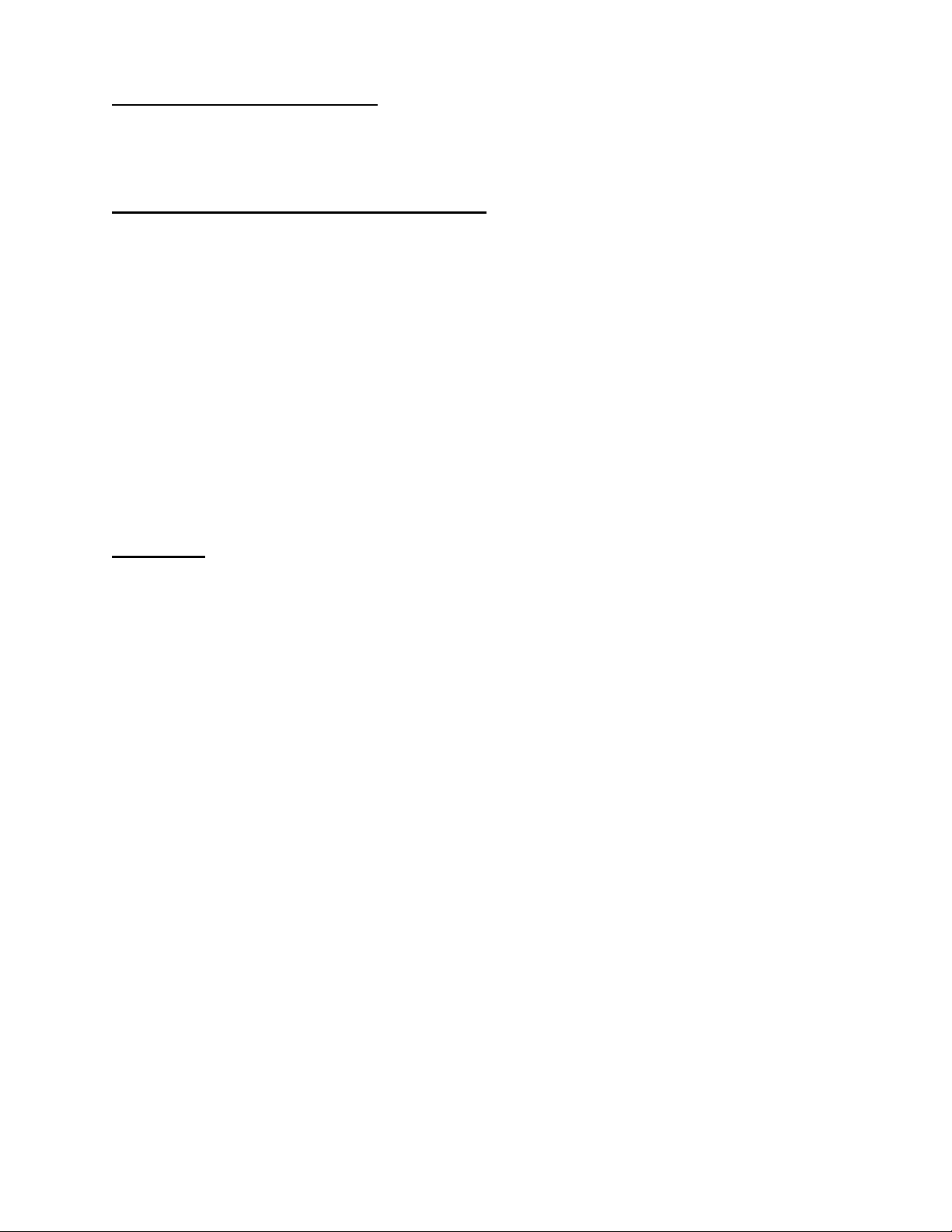
Video Test Generators tested:
Make: Extron
Model #: VTG 400
Projector Resolution “About” information:
Source: DVI
Input Signal: Digital-RGB
Resolution 1400 x 1050
Refresh Rate: 60 Hz
Input Device: PowerMac G5
Source: Computer 1
Input Signal: Analog-RGB
Resolution 1400 x 1050
Refresh Rate: 60 Hz
Input Device: Extron VTG 400
Tested by:
J.A.Madrigal
Epson America Inc.,
Advanced Product Support
Long Beach, CA
Page 2 of 2
PSB.2005.05.003
Page 6
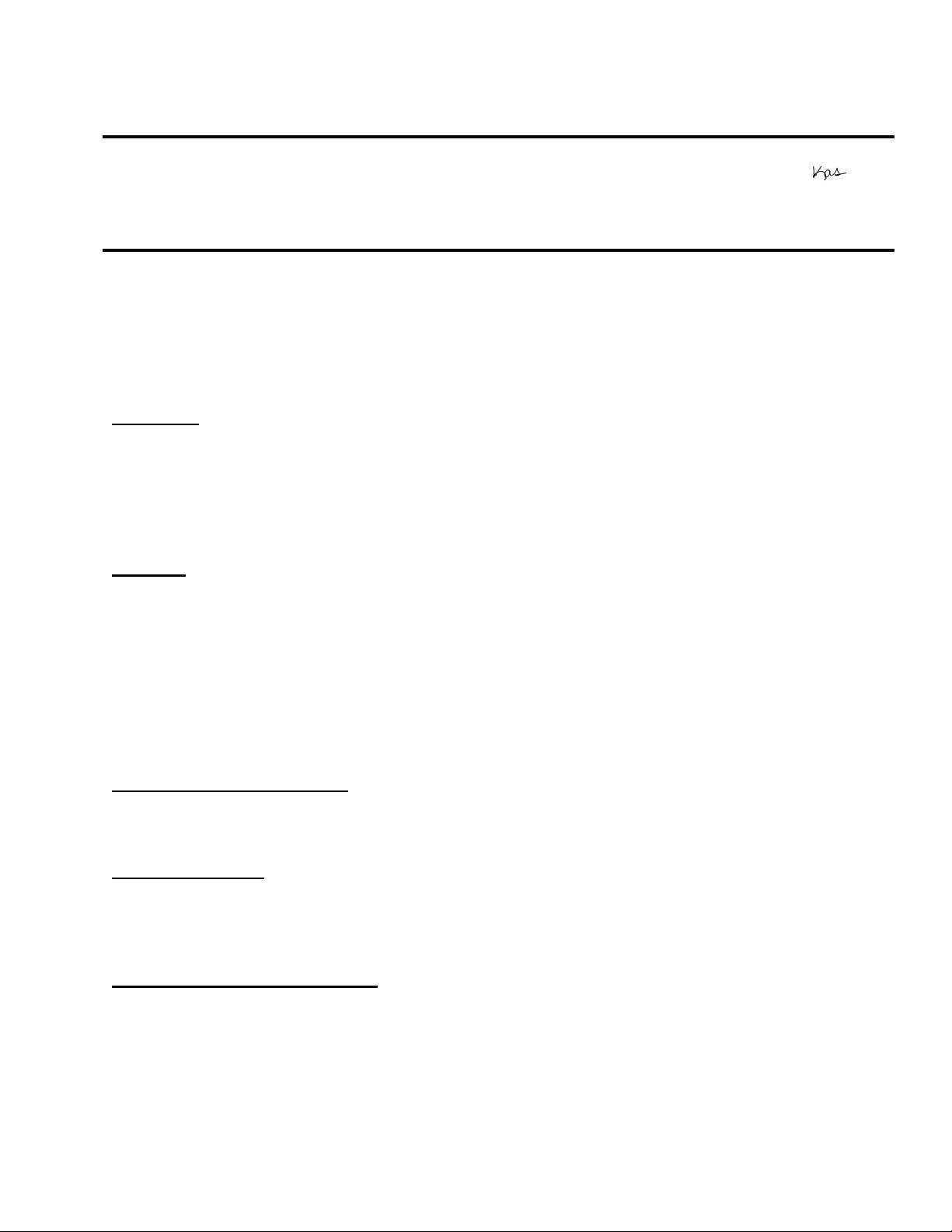
EPSON
RODUCT SUPPORT BULLETIN
P
Date:
PSB #:
Reference:
Product(s):
Subject:
Reason:
This bulletin is to inform you of the testing results for 1400 x 1050 DVI full-screen resolution
with the Epson PowerLite 9300i Projector.
Question:
1. Has the Epson PowerLite 9300 projector been tested for 1400 x 1050 DVI
full-screen display compatibility?
2. What type of DVI port is on the PowerLite 8300 and PowerLite 9300 Projectors?
Answer:
1. Yes, the Epson PowerLite 9300 has been confirmed functional in 1400 x 1050 DVI mode
with various video sources and software operating systems for full-screen display
performance. Detailed information listed below.
05/11/2005
PSB.2005.05.004
N/A
PowerLite 9300i
1400 x 1050 DVI Compatibility Support
Originator:
Authorization:
Total Pages:
JAM
2
2. The port on the rear A/V module is DVI-D (DVI Digital) dual link. It is not an analog port
and does not have the 4 extra analog pins for DVI-I (DVI Digital and Analog). A DVI-I cable
cannot physically attach to the port since it can cause damage to the cable.
Operating Systems tested:
System Version(s): Mac OS X 10.2.8
Hardware tested:
Computer(s): Apple PowerMac G5
Video Chip Set: NVidia, GeForce FX 5200
Video Test Generators tested:
Make: Extron
Model #: VTG 400
Page 1 of 2
PSB.2005.05.004
Page 7
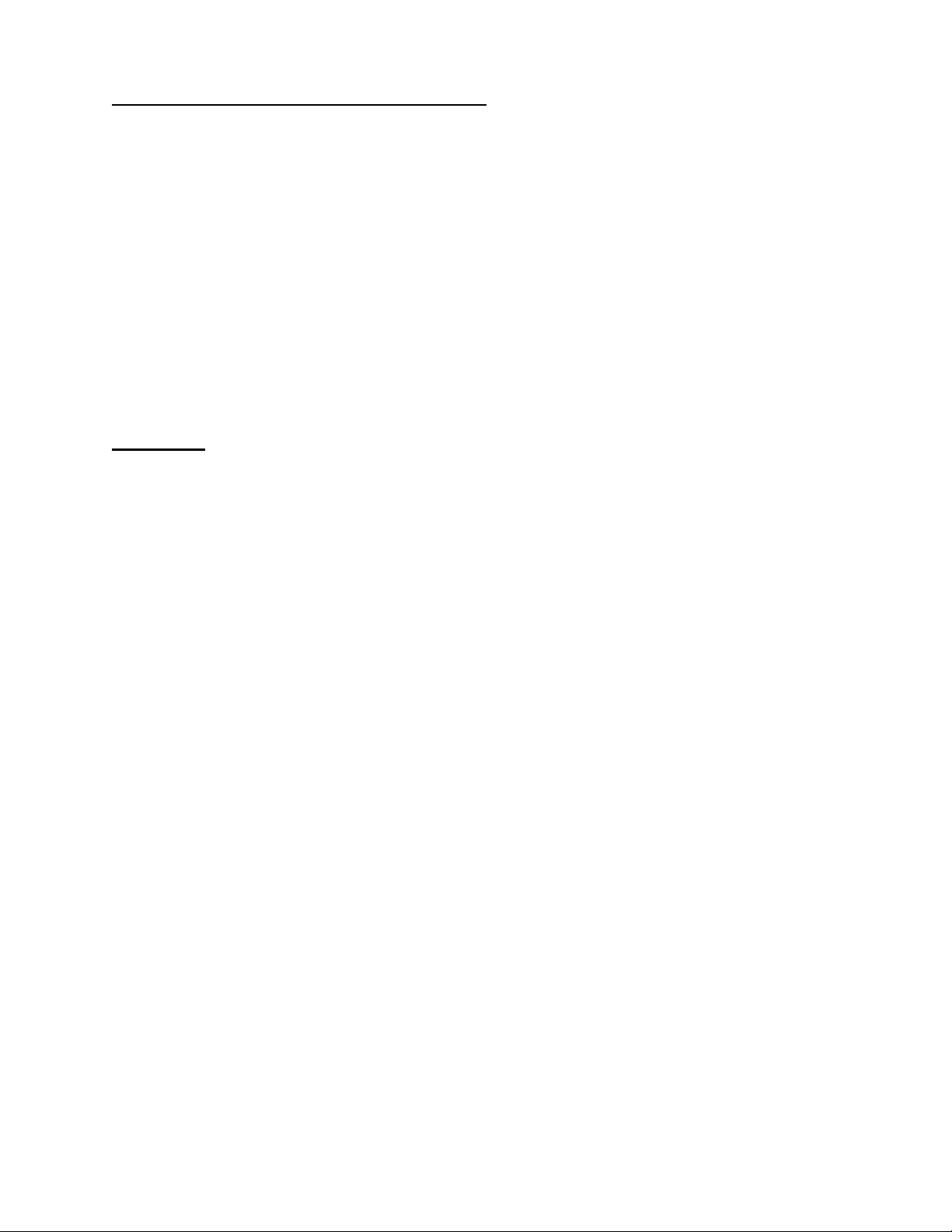
Projector Resolution “About” information:
Source: DVI
Input Signal: Digital-RGB
Resolution 1400 x 1050
Refresh Rate: 60 Hz
Input Device: PowerMac G5
Source: Computer 1
Input Signal: Analog-RGB
Resolution 1400 x 1050
Refresh Rate: 60 Hz
Input Device: Extron VTG 400
Tested by:
J.A.Madrigal
Epson America Inc.,
Advanced Product Support
Long Beach, CA
Page 2 of 2
PSB.2005.05.004
Page 8

EPSON
RODUCT SUPPORT BULLETIN
P
Date:
PSB #:
Reference:
Product(s):
Subject:
The purpose of this bulletin is to provide information on Epson PC projector applications tested
under the Windows XP SP2 (Service Pack2) environment.
Description:
Information is provided about the evaluation results and recommendations for Epson PC
projector applications functionality in Windows XP SP2 Firewall environment.
Reason:
Compatibility testing for functionality of EMP NS Connection, EMP Network Manager, EMP
Monitor, EMP Multi Screen Adjustment, Cinema Color Editor, VCOM Driver in the Windows
XP SP2 environment.
10/08/2004
PSB.2004.10.002
TI 04-46e Rev. A
EMP NS Connection, EMP Network Manager, EMP Monitor,
EMP Multi Screen Adjustment, Cinema Color Editor, VCOM Driver
Evaluation results of Epson Projector PC applications tested in Windows XP
with SP2.
Originator:
Authorization:
Total Pages:
DS
14
Results of Windows XP SP2 installation:
Installing SP2 on PCs did not disturb the installation of the above software applications.
Also, the application software can be installed on PCs where SP2 or earlier versions are
installed without any issues.
The information contained in the following pages provides details for executing the
applications in Windows XP SP2.
Page 1 of 144
PSB.2004.10.002
Page 9

Executing the Software:
When executing the software noted below for the first time after SP2 installation completes,
the following security alert messages are displayed:
[EMP NS Connection]
Security alert screen (EMP NS Connection)
[EMP Network Manager]
Security alert screen (EMP Network Manager)
Page 2 of 144
PSB.2004.10.002
Page 10

[EMP Monitor]
Security alert screen (EMP Monitor)
[EMP Multi Screen Adjustment]
Security alert screen (EMP Multi Screen Adjustment)
The Security Alert screen for
Auto
button of
IP Address
Network
box.
or clicking the
EMP Multi Screen Adjustment
Add
button after entering an IP address in the
Page 3 of 144
PSB.2004.10.002
is shown after clicking the
Page 11

[Cinema Color Editor]
Security alert screen (Cinema Color Editor)
The functions of the three buttons displayed in the security alert screen are explained
below.
Keep Blocking
[
] --- Enables you to register a started application in the “
Exceptions”
program of the Windows Firewall. The network port that the
application uses is blocked. By selecting this button once, this
security alert message will not be shown when starting the
application next time.
Unblock
[
] ------------- Enables you to register a started application in the “
Exceptions”
program of the Windows Firewall and unblock the network port that
the application uses. By selecting this option once, this security alert
message will not be shown when starting the application next time.
Ask me later
[
]-------- When you want to select both buttons above or select either one
later, this button is selected. The started application is not registered
in the “
Exceptions
” program of the Windows Firewall and the
network that the application uses is not unblocked. However, when
restarting the application, the same security alert message is shown.
PC applications will work normally on Windows XP with SP2 if the “Unblock
•
Item” is selected when the security alert screen is shown.
For the detail operation information of each application, please refer to the following:
Page 4 of 144
PSB.2004.10.002
Page 12

Operating Status Report
When selecting the
Keep Blocking
button, the security alert message is closed and the
main screen of each application is displayed.
[EMP NS Connection Application]
3620
Port
is necessary for searching for projectors. If this port is blocked, projectors are not
detected.
The other applications operate normally. However, there is a case that execution of
automatic search disables automatic detection. This occurs when projectors are registered
for automatic detection in EMP Monitor before installing SP2, then the registered projectors
may not be detected again after SP2 installation. Therefore it is recommended to select
Unblock
Keep Blocking”
If “
in the security alert screen.
has been selected when starting the application for the first
time, and the blocking needs to be removed, complete the execution of the application and
proceed with unblocking as follows:
a.) Start the Windows Security Center. Double click the icon in the shape of a shield that
is always displayed on the taskbar after the installation of SP2.
b.) Select and start
Windows Security Center screen
Windows Firewall
Page 5 of 144
PSB.2004.10.002
Page 13

[Caution]
In case the check box
Don’t allow
for
exceptions
is checked (this box is
not checked at the
initial setting), a
network port for
software is not
unblocked even though
the software is checked
Exceptions
on
Make sure this option is
not selected.
.
Windows Firewall screen
Page 6 of 144
PSB.2004.10.002
Page 14

c.) Select the
[Caution]
If this check box is
not checked, the
security alert
screen is not
displayed when
starting software.
Exceptions
tab and display exceptions program.
•Exceptions screen
d.) Check the check boxes for the software you don’t want to block.
Page 7 of 144
PSB.2004.10.002
Page 15

[EMP NS Connection] • Check
EasyMP Software
box
Unblock screen (EMP NS Connection)
Page 8 of 144
PSB.2004.10.002
Page 16

[EMP Network Manager Application]• Check
EPSON Projector
box
Unblock screen (EMP Network Manager)
Page 9 of 144
PSB.2004.10.002
Page 17

[EMP Monitor Application]→ Check
EasyMP.net Software
box
Unblock screen (EMP Monitor)
Page 10 of 144
PSB.2004.10.002
Page 18

[EMP Multi Screen Adjustment Application]→ Check
Multi Screen
box
EPSON Projector Software for
Unblock screen (EMP Multi Screen Adjustment)
Page 11 of 144
PSB.2004.10.002
Page 19

[Cinema Color Editor Application] ---> Check
Cinema Color Editor.
Unblock screen (Cinema Color Editor)
By following the above procedure, the network port that each application uses is unblocked
and they can operate normally.
Page 12 of 144
PSB.2004.10.002
Page 20

Corresponding program name to PC applications
PC Application Program name
EMP NS Connection EasyMP Software
EMP Network Manager EPSON Projector
EMP Monitor EasyMP.net Software
EMP Multi Screen Adjustment EPSON Projector Software for Multi Screen
Cinema Color Editor Cinema Color Editor
When selecting the
Unblock
button:
The Security Alert screen is closed and the main screen is displayed. Then the search result
is displayed.
When selecting the
3620
Port
which is used by EMP NS Connection and is necessary for discovering projectors
Ask Me Later
button:
is blocked, and projectors are not detected.
The other applications operate normally. However, there is a case where execution of
automatic search disables automatic detection. This occurs when projectors are registered
for automatic detection in EMP Monitor before installing SP2, the registered projectors may
not be detected after SP2 installation.
Page 13 of 144
PSB.2004.10.002
Page 21

VCOM Driver
The following message is shown after the VCOM driver is installed on your PC.
Select “No, not this time” item and continue the Plug&Play of the device.
8.) Notes:
When you add the program to Exceptions list, the program can receive network
communication from outside. This may cause a security risk such as exposure to a virus
attack.
Page 14 of 144
PSB.2004.10.002
