Page 1
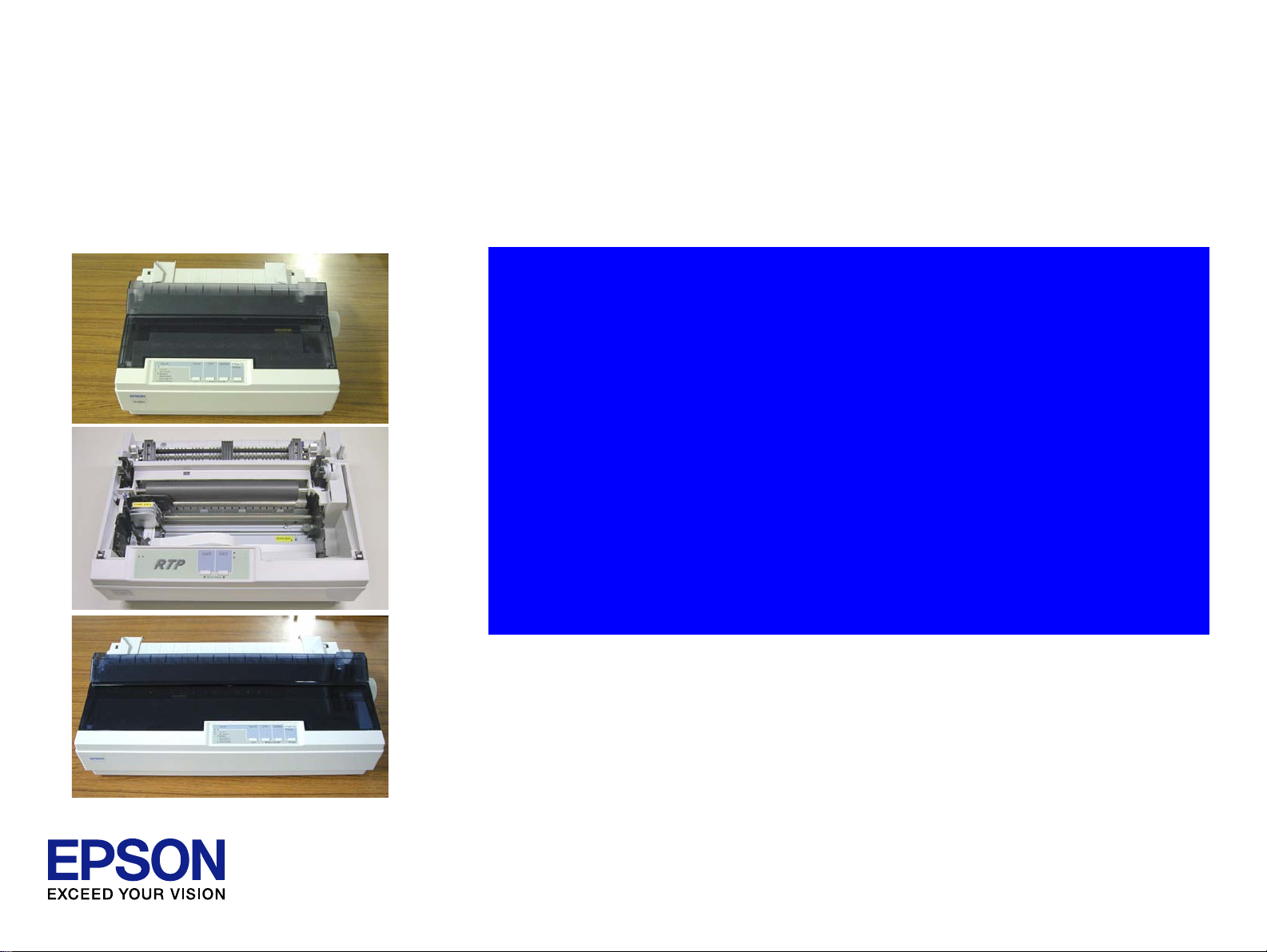
SERVICE MANUAL
LX-300+II
LX-1170II
LX-300+II
RTP
9-pin Serial Impact Dot Matrix Printer
EPSON LX-300+II
LX-300+II RTP
LX-1170II
410687104
Page 2

Notice
All rights reserved. No part of this manual may be reproduced, stored in a retrieval system, or transmitted in any form or by any means electronic,
mechanical, photocopying, or otherwise, without the prior written permission of SEIKO EPSON CORPORATION.
All effort have been made to ensure the accuracy of the contents of this manual. However, should any errors be detected, SEIKO EPSON would
greatly appreciate being informed of them.
The contents of this manual are subject to change without notice.
All effort have been made to ensure the accuracy of the contents of this manual. However, should any errors be detected, SEIKO EPSON would
greatly appreciate being informed of them.
The above not withstanding SEIKO EPSON CORPORATION can assume no responsibility for any errors in this manual or the consequences
thereof.
®
EPSON
General Notice:Other product names used herein are for identification purpose only and may be trademarks or registered trademarks of their respec-
Copyright © 2006 SEIKO EPSON CORPORATION.
is a registered trademark of Seiko Epson Corporation in the U.S. and other countries.
tive owners. EPSON disclaims any and all rights in those marks.
Page 3
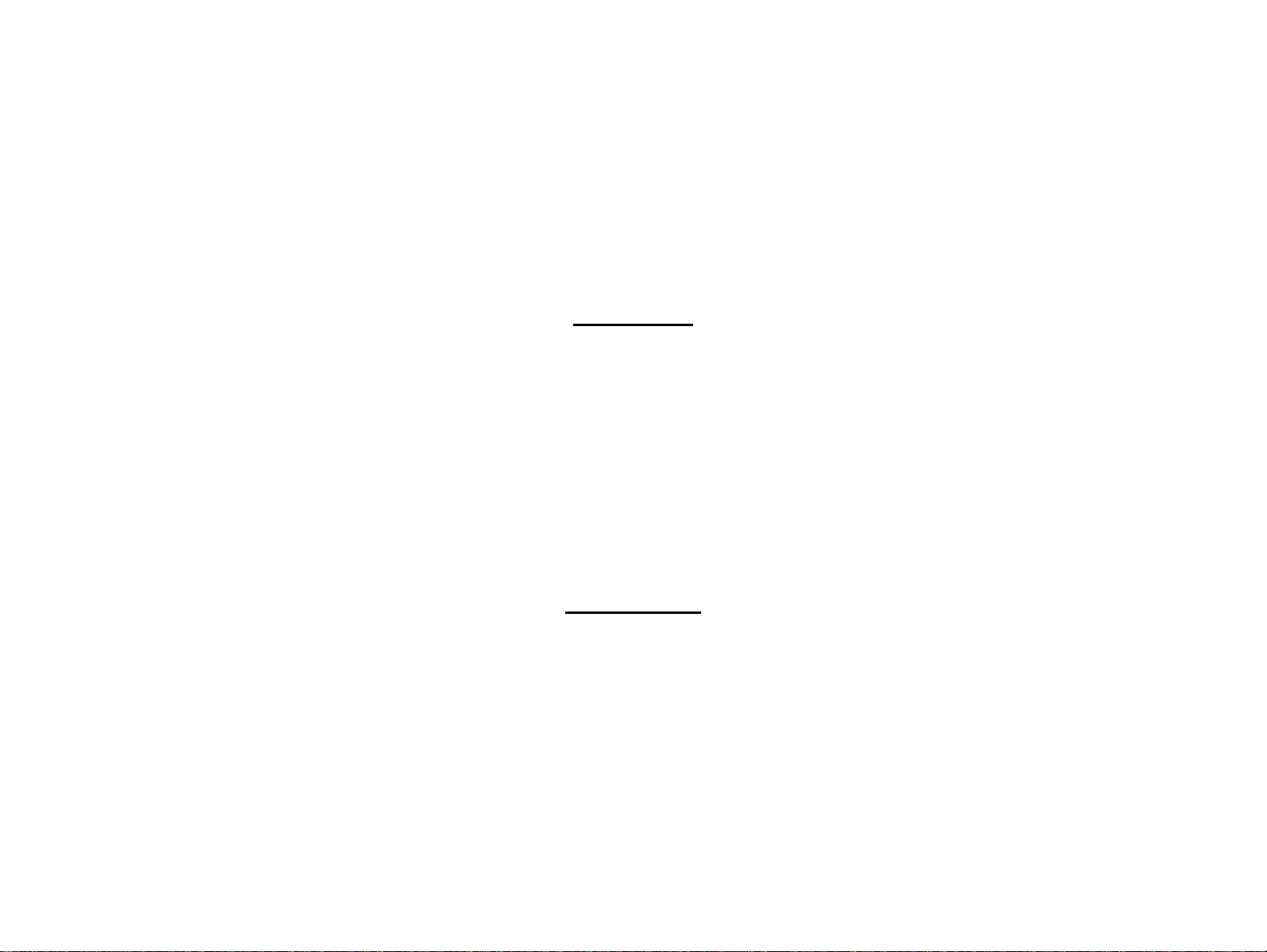
PRECAUTIONS
Precautionary notations throughout the text are categorized relative to 1)Personal injury and 2) damage to equipment.
DANGER Signals a precaution which, if ignored, could result in serious or fatal personal injury. Great caution should be exercised in performing
procedures preceded by DANGER Headings.
WARNING Signals a precaution which, if ignored, could result in damage to equipment.
The precautionary measures itemized below should always be observed when performing repair/maintenance procedures.
DANGER
1. ALWAYS DISCONNECT THE PRODUCT FROM THE POWER SOURCE AND PERIPHERAL DEVICES PERFORMING ANY MAINTENANCE OR REPAIR
PROCEDURES.
2. NO WORK SHOULD BE PERFORMED ON THE UNIT BY PERSONS UNFAMILIAR WITH BASIC SAFETY MEASURES AS DICTATED FOR ALL ELECTRONICS
TECHNICIANS IN THEIR LINE OF WORK.
3. WHEN PERFORMING TESTING AS DICTATED WITHIN THIS MANUAL, DO NOT CONNECT THE UNIT TO A POWER SOURCE UNTIL INSTRUCTED TO DO SO.
WHEN THE POWER SUPPLY CABLE MUST BE CONNECTED, USE EXTREME CAUTION IN WORKING ON POWER SUPPLY AND OTHER ELECTRONIC
COMPONENTS.
4. WHEN DISASSEMBLING OR ASSEMBLING A PRODUCT, MAKE SURE TO WEAR GLOVES TO AVOID INJURIES FROM METAL PARTS WITH SHARP EDGES.
5. WHEN USING COMPRESSED AIR PRODUCTS, SUCH AS AIR DUSTER, FOR CLEANING DURING REPAIR AND MAINTENANCE, THE USE OF SUCH PRODUCTS
CONTAINING FLAMMABLE GAS IS PROHIBITED.
WARNING
1. REPAIRS ON EPSON PRODUCT SHOULD BE PERFORMED ONLY BY AN EPSON CERTIFIED REPAIR TECHNICIAN.
2. MAKE CERTAIN THAT THE SOURCE VOLTAGES IS THE SAME AS THE RATED VOLTAGE, LISTED ON THE SERIAL NUMBER/RATING PLATE. IF THE EPSON
PRODUCT HAS A PRIMARY AC RATING DIFFERENT FROM AVAILABLE POWER SOURCE, DO NOT CONNECT IT TO THE POWER SOURCE.
3. ALWAYS VERIFY THAT THE EPSON PRODUCT HAS BEEN DISCONNECTED FROM THE POWER SOURCE BEFORE REMOVING OR REPLACING PRINTED
CIRCUIT BOARDS AND/OR INDIVIDUAL CHIPS.
4. IN ORDER TO PROTECT SENSITIVE MICROPROCESSORS AND CIRCUITRY, USE STATIC DISCHARGE EQUIPMENT, SUCH AS ANTI-STATIC WRIST STRAPS,
WHEN ACCESSING INTERNAL COMPONENTS.
5. DO NOT REPLACE IMPERFECTLY FUNCTIONING COMPONENTS WITH COMPONENTS WHICH ARE NOT MANUFACTURED BY EPSON. IF SECOND SOURCE IC
OR OTHER COMPONENTS WHICH HAVE NOT BEEN APPROVED ARE USED, THEY COULD CAUSE DAMAGE TO THE EPSON PRODUCT, OR COULD VOID THE
WARRANTY OFFERED BY EPSON.
Page 4
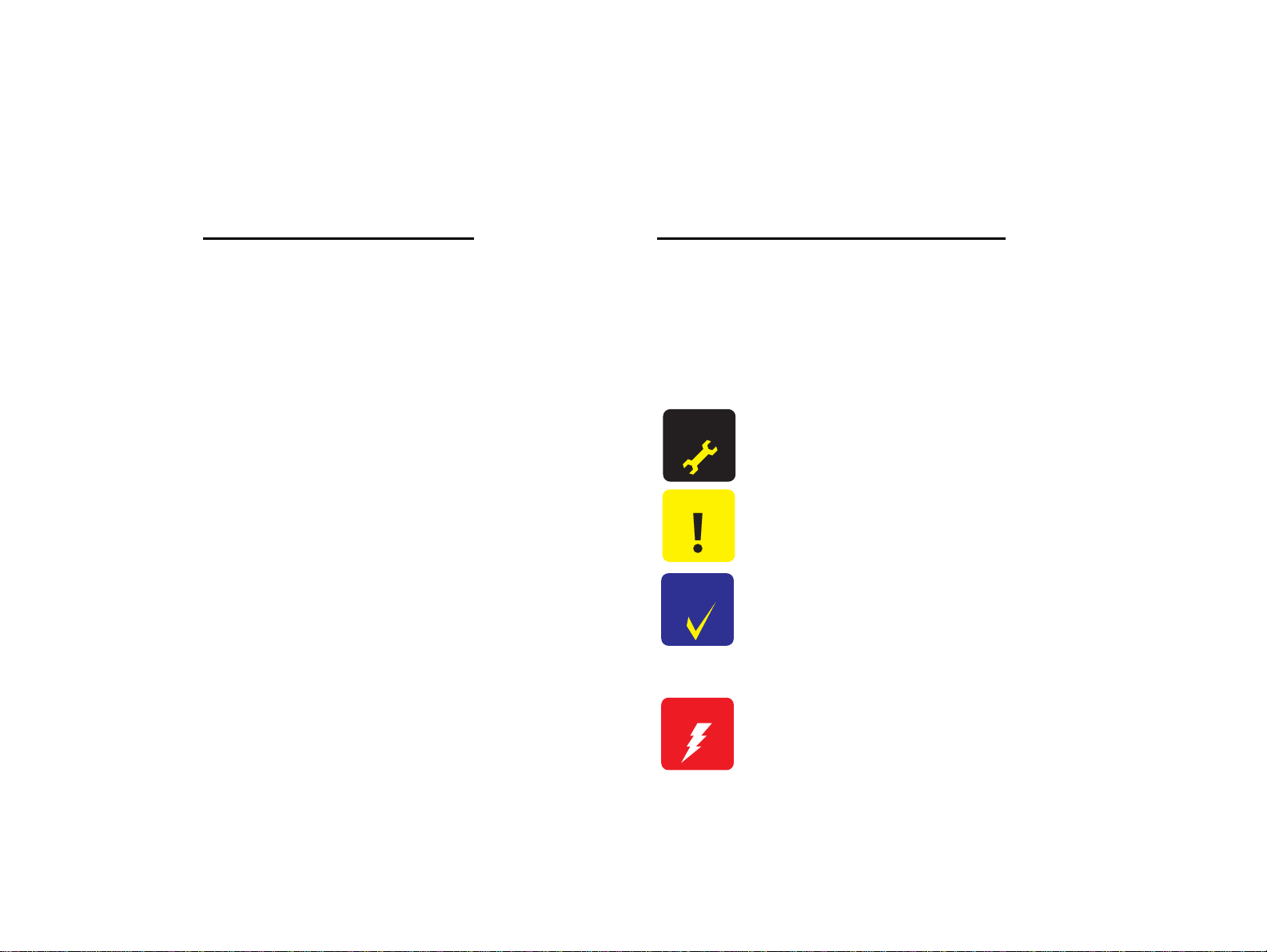
About This Manual
A D J U S T M E N T
R E Q U I R E D
C A U T I O N
C H E C K
P O I N T
W A R N I N G
This manual describes basic functions, theory of electrical and mechanical operations, maintenance and repair procedures of the printer. The instructions and
procedures included herein are intended for the experienced repair technicians, and attention should be given to the precautions on the preceding page.
Manual Configuration
This manual consists of six chapters and Appendix.
CHAPTER 1.PRODUCT DESCRIPTIONS
Provides a general overview and specifications of the
product.
CHAPTER 2.OPERATING PRINCIPLES
Describes the theory of electrical and mechanical
operations of the product.
CHAPTER 3.TROUBLESHOOTING
Describes the step-by-step procedures for the
troubleshooting.
CHAPTER 4.DISASSEMBLY / ASSEMBLY
Describes the step-by-step procedures for disassembling
and assembling the product.
CHAPTER 5.ADJUSTMENT
Provides Epson-approved methods for adjustment.
CHAPTER 6.MAINTENANCE
Provides preventive maintenance procedures and the
lists of Epson-approved lubricants and adhesives
required for servicing the product.
APPENDIXProvides the following additional information for reference:
• Connector pin assignments
• Electric circuit boards components layout
• Electrical circuit boards schematics
• Exploded diagram & Parts List
Symbols Used in this Manual
Various symbols are used throughout this manual either to provide
additional information on a specific topic or to warn of possible danger
present during a procedure or an action. Be aware of all symbols when
they are used, and always read NOTE, CAUTION, or WARNING
messages.
Indicates an operating or maintenance procedure, practice
or condition that is necessary to keep the product’s quality.
Indicates an operating or maintenance procedure, practice,
or condition that, if not strictly observed, could result in
damage to, or destruction of, equipment.
May indicate an operating or maintenance procedure,
practice or condition that is necessary to accomplish a task
efficiently. It may also provide additional information that is
related to a specific subject, or comment on the results
achieved through a previous action.
Indicates an operating or maintenance procedure, practice
or condition that, if not strictly observed, could result in injury
or loss of life.
Page 5
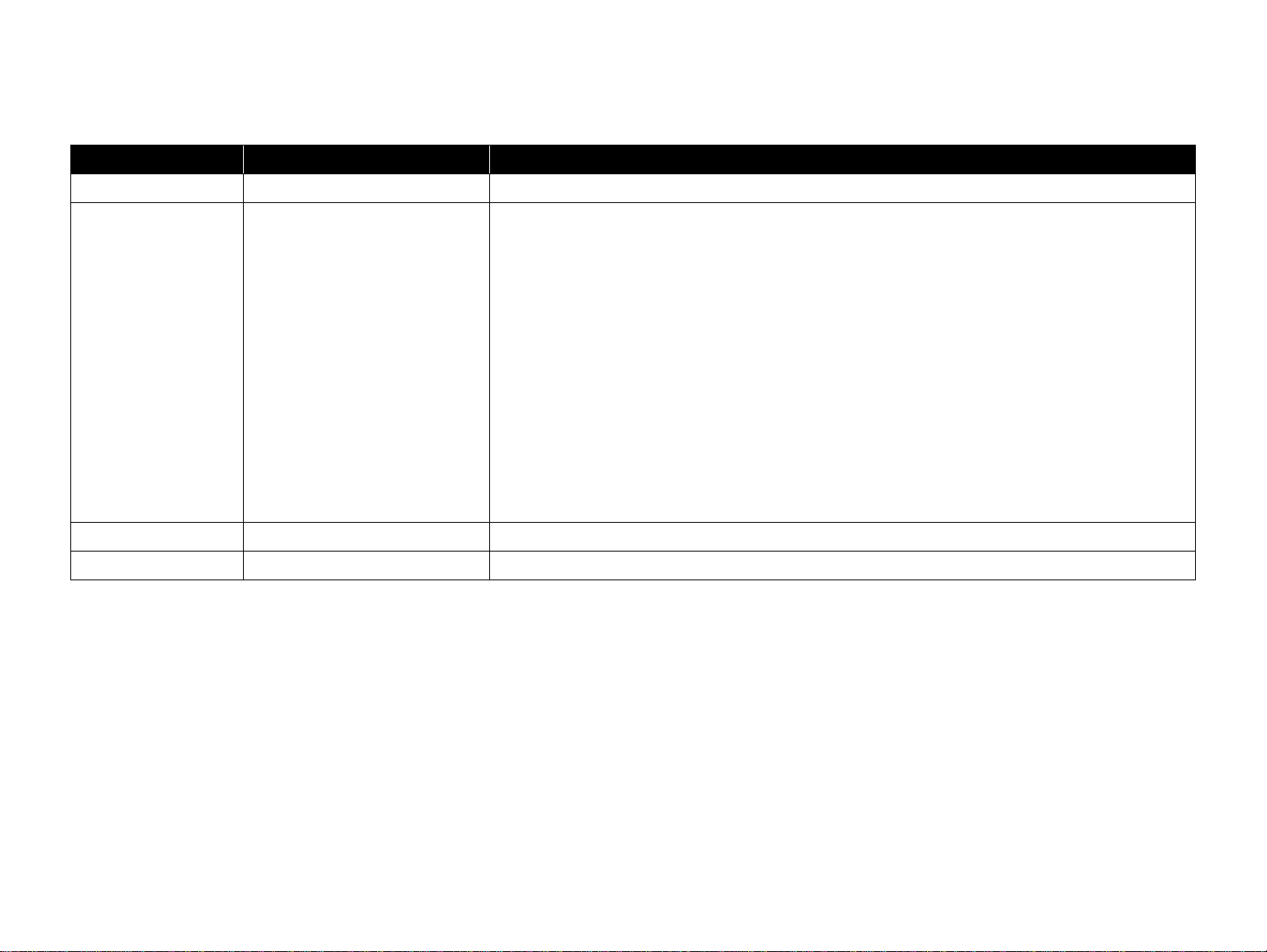
Revision Status
Revision Issued Date Description
A May 11, 2006 First Release
Revision:
• page -10, 13, 106 Input buffer: 8Kbytes-> 64Kbytes
• page -10 Total print volume-> Mean print volume between failure (MVBF)(MTBF 25% duty cycle)
• page -35 Reply EEPROM data in the specific address request for LX-300+II is added
• page -35 Reply EEPROM data in the specific address request for LX-1170II is added
• page -37 Total thickness (Maximum): (0.015) -> (0.0154)
• page -38 Total thickness (Maximum): (0.015) -> (0.0154)
B Auguest 4, 2006
C May 25, 2007
• page -87-93 Descriptions on adjustment are added.
• page -106 3BH: TEAR OFF/BIN Function -> TEAR OFF function
• page -107 3CH: Font selection -> Font function
• page -107 75H-7BH is added.
• page -107 7CH is added.
• page -107 7DH is added.
• page -107 7EH is added.
• page -107 7FH is added.
• Page -63 Resistance values of the CR motor and PF motor are corrected.
D March 19, 2010 CHAPTER 7 LX-300+II RTP is added.
Page 6
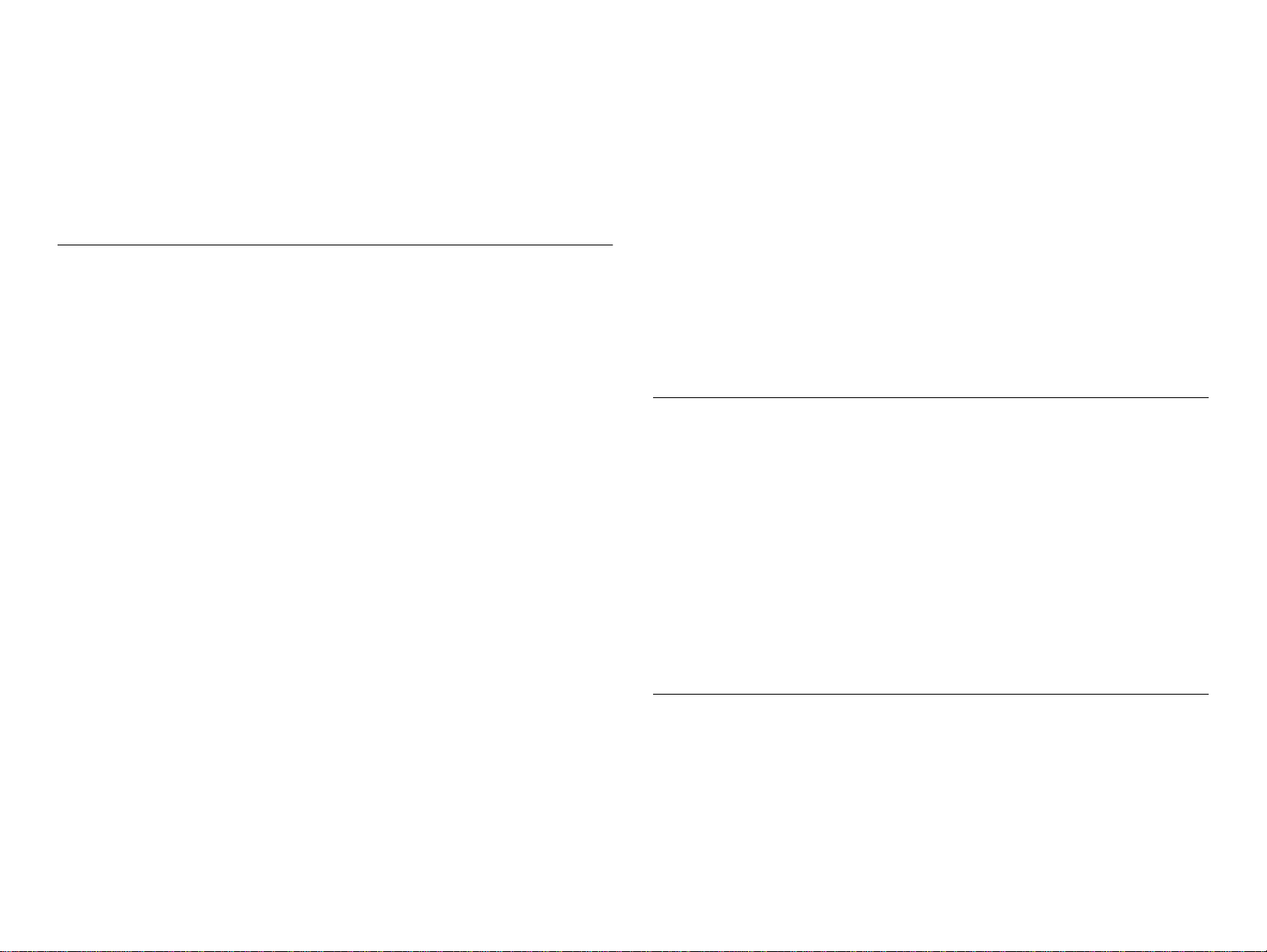
CONTENTS
Chapter 1 PRODUCT DESCRIPTION
1.1 FEATURES ......................................................................................................... 9
1.2 SPECIFICATIONS .......................................................................................... 10
1.2.1 Printing Specification ................................................................................ 10
1.2.2 Paper Feeding ............................................................................................ 12
1.2.3 Electrical Specification .............................................................................. 13
1.2.4 Environmental Condition ........................................................................... 13
1.2.5 Reliability .................................................................................................. 14
1.2.6 Ribbon Cartridge ....................................................................................... 14
1.2.7 Safety Approvals ....................................................................................... 14
1.2.8 CE Marking ............................................................................................... 14
1.2.9 Recommended Printable Area ................................................................... 15
1.3 Interface Specifications .................................................................................... 18
1.3.1 Parallel Interface (Forward Channel) ........................................................ 18
1.3.2 Parallel Interface (Reverse Channel) ......................................................... 20
1.3.3 Serial Interface ........................................................................................... 21
1.3.4 USB interface ............................................................................................. 22
1.3.5 Interface Selection ..................................................................................... 23
1.3.6 Prevention of Hosts from Data Transfer Time-out .................................... 23
1.3.7 IEEE1284.4 protocol ................................................................................. 23
1.4 Operation ........................................................................................................... 24
1.4.1 Control Panel ................................................................................. ............ 24
1.4.2 Functions .................................................................................................... 26
1.4.3 Errors ......................................................................................................... 28
1.5 Control codes .................................................................................................... 29
1.5.1 ESC/P2 ....................................................................................................... 29
1.5.2 IBM 2380/2381 Plus Emulation ................................................................ 30
1.5.3 Bi-Directional Commands ......................................................................... 31
1.6 Initialization ................................................................................................... ... 35
1.7 Paper Specifications ......................................... ................................................ 36
1.8 Physical Specifications ..................................................................................... 39
1.8.1 Physical Specifications for LX-300+II ...................................................... 39
1.8.2 Physical Specifications for LX-1170II ...................................................... 40
1.9 Accessories ..... .................................... ............................................................... 41
Chapter 2 Operating Principles
2.1 Overview .......................................................................... .................................. 43
2.2 Printer Mechanism ........................................................................................... 44
2.2.1 Printhead .................................................................................................... 45
2.2.2 Carriage Mechanism .................................................................................. 46
2.2.3 Ribbon Mechanism .................................................................................... 48
2.2.4 Platen Gap Adjustment Mechanism .......................................................... 50
2.2.5 Paper Feed Mechanism .......................................................... .................... 51
2.2.6 Release Mechanism ................................................................................... 53
2.2.7 Other Special Functions ............................................................................. 53
2.3 Electrical Circuit Operating Principles .......................................................... 54
2.3.1 MAIN Board Electric Circuit .................................................................... 54
2.3.2 C294PSB / C294PSE Board ...................................................................... 55
Chapter 3 Troubleshooting
3.1 Overview .......................................................................... .................................. 57
3.2 Troubleshooting ................................................................................................ 58
3.2.1 Initialization Check .................................................................................... 58
3.2.2 Check Performance By Self-Check Function ............................................ 58
3.2.3 Identify Problems From Symptoms ........................................................... 59
3.2.4 Unit and Parts Check ................................................................................. 63
Page 7
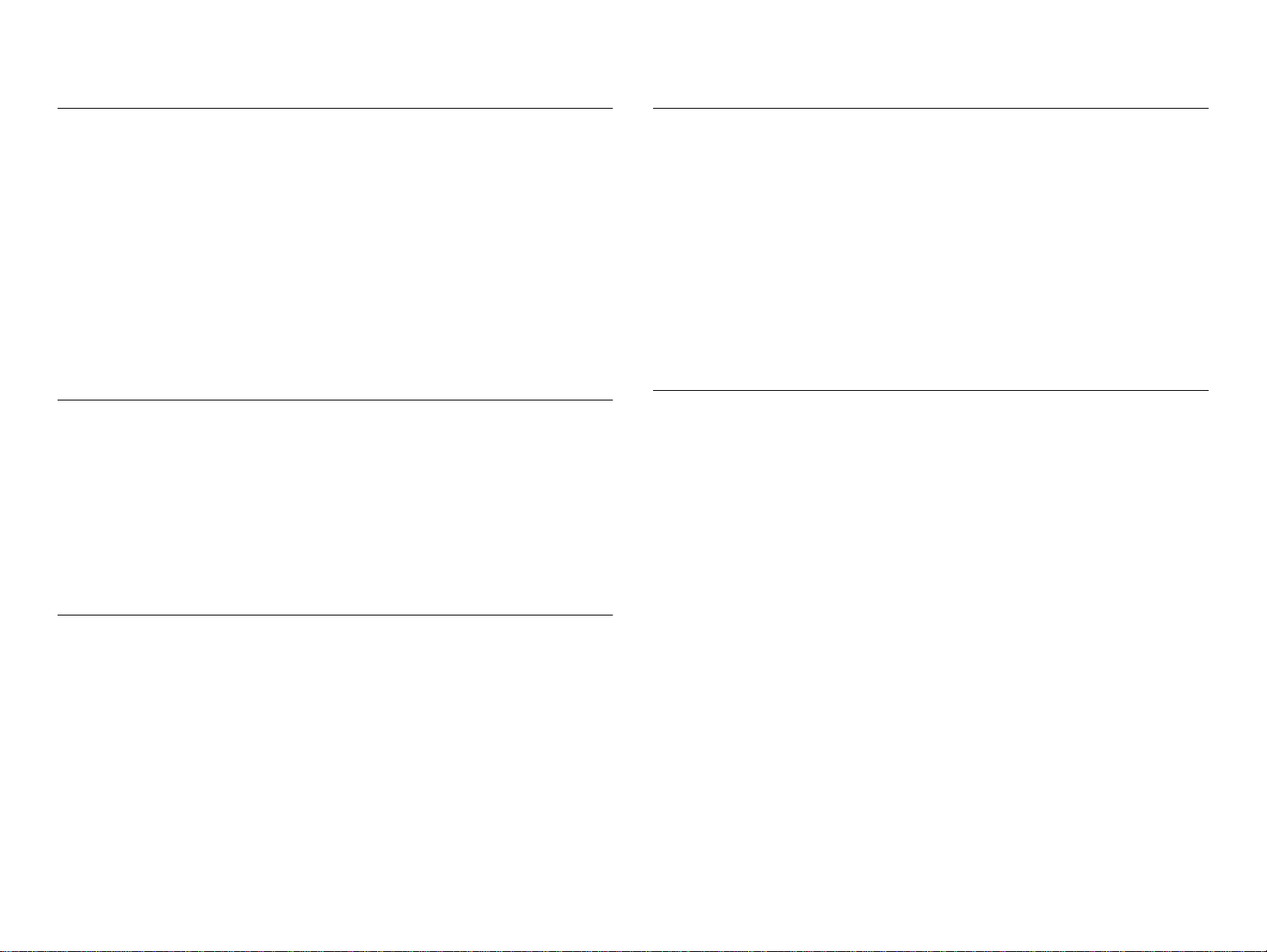
Chapter 4 Disassembly and Assembly
Chapter 7 LX-300+II RTP
4.1 Overview ............................................................................................................ 66
4.1.1 Precautions ................................................................................................. 66
4.1.2 Tools .......................................................................................................... 66
4.1.3 Service Checks After Repair ..................................................................... 68
4.2 Disassembly and Assembly ...................................................... ........................ 69
4.2.1 Printhead Unit Removal ............................................................................ 70
4.2.2 Upper Housing Unit Removal ................................................................... 71
4.2.3 Printer Mechanism Removal ..................................................................... 72
4.2.4 Panel Board Assembly Removal ............................................................... 73
4.2.5 Main Board Assembly Removal ................................................................ 74
4.2.6 P/S Board Assembly Removal ................................................................... 75
4.2.7 Printer Mechanism Disassembly ............................................................... 76
Chapter 5 Adjustment
5.1 Adjustment Tool .......................... ..................................... ................................ 86
5.1.1 System Requirement .................................................................................. 86
5.1.2 Running the Program ................................................................................. 86
5.2 Adjustments ...................................................................................................... 89
5.2.1 Platen Gap Adjustment .............................................................................. 89
5.2.2 Bi-D Adjustment ........................................................................................ 90
5.2.3 Top Margin Adjustment ............................................................................ 90
5.2.4 Bottom Margin Adjustment ..................................................... .................. 91
7.1 DISASSEMBLY AND ASSEMBLY ............................................................... 98
7.1.1 Printhead Unit Removal ............................................................................ 99
7.1.2 Upper Housing Unit Removal ................................................................. 100
7.1.3 Printer Mechanism Removal ................................................................... 101
7.1.4 Panel Board Assembly Removal ............................................................. 102
7.1.5 Main Board Assembly Removal ................................................. ............. 103
7.1.6 P/S Board Assembly Removal ................................................................ 104
7.1.7 Printer Mechanism Disassembly ............................................................. 104
7.2 Adjustment ................................. ..................................... ................................ 105
7.3 Parts List .............................................................................. ........................... 106
7.4 Exploded Diagrams ........................................................................................ 108
Chapter Appendix
A.1 Connector Summary ..................................................................................... 111
A.1.1 Major Component Unit ........................................................................... 111
A.1.2 Pin Assignments ........................................................ ............................. 111
A.2 EEPROM Address Map .......................................... ..................................... . 114
A.3 Parts List ....................................................... ................................................. 117
A.4 Exploded Diagrams ..................................................................... .................. 122
A.5 Electric Circuit Schematics .......................................................................... 126
Chapter 6 Maintenance
6.1 Maintenance ...................................................................................................... 93
6.1.1 Cleaning ..................................................................................................... 93
6.1.2 Lubrication ................................................................................................. 93
Page 8
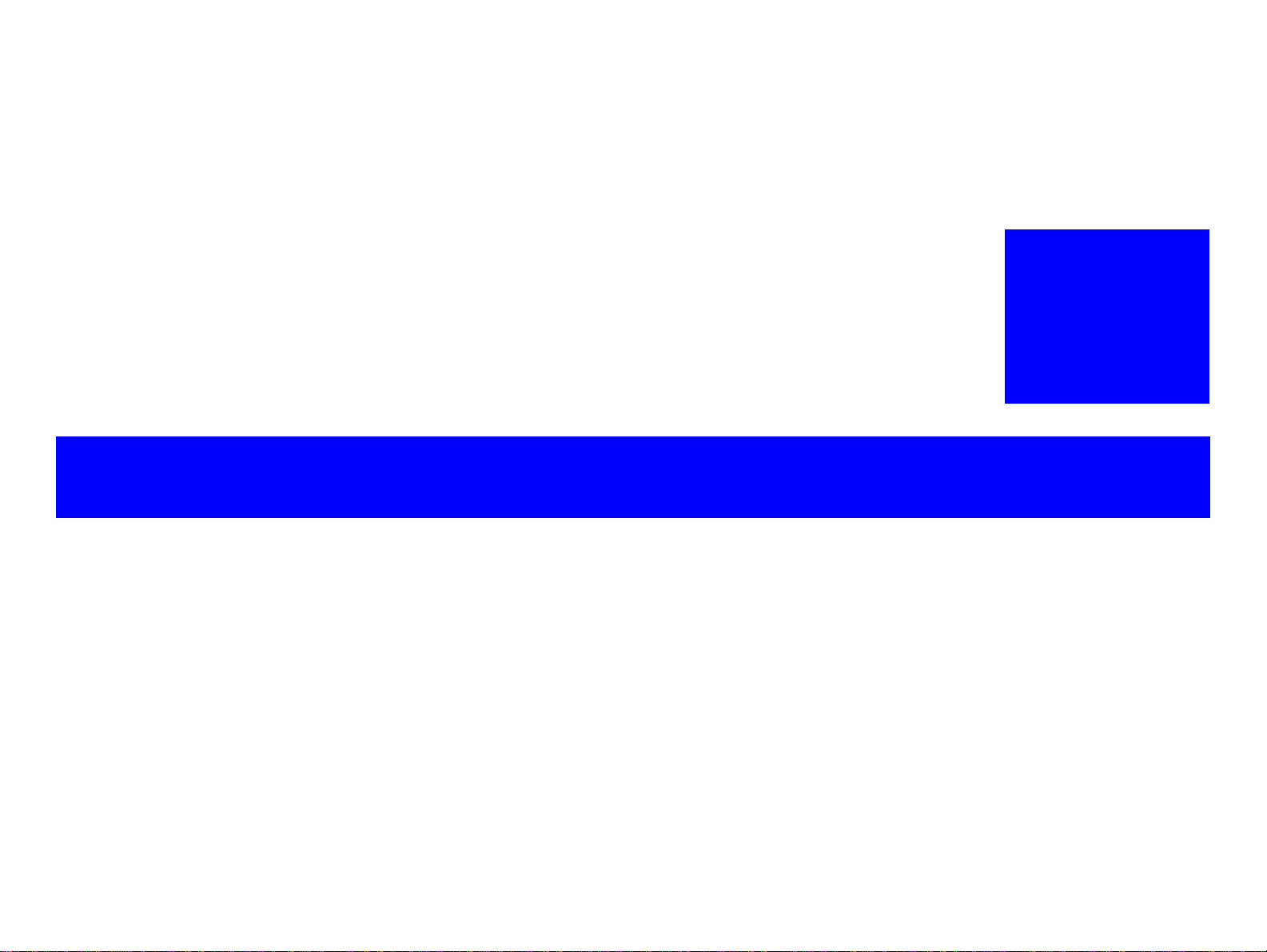
PRODUCT DESCRIPTION
CHAPTER
1
Page 9
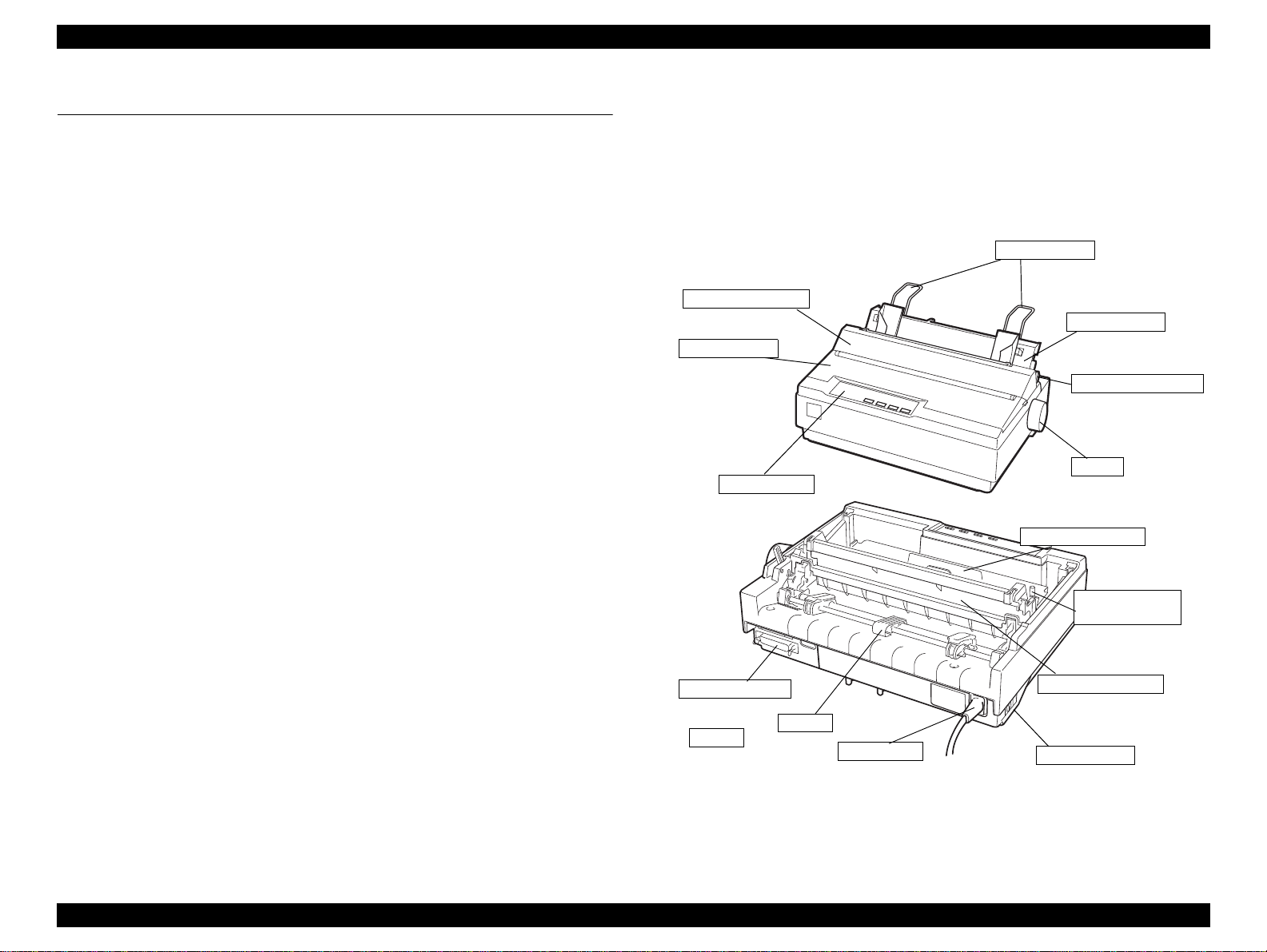
EPSON LX-300+II/300+II RTP/1170II Revision D
Paper supports
Paper guide
Paper release lever
Knob
Control panel
Printer cover
Paper guide cover
Ribbon cartridge
Paper thickness
lever
Paper tension unit
Power switch
Paper cord
Tractor
Parallel interface
USB I/F
1.1 FEATURES
EPSON LX-300+II/300+II RTP/1170II is a 9 pin serial impact dot matrix printer. The main
difference between LX-300+II and LX-1170II is the width: 80 columns for LX-300+II and
136 columns for LX-1170II. The major features are as follows:
Printing speed: High speed draft 300 cps at 10 cpi
High speed draft 337 cps at 12cpi (LX-300+II only)
Draft 225 cps at 10 cpi
NLQ 56 cps at 10 cpi
Feeding method: Friction feed (rear)
Push tractor feed (rear)
Push and Pull tractor feed (rear)
Pull tractor feed (rear, bottom)
Feeder: Rear push tractor, CSF single-bin (Option),
Pull tractor (Option) and Roll paper holder (Option)
Paper/ Media: Single sheet, Continuous paper, Multi part paper,
Envelope, Label and Roll paper
Fonts: 2NLQ and 1 Draft Bitmap typefaces
8 Barcode fonts
Character tables: Standard version 13 tables
NLSP version 38 tables
Input buffer: 64 Kbytes
Control code: LX-300+II ESC/P and IBM 2380 Plus emulation
LX-1170II ESC/P and IBM 2381 Plus emulation
Copy capability: 1 original + 4 copies
Control panel functions: Font, Pause, Tear off, LF/FF, Load/ Eject,
Micro Adjust, Self test, Data dump
and the default settings
Acoustic noise: 49 dB(A) (ISO 7779 pattern)
Reliability: Mean print volume between failure (MVBF)(MTBF 25%
duty cycle) 12 million lines (except printhead)
MTBF 6000 POH (25% Duty)
Printhead life 400 million strokes/ wire
Ribbon life 3 milli on characters
For details, see “Reliability” (p.14)
Interface: Bi-directional parallel interface
(IEEE-1284 nibble mode supported)
Serial I/F
USB (ver 1.1) I/F
PRODUCT DESCRIPTION FEATURES 9
Figure 1-1. EPSON LX-300+II/300+II RTP/1170II Printer Parts
Page 10
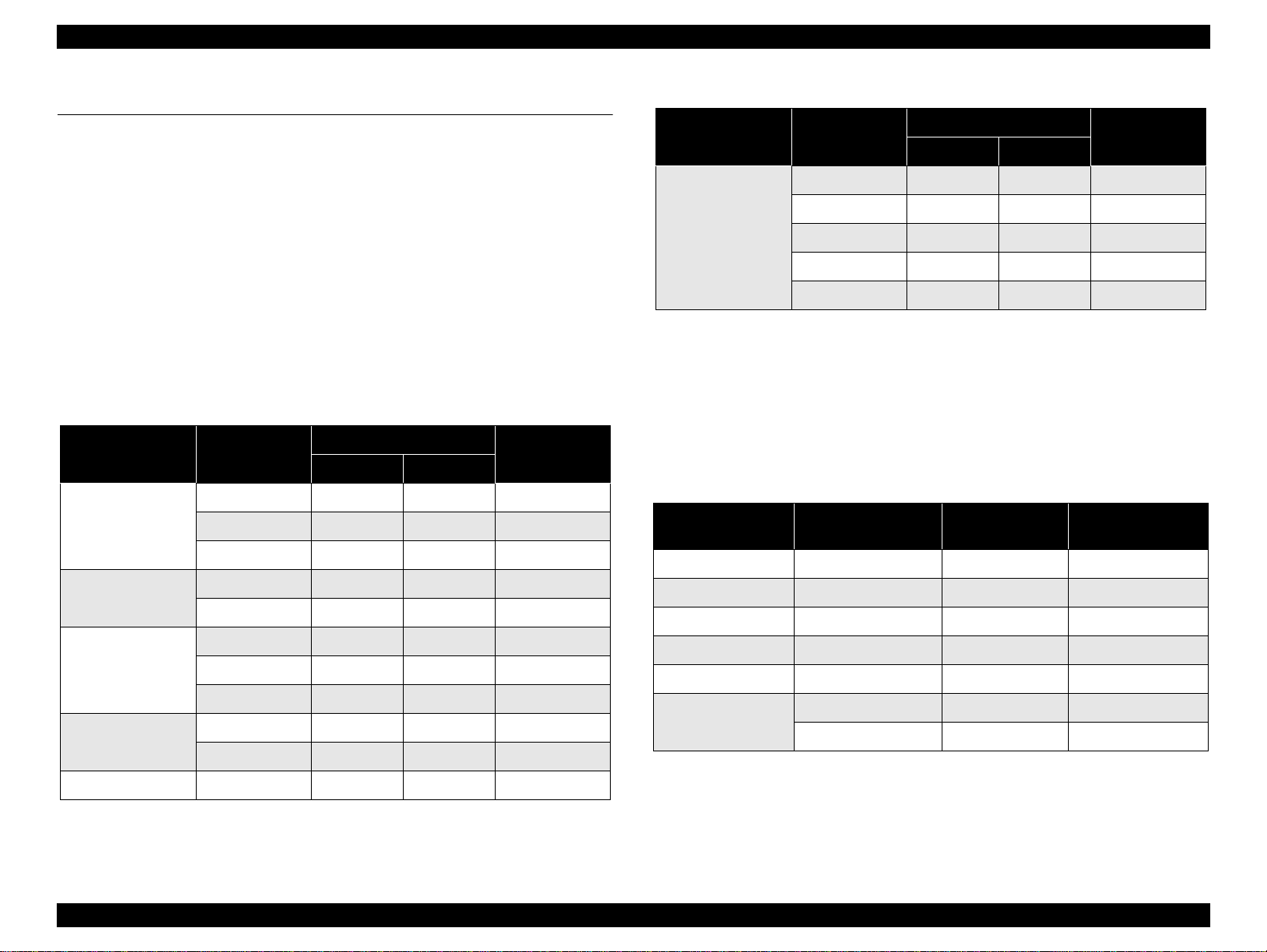
EPSON LX-300+II/300+II RTP/1170II Revision D
1.2 SPECIFICATIONS
1.2.1 Printing Specification
Print method: Impact dot matrix
Number of pins: 9 pins
Print pin arrangement: 9 x 1
Print pin diameter: 0.29 mm (0.0114 inch)
Color (Option): Black,
Magenta, Cyan, Yellow (LX-300+II only)
Print direction: Bi-direction with logic seeking
Print speed and printable columns:
Table 1-1. Print Speed and Printable Columns
Printing mode
High speed draft
High speed draft
condensed
Draft 10 80 136 225
Draft condensed 17 137 233 191
Character pitch
(cpi)
10 80 136 300
12 96 163 337
15 120 204 337
17 137 233 321
20 160 272 300
12 96 163 270
15 120 204 225
20 160 272 225
Printable columns
LX-300+II LX-1170II
Printing speed
9:15(cps)
Table 1-1. Print Speed and Printable Columns (continued)
Printing mode
NLQ 10 80 136 56
Note1: When the power supply voltage drops to the lower limit, the printer stops printing
and then starts printing the rest on the line more slowly than before.
Note2: When the head temperature rises to the upper limit, the printer stops printing. When
the head temperature falls to the normal level, the printer starts printing again.
Character pitch
(cpi)
12 96 163 67
15 120 204 56
17 137 233 47
20 160 272 56
Printable columns
LX-300+II LX-1170II
Printing speed
9:15(cps)
Resolution:
Table 1-2. Resolution
Printing mode
High speed draft 90 72 No
Draft 120 72 No
Draft condensed 240 72 No
Draft emphasized 120 72 Yes
NLQ 240 144 No
Bit image 60, 72, 80, 90 or 120 72 Yes
Horizontal density
(dpi)
120 or 240 72 No
Vertical density
(dpi)
Adjacent dot print
Draft emphasized 10 80 136 112
Control code: LX-300+II ESC/P and IBM 2380 Plus emulation
LX-1170II ESC/P and IBM 2381 Plus emulation
(Refer to 1.5 “Control codes”)
PRODUCT DESCRIPTION SPECIFICATIONS 10
Page 11
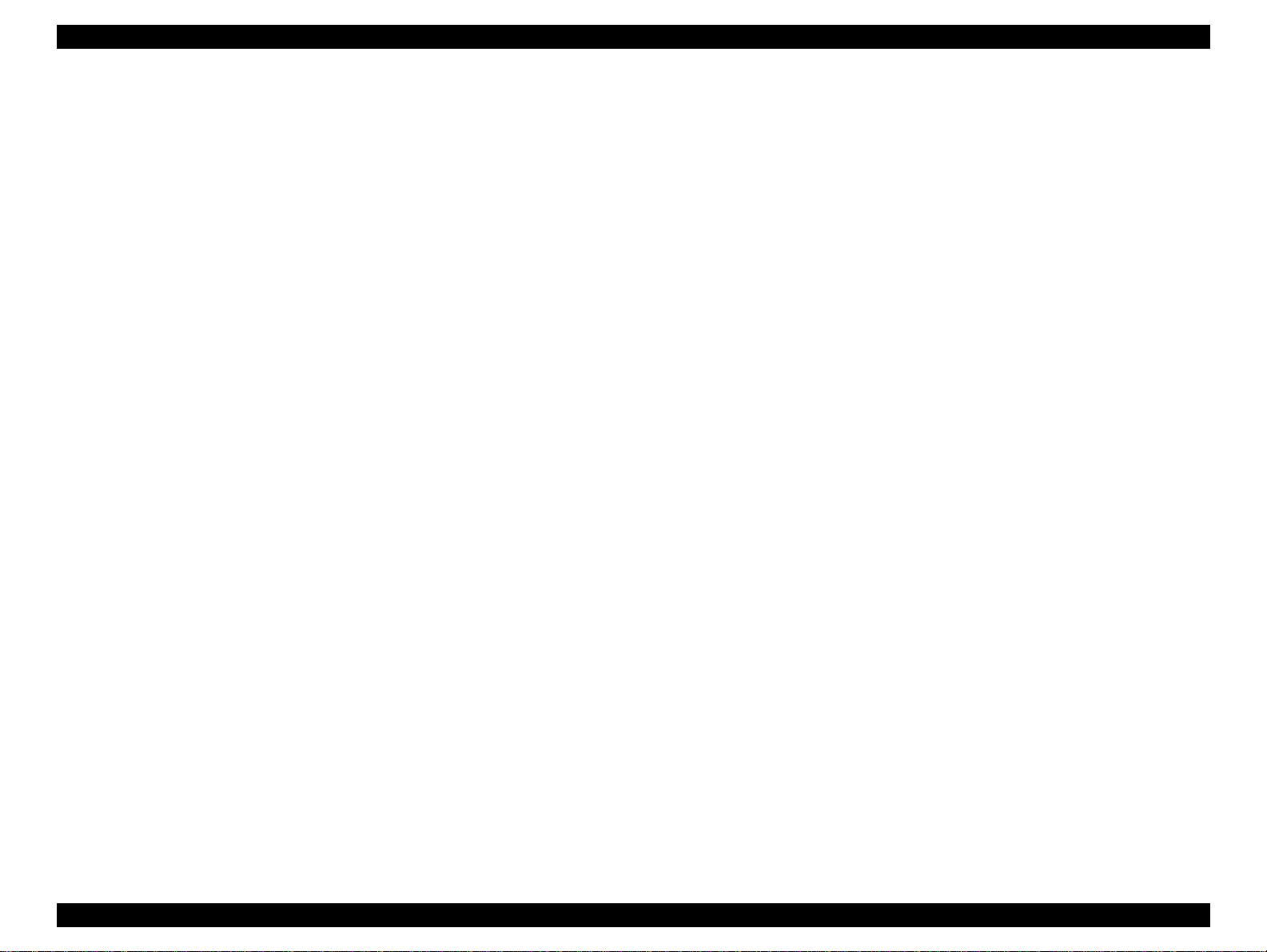
EPSON LX-300+II/300+II RTP/1170II Revision D
Character tables:
Standard version (13 character table)
Italic table PC437 (US, Standard Europe)
PC850 (Multilingual) PC860 (Portuguese)
PC863 (Canadian-French) PC865 (Nordic)
PC861 (Icelandic) BRASCII
Abicomp Roman 8
ISO Latin 1 PC858
ISO 8859-15
NLSP version (38 character tables)
Italic table PC437 (US, Standard Europe)
PC850 (Multilingual) PC437 Greek
PC853 (Turkish) PC437 Slovenia
PC852 (East Europe) PC855 (Cyrillic)
PC866 (Russian) PC857 (Turkish)
PC869 (Greek) MAZOWIA (Poland)
Code MJK (CSFR) ISO 8859-7 (Latin / Greek)
ISO Latin 1T (Turkish) Bulgaria (Bulgari an )
PC774 (LST 1283:1993) Estonia (Estonia)
ISO 8859-2 PC 866 LAT. (Latvian)
PC866 UKR (Ukrania) PC860 (Portuguese)
PC861 (Icelandic) PC865 (Nordic)
PC APTEC (Arabic) PC708 (Arabic)
PC720 (Arabic) PCAR864 (Arabic)
PC863 (Canadian-French) Abicomp
BRASCII Roman 8
ISO Latin 1 Hebrew 7
Hebrew 8
PC858 ISO 8859-15
PC771 (Lithuania) PC1250
PC MC PC1251
International character sets: 13 countries
U.S.A France Germany U.K.
Denmark 1 Sweden Italy Spain 1
Japan Norway Denmark 2 S pain 2
Latin America
NOTE:The international and legal characters are the following 12 codes;
23H, 24H, 40H, 5BH, 5CH, 5DH, 5EH, 60H, 7BH, 7CH, 7DH, 7EH.
Typeface
Bit map fonts:
EPSON Draft 10cpi, 12cpi, 15cpi
EPSON Roman 10cpi, 12cpi, 15cpi, Proportional
EPSON Sans serif 10cpi, 12cpi, 15cpi, Proportional
EPSON OCR-B 10cpi
*1
NOTE: *1: Only for customized models.
Bar codes
EAN-13 EAN-8 I nterleaved 2 of 5
UPC-A UPC-E Code 39
Code 128 POSTNET Coda bar (NW-7)
Industrial 2 of 5
*1
Matrix 2 of 5
*1
NOTE: *1: Only for customized models.
*1
*1
PC862 (Hebrew)
*1
*1
NOTE:*1: This item is not displayed in a default setting mode.
Only for customized models.
PRODUCT DESCRIPTION SPECIFICATIONS 11
Page 12
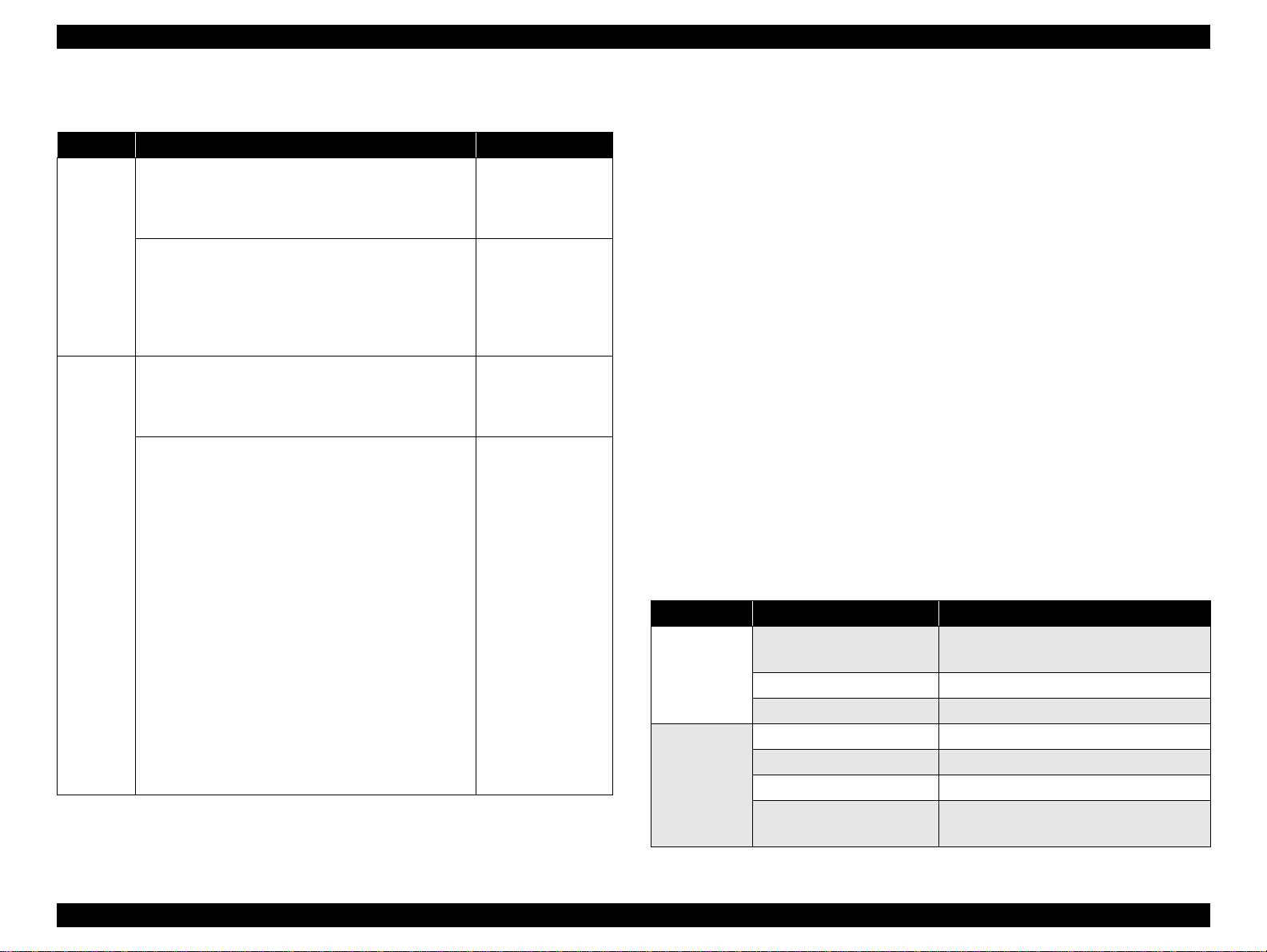
EPSON LX-300+II/300+II RTP/1170II Revision D
Character tables and typefaces:
Table 1-3. Character Tables and Typefaces
Character table Bitmap font
Standard
Version
NLSP
version
Note: ESC R command is effective on all the character tables.
Italic table
PC 437 (US, Standard Europe)
PC 850 (Multilingual)
PC 860 (Portuguese)
PC 863(Canadian-French)
PC 865 (Nordic)
PC 861 (Icelandic)
Italic table
PC 437(US, Standard Europe)
PC 860(Portuguese)
PC 865(Nordic)
BRASCIl
Roman 8
PC437 (Greek)
PC 855 (Cyrillic)
PC 857 (Turkish)
PC 869 (Greek)
Code MJK (CSFR)
lSO Latin 1T (Turkish)
PC774 (LST 1283: 1993)
1SO 8859-2
PC 866 UKR (Ukrania)
PC 708 (Arabic)
PCAR864 (Arabic)
Hebrew 8*
PC 858
PC 771 (Lithuania)
PC 437 (Slovenia)
PC 1250
*1: These items are not displayed in the default setting mode. Only for customized
models.
1
BRASCII
Abicomp
Roman 8
ISO Latin 1
PC 858
ISO 8859-15
PC 850 (Multilingual)
PC 861 (Icelandic)
PC863 (Canadian-French)
Abicomp
lSOLatin1
PC 853 (Turkish)
PC 852 (East Europe)
PC 866 (Russian)
MAZOWIA (Poland)
lSO 8859-7 (Latin/Greek)
Bulgaria (Bulgarian)
Estonia (Estonia)
PC 866 LAT. (Latvian)
PC APTEC (Arabic)
PC 720 (Arabic)
Hebrew7*
PC862 (Hebrew)*
ISO 8859-15
PC MC
PC 1251
1
1
EPSON Draft
EPSON Roman
EPSON Sans serif
EPSON OCR-B
EPSON Draft
EPSON Roman
EPSON Sans serif
EPSON Draft
EPSON Roman
EPSON Sans serif
EPSON OCR-B
EPSON Draft
EPSON Roman
EPSON Sans serif
1.2.2 Paper Feeding
Feeding method: Friction feed (rear)
Push tractor feed (rear)
Push and Pull tractor feed (rear)
Pull tractor feed (rear, bottom)
Feeder: Rear push tractor, CSF single-bin (Option),
Pull tractor (Option) and Roll paper holder (Option)
Paper path: Manual insertion Rear in, top out
CSF Rear in, top out
Push Tractor Rear in, top out
Pull Tractor Rear or bottom in, top out
Line spacing: 4.23 mm (1/6 inch) or programmable in increments of
0.118 mm (1/216 inch)
Feed speed: 4.23 mm (1/6 inch feed)
LX-300+II 88 msec
LX-1170II 63 msec
Continuous feed 0.76 MPS (m/sec)
[3.0 IPS (inches/sec)]
Input Data Buffer: 64Kbytes
Release lever:
The release lever must be set according to the following table;
Table 1-4. Release Lever
Lever position Paper path/ Feeder Paper/ Media
Friction
Tractor Push tractor feed (rear) Continuous paper (Single sheet and Multi part)
Manual insertion (rear) Cut sheet (Single sheet and Multi part)
Envelop
CSF single-bin Cut sheet (Single sheet)
Roll paper holder feed (rear) Roll paper
Push and Pull tractor feed (rear)Continuous paper (Single sheet and Multi part)
Pull tractor feed (rear) Continuous paper (Single sheet and Multi part)
Pull tractor feed (bottom) Continuous paper (Single sheet and Multi part)
Labels
PRODUCT DESCRIPTION SPECIFICATIONS 12
Page 13
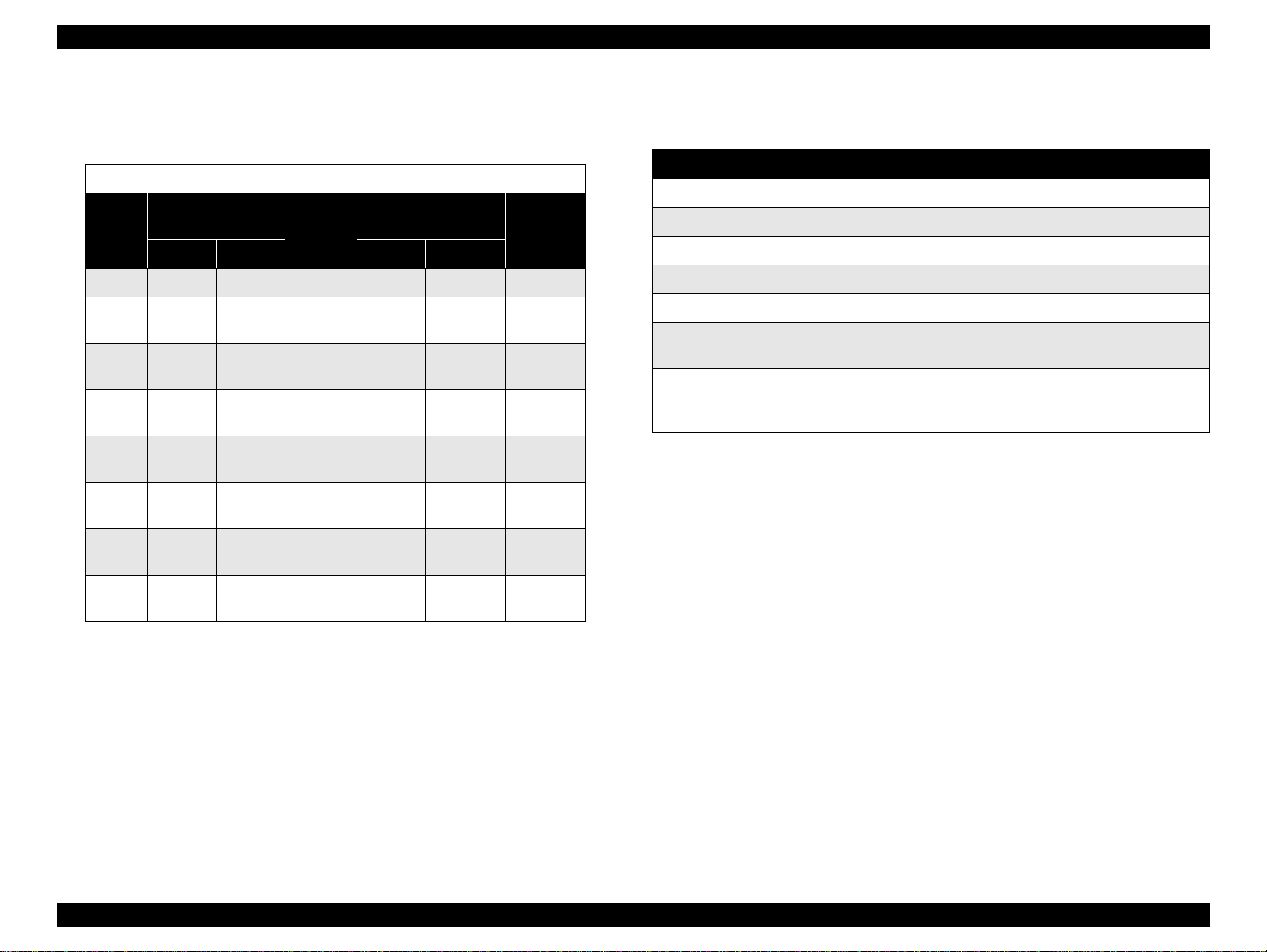
EPSON LX-300+II/300+II RTP/1170II Revision D
Paper thickness lever:
The paper thickness lever must be set at the proper position as shown below.
Table 1-5. Paper Thickness Lever
LX-300+II LX-1170II
Lever
position
—1 — — — — — —
0 (0.0024) (0.0071)
1 (0.0071) (0.0102)
2 (0.0102) (0.0130)
Paper thickness
(inch)
Min. Max. Min. Max.
Paper
thickness
(mm)
over 0.06
up to 0.18
over 0.18
up to 0.26
over 0.26
up to 0.33
Paper thickness
(inch)
(0.0024) (0.0071)
— — —
(0.0071) (0.0102)
Paper
thickness
(mm)
over 0.06
up to 0.18
over 0.18
up to 0.26
1.2.3 Electrical Specification
Table 1-6. Electrical Specification
120V version 230V version
Rated voltage AC 120 V AC 220 to 240 V
Input voltage range AC 99 to 132 V AC 198 to 264 V
Rated frequency range 50 to 60 Hz
Input frequency range 49.5 to 60.5 Hz
Rated current 0.6 A (max. 1.4 A) 0.3 A (max. 0.7 A)
Power consumption
Dielectric strength
(between AC line and chassis)
Approx. 23 W (ISO/IEC 10561 Letter pattern)
Energy Star Compliant
AC 1000 Vrms. 1 min. or
AC 1200 Vrms. 1 sec.
(between AC line and chassis)
AC 1500 Vrms. 1 min.
3 (0.0130) (0.0154)
4 (0.0154) (0.0205)
5 — — — (0.0130) (0.0154)
6 — — — (0.0154) (0.0205)
over 0.33
up to 0.39
over 0.39
up to 0.52
— — —
(0.0102) (0.0130)
over 0.26
up to 0.33
over 0.33
up to 0.39
over 0.39
up to 0.52
1.2.4 Environmental Condition
Temperature: 5 to 35 °C (operating*
15 to 25
-30 to 60
°C (operating*1,*
°C (non-operating)
Humidity: 10 to 80% RH (operating*
30 to 60% RH (operating
0 to 85% RH (non-operating
Resistance to shock: 1 G, within 1 ms (operating)
2 G, within 2 ms (non-operating
Resistance to vibration: 0.25 G, 10 to 55 Hz (operating)
0.50 G, 10 to 55 Hz (non-operating
*1: without condensation
*2: during printing on reclaimed paper, multi part paper, envelop, label or
roll paper.
*3: without shipment container
1
)
2
)
1
)
2
*1,*
)
*
1
)
3
*
)
3
*
)
PRODUCT DESCRIPTION SPECIFICATIONS 13
Page 14
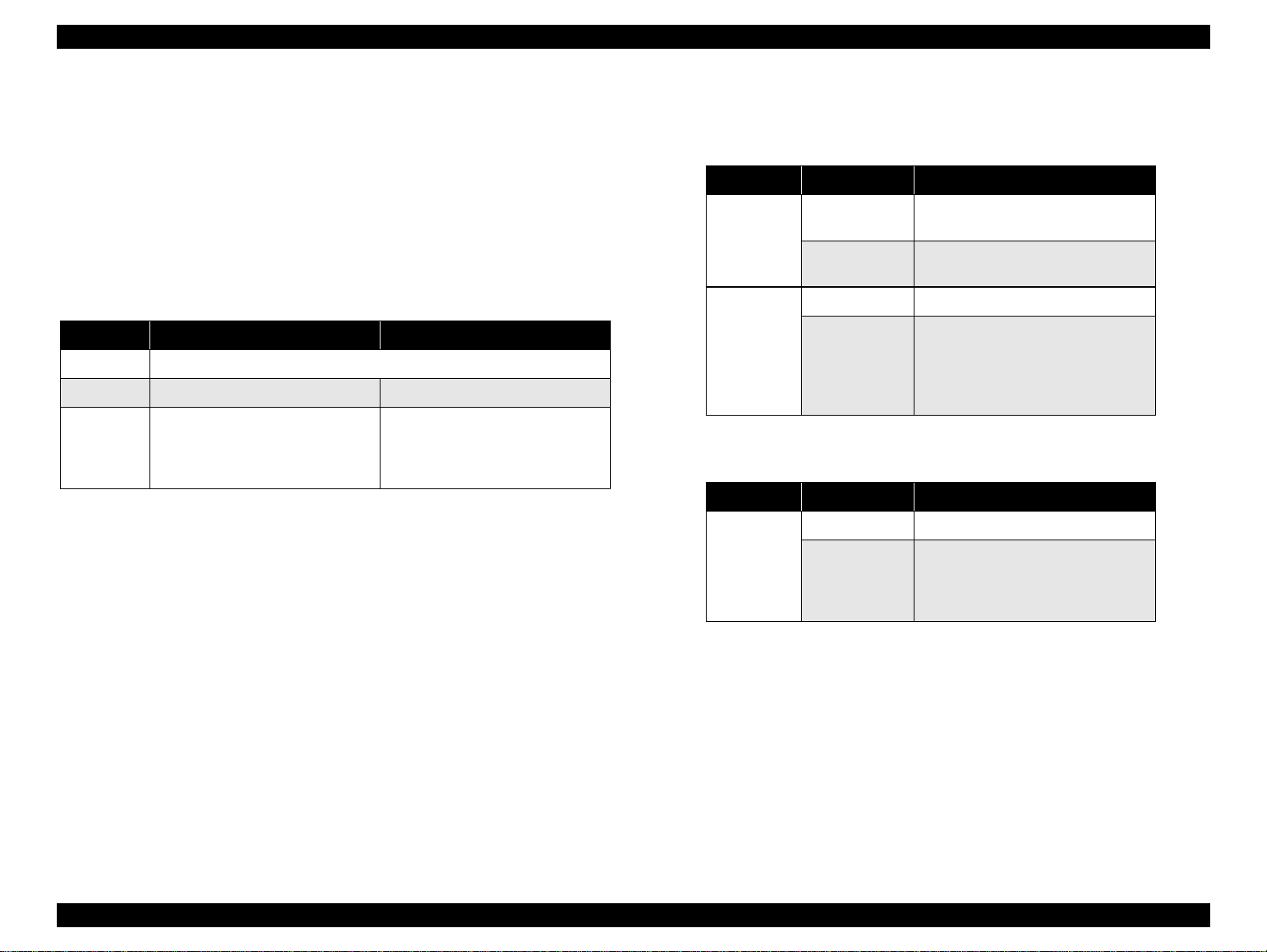
EPSON LX-300+II/300+II RTP/1170II Revision D
1.2.5 Reliability
Mean print volume between failure (MVBF)(MTBF 25% duty cycle):
12 million lines (except printhead)
MTBF: 6000 POH(25% Duty)
Printhead life: Black 400 million strokes / wire
Color 100 million strokes / wire (LX-300+II only)
1.2.6 Ribbon Cartridge
Table 1-7. Ribbon Cartridge
Black Cartridge Color Cartridge*
Type Fabric
Color Black Black, Magenta, Cyan and Yellow
Black : 1 million characters
Ribbon life*
2
3 million characters
*1 LX-300+II only
*2 Draft 10 cpi, 14 dots/character
Magenta : 0.7 million characters
Cyan : 0.7 million characters
Yellow : 0.5 million characters
1
1.2.7 Safety Approvals
LX-300+II
Table 1-8. Safety Approvals (LX-300+II)
Type Standards
Safety standards
120V version
EMI
Safety standards EN60950
230V version
EMC
LX-1170II
Table 1-9. Safety Approvals (LX-1170II)
Type Standards
Safety standards EN60950
230V version
EMC
UL60950
CSA C 22.2 No.60950
FCC part15 subpart B class B
CAN/CSA-CEI/IEC CISPR22 Class B
EN55022 class B
EN61000-3-2
EN61000-3-3
EN55024
AS/NZS CISPR22 class B
EN55022 class B
EN61000-3-2
EN61000-3-3
EN55024
1.2.8 CE Marking
230 V & UPS version:
Low voltage directive 73/23/EEC: EN60950
EMC Directive 89/336/EEC: EN55022 class B
EN61000-3-2
EN61000-3-3
EN55024
PRODUCT DESCRIPTION SPECIFICATIONS 14
Page 15
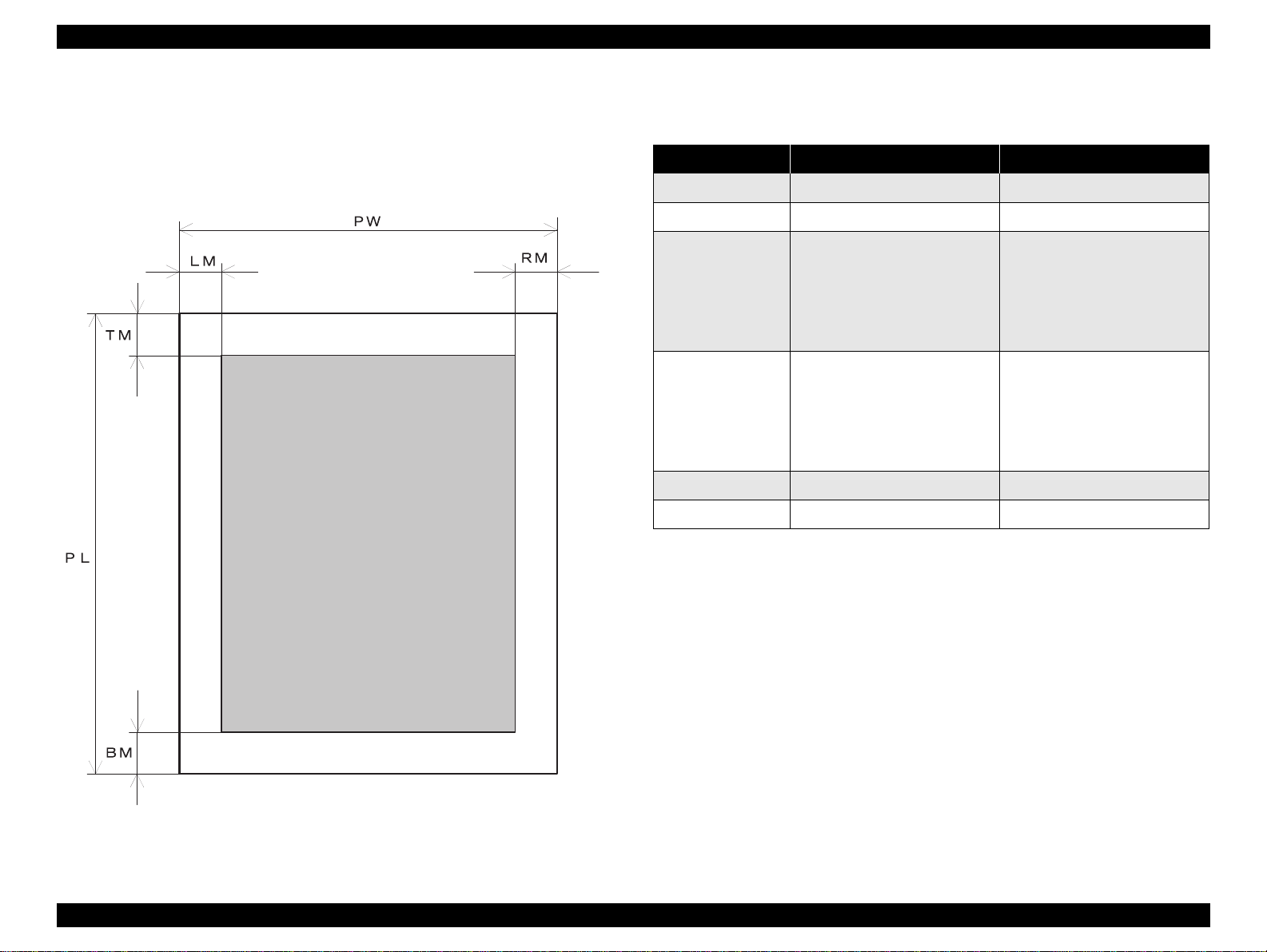
EPSON LX-300+II/300+II RTP/1170II Revision D
Recommended Printable Area
1.2.9 Recommended Printable Area
NOTE: For best results, print within the recommended printable area. The
printer may not print outside this area.
Cut sheets
Table 1-10. Recommended Printable Area for Cut Sheet
Single Sheet Multi Part
PW (Width) Refer to 1.7 “Paper Specifications” Refer to 1.7 “Paper Specifications”
PL (Length) Refer to 1.7 “Paper Specifications” Refer to 1.7 “Paper Specifications”
LM (Left Margin) LX-300+II:
3 mm or more (PW<=229 mm)
24mm or more(PW=257 mm)
LX-1170II:
3 mm or more (PW<=364 mm)
29mm or more(PW=420 mm)
RM (Right Margin) LX-300+II:
3 mm or more (PW<=229 mm)
24mm or more(PW=257 mm)
LX-1170II:
3 mm or more (PW<=364 mm)
29mm or more(PW=420 mm)
TM (Top Margin) 4.2 mm or more 4.2 mm or more
BM (Bottom Margin) 4.2 mm or more 4.2 mm or more
LX-300+II:
3 mm or more (PW<=229 mm)
24mm or more(PW=257 mm)
LX-1170II:
3 mm or more (PW<=364 mm)
29mm or more(PW=420 mm)
LX-300+II:
3 mm or more (PW<=229 mm)
24mm or more(PW=257 mm)
LX-1170II:
3 mm or more (PW<=364 mm)
29mm or more(PW=420 mm)
NOTE: The maximum horizont al recommended printable area is 203.2 mm for
LX-300+II/ 345.44 for LX-1170II.
Figure 1-2. Recommended Printable Area for Cut Sheet
PRODUCT DESCRIPTION SPECIFICATIONS 15
Page 16
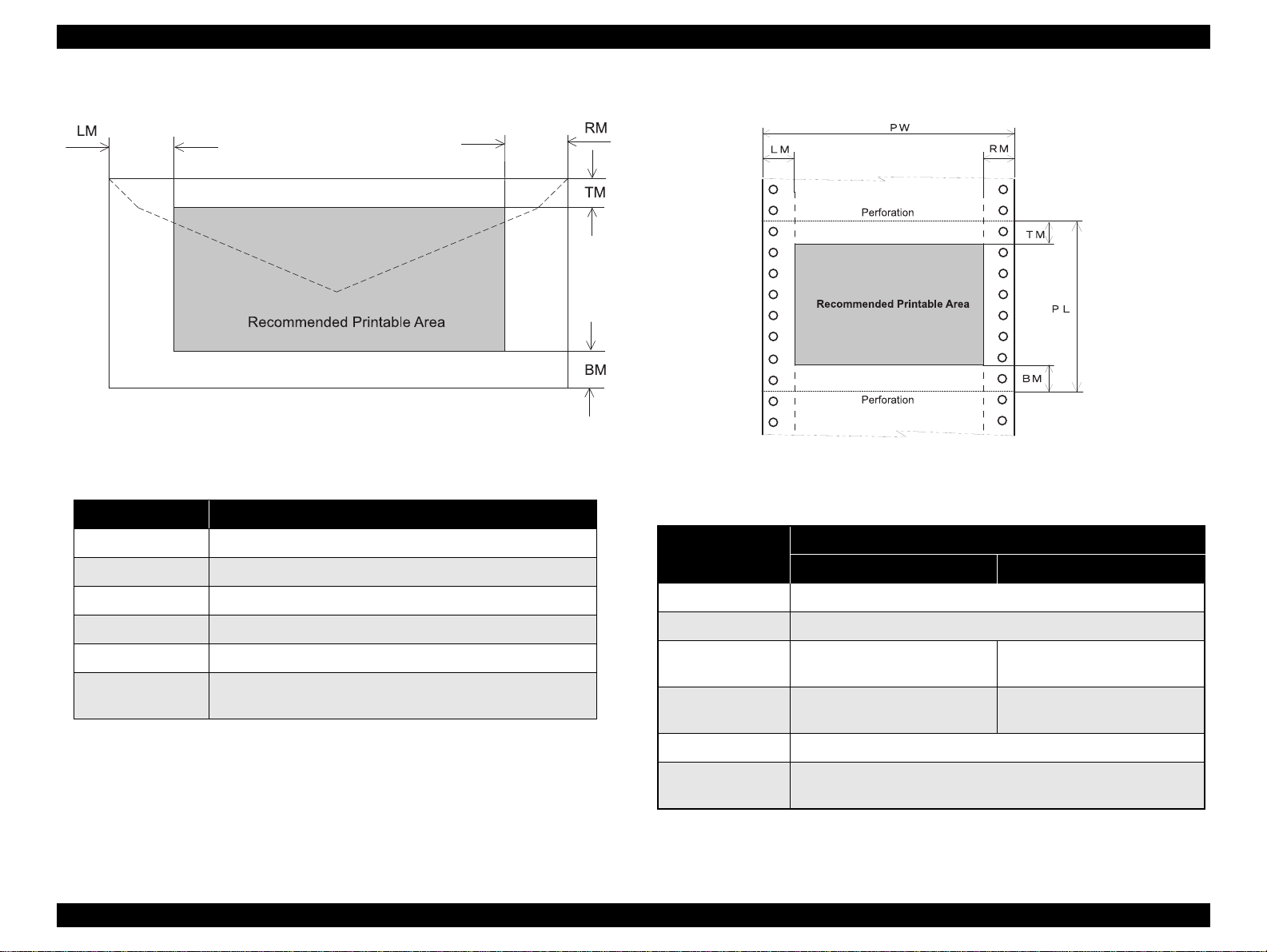
EPSON LX-300+II/300+II RTP/1170II Revision D
Envelop
Figure 1-3. Recommended Printable Area for Envelop
Table 1-11. Recommended Printable Area for Envelop
Envelope
PW (Width) Refer to 1.7 “Paper Specifications”
PL (Length) Refer to 1.7 “Paper Specifications”
LM (Left Margin) 3 mm or more
RM (Right Margin) 3 mm or more
TM (Top Margin) 4.2 mm or more
BM (Bottom
Margin)
NOTE: The maximum horizontal recommended printable area is
203.2mm.
4.2 mm or more
Continuous paper
Figure 1-4. Recommended Printable Area for Continuous Paper
Table 1-12. Recommended Printable Area for Continuous Paper
Continuous Paper
LX-300+II LX-1170II
PW (Width) Refer to 1.7 “Paper Specifications”
PL (Length) Refer to 1.7 “Paper Specifications”
LM (Left Margin) 13 mm or more (PW<=254 mm)
24mm or more(PW=254 mm)
RM (Right Margin) 13 mm or more (PW<=254 mm)
24mm or more(PW=254 mm)
TM (Top Margin) 4.2 mm or more
BM (Bottom
Margin)
4.2 mm or more
NOTE: The maximum horizontal recommended printable area is 203.2mm for
LX-300+II/345.44 for LX-1170II.
13 mm or more (PW<=377.8mm)
18 mm or more(PW=406.4 mm)
13 mm or more (PW<=377.8mm)
18 mm or more(PW=406.4 mm)
PRODUCT DESCRIPTION SPECIFICATIONS 16
Page 17
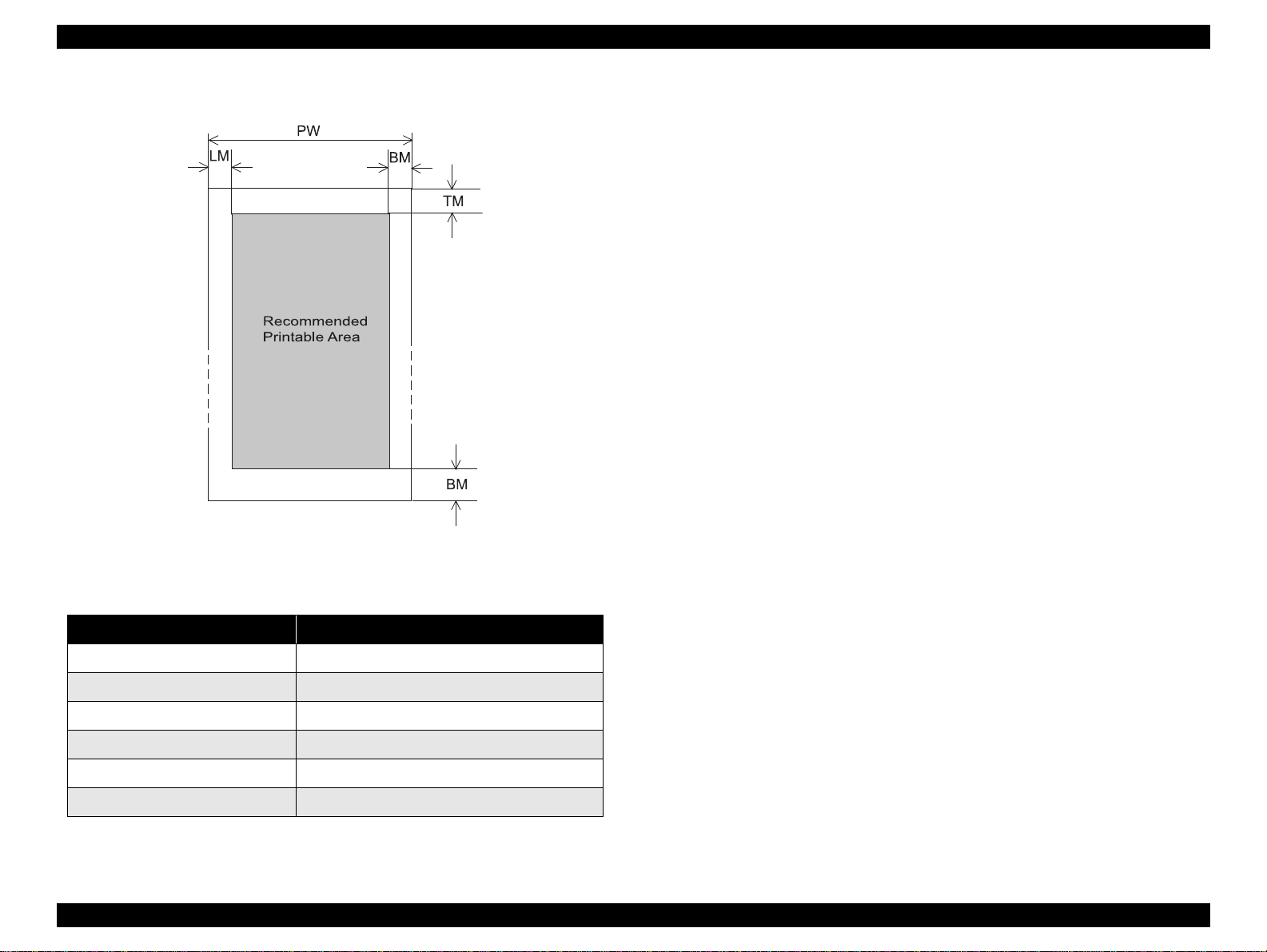
EPSON LX-300+II/300+II RTP/1170II Revision D
Roll paper
Figure 1-5. Recommended Printable Area for Roll Paper
Table 1-13. Recommended Printable Area for Roll Paper
Continuous Paper
PW (Width) Refer to 1.7 “Paper Specifications”
PL (Length) Refer to 1.7 “Paper Specifications”
LM (Left Margin) 3 mm or more
RM (Right Margin) 3 mm or more
TM (Top Margin) 4.2 mm or more
BM (Bottom Margin) 4.2 mm or more
NOTE: The maximum horizontal recommended printable area is 203.2mm
for LX-1170II.
PRODUCT DESCRIPTION SPECIFICATIONS 17
Page 18
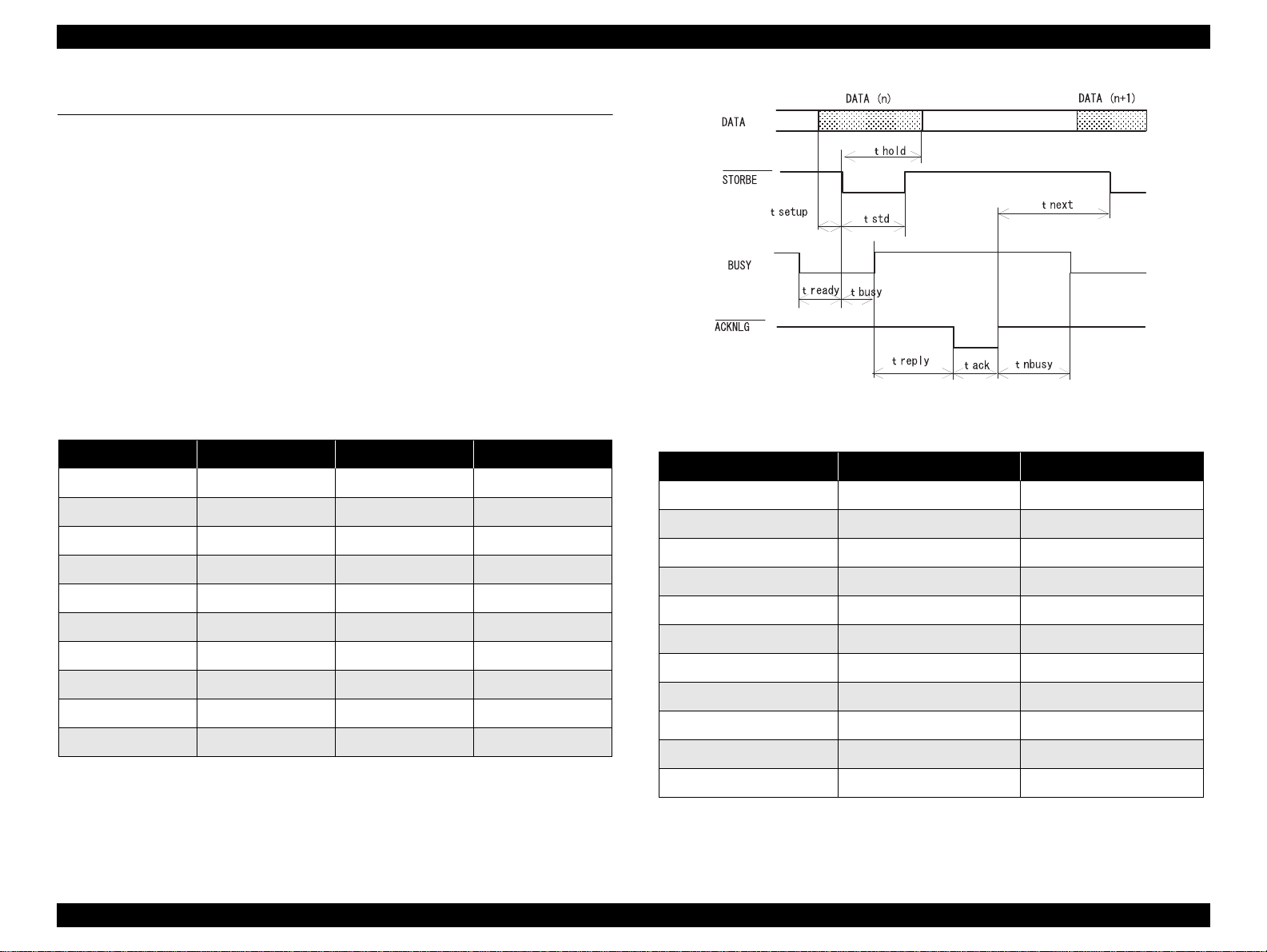
EPSON LX-300+II/300+II RTP/1170II Revision D
1.3 Interface Specifications
LX-300+II/LX-1170II is provided with bi-directional 8 bit parallel interface and serial
interface and USB interface. Optional interface board is not supported on this model.
1.3.1 Parallel Interface (Forward Channel)
Transmission mode: 8 bit parallel
IEEE-1284 compatibility mode
Adaptable connector: 57-30360 (Amphenol) or equivalent
Synchronization: -STROBE pulse
Handshaking: BUSY and -ACKLG signals
Signal level: TTL compatible
(IEEE-1284 level 1 device)
Table 1-14. Parameter
Parameter Minimum Maximum Condition
*-- 5.5V
V
OH
VOL* -0.5V --
IOH* -- 0.32mA VOH=2.4V
IOL* -- 12mA VOL=2.4V
C
O
V
IH
V
IL
I
IH
I
IL
C
I
-- 50pF
-- 2.0V
0.8V --
-- 0.32mA VIH=2.0V
-- 12mA VIL=0.8V
-- 50pF
NOTE: * Logic-H signal is 2.0V or lower when the printer is off and the signal
is 3.0V or higher when the printer is on. The receiver has impedance
which is equivalent to 7.5 k
Ω.
Table 1-15. Maximum & Minimum Timings for Data Transmission
Parameter Minimum Maximum
t
setup
t
t
ready
t
t
reply
t
t
nbusy
t
t
tout
t
tin
NOTE:
* Rise and fall time of output signals.
** Rise and fall time of input signals.
Figure 1-6. Data Transmitting Timing
500 nsec --
hold
t
stb
busy
ack
next
* -- 120 nsec
** -- 200 nsec
500 nsec -500 nsec --
0 --
-- 500 nsec
-- --
500 nsec 1 0 us
0 -0--
PRODUCT DESCRIPTION Interface Specifications 18
Page 19
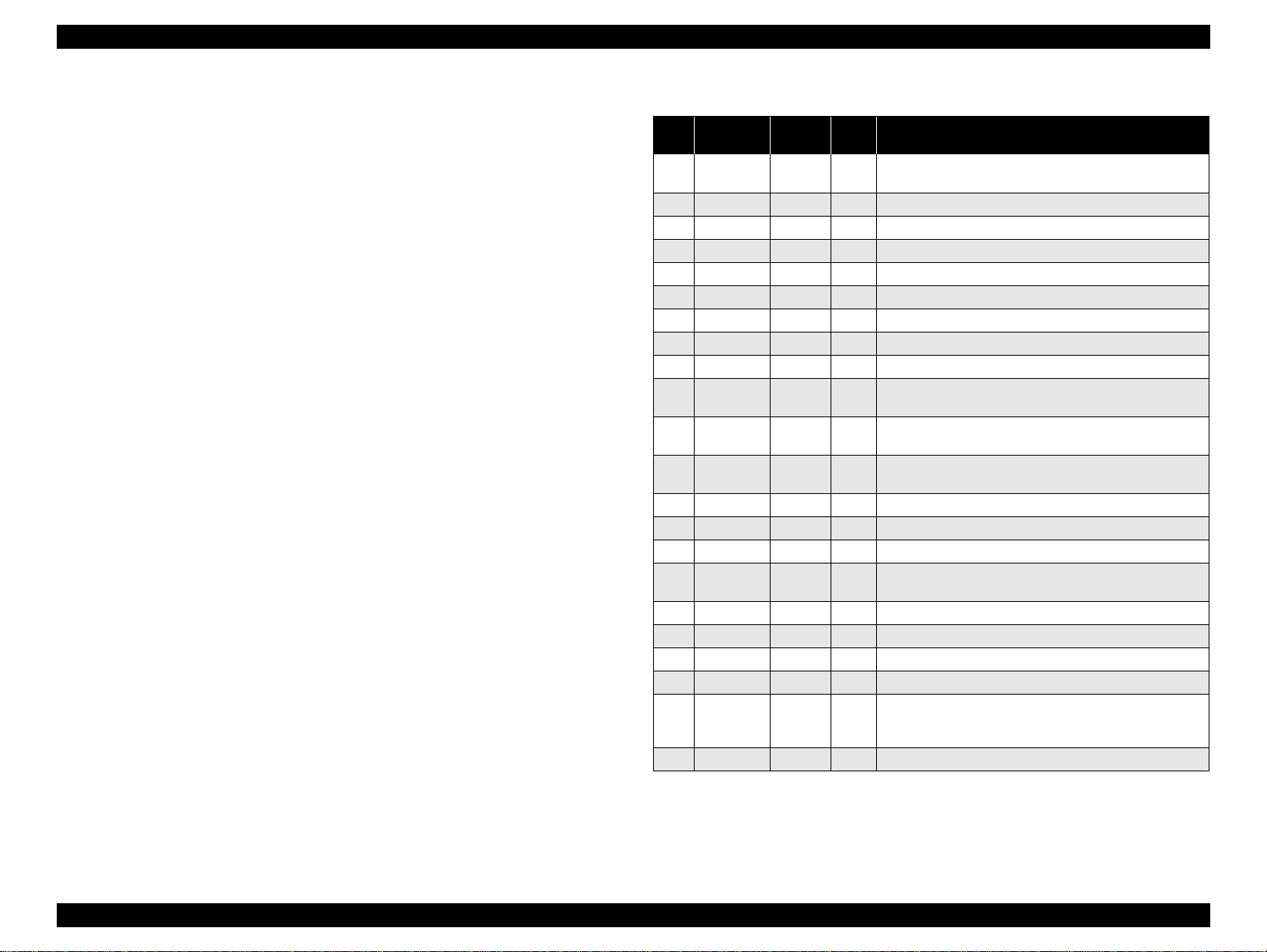
EPSON LX-300+II/300+II RTP/1170II Revision D
BUSY signal is active (HIGH level) under the conditions below:
In the process of receiving data
In the condition of being input buffer full
In the condition of being -INIT signal active (low level)
During hardware initialization
In the condition of being -ERROR or PE signal is active (low level, high level,
respectively)
In the self test mode
In the adjustment mode
In the default-setting mode
-ERROR signal is active (low level) under the conditions below:
In the condition of the printer hardware error (fatal error)
In the condition of a paper-out error
In the condition of a release lever error
PE signal is active (high level) under the condition below:
In the condition of a paper-out error
Table 1-16. Connector Pin Assignment and Signals (Forward Channel)
Pin
No.
16,
33,
19-30
15, 34 NC -- -- Not connected.
Signal
Name
1 -STROBE 19 In
2 DATA1 20 In Parallel input data to the printer. bit 0: LSB
3 DATA2 21 In bit 1
4 DATA3 22 In bit 2
5 DATA4 23 In bit 3
6 DATA5 24 In bit 4
7 DATA6 25 In bit 5
8 DATA7 26 In bit 6
9 DATA8 27 In bit 7: MSB
10 -ACKNLG 28 Out
11 BUSY 29 Out
12 PE 28 Out
13 SLCT 28 Out Always at high level when the printer is powered on.
14 -AFXT 30 In Not used.
31 -INIT 30 In This signal’s negative pulse initializes printer.
32 -ERROR 29 Out
36 -SLIN 30 In Not used.
18 Logic H -- Out This line is pulled up to +5V through 3.9 kΩ resister.
35 +5V -- Out This line is pulled up tp +5V through 1.0 kΩ resister.
17 Chassis -- -- Chassis GND.
GND -- -- Signal GND.
Return
GND Pin
In/Out Functional Description
Strobe pulse. Input data is latched at falling edge of the
signal.
This signal (negative pulse) indicates that the printer has
received data and is ready to accept next one.
This signal’s high level means that the printer is not ready
to accept data.
This signal’s high level means that the printer is in a state of
paper-out error.
This signal’s low level means the printer is in a state of
error.
NOTE: In/Out shows the direction of signal flow as viewed from the printer.
PRODUCT DESCRIPTION Interface Specifications 19
Page 20
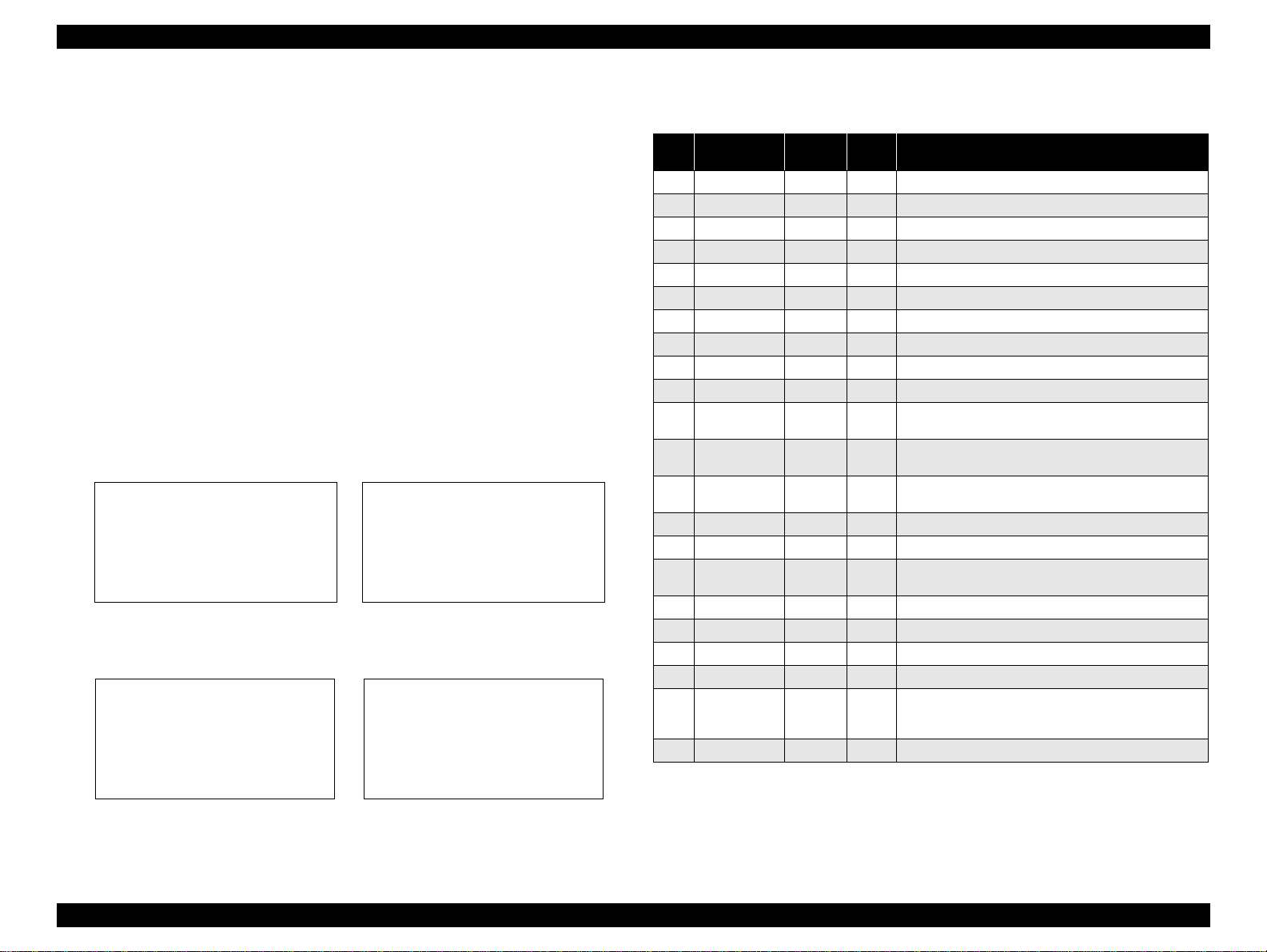
EPSON LX-300+II/300+II RTP/1170II Revision D
1.3.2 Parallel Interface (Reverse Channel)
Transmission mode: IEEE-1284 nibble mode
Adaptable connector: See 1.3.1 “Parallel Interface (Forward Channel)”
Synchronization: Refer to the IEEE-1284 specification
Handshaking: Refer to the IEEE-1284 specification
Signal level: IEEE-1284 level 1 device
See 1.3.1 “Parallel Interface (Forward Channel)”
Data transmission timing: Refer to the IEEE-1284 specification
Extensibility request: The printer responds to the extensibility req uest
affirmatively, when the request is 00H or 004H,
which means;
00H: Request for nibble mode of reverse channel transfer
04H: Request device ID in nibble mode of reverse channel transfer
Device ID: The printer sends following device ID string when it is requested.
When IEEE1284.4 is enabled;
[00H][4EH]
MFG: EPSON;
CMD: ESCP9,PRPII9,BDC,D4;
MDL: LX-300+II;
CLS: PRINTER;
DES: EPSON[SP]LX-300+II;
LX-300+II LX-1170II
When IEEE1284.4 is disabled;
[00H][4BH]
MFG: EPSON;
CMD: ESCP9,PRPII9,BDC;
MDL: LX-300+II;
CLS: PRINTER;
DES: EPSON[SP]LX-300+II;
LX-300+II LX-1170II
[00H][4EH]
MFG: EPSON;
CMD: ESCP9,PRPII9,BDC,D4;
MDL: LX-1170II;
CLS: PRINTER;
DES: EPSON[SP]LX-1170II;
[00H][4BH]
MFG: EPSON;
CMD: ESCP9,PRPII9,BDC;
MDL: LX-1170II;
CLS: PRINTER;
DES: EPSON[SP]LX-1170II;
Table 1-17. Connector Pin Assignment and Signals (Reverse Channel)
Pin
Signal Name
No.
1 HostClk 19 In Host clock signal.
2 DATA1 20 In Parallel input data to the printer. bit 0: LSB
3 DATA2 21 In bit 1
4 DATA3 22 In bit 2
5 DATA4 23 In bit 3
6 DATA5 24 In bit 4
7 DATA6 25 In bit 5
8 DATA7 26 In bit 6
9 DATA8 27 In bit 7: MSB
10 PtrClk 28 Out Printer clock signal.
11
12
13
14 HostBusy 30 In Host busy signal.
31 -INIT 30 In Not used.
32
36 1284-Active 30 In 1284 active signal.
18 Logic-H -- Out This line is pulled up to +5V through 3.9 kΩ resister.
35 +5V -- Out This line is pulled up tp +5V through 1.0 kΩ resister.
17 Chassis -- -- Chassis GND.
16,
33,
19-30
15, 34 NC -- -- Not connected.
PtrBusy/
DataBit-3,7
AckDataReq/
DataBit-2,6
Xflag/
DataBit-1,5
-DataAvail/
DataBit-0,4
GND -- --
Return
GND Pin
29 Out
28 Out
28 Out
29 Out
In/Out Functional Description
Printer busy signal and reverse channel transfer data bit
3 or 7.
Acknowledge data request signal and reverse channel
transfer data bit 2 or 6.
X-flag signal and reverse channel transfer data bit 1 or 5.
Data available signal and reverse channel transfer data
bit 0 or 4.
Signal GND.
NOTE: In/Out shows the direction of signal flow as viewed from the printer.
PRODUCT DESCRIPTION Interface Specifications 20
Page 21
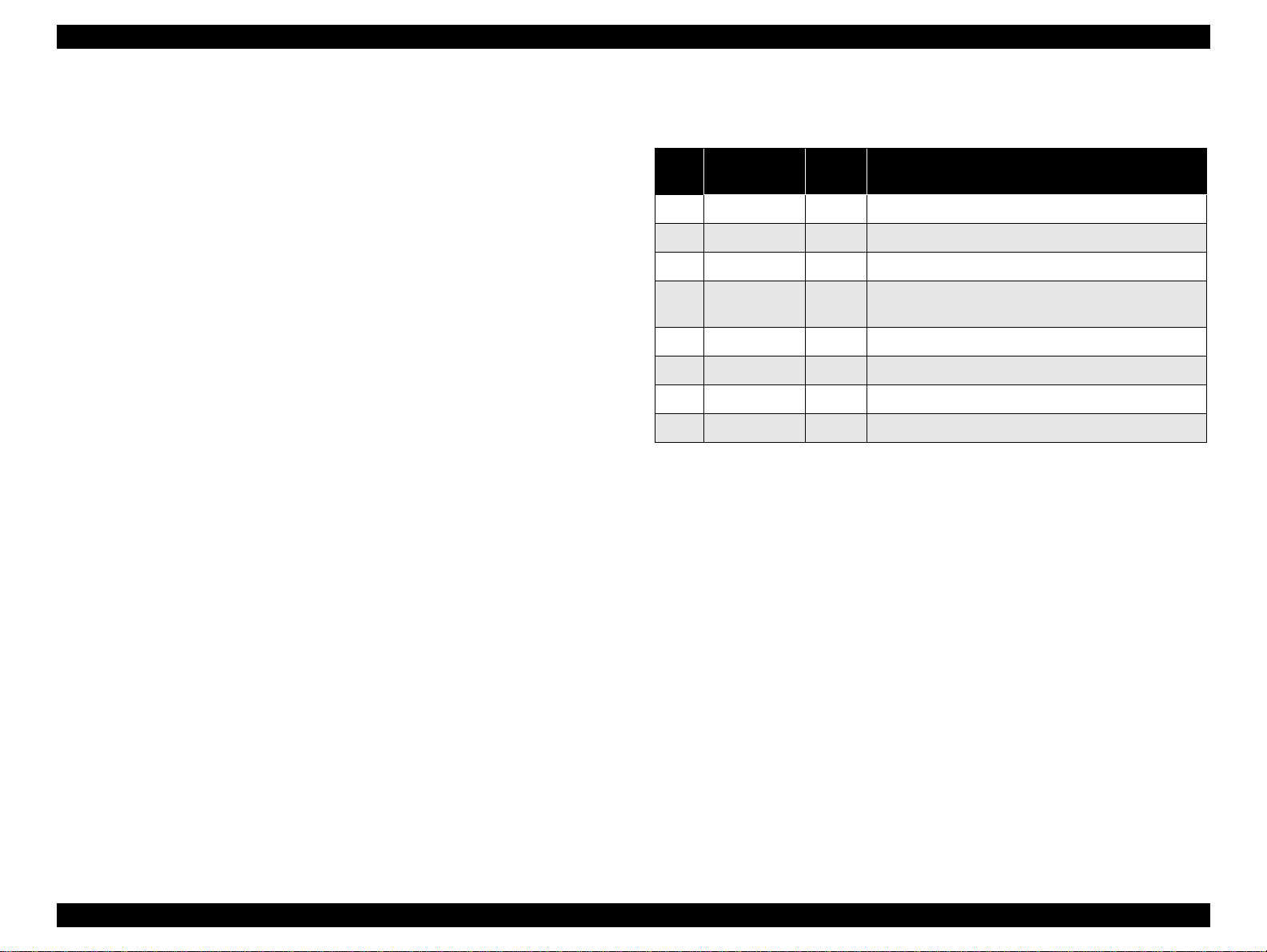
EPSON LX-300+II/300+II RTP/1170II Revision D
1.3.3 Serial Interface
Synchronization: Asynchronous
Signal level: EIA-232D
MARK (logical 1): -3V to -25V
SPACE (logical 0): +3V to +25V
Word length: Start bit: 1 bit
Data bit: 8 bits, 7 bits
Parity bit: Odd, Even, Non, Ignore
Stop bit: 1 bit or more
Baud rate: 300, 600, 1200, 2400, 4800, 9600 or 19200 bps
Handshaking: DTR signal and XON/XOFF
DTR=MAEK, XOFF:indicates that the printer cannot
receive data.
DTR=SPACE, XON: indicates that the printer is ready
to receive data.
NOTE: The DTR signal is MARK and XOFF code (DC3, 13H) is transmitted
when the rest of the input buffer becomes 256 bytes. The DTR signal is
SPACE and XON code (DC1, 11H) is transmitted when the rest of the
input buffer is regained 256 byte.
Error handling: Parity error is only detected. Overrun error and framing
error are ignored.
Connector: 25 pin subminiature D-shell connector (female)
Table 1-18. Connector Pin Assignment and Signals
Pin
Signal Name In/Out Functional Description
No.
2 TXD Out Transmit data.
20 DTR Out Indicates that the printer is ready to receive data or not.
11 REV Out Connected directly to the DTR signal.
4 RTS Out
3 RXD In Receive data.
7 Signal GND -- Signal GND
1 Chassis GND -- Chassis GND
other NC -- Not used. Not connected.
NOTE: In/Out shows the direction of signal flow as viewed from the printer.
Request to send. Always SPACE level when the printer
is powered on. Pulled up to +12V via 4.7KΩ resistor.
PRODUCT DESCRIPTION Interface Specifications 21
Page 22
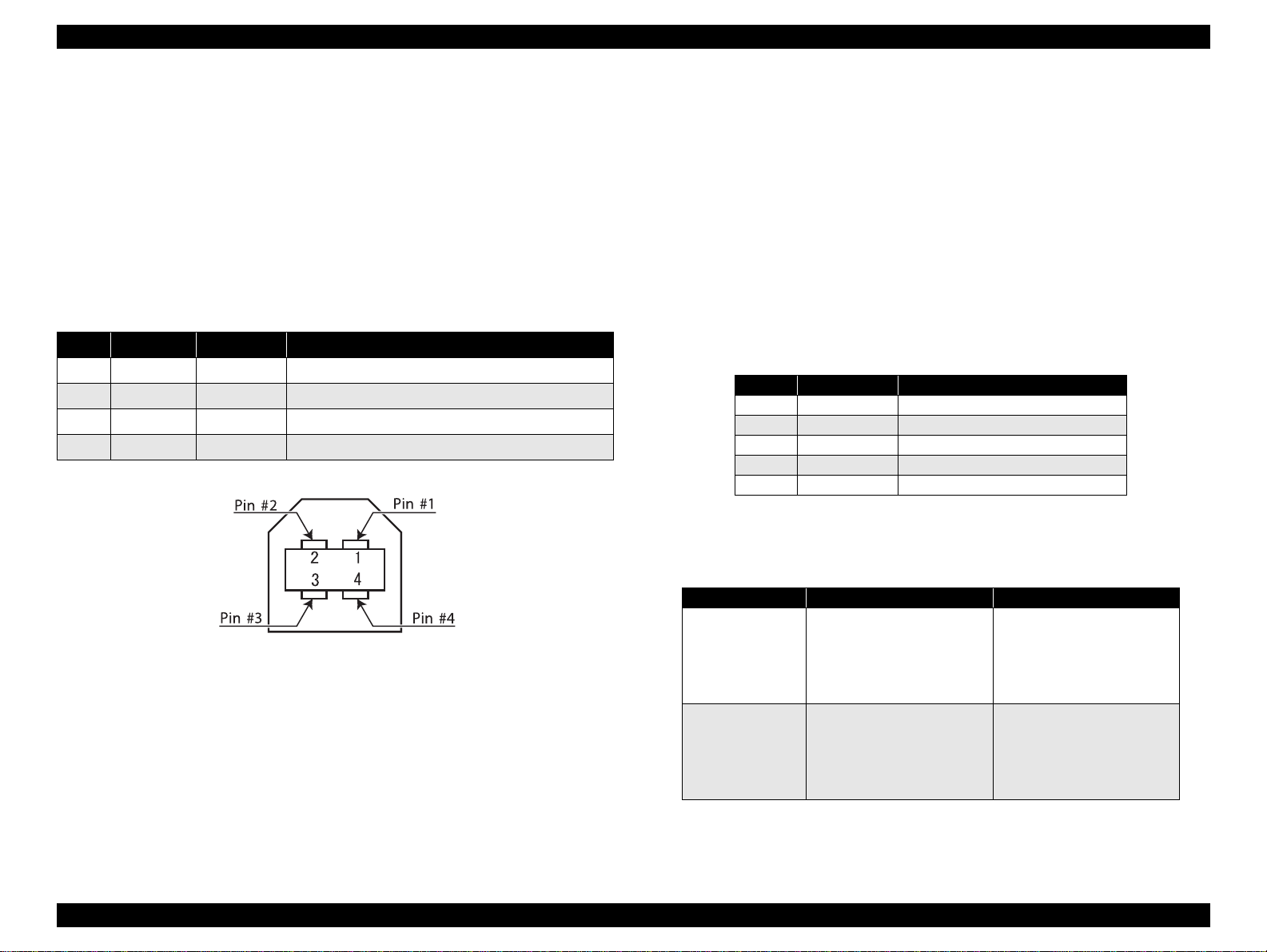
EPSON LX-300+II/300+II RTP/1170II Revision D
1.3.4 USB interface
Standard : based on
•Universal Serial Bus Specifications Revision 1.1
•Universal Serial Bus Device Class Definition for Printing Devices Version 1.1
Bit rate : 12 Mbps (Full Speed Device)
Data encoding : NRZI
Adaptable connector : USB Series B
Recommended cable length : 2 meters
Table 1-19. Connector Pin Assignment and Signals
Pin No. Signal name In/Out Function description
1 VCC – Cable power. Maximum power consumption is 100mA
2 -Data Bi-directional Data
3 +Data Bi-directional Data, pull up to +3.3V via 1.5K ohm resistor
4 Ground – Cable ground
During hardware initialization
In the self test mode
In the adjustment mode
In the default-setting mode
Respond to an BULK OUT transaction with STALL and BULK IN transaction
with STALL under the following condition:
In the condition of the printer hardware error (fatal error)
USB Device Requests for USB Printer as shown below
GET PORT STATUS
Reply specification for GET PORT STATUS as shown below:
Table 1-20. GET PORT STATUS
Bit Field Description
7, 6 Reserved Reserved
5 Paper Empty 0: Paper Not Empty / 1: Paper Empty
4 Select 0: Not Select / 1: Select
3 Not Error 0: Error / 1: No Error
2, 1, 0 Reserved Reserved
GET DEVICE ID
Device ID : The printer sends following device ID string when it is requested.
Table 1-21. GET DEVICE ID
LX-300+II LX-1170II
Figure 1-7. USB Interface Connector Pin Assignment
Respond to an BULK OUT transaction with NAK handshake and other transaction
with ACK under either of the following conditions:
In the condition of the paper-out error
In the condition of the release lever error
When IEEE1284.4
is enabled,
When IEEE1284.4
is disabled,
[00H][4EH]
MFG:EPSON;
CMD:ESCP9,PRPII9,BDC,D4;
MDL:LX-300+;
CLS:PRINTER;
DES:EPSON[SP]LX-300+;
[00H][4BH]
MFG:EPSON;
CMD:ESCP9,PRPII9,BDC;
MDL:LX-300+;
CLS:PRINTER;
DES:EPSON[SP]LX-300+;
[00H][4EH]
MFG:EPSON;
CMD:ESCP9,PRPII9,BDC,D4;
MDL:LX-1170;
CLS:PRINTER;
DES:EPSON[SP]LX-1170;
[00H][4BH]
MFG:EPSON;
CMD:ESCP9,PRPII9,BDC;
MDL:LX-1170;
CLS:PRINTER;
DES:EPSON[SP]LX-1170;
Respond to an BULK OUT transaction with NAK and BULK IN transaction with
NAK under any of the following conditions:
In the condition of being input buffer full
SOFT RESET
This USB Device Request is used when Host initializes printer's input buffer.
PRODUCT DESCRIPTION Interface Specifications 22
Page 23
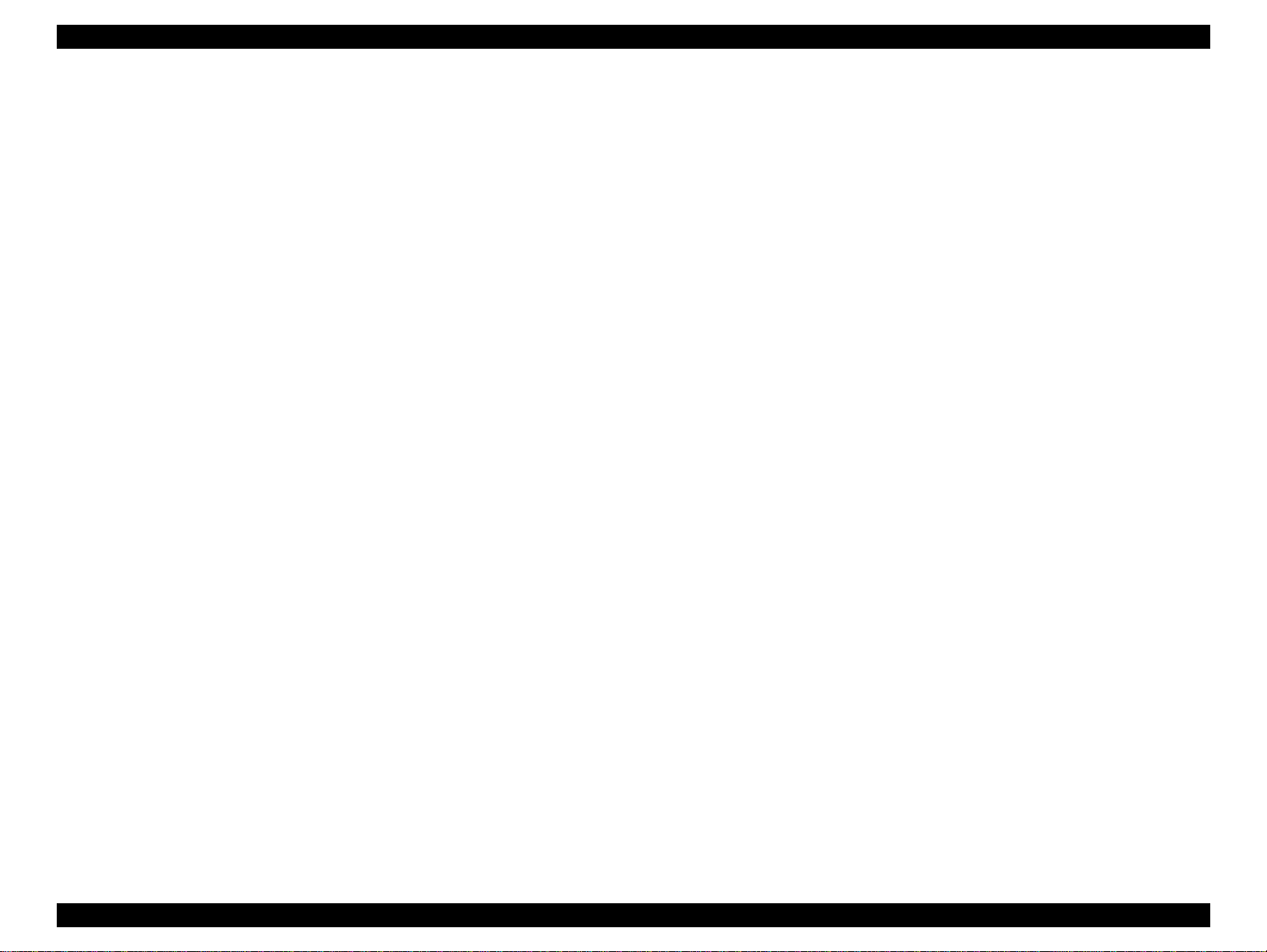
EPSON LX-300+II/300+II RTP/1170II Revision D
1.3.5 Interface Selection
The printer has 3 interfaces; the parallel interface, the serial interface and the USB interface.
These interfaces are selected manually by Default Setting or selected automatically.
Manual Selection
One of 3 interfaces can be selected by Default setting.
Automatic Selection
The automatic interface selection is enabled by Default Setting. In this automatic
interface selection mode, the printer is initialized to the idle state scanning which
interface receives data when it is powered on. Then the interface that receives data
first is selected. When the host stops data transfer and the printer is in stand-by
state for the period of seconds specified by Default Setting, the printer is returned
to the idle state. As long as the host sends data or the printer interface is busy state,
printer keeps the interface selection status as it is.
Interface State and Interface Selection
When the parallel interface is not selected, the interface gets into a busy state.
When the USB interface is not selected, the interface responds to an OUT
transaction with NAK handshake. When the serial interface is not selected, the
interface sends XOFF and sets the DTR signal MARK. When the printer is
initialized or returned to the idle state, the parallel interface get into a ready state,
the USB interface become to respond to an OUT transaction with ACK handshake,
the serial interface sends XON and sets the DTR SPACE. Caution that the
interrupt signal such as a -INIT signal on the parallel interface and software reset
on the USB interface is not effective while that interface is not selected.
1.3.6 Prevention of Hosts from Data Transfer Time-out
Generally, hosts abandons data transfer to peripherals when a peripheral is in busy state for
dozens of seconds continuously. To prevent hosts from this kind of time-out, the printer
receives data very slowly, several bytes per minute, even if the printer is in busy state. This
slowdown is started when the rest of the input buffer becomes several hundreds of bytes. At
last, when the input buffer is full, the printer is in busy state continuously.
1.3.7 IEEE1284.4 protocol
The packet protocol described by IEEE1284.4 is supported on the parallel I/F and the USB
I/F.
Two function modes of IEEE1284.4 protocol, “Off” and “Auto”, are available and one of
them is selected according to the value of Default setting. (See 1.4.2.3 “Default Setting”)
NOTE: Packet protocol option “Off” & “Auto” in Default setting is effective in
not only parallel I/F but also USB I/F.
NOTE: In the case that data is printed from printer driver of Windows-based PC,
select the packet protocol to “Auto”.
NOTE: The function mode of IEEE1284.4 protocol “Off” is not guaranteed only
on the USB I/F.
Auto:
Communication is carried out in the conventional mode until a magic string
(1284.4 synchronous commands) is received. By receiving a magic string,
communication in IEEE1284.4 packet mode is started.
Off:
Communication is carried out in the conventional mode.
NOTE: The packet protocol of IEEE1284.4 allows a device to carry on multiple
exchanges or conversations which contain data and/or control
information with another device at the same time across a single pointto-point link.
The protocol is not, however, a device control language. It does provide
basic transport-level flow control and multiplexing services.
The multiplexed logical channels are independent of each other and
blocking of one has no effect on the others. The protocol operates over
IEEE1284.
NOTE: This prevention basically operates on the parallel I/F and on the USB I/F.
NOTE: IEEE1284.4 on the parallel interface and that on the USB interface do
not require this function.
PRODUCT DESCRIPTION Interface Specifications 23
Page 24
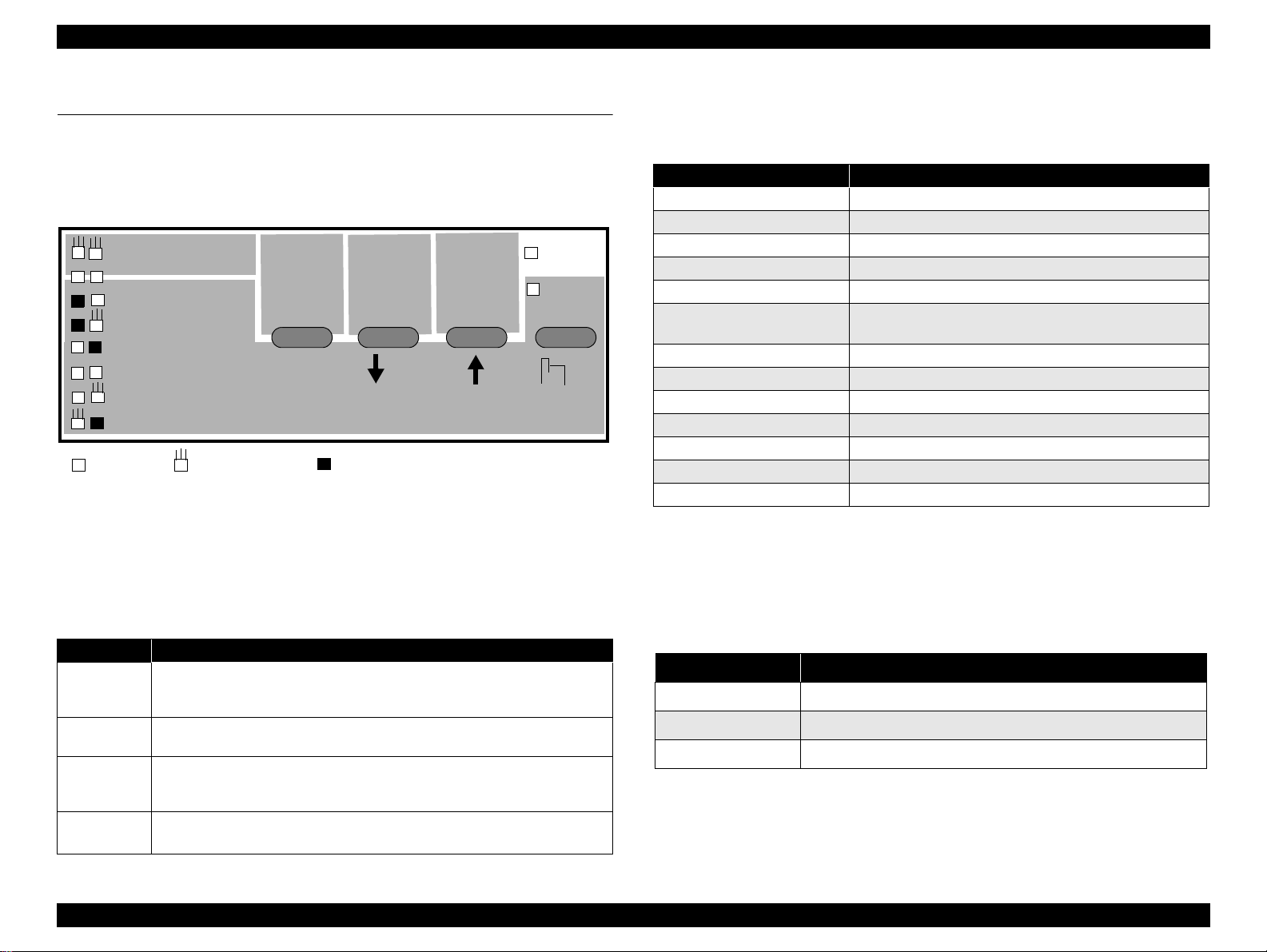
EPSON LX-300+II/300+II RTP/1170II Revision D
: LED Off
: LED Blinks
: LED On
Micro Adjust
Tear Off
Draft
Draft Condensed
Roman
Roman Condensed
Sans serif
Sans serif Condensed
Tear Off
LF/FF
Load/Eject
Pause
Paper Out
Font
3 sec
1.4 Operation
1.4.1 Control Panel
4 switches and 4 LEDs are on the panel as shown below.
Figure 1-8. Control Panel
1.4.1.1 Switches
Operation at power on
Turning the printer on while pressing panel switches executes the functions below;
Table 1-23. Operation at Power On
Switch Function
Load/Eject NLQ self test
LF/FF Draft self test
Tear Off Default setting
Load/Eject & LF/FF Data dump
Load/Eject & LF/FF & Pause Clear EEPROM
Tear Off & Load/Eject & LF/FF
Load / Eject & Pause *
Pause Bi-d adjustment
Tear Off & Pause Copy mode *
Tear Off & LF/FF Quiet mode *
Load/Eject & Tear Off Simple default setting *
Tear Off & Load / Eject & Pause Error analyzing mode *
The others Not available
*1 Only for customized models.
*2 LX-300+II only.
2
Clear EEPROM for Diving Line count for ribbon change
timing.
Color printing position adjustment
1
1
1
1
Operation in normal mode
In normal mode, pressing panel switches executes following function;
Table 1-22. Operation in Normal Mode
Switch Function
-Alternates printing with non-printing status.
Pause
Load/Eject
LF/FF
Tear Off
-Enables Micro Adjustment function and Font selection when it is held down
for 3 seconds.
-Loads or ejects paper.
-Execute micro feed forward when this function is enabled.
-Executes line feed when it is pressed shortly.
-Executes form feed when it is held down for a few seconds.
-Executes micro feed backward when this function is enabled.
-Advances continuous paper to the Tear-off position.
-Select font, when this function is enabled.
Operation in default setting mode
The switches are used in default setting mode as follows:
Table 1-24. Operation at Power On
Switch Function
Tear Off Selects the Menu.
LF/FF Changes the setting.
The others Not available.
PRODUCT DESCRIPTION Operation 24
Page 25
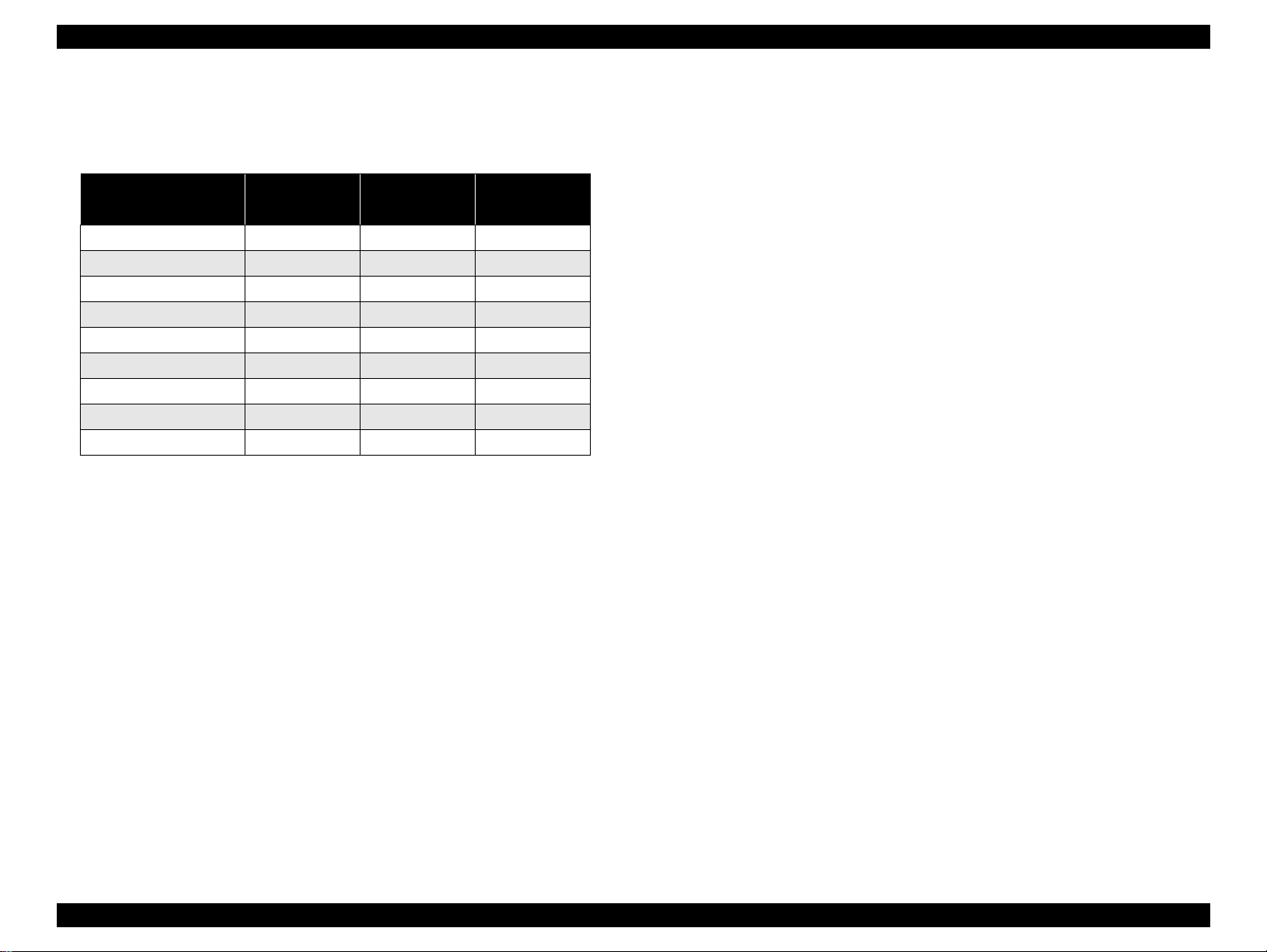
EPSON LX-300+II/300+II RTP/1170II Revision D
1.4.1.2 Indicators
Indication in normal mode
Table 1-25. Indication in normal mode
LED
Printer Status
Pause On --- --Paper out error On On --Release lever error On --- --Paper eject warning On Blink --Head hot warning Blink --- --Micro Adjust Blink --- --Tear off --- --- *3
Font selection --- --- *3
Fatal error Blink Blink Blink
*1 Pause (Orange)
-It is on when the printer is paused, and it is off when the printer is not paused.
-It blinks when Micro Adjust is enabled or the printer is in the head hot status.
*2 Paper Out (Red)
-It is on when the printer is in the Paper out status, and it is off when the printer is out
of this status.
Pause
*1
Paper Out
*2
Font
1.4.1.3 Buzzer
Paper out error: Beeper sounds (...)*
Release lever operation error: Beeper sounds (...)*
Fatal error: Beeper sounds (----- )*
*The description (.) and (-) in the above shows how the beeper sounds.
(.): Beeper sounds approx. 100 ms and interval is approx. 100 ms.
(-): Beeper sounds approx. 500 ms and interval is approx. 100 ms.
*3 Font (Green)
-2 LEDs display the status of Font selection when continuous paper is out of the Tearoff position .
-Both LEDs blink when continuous paper is in the Tear-off position.
: Draft
: Draft Condensed
: Roman
: Roman Condensed
: Sans serif
: Sans serif Condensed
: Tear Off
(
: LED On, : LED Off, : LED Blinks)
PRODUCT DESCRIPTION Operation 25
Page 26
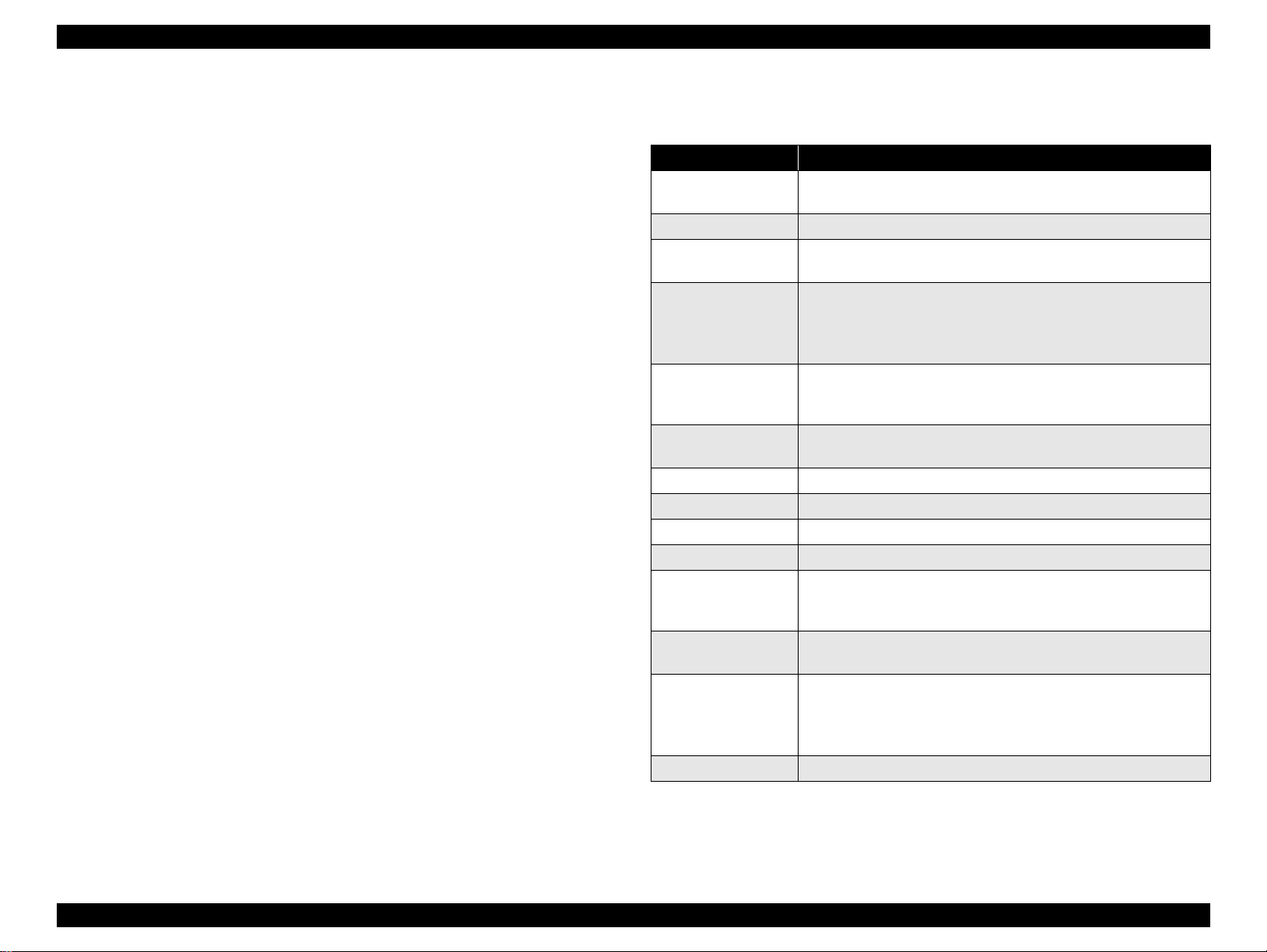
EPSON LX-300+II/300+II RTP/1170II Revision D
1.4.2 Functions
1.4.2.1 Usual Operation
Pause
-This switch alternates printer activity between printing and non-printing.
-Holding it down over 3 seconds when the printer is in the stand-by state, the
Micro Adjust function is enabled. Pressing it again, this function is disabled.
Load/Eject
-Pressing it loads out sheet or continuous paper when the printer is out of paper.
-Pressing it ejects out sheet to the stacker or continuous paper to the paper park.
LF/FF
-Pressing it shortly executes line feed.
-Holding it down for a few seconds executes form feed when continuous paper is
used, or ejects cut sheet to the stacker when cut sheet is used.
Tear Off
-When continuous paper is used, pressing it moves a page to the Tear-off position.
And pressing it again moves a next page to the TOF position.
Font
-Pressing it selects one of the following fonts when Micro Adjust is enabled;
Draft, Draft Condensed, Roman, Roman Condensed, Sans serif, Sans serif
Condensed
Micro Adjust
-Micro Adjust
enabled by Pause switch.
-Pressing the Micro Adjust
forward by 0.118 mm (1/216 inch).
-The TOF adjustment is enabled in the TOF position after loading, and the Tearoff adjustment is enabled in the Tear-off position.
↓ / ↑ switches is effective when the Micro Adjust function is
↓ / ↑ switches executes micro feed backward and
1.4.2.2 Operation at Power-on
Table 1-26. Operation at Power-on
Function Description of Operation
Self test
Default setting Starts the default setting mode. See “Default Setting” on page -27.
Data Dump
Clear EEPROM
Clear EEPROM for
Driving Line count for
ribbon change timing
Color printing position
adjustment *
Bi-d adjustment Starts the Bi-d adjustment mode. See “Bi-d. Adjustment” on page -28.
Copy mode *1 Starts the copy mode.
Quiet mode *
Simple default setting *1Starts the simple default setting mode.
Error analyzing mode
(acquire EEPROM
information) *
Program reload mode
for test *
Mechanism prohibition
mode *
Demonstration Not available.
2
1
1
1
1
Prints the self test pattern. To canc el it, make printer pause and turn off
the power.
Starts the data dump mode, in which all the input data are printed as
hexadecimal numbers and corresponding characters.
Resets the printer to the factory default setting, which is not always
proper setting for each market demand.
(i.e. This function is for emergency.)
Clear Area l EEPROM data except 00H to 1FH.
Resets the Driving Line count for ribbon change timing.
Starts the Color printing position adjustment mode. See “Color
printing position adjustment (LX-300+II Only)” on page -28.
Starts the quiet mode.
Beep once and starts the IEEE1284.4 Protocol mode.
The host system can communicates with Printer in error state.
Starts the program reload mode, which is reload BOOT area.
(i.e. This function is for emergency.)
Starts the mechanism prohibition mode, which without initialization of
mechanism.
“Program reload” and “Reply firmware version” are possible without
untying package of printer.
*1 Only for customized models.
*2 LX-300+II only.
PRODUCT DESCRIPTION Operation 26
Page 27
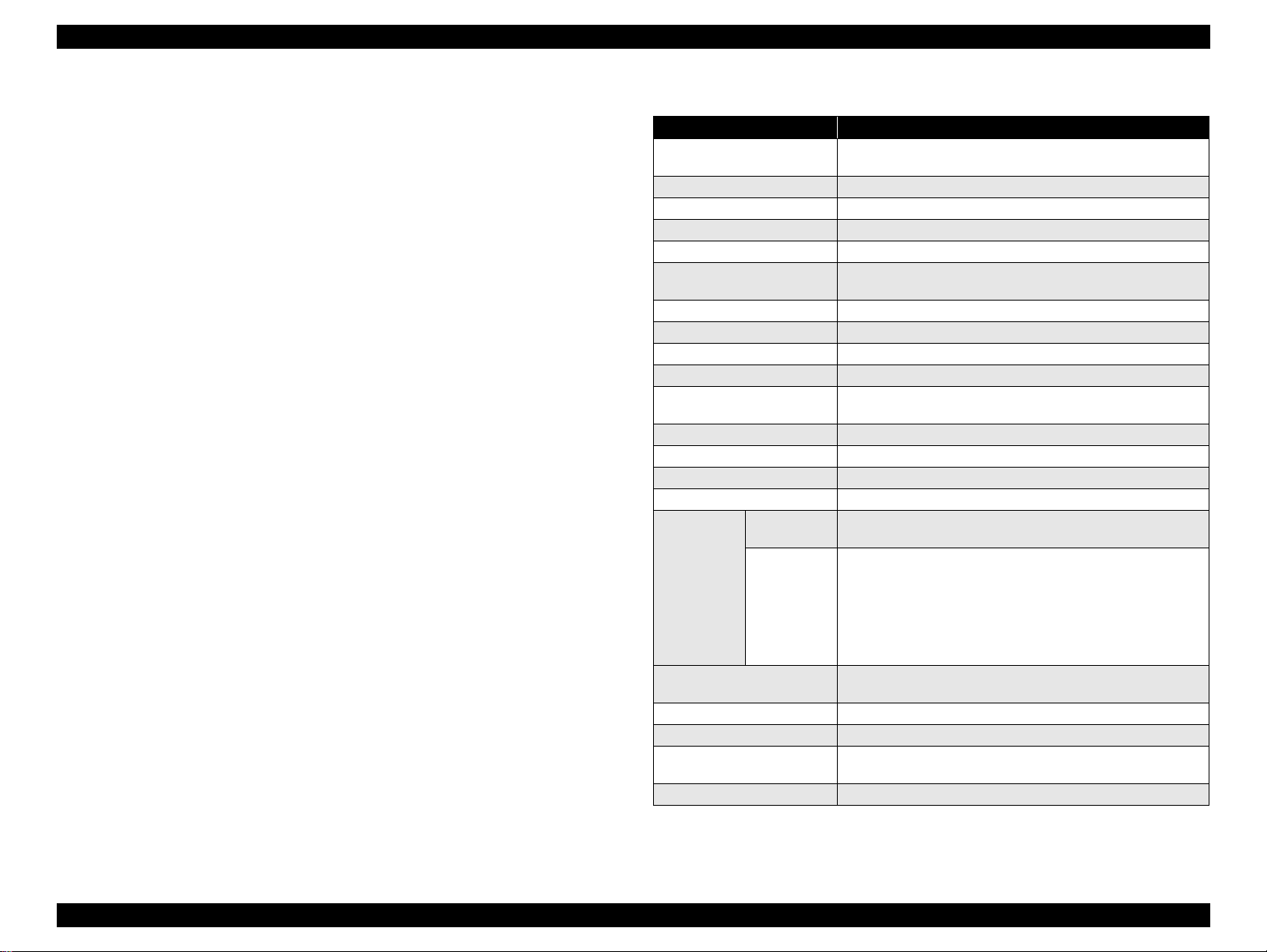
EPSON LX-300+II/300+II RTP/1170II Revision D
1.4.2.3 Default Setting
There are some parameters that can be changed by users and will be referred at the time of
initialization of the printer.
Setting mode
1. Enters the Default setting mode.
The method of selecting language for “Usage of this mode” is printed.
2. Select language for “Usage of this mode” by LF/FF button.
Font LEDs show the language for “Usage of this mode” that is currently selected.
This section will be advanced one by one as the button is pressed and the On/Off/
Blink/2-Blink of those three LEDs will also be changed according to the selection.
3. Press Tear Off button.
The current setting and the “Usage of this mode” by selected language will be printed
on the paper set in the paper path at that time.
4. Select Menu by Tear Off button.
Font LEDs show the menu which is selected at that time. The selection will be
advanced one by one as the button is pressed and the combination of those three LEDs
status of On/Off/Blink/2-Blinks will be changed according to the selection.
5. Select setting value by LF/FF button.
Font LEDs and Pause LED show that menu’s value by status of On/Off/Blink/2Blinks. That value can be changed by pressing LF/FF button and the LEDs status of
On/Off/Blink/2-Blinks will be changed as the button is pressed.
6. When LF/FF button is pressed, the printer stores the last setting value in memory.
7. Repeat (4) to (6).
The other items can be changed in the same manner.
The menu selection will return to the first menu after the last menu selection is over.
8. Turn the printer off.
The setting is stored into non-volatile memory.
Table 1-27. Setting Menu
Item Setting / Value *
Page length for tractor
Skip over perforation OFF, ON
Auto tear off OFF, ON
Auto line feed OFF, ON
Print direction Bi-d., Uni-d., Auto
Software
0 slash OFF, ON
High speed draft OFF, ON
I/F mode Auto, Parallel, Serial, USB
Auto I/F wait time 10 seconds, 30 seconds
Baud rate
Parity None, Odd, Even, Ignore
Data length 8 bit, 7 bit
Parallel I/F bidirectional mode OFF, ON
Packet mode Auto, OFF
Character
table
International character set
for Italic table
Manual feed wait time 1 second, 1.5 seconds, 2 seconds, 3 seconds
Buzzer OFF, ON
Auto CR
(IBM 2380/2381 Plus)
IBM character table
*1 This setting is effective when IBM 2380 (LX-300+II) or IBM2381 (LX-1170II) Plus
*2 Settings with bold weight mean the standard factory settings.
Standard
version
NLSP version
*1
*1
emulation is selected.
3 inch, 3.5 inch, 4 inch, 5.5 inch, 6 inch, 7 inch, 8inch, 8.5 inch,
11 inch, 70/6 inch, 12 inch, 14 inch, 17 inch
LX-300+II: ESC/P2, IBM 2380 Plus
LX-1170II: ESC/P2, IBM 2381 Plus
19200BPS, 9600BPS, 4800BPS, 2400BPS, 1200BPS,
600BPS, 300BPS
Italic,
PC437
, PC850, PC860, PC863, PC865, PC861, BRASCII,
Abicomp, Roman8, ISO Latin 1, PC858, ISO 8859-15
Italic, PC437, PC850, PC437, Greek, PC853, PC855, PC852,
PC857, PC866, PC869, MAZOWIA, Code MJK, ISO 8859-7,
ISO Latin 1T, Bulgaria, PC774, Estonia, ISO 8859-2, PC 866
LAT., PC 866UKR, PC APTEC, PC708, PC720, PCAR 864,
PC860, PC865, PC861, PC863, BRASCII, Abicomp, Roman8,
ISO Latin 1, PC858, ISO 8859-15, PC771, PC437 Slovenia,
PC MC, PC1250, PC1251
Italic U.S.A., Italic France, Italic Germany, Italic, U.K., Italic
Denmark 1, Italic Sweden, Italic Italy, Italic Spain 1
OFF, ON
Table2, Table1
2
PRODUCT DESCRIPTION Operation 27
Page 28
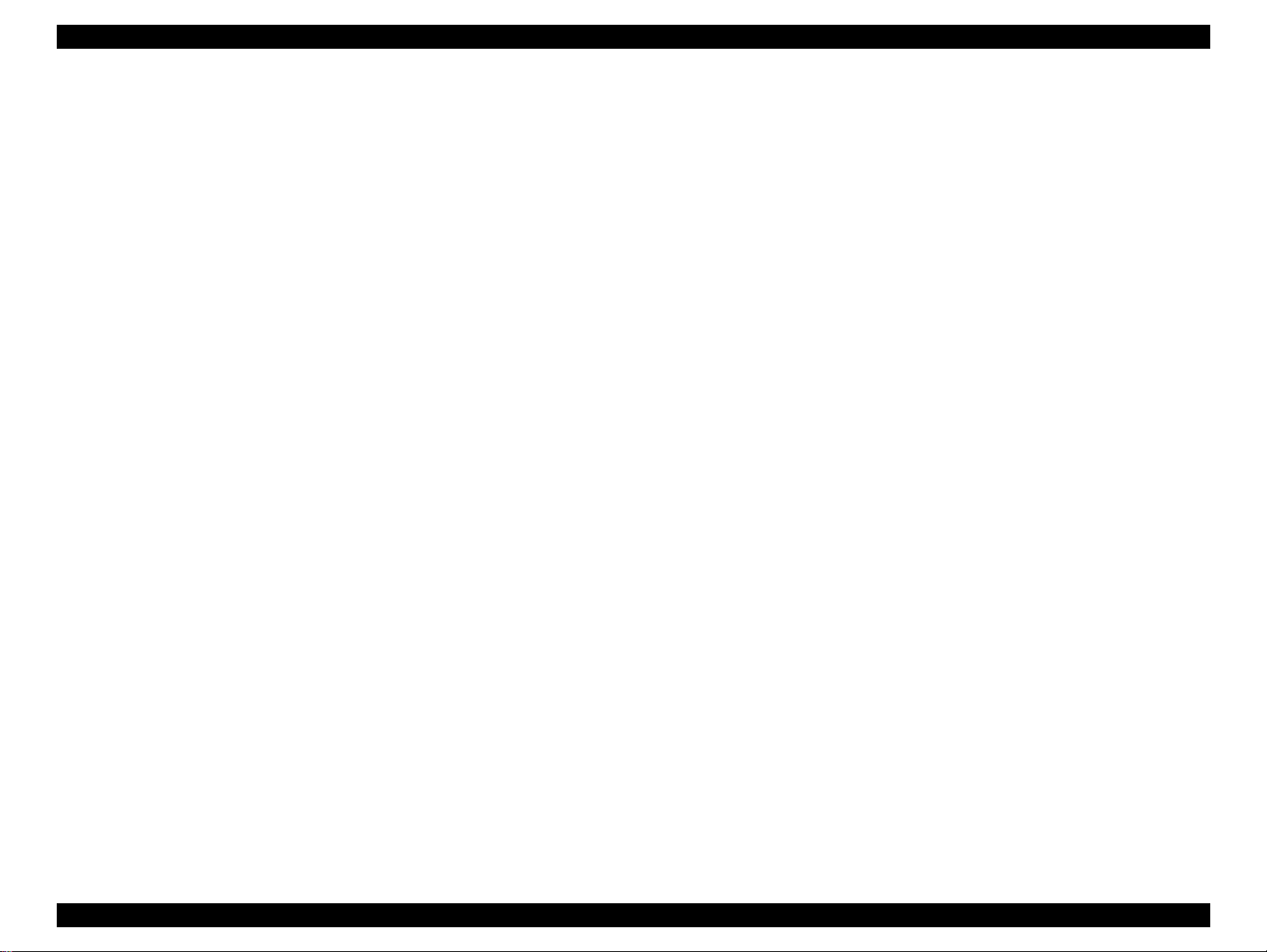
EPSON LX-300+II/300+II RTP/1170II Revision D
1.4.2.4 Bi-d. Adjustment
Bi-d. adjustment can be made by users. Bi-d. adjustment method is as follows.
1. Turning the printer on while pressing Pause switch. The guide to adjust Bi-d alignment
in this mode and the first alignment pattern will be printed.
2. Select the most closely aligned number by pressing LF/FF (
switches.
Font LEDs and Pause LED show the pattern number which is selected at that time. The
selection is advanced one by one as the switch is pressed, and the combination of On/
Off/Blink of those three LEDs is also changed according to the selection.
3. Fix the selected number by pressing Tear Off switch.
Selected number is fixed and the next alignment pattern is printed.
4. Repeat step 2 to 3 until finishing Bi-d adjustment for NLQ mode.
Following adjustment is executed.
- Bi-d. adjustment for high speed draft mode
- Bi-d. adjustment for draft mode
- Bi-d. adjustment for NLQ mode
5. Turn the printer off.
The setting is stored into non-volatile memory.
↓
) and Load/Eject (↑)
1.4.3 Errors
Paper out error:
When the printer fails to feed a sheet, it goes into a paper out error.
Release lever error:
When release lever position is wrong, it goes into a release lever error.
Fatal errors:
Carriage control error and Power supply voltage error.
1.4.2.5 Color printing position adjustment (LX-300+II Only)
Color printing position alignment can be adjusted by users. Color printing position
adjustment method is as follows.
1. Turning the printer on while pressing Load/Eject & Pause switch.
The guide to adjust color print position alignment in this mode is printed and first
alignment pattern is printed.
2. Check the alignment pattern.
If there is an incorrect color or parts of the print are missing at any of the patterns,
move the motor unit lever.
3. Press the Load/Eject switch.
The alignment pattern is printed again.
4. Repeat (2) and (3) until finishing color printing position adjustment.
5. Turn the printer off.
PRODUCT DESCRIPTION Operation 28
Page 29
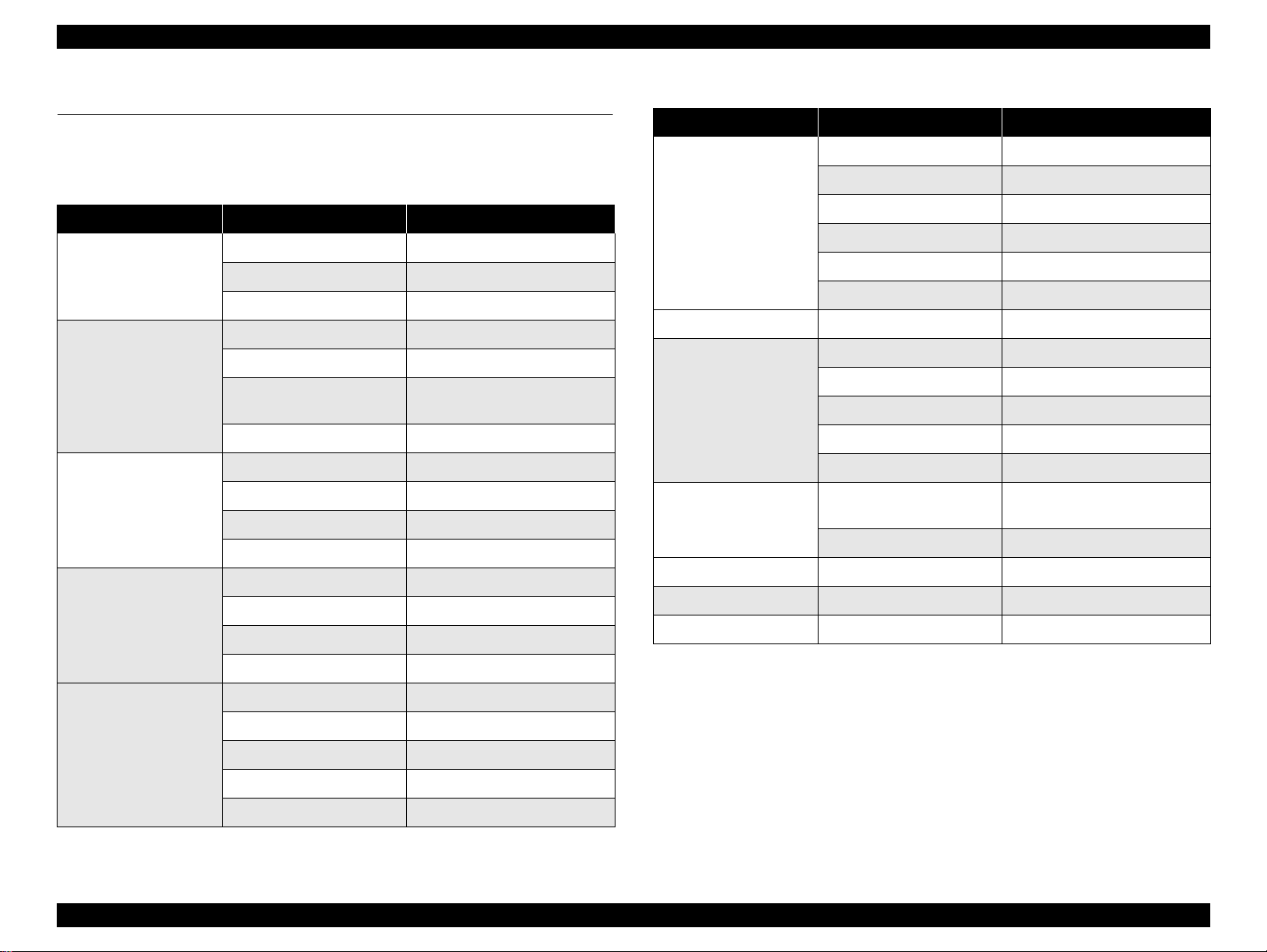
EPSON LX-300+II/300+II RTP/1170II Revision D
1.5 Control codes
1.5.1 ESC/P2
Table 1-28. ESC/P2
Classification Operation Command
General Operation Initialize Printer ESC@
Unidirectional Printing ESC U
CSF Mode Control ESC EM
Paper feeding Form Feed FF
Line Feed LF
Line Spacing
Carriage Return CR
Page format Page Length ESC C, ESC C0, ESC (C
Left / Right Margin ESC Q, ESC1
Top / Bottom Margin ESC N, ESC O, ESC (c
Define Unit ESC (U
Print position motion Horizontal Print Position ESC$, ESC
Tab Horizontally ESC D, HT
Tab Vertically ESC B, VT
ESC 0, ESC 1, ESC 2, ESC3,
ESC A
¥
Table 1-28. ESC/P2 (continued)
Classification Operation Command
Font enhancement Double-Width ESC W, DC4, SO
Condensed DC2, SI
Double-height ESC w
Double-Strike ESC G, ESC H
Super-/ Subscript ESC T, ESC S
Underline ESCSpacing Intercharacter Space ESC Space
Character handling Character Table ESC t, ESC (t
International Character ESC R
User-Defined Characters ESC%, ESC &, ESC:
Control code selection ESC1
Upper Control Codes ESC6, ESC7
Bit image
8 pin Bit Image
9 pin Bit Image ESC ^
Printing color* Select color ESC r
Bar code Bar code ESC (B
Production EEPOM write, etc. ESC|
ESC K, ESC L, ESC Y, ESC Z,
ESC*
Advance paper ESC J
Font selection Typeface ESC k, ESC x, ESC y
Pitch ESC P, ESC M, ESC g, ESC p
Italic Font ESC 4, ESC 5
Bold Font ESC E, ESC F
Master Select ESC!
* LX-300+II only
PRODUCT DESCRIPTION Control codes 29
Page 30
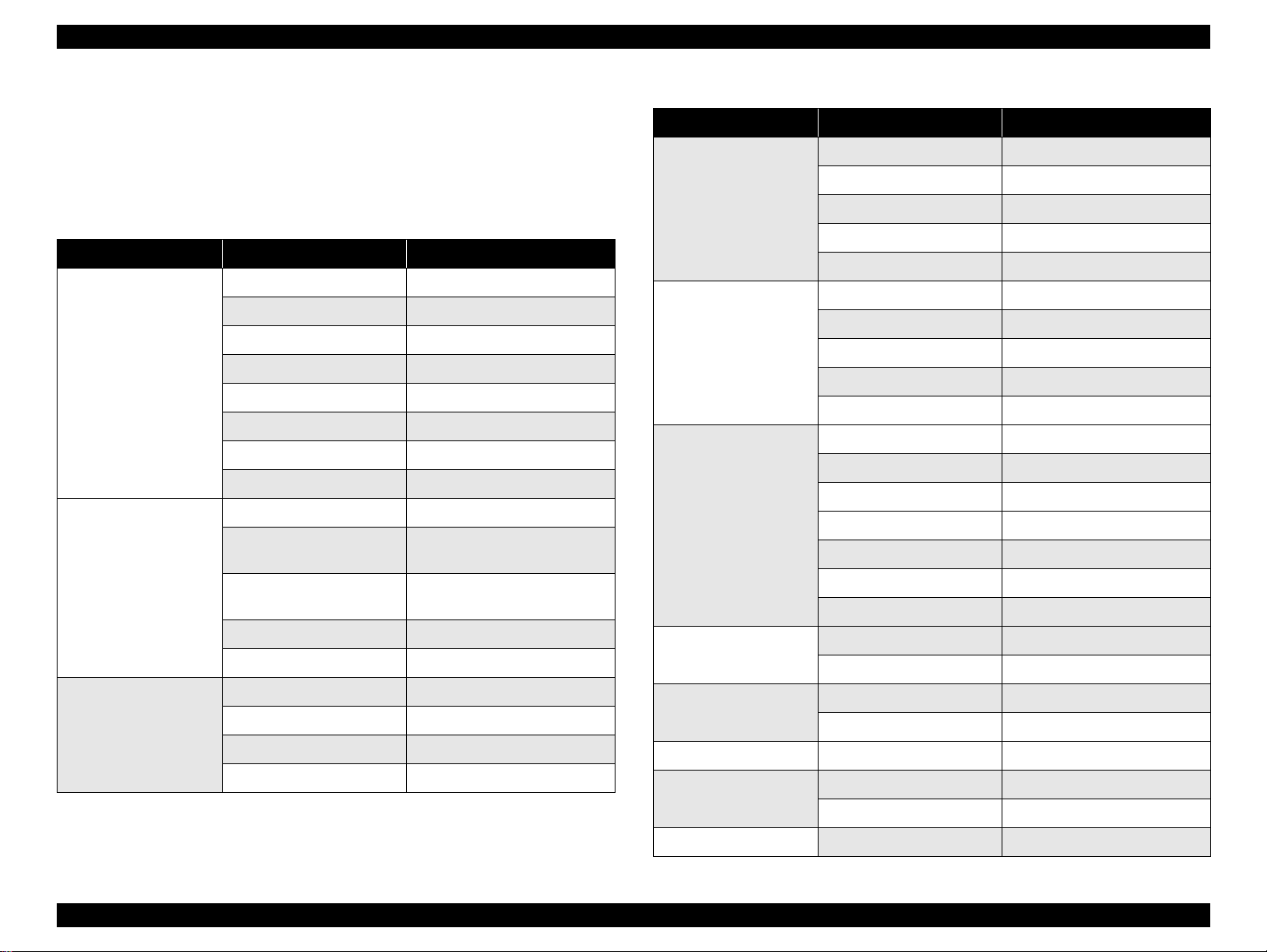
EPSON LX-300+II/300+II RTP/1170II Revision D
1.5.2 IBM 2380/2381 Plus Emulation
LX-300+II/LX-1170II supports not only ESC/P2 but also the following control code.
LX-300+II: IBM2380
LX-1170II: IBM2381
Table 1-29. IBM 2380/2381 Plus emulation
Classification Operation Command
General Operation Nop NUL, DC3
Off Line ESC j
Buzzer BEL
Cancellation CAN
Select / Deselect DC1, ESC Q
Initialize Printer ESC [K
Unidirectional Printing ESC U
Select Auto Sheet Feeder ESC [F
Paper feeding Form Feed FF
Line Feed,
Auto Line Feed
Line Spacing
Carriage Return CR
Reverse Line Feed ESC]
Page format Page Length ESC C, ESC C0
Left / Right Margin ESC X
Skip Over Perforation ESC N, ESC O
Set TOF ESC 4
LF, ESC5
ESC A, ESC 0, ESC 1, ESC 2,
ESC3
Table 1-29. IBM 2380/2381 Plus emulation (continued)
Classification Operation Command
Print position motion Hori zontal Print Position ESC d
Initialize Tab Position ESC R
Tab Horizontally ESC D, HT
Tab Vertically ESC B, VT
Advance paper ESC J
Font selection Pitch DC 2, ESC P, ESC:
Bold Font ESC E, ESC F
Master Select ESC I
Print Quality ESC [d
Select Font and Pitch ESC [I
Font enhancement Double-Width DC4, SO, ESC SO, ESC W
Enlarge and Life Space ESC [@
Condensed SI, ESC SI
Double-Strike ESC G, ESC H
Super-/ Subscript ESC T, ESC S
Underline ESC -
Line / Score ESC_
Spacing Back Space BS
Space SP
Character handling Character Table ESC 6, ESC 7, ESC [T
Print Data as Characters ESC ^, ESC
Bit image Bit Image ESC K, ESC L, ESC Y, ESC Z
Bar code Set up Bar code ESC [f
¥
Transfer Bar code ESC [p
Download Download ESC=(only Draft mode)
PRODUCT DESCRIPTION Control codes 30
Page 31

EPSON LX-300+II/300+II RTP/1170II Revision D
1.5.3 Bi-Directional Commands
Reply printer ID
Reply printer ID: [ESC][SOH]@EJL[SP]ID [CR ][LF]
The printer sends the following ID string in reply to this command.
@EJL[SP]ID[CR][LF]
MFG: EPSON;
CMD: ESCP9, PRPII9,BDC;
MDL: LX-300+II;
CLS: PRINTER;
DES: EPSON[SP]LX-300+II;
[FF]
LX-300+II LX-1170II
Enter / Exit Remote Mode
Enter Remote Mode: [ESC](R[08H][00H][00H]REMOTE1
Exit Remote Mode: [ESC][NUL][00H][00H]
Remote Commands
Change Printer Settings: XX[nL][nH][00H][ml]...[mx]
Reply Printer Settings: XX[nL][nH][01H][ml]...[mx]
XX is a string of 2 ASCII characters of defining a feature of the command. Following
[nL][nH] is two byte hexadecimal value that denotes the length of the [00H] and [ml]...[mx]
parameters. Last [m1] ... [mx] parameters are used to describe the detailed command
function and represent printer settings.
The printer sends the following string in reply to the commands of this type:
@BDC[sp]PS[CR][LF]
XX: Reply-Data;
[FF]
Table 1-30 shows the XXs that are provided in this printer.
@EJL[SP]ID[CR][LF]
MFG: EPSON;
CMD: ESCP9,PRPII9,BDC;
MDL: LX-1170II;
CLS: PRINTER;
DES: EPSON[SP]LX-1170II;
[FF]
<Remote commands>
-[Save] column shows whether SV commands are effective to each feature or not.
-
: All parameters are saved., Δ: Some limited parameters are saved.,-: No parameter is
saved.
Table 1-30. Bi-Directional Commands
Function Code/ Parameter Save
Enter Remote-1 ESC”(R”08H 00H 00H “REMOTE1” Exit Remote-1 ESC 00H 00H 00H Save settings “SV” 00H 00H Initialize “RS” 00H 00H Load power-on default “LD” 00H 00H Select typeface “FO” 02H 00H 00H m1
m1=0(Roman), 1(Sans serif), 5(OCR-B)*1
Select character pitch “CP” 02H 00H 00H m1
m1=0(10cpi), 1(12cpi), 2(15cpi), 3 (17.1cpi),
4(20cpi), 5(Propotional)
Select draft or NLQ “CQ” 02H 00H 00H m1
m1=0(Draft), 1(NLQ), 2(High speed draft)
Select character table “CT” 02H 00H 00H m1
m1=0 (Table0), 1(Table1)
Assign character table “AT” 04H 00H 00H m1 m2 m3
m1=0(Table0), 1(Table1)
m2, m3=(ESC/P2 Character Table No.)*4
Select an international
character set
Turn 1 inch skip perforation
on/off
“IC” 02H 00H 00H m1
m1=0(U.S.A), 1(France), 2(Germany), 3(U.K.)
4(Denmark1), 5(Sweden), 6(Italy), 7(Spain1),
8(Japan), 9(Norway), 10(Denmark2), 11(Spain2),
12(Latin America)
“SK” 02H 00H 00H m1
m1=0(off), 1(on)
Δ*2
Δ*3
Δ*3
Δ*5
*1 Only for customized models.
*2 m1=0 to 1 only
*3 Only the following parameters are stored in memory. (Table 1-31)
PRODUCT DESCRIPTION Control codes 31
Page 32

EPSON LX-300+II/300+II RTP/1170II Revision D
Table 1-31. Note for Table 1-30
m1 set by AT/CT m2 set by AT m3 set by AT
0 0 0
1 All parameters that can be set
*4 m2 and m3 apply to the following ID number. (See Table 1-32 & Table 1-33.)
Table 1-32. Std and NLSP ver.
m2 m3 Character table m2 m3 Character table
00H 00H Italic 19H 00H BRASCII
01H 00H PC437 1AH 00H Abicomp
03H 00H PC850 7FH 01H ISO Latin1
07H 00H PC860 23H 00H Roman8
08H 00H PC863 2CH 00H PC858
09H 00H PC865 1DH 0FH ISO 8859-15
18H 00H PC861
Table 1-33. NLSP ver. only
m2 m3 Character table m2 m3 Character table
01H 10H PC437 Greek 20H 00H Bulgaria
05H 00H PC853 21H 00H Hebrew 7
06H 00H PC855 22H 00H Hebrew 8
0AH 00H PC852 24H 00H PC 774
0BH 00H PC857 25H 00H Estonia
0CH 00H PC862 28H 00H PC APTEC
0EH 00H PC866 29H 00H PC 708
0EH 20H PC866 LAT. 2AH 00H PC720
0EH 30H PC866 UKR 7FH 02H ISO 8859-2
0FH 00H PC869 2DH 00H PC771
0DH 20H PCAR_864 01H 20H PC437 Slovenia
1BH 00H MAZOWIA 2FH 00H PC MC
1CH 00H Code MJK 30H 00H PC1250
1DH 07H ISO 8859-7 31H 00H PC1251
1FH 00H ISO Latin 1T
*5 m1=0 to 7 only
<Remote commands>
Table 1-34. Bi-Directional Commands
Function Code/ Parameter Save
Set page length “PG” 05H 00H 00H p1 p2 m1 m2
p1=0(Continuous paper), p2=0(Rear),
p1=1(CSF), p2=0(bin1)
p1=2(Manual insertion), p2=0(Rear)
-Page length=m1+256*m2,
0.118mm (1/216inch)
648 (76.2mm(3inch)) <= m1+256*m2 <=
4752(558.8mm(22 inch))
Set Top margin “TP” 05H 00H 00H p1 p1 m1 m2
p1=0(Continuous paper), p2=0(Rear),
p1=1(CSF), p2=0(bin1)
p1=2(Manual insertion), p2=0(Rear)
-Top margin=m1+256*m2,
0.118mm (1/216inch)
36 (4.2mm) <= m1+256*m2 <= 288 (8.5mm +
25.4mm(1inch))
Turn unidirectional mode on/
off
Turn auto tear-off on/off “TO” 02H 00H 00H m1
Turn auto line feed on/off “LF” 02H 00H 00H m1
Select control language “PM” 02H 00H 00H m1
Turn printer state reply on/off “ST” 02H 00H 00H m1
Turn Slash zero on/off “EX” 06H 00H 00H 00H 00H 00H 01H m1
Turn Buzzer on/off “EX” 06H 00H 00H 00H 00H 00H 02H m1
Turn IBM emulation Auto
CR on/off
“PD” 02H 00H 00H m1
m1=0(Bi-d.), 1(Uni-d.)
m1=0(off), 1(on)
m1=0(off), 1(on)
m1=0(ESC/P), 2(IBM 238x Plus emulation)
m1=0, 1, 2, 3
m1=0(off), 1(on)
m1=0(enable), 1(disable)
“EX” 06H 00H 00H 00H 00H 00H 04H m1
m1=0(off), 1(on)
-
PRODUCT DESCRIPTION Control codes 32
Page 33

EPSON LX-300+II/300+II RTP/1170II Revision D
Table 1-34. Bi-Directional Commands (continued)
Function Code/ Parameter Save
Set starting data/month/year “SD” 04H 00H 00H m1 m2 m3
00<=m1<=99, 01<=m2<=12, 01<=m3<=31
Inquire printer state reply on/
off
Echo parameters “??” nL nH 01H <chr-str>
Inquire starting date/month/
year
Inquire total printing lines/
power on hours
“ST” 01H 00H 01H
“@BDC” SP “PS” CR LF “ST:” <nn> “;” FF
“@BDC” SP “PS” CR LF “??:” <chr-str> “;” FF
“SD” 01H 00H 01H
“@BDC” SP “PS” CR LF “SD:” <nn1> <nn2>
<nn3>“;” FF
“TL” 01H 00H 01H
“@BDC” SP “PS” CR LF “TL:” “;” “TPL:”
<nnnnnnnn2>
“;” “TPH:” <nnnn3>“;” “TPR:” <nnnnnnnn4>
“;” FF
1.5.3.1 Reply Printer Status
The printer sends back one of the five strings shown below every few seconds according to
the printer status at that time.
“@BDC”SP “ST” CR LF
-
-
-
-
“ST:” <status code>“;”
[“ER:” <error code>“;”]
[“PP:”<paper_path>“;”]
[“CD:”<printer status codes>“;”]
[“IG:”<nn1><nn2><n3>[“,”...<nnx1><nnx2><nnx3>]“;”]
[“TEC:”<ii1>“;”]
FF
status_code
Table 1-35. Status_Code
Status “<status code>”
In the error state “00”
In the busy state “02”
In the waiting state “03”
In the idle state “04”
In the pause state “05”
error_code
Table 1-36. Error_Code
Error “<error code>”
Fatal error “00”
Port is not selected “01”
Release lever position error “03”
Paper out “06”
PRODUCT DESCRIPTION Control codes 33
Page 34

EPSON LX-300+II/300+II RTP/1170II Revision D
Paper_path
Table 1-37. Paper_Path
paper_path “<paper_path code>”
Continuous paper (rear) “0000”
Continuous paper (bottom) “0001”
Cut sheet (rear) “0200”
CSF Single bin “0100”
1.5.3.2 Packet commands
Table 1-39. Packet Commands
Function Code
Device ID request “di” 01H 00H 01H
Device ID reply *
State-Reply request “st” 01H 00H 01H
State-Reply *
1
“@EJL” SP “ID” CR LF <Device ID string> FF
2
“@BDC” SP “ST” CR LF <printer status string> FF
characteristic status code
Table 1-38. Characteristic Status Code
location size type Refer to
Structure version +0 2bytes “02” fixed Starting date +2 6bytes “yy”, “mm”, “dd” “SD” command
Total printing line number +8 8bytes “nnnnnnnn” “TL” command
Total power on hour +16 4bytes “nnnn” “TL” command
Total printing line number
for ribbon charge timing
+20 8bytes “nnnnnnnn” “TL” command
MIB proxy information
“IG:”
“0305NA,” Sheet feeder bin 1 (removable), capacity 5 mm,
quantity of paper N.A.
“09NANA,” Manual feed rear, capacity N.A., quantity of paper N.A.
“0CNANA;” Tractor rear, capacity N.A., quantity of paper N.A.
“TEC:06;” 9-pin SIDM
Reply EEPROM data
in the specific address
request (LX-300+II)
Reply EEPROM data
in the specific address
request (LX-1170II)
EEPROM data reply “@BDC” SP “PS” CR LF “EE:” <addr> <data> “;” FF
No support command
*1 The reply string is the same as BDC-ID Reply.
*2 The reply string is the same as BDC-ST Reply.
“||” 06H 00H r1 r2 41H BEH A0H d1
r1, r2 means R code. (e.g. r1=A8, r2=5Ah)
d1 : EEPROM address (00h - FFh)
“||” 06H 00H r1 r2 41H BEH A0H d1
r1, r2 means R code. (e.g. r1=A8, r2=6Ah)
d1 : EEPROM address (00h - FFh)
“XX:;” FF
(XX is the command string being invalid.)
PRODUCT DESCRIPTION Control codes 34
Page 35

EPSON LX-300+II/300+II RTP/1170II Revision D
1.6 Initialization
Power-on initialization
The initialization of this level is activated by power-on or cold-reset command
(remote RS command).
This initialization is;
to initialize the printer mechanism.
to execute Operator initialization.
Operator initialization
The initialization of this level is activated by -INIT signal (negative pulse).
This initialization is;
to clear all the buffers of data.
to cancel the download character definition.
to make the printer stand-by state, if no errors occur.
to execute Software initialization.
Software initialization
The initialization of this level is activated by the control code ESC@.
This initialization is;
to clear the unprinted data.
to make the printer’s setting defaults.
PRODUCT DESCRIPTION Initialization 35
Page 36

EPSON LX-300+II/300+II RTP/1170II Revision D
1.7 Paper Specifications
Cut sheet (single sheet, not multi part)
Table 1-40. Cut Sheet (single sheet, not multi part)
Manual insertion CSF single-bin
Minimum Maximum Minimum Maximum
Width
Length
Thickness
Weight
Quality
Note: The value in parentheses represents the size available with LX-1170II.
Note: Printing on reclaimed paper is available only under normal temperature and
inch 3.9 (5.8) 10.1 (16.5) 7.2 8.5 (16.5)
mm 100 (148) 257 (420) 182 216 (420)
inch 3.9 14.3 10.1 14.0 (14.3)
mm 100 364 257 356 (364)
inch 0.0025 0.0055 0.0028 0.0055
mm 0.065 0.14 0.07 0.14
2
g/m
lb. 14 24 18 24
humidity conditions.
52 90 64 90
Plain paper, Reclaimed paper
Not curled, not folded, not crumpled
Plain paper, Reclaimed paper
Not curled, not folded, not crumpled
Cut sheet (multi part)
Table 1-41. Cut Sheet (Multi part)
Minimum Maximum
Width
Length
Copies 1 original + 4 copies
Total Thickness
Weight
(one sheet of multipart)
Quality
Jointing Line glue at the top or one side of form.
Note: The value in parentheses represents the size available with LX-1170II.
Note: Printing on multi part paper is available only under normal temperature and humidity
conditions.
inch 3.9 (5.8) 10.1 (16.5)
mm 100 (148) 257 (420)
inch 3.9 14.3
mm 100 364
inch 0.0047 0.0154
mm 0.12 0.39
2
g/m
lb. 12 15
Plain paper, Reclaimed paper
Not curled, not folded, not crumpled.
40 50
PRODUCT DESCRIPTION Paper Specifications 36
Page 37

EPSON LX-300+II/300+II RTP/1170II Revision D
Envelope
Envelop
(No. 6)
Envelop
(No. 10)
Total Thickness
Weight
Quality
Width
Length
Width
Length
Table 1-42. Envelope
Minimum Maximum
inch 6.5
mm 165
inch 3.6
mm 92
inch 9.5
mm 241
inch 4.1
mm 105
inch 0.0063 0.0205
mm 0.16 0.52
The difference of thickness at the recommen ded printable area
is within 0.25mm or 0.0098 inch.
2
g/m
lb. 12 24
BOND paper, PLAIN paper or AIR MAIL
No glue at a flap
Not curled, not folded, not crumpled
45 90
Continuous paper (Single sheet and Multipart)
Table 1-43. Continuous Paper (Single sheet and Multi Part)
Rear Entry Bottom Entry
Min. Max. Min. Max.
Width
Length
(one page)
Copies 1 original + 4 copies 1 original + 4 copies
Total Thickness
Weight
(not multipart)
Weight
(one sheet of
multipart)
Quality
Jointing
inch 4 10 (16) 4 10 (16)
mm 101.6 254 (406.4) 101.6 254 (406.4)
inch 4 22 4 22
mm 101.6 558.8 101.6 558.8
inch 0.0025 0.0154 0.0025 0.0154
mm 0.065 0.39 0.065 0.39
2
g/m
lb.14221422
2
g/m
lb.12151215
52 82 52 82
40 58 40 58
Plain paper, Reclaimed paper,
Carbonless multipart paper
Point glue or paper staple (both
sides)
Plain paper, Reclaimed paper,
Carbonless multipart paper
Point glue or paper staple (both
sides)
Note: Printing on envelope is available only under normal temperature and humidity
conditions.
Note: Set the longer side of envelope horizontally.
Note: The value in parentheses represents the size available with LX-1170II.
PRODUCT DESCRIPTION Paper Specifications 37
Page 38

EPSON LX-300+II/300+II RTP/1170II Revision D
63.5 mm (2.5 inches) min.
23.8 mm
(15/16 inch)
min.
R_2.5 mm (0.1 inch) min.
Label
Labels
Table 1-44. Continuous Paper with Labels
Rear Entry Bottom Entry
Min. Max. Min. Max.
Label size --- See the figure below.
Base sheet width
Base sheet length
(one page)
Base sheet
thickness
Total thickness
Label weight
Quality ---
Note: The value in parentheses represents the size available with LX-1170II.
Note: Printing on labels is available only under normal temperature and humidity
conditions.
Note: The base sheet of labels must be continuous paper.
Note: Continuous paper with labels should be inserted from the bottom entrance.
inch
mm 101.6 254 (406.4)
inch
mm 101.6 558.8
inch
mm 0.07 0.09
inch
mm 0.16 0.19
g/m
lb. 17
--- ---
--- ---
--- ---
--- ---
2
--- ---
4 10 (16)
4 22
0.0028 0.0035
0.0063 0.0075
64
AVERY CONTINUOUS FORM
LABELS, AVERY MINI-LINE
LABELS or the same quality labels
Roll paper
Table 1-45. Roll Paper
Minimum Maximum
Width
Length
Thickness
Weight
Quality Plain paper, Not curled, not folded, not crumpled
inch 8.5
mm 216
inch - - -
mm - - -
inch 0.0028 0.0035
mm 0.07 0.09
2
g/m
lb. 14 22
52 82
Figure 1-9. Recommended Printable Area for Label
PRODUCT DESCRIPTION Paper Specifications 38
Page 39

EPSON LX-300+II/300+II RTP/1170II Revision D
366
390.2
275
328
158.5
192.7
366
390.2
275
441
158.5
370
1.8 Physical Specifications
1.8.1 Physical Specifications for LX-300+II
Physical Specifications (CSF)
Physical Specifications (Without pull tractor)
Dimensions: 366 x 275 x 159 mm (WxDxH)
Except knob, paper guide & paper supports
Mass: Approx. 4.4 kg
Appearance: See the figure below.
Dimensions: 366 x 441 x 370 mm (WxDxH)
Except knob, paper guide & paper supports
Mass: Approx. 4.6 kg
Appearance: See the figure below.
Figure 1-10. Appearance Without Pull Tractor (LX-300+II)
PRODUCT DESCRIPTION Physical Specifications 39
Figure 1-11. Appearance With CSF (LX-300+II)
Page 40

EPSON LX-300+II/300+II RTP/1170II Revision D
546
570.2
275
328
163.5
197.7
546
570.2
275
439.4
163.5
376.6
1.8.2 Physical Specifications for LX-1170II
Physical Specifications (CSF)
Physical Specifications (Without pull tractor)
Dimensions: 546 x 275 x 159 mm (WxDxH)
Except knob, paper guide & paper supports
Mass: Approx. 6.6 kg
Appearance: See the figure below.
Dimensions: 546 x 440 x 377 mm (WxDxH)
Except knob, paper guide & paper supports
Mass: Approx. 7.2 kg
Appearance: See the figure below.
Figure 1-12. Appearance Without Pull Tractor (LX-1170II)
Figure 1-13. Appearance With CSF (LX-1170II)
PRODUCT DESCRIPTION Physical Specifications 40
Page 41

EPSON LX-300+II/300+II RTP/1170II Revision D
C H E C K
P O I N T
C H E C K
P O I N T
1.9 Accessories
Enclosed Parts
Table 1-46. Enclosed Parts
Enclosed Items Quantity
User's manual 1
Driver disk 1
Ribbon cartridge (Black) 1
Power supply cable (230 V Version) 1
Expendables
Table 1-47. Expendables
Description
Enclosed Items
LX-300+II LX-1170II
Ribbon cartridge (Black ) #8750 #8755
Ribbon pack (Black) #8758
Ribbon cartridge (Color) S015073 –
Options
Table 1-48. Options
Unit
LX-300+II LX-1170II
Cut sheet feeder * C80637* C80639*
Pull tractor unit * C80030* C80034*
Roll paper holder * #8310
Color upgrade kit * C83208* –
EpsonNet 802.11b/g Wireless and
10/100 Base Tx Ext. Print Server
* These options for LX-300+II and LX-1170II are the same as those for LX-300+ and
LX-1170, respectively.
EpsonNet 802.11b/g Wireless and 10/100 Base Tx Ext.Print Server can
be used also with the predecessor model, or LX-300+/1170.
In addition, EpsonNet 10/100 Base TX Ext. Print Server (C82378*),
which is an old model, can be used also with LX-300+II/LX-1170II.
Description
C82437*
The ribbon cartridges and ribbon pack for LX-300+II and LX-1170II
are the same as those for LX-300+ and LX-1170, respectively.
PRODUCT DESCRIPTION Accessories 41
Page 42

OPERATING PRINCIPLES
CHAPTER
2
Page 43

EPSON LX-300+II/300+II RTP/1170II Revision D
Power Supply
Board
C294PSB/PSE
Main Board
C640/641
MAIN
Printer
Mechanism
Panel Board
C294PNL
2.1 Overview
LX-300+II/1170II consists of the printer mechanism and electric circuit boards.
Figure 2-1. Component Unit
Circuit board
Table 2-1.
LX-300+II LX-1170II
Main Board (control circuit) C604Main C641Main
Power Supply Board C294PSB/C294PSE
Panel Board C294PNL
The following sections describe the operating principles of each unit.
Operating Principles Overview 43
Page 44

EPSON LX-300+II/300+II RTP/1170II Revision D
Rear paper end detector
Bottom paper end detector
Platen
Tractor
PF motor
Ribbon
Carriage
Ribbon Mechanism
Printhead
Adjust lever
Platen gap detector
Carriage motor
Timing belt
Carriage guide shaft
Release detector
Release mechanism
Carriage home position detector
2.2 Printer Mechanism
The following are main components of the LX-300+II/1170II printer mechanism.
Printhead
Carriage mechanism
Carriage (CR) motor, Carriage home position (HP) detector
Ribbon mechanism
Color ribbon drive mechanism (option)
Platen gap adjustment mechanism
Adjust lever, Platen gap detector
Paper feed mechanism
PF motor, rear paper end (RPE) detector, bottom paper end (BPE) detector
Release mechanism
Release detector (REL)
Operating Principles Printer Mechanism 44
Figure 2-2. Printer Mechanism Block Diagram
Page 45

EPSON LX-300+II/300+II RTP/1170II Revision D
2.2.1 Printhead
The table below shows the printhead specifications.
Table 2-2. Printhead Specifications
Item Specification
Number of wires 9
Diameter of wire φ0.29 mm
See Figure 2-3 "Wire Configuration".
Wire configuration
Direct current coil resistance 33.3 ±3.3 Ω (25°C)
Head drive method Rated voltage drive
Head drive voltage 35+2.1/-3.5 V
Peak current
Head drive frequency
Head life
Environmental condition
Note: The figure is seen from the back of the head
facing printing side.
• Normal: 0.75 A (Standard)
• Copy: 0.85 A (Standard)
1.0 A (Maximum)
• Normal: 1350Hz or less
• Copy: 1350Hz or less
• Black ribbon: 0.2 billion strokes/ wire or more
• Color ribbon: 0.1 billion strokes/ wire or more
• Temperature: 5 to 55°C
• Humidity: 10 to 85%
Figure 2-3. Wire Configuration
2.2.1.1 Buzzer Function
This printhead also works as a buzzer. The table below shows buzzer specification.
Table 2-3. Buzzer Function -- Specification
Item Specification
Head voltage 35 +2.1 / -3.5 V
Drive frequency 2kHz, 1.5kHz
Operating Principles Printer Mechanism 45
Page 46

EPSON LX-300+II/300+II RTP/1170II Revision D
2.2.2 Carriage Mechanism
The following are the components of the LX-300+II/1170II carriage mechanism and their
explanation. (Figure 2-2, "Printer Mechanism Block Diagram")
Carriage: Mounts the printhead.
CR motor: Drives carriage in the printing colum n direction.
Timing belt: Transfers the drive from the CR motor to the carriage.
Carriage guide shaft: Shifts the carriage parallel to the platen.
HP detector: Detects carriage home position.
CR MOTOR
This printer uses a stepping motor for CR motor. Open loop control switches the phases
according to the setting period and this mechanism enables the carriage to move until the
appointed position. The table below is the CR motor specifications.
Table 2-4. CR Motor Specifications
Item Specification
Motor type 2-phase/200-pole hybrid stepping motor
Coil resistance 4.5Ω±10% (25°C)
Control method Bi-polar drive
Phase drive 2-2 phase, 1-2 phase, W1-2 phase
Drive voltage 35 VDC +5/-10 %
CR feed pitch
Minimum Resolution:
0.212 mm (1/120”) (2-2 phase, 1 pass)
Operating Principles Printer Mechanism 46
Page 47

EPSON LX-300+II/300+II RTP/1170II Revision D
Table 2-5. Carriage Speed Mode
Carriage
speed
mode
A 3600
B 3375
C 2700
D 2250
E 1800
F 1350 Both 1-2 0.65 0.65 0.59 0.59 0.59 120 1350
G 1125 Both 1-2 0.65 0.65 0.59 0.59 0.59 144 1350 Bit image 144 dpi I x
H 900 Both 1-2 0.65 0.65 0.59 0.59 0.59 180 1350 NLQ 15 cpi I x
CR drive
frequency
[Hz]
I 675 Both 1-2 0.65 0.65 0.59 0.59 0.59 240 1350 NLQ 17/20 cpi J x
J 450 Both 1-2 0.65 0.65 0.59 0.59 0.59 - x
Printing
mode
Color 2-2 0.79 0.79 0.70 0.70 0.70
BW 2-2 0.70 0.59 0.59 0.59 0.59
Color 2-2 0.79 0.79 0.70 0.70 0.70
BW 2-2 0.70 0.59 0.59 0.59 0.59
Color 2-2 0.79 0.79 0.70 0.70 0.70
BW 2-2 0.70 0.59 0.59 0.59 0.59 Draft 12 cpi
Color 2-2 0.79 0.79 0.70 0.70 0.70 1440/21 1286 High speed draft 17 cpi
BW 2-2 0.70 0.59 0.59 0.59 0.59 72 1350 Bit image 72 dpi
Color 2-2 0.79 0.79 0.70 0.70 0.70 80 1200 Bit image 80 dpi
BW 1-2 0.65 0.65 0.59 0.59 0.59 90 1350
Phase
drive
[pps]
Front
rush
Current limit (A/phase) Adjacent
High
speed
Normal
speed
Low
speed
Rear
rush
dot
resolution
[dpi]
45 1350 High speed draft 10 cpi C
48 1350 High speed draft 12 cpi E
60 1350
Head drive
frequency
[Hz]
Printing speed
High speed draft 15 cpi
Draft 10 cpi
Bit image 60 dpi
High speed draft 20 cpi
Draft 15 cpi
Bit image 90 dpi
Draft 20/17 cpi
NLQ 10 cpi
Bit image 120 dpi
Carriage speed
mode at power
down
F
F
Gx
Ix
High or
low speed
printing
Operating Principles Printer Mechanism 47
Page 48

EPSON LX-300+II/300+II RTP/1170II Revision D
CARRIAGE HOME POSITION (HP) DETECTOR
The table below shows the HP detector specifications.
Table 2-6. HP detector Specifications
Item Specification
Method Mechanical contact method
Switching rate 0.6 to 1.0 mA, 5 VD±5%
Switching mode
• out of HP: close
• within HP: open
HP detector detects the signal right after when the CR motor switches the phase.
2.2.2.1 High speed skip method
At no-printing area, the carriage moves at high speed compared to the normal carriage
speed at printing. This is called carriage control.
2.2.3 Ribbon Mechanism
2.2.3.1 Ink Ribbon Shifting Mechanism
Ink ribbon shifting mechanism: CR motor drives the timing belt and the timing belt driven
pulley drives the ribbon shifting gears.
2.2.3.2 Color Ribbon Driving Mechanism (Option)
Color ribbon driving is only available for LX-300+II.
Color ribbon driving mechanism: shifts the color ribbon up and down to change the
color area of the ribbon to be used for printing.
Color ribbon mechanism consists of the color shift (CS) motor, CS cam, ribbon detector,
CS lever assembly and color cartridge holder. Color ribbon is installed on the color
cartridge holder.
When CS motor runs, 1) the pinion revolves CS cam, 2) the CS lever assembly on the CS
cam shifts the color cartridge holder up and down and 3) drives ribbon up and down.
Table 2-7. CS Motor Specifications
Item Specification
Motor type 2-phase/48-pole PM stepping motor
Coil resistance 150Ω ±5% (25°C, per 1 phase)
Control method uni-polar rated voltage drive
Phase drive 2-2 phase
Drive voltage 36.75 ± 1.75 VDC
Consuming current
Drive frequency 500 pps
• Operating, peak current: 245 mA
• Non-operating: 20 mA
Operating Principles Printer Mechanism 48
Page 49

EPSON LX-300+II/300+II RTP/1170II Revision D
Color ribbon drive circuit
CS lever assembly
Ribbon detector
CS cam
CS motor
CS lever assembly
Color ribbon
Color cartridge holder
CS motor, pinion
CS cam
Black
Cyan
Magenta
Yellow
RIBBON CARTRIDGE DETECTOR
Ribbon detector detects if the color ribbon is installed or not.
Detect Timing
When the power is applied.
When recovering from the economy mode.
When the printing is started.
Table 2-8. Ribbon Detector Specifications
Item Specification
Method Mechanical contact method
Switching rate 0.6 to 1.0 mA
• Color ribbon cartridge is installed: High
Switching mode
• Black ribbon cartridge is installed or
no ribbon is installed: Low
AVOID STAINING COLOR RIBBON WITH DIFFERENT COLORS
To minimize staining the color areas on the ribbon with different colors, printing in green,
violet or orange is performed in the following order.
Table 2-9. Color Printing Order
Color First color Second color
Figure 2-4. Color Ribbon Driving Mechanism
Operating Principles Printer Mechanism 49
Green Yellow Cyan
Orange Yellow Magenta
Violet Magenta Cyan
Page 50

EPSON LX-300+II/300+II RTP/1170II Revision D
Adjust lever
Carriage guide shaft
Carriage
Parallelism adjust
bushing
Printer mechanism
Parallelism adjust
bushing
PG_SW
Platen gap
Platen
Carriage guide shaft
Carriage
Printhead
Adjust lever
COLOR MECHANISM INITIALIZATION
The printer mechanism is initialized when the power is applied or when recovering from the
energy saving mode.
Color mechanism initialization
Color mechanism initialization shifts color mechanism for the black ink area to be
at the home position. Color mechanism initialization shifts the carriage at the same
time to prevent the ribbon from hanging on the printhead.
When the buffer is cleared or when the printer is under the pause condition, the
color mechanism
is initialized
and waits for the next printing command.
2.2.4 Platen Gap Adjustment Mechanism
This mechanism is to adjust the distance between the platen and the printhead (platen gap)
according to the paper thickness.
The following are the components of the LX-300+II/1170II platen gap adjustment
mechanism and their explanation. (Refer to Figure 2-5, "Platen Gap Adjustment
Mechanism")
Carriage: Mounts the printhead.
Carriage guide shaft: Shifts the carriage horizontally.
Adjust lever and Parallelism adjust bushing:
Installed at both ends of the carriage guide shaft
Platen gap detector (PG_SW)
PLATEN GAP (PG_SW) DETECTOR
The following is PG_SW specification.
Table 2-10. PG_SW Detector Specifications
Item Specification
Method Mechanical contact method
Switching rate 0.6 to 1.0 mA, 5 VD±5%
Switching mode
• PG=0: close
• PG=0-4: open
Carriage guide shaft is eccentric toward the adjust lever rotating center. Due to this, when
rotating the adjustment lever back and forth, the printhead shifts toward and against the
platen to adjust the platen gap. When printing on thick paper such as postcards and
envelops, set the adjust lever over the 1st level. PG detector shifts the printer to the copy
mode from the printing mode. Printing speed will be lowered but it prevents wire from
breaking off.
Figure 2-5. Platen Gap Adjustment Mechanism
Operating Principles Printer Mechanism 50
Page 51

EPSON LX-300+II/300+II RTP/1170II Revision D
2.2.5 Paper Feed Mechanism
This mechanism consists of the paper feed motor (PF motor), paper feed gears, platen, rear
paper end detector, bottom paper end detector and push tractor unit. (Refer to Figure 2-2,
"Printer Mechanism Block Diagram")
Paper Feed Method
Friction feed
Push tractor feed
Uses standard push tractor
Push-pull tractor feed
Uses standard push tractor + Option tractor
Pull tractor feed
Replace the standard push tractor with option tractor
Feeder
Simple CSF (option)
Tractor (standard)
Push / Pull
Pull tractor (option)
Roll paper holder
PF MOTOR
LX-300+II/1170II uses a stepping motor for PF motor. Open loop control switches the
phases according to the setting period and this mechanism loads and carries paper to the
appointed position and eject paper.
The table below shows the PF motor specifications.
Table 2-11. PF Motor Specifications
Item Specification
Motor type 2-phase/96-pole Hybrid stepping motor
LX-300+II:
Coil resistance
Control method bi-polar rated current drive
Phase drive 2-2 phase, 1-2 phase
Drive voltage
Drive current 0.25, 0.72, 0.8A
Paper feed pitch
12Ω ±10% (25°C, per 1 phase)
LX-1170II:
10.6Ω ±10% (25°C, per 1 phase)
35 VDC +5 /-10 %
(This voltage is added to driver.)
Minimum Resolution:
0.059 mm (1/432”) (1-2 phase, 2 pass)
Paper path
Manual loading
Rear paper load, top paper load
CSF
Rear paper load, top paper load
Push tractor
Rear paper load, top paper load
Pull tractor
Rear / Bottom paper load, top paper load
Auto loading
When loading paper manually, push paper between the platen and the driven paper
load roller. Paper will be loaded automatically.
Operating Principles Printer Mechanism 51
Page 52

EPSON LX-300+II/300+II RTP/1170II Revision D
RPE DETECTOR
RPE detector is installed on the paper path at the back of the printer. The table below shows
the RPE detector specifications.
Table 2-12. RPE Detector Specifications
Item Specification
Method Mechanical contact method
Switching rate 0.6 to 1.0 mA, 5 VD±5%
Switching mode
• Paper inside: open
• No paper: close
BPE DETECTOR
BPE detector is installed right under the platen. The table below shows the BPE detector
specifications.
Table 2-13. BPE Detector Specifications
Item Specification
Method Mechanical contact method
Switching rate 0.6 to 1.0 mA, 5 VD±5%
Switching mode
• Paper inside: open
• No paper: close
2.2.5.1 Page Length Measurement
Page length measurement is a process to convert the following value to the number of
printing lines.
Value = [The number of paper feed pulse from the paper top (top margin: 4.2mm) until RPE
detector detects paper end] + [forms over-ride specified paper feed pulse] - [adjustment
value]
When CSF is used:
The uncertainty of the paper end detector may vary the number of printing lines
within the same paper size. To avoid this, when CSF is used, page length
measurement calculates the printable lines and if the paper is longer than the
printable lines, the number of printing lines is defined by the number of the
printable lines (fixed value).
When paper is shorter than the printable lines, the printer prints the fixed number
of lines by forms over-ride function (which allows the fixed number of lines to be
printed even when RPE detector detects paper end).
When CSF is not used:
When paper is loaded manually or when tractor feed is used, the printing area at
the paper end is determined by forms over-ride function after BPE or RPE detector
detects the paper end.
Operating Principles Printer Mechanism 52
Page 53

EPSON LX-300+II/300+II RTP/1170II Revision D
Compression spring
Printer mechanism
PF motor
Tractor gear
Release lever
Release detector
Plain
washer
Paper
advance
reduction
gear
2.2.6 Release Mechanism
This mechanism switches the flow of PF motor driving force between to the friction feed
and to the tractor feed.
Figure 2-6. Release Mechanism
The table below shows the release detector specifications.
Table 2-14. Release Detector Specifications
Item Specification
Method Mechanical contact method
Switching rate 0.6 to 1.0 mA, 5 VD±5%
Switching mode
• Friction: open
• Tractor: close
2.2.7 Other Special Functions
2.2.7.1 Energy saving mode
This function saves power consumption when the printer is in the standby mode. This mode
turns hold current of PF motor, CR motor and CS motor OFF.
2.2.7.2 Quiet Mode
Quiet mode lowers printing temperature. When this mode is selected, carriage speed will be
lowered to the power down mode speed. Refer to Table 2-5, “Carriage Speed Mode,” on
page 47.
Release mechanism consists of the following.
Release lever: Shifts tractor low speed gears back and forth.
Tractor gear
Paper advance reduction gear: Transfers the PF motor driving force to the tractor
gear.
Release detector (REL): Detects the release lever position.
Operating Principles Printer Mechanism 53
Page 54

EPSON LX-300+II/300+II RTP/1170II Revision D
NOTE: CS motor is only available for LX-300+II.
2.3 Electrical Circuit Operating Principles
2.3.1 MAIN Board Electric Circuit
Figure 2-7. C640/C641 MAIN Board Block Diagram
Operating Principles Electrical Circuit Operating Principles 54
Page 55

EPSON LX-300+II/300+II RTP/1170II Revision D
Table 2-15. Main Elements
Elements Location Function
RISC C33208 CPU, QFP 128 pin
• Outside clock 48 MHz/
CPU
(C640/641MAIN)
*
G/A
(C640/641MAIN)
CPU/GateArray
(C640/641MAIN)
PROM IC7
DRAM IC8
EEPROM IC5
RESET IC IC4
IC3
IC6
IC3
Inside clock 48 MHz
• 8KBRAM built-in
• Various DMA
• A/D converter
Approximately 21000 gates, QFP 160 pin
• Bit manipulation
• Clock control
• inter face control (IEEE1284/Type-B I/F)
• Input Buffer control
• Motor control
• Head control
CPU:
RISC C33208 CPU, QFP 128 pin
• Outside clock 19.66 MHz/
Inside clock 39.32 MHz
• 8KBRAM built-in
• Various DMA
• A/D converter
Approximately 21000 gates, QFP 160 pin
• Bit manipulation
• Clock control
• inter face control (IEEE1284/Type-B I/F)
• Input Buffer control
• Motor control
• Head control
4M / 8Mbit, DIP 40 / 42 pin
• Stores firmware
•CG
1/2/4M bit switching method, SPJ package 40 pin
• Various buffer, work area
AT93C46, 1kbit, SOP 8pin
• Stores default value and various parameter
M62030 (SANYO), 8 pin
• CPU and G/A reset
Table 2-15. Main Elements (continued)
Elements Location Function
CR Motor Driver IC9 LB1847 (SANYO)
PF Motor Driver IC10 LB1847 (SANYO)
Serial I/F
Transceiver
Regulator IC IC11
Regulator IC IC12
Thermistor TH1 Meas ures temperature of the motor driver.
IC2 HIN202CBN or equivalent
BA033 (ROHM) or equivalent
• Generates 3.3V logic voltage
PD494 or equivalent
• 95V rated voltage circuit
• Detects over voltage (over 150V) and sends OFF
signal to the power supply boards.
2.3.2 C294PSB / C294PSE Board
LX-300+II/1170II generates power supply by a power supply boards: either C294PSB
(100V) or C294PSE (200V) depending on local supplied voltage. The table below shows
the power supply boards input voltage specifications.
Table 2-16. Power Supply Boards Input Voltage Specifications
Circuit Input voltage Fuse specification
C294PSB 99 - 132VAC ULTSC-2.5A-NI
C294PSE 198 - 264VAC HT 1.25A
2.3.2.1 Electric Circuit
The power supply board supplies two types of power for control circuit and driving
mechanism. The table below shows output voltage and its use.
Table 2-17. Output Voltage and its Use
Output voltage Use
35 V +5%/ -10% Drive
5 V ± 5% Logic Voltage*
NOTE: *: Core voltage of CPU and G/A is 3.3V and it is generated by the
regulator IC on the MAIN board from +5VDC.
Operating Principles Electrical Circuit Operating Principles 55
Page 56

TROUBLESHOOTING
CHAPTER
3
Page 57

EPSON LX-300+II/300+II RTP/1170II Revision D
W A R N I N G
C A U T I O N
Troubleshooting
Initialization
Check
Does any
trouble occur?
Identify problems from
symptoms.
Perform
maintenance.
Check performance by self-
check function.
3.1 Overview
This chapter describes how to troubleshoot problems if any problems occur with the printer.
Refer to troubleshooting flowcharts in this chapter to identify a defective part and an
appropriate repair for it.
Never touch printhead and any motors right after printing
since they are highly heated.
When disassembling the printer, be sure to disconnect the
power cable and remove the interface cable.
Be sure to use specified tools for servicing to maintain the
quality.
Make sure to apply specified oil, grease and glue.
Perform adjustment as specified.
Troubleshooting Overview 57
Figure3-1. Troubleshooting Procedure
Page 58

EPSON LX-300+II/300+II RTP/1170II Revision D
3.2 Troubleshooting
3.2.1 Initialization Check
Before troubleshooting, check the following basic items.
1. When the printer can perform printing, perform self-test and check if any troubles
occur.
2. When the printer cannot perform any printing, check the setting by “Default Setting”.
(Refer to Chapter 1.)
3. Check if the outside and inside the printer is noticeably dirty or if any parts are broken.
If there is dirt, perform cleaning referring to Chapter 6 “Maintenance”.
4. Make sure each harness is connected properly.
5. Make sure there is no remarkable friction among printer mechanism gears. Make sure
all gears are linked properly.
6. Make sure there is no dirt nor scratch on rollers inside the printer.
7. Perform EEPROM clear as needed. Inside setting is reset to the factory default setting.
(Refer to Chapter 1.)
3.2.2 Check Performance By Self-Check Function
LX-300+II has self-check function, which supervises the printer condition constantly. If
any problem occurs, it indicates an error occurrence by indicator LED and in some cases it
notifies the operator of the error occurrence by beeping the buzzer. Identify the error cause,
referring to the indication first. If the error is not corrected, perform unit repair.
3.2.2.1 Indicator LED
The table below shows the indicator LED and the printer condition.
Table 3-1. Indicator LED
Printer Condition Pause Paper Out Front Buzzer
Pause ON - - Paper Out Error ON ON - Shoot beep x3
Release Lever Error ON - - Long beep x5
Paper Eject Warning ON BLINK - MICRO Adjust BLINK - - -
According to
Tear Off - -
Font Select - -
Fatal Error BLINK BLINK BLINK -
LED On/Off
combination
According to
LED On/Off
combination
-
-
Paper Out Error
This error will be indicated when printer fails to feed paper or paper is run out.
Solution
Set paper properly and try paper feed again.
Troubleshooting Troubleshooting 58
Page 59

EPSON LX-300+II/300+II RTP/1170II Revision D
Release Lever Error
This error will be indicated when wrong release lever operation is performed. For
example, if you change the release lever setting when the printer already starts
feeding paper, this error will be generated.
Solution
Reset the release lever.
Fatal Error
This error will be indicated when;
-carriage error has occurred
-input voltage is abnormal
-hardware problem has occurred
Solution
If it is carriage error, check if there is no obstacles for carriage to move.
If it is input voltage problem, check power supply voltage.
If it is hardware problem, check machine and electric circuit.
3.2.3 Identify Problems From Symptoms
This section describes the procedure for identifying the problems from the abnormal
symptoms. Basically unit repair or replacement should be performed, but if necessary parts
level replacement should be performed.
Find your symptom in the table below and check the corresponding table.
Table 3-2. Symptoms and Solutions
Symptom Problems Check Table
When power is applied,
the printer does not
operate.
When power is applied,
the printer becomes fatal
error.
Self-test print is
abnormal.
Paper feed is abnormal.
Control panel and
switches do not operate
properly.
Printing operation is
abnormal when it is online.
Control panel LED does not operate at
all.
Printer mechanism does not operate at
all.
• Control panel indicates fatal error.
• The printer indicates error after
initialization.
• Platen gap is not correct.
• Printhead or ribbon mask is abno rmal
or their life is over.
• Vertical direction printing quality is
abnormal.
• Paper feed operation is not
performed.
• Paper switching is abnormal.
• Line feed is not equal.
• Skew is generated.
• LED indication is abnormal.
• Cannot input from switches.
• Self-test is normal, but the printing
from host computer is abnormal.
Table 3-3 on page 60
Table 3-4 on page 60
Table 3-5 on page 60
Table 3-6 on page 61
Table 3-7 on page 61
Table 3-8 on page 61
Table 3-9 on page 62
Troubleshooting Troubleshooting 59
Page 60

EPSON LX-300+II/300+II RTP/1170II Revision D
Table 3-3. Control Panel LED Does Not Light On.
Cause Check Point Y/N Solution
Blowout of a fuse on
the power board.
Connector is not
connected to the
power board.
Power switch is
defective.
Power board is
defective.
Power board and the
main board are not
connected properly.
Main board is
defective.
Control panel harness
is not connected
properly.
Control panel board
or harness is
defective.
Is a fuse on the power
board blown out?
Are connectors
connected to the
power board
properly?
Is conductivity of the
switch is OK?
Are +5VDC and
+35VDC OK when
the power is on?
Is CN8 connected
properly?
- - Replace the main board.
Is the harness of the
control panel
connected properly?
- - Replace the control panel.
Check the electric circuit and
YES
printer mechanism. If there is no
short circuit, replace the fuse.
NO Replace the power board.
YES Replace the power board.
NO Replace the power board.
NO Connect CN8 properly.
NO Connect the harness properly.
Table 3-4. Printer Mechanism Does Not Operate.
Cause Check Point Y/N Solution
Any of CN3 to CN12
is not connected to the
main board properly.
Main board is
defective.
Printer mechanism is
defective.
Are all connectors
connected properly?
- - Replace the main board.
- - Replace the printer mechanism.
NO Connect them properly.
Table 3-5. When Power is Applied, the Printer Becomes Fatal Error.
Cause Check Point Y/N Solution
Carriage home
position error
(CR Error=30H)
CG access error
(CG Error=32H)
Abnormal printhead
voltage
(Head Low Volt
Error=33H)
Abnormal printhead
temperature
(Head Open
Error=3AH)
CR motor harness is
not connected
properly.
CR motor is defective. - - Replace the CR motor.
HP detector harness is
not connected
properly
HP detector is
defective.
Power board is
defective.
- - -
Are CR motor, timing
belt, and CR home
position sensor
normal?
Is main board
normal?
Is printhead voltage
(+42V line) normal?
Is the printhead
connected to the main
board properly?
Is CR motor harness
CN10 connected
properly?
Is HP detector
harness CN3
connected properly?
- - Replace the HP detector.
Is power voltage
normal?
Replace the power supply circuit
YES
board.
NO Replace the defective component.
See Table 3-10, “Electrical Noise is
YES
Caused.,” on page 62.
NO Replace the main board.
YES Replace the printhead.
NO Replace the power supply board.
YES Replace the printhead.
NO Connect the FFC properly.
NO Connect it properly.
NO Connect it properly.
NO Replace the power board.
Replace the main board and printer
mechanism.
Troubleshooting Troubleshooting 60
Page 61

EPSON LX-300+II/300+II RTP/1170II Revision D
Table 3-6. Self Test Print is Abnormal.
Cause Check Point Y/N Solution
Any of CN3 to CN12
is not connected to the
main board properly.
Printhead driver is
defective.
Bi-d is not correct.
Printhead is defective.
Head FFC is not
connected properly or
broken.
Platen gap is not
correct.
Ribbon mask is
defective.
Ribbon mechanism is
defective.
Printer mechanism is
defective.
Are all connectors
connected properly?
- - Replace the main board.
Are rows aligned
properly when bidirectional printing
is proceeded?
Is there any dot
missing?
- YES Replace the head FFC.
Is printing too light /
weak?
Is there any dirt on
printed documents?
Is there any dirt on
printed documents?
Is ribbon advanced
properly?
- - Replace the printer mechanism.
NO Connect them properly.
NO Adjust Bi-D.
YES Replace the printhead.
YES Adjust the platen gap.
YES Adjust the platen gap.
YES Replace the ribbon mask.
NO Replace the ribbon mechanism parts.
Table 3-7. Paper Feed is Abnormal.
Cause Check Point Y/N Solution
RPE detector or BPE
detector is defective or
not connected
properly.
Paper switching
mechanism is
defective.
Printer mechanism
paper loading
mechanism is
defective.
PF motor is defective. Is PF motor normal? NO Replace the PF motor.
PF motor driver is
defective.
Check the sensors.
Is there any
abnormality?
Switch the release
lever. Is the paper
loading direction
switched?
Can the release lever
be switched?
When the power is
off, can the printer
feed paper by
rotating the platen
knob manually?
- - Replace the main board.
NO Replace the sensor.
Check the connection to the main
YES
board.
Replace the printer mechanism or
NO
check the connection.
Replace the release sensor or
NO
check the connection.
Replace the printer mechanism or
NO
paper loading mechanism parts.
Table 3-8. Control Panel and Switches Do Not Operate.
Cause Check Point Y/N Solution
Switch is defective.
Connect the control
panel harness.
Control panel board is
defective or the
harness is defective.
Is conductivity of
the switch is OK?
Control panel
harness is connected
properly?
- - Replace the control panel.
NO Replace the control panel.
NO Connect it properly.
Troubleshooting Troubleshooting 61
Page 62

EPSON LX-300+II/300+II RTP/1170II Revision D
Table 3-9. Printing Operation is Abnormal When it is On-Line.
(Self-Test is Normal.)
Cause Check Point Y/N Solution
Check the initial
Initial setting is
wrong.
Interface cable is
not connected
properly.
Interface cable is
defective.
Main board is
defective.
Firmware is
defective.
setting with the
default setting. Is it
OK?
Are cables connected
properly?
- - Replace the interface cable.
- - Replace the main board.
Is the firmware
version latest?
NO
NO Connect them properly.
NO Update the firmware.
Reset the setting or use the EEPROM
clear to reset setting to the default.
Table 3-10. Electrical Noise is Caused.
Cause Check Point Y/N Solution
Is there another
External noise
AC cable is not
connected properly
Harness of power
switch is not grounded
properly
Circuit board is not
grounded properly
Power supply board is
defective
Main board is
defective
electrical apparatus,
such as a generator,
radio transmitter or an
apparatus incorporating
a motor within 3 m
from the printer?
Is the AC power cable
connected and ground
properly?
Is the harness of the
power switch grounded
properly?
Is the circuit board
connected and
grounded properly?
Is the power supply
board normal?
Is the main board
normal?
Turn off the power to the electrical
apparatus or move the printer to a
YES
position at least 6m distant from the
apparatus.
Connect and ground the cable
NO
properly.
NO Ground the harness properly.
Ground and connect the circuit
NO
board properly.
NO Replace the power supply board.
NO Replace the main board.
Troubleshooting Troubleshooting 62
Page 63

EPSON LX-300+II/300+II RTP/1170II Revision D
W A R N I N G
Looked From Point A
3.2.4 Unit and Parts Check
This section describes the checking method of the printhead, motors and sensors to find the
defective units and parts.
When repairing the unit, make sure to turn the printer off and plug
off the power cable except when this manual specifies to keep the
power on.
3.2.4.1 Printhead Check
By measuring the direct current resistance of the printhead coil, you can check if it is all
right.
Table 3-11. Printhead Coil Resistance
Item Operation Specification
1. Set the multimeter to the resistance measuring range.
Printhead
2. Connect the one side of the probe to C.
3. Connect the other side of the probe to corresponding
head pin No.
33.3 ± 3.3Ω
(at 25°C/phase)
3.2.4.2 Motor Check
By measuring the direct current resistance of the motor coil, you can check if the motor is
all right.
Table 3-12. Motor Check
Item Operation Specification
CR motor
PF motor
CS motor
(option,
LX-300+II
only)
1. Set the multimeter to the resistance measuring range.
2. Connect the one side of the probe to pin 1 or 2.
3. Connect the other side of the probe to pin 3 or 4.
1. Set the multimeter to the resistance measuring range.
2. Connect the one side of the probe to pin 1 or 2.
3. Connect the other side of the probe to pin 3 or 4.
1. Disassemble the CS unit.
2. Set the multimeter to the resistance measuring range.
3. Connect the one side of the probe to brown [TBD]
harness.
4. Connect the other side of the probe to other 4 harness.
4.5Ω ±10%
(at 25°C/phase)
LX-300+II:
12.0Ω ±10%
LX-1170II:
10.6Ω ±10%
(at 25°C/phase)
150Ω ± 5%
(at 25°C/phase)
Figure3-2. Head Coil Pin No.
Troubleshooting Troubleshooting 63
Page 64

EPSON LX-300+II/300+II RTP/1170II Revision D
3.2.4.3 Sensor Check
When the sensor is connected mechanically, you can check the sensor by its conductivity.
Table 3-13. Sensor Check
Item Operation Specification
1. Set the multimeter to the resistance
HP detector
RPE detector
Release detector
BPE detector
PG detector
measuring range.
2. Connect the one side of the probe to
pin 1 of CN3.
3. Connect the other side of the probe to
pin 2 of CN3.
1. Set the multimeter to the resistance
measuring range.
2. Connect the one side of the probe to
pin 1 of CN4.
3. Connect the other side of the probe to
pin 2 of CN4.
1. Set the multimeter to the resistance
measuring range.
2. Connect the one side of the probe to
pin 1 of CN5.
3. Connect the other side of the probe to
pin 2 of CN5.
1. Set the multimeter to the resistance
measuring range.
2. Connect the one side of the probe to
pin 1 of CN6.
3. Connect the other side of the probe to
pin 2 of CN6.
1. Set the multimeter to the resistance
measuring range.
2. Connect the one side of the probe to
pin 7 of CN3.
3. Connect the other side of the probe to
pin 7 of CN3.
When switching the
sensor actuator, it should
be switched ON/OFF.
When switching the
sensor actuator, it should
be switched ON/OFF.
When switching the
sensor actuator, it should
be switched ON/OFF.
When switching the
sensor actuator, it should
be switched ON/OFF.
When switching the
sensor actuator, it should
be switched ON/OFF.
3.2.4.4 Printhead Driver Check
Simple check of the printer driver (Q3 ~ Q11) can be done by the following method.
Table 3-14. Printhead Driver Check
Item Operation Specification
1. Set the multimeter to the resistance
Printer driver
(Q3~Q11)
measuring range.
2. Connect the one side of the probe to the
base of the transistor.
3. Connect the one side of the probe to
emitter of the transistor.
The resistance
should NOT be “0”
or infinity.
Troubleshooting Troubleshooting 64
Page 65

DISASSEMBLY AND ASSEMBLY
CHAPTER
4
Page 66

EPSON LX-300+II/300+II RTP/1170II Revision D
W A R N I N G
C A U T I O N
4.1 Overview
This chapter explains the disassembly and assembly of LX-300+II/1170II. Read the
precautions below before disassembling and assembling the printer.
4.1.1 Precautions
See the precautions given under the handling “WARNING” and “CAUTION” in the
following column when disassembling or assembling the product.
Disconnect the power cable before disassembling or assembling
the printer.
Never touch the printer right after it finishes printing, for the
printhead is highly heated.
If you need to work on the printer with power applied, strictly
follow the instructions in this manual.
Always wear gloves for disassembly and reassembly to avoid
injury from sharp metal edges.
To protect sensitive microprocessors and circuitry, use static
discharge equipment, such as anti-static wrist straps, when
accessing internal components.
Use only recommended tools for disassembling, assembling or
adjusting the printer.
Observe the specified torque when tightening screws.
Apply lubricants and adhesives as specified.
Make the specified adjustments when you disassemble the
printer. (See Chapter 5 for details.)
When performing an adjustment, follow the method described
in this manual.
When using compressed air products, such as air duster, for
cleaning during repair and maintenance, the use of such
products containing flammable gas is prohibited.
4.1.2 Tools
The table below lists the tools recommended to use for disassembly and assembly and
adjustment. Use only tools specified here.
Table 4-1. Recommended Tools-1
Tools Part No.
Needle-nose pliers B740400100
Nipper B740500100
Tweezers B741000100
Soldering bit B740200100
E ring holder #2.5 B740800400
+ driver No.2 B743800200
Box driver (opposite side distance: 7mm) B741700200
Thickness gauge B776702201
NOTE: All tools are available on the market.
Table 4-2. Recommended Tools-2
Device Specification
Multimeter Oscilloscope 50MHz
NOTE: Only component level repairing service requires oscilloscope.
Disassembly and Assembly Overview 66
Page 67

EPSON LX-300+II/300+II RTP/1170II Revision D
Table 4-3. List of Screws
Screw Name Screw Name
C.B.P., Tite, 3x10 F/ZN C.P., Screw, 3x4 F/ZN
C.P.B., Screw, 3x14 F/ZN C.B(O), Screw, 4x8 F/ZN
C.B.S., Screw, 3x4 F/Zn Jack Socket
C.B.B., (W(13), 3x14 F/ZN
Disassembly and Assembly Overview 67
Page 68

EPSON LX-300+II/300+II RTP/1170II Revision D
4.1.3 Service Checks After Repair
Before returning the printer back to the user, use the check list below to confirm the quality
of the repaired printer.
Table 4-4. Check List for Repaired Printer
Category Component Item to Check Check
Is dot missing? OK NG
Are any wires broken? OK NG
Does carriage move smoothly?
CR movement is not noisy?
CR mechanism is not dirty?
CR mechanism is not oily?
Is the CR motor assembly at the
correct temperature?
(Not overheating?)
Is paper advancing smoothly?
PF movement is not noisy?
PF mechanism is not dirty?
PF mechanism is not oily?
Is the PF motor assembly at the correct
temperature?
(Not overheating?)
Are all the types of paper fed
smoothly?
Does the tractor feed paper smoothly? OK NG
Is the paper path clear of obstructions? OK NG
Is the platen free of damage? OK NG
Is the online printing successful? OK NG
Is the platen gap adjusted correctly? OK NG
Is Bi-d adjustment value correct? OK NG
Have all user changeable settings been
reset to the default values?
OK NG
OK NG
OK NG
OK NG
OK NG
OK NG
Printer
Mechanism
Adjustment
Printhead
Carriage
mechanism
Paper feed
mechanism
Paper path
Ribbon mask Is the ribbon mask free of distortion? OK NG
Test printing Is the test printing successful? OK NG
Online
printing
Printhead
Initial setting
Table 4-4. Check List for Repaired Printer (continued)
Category Component Item to Check Check
Version Up ROM version Latest ROM version ________ OK NG
Ink ribbon Is ribbon removed? OK NG
Transportation
Accessories
Are all the relevant parts included in
the shipment?
OK NG
Disassembly and Assembly Overview 68
Page 69

EPSON LX-300+II/300+II RTP/1170II Revision D
C A U T I O N
4.2.2 “Upper Housing
Unit Removal”
4.2.1 “Printhead Unit
Removal”
4.2.4 “Panel Board
Assembly Removal”
4.2.3 “Printer Mechanism
Removal”
4.2.6 “P/S Board Assembly
Removal”
4.2.5 “Main Board
Assembly Removal”
START
4.2 Disassembly and Assembly
This section explains the disassembly and assembly of LX-300+II/LX-1170II. Unless
otherwise specified, assembly can be done in the reverse order of the disassembly
procedure.
Anything that service person should pay attention to is described under “Check Point”. Any
adjustment required after assembly is described under “Adjustment”.
When you have to remove parts that are not described in this chapter, refer to the exploded
diagram on Appendix of this manual.
Read 4.1.1 “Precautions” before start disassembling the
printer.
Remove ink ribbon and paper before disassembling the
printer.
The figure below is the disassembly flowchart for main component.
Flowchart 4-1. Disassembly Flowchart (Main Component)
Disassembly and Assembly Disassembly and Assembly 69
Page 70

EPSON LX-300+II/300+II RTP/1170II Revision D
C A U T I O N
A D J U S T M E N T
R E Q U I R E D
Carriage Assembly
Printhead
C.P.B., Screw, 3x14 F/ZN
FFC
4.2.1 Printhead Unit Removal
1. Remove the cover of the printer.
2. Remove 1 screw (C.P.B., Screw, 3x14 F/ZN; Torque 0.59-0.78N.m) securing the
printhead to the carriage assembly.
3. Lift the printhead a little bit. Unlatch 2 hooks securing the printhead FFC to carriage
unit.
4. Remove FFC from the printhead.
Check if the printer is powered off before removing the printhead.
When the printhead unit is removed or replaced, perform the platen
gap adjustment and Bi-D adjustment.
Disassembly and Assembly Disassembly and Assembly 70
Figure4-1. Printhead Removal
Page 71

EPSON LX-300+II/300+II RTP/1170II Revision D
Upper Housing
CPB (3x10)
C.B.P., Tite, 3x10 F/ZN
C H E C K
P O I N T
Upper Housing
LED
Panel Board Assembly
4.2.2 Upper Housing Unit Removal
1. Remove the platen knob, cover assembly, printer, tractor unit and paper eject unit.
Remove the color upgrade kit if it is installed (LX-300+II only).
2. Set the release lever to the tractor feed.
3. Remove 4 screws for LX-300+II and 6 screws for LX-1170II (CBP, Tite, 3x10 F/Zn,
Torque 0.78-0.98) securing the upper housing to the lower housing.
4. .Remove the upper housing.
When installing the upper housing, be sure to insert LEDs on the
panel board into the LED holes of the upper housing.
Figure4-2. Upper Housing Removal
Disassembly and Assembly Disassembly and Assembly 71
Page 72

EPSON LX-300+II/300+II RTP/1170II Revision D
Upper Shield Plate
C.B.P., Tite, 3x10 F/ZN)
Printer Mechanism
C.B.B., (W(13), 3x14 F/ZN
C.B.B., (W(13), 3x14 F/ZN
C.B.B., (W(13), 3x14 F/ZN
4.2.3 Printer Mechanism Removal
1. Remove the upper housing. (See 4.2.2 “Upper Housing Unit Removal”.)
2. LX-300+II: Remove 3 screws (C.B.P., Tite, 3x10 F/ZN;Torque 0.78-0.98 N.M.)
securing the upper shield plate to the lower housing.
LX-1170II: Remove 4 screws (C.B.P., Tite, 3x10 F/ZN; Torque 0.78-0.98 N.M.)
and 2 screws (C.B.S., Screw, 3x4 F/Zn;Torque 0.78-0.98 N.M.)
securing the upper shield plate to the lower housing.
3. Remove the shield cover.
LX-1170II: Remove 4 screws with washers (C.B.B., (W(13), 3x14 F/ZN)
securing the printer mechanism to the lower housing.
See Figure 4-4 below.
Figure4-3. Upper Shield Plate (LX-300+II)
4. LX-300+II: Remove 2 screws with washers (C.B.B., (W(13), 3x14 F/ZN)
securing the printer mechanism to the lower housing.
See Figure 4-3 on page 72.
Disassembly and Assembly Disassembly and Assembly 72
Figure 4-4. Printer Mechanism Removal (LX-1170II)
Page 73

EPSON LX-300+II/300+II RTP/1170II Revision D
A D J U S T M E N T
R E Q U I R E D
Printer Mechanism
Main Board Assembly
Panel Board Assembly
C.B.P., Tite, 3x10 F/ZN
Panel FFC
5. Lift the printer mechanism a little bit and remove the harnesses from the main board
assembly.
Figure4-5. Harness Removal
6. Remove the printer mechanism.
4.2.4 Panel Board Assembly Removal
1. Remove the upper housing. (See 4.2.2 “Upper Housing Unit Removal”.)
2. Disconnect the panel FFC from the connector of the panel board assembly.
3. Remove 3 screws (C.B.P., Tite, 3x10 F/ZN; Torque 0.78-0.98 N.M.) securing the
panel board assembly to the lower housing.
4. Remove the panel board assembly from the lower housing.
Figure4-6. Panel Board Assembly Removal
Disassembly and Assembly Disassembly and Assembly 73
When the printer mechanism is removed, perform the Bi-D
adjustment.
When the printer mechanism is replaced, perform the Bi-D
adjustment, top margin adjustment, and bottom margin adjustment.
Page 74

EPSON LX-300+II/300+II RTP/1170II Revision D
Grounding Plate, Right
C.B.P., Tite, 3x10 F/ZN
A D J U S T M E N T
R E Q U I R E D
Main Board Assembly
CN8
C.B.P., Tite, 3x10 F/ZN
C.B.P., Tite, 3x10 F/ZN
C.B.P., Tite, 3x10 F/ZN
Lower Shield Plate
CN13
CN12
C.P., Screw, 3x4 F/ZN
Hexagon Nut
4.2.5 Main Board Assembly Removal
1. Remove the upper housing. (See 4.2.2 “Upper Housing Unit Removal”.)
2. Remove the printer mechanism. (See 4.2.3 “Printer Mechanism Removal”.)
3. LX-1170II: Remove 1 screw (C.B.P., Tite, 3x10 F/ZN; Torque 0.78-0.98 N.M.)
and the right grounding plate.
9. Remove 3 screws (C.B.P., Tite, 3x10 F/ZN) securing the main board assembly to the
lower housing.
When the main board assembly is replaced, perform the destination
setting, Bi-D adjustment, top margin adjustment, and bottom margin
adjustment.
4. Remove 2 Jack Sockets (Torque 0.29-0.49 N.M.) securing the serial interface
connector to the lower shield plate.
5. Remove the serial interface connector from the installation hole of the lower shield
plate.
6. Remove 2 screws (C.P., Screw, 3x4 F/ZN; Torque 0.48-0.78 N.M.) securing the
parallel interface to the lower shield plate.
7. Disconnect the option FFC (LX-300+II only) and panel FFC from CN12 and CN13 on
the board.
8. Disconnect the harness connected to the Power Supply Board Assembly from CN8.
Press one edge of CN8 in order to remove or install the harness.
Disassembly and Assembly Disassembly and Assembly 74
Figure 4-7. Right Grounding Plate Removal (LX-1170II)
Figure4-8. C640/641MAIN Board Assembly Removal
Page 75

EPSON LX-300+II/300+II RTP/1170II Revision D
C.B(O), Screw, 4x8 F/ZN
Grounding Plate, Left
Grounding Cable
C.P., Screw, 3x4 F/ZN
Power Switch
P/S Board Assembly
CN1
C.B.P., Tite, 3x10 F/ZN
CBP (3x10)
C.B.P., Tite, 3x10 F/ZN
C.B.P., Tite, 3x10 F/ZN
4.2.6 P/S Board Assembly Removal
1. Remove the upper housing. (See 4.2.2 “Upper Housing Unit Removal”.)
2. Remove the printer mechanism. (See 4.2.3 “Printer Mechanism Removal”.)
3. LX-300+II: Remove 1 screw(C.B.P., Tite, 3x10 F/ZN;Torque 0.78-0.98 N.M.)
and the left grounding plate.
4. LX-1170II: Remove 1 screw (C.B(O), Screw, 4x8, F/ZN; Torque 0.98-1.18
N.M.) and the grounding cable.
Figure 4-9. Ground Plate and Cable Removal (LX-1170II)
Figure4-10. Power Supply Board Assembly Removal
5. Remove the power cable (CN1) connecting to the Power Supply board assembly.
Remove the power switch from the lower housing.
6. Disconnect the harness connecting the Power Supply board assembly to the main board
assembly. (CN8 of the main board assembly)
Press one edge of CN8 in order to remove or install the harness.
7. Remove 4 screws (C.B.P., Tite, 3x10 F/ZN; Torque 0.78-0.98 N.M.) securing the
Power Supply board assembly to the lower housing.
8. Remove the Power Supply board assembly.
Disassembly and Assembly Disassembly and Assembly 75
Page 76

EPSON LX-300+II/300+II RTP/1170II Revision D
START
4.2.7.10 “PF Motor
Assembly Removal”
4.2.7.2 “Platen
Mechanism Removal”
4.2.7.9 “Release Lever
Position Sensor Removal”
4.2.7.1 “CR Motor
Mechanism Removal”
4.2.7.3 “Carriage
Mechanism Removal”
4.2.7.4 “Ribbon Feed
Mechanism Removal”
4.2.7.5 “RPE Sensor
Removal”
4.2.7.7 “HP Sensor
Removal”
4.2.7.6 “BPE Sensor
Removal”
4.2.7.8 “PG Sensor
Removal”
4.2.7.11 “Paper Feed
Mechanism Disassembly”
4.2.7.12 “Paper Guide
Removal”
A D J U S T M E N T
R E Q U I R E D
Timing Belt
CR Motor Assembly
Base Frame
Tension Spring, 8.10
4.2.7 Printer Mechanism Disassembly
This section explains the disassembling procedure of the printer mechanism.
The disassembling procedure is shown in the flowchart below.
4.2.7.1 CR Motor Mechanism Removal
1. Remove the printer mechanism. (See 4.2.3 “Printer Mechanism Removal”.)
2. Remove the tension spring, 8.10 and motor bracket and release the tension of the
timing belt.
3. Remove the timing belt from the pulley of the CR motor assembly.
4. Rotate the CR motor assembly with the motor bracket clockwise to remove it.
Disassembly and Assembly Disassembly and Assembly 76
Figure4-11. Printer Mechanism Disassembling Procedure
Figure4-12. CR Motor Assembly Removal
When the CR motor mechanism is removed or replaced, perform the
platen gap adjustment and Bi-D adjustment.
Page 77

EPSON LX-300+II/300+II RTP/1170II Revision D
To unhook the combination gear 17.5, 27, hold
it and pull it in the arrow direction.
Combination gear, 17.5, 27
Gear, 34
A D J U S T M E N T
R E Q U I R E D
Bushing, 11
Platen
Gear, 34
Platen grounding wire
Combination gear, 17.5, 27
Right frame
Left frame
Bushing, 11
4.2.7.2 Platen Mechanism Removal
1. Remove the printer mechanism. (See 4.2.3 “Printer Mechanism Removal”.)
2. Remove the platen grounding wire from the platen.
3. Release 1 hook at the rotating hole of the combination gear 17.5, 27 and remove the
gear from the right frame.
Figure4-13. Hook at the Combination Gear 17.5, 27
4. Rotate right and left bushing, 11 and remove them off from the right / left frame.
5. Remove the platen.
Disassembly and Assembly Disassembly and Assembly 77
When the platen mechanism is removed or replaced, perform the
platen gap adjustment.
Figure4-14. Platen Removal
Page 78

EPSON LX-300+II/300+II RTP/1170II Revision D
Carriage Unit
Timing Belt
Installation Point
PG adjust lever
CR guide shaft
Carriage unit
Right frame
CR guide grounding plate
Left frame
Base frame
Parallelism adjust bushing
Oil pad
Parallelism adjust bushing
4.2.7.3 Carriage Mechanism Removal
1. Remove the printer mechanism. (See 4.2.3 “Printer Mechanism Removal”.)
2. Remove the printhead. (See 4.2.1 “Printhead Unit Removal”.)
3. Remove the timing belt from the carriage installation point.
4. Remove the CR shaft grounding plate from the base frame on the left side of the
printer.
Disassembly and Assembly Disassembly and Assembly 78
Figure4-15. Timing Belt Removal
Figure4-16. Carriage Unit Removal
5. Rotate the right and left parallelism adjust bushing and remove them from the
respective frames.
6. Release the PG adjust lever hook, connecting to the left frame.
Page 79

EPSON LX-300+II/300+II RTP/1170II Revision D
A D J U S T M E N T
R E Q U I R E D
PG Adjust Lever -- Hook
A D J U S T M E N T
R E Q U I R E D
Left frame
Driven pulley assy.
RD ratchet
Gear, 13.2
Base frame
RD cover
Planetary lever assy.
Timing belt
Combination gear, 51, 16.2
Combination gear, 51, 16.2
Timing belt
4.2.7.4 Ribbon Feed Mechanism Removal
1. Remove the printer mechanism. (See 4.2.3 “Printer Mechanism Removal”.)
2. Remove the tension spring, 8.10 from the motor bracket and release the tension of the
timing belt. (See 4.2.7.1 “CR Motor Mechanism Removal”.)
3. Release 3 hooks securing the RD cover to the left frame.
4. Remove the RD cover.
Figure4-17. Hook at the PG Adjust Lever
7. Remove the carriage unit along with the CR guide shaft and PG adjust lever from the
printer mechanism.
When the carriage mechanism is removed or replaced, perform the
platen gap adjustment and Bi-D adjustment.
Disassembly and Assembly Disassembly and Assembly 79
Figure4-18. Ribbon Feed Mechanism Removal
When the ribbon feed mechanism is removed or replaced, perform
the platen gap adjustment and Bi-D adjustment.
Page 80

EPSON LX-300+II/300+II RTP/1170II Revision D
A D J U S T M E N T
R E Q U I R E D
RPE sensor (white)
Paper guide
BPE sensor (yellow)
A D J U S T M E N T
R E Q U I R E D
Base frame
HP sensor (black)
Hook
4.2.7.5 RPE Sensor Removal
1. Remove the printer mechanism. (See 4.2.3 “Printer Mechanism Removal”.)
2. Release the hook of the RPE sensor installed at the paper guide.
3. Remove RPE sensor.
4. Disconnect the harness from the RPE sensor (white).
4.2.7.6 BPE Sensor Removal
1. Remove the printer mechanism. (See 4.2.3 “Printer Mechanism Removal”.)
2. Release the hook of the BPE sensor installed at the paper guide.
3. Remove BPE sensor.
4. Disconnect the harness from the BPE sensor (yellow).
When the BPE sensor is removed or replaced, perform the platen
gap adjustment, Bi-D adjustment, top margin adjustment, and
bottom margin adjustment.
4.2.7.7 HP Sensor Removal
1. Remove the printer mechanism. (See 4.2.3 “Printer Mechanism Removal”.)
2. Release 2 hooks of the HP sensor securing it to the base frame with tweezers and
remove the sensor.
3. Disconnect the harness from the sensor (black).
Disassembly and Assembly Disassembly and Assembly 80
When the RPE sensor is removed or replaced, perform the platen
gap adjustment, Bi-D adjustment, top margin adjustment, and
bottom margin adjustment.
Figure4-19. RPE/BPE Sensor Removal
Figure4-20. HP Sensor Removal
Page 81

EPSON LX-300+II/300+II RTP/1170II Revision D
A D J U S T M E N T
R E Q U I R E D
Left frame
PG sensor (white)
Hook
C A U T I O N
A D J U S T M E N T
R E Q U I R E D
Release lever position sensor (blue)
4.2.7.8 PG Sensor Removal
1. Remove the printer mechanism. (See 4.2.3 “Printer Mechanism Removal”.)
2. Release 2 hooks of the PG sensor securing it to the left frame with tweezers and
remove the sensor.
3. Disconnect the harness from the sensor (white).
4.2.7.9 Release Lever Position Sensor Removal
1. Remove the printer mechanism. (See 4.2.3 “Printer Mechanism Removal”.)
2. Release 2 hooks of the release lever position sensor securing it to the right frame with
tweezers and remove the sensor.
3. Disconnect the harness from the sensor (blue).
Figure4-22. Release Lever Position Sensor Removal
Disassembly and Assembly Disassembly and Assembly 81
Figure4-21. PG Sensor Removal
When the PG sensor is removed or replaced, perform the platen gap
adjustment and Bi-D adjustment.
When installing the release lever position sensor, be sure to insert it
between the release lever and the right frame.
When the release lever position sensor is removed or replaced,
perform the platen gap adjustment and Bi-D adjustment.
Page 82

EPSON LX-300+II/300+II RTP/1170II Revision D
C H E C K
P O I N T
A D J U S T M E N T
R E Q U I R E D
Platen grounding wire
PF motor assembly
C.B.P., Tite, 3x10 F/ZN
Hook at the right frame
Positioning pins
C H E C K
P O I N T
Release shaft
Release lever
4.2.7.10 PF Motor Assembly Removal
1. Remove the printer mechanism. (See 4.2.3 “Printer Mechanism Removal”.)
2. Remove the platen grounding wire from the platen.
3. Remove 1 screw (C.B.P., Tite, 3x10 F/ZN; Torque 0.59-0.78 N.M.) securing the PF
motor assembly to the right frame.
4. Release 1 hook at the right frame securing the PF motor assembly to the right frame
and remove the PF motor assembly.
4.2.7.11 Paper Feed Mechanism Disassembly
1. Remove the printer mechanism. (See 4.2.3 “Printer Mechanism Removal”.)
2. Remove the PF motor assembly. (See 4.2.7.10 “PF Motor Assembly Removal”.)
3. Remove the release lever.
Figure4-24. Release Lever Removal
Disassembly and Assembly Disassembly and Assembly 82
Figure4-23. PF Motor Assembly Removal
When installing the PF motor assembly to the right frame, be careful
to align the positioning pins with the respective positioning holes in
the motor bracket.
When the PF motor assembly is removed or replaced, perform the
platen gap adjustment, Bi-D adjustment, top margin adjustment,
and bottom margin adjustment.
When installing the release lever, be sure to align the marking on the
release lever with the marking on the release shaft.
4. Release the hook of the right frame securing the gear, 27.5 and remove the gear, plain
washer 5.2x0.3x10 and the compression spring, 1.18.
Page 83

EPSON LX-300+II/300+II RTP/1170II Revision D
A D J U S T M E N T
R E Q U I R E D
Hook at the right frame
Combination gear, 8.5, 25.2
Combination spring, 1.18
Plain washer, 5.2 x 0.3 x 10
Gear, 27.5
Hook at the left frame
Lower paper guide
Paper guide
5. Remove the combination gear, 8.5, 25.2 from the right frame.
4.2.7.12 Paper Guide Removal
1. Remove the printer mechanism. (See 4.2.3 “Printer Mechanism Removal”.)
2. Remove the platen. (See 4.2.7.2 “Platen Mechanism Removal”.)
3. Remove the carriage unit. (See 4.2.7.3 “Carriage Mechanism Removal”.)
4. Remove the HP sensor. (See 4.2.7.7 “HP Sensor Removal”.)
5. Remove the PG sensor. (See 4.2.7.8 “PG Sensor Removal”.)
6. Remove the PF motor assembly and release lever. (See 4.2.7.10 “PF Motor Assembly
Removal”.)
7. Release 1 hook securing the paper guide to the bottom of the paper guide to the lower
paper guide, pull the paper guide to the rear and remove it.
Figure4-25. Paper Feed Mechanism Disassembly
Figure4-26. Lower Paper Guide Removal
When the paper feed mechanism is removed or replaced, perform
the platen gap adjustment, Bi-D adjustment, top margin adjustment,
and bottom margin adjustment.
Disassembly and Assembly Disassembly and Assembly 83
Page 84

EPSON LX-300+II/300+II RTP/1170II Revision D
Hook at the left frame
Base frame
Hook at the paper guide
A D J U S T M E N T
R E Q U I R E D
8. Release 1 hook at the left frame securing the base frame and remove it by pulling it to
the rear.
When the paper guide is removed or replaced, perform the platen
gap adjustment, Bi-D adjustment, top margin adjustment, and
bottom margin adjustment.
Figure4-27. Left Frame Removal
9. Release 1 hook securing the paper guide to the lower paper guide and remove the paper
guide along with the release shaft by pulling it to the left.
Disassembly and Assembly Disassembly and Assembly 84
Figure4-28. Lower Paper Guide
Page 85

ADJUSTMENT
CHAPTER
5
Page 86

EPSON LX-300+II/300+II RTP/1170II Revision D
5.1 Adjustment Tool
With the Adjustment Tool for SIDM, you can perform:
Get Printer Information
PG Adjustment
Bi-d Adjustment
Top Margin Adjustment
Bottom Margin Adjustment
Print Test
You can also use the following additional functions:
Get Counter information
EEPROM read/write
Printer Initial Setting
Firmware Update
Get Fatal Error Code
5.1.1 System Requirement
PC:
Windows-based PC equipped with a parallel and a USB interface
OS:
Windows 2000 Professional Edition SP3
Windows XP Professional Edition SP1
Windows98 SE
5.1.2 Running the Program
Start up the Adjustment Tool for SIDM, and you will see the following screen.
Figure 5-1. Adjustment Tool for SIDM
Select a printer, port, and customer from the pull-down menu, and then you can select
either one of the two modes, Sequential adjustment mode and Particular
adjustment mode.
Sequential adjustment mode:
This mode is specifically designed to assist repair/service technician; to perform
all necessary adjustment/settings in proper order. A wizard like menu helps you to
perform necessary adjustment in accordance with the type of repair you made.
Particular adjustment mode:
This mode is useful if specific adjustment item or setting needs to be performed
individually. All available adjustment or setting item can be selected manually and
can be performed independently.
Click either one of the two buttons to start the mode you selected.
Adjustment Adjustment Tool 86
Page 87

EPSON LX-300+II/300+II RTP/1170II Revision D
5.1.2.1 Sequential adjustment mode
When you select the Sequential adjustment mode, the following screen will appear.
Figure 5-3. Adjustment screen
Follow the instruction shown on the screen to perform the adjustment. When you have
performed one adjustment, a next adjustment screen will appear. Perform all the
necessary adjustments.
Figure 5-2. Sequential adjustment mode
Check the checkbox for one or more parts that you removed or replaced, and click the
OK button.
An adjustment screen will appear as shown below. All the necessary adjustments will
be shown on the left.
Adjustment Adjustment Tool 87
Page 88

EPSON LX-300+II/300+II RTP/1170II Revision D
5.1.2.2 Particular adjustment mode
When you select the Particular adjustment mode, the following screen will appear.
Figure 5-4. Particular adjustment mode
Select an adjustment or additional function you want to perform, and click the OK
button.
An adjustment or additional function screen will appear as shown in the Figure 5-3.
Follow the instruction shown on the screen to perform the adjustment or additional
function.
Adjustment Adjustment Tool 88
Page 89

EPSON LX-300+II/300+II RTP/1170II Revision D
START
Move the carriage unit to the
left end.
Move the carriage unit to the
right end.
Is the platen gap
within the range o f the
setting?
Move the carriage unit to the
center.
Adjust the platen gap at the
left end.
Adjust the platen gap at the
right end.
END
Is the platen gap
within the range of the
setting?
Is the platen gap
within the range of
the setting?
5.2 Adjustments
5.2.1 Platen Gap Adjustment
Perform the platen gap adjustment when you have performed any of the following:
Removing or replacing the printhead unit (See page 70.)
Removing or replacing the CR motor mechanism (See page 76.)
Removing or replacing the platen mechanism (See page 77.)
Removing or replacing the carriage mechanism (See page 78.)
Removing or replacing the ribbon feed mechanism (See page 79.)
Removing or replacing the RPE sensor (See page 80.)
Removing or replacing the BPE sensor (See page 80.)
Removing or replacing the PG sensor (See page 81.)
Removing or replacing the release lever position sensor (See page 81.)
Removing or replacing the PF motor assembly (See page 82.)
Removing or replacing the paper feed mechanism (See page 82.)
Removing or replacing the paper guide (See page 83.)
Follow the steps below to perform the platen gap adjustment.
1. Remove the upper housing. (See page 71.)
2. Set the PG adjust lever to “0.”
3. Remove the printhead and remove the ribbon mask.
4. Re-install the printhead.
5. Follow the procedure in the flowchart below for the adjustment.
Platen Gap Setting Judging Method
0415 ± 0.015mm
Rotational direction of the parallelism adjust bushing Platen gap
Thickness gauge 0.40mm falls down by its own weight: OK
Thickness gauge 0.43 mm does NOT fall down by its own weight: NG
Figure 5-5. Platen Gap Adjustment
Platen side Widen
Front side Narrowed
Adjustment Adjustments 89
Page 90

EPSON LX-300+II/300+II RTP/1170II Revision D
The gaps of Bi-D lines must be less than 0.25 mm.
5.2.2 Bi-D Adjustment
Perform the Bi-D adjustment when you have performed any of the following:
Removing or replacing the printhead unit (See page 70.)
Removing or replacing the printer mechanism (See page 72.)
Replacing the main board assembly (See page 74.)
Removing or replacing the CR motor mechanism (See page 76.)
Removing or replacing the carriage mechanism (See page 78.)
Removing or replacing the ribbon feed mechanism (See page 79.)
Removing or replacing the RPE sensor (See page 80.)
Removing or replacing the BPE sensor (See page 80.)
Removing or replacing the PG sensor (See page 81.)
Removing or replacing the release lever position sensor (See page 81.)
Removing or replacing the PF motor assembly (See page 82.)
Removing or replacing the paper feed mechanism (See page 82.)
Removing or replacing the paper guide (See page 83.)
Follow the instruction shown on the screen of the Adjustment Tool for SIDM to
perform the Bi-D adjustment.
5.2.3 Top Margin Adjustment
Perform the top margin adjustment when you have performed any of the following:
Replacing the printer mechanism (See page 72.)
Replacing the main board assembly (See page 74.)
Removing or replacing the RPE sensor (See page 80.)
Removing or replacing the BPE sensor (See page 80.)
Removing or replacing the PF motor assembly (See page 82.)
Removing or replacing the paper feed mechanism (See page 82.)
Removing or replacing the paper guide (See page 83.)
Follow the steps below to perform the top margin adjustment.
1. Execute Pattern Test.
2. Check the print result, and take action according to the top margin value.
Top margin value Action
4.9 mm or less Replace the RPE sensor. (See page 80.)
5.0 ∼ 7.4 mm The top margin adjustment is required. Go to step 3.
7.5 ∼ 9.5 mm
The top margin is correct and the top margin ad justment is
not required.
Figure 5-6. Bi-D Adjustment
Adjustment Adjustments 90
9.6 ∼ 12.5 mm The top margin adjustment is required. Go to step 3.
12.6 mm or more Replace the RPE sensor. (See page 80.)
3. Input the top margin value and click Read . An adjustment value (8.5 mm) will be
displayed. Click Input to save the adjustment value.
Page 91

EPSON LX-300+II/300+II RTP/1170II Revision D
5.2.4 Bottom Margin Adjustment
Perform the bottom margin adjustment when you have performed any of the following:
Replacing the printer mechanism (See page 72.)
Replacing the main board assembly (See page 74.)
Removing or replacing the RPE sensor (See page 80.)
Removing or replacing the BPE sensor (See page 80.)
Removing or replacing the PF motor assembly (See page 82.)
Removing or replacing the paper feed mechanism (See page 82.)
Removing or replacing the paper guide (See page 83.)
Follow the steps below to perform the bottom margin adjustment.
1. Execute Pattern Test.
2. Check the print result, and take action according to the bottom margin value.
Bottom margin value Action
1.6 ∼ 6.8 mm The bottom margin adjustment is required. Go to step 3.
0.0 ∼ 1.5 mm
6.9 mm or more Replace the RPE sensor. (See page 80.)
3. Input the bottom margin value and click Read. An adjustment value (0.75 mm)
will be displayed. Click Input to save the adjustment value.
The bottom margin is correct and the bottom margin
adjustment is not required.
Adjustment Adjustments 91
Page 92

MAINTENANCE
CHAPTER
6
Page 93

EPSON LX-300+II/300+II RTP/1170II Revision D
W A R N I N G
C A U T I O N
6.1 Maintenance
Appropriate maintenance is necessary to keep the printer in the best condition and prevent
troubles.
6.1.1 Cleaning
Use a neutral detergent or diluted alcohol to clean the exterior surfaces. Vacuum dust or
small pieces of paper inside the printer.
When performing the maintenance, remove the AC cable from
the AC socket.
Never touch the printhead right after printing, as it is highly
heated.
Never use thinner, trichloroethylene, or ketone solvent, as it
may deform or deteriorate the plastic parts or rubber parts.
Use the specified amount of the specified oil.
When using compressed air products, such as air duster, for
cleaning during repair and maintenance, the use of such
products containing flammable gas is prohibited.
Table 6-2. Lubrication Points
Fig. Lubrication Points Lubricant Quantity
3 shafts and 1 boss of the left frame G-26 1/2 grain of rice
6-1
Shaft of RD ratchet G-26 1 grain of rice
6-2 Teeth of Gears at the left frame G-26 1/2 grain of rice
6-3 3 places on the 3 shafts of the right frame G-26 1 grain of rice
2 places on inside of cam at slope surface of the
6-4
release lever
Shaft of the PF roller drive and the rear driven PF
6-5
roller.
6-6 Paper guide from the back side at 4 places G-26 1 grain of rice
Hole of the right tractor assy frame faces to the
6-7
tractor assy guide shaft and the left TR frame.
6-8 Oil pad O -2 0.28-0.32cc
6-9 Touching parts of the 2 sides of the base frame. G-26 40 mm x 2 places
2 touching positions with the CR motor assembly
6-10
from the inside of the base frame.
Installing shaft of the combination gear, 17.5, 27 of
6-11
the right frame.
G-26 1 grain of rice
G-26 1/2 grain of rice
G-26 1/2 grain of rice
G-26
G-26 1/2 grain of rice
1/2 grain of rice
x 2
6.1.2 Lubrication
The lubrication points of LX-300+II/LX-1170II are as shown in the following table. Refer
to the table for the type and the amount of oil to be used for each point. Oil and grease have
a great affect on the performance of the product, especially on the durability and the
performance at the lower temperature. EPSON determines what kind of and how much of
oil to be applied based on the various information and analysis.
Table 6-1. Lubricants
Type Name Quantity Availability Part No.
Grease G-26 40g EPSON B702600001
Oil O-2 40cc EPSON B710200001
Maintenance Maintenance 93
Touching position of the grounding platen spring
with platen shaft.
6-12
Spur gear 34 G-26 10 mm
G-26 1 grain of rice
NOTE: Lubrication must be applied during the re-assembly process.
For lubrication points, refer to the following figures.
Page 94

EPSON LX-300+II/300+II RTP/1170II Revision D
Lubricate G-26 on the 3 shafts and 1 boss
of the left frame.
G-26, 1/2 grain of rice
Lubricate G-26 on the shaft of the RD
ratchet.
G-26, 1 grain of rice
Planetary lever assy.
Combination Gear 5.1, 16.2
Spur Gear, 13.2
RD ratchet
Driven pulley assy.
Lubrication Points
Spur Gear, 13.2
RD ratchet shaft
Lubricate G-26 on teeth of gears.
G-26, 1/2 grain of rice
Lubricate G-26 at 3 places on 3 shafts at
the right frame.
Shafts at the right frame assembly:
G-26, 1 grain of rice
Lubricate G-26 at 2 places on inside of cam
at slope surface of the release lever.
Release lever:
G-26, 1 grain of rice
Figure 6-3. Shafts at the Right Frame Assembly
Maintenance Maintenance 94
Figure 6-1. Left Frame Assembly
Figure 6-2. Teeth of Gears at the Left Frame
Figure 6-4. Release Lever
Page 95

EPSON LX-300+II/300+II RTP/1170II Revision D
Lubricate G-26 to the shaft of the drive
PF roller and the rear driven PF roller.
(4 places)
PF roller assembly:
G-26, 1/2 grain of rice
Drive PF roller
Rear driven PF roller
Set the paper guide assembly upside
down and lubricate at the touching part
of the PF roller assembly with the
release shaft. (4 places)
Paper guide assembly:
G-26, 1 grain of rice
Release shaft
Paper guide assy.
Lubricate G-26 into the hole of the right
TR (tractor) frame facing to the TR
guide shaft and the left TR frame.
Tractor assembly:
G-26, 1/2 grain of rice
The picture at the left is the back of the
printhead.
1. Set the oil dispenser 0.30ml.
2. Lubricate O-2 on the Oil pad.
Oil pad:
O-2, 0.28-0.32 cc
Note: Make sure that the setting of the oil
dispenser is correct.
Oil Pad
Figure 6-5. PF Roller Assembly
Figure 6-7. Tractor Assembly
Figure 6-6. Paper Guide Assembly
Maintenance Maintenance 95
Figure 6-8. Oil Pad
Page 96

EPSON LX-300+II/300+II RTP/1170II Revision D
Move the carriage around the center,
then lubricate G-26 on the touching
parts of the 2 sides of the frame.
Carriage:
G-26, 40 mm x 2 places
Lubricate G-26 on the 2 touching
positions with CR motor assembly from
the inside of the base frame.
CR motor assembly:
G-26, 1/2 grain of rice x 2
Lubricate G-26 on the installing shaft of
the Combination Gear, 17.5, 27 of the
right frame.
Combination gear 17.5, 27:
G-26, 1/2 grain of rice
Lubricate G-26 to the touching position
of the platen grounding spring with
Platen shaft and the spur gear 34.
Platen grounding spring:
G-26, 1 grain of rice.
Spur Gear:
G-26, 10 mm
Figure 6-9. Carriage
Figure 6-10. CR Motor Assembly
Figure 6-11. Combination Gear 17.5, 27
Figure 6-12. Platen Grounding Spring / Spur Gear
Maintenance Maintenance 96
Page 97

LX-300+II RTP
CHAPTER
7
Page 98

EPSON LX-300+II/300+II RTP/1170II Revision D
C A U T I O N
7.1.1 “Printhead Unit
Removal”
7.1.4 “Panel Board
Assembly Removal”
7.1.3 “Printer Mechanism
Removal”
7.1.6 “P/S Board Assembly
Removal”
7.1.5 “Main Board
Assembly Removal”
START
7.1.2 “Upper Housing
Unit Removal”
About LX-300+II RTP, this service manual has only the chapters of the
DISASSEMBLY AND ASSEMBLY, ADJUSTMENT, Parts List and Exploded
Diagram.
7.1 DISASSEMBLY AND ASSEMBLY
This section explains the disassembly and assembly of LX-300+II. Unless otherwise
specified, assembly can be done in the reverse order of the disassembly procedure.
Anything that service person should pay attention to is described under “Check Point”.
Any adjustment required after assembly is described under “Adjustment”.
When you have to remove parts that are not described in this chapter, refer to the
exploded diagram on Appendix of this manual.
Remove ink ribbon and paper before disassembling the printer.
The figure below is the disassembly flowchart for main component.
Flowchart 7-1. Disassembly Flowchart (Main Component)
LX-300+II RTP DISASSEMBLY AND ASSEMBLY 98
Page 99

EPSON LX-300+II/300+II RTP/1170II Revision D
C A U T I O N
A D J U S T M E N T
R E Q U I R E D
Carriage Assembly
Printhead
C.P.B., Screw, 3x14 F/ZN
FFC
7.1.1 Printhead Unit Removal
1. Remove 1 screw (C.P.B., Screw, 3x14 F/ZN; Torque 0.59-0.78N.m) securing the
printhead to the carriage assembly.
2. Lift the printhead a little bit. Unlatch 2 hooks securing the printhead FFC to
carriage unit.
3. Remove FFC from the printhead.
Check if the printer is powered off before removing the printhead.
When the printhead unit is removed or replaced, perform the platen
gap adjustment and Bi-D adjustment.
Figure7-1. Printhead Removal
LX-300+II RTP DISASSEMBLY AND ASSEMBLY 99
Page 100

EPSON LX-300+II/300+II RTP/1170II Revision D
C H E C K
P O I N T
LED
Upper Housing
Panel Board Assembly
C.B.P., Tite, 3x10 F/ZN
Upper Housing
CPB (3x10)
Release lever
Relay connector
Lead wire of Cover
Open Switch Assy
7.1.2 Upper Housing Unit Removal
1. Remove the tractor unit.
2. Set the release lever to the tractor feed.
3. Remove 4 screws securing the upper housing to the lower housing.
4. Detach the upper housing.
5. Disconnect the lead wire of cover open switch assy from the relay connector, and
remove the Upper Housing.
When installing the upper housing, be sure to insert LEDs on the
panel board into the LED holes of the upper housing.
Figure7-2. Upper Housing Removal (1)
Figure7-3. Upper Housing Removal (2)
LX-300+II RTP DISASSEMBLY AND ASSEMBLY 100
