Epson LQ-2070 Service Manual
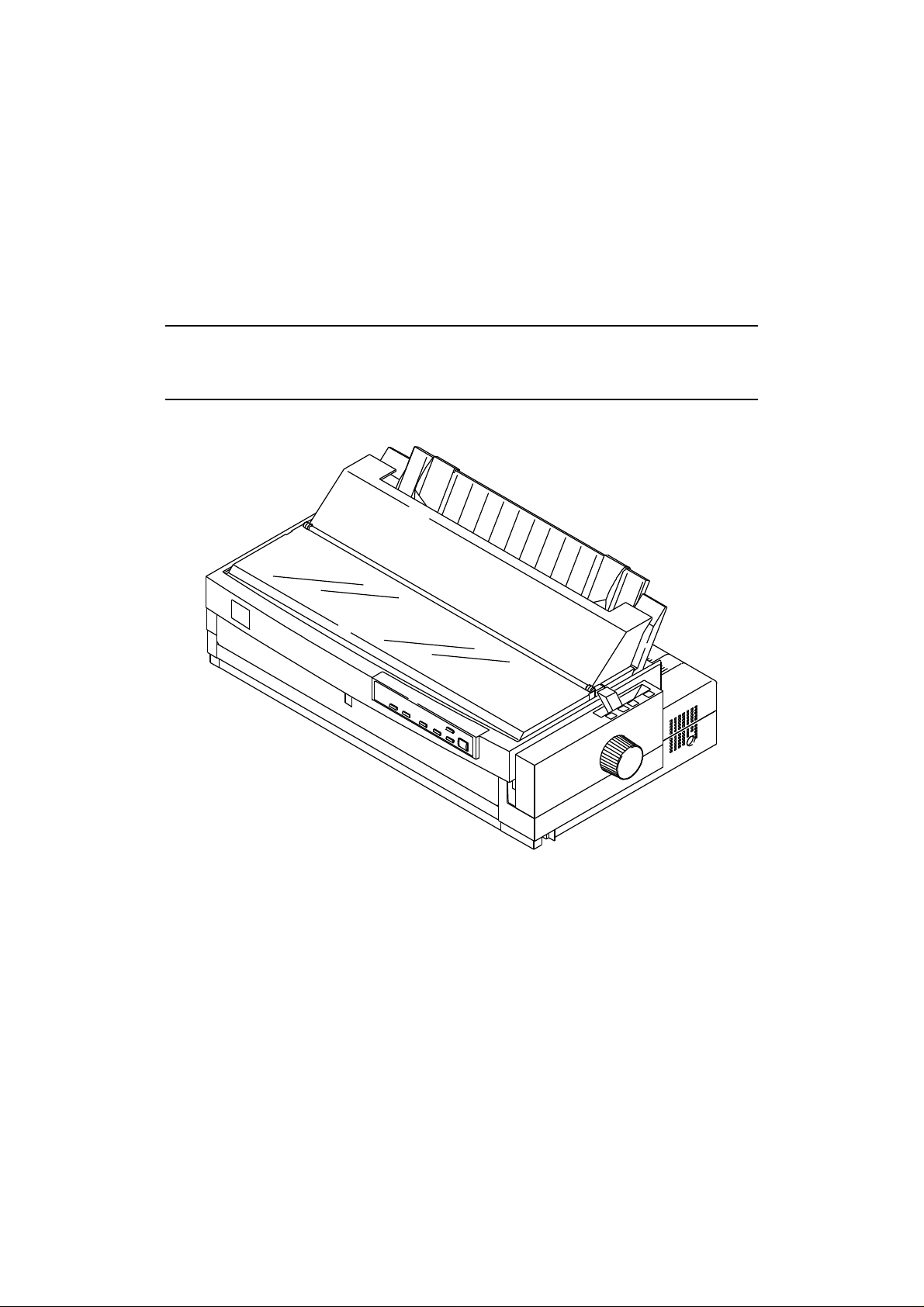
EPSON TERMINAL PRINTER
LQ-2070
SERVICE MANUAL
EPSON
4006244

NOTICE
• All right reserved. Reproduction of any part of this manual in any form wharsoever without SEIKO EPSON’s express
written permission is forbidden.
• The contents of this manual are subject to change without notice.
• All efforts have been made to ensure the accuracy of the contents of this manual. However, should any errors be
detected, SEIKO EPSON would greatly appreciate being informed of them.
• The above notwithstanding SEIKO EPSON can assume no responsibility for any errors in this manual or the
consequences thereof
.
Copyright 1995 by SEIKO EPSON CORPORATION
Nagano, Japan

PRECAUTIONS
Precautionary notations throughout the tect are categorized relative to 1) personal injury, and 2) damage to
equipment:
DANGER Singnals a precaution which, if ignored, could ressult in serious or fatal personal
injury, Great caution should be exercised in performing procedures preceded by
a DANGER headings.
WARNING Singnals a precaution which, if ignored, could result in damage to equipment.
The precautionary measures itemized below should always be observed when performing repair
/maintenance procedures.
DANGER
1. ALWAYS DISCONNECT THE PRODUCT FROM BOTH THE POWER SOURCE AND THE
HOST COMPUTER BEFORE PERFORMING ANY MAINTENANCE OR REPAIR PROCEDURE.
2. NO WORK SHOULD BE PERFORMED ON THE UNIT BY PERSONS UNFAMIAR WITH
BASIC SAFETY MEASURES AS DICTATED FOR ALL ELECTRONICS TECHNICIANS IN
THEIR LINE OF WORK
3. WHEN PERFORMING TESTING AS DISCATED WITHIN THIS MANUL, DO NOT CONNECT
THE UNIT TO A POWER SOURCE UNIT INSTRUCTED TO DO SO. WHEN THE POWER
SUPPLY CABLE MUST BE CONNECTED, USE EXTREME CAUTION IN WORKING ON
POWER SUPPLY AND OTHER ELECTRONIC COMPONENTS.
WARNING
1. REPAIRS ON EPSON PRODUCT SHOULD BE PERFORMED ONLY BY AN EPSON
CERTIFIED REPAIR TECHNICIAN.
2. MAKE CERTAIN THAT THE SOURCE VOLTAGE IS THE SAME AS THE RATED VOLTAGE,
LISTED ON THE SERIAL NUMBER/RATIG PLATE. IF THE EPSON PRODUCT HAS A
PRIMARY-AC RATING DIFERENT FORM THE AVAILABLE POWER SOURCE, DO NOT
CONNECTE IT TO THE POWER SOURCE.
3. ALWAYS VERIFY THAT THE EPSON PRODUCT HAS BEEN DISCONNECTED FROM THE
POWER SOURCE BEFORE REMOVING OR REPLACING PRINTED CIRCUIT BOARDS
AND/OR INDDIVIDUAL CHIPS.
4. IN ORDER TO PROTECT SENSITIVE m P CHIPS AND CIRCUITRY, USE STATIC
DISCHARGE EQUIPMENT, SUCH AS ANTI-STATIC WRIST STRAPS, WHEN ACCESSING
INTERNAL COMPONENTS.
5. REPLACE MALFUNCTIONING COMPONENTS ONLY WITH THOSE COMPONENTS
RECOMMENTED BY THE MAANUFACTURE; INTRODUCTION OF SECOND-SOURCE ICs
OR OTHER NONAPPROVED COMPONENTS MAY DAMAGE THE PRODUCT AND VOID
ANY APPLICABLE EPSON WARRANTY.

PREFACE
This manual describes functions, theory of electrical and mechanical operations, maintenance, and repair of
the FX-2170. The instructions and procedures included herein are intended for the experienced repair
technician, and attention should be given to the precautions on the preceding page. The chapters are
organized as follows:
Chapter 1 - Provides a general product overview, Lists specifications, and illustrates the main
components of the printer.
Chapter 2 - Describes the theory of printer operation.
Chapter 3 - Includes a step-by-step guide for product disassembly and assembly.
Chapter 4 - Includes a step-by step guide for addjustement.
Chapter 5 - Provides Epson-approved techniques for troubleshooting.
Chapter 6 - Describes prevetive maintenance techniques.
❇ The contents of this manual are subject to change without notice.
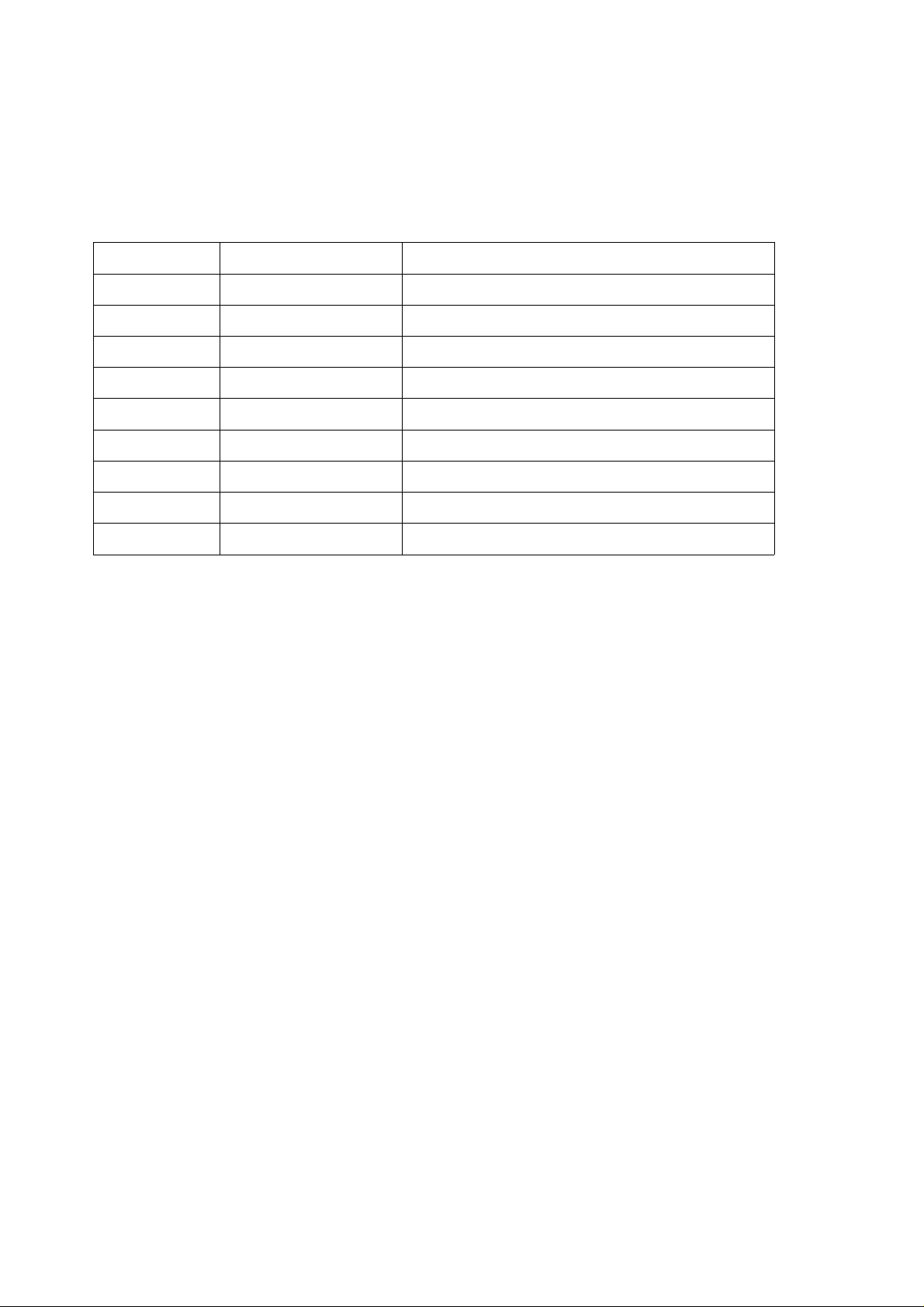
REVISION SHEET
Revision Issued Date Revision Page
Rev. A April 8,1996 1st issued

TABLE OF CONTENTS
CHAPTER 1. GENERAL DESCRIPTION
CHAPTER 2. OPERATION PRINCIPLES
CHAPTER 3. DISASSEMBLY AND ASSEMBLY
CHAPTER 4. ADJUSTMENTS
CHAPTER 5. TROUBLESHOOTING
CHAPTER 6. MAINTENANCE
APPENDIX
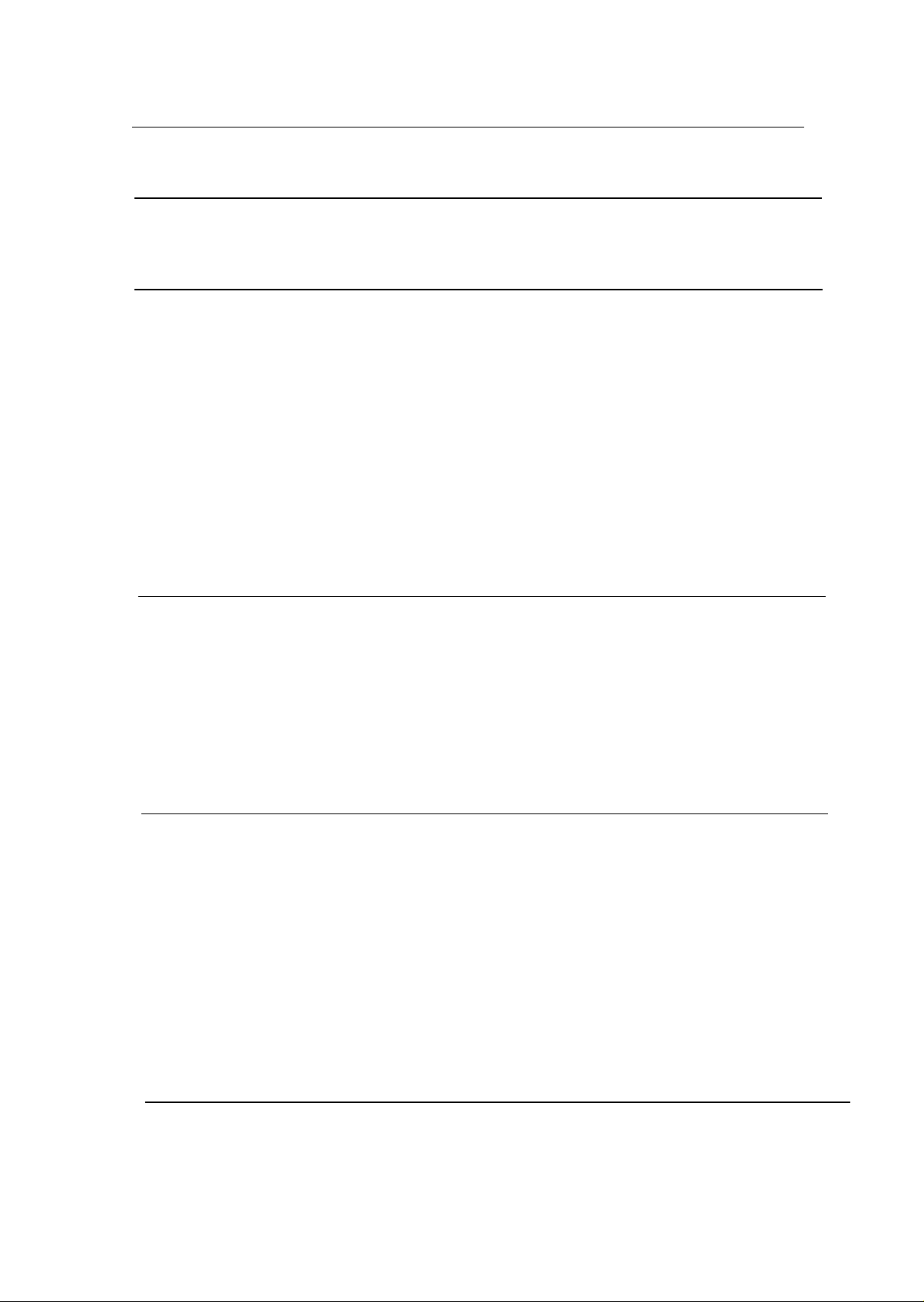
CHAPTER 1 Product Description
Table of Contents
1.1 Specifications
1.1.1 Features. . . . . . . . . . . . . . . . . . . . . . . . . . . . . . . . . . . . . . . . . . . . 1-1
1.1.2 Accessories . . . . . . . . . . . . . . . . . . . . . . . .. . . . . . . . . . . . . . . . . . . 1-3
1.2 Hardware Specifications
1.2. I Printing Method. . . . . . . . . . . . . . . . . . . . . . . . . . . . . . . . . . . . . . 1-4
1.2.2 Printing Specifications . . . . . . . . . . . . . . . . . . . . . . . . . . . . . . .
1.2.3 Paper Handling Specifications . . . . . . . . . . . . . . . . . . . . . . . . . . . . . . . ...1-6
1.2.4 Paper Specifications . . . . . . . . . . . . . . . . . . . . . . . . . . . . . . . . . 1-8
1.2.5 Ribbon Specifications . . . . . . . . . . . . . . . . . . . . . . . . . . . . . . ... ..... 1-16
1.2.6 Electrical Specifications. . . . . . . . . . . . . . . . . . . . . . . . . . . . . . . . . . .....1-16
1.2.7 Environmental Conditions . . . . . . . . . . . . . . . . . . . . . . . . . . . . . . . . . . . . . 1-17
1.2.8 Reliability. . . . . . . . . . . . . . . . . . . . . . . . . . . . . . . . . . . . . . . . . .- ...., .. 1-17
1.2.9 Safety Approvals. . . . . . . . . . . . . . . . . . . . . . . . . . . . . . . . . . . . . . . .....1-17
1.2.10 CE Marking . . . . . . . . . . . . . . . . . . . . . . . . . . . . . . . . . . . . . . . . . . .....1-18
1.2.11 Physical Specifications . . . . . . . . . . . . . . . . . . . . . . . . . . . . . . . . . .....1-18
1.2.12 Cut Sheet Feeder Specifications. . . . . . . . . . . . . . . . . . . . . . . . . . . . . . . 1-18
1.3 Firmware Specifications
1.3.1 Control Codes and Fonts . . . . . . . . . . . . . . . . . . . . . . . . . . . . . . . . .....1-20
1.3.21nterface Specifications . . . . . . . . . . . . . . . . . . . . . . . . . . . . . . . . . . .....1-21
1.3.2.1 Parallel Interface (Forward Channel) . . . . . . . . . . . . . . . . . . . . .. 1-21
1.3.2.2 Parallel interface (Reverse Channel) . . . . . . . . . . . . . . . . . . . . . 1-23
1.3.2.3 Interface Selection . . . . . . . . . . . . . . . . . . . . . . . . . . . . . . . . .. ..1-24
1.3.2.4 Preventing the Host from Data Time-out . . . . . . . . . . . . . . .....1-24
1.3.3 Paper Handling Firmware Specifications . . . . . . . . . . . . . . . . . . . . . . . . . 1-25
1.3.4 PaperWidth Sensor Operation. . . . . . . . . . . . . . . . . . . . . . . . . . . . . . . . . 1-28
. ... .... 1-5
1-1
1-4
1-20
1.4 Operating Instructions
1.4.1 Control Panel Operation . . . . . . . . . . . . . . . . . . . . . . . . . . . . . . . . . . .. ..1-29
1.4.2 Status Codes Indicated by the LEDs and Beeper . . . . . . . . . . . . . . .....1-30
1.4.3 Micro Adjustment Function . . . . . . . . . . . . . . . . . . . . . . . . . . . . . . . .....1-31
1.4.4 TearOff Function. . . . . . . . . . . . . . . . . . . . . . . . . . . . . . . . . . . . . . . .....1-31
1.4.5 Self-test Function. . . . . . . . . . . . . . . . . . . . . . . . . . . . . . . . . . . . . . . .....1-32
1.4.6 Hexadecimal Dump Function . . . . . . . . . . . . . . . . . . . . . . . . . . . . . . . . ..1-32
1.4.7 Default Setting Function . . . . . . . . . . . . . . . . . . . . . . . . . . . . . . . . . .....1-33
1.4.8 EEPROM Clear Function . . . . . . . . . . . . . . . . . . . . . . . . . . . . . . . . .....1-33
1.4.9 Bidirectional Adjustment Function . . . . . . . . . . . . . . . . . . . . . . . . . . . . . . . 1-34
1.4.10 Quiet Mode Function . . . . . . . . . . . . . . . . . . . . . . . . . . . . . . . . . . . . . . ..1-34
1.5 Initialization
1.5.1 Software initialization. . . . . . . . . . . . . . . . . . . . . . . . . . . . . . . . . . . . .....1-34
1.5.2 Operation initialization. . . . . . . . . . . . . . . . . . . . . . . . . . . . . . . . . . . .....1-34
1.5.3 Power On initialization. . . . . . . . . . . . . . . . . . . . . . . . . . . . . . . . . . . .....1-34
1-29
1-34

1.6 MAIN COMPONENTS
1.6.1 C186 MAIN Board Assembly. . . . . . . . . . . . . . . . . . . . . . . . . . . . . . . . . .
1.6.2 C166
C165 PNL Board Assembly. . . . . . . . . . . . . . . . . . . . . . . . . . . . . . . . . . .
1.6.3
1.6.4 Printer Mechanism . . . . . . . . . . . . . . . . . . . . . . . . . . . . . . . . . . . . . . . . . 1-37
1.6.5 Housing Assembly. . . . . . . . . . . . . . . . . . . . . . . . . . . . . . . . . . . . . . . . . .
PSB/PSE
Board Assembly . . . . . . . . . . . . . . . . . . . . . . . . . . . . . .
1-35
1-36
1-36
1-37
1-38
List of Figures
Figure 1-1. Exterior View of the LQ-2070 . . . . . . . . . . . . . . . . . . . . . . . . . . . . . . 1-2
Figure l-2. Pin Configuration . . . . . . . . . . . . . . . . . . . . . . . . . . . . . . . . . . . . . . . 1-4
Figure 1-3. Printable Area for Cut Sheets. . . . . . . . . . . . . . . . . . . . . . . . .“. . . . . . 1-9
Figure 1-4. Printable Area for Envelopes and Card Stock . . . . . . . . . . . . . . . . 1-11
Figure l-5. PrintableAreafor Continuous Paper . . . . . . . . . . . . . . . . . . . . . . . 1-13
Figure 1-6. Label Size. . . . . . . . . . . . . . . . . . . . . . . . . . . . . . . . . . . . . . . . . . . . 1-14
Figure 1-7. Printable Area for Roll Paper . . . . . . . . . . . . . . . . . . . . . . . . . . . . . 1-15
Figure l-8. Data Transmission Timing . . . . . . . . . . . . . . . . . . . . . . . . . . . . . . . 1-22
Figure l-9. Control Panel . . . . . . . . . . . . . . . . . . . . . . . . . . . . . . . . . . . . . . . . . 1-29
Figure 1-10. Self-test Printout. . . . . . . . . . . . . . . . . . . . . . . . . . . . . . . . . . . . . . . 1-32
Figure l-11. Hexadecimal Dump Printout. . . . . . . . . . . . . . . . . . . . . . . . . . . . . 1-32
Figure l-12. Main Components, . . . . . . . . . . . . . . . . . . . . . . . . . . . . . . . . . . . . 1-35
Figure l-13. C186MAlN Board Assembly.. . . . . . . . . . . . . . . . . . . . . . . . . . . 1-36
Figure l-14. C166
Figure l-15. C165 PNLBoardAssembly . . . . . . . . . . . . . . . . . . . . . . . . . . . . . 1-37
Figure l-16. Printer Mechanism . . . . . . . . . . . . . . . . . . . . . . . . . . . . . . . . . . . . 1-37
Figure l-17. Housing Assembly . . . . . . . . . . . . . . .
PSB/PSE
Board Assembly . . . . . . . . . . . . . . . . . . . . . . . . . 1-36
.
. . . . . . . . . . . . . . . . . . . . 1-38
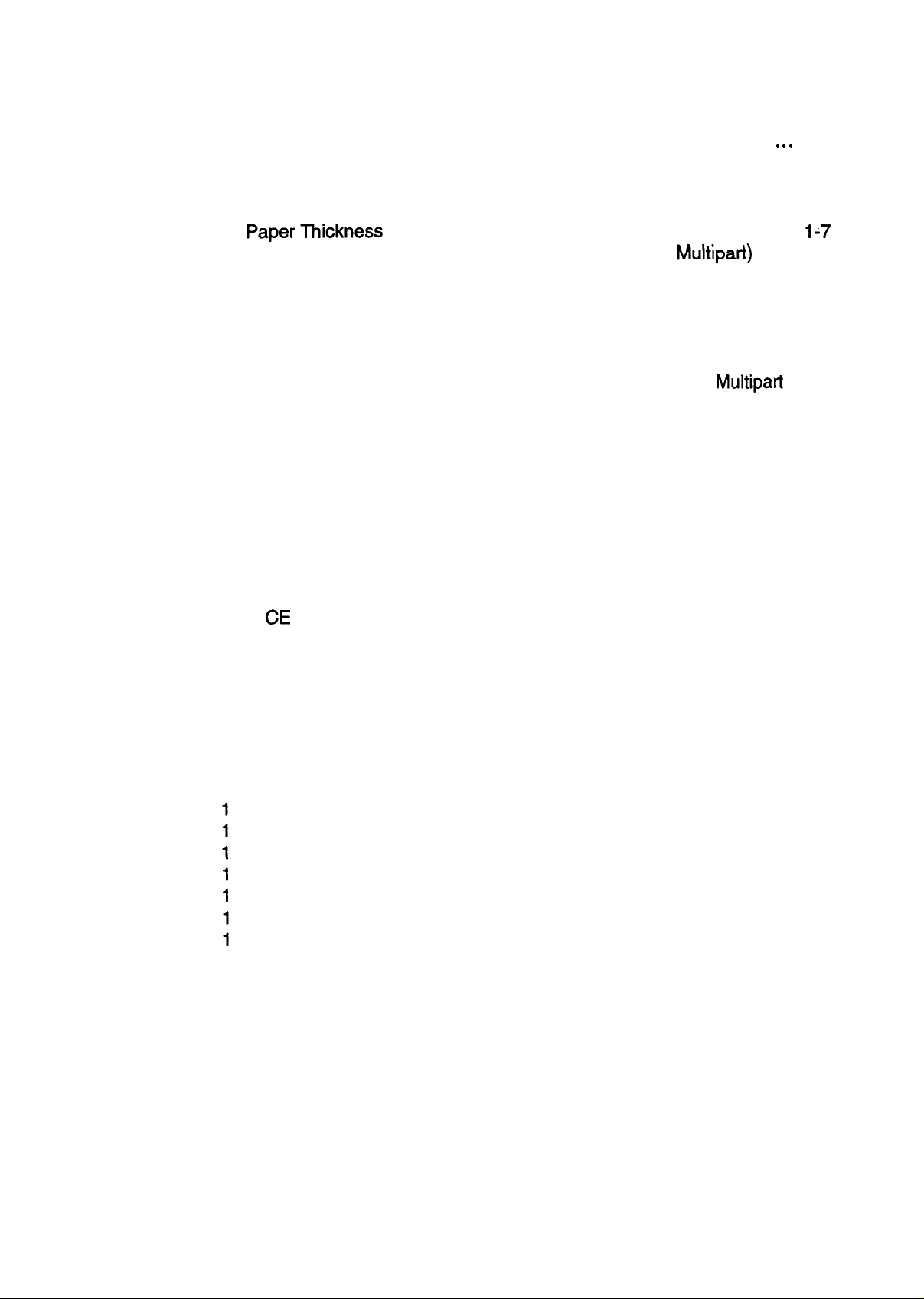
List of Tables
Table 1-1. Items Included with the Printer . . . . . . . . . . . . . . . . . . . . . .........1-3
Table 1-2. Consumables . . . . . . . . . . . . . . . . . . . . . . . . . . . . . . . . . . . . . . . . .. .1-3
“ “ “
Table 1-3. Optional Units . . . . . . . . . . . . . . . . . . . . . . . . . . . . . . . . . . . . . . .
Table l-4. PrintSpeed and Printable Columns . .........................1-5
Table l-5. Print Resolution. . . . . . . . . . . . . . . . . . . . . . . . . . . . . . . . . .........1-5
Table 1-6. Paper Path and Paper Types . . . . . . . . . . . . . . . . . . . . . ..........1-6
Table l-7.
Table 1-8. Specifications for Cut Sheets (Single Sheet, not
Table 1-9. Specifications for Cut Sheets (Multiparty). . . . . . . . . . . . . . . . . . . . . .. 1-8
Table l-l O. Printable Area for Cut Sheets. . . . . . . . . . . . . . . . . . . . . . . .......1-9
Table l-11. Specifications for Envelopes . . . . . . . . . . . . . . . . . . . . . . . . . .....1-10
Table 1-12. Specifications for Card Stock . . . . . . . . . . . . . . . . . . . . . . . . .....1-10
Table 1-13. Printable Area for Envelopes and Card Stock . . . . . . . . . . . .....1-11
Table 1-14. Specifications for Continuous Paper (Single Sheet and
Table 1-15. Printable Area for Continuous Paper . . . . . . . . . . . . . . . . . . . . .. .1-13
Table 1-16. Specifications for Continuous Paper with Labels . . . . . . . . . .....1-14
Table 1-17. Specifications for Roll Paper. . . . . . . . . . . . . . . . . . . . . . . . . .....1-15
Table 1-18. Printable Area for Roll Paper . . . . . . . . . . . . . . . . . . . . . . . . .....1-15
Table 1-19. Ribbon Specifications . . . . . . . . . . . . . . . . . . . . . . . . . . . . . . .....1-16
Table 1-20. Electrical Specifications for 120 V Version. . .................1-1 6
Table 1-21. Electrical Specifications for 220/240 V Version . . . . . . . . . . .....1-16
Table 1-22. Environmental Conditions. . . . . . . . . . . . . . . . . . . . . . . . . . . .....1-17
Table 1-23. Reliability. . . . . . . . . . . . . . . . . . . . . . . . . . . . . . . . . . . . . . . . . .. ..1-17
Table 1-24. Safety Information for Printer Models . . . . . . . . . . . . . . . . . . . . .. .1-17
Table 1-25.
Table 1-26. Physical Specifications . . . . . . . . . . . . . . . . . . . . . . . . . . . . . .....1-18
Table 1-27. Hopper Capacity. . . . . . . . . . . . . . . . . . . . . . .................1-1 8
Table 1-28. Stacker Capacity. . . . . . . . . . . . . . . . . . . . . . . . . . . . . . . . . . .....1-19
Table 1-29. Environmental Conditions. . . . . . . . . . . . . . . . . . . . . . . . . . . .....1-19
Table 1-30. Character Tables . . . . . . . . . . . . . . . . . . . . . . . . . . . . . . . . . .....1-20
Table 1-31. Pin Assignment of Forward Channel . . . . . . . . . . . . . . . . . . . . .. .1-21
Table 1-32. Minimum and Maximum Timings for Data Transmission . . . .....1-22
Table 1-33. Pin Assignments for Reverse Channel. . . . . . . . . . . . . . . . . . . . . .1-23
Table
Table
Table
Table
Table
Table
Table
Table 1-41. Operations in Normal Mode . . . . . . . . . . . . . . . . . . . . . . . . . .....1-29
Table l-42. 0perationsat Power On....... . . . . . . . . . . . . . . . . . . . . . . . . . . 1-30
Table 1-43. Operations for Default Setting Mode. . . . . . . . . . . . . . . . . . . . . .. .1-30
Table l-44. indicators and Beeper . . . . . . . . . . . . . . . . . . . . . . . . . . . . . . . . . . . 1-30
Table 1-45. EEPROM Initialization Settings. . . . . . . . . . . . . . . . . . . . . ... , .. .1-33
PaperThickness
CE
Marking . . . . . . . . . . . . . . . . . . . . . . . . . . . . . . . . . . . . . . . . .. .1-18
-34. Paper Handling Sequence 1 . . . . . . . . . . . . . . . . . . . . . . . . . .....1-25
-35. Paper Handling Sequence 2. . . . . . . . . . . . . . . . . . . . . . . . . .....1-25
-36. Paper Handling Sequence 3. . . . . . . . . . . . . . . . . . . . . . . . . . . . . . 1-26
-37. Paper Handling Sequence 4. . . . . . . . . . . . . . . . . . . . . . . . . . . . . . 1-26
-38. Paper Handling Sequence 5. . . . . . . . . . . . . . . . . . . . . . . . . . . . . . 1-27
-39. Paper Handling Sequence 6. . . . . . . . . . . . . . . . . . . . . . . . . .....1-27
-40. PaperWidth SensorOperation. . . . . . . . . . . . . . . . . . . . . . . . . . . . 1-28
Lever Positions.. . . . . . . . . . . . . . . . . . . . . . . . . . .
Multipart)
Multipatt
.1-3
1’7
. .......1-8
) 1-12
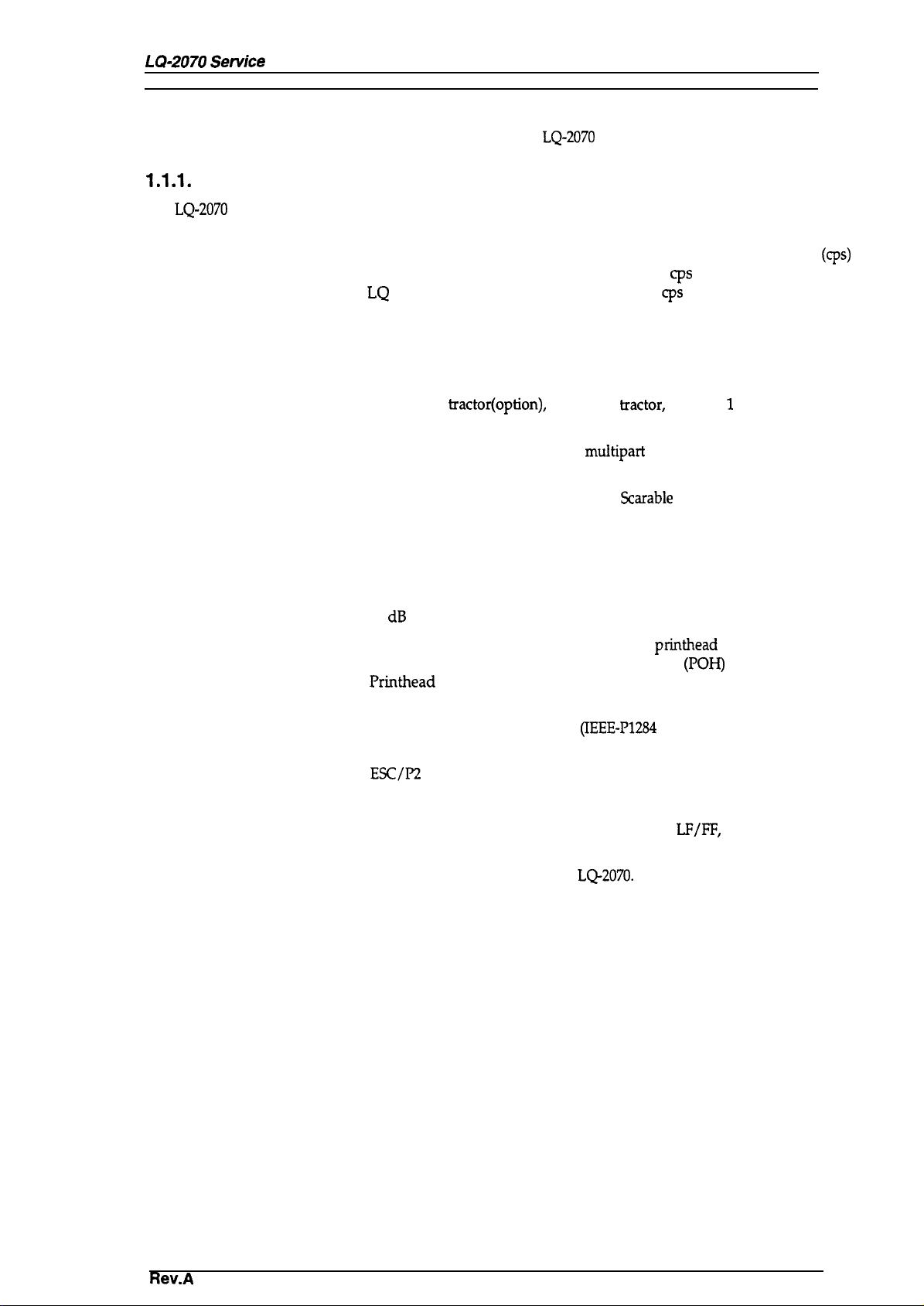
LQ-2070 Sendce Manual
1.1 Specifications
Product Description
These specifications provide statistical information for the
1.1.1.
Features
The
LQ-2070
is a 24pin serial impact dot-matrix printer suitable for the VAR (value addedreseller)
market. The major features of this printer are:
. Print speed
High speed draft
Draft
~Q
●
Feeding method
●
Feeder
●
Paper/media
. Fonts
●
Character tables
Friction feed
Push tractor feed
Push and pull tractor feed
Pull tractor feed
Front push
tractor(option),
Pull tractor (option), roll paper holder (option)
Single sheet, continuous paper,
labels, roll paper
9 LQ and 1 draft bitmap typefaces, 4 Sarable typefaces,
8 barcode fonts
Standard version 11 tables
NLSP version 20 tables
LQ-2070
serial impact dot matrix printer.
(front, rear)
(front, rear)
(front, rear)
(front, rear, bottom)
rear push
&actor,
multipart
300 characters per second
275
CPS
92
cps
at 10 characters per inch (cPi)
(cps)
CSF bin 1 / bin 2 (option)
paper, envelopes, card
●
Input buffer
●
Acoustic noise
●
Reliability
●
Interfaces
64KB
51 dB (A), 1S0 7779 pattern
Total print volume 6 million lines, except
MTBF
Printhead
life
Ribbon life
Bidirectional parallel interface
6000 power on hours
200 million strokes/wire
8 million characters
(IEEE-P1284
printhead
nibble mode supported)
(POH)
Type B I/F Level 2 (option)
. Control codes
. Copy capability
●
Control panel functions
ESC/P2
and IBM 2390/2391 plus emulation
1 original+ 3 copies
Font, Pause, Condensed Pause, Tear off, Bin,
LF/FF,
Adjust, Default Setting
Refer to Figure 1-1 on the next page for an exterior view of the
LQ-2070.
Note: Roll paper is not available on all models and not available in the U.S.
Load/Eject, Micro
Rev.A
1-1
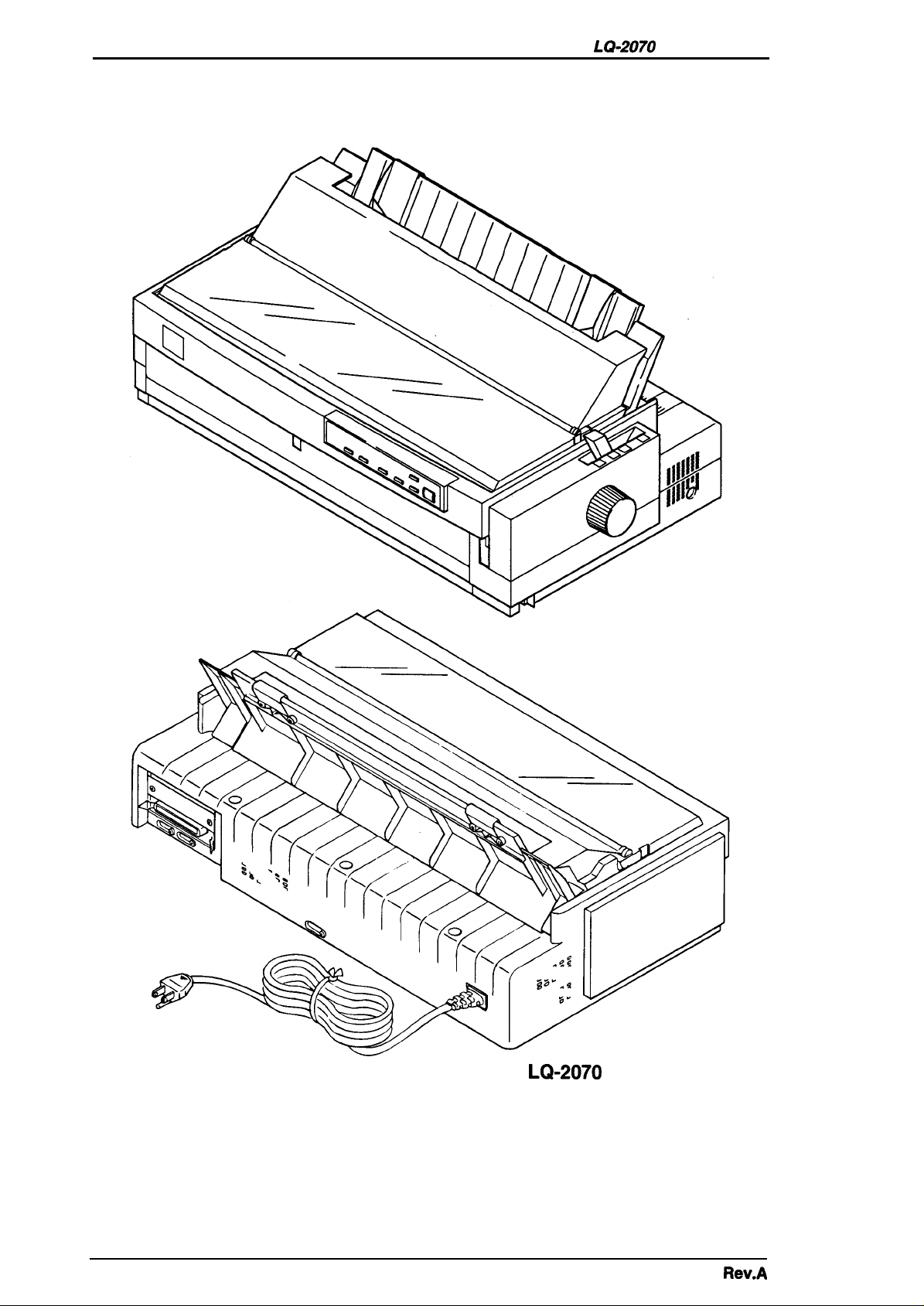
Product Description
LQ-2070 Service Manual
1-2
Figure 1-1 Exterior View of the LQ-2070
Rev.A
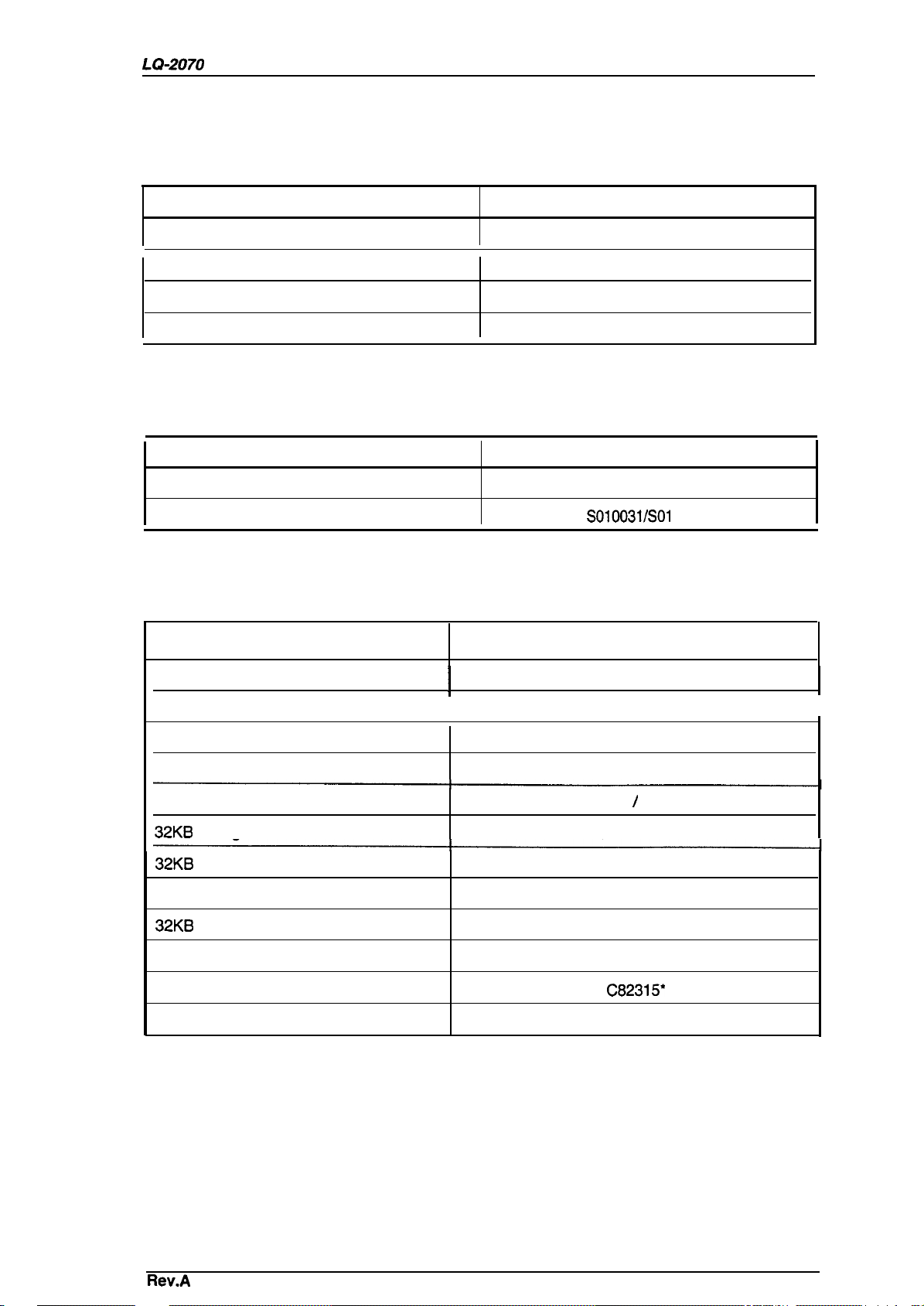
LCk2070
Service Manual
1.1.2. Accessories
●
Items included in the printer
Table 1-1 Items Included with the Printer
Product Description
carton
Quantity
1
1
1
1
User’s guide
Driver diskette
Ribbon cartridge
Power cord
Enclosed
Items
. Consumables
Table 1-2 Consumables
Consumable Item
Ribbon cartridge S015083/S01 5086
Ribbon pack
. Options
Part Number
soloo31/sol
0033
Table 1-3 Optional Units
Unit
Description
High-capacity cut sheet feeder 1 (bin 1)
Second bin cut sheet feeder 2 (bin 2)
Pull tractor unit
Roll paper holder
Serial l/F card
32KB intelligent serial l/F card
32KB intelligent parallel l/F card
Local Talk l/F card
32KB IEEE-488 l/F card
Coax l/F card
Twinax l/F card
Ethernet l/F card
!
I
C80673*
C80674*
C80032*
#831 O
C82305* / C82306*
C82307* / C82308*
C8231O*/C82311•
C82312*
C82313*
C82314*
C82315*
C82331•
* The number represented by an asterisk varies, depending on the country.
Note: Roll paper is not available on all models and not available in the U.S.
I
Rev.A
1-3
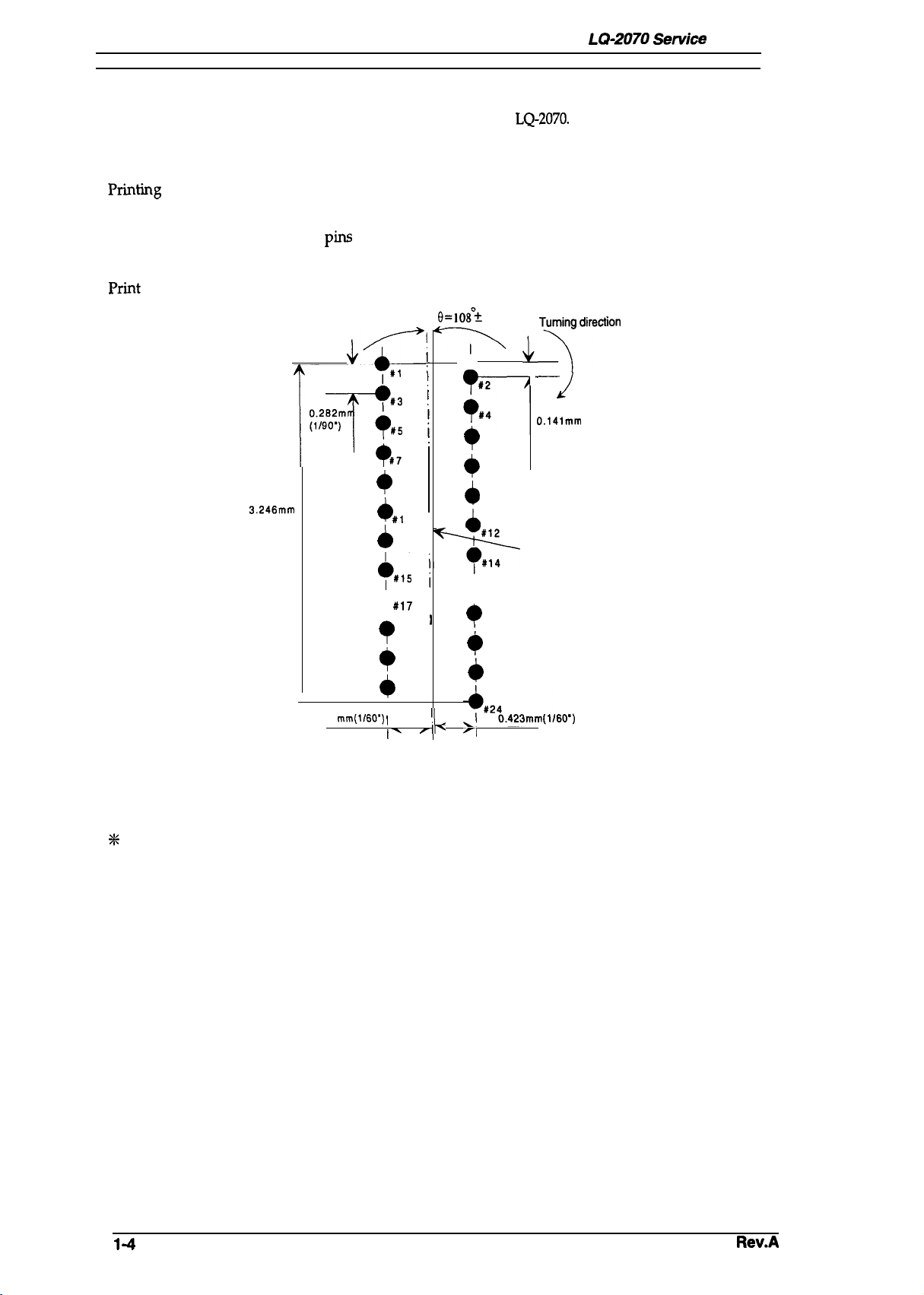
Product Description
1.2 Hardware Specifications
This
section provides detailed hardware specifications for the
1.2.1 Printing Method
.
l?rintig
method
. Color
. Number of pins
. Pin arrangement
●
print
Pin diameter
Impact dot matrix
Black
24
pins
12x 2 staggered
0.2 mm (0.0079 inch)
f)=108°*
LQ-2070
Servioe
LQ-2070.
0.2° . ~1I18O')
Manual
3.246mm
(23/180”)
‘:~9Tf
v
0,423
J<!
+
+
b
0,,5
T
T
+
4
mm(l160’) \
1=
#7
#9
#l 1
$13
#l?
#19
#21
#23
>
~
I
>
;
I
I
I
1
I
I
!/
r
1-
~’~gd’re”’on
#2
#4
T
7
#6
+
*
#8
b
#lo
b
#12
#16
T
#18
9
$20
+
+
#22
-l
Figure 1-2. Pin Configuration
—
1
0.141mm
(1/180’)
Head center
$k
The figure above shows the configuration of pins on the paper .
.
Print
direction
Bidirectional, with logic seeking for text, and unidirectional for
graphics. (Bidirectional printing of graphics can be selected with a
printer setting or software command.)
1-4
Rev.A
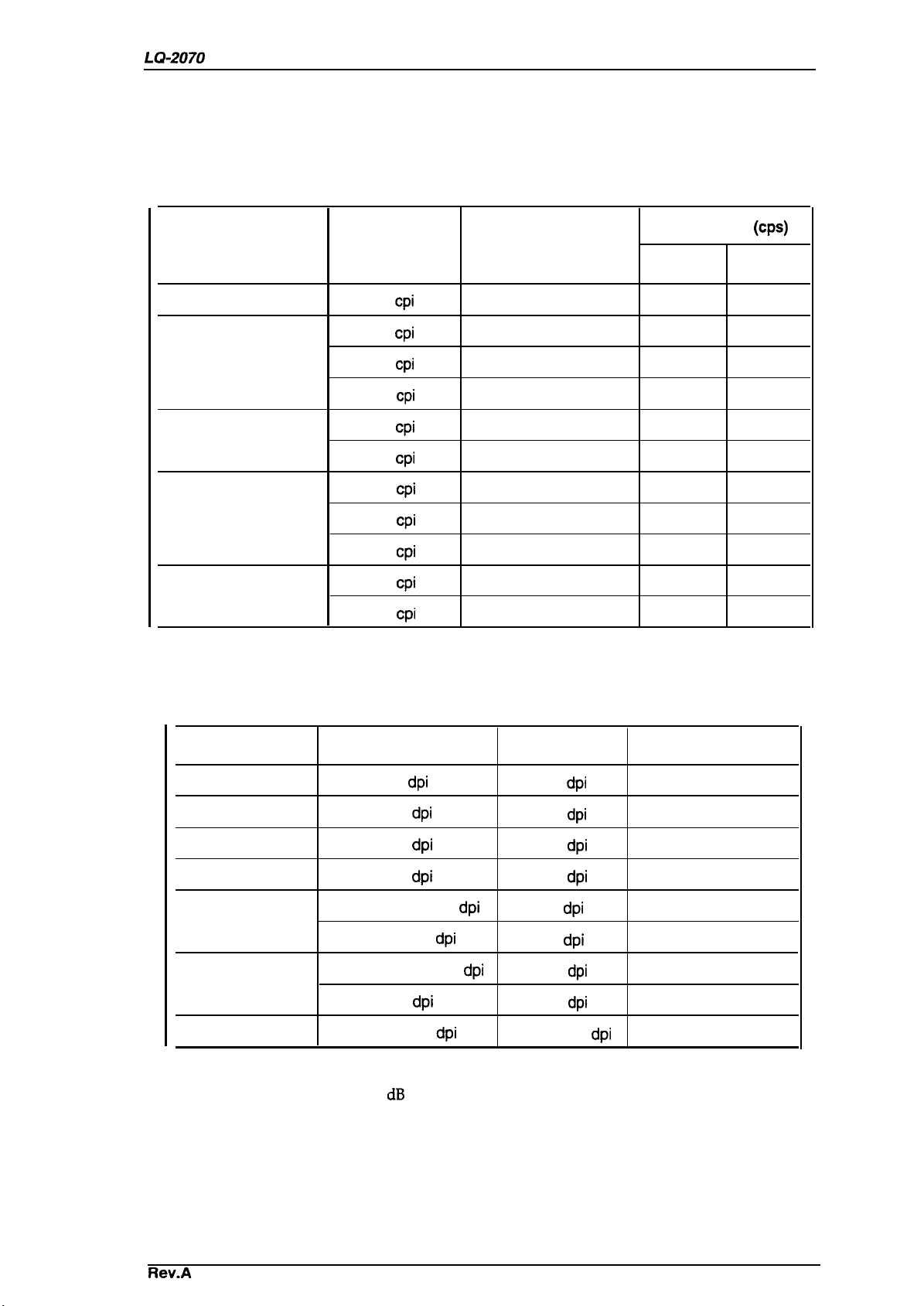
LQ-2070
Service Manual
1.2.2 Printing Specifications
Product Description
●
Copy capability
●
Print
speed
and printable
Print
Mode
High-speed draft
Draft
Draft condensed
LQ
1 original+ 3copies
columns
Table 1-4 Print Speed and Printable Columns
Character Pitch Printable Columns
Normal
cpi 136
10
10
12
15
17
20
10
12
15
cpi
cpi
cpi
cpi
cpi
cpi
cpi
cpi
136
163
204
233
272
136
163
204
Print Speed
copy
300
275
330 220
413
236
275
92
110
138
(cps)
244
183
275
157
183
61
73
92
LQ Condensed
. Resolution
Print Mode
High-speed draft
Draft condensed
8 pin bit image
24 pin bit image
.
17
cpi
cpi
20
Table 1-5 Print Resolution
Horizontal Density
90
Draft 120
240
LQ
60,80, 90, or 120
60,90, 120, or 180
360
120 or 240
360
dpi
dpi
dpi
dpi
dpi
dpi
233
272
157
183 122
Vertical Density Adjacent Dot Printed?
180
dpi
dpi
180
180
180
60
60
180
180
dpi
dpi
dpi
dpi
dpi
dpi
dpi
dpi
No
No
No
No
Yes
No
Yes
No
105
Raster graphics
●
Acoustic noise
Rev.A
180 or 360
51
dB
dpi
(A), 1S0 7779 pattern
180 or 360
dpi
Yes
1-5
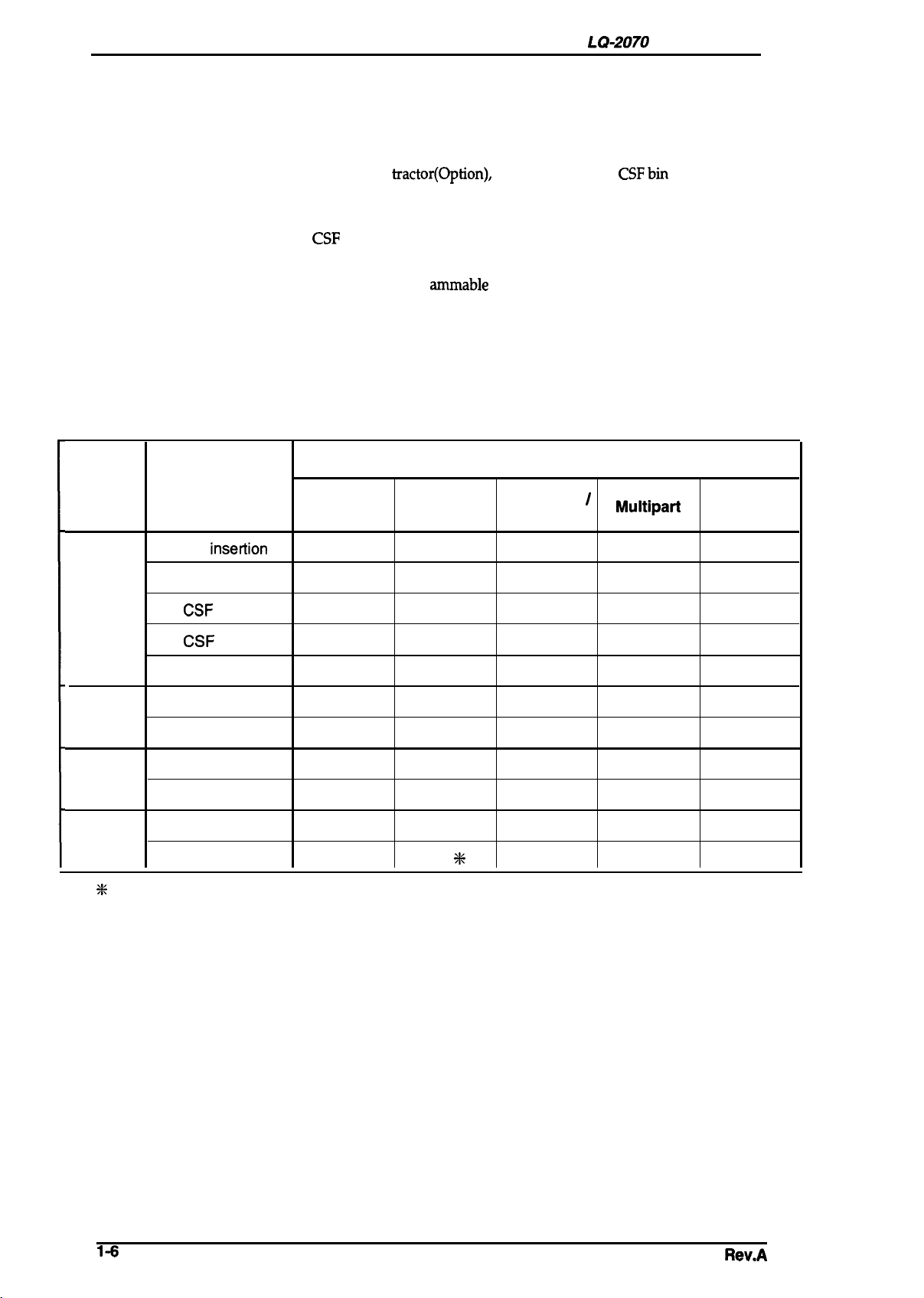
Product Description
1.2.3 Paper Handling Specifications
●
Feeding method
Friction feed
Push tractor feed
Push and pull tractor feed
LQ-2070 Service Manual
(front, rear)
(front, rear)
(front, rear, bottom)
. Feeder
. Paper path
●
Line spacing
●
Feed speed
. Release lever
Lever
Position
Friction
Table 1-6 Paper Path and Paper Types
Paper Entrance
Front
insedion
Rear insertion
CSF
bin 1 OK
Front push
tractor(option),
mar push tractor,
CSFbin
1 /bin 2 (Option)
Pull tractor (Option) and roll paper holder (Option)
Manual insertion
CSF
Tractor
1/6 inch or progr
amrnable
Front or rear in, top out
Rear in, top out
Front, rear, or bottom in, top out
in increments of 1/360 inch.
1/6 inch feed 45 msec
Continuous feed 0.127 m /see ( 5.0 inches/see)
Set the release lever, using the following table.
Paper Types
Single Sheet Labels
OK
OK
NO
NO
NO
Card Stock
Envelopes
OK% OK
OK OK
OK OK
I
Multipart
Roll Paper
NO
NO
NO
CSF
bin 2
Roll paper holder
Rear
tractor
Front
tractor
Full
release
%
This symbol after “OK” means you need to check the paper type before using it with this paper
Push
Push-pull OK
Push
Push-pull OK
Pull (front bottom)
Pull (rear)
OK
NO
OK
OK
OK
OK
NO
NO
OK%
OK%
OK%
OK%
OK
OK
NO
NO
NO
NO
NO
NO
NO
X
NO
NO
NO
OK
OK
OK
OK
OK
OK
path.
NO
OK
NO
NO
NO
NO
NO
NO
1-s
Rev.A
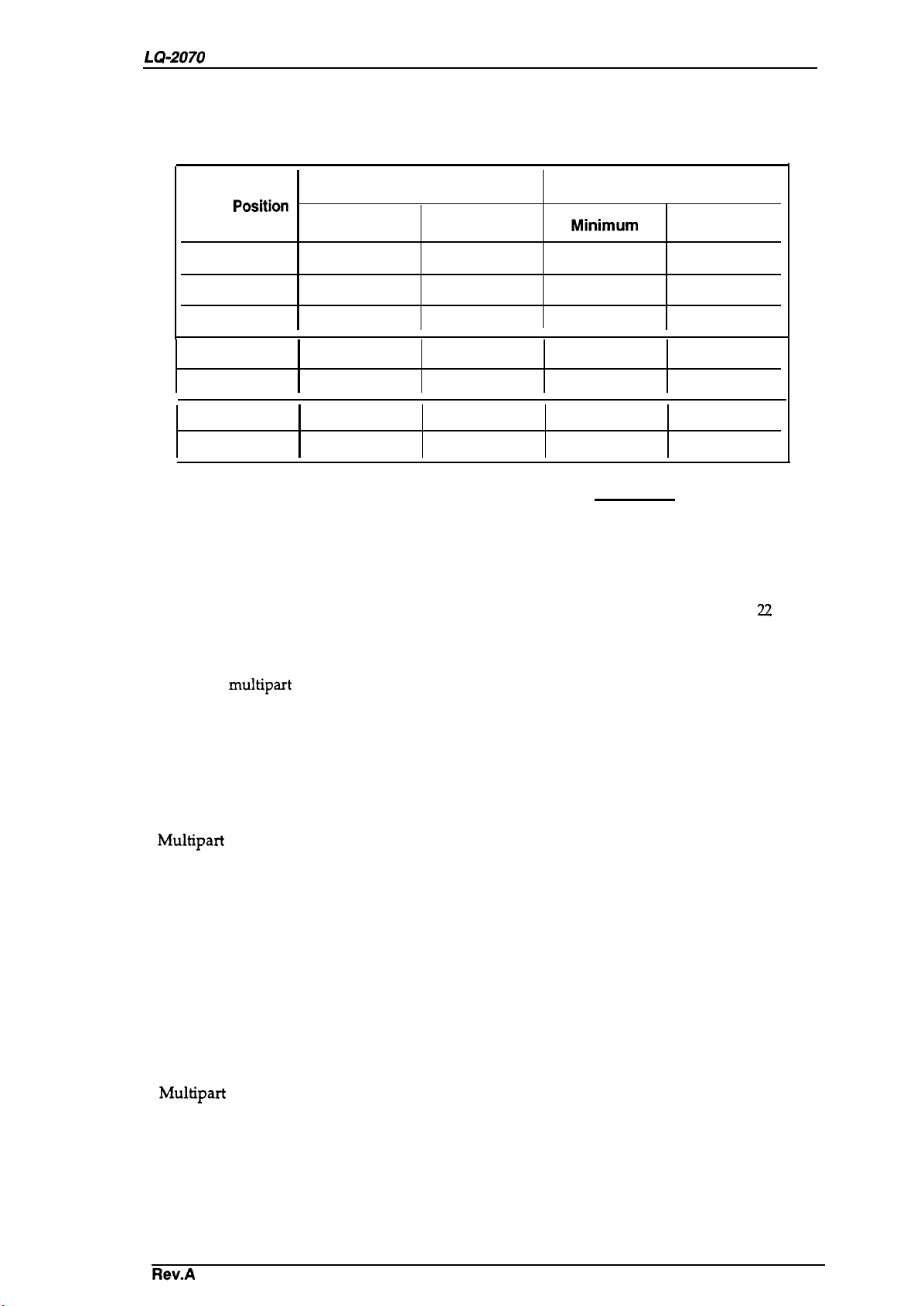
LQ-2070
Service Manual
Product Description
. Paper thickness lever
Table 1-7 Paper Thickness Lever Positions
Lever
Position
o
1
2
3
4
5
6
—–-——— Precautions for Handling Paper
1. Friction feed
Set the paper thickness lever to the appropriate position, as
indicated in the following table.
Paper Thickness ( inches)
Minimum
0.0024
0.0047
0.0075
0.0102
0.0126
0.0142
0.0157
Maximum
0.0047
0.0075
0.0102
0.0126
0.0142
0.0157
0.0205
Paper Thickness (mm)
Minimum
0.065
0.12
0.19
0.26
0.32
0.36
0.40
Maximum
0.12
0.19
0.26
0.32
0.36
0.40
0.52
. Set the release lever to the FRICTION position and install the paper eject assembly
●
Load paper from the front or top entrance.
●
Do not use continuous paper.
. Do not perform any reverse paper feeds within the top 8.5 mm (0.33 inch) and bottom
22
mm
(0.87 inch) area.
. Do not perform reverse feeds greater than 1/6 inch after the paper endhasbeen detected.
● Use the paper-tension unit.
●
Insert the
2.
Push tractor feed
multipart
cut sheet forms only from the front.
. Set the release lever to the REAR PUSH/FRONT PUSH position and install the paper eject
assembly.
●
Load paper from the rear or front entrance.
●
Release the friction feed mechanism.
.
Multipart
● Use the paper-tension unit.
paper must be carbonless.
. Do not perform reverse feeds greater than 1/6 inch.
. Do not perform reverse feeds after the paper end has been detected, because accuracy of
paper feeding cannot be assured.
3.
Pull tractor feed
. Set the release lever to the PULL position.
●
Load paper from the front, rear, or bottom entrance.
(The front or bottom entrance is recommended for thick paper or labels.)
●
Remove the paper eject assembly and attach the pull tractor unit.
. Insert paper from either from the front or bottom.
.
Multipart
paper must be carbonless.
. Do not perform reverse feeds.
Rev.A
1-7
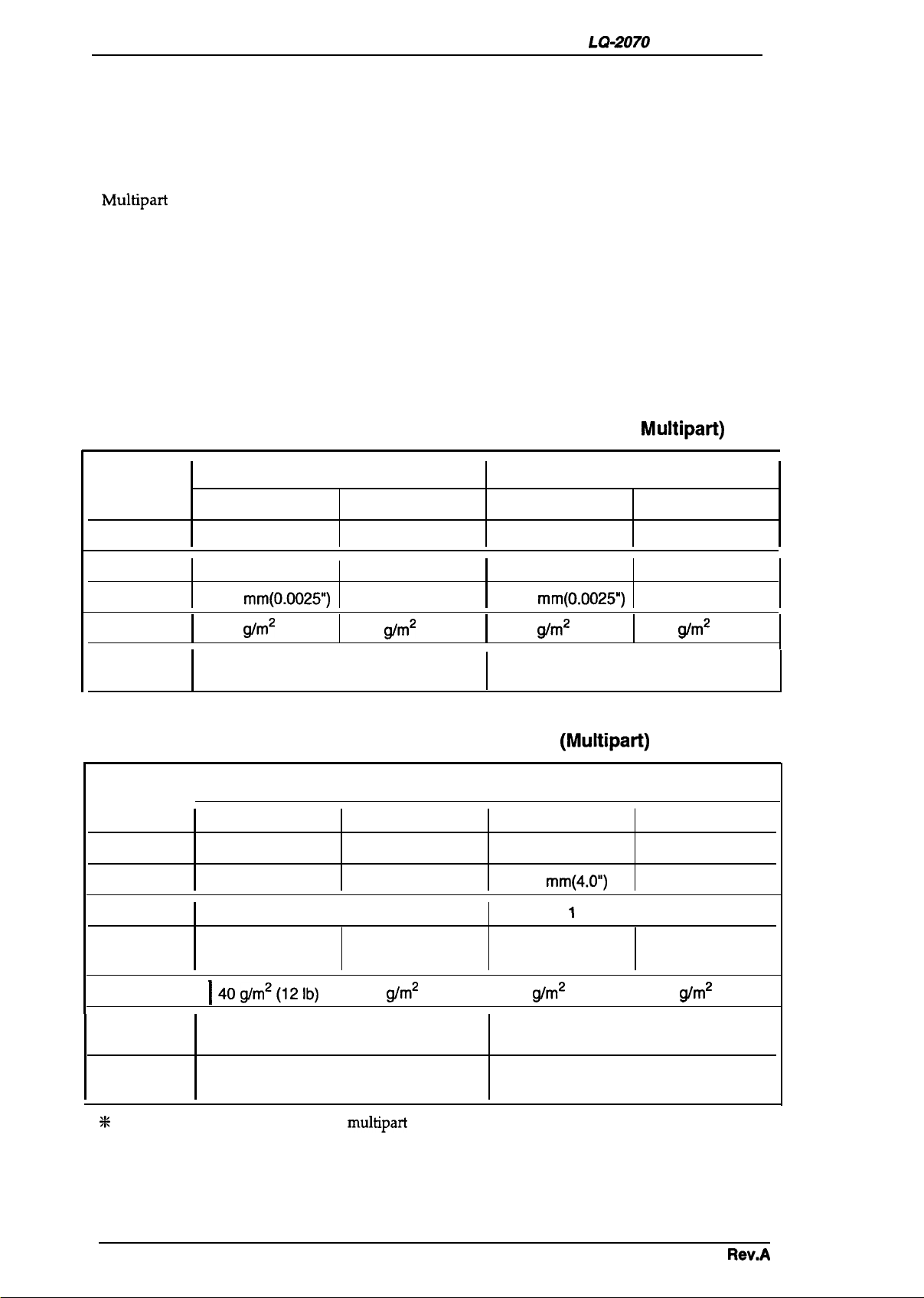
Product Description
4.
Push-pull tractor feed
●
Set the
release lever to the REAR PUSH/FRONT PUSH position.
●
Load paper from the front or rear entrance.
●
Remove the paper eject assembly and attach the pull tractor unit.
●
Remove any slack in the paper between the platen and pull tractor.
LQ-2070 Service Manual
. Precisely adjust the horizontal position of the pull tractor and push tractor.
.
Multipart
paper mustbe carbonless.
. Do not perform reverse feeds greater than 1/6 inch.
. Do not perform reverse feeds after the paper end has been detected.
1.2.4 Paper Specifications
This
section describes the printable area and types of paper that can be used in this printer.
Cut Sheets
●
Paper/ media specifications
The following table shows specifications for cut sheets.
Table 1-8 Specifications for Cut Sheets (Single Sheet, Not Multipart)
Rear Entry
(14 lb)
Width
Length
Thickness
Weight 52.3
Quality
101 mm (4.0”) 420 mm (1 6.5”) 101 mm (4.0”)
147 mm (5.8”) 420 mm (16.5”)
0.065
I I
Plain paper, recycled paper.
Not curled, not folded, or not crumpled.
Front Entry
Minimum
mm(O.0025”)
g/m2
(14 lb)
Maximum
0.14 mm (0.0055”)
90
g/m2
(24 lb) 52.3
Minimum
101 mm (4.0”)
0.065
mm(O.0025”)
g/m2
Plain paper, recycled paper.
Not curled, not folded, or not crumpled.
Table 1-9 Specifications for Cut Sheets (Multipart)
I
Front Entry
I
Rear Entry
Maximum
420 mm (16.5”)
420 mm (16.5”)
0.14 mm (0.0055”)
g/m2
90
(24 lb)
Minimum Maximum Minimum Maximum
Width 101 mm (4.0”) 420 mm (1 6.5”)
Length 147 mm (5.8”)
Copies
Total
thickness
Weight% I 40g/m2(121b)
Quality
Binding
%
This weight is for one sheet of the
0.12 mm (0.0047”)
Plain paper, recycled paper.
Not curled, not folded, or not crumpled.
A line of glue at the top or one side of the
form.
1 original+ 3 copies
420 mm (16.5”)
0.32 mm (0.013”)
58
g/m2
I
multipart
(15 lb)
form.
1-8
101 mm (4.0”) 420 mm (16.5”)
101
mm(4.0”)
1
original+ 3 copies
0.12 mm (0.0047”)
40
g/m2
I
Plain paper, recycled paper.
Not curled, not folded, or not crumpled.
A line of glue at the top of the form.
(12 lb)
420 mm (16.5”)
0.32 mm (0.013”)
58
g/m2
I
(15 lb)
Rev.A
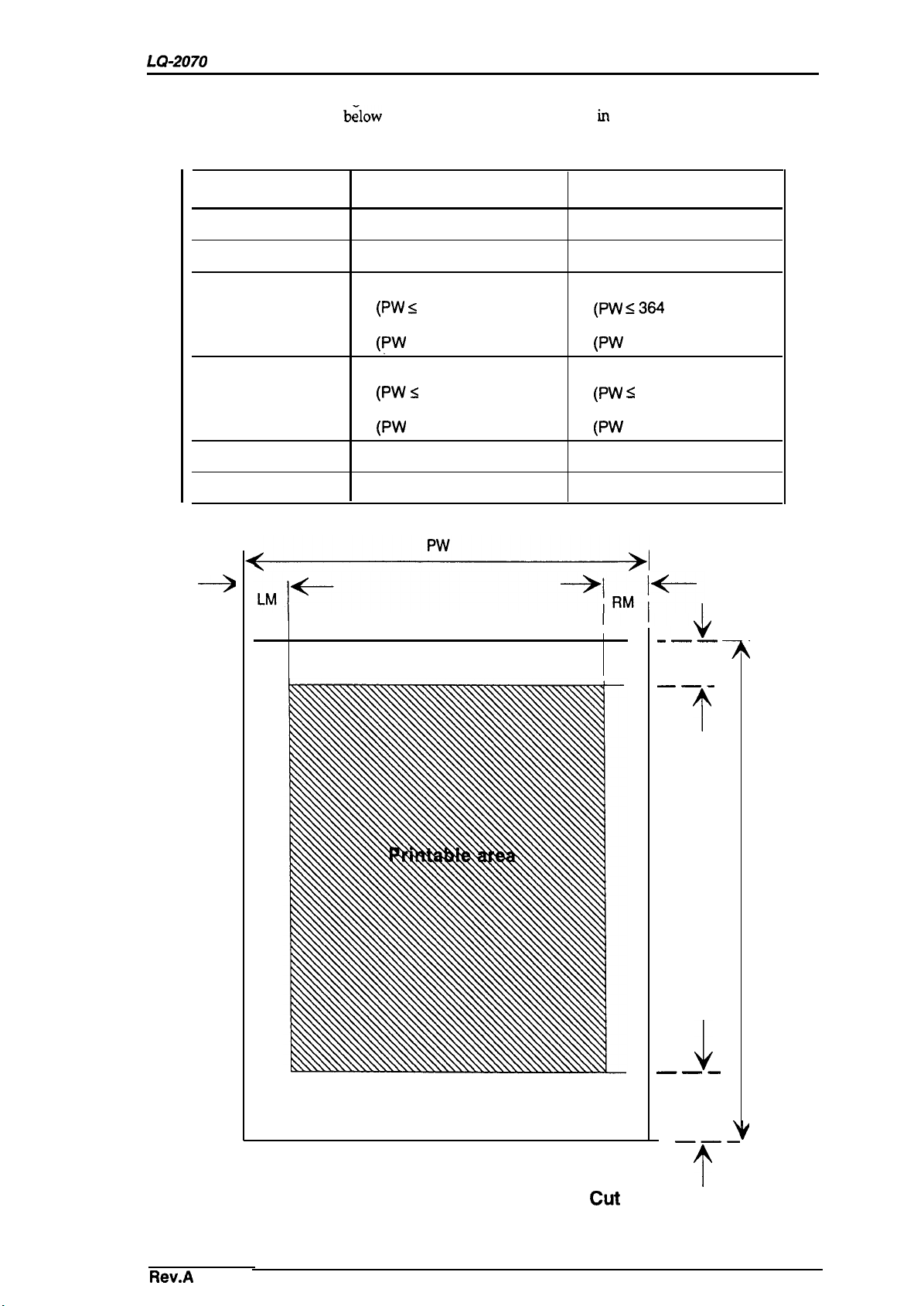
LC?-2070
●
Printable area
Service Manual
Product Description
Figure 1-3 shows the printable area for cut sheets. The table
b;low
defines the abbreviations used in the figure.
Table 1-10 Printable Area for Cut Sheets
Abbreviations Single Sheet
PW (width)
PL (length)
LM (left margin) 3 mm (0.12”) or more
RM (right margin)
TM (top margin)
BM (bottom margin) 4.2 mm (0.17”) or more
Refer to Table 1-8.
Refer to Table 1-8.
(PW ~
364
mm (14.33”)) (PW <364
25 mm
(PW
3 mm or more 3 mm or more
(PWs
25 mm (0.98”) or more 25 mm (0.98”) or more
(PW = 420 mm (16.5”))
(0.98”)
= 420 mm (16.5”)) (PW
364 mm (14.33”))
4.2 mm (0.17”) or more
or more
I
Multipart
Refer to Table 1-9.
Refer to Table 1-9.
3 mm (0.1
25 mm (0.98”) or more
(PW S
(PW
4.2 mm (0.17”) or more
4.2 mm (0.1 7“) or more
2“)
or more
mm (14.33”))
= 420 mm (16.5”))
364 mm (14.33”))
= 420 mm (16.5”))
———
7
TM
——-
?
J
———
BM
—
———
PL
t
}
—
Rev.A
Figure 1-3 Printable Area for
cut
Sheets ‘
?
1-9
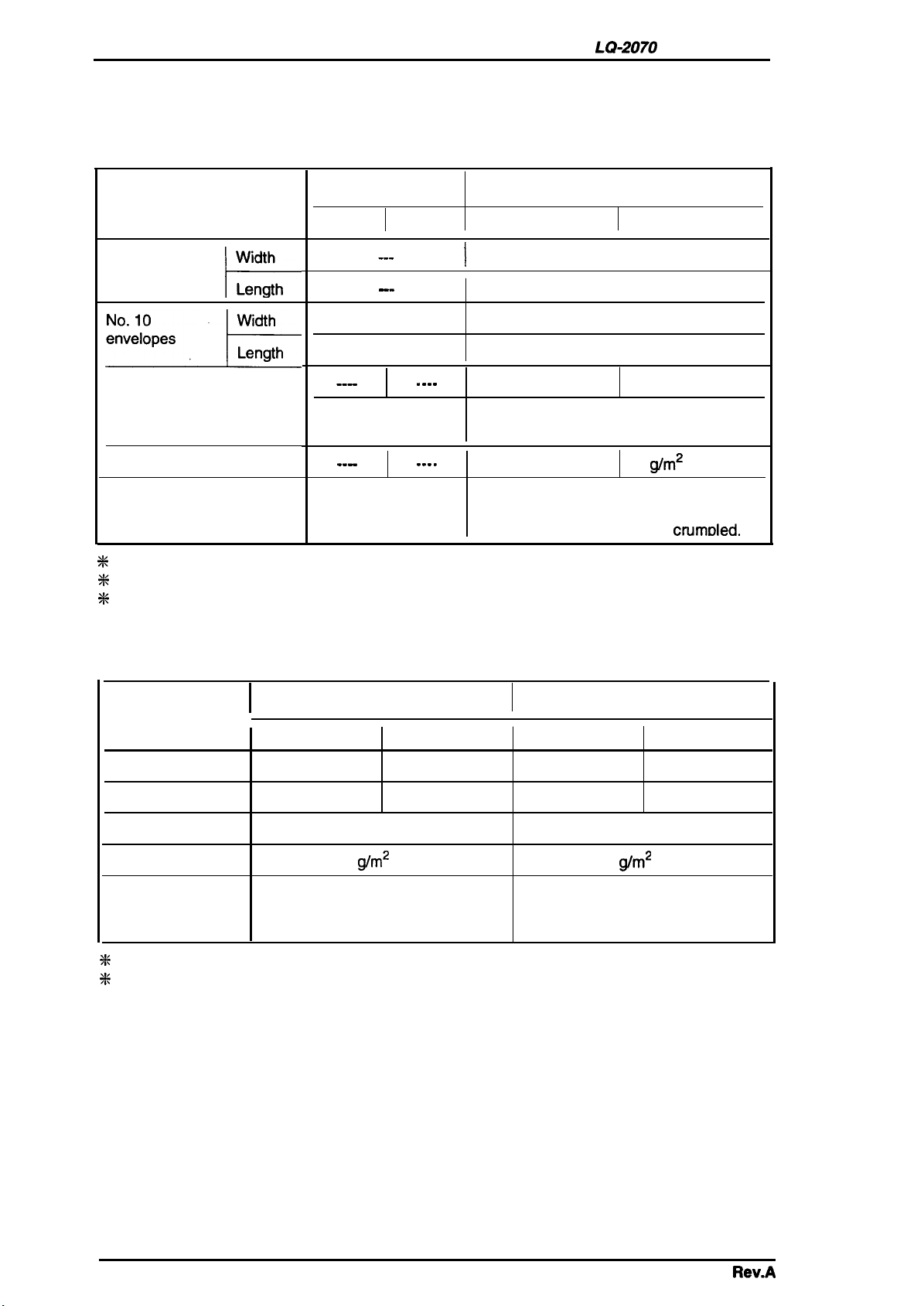
Product Description
Envelopes and Card Stock
LQ-2070 Service Manual
●
Paper/media specifications
The following tables gives specifications for envelopes and card stock.
Table 1-11 Specifications for Envelopes
Front Entry
Minimum
No. 6
envelopes
Width
Length
*
Minimum
Maximum
---
--
I
---
!!5L_E&
..-
Total thickness
Weight
Quality
%
Printing on envelopes is available only at normal temperatures and humidity.
%
Insert envelopes from the rear entrance only.
---
---
X Insert the longer side of the envelope horizontally.
.-.
. . . .
. . . .
. . . .
0.16
mm (0.0063”)
Differences in thickness in the printable
area must be within 0.25 mm
45g/m2(12
Bond paper, plain paper, or airmail.
No glue at the flap.
Not curled. not folded. or not
Rear Entry
166 mm
(6.5”)
92 mm (3.6”)
240
mm (9.5”)
104 mm (4.1”)
0.52 mm (0.020”)
lb)
91
Maximum
g/m2
(0.0098”).
(24 lb)
C~MDled.
Table 1-12 Specifications for Card Stock
Front Entry
Minimum
Width
Length
Thickness
Weight
Quality Plain paper, recycled paper.
%
Printing on card stock is available only at normal temperatures and humidity.
*
When the longer side of an A6 card is to be inserted horizontally, insert it from the rear entrance.
105 mm (4.13”)
148 mm (5.83”) 148 mm (5.83”)
0.22 mm (0.0087”)
192
g/m2
Not curled, not folded, or not
crumpled.
Maximum
148 mm
(51 lb)
(5.83”)
Minimum
mm (4.1 3“)
105
105 mm (4.13”) 148 mm (5.83”)
Plain paper, recycled paper.
Not curled, not folded, or not
crumpled.
Rear Entry
Maximum
148 mm (5.83”)
0.22 mm (0.0087”)
g/m2
192
(51 lb)
1-1o
Rev.A
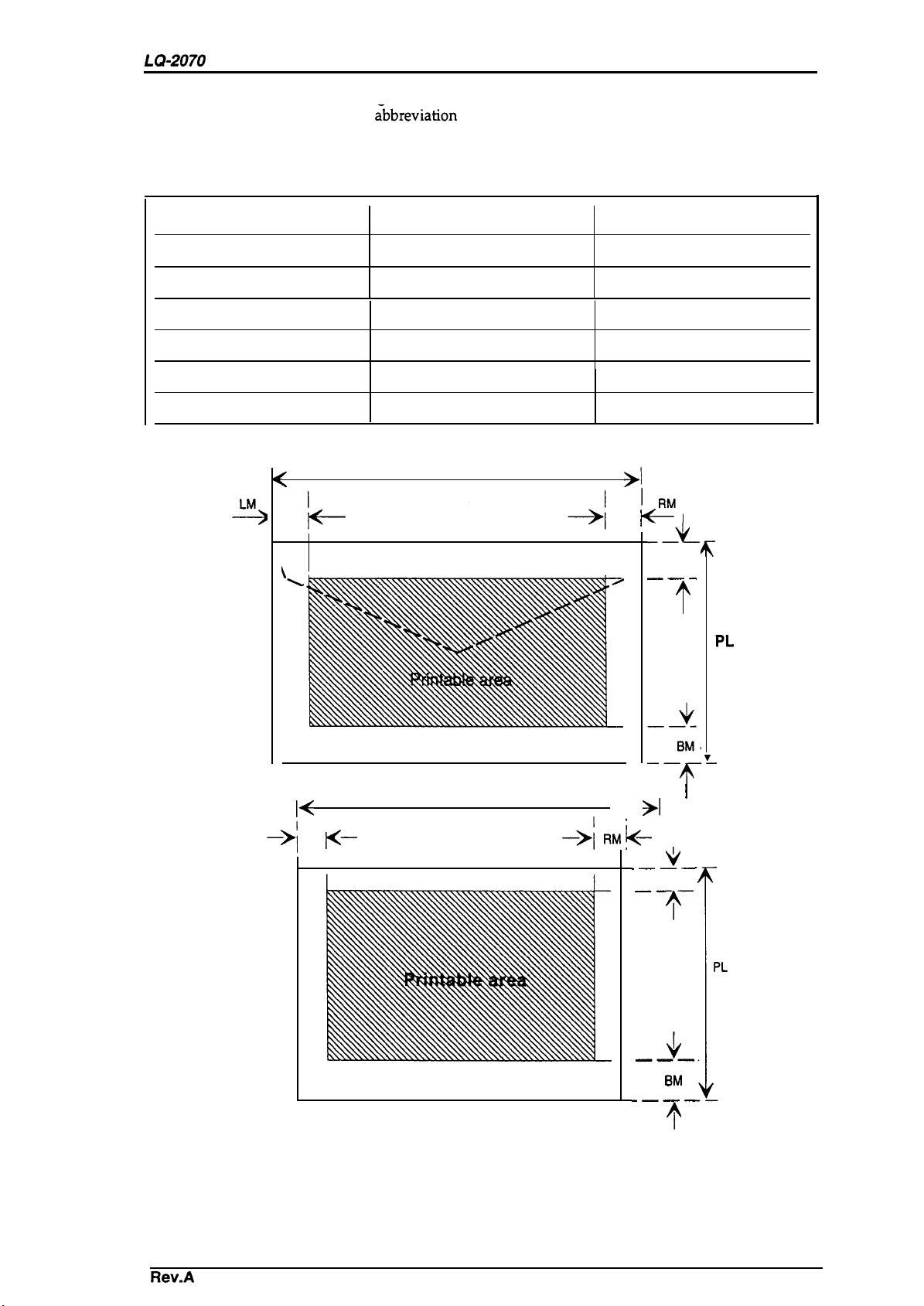
LQ-2070 Service Manual
Product Description
●
Printable area
Table 1-13 Printable Area for Envelopes and Card Stock
Abbreviations
PW (width)
PL (length)
LM (left margin)
RM (right margin)
TM (top margin)
BM (bottom margin) .
t
\
-%
\\
The figure below shows the printable area for envelopes and card stock.
Each
~bbreviation
is defined-in the following table.
Envelopes
Refer to Table 1-11.
Refer to Table 1-11.
3 mm (0.1 2“) or more
3 mm (0.12”) or more
4.2 mm (0.17”) or more
4.2
mm (0.17”) or more
Pw
Refer to Table 1-12.
Refer to Table 1-12.
3 mm (0.12”) or more
3 mm (0.12”) or more
4.2 mm (0.17”) or more
4.2 mm (0.1
>1
-
Card Stock
7“)
or more
-–w-
I
TM ‘
———
‘>;
K
LM
,
I
~–
I
Pw
,
–>i RMk+
I
-–#-
>1 ‘
,
.—J—
TM
———
———
BM
.———
?
+
+
Rev.A
+
Figure 1-4 Printable Area for Envelopes and Card Stock
1-11
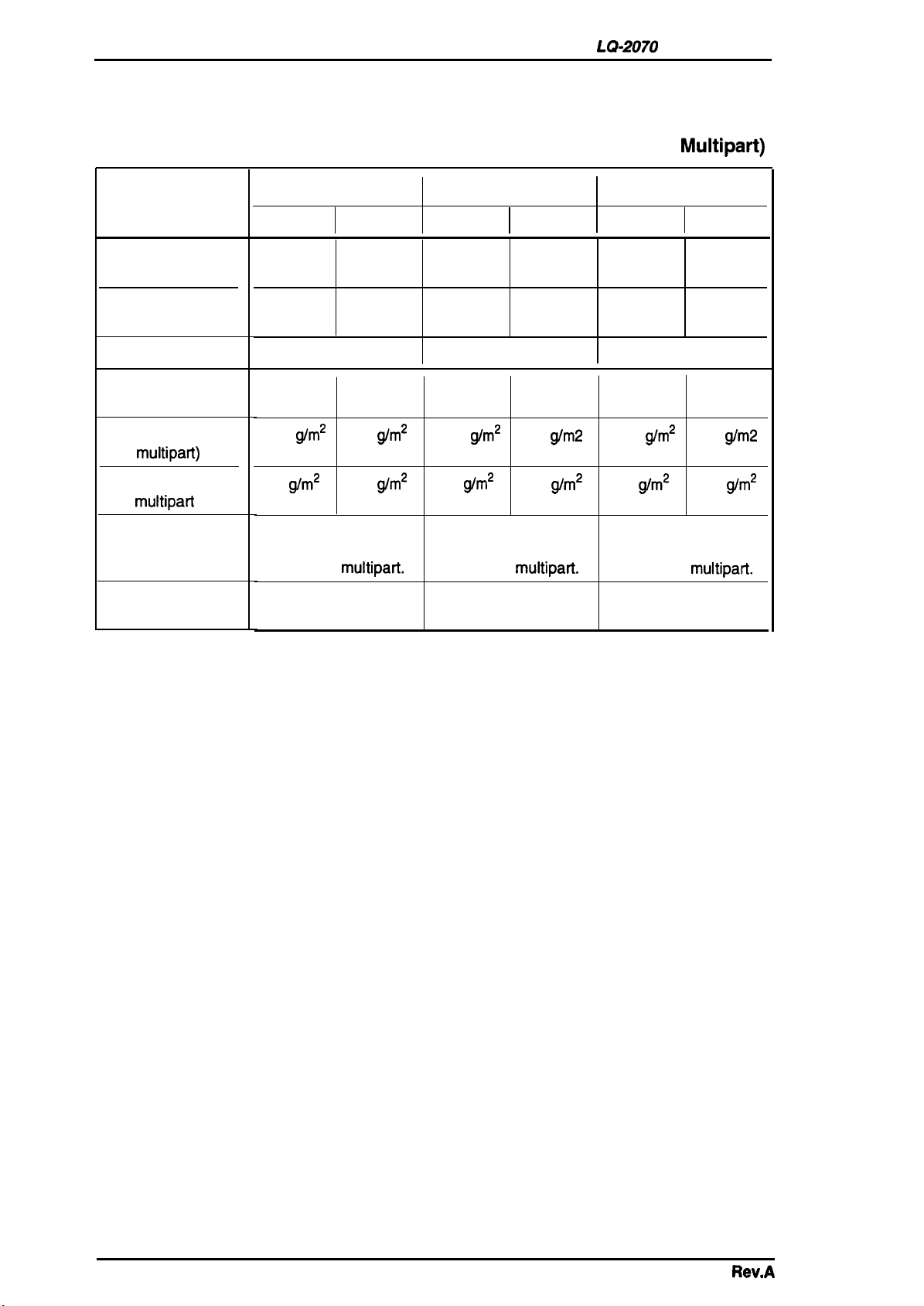
Product Description
Continuous Paper
LQ-2070 Service Manual
●
Paper/media specifications
The following table gives specifications continuous paper.
Table 1-14 Specifications for Continuous Paper (Single Sheet and
Rear Entry Bottom Entry
Minimum
(4.0”)
101 mm
(4.0”)
Maximum
(16”) (4.0”)
559 mm 101 mm
(22”) (4.0”)
Minimum
1 original + 3
0.065 mm
52.3
g/m2
(14 lb)
40
g/m2
(12 lb)
Recycled paper.
Carbonless
0.32 mm
(0.013”)
82
g/m2
0.065 mm
(0.0025”)
52.3
g/m2
(22 lb) (14 lb) (22 lb)
58
g/m2
(15 lb) (12 lb) (15 lb)
multipart.
40
g/m2
Plain paper.
Recycled paper.
Carbonless
Width
Length
Copies
Total thickness
Weight
multipart)
(not
Weight (one sheet
multipart
of a
Types of paper
form)
Front Entry
Minimum Maximum
101 mm
406 mm 101 mm 406 mm 101 mm
(4.0”) (16”)
101
mm
559
mm
(4.0”) (22”)
1 original + 3 copies 1 original+ 3 copies
0.065
mm
(0.0025”)
52.3
g/m2
(14 lb)
40
g/m2
(12 lb)
Plain paper. Plain paper.
Recycled paper.
Carbonless
0.32 mm
(0.013”) (0.0025”)
82
g/m2
(22 lb)
58
g/m2
(15
lb)
multipart.
Multipart)
Maximum
406 mm
(16”)
559 mm
(22”)
copies
0.32
mm
(0.013”)
82
g/m2
58
g/m2
multipart.
Binding
Dots of glue or paper
staples (both sides).
Dots of glue or paper
staples (both sides).
Dots of glue or paper
staples (both sides).
1-12
Rev.A
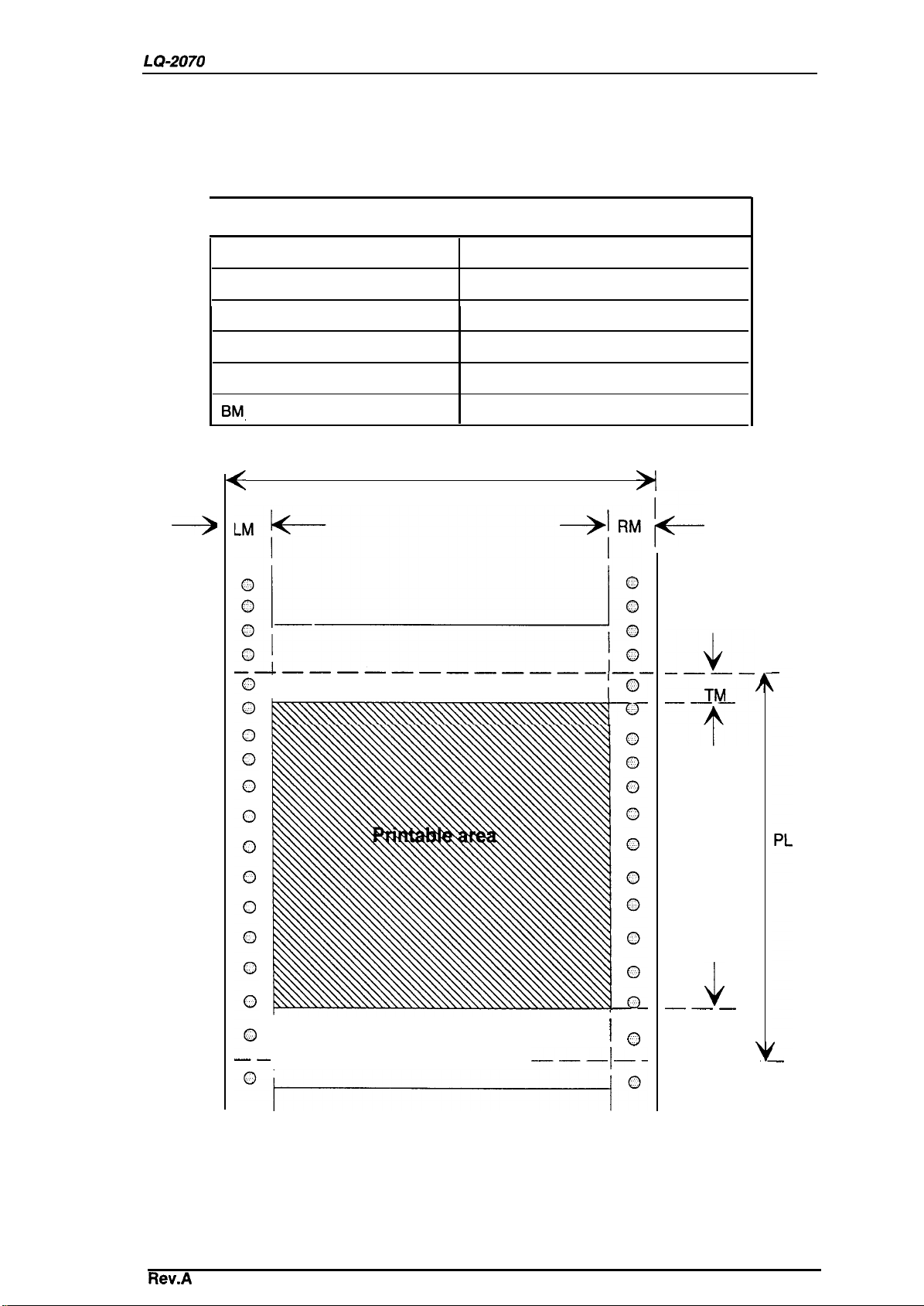
LQ-2070
Service Manual
Product Description
●
Printable area
I
PW (width)
PL (length)
LM (left margin)
RM (right margin)
TM (top margin) 4.2 mm (0.17”) or more
BM,
The figure below shows the printable area for continuous paper.
Each abbreviation is defined in the following table.
Table 1-15 Printable Area for Continuous Paper
Abbreviations
(bottom margin) 4.2 mm (0.1
<
I
Pw
Continuous Paper
Refer to Table 1-14.
Refer to Table 1-14.
13 mm (0.51”) or more
13 mm (0.51”) or more
7“)
or more
I
I
I
t –––––––––
–––l–-
4
———
I
0
—
BM
)
—
T
Rev.A
Figure 1-5 Printable Area for Continuous Paper
1-13
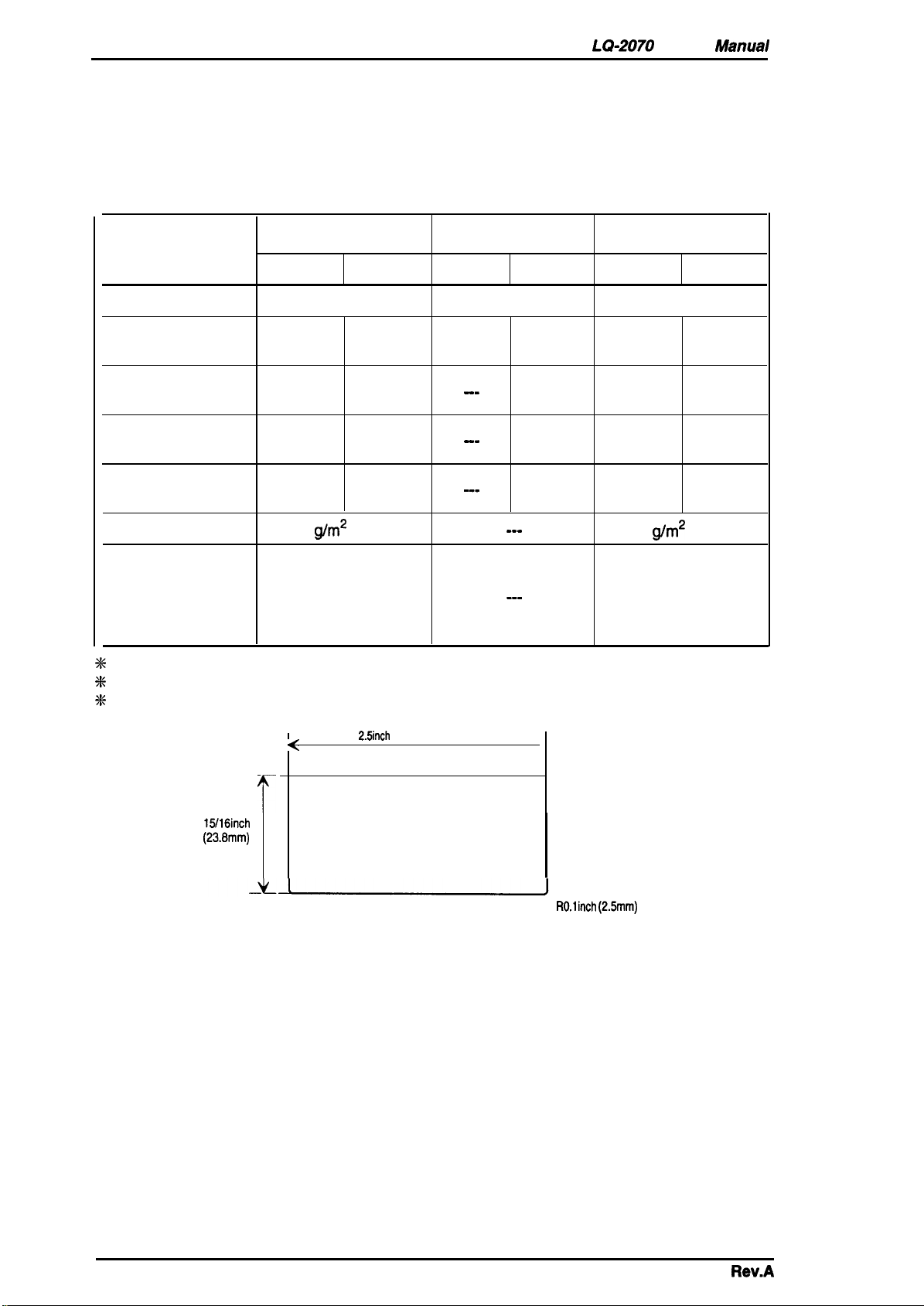
Product Description
Continuous Paper with Labels
LQ-2070 Service Manuai
●
Paper/media specifications
The following table gives the specifications for continuous paper with
labels.
Table 1-16 Specifications for Continuous Paper with Labels
Front Entry
Minimum Maximum
Label size See the figure below
Base sheet width
Base sheet length
(one page)
Base sheet thickness 0.07 mm
Total thickness
Label weight
Quality
101 mm 406 mm
(4.0”) (16”)
101
mm
559 mm 101 mm
(4.0”) (22”)
0.09
g/m2
(0.0035)
0.19 mm
(0.0075”)
(17 lb)
(0,0028”)
0.16 mm
(0.0063”)
68
. A very continuous
form labels
. A very mini-line or
equivalent quality
labels
mm
Rear Entry Bottom Entry
Minimum Maximum Minimum
--
---
. . .
See the figure below
101
mm
(4.0”) (16”)
-..
.-.
--
‘
--
‘
--
‘
(4.0”) (22”)
0.07 mm
(0.0028”) (0.0035”)
0.16 mm 0.19 mm
(0.0063”) (0.0075”)
68
g/m2
. Avery continuous
form labels
. Avery mini-line or
equivalent quality
labels
‘-
‘-
‘--
Maximum
406
mm
559 mm
0.09 mm
(17 lb)
%
Printing on labels is available only at normal temperatures and humidity.
*
The base sheet for the labels must be continuous paper.
%
Continuous paper with labels should be inserted from the front or bottom entrance.
2.5inch
<
—
T
15/16inch
(23.6mm)
min.
(63.5mm) min.
Label
>
RO.linch (2.5mm)
min.
Figure 1-6 Label Size
. Printable size and area
The figure above is the printable size for the labels.
The printable area for the base sheet containing the labels
depends on conditions in Figure 1-5 and Table
-
1-15.
1-14
Rev.A
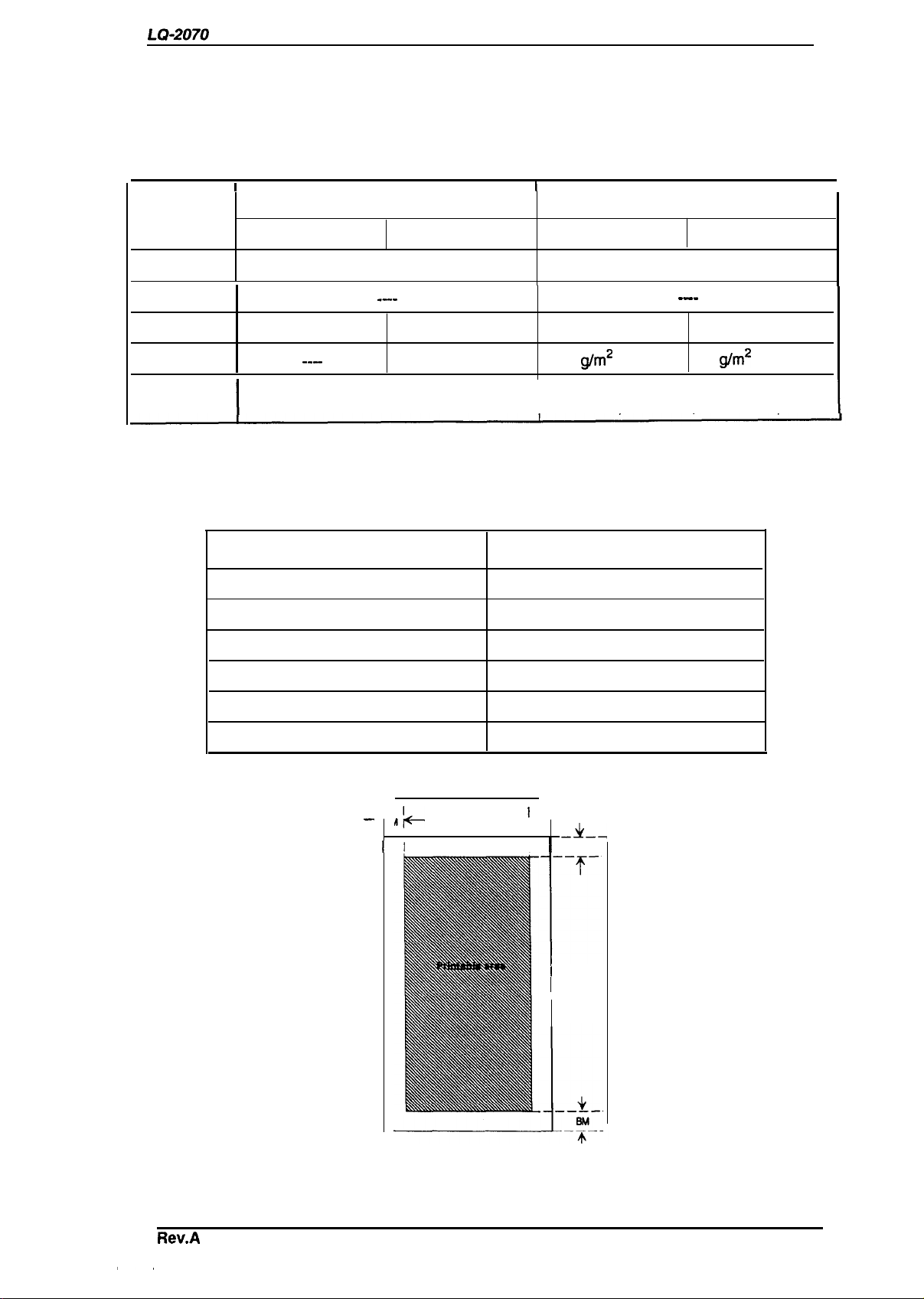
Lt2-2070
Service Manual
Product Description
Roll Paper
Note: Roll paper is not available in all models, and not available in the U.S.
. Paper/media specifications
Table 1-17 Specifications for Roll Paper
I
Minimum
Width
Length
Thickness
Weight
Quality
●
Printable area
I
---
..-
Table 1-18 Printable Area for Roll Paper
Abbreviations
The following table shows specifications for roll paper.
Front Entry
---
.-.
---
Maximum
---
---
I
Minimum
0.07 mm
52.3
g/m2
Plain paper, recycled paper.
Not curled. not folded, or not crumpled.
Rear Entry
216
(0.0028”)
(14 lb)
mm
.-.
(8.5”)
0.09
82
g/m2
Figure 1-7 gives the printable area for roll paper.
Each abbreviation is defined in the following table.
Roll Paper
Maximum
mm
(0.0035”)
(22 lb)
I
PW (width)
PL (length)
LM
RM
TM 4.2 mm (0.17”) or more
BM
—
&
II
See Table 1-17.
See Table 1-17.
3 mm (0.12”) or more
3
mm
(0.12”) or more
4.2 mm (0.17”) or more
Pw
I
I
1
TM
1
-L-
PL
Figure 1-7 Printable Area for Roll Paper
Rev.A
,,
1-15
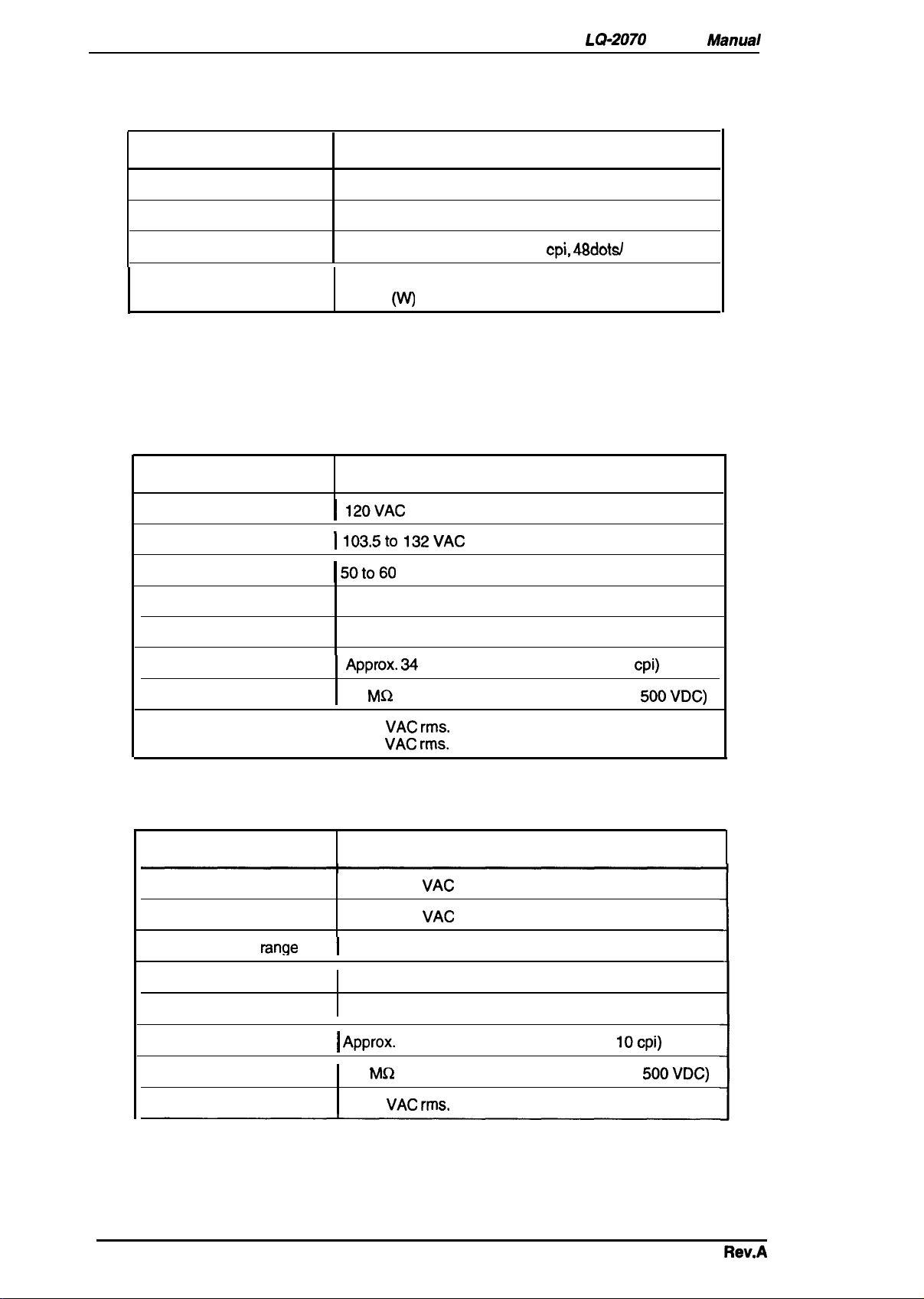
Product Description
1.2.5 Ribbon Specifications
Table 1-19 Statistics on the Ribbon
LQ-2070 Service Manuai
Specification
cpi, 48dotcJ
character)
Type
Color
Ribbon life
Dimension
Item
Fabric
Black
8 million characters (draft, 10
506.0 mm (W) x 123.5 mm (D) x 23.0 mm (H)
19.92”
(W)
X
4.86” (D) X .91 “ (H)
1.2.6 Electrical Specifications
Tables 1-20 and 1-21 provide statistics on electrical ratings and consumption.
Table 1-20 Electrical Specifications for the 120 V Version
Item
Rated voltage
Input voltage range
Rated frequency range
I
120VAC
I
103.5to 132VAC
I 50t060
Hz
Specifications
Input frequency range
Rated current
Power consumption Approx. 34
Insulation resistance
Dielectric strength
49.5 to 60.5 Hz
1.0 A (max. 2.4A)
W (self-test in draft mode at 10
10 MQ min. (between AC line and chassis, 500VDC)
1000 VAC
1200
I
VAC
rms.
1 min. or
rms.
1 sec. (between AC line and chassis)
Table 1-21 Electrical Specifications for the 220/240 V Version
Item
Rated voltage
Input voltage range
Rated frequency
Input frequency range
Rated current
Power consumption
range
220 to 240
198 to 264
I
50to 60 Hz
49.5 to 60.5 Hz
0.5 A (maximum 1.2A)
I Approx.
VAC
VAC
34 W (self-test in draft mode at IOcpi)
Specifications
cpi)
1-16
Insulation resistance
Dielectric strength
10 MQ min. (between AC line and chassis, 500VDC)
1500
VAC rms.
1 min. (between AC line and chassis)
Rev.A
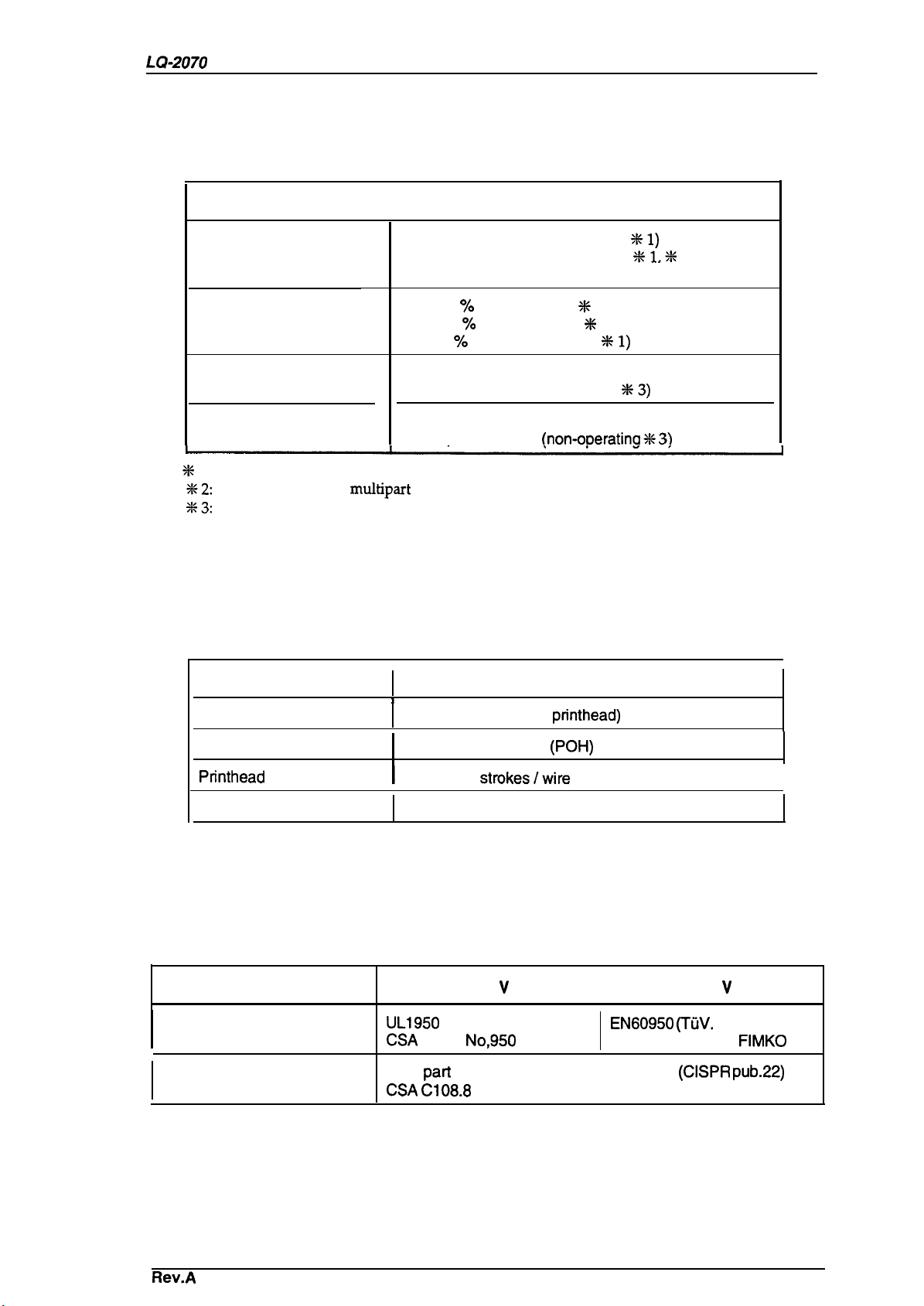
LQ-2070
Service Manual
Product Description
1.2.7 Environmental Conditions
Table 1-22 explains the conditions the printer requires during operation and when not operating,
Table 1-22 Environmental Requirements
Item
Temperature
Humidity
Resistance to shack
Resistance to vibration
%
1: Without condensation.
*2:
During printing on
%3:
In shipment container.
multipart
I
5 to 35° C/41 to 95° F ( operating %1)
15to 25° C/59 to 77° F (operating
-30 to 60° C/-22 to 140° F (non-operating)
%
10 to 80
30 to 60
O to 85
1 G, within 1 ms (operating)
2 G, within 2 ms (non-operating %3)
0.25 G, 10 to 55 Hz (operating )
0.50 G, 10 to 55 Hz
RH (operating M 1)
?’o RH (operating
% RH (non-operating %1)
paper, envelopes, card stock, or labels.
Specifications
(non-oDeratina % 3)
1.2.8 Reliability
Table 1-23 gives maximum life and usage specifications.
Table 1-23 Reliability Statistics
X
1,X 2)
X1,X
2)
Item
Specification
1
Total print volume
MTBF
Printhead
Ribbon life
life
6 million lines (except
6000 power on hours
1
I
200 million strakes/wire
8 million characters
printhead)
(POH)
1.2.9 Safety Approvals
Table 1-24 provides information about the safety approvals the printer has met.
Table 1-24 Safety Information for Printer Models
Safety Standards
EMI
120 v
UL1950
CSA
FCC
CSA CI08.8
with D3
C22.2
N0,950
parl 15 subpart B class B EN55022
with D3
I
EN60950 (TuV.
DEMKO, NEMKO,
class B
230
V
SEMKO,
FIMKO
(CISPR pub.22)
I
)
Rev.A
1-17
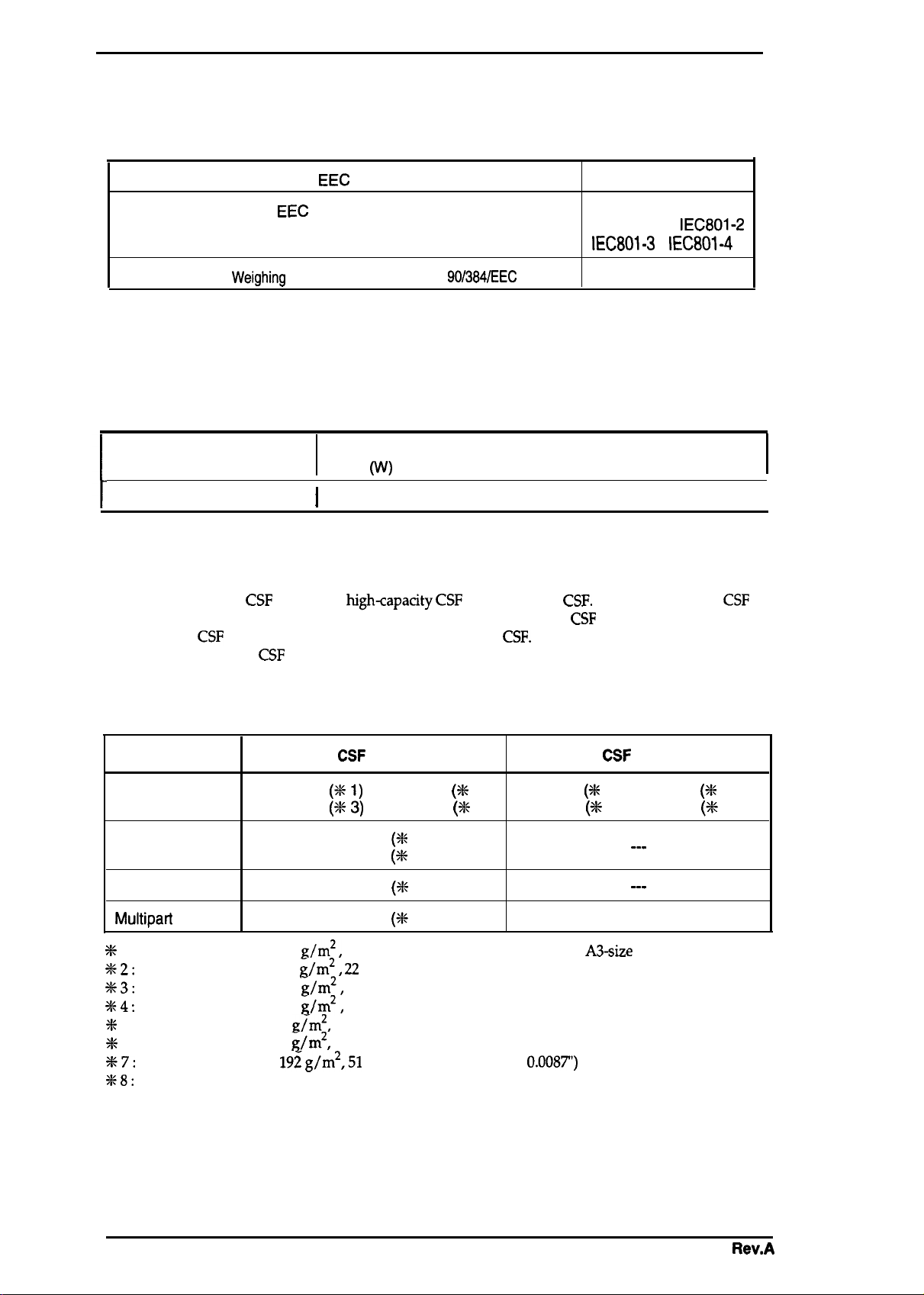
Product Description
1.2.10 CE Marking
The following table lists CE marking information.
Table 1-25 CE Marking
LQ-2070 Service Manual
Low Voltage Directive 73/23 /
EMC Directive 89/336/
EEC
EEC
EN60950
EN55022 class B
EN50082-1 ,
IEC801-3
Non-Automatic
Weighing
Instruments Directive
90/384/EEC
EN45501
1.2.11 Physical Specifications
Table 1-26 provides printer dimensions and weight.
Table 1-26 Physical Specifications
Dimensions
Weight
639 mm (W) x402 mm (D) x 257 mm (H)
25.16”
(W)
X
16.14” (D) X 10.12” (H)
I
Approx. 13 kg (28.66 lb)
1.2.12 Cut Sheet Feeder Specifications
This printer has two
has special a paper-feed motor to load the paper quickly. The 2nd bin
high-capacity
CSF
specifications for these
CSF
options: a
to allow them to be used as a double bin
CSF
options.
high-capaaty CSF
and a 2nd bin
CSF.
CSF.
The high-capacity
CSF
can be connected to the
The following table provides the
IEC801-2
,
IEC801-4
I
CSF
. Hopper capacity
Table 1-27 Hopper Capacity
CSF
Bin 1
Single sheets
Envelopes
Card stock
Multipart
%
1 : Plain paper (weight: 82
%2:
%3:
*4:
paper
Plain paper (weight: 82
Plain paper (weight: 64
Plain paper (weight: 64
X 5 : Envelopes (weight: 91
~
6: Envelopes (weight: 45
%7:
Card stock (weight:
3+8:
1 original+ 5 copies (thickness: 0.36 mm, 0.0142”)
150 sheets (%1) / 110 sheets (% 2)
185 sheets (%3) / 135 sheets (% 4)
25 sheets (X 5)
(%
30 sheets
50 sheets (% 7)
40 sheets
g/m2,
22 lb) or recycled paper, except for
g/m2, 22
g/m2,
17 lb), except for A3 paper.
g/m2,
17 lb), A3 paper.
g/m2,
24 lb)
g/m2,
12 lb)
192g/m2,51
lb) or recycled paper, A3 paper.
6)
(%
8)
lb; thickness: 0.22 mm,
CSF
Bin 2
50 sheets (~ 1 ) / 50 sheets (% 2)
60 sheets
(~
3) / 60 sheets
-..
-..
---
A3-size
paper.
(3$
4)
O.0087”)
1-18
Rev.A
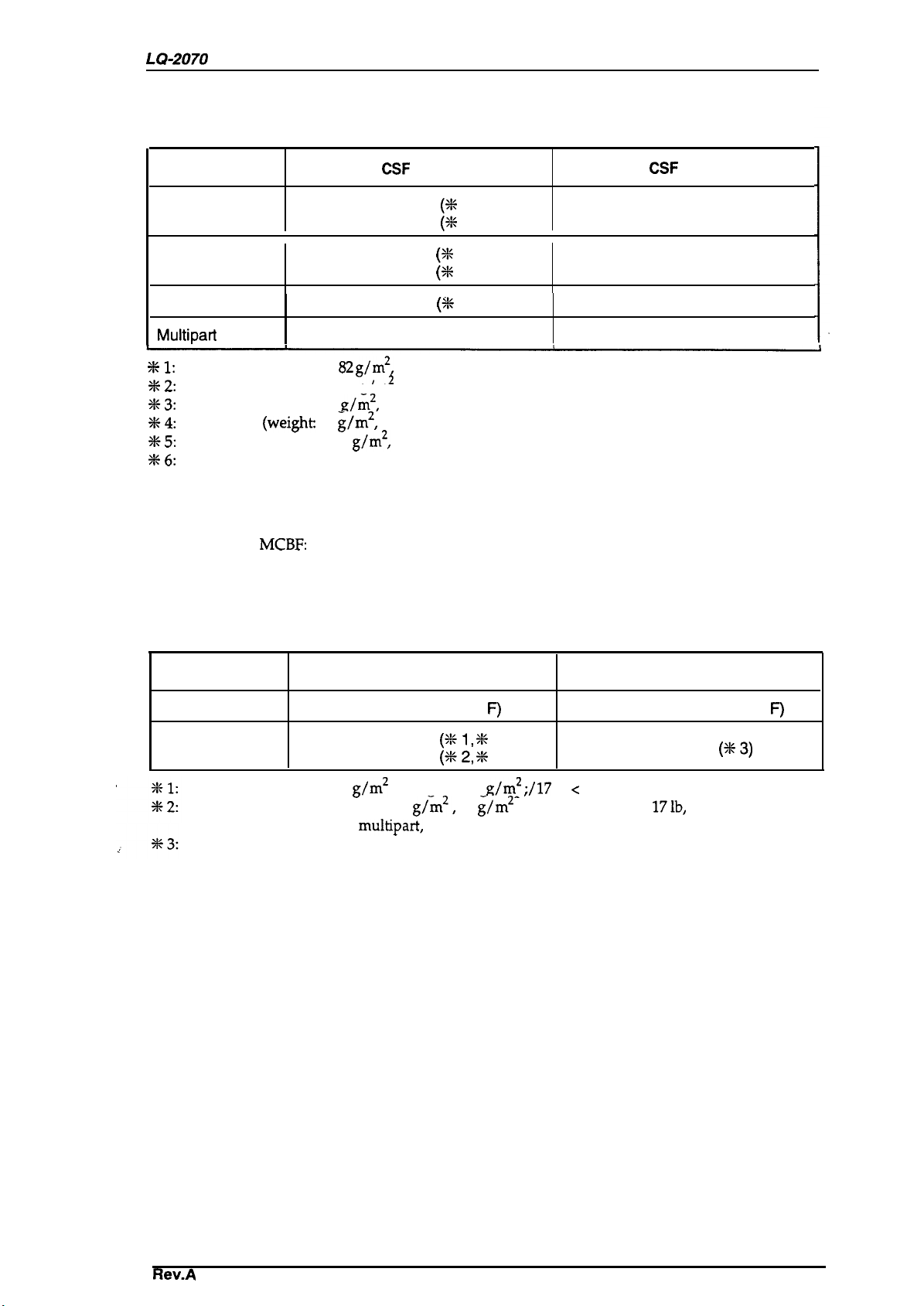
LQ-2070 Service Manual
. Stacker capacity
Table 1-28 Capacity of the Stacker
CSF
Bin 1
Product Description
CSF
Bin 2
Single sheets
Envelopes
Card stock
Multipart
Single sheets (weight: 82
%1:
Single sheets (weight: 82 g/m ,22 lb), A3 paper
*2:
Envelopes (weight: 91
*3:
Envelopes
*4:
Card stock (weight: 192
*5:
1 original+ 5 copies (thickness: 0.36 mm, 0.0142”)
3%6:
(weighti
45
140 sheets
100 sheets
15 sheets
28 sheets
30 sheets (% 5)
36 sheets (3$6)
g/m2i
22 lb), except for A3 paper
g/m2,
24 lb)
g/m2,
12 lb)
g/m2,
51 lb; thickness: 0.22 mm, 0.0087”)
(+$
(~
(%
(%
1)
2)
3)
4)
. Reliability
MCBF:
2 x 105 cycles
. Environmental conditions
Table 1-29 Environmental Conditions
----
----
---... -
Temperature
Humidity
Single sheets (plain, 64
5 to 35° c (41 to 95°
10 to 80% RH (%1, X 3)
30 to 60% RH
g/m2
Single sheets (plain, weight< 64
Single sheets (recycled),
Without condensation
Operating Non Operating
< weight <82
g/m2,
multipart,
envelopes, and card stock
l=)
(%2, X 3)
g/m2 ;/17
82
g/m2
< weight/weight <
–30 to 60° C (-22 to 140°
O to 85% RH
lb e weight <22 lb)
171b,
22 lb < weight)
F)
(%3)
Rev.A
1-19
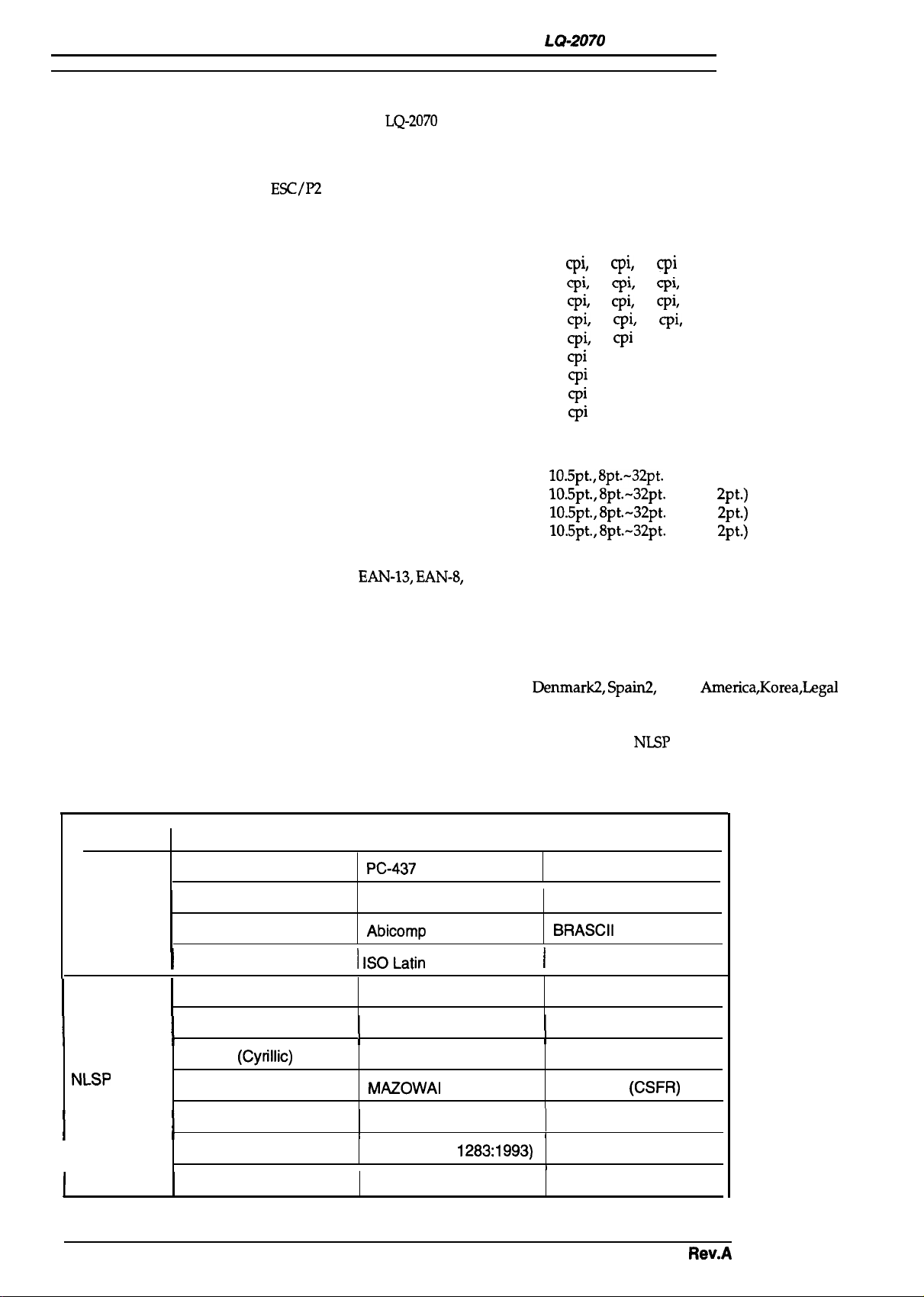
Product Description
1.3 Firmware Specifications
This
section
1.3.1 Control Codes and Fonts
●
Control codes
provides detailed information about
ESC/P2
and IBM 2390/2391 plus emulations.
LQ-2070
LQ-2070 Service Manual
firmware.
●
Typefaces
●
International character sets
Bitmap fonts
EPSON Draft
EPSON Roman
EPSON Saris Serif
EPSON Courier
EPSON Prestige
EPSON Script
EPSON OCR-B
EPSON Orator
EPSON Orator-S
EPSON Script C
Scalable font
EPSON Roman
EPSON Saris Serif
EPSON Roman T
EPSON Saris Serif H
Bar code fonts
EAN-13, EAN-8,
Code 128, POSTNET
14 countries
U.S.A., France, Germany, U.K., Denmark 1, Sweden, Italy,
Spain l, Japan, Norway,
10
cpi,
12
cpi,
15
cpi
10
cpi,
12
cpi,
15
cpi,
proportional
10
cpi,
12
cpi,
15
cpi,
proportional
10
cpi,
12
cpi,
15
cpi,
10
cpi,
12
cpi
10
cpi
10
cpi
10
cpi
10
cpi
Proportional
10.5pt., 8pt.-32pt.
10.5pt., 8pt.-32pt.
10.5pt., 8pt.-32pt.
10.5pt., 8pt.-32pt.
(every 2 pt.)
(every
(every
(every
2pt.)
2pt.)
2pt.)
Interleaved 2 of 5, UPC-A, UPC-E, Code 39
Denmark2, Spain2,
Latin
America,Korea,Legal
. Character tables
Version
Standard
Version
I
Roman8
I
NLSP Version
I
I
I
The standard version has 11 character tables and the
character tables, as shown in the following table.
Table 1-30 Character Tables
Italic
PC-860 (Portuguese)
PC-865 (Nordic)
Italic
PC-437 Greek
PC-855
PC-869 (Greek)
ISO 8859-7 (Latin/Greek)
Estonia (Estonia)
PC-866 LAT (Latvia)
(Cynllic)
Character Tables
pC-437
PC-861 (Icelandic)
Abicomp
]
ISOLatin 1
PC- 437
I
PC-852 (East Europe)
I
(U.S., Standard Eur.)
(US, Standard Eur.)
PC-857 (Turkish)
MAZOWAI
(Poland)
ISO Latin IT (Turkish)
I
PC-744(LST
I
PC-864 (Arabic)
1283:1993)
NLSP
PC-850 (Multilingual)
I
PC- 863
BRASCII
I
PC-850 (Multilingual)
I
PC-853 (Turkish)
I
PC-866 (Russian)
Code MJK
Bulgaria (Bulgarian)
d
ISO Latin 2
)
(Canadian-French)
(CSFR)
version has 20
1-20
Rev.A
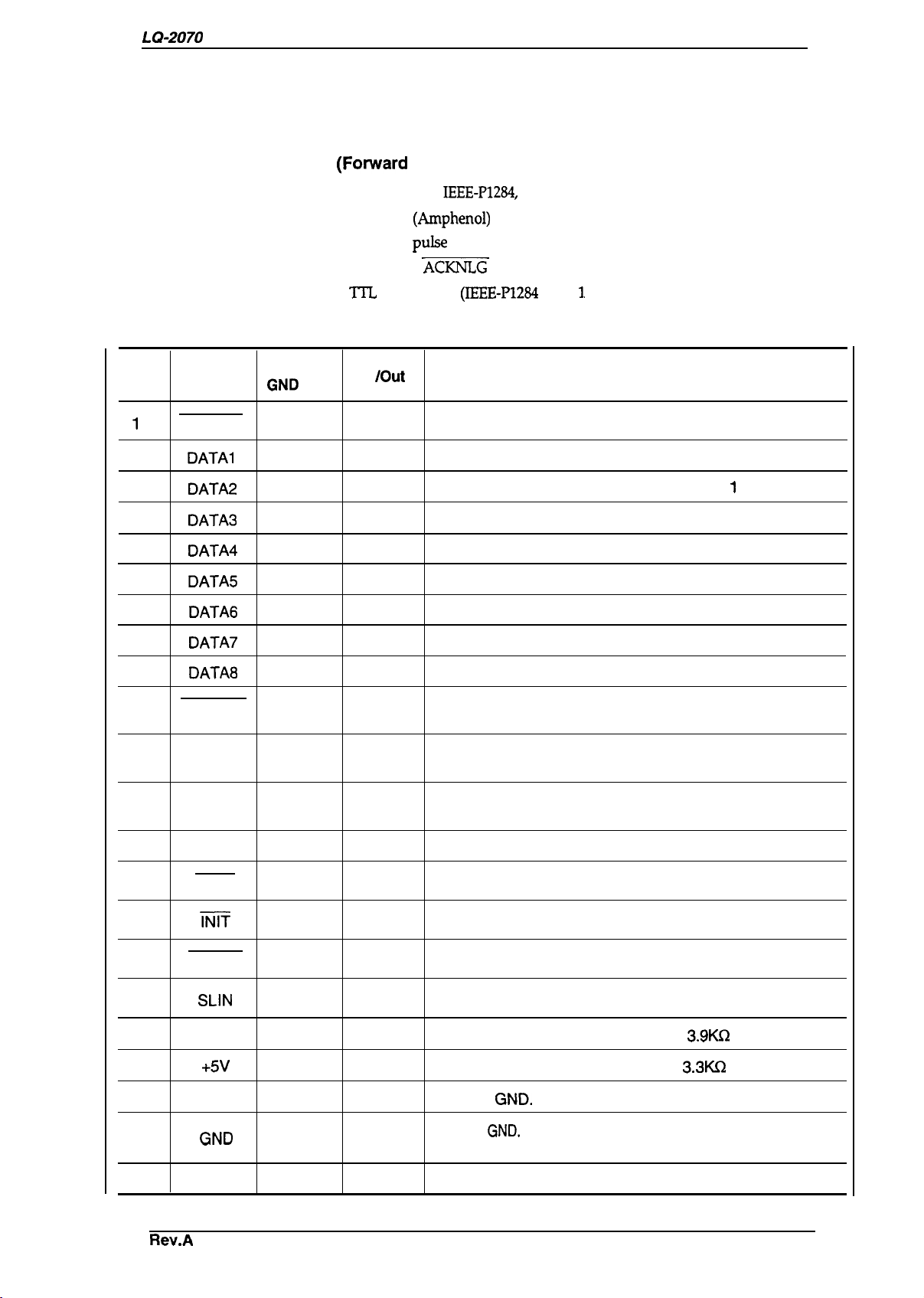
LQ-2070
Service Manual
Product Description
1.3.2 Interface Specifications
This
printer provides a bidirectional 8-bit parallel interface and a Type B optional interface slot,
standard.
1.3.2.1 Parallel Interface (Fotward Channel)
●
Transmission mode
●
Adaptable connector
●
Synchronization
. Handshaking
●
Signal level
Pin
No.
1
2
3
4 DATA3
5
6
7
Signal
Name
STROBE
DATA1
DATA2
DATA4
DATA5
DATA6
8-bit parallel,
57-30360
STROBE
BUSY and
‘ITL
compatible
IEEE-P1284,
(Amphenol)
P1.lk
ACI@lLG
signals
(IEEE-P1284
compatibility mode
or equivalent
level 1. device)
Table 1-31 Pin Assignments for Forward Channel
Return
GND
pin
19 In
20
21
22
23
24
25
In
IOut
In
In
In
In
In
In
Function Description
Strobe pulse. Input data is latched at falling edge of the signal
Parallel input data to the printer
bit O: LSB
bit
1
bit 2
bit 3
bit 4
bit 5
8
9
10
11
, 12
13
14
31
32
36
18
35
DATA7
DATA8
ACKNLG
BUSY
PE 28
SLCT
AFXT 30
M
ERROR
SLIN
Logic H
+5V
26
27
28
29
28
30
29
30
----
----
In
In
out
out
out
out
In
In
out
In
out
Out
bit 6
bit 7: MSB
This signal (negative pulse) indicates the printer has received
data and is ready to accept more data.
This signal’s HIGH level means the printer is not ready to
accept data.
This signal’s HIGH level means the printer has a paper-out
error.
Always HIGH when the printer is powered on.
Not used.
This signal’s negative pulse initializes printer.
This signal’s LOW level means the printer is in an error state.
Not used.
This line is pulled up to + 5 V through 3.9KQ resistor.
This line is pulled up to +5 V through
3.3KQ resistor.
17
16,33,
19-30
15,34
Chassis ----
GND
NC
Rev.A
----
----
-–-
---
---
Chassis
Signal
GND.
GND.
Not connected.
1-21
