Page 1
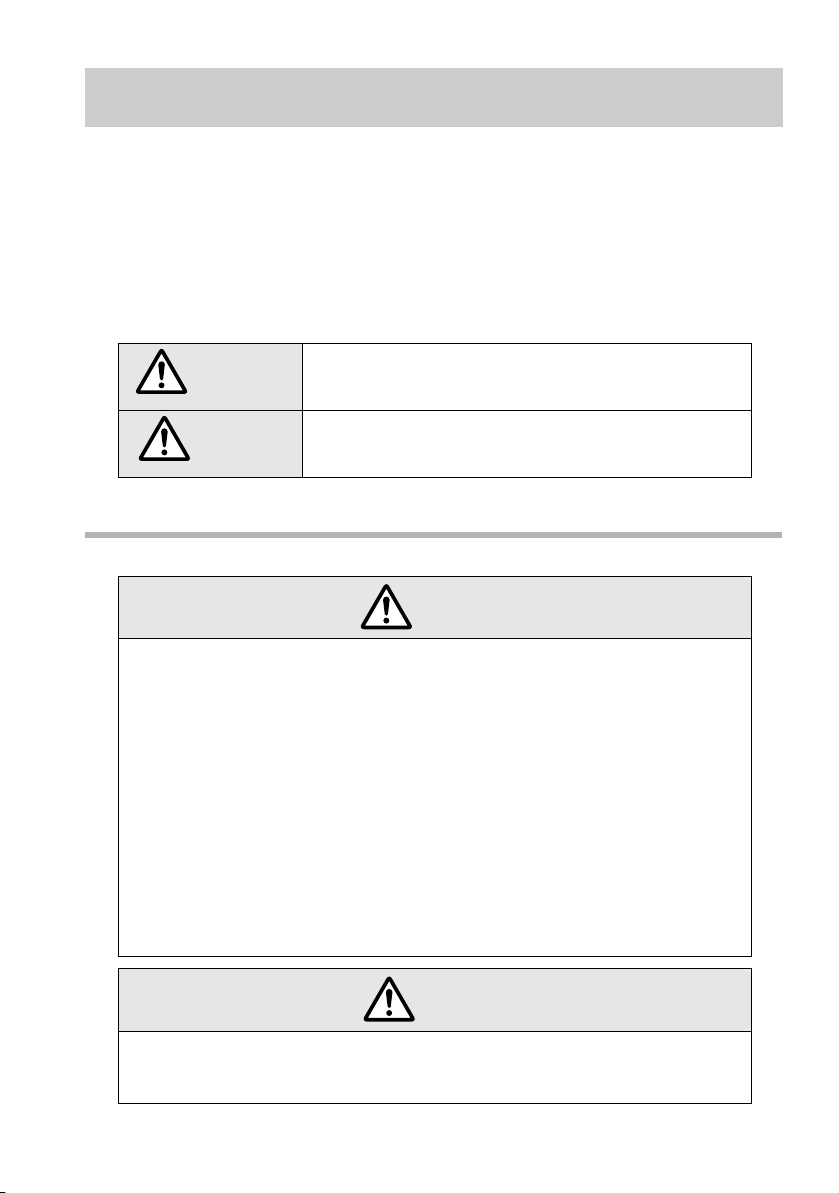
English
Safety Instructions
Before use
Thank you very much for purchasing this product.
This product is an interface box called "Connection & Control Box" for EPSON short
throw projectors.
For your safety, read the attached documents carefully to use this product correctly.
After you have read all instructions, keep this information for later reference.
The following symbols are used to show dangerous operation or handling. Make
sure you understand them before reading the guide.
This symbol indicates information that, if ignored,
Warning
Caution
Notes on Installation
could possibly result in serious personal injury or
even death due to incorrect handling.
This symbol indicates information that, if ignored,
could possibly result in personal injury or physical
damage due to incorrect handling.
Warning
v When installing this product, keep the enough strength of the wall. Do not
install the product to a wall at an angle or an unstable wall.
Otherwise, the product may fall and cause injury.
EPSON takes no responsibility for any fall accident due to strength poverty
of the wall or fixture for the product.
v Do not set up the product in places where there is a lot of humidity or dust,
near cooking or heating appliances, may come in contact with oily or
cigarette smoke, or steam.
v Do not set up the product in places where it might be subjected to vibration
or shock.
Otherwise, the screws may be loosen and the product may fall and cause
injury.
v Do not apply threadlocker, lubricant or oil to the attachment area of the
product.
Otherwise, the housing or fixing part may crack and the product may
malfunction. Or the product may fall and cause injury.
Caution
v Secure the product without any gap against the wall. Make sure the
screws are not secured at an angle. Check if the screws are tightened
firmly.
1
Page 2
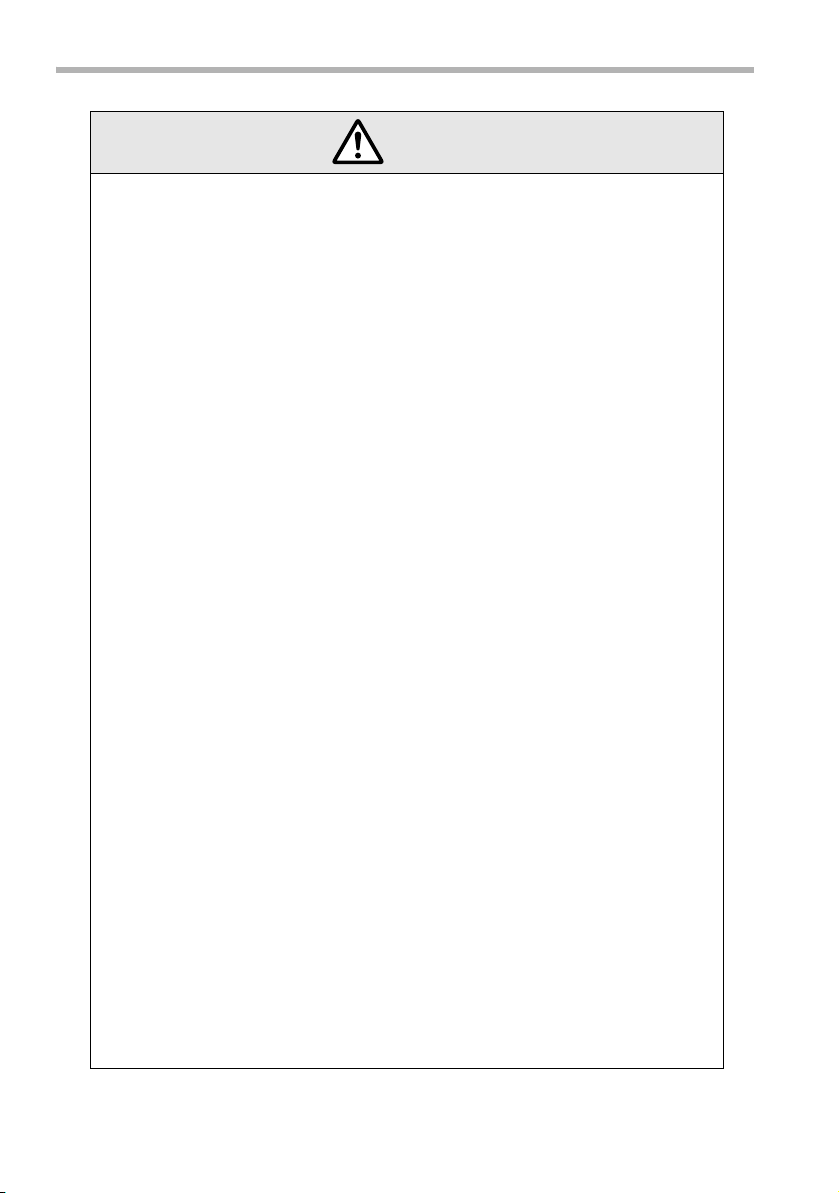
Notes on Usage
Warning
v Do not place any containers with water, chemical liquid and such in them
on top of the product.
v Do not stand on the product or place heavy objects on it.
Doing so may damage the product.
v Do not insert or drop any piece of metal, the flammable or foreign objects
into the slits on the product.
v Do not open any covers on the product except as specifically explained in
the attached documents, and do not attempt to disassemble or modify the
product. Refer all repairs to qualified service personnel.
v Take care not to spill any beverage such as tea, coffee or juice onto the
product, or spray aerosol insecticide.
It may cause malfunction, fire, or electric shock.
If any liquid has been spilled on the product, turn off the power and unplug
the AC adapter immediately, and then contact your dealer.
Continuous use may result in fire or electric shock.
v Under the following conditions, turn off the power immediately, unplug the
product, disconnect all cables, and then contact your dealer or EPSON
customer service call center:
• If smoke, strange odors or strange noises come from the product.
• If liquid or foreign objects get inside the product.
• If the product has been dropped or the housing has been damaged.
Do not try to repair the product for yourself.
v When cleaning the product, do not use a moistened cloth or solvents such
as alcohol, thinner or benzine.
v The power cable supplied with the product is intended to comply with
power supply requirements for the country of purchase. Be sure to use the
power cable supplied with this product.
v Do not use the AC adapter that is not supplied with the product.
Otherwise, damage, overheating, fire or electric shock may occur.
v Be sure to use the AC adapter with the specified voltage.
Using it with other voltage levels may cause damage, overheating, or
smoke which results in fire or electric shock.
v Do not pull the AC adapter cord or put a heavy object on it.
Doing so may cause fire or electric shock.
v Do not touch the product, AC adapter, plug, or cables with wet hands.
Doing so may cause damage, fire, or electric shock.
v Take the following precautions when handling the plug.
Failure to comply with these precautions could result in fire or electric
shock.
• Do not overload wall outlets, extension cables, or power strips.
• Do not insert the dusty plug into an outlet.
• Insert the plug firmly into the outlet.
• Do not hold the plug with wet hands.
• Do not pull the power cable when disconnecting the plug. Be sure to hold
the plug when disconnecting it.
2
Page 3

Warning
v Do not use the AC adapter in a small space, or cover it with a cloth and
such.
Otherwise, the AC adapter may become hot and may be deteriorated.
Caution
v Be sure to turn off the main power switch after use.
v Clean the product periodically. If the product has not been cleaned for a
long time, dust may build up and it may cause fire or electric shock.
v Disconnect all cables from the product before cleaning.
Notes on Storage and Transportation
Warning
v Do not store the product in places where oily or cigarette smoke may be
present.
v Do not leave the product in places where it may become extremely hot
such as in a vehicle with the windows closed, in direct sunlight, or near the
exhaust duct of an air conditioner.
English
Caution
v Before moving the product, turn off the power and unplug from the outlet,
and make sure all the cables are disconnected.
For Canadian Users
CAN ICES-3 (B)/NMB-3(B)
This product is also designed for IT power distribution system with phase-to-phase
voltage 230V
In north America, a flame resistant CL2 rated interface cable is necessary for in-wall
installation. Use an interface cable that complies with the NFPA70 standard.
3
Page 4

DECLARATION of CONFORMITY
According to 47CFR, Part 2 and 15
Class B Personal Computers and Peripherals; and/or
CPU Boards and Power Supplies used with Class B Personal Computers
We: Epson America, Inc.
Located at: 3840 Kilroy Airport Way
MS: 3-13
Long Beach, CA 90806
Tel: 562-981-3840
Declare under sole responsibility that the product identified herein, complies
with 47CFR Part 2 and 15 of the FCC rules as a Class B digital device. Each
product marketed, is identical to the representative unit tested and found to be
compliant with the standards. Records maintained continue to reflect the
equipment being produced can be expected to be within the variation accepted,
due to quantity production and testing on a statistical basis as required by
47CFR 2.909. Operation is subject to the following two conditions : (1) this
device may not cause harmful interference, and (2) this device must accept any
interference received, including interference that may cause undesired
operation.
Trade Name: EPSON
Type of Product: Connection & Control box
Model: ELPCB02
4
Page 5

English
FCC Compliance Statement
For United States Users
This equipment has been tested and found to comply with the limits for a Class
B digital device, pursuant to Part 15 of the FCC Rules. These limits are
designed to provide reasonable protection against harmful interference in a
residential installation. This equipment generates, uses, and can radiate radio
frequency energy and, if not installed and used in accordance with the
instructions, may cause harmful interference to radio communications.
However, there is no guarantee that interference will not occur in a particular
installation. If this equipment does cause interference to radio and television
reception, which can be determined by turning the equipment off and on, the
user is encouraged to try to correct the interference by one or more of the
following measures.
• Reorient or relocate the receiving antenna.
• Increase the separation between the equipment and receiver.
• Connect the equipment into an outlet on a circuit different from that to which
the receiver is connected.
• Consult the dealer or an experienced radio/TV technician for help.
WARNING
The connection of a non-shielded equipment interface cable to this equipment
will invalidate the FCC Certification or Declaration of this device and may cause
interference levels which exceed the limits established by the FCC for this
equipment. It is the responsibility of the user to obtain and use a shielded
equipment interface cable with this device. If this equipment has more than one
interface connector, do not leave cables connected to unused interfaces.
Changes or modifications not expressly approved by the manufacturer could
void the user's authority to operate the equipment.
5
