Page 1

New Product Summary
Launch Date – 1st September 2008
Under NDA Until – 1st August 2008
WXGA projector for business and education.
Use the full potential of the latest computer display
resolution to improve your presentation capability
WXGA resolution
The EB-W6 has a native wide XGA resolution for full
compatibility with the latest computer and laptop resolutions,
improving your display area by up to 30%. This also means that
the EB-W6 can display WXGA content without having to crop or
resize the image.
No time wasting with quick start up and shut down
Start your presentation from just 5 seconds from power on, to
full power! Pack away efficiently with less than 1 second cool
down time before the double-beep signals it’s safe to unplug
and go.
Connect easily with USB display
This projector is designed for simple operation. Epson’s USB
Display technology means that by simply connecting the
projector to your computer with a USB cable you can show your
Presentation and step through your slides or images using the
projector remote control.
Sliding lens cover to pause presentations, and protect the
lens!
Epson’s unique A/V mute slide technology means you can
conveniently pause presentations to refocus the audiences’
attention on you.
Reduce your projection power consumption
Epson’s exclusive and patented E-TORL lamp technology, low
wattage lamps can be used even for bright output; and coupled
with the Epson EMP-X6 low power consumption you are sure to
save money and stay ecologically friendly!
Epson
EB
Epson (UK) Ltd. (28.07.2008)
W6
Key benefits
• Wide XGA resolution giving you full compatibility with the
latest computer display resolutions
• Superb images with Epson 3LCD technologies and 2000
lumens brightness
• Trouble free connection using Epson’s USB Display
Techology
• Connect to High Definition sources using HDMI
• Show photo’s from SD card without the need to connect to a
computer
• Super long-life, low wattage lamp lasts up to 4000 hours*
*in low brightness mode
Flexible connectivity including HDMI
Includes convenient carry case
Page 2
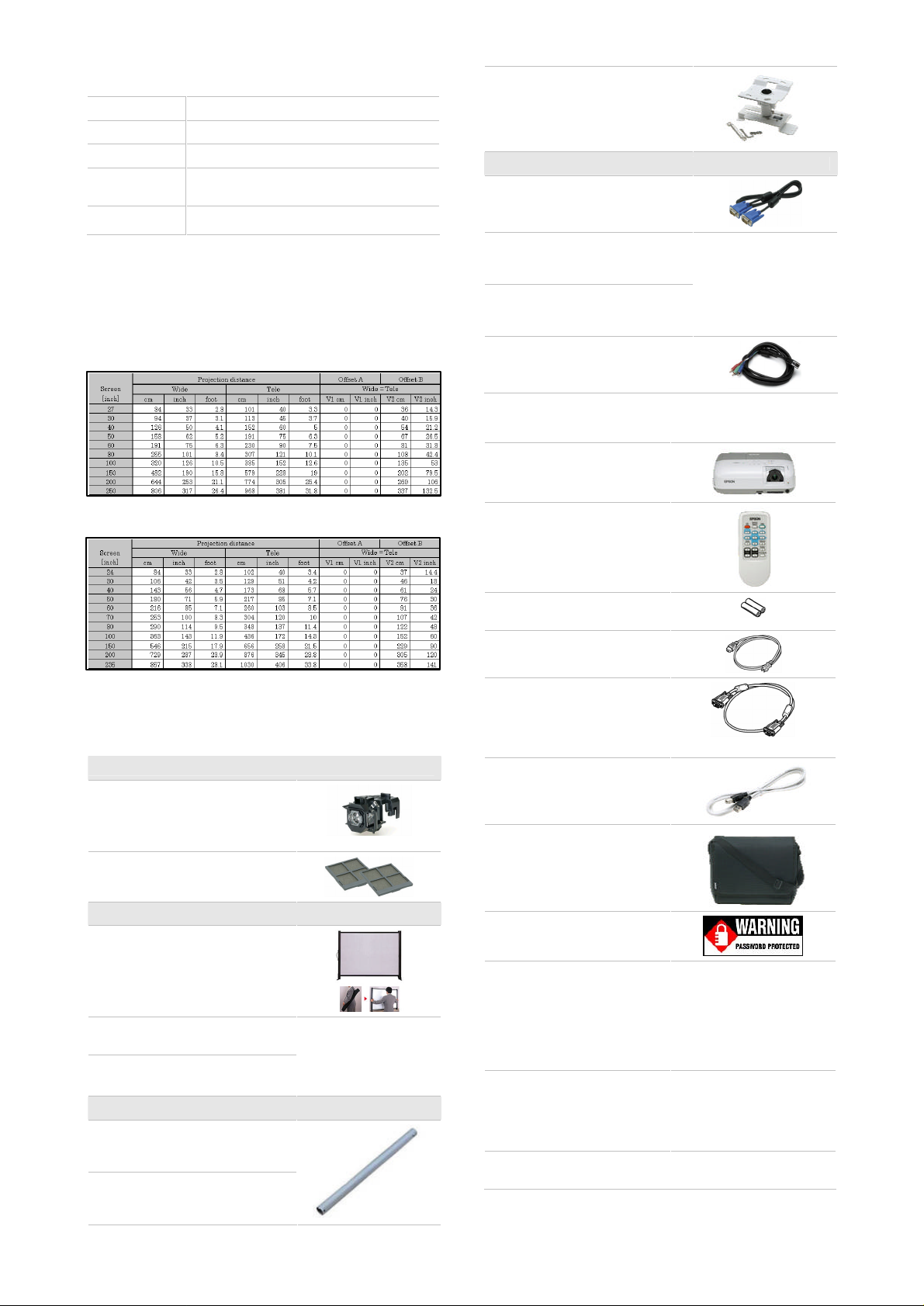
Epson EB-W6 New Product Summary (06.08.2008)
Ordering information
Description EB-W6 LCD Projector
Part Number V11H285B40
Barcode 8715946419947
Carton
Dimensions
Carton Weight net= 2.7kg; gross=4.6kg
427 x 379 x 182mm
Screen size and projection distance
Use the Epson Projection Distance Calculator software
available from www.epson.co.uk for distances and screen sizes
not shown below.
16:10 Aspect Ratio
4:3 Aspect Ratio
Ceiling Mount (ELPMB23)
Connects to the projector and either
directly to the ceiling, or to a ceiling
pipe.
V12H003B23
Cables
VGA Computer Cable HD-15 to HD15 1.8m (ELPKC02)
V12H005C02
VGA Computer Cable HD-15 to HD15 3.0m (ELPKC09)
V12H005C09
VGA Computer Cable HD-15 to HD15 20m (ELPKC10)
V12H005C10
Component Video Cable
(ELPKC19)
V12H005C19
What’s in the Box?
Projector
with Slide Lens Shutter
Remote Control
Accessories
(Model code) order code
Consumables
Spare Lamp (ELPLP41)
V13H010L41
Air Filter Set (ELPAF13)
V13H134A13
Screens
50" Portable Screen (ELPSC06)
V12H002S06
60" Portable Screen (ELPSC07)
V12H002S07
80" Portable Screen (ELPSC08)
V12H002S08
Mountings
Ceiling Pipe (white) 450mm
(ELPFP13)
V12H003P13
Ceiling Pipe (white) 700mm
(ELPFP14)
V12H003P14
2 x AA alkali batteries
for the remote control
Power Cable
1.8m cable
Computer Cable
Mini D-Sub 15-pin/mini D-Sub
15-pin, 1.8 m (6 ft.)
Use when projecting images
from a computer
USB Cable
1.8 m, USB A/USB B
Soft Carry Case
Password Protect Sticker
Setup Guide
Contains information on basic
operations for preparing the
projector before use (setup and
connecting video equipment or
a computer) and for starting
projection.
Document CD-ROM
Contains information on
common and useful functions,
configuration, troubleshooting,
and maintenance.
Safety Instructions
/ Warranty Terms
Image TBC
Image TBC
image TBC
Page 3

Epson EB-W6 New Product Summary (06.08.2008)
Remote Control Infrared Receiver Position / Distance
Specifications
Model EB-W6
Projection System RGB liquid crystal shutter projection system
Specification of
Effective Scanning
Frequency Range
Other Function USB Display USB Display Ver.1.40 (for Windows)
Analogue RGB I/O Display
Projection Method Front / Rear / Ceiling mount
Main Parts
Screen Size (Projected Distance) 27" to 270" [1.0 to 10.4 m] (Zoom:Tele)
(Brightness)
(Analogue)
Adjustment
Function
HDMI
Video I/O Display
LCD Size 0.56 -inch without MLA
Driving Method Poly-silicon TFT active matrix
Pixel Number 1,024,000 dots (1280 x 800)
Native
Resolution
Aspect Ratio 16:10
Pixel
Arrangement
Refresh Rate 50 Hz - 60 Hz
Projection
Offset 10:1
High 2000 lm (Colour mode: Game, Zoom: Wide) Light Output
Low 1590 lm (Colour mode: Game, Zoom: Wide)
Contrast 2000:1
Light Output Uniformity Typ. 90%
Colour Reproduction Full-Colour (16.77 million Colours)
Video Quality Simple Interlace-Progressive conversion
Sound Output 7 W Monaural
Speaker 71mm x 41mm in diameter x 1
Function User logo, A/V mute, Freeze, E-Zoom, Help
Colour Mode PC: Photo, Presentation, Theatre, Game, sRGB,
/ Directivity
Projector / Remote Control Brightness / Co ntrast / Tint / Saturation /
Auto Keystone Correction Yes
Operation Panel Protected
Password Protected Function
Performance
Input Signal Signal Type Separate signal
Input Terminal Video D-sub 15pin x 1 Blue moulding
Output Signal Video Signal Analogue (0.7 Vp-p, 75 ohm / Mac 0.714 Vp-p,
Terminal
Performance
Input Signal Version 1.3a
Input Terminal HDMI
HDCP Yes
Performance
Input Signal Video
Input Terminal Video Composite Video: RCA (Yellow) x 1
Type Digital zoom / Manual focus
Lens
F-Number 1.6 – 1.74
Focal Length 18.4mm – 22.12mm
Zoom Ratio 1-1.2
Lens Cover Slide lens shutter
Lamp Type 170 W UHE
Life 3000 hours (Brightness Control: High)
Optical System Dichroic Mirror Separation & Prism combine
Pixel Clock 13.5 MHz to 162 MHz
Horizontal 15 kHz to 92 kHz
Vertical 50 Hz to 85 Hz
Foot Adjuster Front-centre
Tilt Angle 0 to 11 degrees
Keystone Correction Vertical: -30 to +30 degrees
Source Search Yes
Auto Detection of
RGB/Component
Function
(Security Function)
Native 1280 x 800 dots
Video Signal Analogue (0.7 Vp -p, 75 ohm / Mac 0.714 Vp-p,
Sync. Signal Separate (positive & negative, bi-polarity 2-5 Vp-
Audio Signal 500 mVrms / 47 k-ohm
Audio RCA x 1 (White/Red)
Sync. Signal Separate (positive & negative,TTL) /
Output
Video D-sub 15pin x 1 Black moulding
Display
Native 1280 x 800 dots
Video
Standard
Video Signal TMDS(TMDS is signal for HDMI)
Audio Signal Linear PCM
Standard
Video Signal Composite Video (1.0 Vp-p / Sync.negative, 75
Audio Signal 500 mVrms / 47 k-ohm
S-Video: Mini DIN x 1
Component Video: D-sub 15pin Blue moulding
RGB Video: D-sub 15pin Blue moulding
WXGA
Cross stripe
4000 hours (Brightness Control: Low)
Method
27" to 270" [0.84 to 8.7 m] (Zoom:Wide)
60" screen 1.9 - 2.3 m
Blackboard, Text
Video: Sports, Presentation, Theatre, Game,
sRGB, Blackboard, Text
Front & Rear, 6 m
Right / Left: -30 to +30 degrees
Upper / Lower: -15 to +15 degrees
up to UXGA 60 Hz
Sharpness / Input signal / Sync / Tracking /
Position /
Colour temperature / Volume / etc.
Yes
Yes
Yes
75 ohm)
p)/
Composite (positive & negative, bi-polarity 2-5
Vp-p)/
Sync-on-green (negative, 0.3 Vp-p)
75 ohm)
Composite (positive & negative,TTL) /
Sync. on green (negative 0.2-0.4 Vp-p)
(Output signal : Computer * only)
480i / 576i / 480p / 576p / 720p / 1080i / 1080p
NTSC: 560 lines, PAL: 560 lines
NTSC / NTSC4.43 / PAL / M-PAL / N-PAL /
PAL60 / SECAM
ohm) /
S-Video (Luminous 0.714 Vp-p, Chrominous
0.286 Vp-p, 75 ohm) /
Component Video (Analogue Y level 0.7 V, 75
ohm / Cr Cb level
+/-0.35 V, 75 ohm / sync.negative 0.3 V or 3state +/-0.3 V on Y) /
RGB Video (0.7 Vp-p, 75 ohm / Mac 0.714 Vp-p,
75 ohm)
(in common with Analogue RGB connector)
(in common with Analogue RGB connector)
Audio RCA x 1 (White/Red)
USB Display Input Signal Video Yes
Control I/O
Memory I/O USB I/O I/O Terminal USB Type A x 1 (For USB Memory)
Operating
Temperature
Operating Altitude
Direct Power On Yes
Direct Power Off Yes
Start-up Period about 5 seconds
Cool-down Period Instant off
Exhaust Direction Side
Air Filter Standard Yes
Power Supply
Voltage
Power
Consumption
Compatible
Standard
Supplied
Accessories
Optional
Accessories
Errors and omissions excepted, all specifications are subject to change without
notice.
USB I/O I/O Terminal Type B x1 (for USB Display, Mouse, K/B,
I/O Speed USB Type B Ver. 2.0
I/O Speed USB Type A Ver. 1.1
SD I/O I/O Terminal SD Memory Card Slot x 1
I/O Speed High Speed
5 °C to 35 °C <41 °F to 95 °F> ( 20%-80%
0 m to 2286 m<0 ft to 7500 ft>
Padlock & Security Cable Hole Yes Theft Proof
Kensington Lock Yes
100 - 240 V AC +/- 10%, 50/60 Hz
100-120V Area
(JAPAN, USA,
etc)
220-240V Area
(Europe, etc)
Exclude Feet (D x W x H) 245 x 327 x 92 mm Dimension
Maximum Dimension (D x W x
Weight
Brightness Control: High 35 dB Fan Noise
Brightness Control: Low 28 dB
Safety US UL60950-1 1st edition (cTUVus Mark)
Canada CSA C22.2 No.60950-1
Japan The electrical appliance safety law / TV receiver
Europe IEC 60950-1 1st edition (CE Marking)
Germany German Equipment and Product Safety Law (GS
Korea EK
China CCC (GB4943)
Singapore PSB
Mexico NOM
EMC US FCC part 15B class B
Canada ICES-003 class B
Japan The electrical appliance safety law / TV receiver
CE(Europe) EMC directive (89/336/EEC)
Korea MIC-Mark
China CCC (GB9254, GB 17625.1)
Australia/New
Environmental
Protection
Japan Recycling regulation for packages
Germany &
CE(Europe) Dioxide regulation
All countries Recycling regulation
Power Cable 1.8m
Computer
Cable
USB Cable 1.8 m, USB A/USB B
Remote
Control
Battery Manganese dry cell x 2
Password Protect Sticker Included
User's Manual
Set
Soft Carry Case Included
Spare Lamp ELPLP41
Air Filter Set ELPAF13
Soft Carrying
Case
50” Portable Roll Screen ELPSC06
60” Portable Roll Screen ELPSC07
80” Portable Roll Screen ELPSC08
100 Type
Screen
Computer
Cable
Computer
Cable
Computer
Cable
Component
Video Cable
Ceiling Mount White Colour ELPMB23
Suspension
Adapter
450mm
Suspension
Adapter
700mm
Lamp On 246 W
Standby
(Network On)
Standby
(Network Off)
Lamp On 231 W
Standby
(Network On)
Standby
(Network Off)
Except JAPAN 100 - 240 V AC 50/60 Hz 2.8 - 1.5 A
H)
Zealand
US State's law for packages
France
1.8 m D-sub 15pin (Male) - D-sub 15pin(Male)
ELPKS16B
ELPSC10
HD15 / HD15,
1.8 m
HD15 / HD15,
3.0 m
HD15 / HD15,
20.0 m
HD15 / 3RCA
(male),
3.0 m
White Colour ELPFP13
White Colour ELPFP14
(in common with Analogue RGB Audio terminal)
Control)
Humidity )
Thermal shut down > 45 °C
( over 1500 m / 4,921 ft :with High altitude mode)
warm-up period: 30 seconds
N/A
3 W
N/A
4.3 W
245 x 327 x 101 mm
Approx. 6.2 •bs. / 2.8kg
Mark)
C-tick Mark
A law for waste product evasion
Compact type
Included
ELPKC02
ELPKC09
ELPKC10
ELPKC19
