Page 1
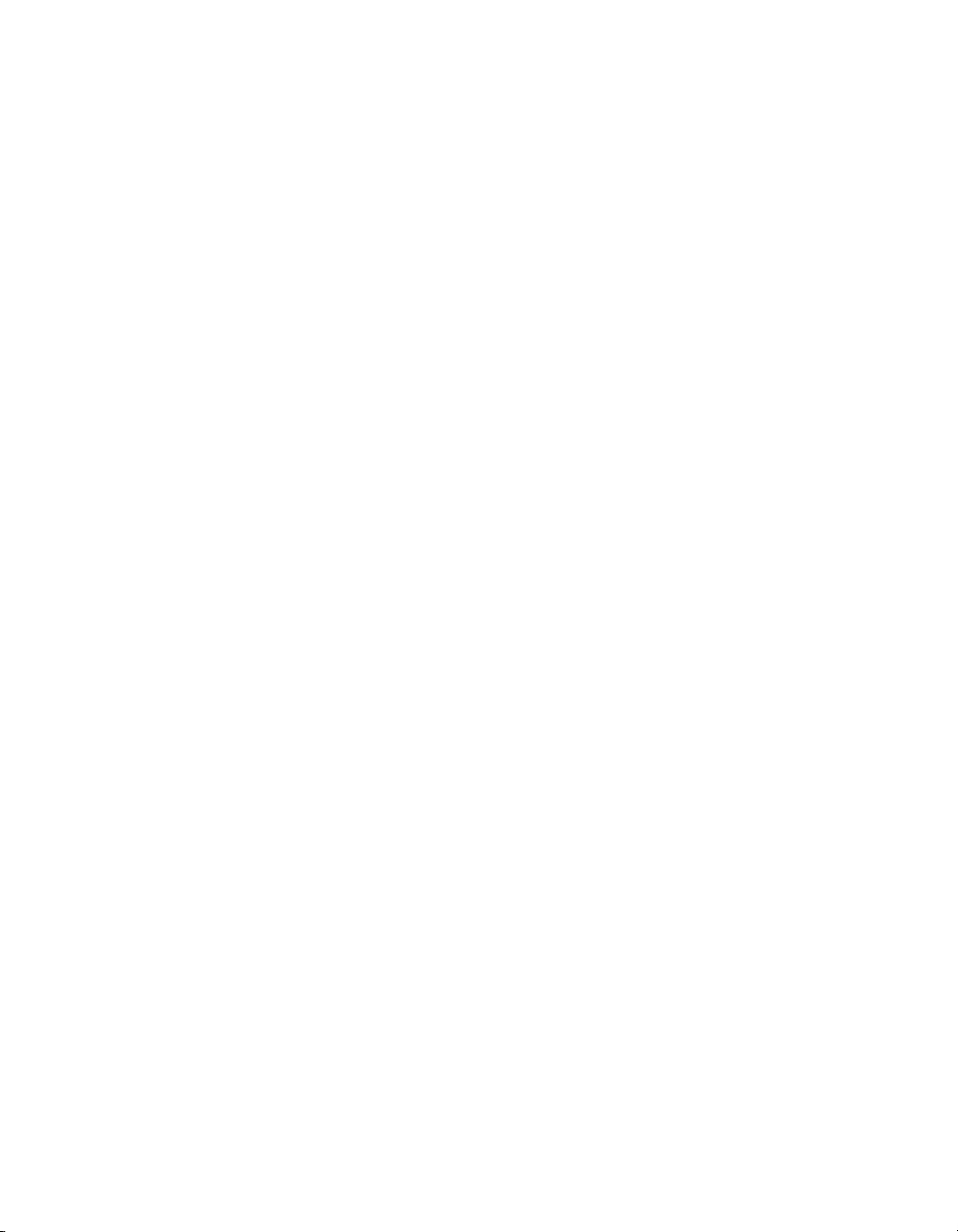
®
EPSON Stylus C84N
Supplement
Includes information about networking utilities
and installation on Windows
98 and Me
Page 2

Copyright Notice
All rights reserved. No part of this publication may be reproduced, stored in a retrieval system, or transmitted in
any form or by any means, electronic, mechanical, photocopying, recording, or otherwise, without the prior
written permission of SEIKO EPSON CORPORATION. The information contained herein is designed only for
use with this EPSON printer. EPSON is not responsible for any use of this information as applied to other
printers.
Neither SEIKO EPSON CORPORATION nor its affiliates shall be liable to the purchaser of this product or third
parties for damages, losses, costs, or expenses incurred by purchaser or third parties as a result of: accident, misuse,
or abuse of this product or unauthorized modifications, repairs, or alterations to this product, or (excluding the
U.S.) failure to strictly comply with SEIKO EPSON CORPORATION’s operating and maintenance instructions.
SEIKO EPSON CORPORATION shall not be liable for any damages or problems arising from the use of any
options or any consumable products other than those designated as Original EPSON Products or EPSON
Approved Products by SEIKO EPSON CORPORATION.
Trademarks
EPSON and EPSON Stylus are registered trademarks of SEIKO EPSON CORPORATION. EPSON Software is
a trademark of Epson America, Inc.
General Notice: Other product names used herein are for identification purposes only and may be trademarks of
their respective owners. EPSON disclaims any and all rights in those marks.
NERGY STAR emblem does not represent EPA endorsement of any product or service.
The E
© 2003 by Epson America, Inc. 10/03
Page 3

Contents
Introduction 5
EpsonNet External Print Server 5
Installing Printer Software on Windows 98 and Me 6
Using Status Monitor 9
Turning Status Monitor Off and On Again 10
Getting Help with Status Monitor 11
Network Software Utilities 12
Where To Get More Information 13
EpsonNet Install Wizard 14
EpsonNet WinAssist 15
EpsonNet MacAssist 15
EpsonNet WebAssist 16
EpsonNet WebManager 16
3
Page 4

4
Page 5

Introduction
The EPSON Stylus® C84N printer is the ideal output device for business graphics,
digital photographs, documents, and more. It includes an EpsonNet External Print
Server that you connect to the printer’s parallel port. With the print server, EpsonNet
configuration software, and additional utilities, you can monitor printer status,
manage network printers, and print across the Internet.
®
You can print to the EPSON Stylus C84N through the network from Microsoft
Windows,
®
Apple® Macintosh,® UNIX,® and IBM® OS/2.
®
EpsonNet External Print Server
The EpsonNet External Print Server is a combination of hardware and software that
makes the EPSON Stylus C84N printer available on your network without having to
connect it directly to a workstation.
The print server hardware supports IEEE 802.2, IEEE 802.3, Ethernet II, and
Ethernet SNAP protocols. It also supports TCP/IP, Novell® NetWare® IPX/SPX,™
AppleTalk,® NetBEUI, the Internet Printing Protocol (IPP), and SNMP.
5
Page 6
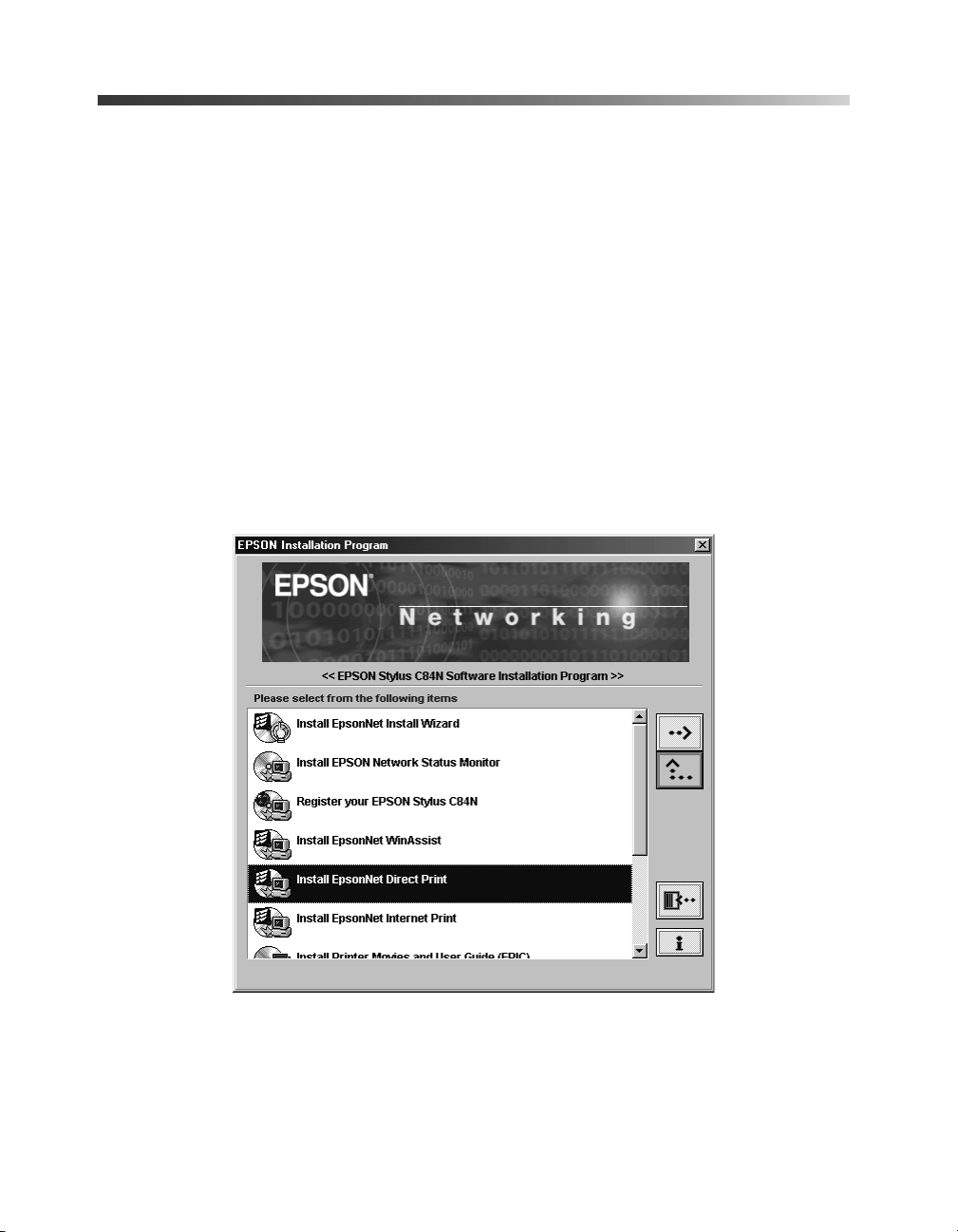
Installing Printer Software on Windows 98 and Me
Before you begin, make sure that both the printer and print server are set up as
described on the Start Here sheet. Then follow the steps below to install the printer
software on Windows 98 or Me.
Note: If your network does not use DHCP, see the online Administrator’s Manual for
instructions on assigning an IP address to the printer.
1. Turn on the computer and make sure it is properly connected to the network.
Make sure the printer and print server are on.
2. Put the EPSON Printer Software CD in your CD-ROM or DVD drive.
You see the EPSON Installation Program window.
6
3. Double-click Install EpsonNet Direct Print and follow the on-screen
instructions to install Direct Print.
Page 7

4. Click No when you see the following dialog box.
5. Restart the computer when prompted.
6. After the computer restarts, open the EPSON Program Installation window
again. To do this, double-click My Computer, double-click the C84N CD-ROM
icon, then double-click the SETUP.EXE icon.
7. Double-click Install EpsonNet Install Wizard.
8. When you see a screen like this, click Yes to open the Install Wizard:
9. You see a license agreement. Read the agreement and click Accept to continue.
7
Page 8

Install Wizard searches the network, finds your printer, and displays it in a dialog
box. This can take 20 to 30 seconds.
Select the
check box next
to your printer
8
10. Select the check box next to your printer and click Next.
Install Wizard automatically installs the printer driver and configures the
printer port.
11. Make sure there is letter-size paper loaded in the printer, then click the Print
button to print a test page. If the test page prints, installation was successful.
12. Click
Quit.
13. Optionally, do any of the following:
■ If you want to monitor the printer’s status from this computer, double-click
Install EPSON Network Status Monitor and follow the on-screen
instructions. Status Monitor automatically performs background monitoring
whenever you print a document and notifies you if the printer has any
problems.
Page 9

■ Install the printer movies and User’s Guide. To do this, double-click Install
Printer Movies and User Guide (EPIC). (You may have to scroll down to
see this option.) To view the printer movies or User’s Guide, double-click the
EPSON Printer Information Center icon on your desktop.
■ Install EPSON Software
™
Film Factory,™ a photo management program. To
do this, double-click Install EPSON Software Film Factory. (You may have
to scroll down to see this option.) Then follow the on-screen instructions.
■ View the print server Administrator’s Manual. To do this, double-click View
Administrator’s Manual. (You may have to scroll down to see this option.)
If you don’t have Acrobat Reader,
®
install it when prompted.
14. Close the EPSON Installation Program window, then remove the CD-ROM
from the drive.
Using Status Monitor
EPSON Status Monitor enables you to monitor one or more network printers from
any computer running Windows 98, NT 4.0, Me, 2000, or XP. Status Monitor
shows ink levels for the printer and notifies you if the printer has any problems.
Status Monitor automatically performs background monitoring whenever you print a
document. If an error occurs, such as a paper out error, you’re automatically notified
of the problem. However, background monitoring increases network traffic, so you
may want to turn it off on some or all workstations. See “Turning Status Monitor Off
and On Again” in the next section.
9
Page 10

Turning Status Monitor Off and On Again
To turn off Status Monitor, follow the steps below.
1. Right-click the Status Monitor icon in the taskbar and click Monitoring
Preferences.
You see the following dialog box.
Make sure these
check boxes are clear
10
2. Clear all check boxes in the Select Notification section, then click OK. Status
Monitor is now turned off.
Note: For more information about monitoring preferences, click the Help button.
To turn Status Monitor on again, repeat these steps, but select the check boxes for the
items you want to monitor.
Page 11

Getting Help with Status Monitor
To get more information about Status Monitor, follow the steps below:
1. Right-click the Status Monitor icon in the taskbar, then click Printer
Settings
. You see the following dialog box.
Click this button
2. Click the Help button to open online help.
11
Page 12

Network Software Utilities
There are several network software utilities that you can use with the EpsonNet
External Print Server. You can find the following utilities on the printer software
CD-ROM:
■ EpsonNet Install Wizard (Windows only)
Use this utility to find the print server on the network, automatically install the
printer driver, and automatically configure the network port. Install Wizard also
has a script mode to automate printer setup on workstations. See the online
EpsonNet Install Wizard User’s Guide for details.
■ EPSON Network Status Monitor (Windows only)
Use Status Monitor to monitor a network printer from a Windows computer.
■ EpsonNet WinAssist (Windows only)
Use WinAssist to configure the print server for NetWare or NetBEUI. You can
also use it to make changes to the TCP/IP configuration. See page 15 for
installation instructions.
■ EpsonNet MacAssist (Macintosh only)
Use MacAssist to configure the print server for AppleTalk and TCP/IP. See
page 15 for installation instructions.
12
■ EpsonNet WebAssist
Use WebAssist to configure the print server using a web browser. You don’t have
to install it because it resides on the print server hardware. See page 16 for a list of
supported browsers.
■ EpsonNet WebManager (Windows only)
Provides printer management and monitoring features using a web browser,
across the Internet or on your intranet. See page 16 for details.
■ EpsonNet Direct Print Utility
If you set up a Windows 98 or Me computer to use the printer, you used this
utility as part of the setup. Direct Print enables TCP/IP (LPR) printing in
Windows 98 and Me. To install Direct Print, see page 6. For more information
about Direct Print, see the online Administrator’s Manual.
■ EpsonNet Internet Print Utility
Offers printing across the Internet and intranets for Windows 98, NT 4.0, and
Me. See the online Administrator’s Manual for details.
Page 13
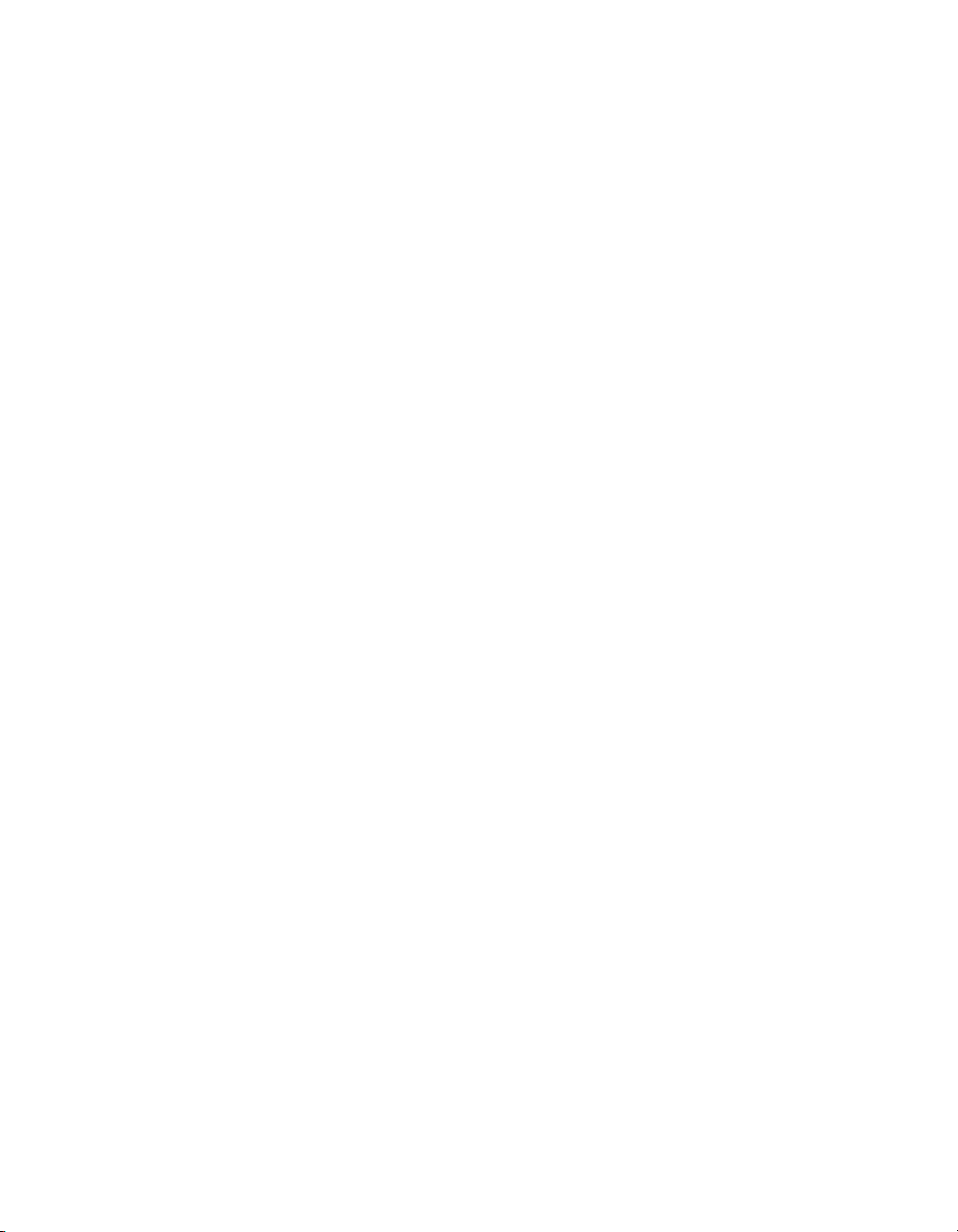
Where To Get More Information
Here’s where you can get more information about the EpsonNet External Print Server
and related utilities:
■ Online Administrator’s Manual
The online Administrator’s Manual provides detailed information about the print
server, including configuration and printing instructions for the supported
network environments, information about the software utilities, troubleshooting
guidelines, and specifications. To view this manual, put the EPSON Printer
Software CD in your CD-ROM or DVD drive and double-click
Administrator’s Manual
. If you don’t have Adobe Reader, install it when
prompted.
■ README files
For more information about the print server and software utilities, look for the
README.TXT and README.DOC files on the printer software CD-ROM.
■ Online help
Most of the utilities include online help that you can access by clicking the
Help or ? button.
■ EpsonNet Install Wizard User’s Guide
For advanced information about Install Wizard, see the EpsonNet Install Wizard
User’s Guide. To view the guide, navigate to C:\Program Files\EPSON\Install
Wizard
, and double-click MANUAL.PDF. You need Adobe Reader, which is
included on the printer software CD-ROM.
View
■ EPSON technical support
EPSON offers a variety of technical support options. See the Printer Basics book
for more information.
13
Page 14

EpsonNet Install Wizard
EpsonNet Install Wizard automatically finds the print server, installs the printer
driver, and configures the network port for your printer. It is the easiest way to set up
the printer for TCP/IP printing on a Windows system.
Installing EpsonNet Install Wizard
Before you begin, make sure you set up your printer and print server as described on
the Start Here sheet.
1. Make sure the printer and print server are set up as described on the Start Here
sheet. Also, make sure both the printer and print server are on.
2. Make sure your Windows computer is connected to the network, then turn it on.
3. Insert the EPSON Printer Software CD in your CD-ROM or DVD drive.
You see the EPSON Installation Program window.
4. Double-click Install EpsonNet Install Wizard. Follow the on-screen
instructions to install Install Wizard.
5. When you’re prompted to launch Install Wizard, click Yes.
14
6. You see a license agreement. Read it and click Accept to continue.
Install Wizard searches the network, finds your printer, and displays it in a dialog
box. This can take 20 to 30 seconds.
Note: Install Wizard may find more than one printer. To identify your printer,
press the print server’s status sheet button for two seconds to print a status
report. The printer’s name and/or IP address are listed on the report.
7. Select the check box next to your printer and click Next.
Install Wizard automatically installs the printer driver and configures the printer
port. This takes about 10 seconds.
8. Make sure there is letter-size plain paper in the printer, then click the
to print a test page. If the test page prints, the installation was successful.
Print button
Page 15

EpsonNet WinAssist
The EpsonNet WinAssist program lets you configure the print server using
Windows 98, NT 4.0, 2000, Me, or XP. See the online Administrator’s Manual for
complete instructions on using EpsonNet WinAssist.
Installing EpsonNet WinAssist
Before you install the software, make sure you set up the required protocols and
services in your operating system. If you install EpsonNet WinAssist before you add
or delete protocols or services, the software might not work and you might need to
uninstall and reinstall EpsonNet WinAssist. See the Administrator’s Manual for more
information.
Follow the steps below to install EpsonNet WinAssist:
1. Make sure the printer and print server are set up as described on the Start Here
sheet. Also, make sure both the printer and print server are on.
2. Make sure the computer is connected to the network, then turn it on.
3. Insert the EPSON Printer Software CD in your CD-ROM or DVD drive.
You see the EPSON Installation Program window.
4. Double-click Install EpsonNet WinAssist, then follow the on-screen
instructions to install the program.
EpsonNet MacAssist
The EpsonNet MacAssist program lets you configure the print server for a Macintosh
environment. See the online Administrator’s Manual for complete instructions on
using EpsonNet MacAssist.
Installing EpsonNet MacAssist
1. Make sure the printer and print server are set up as described on the Start Here
sheet. Also, make sure both the printer and print server are on.
2. Make sure your Macintosh is connected to the network, then turn it on.
3. Insert the EPSON Printer Software CD in your CD-ROM or DVD drive.
15
Page 16

4. Double-click the CD-ROM icon (if necessary), then double-click the EPSON
Installer
icon.
5. Double-click Install EpsonNet MacAssist and follow the on-screen
instructions.
EpsonNet WebAssist
You don’t have to install the EpsonNet WebAssist program, because it resides on the
print server hardware. It enables you to configure the print server using one of the
following browsers:
■ Microsoft Internet Explorer version 4.x or later
■ Netscape Navigator
■ Netscape Communicator
■ Safari
Note: The Update Home Page function in EpsonNet WebAssist may not work if you
are using Microsoft Internet Explorer version 4.x on a Macintosh.
™
1.0
®
version 3.02 or later
®
version 4.x or later
See the online Administrator’s Manual for details about WebAssist.
EpsonNet WebManager
EpsonNet WebManager lets you monitor and control your network printers. It
supports Windows, Macintosh, and UNIX platforms, and allows you to manage
EPSON printers that support the printer MIB (Management Information Base)
standard, RFC 1759.
Although EpsonNet WebManager supports multiple network platforms, you can only
install it in a Windows NT 4.x, 2000, or XP environment. Make sure you check the
README.TXT file in the ENWEBM\DISK1 directory on the printer software
CD-ROM for the latest information.
16
Note: TCP/IP and a web browser must already be installed before you can install
EpsonNet WebManager.
Page 17

See the EpsonNet WebManager online manual for more information. To view it, do
one of the following:
■ Click Start > Programs or All Programs > EpsonNet WebManager >
Online Guide
■ Start EpsonNet WebManager, click the Help button on the main menu, then
(Windows only).
click Online Manual.
You can access EpsonNet WebManager from a browser on Windows 98, NT 4.0,
2000, and XP, as well as on Macintosh and UNIX. For supported UNIX systems, see
the README.TXT file in the ENWEBM\DISK1 directory on the printer software
CD-ROM.
EpsonNet WebManager displays best on VGA monitors set at a screen resolution of
1024 × 768 pixels, with 256 or more colors.
EpsonNet WebManager Functions
The following are the main functions of EpsonNet WebManager:
■ Device list
Searches for printers on the network and displays a list with current status.
■ Device details
Lets you change printer settings.
■ Network settings
Lets you change network interface settings.
■ Group management
Helps you manage network printers more effectively.
17
Page 18

Setting Up EpsonNet WebManager
You can set up the software and use it to manage your network printers in either of
two ways:
■ Install EpsonNet WebManager on a Windows system and run it through a
browser installed on the same computer. The EpsonNet WebManager server
functions as the network administration server:
EpsonNet
WebManager
server
Printer with an EpsonNet
external print server
Printer with an EpsonNet
internal print server
Printer with a built-in
network interface
■ Install EpsonNet WebManager on a Windows server, but run it through a
browser installed on another computer in the network (a client). This lets you
manage your network printers from Windows, Macintosh, or UNIX platforms:
Client computers
Windows
Macintosh
UNIX
EpsonNet
WebManager
server
Printer with an
EpsonNet external
print server
Printer with an
EpsonNet internal
print server
Printer with a built-in
network interface
18
Page 19

Installing EpsonNet WebManager
Before you install EpsonNet WebManager, make sure TCP/IP is installed and the IP
address or host name for the computer is set. Register the host name in the HOSTS
file on the computer.
Follow these steps to install EpsonNet WebManager:
1. Make sure the printer and print server are set up as described on the Start Here
sheet. Also, make sure both the printer and print server are on.
2. Make sure the computer is connected to the network, then turn it on.
3. Insert the EPSON Printer Software CD in your CD-ROM or DVD drive.
You see the EPSON Installation Program window.
4. Double-click Install EpsonNet WebManager, then follow the on-screen
instructions to install the program.
Make sure that anyone who needs to use EpsonNet WebManager knows the IP
address or host name of the server.
Starting EpsonNet WebManager
To open EpsonNet WebManager on the computer it is installed on, click Start >
Programs or All Programs > EpsonNet WebManager > EpsonNet
WebManager
To open EpsonNet WebManager from a client computer, open a browser and enter
the IP address (or host name) of the server and port number (8090), as follows:
http://the IP address or host name of the server:8090/
for example:
http://192.168.100.201:8090/
.
19
Page 20
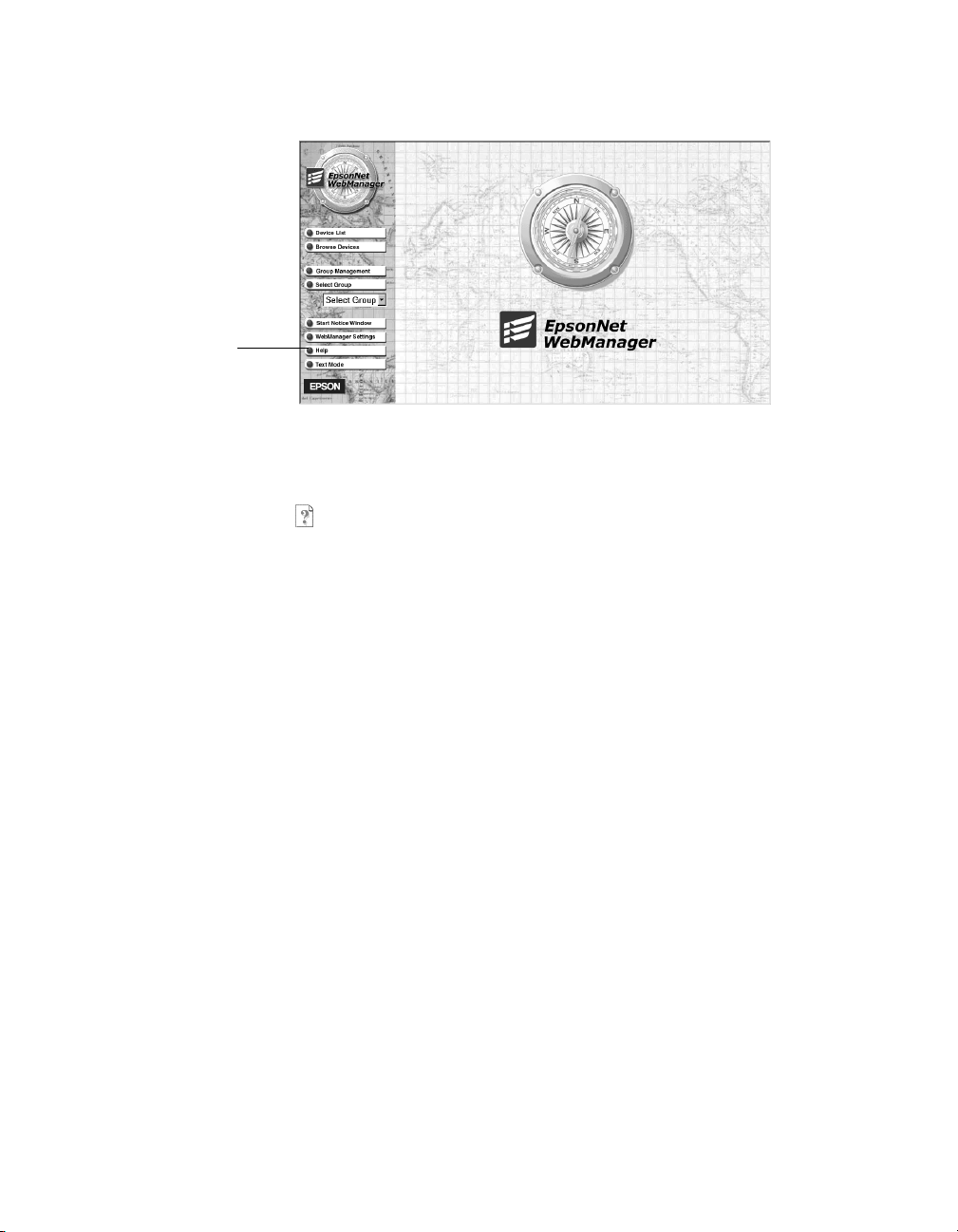
You see the main page:
Click to view
the online
manual
To view the EpsonNet WebManager online manual, click the Help button in the
main menu, then click Online Manual.
You can also click the help icon on any page in the manual to get help with the
functions on that page.
CPD-16966
Printed in USA
