Page 1

32KB
Parallel Interface
Page 2

EPSON OVERSEAS MARKETING LOCATIONS
1
EPSON AMERICA. INC.
2780 Lomita Blvd..
Torrance, Calif. 90505. U.S.A
Phone: (213) 539-9140
Fax: (213) 534-5654
EPSON UK LTD.
Campus 100. Maylands Avenue.
Hemel Hempstead.
HP2 7EZ. U.K.
Phone:
Telex. 5 162467
EPSON AUSTRALIA PTY. LTD.
““at
3. 17 Rodborough Road.
Frenchr Forest. NSW 2066, Austreha
Phone:
Fax:
(2)
EPSON ELECTRONICS TRADING LTD.
25/F.
Harbour
25 Harbour Road.
Hong Kong
Phone: 5-6314600
Telex: 65542
EPSON
V. le F.
SESTO S. GIOVANNI
Phone: 2.26233,
Fax: 2.2440750
SEIKO EPSON CORPORATION
(Hirooka
80
Harashmden, Hiraoka
Sh,o,m-sh,. Nagano-ken
399.07
Phone: (0263) 52.2552
Her,s.
442-61144
12) 452-0666
975-1409
Centre.
Wanchai.
ITALIA S.D.A.
111 Carwaghi.
Office)
Japan
427 20099
MI.
Italy
EPSON DEUTSCHLAND GmbH
ZUlpicher
Stra6e
F.R. Germany
Phone: 10211) 56030
Telex: 6584766
EPSON FRANCE S. A.
68 bis. rue
LevallowPerref.
Phone: (1) 47-373333
Telex. 610657
EPSON SINGAPORE PTE. LTD.
No. 1 Raffles Place #26-00
OUB Centrs. Singapore 0104
Phone: 533-0477
Fax: 533-6119
6. 4000 OUsseldarf
Marjohn
92300.
France
11
EPSON ELECTRONICS TRADING LTD.
(TAIWAN BRANCH)
1OF.
No. 287
Nankmg
Taipei. Taiwan. R.O.C.
Phone: (02) 717-7360
Fax: (02) 712-9164
EPSON-ST1
Pans.
152.
Phone: 4
1034.00
Fax: 239-95-17
E. Road Sec. 3.
S.A.
08036 Barcelona.
Span
1989 July
Printed in Japan 89.12-.4
Page 3

FCC COMPLIANCE STATEMENT
FOR AMERICAN USERS
This equipment has been tested and found to comply with the limits for a Class B digital device.
Pursuant to Part 15 of the FCC Rules. These limits are designed to provide reasonable protection
against harmful Interference in a residential installation. This equipment generates, uses and can
radiate radio frequency energy and, if not installed and used in accordance with the instructions,
may cause harmful interference to radio communications. However there is no guarantee that
interference Will not occur in a particular installation. If this equipment does cause harmful
interference to radio or television reception, which can be determined by turning the equipment
off and on, the user is encouraged to try to correct the interference by one or more of the following
measures:
-
Reorient or relocate the receiving antenna
-
Increase the separation between the equipment and receiver.
-
Connect the equipment into an outlet on a circuit different from that to which the receiver
is connected.
-
Consult the dealer or an experienced radio/TV technician for help
This device complies with Part 15 of the FCC Rules. Operation is subject to the following two
conditions:
(1)
this device may not cause harmful interference. and
(2)
this device must accept any interference received,
including interference that may cause undesired operation.
This digital apparatus does not exceed the Class B limits for radio noise emissions from digital
apparatus as set out in the radio interterence regulations of the Canadian Department of
Communications.
Le pr6sent apparelI numerique
applicables aux appareils numdnques de Class B prescrites dam lr rGglrment
radi&lectrique
The connection of a non-shielded printer interface cable to this printer will invalidate the FCC
Certification of this device and may cause interference levels which exceed the limits established
by the FCC for this equipment. If this equipment has more than one intertace connector. do not
leave cables connected to unused interfaces.
Seiko Epson Corporation shall not be liable against any damages or problems arising from the use
of any options or any consumable products other than those designated as Original Epson
Products or Epson Approved Products by Seiko Epson Corporation.
All rights reserved. Reproduction of any part of this manual, in any form whatsoever without Seiko
Epsons express written permission is forbidden.
The contents of this manual are subject to change without notice.
All efforts have been made to ensure the accuracy of this manual. However. should any errors be
detected, Seiko Epson would greatly appreciate being informed of them
The above notwithstanding, Seiko Epson can assume no responsibility for any errors in this
manual or their consequences.
Copyright © 1989 by Seiko Epson Corporation. Nagano. Japan
edict6
FOR CANADIAN USERS
“‘Pm&
pas de bruits radioClectriques depassant les limites
par
le
Minis&w des Commumcatmns du Canada.
WARNING
NOTICE
SW le
brouillage
Page 4

32KB Parallel Interface
32-KB-Schnittstellenkarte
Interface parallsle 32Ko
Interface en paralelo de 32KB
Interfaccia parallela da 32 KB
Page 5

TABLE OF CONTENTS
INTRODUCTION
About this guide
SETTING THE CONDITIONS
Board layout
DIP switch settings
Jumpers
Jumper settings
DATA ENTRY
About data entry
SELF TEST
SPECIFICATIONS
HARDWARE DESCRIPTION
INSTALLATION
FX, FX+
LX-80/86
LQ-800/1000
2
3
4
4
5
6
7
9
9
10
11
12
Page 6
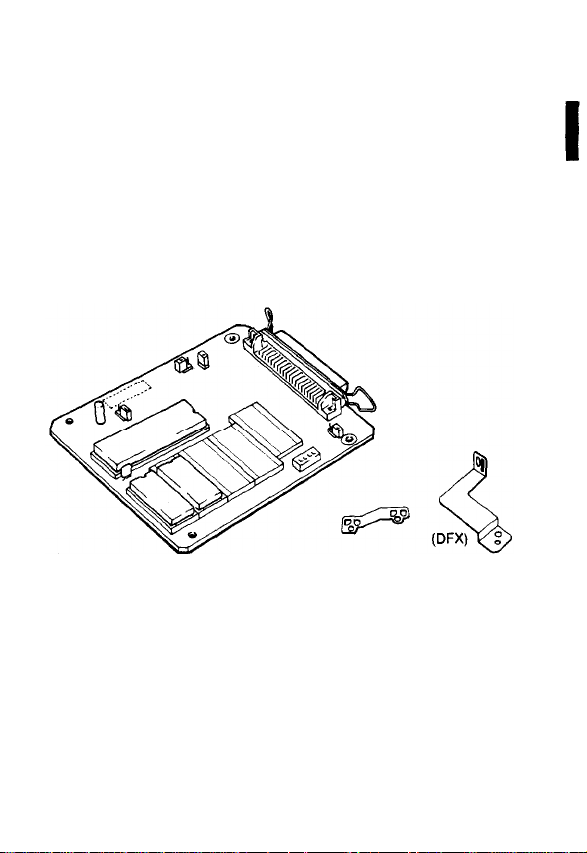
About this guide
This guide is designed to give you detailed information on
how to install your C82303* interface board in a variety of
Epson printers. Installation procedures vary slightly depending upon the printer model that you have.
Also included, are instructions on how to adjust the settings of
the C82303* interface board, as well as a general description of
parallel data communication.
The C82303* option package contains the following items:
C82303* parallel I/F board (1)
FG plate
3
Page 7

SETTING THE CONDITIONS
The C82303* interface board has a set of DIP (Dual In-line
Package) switches, and 6 jumpers. This switch and jumpers
are used for selecting various interface operations.
Board layout
The diagram below shows the layout of the C82303* board,
and the locations of the DIP switch and jumpers.
Figure 1. Board layout
Page 8

DIP switch settings
Before you install the C82303* interface, you may need to
adjust some of the settings. When making DIP switch setting
changes, it is best to use a pointed device, such as a ball-point
pen
or small screwdriver.
Caution
All changes of DIP switch and jumper settings should be made
with the printer power turned off. The printer checks and
recognizes new settings only at the time the power is turned
About DIP switches
A set of DIP switches on the C82303* is labelled SW1. SW1
contains a number of individual toggle type switches that can
be set either on or off. The individual switches are referred to
by set (SW1) and number. Therefore, the switch in set SW1
marked by the small number 3 is called DIP switch 1-3.
5
Page 9

DIP
switch
1
The table below contains information on switch functions, and
the factory setting of each switch. The switches on DIP switch
1 allow you to change interface functions.
Table 1. DIP
1
SW pin No.1
I
1-1 I/F board enable/disable Enable Disable
1-2
1-3
1-4
switch 1
(
Function
Buffer enable/disable Enable Disable
Self test enable/disable
I
Not used.
ON 1 Off ( Factory setting
Enable Disable
I I
-
)
ON
ON
OFF
-
OFF
J
Jumpers
The jumper is a small terminal used for connecting or discon-
necting a circuit. The jumper is on when the jumper plug
covers both wires of the terminal. Jumper settings can be
changed by either attaching or removing the rectangular
jumper plug. If the jumper is to be turned off, connect it to just
one of the two terminal pins as shown in the figure below. By
doing this, you can avoid losing the unused jumper plug.
Figure 2.
lumpers
OFF (open)
ON (close)
6
Page 10

Jumper settings
The tables below give you information about the interface
conditions that can be selected using jumpers. In all cases, ON
denotes the connection of the jumper (covering both terminals), while OFF denotes the disconnection of the jumper.
Table 2. Jumper settings
Jumper
ON: SLCT IN signal is enable. (See Note 1.)
J1
Fixed (See Note 2.)
12
Fixed (See Note 2.)
J3
A
Data latch liming selection. See Table 3.
J4
B
I
ON: Connect Chassis Ground to Signal Ground.
JG
Note
1.
SLCT IN signal can be fixed LOW by setting the printer
DIP switch , jumper or SelecType function. If this signal is
fixed Low, you should not connect J1. When J1 is ON,
SLCT IN signal (pin No. 36 of I/F connector on the I/F
board) is connected to the printer through the I/F board to
enable it to be controlled by a Host computer. Sampling
this signal is always carried out by the printer, therefore
this function depends on the printer specification.
2.
J2 and J3 jumpers are connected at the factory, and you
should not change these setting.
Function
Factory Setting
OFF
-
-
OFF
I
Page 11

Table 3. Data latch timing selection
Jumper
* ON
J4
Falling edge of
B OFF STROBE ON STROBE
Function
OFF
Rising edge of
Note
Either J4A or J4B jumper must be connected.
Factory Setting
ON
OFF
1
8
Page 12

DATA ENTRY
About data entry
To accommodate data entry, the C82303* interface board is
equipped with a buffer that temporarily stores data before
I
transferring it to the printer. When this buffer becomes full,
any additional transmitted data cannot be accepted
and
is
discarded.
The buffered data is transferred transparently to the printer
main board every time the printer enters the READY state. A
maximum of 512K bytes of data can be buffered with this
board depending on its setting.
9
Page 13

SELF TEST
The self test mode can be set by the DIP switch 1-3. To set, first
turn off the power to the printer and then change the DIP
switch setting. When the power is turned back on, the new
setting automatically comes into effect. To exit from the self
test, turn off the power and reset the DIP switch.
The interface board first checks the RAM condition. After
checking the RAM, data in the range between
<3&H
to
<3!bH
is sent to the printer and printed. The print out is only 80
columns wide.
Table 4. Self test mode
Note
It takes some time to check the RAM before
test printing.
Page 14

SPECIFICATIONS
1.
Data transmission:
2. Synchronization:
3. Handshaking:
4.
Logic level:
5. RAM capacity:
6. Connector:
S-bit parallel
External supplied STROBE pulse
Via ACKNLG or BUSY
signals
TTL level
32K bytes
57-30360 (Amphenol), 36 pin or its
equivalents .
Interface timing
The figure below shows the timing for the parallel interface.
Figure 3. Interface timing
I
STROBE
I
I
11
Page 15

HARDWARE DESCRIPTION
For signal description and pin assignment, refer to the table
below:
Table 5. Signal description and pin assignment
I
Signal
izn
Pin
12
13
Pin
19
20
21
22
23
24
25
26
27
30
-
-
I
I
Signal
YimiE
DATA 1
DATA 2
DATA 3 IN
DATA 4
DATA 5
DATA 6 IN
DATA 7
DATA 8
vXNLG
BUSY
SLCT
Ike&on
IN
IN
IN
IN
IN
IN
IN
OUT
OUT
OUT
OUT
L
Description
STROBE pulse to read data. Pulse
width must be more than 0.5 microseconds at the receiving
These signals represent information
of the 1st to 8th bits of parallel data,
respectively. Each signal is at
HIGH level when data is logical 1
and LOW when it is logical 0.
About a IO-microsecond pulse.
LOW indicates that data has been
received and that the interface
board is ready to accept more data.
This signal is output as a pair
together with BUSY.
A HIGH signal indicates that the
interface board cannot receive data.
The signal goes HIGH in the
following cases:
1) During data entry (ea. car. time)
2) When off line
3) During printer-error state
A HIGH signal indicates that the
printer is out of paper.
Pulled up to +5 V through 3.3k ohm
resistance.
terminal.
12
Page 16

13
Page 17

Note
1.
The column heading “Direction” refers to the direction of
signal flow as viewed from the printer.
2.
All interface conditions are based on TTL level. Both the
rise and fall of each signal must be less than 0.2
KS.
14
Page 18

-
3
:
‘Xii
NOILV-IWLSNI
xda
+xiI
L
Page 19

98/08-X1
000T/008-iTI
we
C
