Page 1
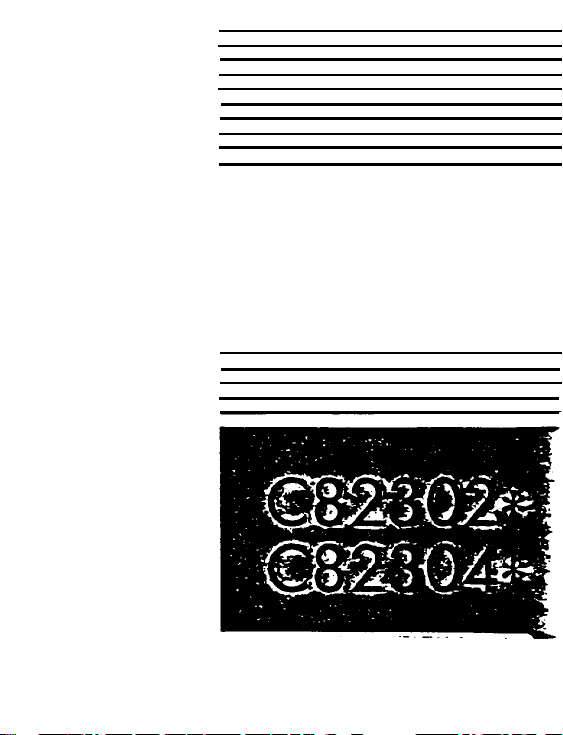
EPSON
32KB
Serial Interface
Page 2

INTRODUCTION
The Serial Interface C82302* / C82304* is an interface
board that allows asynchronous serial data communication between a host computer and an Epson printer.
This board
a 32K byte buffer that frees up your computer for
other uses while your printer continues to print.
two self-test functions that can help solve interface
problems.
signal levels that can be set at either RS232C or 20
mA Current Loop.
handshaking protocol using X-on/X-off or DTR flag
control.
selectable data word structure. This
choose parity (Odd. Even, or None) and word bit
settings (either 7 or 8 bit).
selection of baud rate settings from 75 to 19,200 BPS.
(Data transmission speed is limited to 1,200 BPS
when the signal level is set to 20 mA Current Loop.)
This optional interface board is intended for use with the
following Epson printers:
FX, FX+, JX, LX, RX, RX+, HI-80 IX-800, EX-800/1000,
LQ-series (except for LQ-1500), SQ-series (except for SQ-
2000)
features:
allows you to
Page 3

About this guide
This guide is designed to give you detailed information
on how to install your C82302* / C82304* serial interface
board
in a variety of Epson printers. Installation
procedures vary slightly depending upon the printer
model
that you have.
Also included, are instructions on how to adjust the
settings of the C82302*/C82304* interface board, as well
as a general description of serial data communication.
The C82302*/C82304* option package contains the
following items:
Optional connector loch nuts (2)
Note
When attaching the interface cable to the interface. you
nay find that the screws of your interface cable do not
it into the connector lock nuts. If this happens you will
need to replace the connector lock nuts with the optional
ones provided in this package.
2
Page 4

SETTING THE CONDITIONS
The C82302*/C82304* interface board has two sets of
DIP (Dual In-line Package) switches, and 16 jumpers.
These switch& and jumpers are used for selecting
various interface operations.
Board layout
The figure below shows the layout of the C82302*/
C82304* board, and the locations of
and jumpers.
Figure 2. Board layout
the DIP switches
3
Page 5

The c82302*/c82304* interface board has two sets of
DIP (Dual in-line Package) switches, and 16 jumpers.
These switches and jumpers are used for selecting
various interface operations.
Board layout
The figure below shows the layout of the (C82302*/
C82304* board, and the locations of the DIP switches
and jumpers.
Figure 1. Board layout
- - “7,
I
4
m1
4
Page 6

~qJqhstalltheCgL302*/-~krfaa,you
nutyncedtoadjustsomeofthe=kings. Whennuking
DIp&t&Kttin
dtice,suchasa
CSUtiOll
chan~,itbbUttO~SpOinted
-point pen
fall
oramalllsawdljver.
All changes of DIP switch and jumper settings show are
made with the printer power turned off.
chacks and
recognizes new settings only at the time the
the printer
power is turned on
About DIP
switches
The two sets of DIP switches on the C82302*/C82304*
are labelled SW1and SW2. Each set contains a number
of individual toggIe type switches that can be set either
onoroff.
(SW1 or SW2) and number.
The individual switches are referred to by set
Therefore, the switch in set
SW1 marked by the small number 3 is calIed DIP switch
1-3
5
Page 7

DIP switch 1(Interface operations)
The table below contains information on switch func-
tions, and the factory setting
of each
switch.
The
switches on DIP switch 1 allow you to change interface
functions.
Table
1- DIP
-------
L
s
l-1
l-2
l-3 Evcn/ald puity-
I4 potalityae~
lb
--
14
1-7
la
smitch 1
--.
ON OFF
WUdhI@h-
Parity check
Irksam
FLgtUIlUpaitivdnqative Negative
auble/diubk
Baudntelektion
7bth
Enable
Even Odd
@JoteZ) OJaal)
See Table 3.
(bib
OFF
I)iyMc
OFF
Paith’f!
1
‘z
OFF
m
OFF
OFF
OFF
OFF
Note
1. Positive:
Data Entry Enabled DTR ON (+3V to +27v)
Data Entry Disabled DTR OFF (-3V to -27V)
2 Negative:
Data Entry Enabled DTR OFF (-3V to -27W
Data Entry Disabled DTR ON (+3V to +27v)
6
Page 8

Data word structure
The data word structure is also operator selectable
through DIP switch settings (see Table 1). The word
structure for serial data is:
1 start bit + 7 or 8 data bits (selectable) + 1 Even or
Odd parity bit (optional) + 1 or more stop bits
The table below shows the possible word
Combinations.
structure
Baud rate selection
In serial data communication, data is transmitted in the
form of bits. These data bits go out one at a time along a
(Bits
single path, and in a specified order. The BPS
Per
Second) rate, or speed at which these bits are transmit-
ted, can be selected using a combination of DIP switch
settings.
Note
In the current loop mode, normal data transfer operation
cannot be guaranteed at a baud rate setting exceeding
1,200 bps
7
Page 9

the printer buffer is enabled. The buffer is a memory
which can temporarily store data from a computer.
Table 3. Band rate selection
Note
Switch combinations other than those shown above will
be taken as a setting for
8
Page 10

Dip switch 2 (interface operations)
The table below contains information
on
switch functions, and the factory setting of each switch The
switches on DIP switch 2 allow you to change interface
functions and select the self test modes .
Note
This interface board operates when DIP switch 2-1 is
turned on. By turning this switch off, the parallel
interface of the printer can be used even with the serial
interface board installed. You should, however, remove
any unused interface cable to prevent the possibility of
radio frequency interference.
9
Page 11

Buffer full recovery timing
When the available space for bytes in the print buffer
drops to 512 or 16 bytes, data entry is disabled. As the
printer prints the data in the buffer, the vacant area for
bytes increases. when this vacant area reaches one of
cation is resumed. These settings are selectable by using
the DIP switches.
The jumper is a small terminal used for connecting or
disconnecting a circuit. The jumper is on when the
jumper plug covers
both wires of the terminal. Jumper
settings can be changed by either attaching or removing
the rectangular jumper plug.
If the jumper is to be
turned off, connect it to just one of the two terminal pins
as shown in the figure below. By doing this, you can
avoid losing the unused jumper plug.
10
Page 12

Jumper settings
The tables below give you information about the
interface conditions that can be selected using jumpers.
In all cases, ON denotes the connection of the jumper
(covering both terminals), while OFF denotes the
disconnection of the jumper.
11
Page 13

If the host computer is not equipped with a power
1.
supply for the Current loop interface, these
jumpers must be connected to perform communication via the Current loop interface
2
Either J8 or j9 jumper is connected at the factory,
and you should not change this setting
3.
Either JCX or JCF jumper must be connected.
4.
Either JCL or JRS jumper must be connected.
Jumper settings for RS-232C and current loop
Refer to the table below for information on the four
available handshaking protocol selections.
Table 7. Protocol selection in RS-232C mode
Table 8.
I
Protocol selection in Current Loop mode
JCL
OFF
12
1
Page 14

serial data communications
The C82302*/C82304 interface allows you to select
either RS-232C or 20 mA Current Loop signal leve
data communication but never both at the same time
This interface board also provides for either DTR (Data
Terminal Ready) or X-on/X-off handshaking protocol.
About data entry
To accommodate data entry, the C82302*/C82304*
interface board is equipped with a buffer that temporarily stores data before transferring it to the printer When
this buffer becomes full, any additional transmitted data
cannot be accepted and is discarded. To prevent such
data loss, special handshaking protocols are provided
regulate the flow of data transmissioh llletwopmb-
a3l6wa5bletmthec823o2*-intataabotrd
areIYrRandxar/xoff.
Toenablethedablatbytothebuffer,DSRandDcD
mustkhcidatthcpositive~levcl(SPACDarDIP
switch2-Smustbeoff. WhenDIPswitch2-5isonand
.eitkDsRorDcDi66ettothenegativeEIAlcvd
fhiARTQ,allraxivingdatawiIlbeignoredbythe
c823o2~~iIl~boald.
13
Page 15

Handshakingprotocol
x-on/x-off
X-on/X-off
Protocol
protocol is a system in which the printer
transmits a code to the computer to indicate that it
cannot accept more data, and a second code when it is
once again ready. This protocol can be performed under
either RS232C or 20 mA Current Loop signal levels.
The C82302*/C82304* interface board sends an X-on
<11>H
code
when it is ready to receive data, and an X-
off
<13>H
when
it is busy. The X-On/X-off
be transmitted from the TXD
ten&al
Signals
at
RM32C signaJ
may
kvels,orthroughthelTY-TXDWat28mA
currentLooplevels.
Note
X-on/X-off protocol cannot be performed when the
buffer
operation
is disabled. But the DTR flag protocol
is still possible.
After the X-on flag has been set, data can be accepted up
to the maximum capacity of the buffer.
l
Transmit timing of X-off signal
The X-off signal is transmitted when the vacant area
for bytes in the buffer drops to 512 or 16 bytes
(selectable with DIP switch 2-6).
l
Dati tn?nsjkapnx+igmll
Data can be sent to the printer even after the X-Off
signal is transmitted as long as sufficient room for
data remains in the buffer.
However,
if the transmitted data exceeds the vacant area in the buffer, it will
be discarded. X-off character will be transmitted
again when the remaining buffer capacity is actually
<08>H
0 bytes. At the same time, BS code
<2F>H
character
will be sent to the printer.
and “/”
14
Page 16

l
Tmusnrit timing
ofXon
signal
neX4nt6lgnalis-tiwhe!nthepowerisfirst
tumedon,orwhenthevauntaminthebufferk
greater than the preset value of the buffer recovery
timing. Refer to Table 5. for buffer recovery timing
information
Figure 3. X-on/x-off timing
DTR protocol
This interface board also provides for DTR handshaking
protocol using either RS-232C or Current Loop signal
levels
Under this system, when the printer is turned on the
DTR enters the SPACE state, meaning that data entry is
enabled. When the rate of data reception is greater than
that of printing, the buffer gradually fills up. once the
vacant area for transmitted bytes drops to 512 or 1
bytes, the DTR sets the status flag to prohibit further.
data entry. This flag is output through the DTR (pin No.
20) under RS-232C signal levels, and through the TTYTXD (pin No. 17) under Current Loop levels.
15
Page 17

_.
’ tucontinuatopxinL
WhenthtMclntUeafor
ra&u~thepresetreaweryvaIue(seeTab~5Me
G
flagisresetanddataartybagainarrbled-
Note
~channtl(pinNo.11~andDTR~~No.zD~uc
intwLuyamneckdontheinterfaaboardandmwt
have
idmtid
When
buffer operation is disabled
UAdatttiswnditi~the5gisoutputfromtheDTR
(pinNo.u))intheQseofRs232GudfromLhc’I?y-
I7CD@inNo.l7EnthecaseofCumnt~.
DukngbufferdisabledoperatioAonlyasi@bytcof
dataanbehandledatatime
transfersabyteofdabtotheprhkr,thcstatus5gWill
be~Afterthfsdataisprillt6d,th65gwiIlrr#t,d
&laeAtlywilIbeenabledagah
PriAterrhtustrrm
lhe5gwilIbesetimmedlately~essdthc
rex&iIlgbufferupalityifthepriA~mchaa6trkd
error.
low.
signal
levds.
OMetheinm
lheerrorsignalQinNo.lof~winthcnk
16
Page 18

nwseutatmodaankdtcredbyDIPswit&,2-7
d24. Toselectasdftestmukfhttumofftht
powatOthtphlbEfd~~changeDIPSWitch
settbg. wluAtkpowerLtumedba~ohthencw
settings
8&tES&tWIloffthcpowaudrl%!tth4?DIPswiteha.
Table 9.
automatiully
Self
modes
WmC intO tffuL
To
ait
i&n t&
17
Page 19

_.
WhenthtMclntUeafor
SPECIFICATIONS
Synchronizing
Baud Rate:
Word length:
Start bit:
Data bit:
Parity bit:
Stop bit:
Input signal polarity:
1)
WithRS232Cz
MARK = logic “1”
SPACE = logic
2)
Cumnt
MA
SPACE
Method: Asynchronous
75,110,134.5,150,200,300,600,1200,
1800,2400,4800,9600,19200
(selectable)
1 bit
7 or 8 bits
Odd, even or none (selectable)
1 bit or more
loop:
RK = logic “1” (Current ON)
= logic
klectable)
f-3
to -27V
‘0” (+3
“0”
(Current
to
BPS
+m
OFF)
Page 20

5. Handshaking
Tub& 10.
usingMRFrotoco1*
Handshaking
RW32C
whcntherigvl
conditionrtpinN0.11 bawccnpinNo.17
andpinNo.2Ois:
~~~t.Lnhyh
ccmtrol laop
w-hmtheimpedme
andpinNo.ML:
WWOVlARJQI)rtA
enhyidiubled.
mu
mmisbnsmittedby
tbedungeoftbe
impedAncebctwcen
pinNo.17andpin
No. 24.
xau
4btf
entry
xon <13>~
entry
mktr
is enabled.
mu
is disabled.
EsXaN/Xam
l
DTR signal can be fixed SPACE by jumper JRF.
Datl is-ttd
fmmpinNo.2
~4x4 CY I>K
entIyisenAbld.
xam CI~X~Z
entry h
disabled.
mm
TXDsignalcanbefixedh4ARKbyjumperJRX.
(No transmission of X-ON/X-OFF characters from
TXD.)
Note
&ration
k&p
is not
mode at
ratg
maranteed
when using the current
over 1200 BPS.
-
Page 21

I/F board connector :EIA standard 25-pin Cannon
1.
type.
2
For signal description and pin assignment, refer to
the table below:
Table 11. Signal Description and Pin Assignment
IPin
No. 1
Simul Nmc 1Dirution’ 1
Protectiw
1
Gnlund
Truumitted
2
Data
CIXD)
-
out
-gmund
TrrMmitted 5eriAl
DcraiptiOll
data
I
I
4
6
20
Rquat to
Smd CRTS)
nmbtl cd
’
I-
Data TamlNl
hdy (DTR)
This
sigml
is
out
podtive ETA
bweitthepduityd-thb*gnal
Out bytheDlPrwit&l~.aranfii
thepomtliveEIAkwibythe
iumprP=
&qa
level.
at the
Page 22

Note
1
The column heading “Direction” refers to the
direction of signal flow as viewed from the printer.
2
All signals except TTY-TXD and TTY-RXD comply
with EIA RS-232C standard.
21
Page 23

RECOMMENDED CIRCUIT CONNECTIONS
Recommended line driver and line receiver for RS-232C
signal level settings., (As viewed from the host computer.)
Figure 4. RS-232C
MC
1499L
75199 or
!Sefial Inteffaa
0quivMnt
Boafd
Recommended line interface circuit for 20 mA Current
Loop signal level settings. (As viewed from the host
computer .)
Fipre
5.
Currmt Loop
I
I
Note
The value of “R” should be selected so that the loop
current is set between 10 and 20 mA. The u+V” should
be 3v to 24v.
22
Page 24

Page 25

