Page 1
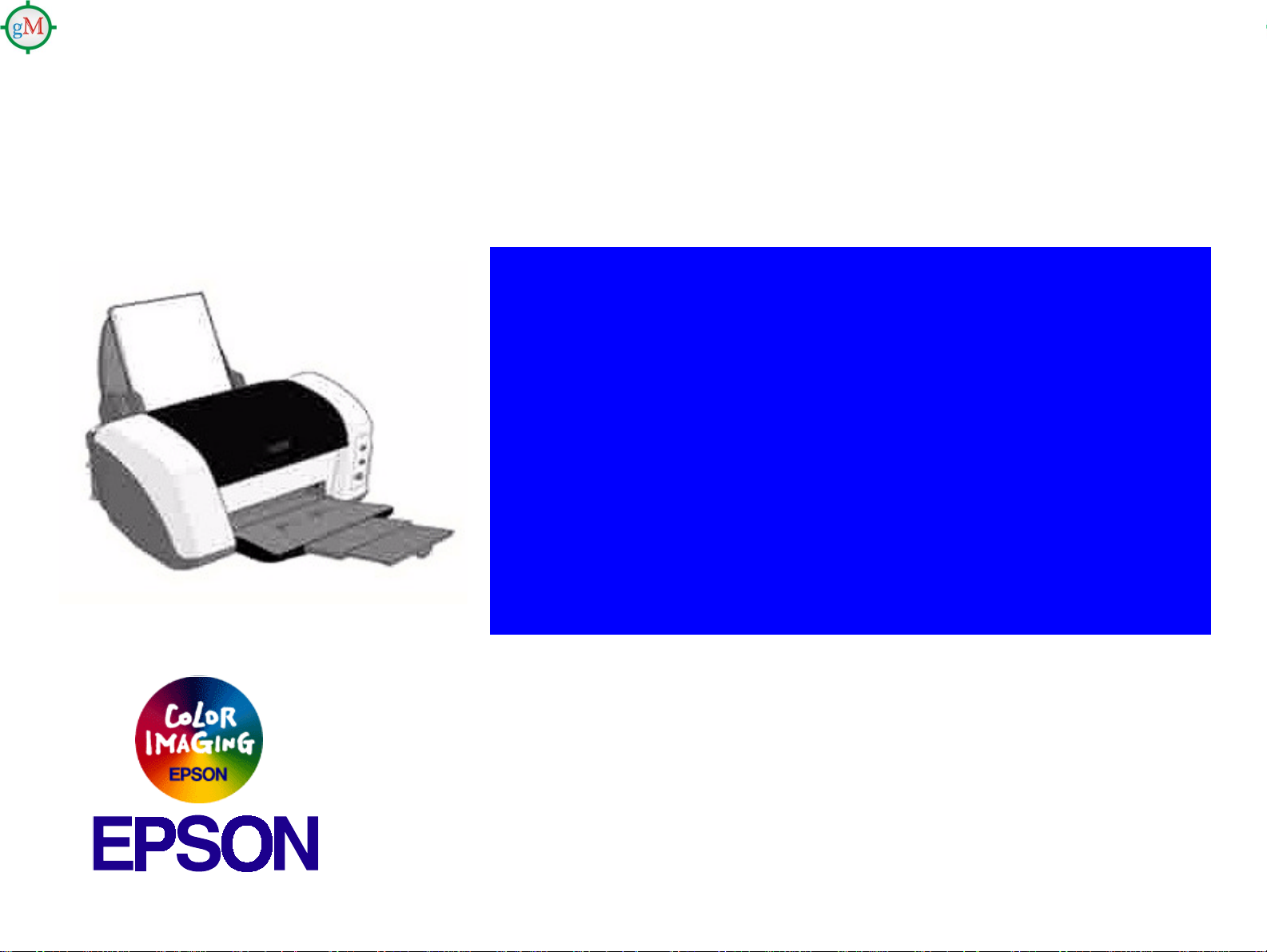
®
Download Service Manual And Resetter Printer at http://printer1.blogspot.com
SERVICE MANUAL Rosko
Color Inkjet Printer
EPSON Stylus C82
SEIJ02003
Page 2
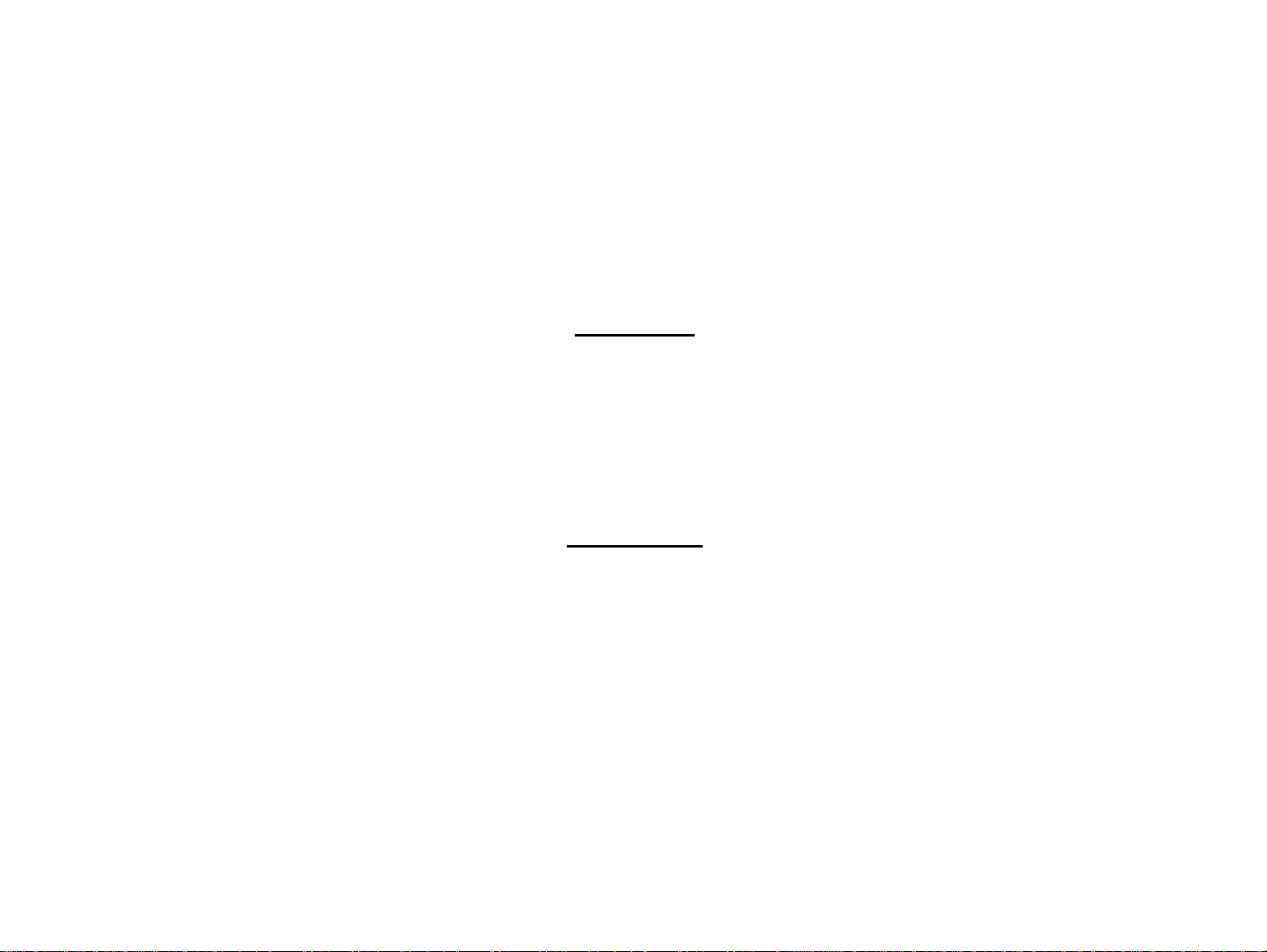
Download Service Manual And Resetter Printer at http://printer1.blogspot.com
PRECAUTIONS
Precautionary notations throughout the text are categorized relative to 1) Personal injury and 2) damage to equipment.
DANGER Signals a precaution which, if ignored, could result in serious or fatal personal injury. Great caution should be exercised in performing
procedures preceded by DANGER Headings.
WARNING Signals a precaution which, if ignored, could result in damage to equipment.
The precautionary measures itemized below should always be observed when performing repair/maintenance procedures.
DANGER
1. ALWAYS DISCONNECT THE PRODUCT FROM THE POWER SOURCE AND PERIPHERAL DEVICES PERFORMING ANY MAINTENANCE OR REPAIR PROCEDURES.
2. NO WORK SHOULD BE PERFORMED ON THE UNIT BY PERSONS UNFAMILIAR WITH BASIC SAFETY MEASURES AS DICTATED FOR ALL ELECTRONICS
TECHNICIANS IN THEIR LINE OF WORK.
3. WHEN PERFORMING TESTING AS DICTATED WITHIN THIS MANUAL, DO NOT CONNECT THE UNIT TO A POWER SOURCE UNTIL INSTRUCTED TO DO SO. WHEN
THE POWER SUPPLY CABLE MUST BE CONNECTED, USE EXTREME CAUTION IN WORKING ON POWER SUPPLY AND OTHER ELECTRONIC COMPONENTS.
4. WHEN DISASSEMBLING OR ASSEMBLING A PRODUCT, MAKE SURE TO WEAR GLOVES TO AVOID INJURIER FROM METAL PARTS WITH SHARP EDGES.
WARNING
1. REPAIRS ON EPSON PRODUCT SHOULD BE PERFORMED ONLY BY AN EPSON CERTIFIED REPAIR TECHNICIAN.
2. MAKE CERTAIN THAT THE SOURCE VOLTAGES IS THE SAME AS THE RATED VOLTAGE, LISTED ON THE SERIAL NUMBER/RATING PLATE. IF THE EPSON PRODUCT
HAS A PRIMARY AC RATING DIFFERENT FROM AVAILABLE POWER SOURCE, DO NOT CONNECT IT TO THE POWER SOURCE.
3. ALWAYS VERIFY THAT THE EPSON PRODUCT HAS BEEN DISCONNECTED FROM THE POWER SOURCE BEFORE REMOVING OR REPLACING PRINTED CIRCUIT
BOARDS AND/OR INDIVIDUAL CHIPS.
4. IN ORDER TO PROTECT SENSITIVE MICROPROCESSORS AND CIRCUITRY, USE STATIC DISCHARGE EQUIPMENT, SUCH AS ANTI-STATIC WRIST STRAPS, WHEN
ACCESSING INTERNAL COMPONENTS.
5. DO NOT REPLACE IMPERFECTLY FUNCTIONING COMPONENTS WITH COMPONENTS WHICH ARE NOT MANUFACTURED BY EPSON. IF SECOND SOURCE IC OR
OTHER COMPONENTS WHICH HAVE NOT BEEN APPROVED ARE USED, THEY COULD CAUSE DAMAGE TO THE EPSON PRODUCT, OR COULD VOID THE
WARRANTY OFFERED BY EPSON.
Page 3
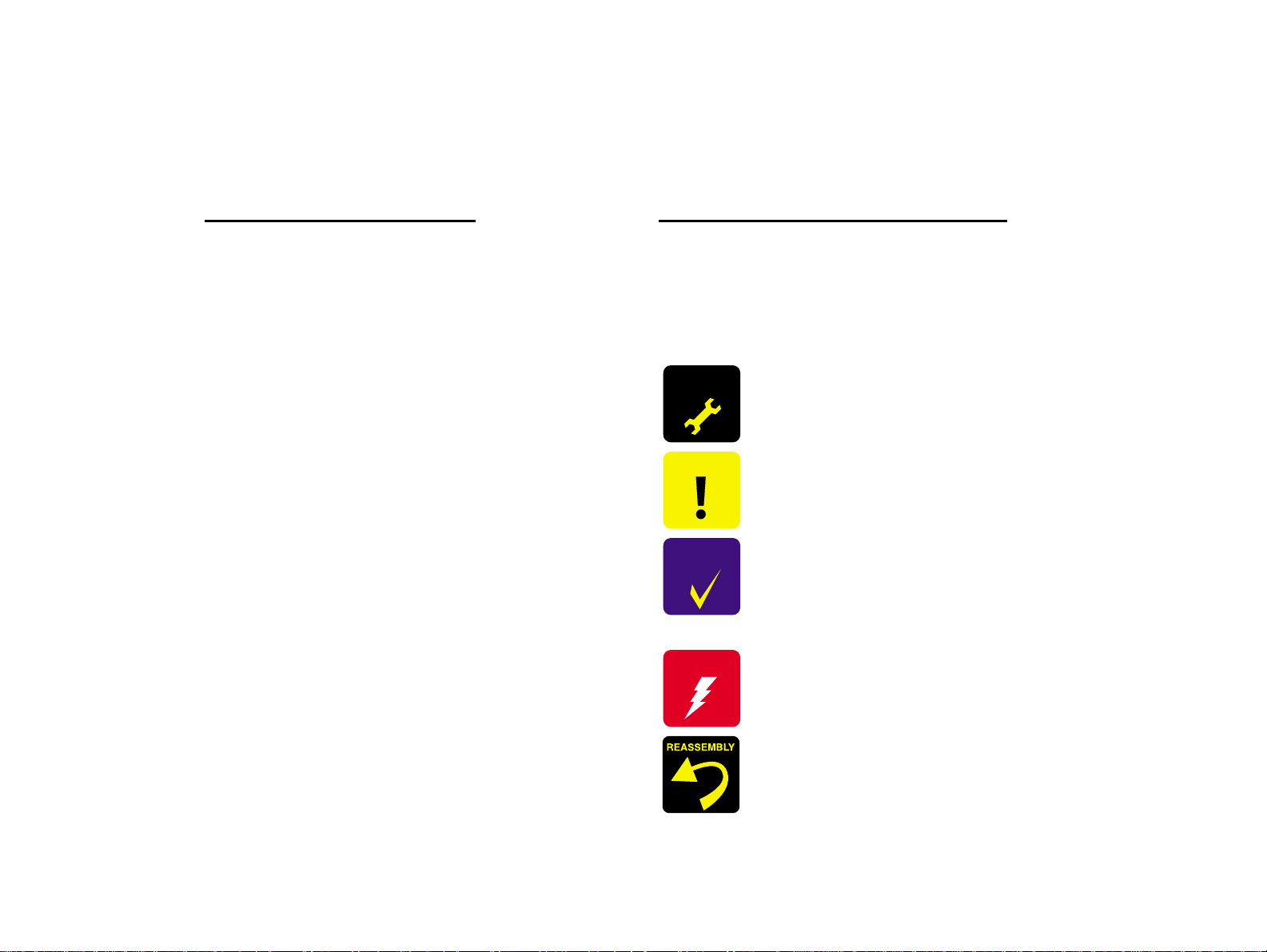
Download Service Manual And Resetter Printer at http://printer1.blogspot.com
About This Manual
This manual describes basic functions, theory of electrical and mechanical operations, maintenance and repair procedures of the printer. The instructions and
procedures included herein are intended for the experienced repair technicians, and attention should be given to the precautions on the preceding page.
Manual Configuration
This manual consists of six chapters and Appendix.
CHAPTER 1. PRODUCT DESCRIPTIONS
Provides a general overview and specifications of the product.
CHAPTER 2. OPERATING PRINCIPLES
Describes the theory of electrical and mechanical operations of
the product.
CHAPTER 3. TROUBLESHOOTING
Describes the step-by-step procedures for the troubleshooting.
CHAPTER 4. DISASSEMBLY / ASSEMBLY
Describes the step-by-step procedures for disassembling and
assembling the product.
CHAPTER 5. ADJUSTMENT
Provides Epson-approved methods for adjustment.
CHAPTER 6. MAINTENANCE
Provides preventive maintenance procedures and the lists of
Epson-approved lubricants and adhesives required for
servicing the product.
APPENDIX Provides the following additional information for
reference:
• Connector pin assignments
• Exploded diagram
• Electrical circuit boards schematics
Symbols Used in this Manual
Various symbols are used throughout this manual either to provide additional
information on a specific topic or to warn of possible danger present during a
procedure or an action. Be aware of all symbols when they are used, and
always read NOTE, CAUTION, or WARNING messages.
A D J U S T M E N T
R E Q U I R E D
C A U T I O N
C H E C K
P O I N T
W A R N I N G
Indicates an operating or maintenance procedure, practice or
condition that is necessary to keep the product’s quality.
Indicates an operating or maintenance procedure, practice, or
condition that, if not strictly observed, could result in damage to,
or destruction of, equipment.
May indicate an operating or maintenance procedure, practice or
condition that is necessary to accomplish a task efficiently. It
may also provide additional information that is related to a
specific subject, or comment on the results achieved through a
previous action.
Indicates an operating or maintenance procedure, practice or
condition that, if not strictly observed, could result in injury or
loss of life.
Indicates that a particular task must be carried out according to a
certain standard after disassembly and before re-assembly,
otherwise the quality of the components in question may be
adversely affected.
Page 4
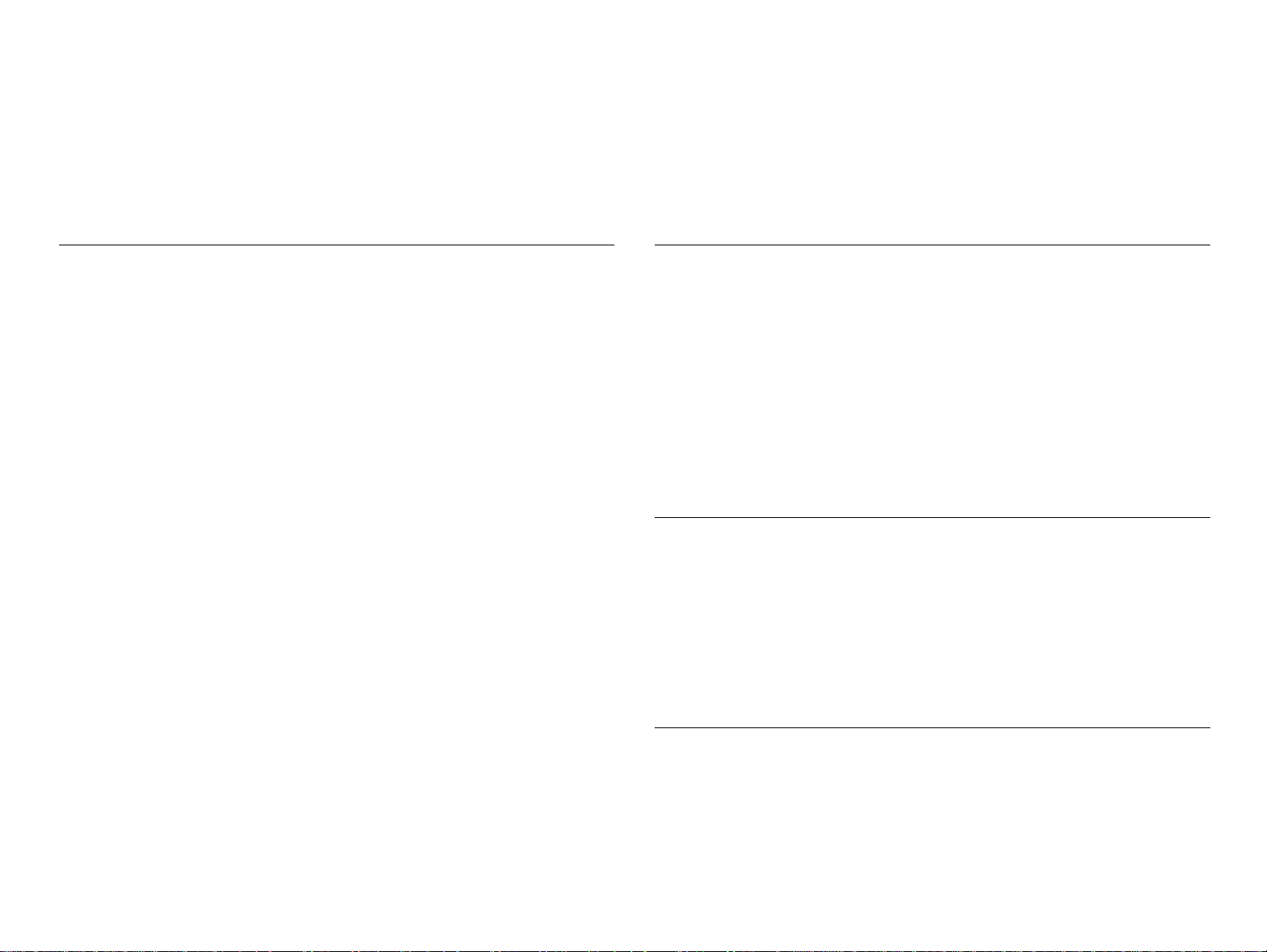
Download Service Manual And Resetter Printer at http://printer1.blogspot.com
CONTENTS
Chapter 1 PRODUCT DESCRIPTION
1.1 Features ............................................................................................................... 9
1.2 Specifications ....................................................................................................... 9
1.2.1 Physical Specification ..................................................................................
1.2.2 Printing Specification .................................................................................. 9
1.2.3 Paper Feeding ............................................................................................ 10
1.2.4 Input Data Buffer ....................................................................................... 10
1.2.5 Electric Specification ................................................................................. 10
1.2.6 Environmental Condition ........................................................................... 11
1.2.7 Reliability .................................................................................................. 11
1.2.8 Safety Approvals ....................................................................................... 11
1.2.9 Acoustic Noise ........................................................................................... 11
1.2.10 CE Marking ............................................................................................. 11
1.3 Operator Controls ............................................................................................ 12
1.3.1 Operate Switch ........................................................................................... 12
1.3.2 Control Panel ............................................................................................. 12
1.3.2.1 Switches ............................................................................................. 12
1.3.2.2 Indicators ........................................................................................... 12
1.3.3 Panel Functions .......................................................................................... 12
1.3.4 Printer Condition and Panel Status ............................................................ 13
1.3.5 Errors ......................................................................................................... 13
1.4 Paper .................................................................................................................. 13
1.4.1 Paper Handling .......................................................................................... 13
1.4.2 Paper Specification .................................................................................... 13
1.4.3 Printing Area .............................................................................................. 14
1.4.3.1 Cut Sheet ........................................................................................... 14
1.4.3.2 Envelopes .......................................................................................... 15
1.5 Ink Cartridge .................................................................................................... 15
1.5.1 Black Ink Cartridge .................................................................................... 15
1.5.2 Color Ink Cartridge .................................................................................... 15
Chapter 2 OPERATING PRINCIPLES
2.1 Overview ............................................................................................................ 17
2.1.1 Printer Mechanism ..................................................................................... 17
9
2.1.2 Carriage Motor Specification .................................................................... 17
2.1.3 Paper Feeding Motor Specification ........................................................... 17
2.1.4 Paper Loading Mechanism (New ASF unit) ............................................. 17
2.1.4.1 Drive Process ..................................................................................... 17
2.1.5 Ink System Mechanism ............................................................................. 18
2.1.5.1 Pump Unit & Wiper mechanism ....................................................... 18
2.2 Electrical Circuit Operating Principles .......................................................... 18
2.2.1 C486 PSB/PSE Board ................................................................................ 18
2.2.2 C486 MAIN Board .................................................................................... 19
Chapter 3 TROUBLESHOOTING
3.1 Overview ............................................................................................................ 22
3.1.1 Troubleshooting With LED Error Indications ........................................... 22
3.1.1.1 Paper Out/Double Feed Error ............................................................ 22
3.1.1.2 Ink Out ............................................................................................... 22
3.1.1.3 Fatal Error ......................................................................................... 22
3.1.1.4 Paper Supply Faults ........................................................................... 23
3.1.1.5 Dot missing 1 .................................................................................... 23
3.1.1.6 Dot missing 2 .................................................................................... 23
Chapter 4 DISASSEMBLY AND ASSEMBLY
4.1 Overview ............................................................................................................ 25
4.1.1 Precautions ................................................................................................. 25
4.1.2 Tools .......................................................................................................... 25
4.1.3 Screws ........................................................................................................ 25
4.2 Disassembly ....................................................................................................... 26
4.2.1 Housing Removal ...................................................................................... 27
Page 5
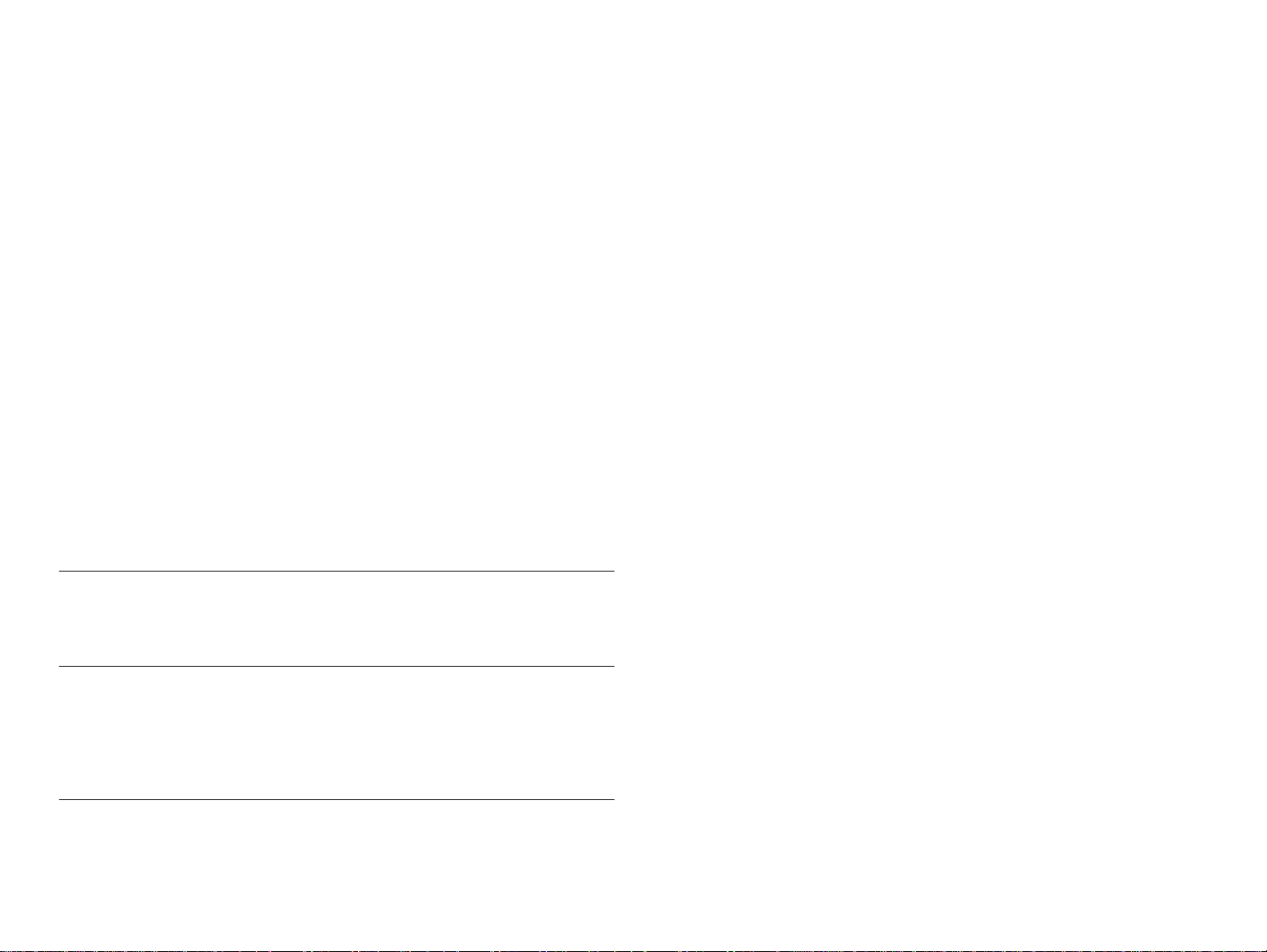
Download Service Manual And Resetter Printer at http://printer1.blogspot.com
4.2.1.1 Upper Housing Removal ................................................................... 27
4.2.1.2 Panel Housing/C486 PNL Board Removal ....................................... 27
4.2.1.3 Printhead Removal ............................................................................ 28
4.2.1.4 Lower Housing/Printer Mechanism Removal ................................... 29
4.2.2 Board Removal .......................................................................................... 30
4.2.2.1 C486 Main Board Removal ............................................................... 30
4.2.2.2 C486 PSB/PSE Board Removal ........................................................ 32
4.2.3 Printer Mechanism Disassembly ............................................................... 32
4.2.3.1 ASF Unit Removal ............................................................................ 32
4.2.3.2 ASF Unit Disassembly ...................................................................... 33
4.2.3.3 PE Sensor/PE Sensor Holder/PE Lever Removal ............................. 35
4.2.3.4 PF Encoder & PF Encoder Base Removal ........................................ 36
4.2.3.5 Linear Scale Removal ....................................................................... 37
4.2.3.6 CR Guide Shaft/Carriage Unit Removal ........................................... 37
4.2.3.7 Ink System Unit Removal ................................................................. 39
4.2.3.8 CR Motor Removal ........................................................................... 39
4.2.3.9 PF Motor Removal ............................................................................ 40
4.2.3.10 Paper Eject Frame Unit Removal .................................................... 40
4.2.3.11 EJ Roller Unit Removal .................................................................. 41
4.2.3.12 Front Paper Guide Removal ............................................................ 41
4.2.3.13 Upper Paper Guide Removal ........................................................... 42
4.2.3.14 Rear Paper Guide Removal ............................................................. 42
4.2.3.15 PF Roller Unit Removal .................................................................. 42
7.1.2 EEPROM Address Map ............................................................................. 54
7.2 Exploded Diagram ............................................................................................ 57
7.3 Electrical Circuits ............................................................................................. 58
Chapter 5 ADJUSTMENT
5.1 Overview ............................................................................................................ 44
5.1.1 Conditions for Each Adjustment ............................................................... 44
Chapter 6 MAINTENANCE
6.1 Overview ............................................................................................................ 47
6.1.1 Cleaning ..................................................................................................... 47
6.1.2 Service Maintenance .................................................................................. 47
6.1.3 Lubrication ................................................................................................. 48
Chapter 7 APPENDIX
7.1 Connector Summary ........................................................................................ 52
7.1.1 Major Component Unit .............................................................................. 52
Page 6
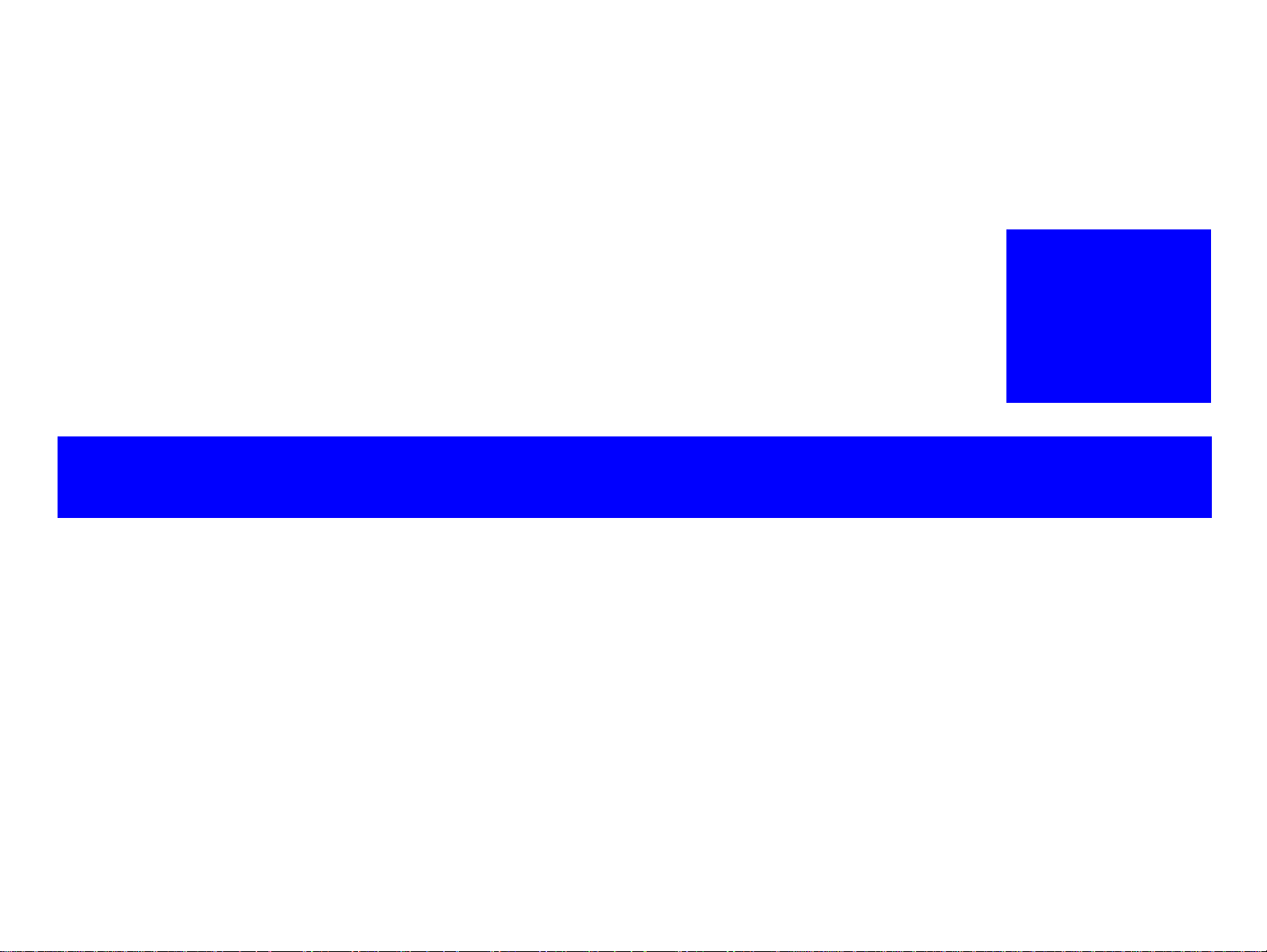
Download Service Manual And Resetter Printer at http://printer1.blogspot.com
CHAPTER
PRODUCT DESCRIPTION
1
Page 7
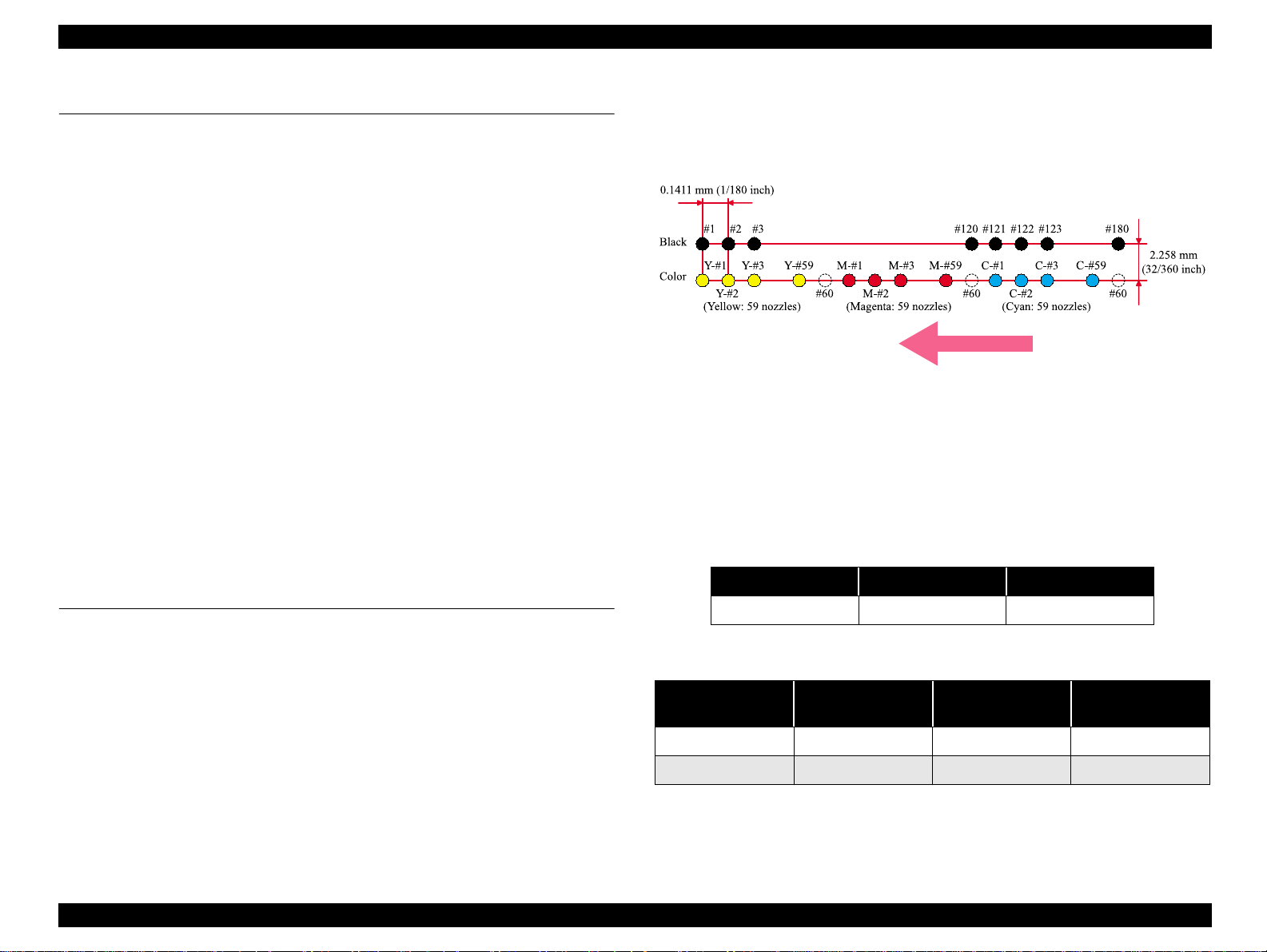
EPSON Stylus C82 Revision A
1.1 Features
The major features of EPSON Stylus C82 are:
High color print quality
2880 (H) x 1440 (V) dpi printing (Max resolution)
4 color printing (YMCK)
Separate ink cartridge for each color
Built-in auto sheet feeder
Holds 150 cut-sheets (90g/m2)
Holds 15 envelopes
Built-in 2 I/F
Bi-directional parallel I/F (IEEE-1284 level 1 device)
Nozzle configuration
Monochrome 180 nozzles
Color 59 nozzles x 3 (Cyan, Magenta, Yellow)
Paper ejecting direction
NOTE: The #60 for each nozzle is only a space.
Figure 1-1. Nozzle rear view
USB
Windows/Macintosh exclusive
Options
Print direction
Bi-direction with logic seeking
10/100 Base-TX External Print Server : C82378
EpsonNet 802.11b Wireless Ext. Print Server : C12C82396
Print speed & Printable columns
Table 1-1. Character mode
Character pitch Printable columns LQ speed
1.2 Specifications
10CPI (Pica) 80 245CPS
This section covers specifications of the printers.
1.2.1 Physical Specification
Weight : 5.2kg (without the ink cartridges)
Dimension : 470mm (W) x 593mm (D) x 316mm (H)
Horizontal
resolution
180dpi 209.8mm (8.26inch) 1488 291CPS
360dpi (Black) 209.8mm (8.26inch) 2976 245CPS
1.2.2 Printing Specification
Print method
On demand ink jet
PRODUCT DESCRIPTION Features 9
Table 1-2. Raster graphics mode
Printable area Available dot CR speed
Page 8
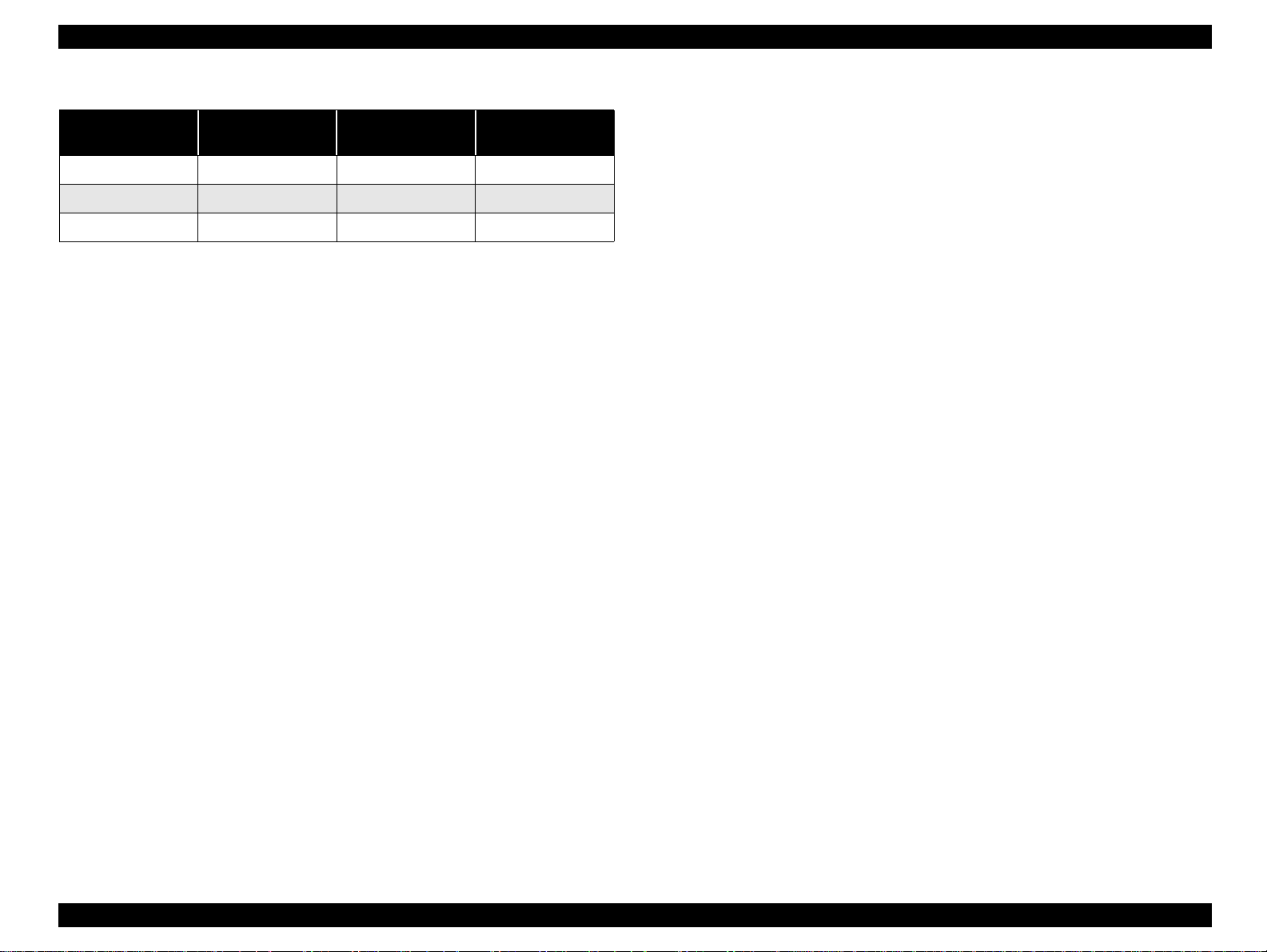
EPSON Stylus C82 Revision A
Table 1-2. Raster graphics mode
Horizontal
resolution
360dpi (Color) 209.8mm (8.26inch) 2976 225CPS
720dpi 209.8mm (8.26inch) 5952 245CPS
1440dpi 209.8mm (8.26inch) 11904 190CPS
Control code
ESC/P2 expanded raster graphics code
EPSON Remote command
Typeface
Bit map LQ font: EPSON Courier 10 CPI
Printable area Available dot CR speed
1.2.3 Paper Feeding
Feeding method
Friction feed with ASF
Paper path
Cut-sheet ASF (Top entry Front out)
Feed speed
220.86mm/sec (8.70inch/sec) (Normal, 25.4mm feed)
294.0mm/sec (11.5inch/sec) (Fast, continuous feed)
1.2.4 Input Data Buffer
Input buffer size : 32KB
1.2.5 Electric Specification
[120V version]
Rated voltage : AC 120V
Input voltage range : AC 99 to 132V
Rated frequency range : 50 to 60Hz
Input frequency range : 49.5 to 60.5Hz
Rated current : 0.4A (Max. 1.3A)
Power consumption : Approx. 16W (ISO 10561 Letter Pattern)
Approx. 3.5W in sleep mode
Approx. 0.35W in powered off mode
Energy Star compliant
Insulation resistance : 10M ohms min.
(between AC line and chassis, DC 500V)
Dielectric strength : AC 1000V rms. 1 minute or
AC 1200V rms. 1 second
(between AC line and chassis)
[220 to 240V version]
Rated voltage : AC 220 to 240V
Input voltage range : AC 198 to 264V
Rated frequency range : 50 to 60Hz
Input frequency range : 49.5 to 60.5Hz
Rated current : 0.2A (Max. 0.7A)
Power consumption : Approx. 15W (ISO10561 Letter Pattern)
Approx. 3.5W in sleep mode
Approx. 0.5W in powered off mode
Energy Star compliant
Insulation resistance : 10M ohms min.
(between AC line and chassis, DC 500V)
Dielectric strength : AC 1500V rms. 1 minute
(between AC line and chassis)
PRODUCT DESCRIPTION Specifications 10
Page 9
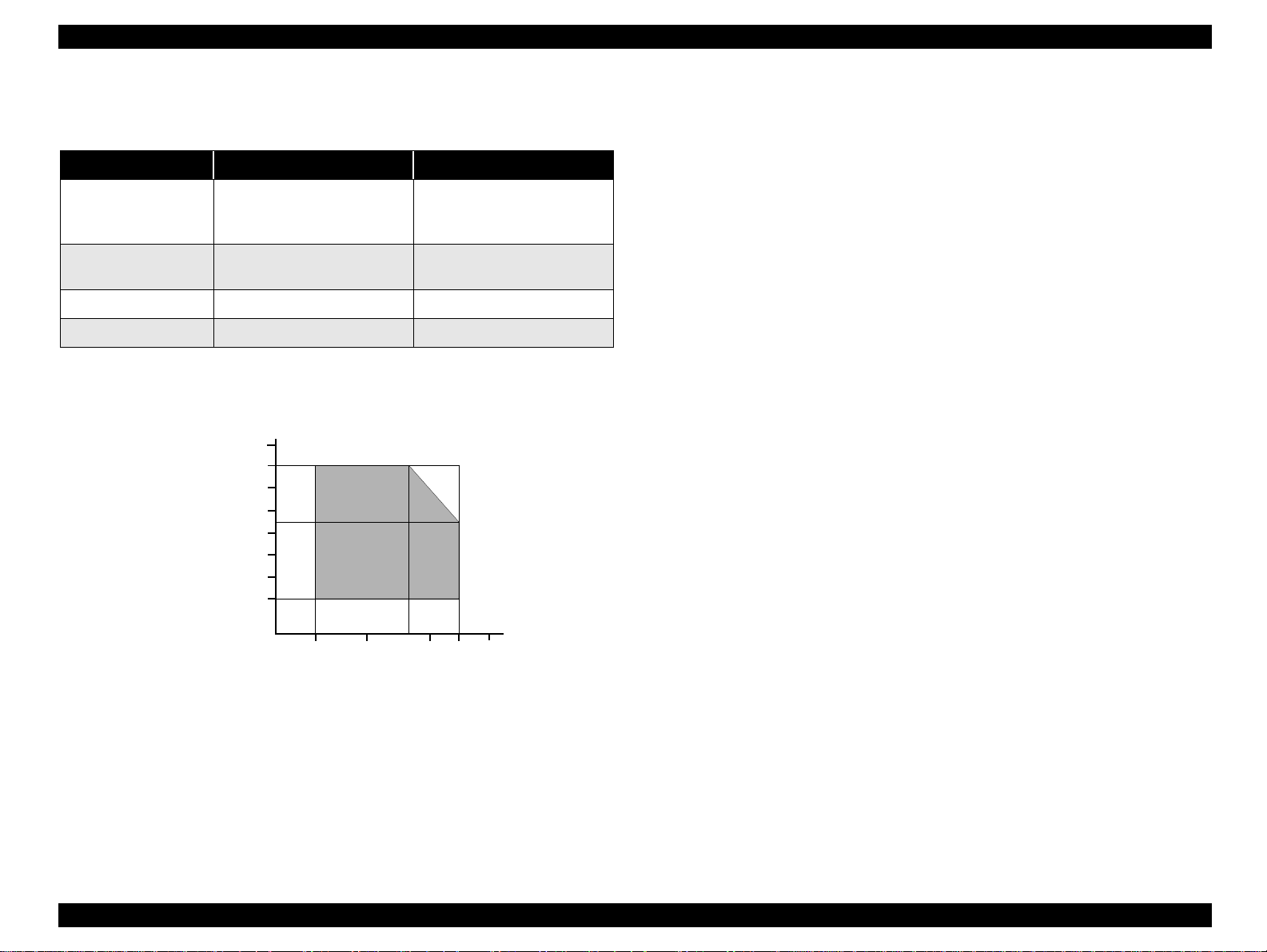
EPSON Stylus C82 Revision A
1.2.6 Environmental Condition
Table 1-3. Environmental Condition
Operating Non-operating
Temperature 10 to 35°C
Humidity
(Without condensation)
Resistance to shock 1G, within 1ms 2G, within 2ms
Resistance to vibration 0.15G 0.50G
20 to 80% RH
(*2)
(*2)
NOTE: (*1) With shipment container
NOTE: (*2) Condition is as following figure
90
80
70
60
Humidity (%)
50
40
30
20
27
10
20
30
Temperature (°C)
Figure 1-2. Temperature/Humidity range
-20 to 40°C
(1 month at 40°C and
120 hours at 60°C)
5 to 85% RH
35
40
(*1)
1.2.7 Reliability
Total print volume : 50,000 pages (A4, Letter) (Black)
20,000 pages (A4, Letter) (Color)
Printhead Life : 3000 million dots/nozzle
1.2.8 Safety Approvals
[120V version]
Safety standards : UL1950
CSA 22.2 No.950
EMI : FCC part 15 subpart B class B
CSA C108.8 class B
[220 to 240V version]
Safety standards :EN60950 (VDE)
EMI : EN55022 (CISPR Pub.22) class B
AS/NZS 3548 class B
1.2.9 Acoustic Noise
Level : Approx. 42dB (A) (According to ISO 7779)
1.2.10 CE Marking
[220 to 240V version]
Low voltage directive 73/23/EEC :EN60950
EMC directive 89/336/EEC : EN55022 class B
EN55024
EN61000-3-2
EN61000-3-3
PRODUCT DESCRIPTION Specifications 11
Page 10
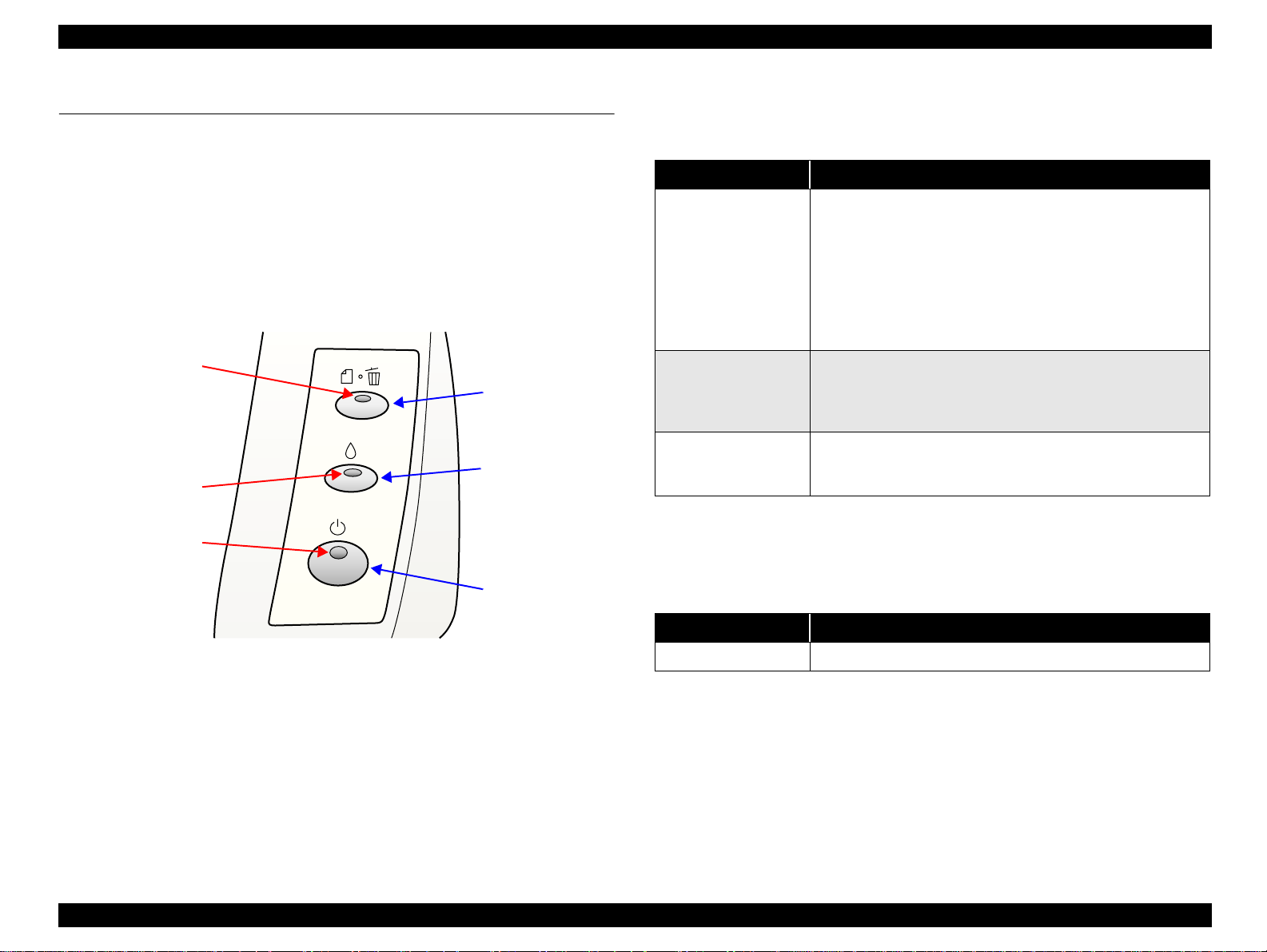
EPSON Stylus C82 Revision A
1.3 Operator Controls
1.3.1 Operate Switch
Operate switch is located on the control panel.
1.3.2 Control Panel
1.3.2.1 Switches
There are 3 non-lock type push switches, and 3 LEDs.
Paper Out LED
Ink Out LED
Power LED
Paper SW
Ink SW
1.3.3 Panel Functions
Table 1-4. Panel functions
Switch Function
• Loads or ejects the paper.
• When carriage is on the ink check position, move carriage to
next ink check position or cartridge change position.
Paper
print cancel
Ink
Ink
(Pushing for 2 seconds
NOTE: (*1) 3 seconds is required at the user’s manual.
NOTE: (*2) This function is not available in printing status.
• When carriage is on the ink cartridge change position, return
carriage from ink cartridge change position.
• In the condition of “Double feed error”, recovering from error
condition, printing is restarted.
• In the condition of printing, cancel the print job.
• Starts the ink cartridge change sequence.
Move the carriage to cartridge change position.
• When carriage is on the ink change position, return carriage
from ink cartridge change position.
• Starts the cleaning of head.
• In the condition of “Ink low” or “Ink out” or “No ink cartridge”,
*1)
starts the ink cartridge change sequence.
(*2)
1.3.2.2 Indicators
Figure 1-3. Control panel
Power SW
Switch Pressing with power on function
Paper Start status printings.
NOTE: (*) Status printings prints firmware version, ink counter and nozzle
Table 1-5. Panel functions with power on
(*1)
check patterns.
Power
Lights when the operate switch is “ON”, and AC power is supplied.
Paper Out
Lights during the paper-out condition, and blinks during the paper-jam condition.
NOTE: The Stylus C82 cannot cancel a maintenance error from the control
panel. When a maintenance error is generated, use the Adjustment
Program to clear the counter value.
Ink Out
Lights during no ink condition, and blinks during the ink low condition.
PRODUCT DESCRIPTION Operator Controls 12
Page 11
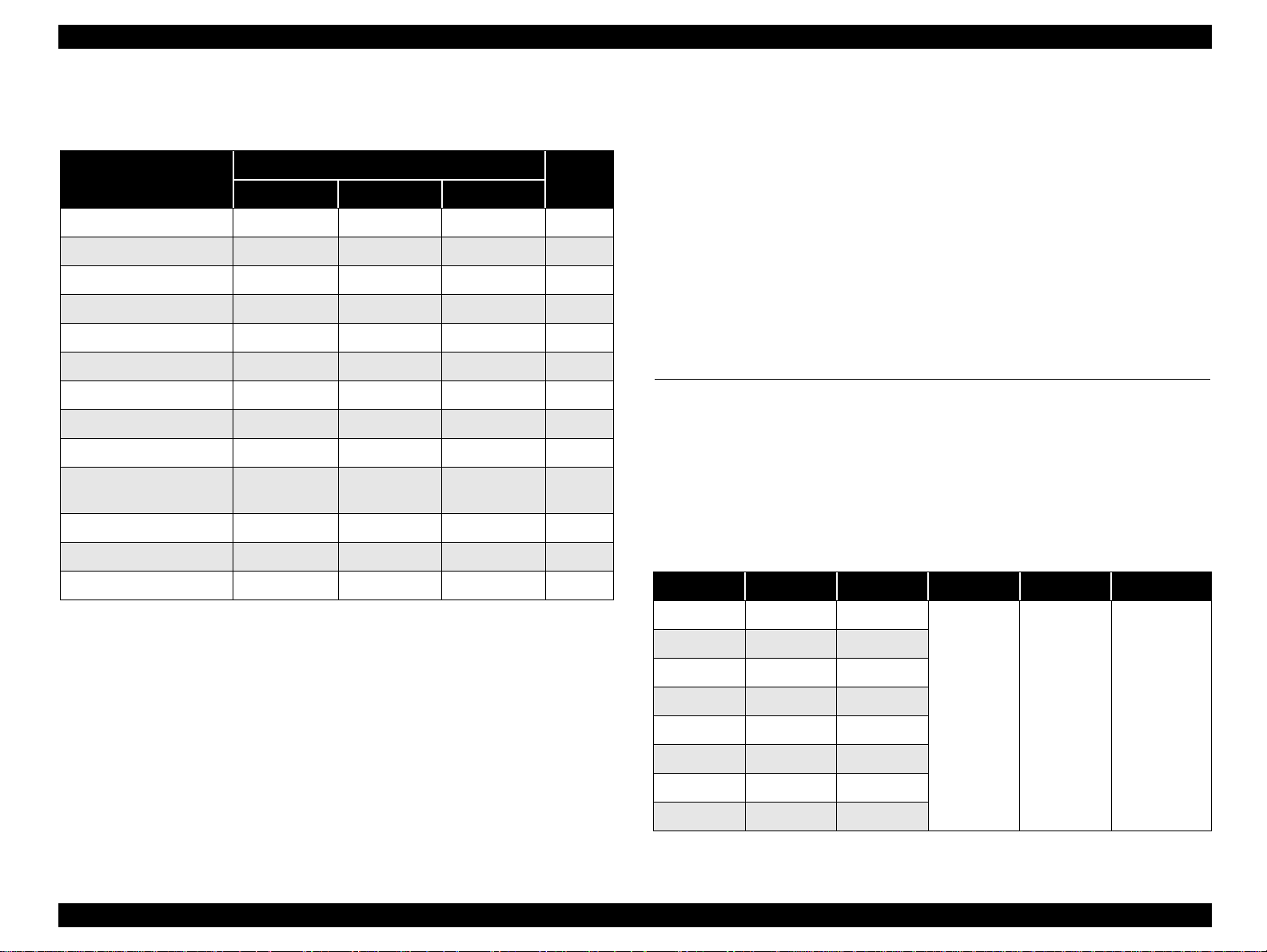
EPSON Stylus C82 Revision A
Paper jam
1.3.4 Printer Condition and Panel Status
When printer fails to eject a sheet, it goes paper jam error.
Table 1-6. Printer condition and LED status
Printer status
Indicators
Priority
Power Ink out Paper out
Maintenance request
When the total quantity of ink wasted through the cleanings and flushing is
reaches to the limit, printer indicates this error and stops.
Fatal errors
Power on condition On - - 11
Ink sequence Blink - - 7
Ink cartridge change mode Blink - - 6
At occurrence of a Carriage Control Error, CG Access Error or Head Hot Error, a
Fatal Error is generated in order to allow recovery of dot-missing the next time
power is turned on.
Double feed error
Data processing Blink - - 9
Paper out - - On 5
When printer fails to load a sheet, it goes double feed error.
Double feed error - - On 5
Paper jam condition - - Blink 4
No ink cartridge/Ink out - On - 8
Ink level low - Blink - 10
Enter EEPROM and Timer
IC reset
Maintenance request Fast blink Fast blink Fast blink 3
Fatal error Blink On Blink 2
Power off Blink Blink Blink 1
- On On -
NOTE: (-) Don’t care.
NOTE: Error messages for the printer driver are classified as "Paper out error"
and "Double feed error."
1.3.5 Errors
No ink cartridge/Ink out
Ink low : Blink
Ink out : On
Paper out
When printer fails to load a sheet, it goes paper out error.
1.4 Paper
1.4.1 Paper Handling
Reverse feed of more than 9.5mm (0.38") is not allowed.
1.4.2 Paper Specification
Cut sheet
Table 1-7. Paper specification (Cut sheet)
Paper size Paper width Paper length Thickness Weight (lb) Quality
A4 210mm 297mm
Letter 215.9mm 279.4mm
B5 182mm 257mm
Legal 215.9mm 355.6mm
Executive 184.2mm 266.7mm
Half-letter 139.7mm 215.9mm
A5 148mm 210mm
Photo paper 101.6mm 152.4mm
0.08 to
0.11mm
64 to 90g/m
(17 to 24)
• Exclusive
2
paper
• Bond paper
•PPC
PRODUCT DESCRIPTION Paper 13
Page 12
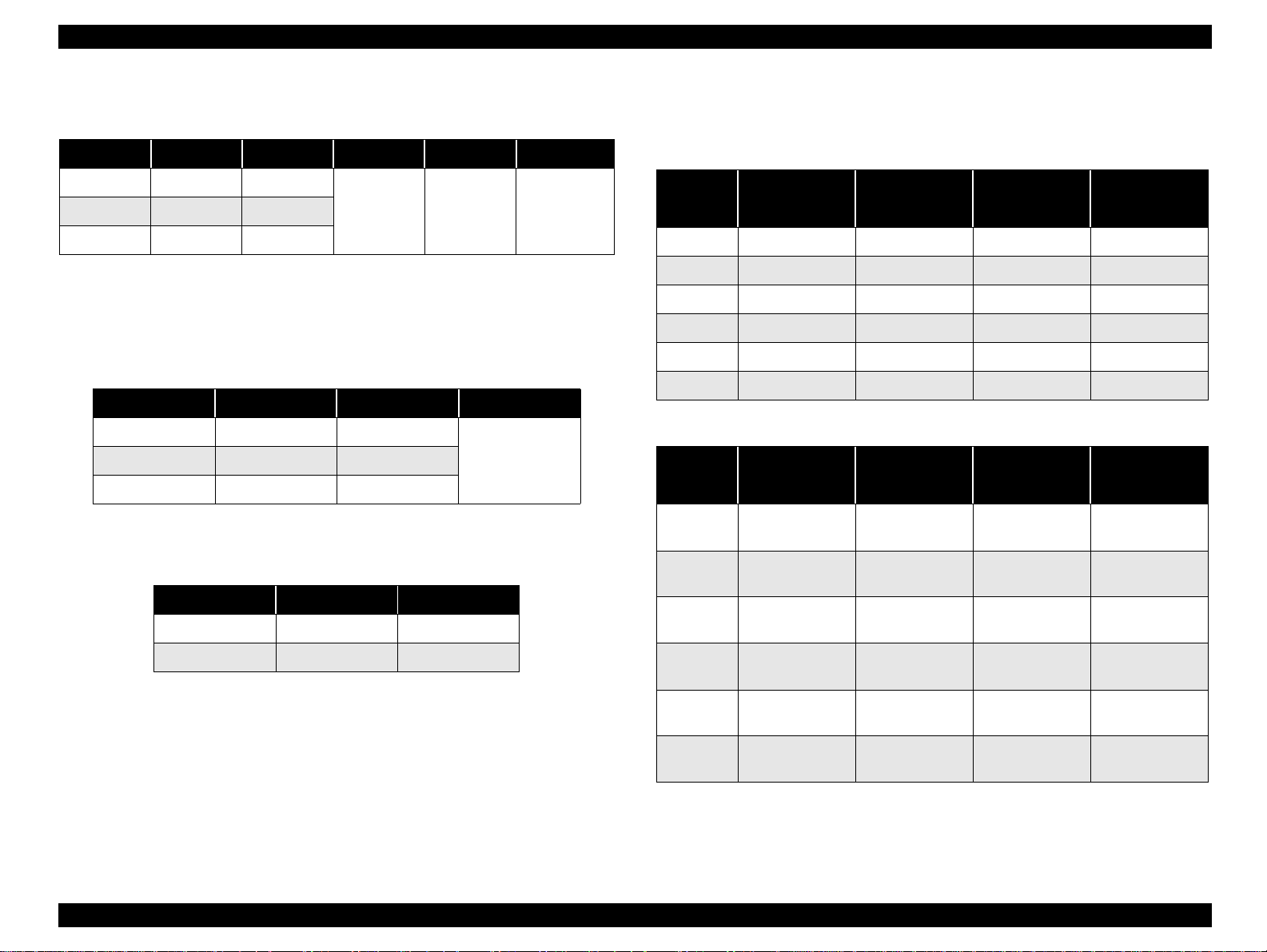
EPSON Stylus C82 Revision A
Envelope
Table 1-8. Paper specification (Envelope)
Paper size Paper width Paper length Thickness Weight (lb) Quality
No.10 241mm 104.8mm
DL 220mm 110mm
C6 162mm 114mm
0.16 to
0.52mm
45 to 75g/m
(12 to 20)
• Bond paper
2
• Plain paper
• Air mail
1.4.3 Printing Area
1.4.3.1 Cut Sheet
Table 1-11. Character mode
LM
Paper size
A4 3mm (0.12”) 3mm (0.12”) 3mm (0.12”) 14mm (0.54”)
(Left margin)
(min.)
RM
(Right margin)
(min.)
TM
(Top margin)
(min.)
(Bottom margin)
BM
(min.)
NOTE: Envelope printing is only available at normal temperature.
NOTE: Keep the longer side of the envelope horizontally at setting.
Index card
Table 1-9. Paper Specification (Index card)
Paper size Paper width Paper length Thickness
A6 Index card 105mm 148mm
5 x 8" Index card 127mm 203mm
10 x 8" Index card 254mm 203mm
Post cards (Card)
Less than 0.23mm
Table 1-10. Paper Specification (Post cards)
Paper size Paper width Paper length
Post card 100mm 148mm
Return post card 200mm 148mm
Letter 3mm (0.12”) 9mm (0.35”) 3mm (0.12”) 14mm (0.54”)
B5 3mm (0.12”) 3mm (0.12”) 3mm (0.12”) 14mm (0.54”)
Legal 3mm (0.12”) 9mm (0.35”) 3mm (0.12”) 14mm (0.54”)
Statement 3mm (0.12”) 3mm (0.12”) 3mm (0.12”) 14mm (0.54”)
Exclusive 3mm (0.12”) 3mm (0.12”) 3mm (0.12”) 14mm (0.54”)
Table 1-12. Raster graphics mode
LM
Paper size
A4 3mm (0.12”) 3mm (0.12”) 3mm (0.12”)
Letter 3mm (0.12”) 3mm (0.12”) 3mm (0.12”)
B5 3mm (0.12”) 3mm (0.12”) 3mm (0.12”)
Legal 3mm (0.12”) 3mm (0.12”) 3mm (0.12”)
Statement 3mm (0.12”) 3mm (0.12”) 3mm (0.12”)
(Left margin)
(min.)
RM
(Right margin)
(min.)
TM
(Top margin)
(min.)
BM
(Bottom margin)
(min.)
14mm (0.54”) /
3mm (0.12”)
14mm (0.54”) /
3mm (0.12”)
14mm (0.54”) /
3mm (0.12”)
14mm (0.54”) /
3mm (0.12”)
14mm (0.54”) /
3mm (0.12”)
(*)
(*)
(*)
(*)
(*)
Executive 3mm (0.12”) 3mm (0.12”) 3mm (0.12”)
14mm (0.54”) /
3mm (0.12”)
(*)
NOTE: (*) Bottom margin is expanded to 3mm when paper dimension is
defined by using command, otherwise it is not expanded (14mm).
NOTE: From a form lower end 3mm as for 14mm area a printing may scramble.
PRODUCT DESCRIPTION Paper 14
Page 13
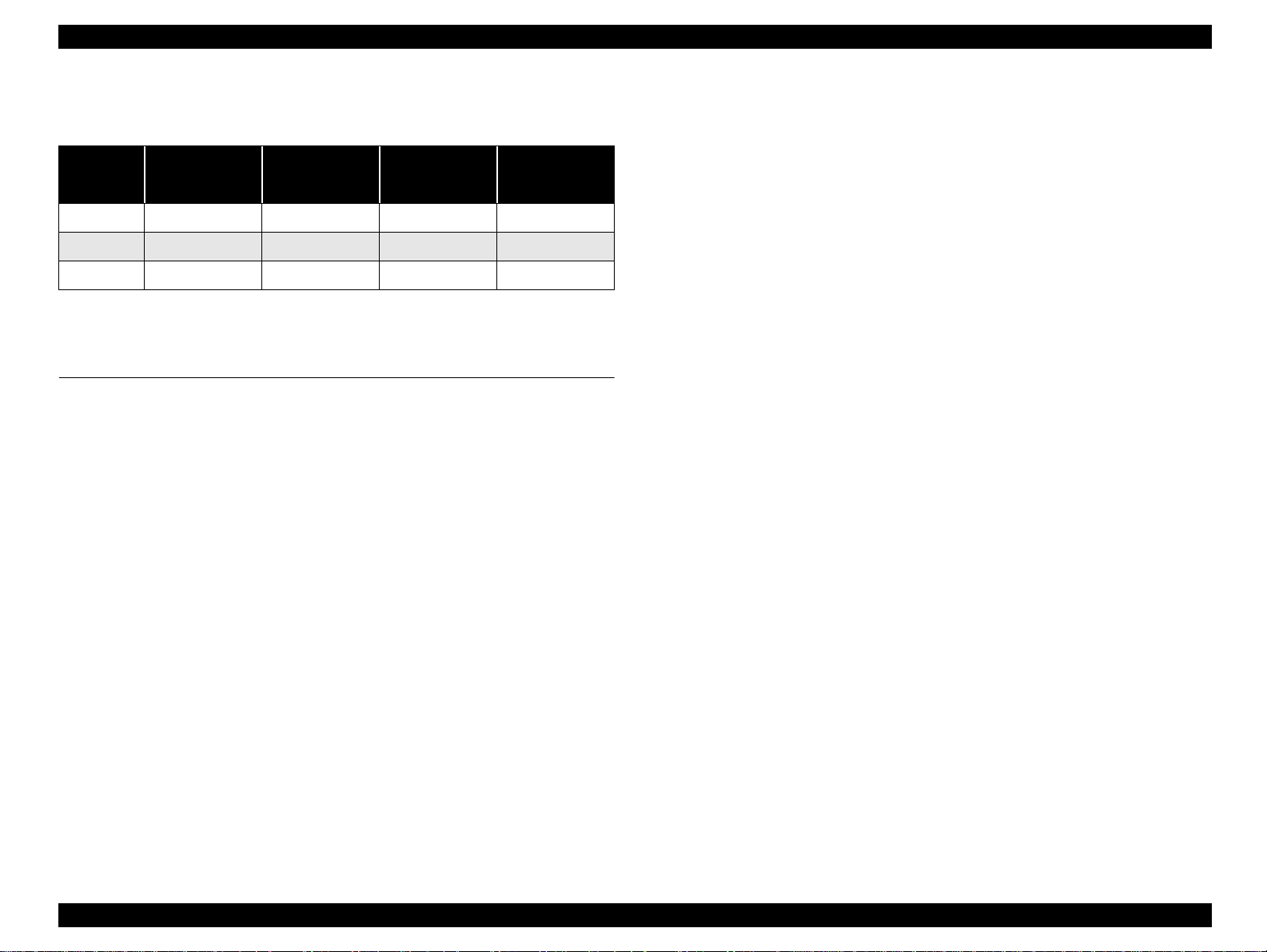
EPSON Stylus C82 Revision A
1.4.3.2 Envelopes
Table 1-13. Envelope margin
LM
Paper size
No.10 3mm (0.12”) 20mm (0.78”) 3mm (0.12”) 3mm (0.12”)
DL 3mm (0.12”) 20mm (0.78”) 3mm (0.12”) 3mm (0.12”)
C6 3mm (0.12”) 20mm (0.78”) 3mm (0.12”) 3mm (0.12”)
(Left margin)
(min.)
NOTE: Keep the shorter side of the envelope horizontally at setting.
RM
(Right margin)
(min.)
TM
(Top margin)
(min.)
BM
(Bottom margin)
(min.)
1.5 Ink Cartridge
1.5.1 Black Ink Cartridge
Bk : Completely compatible between Stylus C80/C70.
Type : Exclusive cartridge
Color : Black
Print capacity : 1240 pages/A4 (ISO/IEC 10561 Letter Pattern at 360dpi)
Ink life :2 years from production data.
Storage temperature :-20
Dimension : 22.0mm (W) x 71.2mm (D) x 66.5mm (H)
o
C to 40oC (Storage, within a month at 40oC)
o
-30
C to 40oC (Packing storage, within a month at 40oC)
o
-30
C to 60oC (Transit, within 120 hours at 60oC
and within a month at 40
o
C)
Storage temperature :-20
o
C to 40oC (Storage, within a month at 40oC)
o
-30
C to 40oC (Packing storage, within a month at 40oC)
o
-30
C to 60oC (Transit, within 120 hours at 60oC
and within a month at 40
o
C)
Dimension : 12.7mm (W) x 71.2mm (D) x 66.5mm (H)
NOTE: Ink cartridges cannot be refilled. Only new cartridges are prepared for
use. To prevent ink leakage, be sure not to peel off blue label attached to
side of cartridge.
NOTE: Do not use the ink cartridge which was passed away the ink life.
NOTE: Ink will be frozen under -4
o
C environment, however it will be usable after
placing it more than 3 hours at room temperature.
1.5.2 Color Ink Cartridge
CMY : Not compatible between Stylus C80/C70.
Type : Exclusive cartridge
Color : Magenta, Cyan, Yellow
Print capacity :420 pages / A4 (360 dpi, 5% duty each color)
Ink life :2 years from production date
PRODUCT DESCRIPTION Ink Cartridge 15
Page 14
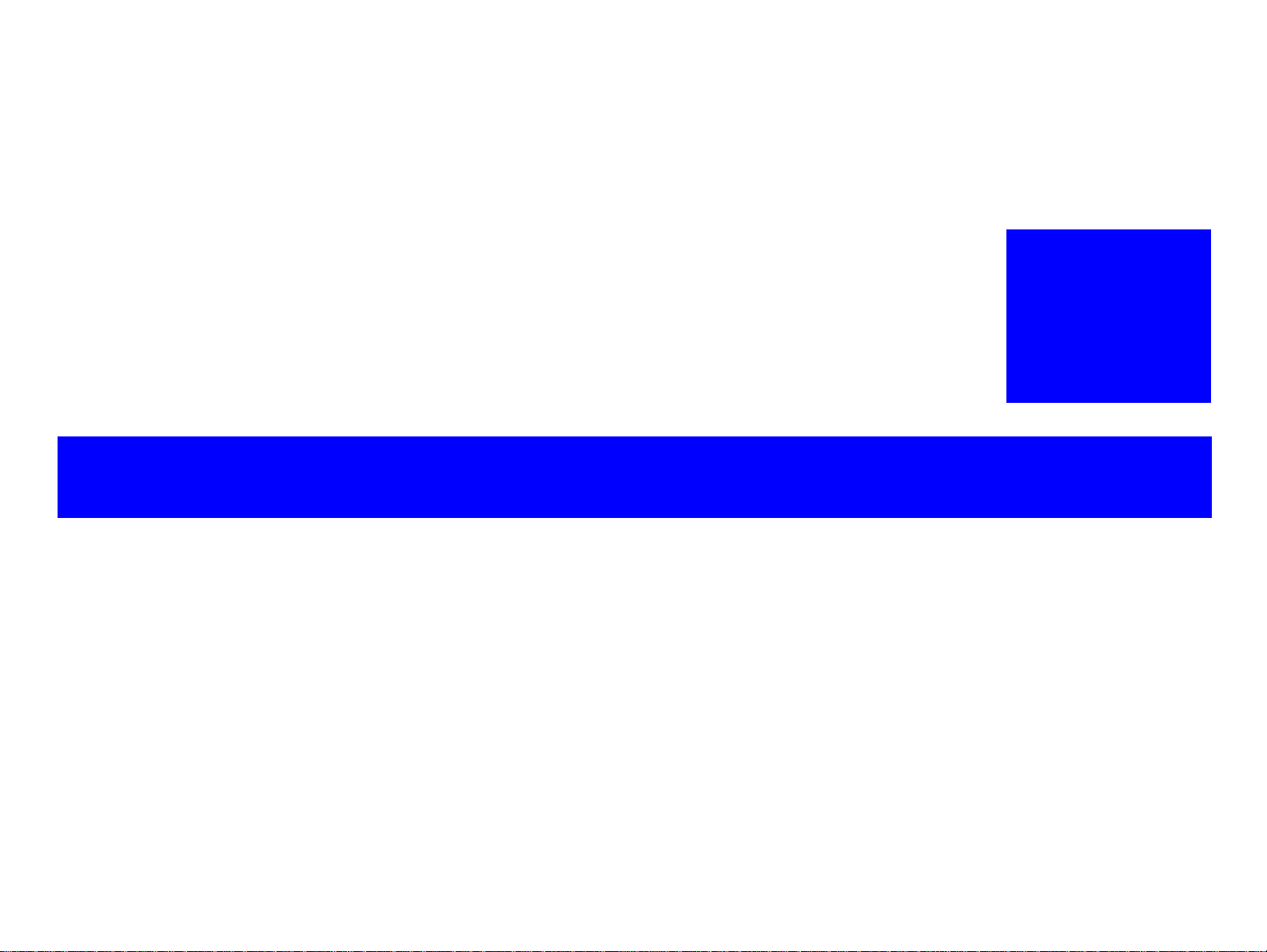
Download Service Manual And Resetter Printer at http://printer1.blogspot.com
CHAPTER
OPERATING PRINCIPLES
2
Page 15
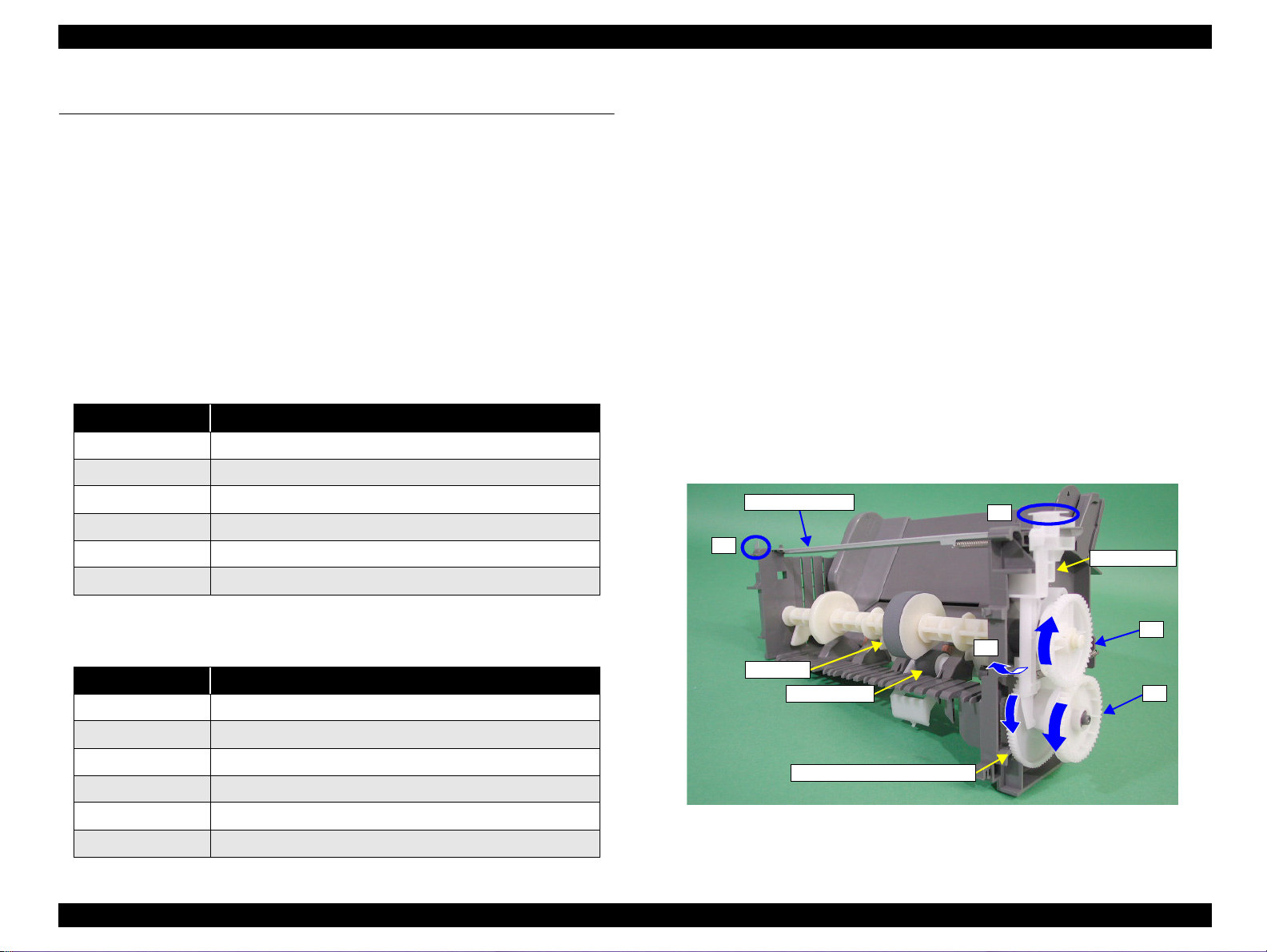
EPSON Stylus C82 Revision A
2.1 Overview
This section describes the operating principles of the printer mechanism and electrical
circuit boards
2.1.1 Printer Mechanism
The basic component of the printer mechanism is same the Stylus C80/C70.
Only the ASF is newly designed.
For throughput improvement, the special use Flashing Box utilizes 0/80 digit bidirection.
Paper can be supplied by 0/80 digit bi-direction. (Economy printing only.)
2.1.2 Carriage Motor Specification
Table 2-1. CR motor Specification
Items Specifications
Type DC motor with brushes
Drive voltage +42V ± 5% (voltage applied to driver)
Coil resistance 27.1Ω ± 10% (per phase at 25 degree)
Inductance
Drive method PWM, constant-current chopping
Driver IC LB11947
19.8mH ± 25% (1KH 1VmA)
2.1.4 Paper Loading Mechanism (New ASF unit)
The ASF of this printer is newly designed. It has the following characteristics.
Uses a Retard Roller. (Laser printers also use this roller.)
New design of PF/ASF change mechanism. (Operating principle same as
previous.)
2.1.4.1 Drive Process
1. The motion of the PF Motor is always transmitted to the Combination Gear
Ratchet 65.6 but not transmitted to the LD Roller.
2. After receiving the paper feed command, the Carriage Unit contacts the A or B
ASF Trigger Lever.
3. At this point, the Change Lever extends in the direction of arrow C, locking the
Clutch mechanism.
4. The motion of Combination Gear Ratchet 65.6 is transferred to Clutch Gear 1.
5. LD Roller Gear 2 rotates one time (LD Roller rotates once), and then the LD
Roller is stopped by the Clutch Gear again contacting the Change Lever.
ASF trigger lever
B
A
Change lever
2.1.3 Paper Feeding Motor Specification
Table 2-2. PF motor Specification
Items Specifications
Type DC motor with brushes
Drive voltage +42V ± 5% (voltage applied to driver)
Coil resistance 22.3Ω ± 25% (per phase at 25 degree)
Inductance 17.3mH ± 25% (1KH 1VmA)
Drive method PWM
Driver IC LB11947
C
LD roller
Retard roller
Combination gear ratchet 65.6
Figure 2-1. Drive Process
2
1
OPERATING PRINCIPLES Overview 17
Page 16

EPSON Stylus C82 Revision A
2.1.5 Ink System Mechanism
With this printer, when the PF Motor turns, power is always transmitted to the ink
system.
2.1.5.1 Pump Unit & Wiper mechanism
Table 2-3. PF motor rotational direction & Ink system mechanism
Directions Functions
Counterclockwise
Clockwise
(*1)
(*1)
(*1): The PF Motor rotational direction = seen from the left side of the printer.
•Set wiper.
•Draw ink.
• Set CR lock lever.
• Reset wiper.
•Release pump.
• Reset CR lock lever.
2.2 Electrical Circuit Operating Principles
The electric circuit of the Stylus C82 consists of the following boards.
Main board : C486 MAIN Board
Power supply board : C486 PSB/PSE Board
Panel board : C486 PNL Board
This section provides Block diagram of both C486 MAIN Board and C486 PSB/PSE
Board.
2.2.1 C486 PSB/PSE Board
+42VDC
F51
Over Current
Protection
D51
+5VDC
ZD52, 87
Q91, ZD51
+42VDC Line
Constant Control
C51
Smoothing
Circuit
TRANS(T1)
Smoothing
Circuit
ZD53
+5VDC Line
Over Voltage
Limitation
+42VDC Line
Over Voltage
Limitation
Q1C11
Main Switching
Circuit
ZD90
C84, Q84
Power Drop
Delay Circuit
PSC Signal from
Main board
+42VDC Line
Drop Limitation
PC1,
PC2
Q2, Q31
Abnormal Feed
Photo
Coupler
back circuit
AC Input
Over Curren t
Protection
Filter Circuit
Full Wave
Rectifier circuit
DB1L1, C1F1, TH1
Figure 2-2. C486 PSB/PSE Board Block Diagram
OPERATING PRINCIPLES Electrical Circuit Operating Principles 18
Page 17

EPSON Stylus C82 Revision A
2.2.2 C486 MAIN Board
Table 2-4. C486 MAIN Board Major Components and Primary Functions
IC Location Function
ROM IC1
Transceiver IC3
Reset regulator IC4
D-RAM IC5
EEPROM IC6 1 kbit capacity for default setting or adjusted value.
Motor Driver IC8
Head Driver 1 IC9 For creating trapezoidal waveform, 5V drive
ASIC IC10
Head Driver 2 Q2, Q3 Based on IC9 control, trapezoidal waveform creates, 42V drive
8 Mbit ROM program for CPU provided with CG table, 3.3V
drive (not DOS compliant)
Transceiver IC for the Centronics I/F response to IEEE1284 and
ECP more, Data transfer by DMA, 3.3V drive
Formed reset signals shown below.
1. Dropping 42V line to 36.3V, 2. Dropping 5V line to 4.2V
4 Mbit RAM 2-CAS type, 16 bit bus, 5V and 3.3V drive provide
page access functions.
For driving both CR and PF motors, PWM control by program
timer, 5V regulation, 42V drive
CPU (equivalent of H8S/2323), Internal 8Kbit RAM, Internal
MASK ROM, 24MHz, 3.3Vdrive
OPERATING PRINCIPLES Electrical Circuit Operating Principles 19
Page 18

EPSON Stylus C82 Revision A
E01A38CA
ASIC (IC10)
+42V
Parallel
I/F
ROM
(IC1)
DATA
D-RAM
(IC5)
CN1
D0 (#164), D1 (#169)
D2 (#174), D3 (#4)
D4 (#5), D5 (#176)
D6 (#171), D7 (#166)
D8 (#167), D9 (#172)
D10 (#1), D11 (#6)
DATA
ADDRESS
ADDRESS
DATA
Transceiver
(IC3)
D12 (#2), D13 (#173)
D14 (#168), D15 (#163)
A1 (#154), A2 (#152)
A3 (#149), A4 (#147)
A5 (#144), A6 (#141)
A7 (#139), A8 (#136)
A9 (#133), A10 (#135)
A11 (#138), A12 (#140)
A13 (#143), A14 (#146)
A15 (#148), A16 (#151)
A17 (#153), A18 (#134)
A19 (#61)
DATA0 (#115)
to
DATA4 (#111)
DATA5 (#109)
to
DATA7 (#107)
/ACK (#122), BUSY (#121)
PE (#119), SLCT (#118)
/ERR (#117)
/STB (#104), /INIT (#103)
/AFXT (#102), /SLIN (#101)
LH (#106)
DIR (#124)
HD (#123)
/HWFLR (#36)
HWSDATA (#39)
HWSCLK (#30)
/HWSLAT (#31)
HWCLK1 (#33)
HWCLK2 (#34)
HWA0 (#40)
to
HWA4 (#44)
RST_DCMCU (#89)
PWM1_MCU (#82)
PWM2_MCU (#87)
DATA1_MCU (#81)
CLK1_MCU (#83)
DATA2_MCU (#86)
CLK2_MCU (#88)
ECS (#128)
ECK (#127)
EDO (#126)
EDI (#125)
ENCA_PFDCU (#54)
ENCB_PFDCU (#55)
SWA1 (#72)
DATA
Motor driver
CN12
Head
driver 1
(IC9)
(IC8)
EEPROM
(IC6)
CN4
F1
F2
Q2
Q3
CN14
CN13
CN8
Printhead
CN9
CR motor
PF motor
PF Encoder
PE sensor
USB
CN3
Reset regulator
(IC4)
DP (#98)
DM (#99)
USBLH (#95)
MRES (#129)
/NMI (#131)
/RESET (#130)
PSC0 (#69)
LED2 (#66) to LED0 (#68)
SW0 (#57) to SW2 (#59)
CN19
CN20
PS Board
Panel Board
Table 2-5. Block diagram for the C486 MAIN Board
OPERATING PRINCIPLES Electrical Circuit Operating Principles 20
Page 19

Download Service Manual And Resetter Printer at http://printer1.blogspot.com
CHAPTER
TROUBLESHOOTING
3
Page 20

EPSON Stylus C82 Revision A
3.1 Overview
This chapter describes how to troubleshoot problems.
W A R N I N G
C H E C K
P O I N T
3.1.1 Troubleshooting With LED Error Indications
3.1.1.1 Paper Out/Double Feed Error
Is the PE Sensor disconnected from the Main Board?
Be careful to avoid electric shocks when checking the electrical
circuit boards (C486 MAIN, PSE and B circuit boards) while the
power is turned on.
Touching an FET, transistor or heat sink with one hand while
touching a metal part of the mechanism with the other hand
could result in an electric shock, so carefully avoid this.
After initial filling of ink has been repeated several times,
immediate moving or tilting of the printer could result in leaking
of ink that has not been completely absorbed by the Waste Ink
Pad. When initial filling of ink has been repeated several times,
check the ink remaining in the tip of the Waste Ink Tube and the
waste ink not absorbed by the Waste Ink Pad before moving the
printer.
Disassembly and reassembly of parts is often required when
identifying the causes of problems. The parts should be
disassembled and re-assembled correctly while referring to
"Chapter 4 Disassembly and Assembly" so that the operation
and status of each check item can be correctly verified.
Some individual part and units may require adjustment once
they are removed or replaced. If removing or replacing parts
which have specific instructions for adjustment included in
"Chapter 4 Disassembly and Assembly", be sure to make these
adjustments after repairing the problem location.
3.1.1.2 Ink Out
The Ink Out indicator did not recover immediately after installation of the Ink
Cartridge. Press the Ink Switch and the Ink Out indicator will go out after the
Carriage Unit returns to the HP. (Use same procedure for Ink Low after installing
other Ink Cartridge.)
3.1.1.3 Fatal Error
There are 3 types of Fatal Errors: Carriage Error, PF Error and Head Hot Error.
1. Press the Power Switch, then turn on power again. (If it does not recover, see
Table 3-1.)
Table 3-1. Carriage Error and PF Error Check Points
<Situation> <Check point>
• Does the CR Motor turn? • CR motor
• CR motor connector
• Linear scale position
• CR encoder connector
• Does the PF Motor turn? •PF motor
• PF motor connector
• Rotary scale position
• PF encoder connector
2. Possible Head Hot Error Verification
Before eliminating the cause of the Error, use Adjustment Program to check
EEPROM 2Dh error history.
2Dh → 0Dh : Indicates that Head Hot Error was generated for black
nozzle line.
2Dh → 0Eh : Indicates that Head Hot Error was generated for color
nozzle line.
Is the PE Lever properly operating?
C A U T I O N
1. Ink Out is not activated by Head Hot Error.
2. Automatic cleaning starts next time power is turned on.
3. Head Hot Error (Fatal Error) is generated only when a large
quantity of Dot Missing is generated.
TROUBLESHOOTING Overview 22
Page 21

EPSON Stylus C82 Revision A
3. Fatal Error Reference Information (Aside from Head Hot Error)
Fatal Error cause can be analyzed by referring to EEPROM Address and Error
Code shown below.
Table 3-2. [2Dh address: Sequence error]
Address Error Condition Address Error Condition
00h No error 05h Mechanism edge detection error
01h Memory free error 06h CR home seeking 1 error
02h Board hot/cold error 07h CR home seeking 2 error
03h DRAM error 08h CR lock retry error
04h Timer IC initialize error 09h to 0Ch Motor sequence error
Table 3-3. [2Eh address: DC motor error]
Address Error Condition Address Error Condition
00h No error FBh to FFh PF motor control error
01h to 0Ch CR motor control error
C A U T I O N
When printer cannot detect Ink Out, a Head Hot Error is handled
as a Fatal Error and displayed. Because of this, the printer makes
every effort to automatically recover from Ink Out Error without
expecting that the existing Ink Cartridge had to have been
replaced.
3.1.1.5 Dot missing 1
1. Use operation from Panel or Driver Utility to execute cleaning 4~5 times.
2. Use Adjustment Program to execute strongest cleaning 2~3 times.
3. Use Adjustment Program to execute Ink Charge.
4. Allow printer to sit for one day and check printing again the next day. If problem
continues, replace the Printhead.
3.1.1.6 Dot missing 2
When a specific single dot is missing only with color printing and cannot be recovered,
check whether or not the Stylus C80 Printer Driver is being used. With the Stylus C82,
59 nozzles are used for each color nozzle, so 1 dot will be missing if the Stylus C80
Printer Driver is used.
3.1.1.4 Paper Supply Faults
1. Use a cleaning sheet to clean the Retard Roller and LD Roller inside the ASF Unit.
(See "Chapter 6 Maintenance" for details.)
2. Clean the Retard Roller or LD Roller with a cloth moistened with a cleaning
solution like alcohol.
3. Replace the Retard Roller or LD Roller. (It is recommended that both be replaced
at the same time.)
TROUBLESHOOTING Overview 23
Page 22

Download Service Manual And Resetter Printer at http://printer1.blogspot.com
CHAPTER
DISASSEMBLY AND ASSEMBLY
4
Page 23

EPSON Stylus C82 Revision A
4.1 Overview
This section describes procedures for disassembling the main components of the
product. Unless otherwise specified, disassembly units or components can be
reassembled by reversing the disassembly procedure. Things, if not strictly observed,
that could result in injury or loss of life are described under the heading “WARNING”.
Precautions for any disassembly or assembly procedures are described under the
heading “CAUTION”. Chips for disassembling procedures are described under the
heading “CHECK POINT”.
If the assembling procedure is different from the reversed procedure of the
disassembling, the procedure is described under the heading “REASSEMBLY”.
Any adjustments required after disassembling the units are described under the heading
“ADJUSTMENT REQUIRED”. When you have to remove any units or parts that are
not described in this chapter, refer to the exploded diagrams in the appendix.
Read precautions described in the next section before starting.
4.1.1 Precautions
See the precautions given under the handling “WARNING” and “CAUTION” in the
following column when disassembling or assembling the product.
W A R N I N G
Disconnect the power cable before disassembling or assembling
the printer.
If you need to work on the printer with power applied, strictly
follow the instructions in this manual.
Wear protective goggles to protect your eyes from ink. If ink gets
in your eye, flush the eye with fresh water and see a doctor
immediately.
Always wear gloves for disassembly and reassembly to avoid
iujury from sharp metal edges.
To protect sensitive microprocessors and circuitry, use static
discharge equipment, such as anti-static wrist straps, when
accessing internal components.
Never touch the ink or wasted ink with bare hands. If ink comes
into contact with your skin, wash it off with soap and water
immediately. If irritation occurs, contact a physician.
Make sure the tip of the waste ink tube is located at correct
position when reassembling the waste ink tube. Otherwise it will
cause ink leakage.
Avant de commencer, assurez vous que l’imprimante soit eteinte
W A R N I N G
et que le cordon d’alimentation soit debranche.
Veillez a jeter les piles usagees selon le reglement local.
C A U T I O N
When transporting the printer after installing the ink cartridge,
be sure to pack the printer for transportation without removing
the ink cartridge.
Use only recommended tools for disassembling, assembling or
adjusting the printer. (Refer to Table 4-1 "Special Tool List".)
Observe the specified torque when tightening screws.
Apply lubricants and adhesives as specified. (Refer to Chapter 6
for details.)
Make the specified adjustments when you disassemble the
printer. (Refer to Chapter 5 for details.)
4.1.2 Tools
Use only specified tools to avoid damaging the printer.
Table 4-1. Special Tool List
Name Supplier Parts No.
Phillips Screw Driver (No.1) EPSON 1080530
Phillips Screw Driver (No.2) EPSON 1080532
Tweezers EPSON 1080561
Acetate Tape EPSON 1003963
4.1.3 Screws
The screws used in the printer are as shown in Table 4-2. Make sure you always use the
correct type and number of screws for the assembling part.
Table 4-2. Screw Specifications
Abbreviation Description
C.B.P Cross-recessed Binding Head P-tight screw
C.B.S Cross-recessed Binding Head S-tight screw
C.C Cross-recessed Cup Head screw
DISASSEMBLY AND ASSEMBLY Overview 25
Page 24

EPSON Stylus C82 Revision A
4.2 Disassembly
The flowchart below shows step-by-step disassembly procedures. When disassembling each unit, refer to the page number shown in the figure.
Upper Housing
Removal
4.2.1.1 P.27
Lower Housing/
Printer Mechanism
Removal
4.2.1.4 P.29
Paper Eject Frame
Unit Removal
4.2.3.10 P.40
EJ Roller Unit
Removal
4.2.3.11 P.41
Front Paper Guide
Removal
4.2.3.12 P.41
ASF Unit Removal
4.2.3.1 P.32
Printhead Removal
4.2.1.3 P.28
Linear Scale
Removal
4.2.3.5 P.37
CR Guide Shaft/
Carriage Unit
Removal
4.2.3.6 P.37
PE Sensor/
PE Sensor Holder/
PE Lever Removal
4.2.3.3 P.35
Panel Housing/
C486 PNL Board
Removal
4.2.1.2 P.27
Ink System Unit
Removal
4.2.3.7 P.39
Upper Paper Guide
Removal
4.2.3.13 P.42
C486 Main Board
Removal
4.2.2.1 P.30
C486 Main Board
Removal
4.2.2.1 P.30
C486 PSB/PSE
Board Removal
4.2.2.2 P.32
C486 PSB/PSE
Board Removal
4.2.2.2 P.32
CR Motor
Removal
4.2.3.8 P.39
Rear Paper Guide
Removal
4.2.3.14 P.42
PF Encoder &
PF Encoder Base
Removal
4.2.3.4 P.36
PF Motor
Removal
4.2.3.9 P.40
PF Roller Unit
Removal
4.2.3.15 P.42
PF Encoder &
PF Encoder Base
Removal
4.2.3.4 P.36
PE Sensor/
PE Sensor Holder/
PE Lever Removal
4.2.3.3 P.35
* Use the flowchart to determine the shortest
procedure for the unit to be replaced, then
disassemble the printer by following that
procedure.
* The step for the unit or discrete part within the
broken line is not the shortest removal step but is
the step necessary for removing the next unit or
discrete part.
ASF Unit Removal
4.2.3.1 P.32
ASF Unit
Disassembly
4.2.3.2 P.33
Figure 4-1. Disassembling Flowchart
DISASSEMBLY AND ASSEMBLY Disassembly 26
Page 25

EPSON Stylus C82 Revision A
4.2.1 Housing Removal
4.2.1.1 Upper Housing Removal
1. Remove 4 screws (C.B.P 3x10) holding the Upper Housing.
2. Open Stacker.
C.B.P 3x10 (6±1kgf.cm) x2
Lower Housing
Figure 4-2. Upper Housing Removal 1
3. Follow the order shown in Figure 4-3 to release 5 hooks from the Lower Housing.
(Use a pair of tweezers to press hooks 1 and 2 into slots and release while pressing
in the direction of the arrow. Hooks 4 and 5 can be released by pressing them
through the slots with a pair of tweezers.)
<Left Rear Side>
C.B.P 3x10 (6±1kgf.cm) x2
Upper Housing
Stacker
<Right Rear Side>
4. While slightly lifting Upper Housing, follow the order shown below to remove (1)
1 screw (C.B.S 3x6) and (2) FFC (from C486 PNL Board). Then remove the
Upper Housing.
C486 PNL board
C.B.S 3x6 (6±1kgf.cm)
1
Disconnect
<Right Front Side>
FFC
2
Figure 4-4. Upper Housing Removal 3
4.2.1.2 Panel Housing/C486 PNL Board Removal
1. Remove Upper Housing. (See Section 4.2.1.1)
2. While pressing inward the 2 hooks holding the Panel Housing, remove the Panel
Housing by pushing it in the direction of arrow A.
Hook
4
3
Hook
<Left Side (Inner Side)>
Hook
2
<Left Front Bottom Surface>
Hook
5
1
<Right Front
Bottom Surface>
Upper Housing
A
Hook
Panel Housing
Figure 4-5. Panel Housing/C486 PNL Board Removal 1
Hooks
Figure 4-3. Upper Housing Removal 2
DISASSEMBLY AND ASSEMBLY Disassembly 27
Page 26

EPSON Stylus C82 Revision A
3. Remove 3 screws (C.B.P 3x8) holding the C486 PNL Board, then remove the
C486 PNL Board from the Panel Housing.
C.B.P 3x8 (6±1kgf.cm) x3
C486 PNL Board
Panel Housing
Figure 4-6. Panel Housing/C486 PNL Board Removal 2
4.2.1.3 Printhead Removal
1. Remove Upper Housing. (See Section 4.2.1.1)
2. Use a pair of tweezers to push and lift one side of the Spring Cartridge at a time
from the 2 slots of the Carriage Unit, then remove the Spring Cartridge from the
Carriage Unit.
3. Remove 2 screws (C.B.P (P4) 3x8) holding the Fastener Head, then remove the
Fastener Head in the direction of arrow A.
Fastener Head
A
C.B.P (P4) 3x8 (5±1kgf.cm)
<Right Front Side>
Figure 4-8. Printhead Removal 2
4. Push Carriage Lock Lever forward, then shift Carriage Unit to the left side.
5. Use the order shown below to release 4 hooks, then remove Cable Head Holder
from Carriage Unit in upward direction.
4
Cable Head Holder
Spring Cartridge
Carriage Unit
2
1
3
Carriage Lock Lever
Figure 4-9. Printhead Removal 3
Slots
<Right Front Side>
Figure 4-7. Printhead Removal 1
DISASSEMBLY AND ASSEMBLY Disassembly 28
Page 27

EPSON Stylus C82 Revision A
6. While avoiding 2 hooks, follow order shown below to remove Printhead from
Carriage Unit.
Hook Hook
2
C A U T I O N
When the FFC has been replaced, be sure to attach sponge as
shown in lower left diagram. Because double-sided tape is attached
to FFC service parts, simply installing sponge is sufficient.
Printhead
Figure 4-10. Printhead Removal 4
7. Remove 2 FFCs from the Printhead.
Printhead
A D J U S T M E N T
R E Q U I R E D
When removing or replacing the Printhead, the adjustments are
necessary. Refer to "Chapter 5 Adjustment" for the adjustment
procedure.
1
4.2.1.4 Lower Housing/Printer Mechanism Removal
1. Remove Upper Housing. (See Section 4.2.1.1)
2. Remove 4 screws (C.B.P 4x12: 3, C.B.S 3x8: 1) holding Printer Mechanism.
Sponge
FFCs
Lower Housing
C.B.P 4x12 (6±1kgf.cm) x3
Printer Mechanism
C.B.S 3x8 (6±1kgf.cm)
Figure 4-11. Printhead Removal 5
Figure 4-12. Lower Housing/Printer Mechanism Removal 1
DISASSEMBLY AND ASSEMBLY Disassembly 29
Page 28

EPSON Stylus C82 Revision A
3. As shown below, remove AC Cable Cover and Ink Tube from Lower Housing and
C486 Main Board.
AC Cable Cover : Release while pushing 2 hooks in direction of arrow
A, then remove cover by pushing out in direction of
W A R N I N G
Make sure the tip of the waste ink tube is located at correct
position when reassembling the waste ink tube. Otherwise it will
cause ink leakage.
arrow B.
Ink tube : While pressing inward both edges of retainer, remove
Ink Tube in direction of arrow C.
<Left Rear Side>
A D J U S T M E N T
R E Q U I R E D
When replacing the Printer Mechanism, the adjustments are
necessary. Refer to "Chapter 5 Adjustment" for the adjustment
procedures.
FFC
Disconnect
4.2.2 Board Removal
4.2.2.1 C486 Main Board Removal
1. Remove Printer Mechanism. (See Section 4.2.1.4)
AC Cable Cover
Hook
A
B
<Center Rear Side (Inner Side)>
Hook
A
Hook
D
Retainer
Ink tube
C
<Right Front Side>
Cables
C486 Main Board
Acetate Tapes
Figure 4-13. Lower Housing/Printer Mechanism Removal 2
2. Remove all cables from C486 Main Board and peel off acetate tape in 2 places.
4. As shown above (lower left photo), while releasing hook in direction of arrow D,
lift Printer Mechanism and remove from Lower Housing.
Figure 4-14. Main Board Removal 1
<Left Rear Side>
DISASSEMBLY AND ASSEMBLY Disassembly 30
Page 29

EPSON Stylus C82 Revision A
3. Remove 4 screws (C.B.S 3x6: 1, C.B.S 3x8: 2, C.B.S 3x16: 1) holding C486 Main
When C486 Main Board has been replaced by a service part, the
Board, then remove Printer Mechanism from C486 Main Board in upward
direction.
C.B.S 3x8
(8±1kgf.cm)
C.B.S 3x6 (5±1kgf.cm)
C.B.S 3x16
(5±1kgf.cm)
C.B.S 3x8
(5±1kgf.cm)
Figure 4-15. Main Board Removal 2
W A R N I N G
The CN19 cable on the C486 Main Board has a specified
installation direction. The pin connected to the blue line of the
cable should be inserted into the Pin 1 side of the connector.
<Printer Rear Side>
W A R N I N G
C H E C K
P O I N T
installation screw holes do not have threads, as shown below.
When installing C486 Main Board to the Printer Mechanism,
metal chips that are formed in the process can become a source
for shorting the printer. For this reason, use a brush to clean 2
places in the order shown below and remove the metal chips.
Screw Installation Holes
1
2
C486 Main Board
Figure 4-17. Metal Chips Removal
C486 Main Board has no ROM and is established as a service part
by the Socket attachment.
CN19
A D J U S T M E N T
R E Q U I R E D
When replacing the C486 Main Board, the adjustments are
necessary. Refer to "Chapter 5 Adjustment" for the adjustment
procedures.
Blue Line
Pin 1
<Printer Front Side>
Figure 4-16. CN19 Connection Direction
DISASSEMBLY AND ASSEMBLY Disassembly 31
Page 30

EPSON Stylus C82 Revision A
4.2.2.2 C486 PSB/PSE Board Removal
1. Remove C486 Main Board. (See Section 4.2.2.1)
2. Remove 2 screws (C.B.S 3x6) holding C486 PSB/PSE Board.
3. After shifting C486 PSB/PSE Board temporarily in the direction of arrow A,
release the hook, then pull the board in the direction of arrow B and remove it from
the Printer Mechanism.
C.B.S 3x6 (8±1kgf.cm)
Hook
AB
C486 PSB/PSE Board
Figure 4-18. C486 PSB/PSE Board Removal
A D J U S T M E N T
R E Q U I R E D
When replacing the C486 PSB/PSE Board, the adjustments are
necessary. Refer to "Chapter 5 Adjustment" for the adjustment
procedures.
C.B.S (P4) 3x8 (8±1kgf.cm) x2
CN4
ASF Unit
Wrapped Location
Slot
Figure 4-19. ASF Unit Removal 1
4. Remove 1 screw (C.B.S 3x6) holding the LD Roller Cover and then shift LD
Roller Cover in direction of arrow A.
C.B.S 3x6
(8±1kgf.cm)
LD Roller Cover
A
<Center Rear Side>
4.2.3 Printer Mechanism Disassembly
Figure 4-20. ASF Unit Removal 2
4.2.3.1 ASF Unit Removal
1. Remove Printer Mechanism. (See Section 4.2.1.4)
2. Disconnect connector CN4 from C486 Main Board, unfasten it from the wrapped
location, then remove the CN4 cable by pulling it through the slot in the ASF Unit.
3. Remove 2 screws (C.B.S (P4) 3x8) holding the ASF Unit.
DISASSEMBLY AND ASSEMBLY Disassembly 32
Page 31

EPSON Stylus C82 Revision A
5. Release the union location between Pump Frame and ASF Unit.
C A U T I O N
Be careful because pulling strongly on Pump Frame can cause it to
break.
6. Push Head Cable Cover with pair of tweezers, shift it to the right and temporarily
release its hold.
7. Allow ASF Unit to rotate in direction of arrow A, the remove ASF Unit together
with LD Roller Cover from Printer Mechanism.
A
Head Cable Cover
Pump Frame
4.2.3.2 ASF Unit Disassembly
1. Remove ASF Unit. (See Section 4.2.3.1)
2. After releasing the hook holding the Paper Back Cam, let the control of Torsion
Spring move in the direction of arrow A, then remove the Paper Back Cam from
the ASF Unit.
3. Follow order shown below to remove these items from ASF Unit: (1) Clutch Gear
and Clutch. (2) Extension Spring 1.47. (3) Change Lever. (4) Combination Gear
Ratchet 65.6.
C A U T I O N
If Clutch Gear and Clutch are not removed with a pair of
tweezers as described in Step 3, it is possible that the Extension
Spring 0.143 inside could be lost.
When removing Extension Spring 1.47, be careful not to lose it.
Change lever
3
Paper back cam
Hook
2
Extension spring 1.47
Hooks
A
Torsion
Spring
Union Location
Figure 4-21. ASF Unit Removal 3
Clutch Gear + Clutch
1
Combination gear ratchet 65.6
4
Figure 4-22. ASF Unit Disassembly 1
When installing ASF Unit, be sure to install it while Main Board
and PSB/PSE Board are not installed. If this procedure is ignored,
the Pump Frame may interfere with the ASF Unit and result in
4. Release Extension Spring 1.67 from hooks on ASF Frame and ASF Trigger Lever,
then remove spring.
damage.
C A U T I O N
When removing Extension Spring 1.67, be careful not to lose it.
DISASSEMBLY AND ASSEMBLY Disassembly 33
Page 32

EPSON Stylus C82 Revision A
5. Follow the order below to remove ASF Trigger Lever from ASF Frame.
ASF Frame
3
1
2
ASF Trigger Lever
Extension spring 1.67
1'
2'
Hooks
Figure 4-23. ASF Unit Disassembly 2
6. Follow the order below using a common screwdriver to release the Hopper (left
side) attachment from the ASF Frame, then remove the Hopper from the ASF
Frame.
Hook
1
Hopper
4
8. While spreading the left side surface of the ASF Frame toward the outside, follow
the order shown below to remove LD Roller Shaft.
ASF Frame
Compression spring 2.9
LD Roller Shaft
1
2
3
Figure 4-25. ASF Unit Disassembly 4
9. Release Extension Spring 2.25 from hooks on ASF Frame and Retard Roller
Holder, then remove spring.
10. Pull the protrusion of the Retard Roller Holder fastened to the ASF Frame away
from the ASF Frame in the direction of the arrow for one side and then the other.
Then remove Retard Roller along with Retard Roller Holder.
3
2
Figure 4-24. ASF Unit Disassembly 3
7. Allow the Compression Spring 2.9 to rotate to the left from the ASF Frame, then
remove it.
Extension spring 2.25
Hook
Hook
Retard Roller Holder
<ASF Frame Bottom Surface>
Figure 4-26. ASF Unit Disassembly 5
DISASSEMBLY AND ASSEMBLY Disassembly 34
Page 33

EPSON Stylus C82 Revision A
4.2.3.3 PE Sensor/PE Sensor Holder/PE Lever Removal
ASF Unit Assembly Points
1. Set Clutch Spring (when assembling Clutch and Clutch Gear)
2. Position Paper Back Support Lever (when setting the Paper
Back Cam to LD Roller Shaft at first step)
3. Align phase (when inserting Paper Back Cam into LD Roller
Shaft at last step)
1
Clutch Gear Clutch
3
Paper Back
Cam
Clutch Gear
22'Correct State
Paper Back Support Lever
Wrong State
1. Remove ASF Unit. (See Section 4.2.3.1)
2. Disconnect connector from PE Sensor.
3. While lifting PE Sensor Holder upwards, use a pair of tweezers to release 4 hooks
holding the PE Sensor Holder starting from the upper direction of the printer by
following the order shown below. Then remove the PE Sensor and PE Lever along
with the PE Sensor Holder.
3 4
Hooks
1
<Front Side>
2
PE Sensor
Hook
PE Sensor Holder
PE Lever
Hooks
Connector
Hook
<Rear Side>
Figure 4-28. PE Sensor/PE Sensor Holder/PE Lever Removal 1
4. Release 3 hooks fastening the PE Sensor to the PE Sensor Holder, then remove PE
Sensor from the PE Sensor Holder.
5. Follow the order shown below to remove the PE Lever along with Torsion Spring
0.28 from the PE Sensor Holder.
Hooks
Figure 4-27. Assembly Points
PE Sensor
Torsion Spring 0.28
1
2
PE Lever
Figure 4-29. PE Sensor/PE Sensor Holder/PE Lever Removal 2
DISASSEMBLY AND ASSEMBLY Disassembly 35
Page 34

EPSON Stylus C82 Revision A
There are 2 types of the Rotary Scale, the Film type that has been
Condition of PE Lever and Torsion Spring 0.28 after installation.
Torsion Spring 0.28
PE Lever
Figure 4-30. Condition of PE Lever after installation.
4.2.3.4 PF Encoder & PF Encoder Base Removal
1. Remove Printer Mechanism. (See Section 4.2.1.4)
2. Release 4 hooks holding PF Encoder Base, then remove PF Encoder Base along
with PF Encoder from Printer Mechanism.
Hooks
PF Encoder Base
Rotary Scale
PF Encoder
<Left Side>
C A U T I O N
available since first mass production and a new Plastic type.
Needed information about details and repair are given below.
1. In the America, the Film type Rotary Scale available since first mass
production has been introduced for patent considerations. In another
development, an all new Plastic type Rotary Scales have been
introduced.
2. Concerning functioning, because the Film type and Plastic type are
completely interchangeable, PF Roller Unit and Printer Mechanism
service parts are continuing with the Film type regardless of the
developments.
3. After patent concerns are settled in America, both new products and
service parts (PF Roller Unit and Printer Mechanism) will use the
new Plastic type.
4. Points that should be considered for repair are shown below with
relationships between Rotary Scale type and PF Encoder Base type.
Table 4-3. Rotary Scale and PF Encoder Base Relationships
Type of PF Encoder Base
Type of Rotary Scale
Film type Yes No (*1)
Plastic type Yes (*2) Yes
"Yes" means exchangeability between PF Encoder Base and Rotary
Scale. "No" means not exchangeability between these parts.
(*1): In this case, use the Long Horn Type for the PF Encoder Base.
(*2): In this case, because the horn becomes an obstacle, it is
necessary to cut off the horn. After consulting the diagram
below to confirm the correct location for cutting the horn of the
PF Encoder Base, use nippers to cut off the horn.
Long horn type No horn type
Long horn type
(1108620)
No horn type
(1214696)
Figure 4-31. PF Encoder & PF Encoder Base Removal
Cut Location
Figure 4-32. PF Encoder Base Cut Location
DISASSEMBLY AND ASSEMBLY Disassembly 36
Page 35

EPSON Stylus C82 Revision A
4.2.3.5 Linear Scale Removal
1. Remove Printer Mechanism. (See Section 4.2.1.4)
2. Release Extension Spring 2.94 from Printer Mechanism hook 1.
3. Release right edge of Linear Scale from Printer Mechanism hook 2.
4. Remove Linear Scale by pulling it to the left side from back of Carriage Unit.
5. Allow Linear Scale to rotate 90°, release it from Printer Mechanism hook 3, then
remove the Linear Scale along with Extension Spring 2.94 from the Printer
Mechanism.
Assembly Point
Hook 1
Extension spring 2.94
<Left Side> <Right Side>
Linear Scale
Hook 3
Figure 4-33. Linear Scale Removal
Linear Scale Assembly Point
Pass the Linear Scale through the CR Encoder on the rear side
of the Carriage Unit.
Hook 2
4.2.3.6 CR Guide Shaft/Carriage Unit Removal
1. Remove Linear Scale. (See Section 4.2.3.5)
2. Use a common screwdriver to release Extension Spring 26.46 from hooks on
Pulley Driven Holder and Printer Mechanism, then remove spring.
3. Shift Pulley Driven Holder in direction of arrow A, the remove it in direction of
arrow B.
Pulley Driven Holder
Extension Spring 26.46
Hook
Figure 4-35. CR Guide Shaft/Carriage Unit Removal 1
4. Follow order shown in Figure 4-36 (lower right photo) to remove these items from
the Printer Mechanism: (1) Spacer. (2) PG Lever. (2') Torsion Spring 67.78. (3)
Leaf Spring. (4) 1 Screw (C.B.S (P4) 3x6). (5) Bushing.
5. Follow order shown in Figure 4-36 (lower left photo) to remove these items from
the Printer Mechanism: (6) Spacer. (7) 1 Screw (C.B.S (P4) 3x6). (8) Bushing.
B
A
Hook
<Right Rear Side>
CR Encoder
Linear Scale
<Carriage Unit Rear Side>
C H E C K
P O I N T
The Bushings at both sides of the Printer Mechanism can be
released from their attachment by allowing the printer to rotate
rearward.
Figure 4-34. Linear Scale Position
DISASSEMBLY AND ASSEMBLY Disassembly 37
Page 36

EPSON Stylus C82 Revision A
6. Remove CR Guide Shaft from Printer Mechanism in direction of arrow C while
taking care not to damage slots in Printer Mechanism.
7. Allow Carriage Unit to rotate in direction of arrow D and remove Carriage Unit
from Printer Mechanism.
Carriage Unit
10
Connector
CR Guide Shaft
9
D
FFC
Relay Board
Slot
C
<Right Side><Left Side>
PG lever
3
2
Leaf
spring
Spacer
1
Removal
Direction
2'
Torsion spring
67.78
7
C.B.S (P4) 3x6
Bush
8
Spacer
6
(6±1kgf.cm)
Hooks
Bush
5
C.B.S (P4) 3x6
4
(6±1kgf.cm)
Figure 4-36. CR Guide Shaft/Carriage Unit Removal 2
8. Disconnect FFC from connector on Relay Board of Carriage Unit, then remove
Carriage Unit.
C A U T I O N
A D J U S T M E N T
R E Q U I R E D
Figure 4-37. CR Guide Shaft/Carriage Unit Removal 3
Be careful when installing the Bushings at each side of the Printer
Mechanism because the Left Bushing and Right Bushing have
different shapes. (See Figure 4-36)
Leaf Spring Installation
Leaf spring
Bush
PG lever
Figure 4-38. Leaf Spring Installation
When removing or replacing the CR Guide Shaft/Carriage unit,
the adjustments are necessary. Refer to "Chapter 5 Adjustment"
for the adjustment procedure.
DISASSEMBLY AND ASSEMBLY Disassembly 38
Page 37

EPSON Stylus C82 Revision A
4.2.3.7 Ink System Unit Removal
1. Remove Printer Mechanism. (See Section 4.2.1.4)
2. Remove 2 screws ((1)C.B.S 3x8, (2) C.B.S 3x6) holding the Ink System Frame,
then remove the Ink System Frame from the Printer Mechanism.
3. Remove 2 screws ((3)C.B.S 3x8, (4) C.B.S 3x6) holding the Ink System Frame
from the Printer Mechanism.
C A U T I O N
Use a pair of tweezers to replace the Cleaner Blade. While doing
this, do not touch the Printhead with the tweezers. In addition, do
not touch the Printhead with bare hands.
Contact Location
0 Digit Flashing Box
1
Push & lift
2. C.B.S 3x6 (8±1kgf.cm)
Ink System Frame
4. C.B.S 3x6 (8±1kgf.cm)
2
Ink System Unit
3. C.B.S 3x8 (8±1kgf.cm)
1. C.B.S 3x8 (8±1kgf.cm)
Figure 4-39. Ink System Unit Removal
4. When ASF Unit is installed, release union location of Pump Frame and ASF Unit.
(See Section 4.2.3.1 Step 4)
5. Remove Ink System Unit from the Printer Mechanism.
6. Follow the order shown above to remove the 0 Digit Flashing Box from the Printer
Mechanism.
Cleaner Blade
Figure 4-40. Cleaner Blade Handling
4.2.3.8 CR Motor Removal
1. Remove Printer Mechanism. (See Section 4.2.1.4)
2. Disconnect CN14 connector from C486 Main Board.
3. Remove 1 screw (C.C 3x4) holding CR Motor, then remove CR Motor.
Label side
C.C 3x4 (3±1kgf.cm)
CR Motor
<Left Side>
Figure 4-41. CR Motor Removal
DISASSEMBLY AND ASSEMBLY Disassembly 39
Page 38

EPSON Stylus C82 Revision A
Installation of screws holding PF Motor
1. Follow order shown in lower left diagram to set screws
temporarily.
2. Pull PF Motor in direction shown by arrow in lower left
diagram, then while maintaining tension on the Timing Belt
completely fasten the PF Motor. (Completely tighten.)
When installing the PF Motor, the label of the PF Motor should
not be visible from the rear side of the Printer Mechanism. If the
label is visible, rotate it 180°°°° and reinstall it.
A D J U S T M E N T
R E Q U I R E D
When installing CR Motor, install it with the label of the motor
facing upwards.
When replacing the CR Motor, the adjustments are necessary.
Refer to "Chapter 5 Adjustment" for the adjustment procedure.
4.2.3.9 PF Motor Removal
1. Remove Printer Mechanism. (See Section 4.2.1.4)
2. Disconnect CN13 connector from C486 Main Board.
3. Remove 2 screws (C.C 3x4) holding PF Motor, then remove PF Motor.
No label side
1
C.C 3x4 (3±1kgf.cm)
2
PF Motor
<Left Side>
Figure 4-42. PF Motor Removal
A D J U S T M E N T
R E Q U I R E D
When removing or replacing the PF motor, the adjustments are
necessary. Refer to "Chapter 5 Adjustment" for the adjustment
procedure.
4.2.3.10 Paper Eject Frame Unit Removal
1. Remove Printer Mechanism. (See Section 4.2.1.4)
2. While releasing the hooks at each side (2 hooks) holding the Paper Eject Frame
Unit, let it rotate in the direction of arrow A, then remove it upwards.
Hook
A
Paper Eject Frame Unit
Hook
Figure 4-43. Paper Eject Frame Unit Removal
DISASSEMBLY AND ASSEMBLY Disassembly 40
Page 39

EPSON Stylus C82 Revision A
4.2.3.11 EJ Roller Unit Removal
1. Remove Paper Eject Frame Unit. (See Section 4.2.3.10)
2. Remove Grounding Wire from Printer Mechanism.
3. Release hook for Bushing 5 located at each side of EJ Roller Unit, then let Bushing
5 rotate 90° upwards.
4. Remove EJ Roller Unit along with 3 Holders in upwards direction.
Bush 5
Hook
Grounding Wire
EJ Roller Unit
Holders
Figure 4-44. EJ Roller Shaft unit Removal
Bush 5
Hook
4.2.3.12 Front Paper Guide Removal
1. Remove EJ Roller Unit. (See Section 4.2.3.11)
2. Remove 2 screws (C.B.S 3x6) holding Front Paper Guide.
3. Remove Front Paper Guide upwards while being careful that the Front Paper
Guide hook at the left side does not touch Spur Gear 28.8.
Front Paper Guide
Hook
Spur Gear 28.8
Figure 4-46. Front Paper Guide Removal
When installing Front Paper Guide, be careful not to damage Spur
Gear 28.8.
C.B.S 3x6 (8±1kgf.cm)
When installing EJ Roller Unit, be careful about the direction of
the CR Lock.
Upper
CR Lock
Lower
Figure 4-45. CR Lock Direction
DISASSEMBLY AND ASSEMBLY Disassembly 41
Page 40

EPSON Stylus C82 Revision A
4.2.3.13 Upper Paper Guide Removal
1. Remove Front Paper Guide and PE Sensor Holder. (See Section 4.2.3.12 and
4.2.3.3)
2. Release 2 hooks holding each Extension Spring 4.07, then remove Extension
Spring 4.07 (4 springs).
3. Follow order shown below to remove Upper Paper Guide from Printer
Mechanism.
Rear Paper Guide
B
A
Hook
Extension Spring 4.07
Upper Paper Guide
Hooks Hooks
1
2
<Rear Side>
Figure 4-47. Upper Paper Guide Removal
4.2.3.14 Rear Paper Guide Removal
1. Remove Upper Paper Guide and C486 PSB/PSE Board. (See Section 4.2.3.13 and
4.2.2.2)
2. Release Rear Paper Guide from right side hook, then shift Rear Paper Guide in
direction of arrow A.
3. Release 2 hooks fastening Rear Paper Guide to PF Roller Unit, then remove Rear
Paper Guide by pushing it in direction of arrow B.
HookHook PF Roller Unit
Figure 4-48. Rear Paper Guide Removal
When installing Rear Paper Guide, if hooks are not completely
fastened, the ASF Unit cannot be properly set.
4.2.3.15 PF Roller Unit Removal
1. Remove Rear Paper Guide. (See Section 4.2.3.14)
2. Use tweezers to remove leg of Compression Spring 4.89 from Printer Mechanism.
3. Use tweezers to release left and right Bushing 8 fastening PF Roller Unit to Printer
Mechanism, then allow the PF Roller Unit to rotate in directions shown by arrows
A and B.
4. Follow the order shown below to remove PF Roller Unit from Printer Mechanism.
Bush 8
A
3
2
1
Compression Spring 4.89
4
PF Roller Unit
B
Bush 8
Figure 4-49. PF Roller Unit Removal
DISASSEMBLY AND ASSEMBLY Disassembly 42
Page 41

Download Service Manual And Resetter Printer at http://printer1.blogspot.com
CHAPTER
ADJUSTMENT
5
Page 42

EPSON Stylus C82 Revision A
5.1 Overview
This section describes all adjustment procedures for Stylus C82.
5.1.1 Conditions for Each Adjustment
The Stylus C82 adjustment program is Epson's first use of a sequential program for performing mechanical/electrical adjustments in an established order. The program will use an
interactive method to guide you through suitable adjustments that correspond to repairs that have actually been made. This chapter only lists the adjustment conditions.
C A U T I O N
The adjustment program only operates with PCs running Win95/Win98.
When performing ink charge for a cartridge currently in use (same as initial ink charge), an ink out error may be generated during the operation. If this
occurs, replace the ink cartridge and try the operation again.
There are mainly two functions on the Stylus C82 adjustment program. One is the sequential adjustment mode depending on your repaired/removed
parts, and another one is the particular adjustment mode for the old hand at repair or, if you've already decided a specific adjustment option. Basically,
Epson recommend you to adopt sequential adjustment mode anytime.
Table 5-1. Adjustment Program Supported Functions
Category Items Conditions Purpose
Adjustment Back up operation Try in stages before changing the circuit board. If the results can be read out, easy repairs may be possible without performing many
adjustments.
EEPROM
initialization
Head ID input Performed after printhead and main board replacement. If this is not performed, the printing will become unstable and result in poor operation
Head angular
adjustment
Bi-D adjustment Performed after printhead, main board and CR motor replacement. (Not
PF adjustment Performed after printhead, main board and PF motor replacement. (Not
PF belt tension
adjustment
Performed after circuit board replacement regardless of result from
Backup try described above.
Performed after printhead removal/replacement. If this slips, vertical lines will zigzag and letters will slope like italics.
necessary if only main board was replaced and Backup was successful.)
necessary if only main board was replaced and Backup was successful.)
Performed after PF motor removal/replacement. • To reduce the load on the PF Motor.
This operation allows the firmware to recognize differences between Japanese made
parts and foreign made parts and optimizes the ID check performed between the main
circuit board and the ink cartridge.
such as continuous generation of Head Hot Error (Fatal Error indicator).
When bi-directional printing is being performed, the targeted ink impact position is
adjusted for alignment regardless of the direction of CR motion. (User adjustment
possible with Utility on the Driver.)
Sliding will occur if PF motor revolution speed becomes high during high speed
printing. Correcting this at PF motor control reduction table eliminates sliding even
during high speed printing, preventing appearance of white lines. (User adjustment
possible with Utility on Driver.)
• To ensure precision of paper feeding.
ADJUSTMENT Overview 44
Page 43

EPSON Stylus C82 Revision A
http://getMANUAL.com
Table 5-1. Adjustment Program Supported Functions
Category Items Conditions Purpose
Adjustment
(Cont.)
Check pattern
printing
Maintenance Head cleaning Dot missing generated - 1 Always starts strongest cleaning cycle from among cleaning types supported by
USB ID input Performed after main board replacement. (Not necessary if only main
board was replaced and Backup was successful.)
st
dot position
1
adjustment
CR motor drive
dispersion
PG Adjustment 1. Performed after mechanism replacement.
A4 normal paper
printing
Ink charge Dot missing generated - 2 Used for recovery of ink absorption at same level of initial ink charge for dot missing
Ink charge for Jig Supplies ink from special ink pack without using ink cartridge and
Refurbishment Used when performing refurbishment operation. Used to fill the printhead with special shipping fluid at the factory through a special
Protection counter Clears counter value to 0 when a maintenance error is generated or
Performed after main board replacement or CR/CR Guide Shaft removal
(or mechanical disassembly in those areas).
1. CR motor heat control correction max value registered in EEPROM
after CR motor, PS board and Main board replacement. (Not
necessary if only main board was replaced and Backup was
successful.)
2. Suitable heat control correction value for starting CR motor drive
dispersion sequence registered after CR guide shaft removal/
replacement.
2. Performed after carriage or carriage guide shaft removal/replacement.
1. Used for first operation check with recycled parts.
2. Used to switch to adjustment for checking correct printing after ink
charging following printhead replacement.
3. Used for print check after completed repairs.
performs adjustment.
replacing the waste fluid pad.
A unique ID is created by inputting the printer's serial number into the USB ID. This
prevents conflicts with ID of other connected USB devices.
Confirms and adjusts suitable position for first printing at top of paper.
Calculated by converting the mechanism load from current flowing to CR motor. By
precisely calculating CR motor heat timing based on this data and registering it in
EEPROM, safeguard operation timing is optimized for continuous operation of CR.
To prevent motor coil burn damage, adjustment is necessary after corresponding part
replacement.
Ensures correct distance between head surface and paper guide and adjusts
parallelism at 0 character side and 80 character side to stabilize print quality.
This function checks printing in each print mode and confirms absence of printing
problems. Check points for each print pattern are explained in the adjustment
program.
Stylus C82.
1. Used to perform cleaning when dot missing occurs with A4 normal paper printing
during adjustment or after ink charge.
2. Use during recovery of main functions when recycled parts generate simple
instance of dot missing.
not recoverable by head cleaning described above.
Ink is absorbed from a specialized ink pack at the factory through a special schedule
ink supply jig. Used when performing continuous adjustments. Suitable for fullservice repair centers.
schedule shipping fluid substitution jig. This function is necessary for performance of
refurbishment (new part recycling) at full-service repair centers.
Same as left.
Appendix EEPROM Data Used when analyzing. Same as left.
ADJUSTMENT Overview 45
Page 44

Download Service Manual And Resetter Printer at http://printer1.blogspot.com
CHAPTER
MAINTENANCE
6
Page 45

EPSON Stylus C82 Revision A
6.1 Overview
This section provides information to maintain the printer in its optimum condition.
6.1.1 Cleaning
This printer has no mechanical components which require regular cleaning except the
Printhead. Therefore, when returning the printer to the user, check the following parts
and perform appropriate cleaning if stain is noticeable.
C A U T I O N
Exterior parts
Use a clean soft cloth moistened with water and wipe off any dirt. If the exterior
parts are stained with ink, use a cloth moistened with neutral detergent to wipe it
off.
Inside the printer
Use a vacuum cleaner to remove any paper dust.
Never use chemical solvents, such as thinner, benzine, and
acetone to clean the exterior parts of printer like the housing.
These chemicals may deform or deteriorate the components of
the printer.
Be careful not to damage any components when you clean inside
the printer.
Do not scratch the surface (coated part) of PF roller assembly.
Use soft brush to wipe off any dusts. Use a soft cloth moistened
with alcohol to remove the ink stain.
6.1.2 Service Maintenance
If print irregularity (missing dot, banding, etc.) has occurred or the printer indicates
“Maintenance Error”, take the following actions to clear the error.
Head Cleaning:
4 methods of recovering Dot Missing are shown below.
1. Press Ink Switch on control panel.
2. Execute cleaning with printer driver.
3. Execute strong cleaning with Adjustment Program.
4. Execute Ink Charge with Adjustment Program.
Maintenance Error Clear:
Maintenance errors cannot be cleared from the control panel, which is different
from previous models. They can only be handled by the Adjustment Program. (See
"Chapter 5 Adjustment" for details.)
Overflow Counter Limit:
Overflow Counter (Protection Counter) >= 44436
Timing for Replacing the Waste Ink Pad:
By checking the accurate Protection Counter with the Adjustment Program,
the recommended replacement time for a new Waste Ink Pad can be seen.
(See "Chapter 5 Adjustment" for details.)
After the Replacement:
Clear the Overflow Counter (Protection Counter):
The Protection Counter can only be cleared with the Adjustment Program.
ASF LD Roller
When cleaning ASF internal rollers with an adhesive surface cleaning sheet, after
setting the cleaning sheet, press the Paper Feed switch while pressing on the paper
with one hand. Because this printer is a 2 roller type (LD Roller and Retard
Roller), perform cleaning a second time with the adhesive surface of the cleaning
sheet facing rearward.
MAINTENANCE Overview 47
Page 46

EPSON Stylus C82 Revision A
6.1.3 Lubrication
The types lubricants used in the Stylus C82 are specified by SEIKO EPSON. Lubricate
the printer if necessary under the following conditions:
Grease has been wiped off during cleaning.
Printer has been disassembled/assembled.
Specific part(s) in the printer has been replaced.
C A U T I O N
C A U T I O N
Never use grease other than those specified in this manual. Use of
different types of grease may damage the component or give bad
influence on the printer function.
Never apply larger amount of grease than specified in this
manual.
Table 6-1. Grease Applied to the Stylus C82
Type Name EPSON Code Supplier
G-26 1080614
Grease
G-46 1039172
G-63 1218320
EPSON
No adhesion is used in the Stylus C82.
When applying G-46 without changing any parts, use the Flux
Dispenser (1049533) to apply one coat to specified areas. Because
it is necessary to apply G-46 when replacing old parts with new
parts, soak the parts in G-46 as shown in the photograph on page
50.
Table 6-2. Lubrication Points
Fig No. Lubrication Point/Type Remarks
<Lubrication Point>
• Driven Roller x 8
<Lubrication Type>
6-1
•G-46
<Lubrication Amount>
• Soak in basin containing G-46 and remove
immediately.
<Lubrication Point> (No.1)
• Paper Back Lever shaft socket (2 places)
<Lubrication Type>
•G-26
<Lubrication Amount>
• Shaft socket entire length
6-2
<Lubrication Point> (No.2)
• Paper Back Lever left end
<Lubrication Type>
•G-46
<Lubrication Amount>
• Soak in basin containing G-46 and remove
immediately.
<Lubrication Point>
• Paper Back Support Lever
<Lubrication Type>
6-3
•G-46
<Lubrication Amount>
• Soak in basin containing G-46 and remove
immediately.
• Joint use of Flux Dispenser is
recommended.
• Use a brush to apply it.
• Joint use of Flux Dispenser is
recommended.
• Joint use of Flux Dispenser is
recommended.
MAINTENANCE Overview 48
Page 47

EPSON Stylus C82 Revision A
Table 6-2. Lubrication Points
Fig No. Lubrication Point/Type Remarks
<Lubrication Point>
• LD Roller Shaft left/right ends
<Lubrication Type>
6-4
•G-46
<Lubrication Amount>
• Soak in basin containing G-46 and remove
immediately.
<Lubrication Point>
• Combination Gear Ratchet 65.6 &
Spur Gear 48
<Lubrication Type>
6-5
•G-46
<Lubrication Amount>
• Soak in basin containing G-46 and remove
immediately.
<Lubrication Point>
• The right end of PF Roller unit on metal
surface a circle.
<Lubrication Type>
6-6
•G-26
<Lubrication Amount>
•φ1 x 3mm
<Lubrication Point>
• Carriage Unit Shaft Socket
<Lubrication Type>
6-7
•G-63
<Lubrication Amount>
• Shaft Socket Inner Side
• Joint use of Flux Dispenser is
recommended.
• Joint use of Flux Dispenser is
recommended.
• Do not attach the grease to the
paper path.
• Be carefully not lubricate on
coated surface.
• Do not touch coated surface of
PF Roller.
• Use a brush to apply it.
• Use a brush to apply it.
Table 6-2. Lubrication Points
Fig No. Lubrication Point/Type Remarks
• Use a brush to apply it.
• Use a brush to apply it.
• Use a injector to apply it.
• Use a brush to apply it.
6-8
6-9
6-10
6-11
<Lubrication Point>
• Pulley Driven Holder
<Lubrication Type>
•G-26
<Lubrication Amount>
• φ1 x 2mm x 4points
<Lubrication Point>
• Main Frame Upper Part back side
(Between Change Lever and Main Board
Unit)
<Lubrication Type>
•G-26
<Lubrication Amount>
•φ1 x entire length
<Lubrication Point>
• Joint between ASF Trigger Lever and ASF
Frame
<Lubrication Type>
•G-26
<Lubrication Amount>
• Protrusion surface area
<Lubrication Point>
• ASF Trigger Lever Right End
<Lubrication Type>
•G-26
<Lubrication Amount>
• Corner surface area
MAINTENANCE Overview 49
Page 48

EPSON Stylus C82 Revision A
G-46
No.2
G-26
G-46
No.1
Figure 6-1. Driven Roller Figure 6-2. Paper Back Lever
G-46
G-46
Figure 6-3. Paper Back Support Lever Figure 6-4. LD Roller Shaft
G-26
G-63
G-26
Figure 6-7. Carriage Unit Figure 6-8. Pulley Driven Holder
G-26
G-26
Figure 6-9. Main Frame Figure 6-10. ASF Unit
G-46
G-26
Figure 6-5. Clutch Gear Figure 6-6. PF Roller
Figure 6-11. ASF Trigger Lever
G-26
MAINTENANCE Overview 50
