Page 1

USER’S MANUAL
Impact Receipt Printer
BTP-M170
Shandong New Beiyang Information Technology Co., Ltd.
ORIENT Technologies bv
Page 2

BTP-M170 User’s Manual
Declaration
Information in this document is subject to change without notice. ORIENT Technologies bv
(hereinafter referred to as “ORIENT Technologies”) and SHANDONG NEW BEIYANG
INFORMATION TECHNOLOGY CO., LTD. (hereinafter referred to as “SNBC”) reserves the
right to improve products as new technology, components, software, and firmware become
available. If users need further data about this product or have any doubt about safety issues
that might arise from using it , please feel fre e to contact ORIENT Technologies, SNBC or your
local agents.
No part of this document may be reproduced or transmitted in any form or by any means,
electronic or mechanical, for any purpose without the express written permission of ORIENT
Technologies or SNB.
Copyright
Copyright © 2006 by SNBC
Printed in China
Version 2.0
Trademarks
Our registered trademarks are
Warning and Caution
Warning: Items shall be strictly followed to avoid damages to body and equipment.
Caution: Items with important information and prompts for operating the printer.
The quality control system of SNBC has been approved of the following certification.
(DNV)ISO9001:2000
The environmental control system of SNBC has been approved of the following certification.
(DNV)ISO14001:2004
- 1 -
Page 3
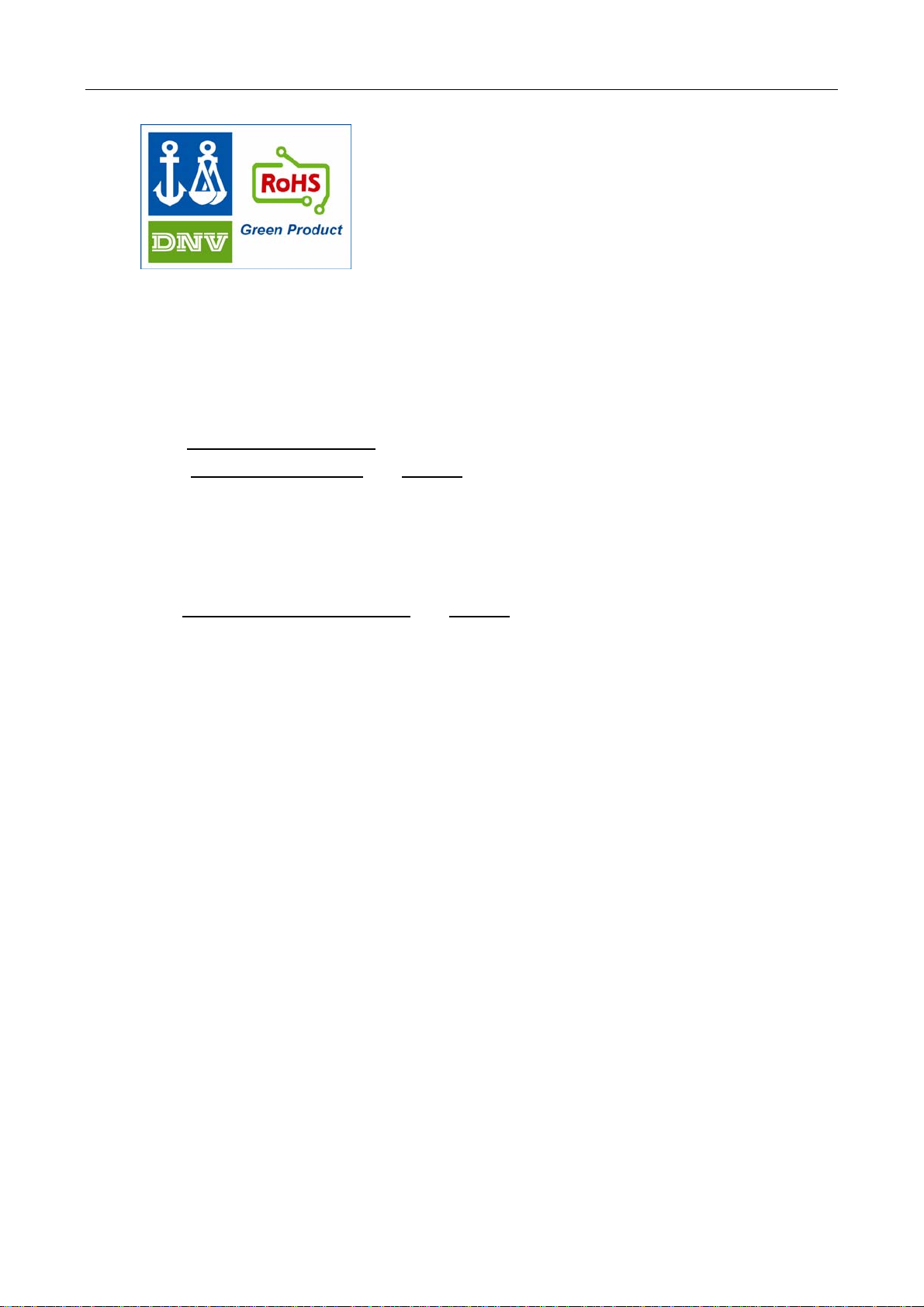
BTP-M170 has been approved of the following certification.
Contact us
In CHINA:
Address: No.169 Huoju Rd, Weihai, Shandong, China. 264209
Hot line: +86-631-5673777
Fax: +86-631-5673778
BTP-M170 User’s Manual
E-mail: sales@newbeiyang.com
Website: www.newbeiyang.com
In EUROPE: ORIENT Technologies bv
Address: Meerheide 115, 5521 DX Eersel, The Netherlands
Hot line: +31-497-331080
Fax: +31-497-386430
Website: www.orient-technologies.com
(via Contact button)
(via Contact button)
- 2 -
Page 4

BTP-M170 User’s Manual
Contents
GENERAL SAFETY INSTRUCTION ....................................................................................... 1
1 OVERVIEW......................................................................................................................... 2
1.1 OUTLINE ...................................................................................................................... 2
1.2 FEATURES ................................................................................................................... 2
1.3 MODEL CLASSIFICATION............................................................................................. 2
2 SPECIFICATIONS............................................................................................................... 3
2.1 MAIN SPECIFICATION .................................................................................................. 3
2.2 PAPER SPECIFICATION ............................................................................................... 4
2.2.1 Continuous paper .................................................................................................... 4
2.2.2 Marked paper.......................................................................................................... 4
2.2.3 Recommended paper .............................................................................................. 4
2.3 PRINT AND TEAR-OFF POSITION ................................................................................ 5
2.3.1 Print positio n........................................................................................................... 5
2.3.2 Tear-off position ...................................................................................................... 5
3 OUTLINE AND PARTS........................................................................................................ 6
3.1 OUTLINE AND PARTS .................................................................................................. 6
3.2 LEDS AND BUZZER ...................................................................................................... 7
4 INSTALLING....................................................................................................................... 8
4.1 UNPACKING ................................................................................................................. 8
4.2 INSTALLING POSITION AND DIRECTION OF THE PRINTER........................................ 8
4.3 CONNECTING THE POWER ADAPTER ........................................................................ 8
4.4 CONNECTING SIGNAL CABLE ..................................................................................... 9
4.5 CONNECTING THE CASH DRAWER............................................................................. 9
4.6 LOADING THE ROLL PAPER ...................................................................................... 10
4.6.1 Confirming the medi a ............................................................................................ 10
4.6.2 Loading/replacing roll paper .................................................................................. 10
4.7 LOADING RIBBON .......................................................................................................11
4.8 SELF-TEST ..................................................................................................................11
4.9 INSTALLING THE PRINTER DRIVER .......................................................................... 12
- 3 -
Page 5
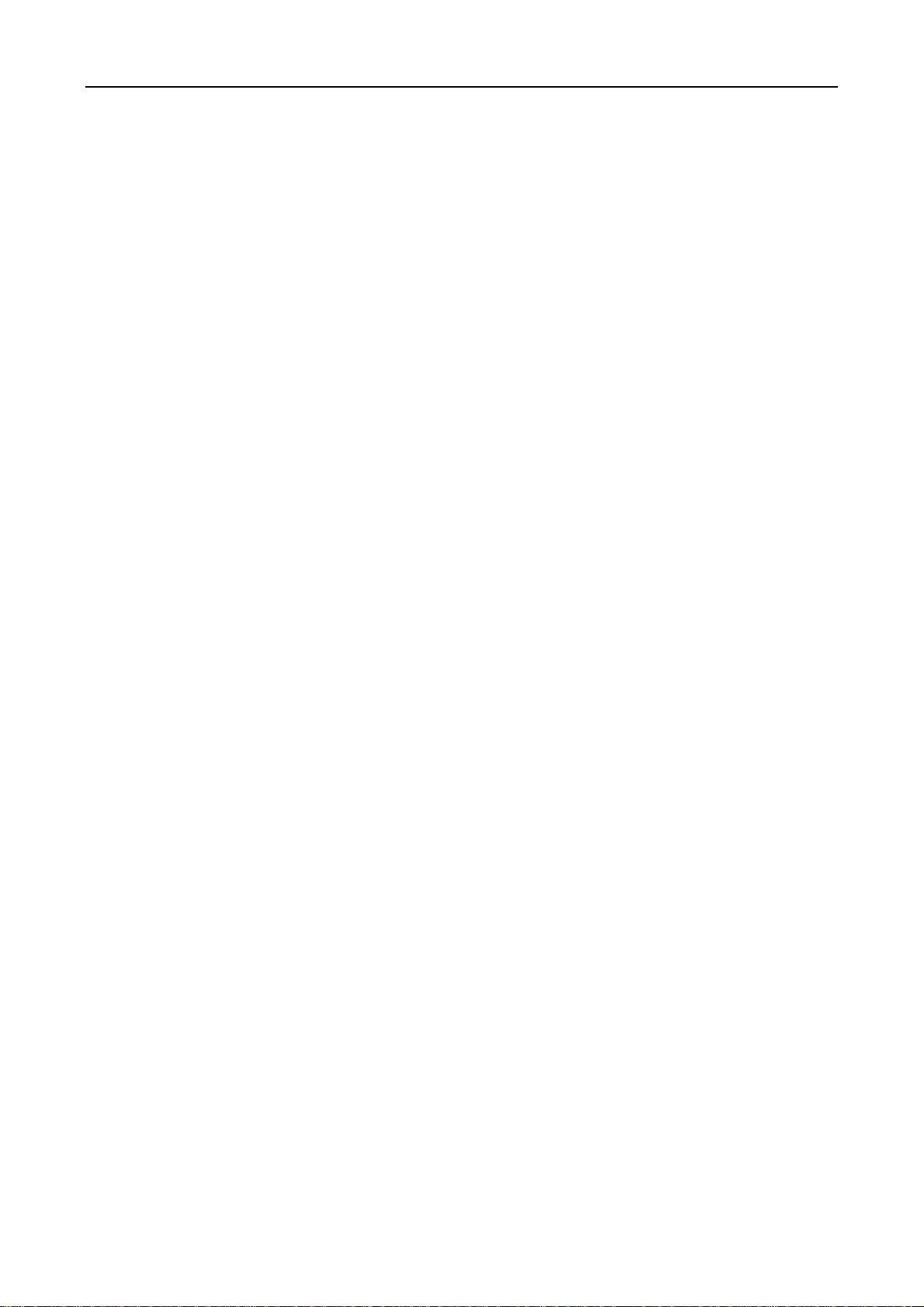
BTP-M170 User’s Manual
4.10 HOW TO USE THE DRIVER ...................................................................................... 14
4.10.1 User defined page............................................................................................... 14
4.10.2 Parameter explanation ........................................................................................ 16
5 MAINTENANCE ................................................................................................................ 18
5.1 DAILY MAINTENANCE ................................................................................................ 18
5.2 ROUTINE MAINTENANCE .......................................................................................... 19
5.2.1 Printer status check............................................................................................... 19
5.2.2 Dust clearance ...................................................................................................... 19
5.2.3 Lubricating the p rinter ........................................................................................... 20
6 INTERFACE SIGNAL ........................................................................................................ 21
6.1 PARALLEL INTERFACE .............................................................................................. 21
6.2 SERIAL INTERFACE ................................................................................................... 21
6.3 SIGNAL DEFINITION OF POWER CONNECTOR......................................................... 22
6.4 SIGNAL DEFINITION OF CASH DRAWER CONNECTOR ............................................ 22
7 TROUBLESHOOTING....................................................................................................... 23
7.1 PRINTER DOESN’T WORK ......................................................................................... 23
7.2 ERROR LED AND BUZZER ......................................................................................... 23
7.3 PROBLEMS DURING PRINTING ................................................................................. 23
7.4 PROBLEMS DURING USING DRIVER......................................................................... 23
- 4 -
Page 6
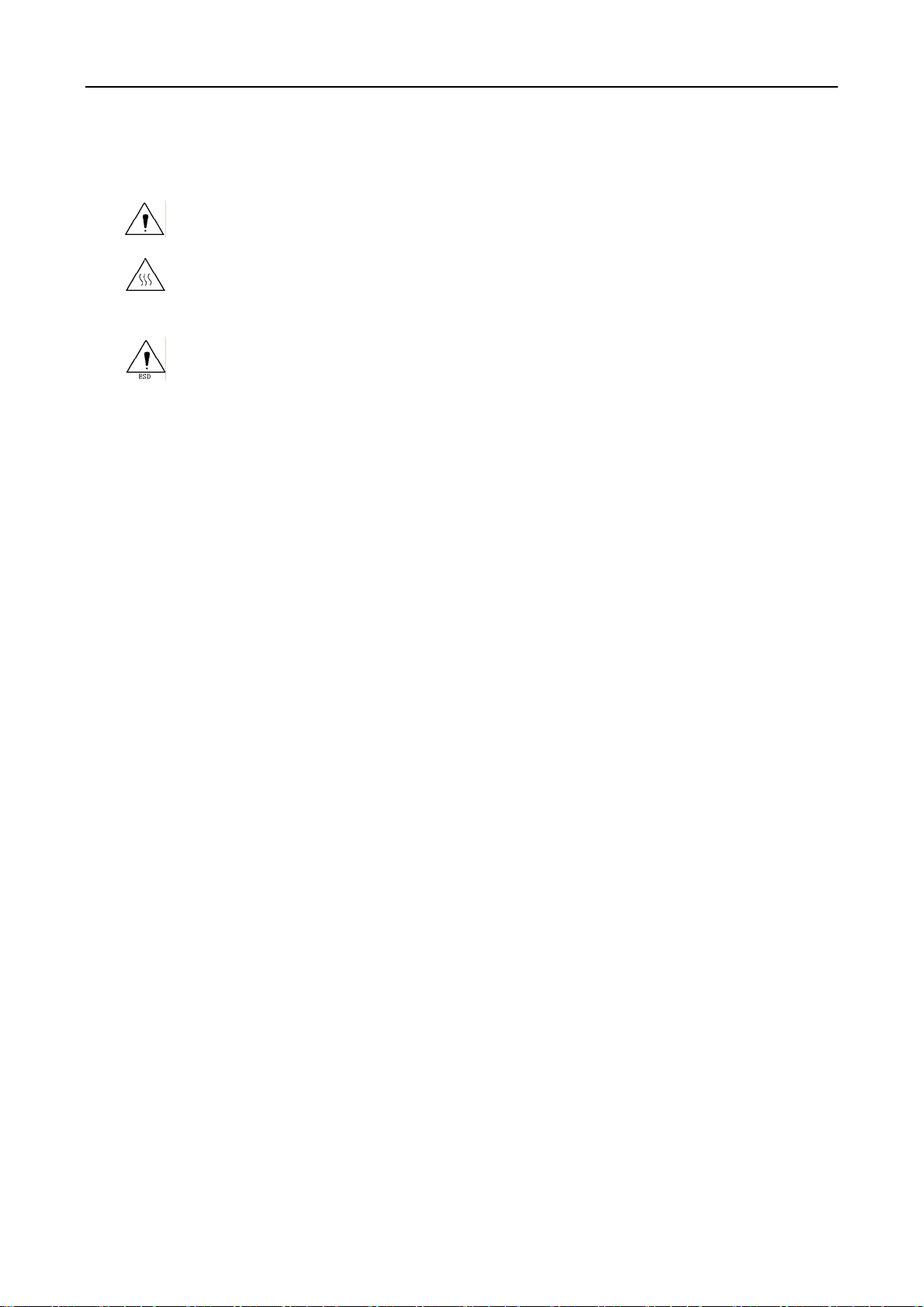
BTP-M170 User’s Manual
General Safety Instruction
Before installing and using the printer, please read the following items carefully:
1. Safety Instructions
Do not touch the tear-off bar of the printer.
The print head is at a high temperature during printing or just after operation, do
not touch it and its peripherals for reasons of safety
The print head is an ESD-sensitive device. To prevent damage, do not touch either
its printing parts or connecting parts.
.
2. Cautions
1) Install the printer on a flat and stable surface.
2) Reserve adequate space around the printer so that convenient operation and maintenance
can be performed.
3) Keep the printer away from water source, direct sunlight, strong light and heat.
4) Do not use or store the printer in a place exposed to heat or fire, moisture or other
pollution.
5) Do not place the printer on a place exposed to vibration or impact.
6) Avoid exposing the printer to condensation. In case of condensation, ensure it has been
completely removed before turn on the power.
7) Connect the power adaptor to an appropriate ground outlet. Avoid sharing a single
electrical outlet with large power motors and other devices that may cause the fluctuation
in voltage.
8) The socket-outlet should be installed near the equipment and should be easily accessible.
9) Do not spill water or other electric substances (like metal) on the printer. If this happens,
turn off the power immediately.
10) Do not allow the printer to start printing when there is no paper, otherwise the print head
and platen roller will be damaged.
11) To ensure print quality and normal lifetime, use recommended or good quality paper and
ribbon.
12) Shut down the printer when connecting or disconnecting interface connectors to avoid
damage to the control board.
13) Do not disassemble the printer without guidance from a technician, even for the purpose
of repair.
14) Keep this manual safe and at hand for reference purpose.
- 1 -
Page 7
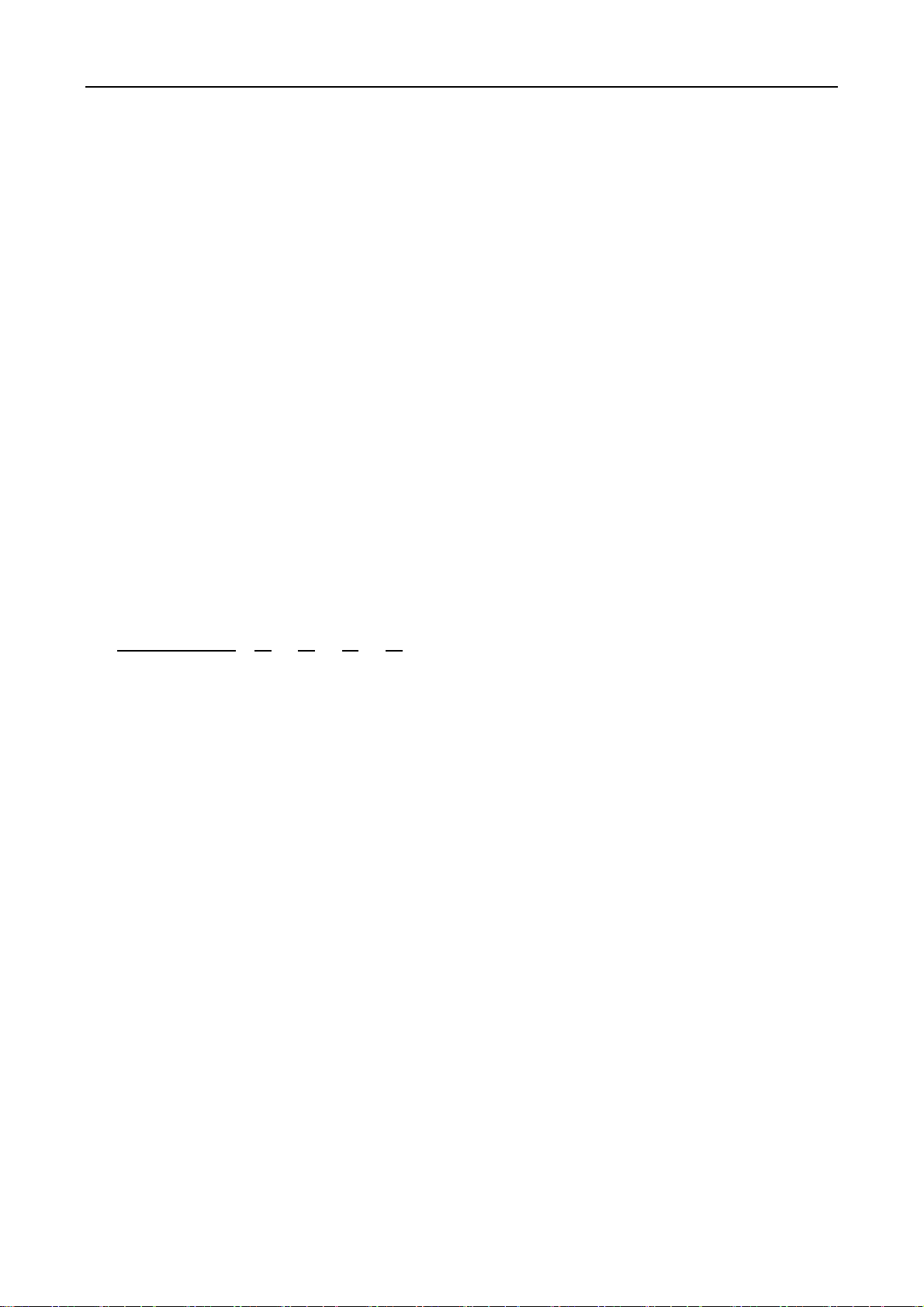
BTP-M170 User’s Manual
1 Overview
1.1 Outline
The BTP-M170 is a 9-pin serial impact dot matrix receipt printer offering high quality, high
speed, and stable performance. It is widely used in real-time printing on-site, such as POS
system and hospitality applications.
The BTP-M170 can be connected with other devices via parallel interface and serial interface,
and also offers drivers and applications under WINDOWS98 /NT4.0 /2000/2003/XP/Vista.
1.2 Features
¾ High printing speed.
¾ Easy operation and maintenance.
¾ Support marked paper and continuous paper for print.
¾ Compatible with various wide paper.
¾ Cash drawer control connector.
¾ Support multi-layer paper.
¾ Paper near end alarm optional.
¾ Buzzer alarm optional.
1.3 Model Classification
B T P - M 1 7 0
¾ a Printer name
¾ b Interface type
R3: RS232 (DB25)
P1: CENTRONICS (DB25)
¾ c Paper near end module
Default: No paper near end module
Y1: With paper near end module
¾ d Color
I: Ivory (Default)
B: Black
¾ e Buzzer
X X X X
a b c d e
Default: No buzzer
Y2: With buzzer
- 2 -
Page 8
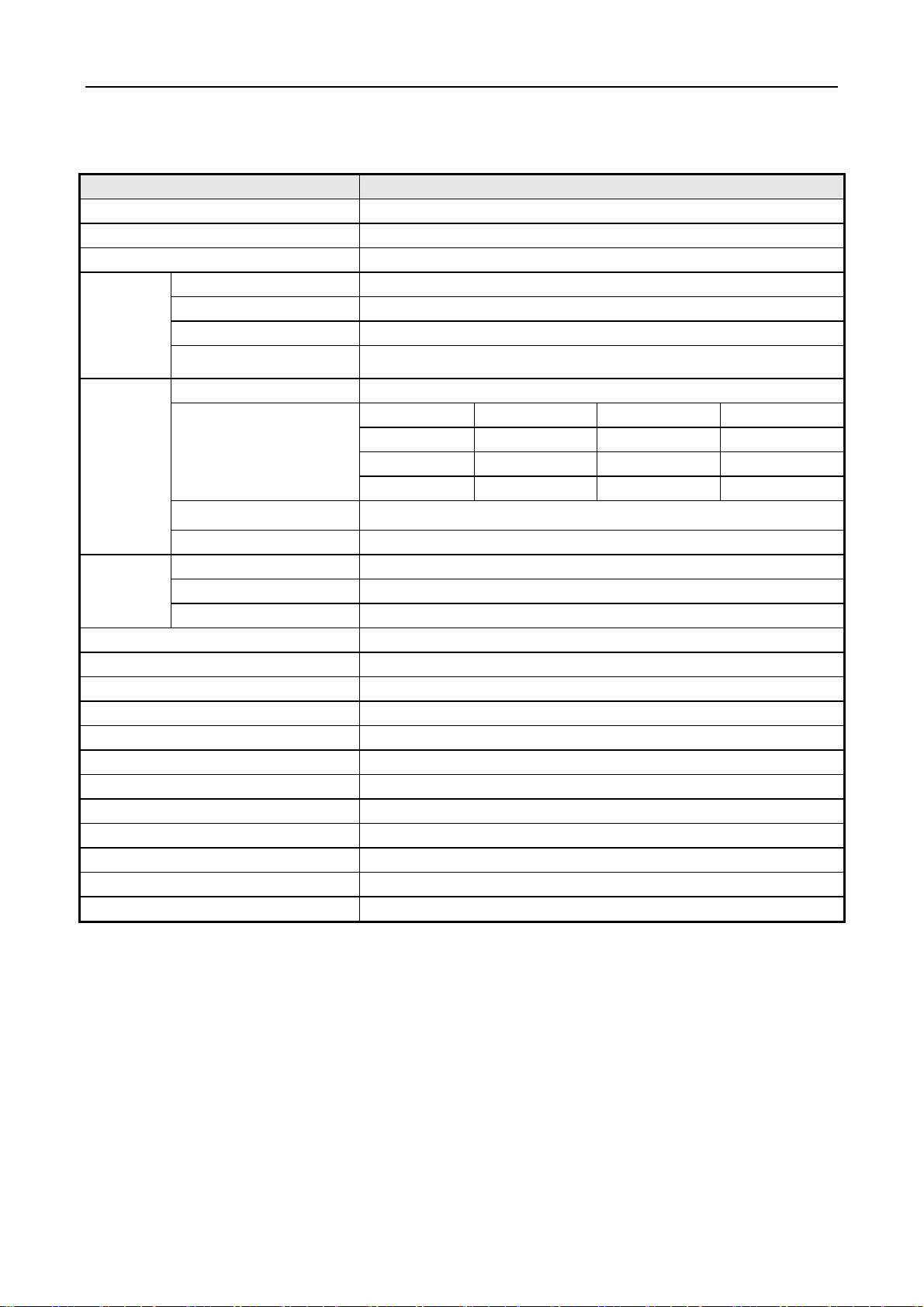
2 Specifications
2.1 Main Specification
Item Specification
Print mode 9-pin serial impact dot matrix
Print speed Max. 4.2LPS (420 dots/line)
Print width Max. 420(half dots)/210(full dots)
Paper type Continuous paper or marked paper
Paper width 76±0.5mm,69.5±0.5mm,57.5±0.5mm
Paper
Character
Single layer 0.06—0.085mm
Multi-layer paper
(1 original+2 copies)
Character type Font A:9×9 Font B:7×9 Chinese:16×16
Characters/line
Character size Font A:1.5×3.1mm Font B:1.2×3.1mm Chinese:2.6×2.7mm
0.05—0.08mm,total thickness≤0.2mm
76mm 69.5mm 57.5mm
Font A 35 CPL 30 CPL 25 CPL
Font B 42 CPL 36 CPL 30 CP L
Chinese 23 CPL 20 CPL 16 CPL
BTP-M170 User’s Manual
Characters/inch Font A:14CPI Font B:16.7CPI Chinese:9.3CPI
Receive buffer 4KB or 40bytes
Data
buffer
Ribbon specification ERC-39/ERC-43 ribbon cartridge, purple or black
Ribbon lifetime 3,000,000 characters
Communication interface RS-232C or Parallel
Cash drawer connector
Power supply DC 24V (tolerance±5%),average current 1.5A
Printing mechanism lifetime 9,000,000 lines
Print head lifetime 150,000,000 characters
Operating temperature and humidity
Storage temperature and humidity
Dimensions
Weight 1.8kg
Certificates granted FCC, UL, CUL, CE, CB, GS
NV bit image data area 128KB
User NV memory 8KB
1~ 2 cash drawers
5-45℃ ,20-90%RH(40℃)
-40-60℃,20-93%RH(40℃)
164(W)×248(D)×148(H)mm
- 3 -
Page 9
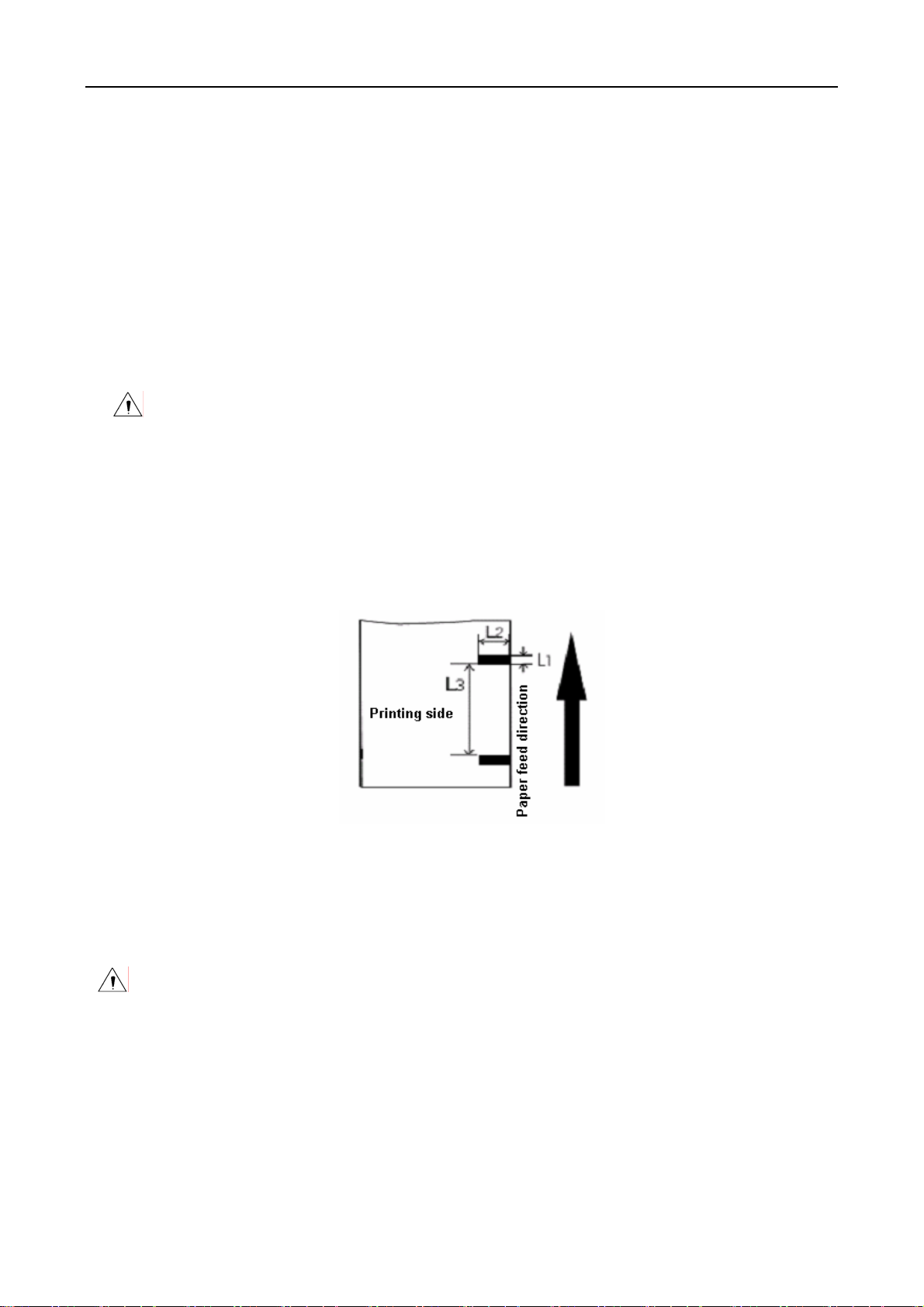
BTP-M170 User’s Manual
2.2 Paper Specification
2.2.1 Continuous paper
1) Normal paper
¾ Paper width: 76±0.5mm/69.5±0.5mm/57.5±0.5mm
¾ Max. paper roll O/D: Φ83 mm
¾ Paper roll core: Φ12.5mm
¾ Paper thickness: 0.06—0.085mm
2) Multi-layer paper (1 original +2 copies)
¾ Paper width: 76±0.5mm/69.5±0.5mm/57.5±0.5mm
¾ Paper thickness: 0.05-0.085mm,total thickness≤0.2mm
Caution
Use only multi-layer paper (1 original + 2 copies) of which the original layer on contact the
print head thicker than its under-layer.
2.2.2 Marked paper
When using marked paper, the black mark (B/M) must be printed at the obverse side; the
black mark’s reflectivity should be less than 15%, and the other part’s reflectivity should be
more than 85%. There should be no image between the two marks, such as the advertisement.
B/M size should meet the requirement:
5mm<L1(B/M width)<10mm
L2(B/M length)>12mm
20mm<L3(near marks space)<500mm
2.2.3 Recommended paper
Oji paper mfg. Co., Ltd.: Register paper.
Caution:
Please use the recommended paper type or its equivalents. Using other paper types
may affect the print quality or shorten print head lifetime.
Do not paste the paper to the core.
- 4 -
Page 10

2.3 Print and Tear-off Position
2.3.1 Print position
BTP-M170 User’s Manual
L1: Paper width
L2: Print width
L3: Print left margin
L4: Print right margin
According to the different paper width of the L1, the print width (L2) and the right/left margin
(L3/L4) should be changed as below:
Paper width (L1) Print width (L2) Left margin (L3) Right margin (L4)
76mm 63.5mm 6.3mm 6.2mm
69.5mm 54.4mm 8.9mm 6.2mm
57.5mm 45.3mm 6.0mm 6.2mm
2.3.2 Tear-off position
L1: About: 20mm
- 5 -
Page 11

3 Outline and Parts
3.1 Outline and Parts
1 - Tear-off bar
2 - To p cov e r
3 - Paper near end sensor
4 - Paper guide
5 - Power switch
6 - FEED button
7 - PAPER LED
8 - ERROR LED
9 - POWER LED
10 - Ribbon
11 - Ribbon knob
12 - Print mechanism
13 - Paper guide platen
BTP-M170 User’s Manual
14 - Communic ation interface
15 - Cash drawer connector
16 - Power connector
Functions of parts:
a- Paper guide
There are three long slots at the bottom of paper cabinet. The paper guide could be
plugged in different slot which is suitable for different wide paper, such as 76.5±0.5 mm,
69.5±0.5 mm, 57.5±0.5 mm.
b- Power switch
Turn on/off the printer. “O” is to turn off the printer; “—” is to turn on the printer.
c- FEED button
¾ Press the button while turning on the printer, a self-test page will be printed.
¾ In the normal status, press the FEED button shortly, the printer will feed paper one
line at a time. Under continuous paper mode, hold the FEED button, the printer will
feed paper constantly. Under marked paper mode, it will feed paper to the next mark.
¾ In HP error status, hold the FEED button for a long time, the printer will recover from
HP error and start carriage verify check.
¾ In paper end status, press FEED button, the printer will feed continuously.
¾ In error status other than described above, press FEED button, the printer will have no
action.
d- PAPER LED
Indicate paper status of the printer. Under normal conditions, PAPER LED is always off;
under paper end or paper near end conditions, it is always on.
- 6 -
Page 12

BTP-M170 User’s Manual
e- ERROR LED
Indicate all error status. Under normal conditions, ERROR LED is always off; under error
conditions, ERROR LED will flash.
f- POWER LED
Indicate power status (on/off). When turning on printer, POWER LED is always on; when
turning off printer, POWER LED is always off.
g- Paper near end sensor
Detect the status of paper roll. If paper near end, the ERROR LED will flash and indicate
user to replace paper. The printer will continue printing until the paper is end. The printer
will indicate paper near end when remaining paper is less than 3m or paper roll O/D is
less than 25mm.
Caution:
The paper guide is a necessary part of the printer for adjusting paper width, please keep it
carefully.
3.2 LEDs and Buzzer
1) The table below shows the functions of LEDs and buzzer:
Name Statu s Printer status
POWER LED(Green)
ERROR LED(Red)
PAPER LED(Red)
Buzzer*
On Power on
Off Power off
Flash Error
Off Normal
On Paper end or paper near end
Flash Standby
Off Normal paper status
Beep Error
2) The table below shows LEDs and buzzer in error status:
Error
HP error Interval buzzing Interval flash Off
Print head overheated Six sounds Six times Off
Abnormal voltage Five sounds Five times Off
Paper end Two sounds Two times On
Paper near end*
Buzzer*
One time On
ERROR LED PAPER LED
*Buzzer and paper near end sensor are optional.
Caution:
The printer checks the print head temperature via thermal resistor. If the print head is
extremely overheated, the printer will stop printing at 140℃.
- 7 -
Page 13

BTP-M170 User’s Manual
4 Installing
4.1 Unpacking
When unpacking, you should check whether all parts are present and undamaged in
accordance with the packing list. If any part is missing or damaged, please contact SNBC or
your local agents.
4.2 Installing Position and Direction of the Printer
1) The printer should be mounted on a flat and stable surface. It is recommended to use
horizontal installing mode; the slanting angle of the printer should not exceed ±15°only
in paper feeding direction.
2) The printer must be far away from water source.
3) Do not place the printer on a place exposed to vibration or impact.
4) Make sure the printer is connected to a ground line.
5) When operating or maintaining the printer, reserve adequate space around the printer
(as shown below), so that convenient operation and maintenance can be performed.
4.3 Connecting the Power Adapter
1) Ensure the printer power is turned off.
2) With the flat side of the power adapter’s cable connector facing downward, insert the
cable connector into the power connector on the backside of the printer.
3) Plug the power cord into a suitable wall outlet.
- 8 -
Page 14

BTP-M170 User’s Manual
Caution:
Use only the supplied power adapter or other equal model.
When connecting or disconnecting the cable connector of the power adapter, always
pull on the connector, not on the cable.
Do not pull on the power adapter cord. Otherwise the cord may be damaged or
broken, causing a risk of fire or electric shock.
Do not place the power adapter cord near a heating device, otherwise, the cover of
the cord may melt, causing a risk of fire or electric shock.
When the printer is not used for a long period of time, disconnect the power Adapter
from the wall outlet for safety.
4.4 Connecting Signal Cable
1) Ensure the printer power is turned off.
2) Put signal cable into suitable connector which should be fixed with plug screw (or clip
spring).
3) Connect the other end of signal cable to the host.
4.5 Connecting the Cash Drawer
1) Ensure the printer power is turned off.
2) Insert the cash drawer cable into the cash drawer connector on the backside of the
printer.
Caution:
Do not connect a telephone line to the cash drawer connector; otherwise the printer and
the telephone line may be damaged.
- 9 -
Page 15

BTP-M170 User’s Manual
4.6 Loading the Roll Paper
4.6.1 Confirming the media
After connecting the power adaptor and signal cable, you can load the media for printing.
Before loading roll paper, you should confirm the type of the paper to be used for printer. The
default paper type is continuous paper. If marked paper will be used, please contact SNBC or
your local agents.
4.6.2 Loading/replacing roll paper
1) Turn on the printer power.
2) Open top cover of the printer and confirm paper head is trimmed. Drop roll paper into
paper cabinet as shown.
3) Insert paper head into paper inlet around paper guiding platen and wait for printer to
feed paper automatically. When paper is end, the printer will be off-line.
4) After 1s, paper will feed automatically about 35 mm. If the media is marked paper, the
printer will detect the marks after feeding paper and position it at the tear-off point.
5) After about 3s, PAPER LED will flash. Press FEED button and the printer will enter into
on-line status.
Caution:
Adjust the paper guide according to the paper type used: hold the hole at the
backside of paper guide to turn it up and take it off; select proper position to insert
paper guide vertically according to paper width; pay attention to the winding direction
of paper which should match the printer requirement.
Note: A: 76±0.5mm
B: 69.5±0.5mm
C: 57.5±0.5mm
- 10 -
Page 16

BTP-M170 User’s Manual
Roll paper should be rolled tightly to eliminate risk of paper jam or other malfunction.
Paper should be loaded in paper cabinet firmly and straight; otherwise, it will affect
paper auto-loading and printing.
4.7 Loading Ribbon
1) Open top cover of the printer.
2) Turn the ribbon knob two or three times according to the mark to tighten the ribbon.
3) Mount the ribbon on the print mechanism vertically until the ribbon cartridge is fixed.
4) Turn the ribbon knob two or three times according to mark to tighten the ribbon again.
Caution:
It is recommended to use EPSON original ribbon, otherwise, it will affect the
reliability of ribbon driving organ and print head.
Ribbon should be mounted between print head and paper, without folds or drapes.
The print head will become hot during printing. To avoid harm or injury, please give it
sufficient time to cool down before replacing the ribbon.
4.8 Self-test
1) Ensure roll paper and ribbon have been loaded in the printer, and top cover is closed
properly.
2) Hold the button while turning on the printer. When ERROR LED flashes once, release
the button, the self-test will start printing the configuration information and following
indication information: “Press and Release FEED key to print characters” and “Press
- 11 -
Page 17

BTP-M170 User’s Manual
and Hold FEED key to configure the print” then enter hold-on status. The PAPER LED
flashes.
3) Press the FEED button for a short time, the printer will print a second page with a
pattern using the built-in character sets; Press the FEED button for a long time, the
printer will enter button configuration mode.
4.9 Installing the Printer Driver
BTP-M170 printer offers the drivers under Windows 98/Windows NT4.0/ Windows 2000/
Windows XP/ Windows server 2003 and Windows Vista with the installing steps as below:
1) Run “Setup.exe” in the driver package and read the relative software licensing protocol
carefully. If you accept it, please click “I Accept”, then click “Next” button.
2) Select the model and the name of the printer to be installed. If you set it as default
printer, please select “Set As Default Printer”, then click “Next” button.
- 12 -
Page 18

3) Select the setup type “Typical”, then click “Next” button.
4) Select the current system type and click “Next” button.
BTP-M170 User’s Manual
5) Set printer port. The default port is “LPT1”. User can install it based on actual port.
Under Windows NT4.0 or above, please select “BYCOMx” for serial driver (x equals to
1,2,3,4,5,6,7 or 8). Click “Finish” button to end the installation.
6) If the current system is Windows 98/Me, click “Yes” in the pop-up window to restart PC.
- 13 -
Page 19

BTP-M170 User’s Manual
4.10 How to Use the Driver
After installing the driver, you can print all characters and images in WORD or EXCEL file,
That is ‘’What You See Is What You Get’’. But you should set the page and select parameters
properly.
4.10.1 User defined page
If the page size defined by the driver can not meet user’s requirement, user can define the
page size by himself; under Window 98 system, user defined self-defining page can be
realized via page settings. But under Windows NT4.0/ Windows 2000/ Windows XP/ Windows
server 2003/Vista, it cannot define page size via page settings. The following steps introduce
how to define page size (take Windows XP system as an example):
1) Ensure the system running normally.
2) Click “Start” button.
3) Click “Printers and faxes” in “Settings” item; or first click “Control panel” button, then
click “Printers and other hardware” in “Control panel”, next click “Printers and faxes”
button.
4) After select this printer, click “File” menus, then click “Service Properties” submenus.
5) In “Forms” item, select “Create a new form”.
6) Write the name of self-defining paper in “Form name”.
- 14 -
Page 20

BTP-M170 User’s Manual
7) Take “Metric” or “English” as measurement units. Self define paper width and length,
right/left margin and up/down margin of the printing area.
8) Click “Save Form” button.
9) Click “Apply” button to finish paper self-definition.
Caution:
Before set paper self-definition, please ensure that the printer driver has been
installed properly.
In application, you can select the page in varieties of official software such as WOED,
EXCEL and so on.
- 15 -
Page 21

BTP-M170 User’s Manual
4.10.2 Parameter explanation
The driver offers cut mode, paper type and cash drawer function for users. Users can
configure the parameters according to their conditions. Take Windows XP system as an
example to describe how to set the driver parameters.
1) Setting paper type
Optional paper type: roll paper and marked paper.
2) Setting cash draw er parameters
This option could set if cash drawer shall be opened in the beginning of file and which
cash drawer shall be opened.
- 16 -
Page 22

3) Setting resolution parameter
BTP-M170 User’s Manual
BTP-M170 driver supports three kinds of resolution: 160 x 144 dpi, 160 x 72 dpi, 80 x 72
dpi. Users can select it according to their requirement. High resolution: clear resolution
and slower print speed; low resolution: higher print speed and less clear printout.
4) Single/bi-directional print settings
Set single/bi-directional print settings via this option.
- 17 -
Page 23

BTP-M170 User’s Manual
5 Maintenance
Printer maintenance includes daily maintenance and routine maintenance.
5.1 Daily Maintenance
Daily maintenance means inspect printer functions and key parts everyday in order to check
the printer status. If the printer can not work normally, please contact SNBC or your local
agents to get quick technical support.
Daily inspection includes:
1) Printout
Abnormal status: printout not clear.
Possible causes and solution:
¾ Ribbon is out of ink. Replace it in time.
¾ Too much dust on print head, clean it with brush.
¾ Print needles are worn heavily. Ask a technician to adjust the print interval or
replace print head.
Abnormal status: printout not complete.
Possible causes and solution:
¾ Print head cable is worn. Ask a technician to replace it.
¾ Print needles are damaged. Ask a technician to replace print head.
2) Paper test
Abnormal status: The printer cannot feed paper automatically.
Possible causes and solution:
¾ Impurity exists in the path. Ask a technician to remove it with special tool (such as
forceps).
¾ Paper end sensor is abnormal. Ask a technician to check. If the sensor is damaged,
please replace it.
¾ Paper feed motor is abnormal. Ask a technician to check. If the motor is damaged,
please replace it.
3) Printer operation sound
Abnormal status: Too much noise when paper feed.
Possible causes and solution:
¾ Paper feed gear is short of lubricant. Ask a technician to lubricate it.
¾ Paper feed gear is worn. Ask a technician to replace it.
Abnormal status: Too much noise when carriage action.
Possible causes and solution:
¾ Paper feed gear is short of lubricant. Ask a technician to lubricate it.
¾ Paper feed gear is worn. Ask a technician to replace it.
¾ Screw rod is short of lubricant. Ask a technician to lubricate it.
- 18 -
Page 24

BTP-M170 User’s Manual
4) Ribbon action
Abnormal status: Ribbon baseband doesn’t run when printing.
Possible causes and solution:
¾ Resistance from ribbon baseband is too much, replace ribbon.
¾ Ribbon driving gear is worn. Ask a technician to replace it.
Caution:
It is recommended to use EPSON original ribbon, otherwise, it will affect the
reliability of the printer.
It is not recommended only changing baseband while using the same ribbon carriage
repeatedly, otherwise it will reduce the lifetime of the ribbon driving gear.
5.2 Routine Maintenance
To ensure all parts of the printer work stably, it should be maintained at least once a month. If
the printer works heavily, the maintenance cycle should be shortened accordingly. The routine
maintenance includes printer status check, dust clearance and parts lubrication.
5.2.1 Printer status check
During printer routine maintenance, check the following items besides daily maintenance:
1) Check if each transmission organ of the printer is normal, which include paper feed
gear, printing transmission gear, screw rod and ribbon driving gear. If any part is worn,
please ask a technician to replace it in time.
2) Check if the lubrication of printer driving parts are normal, including paper feed gears,
printing gears, ribbon driving gears, screw rod and carriage frame. If the lubrication on
any part is gone, please lubricante in time.
3) Check if the print head cable is normal. If it is worn, please contact a technician to
replace it in time, otherwise the print head may be burned or damaged.
5.2.2 Dust clearance
The printer shall be cleaned with special tools for example a cleaning brush, forceps and soft
cloth. We suggest sweeping the printer at least once a month. If printer works heavily, the
cleaning cycle should be shortened accordingly.
1) Sweep away wastepaper in the print mechanism with cleaning brush. Wastepaper
mainly exists around the print head iron mat and on carriage.
2) Remove ribbon fuzz in the mechanism with forceps. Fuzz mainly exists at the two ends
of the carriage holding shaft and at the bottom of the mechanism.
3) Remove dirt on the carriage holding shaft and stem between print head iron mat and
paper guide spring strip.
4) Remove the dirt on the screw rod with forceps. If there is too much dirt and screw rod
dry, please clean it first, and then refill some lubricant.
Caution:
Lubrication is a key material which helps the printer work normally. When cleaning
the print mechanism, avoid erasing the lubrication. If this case happens, please refill
- 19 -
Page 25

BTP-M170 User’s Manual
it in time.
Do not use alcohol or gasoline to clean any parts of the printer.
During the clearance, be careful not to spread dirt onto screw rod or other
transmission parts.
5.2.3 Lubricating the printer
Lubricant position and model:
1) Inject 013 lubrication into felt at two sides of the carriage.
2) Inject G18 lubrication into the slot of screw rod.
3) Inject G36 lubrication the balance wheel of ribbon.
4) Inject G19 lubrication at the jointing point of carriage base and mechanism metal parts
as shown.
Print head iron mat
Carriage holding shaft
PtintHead
Screw rod
Carriage
Ribbon drive wheel
Ribbon balance
wheel
Fill 013
lubrication
Fill G19
lubrication
Fill G18
Lubrication
at screw rod
Fill G36
lubrication at
balance wheel
- 20 -
Page 26

BTP-M170 User’s Manual
6 Interface Signal
6.1 Parallel Interface
The parallel interface is unidirectional which supports BUSY/ACK handshaking protocol. Its
connector is DB25 needle type.
Pin Signal definition
PIN1 nStrobe
PIN 2 Data 0(LSB)
PIN 3 Data 1
PIN 4 Data 2
PIN 5 Data 3
PIN 6 Data 4
PIN 7 Data 5
PIN 8 Data 6
PIN 9 Data 7 (MSB)
PIN 10 Ack
PIN 11 Busy
PIN 12 PError
PIN 13 Select
PIN 14 NC
PIN 15 nFault
PIN 16 Rise to 5V via a resistance
PIN 17 Rise to 5V via a resistance
PIN 18~25
Logical ground
6.2 Serial Interface
The serial interface is RS-232 compatible and its connector is 25pin female D type.
PIN No. Signal definition
PIN1 Frame Ground
PIN2 TXD
PIN 3 RXD
PIN 4 RTS
PIN 5~6 NC
PIN 7 Signal Ground
PIN 8~19 NC
PIN 20 DTR
PIN 21~25 NC
User may check the current setting status of the interface by printing a configuration table.
The default setting is as follows:
Baud rate: 9600bps
Data bit: 8
Parity bit: None
Stop bit: 1
Handshaking: DTR/DSR
- 21 -
Page 27

6.3 Signal Definition of Power Connector
1) Pin definition
1: Positive (+24V)
2: GND
BTP-M170 User’s Manual
3: NC.
2) Connector type
Printer: Unetop DC-002 or equivalent
User end: Unetop DP-002 or equivalent
6.4 Signal Definition of Cash Drawer Connector
1) Electric characteristic
¾ Driving voltage: DC 24 V
¾ Driving current: Max 0.8 A (within 510 ms)
¾ Cash drawer status check signal: “L” = 0~0.5 V “H” = 3~5 V
2) Cash drawer connector socket is RJ-11 6P connector.
3) Connector signal definition
Item Signal Functions
1 FG Frame Ground
2 DRAWER 1 Cash drawer 1 drive signal
3 DRSW Cash drawer status detect signal
4 VDR Cash drawer power supply
5 DRAWER 2 Cash drawer 2 drive signal
6 GND Common point on circuit
Caution:
Do not connect or disconnect signal cable when printer power is on.
Signal cable should be far away strong current.
Signal cable should be shielded.
- 22 -
Page 28

BTP-M170 User’s Manual
7 Troubleshooting
If the printer works abnormally, consult the troubleshooting table below. If there are still
problems that can not be solved, please contact SNBC or your local agents for assistance.
7.1 Printer doesn’t Work
Problems Possible causes Solution
Printer power is off
LED is off and the printer
doesn’t work
Printer is not turned on Turn on printer
Circuit is damaged Contact SNBC or your local agents
7.2 Error LED and Buzzer
Problems Possible causes Solution
Paper near end Replace roll paper
Paper end Replace roll paper
Input voltage abnormal Turn off printer power and check input voltage
Make sure that printer cable has been connected
properly on both ends
Error LED flashes
and buzzer beeps
Print head overheated
HP error
Printer has serious fault Contact SNBC or your local agents
Turn off printer power and wait for normal print head
temperature
If ribbon is damaged, replace ribbon
Press & hold FEED button
7.3 Problems during Printing
Problems Possible causes Solution
Printout is light and not clear Ribbon ink is out Replace ribbon
Always feed paper in printing
Printout is not clear or dirty
Paper cannot be fed normally Paper jam
Horizontal printout is missing
Confirm if paper type matches
with the paper used
Print head or paper feed platen
is dirty
Ribbon is damaged Replace ribbon
Print head error Contact SNBC or your local agents
Replace with matched roll paper
Clean print head or paper feed platen
Open top cover to check paper path and
remove paper jam
7.4 Problems during Using Driver
Problems Possible causes Solution
Print mass code with
serial interface
Black mark fails to be
positioned normally
Printer fails to work
normally with serial
and parallel interface
Configure serial parameter
incorrectly
Page settings are not
correct
Overtime setting is too short
Current port is used Close other programs which use the port
Print a self-test page to confirm serial configuration of
the current printer and configure it correctly.
Select correct paper type in the document to be
printed
Extend the overtime of serial and parallel
communication referring to the help file in the package
- 23 -
