Page 1
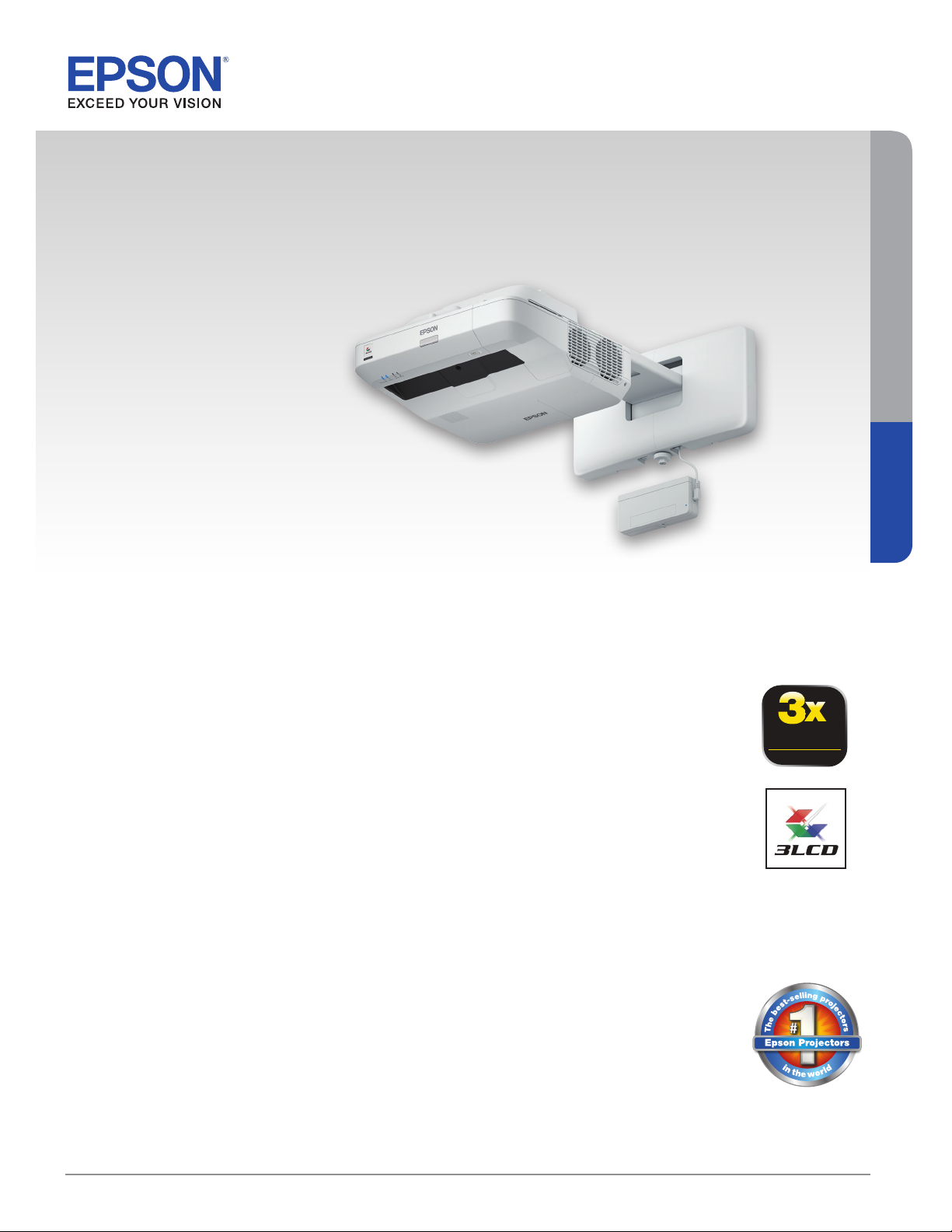
SPECIFICATION SHEET
BrightLink® 697Ui Wireless Full HD 3LCD
Ultra Short-throw Interactive Display
Bright
Color Brightness:
4,400 lumens
White Brightness:
4,400 lumens
1
1
Wall mount included.
Interactive Displays
Education
The bright, Full HD ultra short-throw
interactive display for classrooms.
Amazingly bright display — 4,400 lumens color/white brightness
Full HD WUXGA display up to 100" — supersize display for clear legibility and
visibility from anywhere in the room
Pen- and touch-based interactivity — touch interactivity allows up to six users to
draw, share and collaborate at once using familiar gestures
Encrypted enterprise-level security — for peace of mind; compatible with WPA,
WPA2-PSK and WPA2-EAP security protocols
Wirelessly connect up to 50 devices — simultaneously share and control content
from up to four screens at once using Moderator software2, including Chromebook™,
PC, Mac®, iOS® and Android™ devices
Easy content sharing — share images between the big screen and wirelessly
connected mobile devices, for individualized learning
Whiteboard sharing — remote collaboration allows others to see and write to the
whiteboard, even when they’re not in the room
Wall-mounted control panel — for easy projector control at your fingertips with
access to On/Off, Source selection and PC-free whiteboarding
3
1
UP TO
Higher Color
Brightness
Epson Projectors
4
Includes 1-year subscription and support for SMART Learning Suite — SMART
Notebook®, SMART amp™, SMART lab™, SMART Learning Suite Online and more
Up to 3x Higher Color Brightness4, and reliable performance — 3LCD,
3-chip technology
Specification Sheet | Page 1 of 2
www.epson.com/education
Page 2
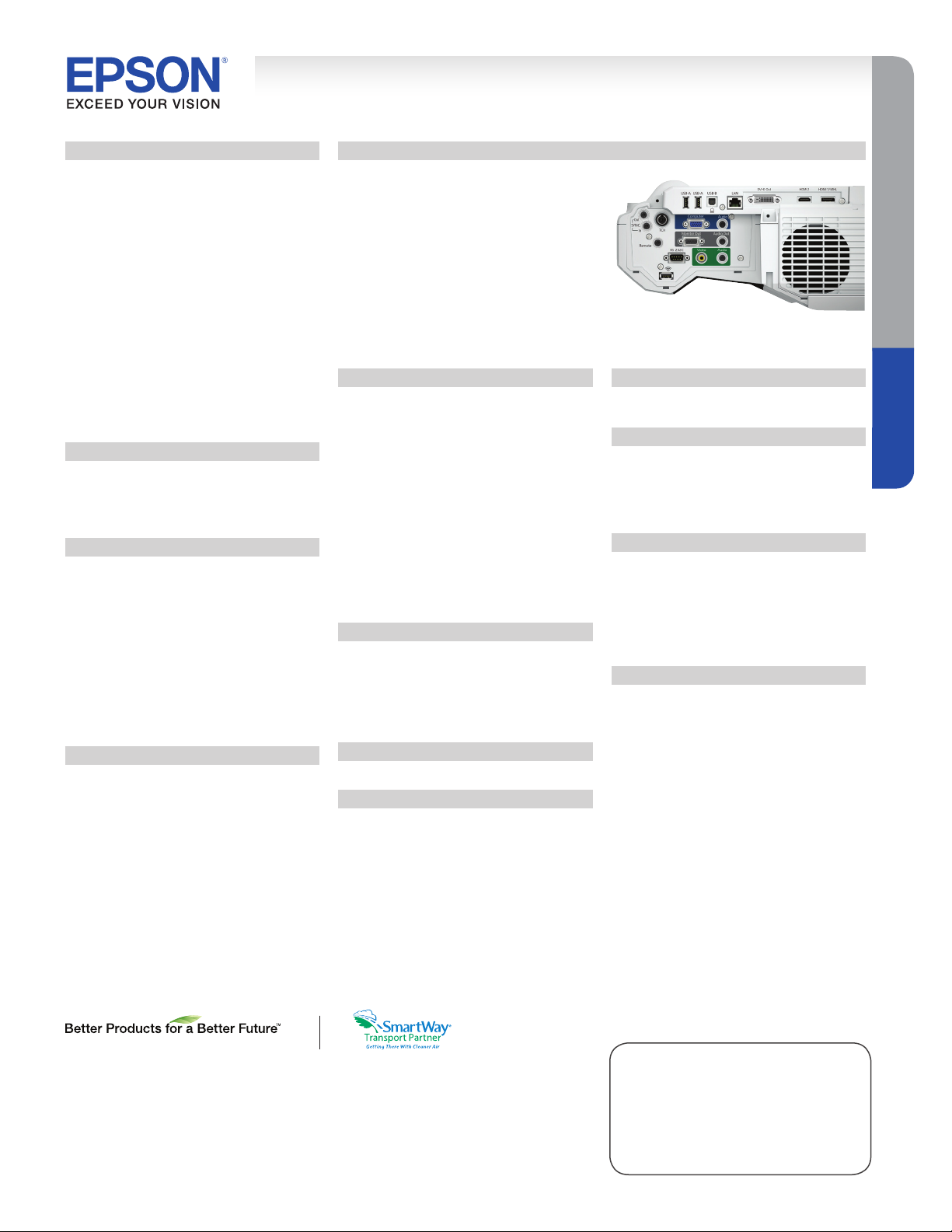
BrightLink® 697Ui Wireless Full HD 3LCD
Ultra Short-throw Interactive Display
Interactive Displays
Specifications
Projection System Epson® 3LCD, 3-chip technology
Projection Method Front/rear/wall mount/table mount
Driving Method Epson Poly-silicon TFT Active Matrix
Pixel Number 2,304,000 dots (1920 x 1200) x 3
Color Brightness
White Brightness
Interactive Color Brightness
Interactive White Brightness
1
Color Light Output: 4,400 lumens
1
White Light Output: 4,400 lumens
1
Color Light Output: 4,400 lumens
1
White Light Output: 4,400 lumens
Aspect Ratio 16:10
Native Resolution 1920 x 1200 (WUXGA)
Lamp Type 300 W UHE
5
Lamp Life
ECO Mode: Up to10,000 hours
Normal Mode: Up to 5,000 hours
Size (Projected) (16:10) 70.4" – 100"
Keystone Correction (Manual) Horizontal: ±3 degrees;
Vertical: ±3 degrees
USB Plug ’n Play Mac OS
macOS® 10.12.x
USB Plug ’n Play for Windows
Windows 8/Windows 10
®
10.7/10.8/10.9/10.10/10.11/
®
Windows Vista®/Windows 7/
Contrast Ratio Up to 16,000:1
Color Reproduction Up to 1 billion colors
Projection Lens
Type Manual focus
F-number 1.6
Focal Length 4.2 mm
Throw Ratio Range (16:10) 0.22 – 0.37, (4:3) 0.33 – 0.44,
(16:9) 0.27 – 0.37
Zoom Ratio Digital zoom: 1.0 – 1.35x
Other
Display Performance
NTSC: 480 lines
PAL: 576 lines (Depends on observation of the multi-burst pattern)
Input Signal NTSC/NTSC4.43/PAL/M-PAL/N-PAL/PAL60/SECAM
Speaker 16 W monaural
Operating Temperature 41 ˚ to 104 ˚F (5 ˚ to 40 ˚C)
Power Supply Voltage 100 – 240 V ±10%, 50/60 Hz
Power Consumption
477 W
2.9 W Standby (Communication On)
0.22 W Standby (Communication Off)
Fan Noise
ECO Mode: 30 dB
Normal Mode: 38 dB
Security Kensington lock provision, security anchor bar,
Password Protection function
Interactivity
Interactive Technology Infrared, 850 nm
Interactive Area (Image Size) 70" – 100" diagonal (16:10,
WUXGA)
Interactive Modes Computer Interactivity/Input,PC-free and
Whiteboard Annotation Mode, Pen: Dual User, Finger Touch: Up to
6 points of touch
PC-free Annotation Two pens and two fingers
Annotation Tools Epson Easy Interactive Tools, Dual User
PC Annotation Sources USB, HDMI, Computer 1, Computer 2, LAN
PC-free Annotation Devices Document Cameras, DVD/Blu-ray
®
player, iPod®/iPad® devices, Chromebooks
Disc
Interfaces
®
1x HDMI
1x HDMI/MHL
Computer/Component video: 1x D-sub 15 pin
Composite video: 1x RCA (Yellow)
Audio in: 2x Mini stereo
USB connector: 1x Type B (USB display, audio and mouse
control interactivity)
USB connector: 2x Type A (USB memory/document camera)
1x RJ-45
Serial: 1x RS-232c
Monitor Out: 1x D-sub 15 pin
Audio Out: 1x Mini stereo
Wireless LAN port: 802.11 b/g/n (included)
Interactive Synchronization Mini stereo In
Interactive Synchronization Mini stereo Out
Touch Unit Connection Port
DVI-Out
Remote
®
Interactivity (continued)
Calibration Method Automatic or Manual
Interactive Connectivity USB cable for non-networked
Interactive Software Requirements
Epson Easy Interactive Driver (Mac and PC — required for
DuoLink); Windows and Linux: driver required
Mac: Mac OS X
Epson Easy Interactive Tools for Windows and Mac
System Compatibility
Microsoft
SP2 (All editions except for Starter), Windows 8/8.1, Windows 10,
Windows 7 SP1 (All editions except for Starter)
Mac OS 10.7/10.8/10.9/10.10/10.11/macOS 10.12.x
®
10.7/10.8/10.9/10.10/10.11/macOS 10.12.x
®
Windows Vista, Windows Vista SP1, Windows Vista
Gestures Requires Windows 7 or later, or or Mac OS 10.7 or later
SMART Notebook Requirements
Supported Operating Systems
Windows 7 SP1, Windows 8/8.1, Windows 10, Mac OS X 10.9,
10.10, 10.11
Minimum Processor Intel Core 2 Duo
Minimum RAM 2GB (4GB for UHD displays)
Minimum Hard Disk Space 3GB (Windows); 3GB (Mac)
Interactive Input Device
Type of Interactive Input Device Digital pen
Interactive Pen Functions Mouse Functions (left and right
click), Electronic Pen, LED Battery Status Indicator
Interactive Pen Power AA battery, rechargeable
Compatible Pen Battery Types Eneloop
Manganese dry cell, alkaline dry cell
®
batteries (included),
Interactive Pen Dimensions 6.3" x 0.94" (diameter)
Interactive Pen Weight 1.1 oz (without battery)
Dimensions (W x D x H)
18.7" x 17.6" x 5.1"
Weight 18.7 lb
Remote Control
Features Computer, Video/HDMI, USB, LAN, Whiteboard, Source
Search, Power, Aspect, Color Mode, Volume, E-Zoom, A/V Mute,
Freeze, Menu, Auto, Enter, ESC, Pointer, User, Home, Split, Pen
Mode, Link Menu
Operating Angle
Rear: Right/left: -55 to +55 degrees, Upper/lower: +75 to +15 degrees
Front: Right/left: -30 to +30 degrees, Upper/lower: 0 to +60 degrees
Operating Distance 19.7 ft (6 m)
Eco Features
RoHS compliant
Recyclable product
Epson America, Inc. is a SmartWay
6
®
Transport Partner
7
Support
Epson ConnectionSM
Pre-sales support
U.S. and Canada: 800-463-7766
www.epson.com
Service Programs 2-year projector limited warranty, Epson
Road Service program, PrivateLine
and 90-day limited lamp warranty
®
dedicated toll-free support
What’s in the Box
BrightLink 697Ui ultra short-throw interactive projector, wall
mount, mount template sheet, installation manual, finger-touch
module, touch module mounting bracket, touch module cable,
wall mounted control panel, wireless LAN adapter, Quick Start
Guide, power cable, USB A/B cable, electronic user manual,
interactive driver for Mac and PC, Epson Easy Interactive Tools,
Network Management software, projector remote control, two (2)
interactive pens, two (2) AA batteries (for interactive pens) plus
battery charger, two (2) AA batteries (for remote), SMART Learning
Suite redemption code
Ordering Information
BrightLink 697Ui V11H823022
Genuine Epson Lamp V13H010L92
Air Filter V13H134A45
®
Pilot™ 2 (ELPCB02) V12H614020
PowerLite
Active Speakers (ELPSP02) V12H467020
Wireless 802.11b/g/n LAN Unit (ELPAP10) V12H731P02
100" Whiteboard V12H831000
Interactive Pen A (orange) V12H773010
Interactive Pen B (blue) V12H774010
Replacement Pen Tips (hard/Teflon
Replacement Pen Tips (soft/felt) V12H776010
Ultra Short-throw Wall Mount (ELPMB46) V12H777020
Learn more about how our products can empower your
institution. Visit us at www.epson.com/foreducation
®
) V12H775010
Education
1 Color brightness (color light output) and white brightness (white light output) will vary depending on usage conditions. Color light output measured in accordance with IDMS 15.4; white light output
measured in accordance with ISO 21118. | 2 Moderator feature is part of EasyMP
must be congured on a network, either through the Ethernet port on the projector (check model specications for availability) or via a wireless connection. Check your owner’s manual to determine if
a wireless LAN module must be purchased separately to enable a wireless connection. Not all Epson projectors are able to be networked. The Epson iProjection App does not support all les and
formats. See www.epson.com for details. | 4 Color brightness (color light output) in brightest mode, measured by a third-party lab in accordance with IDMS 15.4. Color brightness will vary depending
on usage conditions. Top-selling Epson 3LCD projectors versus top-selling 1-chip DLP projectors based on PMA Research sales data for Dec. 2015 through Nov. 2016. | 5 Lamp life will vary
depending upon mode selected, environmental conditions and usage. Lamp brightness decreases over time. | 6 For convenient and reasonable recycling options, visit www.epson.com/recycle | 7
SmartWay is an innovative partnership of the U.S. Environmental Protection Agency that reduces greenhouse gases and other air pollutants and improves fuel efciency.
eco.epson.com
Epson America, Inc.
3840 Kilroy Airport Way, Long Beach, CA 90806
Specications and terms are subject to change without notice. EPSON, EasyMP and PowerLite are registered trademarks,
EPSON Exceed Your Vision is a registered logomark and Better Products for a Better Future and Epson iProjection are
trademarks of Seiko Epson Corporation. BrightLink and PrivateLine are registered trademarks, Pilot is a trademark and
Epson Connection is a service mark of Epson America, Inc. iPad, iPod, Mac, macOS and OS X are trademarks of Apple, Inc.,
registered in the U.S. and other countries. Android and Chromebook are trademarks of Google Inc. Microsoft, Windows and
Windows Vista are either registered trademarks or trademarks of Microsoft Corporation in the United States and/or other
countries. SmartWay is a registered trademark of the U.S. Environmental Protection Agency. All other product and brand names
are trademarks and/or registered trademarks of their respective companies. Epson disclaims any and all rights in these marks.
Copyright 2018 Epson America, Inc. Com-SS-Oct-13 CPD-53497R1 3/18
Epson Canada Limited
185 Renfrew Drive, Markha m, Onta rio L3R 6 G3
Specification Sheet | Page 2 of 2
®
Multi-PC Projection software. | 3 For wireless functionality, including via the Epson iProjection™ App, the projector
Contact:
www.epson.com
www.epson.ca
www.epson.com/education
