Epson BrightLink 536Wi, PowerLite 520, PowerLite 525W, PowerLite 530, PowerLite 535W Installation Guide
Page 1
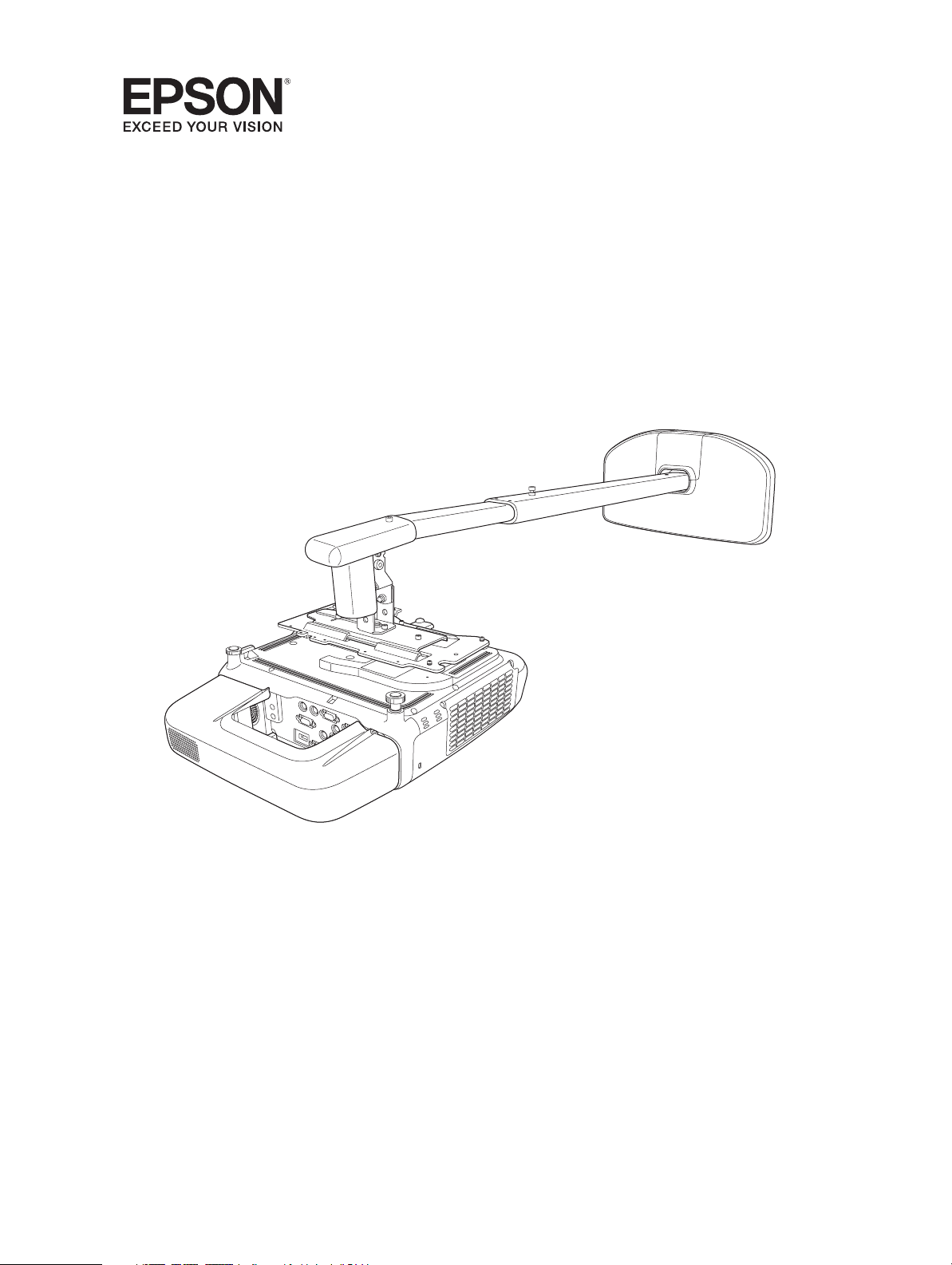
ELPMB45
Installation Guide
Guide d’installation
Page 2
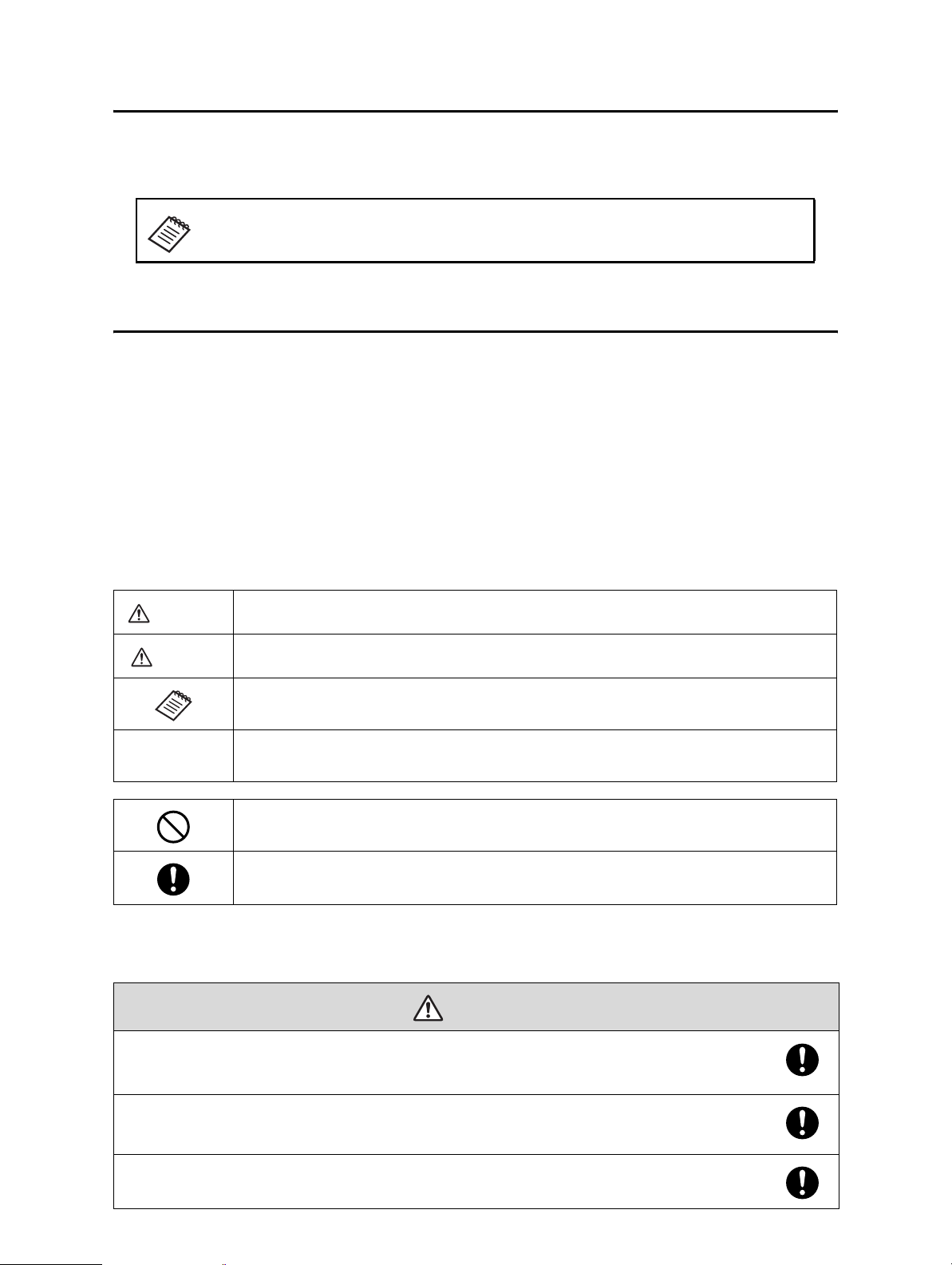
About This Installation Guide
q
This guide describes how to mount the short-throw projectors BrightLink® 536Wi and PowerLite® 520/525W/
530/535W to a wall using the Epson® wall mount.
Not all models are available in all markets.
Safety Instructions
For your safety, read all the instructions in this guide before using the wall mount. Incorrect handling that
ignores instructions in this guide could damage the wall mount or could result in personal injury or property
damage. Keep this installation guide on hand for future reference.
Read the safety instructions in the online User's Guide for your projector and follow the instructions in this
document.
Explanation of Symbols
The warning marks shown below are used throughout this installation guide to prevent personal injury or
property damage. Make sure you understand these warnings when reading this installation guide.
Warning
Caution
This symbol indicates information that, if ignored, could possibly result in personal injury or even death
due to incorrect handling.
This symbol indicates information that, if ignored, could possibly result in personal injury or physical
damage due to incorrect handling.
This symbol indicates related or useful information.
This symbol indicates helpful tips.
Symbol indicating an action that must not be done
Symbol indicating an action that should be done
Safety Precautions for Installation
Warning
The wall mount is designed specifically for mounting a projector and optional accessories to a wall. If
anything other than a projector and optional accessories are mounted, the weight may result in damage.
If the wall mount falls, it could cause personal injury or property damage.
The installation work (wall mounting) should be performed by specialists who have technical knowledge
and ability. Incomplete or incorrect installation could cause the wall mount or projector to fall and cause
personal injury or property damage.
Follow the instructions in this guide when installing the wall mount.
If the instructions are not followed, the wall mountmay fall, resulting in personal injury or property damage.
2
Page 3
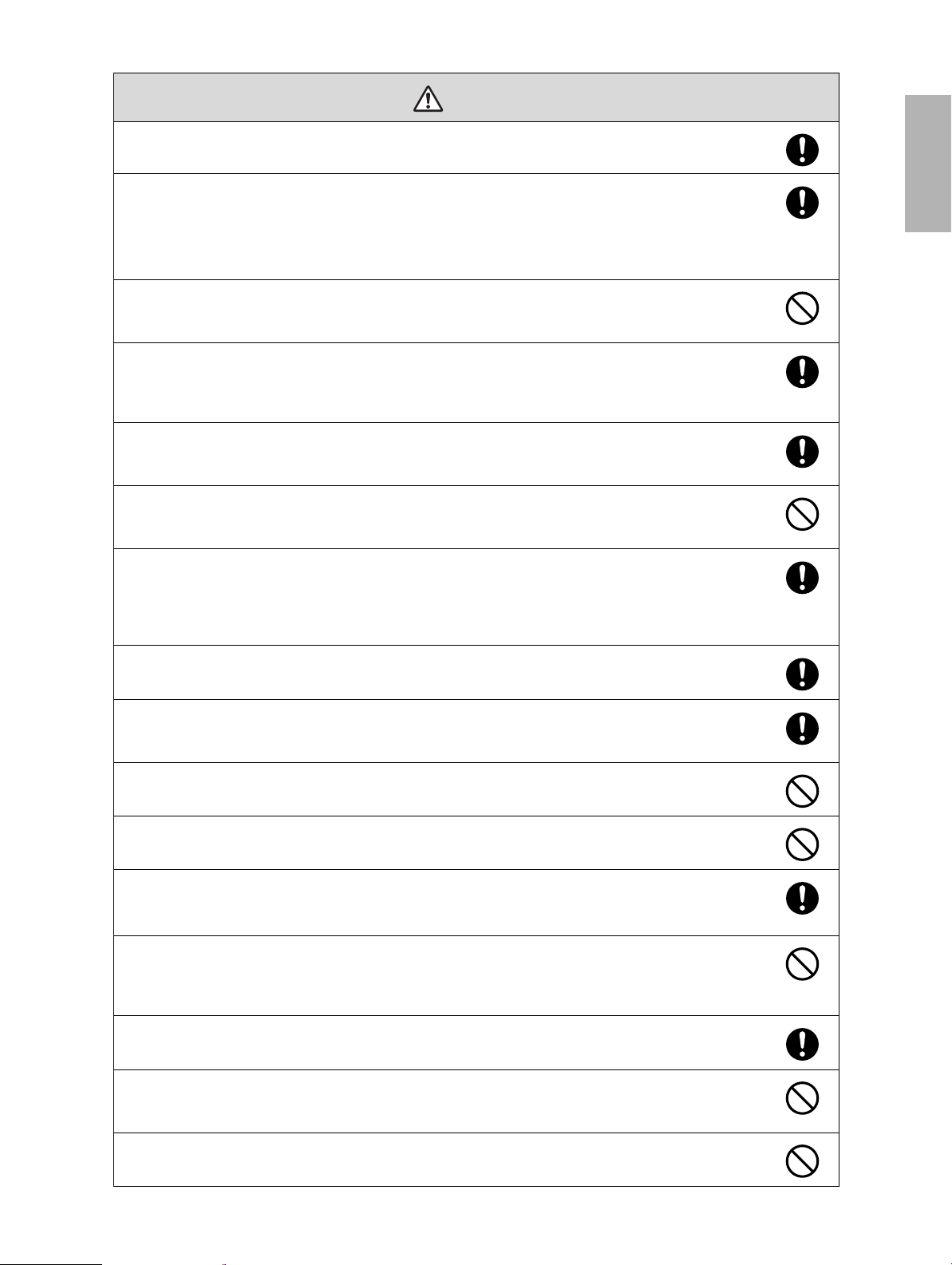
Warning
Turn off the projector when installing the mount to avoid fire or electric shock.
Handle the power cord carefully.
Incorrect handling may cause fire or electric shock. Observe the following precautions when handling:
• Do not handle the power plug with wet hands.
• Do not use a power cord that is damaged or modified.
• Do not pull the power cord with too much force when routing them through the wall mount.
Do not install the wall mount in a place where it might be subjected to vibration or shock.
Vibration or shock could cause damage to the projector or mounting surface. It could also cause the wall mount or
projector to fall and cause personal injury or property damage.
Install the wall mount so that it can sufficiently support the weight of the projector and wall mount, and
resist any horizontal vibration. Use M8 nuts and bolts.
Nuts and bolts smaller than M8 could cause the wall mount to fall. Epson accepts no responsibility for any damage
or injury caused by lack of wall strength or inadequate installation.
The installation work should be performed by at least two qualified service personnel. If you need to
loosen any screws during installation, be careful not to drop the wall mount.
If the wall mount or projector falls, it could cause personal injury or property damage.
When installing the wall mount, do not hold on to the cable cover to position the mount.
Holding the mount by the cable cover could cause the cover to deatch, resulting in personal injury or property
damage.
When you mount the projector on the wall with the wall mount, the wall requires enough strength to hold
the projector and the wall mount.
This wall mount should be installed on a concrete wall. Confirm the weight of the projector and the wall
mount before installation, and maintain the strength of the wall. If the wall is not strong enough, reinforce
the wall before installation.
If you need to loosen any screw while installing, be careful not to drop the projector or the mount.
If the wall mount or projector falls, it could cause personal injury or property damage.
English
Inspect the wall mount on a regular basis to ensure there are no broken parts or loose screws.
If there are any broken parts, stop using the wall mount immediately. If the wall mount or projector falls, it could
cause personal injury or property damage.
Never modify the wall mount.
Do not hang on the wall mount or hang a heavy object on the wall mount.
If the projector or wall mount falls, it could cause personal injury or property damage.
Stop using the mount and contact Epson if any of the following occur:
• The mount is dropped or damaged during installation.
• The arm unit detaches from the wall or falls.
Do not use adhesives, lubricants, or oils to install or adjust the wall mount.
If you use adhesives to prevent the screws from loosening or things such as lubricants or oils on the part of the
projector attached to the slide plate, the case may crack and cause the projector to fall, resulting in personal injury
or property damage.
Tighten all screws firmly after adjustment.
Otherwise, the projector or wall mount may fall and cause personal injury or property damage.
Never loosen the bolts and nuts after installation.
Confirm that the screws have not become loose on a regular basis. If you find any loose screws, tighten them
firmly. Otherwise, the projector or wall mount may fall and cause personal injury or property damage.
When performing wiring, make sure the cable does not come into contact with any screws or bolts.
Handling the cable incorrectly may cause fire or electric shock.
3
Page 4
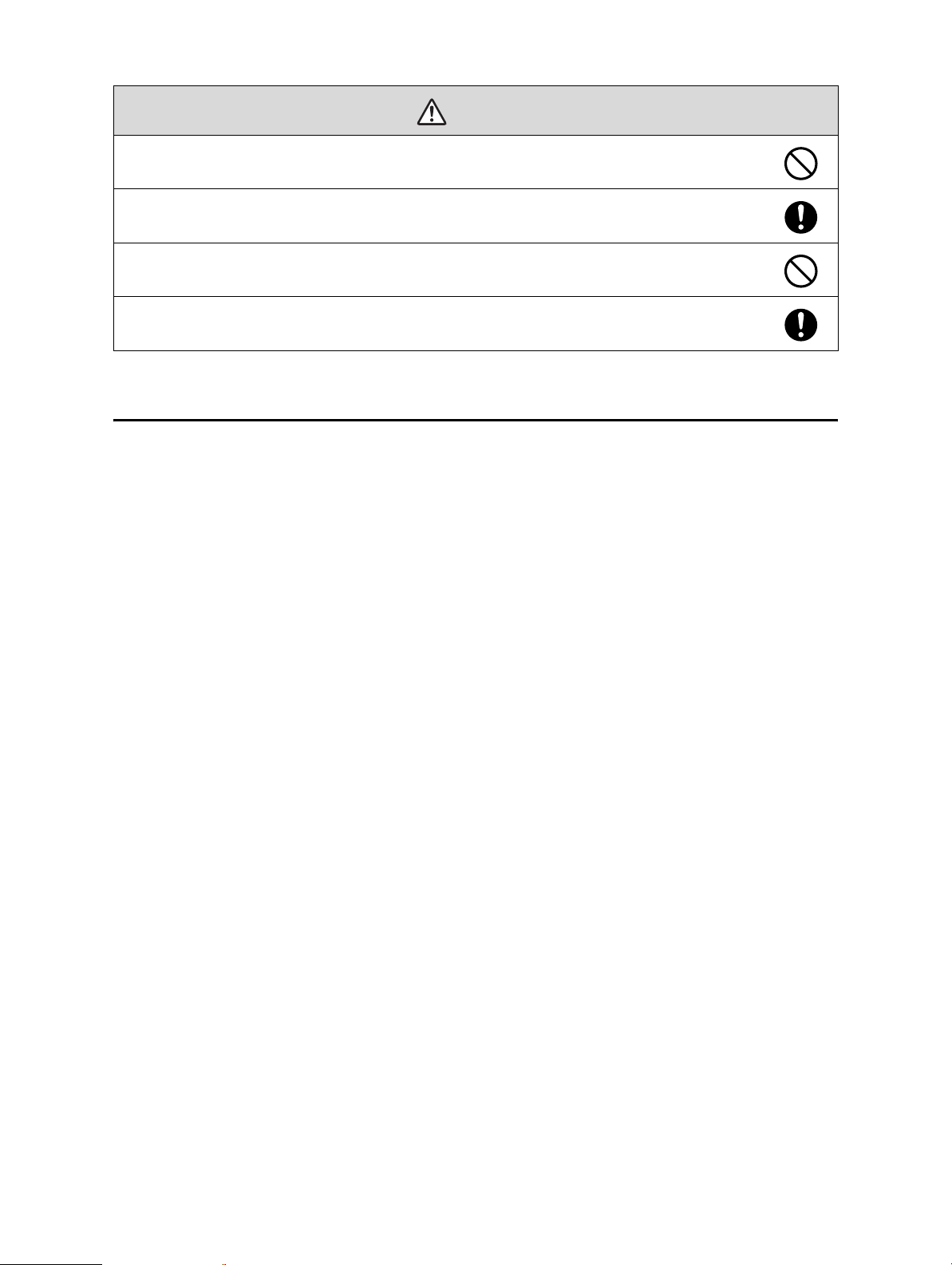
Caution
Do not install the wall mount in a location where the operating temperature for your projector model may
be exceeded. Such an environment may damage the projector.
Install the wall mount in a place free from excessive dust and humidity to prevent the lens or optical
components from becoming dirty.
Do not use excessive force when adjusting the wall mount.
The wall mount may break, resulting in personal injury.
Because the interactive module uses infrared communication, it could interfere with infrared
communication from other products. If this happens, move the other product(s) out of the detection area.
Location
• Determine where you will install the wall mount and prepare the location in advance. Also, make sure
there is a gap of 16 to 26 inches (410 to 660 mm) from the top of the image projected onto the white
board to the ceiling. See “Positioning the Projector” on page 12 for more details.
• Do not install the projector in a location where it might be subjected to vibration or shock. Vibration or
shock could cause damage to the projector or mounting surface. It could also cause the wall mount or
projector to fall, resulting in serious injury or death.
• Before installing the projector, verify the power supply wiring for the installation location.
• Install the projector away from other electric devices such as fluorescent lights or air conditioners. Some
kinds of fluorescent lights could interfere with the remote control of the projector.
• Install the projector away from direct sunlight and other bright light sources.
• It is recommended to keep VGA computer cable length less than 66 feet (20 meters) to reduce external
noise.
4
Page 5
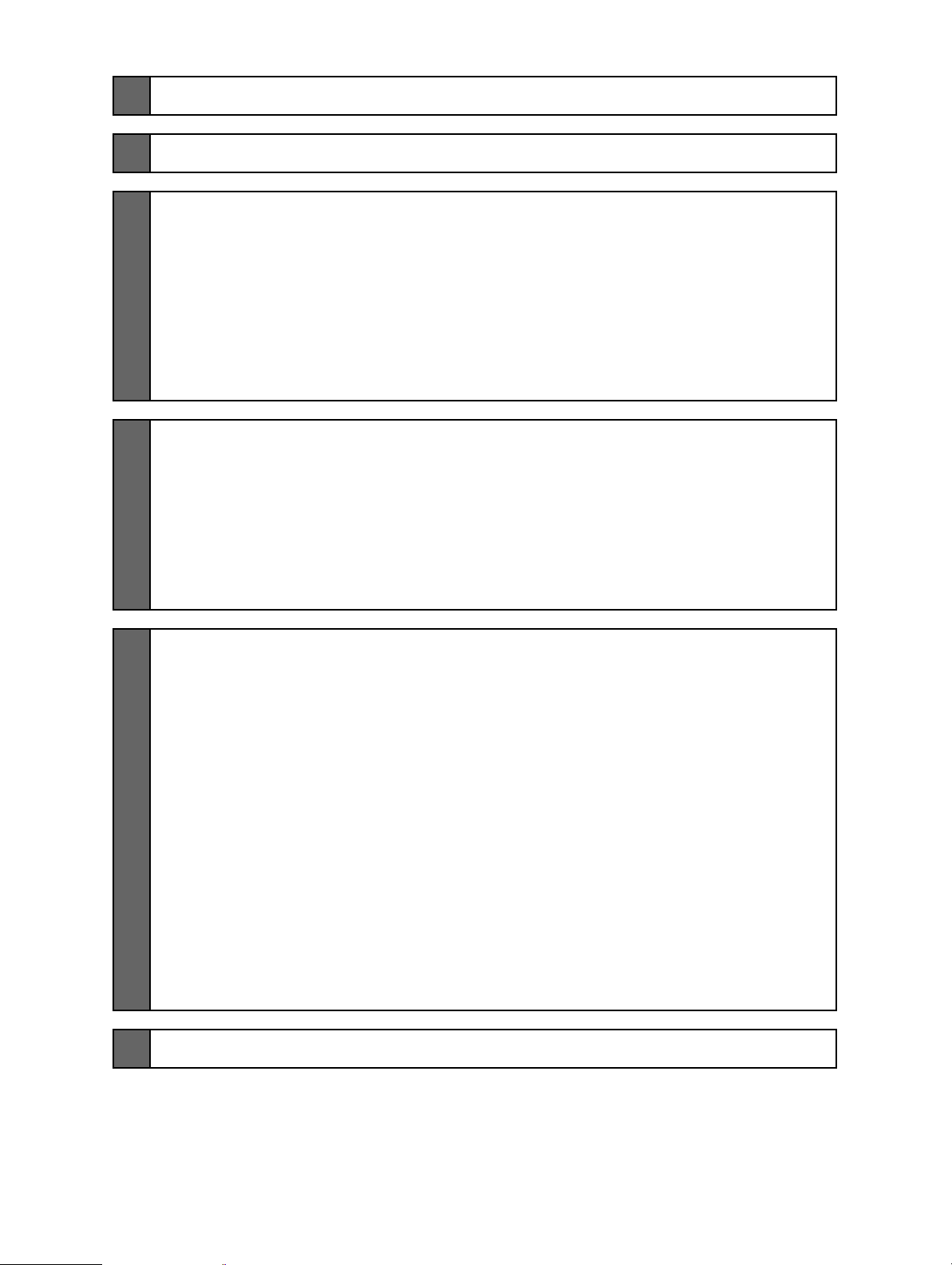
1 Package Contents
s 6
2 Specifications
3 Connecting Devices
1. Connecting Computers
2. Connecting Through a Network
3. Connecting Document Cameras
4. Using a Switch Box
5. Connecting Video Equipment
6. Connecting Audio
4 Positioning the Projector
1. Installation Measurements for PowerLite 525W/535W and BrightLink 536Wi Wide
2. Installation Measurements for PowerLite 525W/535 W and BrightLink 536Wi
- Tele
3. Installation Measurements for PowerLite 520/530 - Wide
4. Installation Measurements for PowerLite 520/530 - Tele
s 7
s 8
s 13
5 Installing the Projector
1. Install the wall plate
2. Assemble the wall mount
3. Route the cables through the arm unit
4. Attach the wall mount to the wall plate
5. Attach the attachment plate to the projector
6. Attach the projector to the adjustment unit
7. Adjust the arm length
8. Connect the power cord and other cables to the projector
9. Attach the cable cover to the projector
10. Attach the arm cover
11. Turn on the projector and check the image
12. Attach the wall plate cover
Appendix
s 21
s 31
5
Page 6
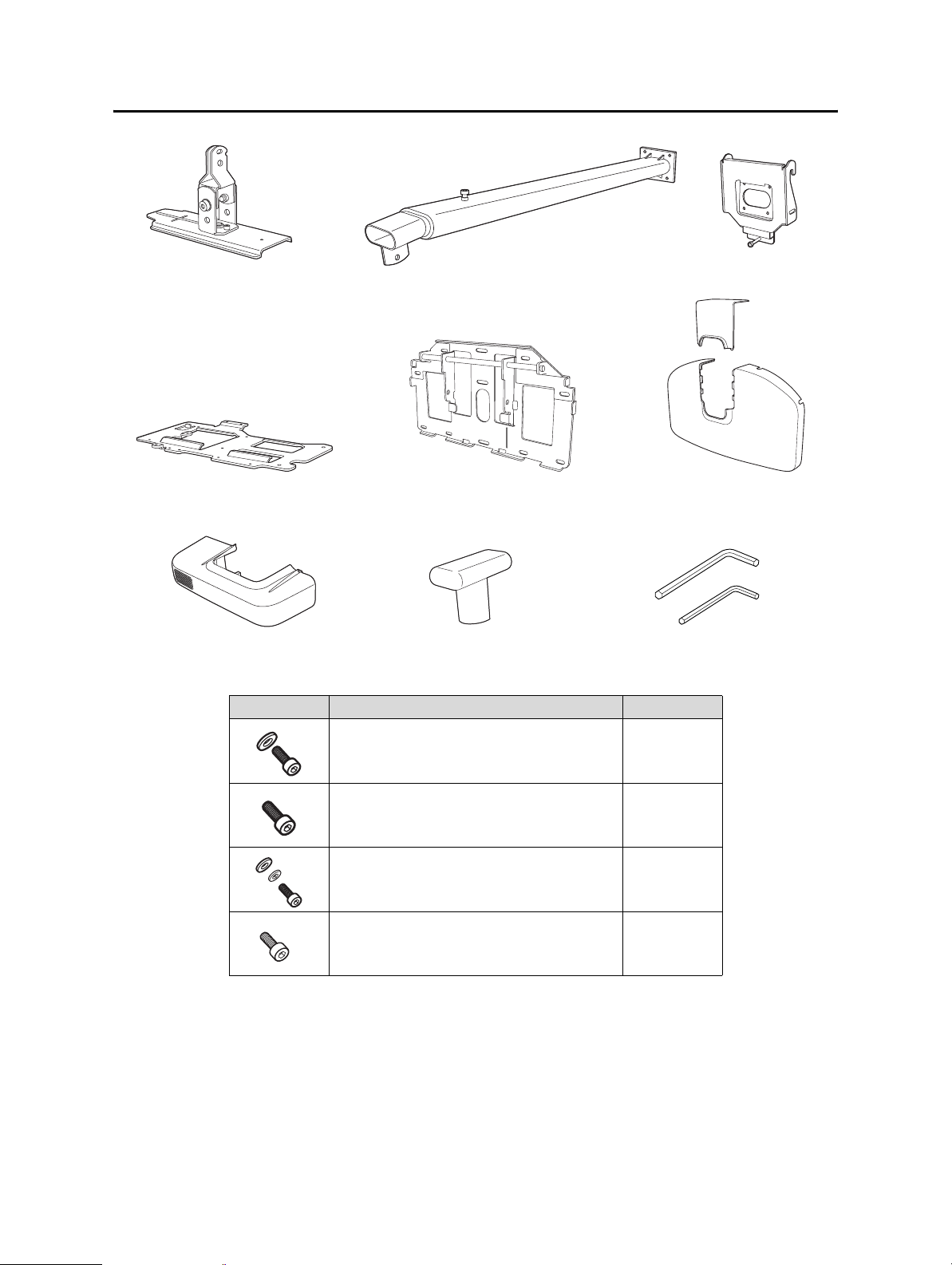
1 Package Contents
Adjustment
Cable cover
Arm unit
Wall plateProjector attachment plate
Arm cover
Shape Name Quantity
M4 × 12 mm hexagon socket head cap bolt with
washer
Wall plate cover
Hexagonal wrenches
1
Arm plate
M4 × 12 mm hexagon socket head cap bolt
without washer
M4 × 12 mm hexagon socket head cap bolt with
washer/spring washer
M8 × 16 mm hexagon socket head cap bolt
without washer
6
5
7
• Use the bolts or screws supplied with the wall mount to install it as directed in this guide. Do not
substitute these bolts with any other types.
• You need to use commercially available M8 × 60 mm anchors (at least 3) to attach the wall plate to the
wall.
• Gather the tools and parts you need before you begin installation.
6
Page 7
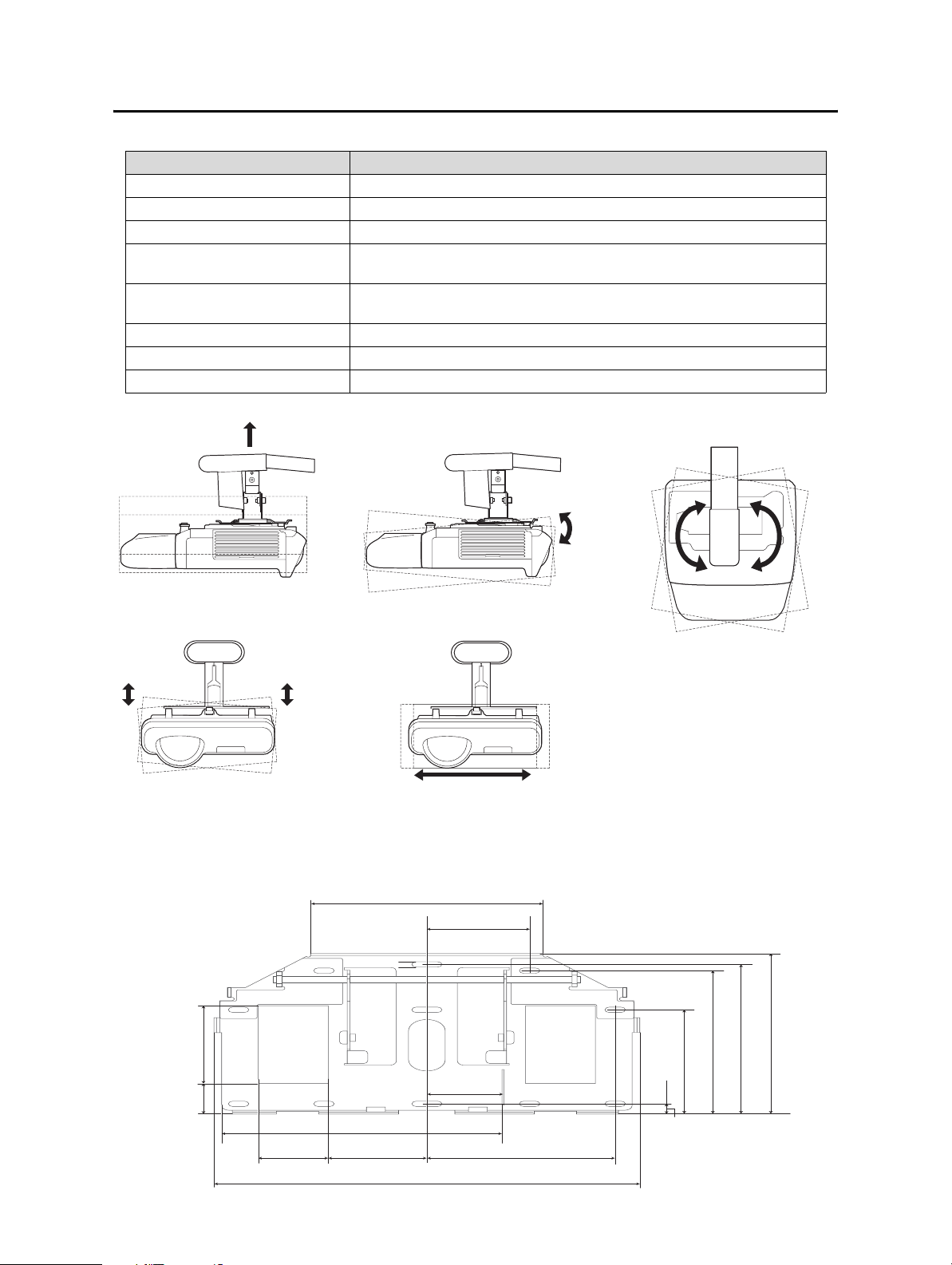
2 Specifications
Item Specification
Weight Approx. 24 lb (11 kg)
Maximum load capacity 12.1 lb (5.5 kg)
Arm length 59.4 inches (1510 mm) (from wall plate attachment point to arm cover point)
Vertical angle adjustment range 0 to 5.3 inches (0 to 134 mm) (arm length minimum)
0 to 9.1 inches (0 to 230 mm) (arm length maximum)
Vertical tilt adjustment range -7 to 17° (arm length minimum)
-17 to 7° (arm length maximum)
Horizontal rotation adjustment range 0 to ± 5°
Horizontal roll adjustment range 0 to ± 5°
Horizontal slide adjustment range 0 to ± 1.8 inches (45 mm)
Vertical angle
adjustment
Vertical til t
adjustment
Wall plate
4.7 in.
(120 mm)
1.8 in.
(46 mm)
3.0 in.
(75 mm)
9.9 in. (251 mm)
11.8 in. (300 mm)
4.2 in.
(107 mm)
18 in. (457 mm)
Horizontal roll
adjustment
Horizontal slide
adjustment
4.4 in. (112 mm)
3.1 in. (80 mm)
8.0 in. (203 mm)
Horizontal rotation
adjustment
9.1 in. (230 mm)
8.7 in. (222 mm)
6.3 in. (160 mm)
0.6 in. (15 mm)
9.7 in. (247 mm)
7
Page 8
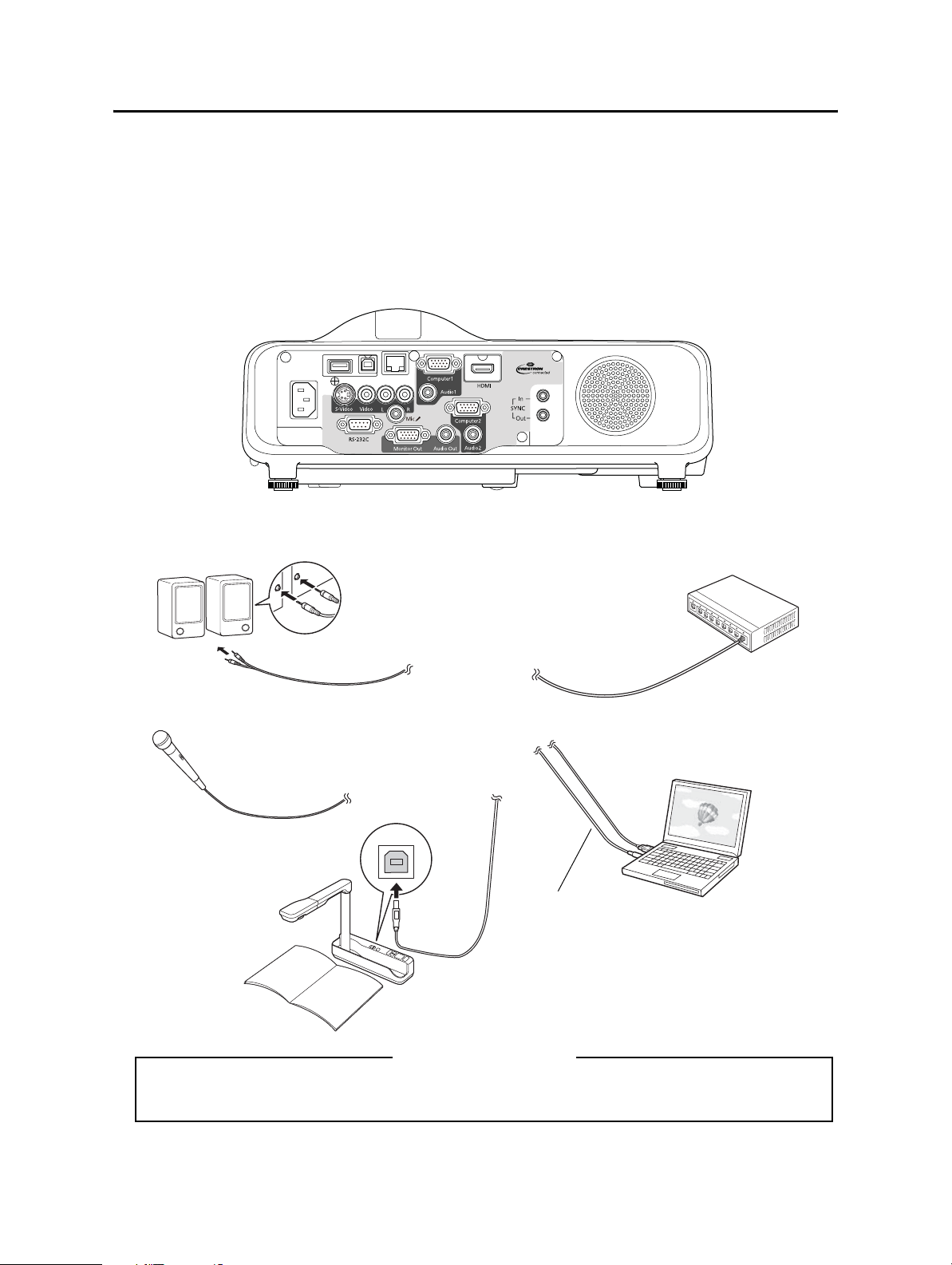
3Connecting Devices
Make sure you have the power cord, computer VGA or HDMI cable, and other parts at the location where the
wall mount is to be installed. Interactive models also require a USB cable.
Make sure you also have all necessary cables for devices, such as a document camera or microphone, that you
will connect to the projector. This includes cables for any optional equipment that may be connected in the
future. For details, refer to the online User's Guide or at epson.com/support (U.S.) or epson.ca/support
(Canada).
Connection example
External speakers
Microphone
Document camera
(Epson DC-06)
LAN device
LAN cable
(not included)
Audio cable
(not included)
Computer VGA or HDMI cable
(for computer video output)
Computer
USB cable
(for computer video and audio
output or interactive features)
Dedicated USB cable
(supplied with document camera)
For Interactive Use
For the best performance, connect your computer to the projector using a VGA or HDMI cable.
8
Page 9
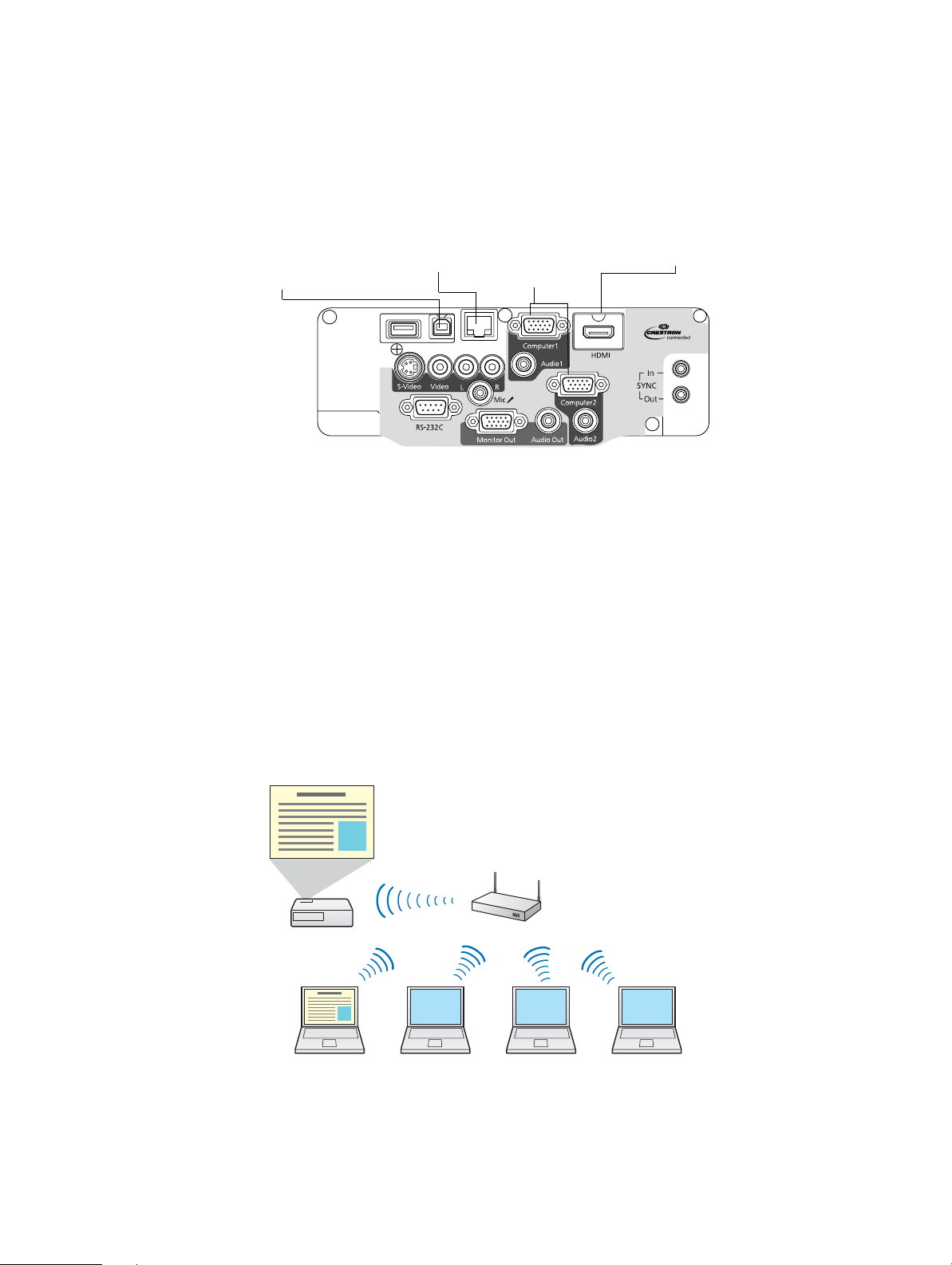
Connecting Computers
You can use any of the following ports to connect computers to the projector:
• Computer1 or Computer2 (VGA connections)
• HDMI
• USB TypeB (USB Display, not recommended because of reduced interactive performance on interactive
products)
• LAN (RJ-45)
USB Display/interactivity
and dual pen support
If you connect VGA cables to both the Computer1 and Computer2 ports, make sure you label the cables.
For computer interactive pen support (using Easy Interactive Tools or other 3rd party annotation software),
you need to connect a USB cable from the computer to the projector.
LAN connection
VGA connections
HDMI connection
Connecting Through a Network
If both the projector and computer are connected to the same network by an Ethernet cable, users can project
through the network. You must install the EasyMP® Network Projection software on the computer. This
software is available on the Epson Projector Software CD that came with the projector or at epson.com/
support (U.S.) or epson.ca/support (Canada).
If your network includes a wireless router, users can connect to the projector on the network wirelessly from
computers (using EasyMP Network Projection software). Users can also connect wirelessly from an iPad,
iPhone, or iPod touch using the optional Epson iProjection™ app. When the projector is connected to these
devices, only the built-in toolbar is available (single pen support).
Wireless router or
access point
Wireless network connection with
interactivity using the built-in toolbar
If the projector is not connected to a network via a LAN cable (or the network does not include a wireless
router), you can purchase the optional wireless LAN module for the projector. This will allow wireless
projection directly from a computer to the projector.
9
Page 10
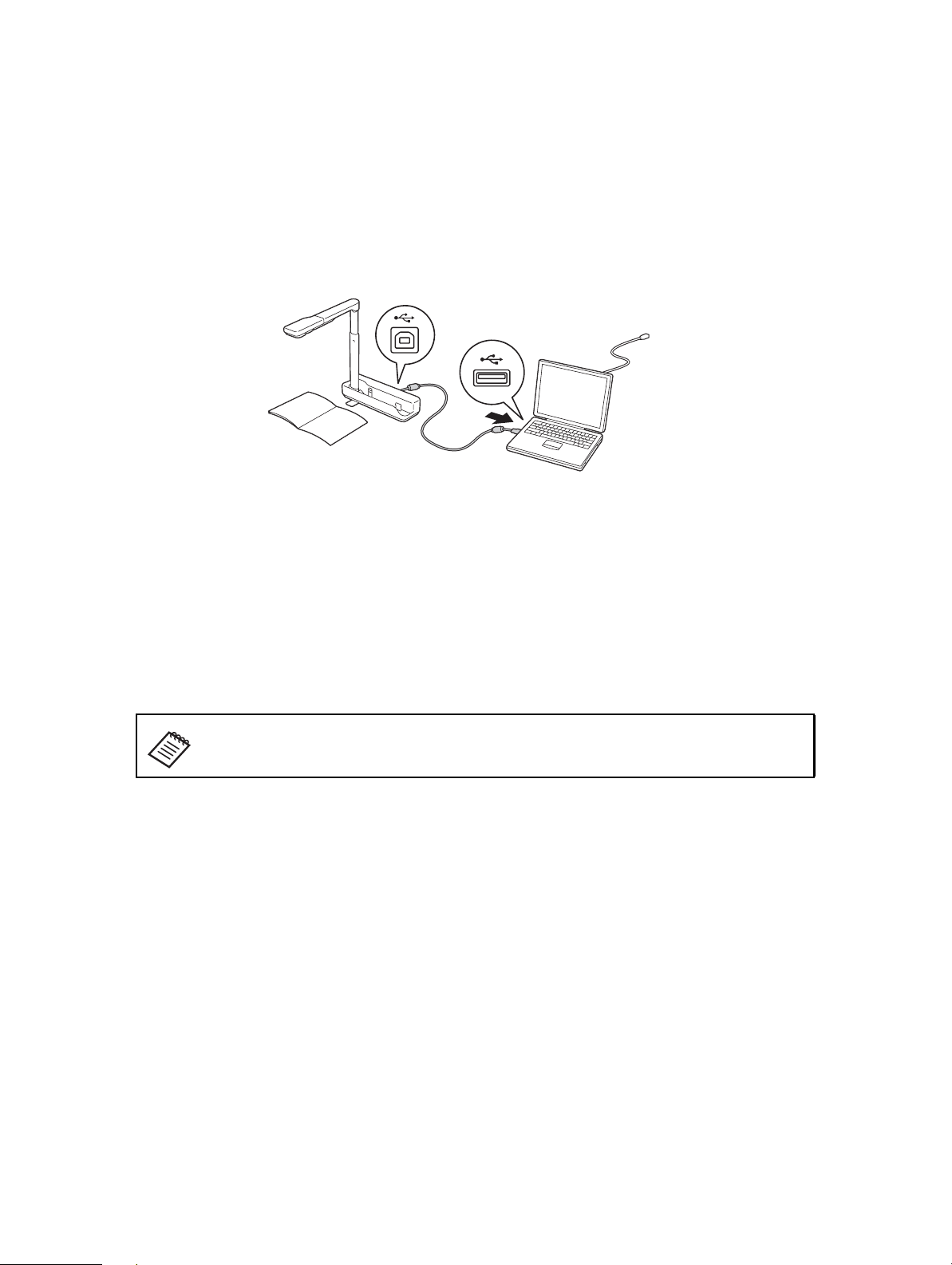
You can purchase the optional wireless LAN module (part number V12H418P12) from an Epson authorized
reseller. To find the nearest reseller, call 800-GO-EPSON (800-463-7766). Or you can purchase online at
epsonstore.com (U.S. sales) or epson.ca (Canadian sales).
Connecting Document Cameras
Document cameras have several different types of ports for connecting to the projector.
For cameras that have USB ports, such as the Epson DC-11 and Epson DC-06, the best way to connect is
directly to the computer’s USB port, as shown below. This will enable full interactivity and dual pen support
(using Easy Interactive Tools software) on the document camera image.
To proj ec tor
Although you can connect the Epson DC-06 directly to the projector’s Type A port using a USB cable, this will
provide only limited interactivity (using the built-in interactive toolbar on interactive models).
For document cameras that do not have a USB port, you can connect to the projector’s VGA or HDMI ports. For
interactive models, this will allow use of the projector’s built-in interactive toolbar on the camera image.
If the document camera has USB and VGA/HDMI connectors, you can connect a USB cable from the camera to
the computer and a VGA/HDMI cable directly to the projector from the computer’s video port. This will
provide two ways of connecting. The USB connection can be used when the computer is on, and the VGA/
HDMI connection can be used when the teacher or another user wants to work with the document camera
without turning on the computer.
On the Epson DC-11/DC-12/DC-20, when the USB cable is connected from the
camera to the computer, the video display port is disabled.
Using a Switch Box
You can use a switch box or control box to connect various video inputs to the projector. However, the primary
computer should always be connected directly to the projector with a USB cable for interactivity and another
cable for video output (VGA, HDMI, or Ethernet). This allows maximum interactivity and dual pen support
(using Easy Interactive Tools software) for the computer. The projector’s built-in toolbar will be available for
images from equipment connected through the switch box.
Connecting Video Equipment
You can connect various video devices, such as DVD players, satellite/cable systems, VCRs, or game systems.
Depending on the connectors available on the equipment, you can use any of the projector ports in the
following list. The projector ports are listed in order from highest to lowest quality; if your equipment has
multiple connectors, choose the one that provides the best quality image.
• HDMI
• Computer1 or Computer2 (with component to VGA video cable or adapter)
• S-Video
10
Page 11
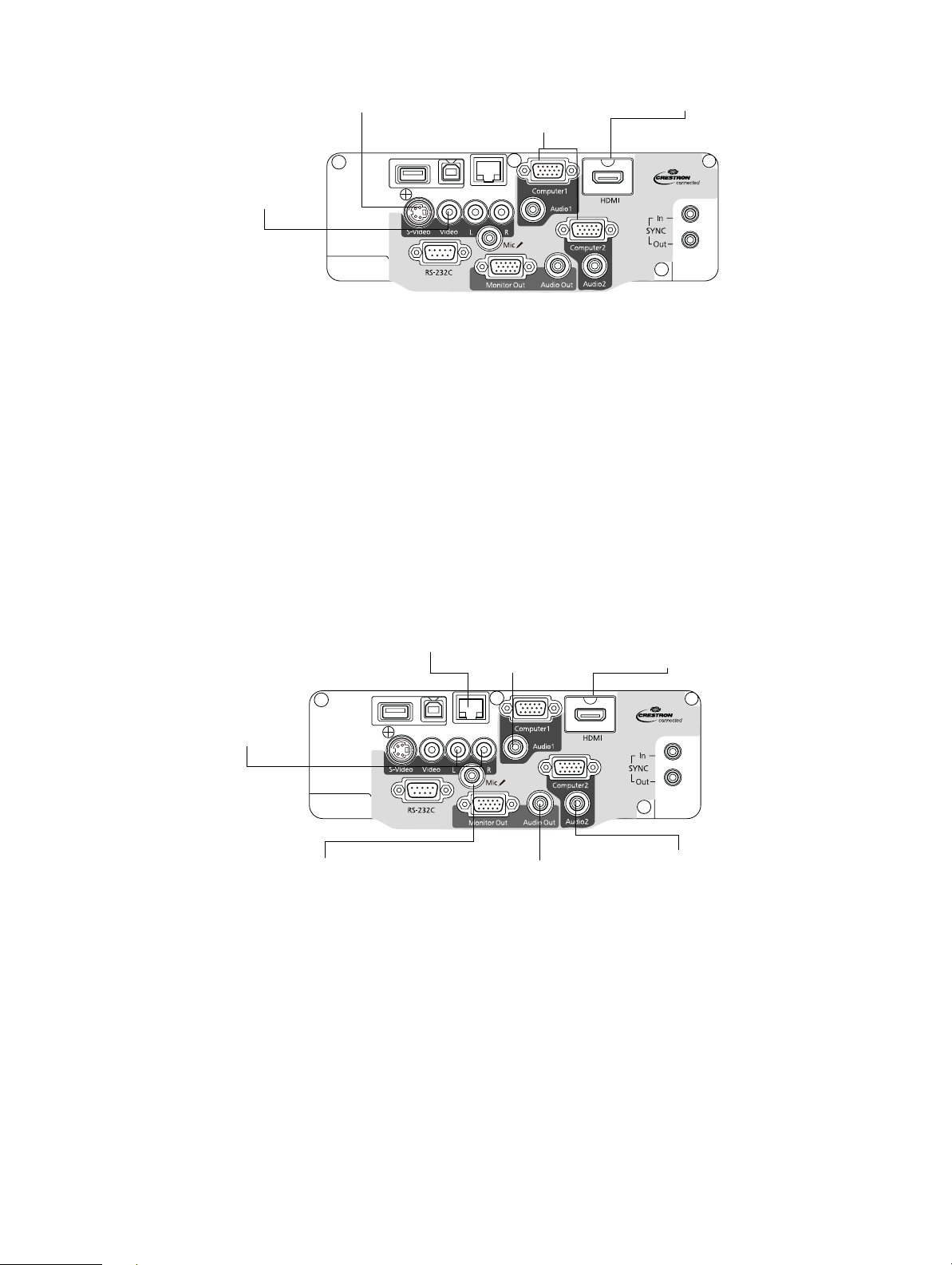
• Video (composite video)
S-video connection
Composite video
connection
Component to VGA
connections
HDMI connection
Connecting Audio
A variety of audio connections are available:
• You can connect a dynamic microphone to the Mic port and output the sound through the projector.
• You can also output computer audio. If you connected the computer using a VGA cable, you need to
connect an optional 3.5 mm stereo mini-jack audio cable for sound. If you are using more than one audio
connection, label the cables Audio1 or Audio2.
• If you connected the computer using an HDMI, USB Display, or Ethernet cable, you can output both video
and audio through the cable.
• To enhance the sound from your presentation, you can connect the projector to amplified or self-powered
external speakers. The volume can be controlled using the projector’s remote control.
If you want to output audio from the external speakers (or use the microphone) when the projector is turned
off, you need to adjust the Standby Setup settings in the projector’s Extended menu. In Standby mode, you
can output only Computer1 or Computer2 audio or composite audio (red and white RCA connectors).
LAN connection (video and audio)
RCA audio
connections
Microphone connection
Computer1 audio
connection
External speaker connection
HDMI connection
(video & audio)
Computer2 audio
connection
11
Page 12
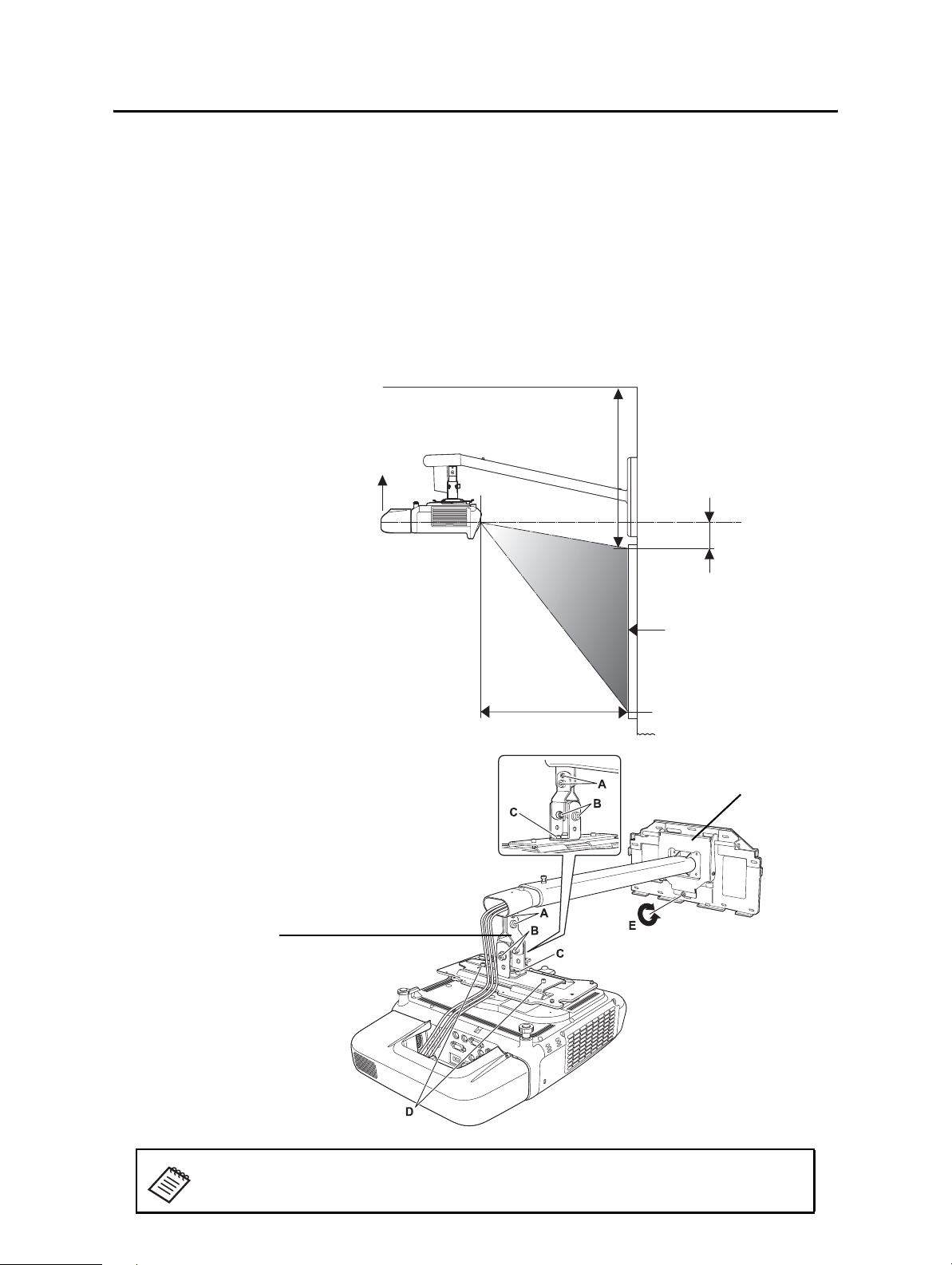
4 Positioning the Projector
BrightLink 536Wi and PowerLite 525W/535W can project up to 113 inches diagonally for a WXGA image or 100
inches diagonally for an XGA image using this mount. PowerLite 520/530 can project up to 106 inches
diagonally for an XGA image. You can project onto a pre-installed whiteboard or directly onto a plain wall. The
height of the included wall mount determines how high the image appears on the wall or whiteboard. The
distance of the projector from the wall (once it is mounted on the adjustable arm of the wall mount) also
affects image size and position.
If you are planning to project on a whiteboard, the image may not fill the entire board, depending on the
aspect ratio. If you match the image height to the board’s height, gaps may appear on the sides of the board.
Refer to the tables on the following pages and install the mount and projector to project images at the
appropriate size. The values are only a guide. The recommended projection distance is 27.6 to 46.9 inches
(70 to 119 cm).
A: Minimum projection distance
B: Vertical angle adjustment
C: Distance from top of image to ceiling
D: Distance from top of image to center of lens
B
C
Center of lens
D
A: Vertical tilt adjustment: -7 to 17° (arm length minimum)
: -17 to 7° (arm length maximum)
B: Horizontal roll adjustment: 0 to ± 5°
C: Horizontal rotation adjustment: 0 to ± 5°
D: Horizontal slide adjustment:
0 to ± 1.8 inches (0 to ± 45 mm)
E: Vertical angle adjustment screw:
0 to 5.3 inches (0 to 134 mm) (arm length minimum)
0 to 9.1 inches (0 to 230 mm) (arm length maximum)
Adjustment unit
Projected image
A
Arm plate
The values in the measurement tables are based on a 2.4 inch (6 cm) thick
whiteboard. Make sure your whiteboard is no more than 2.4 inch (6 cm) thick.
12
Page 13
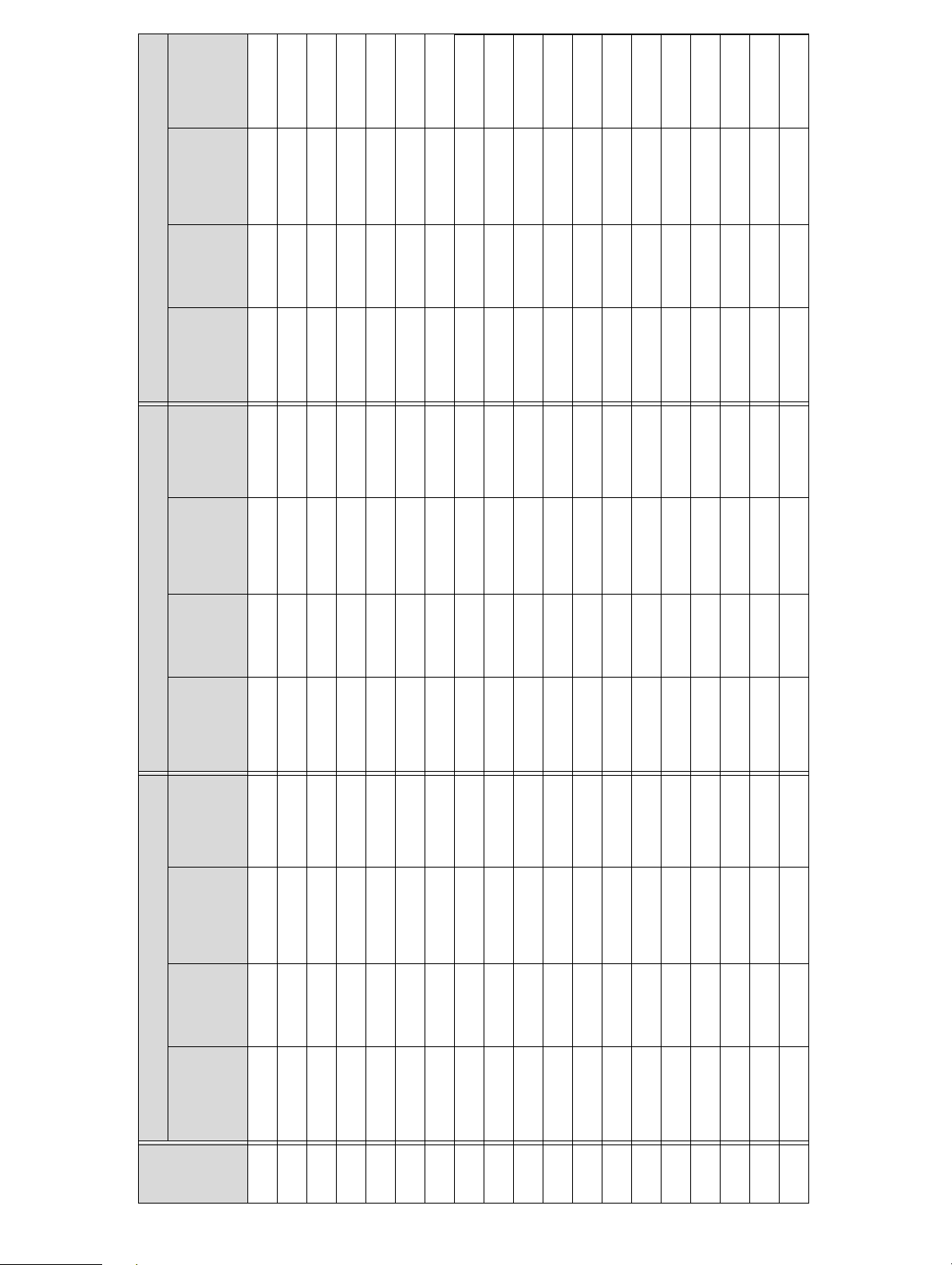
Distance from
Distance from
Ver tica l
Minimum
Distance from
to center of
top of image
to ceiling (C)
top of image
angle
adjustment
projection
distance (A)*
to center of
top of image
lens (D)
(B)**
lens (D)
to ceiling (C)
top of image
Distance from
(B)**
angle
Ver tica l
adjustment
Minimum
projection
distance (A)*
lens (D)
to center of
top of image
Distance from
to ceiling (C)
top of image
Distance from
16:10 WXGA 4:3 XGA 16:9 Widescreen
(B)**
angle
Ver tica l
adjustment
Installation Measurements for PowerLite 525W/535W and BrightLink 536Wi - Wide
Minimum
projection
distance (A)*
- - - - 27.6 in. (70 cm) 1.6 in. (4 cm) 16.9 in. (43 cm) 4.3 in. (11 cm) - - -
- - - - 28 in. (71 cm) 2 in. (5 cm) 17.3 in. (44 cm) 4.3 in. (11 cm) - - -
- - - - 28.3 in. (72 cm) 2 in. (5 cm) 17.3 in. (44 cm) 4.3 in. (11 cm) - - -
- - - - 29.1 in. (74 cm) 2 in. (5 cm) 17.3 in. (44 cm) 4.3 in. (11 cm) - - -
- - - - 29.5 in. (75 cm) 2 in. (5 cm) 17.3 in. (44 cm) 4.3 in. (11 cm) - - -
- - - - 29.9 in. (76 cm) 2 in. (5 cm) 17.3 in. (44 cm) 4.7 in. (12 cm) - - -
- - - - 30.3 in. (77 cm) 2 in. (5 cm) 17.7 in. (45 cm) 4.7 in. (12 cm) 27.6 in. (70 cm) 3.5 in. (9 cm) 18.9 in. (48 cm) 5.9 in. (15 cm)
- - - - 31.1 in. (79 cm) 2 in. (5 cm) 17.7 in. (45 cm) 4.7 in. (12 cm) 28 in. (71 cm) 3.9 in. (10 cm) 19.2 in. (49 cm) 6.3 in. (16 cm)
27.6 in. (70 cm) 1.6 in. (4 cm) 16.9 in. (43 cm) 4.3 in. (11 cm) 31.5 in. (80 cm) 2 in. (5 cm) 17.7 in. (45 cm) 4.7 in. (12 cm) 28.3 in. (72 cm) 3.9 in. (10 cm) 19.3 in. (49 cm) 6.3 in. (16 cm)
27.9 in. (71 cm) 2 in. (5 cm) 17.3 in. (44 cm) 4.3 in. (11 cm) 31.9 in. (81 cm) 2 in. (5 cm) 17.7 in. (45 cm) 4.7 in. (12 cm) 28.7 in. (73 cm) 3.9 in. (10 cm) 19.3 in. (49 cm) 6.3 in. (16 cm)
28.4 in. (72 cm) 2 in. (5 cm) 17.3 in. (44 cm) 4.3 in. (11 cm) 32.3 in. (82 cm) 2 in. (5 cm) 17.7 in. (45 cm) 5.1 in. (13 cm) 29.1 in. (74 cm) 3.9 in. (10 cm) 19.3 in. (49 cm) 6.3 in. (16 cm)
29 in. (73 cm) 2 in. (5 cm) 17.3 in. (44 cm) 4.3 in. (11 cm) 32.7 in. (83 cm) 2 in. (5 cm) 18.1 in. (46 cm) 5.1 in. (13 cm) 29.5 in. (75 cm) 3.9 in. (10 cm) 19.7 in. (50 cm) 6.3 in. (16 cm)
29.1 in. (74 cm) 2 in. (5 cm) 17.3 in. (44 cm) 4.3 in. (11 cm) 33.5 in. (85 cm) 2 in. (5 cm) 18.1 in. (46 cm) 5.1 in. (13 cm) 30.3 in. (77 cm) 3.9 in. (10 cm) 19.7 in. (50 cm) 6.7 in. (17 cm)
29.5 in. (75 cm) 2 in. (5 cm) 17.3 in. (44 cm) 4.7 in. (12 cm) 33.9 in. (86 cm) 2 in. (5 cm) 18.1 in. (46 cm) 5.1 in. (13 cm) 30.7 in. (78 cm) 3.9 in. (10 cm) 19.7 in. (50 cm) 6.7 in. (17 cm)
30.3 in. (77 cm) 2 in. (5 cm) 17.7 in. (45 cm) 4.7 in. (12 cm) 34.3 in. (87 cm) 2.4 in. (6 cm) 18.1 in. (46 cm) 5.1 in. (13 cm) 31.1 in. (79 cm) 3.9 in. (10 cm) 19.7 in. (50 cm) 6.7 in. (17 cm)
30.7 in. (78 cm) 2 in. (5 cm) 17.7 in. (45 cm) 4.7 in. (12 cm) 34.7 in. (88 cm) 2.4 in. (6 cm) 18.1 in. (46 cm) 5.1 in. (13 cm) 31.5 in. (80 cm) 3.9 in. (10 cm) 19.7 in. (50 cm) 6.7 in. (17 cm)
31.1 in. (79 cm) 2 in. (5 cm) 17.7 in. (45 cm) 4.7 in. (12 cm) 35.4 in. (90 cm) 2.4 in. (6 cm) 18.5 in. (47 cm) 5..5 in. (14 cm) 31.9 in. (81 cm) 4.3 in. (11 cm) 20.1 in. (51 cm) 7.1 in. (18 cm)
31.5 in. (80 cm) 2 in. (5 cm) 17.7 in. (45 cm) 4.7 in. (12 cm) 35.8 in. (91 cm) 2.4 in. (6 cm) 18.5 in. (47 cm) 5..5 in. (14 cm) 32.3 in. (82 cm) 4.3 in. (11 cm) 20.1 in. (51 cm) 7.1 in. (18 cm)
31.9 in. (81 cm) 2 in. (5 cm) 17.7 in. (45 cm) 4.7 in. (12 cm) 36.2 in. (92 cm) 2.4 in. (6 cm) 18.5 in. (47 cm) 5..5 in. (14 cm) 32.7 in. (83 cm) 4.3 in. (11 cm) 20.1 in. (51 cm) 7.1 in. (18 cm)
size
Screen
60 in.
61 in.
62 in.
63 in.
64 in.
65 in.
66 in.
67 in.
68 in.
69 in.
70 in.
71 in.
72 in.
73 in.
74 in.
75 in.
76 in.
77 in.
78 in.
13
Page 14
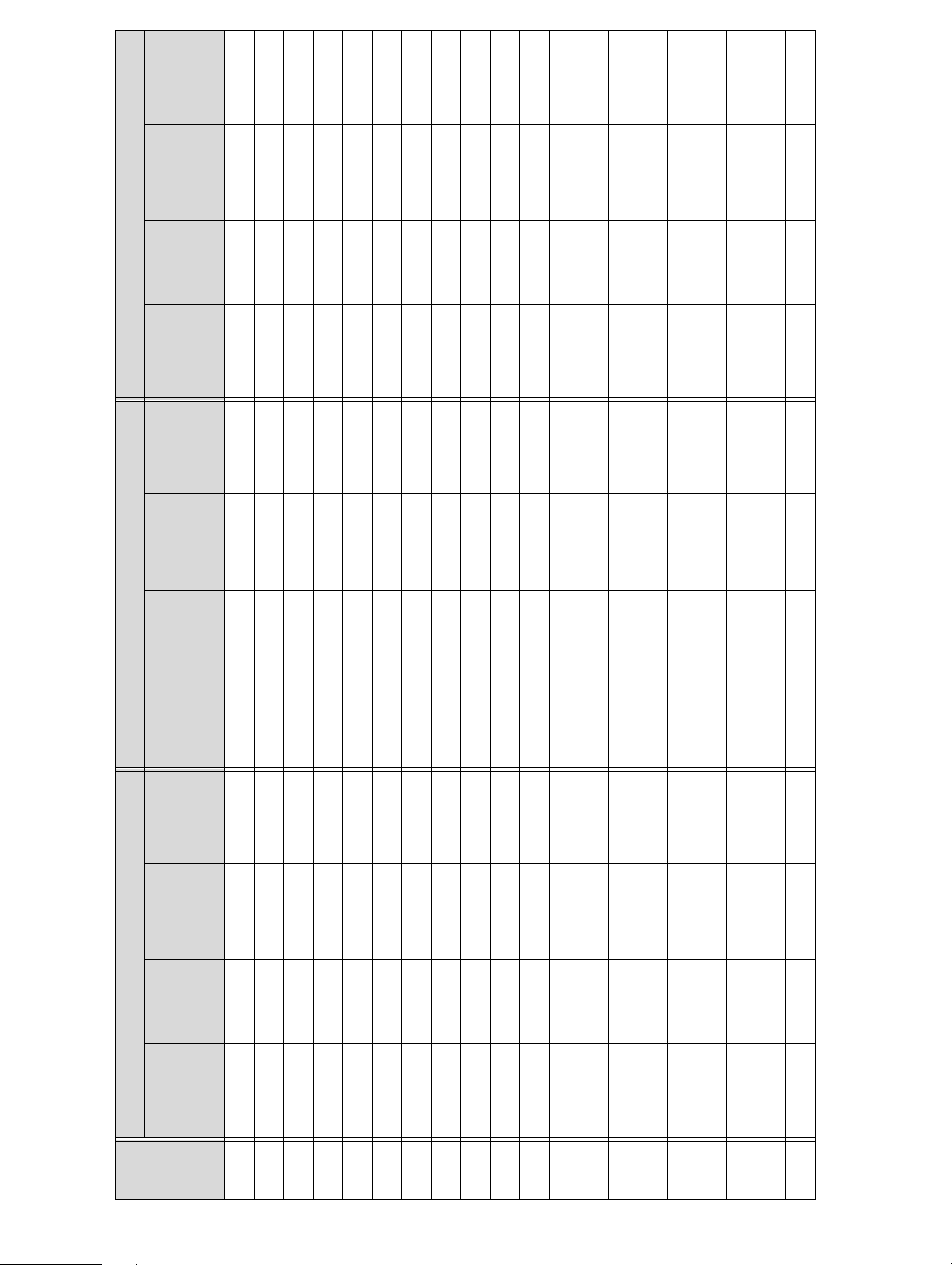
top of image
Distance from
top of image
Distance from
angle
Ver tica l
Minimum
projection
top of image
Distance from
to center of
to ceiling (C)
adjustment
distance (A)*
to center of
lens (D)
(B)**
lens (D)
16:10 WXGA 4:3 XGA 16:9 Widescreen
Distance from
Ver tica l
Minimum
Distance from
Distance from
Ver tica l
top of image
angle
projection
top of image
top of image
angle
to ceiling (C)
adjustment
distance (A)*
to center of
to ceiling (C)
adjustment
(B)**
lens (D)
(B)**
Screen
Minimum
projection
distance (A)*
32.3 in. (82 cm) 2 in. (5 cm) 17.7 in. (45 cm) 4.7 in. (12 cm) 36.6 in. (93 cm) 2.4 in. (6 cm) 18.5 in. (47 cm) 5..5 in. (14 cm) 33.1 in. (84 cm) 4.3 in. (11 cm) 20.1 in. (51 cm) 7.1 in. (18 cm)
32.7 in. (83 cm) 2 in. (5 cm) 18.1 in. (46 cm) 5.1 in. (13 cm) 37 in. (94 cm) 2.4 in. (6 cm) 18.5 in. (47 cm) 5..5 in. (14 cm) 33.5 in. (85 cm) 4.3 in. (11 cm) 20.5 in. (52 cm) 7.5 in. (19 cm)
33 in. (84 cm) 2 in. (5 cm) 18.1 in. (46 cm) 5.1 in. (13 cm) 37.8 in. (96 cm) 2.4 in. (6 cm) 18.5 in. (47 cm) 5.9 in. (15 cm) 34.3 in. (87 cm) 4.3 in. (11 cm) 20.5 in. (52 cm) 7.5 in. (19 cm)
33.5 in. (85 cm) 2.4 in. (6 cm) 18.1 in. (46 cm) 5.1 in. (13 cm) 38.2 in. (97 cm) 2.4 in. (6 cm) 18.5 in. (47 cm) 5.9 in. (15 cm) 34.7 in. (88 cm) 4.3 in. (11 cm) 20.5 in. (52 cm) 7.5 in. (19 cm)
33.9 in. (86 cm) 2.4 in. (6 cm) 18.1 in. (46 cm) 5.1 in. (13 cm) 38.6 in. (98 cm) 2.4 in. (6 cm) 18.5 in. (47 cm) 5.9 in. (15 cm) 35 in. (89 cm) 4.3 in. (11 cm) 20.5 in. (52 cm) 7.5 in. (19 cm)
34.3 in. (87 cm) 2.4 in. (6 cm) 18.1 in. (46 cm) 5.1 in. (13 cm) 39 in. (99 cm) 2.4 in. (6 cm) 18.5 in. (47 cm) 5.9 in. (15 cm) 35.4 in. (90 cm) 4.3 in. (11 cm) 20.9 in. (53 cm) 7.5 in. (19 cm)
34.7 in. (88 cm) 2.4 in. (6 cm) 18.1 in. (46 cm) 5.1 in. (13 cm) 39.8 in. (101 cm) 2.4 in. (6 cm) 18.9 in. (48 cm) 5.9 in. (15 cm) 35.8 in. (91 cm) 4.7 in. (12 cm) 20.9 in. (53 cm) 7.9 in. (20 cm)
35.4 in. (90 cm) 2.4 in. (6 cm) 18.5 in. (47 cm) 5..5 in. (14 cm) 40.2 in. (102 cm) 2.4 in. (6 cm) 19.3 in. (49 cm) 5.9 in. (15 cm) 36.2 in. (92 cm) 4.7 in. (12 cm) 20.9 in. (53 cm) 7.9 in. (20 cm)
35.8 in. (91 cm) 2.4 in. (6 cm) 18.5 in. (47 cm) 5..5 in. (14 cm) 40.6 in. (103 cm) 2.4 in. (6 cm) 19.3 in. (49 cm) 6.3 in. (16 cm) 36.6 in. (93 cm) 4.7 in. (12 cm) 20.9 in. (53 cm) 7.9 in. (20 cm)
36.2 in. (92 cm) 2.4 in. (6 cm) 18.5 in. (47 cm) 5..5 in. (14 cm) 40.9 in. (104 cm) 2.8 in. (7 cm) 19.3 in. (49 cm) 6.3 in. (16 cm) 37 in. (94 cm) 4.7 in. (12 cm) 20.9 in. (53 cm) 7.9 in. (20 cm)
36.6 in. (93 cm) 2.4 in. (6 cm) 18.5 in. (47 cm) 5..5 in. (14 cm) 41.3 in. (105 cm) 2.8 in. (7 cm) 19.3 in. (49 cm) 6.3 in. (16 cm) 37.4 in. (95 cm) 4.7 in. (12 cm) 21.3 in. (54 cm) 8.3 in. (21 cm)
37 in. (94 cm) 2.4 in. (6 cm) 18.5 in. (47 cm) 5..5 in. (14 cm) 42.1 in. (107 cm) 2.8 in. (7 cm) 19.3 in. (49 cm) 6.3 in. (16 cm) 38.2 in. (97 cm) 4.7 in. (12 cm) 21.3 in. (54 cm) 8.3 in. (21 cm)
37.4 in. (95 cm) 2.4 in. (6 cm) 18.9 in. (48 cm) 5..5 in. (14 cm) 42.5 in. (108 cm) 2.8 in. (7 cm) 19.7 in. (50 cm) 6.3 in. (16 cm) 38.6 in. (98 cm) 4.7 in. (12 cm) 21.3 in. (54 cm) 8.3 in. (21 cm)
37.8 in. (96 cm) 2.4 in. (6 cm) 18.9 in. (48 cm) 5.9 in. (15 cm) 42.9 in. (109 cm) 2.8 in. (7 cm) 19.7 in. (50 cm) 6.3 in. (16 cm) 39 in. (99 cm) 4.7 in. (12 cm) 21.3 in. (54 cm) 8.3 in. (21 cm)
38.2 in. (97 cm) 2.4 in. (6 cm) 18.9 in. (48 cm) 5.9 in. (15 cm) 43.3 in. (110 cm) 2.8 in. (7 cm) 19.7 in. (50 cm) 6.7 in. (17 cm) 39.4 in. (100 cm) 5.1 in. (13 cm) 21.7 in. (55 cm) 8.7 in. (22 cm)
38.6 in. (98 cm) 2.4 in. (6 cm) 18.9 in. (48 cm) 5.9 in. (15 cm) 43.7 in. (111 cm) 2.8 in. (7 cm) 19.7 in. (50 cm) 6.7 in. (17 cm) 39.8 in. (101 cm) 5.1 in. (13 cm) 21.7 in. (55 cm) 8.7 in. (22 cm)
39 in. (99 cm) 2.4 in. (6 cm) 18.9 in. (48 cm) 5.9 in. (15 cm) 44.5 in. (113 cm) 2.8 in. (7 cm) 19.7 in. (50 cm) 6.7 in. (17 cm) 40.2 in. (102 cm) 5.1 in. (13 cm) 21.7 in. (55 cm) 8.7 in. (22 cm)
39.4 in. (100 cm) 2.4 in. (6 cm) 18.9 in. (48 cm) 5.9 in. (15 cm) 44.9 in. (114 cm) 2.8 in. (7 cm) 20.1 in. (51 cm) 6.7 in. (17 cm) 40.6 in. (103 cm) 5.1 in. (13 cm) 21.7 in. (55 cm) 8.7 in. (22 cm)
39.8 in. (101 cm) 2.8 in. (7 cm) 19.3 in. (49 cm) 5.9 in. (15 cm) 45.3 in. (115 cm) 2.8 in. (7 cm) 20.1 in. (51 cm) 6.7 in. (17 cm) 40.9 in. (104 cm) 5.1 in. (13 cm) 21.7 in. (55 cm) 8.7 in. (22 cm)
40.2 in. (102 cm) 2.8 in. (7 cm) 19.3 in. (49 cm) 6.3 in. (16 cm) 45.7 in. (116 cm) 2.8 in. (7 cm) 20.1 in. (51 cm) 7.1 in. (18 cm) 41.3 in. (105 cm) 5.1 in. (13 cm) 22.1 in. (56 cm) 9.1 in. (23 cm)
size
79 in.
80 in.
81 in.
82 in.
83 in.
84 in.
85 in.
86 in.
87 in.
88 in.
89 in.
90 in.
91 in.
92 in.
93 in.
94 in.
95 in.
96 in.
97 in.
98 in.
14
Page 15
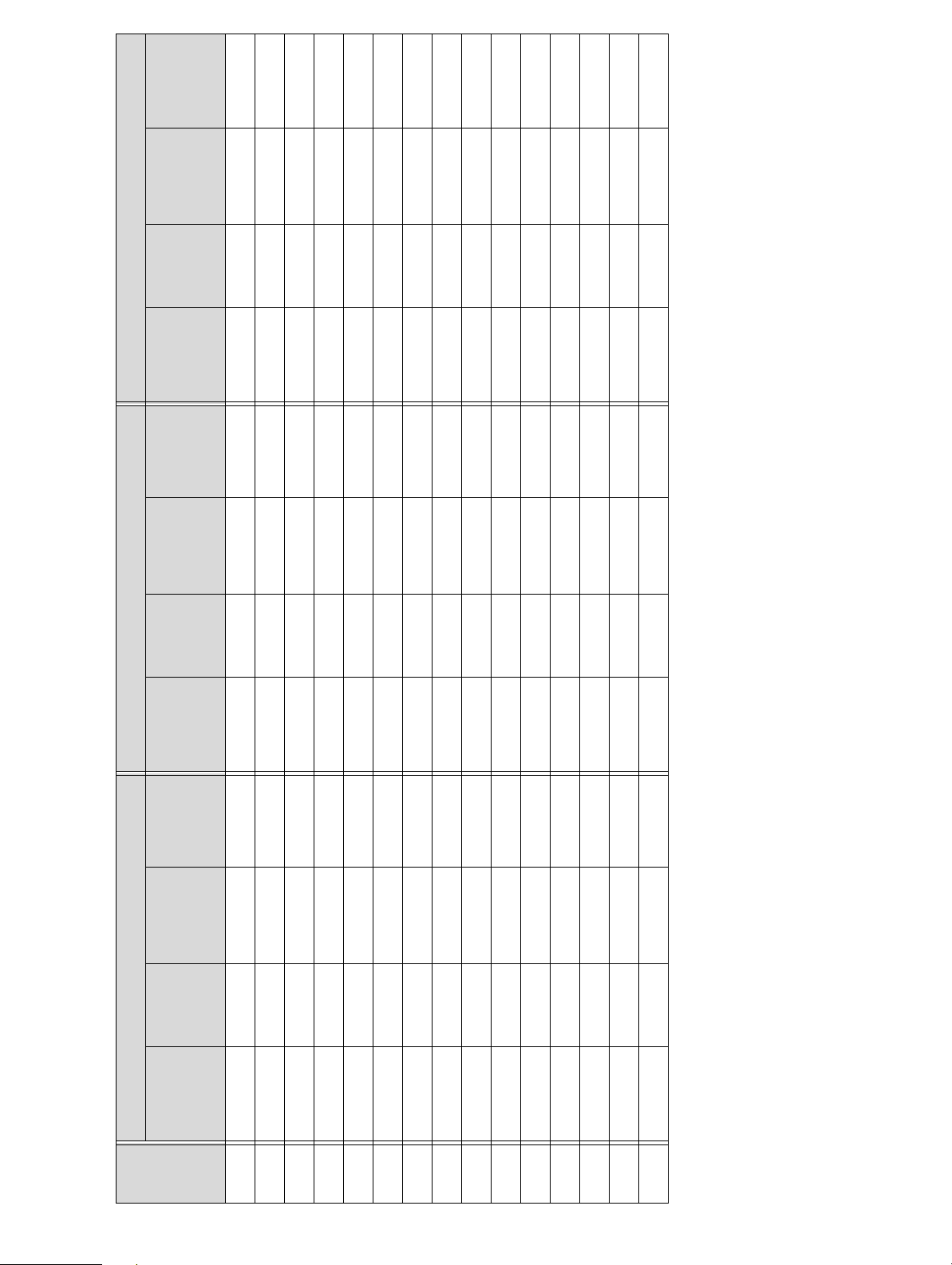
Distance from
Distance from
Ver tica l
Minimum
Distance from
to center of
top of image
to ceiling (C)
top of image
angle
adjustment
projection
distance (A)*
to center of
top of image
lens (D)
(B)**
lens (D)
to ceiling (C)
top of image
Distance from
(B)**
angle
Ver tica l
adjustment
Minimum
projection
distance (A)*
lens (D)
to center of
top of image
Distance from
to ceiling (C)
top of image
Distance from
16:10 WXGA 4:3 XGA 16:9 Widescreen
(B)**
angle
Ver tica l
adjustment
Minimum
projection
distance (A)*
40.9 in. (104 cm) 2.8 in. (7 cm) 19.3 in. (49 cm) 6.3 in. (16 cm) 46.5 in. (118 cm) 2.8 in. (7 cm) 20.1 in. (51 cm) 7.1 in. (18 cm) 41.7 in. (106 cm) 5.1 in. (13 cm) 22.1 in. (56 cm) 9.1 in. (23 cm)
41.3 in. (105 cm) 2.8 in. (7 cm) 19.3 in. (49 cm) 6.3 in. (16 cm) 46.9 in. (119 cm) 2.8 in. (7 cm) 20.1 in. (51 cm) 7.1 in. (18 cm) 42.5 in. (108 cm) 5.1 in. (13 cm) 22.1 in. (56 cm) 9.1 in. (23 cm)
41.7 in. (106 cm) 2.8 in. (7 cm) 19.3 in. (49 cm) 6.3 in. (16 cm) - - - 42.9 in. (109 cm) 5.1 in. (13 cm) 22.1 in. (56 cm) 9.1 in. (23 cm)
42.1 in. (107 cm) 2.8 in. (7 cm) 19.3 in. (49 cm) 6.3 in. (16 cm) - - - 43.3 in. (110 cm) 5.5 in. (14 cm) 22.4 in. (57 cm) 9.4 in. (24 cm)
42.5 in. (108 cm) 2.8 in. (7 cm) 19.7 in. (50 cm) 6.3 in. (16 cm) - - - 43.7 in. (111 cm) 5.5 in. (14 cm) 22.4 in. (57 cm) 9.4 in. (24 cm)
42.9 in. (109 cm) 2.8 in. (7 cm) 19.7 in. (50 cm) 6.3 in. (16 cm) - - - 44.1 in. (112 cm) 5.5 in. (14 cm) 22.4 in. (57 cm) 9.4 in. (24 cm)
43.3 in. (110 cm) 2.8 in. (7 cm) 19.7 in. (50 cm) 6.7 in. (17 cm) - - - 44.5 in. (113 cm) 5.5 in. (14 cm) 22.4 in. (57 cm) 9.4 in. (24 cm)
43.7 in. (111 cm) 2.8 in. (7 cm) 19.7 in. (50 cm) 6.7 in. (17 cm) - - - 44.9 in. (114 cm) 5.5 in. (14 cm) 22.8 in. (58 cm) 9.8 in. (25 cm)
44.1 in. (112 cm) 2.8 in. (7 cm) 19.7 in. (50 cm) 6.7 in. (17 cm) - - - 45.3 in. (115 cm) 5.5 in. (14 cm) 22.8 in. (58 cm) 9.8 in. (25 cm)
44.5 in. (113 cm) 2.8 in. (7 cm) 20.1 in. (51 cm) 6.7 in. (17 cm) - - - 45.7 in. (116 cm) 5.5 in. (14 cm) 22.8 in. (58 cm) 9.8 in. (25 cm)
44.9 in. (114 cm) 2.8 in. (7 cm) 20.1 in. (51 cm) 6.7 in. (17 cm) - - - 46.5 in. (118 cm) 5.5 in. (14 cm) 22.8 in. (58 cm) 9.8 in. (25 cm)
45.3 in. (115 cm) 2.8 in. (7 cm) 20.1 in. (51 cm) 6.7 in. (17 cm) - - - 46.9 in. (119 cm) 5.5 in. (14 cm) 22.8 in. (58 cm) 9.8 in. (25 cm)
45.7 in. (116 cm) 2.8 in. (7 cm) 20.1 in. (51 cm) 7.1 in. (18 cm) - - - - - - -
46.5 in. (118 cm) 2.8 in. (7 cm) 20.1 in. (51 cm) 7.1 in. (18 cm) - - - - - - -
46.9 in. (119 cm) 2.8 in. (7 cm) 20.1 in. (51 cm) 7.1 in. (18 cm) - - - - - - -
size
Screen
99 in.
100 in.
101 in.
102 in.
103 in.
104 in.
105 in.
106 in.
107 in.
108 in.
109 in.
110 in.
111 in.
112 in.
113 in.
* Projection distance is measured from the projector lens to the projection surface.
** Vertical adjustments are made with the vertical angle adjustment screw. (See item “E” in the image on page 12).
15
Page 16
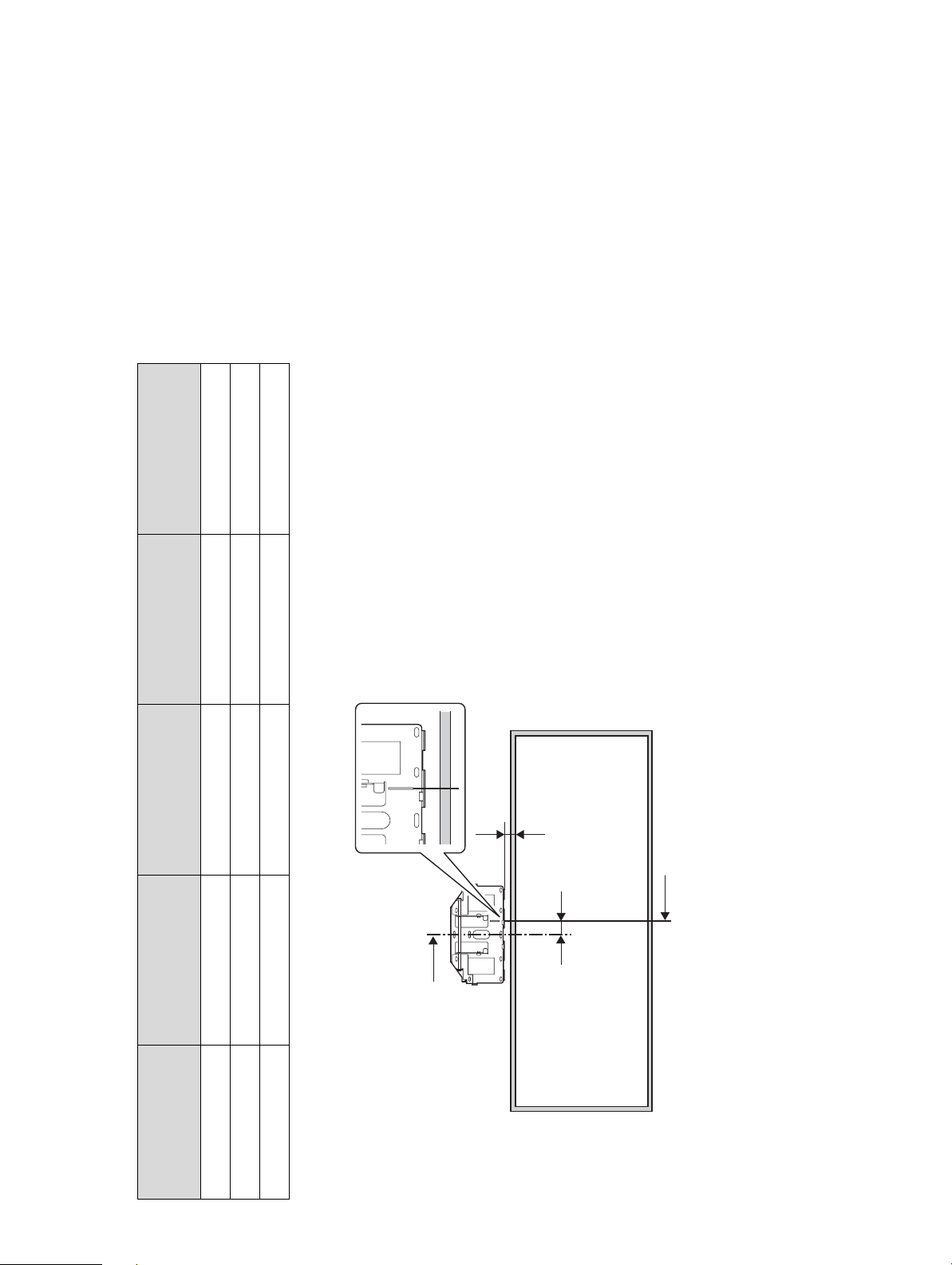
ceiling range (C)
projected image to
Distance from top of
range (B)
Vertical adjustment
range (A)
5.5 in. (14 cm) (Tele)
Center of the whiteboard
3.1 in. (8 cm)
Installation Measurements for PowerLite 525W/535 W and BrightLink 536Wi - Tele
Screen size range Projection distance
50 - 84 in. 27.6 - 46.9 in. (70 - 119 cm) 0 - 6.7 in. (0 - 17 cm) 20.1 - 26 in. (51 - 66 cm)
44 - 74 in. 27.2 - 46.9 in. (69 - 119 cm) 0 - 6.7 in. (0 - 17 cm) 20.1 - 26 in. (51 - 66 cm)
48 - 82 in. 27.2 - 46.9 in. (69 - 119 cm) 2 - 9.1 in. (5 - 23 cm) 17.7 - 23.6 in. (45 - 60 cm)
Center of the wall plate
16:10 WXGA*
4:3 XGA*
16:9 Widescreen*
* Allow at least 5.5 in. (14 cm) of space between the top of the whiteboard and the bottom of the wall plate.
16
Page 17
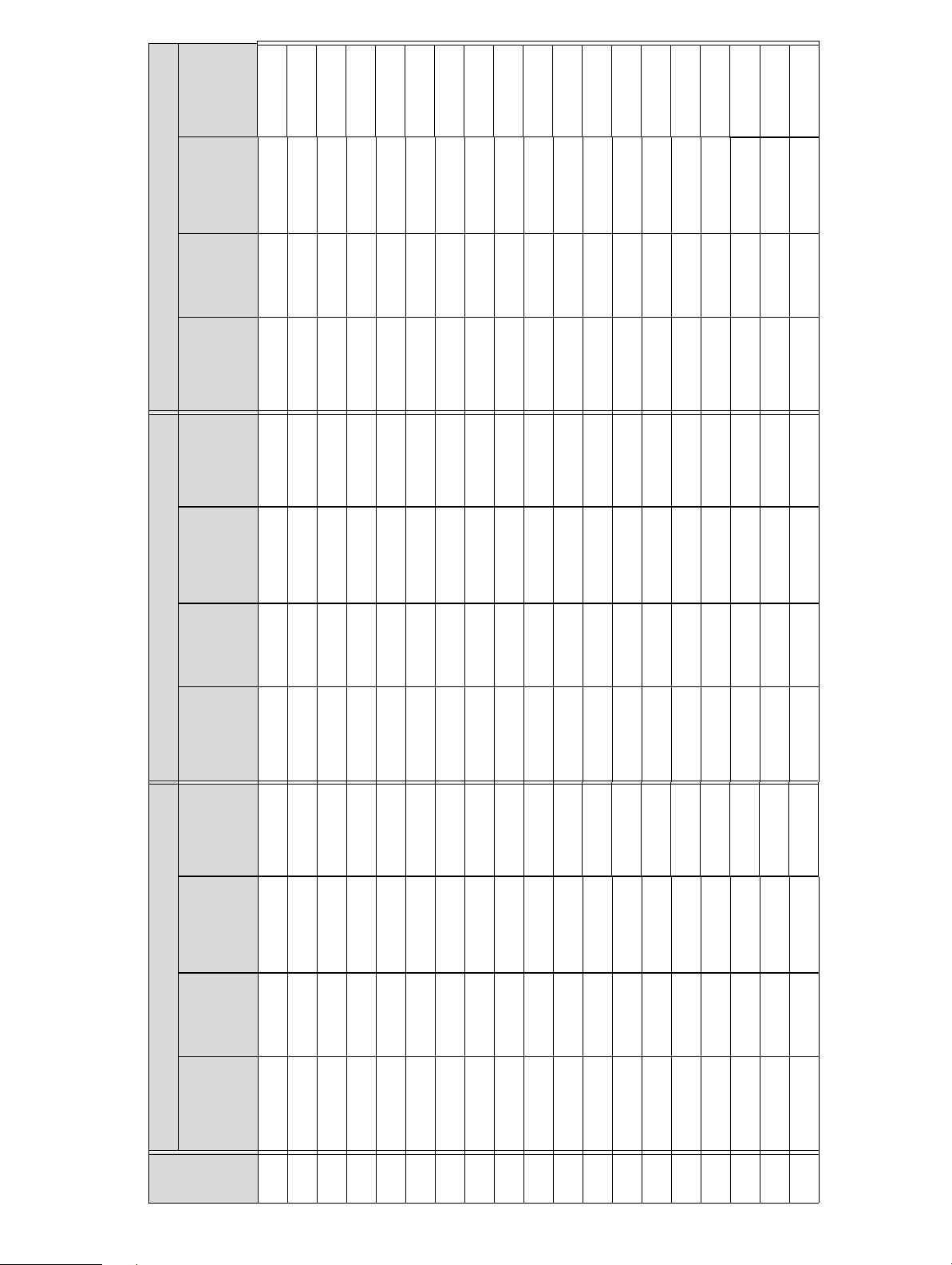
Distance from
Distance from
Vertic al
Minimum
Distance from
to center of
top of image
to ceiling (C)
top of image
angle
adjustment
projection
distance (A)*
to center of
top of image
lens (D)
(B)**
lens (D)
to ceiling (C)
top of image
Distance from
(B)**
angle
Ver tica l
adjustment
Minimum
projection
distance (A)*
lens (D)
to center of
top of image
Distance from
to ceiling (C)
top of image
Distance from
16:10 WXGA 4:3 XGA 16:9 Widescreen
(B)**
angle
Ver tica l
adjustment
Installation Measurements for PowerLite 520/530 - Wide
Minimum
projection
distance (A)*
- - - - - - - - 27.6 in. (70 cm) 5.9 in. (15 cm) 20.9 in. (53 cm) 7.9 in. (20 cm)
- - - - - - - - 28 in. (71 cm) 6.3 in. (16 cm) 21.3 in. (54 cm) 8.3 in. (21 cm)
27.6 in. (70 cm) 4.3 in. (11 cm) 19.3 in. (49 cm) 6.3 in. (16 cm) - - - - 28.4 in. (72 cm) 6.3 in. (16 cm) 21.3 in. (54 cm) 8.3 in. (21 cm)
28.4 in. (72 cm) 4.7 in. (12 cm) 19.7 in. (50 cm) 6.7 in. (17 cm) - - - - 29.1 in. (74 cm) 6.3 in. (16 cm) 21.7 in. (55 cm) 8.3 in. (21 cm)
28.7 in. (73 cm) 4.7 in. (12 cm) 19.7 in. (50 cm) 6.7 in. (17 cm) - - - - 29.5 in. (75 cm) 6.3 in. (16 cm) 21.7 in. (55 cm) 8.7 in. (22 cm)
29.1 in. (74 cm) 4.7 in. (12 cm) 19.7 in. (50 cm) 6.7 in. (17 cm) 27.6 in. (70 cm) 0.8 in. (2 cm) 16.1 in. (41 cm) 3.1 in. (8 cm) 29.9 in. (76 cm) 6.3 in. (16 cm) 21.7 in. (55 cm) 8.7 in. (22 cm)
29.5 in. (75 cm) 4.7 in. (12 cm) 20.1 in. (51 cm) 6.7 in. (17 cm) 28 in. (71 cm) 0.8 in. (2 cm) 16.5 in. (42 cm) 3.1 in. (8 cm) 30.3 in. (77 cm) 6.7 in. (17 cm) 22.1 in. (56 cm) 8.7 in. (22 cm)
29.9 in. (76 cm) 4.7 in. (12 cm) 20.1 in. (51 cm) 7.1 in. (18 cm) 28.4 in. (72 cm) 0.8 in. (2 cm) 16.5 in. (42 cm) 3.1 in. (8 cm) 31.1 in. (79 cm) 6.7 in. (17 cm) 22.1 in. (56 cm) 9.1 in. (23 cm)
30.7 in. (78 cm) 4.7 in. (12 cm) 20.1 in. (51 cm) 7.1 in. (18 cm) 28.7 in. (73 cm) 0.8 in. (2 cm) 16.5 in. (42 cm) 3.5 in. (9 cm) 31.5 in. (80 cm) 6.7 in. (17 cm) 22.1 in. (56 cm) 9.1 in. (23 cm)
31.1 in. (79 cm) 5.1 in. (13 cm) 20.1 in. (51 cm) 7.1 in. (18 cm) 29.1 in. (74 cm) 0.8 in. (2 cm) 16.5 in. (42 cm) 3.5 in. (9 cm) 31.9 in. (81 cm) 6.7 in. (17 cm) 22.4 in (57 cm) 9.1 in. (23 cm)
31.5 in. (80 cm) 5.1 in. (13 cm) 20.5 in. (52 cm) 7.1 in. (18 cm) 29.5 in. (75 cm) 0.8 in. (2 cm) 16.5 in. (42 cm) 3.5 in. (9 cm) 32.3 in. (82 cm) 6.7 in. (17 cm) 22.4 in (57 cm) 9.4 in. (24 cm)
31.9 in. (81 cm) 5.1 in. (13 cm) 20.5 in. (52 cm) 7.5 in. (19 cm) 30.3 in. (77 cm) 0.8 in. (2 cm) 16.5 in. (42 cm) 3.5 in. (9 cm) 33.1 in. (84 cm) 7.1 in. (18 cm) 22.4 in (57 cm) 9.4 in. (24 cm)
32.7 in. (83 cm) 5.1 in. (13 cm) 20.5 in. (52 cm) 7.5 in. (19 cm) 30.7 in. (78 cm) 0.8 in. (2 cm) 16.5 in. (42 cm) 3.5 in. (9 cm) 33.5 in. (85 cm) 7.1 in. (18 cm) 22.8 in. (58 cm) 9.4 in. (24 cm)
33.1 in. (84 cm) 5.1 in. (13 cm) 20.5 in. (52 cm) 7.5 in. (19 cm) 31.1 in. (79 cm) 0.8 in. (2 cm) 16.9 in. (43 cm) 3.5 in. (9 cm) 33.9 in. (86 cm) 7.1 in. (18 cm) 22.8 in. (58 cm) 9.8 in. (25 cm)
33.5 in. (85 cm) 5.1 in. (13 cm) 20.9 in. (53 cm) 7.9 in. (20 cm) 31.5 in. (80 cm) 0.8 in. (2 cm) 16.9 in. (43 cm) 3.5 in. (9 cm) 34.3 in. (87 cm) 7.1 in. (18 cm) 22.8 in. (58 cm) 9.8 in. (25 cm)
33.9 in. (86 cm) 5.1 in. (13 cm) 20.9 in. (53 cm) 7.9 in. (20 cm) 31.9 in. (81 cm) 0.8 in. (2 cm) 16.9 in. (43 cm) 3.5 in. (9 cm) 35 in. (89 cm) 7.5 in. (19 cm) 23.2 in. (59 cm) 9.8 in. (25 cm)
34.3 in. (87 cm) 5.5 in. (14 cm) 20.9 in. (53 cm) 7.9 in. (20 cm) 32.3 in. (82 cm) 0.8 in. (2 cm) 16.9 in. (43 cm) 3.9 in. (10 cm) 35.4 in. (90 cm) 7.5 in. (19 cm) 23.2 in. (59 cm) 10.2 in. (26 cm)
35 in. (89 cm) 5.5 in. (14 cm) 21.3 in. (54 cm) 7.9 in. (20 cm) 32.7 in. (83 cm) 0.8 in. (2 cm) 16.9 in. (43 cm) 3.9 in. (10 cm) 35.8 in. (91 cm) 7.5 in. (19 cm) 23.6 in. (60 cm) 10.2 in. (26 cm)
35.4 in. (90 cm) 5.5 in. (14 cm) 21.3 in. (54 cm) 8.3 in. (21 cm) 33.5 in. (85 cm) 0.8 in. (2 cm) 16.9 in. (43 cm) 3.9 in. (10 cm) 36.2 in. (92 cm) 7.5 in. (19 cm) 23.6 in. (60 cm) 10.2 in. (26 cm)
size
Screen
58 in.
59 in.
60 in.
61 in.
62 in.
63 in.
64 in.
65 in.
66 in.
67 in.
68 in.
69 in.
70 in.
71 in.
72 in.
73 in.
74 in.
75 in.
76 in.
17
Page 18
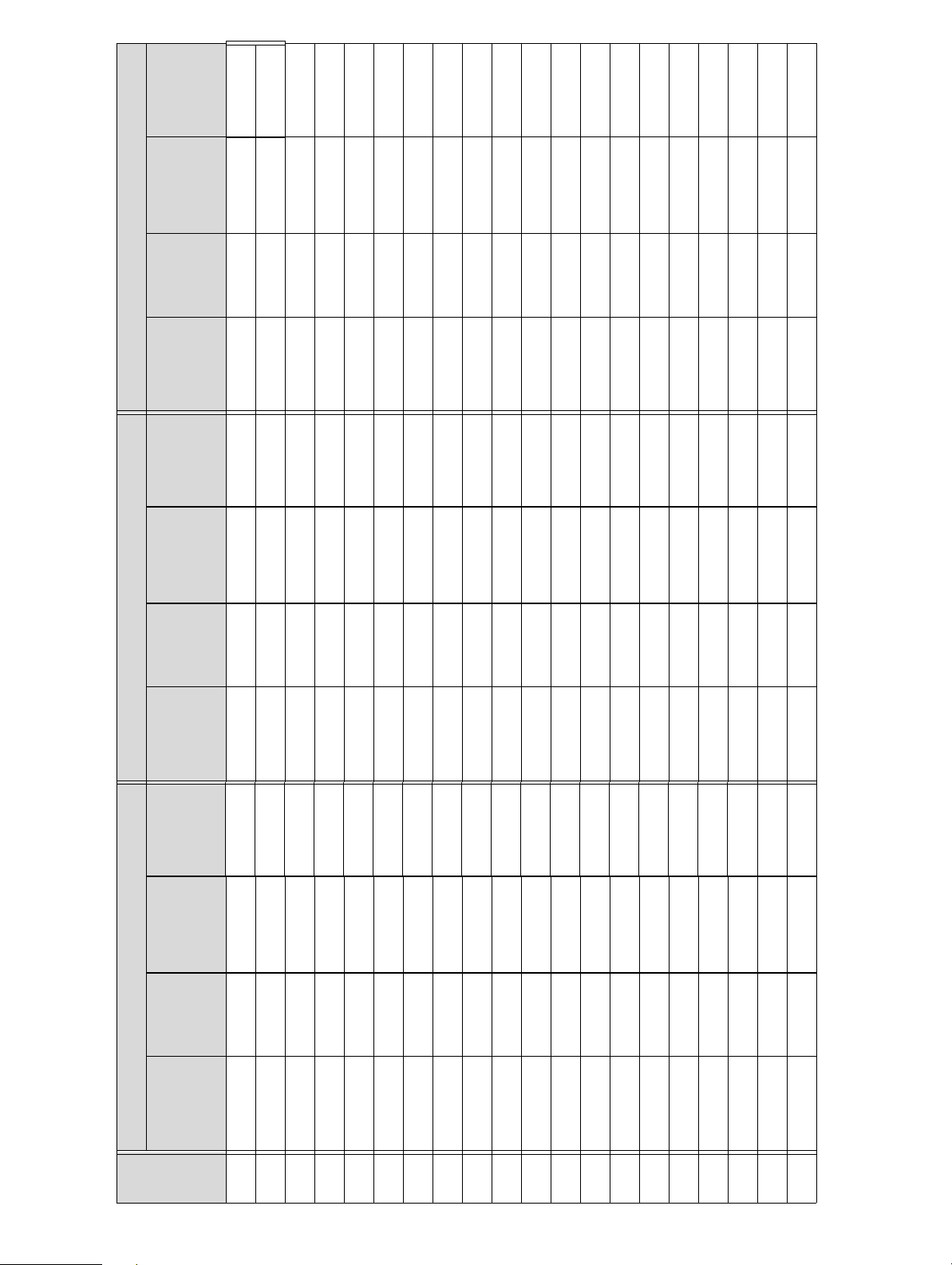
Distance from
Distance from
Vertic al
Minimum
Distance from
to center of
top of image
to ceiling (C)
top of image
angle
adjustment
projection
distance (A)*
to center of
top of image
lens (D)
(B)**
lens (D)
to ceiling (C)
top of image
Distance from
(B)**
angle
Ver tica l
adjustment
Minimum
projection
distance (A)*
lens (D)
to center of
top of image
Distance from
to ceiling (C)
top of image
Distance from
16:10 WXGA 4:3 XGA 16:9 Widescreen
(B)**
angle
Ver tica l
adjustment
Minimum
projection
distance (A)*
35.8 in. (91 cm) 5.5 in. (14 cm) 21.3 in. (54 cm) 8.3 in. (21 cm) 33.9 in. (86 cm) 0.8 in. (2 cm) 16.9 in. (43 cm) 3.9 in. (10 cm) 37 in. (94 cm) 7.5 in. (19 cm) 23.6 in. (60 cm) 10.6 in. (27 cm)
36.2 in. (92 cm) 5.5 in. (14 cm) 21.3 in. (54 cm) 8.3 in. (21 cm) 34.3 in. (87 cm) 0.8 in. (2 cm) 17.3 in. (44 cm) 3.9 in. (10 cm) 37.4 in. (95 cm) 7.9 in. (20 cm) 23.6 in. (60 cm) 10.6 in. (27 cm)
37 in. (94 cm) 5.5 in. (14 cm) 21.7 in. (55 cm) 8.3 in. (21 cm) 34.7 in. (88 cm) 0.8 in. (2 cm) 17.3 in. (44 cm) 3.9 in. (10 cm) 37.8 in. (96 cm) 7.9 in. (20 cm) 23.6 in. (60 cm) 11 in. (28) cm)
37.4 in. (95 cm) 5.5 in. (14 cm) 21.7 in. (55 cm) 8.7 in. (22 cm) 35 in. (89 cm) 0.8 in. (2 cm) 17.3 in. (44 cm) 3.9 in. (10 cm) 38.6 in. (98 cm) 7.9 in. (20 cm) 23.6 in. (60 cm) 11 in. (28) cm)
37.8 in. (96 cm) 5.9 in. (15 cm) 21.7 in. (55 cm) 8.7 in. (22 cm) 35.4 in. (90 cm) 0.8 in. (2 cm) 17.3 in. (44 cm) 3.9 in. (10 cm) 39 in. (99 cm) 7.9 in. (20 cm) 23.6 in. (60 cm) 11 in. (28) cm)
38.2 in. (97 cm) 5.9 in. (15 cm) 22.1 in. (56 cm) 8.7 in. (22 cm) 36.2 in. (92 cm) 0.8 in. (2 cm) 17.3 in. (44 cm) 4.3 in. (11 cm) 39.4 in. (100 cm) 7.9 in. (20 cm) 23.6 in. (60 cm) 11.4 in. (29) cm)
38.6 in. (98 cm) 5.9 in. (15 cm) 22.1 in. (56 cm) 9.1 in. (23 cm) 36.6 in. (93 cm) 0.8 in. (2 cm) 17.3 in. (44 cm) 4.3 in. (11 cm) 39.8 in. (101 cm) 8.3 in. (21 cm) 23.6 in. (60 cm) 11.4 in. (29) cm)
39.4 in. (100 cm) 5.9 in. (15 cm) 22.1 in. (56 cm) 9.1 in. (23 cm) 37 in. (94 cm) 0.8 in. (2 cm) 17.3 in. (44 cm) 4.3 in. (11 cm) 40.6 in. (103 cm) 8.3 in. (21 cm) 23.6 in. (60 cm) 11.4 in. (29) cm)
39.8 in. (101 cm) 5.9 in. (15 cm) 22.1 in. (56 cm) 9.1 in. (23 cm) 37.4 in. (95 cm) 0.8 in. (2 cm) 17.7 in. (45 cm) 4.3 in. (11 cm) 40.9 in. (104 cm) 8.3 in. (21 cm) 23.6 in. (60 cm) 11.8 in. (30) cm)
40.2 in. (102 cm) 5.9 in. (15 cm) 22.4 in. (57 cm) 9.1 in. (23 cm) 37.8 in. (96 cm) 0.8 in. (2 cm) 17.7 in. (45 cm) 4.3 in. (11 cm) 41.3 in. (105 cm) 8.3 in. (21 cm) 23.6 in. (60 cm) 11.8 in. (30) cm)
40.6 in. (103 cm) 6.3 in. (16 cm) 22.4 in. (57 cm) 9.4 in. (24 cm) 38.2 in. (97 cm) 0.8 in. (2 cm) 17.7 in. (45 cm) 4.3 in. (11 cm) 41.7 in. (106 cm) 8.3 in. (21 cm) 23.6 in. (60 cm) 11.8 in. (30) cm)
41.3 in. (105 cm) 6.3 in. (16 cm) 22.4 in. (57 cm) 9.4 in. (24 cm) 38.6 in. (98 cm) 0.8 in. (2 cm) 17.7 in. (45 cm) 4.3 in. (11 cm) 42.5 in. (108 cm) 8.7 in. (22 cm) 23.6 in. (60 cm) 12.2 in. (31) cm)
41.7 in. (106 cm) 6.3 in. (16 cm) 22.4 in. (57 cm) 9.4 in. (24 cm) 39.4 in. (100 cm) 0.8 in. (2 cm) 17.7 in. (45 cm) 4.3 in. (11 cm) 42.9 in. (109 cm) 8.7 in. (22 cm) 23.6 in. (60 cm) 12.2 in. (31) cm)
42.1 in. (107 cm) 6.3 in. (16 cm) 22.8 in. (58 cm) 9.4 in. (24 cm) 39.8 in. (101 cm) 0.8 in. (2 cm) 17.7 in. (45 cm) 4.7 in. (12 cm) 43.3 in. (110 cm) 8.7 in. (22 cm) 23.6 in. (60 cm) 12.2 in. (31) cm)
42.5 in. (108 cm) 6.3 in. (16 cm) 22.8 in. (58 cm) 9.8 in. (25 cm) 40.2 in. (102 cm) 0.8 in. (2 cm) 17.7 in. (45 cm) 4.7 in. (12 cm) 43.7 in. (111 cm) 8.7 in. (22 cm) 23.6 in. (60 cm) 12.6 in. (32) cm)
42.9 in. (109 cm) 6.3 in. (16 cm) 22.8 in. (58 cm) 9.8 in. (25 cm) 40.6 in. (103 cm) 0.8 in. (2 cm) 17.7 in. (45 cm) 4.7 in. (12 cm) 44.5 in. (113 cm) 8.7 in. (22 cm) 23.6 in. (60 cm) 12.6 in. (32) cm)
43.7 in. (111 cm) 6.3 in. (16 cm) 23.2 in. (59 cm) 9.8 in. (25 cm) 40.9 in. (104 cm) 0.8 in. (2 cm) 18.1 in. (46 cm) 4.7 in. (12 cm) 44.9 in. (114 cm) 9.1 in. (23 cm) 23.6 in. (60 cm) 12.6 in. (32) cm)
44.1 in. (112 cm) 6.7 in. (17 cm) 23.2 in. (59 cm) 10.2 in. (26 cm) 41.3 in. (105 cm) 0.8 in. (2 cm) 18.1 in. (46 cm) 4.7 in. (12 cm) 45.3 in. (115 cm) 9.1 in. (23 cm) 23.6 in. (60 cm) 13 in. (33) cm)
44.5 in. (113 cm) 6.7 in. (17 cm) 23.2 in. (59 cm) 10.2 in. (26 cm) 42.1 in. (107 cm) 0.8 in. (2 cm) 18.1 in. (46 cm) 4.7 in. (12 cm) 45.7 in. (116 cm) 9.1 in. (23 cm) 23.6 in. (60 cm) 13 in. (33) cm)
44.9 in. (114 cm) 6.7 in. (17 cm) 23.2 in. (59 cm) 10.2 in. (26 cm) 42.5 in. (108 cm) 0.8 in. (2 cm) 18.1 in. (46 cm) 4.7 in. (12 cm) 46.5 in. (118 cm) 9.1 in. (23 cm) 23.6 in. (60 cm) 13 in. (33) cm)
size
Screen
77 in.
78 in.
79 in.
80 in.
81 in.
82 in.
83 in.
84 in.
85 in.
86 in.
87 in.
88 in.
89 in.
90 in.
91 in.
92 in.
93 in.
94 in.
95 in.
96 in.
18
Page 19
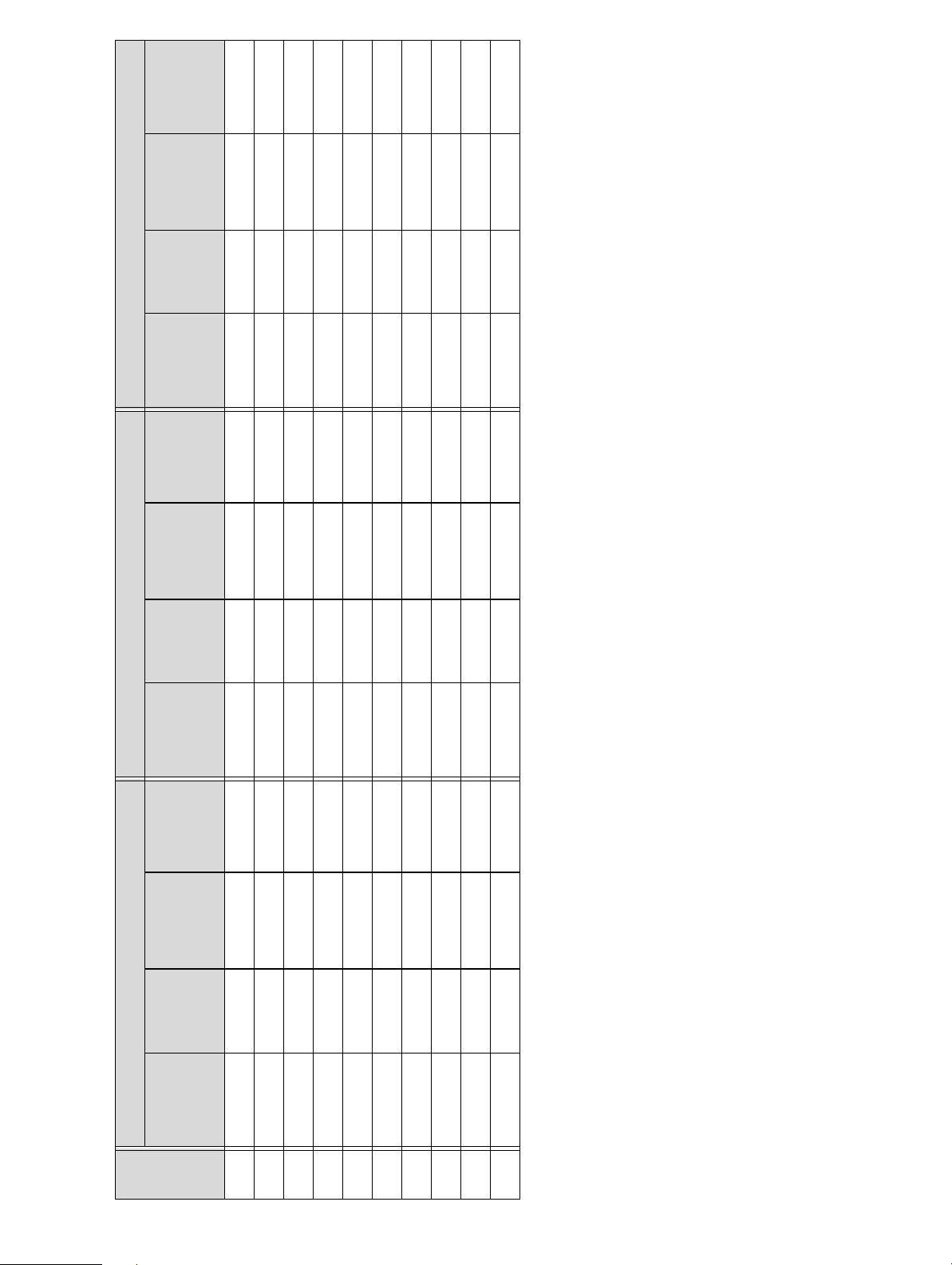
Distance from
Distance from
Ver tica l
Minimum
Distance from
top of image
top of image
angle
projection
top of image
to center of
to ceiling (C)
adjustment
distance (A)*
to center of
lens (D)
(B)**
lens (D)
16:10 WXGA 4:3 XGA 16:9 Widescreen
Distance from
Ver tica l
Minimum
Distance from
Distance from
Ver tica l
top of image
angle
projection
top of image
top of image
angle
to ceiling (C)
adjustment
distance (A)*
to center of
to ceiling (C)
adjustment
(B)**
lens (D)
(B)**
Screen
Minimum
projection
distance (A)*
45.7 in. (116 cm) 6.7 in. (17 cm) 23.6 in. (60 cm) 10.2 in. (26 cm) 42.9 in. (109 cm) 0.8 in. (2 cm) 18.1 in. (46 cm) 5.1 in. (13 cm) 46.9 in. (119 cm) 9.1 in. (23 cm) 23.6 in. (60 cm) 13.4 in. (34) cm)
46.1 in. (117 cm) 6.7 in. (17 cm) 23.6 in. (60 cm) 10.6 in. (27 cm) 43.3 in. (110 cm) 0.8 in. (2 cm) 18.1 in. (46 cm) 5.1 in. (13 cm) - --
46.5 in. (118 cm) 6.7 in. (17 cm) 23.6 in. (60 cm) 10.6 in. (27 cm) 43.7 in. (111 cm) 0.8 in. (2 cm) 18.1 in. (46 cm) 5.1 in. (13 cm) - --
46.9 in. (119 cm) 6.7 in. (17 cm) 23.6 in. (60 cm) 10.6 in. (27 cm) 44.1 in. (112 cm) 0.8 in. (2 cm) 18.5 in. (47 cm) 5.1 in. (13 cm) - --
- - - - 44.9 in. (114 cm) 0.8 in. (2 cm) 18.5 in. (47 cm) 5.1 in. (13 cm) - - -
- - - - 45.3 in. (115 cm) 0.8 in. (2 cm) 18.5 in. (47 cm) 5.1 in. (13 cm) - - -
- - - - 45.7 in. (116 cm) 0.8 in. (2 cm) 18.5 in. (47 cm) 5.1 in. (13 cm) - - -
- - - - 46.1 in. (117 cm) 0.8 in. (2 cm) 18.5 in. (47 cm) 5.1 in. (13 cm) - - -
- - - - 46.5 in. (118 cm) 0.8 in. (2 cm) 18.5 in. (47 cm) 5.5 in. (14 cm) - - -
- - - - 46.9 in. (119 cm) 0.8 in. (2 cm) 18.9 in. (48 cm) 5.5 in. (14 cm) - - -
size
97 in.
98 in.
99 in.
100 in.
101 in.
102 in.
103 in.
104 in.
105 in.
106 in.
* Projection distance is measured from the projector lens to the projection surface.
** Vertical adjustments are made with the vertical angle adjustment screw. (See item “E” in the image on page 12).
19
Page 20
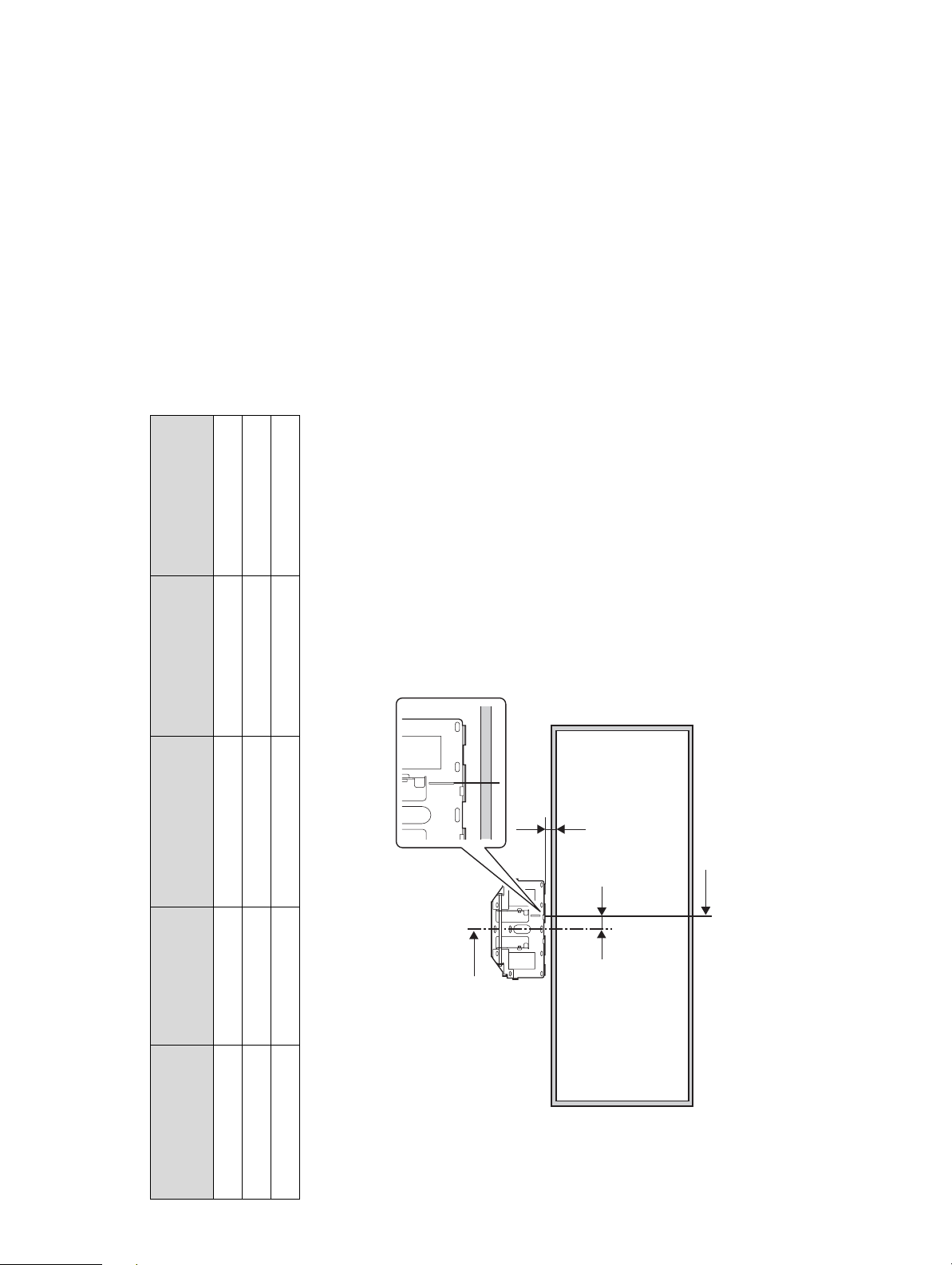
Distance from top of
Vertical adjustment
ceiling range (C)
projected image to
range (B)
7.9 in. (20 cm) (WXGA/Tele)
or 2.0 in. (5 cm) (XGA)
range (A)
3.1 in. (8 cm)
Center of the whiteboard
Installation Measurements for PowerLite 520/530 - Tele
Screen size range Projection distance
Center of the wall plate
16:10 WXGA* 44 - 74 in. 27.6 - 46.9 in. (70 - 119 cm) 0 - 7.1 in. (0 - 18 cm) 19.7 - 25.6 in. (50 - 65 cm)
4:3 XGA** 46 - 78 in. 27.2 - 46.5 in. (69 - 118 cm) 2 - 8.7 in. (5 - 22 cm) 17.7 - 23.6 in. (45 - 60 cm)
16:9 Widescreen* 43 - 72 in. 27.6 - 46.9 in. (70 - 119 cm) 2 - 9.1 in. (5 - 23 cm) 17.7 - 23.6 in. (45 - 60 cm)
* Allow at least 7.9 inches (20 cm) of space between the top of the whiteboard and the bottom of the wall plate.
** Allow at least 2 inches (5 cm) of space between the top of the whiteboard and the bottom of the wall plate.
20
Page 21

If you have a pre-existing interactive whiteboard, refer to the table below to identify common models and
sizes. If your board is listed here, use the dimensions to reference the installation requirements found on
pages 13 through 20.
Interactive whiteboard sizes
Diagonal size
specification
57 inches — PolyVision TS410 —
60 inches —
63 inches — Hitachi StarBoard FX-63 —
64 inches —
66 inches — TeamBoard RT TMWM5422CL/EM —
71 inches — — INTERWRITE BOARD 1071
75 inches
77 inches — Hitachi Cambridge Board 77
77.5 inches — RM ClassBoard2 77.5 —
78 inches PolyVision TS 600/ TS620 / TSL620 PolyVision TS610
79 inches — INTERWRITE Dual Board 1279 —
80 inches — — RM Classboard 85
82 inches — — Hitachi StarBoard FX-82W
85 inches TeamBoard RT TMWM7450EM — INTERWRITE BOARD 1085
87 inches SMART Board 685
88 inches Hitachi StarBoard FX DUO-88W — —
89 inches — INTERWRITE Dual Board 1289 —
93 inches — — PolyVision ENO 2810
94 inches — — SMART Board 690
95 inches — — INTERWRITE BOARD 1095
PolyVision
SMART Board
Promethean ActivBoard 387
Promethean ActivBoard 587 pro
16:10 WXGA 4:3 XGA 16:9 Widescreen
—
—
INTERWRITE Dual board 1277
—
INTERWRITE Dual Board 1285
® ENO® 2650
® Cambridge board 60
Hitachi
RM ClassBoard2 60
INTERWRITE
INTERWRITE Dual board 1260
SMART
Promethean ActivBoard 164
——
Hitachi StarBoard FX DUO 77
SMART Board 680
SMART BoardX880
INTERWRITE BOARD 1077
TeamBoard RT TMWM6250CL/EM
Promethean ActivBoard 178 / 378
——
™ BOARD 1060
™ Board® 660
X 885
INTERWRITE Dual Board 1295
Promethean ActivBoard 395
Promethean ActivBoard 595 pro
21
Page 22

5 Installing the Projector
Make sure to follow the steps below to install the wall mount. If you ignore these steps, the wall mount could
fall and cause personal injury or property damage.
Warning
❏ When you mount the projector on the wall with the wall mount, the wall requires enough
strength to hold the projector, the wall mount, and the cables. This wall mount should be
installed on a concrete wall. Confirm the weight of the projector, the wall mount, and the
cables before installation, and maintain the strength of the wall. If the wall is not strong
enough, reinforce the wall before installation.
❏ Install the wall mount so that it can sufficiently support the weight of the projector and
wall mount, and resist any horizontal vibration. Use M8 nuts and bolts. Nuts and bolts
smaller than M8 could cause the wall mount to fall.
❏ Epson accepts no responsibility for any damage or injury caused by lack of wall strength or
inadequate installation.
At the point where the wall mount is installed, make sure there is a gap of 16 to 26
q
inches (410 to 660 mm) from the top of the image projected onto the white board to
the ceiling. See “Positioning the Projector” on page 12 for more details.
1. Install the wall plate
1. Determine where you want to install the wall plate, and then mark that position on the wall.
2. Align the marked line on the wall plate with the vertical center of the whiteboard, as shown in the
illustration below. The line is 3.1 inches (8 cm) to the right of the vertical center of the wall plate.
Allow at least a 2 inch (5 cm) gap (PowerLite 525W/535W and BrightLink 536Wi) or a 5.5 inch
(14 cm) gap (PowerLite 520/530) between the top of the whiteboard and the bottom of the wall
plate. However, if you are using the maximum (tele) screen size, refer to the tables on the previous
pages.
After installing, you can slide the projector horizontally 1.8 inches (4.5 cm) by using the slider on
the adjustment unit. See “Turn on the projector and check the image” on page 28 for more details.
Center of the wall plate
2.0 in. (5 cm)
3.1 in. (8 cm)
Center of the whiteboard
22
Page 23

3. Position the wall plate over the marks you made in step 1, and then mark the position of the wall
plate’s mounting holes as shown in the following illustration.
Use at least three mounting holes. If you are securing the wall plate in four places, drill the holes
indicated by A or B in the illustration below.
Three mounting holes
4. Drill holes of the following diameters and depths at the points you marked.
Drill diameter 0.3 in. (8.5 mm)
Pilot hole depth 1.6 in. (40 mm)
Anchor hole depth 1.4 in. (35 mm)
5. Use a device such as a dust pump to clean out concrete dust from the hole.
Four mounting holes
6. Position the wall plate on the wall and insert M8 × 60 mm expansion anchors into the holes. Attach
the nut and tap it with a hammer until the core touches the top of the anchor.
7. Tighten the nut with a wrench to secure the wall plate to the wall.
23
Page 24

2. Assemble the wall mount
1. Attach the adjustment unit to the arm unit.
2. Partially tighten the M4 × 12 mm hexagon socket head cap bolt and M8 × 16 mm hexagon socket
head cap bolt using the hexagonal wrenches (M4 and M8).
You need to change the position of the adjustment unit screws (B) if you are using the
q
wall mount with a product other than the PowerLite 520/525W/530/535W or
BrightLink 536Wi projectors.
Arm unit
M4 × 12 mm hexagon socket head cap bolt
M8 × 16 mm hexagon socket head cap bolt
Adjustment unit
3. Attach the arm plate using a hexagonal wrench (M8) and four M8 × 16 mm hexagon socket head
cap bolts. Tighten the screws firmly.
Arm plate
M8 × 16 mm hexagon
socket head cap bolt (×4)
24
Page 25

3. Route the cables through the arm unit
Route the projector’s power cord and any additional cables connecting to the projector through the arm unit.
Be sure to also route the cables for any optional equipment (for example document
q
camera, speakers, etc.) that may be used in the future. Otherwise, each time you need
to connect another device, you will need to remove the projector from the mount to
connect additional cables.
Vertical adjustment
Arm unit
screw
Caution
Problems may occur if you use this product without routing the cables through the arm unit.
Route the USB cable so that the type B connector emerges on the projector side. Epson
q
recommends labeling any duplicate cables so that additional connections can be more
easily identified.
4. Attach the wall mount to the wall plate
1. Attach the hook on the arm plate to the bar on the wall plate.
2. Partially tighten two M8 × 16 mm hexagon socket head cap bolts to secure the arm plate .
Bar on wall plate
Arm plate
Arm unit
Wall plate
M8 × 16 mm
hexagon socket
head cap bolt (×2)
Caution
Take care not to trap the cables between the mount arm and wall plate.
25
Page 26

5. Attach the attachment plate to the projector
1. Place the projector upside down.
2. Attach the attachment plate to the projector using the hexagonal wrench (M4) and five M4 × 12
mm bolts with washers/spring washers.
M4 × 12 mm hexagon socket head cap
bolt with washer/spring washer (×5)
Attachment plate
Projector lens side
Warning
When installing or adjusting the wall mount, do not use adhesives to prevent the screws from
loosening and do not use lubricants or oils on the projector slide plate. This may cause the
case to crack and the projector to fall, resulting in personal injury or property damage.
q
Tighten the screws firmly.
6. Attach the projector to the adjustment unit
1. Slide the attachment plate onto the adjustment unit as shown below.
2. Partially tighten two M4 × 12 mm bolts at the points marked on the adjustment unit as shown
below.
M4 × 12 mm hexagon socket
head cap bolt with washer
Mark
Attachment plate
M4 × 12 mm hexagon socket head
cap bolt without washer
Adjustment unit
26
Page 27

7. Adjust the arm length
1. Loosen the screw on the arm ( ).
2. Adjust the length of the arm using the measure on the bottom to match the projection distance
recommended in “Positioning the Projector” on page 12 ( ).
3. After adjusting the length, secure the arm position temporarily by tightening the screw on
top ( ).
8. Connect the power cord and other cables to the projector
Connect any necessary cables such as the power cord, computer cable, HDMI cable, audio cables, and
USB cable to the projector.
If you are planning to run the cables inside the wall, make sure you follow all local electrical codes. If
you are running the cables outside the wall, use a cable management system to keep the cables from
27
Page 28

obstructing the image. An optional cable management system is available from Epson
(part # ELPCK01).
9. Attach the cable cover to the projector
Take up the cable slack, and then attach the cable cover and use a cross-head screwdriver to tighten
the screws (2) and secure the cable cover.
Cable cover
10. Turn on the projector and check the image
1. Plug in and turn on the projector.
2. Hold down the A/V Mute button on the remote control for five seconds to flip the image
top-to-bottom.
3. Loosen the screws on the adjustment unit (A, B, C, and D) as shown below to adjust the image
position.
4. Adjust the vertical angle of the arm using screw (E) on the bottom of the arm plate. The arm rises
when you tighten the screw, and lowers when you loosen it.
A: Vertical tilt adjustment: -7 to 17° (arm length minimum)
: -17 to 7° (arm length maximum)
B: Horizontal roll adjustment: 0 to ± 5°
C: Horizontal rotation adjustment: 0 to ± 5°
D: Horizontal slide adjustment:
0 to ± 1.8 inches (0 to ± 45 mm)
E: Vertical angle adjustment screw:
0 to 5.3 inches (0 to 134 mm) (arm length minimum)
0 to 9.1 inches (0 to 230 mm) (arm length maximum)
Adjustment unit
Arm plate
28
Page 29

5. Firmly tighten the screws on the arm unit and adjustment unit using the hexagonal wrenches (M4
and M8).
Warning
Tighten all screws firmly. Otherwise, the projector or wall mount may fall and cause personal
injury or property damage.
11. Attach the arm cover
Secure the arm cover with a hexagonal wrench (M4) and an M4 × 12 mm hexagon socket head cap bolt.
M4 × 12 mm hexagon
socket head cap bolt
Arm cover
29
Page 30

12. Attach the wall plate cover
Secure the wall plate cover with a hexagonal wrench (M4) and three M4 × 12 mm hexagon socket head
cap bolts.
Wall plate cover
M4 × 12 mm hexagon socket
head cap bolt (×3)
Wall plate cover
Depending on how the cables are wired, you may need to cut out parts of the wall
plate cover to allow the cables to be passed through it.
When cutting the thin section of the wall plate cover and passing the cables through,
make sure you smooth off any sharp edges to prevent damaging the cables.
Make sure you operate the cutter safely.
Caution
Only a specialist should remove or reinstall the projector for maintenance and repairs. Refer to
the projector User’s Guide for instructions on maintenance and repairs.
Warning
❏ Never loosen the bolts and nuts after installation. Regularly confirm that the screws have
not become loose. If you find any loose screws, tighten them firmly. Otherwise, the
projector or wall mount may fall and cause personal injury or property damage.
❏ Do not hang on the wall mount or hang a heavy object on the wall mount. If the projector
or wall mount falls, it could cause personal injury or property damage.
30
Page 31

Appendix
Using the Easy Interactive Function (BrightLink models only)
After you install a BrightLink model, you need to perform calibration to align the positions of the cursor and
interactive pens.
In order to use the Easy Interactive Tools software, you must first install the software on the computer. OS X
users also need to install a driver that enables the pens to work. Both software programs are included with the
BrightLink projector or can be downloaded from the following sites:
U.S.: epson.com/support/brightlinkdownloads
Canada: epson.ca/support/brightlinkdownloads
For details on installing the software and calibrating the pens, see the online User's Guide.
After installation of the projector is complete, make sure you leave the remote
control, batteries, and software CD(s) in the room with the projector. For BrightLink
models, also leave the pen, batteries, and battery charger in the room with the
projector. The accessories included with the projector vary by model and region.
31
Page 32

À propos de ce guide d’installation
q
Le présent guide décrit comment installer les projecteurs à courte focale BrightLink® 536Wi et PowerLite® 520/
525W/530/535W sur un mur à l’aide du support de montage au mur Epson®.
Certains modèles pourraient ne pas être disponibles dans votre région.
Consignes de sécurité
Pour votre sécurité, veuillez lire toutes les consignes contenues dans ce guide avant d’utiliser le support de
montage au mur. Une manipulation incorrecte ne respectant pas ces consignes pourrait endommager le
support de montage au mur ou provoquer des blessures corporelles ou des dommages matériels. Conservez
ce guide d’installation à portée de main pour pouvoir vous y référer ultérieurement.
Lisez les consignes de sécurité de votre projecteur dans le Guide de l’utilisateur en ligne et suivez les
instructions figurant dans ce document.
Explication des symboles
Français
Les symboles d’avertissement ci-dessous sont utilisés dans ce guide d’installation afin de prévenir les
blessures corporelles ou les dommages matériels. Assurez-vous que vous comprenez bien la signification de
ces avertissements lorsque vous lisez ce guide.
Avertissement
Mise en garde
Ce symbole signale des informations qui, si elles sont ignorées, peuvent provoquer des blessures
corporelles, voire la mort, en raison d’une manipulation incorrecte.
Ce symbole indique des informations qui, si elles sont ignorées, peuvent provoquer des blessures
corporelles ou des dommages matériels, en raison d’une manipulation incorrecte.
Ce symbole indique des informations utiles ou reliées au sujet actuel.
Ce symbole indique des conseils pratiques.
Ce symbole indique une action à ne pas faire.
Ce symbole indique une action à faire.
Consignes de sécurité pour l’installation
Avertissement
Le support de montage au mur est conçu exclusivement pour fixer un projecteur et des accessoires
optionnels à un mur. Le poids de tout équipement autre qu’un projecteur et des accessoires optionnels
pourrait causer des dommages.
La chute du support de montage au mur pourrait provoquer des blessures ou des dommages matériels.
32
Page 33

Avertissement
Les travaux d’installation (fixation murale) doivent être effectués par des spécialistes disposant des
compétences techniques et du savoir-faire appropriés. Une installation incomplète ou incorrecte peut
entraîner la chute du support de montage au mur ou du projecteur et provoquer des blessures corporelles
ou des dommages matériels.
Suivez les instructions du présent guide pour installer le support de montage au mur.
En cas de non-respect des instructions, le support de montage au mur peut tomber et provoquer des blessures
corporelles ou des dommages matériels.
Mettez le projecteur hors tension lors de l’installation du support de montage pour éviter un risque
d’incendie ou de choc électrique.
Manipulez le câble d’alimentation avec précaution.
Une manipulation incorrecte peut provoquer un incendie ou un choc électrique. Prenez les précautions suivantes
en les manipulant :
• Ne saisissez pas la fiche secteur avec des mains humides.
• N’utilisez pas un câble d’alimentation qui est endommagé ou a été modifié.
• Ne tirez pas exagérément sur le câble d’alimentation lorsque vous le faites passer à travers le support de
montage au mur.
N’installez pas le support de montage au mur à un endroit où il peut être soumis à des vibrations ou des
chocs.
Des vibrations ou des chocs pourraient endommager le projecteur ou la surface de montage. Vous risqueriez
également de provoquer la chute du support de montage au mur ou du projecteur et de causer des blessures
corporelles ou des dommages matériels.
Installez le support de montage au mur de sorte qu’il puisse supporter son poids ainsi que celui du
projecteur et résister à toute vibration horizontale. Utilisez des écrous et des boulons M8.
Si vous utilisez des écrous et des boulons de taille inférieure à M8, le support de montage au mur risque de
tomber. Epson n’accepte aucune responsabilité pour tout dommage ou toute blessure causés par une solidité du
mur insuffisante ou une installation inappropriée.
L’installation devrait être exécutée par au moins deux techniciens qualifiés. Si vous devez desserrer des vis
pendant l’installation, veillez à ne pas provoquer la chute du support de montage au mur.
La chute du support de montage au mur ou du projecteur pourrait provoquer des blessures ou des dommages
matériels.
Lorsque vous installez le support de montage au mur, ne le tenez pas par le cache-câble pour le positionner.
Le cache-câble pourrait se détacher et causer des blessures ou des dommages matériels.
Le mur sur lequel vous installez le projecteur avec le support de montage doit être assez solide pour
supporter le projecteur et le support de montage au mur.
Ce support de montage au mur doit être installé sur un mur en béton. Confirmez le poids du projecteur et
du support de montage avant l’installation, et vérifiez la solidité du mur. Si le mur n’est pas assez solide,
renforcez-le avant l’installation.
Si vous devez desserrer des vis pendant l’installation, veillez à ne pas provoquer la chute du support de
montage au mur ou du projecteur.
La chute du support de montage au mur ou du projecteur pourrait provoquer des blessures ou des dommages
matériels.
Inspectez régulièrement le support de montage au mur pour vérifier qu’aucune de ses pièces n’est
endommagée ou que des vis ne sont pas desserrées.
Si des pièces sont endommagées, cessez immédiatement d’utiliser le support de montage au mur. La chute du
support de montage au mur ou du projecteur pourrait provoquer des blessures ou des dommages matériels.
Ne modifiez jamais le support de montage au mur.
Ne suspendez aucun objet au support de montage au mur et ne posez aucun objet lourd sur celui-ci.
La chute du projecteur ou du support de montage au mur pourrait provoquer des blessures ou des dommages
matériels.
Cessez d’utiliser le support de montage et contactez Epson si les situations suivantes se produisent :
• Le support de montage est échappé ou endommagé durant l’installation.
• Le bras se détache du mur ou tombe.
33
Page 34

Avertissement
N’utilisez pas d’adhésifs, de lubrifiants ou d’huiles pour installer ou régler le support de montage au mur.
Si vous utilisez des adhésifs pour empêcher les vis de se desserrer ou si vous utilisez des lubrifiants ou des huiles
sur la partie du projecteur attachée à la plaque coulissante, le boîtier risque de se détériorer, puis de provoquer la
chute du projecteur et des blessures corporelles ou des dommages matériels.
Serrez fermement toutes les vis après tout réglage.
Si ces instructions ne sont pas respectées, le projecteur ou le support de montage au mur peuvent tomber et
provoquer des blessures corporelles ou des dommages matériels.
Ne desserrez jamais les boulons et les écrous après l’installation.
Vérifiez régulièrement que les vis ne se sont pas desserrées. Si vous trouvez des vis desserrées, resserrez-les
fermement. Si ces instructions ne sont pas respectées, le projecteur ou le support de montage au mur peuvent
tomber et provoquer des blessures corporelles ou des dommages matériels.
Lorsque vous effectuez le câblage, assurez-vous que le câble n’entre pas en contact avec les vis ou les
boulons.
Manipuler le câble incorrectement pourrait provoquer un incendie ou un choc électrique.
Mise en garde
N’installez pas le support de montage au mur dans un endroit qui excède la plage de température de
fonctionnement du modèle de projecteur. Un tel environnement peut endommager le projecteur.
Installez le support de montage au mur dans un endroit à l’abri de la poussière et de l’humidité afin
d’éviter que l’objectif et les éléments optiques internes ne se salissent.
Ne forcez pas de manière excessive lorsque vous réglez le support de montage au mur.
Le support de montage au mur pourrait être endommagé et provoquer des blessures corporelles.
Puisque le module interactif utilise la communication infrarouge, il pourrait interférer avec les
communications infrarouges provenant d’autres produits. Si tel est le cas, déplacez les autres produits
hors de la zone de détection.
Emplacement
• Déterminez l’emplacement où vous allez installer le support de montage au mur et préparez cet
emplacement à l’avance. Assurez-vous aussi qu’il existe un espace de 16 à 26 po (410 à 660 mm) entre le
haut de l’image projetée sur l’écran et le plafond. Consultez la section « Positionnement du projecteur » à
la page 43 pour plus de détails.
• N’installez pas le projecteur à un endroit où il peut être soumis à des vibrations ou des chocs. Des
vibrations ou des chocs pourraient endommager le projecteur ou la surface de montage. Ils pourraient
aussi entraîner la chute du support de montage au mur, ce qui pourrait provoquer des blessures sérieuses
ou la mort.
• Avant d’installer le projecteur, vérifiez le câblage d’alimentation électrique de l’endroit où vous souhaitez
l’installer.
• Éloignez le projecteur des autres appareils électriques, notamment des éclairages fluorescents ou des
climatiseurs. Certains types d’éclairages fluorescents risquent d’interférer avec la télécommande du projecteur.
• Assurez-vous que le projecteur n’est pas directement exposé à la lumière du soleil ou d’autres sources de
lumière vive.
• Nous vous recommandons d’utiliser un câble d’ordinateur VGA d’une longueur inférieure à 66 pi (20 m)
afin de réduire l’effet de parasites.
34
Page 35

1 Contenu de l’emballage
s 36
2 Spécifications
3 Connexion des appareils
1. Connexion des ordinateurs
2. Connexion via un réseau
3. Connexion des caméras de documents
4. Utilisation d’un commutateur
5. Connexion de l’équipement vidéo
6. Connexion de l’audio
4 Positionnement du projecteur
1. Mesures d'installation des modèles PowerLite 525W/535 W et BrightLink
536Wi - Grand écran
2. Mesures d'installation des modèles PowerLite 525W/535 W et BrightLink
536Wi - Télé
3. Mesures d'installation du modèle PowerLite 520/530 - Grand écran
4. Mesures d'installation du modèle PowerLite 520/530 - Télé
s 37
s 39
s 49
5 Installation du projecteur
1. Installation de la plaque murale
2. Assemblage du support de montage au mur
3. Passage des câbles à travers le bras
4. Fixation du support de montage au mur à la plaque murale
5. Fixation de la plaque du projecteur au projecteur
6. Fixation du projecteur au dispositif de réglage
7. Ajustement de la longueur du bras
8. Branchez le câble d'alimentation et les autres câbles au projecteur.
9. Fixation du cache-câble au projecteur
10. Fixation du cache de protection du bras
11. Mise sous tension du projecteur et vérification de l'image
12. Fixation du cache de protection de la plaque murale
Annexe
s 54
s 64
35
Page 36

1 Contenu de l’emballage
Dispositif
de réglage
Cache-câble
Bras
Plaque muralePlaque du projecteur
Cache du bras
Forme Nom Quantité
Boulon à tête cylindrique à six pans M4 x 12 mm
avec rondelle
Cache de la
plaque murale
Clés à six pans
1
Plaque du bras
Boulon à tête cylindrique à six pans M4 x 12 mm
sans rondelle
Boulon à tête cylindrique à six pans M4 x 12 mm
avec rondelle/rondelle Grower
Boulon à tête cylindrique à six pans M8 x 16 mm
sans rondelle
6
5
7
• Utilisez les boulons ou vis fournis avec le support de montage au mur pour installer ce dernier, comme
décrit dans le présent guide. Ne leur substituez pas un autre type de boulons.
• Vous devez aussi utiliser des pattes de fixation M8 x 60 mm disponibles en magasin (au moins 3) pour fixer
la plaque murale au mur.
• Rassemblez les outils et les éléments nécessaires avant de commencer l’installation.
36
Page 37

2 Spécifications
Pièce Spécification
Poids Environ 24 lb (11 kg)
Capacité de chargement maximale 12,1 lb (5,5 kg)
Longueur du bras 59,4 po (1510 mm) (du point de fixation de la plaque murale au cache du bras)
Plage de réglage de l’angle vertical 0 à 5,3 po (0 à 134 mm) (longueur du bras minimale)
0 à 9,1 po (0 à 230 mm) (longueur du bras maximale)
Plage de réglage de l’inclinaison
verticale
Plage de réglage de la rotation
horizontale
Plage de réglage du roulis horizontal 0 à ± 5°
Plage de réglage du coulissement
horizontal
-7 à 17° (longueur du bras minimale)
-17 à 7° (longueur du bras maximale)
0 à ± 5°
0 à ± 1,8 po (45 mm)
Réglage de l’angle
vertical
Réglage de l’inclinaison
verticale
Réglage du roulis
horizontal
Réglage de la
rotation horizontale
Réglage du
coulissement horizontal
37
Page 38

Plaque murale
4,7 po
(120 mm)
1,8 po
(46 mm)
3,0 po
(75 mm)
9,9 po (251 mm)
11,8 po (300 mm)
4,2 po
(107 mm)
18 po (457 mm)
4,4 po (112 mm)
3,1 po (80 mm)
8,0 po (203 mm)
6,3 po (160 mm)
0,6 po (15 mm)
9,7 po (247 mm)
9,1 po (230 mm)
8,7 po (222 mm)
38
Page 39

3 Connexion des appareils
Assurez-vous que le câble d’alimentation, le câble d’ordinateur VGA ou HDMI et les autres pièces sont près de
l’emplacement d’installation du support de montage au mur. Les modèles interactifs nécessitent également
un câble USB.
Assurez-vous que vous possédez tous les câbles nécessaires pour tous les appareils que vous envisagez de
connecter au projecteur, tels qu’une caméra de documents ou un microphone. Cela inclut les câbles pour tout
appareil optionnel qui pourrait être branché ultérieurement. Pour plus de détails, consultez le Guide de
l’utilisateur en ligne sur le site epson.com/support (États-Unis) ou epson.ca/support/ (Canada).
Exemple de connexion
Haut-parleurs externes
Câble audio
(non inclus)
Microphone
Caméra de
documents
(Epson DC-06)
Appareil réseau
local
Câble réseau local
(non inclus)
Câble d’ordinateur VGA ou HDMI
(pour la sortie vidéo de l’ordinateur)
Ordinateur
Câble USB
(pour la sortie vidéo et audio de l’ordinateur
ou pour les fonctions interactives)
Câble USB dédié
(fourni avec la caméra de documents)
Pour une utilisation interactive
Pour une performance optimale, connectez votre ordinateur au projecteur à l’aide d’un câble
VGA ou HDMI.
39
Page 40

Connexion des ordinateurs
Vous pouvez utiliser n’importe lequel des ports suivants pour brancher les ordinateurs au projecteur :
• Computer1 ou Computer2 (connexion VGA)
• HDMI
• USB TypeB (USB Display, non recommandé : réduit la performance de l’interactivité des produits
interactifs)
• LAN (RJ-45)
Connexion HDMI
fonctions USB Display/
interactives et les deux
crayons
Connexion LANCompatibilité avec les
Connexions VGA
Si vous branchez des câbles VGA aux ports Computer1 et Computer2 en même temps, assurez-vous de bien
étiqueter les câbles.
Pour la compatibilité avec le crayon interactif sur un ordinateur (grâce au logiciel Easy Interactive Tools ou tout
autre logiciel d’annotation de tierce partie), vous devez aussi brancher un câble USB de l’ordinateur au
projecteur.
Connexion via un réseau
Si le projecteur et l’ordinateur sont tous les deux connectés au même réseau par un câble Ethernet, les
utilisateurs peuvent projeter des images via le réseau. Vous devez installer le logiciel EasyMP
Projection sur l’ordinateur. Ce logiciel est disponible sur le CD Epson Projector Software fourni avec le
projecteur ou à l’adresse epson.com/support (États-Unis) ou epson.ca/support (Canada).
®
Network
Si votre réseau comprend un routeur sans fil, les utilisateurs peuvent se connecter sans fil au projecteur via le
réseau depuis leur ordinateur (à l’aide du logiciel EasyMP Network Projection). Les utilisateurs peuvent aussi se
connecter sans fil depuis un iPad, iPhone ou iPod touch à l’aide de l’application optionnelle Epson
iProjection
MC
. Lorsque le projecteur est connecté à ces appareils, seule la barre d’outils intégrée est disponible
(compatibilité avec un seul crayon).
Routeur ou point
d’accès sans fil
Connexion sans fil au réseau et interactivité
grâce à la barre d’outils intégrée
40
Page 41

Si le projecteur n’est pas connecté à un réseau via un câble LAN (ou si le réseau n’inclut pas de routeur sans fil),
vous pouvez acheter le module LAN sans fil optionnel pour le projecteur. Vous pourrez ainsi projeter sans fil
directement d’un ordinateur.
Vous pouvez acheter le module LAN sans fil optionnel (numéro de pièce V12H418P12) auprès d’un revendeur
autorisé de produits Epson. Pour trouver le revendeur le plus proche, composez le 1 800 463-7766. Ou vous
pouvez effectuer des achats en ligne au epsonstore.com (États-Unis) ou epson.ca (Canada) (site Web
présenté en anglais seulement).
Connexion des caméras de documents
Les caméras de documents possèdent différents types de ports pour une connexion au projecteur.
La meilleure façon de brancher les caméras dotées de ports USB, telles que les modèles Epson DC-11 et Epson
DC-06, est de les brancher directement au port USB de l’ordinateur, tel qu’illustré ci-dessous. De cette façon,
vous pourrez utiliser toutes les fonctions interactives ainsi que le mode deux crayons (à l’aide du logiciel Easy
Interactive Tools) sur l’image de la caméra de documents.
Vers le projecteur
Bien que vous puissiez brancher le modèle Epson DC-06 directement au port Type A du projecteur à l’aide
d’un câble USB, l’interactivité sera limitée (vous n’aurez accès qu’à la barre d’outils intégrée).
Pour les caméras de documents qui n’ont pas de port USB, vous pouvez les brancher aux ports VGA ou HDMI
du projecteur. Sur les modèles interactifs, vous pourrez alors utiliser la barre d’outils interactive intégrée du
projecteur sur l’image de la caméra de documents.
Si la caméra de documents comprend des prises USB et VGA/HDMI, vous pouvez brancher un câble USB entre
la caméra et l’ordinateur, et un câble VGA/HDMI directement du projecteur au port vidéo de l’ordinateur. Vous
obtiendrez ainsi deux façons d’établir la connexion : la connexion USB peut être utilisée lorsque l’ordinateur
est allumé, et la connexion VGA/HDMI peut être utilisée lorsque le professeur ou un autre utilisateur souhaite
utiliser la caméra de documents sans avoir à allumer l’ordinateur.
Sur les modèles Epson DC-11/DC-12/DC-20, le port d’affichage vidéo est désactivé
si vous branchez un câble USB entre la caméra et l’ordinateur.
Utilisation d’un commutateur
Vous pouvez utiliser un commutateur ou une boîte de contrôle pour connecter différentes sources vidéo au
projecteur. Cependant, l’ordinateur principal devrait toujours être branché directement au projecteur à l’aide
d’un câble USB pour permettre l’interactivité, et avec un autre câble pour la sortie vidéo (VGA, HDMI ou
Ethernet). De cette façon, vous obtiendrez une compatibilité maximale avec les fonctions interactives et le
mode deux crayons (à l’aide du logiciel Easy Interactive Tools) pour l’ordinateur. La barre d’outils intégrée du
projecteur sera disponible pour les images provenant de l’équipement connecté via le commutateur.
Connexion de l’équipement vidéo
Vous pouvez connecter différents appareils vidéo tels que des lecteurs DVD, des terminaux numériques/
satellites, des magnétoscopes ou des consoles de jeux vidéo.
41
Page 42

Selon les prises se trouvant sur l’équipement, vous pouvez utiliser tous les ports du projecteur dans la liste
suivante. Les ports du projecteur sont indiqués en ordre décroissant selon leur qualité: si votre équipement
comprend plusieurs prises, choisissez celle qui offre la meilleure qualité d’image.
• HDMI
• Computer1 ou Computer2 (avec un câble ou un adaptateur vidéo en composantes vers VGA)
• S-Video
• Video (vidéo composite)
Connexion S-video
Connexion vidéo
composite
Connexions vidéo
en composantes
vers VGA
Connexion HDMI
Connexion de l’audio
Une variété de connexions audio sont disponibles :
• Vous pouvez brancher un microphone dynamique au port Mic et transmettre le signal sonore via le
projecteur.
• Vous pouvez aussi transmettre le signal sonore de l’ordinateur. Si vous avez connecté l’ordinateur à l’aide
d’un câble VGA, vous devrez aussi connecter un câble audio optionnel à mini-prise stéréo de 3,5 mm pour
le son. Si vous utilisez plus d’une connexion audio, étiquetez les câbles Audio1 ou Audio2.
• Si vous avez connecté l’ordinateur à l’aide d’un câble HDMI, USB Display ou Ethernet, vous pouvez
transmettre les signaux sonores et visuels via le câble.
• Pour améliorer le son de votre présentation, vous pouvez brancher le projecteur dans des haut-parleurs
externes auto-alimentés ou avec amplificateur. Le volume peut être contrôlé à l’aide de la télécommande
du projecteur.
Si vous souhaitez envoyer le son aux haut-parleurs externes (ou si vous voulez utiliser le microphone) lorsque
le projecteur est éteint, vous devez ajuster le paramètre Config. attente dans le menu Avancé du projecteur.
Dans le mode attente, vous ne pouvez transmettre que le signal audio ou le signal audio composite
(connecteurs rouges et blancs RCA) provenant des ports Computer1 ou Computer2.
Connexion LAN (vidéo et audio)
Connexions
audio RCA
Connexion microphone
Connexion audio
Computer1
Connexion haut-parleurs
externes
42
Connexion HDMI
(vidéo et audio)
Connexion audio
Computer2
Page 43

4 Positionnement du projecteur
BrightLink 536Wi et PowerLite 525W/535W peuvent projeter jusqu’à 113 po (2,9 m) (diagonale) en format
image WXGA ou 100 po (2,5 m) (diagonale) en format image XGA. PowerLite 520/530 peut projeter jusqu’à
106 po (2,7 m) (diagonale) en format image XGA. Vous pouvez projeter sur un tableau blanc préinstallé ou
directement sur un mur ordinaire. C’est la hauteur du support de montage au mur qui détermine la hauteur à
laquelle l’image est projetée sur le mur ou le tableau blanc. La distance entre le projecteur et le mur (une fois
qu’il est monté sur le bras réglable de la plaque de fixation) influe aussi sur la taille et la position de l’image.
Si vous planifiez de projeter sur un tableau blanc, il est possible que l’image n’occupe pas tout le tableau; tout
dépend du rapport hauteur/largeur. Si vous faites correspondre la hauteur de l’image à la hauteur du tableau,
il est possible que des espaces apparaissent sur les côtés du tableau.
Reportez-vous aux tableaux des pages suivantes pour installer le support de montage et le projecteur de
façon à projeter les images avec la taille appropriée. Ces valeurs sont données à titre indicatif. La distance de
projection recommandée est de 27,6 à 46,9 po (70 à 119 cm).
A : Distance minimale de projection
B : Réglage de l’angle vertical
C : Distance du haut de l’image jusqu’au
plafond
D : Distance du haut de l’image jusqu’au
centre de l’objectif
B
C
Centre de
l’objectif
D
Surface de projection
A
43
Page 44

A : Réglage de l’inclinaison verticale
: -7 à 17° (longueur du bras minimale)
: -17 à 7° (longueur du bras maximale)
B : Réglage du roulis horizontal : 0 à ± 5°
C : Réglage de la rotation horizontale : 0 à ± 5°
D : Réglage du coulissement horizontal :
0 à ± 1,8 po (0 à ± 45 mm)
E : Vis de réglage de l’angle vertical :
0 à 5,3 po (0 à 134 mm) (longueur du bras minimale)
0 à 9,1 po (0 à 230 mm) (longueur du bras maximale)
Dispositif de
réglage
Les valeurs des tableaux de mesures sont basées sur un tableau blanc de 2,4 po
(6 cm) d’épaisseur. Assurez-vous que votre tableau blanc ne mesure pas plus de
2,4 po (6 cm) d’épaisseur.
Plaque du bras
44
Page 45

Distance
Distance entre
Réglage de
Distance de
entre le haut
le haut de
l’angle
projection
de l’image et
l’image et le
vertical
minimale (A)*
le centre de
plafond (C)
(B)**
l’objectif (D)
Distance
Distance entre
Réglage de
Distance de
Distance
entre le haut
le haut de
l’angle
projection
entre le haut
de l’image et
l’image et le
vertical
minimale(A)*
de l’image et
le centre de
l’objectif (D)
plafond (C)
(B)**
le centre de
l’objectif (D)
Mesures d’installation des modèles PowerLite 525W/535W et BrightLink 536Wi - Grand écran
16:10 WXGA 4:3 XGA Grand écran 16:9
l’écran
Taille de
Distance entre
Réglage de
Distance de
le haut de
plafond (C)
l’image et le
(B)**
l’angle
vertical
projection
minimale (A)*
- - - - 27,6 po (70 cm) 1,6 po (4 cm) 16,9 po (43 cm) 4,3 po (11 cm) - - -
- - - - 28 po (71 cm) 2 po (5 cm) 17,3 po (44 cm) 4,3 po (11 cm) - - -
- - - - 28,3 po (72 cm) 2 po (5 cm) 17,3 po (44 cm) 4,3 po (11 cm) - - -
- - - - 29,1 po (74 cm) 2 po (5 cm) 17,3 po (44 cm) 4,3 po (11 cm) - - -
- - - - 29,5 po (75 cm) 2 po (5 cm) 17,3 po (44 cm) 4,3 po (11 cm) - - -
- - - - 29,9 po (76 cm) 2 po (5 cm) 17,3 po (44 cm) 4,7 po (12 cm) - - -
- - - - 30,3 po (77 cm) 2 po (5 cm) 17,7 po (45 cm) 4,7 po (12 cm) 27,6 po (70 cm) 3,5 po (9 cm) 18,9 po (48 cm) 5,9 po (15 cm)
- - - - 31,1 po (79 cm) 2 po (5 cm) 17,7 po (45 cm) 4,7 po (12 cm) 28 po (71 cm) 3,9 po (10 cm) 19,2 po (49 cm) 6,3 po (16 cm)
27,6 po (70 cm) 1,6 po (4 cm) 16,9 po (43 cm) 4,3 po (11 cm) 31,5 po (80 cm) 2 po (5 cm) 17,7 po (45 cm) 4,7 po (12 cm) 28,3 po (72 cm) 3,9 po (10 cm) 19,3 po (49 cm) 6,3 po (16 cm)
27,9 po (71 cm) 2 po (5 cm) 17,3 po (44 cm) 4,3 po (11 cm) 31,9 po (81 cm) 2 po (5 cm) 17,7 po (45 cm) 4,7 po (12 cm) 28,7 po (73 cm) 3,9 po (10 cm) 19,3 po (49 cm) 6,3 po (16 cm)
28,4 po (72 cm) 2 po (5 cm) 17,3 po (44 cm) 4,3 po (11 cm) 32,3 po (82 cm) 2 po (5 cm) 17,7 po (45 cm) 5,1 po (13 cm) 29,1 po (74 cm) 3,9 po (10 cm) 19,3 po (49 cm) 6,3 po (16 cm)
29 po (73 cm) 2 po (5 cm) 17,3 po (44 cm) 4,3 po (11 cm) 32,7 po (83 cm) 2 po (5 cm) 18,1 po (46 cm) 5,1 po (13 cm) 29,5 po (75 cm) 3,9 po (10 cm) 19,7 po (50 cm) 6,3 po (16 cm)
29,1 po (74 cm) 2 po (5 cm) 17,3 po (44 cm) 4,3 po (11 cm) 33,5 po (85 cm) 2 po (5 cm) 18,1 po (46 cm) 5,1 po (13 cm) 30,3 po (77 cm) 3,9 po (10 cm) 19,7 po (50 cm) 6,7 po (17 cm)
29,5 po (75 cm) 2 po (5 cm) 17,3 po (44 cm) 4,7 po (12 cm) 33,9 po (86 cm) 2 po (5 cm) 18,1 po (46 cm) 5,1 po (13 cm) 30,7 po (78 cm) 3,9 po (10 cm) 19,7 po (50 cm) 6,7 po (17 cm)
30,3 po (77 cm) 2 po (5 cm) 17,7 po (45 cm) 4,7 po (12 cm) 34,3 po (87 cm) 2,4 po (6 cm) 18,1 po (46 cm) 5,1 po (13 cm) 31,1 po (79 cm) 3,9 po (10 cm) 19,7 po (50 cm) 6,7 po (17 cm)
30,7 po (78 cm) 2 po (5 cm) 17,7 po (45 cm) 4,7 po (12 cm) 34,7 po (88 cm) 2,4 po (6 cm) 18,1 po (46 cm) 5,1 po (13 cm) 31,5 po (80 cm) 3,9 po (10 cm) 19,7 po (50 cm) 6,7 po (17 cm)
31,1 po (79 cm) 2 po (5 cm) 17,7 po (45 cm) 4,7 po (12 cm) 35,4 po (90 cm) 2,4 po (6 cm) 18,5 po (47 cm) 5,5 po (14 cm) 31,9 po (81 cm) 4,3 po (11 cm) 20,1 po (51 cm) 7,1 po (18 cm)
31,5 po (80 cm) 2 po (5 cm) 17,7 po (45 cm) 4,7 po (12 cm) 35,8 po (91 cm) 2,4 po (6 cm) 18,5 po (47 cm) 5,5 po (14 cm) 32,3 po (82 cm) 4,3 po (11 cm) 20,1 po (51 cm) 7,1 po (18 cm)
31,9 po (81 cm) 2 po (5 cm) 17,7 po (45 cm) 4,7 po (12 cm) 36,2 po (92 cm) 2,4 po (6 cm) 18,5 po (47 cm) 5,5 po (14 cm) 32,7 po (83 cm) 4,3 po (11 cm) 20,1 po (51 cm) 7,1 po (18 cm)
61 po
62 po
63 po
64 po
65 po
66 po
67 po
68 po
69 po
70 po
71 po
72 po
73 po
74 po
75 po
76 po
77 po
60 po
78 po
45
Page 46

Distance
Distance entre
Réglage de
Distance de
entre le haut
le haut de
l’angle
projection
de l’image et
l’image et le
vertical
minimale (A)*
le centre de
plafond (C)
(B)**
l’objectif (D)
Distance
Distance entre
Réglage de
Distance de
Distance
entre le haut
le haut de
l’angle
projection
entre le haut
de l’image et
l’image et le
vertical
minimale(A)*
de l’image et
le centre de
l’objectif (D)
plafond (C)
(B)**
le centre de
l’objectif (D)
16:10 WXGA 4:3 XGA Grand écran 16:9
l’écran
Taille de
Distance entre
Réglage de
Distance de
le haut de
plafond (C)
l’image et le
(B)**
l’angle
vertical
projection
minimale (A)*
32,3 po (82 cm) 2 po (5 cm) 17,7 po (45 cm) 4,7 po (12 cm) 36,6 po (93 cm) 2,4 po (6 cm) 18,5 po (47 cm) 5,.5 po (14 cm) 33,1 po (84 cm) 4,3 po (11 cm) 20,1 po (51 cm) 7,1 po (18 cm)
79 po
32,7 po (83 cm) 2 po (5 cm) 18,1 po (46 cm) 5,1 po (13 cm) 37 po (94 cm) 2,4 po (6 cm) 18,5 po (47 cm) 5,5 po (14 cm) 33,5 po (85 cm) 4,3 po (11 cm) 20,5 po (52 cm) 7,5 po (19 cm)
80 po
33 po (84 cm) 2 po (5 cm) 18,1 po (46 cm) 5,1 po (13 cm) 37,8 po (96 cm) 2,4 po (6 cm) 18,5 po (47 cm) 5,9 po (15 cm) 34,3 po (87 cm) 4,3 po (11 cm) 20,5 po (52 cm) 7,5 po (19 cm)
81 po
33,5 po (85 cm) 2,4 po (6 cm) 18,1 po (46 cm) 5,1 po (13 cm) 38,2 po (97 cm) 2,4 po (6 cm) 18,5 po (47 cm) 5,9 po (15 cm) 34,7 po (88 cm) 4,3 po (11 cm) 20,5 po (52 cm) 7,5 po (19 cm)
82 po
33,9 po (86 cm) 2,4 po (6 cm) 18,1 po (46 cm) 5,1 po (13 cm) 38,6 po (98 cm) 2,4 po (6 cm) 18,5 po (47 cm) 5,9 po (15 cm) 35 po (89 cm) 4,3 po (11 cm) 20,5 po (52 cm) 7,5 po (19 cm)
83 po
34,3 po (87 cm) 2,4 po (6 cm) 18,1 po (46 cm) 5,1 po (13 cm) 39 po (99 cm) 2,4 po (6 cm) 18,5 po (47 cm) 5,9 po (15 cm) 35,4 po (90 cm) 4,3 po (11 cm) 20,9 po (53 cm) 7,5 po (19 cm)
84 po
34,7 po (88 cm) 2,4 po (6 cm) 18,1 po (46 cm) 5,1 po (13 cm) 39,8 po (101 cm) 2,4 po (6 cm) 18,9 po (48 cm) 5,9 po (15 cm) 35,8 po (91 cm) 4,7 po (12 cm) 20,9 po (53 cm) 7,9 po (20 cm)
85 po
35,4 po (90 cm) 2,4 po (6 cm) 18,5 po (47 cm) 5,5 po (14 cm) 40,2 po (102 cm) 2,4 po (6 cm) 19,3 po (49 cm) 5,9 po (15 cm) 36,2 po (92 cm) 4,7 po (12 cm) 20,9 po (53 cm) 7,9 po (20 cm)
86 po
35,8 po (91 cm) 2,4 po (6 cm) 18,5 po (47 cm) 5,5 po (14 cm) 40,6 po (103 cm) 2,4 po (6 cm) 19,3 po (49 cm) 6,3 po (16 cm) 36,6 po (93 cm) 4,7 po (12 cm) 20,9 po (53 cm) 7,9 po (20 cm)
87 po
36,2 po (92 cm) 2,4 po (6 cm) 18,5 po (47 cm) 5,5 po (14 cm) 40,9 po (104 cm) 2,8 po (7 cm) 19,3 po (49 cm) 6,3 po (16 cm) 37 po (94 cm) 4,7 po (12 cm) 20,9 po (53 cm) 7,9 po (20 cm)
88 po
36,6 po (93 cm) 2,4 po (6 cm) 18,5 po (47 cm) 5,5 po (14 cm) 41,3 po (105 cm) 2,8 po (7 cm) 19,3 po (49 cm) 6,3 po (16 cm) 37,4 po (95 cm) 4,7 po (12 cm) 21,3 po (54 cm) 8,3 po (21 cm)
89 po
37 po (94 cm) 2,4 po (6 cm) 18,5 po (47 cm) 5,5 po (14 cm) 42,1 po (107 cm) 2,8 po (7 cm) 19,3 po (49 cm) 6,3 po (16 cm) 38,2 po (97 cm) 4,7 po (12 cm) 21,3 po (54 cm) 8,3 po (21 cm)
90 po
37,4 po (95 cm) 2,4 po (6 cm) 18,9 po (48 cm) 5,5 po (14 cm) 42,5 po (108 cm) 2,8 po (7 cm) 19,7 po (50 cm) 6,3 po (16 cm) 38,6 po (98 cm) 4,7 po (12 cm) 21,3 po (54 cm) 8,3 po (21 cm)
91 po
37,8 po (96 cm) 2,4 po (6 cm) 18,9 po (48 cm) 5,9 po (15 cm) 42,9 po (109 cm) 2,8 po (7 cm) 19,7 po (50 cm) 6,3 po (16 cm) 39 po (99 cm) 4,7 po (12 cm) 21,3 po (54 cm) 8,3 po (21 cm)
92 po
38,2 po (97 cm) 2,4 po (6 cm) 18,9 po (48 cm) 5,9 po (15 cm) 43,3 po (110 cm) 2,8 po (7 cm) 19,7 po (50 cm) 6,7 po (17 cm) 39,4 po (100 cm) 5,1 po (13 cm) 21,7 po (55 cm) 8,7 po (22 cm)
93 po
38,6 po (98 cm) 2,4 po (6 cm) 18,9 po (48 cm) 5,9 po (15 cm) 43,7 po (111 cm) 2,8 po (7 cm) 19,7 po (50 cm) 6,7 po (17 cm) 39,8 po (101 cm) 5,1 po (13 cm) 21,7 po (55 cm) 8,7 po (22 cm)
94 po
39 po (99 cm) 2,4 po (6 cm) 18,9 po (48 cm) 5,9 po (15 cm) 44,5 po (113 cm) 2,8 po (7 cm) 19,7 po (50 cm) 6,7 po (17 cm) 40,2 po (102 cm) 5,1 po (13 cm) 21,7 po (55 cm) 8,7 po (22 cm)
95 po
39,4 po (100 cm) 2,4 po (6 cm) 18,9 po (48 cm) 5,9 po (15 cm) 44,9 po (114 cm) 2,8 po (7 cm) 20,1 po (51 cm) 6,7 po (17 cm) 40,6 po (103 cm) 5,1 po (13 cm) 21,7 po (55 cm) 8,7 po (22 cm)
96 po
39,8 po (101 cm) 2,8 po (7 cm) 19,3 po (49 cm) 5,9 po (15 cm) 45,3 po (115 cm) 2,8 po (7 cm) 20,1 po (51 cm) 6,7 po (17 cm) 40,9 po (104 cm) 5,1 po (13 cm) 21,7 po (55 cm) 8,7 po (22 cm)
97 po
40,2 po (102 cm) 2,8 po (7 cm) 19,3 po (49 cm) 6,3 po (16 cm) 45,7 po (116 cm) 2,8 po (7 cm) 20,1 po (51 cm) 7,1 po (18 cm) 41,3 po (105 cm) 5,1 po (13 cm) 22,1 po (56 cm) 9,1 po (23 cm)
98 po
46
Page 47

Distance
Distance entre
Réglage de
Distance de
entre le haut
le haut de
l’angle
projection
de l’image et
l’image et le
vertical
minimale (A)*
le centre de
plafond (C)
(B)**
l’objectif (D)
Distance
Distance entre
Réglage de
Distance de
Distance
entre le haut
le haut de
l’angle
projection
entre le haut
de l’image et
l’image et le
vertical
minimale(A)*
de l’image et
le centre de
l’objectif (D)
plafond (C)
(B)**
le centre de
l’objectif (D)
16:10 WXGA 4:3 XGA Grand écran 16:9
l’écran
Taille de
Distance entre
Réglage de
Distance de
le haut de
plafond (C)
l’image et le
(B)**
l’angle
vertical
projection
minimale (A)*
40,9 po (104 cm) 2,8 po (7 cm) 19,3 po (49 cm) 6,3 po (16 cm) 46,5 po (118 cm) 2,8 po (7 cm) 20,1 po (51 cm) 7,1 po (18 cm) 41,7 po (106 cm) 5,1 po (13 cm) 22,1 po (56 cm) 9,1 po (23 cm)
99 po
41,3 po (105 cm) 2,8 po (7 cm) 19,3 po (49 cm) 6,3 po (16 cm) 46,9 po (119 cm) 2,8 po (7 cm) 20,1 po (51 cm) 7,1 po (18 cm) 42,5 po (108 cm) 5,1 po (13 cm) 22,1 po (56 cm) 9,1 po (23 cm)
100 po
41,7 po (106 cm) 2,8 po (7 cm) 19,3 po (49 cm) 6,3 po (16 cm) - - - 42,9 po (109 cm) 5,1 po (13 cm) 22,1 po (56 cm) 9,1 po (23 cm)
101 po
42,1 po (107 cm) 2,8 po (7 cm) 19,3 po (49 cm) 6,3 po (16 cm) - - - 43,3 po (110 cm) 5,5 po (14 cm) 22,4 po (57 cm) 9,4 po (24 cm)
102 po
42,5 po (108 cm) 2,8 po (7 cm) 19,7 po (50 cm) 6,3 po (16 cm) - - - 43,7 po (111 cm) 5,5 po (14 cm) 22,4 po (57 cm) 9,4 po (24 cm)
103 po
42,9 po (109 cm) 2,8 po (7 cm) 19,7 po (50 cm) 6,3 po (16 cm) - - - 44,1 po (112 cm) 5,5 po (14 cm) 22,4 po (57 cm) 9,4 po (24 cm)
104 po
43,3 po (110 cm) 2,8 po (7 cm) 19,7 po (50 cm) 6,7 po (17 cm) - - - 44,5 po (113 cm) 5,5 po (14 cm) 22,4 po (57 cm) 9,4 po (24 cm)
105 po
43,7 po (111 cm) 2,8 po (7 cm) 19,7 po (50 cm) 6,7 po (17 cm) - - - 44,9 po (114 cm) 5,5 po (14 cm) 22,8 po (58 cm) 9,8 po (25 cm)
106 po
44,1 po (112 cm) 2,8 po (7 cm) 19,7 po (50 cm) 6,7 po (17 cm) - - - 45,3 po (115 cm) 5,5 po (14 cm) 22,8 po (58 cm) 9,8 po (25 cm)
107 po
44,5 po (113 cm) 2,8 po (7 cm) 20,1 po (51 cm) 6,7 po (17 cm) - - - 45,7 po (116 cm) 5,5 po (14 cm) 22,8 po (58 cm) 9,8 po (25 cm)
108 po
44,9 po (114 cm) 2,8 po (7 cm) 20,1 po (51 cm) 6,7 po (17 cm) - - - 46,5 po (118 cm) 5,5 po (14 cm) 22,8 po (58 cm) 9,8 po (25 cm)
109 po
45,3 po (115 cm) 2,8 po (7 cm) 20,1 po (51 cm) 6,7 po (17 cm) - - - 46,9 po (119 cm) 5,5 po (14 cm) 22,8 po (58 cm) 9,8 po (25 cm)
110 po
45,7 po (116 cm) 2,8 po (7 cm) 20,1 po (51 cm) 7,1 po (18 cm) - - - - - - -
111 po
46,5 po (118 cm) 2,8 po (7 cm) 20,1 po (51 cm) 7,1 po (18 cm) - - - - - - -
112 po
46,9 po (119 cm) 2,8 po (7 cm) 20,1 po (51 cm) 7,1 po (18 cm) - - - - - - -
113 po
* La distance de projection est mesurée à partir de l’objectif du projecteur jusqu’à la surface de projection.
** Les ajustements verticaux sont effectués avec la vis d’ajustement de l’angle vertical. (Voir la pièce « E » sur l’image de la page 44.)
47
Page 48

Plages de distances
entre le haut de l’image
projetée et le plafond (C)
verticaux (B)
Plages d’ajustements
Mesures d’installation des modèles PowerLite 525W/535 W et BrightLink 536Wi - Télé
Plage sde distances de
Plages de tailles de
projection (A)
l’écran
50 - 84 po 27,6 - 46,9 po (70 - 119 cm) 0 - 6,7 po (0 - 17 cm) 20,1 - 26 po (51 - 66 cm)
44 - 74 po 27,2 - 46,9 po (69 - 119 cm) 0 - 6,7 po (0 - 17 cm) 20,1 - 26 po (51 - 66 cm)
48 - 82 po 27,2 - 46,9 po (69 - 119 cm) 2 - 9,1 po (5 - 23 cm) 17,7 - 23,6 po (45 - 60 cm)
Centre de la plaque
16:10 WXGA*
4:3 XGA*
Grand écran 16:9*
* Laissez au moins un espace de 5,5 po (14 cm) entre le haut du tableau blanc et le bas de la plaque murale.
5,5 po (14 cm) (Télé)
Centre du tableau blanc
3,1 po (8 cm)
murale
48
Page 49

Distance
Distance entre
Réglage de
Distance de
entre le haut
le haut de
l’angle
projection
le centre de
l’objectif (D)
de l’image et
plafond (C)
l’image et le
(B)**
vertical
minimale (A)*
Distance
Distance entre
Réglage de
Distance de
Distance
entre le haut
le haut de
l’angle
projection
entre le haut
de l’image et
l’image et le
vertical
minimale (A)*
de l’image et
le centre de
plafond (C)
(B)**
le centre de
l’objectif (D)
l’objectif (D)
Mesures d’installation des modèles PowerLite 520/530 - Grand écran
16:10 WXGA 4:3 XGA Grand écran 16:9
Taille
de
Distance entre
Réglage de
Distance de
l’écran
le haut de
l’angle
projection
l’image et le
vertical
minimale (A)*
plafond (C)
(B)**
- - - - - - - - 27,6 po (70 cm) 5,9 po (15 cm) 20,9 po (53 cm) 7,9 po (20 cm)
- - - - - - - - 28 po (71 cm) 6,3 po (16 cm) 21,3 po (54 cm) 8,3 po (21 cm)
27,6 po (70 cm) 4,3 po (11 cm) 19,3 po (49 cm) 6,3 po (16 cm) - - - - 28,4 po (72 cm) 6,3 po (16 cm) 21,3 po (54 cm) 8,3 po (21 cm)
28,4 po (72 cm) 4,7 po (12 cm) 19,7 po (50 cm) 6,7 po (17 cm) - - - - 29,1 po (74 cm) 6,3 po (16 cm) 21,7 po (55 cm) 8,3 po (21 cm)
28,7 po (73 cm) 4,7 po (12 cm) 19,7 po (50 cm) 6,7 po (17 cm) - - - - 29,5 po (75 cm) 6,3 po (16 cm) 21,7 po (55 cm) 8,7 po (22 cm)
29,1 po (74 cm) 4,7 po (12 cm) 19,7 po (50 cm) 6,7 po (17 cm) 27,6 po (70 cm) 0,8 po (2 cm) 16,1 po (41 cm) 3,1 po (8 cm) 29,9 po (76 cm) 6,3 po (16 cm) 21,7 po (55 cm) 8,7 po (22 cm)
29,5 po (75 cm) 4,7 po (12 cm) 20,1 po (51 cm) 6,7 po (17 cm) 28 po (71 cm) 0,8 po (2 cm) 16,5 po (42 cm) 3,1 po (8 cm) 30,3 po (77 cm) 6,7 po (17 cm) 22,1 po (56 cm) 8,7 po (22 cm)
29,9 po (76 cm) 4,7 po (12 cm) 20,1 po (51 cm) 7,1 po (18 cm) 28,4 po (72 cm) 0,8 po (2 cm) 16,5 po (42 cm) 3,1 po (8 cm) 31,1 po (79 cm) 6,7 po (17 cm) 22,1 po (56 cm) 9,1 po (23 cm)
30,7 po (78 cm) 4,7 po (12 cm) 20,1 po (51 cm) 7,1 po (18 cm) 28,7 po (73 cm) 0,8 po (2 cm) 16,5 po (42 cm) 3,5 po (9 cm) 31,5 po (80 cm) 6,7 po (17 cm) 22,1 po (56 cm) 9,1 po (23 cm)
31,1 po (79 cm) 5,1 po (13 cm) 20,1 po (51 cm) 7,1 po (18 cm) 29,1 po (74 cm) 0,8 po (2 cm) 16,5 po (42 cm) 3,5 po (9 cm) 31,9 po (81 cm) 6,7 po (17 cm) 22,4 in (57 cm) 9,1 po (23 cm)
31,5 po (80 cm) 5,1 po (13 cm) 20,5 po (52 cm) 7,1 po (18 cm) 29,5 po (75 cm) 0,8 po (2 cm) 16,5 po (42 cm) 3,5 po (9 cm) 32,3 po (82 cm) 6,7 po (17 cm) 22,4 in (57 cm) 9,4 po (24 cm)
31,9 po (81 cm) 5,1 po (13 cm) 20,5 po (52 cm) 7,5 po (19 cm) 30,3 po (77 cm) 0,8 po (2 cm) 16,5 po (42 cm) 3,5 po (9 cm) 33,1 po (84 cm) 7,1 po (18 cm) 22,4 in (57 cm) 9,4 po (24 cm)
32,7 po (83 cm) 5,1 po (13 cm) 20,5 po (52 cm) 7,5 po (19 cm) 30,7 po (78 cm) 0,8 po (2 cm) 16,5 po (42 cm) 3,5 po (9 cm) 33,5 po (85 cm) 7,1 po (18 cm) 22,8 po (58 cm) 9,4 po (24 cm)
33,1 po (84 cm) 5,1 po (13 cm) 20,5 po (52 cm) 7,5 po (19 cm) 31,1 po (79 cm) 0,8 po (2 cm) 16,9 po (43 cm) 3,5 po (9 cm) 33,9 po (86 cm) 7,1 po (18 cm) 22,8 po (58 cm) 9,8 po (25 cm)
33,5 po (85 cm) 5,1 po (13 cm) 20,9 po (53 cm) 7,9 po (20 cm) 31,5 po (80 cm) 0,8 po (2 cm) 16,9 po (43 cm) 3,5 po (9 cm) 34,3 po (87 cm) 7,1 po (18 cm) 22,8 po (58 cm) 9,8 po (25 cm)
33,9 po (86 cm) 5,1 po (13 cm) 20,9 po (53 cm) 7,9 po (20 cm) 31,9 po (81 cm) 0,8 po (2 cm) 16,9 po (43 cm) 3,5 po (9 cm) 35 po (89 cm) 7,5 po (19 cm) 23,2 po (59 cm) 9,8 po (25 cm)
34,3 po (87 cm) 5,5 po (14 cm) 20,9 po (53 cm) 7,9 po (20 cm) 32,3 po (82 cm) 0,8 po (2 cm) 16,9 po (43 cm) 3,9 po (10 cm) 35,4 po (90 cm) 7,5 po (19 cm) 23,2 po (59 cm) 10,2 po (26 cm)
35 po (89 cm) 5,5 po (14 cm) 21,3 po (54 cm) 7,9 po (20 cm) 32,7 po (83 cm) 0,8 po (2 cm) 16,9 po (43 cm) 3,9 po (10 cm) 35,8 po (91 cm) 7,5 po (19 cm) 23,6 po (60 cm) 10,2 po (26 cm)
35,4 po (90 cm) 5,5 po (14 cm) 21,3 po (54 cm) 8,3 po (21 cm) 33,5 po (85 cm) 0,8 po (2 cm) 16,9 po (43 cm) 3,9 po (10 cm) 36,2 po (92 cm) 7,5 po (19 cm) 23,6 po (60 cm) 10,2 po (26 cm)
59 po
60 po
61 po
62 po
63 po
64 po
65 po
66 po
67 po
68 po
69 po
70 po
71 po
72 po
73 po
74 po
75 po
58 po
76 po
49
Page 50

Distance
Distance entre
Réglage de
Distance de
entre le haut
le haut de
l’angle
projection
le centre de
l’objectif (D)
de l’image et
plafond (C)
l’image et le
(B)**
vertical
minimale (A)*
Distance
Distance entre
Réglage de
Distance de
Distance
entre le haut
le haut de
l’angle
projection
entre le haut
de l’image et
l’image et le
vertical
minimale (A)*
de l’image et
le centre de
plafond (C)
(B)**
le centre de
l’objectif (D)
l’objectif (D)
16:10 WXGA 4:3 XGA Grand écran 16:9
Taille
de
Distance entre
Réglage de
Distance de
l’écran
le haut de
l’angle
projection
l’image et le
vertical
minimale (A)*
plafond (C)
(B)**
35,8 po (91 cm) 5,5 po (14 cm) 21,3 po (54 cm) 8,3 po (21 cm) 33,9 po (86 cm) 0,8 po (2 cm) 16,9 po (43 cm) 3,9 po (10 cm) 37 po (94 cm) 7,5 po (19 cm) 23,6 po (60 cm) 10,6 po (27 cm)
36,2 po (92 cm) 5,5 po (14 cm) 21,3 po (54 cm) 8,3 po (21 cm) 34,3 po (87 cm) 0,8 po (2 cm) 17,3 po (44 cm) 3,9 po (10 cm) 37,4 po (95 cm) 7,9 po (20 cm) 23,6 po (60 cm) 10,6 po (27 cm)
37 po (94 cm) 5,5 po (14 cm) 21,7 po (55 cm) 8,3 po (21 cm) 34,7 po (88 cm) 0,8 po (2 cm) 17,3 po (44 cm) 3,9 po (10 cm) 37,8 po (96 cm) 7,9 po (20 cm) 23,6 po (60 cm) 11 po (28) cm)
37,4 po (95 cm) 5,5 po (14 cm) 21,7 po (55 cm) 8,7 po (22 cm) 35 po (89 cm) 0,8 po (2 cm) 17,3 po (44 cm) 3,9 po (10 cm) 38,6 po (98 cm) 7,9 po (20 cm) 23,6 po (60 cm) 11 po (28) cm)
37,8 po (96 cm) 5,9 po (15 cm) 21,7 po (55 cm) 8,7 po (22 cm) 35,4 po (90 cm) 0,8 po (2 cm) 17,3 po (44 cm) 3,9 po (10 cm) 39 po (99 cm) 7,9 po (20 cm) 23,6 po (60 cm) 11 po (28) cm)
38,2 po (97 cm) 5,9 po (15 cm) 22,1 po (56 cm) 8,7 po (22 cm) 36,2 po (92 cm) 0,8 po (2 cm) 17,3 po (44 cm) 4,3 po (11 cm) 39,4 po (100 cm) 7,9 po (20 cm) 23,6 po (60 cm) 11,4 po (29) cm)
38,6 po (98 cm) 5,9 po (15 cm) 22,1 po (56 cm) 9,1 po (23 cm) 36,6 po (93 cm) 0,8 po (2 cm) 17,3 po (44 cm) 4,3 po (11 cm) 39,8 po (101 cm) 8,3 po (21 cm) 23,6 po (60 cm) 11,4 po (29) cm)
39,4 po (100 cm) 5,9 po (15 cm) 22,1 po (56 cm) 9,1 po (23 cm) 37 po (94 cm) 0,8 po (2 cm) 17,3 po (44 cm) 4,3 po (11 cm) 40,6 po (103 cm) 8,3 po (21 cm) 23,6 po (60 cm) 11,4 po (29) cm)
39,8 po (101 cm) 5,9 po (15 cm) 22,1 po (56 cm) 9,1 po (23 cm) 37,4 po (95 cm) 0,8 po (2 cm) 17,7 po (45 cm) 4,3 po (11 cm) 40,9 po (104 cm) 8,3 po (21 cm) 23,6 po (60 cm) 11,8 po (30) cm)
40,2 po (102 cm) 5,9 po (15 cm) 22,4 po (57 cm) 9,1 po (23 cm) 37,8 po (96 cm) 0,8 po (2 cm) 17,7 po (45 cm) 4,3 po (11 cm) 41,3 po (105 cm) 8,3 po (21 cm) 23,6 po (60 cm) 11,8 po (30) cm)
40,6 po (103 cm) 6,3 po (16 cm) 22,4 po (57 cm) 9,4 po (24 cm) 38,2 po (97 cm) 0,8 po (2 cm) 17,7 po (45 cm) 4,3 po (11 cm) 41,7 po (106 cm) 8,3 po (21 cm) 23,6 po (60 cm) 11,8 po (30) cm)
41,3 po (105 cm) 6,3 po (16 cm) 22,4 po (57 cm) 9,4 po (24 cm) 38,6 po (98 cm) 0,8 po (2 cm) 17,7 po (45 cm) 4,3 po (11 cm) 42,5 po (108 cm) 8,7 po (22 cm) 23,6 po (60 cm) 12,2 po (31) cm)
41,7 po (106 cm) 6,3 po (16 cm) 22,4 po (57 cm) 9,4 po (24 cm) 39,4 po (100 cm) 0,8 po (2 cm) 17,7 po (45 cm) 4,3 po (11 cm) 42,9 po (109 cm) 8,7 po (22 cm) 23,6 po (60 cm) 12,2 po (31) cm)
42,1 po (107 cm) 6,3 po (16 cm) 22,8 po (58 cm) 9,4 po (24 cm) 39,8 po (101 cm) 0,8 po (2 cm) 17,7 po (45 cm) 4,7 po (12 cm) 43,3 po (110 cm) 8,7 po (22 cm) 23,6 po (60 cm) 12,2 po (31) cm)
42,5 po (108 cm) 6,3 po (16 cm) 22,8 po (58 cm) 9,8 po (25 cm) 40,2 po (102 cm) 0,8 po (2 cm) 17,7 po (45 cm) 4,7 po (12 cm) 43,7 po (111 cm) 8,7 po (22 cm) 23,6 po (60 cm) 12,6 po (32) cm)
42,9 po (109 cm) 6,3 po (16 cm) 22,8 po (58 cm) 9,8 po (25 cm) 40,6 po (103 cm) 0,8 po (2 cm) 17,7 po (45 cm) 4,7 po (12 cm) 44,5 po (113 cm) 8,7 po (22 cm) 23,6 po (60 cm) 12,6 po (32) cm)
43,7 po (111 cm) 6,3 po (16 cm) 23,2 po (59 cm) 9,8 po (25 cm) 40,9 po (104 cm) 0,8 po (2 cm) 18,1 po (46 cm) 4,7 po (12 cm) 44,9 po (114 cm) 9,1 po (23 cm) 23,6 po (60 cm) 12,6 po (32) cm)
44,1 po (112 cm) 6,7 po (17 cm) 23,2 po (59 cm) 10,2 po (26 cm) 41,3 po (105 cm) 0,8 po (2 cm) 18,1 po (46 cm) 4,7 po (12 cm) 45,3 po (115 cm) 9,1 po (23 cm) 23,6 po (60 cm) 13 po (33) cm)
44,5 po (113 cm) 6,7 po (17 cm) 23,2 po (59 cm) 10,2 po (26 cm) 42,1 po (107 cm) 0,8 po (2 cm) 18,1 po (46 cm) 4,7 po (12 cm) 45,7 po (116 cm) 9,1 po (23 cm) 23,6 po (60 cm) 13 po (33) cm)
44,9 po (114 cm) 6,7 po (17 cm) 23,2 po (59 cm) 10,2 po (26 cm) 42,5 po (108 cm) 0,8 po (2 cm) 18,1 po (46 cm) 4,7 po (12 cm) 46,5 po (118 cm) 9,1 po (23 cm) 23,6 po (60 cm) 13 po (33) cm)
77 po
78 po
79 po
80 po
81 po
82 po
83 po
84 po
85 po
86 po
87 po
88 po
89 po
90 po
91 po
92 po
93 po
94 po
95 po
96 po
50
Page 51

Distance
Distance entre
Réglage de
Distance de
entre le haut
le haut de
l’angle
projection
le centre de
l’objectif (D)
de l’image et
plafond (C)
l’image et le
(B)**
vertical
minimale (A)*
Distance
Distance entre
Réglage de
Distance de
Distance
entre le haut
le haut de
l’angle
projection
entre le haut
de l’image et
l’image et le
vertical
minimale (A)*
de l’image et
le centre de
plafond (C)
(B)**
le centre de
l’objectif (D)
l’objectif (D)
16:10 WXGA 4:3 XGA Grand écran 16:9
Taille
de
Distance entre
Réglage de
Distance de
l’écran
le haut de
l’angle
projection
l’image et le
vertical
minimale (A)*
plafond (C)
(B)**
45,7 po (116 cm) 6,7 po (17 cm) 23,6 po (60 cm) 10,2 po (26 cm) 42,9 po (109 cm) 0,8 po (2 cm) 18,1 po (46 cm) 5,1 po (13 cm) 46,9 po (119 cm) 9,1 po (23 cm) 23,6 po (60 cm) 13,4 po (34) cm)
46,1 po (117 cm) 6,7 po (17 cm) 23,6 po (60 cm) 10,6 po (27 cm) 43,3 po (110 cm) 0,8 po (2 cm) 18,1 po (46 cm) 5,1 po (13 cm) - - -
46,5 po (118 cm) 6,7 po (17 cm) 23,6 po (60 cm) 10,6 po (27 cm) 43,7 po (111 cm) 0,8 po (2 cm) 18,1 po (46 cm) 5,1 po (13 cm) - - -
46,9 po (119 cm) 6,7 po (17 cm) 23,6 po (60 cm) 10,6 po (27 cm) 44,1 po (112 cm) 0,8 po (2 cm) 18,5 po (47 cm) 5,1 po (13 cm) - - -
- - - - 44,9 po (114 cm) 0,8 po (2 cm) 18,5 po (47 cm) 5,1 po (13 cm) - - -
- - - - 45,3 po (115 cm) 0,8 po (2 cm) 18,5 po (47 cm) 5,1 po (13 cm) - - -
- - - - 45,7 po (116 cm) 0,8 po (2 cm) 18,5 po (47 cm) 5,1 po (13 cm) - - -
- - - - 46,1 po (117 cm) 0,8 po (2 cm) 18,5 po (47 cm) 5,1 po (13 cm) - - -
- - - - 46,5 po (118 cm) 0,8 po (2 cm) 18,5 po (47 cm) 5,5 po (14 cm) - - -
- - - - 46,9 po (119 cm) 0,8 po (2 cm) 18,9 po (48 cm) 5,5 po (14 cm) - - -
97 po
98 po
99 po
100 po
101 po
102 po
103 po
104 po
105 po
106 po
* La distance de projection est mesurée à partir de l’objectif du projecteur jusqu’à la surface de projection.
** Les ajustements verticaux sont effectués avec la vis d’ajustement de l’angle vertical. (Voir la pièce « E » sur l’image de la page 44.)
51
Page 52

Plages de distances
Plages d’ajustements
projetée et le plafond
entre le haut de l’image
verticaux (B)
(C)
7,9 po (20 cm) (WXGA/Télé)
ou 2 po (5 cm) (XGA)
Mesures d’installation des modèles PowerLite 520/530 - Télé
Plages de distances de
Plages de tailles de
projection (A)
3,1 po (8 cm)
l’écran
Centre de la plaque murale
16:10 WXGA* 44 - 74 po 27,6 - 46,9 po (70 - 119 cm) 0 - 7,1 po (0 - 18 cm) 19,7 - 25,6 po (50 - 65 cm)
4:3 XGA** 46 - 78 po 27,2 - 46,5 po (69 - 118 cm) 2 - 8,7 po (5 - 22 cm) 17,7 - 23,6 po (45 - 60 cm)
Grand écran 16:9* 43 - 72 po 27,6 - 46,9 po (70 - 119 cm) 2 - 9,1 po (5 - 23 cm) 17,7 - 23,6 po (45 - 60 cm)
* Laissez au moins un espace de 7,9 po (20 cm) entre le haut du tableau blanc et le bas de la plaque murale.
** Laissez au moins un espace de 2 po (5 cm) entre le haut du tableau blanc et le bas de la plaque murale.
Centre du tableau blanc
52
Page 53

Si vous possédez déjà un tableau blanc interactif, consultez le tableau des modèles et des tailles courants cidessous. Si votre tableau figure dans la liste, utilisez les dimensions indiquées pour trouver les conditions
d’installation nécessaires aux pages 45 à 52.
Tailles de tableaux blancs interactifs
Spécifications de
la taille à la
diagonale
57 po — PolyVision TS410 —
60 po —
63 po — Hitachi StarBoard FX-63 —
64 po —
66 po — TeamBoard RT TMWM5422CL/EM —
71 po — — INTERWRITE BOARD 1071
75 po
77 po — Hitachi Cambridge Board 77
77,5 po — RM ClassBoard2 77,5 —
78 po PolyVision TS 600/ TS620 / TSL620 PolyVision TS610
79 po — INTERWRITE Dual Board 1279 —
80 po — — RM Classboard 85
82 po — — Hitachi StarBoard FX-82W
85 po TeamBoard RT TMWM7450EM — INTERWRITE BOARD 1085
87 po SMART Board 685
88 po Hitachi StarBoard FX DUO-88W — —
89 po — INTERWRITE Dual Board 1289 —
93 po — — PolyVision ENO 2810
94 po — — SMART Board 690
95 po — — INTERWRITE BOARD 1095
PolyVision
SMART Board
Promethean ActivBoard 387
Promethean ActivBoard 587 pro
16:10 WXGA 4:3 XGA Grand écran 16:9
—
—
INTERWRITE Dual board 1277
—
INTERWRITE Dual Board 1285
® ENO® 2650
® Cambridge board 60
Hitachi
RM ClassBoard2 60
INTERWRITE
INTERWRITE Dual board 1260
SMART
Promethean ActivBoard 164
——
Hitachi StarBoard FX DUO 77
SMART Board 680
SMART BoardX880
INTERWRITE BOARD 1077
TeamBoard RT TMWM6250CL/EM
Promethean ActivBoard 178 / 378
——
MC
MC
Board® 660
BOARD 1060
X 885
INTERWRITE Dual Board 1295
Promethean ActivBoard 395
Promethean ActivBoard 595 pro
53
Page 54

5 Installation du projecteur
Assurez-vous de suivre les étapes ci-dessous pour installer le support de montage au mur. Si vous les ignorez,
le support de montage au mur pourrait tomber et provoquer des blessures corporelles et des dommages
matériels.
Avertissement
❏ Le mur sur lequel vous installez le projecteur avec le support de montage doit être assez
solide pour supporter le projecteur, le support de montage au mur et les câbles. Ce
support de montage au mur doit être installé sur un mur en béton. Confirmez le poids du
projecteur, du support de montage et des câbles avant l’installation, et vérifiez la solidité
du mur. Si le mur n’est pas assez solide, renforcez-le avant l’installation.
❏ Installez le support de montage au mur de sorte qu’il puisse supporter son poids ainsi que
celui du projecteur et résister à toute vibration horizontale. Utilisez des écrous et des
boulons M8. Si vous utilisez des écrous et des boulons de taille inférieure à M8, le support
de montage au mur risque de tomber.
❏ Epson n’accepte aucune responsabilité pour tout dommage ou toute blessure causés par
une solidité du mur insuffisante ou une installation inappropriée.
Assurez-vous aussi qu’il existe un espace de 16 à 26 po (410 à 660 mm) entre le haut de
q
l’image projetée sur le tableau blanc et le plafond à l’endroit où le support de montage
au mur est installé. Consultez la section « Positionnement du projecteur » à la page 43
pour plus de détails.
1. Installation de la plaque murale
1. Déterminez où vous voulez installer la plaque murale, puis marquez cette position sur le mur.
2. Alignez la ligne indiquée sur la plaque murale avec le centre vertical du tableau blanc, tel qu’illustré
ci-dessous. La ligne est située à 3,1 po (8 cm) vers la droite par rapport au centre vertical de la
plaque murale. Laissez un écart d’au moins 2 po (5 cm) (PowerLite 525W/535W et BrightLink
536Wi) ou d’au moins 5,5 po (14 cm) (PowerLite 520/530) entre le haut du tableau blanc et le bas
de la plaque murale. Toutefois, si vous utilisez la taille d’écran maximum (télé), reportez-vous aux
tableaux des pages précédentes.
Après l’installation, vous pouvez faire glisser le projecteur horizontalement de 1,8 po (4,5 cm) en
utilisant la glissière du dispositif de réglage. Consultez la section « Mise sous tension du projecteur
et vérification de l’image » à la page 61 pour plus de détails.
Centre de la plaque murale
2,0 po (5 cm)
3,1 po (8 cm)
Centre du tableau blanc
54
Page 55

3. Positionnez la plaque murale sur les marques que vous avez faites à l’étape 1, puis marquez les
points où la plaque murale sera fixée comme indiqué sur la figure suivante.
Utilisez au moins trois points. Si vous fixez la plaque murale à quatre emplacements, percez les
trous indiqués par A ou B sur l’illustration ci-dessous.
Trois trous de montage
4. Percez des trous de diamètre et de profondeur suivants aux points que vous avez marqués.
Diamètre de perçage 0,3 po (8,5 mm)
Profondeur du trou pilote 1,6 po (40 mm)
Profondeur du trou de la patte
de fixation
5. Utilisez un appareil tel qu’une pompe à poussière pour enlever la poussière de béton hors du trou.
1,4 po (35 mm)
Quatre trous de montage
6. Positionnez la plaque murale sur le mur et insérez les pattes de fixation à expansion M8 × 60 mm
dans les trous. Fixez l’écrou et frappez-le avec un marteau jusqu’à ce que la partie centrale touche
le dessus de la patte de fixation.
7. Serrez l’écrou avec une clé pour fixer la plaque murale au mur.
55
Page 56

2. Assemblage du support de montage au mur
1. Attachez le dispositif de réglage au bras.
2. Resserrez partiellement les boulons à tête cylindrique à six pans M4 × 12 mm et les boulons à tête
cylindrique à six pans M8 × 16 mm à l’aide des clés à six pans (M4 et M8).
Vous devez changer la position des vis du dispositif de réglage (B) si vous utilisez le
q
support de montage au mur avec un produit autre que les projecteurs PowerLite 520/
525W/530/535W ou BrightLink 536Wi.
Bras
Boulon à tête cylindrique à six pans M4 × 12 mm
Boulon à tête cylindrique à six pans M8 × 16 mm
Dispositif de réglage
3. Fixez la plaque du bras avec une clé à six pans (M8) et quatre boulons à tête cylindrique à six pans
M8 x 16 mm. Vissez fermement les vis.
Plaque du bras
Boulons à tête cylindrique M8 × 16 mm
à six pans (x4)
56
Page 57

3. Passage des câbles à travers le bras
Faites passer le câble d’alimentation du projecteur et tout autre câble connecté au projecteur à travers le bras.
Assurez-vous également de faire passer tous les câbles de tout équipement
q
additionnel (p. ex. : caméra de documents, haut-parleurs, etc.) que vous comptez
utiliser ultérieurement. Sinon, chaque fois que vous devrez connecter un autre
appareil, vous devrez retirer le projecteur du support de montage pour brancher les
câbles additionnels.
Vis de réglage vertical
Bras
Mise en garde
Des problèmes peuvent survenir si vous utilisez ce produit sans faire passer les câbles à l’intérieur
du bras.
Faites passer le câble USB afin que le connecteur de type B sorte du côté du projecteur.
q
Epson vous recommande d’étiqueter les câbles identiques afin que les connexions
additionnelles puissent être identifiées plus aisément.
57
Page 58

4. Fixation du support de montage au mur à la plaque murale
1. Fixez le crochet de la plaque du bras à la barre de la plaque murale.
2. Resserrez partiellement deux boulons à tête cylindrique à six pans M8 x 16 mm pour fixer la plaque
du bras.
Barre de la plaque murale
Plaque
du bras
Boulon à tête
cylindrique à six
Bras
pans M8 × 16 mm
(×2)
Mise en garde
Veillez à ne pas pincer les câbles entre le support de montage au mur et la plaque murale.
Plaque murale
58
Page 59

5. Fixation de la plaque du projecteur au projecteur
1. Placez le projecteur en position retournée.
2. Fixez la plaque du projecteur au projecteur à l’aide de la clé à six pans (M4) et de cinq boulons M4 x
12 mm avec des rondelles/rondelles Grower.
Boulon à tête cylindrique à six pans
Plaque du
projecteur
M4 x 12 mm avec rondelle/rondelle
Grower (x5)
Côté de l’objectif du projecteur
Avertissement
Lorsque vous installez ou ajustez le support de montage au mur, n’utilisez pas d’adhésifs pour
empêcher les vis de se desserrer et n’utilisez pas de lubrifiants ou d’huiles sur la plaque
coulissante du projecteur. Ces produits pourraient causer un bris du couvercle et provoquer la
chute du projecteur, résultant ainsi en des blessures corporelles ou des dommages matériels.
q
Vissez fermement les vis.
6. Fixation du projecteur au dispositif de réglage
1. Faites glisser la plaque du projecteur sur le dispositif de réglage comme indiqué ci-dessous.
2. Resserrez partiellement deux boulons M4 × 12 mm aux endroits marqués sur le dispositif de
réglage comme illustré ci-dessous.
Boulon à tête cylindrique
à six pans M4 x 12 mm
avec rondelle
Repère
Plaque du projecteur
Boulon à tête cylindrique à six pans
M4 x 12 mm sans rondelle
Dispositif de réglage
59
Page 60

7. Ajustement de la longueur du bras
1. Desserrez la vis sur le bras ( ).
2. Réglez la longueur du bras en utilisant les graduations figurant sur sa face inférieure pour obtenir
une longueur correspondant à la distance de projection recommandée dans la section
« Positionnement du projecteur » à la page 43 ( ).
3. Après avoir réglé la longueur, fixez la position du bras provisoirement en serrant la vis située sur sa
face supérieure ( ).
8. Branchez le câble d’alimentation et les autres câbles au projecteur
Branchez tous les câbles nécessaires, tels que le câble d’alimentation, le câble d’ordinateur, le câble
HDMI, les câbles audio et le câble USB, au projecteur.
Si vous planifiez de faire passer les câbles à l’intérieur du mur, assurez-vous de suivre la réglementation
électrique de votre région. Si vous faites passer les câbles à l’extérieur du mur, utilisez un système de
gestion des câbles afin d’éviter que les câbles n’obstruent l’image. Un système de gestion des câbles est
disponible en option chez Epson (numéro de pièce : ELPCK01).
60
Page 61

9. Fixation du cache-câble au projecteur
Ramassez le mou du câble et attachez-y le cache-câble, puis utilisez un tournevis cruciforme pour
resserrer les vis (2) et fixer le cache-câble.
Cache-câble
10. Mise sous tension du projecteur et vérification de l’image
1. Branchez le projecteur et allumez-le.
2. Maintenez le bouton A/V Mute sur la télécommande enfoncé pendant cinq secondes pour
inverser l’image horizontalement.
3. Pour régler la position de l’image, desserrez les vis de l’unité de réglage (A, B, C et D) comme illustré
ci-dessous.
4. Réglez l’angle vertical du bras à l’aide de la vis (E) située sur la face inférieure de la plaque du bras.
Le bras monte quand vous serrez la vis, et descend quand vous la baissez.
A : Réglage de l’inclinaison verticale
: -7 à 17° (longueur du bras minimale)
: -17 à 7° (longueur du bras maximale)
B : Réglage du roulis horizontal : 0 à ± 5°
C : Réglage de la rotation horizontale : 0 à ± 5°
D : Réglage du coulissement horizontal :
0 à ± 1,8 po (0 à ± 45 mm)
E : Vis de réglage de l’angle vertical :
0 à 5,3 po (0 à 134 mm) (longueur du bras minimale)
0 à 9,1 po (0 à 230 mm) (longueur du bras maximale)
Dispositif de
réglage
Plaque du bras
61
Page 62

5. Serrez fermement les vis sur le bras et le dispositif de réglage à l’aide des clés à six pans (M4 et M8).
Avertissement
Serrez fermement toutes les vis. Si ces instructions ne sont pas respectées, le projecteur ou le
support de montage au mur peuvent tomber et provoquer des blessures corporelles ou des
dommages matériels.
11. Fixation du cache de protection du bras
Fixez le cache de protection du bras avec une clé à six pans (M4) et un boulon à tête cylindrique à six
pans M4 x 12 mm.
Boulons à tête
cylindrique
à six pans M4 x
12 mm
Cache du
bras
62
Page 63

12. Fixation du cache de protection de la plaque murale
Fixez le cache de protection de la plaque murale avec une clé à six pans (M4) et trois boulons à tête
cylindrique à six pans M4 x 12 mm.
Cache de la
plaque murale
Boulon à tête cylindrique à
six pans M4 x 12 mm (x3)
Cache de la plaque murale
Selon la façon dont les câbles sont raccordés, vous devrez peut-être découper des
parties du cache de la plaque murale pour pouvoir passer les câbles à travers celui-ci.
Lors de la découpe de la section fine du cache de la plaque murale et du passage des
câbles à travers celui-ci, assurez-vous de lisser les arêtes vives pour éviter
d’endommager les câbles.
Veillez à manipuler la lame en toute sécurité.
Mise en garde
Seul un spécialiste devrait désinstaller ou réinstaller le projecteur et effectuer l’entretien et les
réparations. Reportez-vous au Guide de l’utilisateur pour plus d’informations sur l’entretien et
les réparations.
Avertissement
❏ Ne desserrez jamais les boulons et les écrous après l’installation. Vérifiez régulièrement
que les vis ne se sont pas desserrées. Si vous trouvez des vis desserrées, resserrez-les
fermement. Si ces instructions ne sont pas respectées, le projecteur ou le support de
montage au mur peuvent tomber et provoquer des blessures corporelles ou des
dommages matériels.
❏ Ne suspendez aucun objet au support de montage au mur et ne posez aucun objet lourd
sur celui-ci. La chute du projecteur ou du support de montage au mur pourrait provoquer
des blessures ou des dommages matériels.
63
Page 64

Annexe
Utilisation de la fonction Easy Interactive (modèles BrightLink seulement)
Après avoir installé un modèle BrightLink, vous devrez effectuer une calibration pour aligner les positions du
curseur et des crayons interactifs.
Afin d’utiliser le logiciel Easy Interactive Tools, vous devez d’abord installer le logiciel sur l’ordinateur. Les
utilisateurs d’OS X doivent également installer un pilote qui permet au crayon de fonctionner. Les deux
logiciels sont inclus avec le projecteur BrightLink ou peuvent être téléchargés depuis les sites suivants :
É.-U. : epson.com/support/brightlinkdownloads
Canada : epson.ca/support/brightlinkdownloads
Pour plus de détails sur la façon d’installer le logiciel et de calibrer les crayons, consultez le Guide de l’utilisateur
en ligne.
Lorsque l’installation du projecteur est terminée, assurez-vous de laisser la
télécommande, les piles et les CD des logiciels dans la pièce où se trouve le
projecteur. Pour les modèles BrightLink, laissez également le crayon, les piles et le
chargeur de piles dans la pièce où se trouve le projecteur. Les accessoires inclus
avec le projecteur varient selon la modèle et la région.
© 2014 Epson America, Inc., 8/14
CPD-41974
Printed in XXXXXX
Pays d’impression : XXXXXX
