Page 1

Safety alert for Epson Perfection
scanners – AC adapter
Announcement to customers using Epson Perfection® V30/33/37/300/330/370
scanner: Risk that the AC adapter may overheat or melt.
Epson constantly monitors product safety, performance and manufacturing practices
to ensure our products are meeting the very highest standards and expectations of our
customers.
WARNING: In a small number of Epson image scanner products, sold by Epson between
2010 and 2017 specically models Perfection V30/V33/V37/V300/V330/V370, the
supplied AC adapter may overheat, melt or ignite potentially causing deformation of the
DC plug, smoke, odour and in rare cases, re damage.
Customer safety and satisfaction are always Epson’s top priority. The issue here is very
rare and no injuries have been reported to date. However, if you have an adapter that
could be impacted we advise that you stop using the AC adapter and contact us for a
replacement at www.epson.eu/contact-us. We apologise for any inconvenience.
Please carefully review and follow the instructions provided below to conrm whether
your scanner’s AC adaptor is impacted by this announcement.
How to identify impacted equipment
Step 1: Check the product code on the adapter,
location shown in the image opposite and
explained below.
It should be either EADP 16CB D or EADP 16CB C.
If it is the case, follow instructions in step 2.
Step 2: Check the serial number on the adapter,
location shown in the image opposite and
explained below.
The critical information is the date code, which is
located at the fth through eighth position in the
serial number. Thus, the rst 4 characters of the
serial number are not relevant for the purposes of
identication, the second set of 4 numbers is the area
of focus (highlighted in the green box opposite).
Page 2
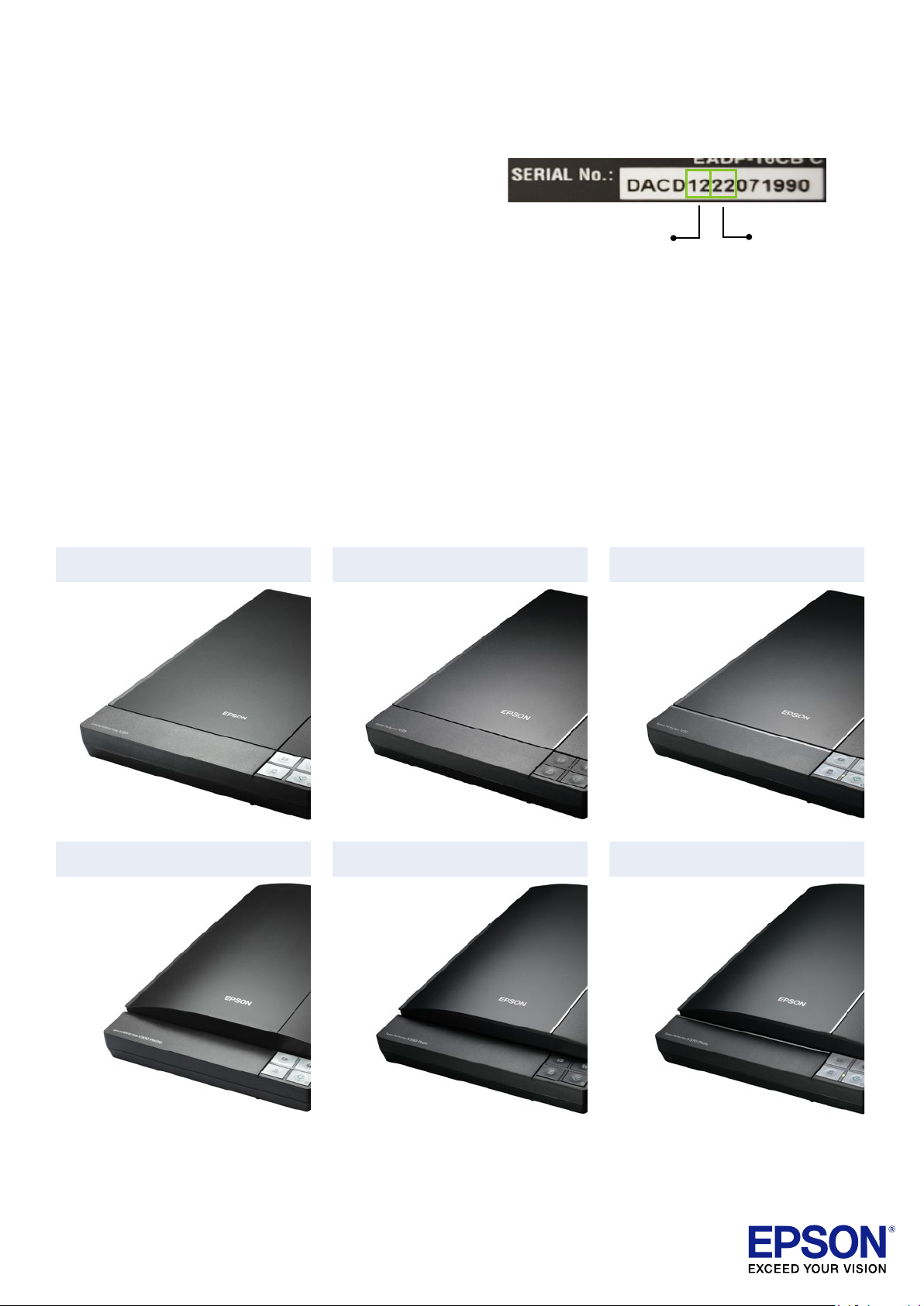
How to read the AC adapter serial number ranges
****1222****** – Date code
12 = 2012
22 = 22
two digits, here 2012.
The rst set of these is the year of manufacture, so 12
in the screenshot is 2012, 13 would be 2013 and so on.
The second set of two characters references the week,
based upon a 52 week’s format. So, in this screenshot
(opposite) the number 22 would refer to week 22.
If this part of the serial number is in the range between the
rst week of 2010 (serial no. 1001) and the last week of 2012
(serial no. 1252) then the adapter will require action.
nd
week of the year indicated by the preceding
Target Scanners
The models which were sold with the target AC adapter:
Perfection V30/V33/V37/V300/V330/V370
Year Week
Perfection V30 Perfection V33 Perfection V37
Perfection V300 Perfection V330 Perfection V370
Contact us:
Please conrm your adapter is applicable to this announcement through the steps above.
If these steps conrm your AC adapter is covered by this announcement we advise that
you stop using this AC adapter and contact us at:
A10587
www.epson.eu/contact-us
