Page 1
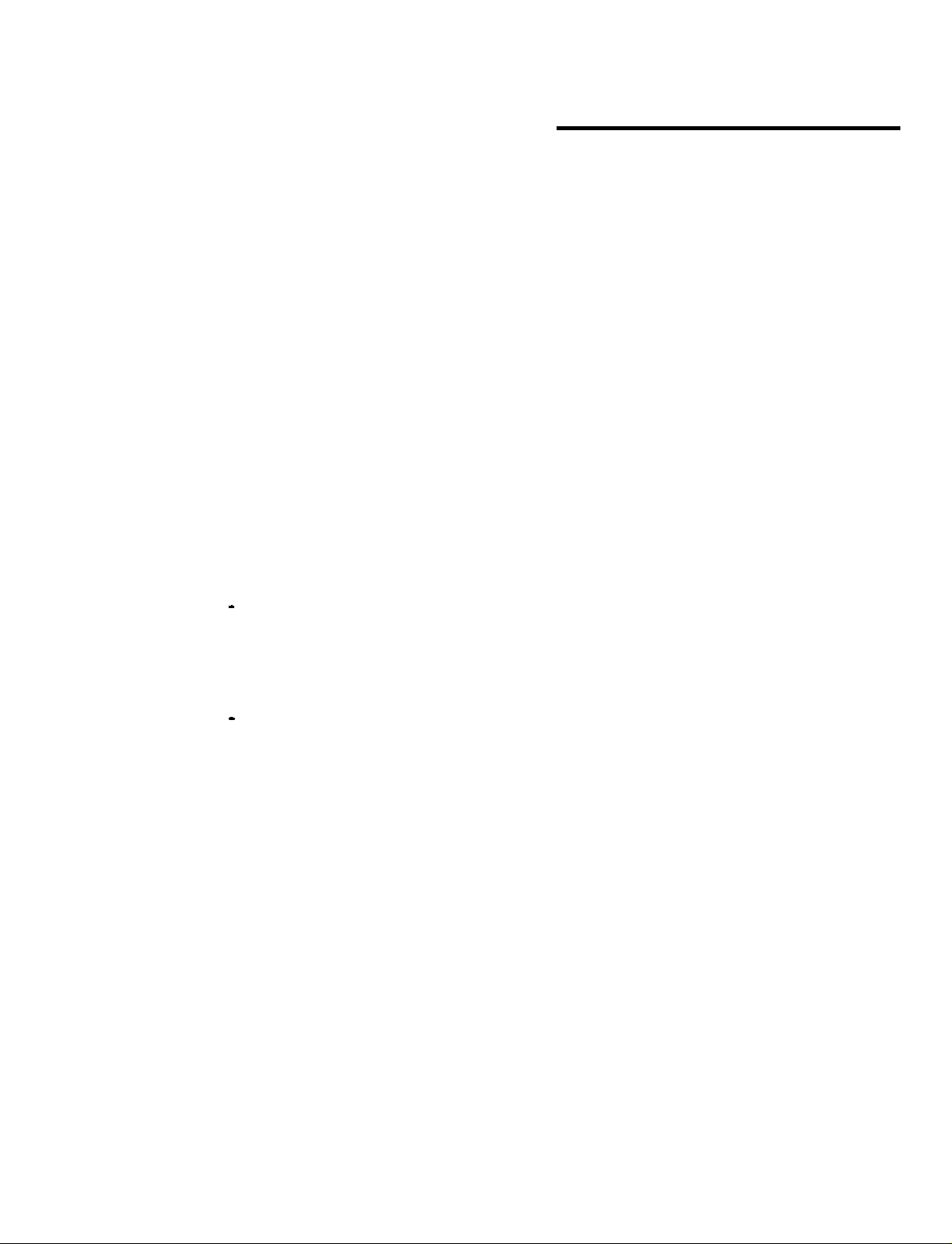
EPSON AMERICA, INC.
Product Support Bulletin
Subject: AP-2250 Commonly Asked Questions and Answers
EPSON
Date: 10/9/92
Page(s): 1 of 4
This bulletin answers some commonly asked questions about the AP-2250 printer.
The questions and answers are listed below.
QUESTIONS AND ANSWERS ON THE AP-2250
1.
Q. What is the AP-2250 printer?
A.
The AP-2250 is Epson’s first narrow carriage light duty printer specifically
designed to meet the unique needs of the entry-level home computer
user.
-
-
Listed below are some of the key features of the AP-2250 printer:
ESC/P code compatible
Small size and small footprint
Built-in 50 sheet auto sheet feeder
Simple two button control panel
Easy set-up, no DIP switches
Gap free mechanism (paper thickness lever is not needed)
Two draft fonts and two letter quality fonts
5 characters code table, 13 international characters sets
PSB No: P-0089A
Originator: LHT
Q. Why is a ON-LINE or PAUSE button not present on the AP-2250 front
2.
panel?
A.
The AP-2250 printer was designed to be as easy to use as possible.
Because of this, the AP-2250 was designed without any unnecessary
buttons. The AP-2250 automatically goes into a ready condition after
being powered on.
Q. What are the product codes for AP-2250 options and supplies?
3.
A. S015047
C800262
Fabric Ribbon Cartridge
Push Tractor
Page 2

PSB No: P-0089A
Page: 2 of 4
4.
Q. What is the advantage of purchasing an optional Push Tractor?
The optional Push Tractor allows the AP-2250 to use continuous narrow
A.
paper while still maintaining the ability to use the AP-2250’s built-in single
sheet paper cassette. When using the optional push tractor, the AP-2250
can accept a two part carbonless multi-part form with a total thickness up
to 0.18mm.
5.
Q. With which interface does the AP-2250 come standard?
The AP-2250 comes standard with a built-in Centronics compatible parallel
A.
interface.
How do I use the AP-2250 to operate with serial communications?
Q.
6.
A. The AP-2250 only operates with parallel communications.
7.
If a printer driver selection is not shown for the AP-2250 in my application
Q.
software programs, which printer driver selection should I choose?
The recommended printer driver selections for the AP-2250 are listed
A.
below in order from best to worst.
AP-2250
LX-810/850
LX-800
LX-86
LX-80
FX-850
FX-86e/800
EX-800
FX-85
FX-80+
FX-80
To take full advantage of the AP-2250’s features, choose one of the first
three printers listed above. If none of these printer selections are
available from within your application software, contact your software
manufacturer to determine whether they offer a printer driver update or if
they plan to make one available in the future.
Page 3

PSB No: P-0089A
Page: 3 of 4
8.
9.
10.
11.
Does the AP-2250 use DIP switches?
Q.
No, the AP-2250 does not use DIP switches. The various features
A.
settings are selected through use of the two buttons on the printer’s front
panel.
Can the AP-2250 print on labels?
Q.
Yes, the AP-2250 can print on labels The optional pull tractor is used to
A.
load continuous labels.
Can the AP-2250 print on envelopes?
Q.
A.
Yes, the AP-2250 can print on envelopes. The envelopes are loaded at
the rear of the printer by using the printer’s manual insertion slot. (Note:
The printer must be placed in the upright position first.)
Can the AP-2250 print on legal size paper?
Q.
A.
12.
Q.
A.
13. Q.
A.
Yes, the AP-2550 can print on legal paper. Legal size paper is loaded at
the rear of the printer by using the printer’s manual insertion slot. (Note:
The printer must be placed in the upright position first.)
Can the AP-2250 print in landscape orientation?
Yes, but the AP-2250 requires the use of a software application program
because landscape characters are not included in its built-in characters
set. Two very popular software application programs for printing in the
landscape mode are Sideways and Always.
Can different fonts be selected on the AP-2250’s front panel?
Yes, different fonts may be selected from the AP-2250’s front panel by
using the FONT button. However, all font selections made from the front
panel can be overridden by a software application program. The
recommended method to select fonts is through the program that you are
using to print. If the program does not provide font selection abilities, then
the printer’s font panel is very useful.
Page 4

PSB No: P-0089A
Page: 4 of 4
14.
Q. Why is the AP-2250’s parallel cable connector located on the side of the
printer instead of the rear like most other printer?
A.
Since the AP-2250 may be operated in two different positions, it was
necessary to relocate the parallel cable connector to the side of the
printer.
15.
Q. Why does the AP-2250 produce two (2) long and two (2) short beeps
when first power-on?
A.
The AP-2250 produces these beeps at power-on to indicate that it has
completed its power-on initialization process and is ready to print.
Page 5

EPSON AMERIC& INC.
Product Support Bulletin
Subject: Quick Reference for Current Dot-Matrix Printer Print Speeds
EPSON
Date: 10/9/92
Page(s): 1 of 1
PSB No: P-0030C
Originator: SLS
9-PIN PRINTERS
24-PIN PRINTERS
GLOSSARY OF TERMS
CPI:
CPS: Characters Per Second
Draft:
Elite:
Pica:
LQ:
NLQ:
Characters Per Inch
Draft uses a minimum number of dots per character for high-speed printing.
12 Characters Per Inch (12 CPI)
10 Characters Per Inch (10 CPI)
Letter Quality reduces the print speed and increases the number of dots per
character to increase the print quality. (24-pin printers only)
Near Letter Quality reduces the print speed and increase the number of dots
per character to increase the print quality. NLQ printing requires two passes
per character. (Q-pin printers only)
Page 6

EPSON AMERICA, INC.
Product Support Bulletin
Subject: Quick Reference for 9/24 Pin Printer Paper Specifications
EPSON
Date: 10/9/92
Page(s): 1 of 1
This PSB provides a quick reference for the paper specifications on Epson’s current
line of Q-pin and 24-pin dot-matrix printers when using continuous paper. The
‘Maximum No. of Copies” is the maximum allowable number of copies when using
continuous multi-part carbonless paper. The “Total” number is the maximum
allowable number of copies including the original. The ‘Maximum Total Thickness”
is the maximum allowable total thickness including the original plus any copies.
PSB No: P-0022D
Originator: SLS
9-PIN PRINTERS
Model
AP-2250 l
LX-810
FX-870/1170
DFX-5000
(Front Tractor)
(Rear Tractor)
Orig. + Maximum No.
of Copies
1
1
1
1
1
2
2
3
5
3
Total Maximum Total
Thickness
3
3
4
6
4
0.0098” (0.25mm)
I
0.0098” (0.25mm)
I
0.0126” (0.32mm)
I
0.018"
0.012”
(0.46mm)
(0.30mm)
DFX-8000
(Front Tractor)
(Rear Tractor)
Model
AP-3250 *
LQ-570/1070
LQ-860
LQ-870/1170
LQ-2550
* Note:
The AP-2250 and AP-3250 require an optional push tractor to use
continuous paper.
1
1
5
3
24-PIN PRINTERS
Orig. + Maximum No.
of Copies
I
I
I
I
I
1
1
1
1
1
1
3
3
3
5
I
I
I
I
I
6
4
Total
2
4
4
4
6
0.018"
0.012”
Maximum Total
0.0071” (0.18mm)
0.0126” (0.32mm)
0.0126” (0.32mm)
0.0126” (0.32mm)
0.018"
(0.46mm)
(0.30mm)
Thickness
(0.46mm)
