Page 1
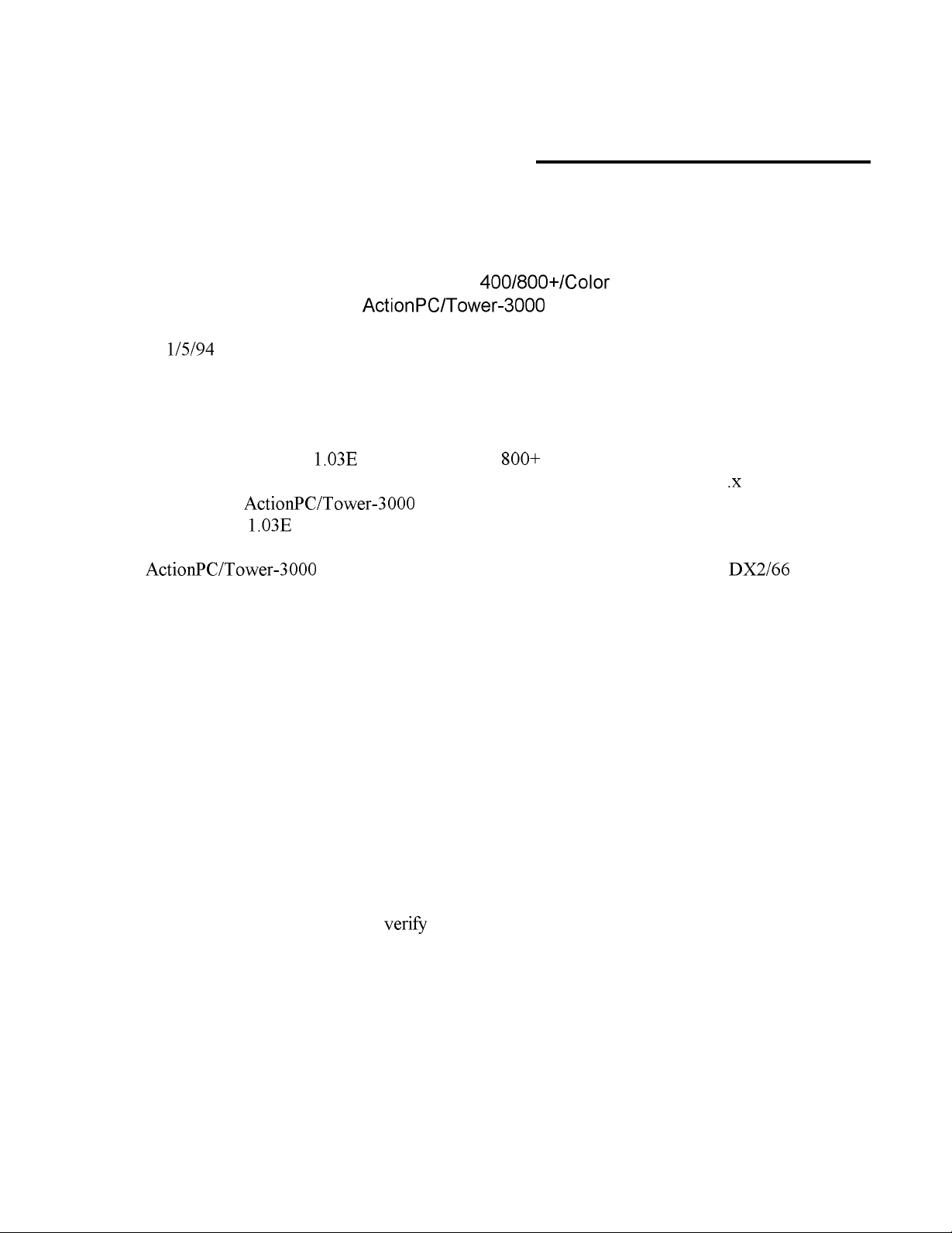
EPSON AMERICA, INC.
Product Support Bulletin
EPSON
SUBJECT:
Date: 1 l/5/94
Page(s): 1 of 1
This bulletin provides procedures to implement a software solution to address printing problems
using the printer driver ver
an Epson ActionPC-3000 and ActionTower- computers in the MS Windows 3
environment.The ActionPC/Tower-3000 computers with the black EPSON logo plate, have a
problem using the
The ActionPC/Tower-3000 systems with the red EPSON logo plate,which are the DX2/66
models, do not require this software solution.The software solution is as follows:
1.
From Windows MAIN program group, open FILE MANAGER.
Within File Manager, change to the SYSTEM sub-directory
located in the Windows directory. Find the tile EPSPLMGR.EXE and double
click on that tile to run/load it. This will open the EPSON SPOOL MANAGER.
MS Windows 3.x Stylus 400/800+/Color Printer Driver problems
using the
1.03E
version driver.
1.03E
ActionPUTower-3000
for the Stylus 400,
800+
Computers
PSB No: S-0180
Originator: DS
and Color printers when connected to
.x
2.
3.
4.
5.
If this solution is not satisfactory, contact your nearest Epson Authorized Service Center for a
hardware level solution.
From the SPOOL MANAGER screen, select the QUEUE
“pull down” menu, then select
From the SETUP screen, enable the PRINT MANAGER by
clicking on that option.
Close the Spool Manager and exit File Manager.
Print a document and verily the solution is working correctly.
SETUP.
