Energy Sistem Color eReader - C4 Touch User Manual
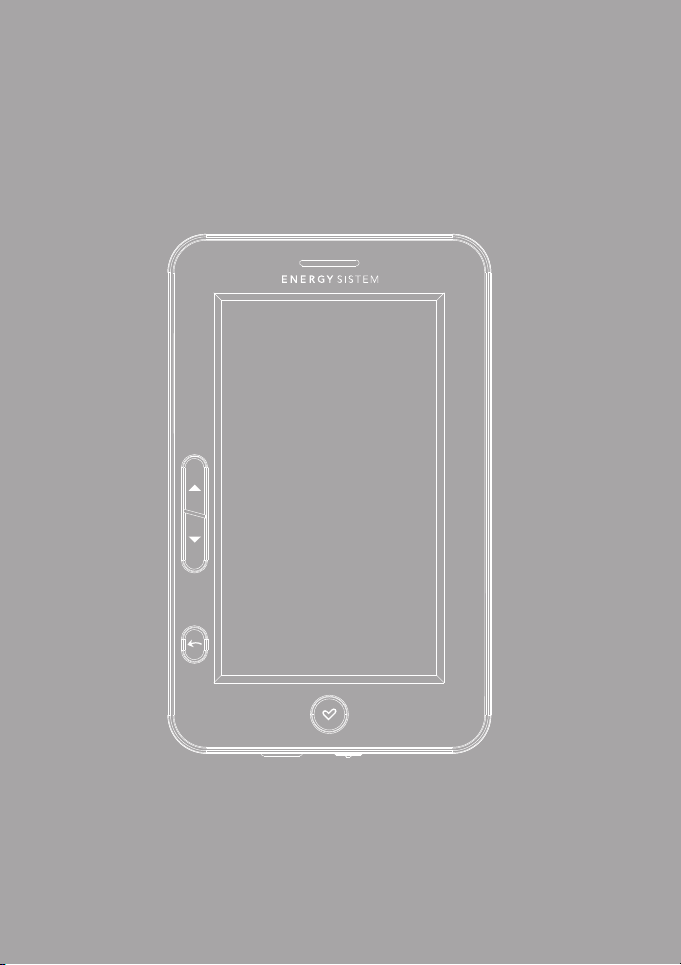
ESPAÑOL
User Manual
23
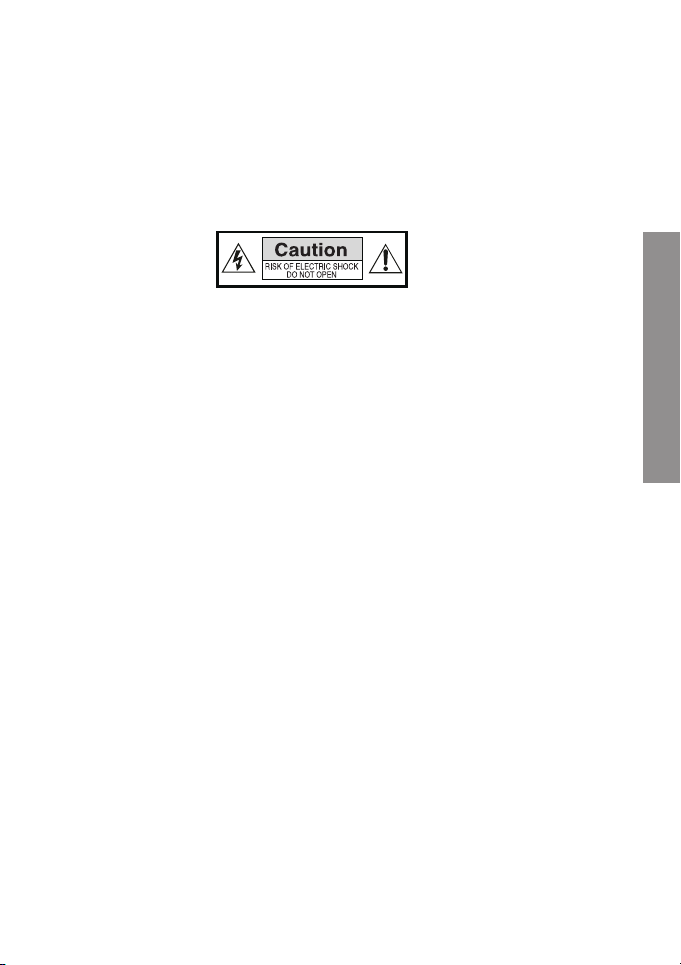
INTRODUCTION
Energy Sistem® Thank you for purchasing the Energy™ Color eReader C Touch. The following sections provide an overview of your new device and its basic features. Please
read everything carefully before star t using the product.
IMPORTANT SAFETY INSTRUCTIONS
To ensure your safety and the safety of others, please ensure that you read all the safety
information before operating this product.
Keep this information in a safe place for future reference.
Cautions
We strongly recommend reading the points below before operating this product:
≥ Back up the data periodically to another safe media. Under no circumstances there is
not any liability regarding data damage or loss.
≥ Do not place the reader near devices that emit strong magnetic fields. It may cause
data damage or loss.
≥ Do not disassemble or remodel the device.
≥ Do not let the device drop or shock.
≥ Do not use the device under heav y moisture or wet.
≥ Do not press strongly the device screen.
≥ Do not use the device in a dirty or dusty environment.
≥ Do not remove micro SD/SDHC card or turn off the device during data writing or
reading to prevent damage to data and to the device.
≥ Make sure the micro SD/SDHC card is unlocked before writing or deleting data in the
SD card.
Mantenimiento
There are no user serviceable parts in the Energ y™ Color eReader C Touch.
Limpieza
Always POWER off your Energy™ Color eReader C Touch before clean it.
25
ENGLISH
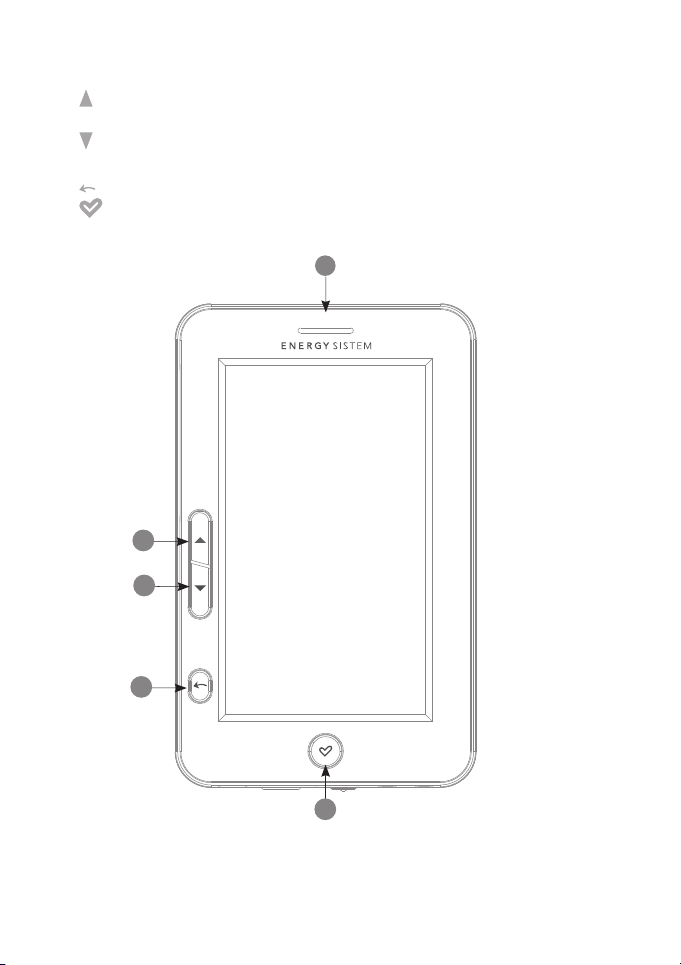
VISUALIZATION
6
7
8
10
9
1.
Previous : To turn to the previous page when reading. It is also used to move to the
previous file during audio, iamges or video playback.
2.
Next: To turn to the next page when reading. It is also used to move to the next file
during audio, iamges or video playback.
3. Exit: to cancel the current process or to return to the previous menu.
4.
Power: press during few seconds to power on/off the device.
5.
Built-in Speaker.
5
1
2
3
4
2626
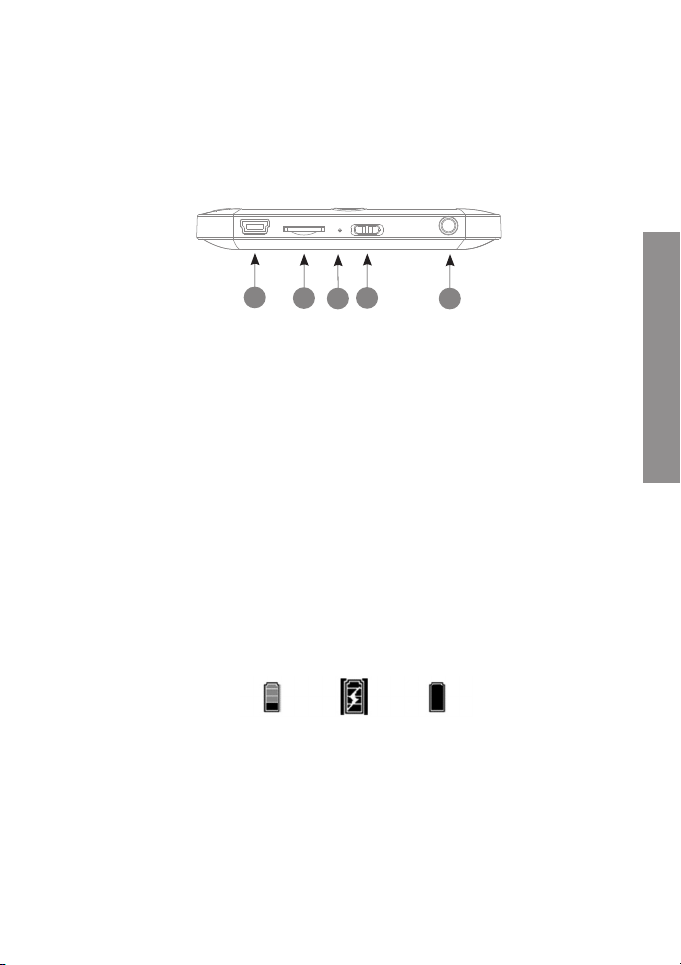
6.
6
7
8
10
9
Mini USB por t: Mini USB jack for data trans fer or batter y charging via computer.
7.
MicroSD c ard reader slot.
8.
Built-in microphone.
9.
Off/On switch: to power on the switch must be always in the position ON.
10.
Headphone jack.
GETTING STARTED
1. We recomme nd making a full char ge of the batte ry before f irst use. Connec t the ebook
through the supplied USB cable to your personal computer (must be turned on).
2. We recommend that the first three charges of the batter y are 12 hours each; with this
you will extend the battery life and will give you a longer time of use. The following
charges only will require about 5 or 6 hours to fully charge the battery.
3. Your eReader is powered by a special Li-ion polymer rechargeable battery. When
the battery becomes low, connect the reader through the micro USB cable to your
computer USB port.
The charging status is shown as below:
batt ery low charging fully charged
4. Please handle the device with care to prevent damage to the display screen.
27
ENGLISH

POWER ON/OFF
To power on your Color eReader the power switch must be on the ON position. Keep
pressing the button for 2 seconds to start the device.
The first time you use your device or after a factory restore the language startup screen
will be displayed allowing you to select the language for the user inter face.
To power off the device keep pressing the button
during 3 seconds. The turn off
message will be show before power off.
We recommend always keep the Power swi tch on the OFF position while the eBook is OFF
to prevent the device get started accidentally.
2828

FILES MANAGEMENT
From the browser of your computer you can copy, delete and organize files or folders.
When you connect the device to the computer, it is not possible to use the device at the
same time.
The internal memory files are organized in various folders (factory default). You can
create, delete and organize internal folders.
If you have a micro SD/SDHC card inserted, the device will compile all the information
stored in it.
USING MICRO SD/SDHC CARDS
The Energy™ Color eReader C Touch supports standard Micro SD/SDHC cards for
storing thousands of books, music and pictures.
≥ The Energy™ Color eReader C Touch supports standard Micro SD/SDHC cards up
to 32 GB.
≥ To begin, slide in th e card into the slo t, be sure that conta cts of the card mu st be face
down and the label face up.
≥ To eject the card, just push it in slightly.
Notes:
≥ You will know when the Micro SD/SDHC is ready to use when it appears as TFCard
device in the Explorer.
≥ If Micro SD/SDHC card cannot be recognized by the device, you should remove the
Micro SD/SDHC card again and reboot the device.
≥ When the system is reading or writing data, please do not remove the memory card
or reset the system.
≥ If you need t o reformat th e Micro SD/SDHC car d please crea te a backup copy of yo ur
files previously and format the Micro SD/SDHC card in FAT/FAT32 file system.
≥ To perfom a search of the files stored in the memory card access to the Explorer
menu.
ENGLISH
29
