Eneo VKCD-12140F2812IR Quick Installation Manual
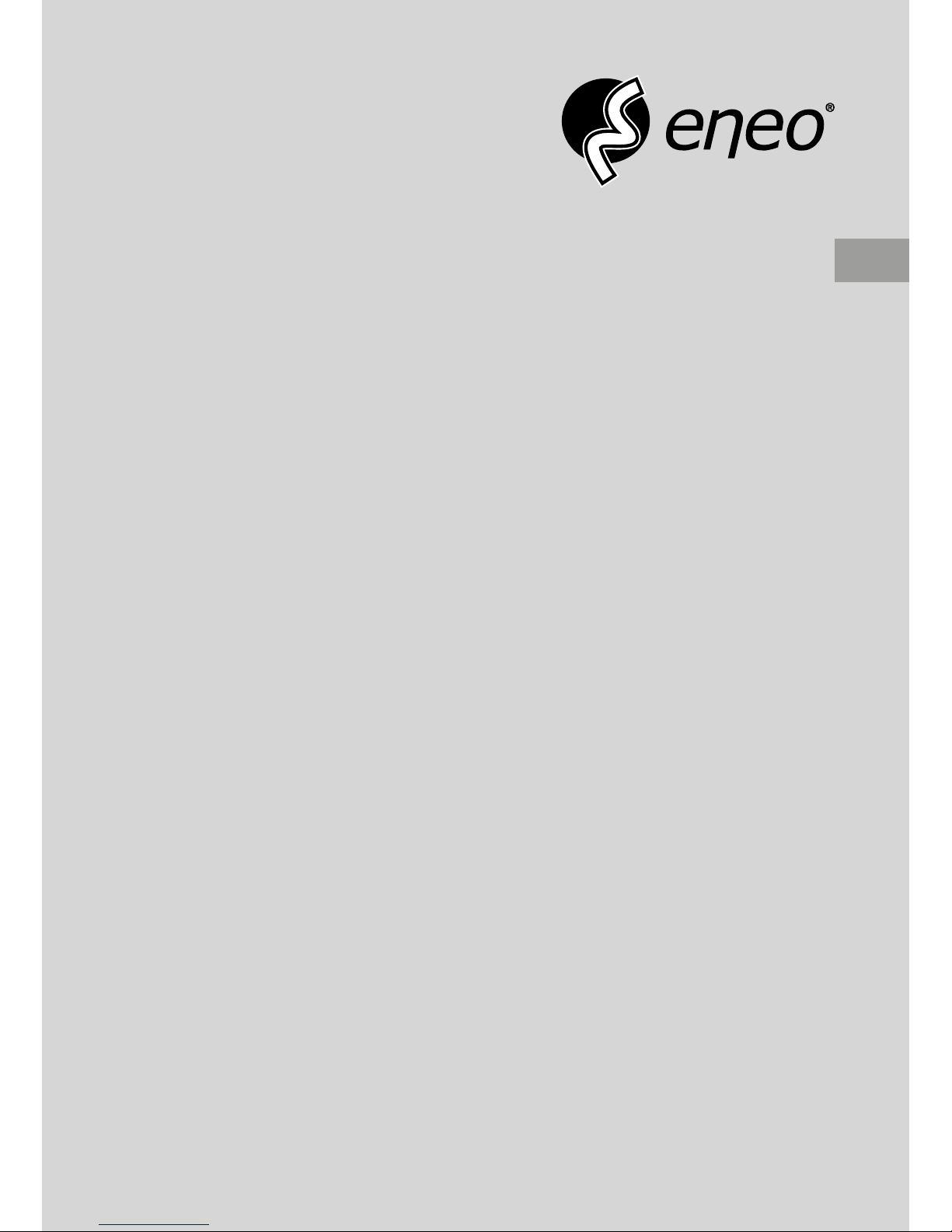
EN
Quick Installation Guide
1/3” Dome, Fixed, Day&Night,
DNR, WDR, 2,8-12mm, 700TVL,
Eo V, 12V
VKCD-12140F2812IR
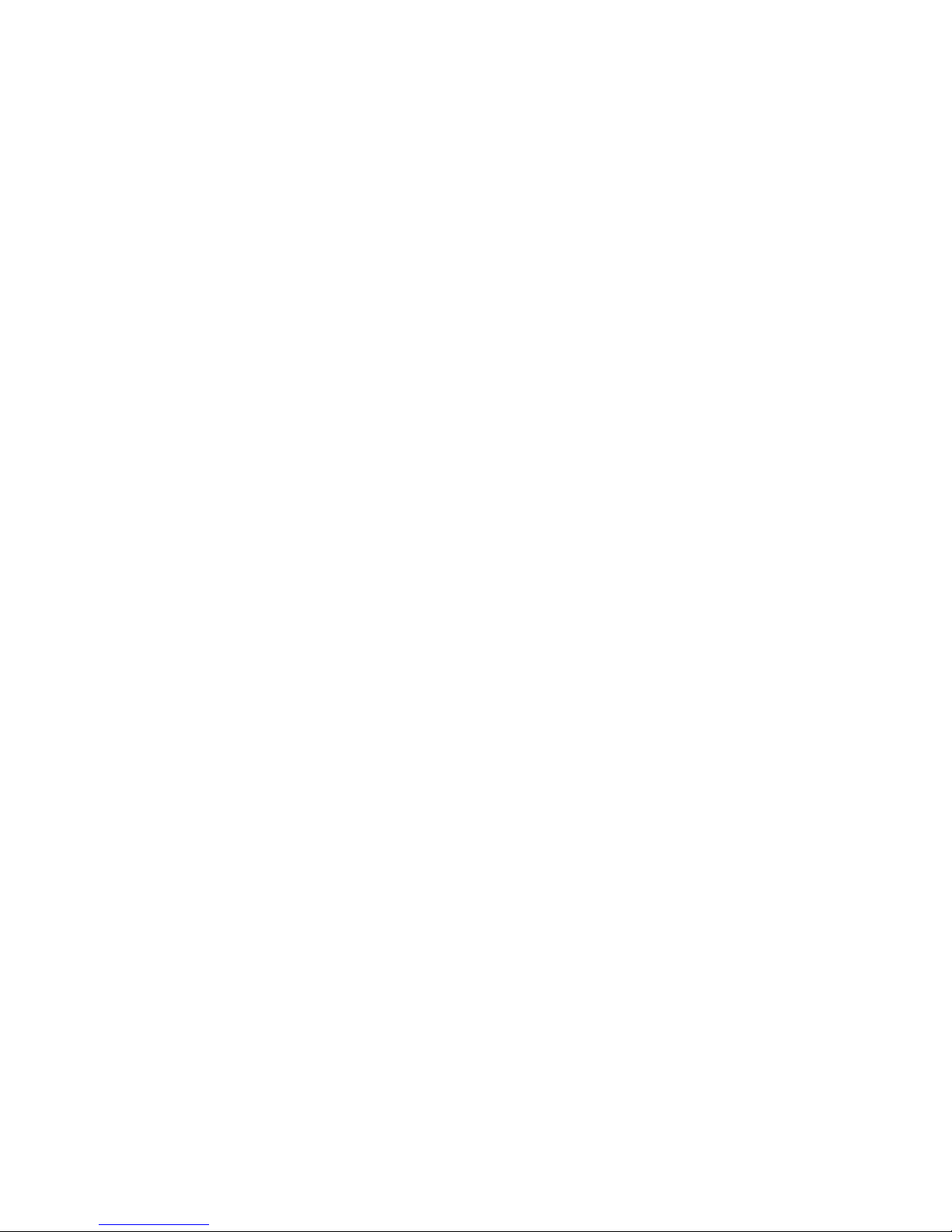
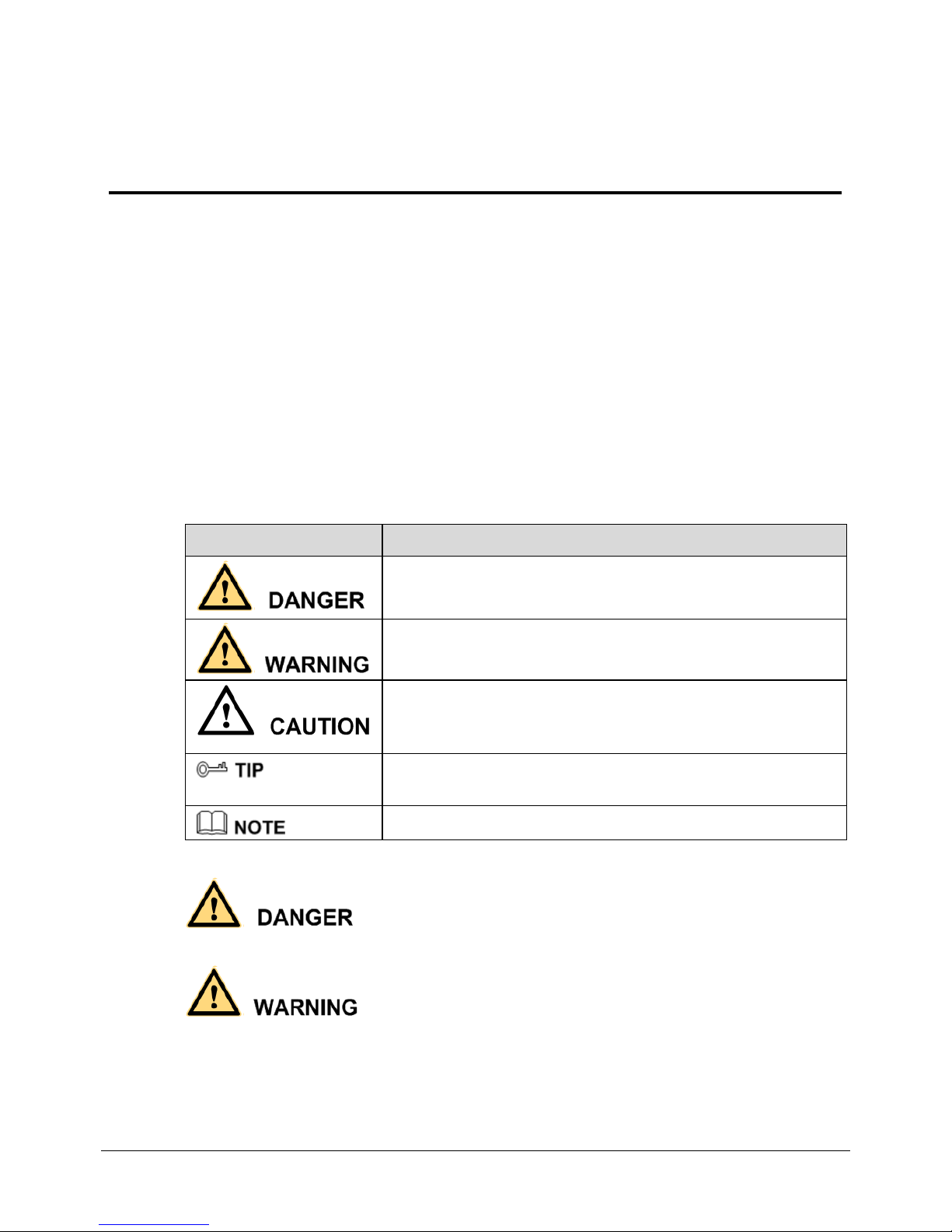
i
Precautions
Precautions
Fully understand this document before using this device, and strictly observe rules in
this document when using this device. If you install this device in public places,
provide the tip "You have en tered the area of electron ic surveillance" in an eyecatching place. Failure to correct ly use electrical prod ucts may cause fire and severe
injuries. To prevent accidents, carefully read t he following cont ext :
Symbols
This document may contain the following symbols whose meanings are described
accordingly.
Symbol Description
It alerts you to fatal dangers which, if not avoided, may
cause deaths or sever e injuries.
It alerts you to moderate dangers which, if not avoided,
may cause minor or moderate injuries.
It alerts you to risks. Neglect of these risks may cause
device damage, data loss, device performance
deterioration, or unpredictable results.
It provides a tip that may help you resolve problems or
save time.
It provides additional information.
To prevent electric shocks or other dangers, keep power plugs dry and clean.
Strictly observe installation requirements when installing the device. The
manufacturer shall not be held responsible for device damage caused by users' nonconformance to th es e r equirements.
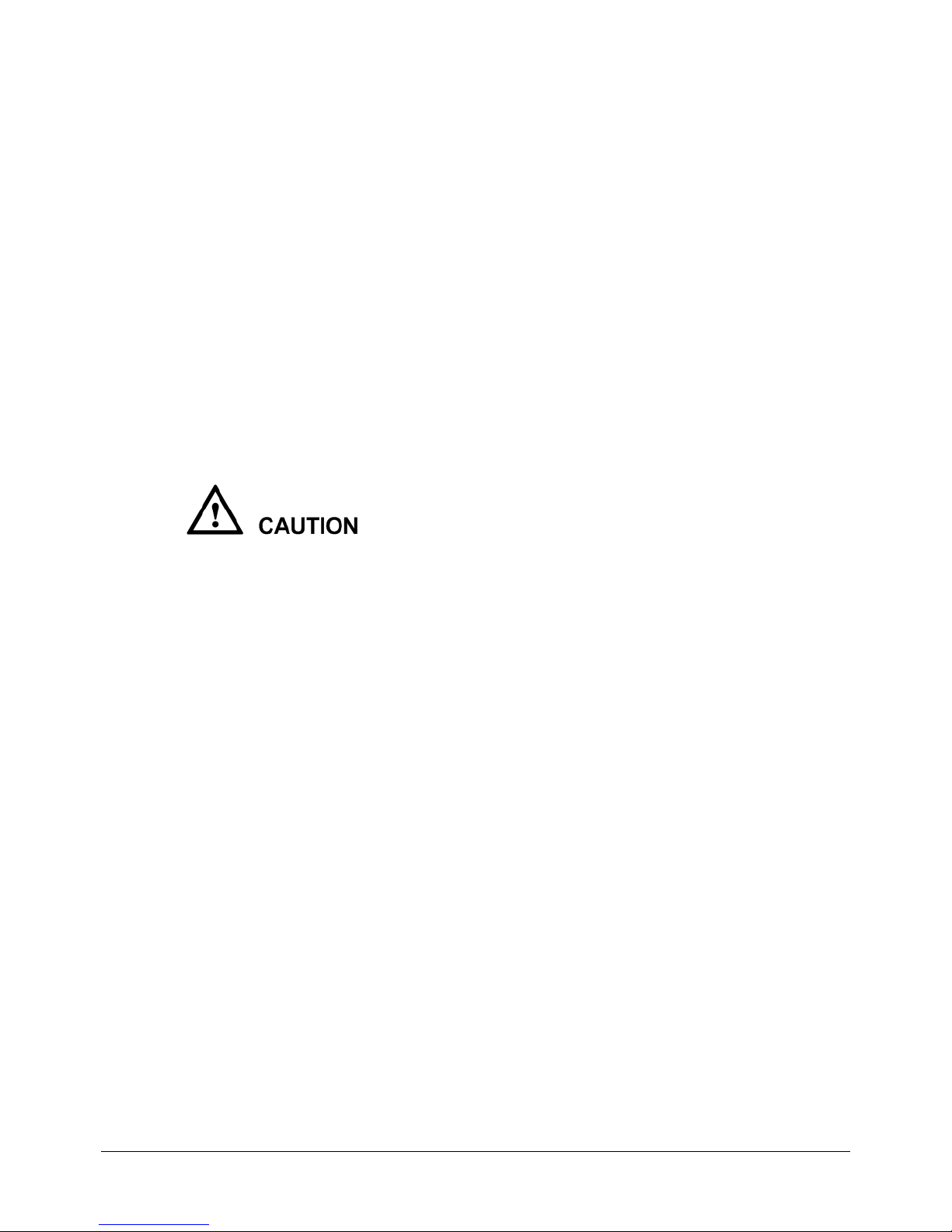
ii
Strictly conform to local electrical safety st andards and use po wer adapters that are
marked with the LPS standard when installing and using this device. Otherwise,
this device may be da maged.
Use accessories delivered with this device. The voltage must meet input voltage
requirements for this device.
If this device is installed in places with unsteady voltage, ground this device to
discharge high energy such as electrical surges in order to prevent the power supply
from burning out.
When this device is in use, ensure that no water or any liquid flows into the device.
If water or liquid unexpectedly flows into the device, immediately power off the
device and disconnect all cables (such as power cables and network cables) from
this device.
Do not focus strong light (such as lighted bulbs or sunlight) on this device.
Otherwise, the service life of the image sensor may be shortened .
If this device is installed in places where thunder and lightning frequently occur,
ground the device nearby to discharge high energy such as thunder strikes in order
to prevent device d amage.
Avoid heavy loads, intensive shakes, and soaking to prevent damages during
transportation and storage. The warranty does not cover any device damage th at is
caused during secondary packaging and transportation after the original packaging
is taken apart.
Protect this d evi ce from fall-down and intensive strikes, keep th e device away from
magnetic field interference, and do not install the device in places with shaking
surfaces or under shocks.
Clean the device with a soft dry cloth. For stubborn dirt, dip the cloth into slight
neutral cleans er, gently wipe the dirt with the cloth, and then dry the device.
Do not jam the ventilation opening. Follow the installation instructions provided in
this document when installing the device.
Keep the device away from heat sources su ch as radiators, electric heaters, or other
heat equipment.
Keep the device away from moist, dusty, extremely hot or cold places, or places
with strong electric radiation.
If the device is inst alled outdoors, take ins ect- and moisture-proof measures to
avoid circuit board corrosion that can affect monitoring.
Remove the power plug if the device is idle for a long time.
Before unpackin g, check whether the fragile s ticker is damaged. I f the fragile
sticker is damaged, contact customer services or sales personnel. The manufactur er
shall not be held responsible for any artificial damage of the fragile sticker.

iii
Special Announcement
All complete products sold by the manufacturer are delivered alo ng with nameplates,
operation instructions, and accessories after strict inspection. The manufacturer shall
not be held responsible for counterfeit products.
This manual may contain misprints, technology information that is not accurate enough,
or product function and operation description that is slightly inconsistent with the
actual produ ct. The manufacturer will update this manual according to product function
enhancement or changes and regularly update the software and hardware described in
this manual. Update information will be added to new versions of this manual without
prior notice.
This manual is only for reference and does not ensure that the information is totally
consistent with the actual product. F or consistency, see the actual product.

iv
Contents
1 Overview ................................................................................................................... 1
1.1 Introduction .................................................................................................................... 1
1.2 Functions and Feat ures ................................................................................................... 1
2 Hardware Connection ............................................................................................. 3
2.1 Power and video cables .................................................................................................. 3
2.2 Function Keys ................................................................................................................ 3
3 Device Dimensions ................................................................................................. 5
4 Device Installation ................................................................................................... 7
5 Function Menus ..................................................................................................... 10
5.1 OSD Main Menu .......................................................................................................... 10
5.2 Advanced Setting Menu ................................................................................................ 11
5.3 Picture Adjustment Menu ............................................................................................. 12
5.4 System Setting Menu.................................................................................................... 13
5.5 Privacy Mask Setup Menu............................................................................................ 14
5.6 Motion Detection Menu ............................................................................................... 16
5.7 EZOOM SETUP Menu ................................................................................................ 16
5.8 Maintenance Men u ....................................................................................................... 17
6 Technical Specifications ....................................................................................... 19
A Hazardous Substance Declaration ..................................................................... 21
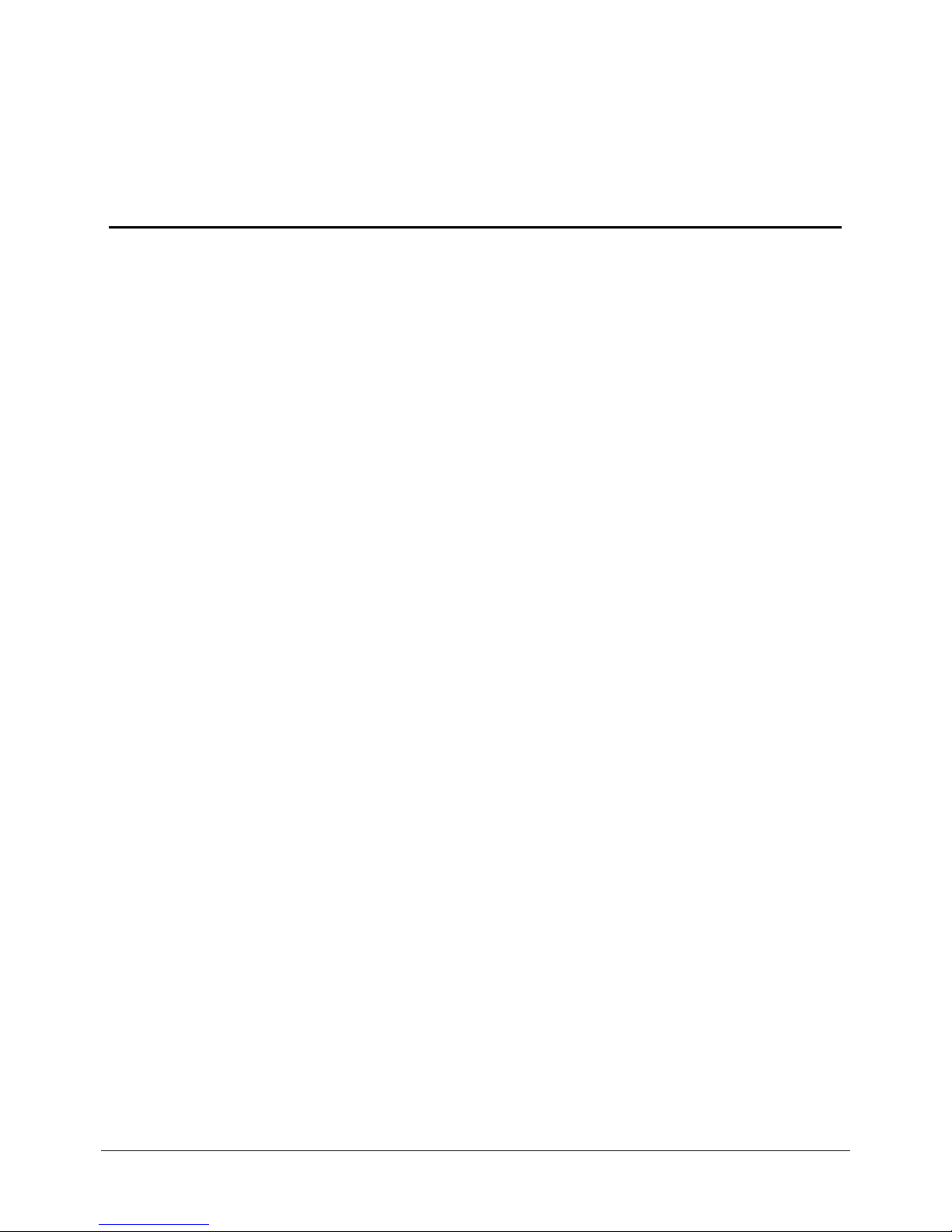
1
1 Overview
1.1 Introduction
The product is a 700 TVL wide dynamic range infrared bullet camera that uses a 1/3"
Super HAD CCD II image sensor. By using the Effio-V digital processing technology,
the camera can captu re high-quality, high-resolution and Super-WDR images.
1.2 Functions and Features
Super wide dynamic range (Super-WDR)
The camera adopts the Effio-V digital processing technology that uses Super-WDR
and D-WDR algorithm, effectively optimizing monitoring of dark areas.
High resolution
The camera uses a 70 0 TVL charge coupled device (CCD), achieving higher
resolution.
High sensitivity
The camera uses a 1/3" Super HAD CCD II image sensor and has an illumination
as low as 0.01 Lux. When infrared-ray (IR) LEDs are on, the illumin ation can reach
0 Lux.
On-screen display (OSD) menus
The camera provides OSD menus that support eight languages, faci litating
commissioning and setting camera paramet ers.
Digital noise reduction (DNR)
The camera uses the new 2D/3D DNR technology that significantly optimizes
images in low-illumination environments by improving signal to noise ratio (SNR).
Defogging
The defogging function enables the camera to provide high-resolution monitoring
images even in rainy and foggy environments or when the gauge cover or dome
cover is covered with slight dust.
Liner lock (optional)
The liner lock function prevents color rolling and color cast caused by fluorescent
lamps.
Privacy masking

2
The camera allows you to define a maximum of 15 quadrilateral mask areas, which
meets privacy requirements.
Built-in mobile optical filter (optional)
Built-in zoom lens (f=2.8–12mm)
Intelligent IR technology
The intelligent IR technology enables the camera to adjust shutter, aperture, and
gain depending on image brightness in black and white mode, optimizing the
infrared effect and preventing center overexp osure.
Built-in efficient IR-emitting tubes
With the built-in tubes, the camera can capture quality images even in total
darkness and the nighttime visual range reaches 10 to 20 meters.
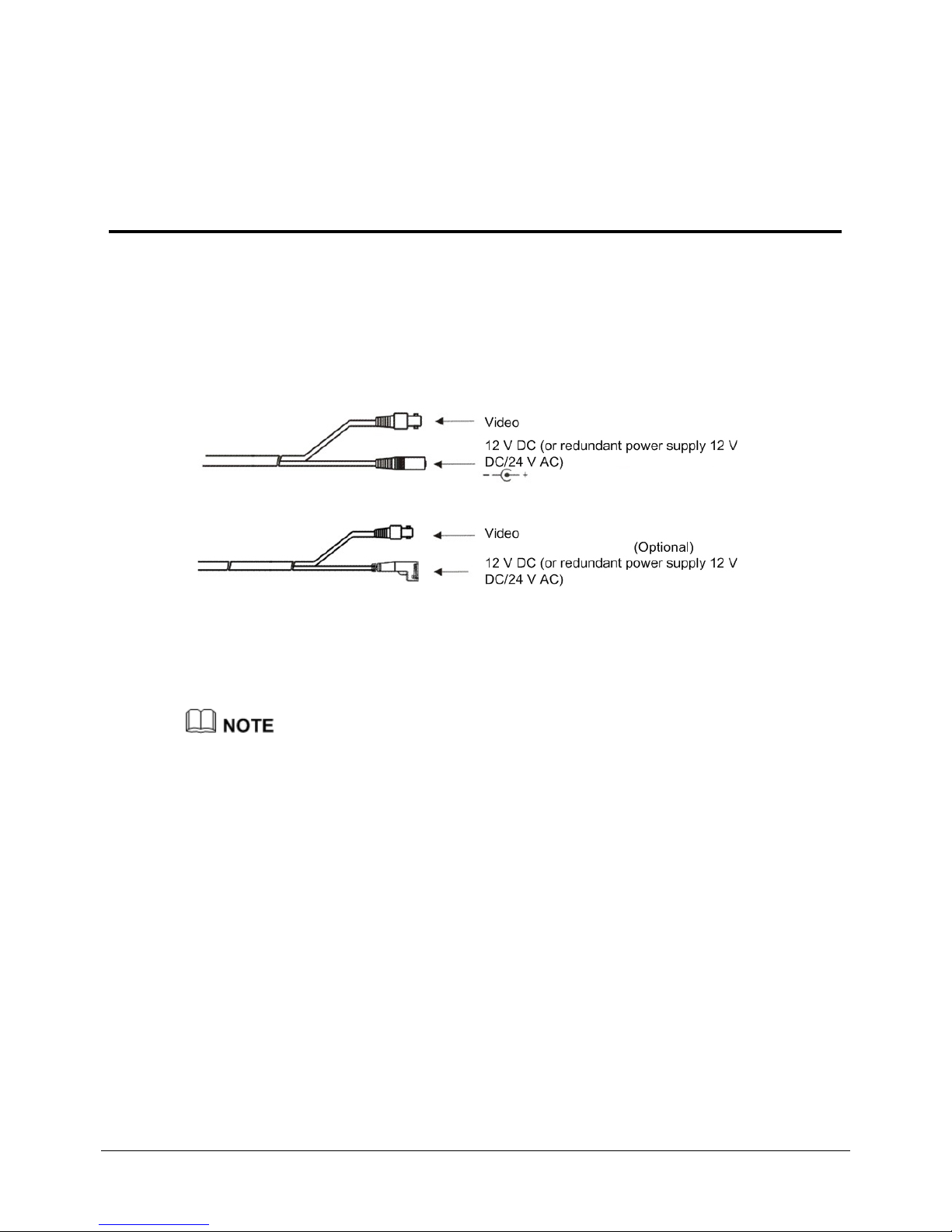
3
2 Hardware Connection
2.1 Power and video cables
Figure 2 -1 shows the power and video cables.
Figure 2 -1 Power and v i de o c a bles
Connect the BNC connector of the power or video cable to a video signal cable and
connect the other connector to a low-voltage power cable (12 V DC). After installing
the camera, directly connect the video cable and power cable.
T
he BNC video output interface is used to emit composite video signals. Monitors with a
resolution of higher than 800 TVL are recommended.
2.2 Function Keys
Figure 2 -2 shows the function keys.
A user can call OSD main menus through multi-function switch control keys, and
check and set camera parameters.
