Eneo VKC-1415 Installation And Operating Instructions Manual

1
Installation and Operating Instructions
Color CCD-AF-Camera with integrated zoom lens, VKC-1415

2
3
Contents
1. Safety Instructions .................................................................................................................................................................. 3
2. General Description................................................................................................................................................................. 4
3. Connection and Operation ....................................................................................................................................................... 5
4. Settings in the OSD Menu ....................................................................................................................................................... 7
5. Troubleshooting .................................................................................................................................................................... 12
6. Specications ....................................................................................................................................................................... 13
7. External Controller Circuit Schematic .................................................................................................................................... 15
8. Dimensional Drawings .......................................................................................................................................................... 16
Montage- und Betriebsanleitung
Installation and Operating Instructions
www.eneo-security.com/manuals
⇒

3
1. Safety Instructions
• Read these safety instructions and the operation manual rst before you install and commission the camera.
• Keep the manual in a safe place for later reference.
• Unauthorized intervention voids warranty.
• Contact your local dealer in case of malfunction
• Protect your camera from contamination with water and humidity to prevent it from permanent damage.
Never switch the camera on when it gets wet. Have it checked at an authorized service center in this case.
• Do not open the camera housing. Maintenance and repair have to be carried out by authorized service centers.
• Operate the camera only at a temperature range of -10°C to +50°C and at a humidity of max. 90%.
• The camera is equipped with an automatic gain control (AGC) which increases the sensitivity at low light levels.
Noisy pictures at these conditions are quite normal.
• Pictures including bright spotlights will cause perhaps vertical lines (smear) or soft edges (blooming) on the monitor display.
This happens most probably in automatic shutter mode (ESC). This is not a defect but an effect caused by the CCD sensor.
• Use only a mild detergent to clean the housing. Never use dilution or gasoline for this can cause permanent damage to the surface.
The cameras should never:
• be operated beyond the technical specications. This can lead to destruction.
• Pointed with open iris towards the sun. (This can damage the sensor)
Note: This is a class A digital device. This digital device can cause harmful interference in a residential area; in this case
the user may be required to take appropriate corrective action at his/her own expense.

4
5
2. General Description
• 1/4” Interline transfer Sony super HAD
• Electrically driven 22x zoom lens
• Low speed shutter
• WDR (wide dynamic range)
• DIS (digital image stabilize)
• OSD screen menu for camera parameter adjustment
• Backlight compensation
• Gain control AGC
• 12 VDC power supply
• Excellent picture quality
• Various picture effects
• Digital zoom x11
• Flexible conguration
Supplied Items
1 x 1/4” Colour camera VKC-1415
1 x Installation ond operation manual
1 x 12 pin control cable
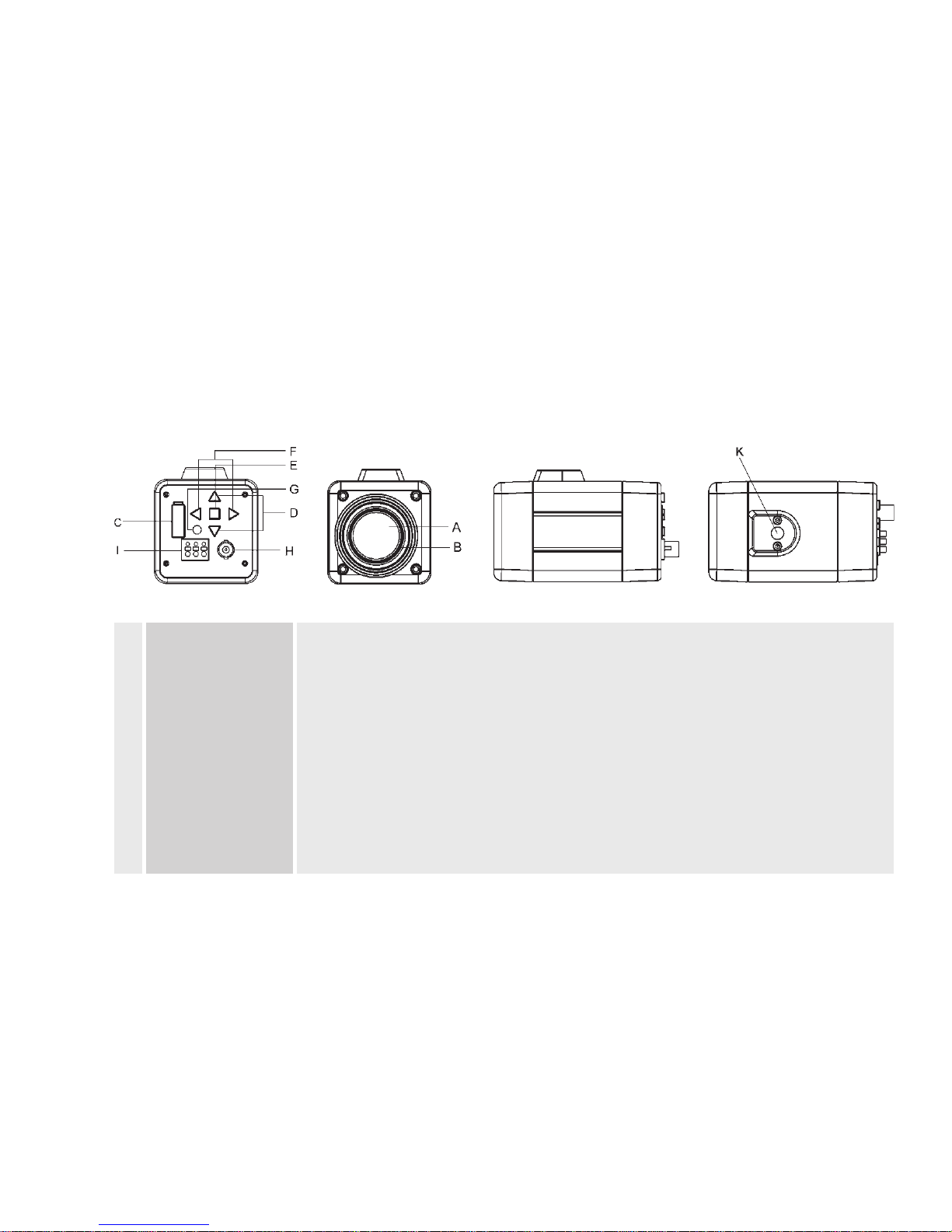
5
3. Connection and Operation
A Zoom Lens Integrated lens with 22x optical and 11x digital zoom.
B Filter mount Accepts commonly used lters with 37 mm diameter.
C Connector 12 pin connector (connection see below)
for control interface
D TELE, WIDE Zoom control: Push „WIDE” for wide angel views and „TELE” to zoom in.
E Enter Menu functions in the OSD display can be controlled when the OSD menu is activated.
F Focus button Press the „NEAR” side to focus on near objects and the „FAR” side to focus on far objects.
Focus buttons are activated when AF off mode.
G L/L adjust Line lock adjust.
H BNC connector Connection for monitor etc.
Front view
Right hand camera side Bottom viewRear view
