Page 1

TI01342S/04/EN/02.18
71405621
2018-06-30
Products Solutions Services
Technical Information
Field Xpert SMT70
Universal, high-performance tablet PC for device
configuration
Application
The Field Xpert SMT70 tablet PC for device configuration
enables mobile plant asset management in hazardous and
non-hazardous areas. It is suitable for commissioning and
maintenance staff to manage field instruments with a digital
communication interface and to record progress. This tablet PC
is designed as a complete solution and is an easy-to-use,
touch-enabled tool which can be used to manage field
instruments during their entire life cycle. It provides extensive,
pre-installed driver libraries and offers access to the "Industrial
Internet of Things" as well as to information and
documentation during the entire life cycle of the device. Field
Xpert SMT70 offers a modern software user interface and the
option of online updates based on a secure Microsoft Windows
10 multi-functional environment.
Your benefits
• High-performance, robust tablet with large 11.6" display and
a battery runtime of up to 14 hours.
• Touch-enabled device configuration software in 20
languages. Includes NAMUR NE 107 instrument diagnosis.
• Pre-installed device driver libraries for all of the important
industrial protocols.
• Fast connection to devices with a single click thanks to
automatic hardware detection.
• Integrated Heartbeat Verification incl. PDF documentation.
• Online application software update service offers new
functionality and maximum security.
• Access to HART devices in PROFINET systems (ET200SP)
with Fieldgate PAM SFG600
Page 2

Table of contents
About this document ........................ 3
Symbols used ................................ 3
Function and system design ................... 4
Function ................................... 4
System design ................................ 4
Communication and data processing ................. 8
Power supply .............................. 8
Supply voltage ............................... 8
Battery .................................... 8
Performance characteristics ................... 9
Hardware .................................. 9
Software ................................... 9
Field Xpert SMT70
Environment .............................. 10
Ambient temperature range ..................... 10
Storage temperature .......................... 10
Humidity .................................. 10
Operating height ............................. 10
Degree of protection .......................... 11
Shock resistance ............................. 11
Vibration resistance ........................... 11
Electromagnetic compatibility .................... 11
Mechanical construction .................... 12
Design, dimensions ........................... 12
Weight ................................... 12
Materials .................................. 12
Software operation ......................... 12
Certificates and approvals ................... 12
CE approval ................................ 12
Radio approval .............................. 12
Ex approval ................................ 12
Ordering Information ....................... 13
Scope of delivery ............................. 13
Accessories ............................... 13
Documentation ............................ 13
Field Xpert SMT70 ............................ 13
Fieldgate PAM SFG600 ........................ 13
Registered trademarks ...................... 13
2 Endress+Hauser
Page 3
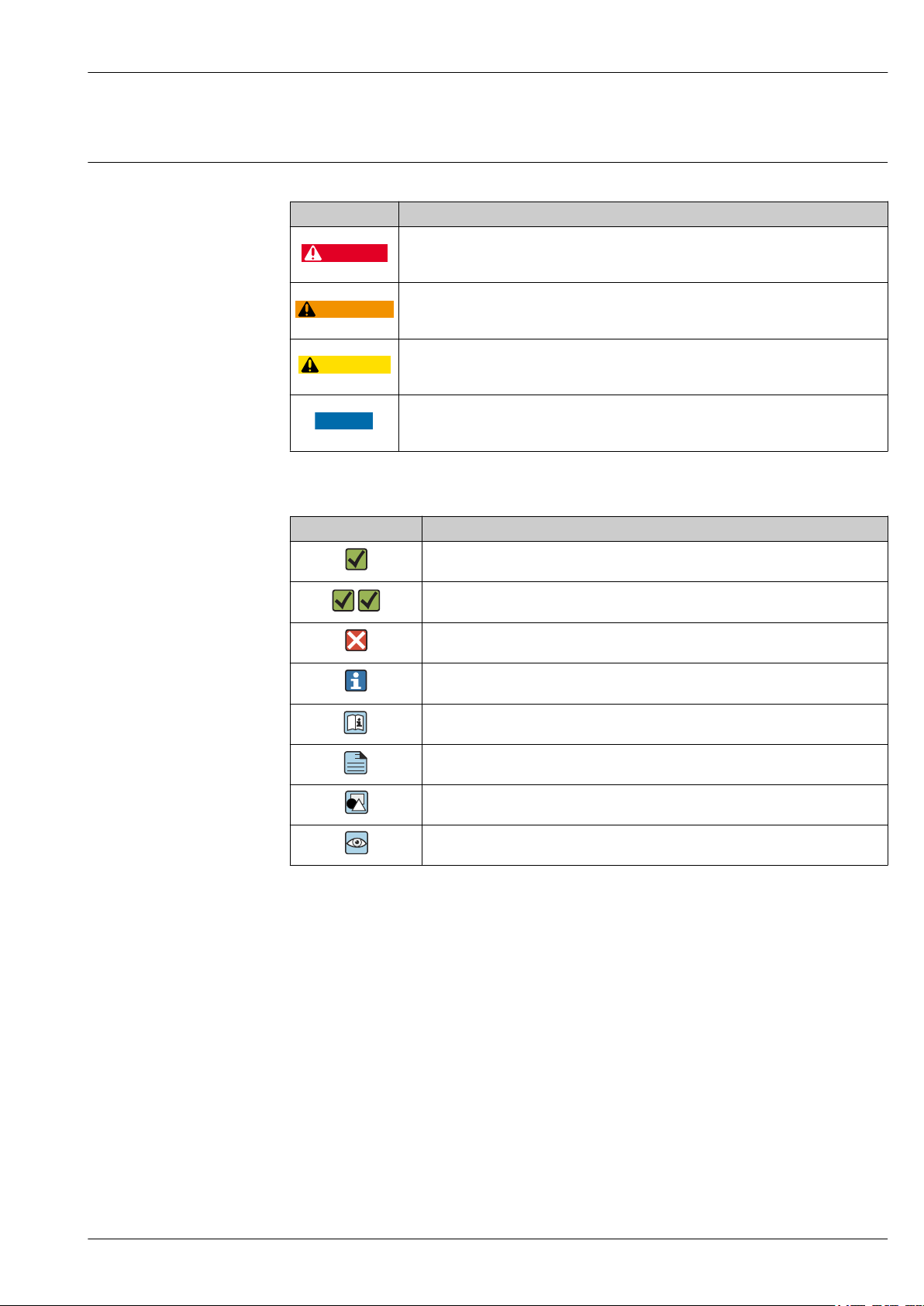
Field Xpert SMT70
DANGER
WARNING
CAUTION
NOTICE
A
About this document
Symbols used Safety symbols
Symbol Meaning
Symbols for certain types of information
DANGER!
This symbol alerts you to a dangerous situation. Failure to avoid this situation will result in
serious or fatal injury.
WARNING!
This symbol alerts you to a dangerous situation. Failure to avoid this situation can result in
serious or fatal injury.
CAUTION!
This symbol alerts you to a dangerous situation. Failure to avoid this situation can result in
minor or medium injury.
NOTE!
This symbol contains information on procedures and other facts which do not result in
personal injury.
Symbol Meaning
Permitted
Procedures, processes or actions that are permitted.
Preferred
Procedures, processes or actions that are preferred.
Forbidden
Procedures, processes or actions that are forbidden.
Tip
Indicates additional information.
Reference to documentation.
Reference to page.
Reference to graphic.
Visual inspection.
Endress+Hauser 3
Page 4
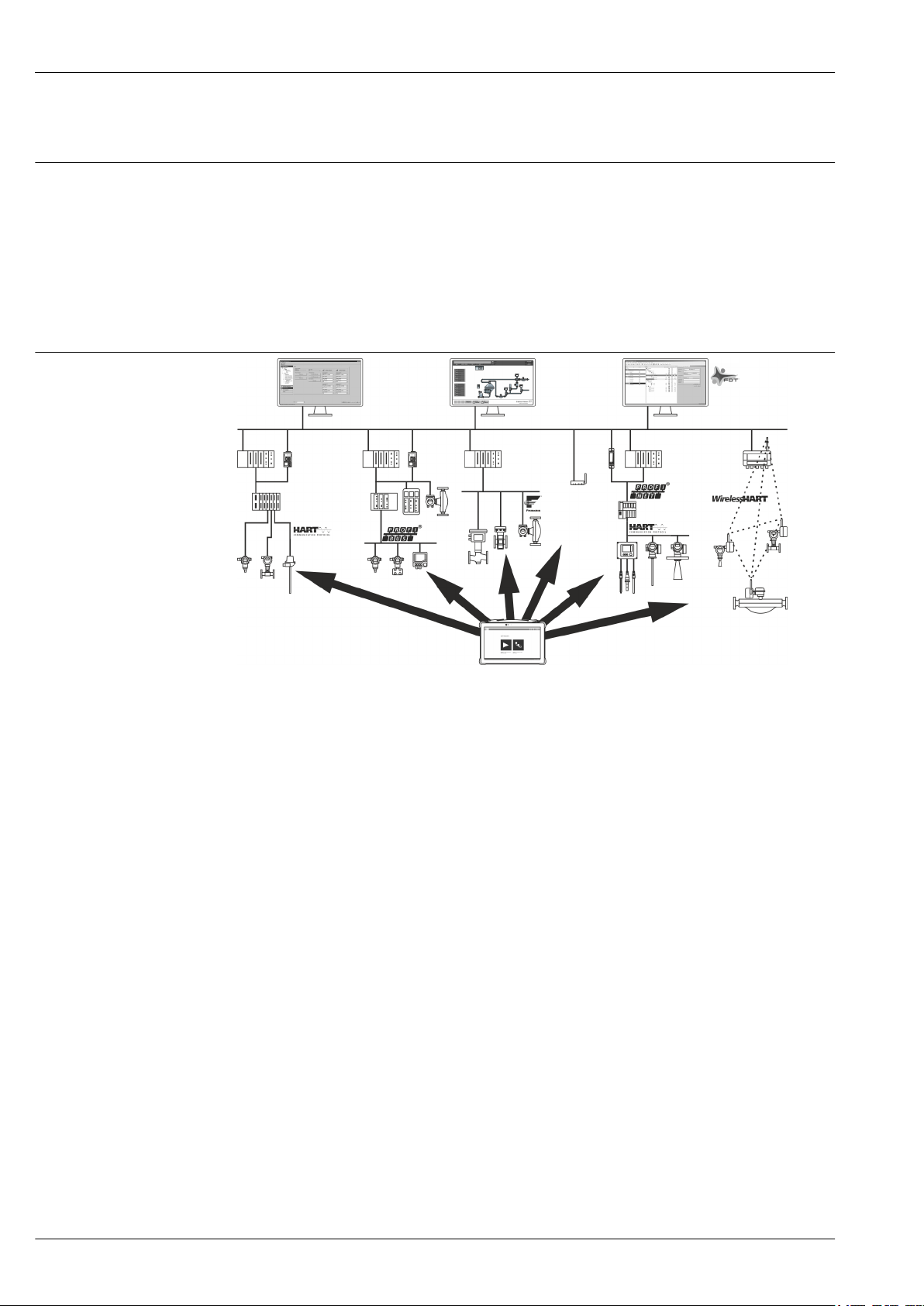
Function and system design
Field Xpert SMT70
Function
System design
The Field Xpert SMT70 tablet PC for universal device configuration supports protocols such as HART,
PROFIBUS DP/PA, FOUNDATION Fieldbus, Modbus, and Endress+Hauser service protocols (CDI, ISS,
IPC and PCP). The devices can be connected directly via a suitable interface
e.g. a modem (point-to-point) or a bus system (point-to-bus). The Field Xpert software package is
fast, easy and intuitive to use. The Field Xpert device library has more than 2,700 pre-installed
device and communication drivers. They can be used to operate practically all HART and
FOUNDATION Fieldbus devices (FieldComm Group libraries). Furthermore all Endress+Hauser field
device drivers are installed. Further device drivers (DTMs) can be installed additionally. The generic
HART DTM and PROFIBUS profile DTMs also enable operation of all the important basic
functionality of the relevant field devices.
1 Network architecture
The following modems/interfaces are supported by the Field Xpert SMT70 tablet PC:
• HART
– Commubox FXA195 (4 to 20 mA)
– MACTek Bluetooth modem (4 to 20 mA)
– Memograph RSG45 (4 to 20 mA)
– MACTek USB modem (4 to 20 mA)
• HART via PROFINET together with Fieldgate PAM SFG600
• PROFIBUS
– Softing PROFIusb
– Softing PBpro USB
– Fieldgate SFG500
• FOUNDATION Fieldbus
– NI USB
– Softing FFusb
• Modbus
Modbus serial
• WirelessHART
Wireless HART adapter SWA70
• Endress+Hauser service interfaces
– Commubox FXA291
– Commubox FXA193
– TXU10 V2
– TXU10 V1
– CDI USB
– CDI TCP/IP
4 Endress+Hauser
Page 5
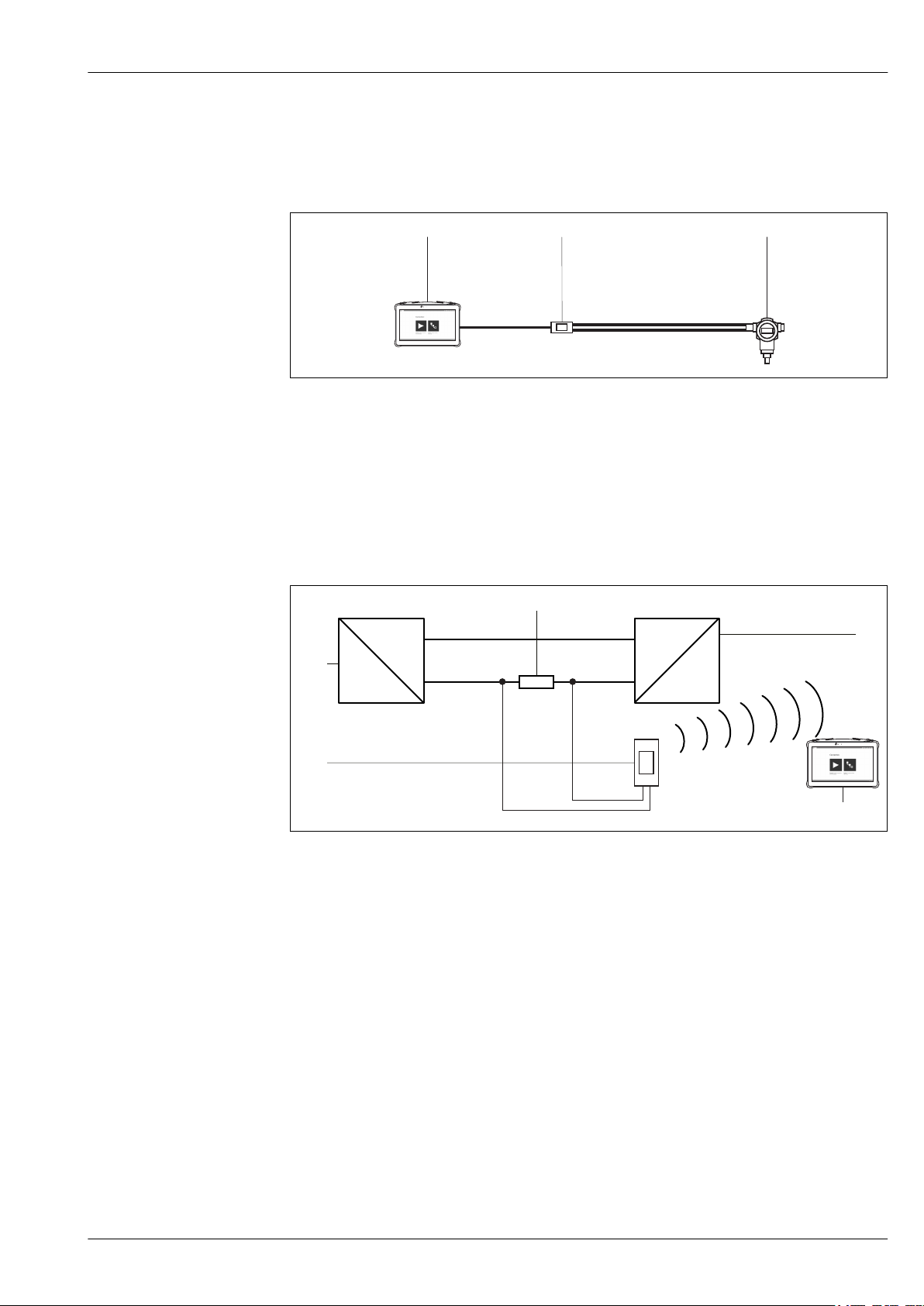
Field Xpert SMT70
1
2
3
+
-
+
-
1
2
4
5
3
HART point-to-point connection via Commubox FXA195
This diagram shows a HART point-to-point connection with an FXA195 USB/HART modem. If an
FXA195 is connected to the computer, the Field Xpert SMT70 tablet PC can connect to the device
automatically.
2 Point-to-point connection with a HART field device
1 Field Xpert SMT70 tablet PC
2 HART Commubox FXA195
3 Field device
To establish communication with the HART device, a resistor of at least 250 Ω must be provided in
the circuit. The way in which this is done depends upon the system architecture and power source
used. Please read the FXA195 manual carefully.
HART point-to-point connection via MACTek Bluetooth modem
3 Point-to-point connection via a load resistor
1 Load resistor: 250 to 1 100 Ω
2 HART device
3 Field Xpert SMT70 tablet PC
4 VIATOR Bluetooth modem
5 Transmitter power supply unit
CDI point-to-point connection
This diagram shows a CDI point-to-point connection with a Commubox FXA291 interface. If this
Commubox is connected to the computer, the Field Xpert SMT70 tablet PC can connect to the device
automatically.
Endress+Hauser 5
Page 6

1
2
3
4 CDI point-to-point connection with a field device
1 Field Xpert SMT70 tablet PC
2 Commubox FXA291 CDI
3 Field device with CDI interface
Field Xpert SMT70
6 Endress+Hauser
Page 7

Field Xpert SMT70
1
3
2
11
10
9
5
4
8
6
7
HART via PROFINET
5 Network architecture
1 Field Xpert SMT70 tablet PC
2 Switch
3 Wireless router
4 PROFINET controller
5 PROFINET segment ETH1
6 PROFINET switch
7 Siemens ET200SP IM 155-6PN HF
8 Fieldgate PAM SFG600
9 Plant network PAM Client ETH2
10 Firewall
11 Office network
PROFIBUS point-to-bus connection
This diagram shows how the connection from PROFIBUS DP to PROFIBUS PA can be established
using a Siemens DP/PA Link or a Pepperl+Fuchs SK3.
Endress+Hauser 7
Page 8

Field Xpert SMT70
1
3
4
6
5
2
Communication and data processing
Supply voltage
Battery
6 PROFIBUS point-to-bus connection via Fieldgate SFG500
1 Field Xpert SMT70 tablet PC
2 Ethernet
3 Fieldgate SFG500
4 PROFIBUS DP
5 Segment coupler
6 PROFIBUS PA
USB 2 x USB 3.0
Wireless LAN Intel Wireless AC7260 802.11 a/b/g/n/ac, DUAL Band WLAN
Bluetooth Bluetooth 4.0 BLE, Class 1
Wireless WAN + GPS 4G LTE WWAN + 12 channel GPS (optional)
Power supply
Voltage 19 V
Current 3.42 A
Capacity 65 W
Replaceable, rechargeable lithium polymer battery
Type R11AH R11AH2
Voltage 11.1 V
Capacity 4 100 mAh (45 Wh) 7 800 mAh (86 Wh) (optional)
Battery life Up to 7 h Up to 14 h
DC
11.1 V
DC
8 Endress+Hauser
Page 9

Field Xpert SMT70
Performance characteristics
Hardware
Software
CPU Intel Core i5 processor 7300U 2.6 GHz
Dual Core
Storage SO-DIMM DDR4, 8 192 MByte
CFast 64 GByte MLC
Connections 1x Ethernet PROFINET RJ45 (ETH1)
1x Ethernet PAM Client RJ45 (ETH2)
1x Ethernet service RJ45 (IF Option 2)
Operating system Windows 10 Pro (64 Bit)
Configured software Touch-enabled device configuration software optimized for Field Xpert
Standard software Standard configurable Windows graphical user interface with icons, short cuts etc.
7 Start screen with one-click automatic scan button
8 Protocol selection for manual selection of connection
Endress+Hauser 9
Page 10

9 Device configuration
Field Xpert SMT70
Ambient temperature range
10 Start screen with Remote Assistant Fieldgate PAM SFG600
11 Plant filter
Environment
–10 to 55 °C (14 to 131 °F)
Storage temperature
Humidity
Operating height
–20 to 60 °C (–4 to 140 °F)
5 to 95%
Max. 4 572 m (15 000 ft)
10 Endress+Hauser
Page 11

Field Xpert SMT70
Degree of protection
Shock resistance
Vibration resistance
Electromagnetic compatibility
IP65
• MIL-STD 810G 516.6 Procedure IV
• 6 impacts from a height of 1.2 m (4 ft) onto plywood over concrete
MIL-STD 810G 514.6 Procedure I Cat. 24, Fig. 514.6E-1
Interference conformance to:
• EN 55022: 2010+ AC: 2011
• EN 55022 Class B
• EN 61000-3-2
• EN 61000-3-3
Interference immunity:
• EN 55024: 2010
• IEC 61000-4-2
• IEC 61000-4-3
• IEC 61000-4-4
• IEC 61000-4-5
• IEC 61000-4-6
• IEC 61000-4-8
• IEC 61000-4-11
Endress+Hauser 11
Page 12

Mechanical construction
298,5
192
Field Xpert SMT70
Design, dimensions
Weight
Standard version: 298.5 mm ⋅ 192 mm ⋅ 20 mm (11.4 in ⋅ 7.48 in ⋅ 0.78 in)
12 Front view
1.2 kg (2.65 lb) with standard battery
Materials
CE approval
Radio approval
Ex approval
Outer housing: MN-3600 type polycarbonate
Inner housing: AlMg metal, type AZ91D
Software operation
• Automatic connection to field devices or via wizard
• Choice of languages within Field Xpert software:
AR, CS, DE, ES, FI, FR, ID, IT, JA, KO, NL, PL, PT, RU, SA, SV, TH, TR, VI, ZH
• DTM graphical user interface and language depend on the device and supplier
Certificates and approvals
Field Xpert SMT70 meets all the legal requirements of the relevant EU directives. The manufacturer
has affixed the CE mark as confirmation that the Field Xpert SMT70 has been successfully tested.
CE, FCC, IC
This section applies to tablet PC:
• Field Xpert SMT70-B1... (ATEX)
• Field Xpert SMT70-C1... (NEC/CEC)
• Field Xpert SMT70-I1... (IECEx)
ATEX (Europe)
• ATEX II 3G Ex ic IIC T4 Gc IP64
• ATEX II 3D Ex ic IIIB T135°C Dc IP 64
12 Endress+Hauser
Page 13

Field Xpert SMT70
NEC/CEC (North America)
• NEC/CEC Class 1, Div. 2, Group A-D T4
• NEC/CEC Class 1, Zone 2, Group IIC T4
IECEx (International)
• IECEx Ex ic IIC T4 Gc IP64
• IECEx Ex ic IIIB T135° Dc IP64
Ordering Information
Please contact your Endress+Hauser sales center for detailed information on the product structure:
www.addresses.endress.com or at www.endress.com/smt70
Scope of delivery
The scope of delivery comprises:
• Field Xpert SMT70 tablet PC with handle
• AC charger (100 to 240 VAC, 1.5 A, 50 to 60 Hz) with EU connecting cable and international
adapter set for 150 countries
• Software and interfaces/modem as per order
Accessories
Optional accessories:
• X-strap
• Shoulder strap
• Leather case
• Office docking station (2 x USB 3.0, 2 x USB 2.0, 1 x RS232, HDMI, 1 Gbit Ethernet)
• Vehicle docking station with vehicle adapter (2 x USB 3.0, 2 x USB 2.0, 1 x RS232, HDMI, 1 Gbit
Ethernet, WWAN + GPS antenna connection)
• Extra battery, high-capacity 7 800 mAh
• Extra battery, standard capacity 4 100 mAh
• Battery charger
Please contact your Endress+Hauser sales center for detailed information on accessories:
www.addresses.endress.com or at www.endress.com/smt70
Documentation
Field Xpert SMT70
Fieldgate PAM SFG600
• Operating Instructions BA01709S/04/EN
• Innovation Brochure IN01069S/04/EN
• Technical Information TI01408S/04/EN
• Brief Operating Instructions KA01400S/04/EN
Registered trademarks
Windows 10 Pro® is a registered trademark of Microsoft Corporation, Redmond, Washington, USA.
Intel® Core™ is a registered trademark of Intel Corporation, Santa Clara, USA.
Durabook is a registered trademark of Twinhead International Corp., Taiwan.
FOUNDATION
HART®, WirelessHART® is the registered trademark of the FieldComm Group, Austin, TX 78759,
USA.
PROFIBUS® is a registered trademark of the PROFIBUS User Organization, Karlsruhe/Germany.
Endress+Hauser 13
TM
Fieldbus is the trademark of the FieldComm Group, Austin, TX 78759, USA.
Page 14

Field Xpert SMT70
Modbus is the registered trademark of Modicon, Incorporated.
All other brand and product names are trademarks or registered trademarks of the companies and
organizations in question.
14 Endress+Hauser
Page 15

Page 16

www.addresses.endress.com
