Page 1

E
BA01270P/00/EN/04.16
71344744
Products Solutions Services
Operating Instructions
Ceraphant PTP31B, PTP33B
Process pressure measurement
Pressure switch for safe measurement and monitoring of
absolute and gauge pressure
Page 2
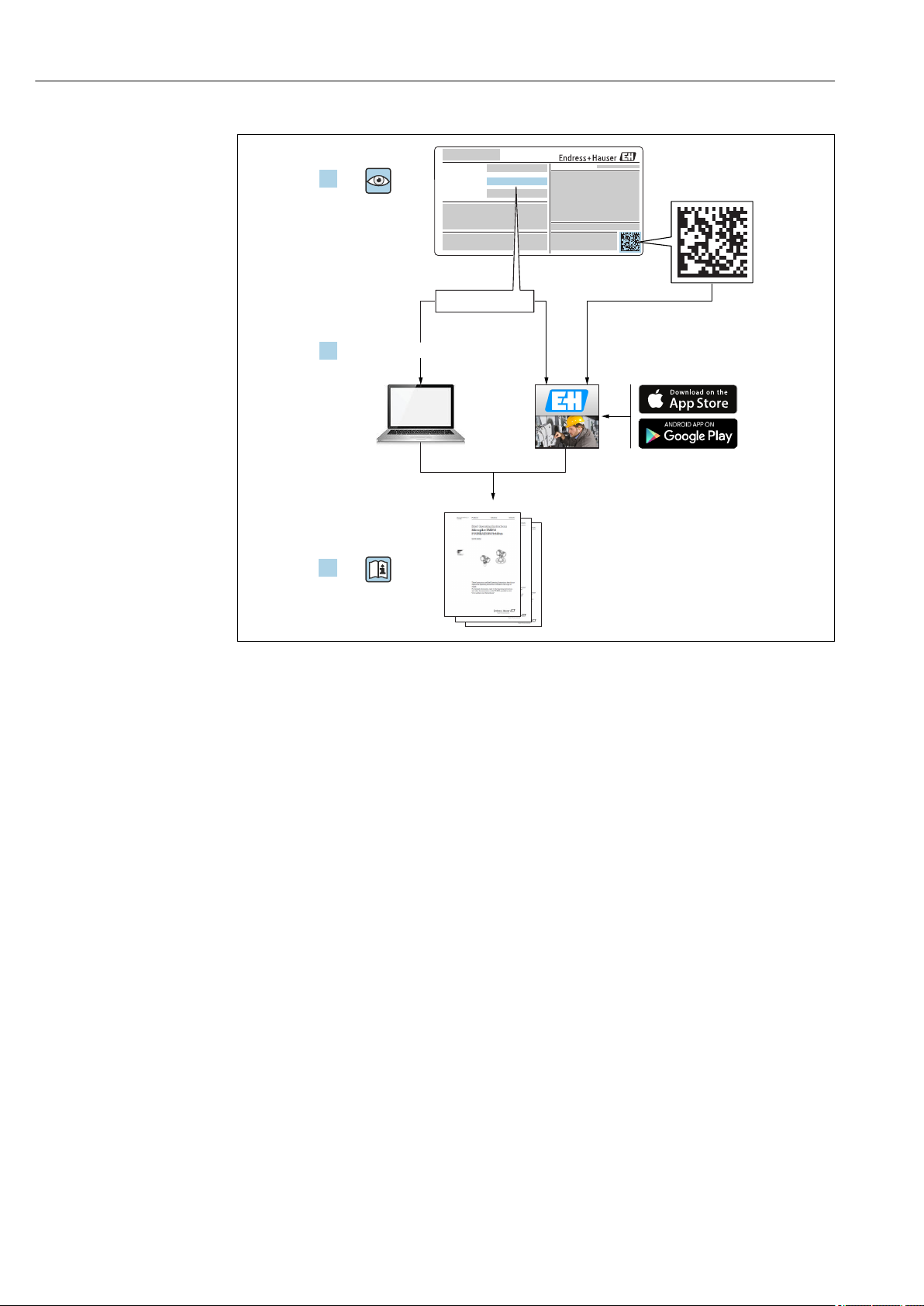
Order code:
Ext. ord. cd.:
Ser. no.:
www.endress.com/deviceviewer
Endress+Hauser
Operations App
XXXXXXXXXXXX
XXXXX-XXXXXX
XXX.XXXX.XX
Serial number
1.
3.
2.
A0023555
• Make sure the document is stored in a safe place such that it is always available when
working on or with the device.
• To avoid danger to individuals or the facility, read the "Basic safety instructions" section
carefully, as well as all other safety instructions in the document that are specific to
working procedures.
• The manufacturer reserves the right to modify technical data without prior notice. Your
Endress+Hauser distributor will supply you with current information and updates to
these Instructions.
2 Endress+Hauser
Page 3
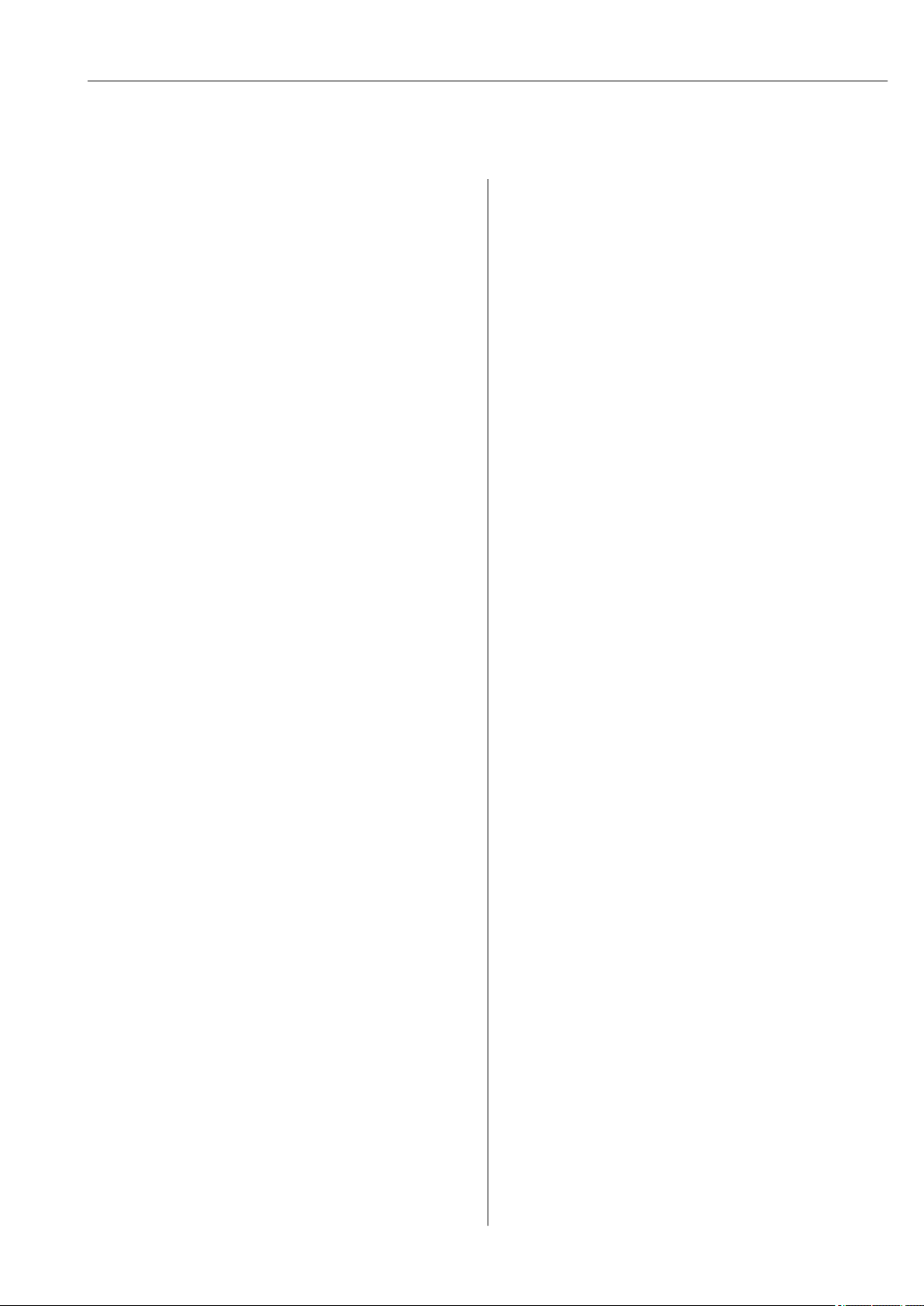
Table of contents
Table of contents
1 Document information .............. 5
1.1 Document function ..................... 5
1.2 Symbols used .......................... 5
1.3 Documentation ........................ 6
1.4 Terms and abbreviations ................. 7
1.5 Turn down calculation ................... 8
2 Basic safety instructions ............ 9
2.1 Requirements concerning the staff .......... 9
2.2 Designated use ........................ 9
2.3 Workplace safety ...................... 10
2.4 Operational safety ..................... 10
2.5 Product safety ........................ 10
3 Product description ................ 11
3.1 Product design ........................ 11
3.2 Function ............................ 11
4 Incoming acceptance and product
identification ..................... 12
4.1 Incoming acceptance ................... 12
4.2 Product identification ................... 13
4.3 Storage and transport .................. 13
5 Installation ....................... 15
5.1 Mounting dimensions .................. 15
5.2 Installation conditions .................. 15
5.3 Influence of the installation position ........ 15
5.4 Mounting location ..................... 16
5.5 Post-installation check .................. 18
6 Electrical connection .............. 19
6.1 Connecting the measuring unit ............ 19
6.2 Relay switching capacity ................. 20
6.3 Connection conditions .................. 21
6.4 Connection data ....................... 21
6.5 Post-connection check .................. 21
7 Operation options ................. 22
7.1 Operation with an operating menu ......... 22
7.2 Structure of the operating menu ........... 22
7.3 Operation with local display .............. 22
7.4 General value adjustment and rejection of
illegal entries ......................... 23
7.5 Navigation and selection from list ......... 23
7.6 Locking and unlocking operation .......... 24
7.7 Navigation examples ................... 26
7.8 Status LEDs .......................... 26
7.9 Resetting to factory settings (reset) ........ 26
8 Commissioning .................... 27
8.1 Function check ....................... 27
8.2 Enabling configuration/operation .......... 27
8.3 Commissioning with an operating menu ..... 27
8.4 Configuring pressure measurement (only for
devices with a current output) ............ 27
8.5 Performing position adjustment ........... 29
8.6 Configuring process monitoring ........... 32
8.7 Functions of switch output ............... 32
8.8 Current output ........................ 35
8.9 Application examples ................... 37
8.10 Configuring the local display ............. 37
8.11 Protecting settings from unauthorized
access .............................. 38
9 Diagnostics and troubleshooting ... 39
9.1 Troubleshooting ...................... 39
9.2 Diagnostic events ...................... 40
9.3 Behavior of the device in the event of a
fault ............................... 42
9.4 Response of output to errors .............. 42
9.5 Behavior of the device in the event of a
voltage drop ......................... 43
9.6 Behavior of the device in the event of an
incorrect entry ....................... 43
9.7 Disposal ............................ 43
10 Maintenance ...................... 44
10.1 Exterior cleaning ...................... 44
11 Repair ............................ 45
11.1 General notes ........................ 45
11.2 Return .............................. 45
12 Overview of the operating menu .... 46
13 Description of device parameters ... 49
13.1 Switch output 1 and switch output 2 ........ 49
13.2 Current output ........................ 53
13.3 EF menu (extended functions) ............ 54
13.4 DIAG menu (diagnosis) ................. 64
14 Accessories ....................... 66
14.1 Weld-in adapter ...................... 66
14.2 Process adapter M24 ................... 66
14.3 M12 plug connectors ................... 67
15 Technical data .................... 68
15.1 Input ............................... 68
15.2 Output ............................. 70
Endress+Hauser 3
Page 4

Table of contents
15.3 Performance characteristics of metallic
process isolating diaphragm .............. 73
15.4 Environment ......................... 75
15.5 Process ............................. 76
Index .................................. 77
4 Endress+Hauser
Page 5
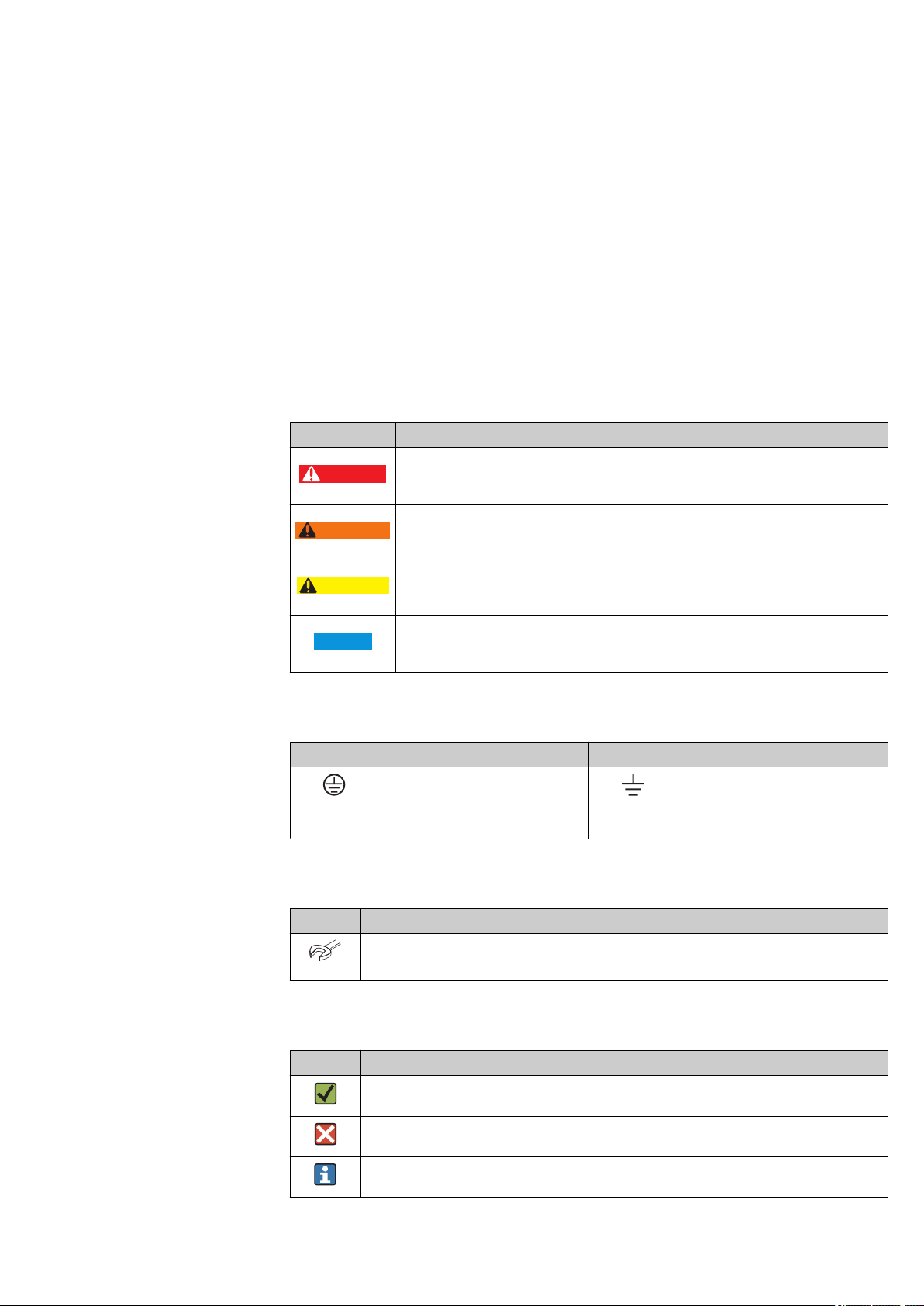
Ceraphant PTP31B, PTP33B Document information
DANGER
WARNING
CAUTION
NOTICE
1 Document information
1.1 Document function
These Operating Instructions contain all the information that is required in various phases
of the life cycle of the device: from product identification, incoming acceptance and
storage, to mounting, connection, operation and commissioning through to
troubleshooting, maintenance and disposal.
1.2 Symbols used
1.2.1 Safety symbols
Symbol Meaning
DANGER!
This symbol alerts you to a dangerous situation. Failure to avoid this situation will result in
serious or fatal injury.
WARNING!
This symbol alerts you to a dangerous situation. Failure to avoid this situation can result in
serious or fatal injury.
CAUTION!
This symbol alerts you to a dangerous situation. Failure to avoid this situation can result in
minor or medium injury.
NOTE!
This symbol contains information on procedures and other facts which do not result in
personal injury.
1.2.2 Electrical symbols
Symbol Meaning Symbol Meaning
Protective ground connection
A terminal which must be connected
to ground prior to establishing any
other connections.
Ground connection
A grounded terminal which, as far as
the operator is concerned, is
grounded via a grounding system.
1.2.3 Tool symbols
Symbol Meaning
Open-ended wrench
A0011222
1.2.4 Symbols for certain types of information
Symbol Meaning
Permitted
Procedures, processes or actions that are permitted.
Forbidden
Procedures, processes or actions that are forbidden.
Tip
Indicates additional information.
Endress+Hauser 5
Page 6
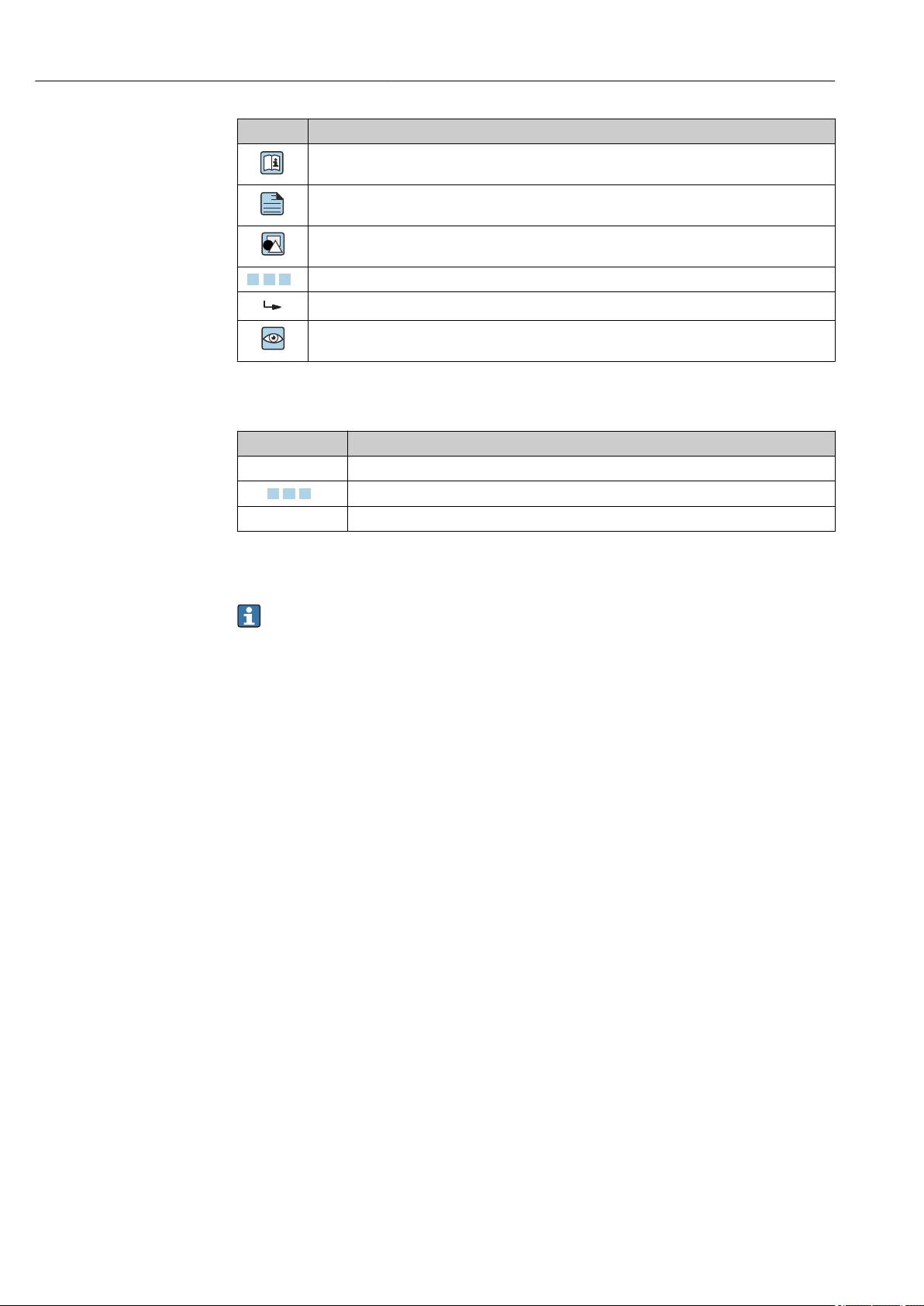
Document information Ceraphant PTP31B, PTP33B
A
,…,
1.
2.
3.
,…,
1.
2.
3.
Symbol Meaning
Reference to documentation
Reference to page
Reference to graphic
Series of steps
Result of a step
Visual inspection
1.2.5 Symbols in graphics
Symbol Meaning
1, 2, 3 ... Item numbers
Series of steps
A, B, C, ... Views
1.3 Documentation
The document types listed are available:
In the Download Area of the Endress+Hauser Internet site: www.endress.com →
Download
1.3.1 Technical Information (TI): planning aid for your device
PTP31B: TI01130P
PTP33B: TI01246P
The document contains all the technical data on the device and provides an overview of
the accessories and other products that can be ordered for the device.
1.3.2 Brief Operating Instructions (KA): getting the 1st measured value quickly
KA01163P:
The Brief Operating Instructions contain all the essential information from incoming
acceptance to initial commissioning.
6 Endress+Hauser
Page 7
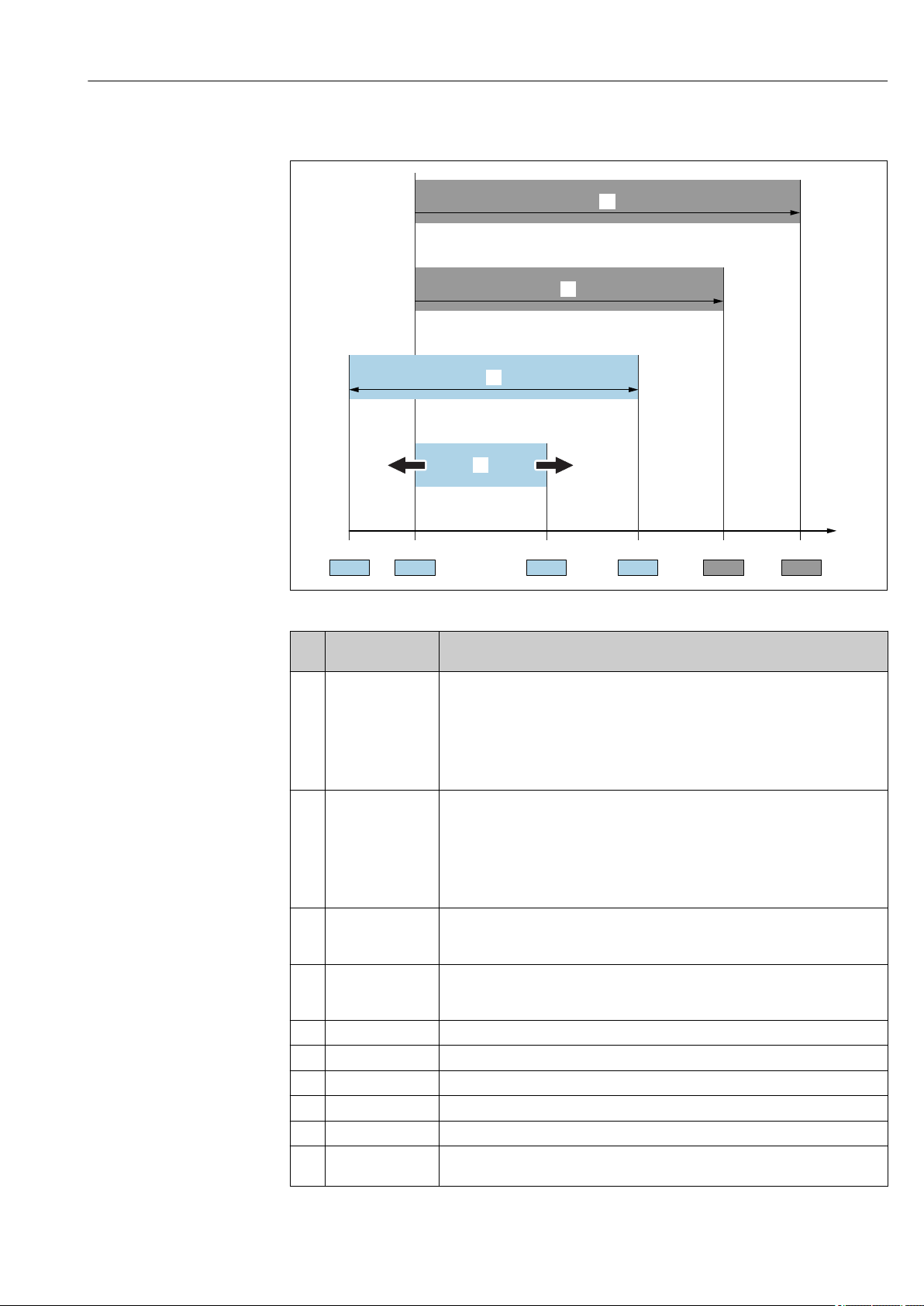
Ceraphant PTP31B, PTP33B Document information
URL OPLMWP
LRL
0
p
LRV
URV
1
2
3
4
1.4 Terms and abbreviations
A0029505
Item Term/
abbreviation
1 OPL The OPL (over pressure limit = sensor overload limit) for the measuring device
2 MWP The MWP (maximum working pressure) for the sensors depends on the lowest-
3 Maximum sensor
measuring range
4 Calibrated/adjusted
span
p - Pressure
- LRL Lower range limit
- URL Upper range limit
- LRV Lower range value
- URV Upper range value
- TD (turn down) Turn down
Explanation
depends on the lowest-rated element, with regard to pressure, of the selected
components, i.e. the process connection has to be taken into consideration in
addition to the measuring cell. Also observe pressure-temperature dependency. For
the relevant standards and additional notes, see the "Pressure specifications" section
→ 76 .
The OPL may only be applied for a limited period of time.
rated element, with regard to pressure, of the selected components, i.e. the process
connection has to be taken into consideration in addition to the measuring cell.
Also observe pressure-temperature dependency. For the relevant standards and
additional notes, see the "Pressure specifications" section → 76 .
The MWP may be applied at the device for an unlimited period.
The MWP can also be found on the nameplate.
Span between LRL and URL
This sensor measuring range is equivalent to the maximum calibratable/adjustable
span.
Span between LRV and URV
Factory setting: 0 to URL
Other calibrated spans can be ordered as customized spans.
Example - see the following section.
Endress+Hauser 7
Page 8
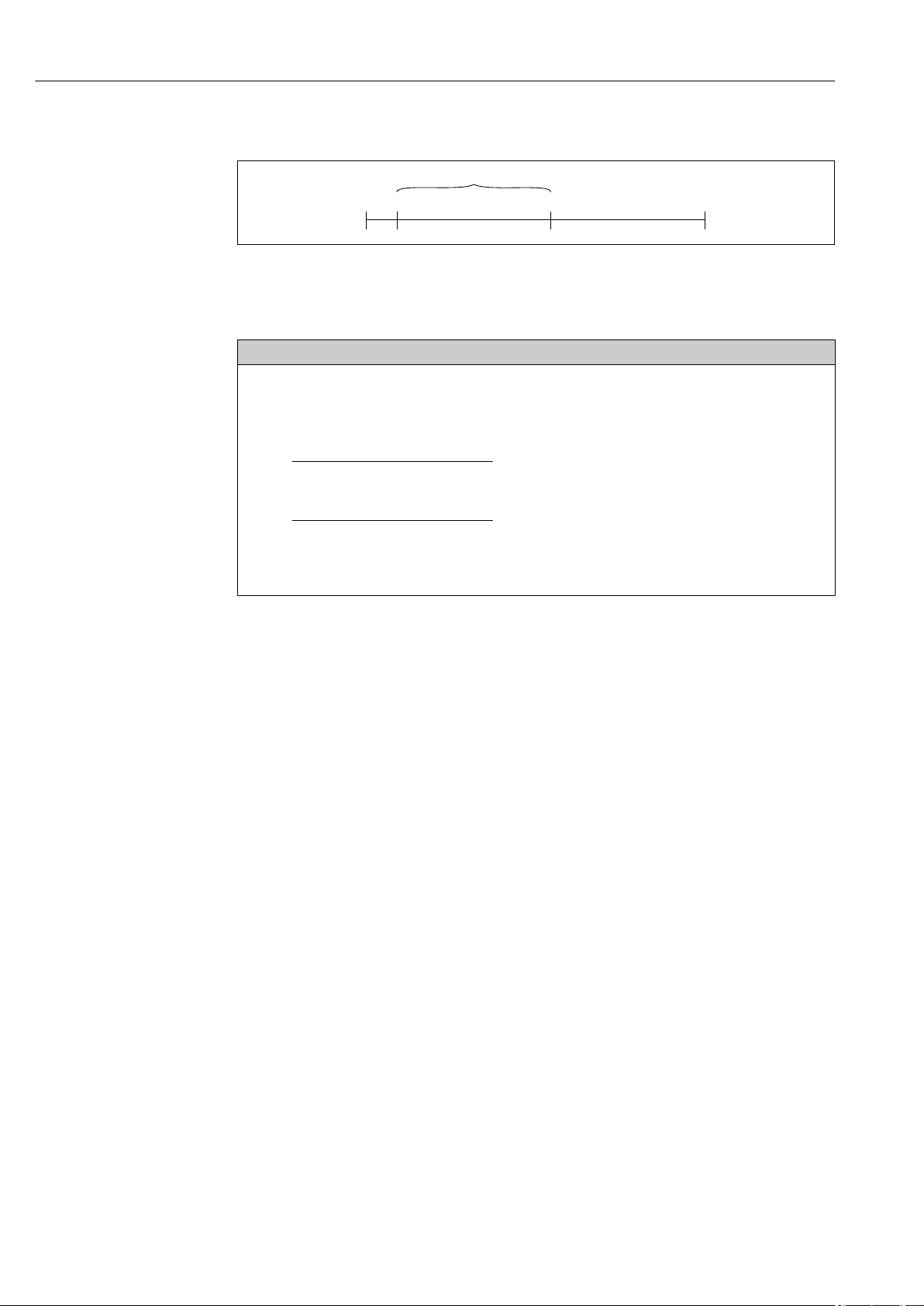
Document information Ceraphant PTP31B, PTP33B
LRV
URLURV
LRL
1 = 2
3
1.5 Turn down calculation
A0029545
1 Calibrated/adjusted span
2 Zero point-based span
3 URL sensor
Example
• Sensor:10 bar (150 psi)
• Upper range value (URL) = 10 bar (150 psi)
Turn down (TD):
• Calibrated/adjusted span: 0 to 5 bar (0 to 75 psi)
• Lower range value (LRV) = 0 bar (0 psi)
• Upper range value (URV) = 5 bar (75 psi)
TD =
URL
|URV - LRV|
10 bar (150 psi)
TD =
|5 bar (75 psi) - 0 bar (0 psi)|
In this example, the TD is 2:1.
This span is based on the zero point.
= 2
8 Endress+Hauser
Page 9

Ceraphant PTP31B, PTP33B Basic safety instructions
2 Basic safety instructions
2.1 Requirements concerning the staff
The personnel for installation, commissioning, diagnostics and maintenance must fulfill
the following requirements:
Trained, qualified specialists: must have a relevant qualification for this specific
‣
function and task
Are authorized by the plant owner/operator
‣
Are familiar with federal/national regulations
‣
Before beginning work, the specialist staff must have read and understood the
‣
instructions in the Operating Instructions and supplementary documentation as well as
in the certificates (depending on the application)
Following instructions and basic conditions
‣
The operating personnel must fulfill the following requirements:
Being instructed and authorized according to the requirements of the task by the
‣
facility's owner-operator
Following the instructions in these Operating Instructions
‣
2.2 Designated use
2.2.1 Application and media
The Ceraphant is a pressure switch for measuring and monitoring absolute and gauge
pressure in industrial systems. The process-wetted materials of the measuring device must
have an adequate level of resistance to the media.
The measuring device may be used for the following measurements (process variables)
• in compliance with the limit values specified under "Technical data"
• in compliance with the conditions that are listed in this manual.
Measured process variable
Gauge pressure or absolute pressure
Calculated process variable
Pressure
2.2.2 Incorrect use
The manufacturer is not liable for damage caused by improper or non-designated use.
Verification for borderline cases:
For special fluids and fluids for cleaning, Endress+Hauser is glad to provide assistance
‣
in verifying the corrosion resistance of process-wetted materials, but does not accept
any warranty or liability.
2.2.3 Residual risks
When in operation, the housing may reach a temperature close to the process
temperature.
Danger of burns from contact with surfaces!
For elevated process temperatures, ensure protection against contact to prevent burns.
‣
Endress+Hauser 9
Page 10

Basic safety instructions Ceraphant PTP31B, PTP33B
2.3 Workplace safety
For work on and with the device:
Wear the required personal protective equipment according to federal/national
‣
regulations.
Switch off the supply voltage before connecting the device.
‣
2.4 Operational safety
Risk of injury!
Operate the device in proper technical condition and fail-safe condition only.
‣
The operator is responsible for interference-free operation of the device.
‣
Conversions to the device
Unauthorized modifications to the device are not permitted and can lead to unforeseeable
dangers.
If, despite this, modifications are required, consult with Endress+Hauser.
‣
Hazardous area
To eliminate the risk of danger to persons or the facility when the device is used in the
approval-related area (e.g. pressure equipment safety):
Check the nameplate to verify if the device ordered can be put to its intended use in the
‣
approval-related area.
2.5 Product safety
This measuring device is designed in accordance with good engineering practice to meet
state-of-the-art safety requirements, has been tested, and left the factory in a condition in
which it is safe to operate.
It meets general safety standards and legal requirements. It also complies with the EU
directives listed in the device-specific EU Declaration of Conformity. Endress+Hauser
confirms this by affixing the CE mark to the device.
10 Endress+Hauser
Page 11
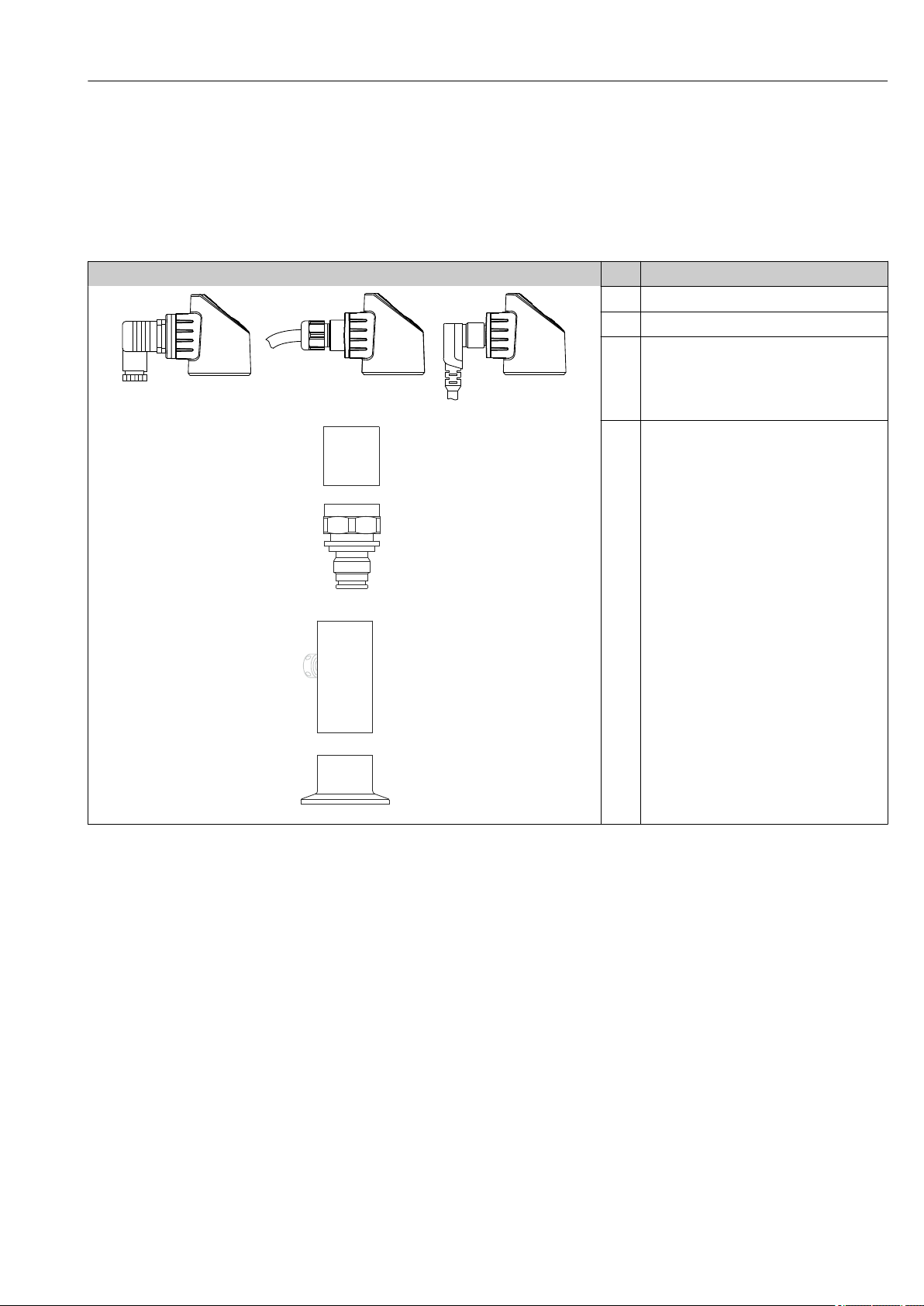
Ceraphant PTP31B, PTP33B Product description
A B C
D
E
D
E
3 Product description
3.1 Product design
Overview Item Description
A Valve plug
B Cable
C M12 plug
Housing cap made of plastic
A0022015
D
Housing
E
Process connection (sample illustration)
A0027215
A0027227
3.2 Function
3.2.1 Calculating the pressure
Devices with metallic process isolating diaphragm
The process pressure deflects the metal process isolating diaphragm of the sensor and a fill
fluid transfers the pressure to a Wheatstone bridge (semiconductor technology). The
pressure-dependent change in the bridge output voltage is measured and evaluated.
Endress+Hauser 11
Page 12
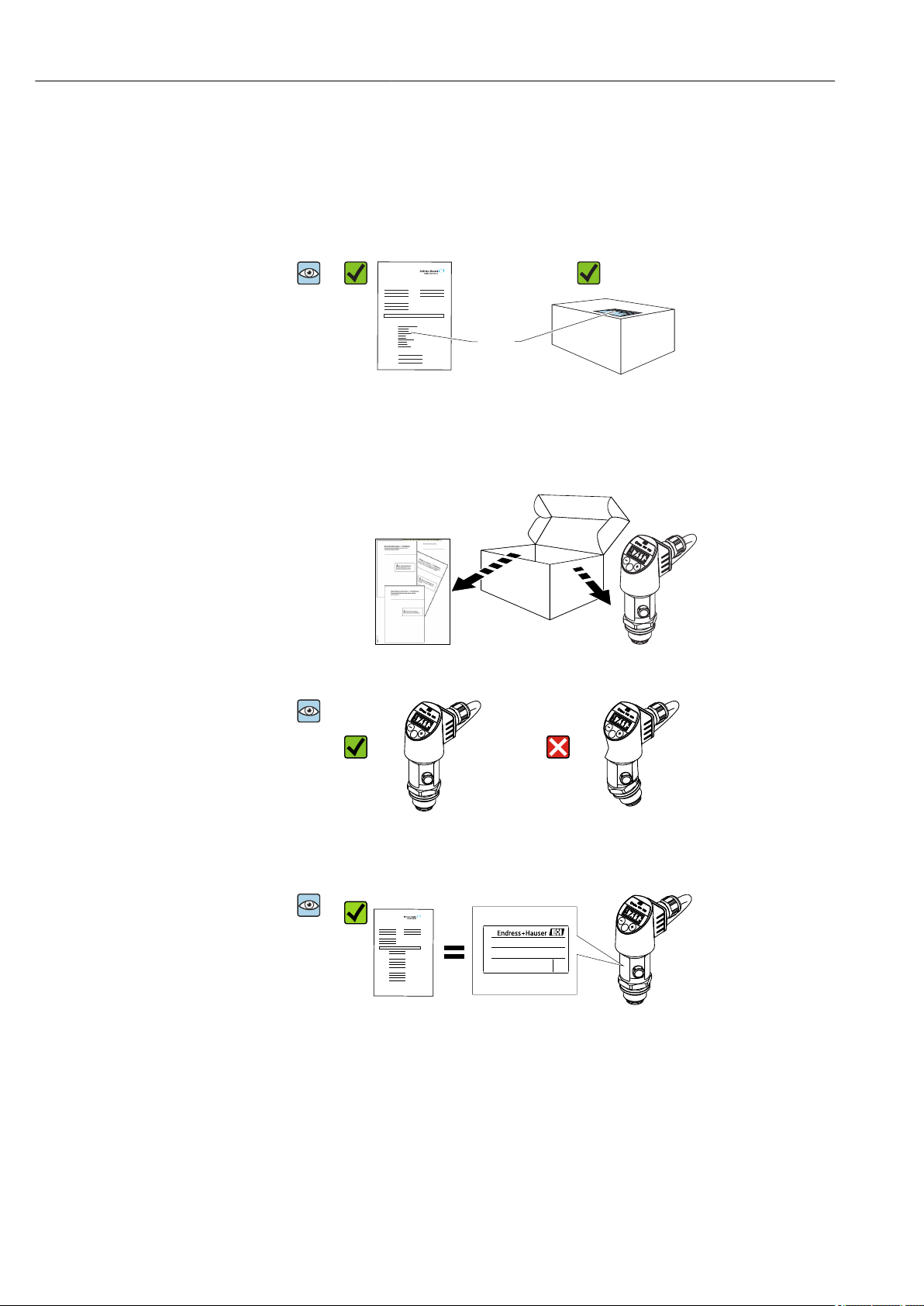
Incoming acceptance and product identification Ceraphant PTP31B, PTP33B
DELIVERY NOTE
1 = 2
E
E
DELIVERYNOTE
E
4 Incoming acceptance and product
identification
4.1 Incoming acceptance
A0028673
A0016870
Is the order code on the delivery note (1) identical to the order code on
the product sticker (2)?
A0028673
A0028673
A0022099
A0022101
Are the goods undamaged?
A0022104
Do the data on the nameplate correspond to the order specifications and
the delivery note?
12 Endress+Hauser
Page 13
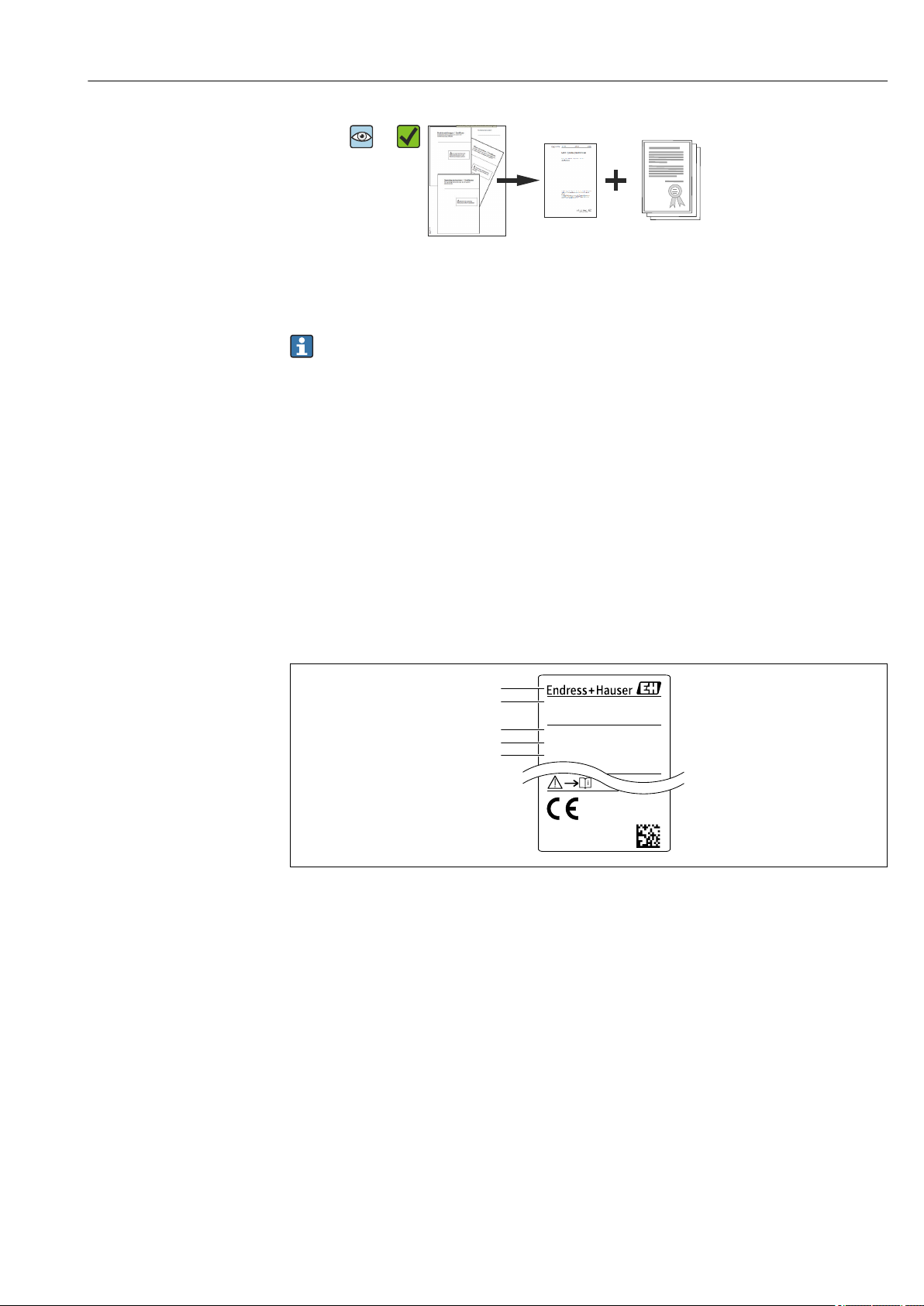
Ceraphant PTP31B, PTP33B Incoming acceptance and product identification
Ser. no.:
Ord. cd.:
Ext. ord. cd.:
D-79689 Maulburg
Made in Germany,
Ceraphant
5
1
2
3
4
Date:
TAG:
A0028673
A0022106
Is the documentation available?
If required (see nameplate): Are the safety instructions (XA) present?
If one of these conditions does not apply, please contact your
Endress+Hauser sales office.
4.2 Product identification
The following options are available for identification of the measuring device:
• Nameplate specifications
• Order code with breakdown of the device features on the delivery note
• Enter serial numbers from nameplates in W@M Device Viewer
(www.endress.com/deviceviewer): All information about the measuring device is
displayed.
For an overview of the technical documentation provided, enter the serial number from
the nameplates in the W@M Device Viewer (www.endress.com/deviceviewer)
4.2.1 Nameplate
1 Manufacturer's address
2 Device name
3 Order number
4 Serial number
5 Extended order number
4.3 Storage and transport
4.3.1 Storage conditions
A0030101
Use original packaging.
Store the measuring device in clean and dry conditions and protect from damage caused by
shocks (EN 837-2).
Storage temperature range
–40 to +85 °C (–40 to +185 °F)
Endress+Hauser 13
Page 14

Incoming acceptance and product identification Ceraphant PTP31B, PTP33B
4.3.2 Transporting the product to the measuring point
WARNING
L
Incorrect transport!
Housing and diaphragm may become damaged, and there is a risk of injury!
Transport the measuring device to the measuring point in its original packaging or by
‣
the process connection.
14 Endress+Hauser
Page 15
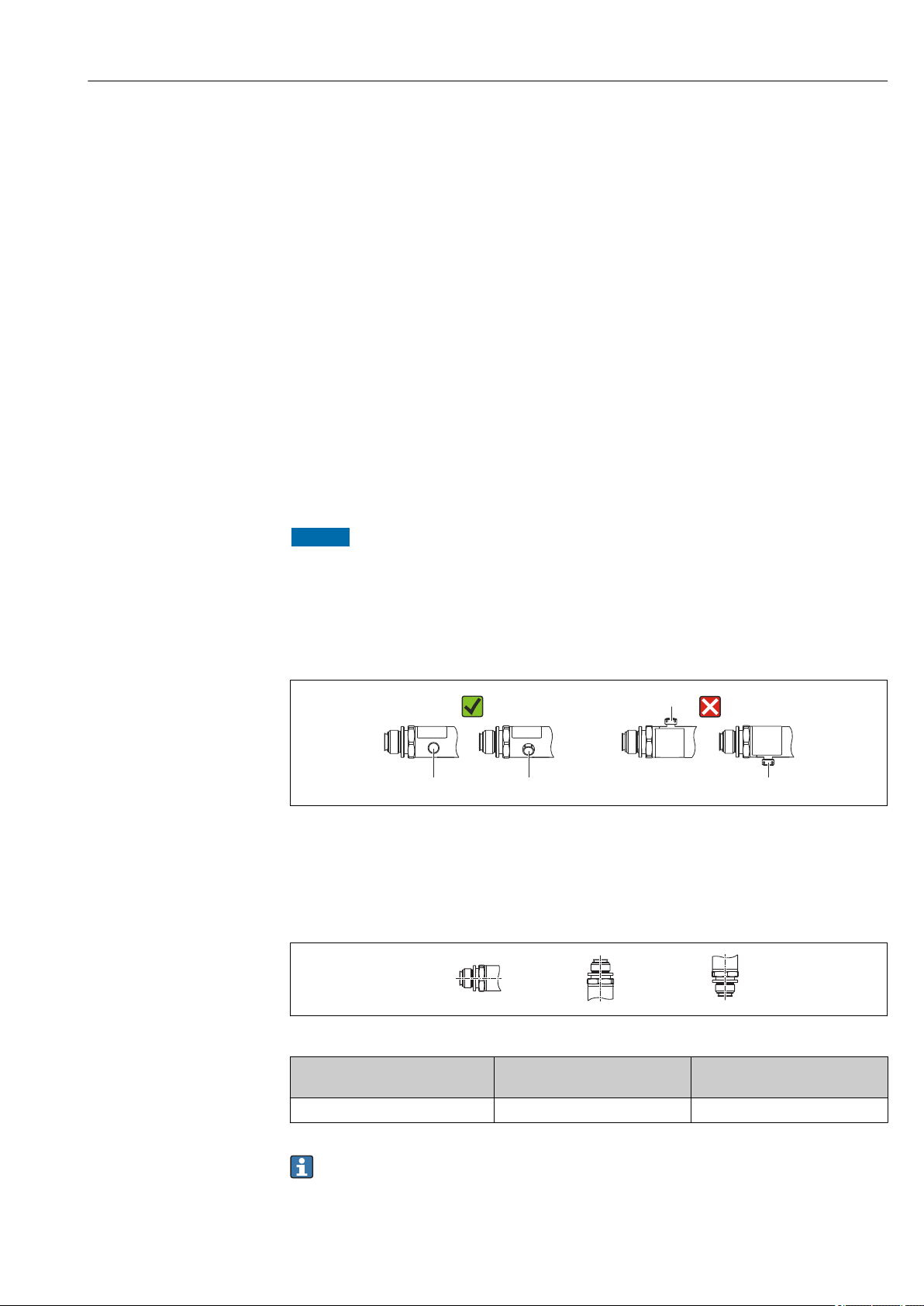
Ceraphant PTP31B, PTP33B Installation
1
1
1
1
C
A
B
5 Installation
5.1 Mounting dimensions
For dimensions, see the "Mechanical construction" section in the Technical Information.
5.2 Installation conditions
• No moisture may enter the housing when installing or operating the device, or when
establishing the electrical connection.
• Do not clean or touch process isolating diaphragms with hard and/or pointed objects.
• Do not remove the protector on the process isolating diaphragm until just before
installation.
• Always firmly tighten the cable entry.
• Point the cable and connector downwards where possible to prevent moisture from
entering (e.g. rain or condensation water).
• Protect the housing from impact
• The following instruction applies for devices with a gauge pressure sensor and M12 plug
or valve plug:
NOTICE
If a heated device is cooled during the cleaning process (e.g. by cold water), a vacuum
develops for a short time, whereby moisture can penetrate the sensor through the
pressure compensation element (1).
Device could be destroyed!
In this case, mount the device with the pressure compensation element (1) pointing
‣
diagonally downwards where possible or to the side.
A0022252
5.3 Influence of the installation position
Any orientation is possible. However, the orientation may cause a zero point shift i.e. the
measured value does not show zero when the vessel is empty or partially full.
A0024708
Process isolating diaphragm axis
is horizontal (A)
Calibration position, no effect Up to +4 mbar (+0.058 psi) Up to –4 mbar (–0.058 psi)
Process isolating diaphragm
pointing upwards (B)
Process isolating diaphragm
pointing downwards (C)
A position-dependent zero shift can be corrected on the device .
Endress+Hauser 15
Page 16

Installation Ceraphant PTP31B, PTP33B
1
2
1
1
2
2
3
4
5.4 Mounting location
5.4.1 Pressure measurement
Functional testing can be carried out more easily if you mount the device downstream
from a shutoff device.
Pressure measurement in gases
Mount the device with shutoff device above the tapping point so that any condensate can
flow into the process.
A0025920
1 Device
2 Shutoff device
Pressure measurement in vapors
For pressure measurement in vapors, use a siphon. The siphon reduces the temperature to
almost ambient temperature. Preferably mount the device with the shutoff device and
siphon below the tapping point.
Advantage:
• defined water column causes only minor/negligible measuring errors and
• only minor/negligible heat effects on the device.
Mounting above the tapping point is also permitted.
Note the max. permitted ambient temperature of the transmitter!
Take the influence of the hydrostatic water column into consideration.
A0025921
1 Device
16 Endress+Hauser
2 Shutoff device
3 Siphon
4 Siphon
Page 17
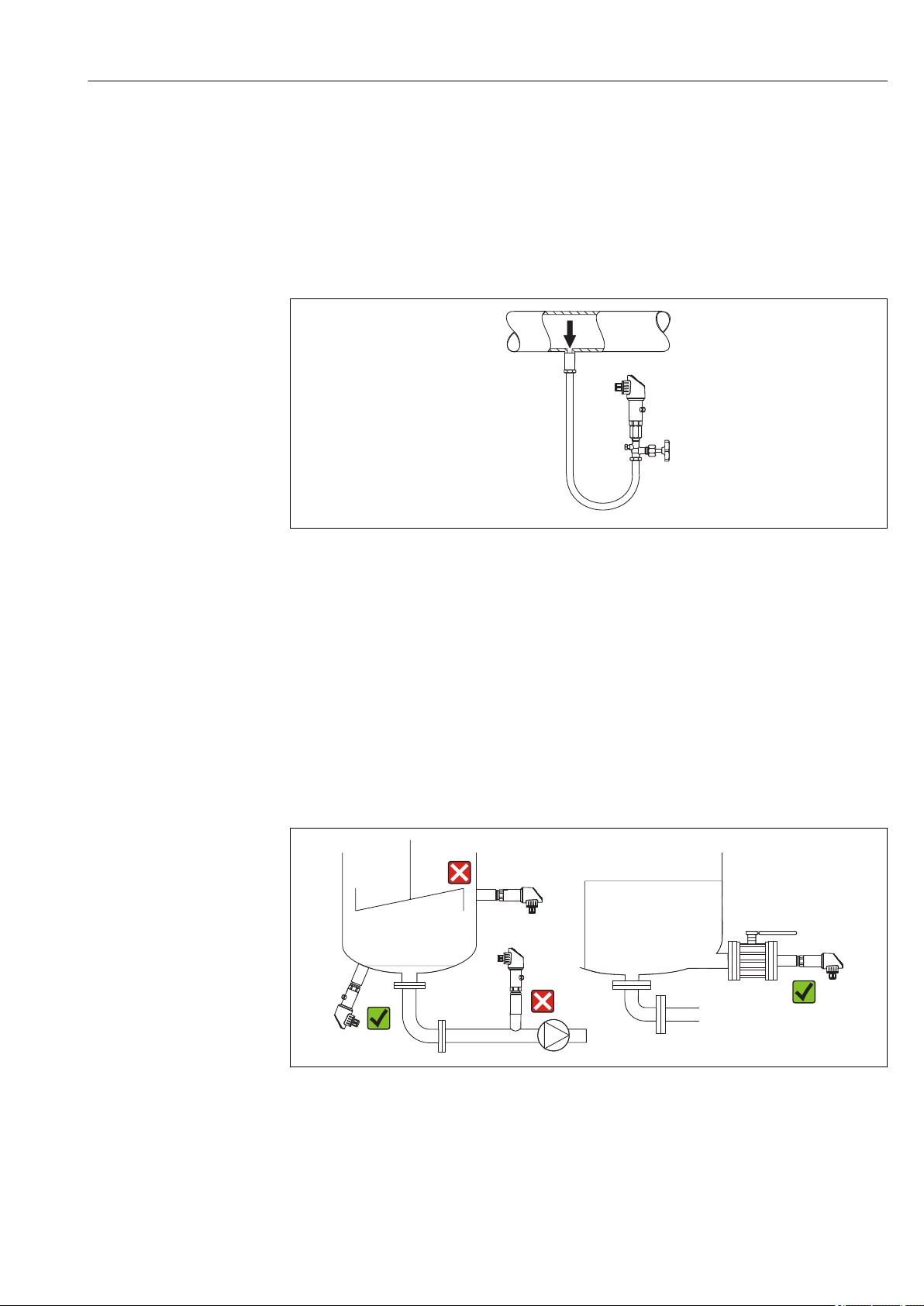
Ceraphant PTP31B, PTP33B Installation
1
2
3
Pressure measurement in liquids
Mount the device with a shutoff device and siphon below or at the same height as the
tapping point.
Advantage:
• defined water column causes only minor/negligible measuring errors and
• air bubbles can be released to the process.
Take the influence of the hydrostatic water column into consideration.
1 Device
2 Shutoff device
3 Siphon
5.4.2 Level measurement
• Always install the device below the lowest measuring point.
• Do not install the device at the following positions:
– In the filling curtain
– In the tank outlet
– In the suction area of a pump
– Or at a point in the tank which could be affected by pressure pulses from the agitator.
• Functional testing can be carried out more easily if you mount the device downstream
from a shutoff device.
A0025922
Endress+Hauser 17
A0025923
Page 18
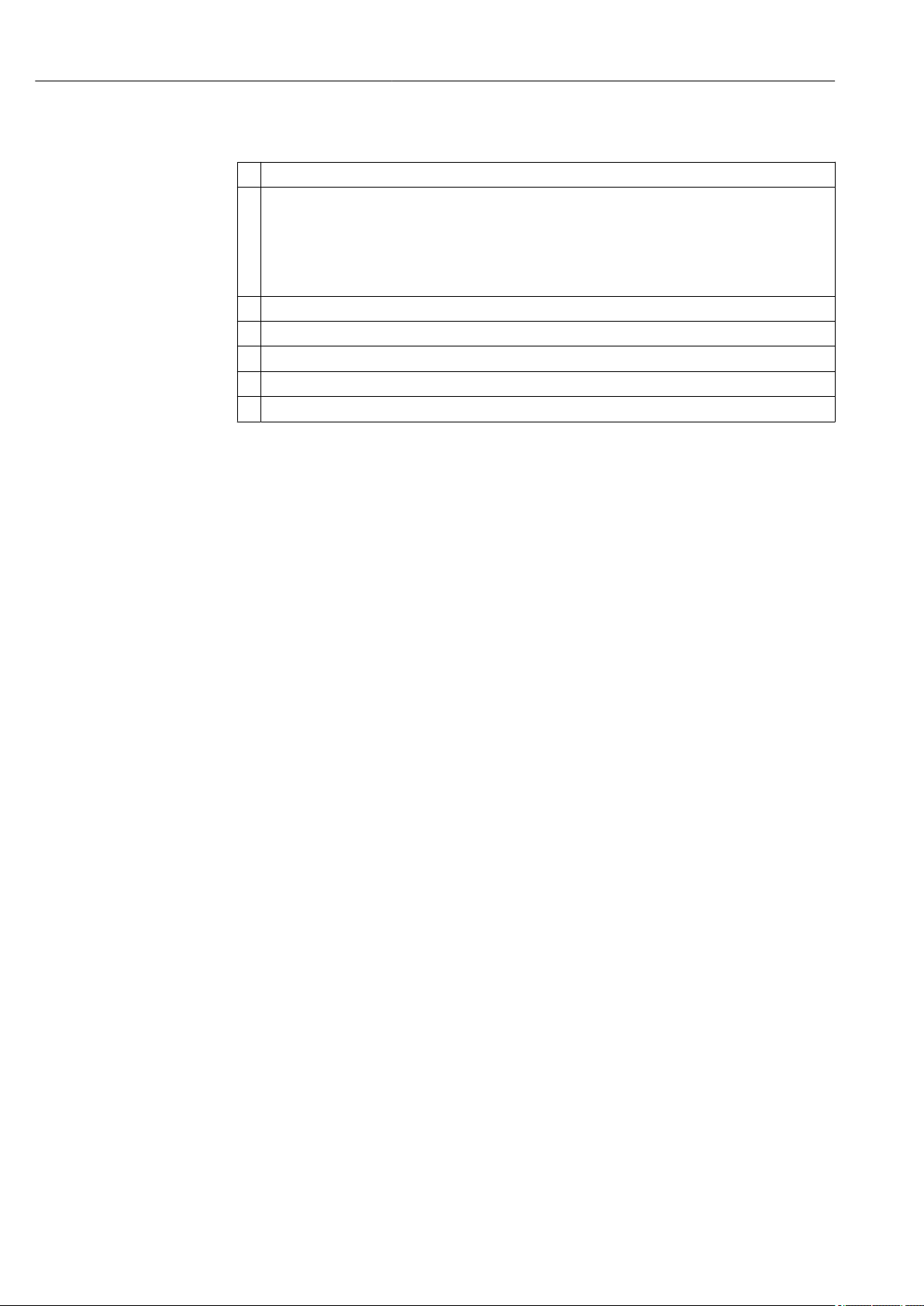
Installation Ceraphant PTP31B, PTP33B
5.5 Post-installation check
Is the device undamaged (visual inspection)?
Does the device conform to the measuring point specifications?
For example:
• Process temperature
• Process pressure
• Ambient temperature range
• Measuring range
Are the measuring point identification and labeling correct (visual inspection)?
Is the device adequately protected from precipitation and direct sunlight?
Are the securing screws tightened securely?
Does the pressure compensation element point downwards at an angle or to the side?
To prevent the penetration of moisture: are the connecting cables/plugs pointing downwards?
18 Endress+Hauser
Page 19
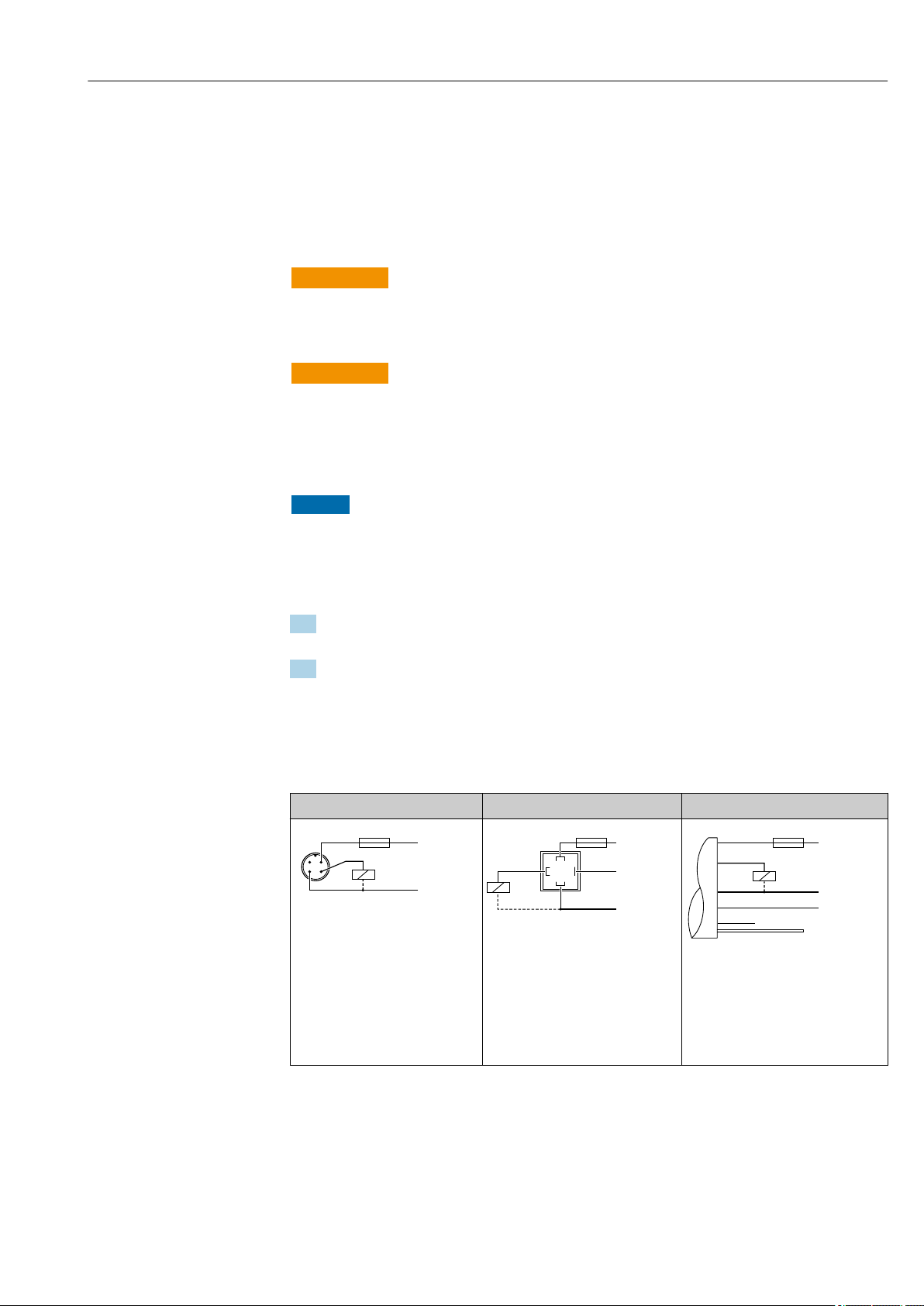
Ceraphant PTP31B, PTP33B Electrical connection
L–
L+
0.63A
2
1
3
4
R1
R1
"
L–
L+
1
2
3
4
0.63A
L–
L+
1
2a
3
4
2b
R1
"
(a)
0.63A
6 Electrical connection
6.1 Connecting the measuring unit
6.1.1 Terminal assignment
WARNING
L
Risk of injury from the uncontrolled activation of processes!
Switch off the supply voltage before connecting the device.
‣
Make sure that downstream processes are not started unintentionally.
‣
WARNING
L
Limitation of electrical safety due to incorrect connection!
In accordance with IEC/EN61010 a separate circuit breaker must be provided for the
‣
device .
The device must be operated with a 630 mA fine-wire fuse (slow-blow).
‣
Protective circuits against reverse polarity are integrated.
‣
NOTICE
Damage to analog input of PLC resulting from incorrect connection
Do not connect the active PNP switch output of the device to the 4 to 20 mA input of a
‣
PLC.
Connect the device in the following order:
1. Check whether the supply voltage matches the supply voltage indicated on the
nameplate.
2. Connect device in accordance with the following diagram.
Switch on supply voltage.
For devices with a cable connection: do not close reference air hose (see (a) in the
following drawings)! Protect reference air hose against penetration by water/condensate.
1 x PNP switch output R1
M12 plug Valve plug Cable
A0029268
A0023271
A0022801
1 brown = L+
2a black = switch output 1
2b white = not assigned
3 blue = L4 green/yellow = ground
(a) reference air hose
Endress+Hauser 19
Page 20
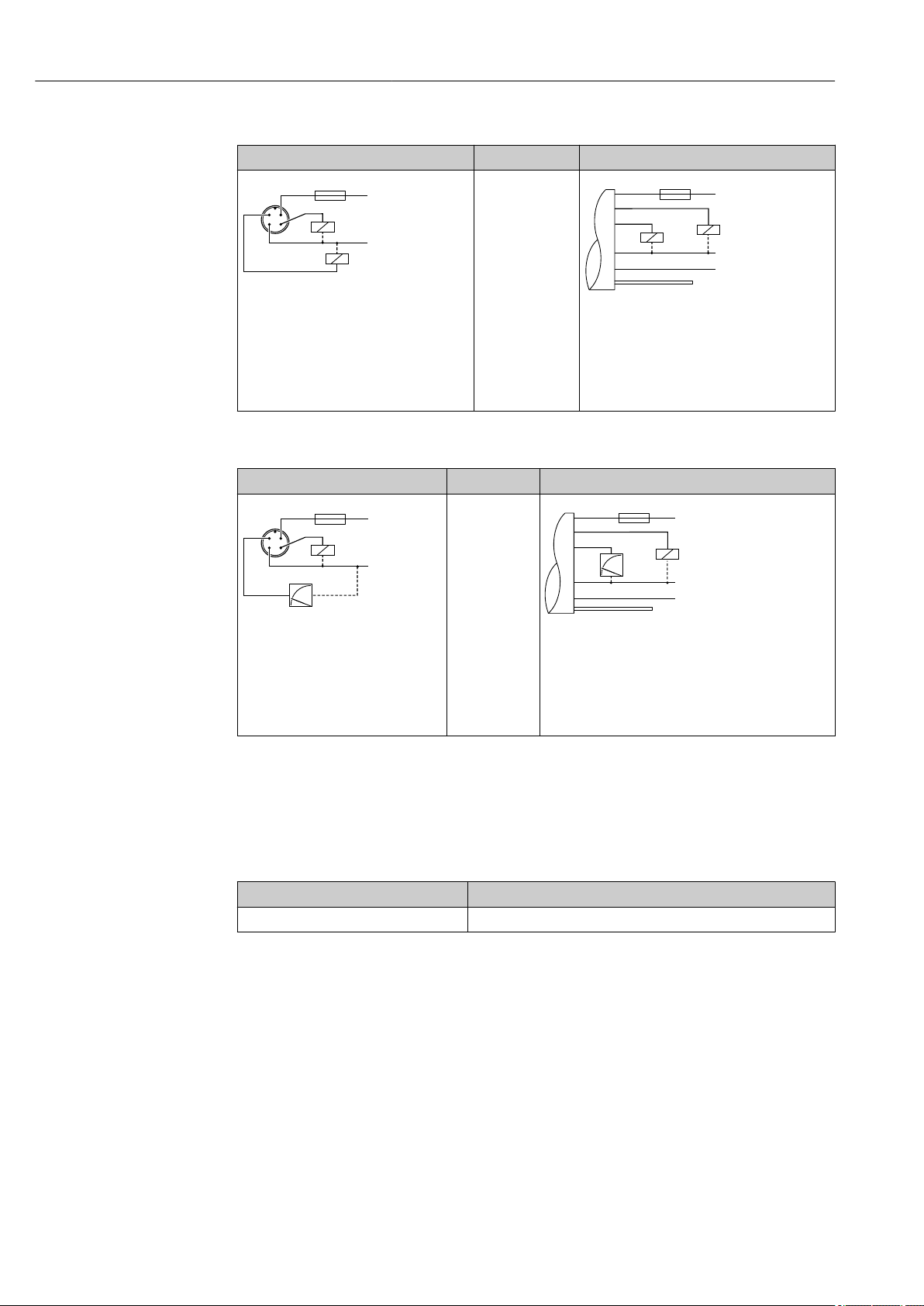
Electrical connection Ceraphant PTP31B, PTP33B
L–
L+
2
1
3
4
R1
R2
0.63A
L–
L+
1
2b
2a
3
4
R2
(a)
0.63A
R1
"
L–
L+
2
1
3
4
R1
0.63A
L–
L+
1
2b
2a
3
4
(a)
0.63A
R1
"
2 x PNP switch outputs R1 and R2
M12 plug Valve plug Cable
-
A0023248
A0023282
1 brown = L+
2a black = switch output 1
2b white = switch output 2
3 blue = L4 green/yellow = ground
(a) reference air hose
1 x PNP switch output R1 with additional analog output 4 to 20 mA (active)
M12 plug Valve plug Cable
-
A0023249
1 brown = L+
2a black = switch output 1
2b white = analog output 4 to 20 mA
3 blue = L4 green/yellow = ground
(a) reference air hose
6.1.2 Supply voltage
Supply voltage: 10 to 30 V DC
6.1.3 Current consumption and alarm signal
Intrinsic power consumption Alarm current (for devices with analog output)
≤ 60 mA ≥21 mA (factory setting)
6.2 Relay switching capacity
• Switch state ON: Ia ≤ 250 mA; switch state OFF: Ia ≤1 mA
• Switch cycles: >10,000,000
• Voltage drop PNP: ≤2 V
• Overload protection: Automatic load testing of switching current;
– Max. capacitance load: 14 μF at max. supply voltage (without resistive load)
– Max. cycle duration: 0.5 s; min. ton: 4 ms
– Periodic disconnection from protective circuit in the event of overcurrent (f = 2 Hz) and
"F804" display
A0030519
20 Endress+Hauser
Page 21
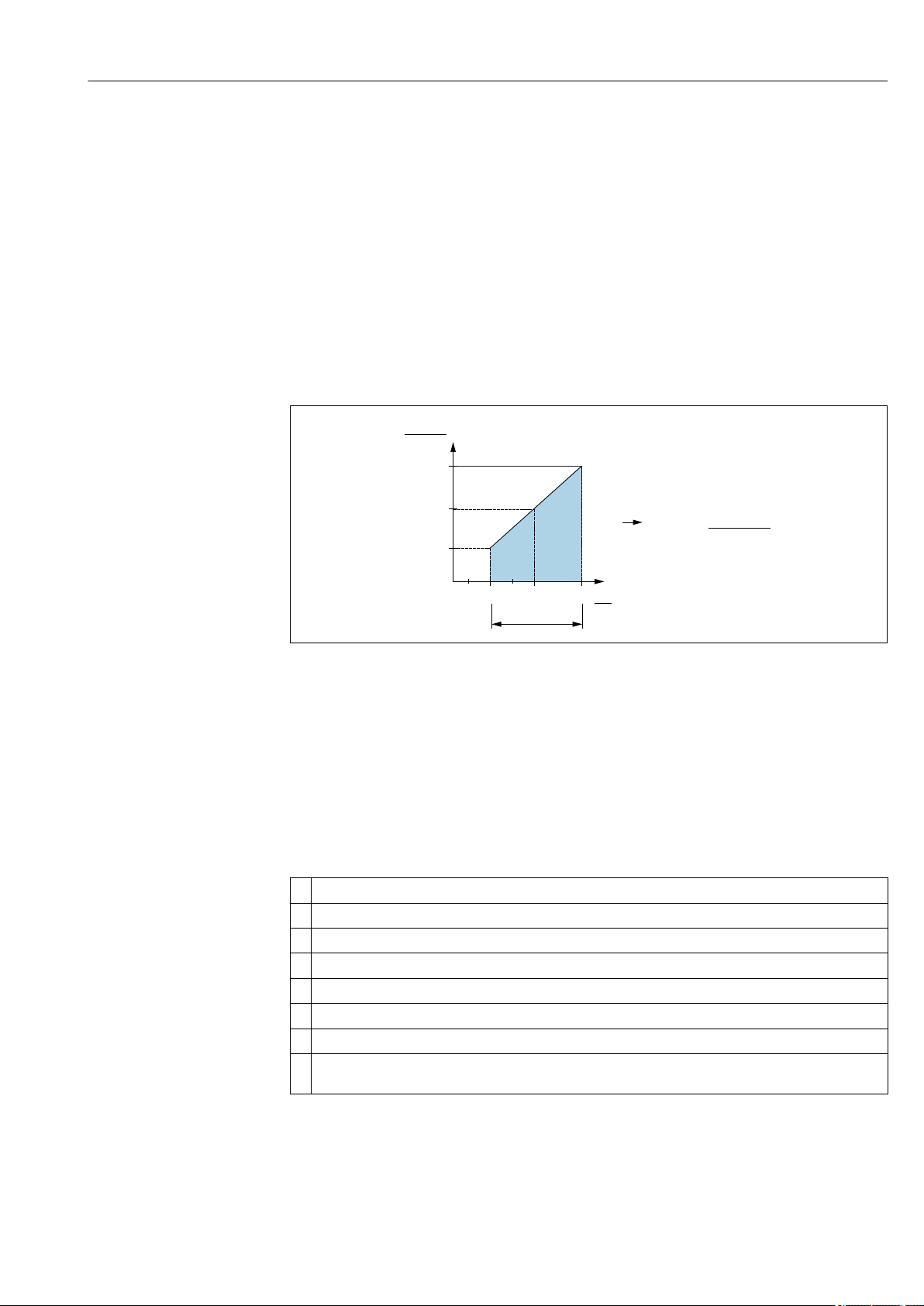
Ceraphant PTP31B, PTP33B Electrical connection
[ ]W
20 30
10
0
1022
587
152
U
[V]
1
2
R
R
L
L
max
max
£
-U 6.5V
23mA
B
B
6.3 Connection conditions
6.3.1 Cable specification
For valve plug: < 1.5 mm2 (16 AWG) and Ø3.5 to 6.5 mm (0.14 to 0.26 in)
6.4 Connection data
6.4.1 Load (for devices with analog output)
The maximum load resistance depends on the terminal voltage and is calculated according
to the following formula:
1 Power supply 10 to 30 V DC
2 R
UBSupply voltage
maximum load resistance
Lmax
When excessively high load:
• Output of the fault current and display of " S803 "
• Periodic review whether error condition may be left
6.5 Post-connection check
Is the device or cable undamaged (visual check)?
Do the cables comply with the requirements ?
Do the cables have adequate strain relief?
Are all the cable glands installed, firmly tightened and leak-tight?
Does the supply voltage match the specifications on the nameplate?
Is the terminal assignment correct ?
If required: Has protective ground connection been established ?
If supply voltage is present, is the device ready for operation and do values appear on the display module or
is the green LED lit on the electronic insert?
A0031107
Endress+Hauser 21
Page 22
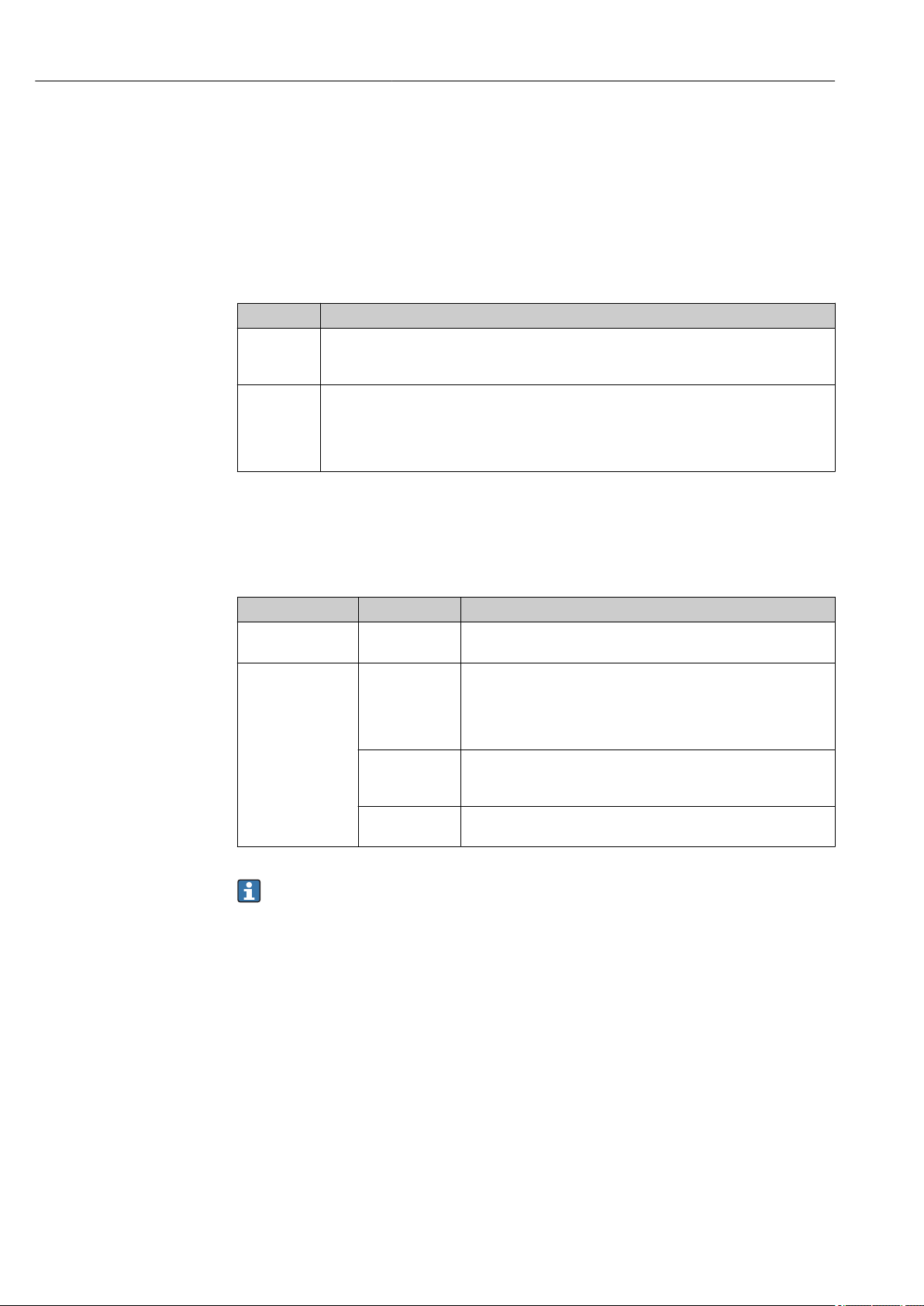
Operation options Ceraphant PTP31B, PTP33B
7 Operation options
7.1 Operation with an operating menu
7.1.1 Operating concept
Operation with an operating menu is based on an operation concept with "user roles" .
User role Meaning
Operator
(display level)
Maintenance
(user level)
Operators are responsible for the devices during normal "operation". This is usually limited to
reading process values either directly at the device or in a control room. Should an error occur,
these users simple forward the information on the errors but do not intervene themselves.
Service engineers usually work with the devices in the phases following device commissioning.
They are primarily involved in maintenance and troubleshooting activities for which simple
settings have to be made at the device. Technicians work with the devices over the entire life
cycle of the product. Thus, commissioning and advanced settings and configurations are some
of the tasks they have to carry out.
7.2 Structure of the operating menu
The menu structure has been implemented according to VDMA 24574-1 and
complemented by Endress+Hauser-specific menu items.
User role Submenu Meaning/use
Operator (display
level)
Maintenance (user
level)
Display/operat. Display of measured values, fault and information messages
Parameters on
the topmost
menu level.
EF The submenu "EF" contains additional parameters which allow more
DIAG Contains all the parameters that are needed to detect and analyze
Contains all the parameters that are needed to commission
measuring operations. A wide range of parameters, which can be
used to configure a typical application, is available at the start. After
making settings for all these parameters, the measuring operation
should be completely configured in the majority of cases.
accurate configuration of the measurement, conversion of the
measured value and scaling of the output signal.
operating errors.
For an overview of the entire operating menu, see the → 46
7.3 Operation with local display
7.3.1 Overview
A 1-line liquid crystal display (LCD) is used for display and operation. The local display
shows measured values, fault messages and information messages and therefore supports
the user through each operating step.
The display is fixed to the housing and the values can be rotated electronically by 180° (see
parameter description for "DRO" → 62). This ensures optimum readability of the local
display and allows the device to be mounted upside down also.
During measuring operation, the display shows measured values, fault messages and
notice messages. In addition, it is possible to switch to menu mode via the operating keys.
22 Endress+Hauser
Page 23
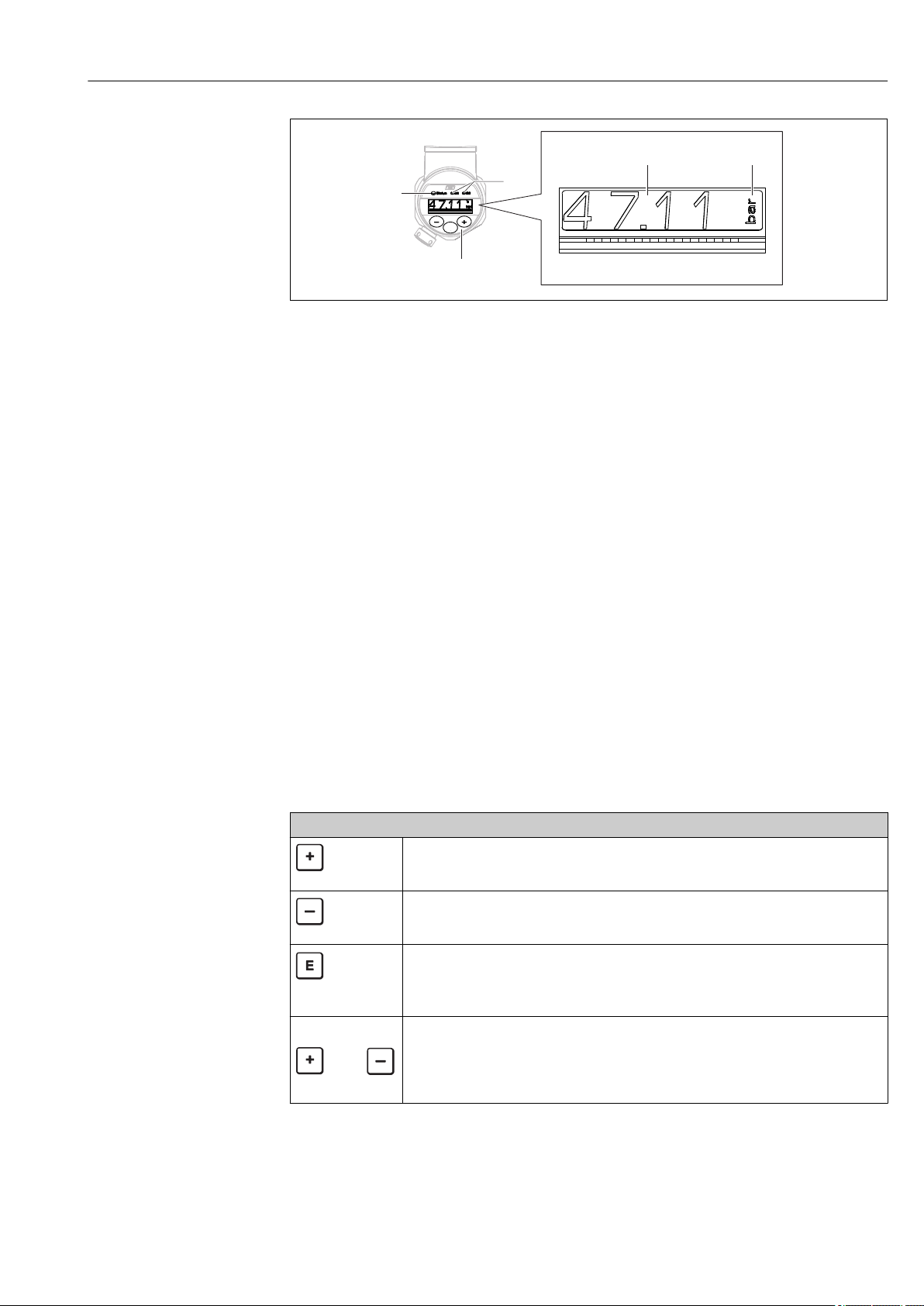
Ceraphant PTP31B, PTP33B Operation options
2
E
54
3
1
A0022121
1 Operating keys
2 Status LED
3 Switch output LEDs
4 Measured value
5 Unit
7.4 General value adjustment and rejection of illegal entries
Parameter (not numerical value) is flashing: parameter can be adjusted or selected.
When adjusting a numerical value: the numerical value does not flash. The first digit of the
numerical value starts to flash only when the key is pressed by way of confirmation.
Enter the desired value with the or key and press the key to confirm. Following
confirmation, the data are recorded directly and are active.
– Entry is OK: value is accepted and shown for one second on the display against a white
background.
– Entry is not OK: the message "FAIL" appears for one second on the display against a red
background. The value entered is rejected. In the event of an incorrect setting which
effects the TD, an diagnostic message is issued.
7.5 Navigation and selection from list
The capacitive operating keys are used for navigation in the operating menu and to select
an option from a picklist.
Operating key(s) Meaning
• Navigate downwards in the picklist
A0017879
A0017880
A0017881
Simultaneously ESC functions:
and
A0017879
• Edit the numerical values and characters within a function
• Navigate upwards in the picklist
• Edit the numerical values and characters within a function
• Confirm entry
• Jump to the next item
• Selection of a menu item and activation of edit mode
• The key lock function (KYL) is accessed by pressing the key for longer than 2 seconds
• Exit edit mode for a parameter without saving the changed value.
• You are in a menu at a selection level. Each time you press the keys simultaneously, you
A0017880
go up a level in the menu.
• Long ESC: press the keys for longer than 2 seconds
Endress+Hauser 23
Page 24

Operation options Ceraphant PTP31B, PTP33B
7.6 Locking and unlocking operation
The device features
• Automatic key locking
• Parameter settings lock.
Key locking is indicated on the local display by "E > 2".
Locking of the parameter settings is indicated as soon as an attempt is made to change a
parameter.
7.6.1 Disabling the key lock
The keys are locked automatically if the device remains at the topmost menu level (display
of pressure measurement value) for 60 seconds.
Call up the key lock function (KYL)
1. Press the key for at least 2 seconds and then release it
2. By confirming with "ON" is displayed
3. Use and to toggle between "ON" and "OFF"
4. Key locking is disabled as soon as is pressed to confirm "OFF"
The display changes to the main value level (topmost menu level) if the key is pressed
briefly. The display changes to the key locking if the key is pressed for at least 2
seconds.
If in the case of "KYL", "ON" or "OFF", more than 10 seconds elapse without a key being
pressed, you return to the topmost menu level with active key locking.
The function can be accessed anytime outside the main measured value display and within
the operating menu, i.e. if the key is pressed for at least 2 seconds key locking can be
performed anytime at any menu item. Locking is effective immediately. If you quit the
context menu, you will return to the same point from which key locking was selected.
7.6.2 Locking parameter settings
COD locking code
Navigation EF → ADM → COD
Description A code can be entered to protect parameter settings against unauthorized and unwanted
access.
Selection
Factory setting 0000
To lock: Enter a number ¹ the LCK release code (value range: 1 to 9999).
7.6.3 Unlocking parameter settings
If parameters are locked, the word "LCK" appears on the local display as soon as an attempt
is made to change a parameter.
LCK unlocking code
24 Endress+Hauser
Page 25

Ceraphant PTP31B, PTP33B Operation options
Navigation EF → ADM → LCK
Description Use this function to enter the code (which was defined in the COD parameter) to enable
configuration.
Keys are evaluated but parameters are read only. The parameters can only be changed
after unlocking.
If an attempt is made to write to a parameter, a prompt for the device access code appears.
To unlock, enter the user-defined device access code (which was specified in the COD
parameter).
User entry To unlock: Enter the access code.
Factory setting 0000
Note The access code is "0000" in the order configuration. Another access code can be defined in
the parameter "COD".
Endress+Hauser 25
Page 26

Operation options Ceraphant PTP31B, PTP33B
1
E
2
7.7 Navigation examples
7.7.1 Parameters with a picklist
Example: Display measured value rotated by 180°
Menu path: EF → DIS → DRO
Press or key until "DRO" is displayed.
Initial setting is "NO" (display not rotated).
Press or until "YES" appears (display is rotated by 180 °).
Press to confirm the setting.
7.7.2 User-definable parameters
Example: setting the "TAU" damping parameter.
Menu path: EF → TAU
Press or key until "TAU" is displayed.
Press to set the damping (min. = 0.0 s; max.= 999.9 s).
Press or to go up or down.
Press to confirm the entry and to go to the next position.
Press to quit the setting function and to go to the "TAU" menu item.
D R O
N O
Y E S
D R O
T A U
0. 3 0
1. 5
T A U
7.8 Status LEDs
The Ceraphant also uses LEDs to signal the status:
• Two LEDs indicate the status of the switch outputs
• One LED indicates if the device is switched on or if an error or fault has occurred
1 Status LED
2 Switch output LEDs
7.9 Resetting to factory settings (reset)
See parameter description for RES → 54
26 Endress+Hauser
A0032027
Page 27

Ceraphant PTP31B, PTP33B Commissioning
8 Commissioning
If an existing configuration is changed, measuring operation continues! The new or
modified entries are only accepted once the setting has been made.
WARNING
L
Risk of injury from the uncontrolled activation of processes!
Make sure that downstream processes are not started unintentionally.
‣
WARNING
L
If a pressure smaller than the minimum permitted pressure or greater than the
maximum permitted pressure is present at the device, the following messages are
output in succession:
S971
‣
S140
‣
F270
‣
8.1 Function check
Before commissioning your measuring point, ensure that the post-installation and postconnection check have been performed:
• "Post-installation check" checklist → 18
• "Post-connection check" checklist → 21
8.2 Enabling configuration/operation
The device features
• Automatic key locking → 24
• Parameter locking → 24.
8.3 Commissioning with an operating menu
Commissioning comprises the following steps:
• Configuration of pressure measurement → 27
• If necessary, perform position adjustment → 29
• If necessary, Configuration of process monitoring if necessary → 32
• If necessary, Configuration of the local display if necessary → 37
• If necessary, Protection of settings from unauthorized access if necessary → 38
8.4 Configuring pressure measurement (only for devices with a current output)
8.4.1 Calibration without reference pressure (dry calibration = calibration without medium)
Example:
In this example, a device with a 400 mbar (6 psi) sensor is configured for the measuring
range 0 to 300 mbar (0 to 4.4 psi).
The following values should be assigned:
• 0 mbar = 4 mA value
• 300 mbar (4.4 psi) = 20 mA value
Endress+Hauser 27
Page 28

Commissioning Ceraphant PTP31B, PTP33B
Prerequisite:
This is a theoretical calibration, i.e. the pressure values for the lower and upper range are
known. It is not necessary to apply pressure.
Due to the orientation of the device, there may be pressure shifts in the measured
value, i.e. the measured value is not zero in a pressureless condition. For information
on how to perform position adjustment, see the "Position adjustment"→ 29
section.
For a description of the parameters mentioned and possible error messages, see the
"Description of device parameters" section → 49 and .
Performing the calibration
1. Select a pressure engineering unit via the "UNI" parameter, here "BAR" for example.
Menu path: EF → UNI
2. Select the "STL" parameter. Menu path: STL. Enter the value (0 bar (0 psi)) and
confirm.
This pressure value is assigned to the lower current value (4 mA).
3. Select the "STU" parameter. Menu path: STL. Enter the value (300 mbar (4.4 psi)) and
confirm.
This pressure value is assigned to the upper current value (20 mA).
The measuring range is configured for 0 to 300 mbar (0 to 4.4 psi).
28 Endress+Hauser
Page 29

Ceraphant PTP31B, PTP33B Commissioning
8.4.2 Calibration with reference pressure (wet calibration = calibration with medium)
Example:
In this example, a device with a 400 mbar (6 psi) sensor is configured for the measuring
range 0 to 300 mbar (0 to 4.4 psi).
The following values should be assigned:
• 0 mbar = 4 mA value
• 300 mbar (4.4 psi) = 20 mA value
Prerequisite:
The pressure values 0 mbar and 300 mbar (4.4 psi) can be specified. For example, the
device is already installed.
Due to the orientation of the device, there may be pressure shifts in the measured
value, i.e. the measured value is not zero in a pressureless condition. For information
on how to perform position adjustment, see the "Position adjustment" → 29
section.
For a description of the parameters mentioned and possible error messages, see the
"Description of device parameters" section → 49 and .
Performing the calibration
1. Select a pressure engineering unit via the "UNI" parameter, here "BAR" for example.
Menu path: EF → UNI
2. The pressure for the LRV (4 mA value) is present at the device, here 0 bar (0 psi) for
example. Select the "GTL" parameter. Menu path: EF → I → GTL. Confirm the present
value by selecting "YES".
The present pressure value is assigned to the lower current value (4 mA).
3. The pressure for the URV (20 mA value) is present at the device, here
300 mbar (4.4 psi) for example. Select the "GTU" parameter. Menu path: EF → I →
GTU. Confirm the present value by selecting "YES".
The present pressure value is assigned to the upper current value (20 mA).
The measuring range is configured for 0 to 300 mbar (0 to 4.4 psi).
8.5 Performing position adjustment
ZRO manual position adjustment (typically for absolute pressure sensor)
Navigation EF → ZRO
Description The pressure resulting from the orientation of the device can be corrected here.
The pressure difference between zero (set point) and the measured pressure must be
known.
Endress+Hauser 29
Page 30

Commissioning Ceraphant PTP31B, PTP33B
Prerequisite An offset is possible (parallel shifting of the sensor characteristic) to correct the
orientation and any zero point drift. The set value of the parameter is subtracted from the
"raw measured value". The requirement to be able to perform a zero point shift without
changing the span is met with the offset function.
Maximum offset value = ± 20 % of the sensor nominal range.
If an offset value is entered that shifts the span beyond the physical limits of the sensor,
the value is admitted but a warning message is generated and shown on the display. The
warning message only disappears when the span is within the sensor limits, taking the
offset value currently configured into consideration.
The sensor can
• be operated in a physically unfavorable range, i.e. outside its specifications, or
• be operated by making appropriate corrections to the offset or span.
Raw measured value – (manual offset) = display value (measured value)
Example • Measured value = 2.2 mbar (0.033 psi)
• Set the measured value in the parameter to 2.2.
• Measured value (after position adjustment) = 0.0 mbar
• The current value is also corrected.
Note Setting in increments of 0.1. As the value is entered numerically, the increment depends
on the measuring range
Options No selection. The user is free to edit the values.
Factory setting 0
GTZ automatic position adjustment (typically for gauge pressure sensor)
Navigation EF → GTZ
Description The pressure resulting from the orientation of the device can be corrected here.
The pressure difference between zero (set point) and the measured pressure need not be
known.
Prerequisite An offset is possible (parallel shifting of the sensor characteristic) to correct the
orientation and any zero point drift. The set value of the parameter is subtracted from the
"raw measured value". The requirement to be able to perform a zero point shift without
changing the span is met with the offset function.
Maximum offset value = ± 20 % of the sensor nominal range.
If an offset value is entered that shifts the span beyond the physical limits of the sensor,
the value is admitted but a warning message is generated and shown on the display. The
warning message only disappears when the span is within the sensor limits, taking the
offset value currently configured into consideration.
The sensor can
• be operated in a physically unfavorable range, i.e. outside its specifications, or
• be operated by making appropriate corrections to the offset or span.
Raw measured value – (manual offset) = display value (measured value)
30 Endress+Hauser
Page 31

Ceraphant PTP31B, PTP33B Commissioning
Example 1 • Measured value = 2.2 mbar (0.033 psi)
• You use the "GTZ" parameter to correct the measured value with the value, e.g.
2.2 mbar (0.033 psi). This means that you are assigning the value 0 mbar (0 psi) to the
pressure present.
• Measured value (after pos. zero adjust) = 0 mbar (0 psi)
• The current value is also corrected.
• If necessary, check and correct switch points and span settings.
Example 2 Sensor measuring range: –0.4 to +0.4 bar (–6 to +6 psi) (SP1 = 0.4 bar (6 psi); STU =
0.4 bar (6 psi))
• Measured value = 0.08 bar (1.2 psi)
• You use the "GTZ" parameter to correct the measured value with the value, e.g.
0.08 bar (1.2 psi). This means that you are assigning the value 0 mbar (0 psi) to the
pressure present.
• Measured value (after pos. zero adjust) = 0 mbar (0 psi)
• The current value is also corrected.
• Warnings C431 or C432 appear because the value 0 bar (0 psi) was assigned to the real
value of 0.08 bar (1.2 psi) present and the sensor measuring range was thus exceeded
by ± 20%.
SP1 and STU values must be readjusted downwards by 0.08 bar (1.2 psi).
Factory setting 0.0
Endress+Hauser 31
Page 32

Commissioning Ceraphant PTP31B, PTP33B
8.6 Configuring process monitoring
To monitor the process, it is possible to specify a pressure range which is monitored by the
limit switch. Depending on the device version, the process can be monitored using one PNP
switch output, or optionally using a second PNP switch output or an analog 4 to 20 mA
output. Both monitoring versions are described below. The monitoring function allows the
user to define optimum ranges for the process (with high yields etc.) and deploy limit
switches to monitor the ranges.
8.6.1 Digital process monitoring (switch output)
It is possible to select defined switch points and switchback points which act as NO or NC
contacts depending on whether a window function or hysteresis function is configured
→ 32.
Function Output Abbreviation for operation
Hysteresis Closing HNO
Hysteresis NC contact HNC
Window Closing FNO
Window NC contact FNC
If the device is restarted within the specified hysteresis, both switch outputs are open (0 V
present at the output).
8.6.2 Analog process monitoring (4 to 20 mA output)
• The 3.8 to 20.5 mA signal range is controlled according to NAMUR NE 43.
• The alarm current and current simulation are exceptions:
– If the defined limit is exceeded, the device continues measuring in a linear fashion.
The output current increases linearly up to 20.5 mA and holds the value until the
measured value drops below 20.5 mA again or the device detects an error .
– If the defined limit is undershot, the device continues measuring in a linear fashion.
The output current decreases linearly to 3.8 mA and holds the value until the
measured value rises above 3.8 mA again or the device detects an error .
8.7 Functions of switch output
The switch output can be used for two-point control (hysteresis) or for monitoring a
process pressure range (window function).
8.7.1 Hysteresis
SP1/SP2 switch point value, output 1/2
RP1/RP2 switchback point value, output 1/2
Navigation SP1/SP2
RP1/RP2
32 Endress+Hauser
Page 33

Ceraphant PTP31B, PTP33B Commissioning
1
2
0
SP1/SP2
RP1/RP2
0
HNO
p
t
1
HNC
Note The hysteresis is implemented using the "SP1/SP2" and "RP1/RP2" parameters. Since the
parameter settings depend on one another, the parameters are described all together.
• SP1 = switch output 1
• SP2 = switch output 2 (optional)
• RP1 = switchback point 1
• RP2 = switchback point 2 (optional)
A0022943
1 SP1/SP2: switch point 1/2; RP1/RP2: switch-back point 1/2
0 0-signal. Output open in quiescent state.
1 1-signal. Output closed in quiescent state.
2 Hysteresis
HNO Closing
HNC NC contact
Description The switch point "SP1/SP2" and the switchback point "RP1/RP2" can be defined with these
functions (e.g. for pump control).
When the set switch point "SP1/SP2" is reached (with increasing pressure), an electrical
signal change takes place at the switch output.
When the set switchback point "RP1/RP2" is reached (with decreasing pressure), an
electrical signal change takes place at the switch output.
The difference between the value of the switch point "SP1/SP2" and the switchback point
"RP1/RP2" is known as the hysteresis.
Prerequisite • These functions are only available if the hysteresis function has been defined for the
switch output.
• The configured value for the switch point "SP1/SP2" must be greater than the switchback
point "RP1/RP2"!
A diagnostic message is displayed if a switch point "SP1/SP2" is entered that is ≤ the
switchback point "RP1/RP2". While it is possible to make this entry, it does not take
effect in the device. The entry must be corrected!
Note To prevent constant switch-on and switch-off if values are around the switch point "SP1/
SP2" and switchback point "RP1/RP2", a delay can be set for the relevant points. See the
parameter description for "dS1/dS2" and "dR1/dR2" for this purpose.
Selection No selection. The user is free to edit the values.
Factory setting Factory setting (if no customer-specific setting is ordered):
Switch point SP1: 45 %; switchback point RP1: 44.5 %
Endress+Hauser 33
Switch point SP2: 55 %; switchback point RP2: 54.5 %
Page 34

Commissioning Ceraphant PTP31B, PTP33B
1
2
0
FH1/FH2
FL1/FL2
0
FNO
p
t
1
FNC
8.7.2 Window function
• SP1 = switch output 1
• SP2 = switch output 2 (optional)
FH1/FH2 Upper value for pressure window, output 1/2
FL1/FL2 Lower value for pressure window, output 1/2
Navigation FH1/FH2
FL1/FL2
Note The window function is implemented using the "FH1/FH2" and "FL1/FL2" parameters. Since
the parameter settings depend on one another, the parameters are described all together.
• FH1 = Upper value of pressure window 1
• FH2 = Upper value of pressure window 2 (optional)
• FL1 = Lower value of pressure window 1
• FL2 = Lower value of pressure window 2 (optional)
2 FH1/FH2: upper value of pressure window; FL1/FL2: lower value of pressure window
0 0-signal. Output open in quiescent state.
1 1-signal. Output closed in quiescent state.
2 Pressure window (difference between the value of the high window "FH1/FH2" and the low window "FL1/
FL2")
FNO Closing
FNC NC contact
Description The upper value of the pressure window "FH1/FH2" and the lower value of the pressure
window "FL1/FL2" can be defined with these functions (e.g. for monitoring a certain
pressure range).
When the lower value of the pressure window "FL1/FL2" is reached (with increasing or
decreasing pressure), an electrical signal change takes place at the switch output.
When the upper value of the pressure window "FH1/FH2" is reached (with increasing or
decreasing pressure), an electrical signal change takes place at the switch output.
The difference between the upper value of the pressure window "FH1/FH2" and the lower
value of the pressure window "FL1/FL2" is known as the pressure window.
34 Endress+Hauser
A0027370
Page 35

Ceraphant PTP31B, PTP33B Commissioning
Prerequisite • This function is only available if the window function has been defined for the switch
output.
• The upper value of the pressure window "FH1/FH2" must be greater than the lower value
of the pressure window "FL1/FL2"!
A diagnostic message is displayed if the upper value entered for the pressure window
"FH1/FH2" is smaller than the lower value of the pressure window "FL1/FL2". While it is
possible to make this entry, it does not take effect in the device. The entry must be
corrected!
Selection No selection. The user is free to edit the values.
Factory setting Factory setting if no customer-specific setting is ordered:
Switch point FH1: 45 %; switchback point FL1: 44.5 %
Switch point FH2: 55 %; switchback point FH2: 54.5 %
8.8 Current output
STL value for 4 mA (LRV)
Navigation STL
Description Assignment of the pressure value which should correspond to the 4 mA value.
It is possible to invert the current output. To do so, assign the pressure upper range value
to the lower measuring current.
Prerequisite Electronic version with current output
Note Enter the value for 4 mA in the selected pressure unit anywhere within the measuring
range. The value can be entered in increments of 0.1 (increment depends on the
measuring range).
Selection No selection. The user is free to edit the values.
Factory setting 0.0 or as per order specifications
STU value for 20 mA (URV)
Navigation STU
Description Assignment of the pressure value which should correspond to the 20 mA value.
It is possible to invert the current output. To do so, assign the pressure lower range value
to the upper measuring current.
Prerequisite Electronic version with current output
Note Enter the value for 20 mA in the selected pressure unit anywhere within the measuring
range. The value can be entered in increments of 0.1 (increment depends on the
measuring range).
Endress+Hauser 35
Page 36

Commissioning Ceraphant PTP31B, PTP33B
Selection No selection. The user is free to edit the values.
Factory setting Upper measuring limit or as per order specifications.
GTL Pressure applied for 4mA (LRV)
Navigation EF → I → GTL
Description The pressure value present is automatically adopted for the 4 mA current signal.
Parameter for which the current range can be assigned to any section of the nominal
range. This occurs by assigning the pressure lower range value to the lower measuring
current and the pressure upper range value to the upper measuring current.
The pressure lower range value and upper range value can be configured independently of
one another so the pressure measuring span does not remain constant.
The LRV and URV pressure measuring span can be edited over the entire sensor range.
An invalid TD value is indicated by diagnostic message S510. An invalid position offset is
indicated by diagnostic message C431.
The editing operation cannot result in the device being operated outside the minimum and
maximum sensor limits.
If the entry is not OK, it is rejected, the message "FAIL" appears on the local display and the
last valid value before the change is used again.
The measured value currently present is accepted as the value for 4mA anywhere within
the measuring range.
There is a parallel shift of the sensor characteristic so that the pressure present becomes
the zero value.
Selection • NO
• YES
Factory setting NO
GTU Pressure applied for 20 mA (URV)
Navigation EF → I → GTU
36 Endress+Hauser
Page 37

Ceraphant PTP31B, PTP33B Commissioning
Description The pressure value present is automatically adopted for the 20 mA current signal.
Parameter for which the current range can be assigned to any section of the nominal
range. This occurs by assigning the pressure lower range value to the lower measuring
current and the pressure upper range value to the upper measuring current.
The pressure lower range value and upper range value can be configured independently of
one another so the pressure measuring span does not remain constant.
The LRV and URV pressure measuring span can be edited over the entire sensor range.
An invalid TD value is indicated by diagnostic message S510. An invalid position offset is
indicated by diagnostic message C431.
The editing operation cannot result in the device being operated outside the minimum and
maximum sensor limits.
If the entry is not OK, it is rejected, the message "FAIL" appears on the local display and the
last valid value before the change is used again.
The measured value currently present is accepted as the value for 20 mA anywhere within
the measuring range.
There is a parallel shift of the sensor characteristic so that the pressure present becomes
the max value.
Selection • NO
• YES
Factory setting NO
8.9 Application examples
8.9.1 Compressor control with hysteresis function
Example: The compressor is started when the pressure drops below a certain value. The
compressor is switched off when a certain value is exceeded.
1. Set the switch point to 2 bar (29 psi)
2. Set the switchback point to 1 bar (14.5 psi)
3. Configure the switch output as an "NC contact" (HNC function)
The compressor is controlled by the defined settings.
8.9.2 Pump control with hysteresis function
Example: The pump should switch on when 2 bar (29 psi) is reached (increasing pressure)
and switch off when 1 bar (14.5 psi) is reached (decreasing pressure).
1. Set the switch point to 2 bar (29 psi)
2. Set the switchback point to 1 bar (14.5 psi)
3. Configure the switch output as an "NC contact"
The pump is controlled by the defined settings.
8.10 Configuring the local display
8.10.1 Adjusting the local display
The local display can be adjusted in the following menu:
EF → DIS
Endress+Hauser 37
Page 38

Commissioning Ceraphant PTP31B, PTP33B
8.11 Protecting settings from unauthorized access
→ 24
38 Endress+Hauser
Page 39

Ceraphant PTP31B, PTP33B Diagnostics and troubleshooting
9 Diagnostics and troubleshooting
9.1 Troubleshooting
If an illegal configuration exists in the device, the device switches to error mode.
Example:
• Diagnostic message "C469", for example, appears on the local display, the status LED is lit
red and the background of the local display changes from white to red.
• The switch outputs are opened. The current output adopt the alarm current that has
been set.
• If the device configuration is corrected, e.g. by resetting the device, the device quits the
fault state and switches to the measuring mode.
• Errors and warning messages relating to several channels appear on the display with the
same error number and associated output.
General errors
Error Possible cause Solution
Device is not responding. Supply voltage does not match that
specified on the nameplate.
Supply voltage has incorrect polarity. Reverse polarity of supply voltage.
Connecting cables are not in contact with
the terminals.
No display The local display might be switched off. Switch on the local display (see the
Output current
≤ 3.6 mA
Device measures
incorrectly.
Signal line is not wired correctly. Check wiring.
Configuration error. Check and correct the parameter
Apply correct voltage.
Check the contacting of the cables and
correct if necessary.
"DOF" parameter description).
configuration.
Endress+Hauser 39
Page 40

Diagnostics and troubleshooting Ceraphant PTP31B, PTP33B
9.2 Diagnostic events
9.2.1 Diagnostic message
Faults detected by the self-monitoring system of the measuring device are displayed as a
diagnostic message in alternation with the measured value display.
Status signals
The table lists the messages that may occur. The ALARM STATUS parameter shows the
message with the highest priority. The device has four different status information codes
according to NE107:
"Failure"
A device error has occurred. The measured value is no longer valid.
A0013956
"Maintenance required"
Maintenance is required. The measured value remains valid.
A0013957
"Function check"
The device is in service mode (e.g. during a simulation).
A0013959
"Out of specification"
The device is being operated:
• Outside its technical specifications (e.g. during warmup or cleaning processes)
A0013958
• Outside the parameter configuration undertaken by the user (e.g. level outside of configured range)
Diagnostics event and event text
The fault can be identified by means of the diagnostic event.
Diagnostic event
Status signal Event number
↓ ↓
Example
A0013959
469
If two or more diagnostic events are pending simultaneously, only the message with the
highest priority is shown.
The last diagnostic message is displayed - see the LST parameter in the DIAG
submenu → 64.
40 Endress+Hauser
Page 41

Ceraphant PTP31B, PTP33B Diagnostics and troubleshooting
9.2.2 List of diagnostic events
Diagnostic event Cause Corrective measure
Code Description
0 No error - -
1)
C431
C432
alternating with
1)
Ou1
C432
alternating with
1)
Ou2
C469
alternating with
OU1 or OU2
C485 Simulation active During simulation of the switch output or
2) 3)
F270
F437 Incompatible configuration Invalid device configuration • Restart the device
F804 Overload at switch output 1
S140 Sensor signal outside of
S510 Turn down violated A change in the span results in a violation
S803 Current loop 2 Impedance of load resistance at analog
Invalid position adjustment The calibration performed would cause the
sensor nominal range to be exceeded or
undershot.
Position adjustment + parameter of the current output
must be within the sensor nominal range
• Check the position adjustment (see the ZRO
parameter)
• Check the measuring range (see the STU and STL
parameters)
Invalid position adjustment,
output 1
The calibration performed causes the
switch points to be outside the sensor
nominal range.
Position adjustment + parameter of the hysteresis and
window function must be within the sensor nominal
range
• Check the position adjustment (see the ZRO
parameter)
• Check the switch point, switchback point for
hysteresis and window function
Invalid position adjustment,
output 2
The calibration performed causes the
switch points to be outside the sensor
nominal range.
Position adjustment + parameter of the hysteresis and
window function must be within the sensor nominal
range
• Check the position adjustment (see the ZRO
parameter)
• Check the switch point, switchback point for
hysteresis and window function
Switch points output 1 or 2
Switch point ≤ switchback point Check switch points at output
violated
Switch off simulation
current output, the device issues a warning
message for the duration of the simulation.
Overpressure/low pressure Overpressure or low pressure present • Check the process pressure
• Check sensor range
• Restart the device
Defect in electronics/sensor Defect in electronics/sensor Replace device
• Reset device
• Replace device
4)
Increase load resistance at switch output
or 2 or both switch outputs
Load current > 250 mA per per output
Switch output defective • Check output circuit
• Replace device
Overpressure or low pressure present Operate device in the specified measuring range
permitted ranges
Sensor defective Replace device
• Operate device in the specified measuring range
of the turn down (max. TD 5:1)
• Check the measuring range
Values for calibration (lower range value
and upper range value) are too close
together
• Check the cabling and load at the current output.
output is too high
• If the current output is not required, switch the
current output off via the configuration.
Endress+Hauser 41
Page 42

Diagnostics and troubleshooting Ceraphant PTP31B, PTP33B
Diagnostic event Cause Corrective measure
Code Description
Current output not
connected
S971 Measured value is outside
sensor range
1) Without a corrective measure, the warning messages are available after device restart with a relative pressure device >URL + 10% or < LRL + 5%
and with an absolute pressure device> URL + 10% or < LRL.
2) The switch outputs are opened and the current output adopts the configured alarm current. Errors concerning the switch output are not displayed
because the switch output is in a safe state.
3) The device outputs an error current of 0 mA in the event of an internal communication error. In all other cases, the device returns the configured
error current.
4) The device can be subjected to a total maximum load current of 500 mA at the switch outputs. This load can be distributed asymmetrically
between the two outputs.
Current output not connected • Connect current output with load.
• If the current output is not required, switch the
current output off via the configuration.
The current is outside the permitted range
from 3.8 to 20.5 mA.
The present pressure value is outside the
configured measuring range (but within the
sensor range, if applicable).
Operate the device within the set span
9.3 Behavior of the device in the event of a fault
The device displays warnings and faults on the local display and indicates them via the
status LEDs. All the device warnings and faults are for information purposes only and do
not have a safety function. The errors diagnosed by the device are shown on the local
display in accordance with NE107. In accordance with the diagnostic message, the device
behaves as per a warning or fault condition. It is necessary to distinguish between the
following types of errors here:
• Warning:
– The device continues measuring if this type of error occurs. The output signal is not
affected (exception: simulation is active).
– The local display alternates between the warning and the main measured value.
– The switch outputs remain in the state defined by the switch points.
– Status LED flashes red.
– The background remains white in the event of a warning
• Fault:
– The device does not continue measuring if this type of error occurs. The output signal
adopts its fault state (value in the event of an error - see the following section).
– The fault state is indicated on the local display.
– The switch outputs assume the "opened" state.
– For the analog output option, an error is signaled with the configured alarm current
behavior.
9.4 Response of output to errors
The response of the output to error is regulated in accordance with NAMUR NE43.
42 Endress+Hauser
Page 43

Ceraphant PTP31B, PTP33B Diagnostics and troubleshooting
The behavior of the current output in case of fault is defined by the following parameters:
• FCU "MIN": Lower alarm current (≤3.6 mA) (optional, see the following table)→ 58
• FCU "MAX" (factory setting): Upper alarm current (≥21 mA) → 58
• FCU "HLD" (HOLD): Last measured current value is held. When the device starts, the
current output is set to "Lower alarm current" (≤3.6 mA). → 58
• The selected alarm current is used for all errors.
• Errors and warning messages are displayed only on the primary value page
(topmost display level) and are not displayed in the operating menu.
• In the operating menu the error is only indicated by the color of the display
background.
• The status LED always indicates an error.
• It is not possible to acknowledge errors and warnings. The relevant message
disappears if the event is no longer pending.
• The failsafe mode can be changed directly when a device is running (see the
following table).
Changing the failsafe mode After confirming with
from MAX to MIN active immediately
from MIN to MAX active immediately
from HLD (HOLD) to MAX active immediately
from HLD (HOLD) to MIN active immediately
from MIN to HLD (HOLD) outside the error condition active
from MAX to HLD (HOLD) outside the error condition active
9.4.1 alarm current
Device Description Option
PTP31B
PTP33B
PTP31B
PTP33B
1) Product Configurator order code for "Service"
2) Product Configurator order code for "Calibration/unit"
Adjusted min. alarm current IA
1 low ≤3.6 mA
2 high ≥21 mA
3 last current value
1)
2)
U
9.5 Behavior of the device in the event of a voltage drop
A diagnostic message is not output. The configuration and the settings made are retained.
9.6 Behavior of the device in the event of an incorrect entry
In the case of incorrect entries, the value entered is not accepted. No fault or warning is
issued in this case. The value to be adjusted cannot be changed to a value outside the
specified limit. This makes it impossible to configure the device using incorrect values. An
exception to this is the configuration of the span, which results in a violation of the turn
down, which in turn gives rise to a fault state.
9.7 Disposal
When disposing, separate and recycle the device components based on the materials.
Endress+Hauser 43
Page 44

Maintenance Ceraphant PTP31B, PTP33B
1
10 Maintenance
No special maintenance work is required.
Keep the pressure compensation element (1) free from contamination.
A0022140
10.1 Exterior cleaning
Please note the following points when cleaning the device:
• The cleaning agents used should not corrode the surface and the seals.
• Mechanical damage to the process isolating diaphragm, e.g. due to sharp objects, must
be avoided.
• Observe the degree of protection of the device. See the nameplate if necessary → 13.
44 Endress+Hauser
Page 45

Ceraphant PTP31B, PTP33B Repair
11 Repair
11.1 General notes
11.1.1 Repair concept
Repairs are not possible.
11.2 Return
The measuring device must be returned if the wrong device has been ordered or delivered.
As an ISO-certified company and also due to legal regulations, Endress+Hauser is obliged
to follow certain procedures when handling any returned products that have been in
contact with medium. To ensure swift, safe and professional device returns, please read
the return procedures and conditions on the Endress+Hauser website at
www.services.endress.com/return-material
Endress+Hauser 45
Page 46

Overview of the operating menu Ceraphant PTP31B, PTP33B
12 Overview of the operating menu
Depending on the parameter configuration, not all submenus and parameters are
available. Information on this can be found in the parameter description under
"Prerequisite".
Switch output
1 x PNP 2 x PNP 1 x PNP +
KYL If "KYL" is shown on the display, this means that the keys of the device are locked.
SP1 Switch point value, output 1 → 32
RP1 Switchback point value, output 1 → 32
FH1 Upper value for pressure window, output 1 → 34
FL1 Lower value for pressure window, output 1 → 34
SP2 Switch point, output 2 → 32
RP2 Switchback point, output 2 → 32
FH2 Upper value for pressure window, output 2 → 34
FL2 Lower value for pressure window, output 2 → 34
EF Extended functions
RES Enter reset code → 54
dS1 Switching delay time, output 1 → 54
dR1 Switchback delay time, output 1 → 54
dS2 Switching delay time, output 2 → 54
dR2 Switchback delay time, output 2 → 54
Ou1 Output 1
Ou2 Output 2
1)
4 to 20 mA
STL Value for 4 mA (LRV) → 35
STU Value for 20 mA (URV) → 35
I Current output
GTL Pressure applied for 4mA (LRV) → 36
GTU Pressure applied for 20mA (URV) → 36
Level 1 Level 2 Level 3 Description Details
To unlock the keys, see → 24
NO No
YES Yes
HNO NO contact for hysteresis function → 55
HNC NC contact for hysteresis function → 56
FNO NO contact for window function → 56
FNC NC contact for window function → 56
HNO NO contact for hysteresis function → 55
HNC NC contact for hysteresis function → 56
FNO NO contact for window function → 56
FNC NC contact for window function → 56
NO
YES
NO
YES
46 Endress+Hauser
Page 47

Ceraphant PTP31B, PTP33B Overview of the operating menu
Switch output
1 x PNP 2 x PNP 1 x PNP +
UNI Unit changeover → 59
HI Max value (maximum indicator) → 59
LO Min value (minimum indicator) → 60
ZRO Zero point configuration → 29
GTZ Zero point adoption → 30
TAU Damping → 61
DIS Display → 62
DVA PV Display measured value → 62
DRO Display measured value rotated by 180° → 62
DOF Display off → 62
ADM Administration
DIAG Diagnostics
SM1 Simulation output 1 → 64
1)
4 to 20 mA
FCU alarm current → 58
OFF Switch off the current output (only visible if switch output is "ON") → 58
ON Switch on the current output (only visible if switch output is "OFF") → 59
Level 1 Level 2 Level 3 Description Details
MIN In the event of an error: MIN (≤3.6 mA)
MAX In the event of an error: MAX (≥21 mA)
HLD Last current value (HOLD)
NO
YES
NO
YES
BAR Unit bar
KPA Unit kPa (depends on the sensor measuring range))
MPA Unit MPa (depends on the sensor measuring range)
PSI Unit psi
PV'/, Display the measured value as a percentage of the set span
SP Display set switch point
NO
YES
NO
YES
LCK Unlocking code → 24
COD Locking code → 24
STA Current device status → 64
LST Last device status → 64
RVC Change counter → 64
OFF
OPN Switch output opened
CLS Switch output closed
Endress+Hauser 47
Page 48

Overview of the operating menu Ceraphant PTP31B, PTP33B
Switch output
1)
Level 1 Level 2 Level 3 Description Details
1 x PNP 2 x PNP 1 x PNP +
4 to 20 mA
SM2
2)
Simulation output 2 → 65
OFF
OPN Switch output opened
CLS Switch output closed
3.5 Simulation value for analog output in mA
4.0 Simulation value for analog output in mA
8.0 Simulation value for analog output in mA
12.0 Simulation value for analog output in mA
16.0 Simulation value for analog output in mA
20.0 Simulation value for analog output in mA
21.95 Simulation value for analog output in mA
1) The assignment of the outputs cannot be modified.
2) For devices with current output: can only be selected if the current output is switched on.
48 Endress+Hauser
Page 49

Ceraphant PTP31B, PTP33B Description of device parameters
1
2
0
SP1/SP2
RP1/RP2
0
HNO
p
t
1
HNC
13 Description of device parameters
13.1 Switch output 1 and switch output 2
13.1.1 Hysteresis (Switch point and switchback point)
SP1/SP2 switch point value, output 1/2
RP1/RP2 switchback point value, output 1/2
Navigation SP1/SP2
RP1/RP2
Note The hysteresis is implemented using the "SP1/SP2" and "RP1/RP2" parameters. Since the
parameter settings depend on one another, the parameters are described all together.
• SP1 = switch output 1
• SP2 = switch output 2 (optional)
• RP1 = switchback point 1
• RP2 = switchback point 2 (optional)
3 SP1/SP2: switch point 1/2; RP1/RP2: switch-back point 1/2
0 0-signal. Output open in quiescent state.
1 1-signal. Output closed in quiescent state.
2 Hysteresis
HNO Closing
HNC NC contact
Description The switch point "SP1/SP2" and the switchback point "RP1/RP2" can be defined with these
functions (e.g. for pump control).
When the set switch point "SP1/SP2" is reached (with increasing pressure), an electrical
signal change takes place at the switch output.
When the set switchback point "RP1/RP2" is reached (with decreasing pressure), an
electrical signal change takes place at the switch output.
The difference between the value of the switch point "SP1/SP2" and the switchback point
"RP1/RP2" is known as the hysteresis.
Endress+Hauser 49
A0022943
Page 50

Description of device parameters Ceraphant PTP31B, PTP33B
Prerequisite • These functions are only available if the hysteresis function has been defined for the
switch output.
• The configured value for the switch point "SP1/SP2" must be greater than the switchback
point "RP1/RP2"!
A diagnostic message is displayed if a switch point "SP1/SP2" is entered that is ≤ the
switchback point "RP1/RP2". While it is possible to make this entry, it does not take
effect in the device. The entry must be corrected!
Note To prevent constant switch-on and switch-off if values are around the switch point "SP1/
SP2" and switchback point "RP1/RP2", a delay can be set for the relevant points. See the
parameter description for "dS1/dS2" and "dR1/dR2" for this purpose.
Selection No selection. The user is free to edit the values.
Factory setting Factory setting (if no customer-specific setting is ordered):
Switch point SP1: 45 %; switchback point RP1: 44.5 %
Switch point SP2: 55 %; switchback point RP2: 54.5 %
50 Endress+Hauser
Page 51

Ceraphant PTP31B, PTP33B Description of device parameters
1
2
0
FH1/FH2
FL1/FL2
0
FNO
p
t
1
FNC
13.1.2 Window function
• SP1 = switch output 1
• SP2 = switch output 2 (optional)
FH1/FH2 Upper value for pressure window, output 1/2
FL1/FL2 Lower value for pressure window, output 1/2
Navigation FH1/FH2
FL1/FL2
Note The window function is implemented using the "FH1/FH2" and "FL1/FL2" parameters. Since
the parameter settings depend on one another, the parameters are described all together.
• FH1 = Upper value of pressure window 1
• FH2 = Upper value of pressure window 2 (optional)
• FL1 = Lower value of pressure window 1
• FL2 = Lower value of pressure window 2 (optional)
4 FH1/FH2: upper value of pressure window; FL1/FL2: lower value of pressure window
0 0-signal. Output open in quiescent state.
1 1-signal. Output closed in quiescent state.
2 Pressure window (difference between the value of the high window "FH1/FH2" and the low window "FL1/
FL2")
FNO Closing
FNC NC contact
Description The upper value of the pressure window "FH1/FH2" and the lower value of the pressure
window "FL1/FL2" can be defined with these functions (e.g. for monitoring a certain
pressure range).
When the lower value of the pressure window "FL1/FL2" is reached (with increasing or
decreasing pressure), an electrical signal change takes place at the switch output.
When the upper value of the pressure window "FH1/FH2" is reached (with increasing or
decreasing pressure), an electrical signal change takes place at the switch output.
The difference between the upper value of the pressure window "FH1/FH2" and the lower
value of the pressure window "FL1/FL2" is known as the pressure window.
A0027370
Endress+Hauser 51
Page 52

Description of device parameters Ceraphant PTP31B, PTP33B
Prerequisite • This function is only available if the window function has been defined for the switch
output.
• The upper value of the pressure window "FH1/FH2" must be greater than the lower value
of the pressure window "FL1/FL2"!
A diagnostic message is displayed if the upper value entered for the pressure window
"FH1/FH2" is smaller than the lower value of the pressure window "FL1/FL2". While it is
possible to make this entry, it does not take effect in the device. The entry must be
corrected!
Selection No selection. The user is free to edit the values.
Factory setting Factory setting if no customer-specific setting is ordered:
Switch point FH1: 45 %; switchback point FL1: 44.5 %
Switch point FH2: 55 %; switchback point FH2: 54.5 %
52 Endress+Hauser
Page 53

Ceraphant PTP31B, PTP33B Description of device parameters
13.2 Current output
STL value for 4 mA (LRV)
Navigation STL
Description Assignment of the pressure value which should correspond to the 4 mA value.
It is possible to invert the current output. To do so, assign the pressure upper range value
to the lower measuring current.
Prerequisite Electronic version with current output
Note Enter the value for 4 mA in the selected pressure unit anywhere within the measuring
range. The value can be entered in increments of 0.1 (increment depends on the
measuring range).
Selection No selection. The user is free to edit the values.
Factory setting 0.0 or as per order specifications
STU value for 20 mA (URV)
Navigation STU
Description Assignment of the pressure value which should correspond to the 20 mA value.
It is possible to invert the current output. To do so, assign the pressure lower range value
to the upper measuring current.
Prerequisite Electronic version with current output
Note Enter the value for 20 mA in the selected pressure unit anywhere within the measuring
range. The value can be entered in increments of 0.1 (increment depends on the
measuring range).
Selection No selection. The user is free to edit the values.
Factory setting Upper measuring limit or as per order specifications.
Endress+Hauser 53
Page 54

Description of device parameters Ceraphant PTP31B, PTP33B
13.3 EF menu (extended functions)
RES Reset
Navigation EF → RES
Description
Value at switch-on NO
Note Must be actively changed to "YES".
WARNING
L
Confirming the reset by selecting "YES" causes an immediate device reset to the
factory settings of the order configuration.
If the factory settings have been changed, downstream processes might be affected
following a reset (the behavior of the switch output or current output might be changed).
Make sure that downstream processes are not started unintentionally.
‣
To carry out a reset, you must answer the query with "Yes". The reset is not subject to
additional locking, such as in the form of device locking. The reset also depends on the
device status.
Any customer-specific configuration carried out at the factory is not affected by a reset
(customer-specific configuration remains).
The following parameters are not reset when a reset is performed:
• LO
• HI
• LST
• RVC
A reset to the factory settings also includes the locking code configured in the "COD"
parameter. The locking code is reset to "0000".
The last error is not reset in a reset.
Options • NO
• YES
Factory setting NO
dS1/dS2 switching delay time, output 1/2
dR1/dR2 switchback delay time, output 1/2
Note The switch delay time/switchback delay time function is implemented using the
"dS1/dS2" and "dR1/dR2" parameters. Since the parameter settings depend on one
another, the parameters are described all together.
• dS1 = switching delay time, output 1
• dS2 = switching delay time, output 2
• dR1 = switchback delay time, output 1
• dR2 = switchback delay time, output 2
Navigation EF → dS1/dS2
EF→ dR1/dR2
54 Endress+Hauser
Page 55

Ceraphant PTP31B, PTP33B Description of device parameters
2
1
0
SP1/SP2
RP1/RP2
dS1
dS2
dS1
dS2
dR1
dR2
0
HNO
p
t
1
HNC
Description To prevent constant switch-on and switch-off if values are around the switch point "SP1/
SP2" or the switchback point "RP1/RP2", a delay in a range of 0 – 50 seconds, to two
decimal places, can be set for the individual points.
If the measured value leaves the switching range during the delay time, the delay time
starts again from scratch.
Example • SP1/SP2 = 2 bar (29 psi)
• RP1/RP2 = 1 bar (14.5 psi)
• dS1/dS2 = 5 seconds
• dR1/dR2 = 2 seconds
dS1/dS2: ≥2 bar (29 psi) must be present for at least 5 seconds for SP1/SP2 to become
active.
dR1/dR2: ≤1 bar (14.5 psi) must be present for at least 2 seconds for RP1/RP2 to become
active.
0 0-signal. Output open in quiescent state.
1 1-signal. Output closed in quiescent state.
2 Hysteresis (difference between the value of the switch point "SP1/SP2" and the value of the switchback point
"RP1/SP2")
HNO Closing
HNC NC contact
SP1/
Switch point 1/2
SP2
RP1/
Switchback point 1/2
RP2
dS1/
Set time for which the specific switch point must be reached continuously without interruption until an
dS2
electrical signal change takes place.
dR1/
Set time for which the specific switchback point must be reached continuously without interruption until an
dR2
electrical signal change takes place.
Value at switch-on 0
Input range 0.00 - 50.00 seconds
Factory setting 0
HNO NO contact for hysteresis function
A0022944
Endress+Hauser 55
Page 56

Description of device parameters Ceraphant PTP31B, PTP33B
Navigation EF → Ou1 → HNO
EF → Ou2 → HNO
Description If this parameter is selected, the switch output is defined as an NO contact with a
hysteresis property.
Navigate to the parameter and press the key.
Factory setting The switch output is opened in the quiescent state (not actuated) and returns a "0" signal.
HNC NC contact for hysteresis function
Navigation EF → Ou1 → HNC
EF → Ou2 → HNC
Description If this parameter is selected, the switch output is defined as an NC contact with a
hysteresis property.
Navigate to the parameter and press the key.
Factory setting The switch output is closed in the quiescent state (not actuated) and returns a "1" signal.
FNO NO contact for window function
Navigation EF → Ou1 → FNO
EF → Ou2 → FNO
Description If this parameter is selected, the switch output is defined as an NO contact with a window
property.
Navigate to the parameter and press the key.
Factory setting The switch output is opened in the quiescent state (not actuated) and returns a "0" signal.
FNC NC contact for window function
Navigation EF → Ou1 → FNC
EF → Ou2 → FNC
Description If this parameter is selected, the switch output is defined as an NC contact with a window
property.
Navigate to the parameter and press the key.
Factory setting The switch output is closed in the quiescent state (not actuated) and returns a "1" signal.
GTL Pressure applied for 4mA (LRV)
56 Endress+Hauser
Page 57

Ceraphant PTP31B, PTP33B Description of device parameters
Navigation EF → I → GTL
Description The pressure value present is automatically adopted for the 4 mA current signal.
Parameter for which the current range can be assigned to any section of the nominal
range. This occurs by assigning the pressure lower range value to the lower measuring
current and the pressure upper range value to the upper measuring current.
The pressure lower range value and upper range value can be configured independently of
one another so the pressure measuring span does not remain constant.
The LRV and URV pressure measuring span can be edited over the entire sensor range.
An invalid TD value is indicated by diagnostic message S510. An invalid position offset is
indicated by diagnostic message C431.
The editing operation cannot result in the device being operated outside the minimum and
maximum sensor limits.
If the entry is not OK, it is rejected, the message "FAIL" appears on the local display and the
last valid value before the change is used again.
The measured value currently present is accepted as the value for 4mA anywhere within
the measuring range.
There is a parallel shift of the sensor characteristic so that the pressure present becomes
the zero value.
Selection • NO
• YES
Factory setting NO
GTU Pressure applied for 20 mA (URV)
Navigation EF → I → GTU
Description The pressure value present is automatically adopted for the 20 mA current signal.
Parameter for which the current range can be assigned to any section of the nominal
range. This occurs by assigning the pressure lower range value to the lower measuring
current and the pressure upper range value to the upper measuring current.
The pressure lower range value and upper range value can be configured independently of
one another so the pressure measuring span does not remain constant.
The LRV and URV pressure measuring span can be edited over the entire sensor range.
An invalid TD value is indicated by diagnostic message S510. An invalid position offset is
indicated by diagnostic message C431.
The editing operation cannot result in the device being operated outside the minimum and
maximum sensor limits.
If the entry is not OK, it is rejected, the message "FAIL" appears on the local display and the
last valid value before the change is used again.
The measured value currently present is accepted as the value for 20 mA anywhere within
the measuring range.
There is a parallel shift of the sensor characteristic so that the pressure present becomes
the max value.
Selection • NO
• YES
Factory setting NO
Endress+Hauser 57
Page 58

Description of device parameters Ceraphant PTP31B, PTP33B
FCU Alarm current
Navigation EF → FCU
Description The device displays warnings and faults. This is done on the local display via the diagnostic
message stored in the device. The purpose of all device diagnostics is solely to provide
information to the user; they do not have a safety function. The errors diagnosed by the
Ceraphant are shown on the display in accordance with NE107. In accordance with the
diagnostic message, the device behaves as per a warning or fault condition:
Warning (S971, S140, C485, C431, C432):
With this type of error, the device continues to measure. The output signal does not adopt
its fault state (value in the event of an error). The local display alternates (0.5 Hz) between
the main measured value and the state in the form of the letter plus a defined number.
The switch outputs remain in the state defined by the switch points. The status LED
flashes red in addition to the display output.
Fault (F437, S803, F270, S510, C469, F804):
With this type of error, the device does not continue to measure. The output signal adopts
its fault state (value in the event of an error). The fault state is shown on the local display
in the form of the letter plus a defined number. In the case of devices with 2 outputs, the
display alternates (0.5 Hz) between the error display and the channel assignment (OuX).
The switch outputs assume the defined state (open). For the analog output option, an
error is also signaled and transmitted via the 4 to 20mA signal. In NE43, NAMUR defines
a current ≤3.6 mA and ≥21 mA as a device failure. A corresponding diagnostic message is
displayed. Current levels available for selection:
The selected alarm current is used for all errors. Diagnostic messages are displayed only on
the primary value page (topmost display level) with digits and a letter and not in the
operating menu – only the display color and LED provide an indication here. It is not
possible to acknowledge all the diagnostic messages. The relevant message disappears if
the event is no longer pending.
The messages are displayed in order of priority:
• Highest priority = first message displayed
• Lowest priority = last message displayed
Selection • MIN: Lower alarm current (≤3.6 mA
• MAX: Upper alarm current (≥21 mA)
• HLD (HOLD): Last measured current value is held. When the device starts, the current
output is set to "Lower alarm current" (≤3.6 mA.
Factory setting MAX
If error S803 has occurred, the error always outputs a MIN error current ≤3.6 mA
irrespective of the configuration.
OFF Switch off current output
Navigation EF → I → OFF
Description Switches off the current output.
Prerequisite Is only displayed if the current output is switched on.
58 Endress+Hauser
Page 59

Ceraphant PTP31B, PTP33B Description of device parameters
Selection • NO (current output remains switched on)
• YES (current output is switched off)
Factory setting NO
ON Switch on current output
Navigation EF → I → ON
Description Switches on the current output.
Prerequisite Is only displayed if the current output is switched off.
Selection • NO (current output remains switched off)
• YES (current output is switched on)
Factory setting NO
UNI unit changeover
Navigation EF → UNI
Description Select the pressure engineering unit. If a new pressure engineering unit is selected, all
pressure-specific parameters are converted and displayed with the new unit.
Value at switch-on Depends on order specifications.
Selection • BAR (bar)
• KPA (kPa) (depends on the sensor measuring range)
• MPA (Mpa) (depends on the sensor measuring range)
• PSI (psi)
Factory setting Depends on order specifications.
HI Max value (maximum indicator)
Navigation EF → HI
Description This parameter (also known as the maximum indicator) makes it possible to call up
retroactively the highest value ever measured for pressure.
A pressure that is present for at least 2.5 ms is logged to the maximum indicator.
The maximum indicators cannot be reset.
Factory setting Start value LRL, cannot be deleted afterwards
Endress+Hauser 59
Page 60

Description of device parameters Ceraphant PTP31B, PTP33B
LO Min value (minimum indicator)
Navigation EF → LO
Description This parameter (also known as the minimum indicator) makes it possible to call up
retroactively the lowest value ever measured for pressure.
A pressure that is present for at least 2.5 ms is logged to the maximum indicator.
The maximum indicators cannot be reset.
Factory setting Start value URL, cannot be deleted afterwards
ZRO manual position adjustment (typically for absolute pressure sensor)
Navigation EF → ZRO
Description The pressure resulting from the orientation of the device can be corrected here.
The pressure difference between zero (set point) and the measured pressure must be
known.
Prerequisite An offset is possible (parallel shifting of the sensor characteristic) to correct the
orientation and any zero point drift. The set value of the parameter is subtracted from the
"raw measured value". The requirement to be able to perform a zero point shift without
changing the span is met with the offset function.
Maximum offset value = ± 20 % of the sensor nominal range.
If an offset value is entered that shifts the span beyond the physical limits of the sensor,
the value is admitted but a warning message is generated and shown on the display. The
warning message only disappears when the span is within the sensor limits, taking the
offset value currently configured into consideration.
The sensor can
• be operated in a physically unfavorable range, i.e. outside its specifications, or
• be operated by making appropriate corrections to the offset or span.
Raw measured value – (manual offset) = display value (measured value)
Example • Measured value = 2.2 mbar (0.033 psi)
• Set the measured value in the parameter to 2.2.
• Measured value (after position adjustment) = 0.0 mbar
• The current value is also corrected.
Note Setting in increments of 0.1. As the value is entered numerically, the increment depends
on the measuring range
Options No selection. The user is free to edit the values.
Factory setting 0
GTZ automatic position adjustment (typically for gauge pressure sensor)
60 Endress+Hauser
Page 61

Ceraphant PTP31B, PTP33B Description of device parameters
Navigation EF → GTZ
Description The pressure resulting from the orientation of the device can be corrected here.
The pressure difference between zero (set point) and the measured pressure need not be
known.
Prerequisite An offset is possible (parallel shifting of the sensor characteristic) to correct the
orientation and any zero point drift. The set value of the parameter is subtracted from the
"raw measured value". The requirement to be able to perform a zero point shift without
changing the span is met with the offset function.
Maximum offset value = ± 20 % of the sensor nominal range.
If an offset value is entered that shifts the span beyond the physical limits of the sensor,
the value is admitted but a warning message is generated and shown on the display. The
warning message only disappears when the span is within the sensor limits, taking the
offset value currently configured into consideration.
The sensor can
• be operated in a physically unfavorable range, i.e. outside its specifications, or
• be operated by making appropriate corrections to the offset or span.
Raw measured value – (manual offset) = display value (measured value)
Example 1 • Measured value = 2.2 mbar (0.033 psi)
• You use the "GTZ" parameter to correct the measured value with the value, e.g.
2.2 mbar (0.033 psi). This means that you are assigning the value 0 mbar (0 psi) to the
pressure present.
• Measured value (after pos. zero adjust) = 0 mbar (0 psi)
• The current value is also corrected.
• If necessary, check and correct switch points and span settings.
Example 2 Sensor measuring range: –0.4 to +0.4 bar (–6 to +6 psi) (SP1 = 0.4 bar (6 psi); STU =
0.4 bar (6 psi))
• Measured value = 0.08 bar (1.2 psi)
• You use the "GTZ" parameter to correct the measured value with the value, e.g.
0.08 bar (1.2 psi). This means that you are assigning the value 0 mbar (0 psi) to the
pressure present.
• Measured value (after pos. zero adjust) = 0 mbar (0 psi)
• The current value is also corrected.
• Warnings C431 or C432 appear because the value 0 bar (0 psi) was assigned to the real
value of 0.08 bar (1.2 psi) present and the sensor measuring range was thus exceeded
by ± 20%.
SP1 and STU values must be readjusted downwards by 0.08 bar (1.2 psi).
Factory setting 0.0
TAU damping
Navigation EF → TAU
Description The damping affects the speed at which the measured value reacts to changes in pressure.
Damping causes a change in the current value in the "HLD" (HOLD) error current mode.
Input range 0.0 to 999.9 seconds in increments of 0.1 seconds
Factory setting 2 seconds or according to order specifications
Endress+Hauser 61
Page 62

Description of device parameters Ceraphant PTP31B, PTP33B
DVA Measured value display
Navigation EF → DIS → DVA
Description Configuration of the measured value display and display of the configured switch point.
Selection • PV = display measured value
• PV,/' = display measured value as a percent (only for devices with a current output)
– 0% is equivalent to LRV
– 100% is equivalent to URV
• SP = display set switch point
Factory setting PV
DRO Display measured value rotated by 180°
Navigation EF → DIS → DRO
Description Use this function to rotate the measured value display by 180°.
Selection • NO
• YES
DOF Switch display on or off
Navigation EF → DIS → DOF
Description Use this function to switch the display on or off.
When the user exits the menu, a 30 second delay elapses until the display (including the
back-lighting) switches off.
Selection • NO
• YES
LCK unlocking code
Navigation EF → ADM → LCK
62 Endress+Hauser
Page 63

Ceraphant PTP31B, PTP33B Description of device parameters
Description Use this function to enter the code (which was defined in the COD parameter) to enable
configuration.
Keys are evaluated but parameters are read only. The parameters can only be changed
after unlocking.
If an attempt is made to write to a parameter, a prompt for the device access code appears.
To unlock, enter the user-defined device access code (which was specified in the COD
parameter).
User entry To unlock: Enter the access code.
Factory setting 0000
Note The access code is "0000" in the order configuration. Another access code can be defined in
the parameter "COD".
COD locking code
Navigation EF → ADM → COD
Description A code can be entered to protect parameter settings against unauthorized and unwanted
access.
Selection
Factory setting 0000
To lock: Enter a number ¹ the LCK release code (value range: 1 to 9999).
Endress+Hauser 63
Page 64

Description of device parameters Ceraphant PTP31B, PTP33B
13.4 DIAG menu (diagnosis)
STA Current device status
Navigation DIAG → STA
Description Displays the current device status.
LST Last device status
Navigation DIAG → LST
Description Displays the last device status (error or warning) which has been rectified during
operation.
RVC Revision counter
Navigation DIAG → RVC
Description Counter that indicates the number of parameter changes.
SM1 Simulation output 1
Navigation DIAG → SM1
Description Switch output simulation.
If a simulation is active, a warning to this effect is displayed so that it is obvious to the user
that the device is in the simulation mode. A visual warning is indicated on the local display
(C485 - Simulation Active). The simulation must be ended actively via the menu. If the
device is disconnected from the power supply during the simulation and then power is
resupplied afterwards, the simulation mode is not resumed, and instead the device
continues operation in the measuring mode.
Selection • OFF
• OPN (switch output open)
• CLS (switch output closed)
SM2 Simulation output 2 (for devices with a 4 to 20 mA current output)
Navigation DIAG → SM2
64 Endress+Hauser
Page 65

Ceraphant PTP31B, PTP33B Description of device parameters
Description Analog output simulation.
If a simulation is active, a warning to this effect is displayed so that it is obvious to the user
that the device is in the simulation mode. A visual warning is indicated on the local display
(C485 - Simulation Active). The simulation must be ended actively via the menu. If the
device is disconnected from the power supply during the simulation and then power is
resupplied afterwards, the simulation mode is not resumed, and instead the device
continues operation in the measuring mode.
Selection • OFF
• 3.5
• 4
• 8
• 12
• 16
• 20
• 21.95
SM2 Simulation output 2 (for devices with 2 switch outputs )
Navigation DIAG → SM2
Description Switch output simulation.
If a simulation is active, a warning to this effect is displayed so that it is obvious to the user
that the device is in the simulation mode. A visual warning is indicated on the local display
(C485 - Simulation Active). The simulation must be ended actively via the menu. If the
device is disconnected from the power supply during the simulation and then power is
resupplied afterwards, the simulation mode is not resumed, and instead the device
continues operation in the measuring mode.
Selection • OFF
• OPN (switch output open)
• CLS (switch output closed)
Endress+Hauser 65
Page 66

Accessories Ceraphant PTP31B, PTP33B
14 Accessories
14.1 Weld-in adapter
Various weld-in adapters are available for installation in vessels or pipes.
Device Description Option
PTP33B Weld-in adapter M24, d=65, 316L PM 71041381
PTP33B Weld-in adapter M24, d=65, 316L 3.1 EN10204-3.1
material, inspection certificate
PTP31B Weld-in adapter G½, 316L QA 52002643
PTP31B Weld-in adapter G½, 316L 3.1 EN10204-3.1 material,
inspection certificate
PTP31B Weld-in tool adapter G½, brass QC 52005082
PTP33B Weld-in adapter G1, 316L, conical metal joint QE 52005087
PTP33B Weld-in adapter G1, 316L, 3.1, conical metal joint,
EN10204-3.1 material, inspection certificate
PTP33B Weld-in tool adapter G1, brass QG 52005272
PTP33B Weld-in adapter G1, 316L, silicone O-ring seal QJ 52001051
PTP33B Weld-in adapter G1, 316L, 3.1, silicone O-ring seal,
EN10204-3.1 material, inspection certificate
1) Product Configurator, order code for "Enclosed accessories"
1)
PN 71041383
QB 52010172
QF 52010171
QK 52011896
Order number
If installed horizontally and weld-in adapters with a leakage hole are used, ensure that the
leakage hole is pointing down. This allows leaks to be detected as quickly as possible.
14.2 Process adapter M24
The following process adapters can be ordered for the process connections with order
option X2J and X3J:
Device Description Order number Order number with inspection certificate 3.1 EN10204
PTP33B Varivent F DN32 PN40 52023996 52024003
PTP33B Varivent N DN50 PN40 52023997 52024004
PTP33B DIN11851 DN40 52023999 52024006
PTP33B DIN11851 DN50 52023998 52024005
PTP33B SMS 1½" 52026997 52026999
PTP33B Clamp 1½" 52023994 52024001
PTP33B Clamp 2" 52023995 52024002
66 Endress+Hauser
Page 67

Ceraphant PTP31B, PTP33B Accessories
53 (2.09)
ø
20
(0.8)
28
(1.1)
40 (1.57)³
35
(1.38)
28
(1.1)
20 (0.79)
14.3 M12 plug connectors
Connector Degree of protection Material Option
M12
(self-terminated connection
at M12 plug)
M12 90 degrees
with 5m (16 ft) cable
M12 90 degrees
(self-terminated connection
at M12 plug)
IP67 • Union nut: Cu Sn/Ni
• Body: PBT
• Seal: NBR
A0024475
IP67 • Union nut: GD Zn/Ni
• Body: PUR
• Cable: PVC
A0024476
IP67 • Union nut: GD Zn/Ni
• Body: PBT
• Seal: NBR
R1 52006263
RZ 52010285
RM 71114212
1)
Order number
A0024478
1) Product Configurator, order code for "Enclosed accessories"
Endress+Hauser 67
Page 68

Technical data Ceraphant PTP31B, PTP33B
15 Technical data
15.1 Input
15.1.1 Measured variable
Measured process variable
Gauge pressure or absolute pressure
Calculated process variable
Pressure
15.1.2 Measuring range
Metal process isolating diaphragm
Sensor Device Maximum
Sensor measuring range
lower (LRL) upper (URL)
[bar (psi)] [bar (psi)] [bar (psi)] [bar (psi)] [bar (psi)]
Devices for gauge pressure measurement
400 mbar (6 psi)
1 bar (15 psi)
2 bar (30 psi)
4 bar (60 psi)
10 bar (150 psi)
40 bar (600 psi)
100 bar (1 500 psi)
400 bar (6 000 psi)
4)
PTP31B
PTP33B
4)
4)
4)
PTP31B
PTP33B
PTP31B
PTP33B
PTP31B
PTP33B
4)
PTP31B
PTP33B
4)
PTP31B
PTP33B
4)
PTP31B –1 (–15) +100 (+1500) 20 (300) 100 (1500) 160 (2400) 0 to 100 bar (0 to 1 500 psi) 1U
4)
PTP31B –1 (–15) +400 (+6000) 80 (1200) 400 (6000) 600 (9000) 0 to 400 bar (0 to 6 000 psi) 1W
–0.4 (–6) +0.4 (+6) 0.4 (0.6) 1 (15) 1.6 (24) 0 to 400 mbar (0 to 6 psi) 1F
–1 (–15) +1 (+15) 1 (15) 2.7 (40.5) 4 (60) 0 to 1 bar (0 to 15 psi) 1H
–1 (–15) +2 (+30) 0.4 (0.6) 6.7 (100.5) 10 (150) 0 to 2 bar (0 to 30 psi) 1K
–1 (–15) +4 (+60) 0.8 (1.2) 10.7 (160.5) 16 (240) 0 to 4 bar (0 to 60 psi) 1M
–1 (–15) +10 (+150) 2 (30) 25 (375) 40 (600) 0 to 10 bar (0 to 150 psi) 1P
–1 (–15) +40 (+600) 8 (120) 100 (1500) 160 (2400) 0 to 40 bar (0 to 600 psi) 1S
Lowest
calibratable
1)
span
MWP OPL Factory settings
2)
Option
3)
68 Endress+Hauser
Page 69

Ceraphant PTP31B, PTP33B Technical data
Sensor Device Maximum
Sensor measuring range
lower (LRL) upper (URL)
Lowest
calibratable
1)
span
MWP OPL Factory settings
2)
Option
[bar (psi)] [bar (psi)] [bar (psi)] [bar (psi)] [bar (psi)]
Devices for absolute pressure measurement
400 mbar (6 psi)
4)
PTP31B
0 (0) 0.4 (+6) 0.4 (0.6) 1 (15) 1.6 (24) 0 to 400 mbar (0 to 6 psi) 2F
PTP33B
1 bar (15 psi)
4)
PTP31B
0 (0) 1 (+15) 1 (15) 2.7 (40.5) 4 (60) 0 to 1 bar (0 to 15 psi) 2H
PTP33B
2 bar (30 psi)
4)
PTP31B
0 (0) 2 (+30) 0.4 (0.6) 6.7 (100.5) 10 (150) 0 to 2 bar (0 to 30 psi) 2K
PTP33B
4 bar (60 psi)
4)
PTP31B
0 (0) 4 (+60) 0.8 (1.2) 10.7 (160.5) 16 (240) 0 to 4 bar (0 to 60 psi) 2M
PTP33B
10 bar (150 psi)
4)
PTP31B
0 (0) 10 (+150) 2 (30) 25 (375) 40 (600) 0 to 10 bar (0 to 150 psi) 2P
PTP33B
40 bar (600 psi)
4)
PTP31B
0 (0) +40 (+600) 8 (120) 100 (1500) 160 (2400) 0 to 40 bar (0 to 600 psi) 2S
PTP33B
100 bar (1 500 psi)
400 bar (6 000 psi)
4)
PTP31B 0 (0) +100 (+1500) 20 (300) 100 (1500) 160 (2400) 0 to 100 bar (0 to 1 500 psi) 2U
4)
PTP31B 0 (0) +400 (+6000) 80 (1200) 400 (6000) 600 (9000) 0 to 400 bar (0 to 6 000 psi) 2W
1) Highest turn down that can be set at the factory: 5:1. The turn down is preset and cannot be changed.
2) Other measuring ranges (e.g. –1 to +5 bar (–15 to 75 psi)) can be ordered with customer-specific settings (see the Product Configurator, order
code for "Calibration; Unit" option "J"). It is possible to invert the output signal (LRV = 20 mA; URV = 4 mA). Prerequisite: URV < LRV
3) Product Configurator, order code for "Sensor range"
4) Vacuum resistance: 0.01 bar (0.145 psi)
3)
Maximum turn down which can be ordered for absolute pressure and gauge pressure
sensors
Ranges 0.5%/0.3%: TD 1:1 to TD 5:1
Endress+Hauser 69
Page 70

Technical data Ceraphant PTP31B, PTP33B
15.2 Output
15.2.1 Output signal
Description Option
PNP switch output + 4 to 20 mA output (4-wire) 3
PNP switch output (3-wire) 4
2 x PNP switch output (4-wire) 5
1) Product Configurator, order code for "Output"
1)
15.2.2 Range of adjustment
• Switch output
Switch point (SP): 0.5 to 100 % in increments of 0.1% (min. 1 mbar * (0.015 psi)) of the
upper range limit (URL) switchback point (RSP): 0 to 99.5% in increments of 0.1% (min.
1 mbar * (0.015 psi)) of the upper range limit (URL)
Minimum distance between SP and RSP: 0.5 % URL
• Analog output (if available)
Lower range value (LRV) and upper range value (URV) can be set anywhere within the
sensor range (LRL - URL). Turn down for analog output up to 5:1 of upper sensor limit
(URL).
• Factory setting (if no customer-specific setting is ordered):
Switch point SP1: 45 %; switch-back point RSP1: 44.5 %;
Switch point SP2: 55 %; switch-back point RSP2: 54.5 %;
Analog output: LRV 0 %; URV 100 %
* For measuring ranges with a negative gauge pressure up to 4 bar (60 psi), the increment
when setting the switch point is min. 10 mbar (0.15 psi)
15.2.3 Relay switching capacity
• Switch state ON: Ia ≤ 250 mA; switch state OFF: Ia ≤1 mA
• Switch cycles: >10,000,000
• Voltage drop PNP: ≤2 V
• Overload protection: Automatic load testing of switching current;
– Max. capacitance load: 14 μF at max. supply voltage (without resistive load)
– Max. cycle duration: 0.5 s; min. ton: 4 ms
– Periodic disconnection from protective circuit in the event of overcurrent (f = 2 Hz) and
"F804" display
15.2.4 Signal range 4 to 20 mA
3.8 mA to 20.5 mA
15.2.5 Load (for devices with analog output)
The maximum load resistance depends on the terminal voltage and is calculated according
to the following formula:
70 Endress+Hauser
Page 71

Ceraphant PTP31B, PTP33B Technical data
[ ]W
20 30
10
0
1022
587
152
U
[V]
1
2
R
R
L
L
max
max
£
-U 6.5V
23mA
B
B
A0031107
1 Power supply 10 to 30 V DC
2 R
UBSupply voltage
maximum load resistance
Lmax
When excessively high load:
• Output of the fault current and display of " S803 "
• Periodic review whether error condition may be left
15.2.6 Signal on alarm 4 to 20 mA
The response of the output to error is regulated in accordance with NAMUR NE43.
The behavior of the current output in case of fault is defined by the following parameters:
• FCU "MIN": Lower alarm current (≤3.6 mA) (optional, see the following table)→ 58
• FCU "MAX" (factory setting): Upper alarm current (≥21 mA) → 58
• FCU "HLD" (HOLD): Last measured current value is held. When the device starts, the
current output is set to "Lower alarm current" (≤3.6 mA). → 58
• The selected alarm current is used for all errors.
• Errors and warning messages are displayed only on the primary value page
(topmost display level) and are not displayed in the operating menu.
• In the operating menu the error is only indicated by the color of the display
background.
• The status LED always indicates an error.
• It is not possible to acknowledge errors and warnings. The relevant message
disappears if the event is no longer pending.
• The failsafe mode can be changed directly when a device is running (see the
following table).
Changing the failsafe mode After confirming with
from MAX to MIN active immediately
from MIN to MAX active immediately
from HLD (HOLD) to MAX active immediately
from HLD (HOLD) to MIN active immediately
from MIN to HLD (HOLD) outside the error condition active
from MAX to HLD (HOLD) outside the error condition active
Endress+Hauser 71
Page 72

Technical data Ceraphant PTP31B, PTP33B
I
63 %
100 %
t
t1t
2
90 %
t
3
alarm current
Device Description Option
PTP31B
PTP33B
PTP31B
PTP33B
1) Product Configurator order code for "Service"
2) Product Configurator order code for "Calibration/unit"
Adjusted min. alarm current IA
1 low ≤3.6 mA
2 high ≥21 mA
3 last current value
1)
2)
U
15.2.7 Dead time, time constant
Presentation of the dead time and the time constant:
15.2.8 Dynamic behavior
Analog electronics
Dead time (t1) [ms] Time constant (T63), t2 [ms] Time constant (T90), t3 [ms]
7 ms 11 ms 16 ms
15.2.9 Dynamic behavior of switch output
PNP switch output and 2 x PNP switch output: response time ≤20 ms
A0019786
72 Endress+Hauser
Page 73

Ceraphant PTP31B, PTP33B Technical data
15.3 Performance characteristics of metallic process isolating diaphragm
15.3.1 Reference operating conditions
• As per IEC 60770
• Ambient temperature TA = constant, in the range of:+21 to +33 °C (+70 to +91 °F)
• Humidity φ = constant, in the range of 5 to 80 % rH
• Ambient pressure pA = constant, in the range of:860 to 1 060 mbar (12.47 to 15.37 psi)
• Position of measuring cell = constant, in range: horizontal ±1° (see also "Influence of the
installation position" section → 15)
• Zero based span
• Process isolating diaphragm material: AISI 316L (1.4435)
• Filling oil: NSF-H1 synthetic oil in accordance with FDA 21 CFR 178.3570
• Supply voltage: 24 V DC ±3 V DC
• Load: 320 Ω
15.3.2 Measuring uncertainty for small absolute pressure measuring ranges
The smallest extended uncertainty of measurement that can delivered by our
standards is:
• in range 1 to 30 mbar (0.0145 to 0.435 psi): 0.4 % of reading
• in range < 1 mbar (0.0145 psi): 1 % of reading.
15.3.3 Influence of the installation position
→ 15
15.3.4 Resolution
Current output: min. 1.6 μA
Display: can be set (factory setting: presentation of the maximum accuracy of the
transmitter)
15.3.5 Reference accuracy
The reference accuracy contains the non-linearity [DIN EN 61298-2 3.11] including the
pressure hysteresis [DIN EN 61298-23.13] and non-repeatability [DIN EN 61298-2 3.11]
in accordance with the limit point method as per [DIN EN 60770].
Measuring ranges TD
400 mbar (6 psi) TD 1:1 to TD 5:1 ±0.5 ±0.3
1 bar (15 psi)
2 to 400 bar (30 to 6 000 psi)
1)
% of calibrated span
Standard
2)
Platinum (on request)
3)
1) Overview of the turn down ranges → 69
2) Ordering information: Product Configurator order code for "Reference accuracy" option "G"
3) Ordering information: Product Configurator order code for "Reference accuracy", option "D"
Endress+Hauser 73
Page 74

Technical data Ceraphant PTP31B, PTP33B
15.3.6 Thermal change of the zero output and the output span
PTB31B
Measuring cell –20 to +85 °C (–4 to +185 °F) –20 to –40 °C (–4 to –40 °F)
+85 to +100 °C (+185 to +212 °F)
% of the calibrated span for TD 1:1
<1 bar (15 psi) <1 <1.2
≥ 1 bar (15 psi) <0.8 <1
PTP33B
Measuring cell –10 to +85 °C (+14 to +185 °F) +85 to +100 °C (+185 to +212 °F)
% of the calibrated span for TD 1:1
<1 bar (15 psi) <1 <1.2
≥ 1 bar (15 psi) <0.8 <1
15.3.7 Long-term stability
Measuring ranges 1 year 5 years 10 year
% of URL
400 mbar (6 psi)to
400 bar (6 000 psi)
±0.2 ±0.4 In preparation
15.3.8 Switch-on time
≤2 s
74 Endress+Hauser
Page 75

Ceraphant PTP31B, PTP33B Technical data
15.4 Environment
15.4.1 Ambient temperature range
Device Ambient temperature range
PTP31B
PTP33B
1) Exception: the following cable is designed for an operating temperature range of
–25 to +70 °C (–13 to +158 °F): Product Configurator order code for "Accessory enclosed", option "RZ".
–20 to +70 °C (–4 to +158 °F)
1)
15.4.2 Storage temperature range
–40 to +85 °C (–40 to +185 °F)
15.4.3 Climate class
Device Climate class Note
PTP31B
PTP33B
Class 3K5 Air temperature: –5 to +45 °C (+23 to +113 °F),
relative humidity: 4 to 95 %
satisfied according to IEC 721-3-3 (condensation not possible)
15.4.4 Degree of protection
Device Connection Climate class Option
PTP31B
PTP33B
PTP31B
PTP33B
PTP31B
PTP33B
PTP31B
PTP33B
PTP31B
PTP33B
PTP31B
PTP33B
Cable5 m (16 ft) IP66/67 NEMA type 4X enclosure D
Cable10 m (33 ft) IP66/67 NEMA type 4X enclosure E
Cable25 m (82 ft) IP66/67 NEMA type 4X enclosure F
M12 plug made of plastic IP65/67 NEMA type 4X enclosure M
Valve plug ISO4400 M16 IP65 NEMA type 4X enclosure U
Valve plug ISO4400 NPT ½ IP65 NEMA type 4X enclosure V
1)
1) Product Configurator, order code for "Electrical connection"
15.4.5 Vibration resistance
Test standard Vibration resistance
IEC 60068-2-64:2008 Guaranteed for 5 to 2000Hz: 0.05g2/Hz
15.4.6 Electromagnetic compatibility
• Interference emission as per EN 61326-1 equipment B
• Interference immunity as per EN 61326-1 (industrial sector)
• NAMUR recommendation EMC (NE21)
• Maximum deviation: 1.5% for TD 1:1
For further details refer to the Declaration of Conformity.
Endress+Hauser 75
Page 76

Technical data Ceraphant PTP31B, PTP33B
15.5 Process
15.5.1 Process temperature range for devices with metallic process isolating diaphragm
Device Process temperature range
PTP31B –40 to +100 °C (–40 to +212 °F)
PTP33B –10 to +100 °C (+14 to +212 °F)
PTP33B
Sterilization in place (SIP)
Applications with changes in temperature
Frequent extreme changes in temperatures can temporarily cause measuring errors.
Internal temperature compensation is faster the smaller the change in temperature and
the longer the time interval.
For further information please contact your local Endress+Hauser Sales Center.
At +135°C (+275 °F) for a maximum of one hour (device in operation but not within
measuring specification)
15.5.2 Pressure specifications
WARNING
L
The maximum pressure for the measuring device depends on the lowest-rated
element with regard to pressure.
For pressure specifications, see the "Measuring range" section and "Mechanical
‣
construction" section in the Technical Information.
The Pressure Equipment Directive (2014/68/EU) uses the abbreviation "PS". The
‣
abbreviation "PS" corresponds to the MWP (maximum working pressure) of the
measuring device.
MWP (maximum working pressure): The MWP (maximum working pressure) is
‣
specified on the nameplate. This value is based on a reference temperature of
+20 °C (+68 °F) and may be applied to the device for an unlimited period of time.
Observe the temperature dependency of the MWP.
OPL (over pressure limit): The test pressure corresponds to the over pressure limit of
‣
the sensor and may only be applied temporarily to ensure that the measurement is
within the specifications and no permanent damage develops. In the case of sensor
range and process connections where the over pressure limit (OPL) of the process
connection is smaller than the nominal value of the sensor, the device is set at the
factory, at the very maximum, to the OPL value of the process connection. If you want
to use the entire sensor range, select a process connection with a higher OPL value.
76 Endress+Hauser
Page 77

Index
Index
A
Application ................................. 9
C
CE mark (declaration of conformity) ............. 10
Cleaning .................................. 44
COD (locking code) ....................... 24, 63
Configuration of a pressure measurement ......... 27
Configuring pressure measurement .............. 27
D
Declaration of Conformity ..................... 10
Designated use .............................. 9
DIAG level .................................64
Diagnostic event ............................ 40
Diagnostic events ........................... 40
Diagnostic message .......................... 40
Diagnostics
Symbols ................................ 40
Disposal .................................. 43
DOF ..................................... 62
dR1/dR2 ..................................54
DRO ..................................... 62
dS1/dS2 .................................. 54
DVA ..................................... 62
E
EF level ...................................54
Event text ................................. 40
Exterior cleaning ............................44
F
FCU ..................................... 58
FH1/FH2 .............................. 34, 51
Field of application
Residual risks ............................. 9
FL1/FL2 ............................... 34, 51
FNC ..................................... 56
FNO ..................................... 56
G
GTL ...................................36, 56
GTU .................................. 36, 57
GTZ ...................................30, 60
M
Maintenance ...............................44
Media ..................................... 9
Menu
Overview ............................... 46
Parameter description ..................... 49
N
Nameplate ................................ 13
O
OFF ..................................... 58
ON ...................................... 59
Operating menu
Overview ............................... 46
Parameter description ..................... 49
Operational safety ...........................10
P
Product safety .............................. 10
R
Repair concept ............................. 45
RES ......................................54
RP1/RP2 ...............................32, 49
RVC ..................................... 64
S
Safety instructions
Basic ................................... 9
SM1 ..................................... 64
SM2 for devices with 2 switch outputs ............65
SM2 for devices with 4 to 20 mA current output .....64
SP1/SP2 ............................... 32, 49
STA ..................................... 64
Staff
Requirements .............................9
Status signals .............................. 40
STL ................................... 35, 53
STU ...................................35, 53
T
TAU ..................................... 61
Troubleshooting ............................ 39
H
HI ....................................... 59
HNC ..................................... 56
HNO ..................................... 55
L
LCK (unlocking code) ......................24, 62
LO ...................................... 60
Local display
see Diagnostic message
see In alarm condition
LST ......................................64
Endress+Hauser 77
U
UNI ......................................59
Use of the measuring device
see Designated use
Use of the measuring devices
Borderline cases ........................... 9
Incorrect use ............................. 9
W
Workplace safety ........................... 10
Page 78

Index
Z
ZRO .................................. 29, 60
78 Endress+Hauser
Page 79

Page 80

*71344744*
71344744
www.addresses.endress.com
