Page 1
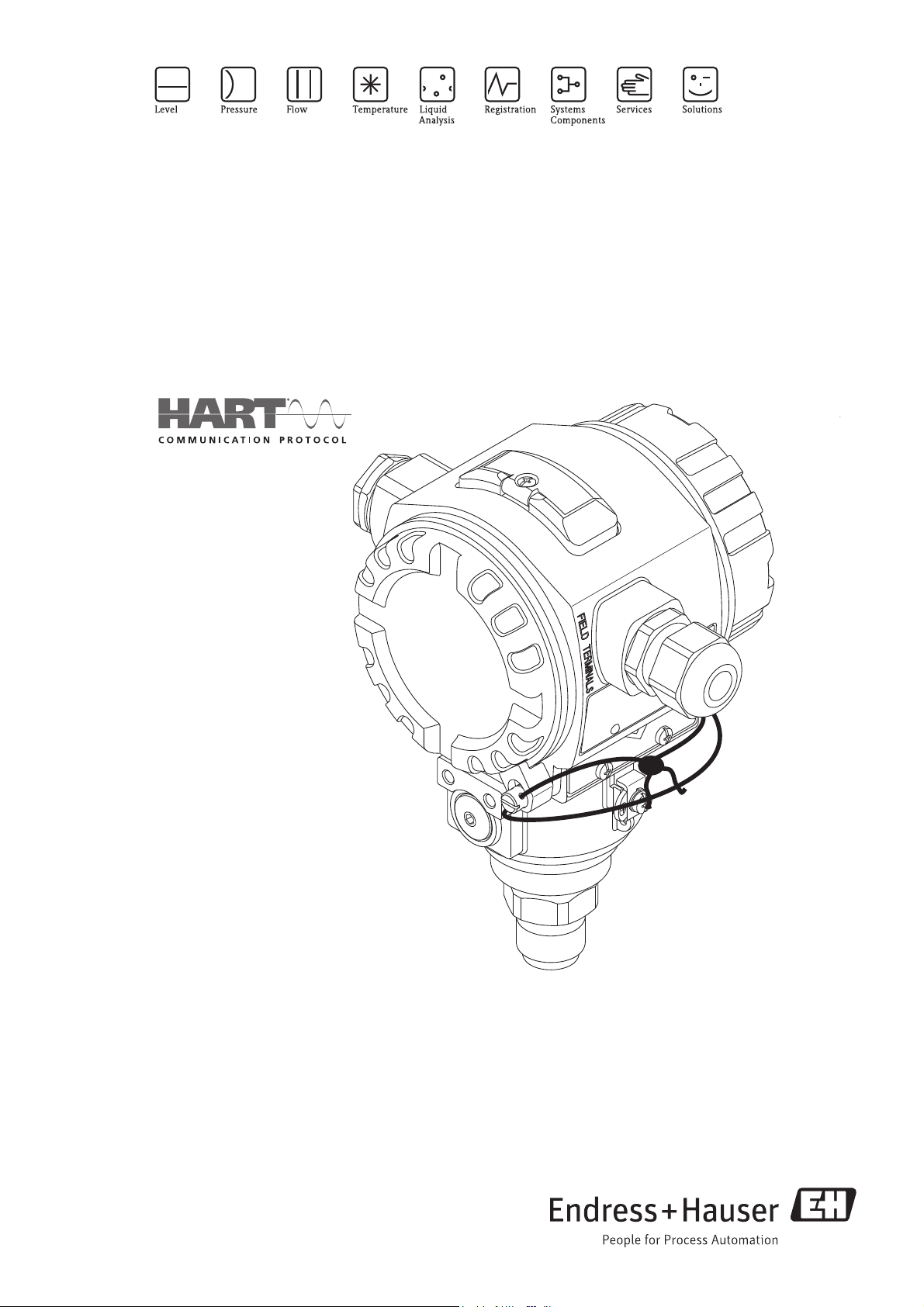
Operating Instructions – Description of Device Functions
Cerabar S PMP71 with MID Part Certificate
Process pressure measurement
BA00413P/00/EN/03.14
71270370
Valid for software version:
02.10.54
Page 2
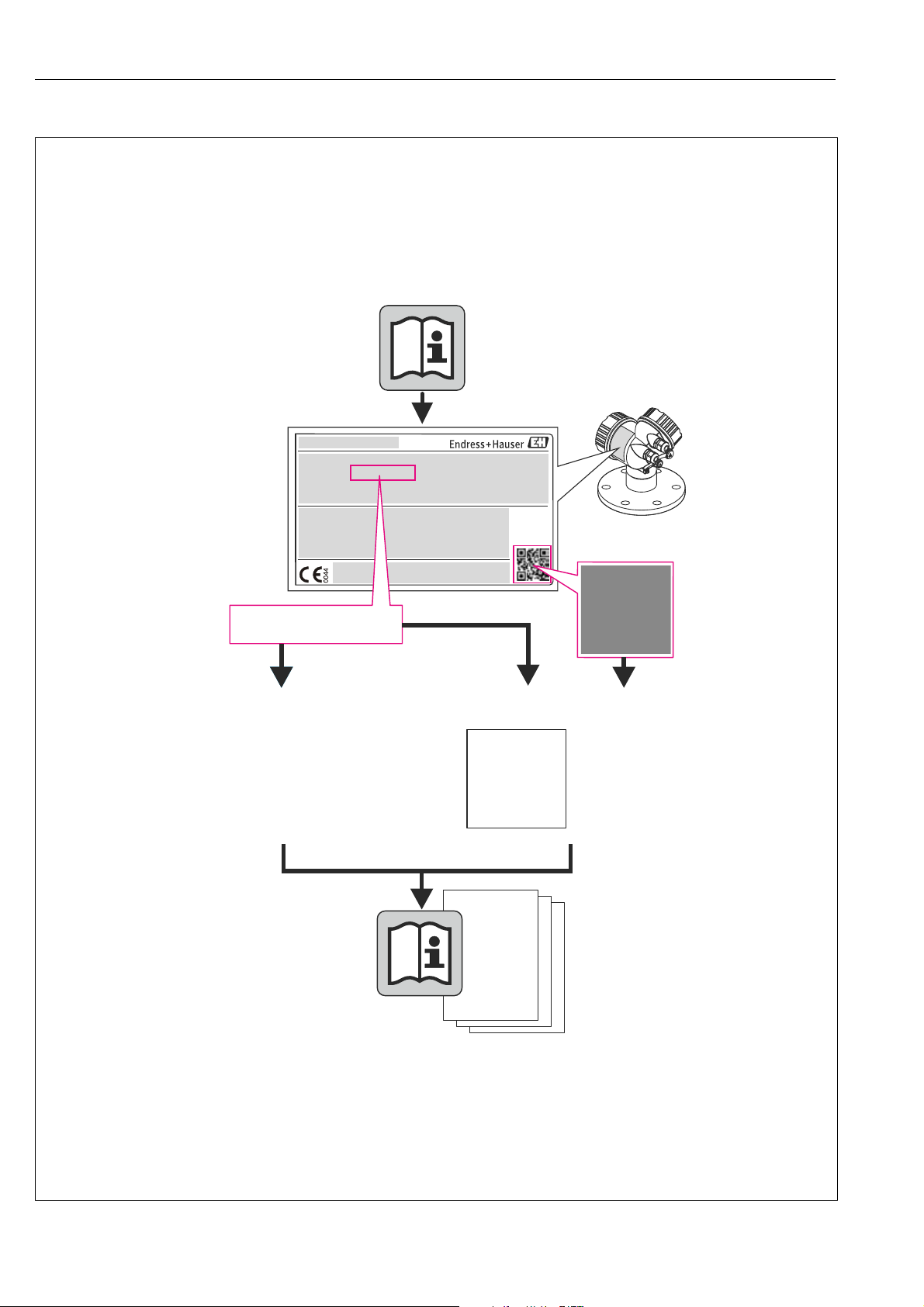
Cerabar S 4 to 20mA HART
TAG No.: XXX000
Ser. No.: X000X000000
Order code 00X00-XXXX0XX0XXX
www.endress.com/deviceviewer Endress+Hauser Operations App
Serial number
A0023555
2 Endress+Hauser
Page 3
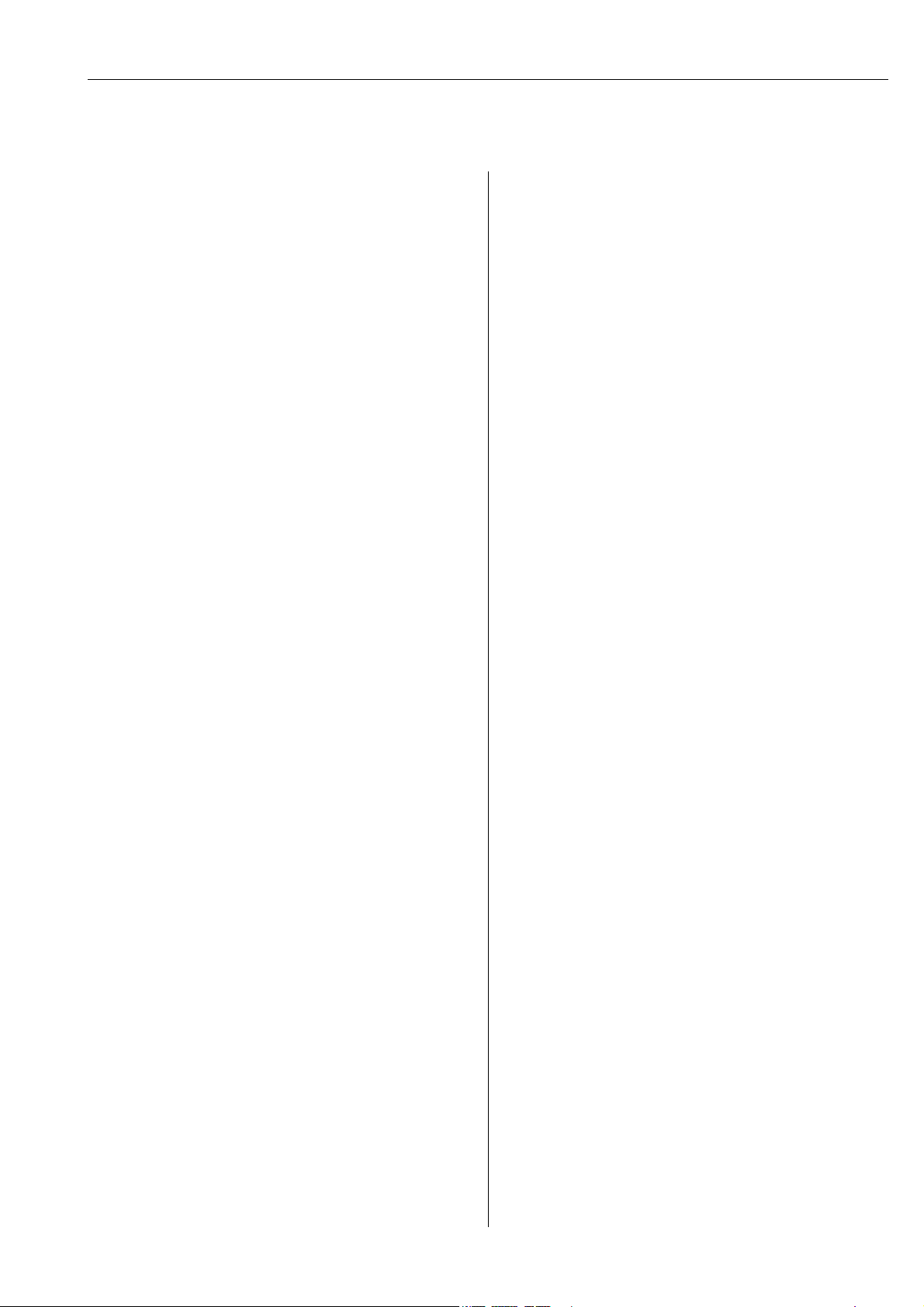
Cerabar S 4 to 20mA HART Table of contents
Table of contents
1 Notes on use . . . . . . . . . . . . . . . . . . . . 4
1.1 Finding parameter description using ID numbers . . . 4
1.2 Finding function group using graphic representation . 4
1.3 Finding parameter description using parameter names
(index) . . . . . . . . . . . . . . . . . . . . . . . . . . . . . . . . . . 4
2 Finding parameter description using ID
numbers . . . . . . . . . . . . . . . . . . . . . . . . 5
3 Graphic representation of function groups
7
4 Pressure measurement. . . . . . . . . . . . . 8
4.1 Calibration with reference pressure . . . . . . . . . . . . . 8
4.2 Calibration without reference pressure . . . . . . . . . . . 9
5 Description of parameters . . . . . . . . . 10
6 Troubleshooting . . . . . . . . . . . . . . . . . 38
6.1 Messages . . . . . . . . . . . . . . . . . . . . . . . . . . . . . . . . 38
6.2 Response of outputs to errors . . . . . . . . . . . . . . . . . 45
6.3 Confirming messages . . . . . . . . . . . . . . . . . . . . . . . 46
7 Appendix . . . . . . . . . . . . . . . . . . . . . . 47
7.1 Operating menu for onsite display and digital
communication . . . . . . . . . . . . . . . . . . . . . . . . . . . 47
Index . . . . . . . . . . . . . . . . . . . . . . . . . . . . . 54
Endress+Hauser 3
Page 4

Notes on use Cerabar S 4 to 20mA HART
1 Notes on use
Section 5 describes all the parameters in the order of how they appear in the menu. Section 4
describe typical configuration examples.
Section 1.1 to Section 1.3 describe ways of finding a certain parameter description more easily.
1.1 Finding parameter description using ID numbers
Each parameter is shown on the onsite display with a unique identification number (ID). All the
parameters are listed in numerical order in Section 2. The page reference/link takes you to the
parameter in question.
In the operating program, additional parameters and, to an extent, other parameters are displayed.
These parameters are not shown in Section 2. You can find these parameters by means of the index.
See also Section 1.3.
1.2 Finding function group using graphic representation
Section 3 provides an outline of all of the function groups in tables. The page reference/link takes
you to the function group in question. In Section 5, all of the parameters in a function group are
summarized in a table.
1.3 Finding parameter description using parameter names (index)
The index lists all the parameters in alphabetical order. The page reference/link takes you to the parameter in question.
4 Endress+Hauser
Page 5
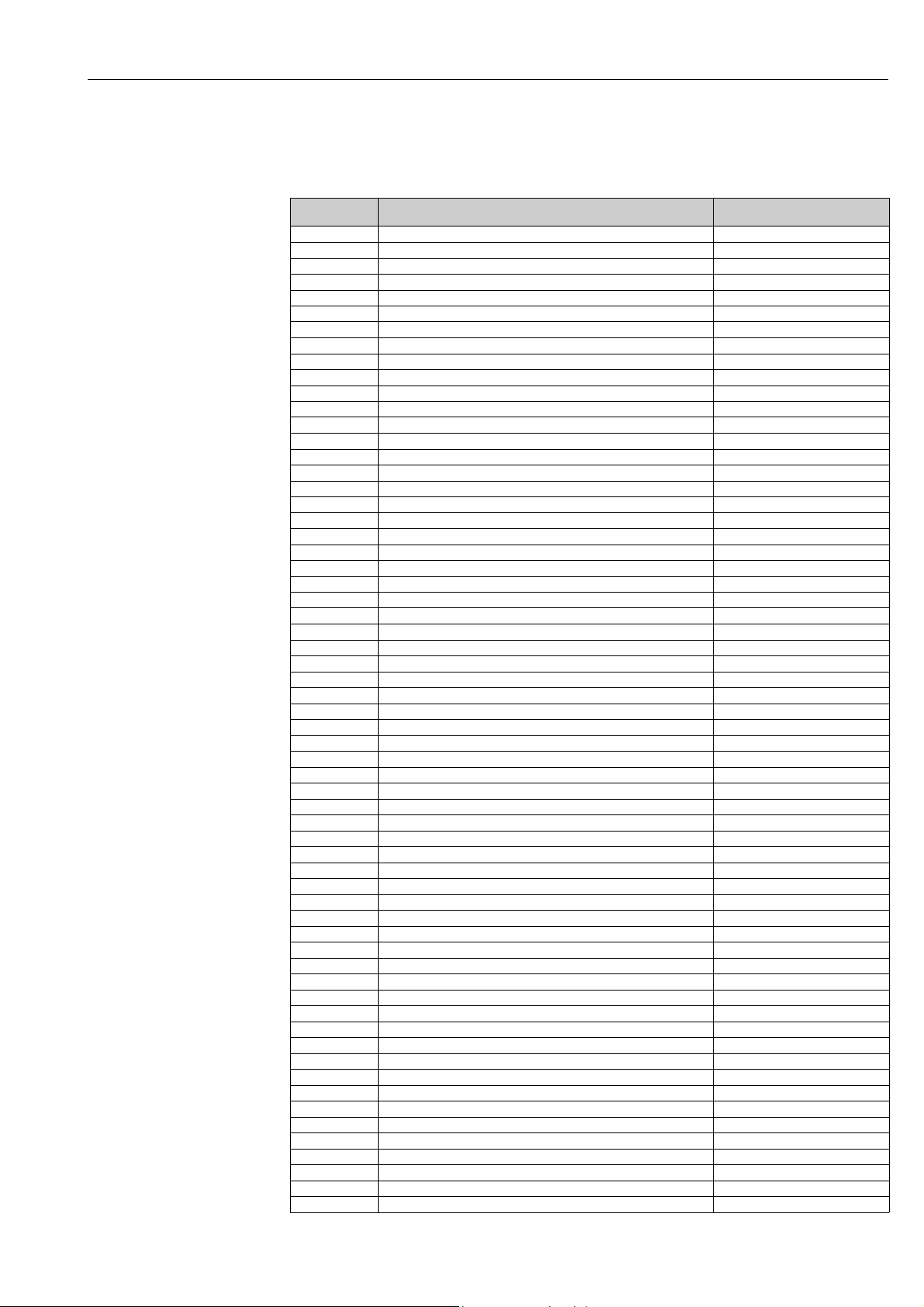
Cerabar S 4 to 20mA HART Finding parameter description using ID numbers
2 Finding parameter description using ID
numbers
ID number Parameter name Description, see Page
014 DOWNLOAD SELECT 32
015 FULL PRESSURE See
016 EMPTY PRESSURE See
017 FULL CALIB. See
018 EMPTY CALIB. See
021 SET LRV See
022 SET URV See
036 PREAMBLE NUMBER 24
042 CURR. TRIM 20mA 36
043 OFFSET 4mA TRIM 37
044 OFFSET 20mA TRIM 37
045 CURR. TRIM 4mA 36
046 ALARM STATUS 33
047 ENTER RESET CODE 31
048 INSERT PIN No 32
055 CUST. TAG NUMBER 25
060 PRESS. ENG. UNIT 15
075 CUSTOMER UNIT P 15
079 LANGUAGE 10
245 SET LRV – "Pressure" measuring mode 12 or 15
246 SET URV – "Pressure" measuring mode 12 or 15
247 DAMPING TIME 12, 16
250 SENSOR SER. No. 28
254 OUTPUT CURRENT 20
264 SOFTWARE VERSION 25
266 HARDWARE REV. 25
270 SIM. CURRENT 33
271 HART MESSAGE 24
272 ADDITIONAL INFO. 25
301 PRESSURE – "Pressure" measuring mode 30
305 LONG TAG NUMBER 25
309 GET LRV 16
310 GET URV 16
317 CUST.UNIT FACT.P 15
318 TEMP. ENG. UNIT – "Pressure" measuring mode 17
319 CALIB. OFFSET 13
332 Pmin ALARM WINDOW 35
333 Pmax ALARM WINDOW 35
334 Tmin ALARM WINDOW 35
335 Tmax ALARM WINDOW 35
336 ALARM DELAY 35
339 DISPLAY CONTRAST 19
342 SET MAX. ALARM 22
343 SET MIN. CURRENT 22
345 BUS ADDRESS 23
350 DEVICE DESIGN. 25
352 CONFIG RECORDER 25
354 DEVICE SERIAL No 25
357 PCB TEMPERATURE 25
358 ALLOWED MIN. TEMP 25
359 ALLOWED MAX. TEMP 25
360 MAT. PROC. CONN. + 26
362 SEAL TYPE 27
363 DIP STATUS 26
365 MAT. 28
366 FILLING FLUID 28
367 SENSOR TEMP. 30
368 Tmin SENSOR 28
369 Tmax SENSOR 28
378 MEAS. VAL. TREND 30
386 ELECTR. SERIAL NO. 25
388 OUTPUT FAIL MODE 21
1)
1)
1)
1)
1)
1)
Endress+Hauser 5
Page 6
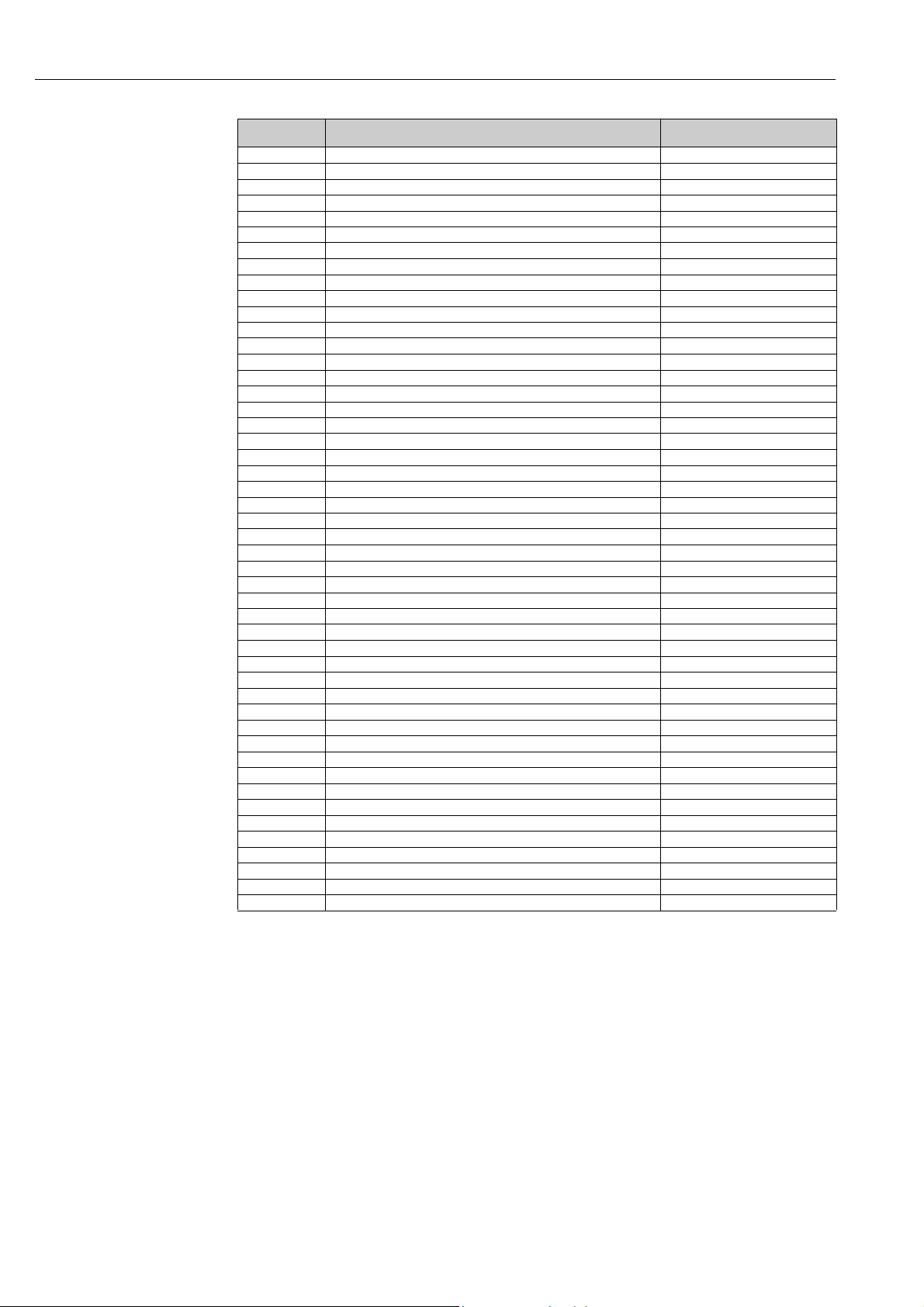
Finding parameter description using ID numbers Cerabar S 4 to 20mA HART
ID number Parameter name Description, see Page
389 MEASURING MODE 11, 14
401 ACK. ALARM MODE 34
409 OPERATING HOURS 31
413 SIMULATION MODE 33
414 SIM. PRESSURE 33
419 MENU DESCRIPTOR 18
423 ALTERNATE DATA 19
432 MANUFACTOR ID 24
434 CORRECTED PRESS. – "Pressure" measuring mode 30
476 SIM. ERROR NO. 33
480 ALARM DISPL. TIME 35
481 HART DATE 24
482 PROC. CONN. TYPE 26
484 PRESS. SENS LOLIM 28
485 PRESS. SENS HILIM 28
487 SENS H/WARE REV 28
500 ACK. ALARM 34
563 POS. INPUT VALUE 11 or 13
564 LAST DIAG. CODE 34
570 Pmax PROC. CONN. 26
581 SENSOR MEAS.TYPE 28
584 SENSOR PRESSURE – "Pressure" measuring mode 30
591 MINIMUM SPAN 28
595 SELECT ALARMTYPE 34
597 ALT.CURR.OUTPUT 21
600 SELECT ALARMTYPE 34
603 RESET ALL ALARMS 34
679 MEASURED VALUE – "Pressure" 29
688 MAIN DATA FORMAT 18
694 CURR. CHARACT. – "Pressure" 21
696 CURR. CHARACT. – "Height" 21
699 DEVICE REVISION 23
764 CURR. CHARACT. – "Tank content" 21
802 DEVICE TYPE, Cerabar S 23
831 HistoROM AVAIL. 32
832 HistoROM CONTROL 32
836 SAFETY LOCKSTATE See
838 SAFETY PASSWORD See
840 DIGITS SET 19
841 DIGITS SET See
844 ACK. ALARM MODE See
845 MEASURING MODE See
847 CALIB. OFFSET See
852 SET LRV See
853 SET URV See
855 DAMPING TIME See
856 CONF. PASSWORD See
875 CURRENT OUTPUT See
1)
1)
1)
1)
1)
1)
1)
1)
1)
1)
1)
1) For further information, see the Cerabar S Functional Safety Manual (SD00190P).
6 Endress+Hauser
Page 7

Cerabar S 4 to 20mA HART Graphic representation of function groups
3 Graphic representation of function groups
1st Selection level 2nd Selection level (groups) Function groups Description,
see Page
LANGUAGE LANGUAGE (079) 10
OPERATING MODE OPERATING MODE (389) 10
QUICK SETUP pressure 11
OPERATING MENU (555) SETTINGS (557) POSITION ADJUSTMENT 12
BASIC SETUP pressure 14
EXTENDED SETUP pressure 17
SAFETY CONFIRM. See
DISPLAY (558) 18
OUTPUT (559) 20
TRANSMITTER INFO (560) HART DATA 23
TRANSMITTER DATA 25
PROCESS CONNECTION 26
SENSOR DATA 28
PROCESSINFO (561) PROCESS VALUES pressure 29
OPERATING 31
DIAGNOSTICS (562) SIMULATION MODE 33
MESSAGES 33
USER LIMITS 35
SERVICE (561) SYSTEM 2 36
1)
1) For further information, see the Cerabar S Functional Safety Manual (SD00190P).
Endress+Hauser 7
Page 8
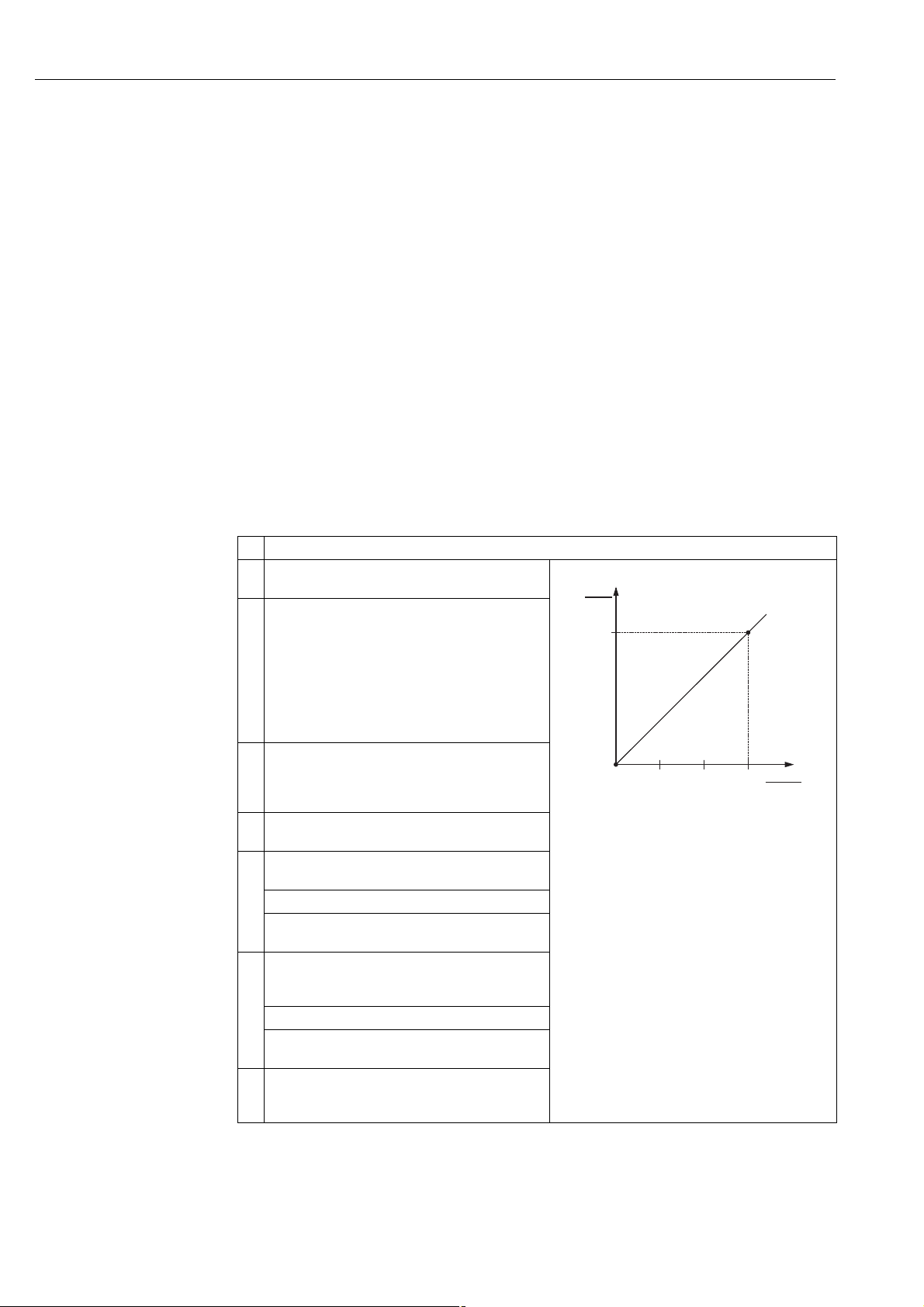
Pressure measurement Cerabar S 4 to 20mA HART
20
4
I
[mA]
04
p
[bar]
➀
➁
4 Pressure measurement
4.1 Calibration with reference pressure
Example:
In this example, a device with a 10 bar (150 psi) sensor is configured for the 0 to +4 bar (60 psi) measuring range, i.e. 0 bar is assigned to the 4 mA value and 4 bar (60 psi) to the 20 mA value.
Prerequisite:
• The pressure values 0 bar and 4 bar (60 psi) can be specified. The device is already installed, for
example.
!
Note!
• See also Operating Instructions for Cerabar S (BA00412P), "Pressure measurement" section.
• For a description of the parameters mentioned, see
– Page 10, Table 1: MEASURING MODE
– Page 12, Table 3: POSITION ADJUSTMENT
– Page 14, Table 4: BASIC SETUP.
• For a description of further relevant parameters, see
– Page 17, Table 5: EXTENDED SETUP
– Page 29, Table 12: PROCESS VALUES.
Description
1 Carry out position adjustment if necessary. See Page 12,
Table 5: POSITION ADJUSTMENT.
2 If necessary, select the "Pressure" measuring mode via
the MEASURING MODE parameter.
Onsite display:
Menu path: GROUP SELECTION MEASURING
MODE
Digital communication
Menu path: OPERATING MENU SETTINGS
BASIC SETUP MEASURING MODE
3 Onsite display:
Select BASIC SETUP function group. Menu path:
GROUP SELECTION OPERATING MENU
SETTINGS BASIC SETUP
4 Select a pressure unit via the PRESS. ENG. UNIT
parameter, here mbar for example.
5 The pressure for the lower range value (4 mA value) is
present at the device, here 0 mbar for example.
Select GET LRV parameter.
Confirm value present. The pressure value present is assigned to the lower current value (4 mA).
6 The pressure for the upper range value (20 mA value) is
present at the device, here 300 mbar (4.5 psi) for
example.
Select GET URV parameter.
Confirm value present. The pressure value present is assigned to the upper current value (20 mA).
7Result:
The measuring range is configured for 0 to +300 mbar
(4.5 psi).
Fig. 1: Calibration with reference pressure
1 See Table, Step 5.
2 See Table, Step 6.
P01-MIDxxxxx-05-xx-xx-xx-004
!
Note!
• You can also specify a customer-specific unit. See parameter description for PRESS. ENG. UNIT
(Page 15).
8 Endress+Hauser
Page 9
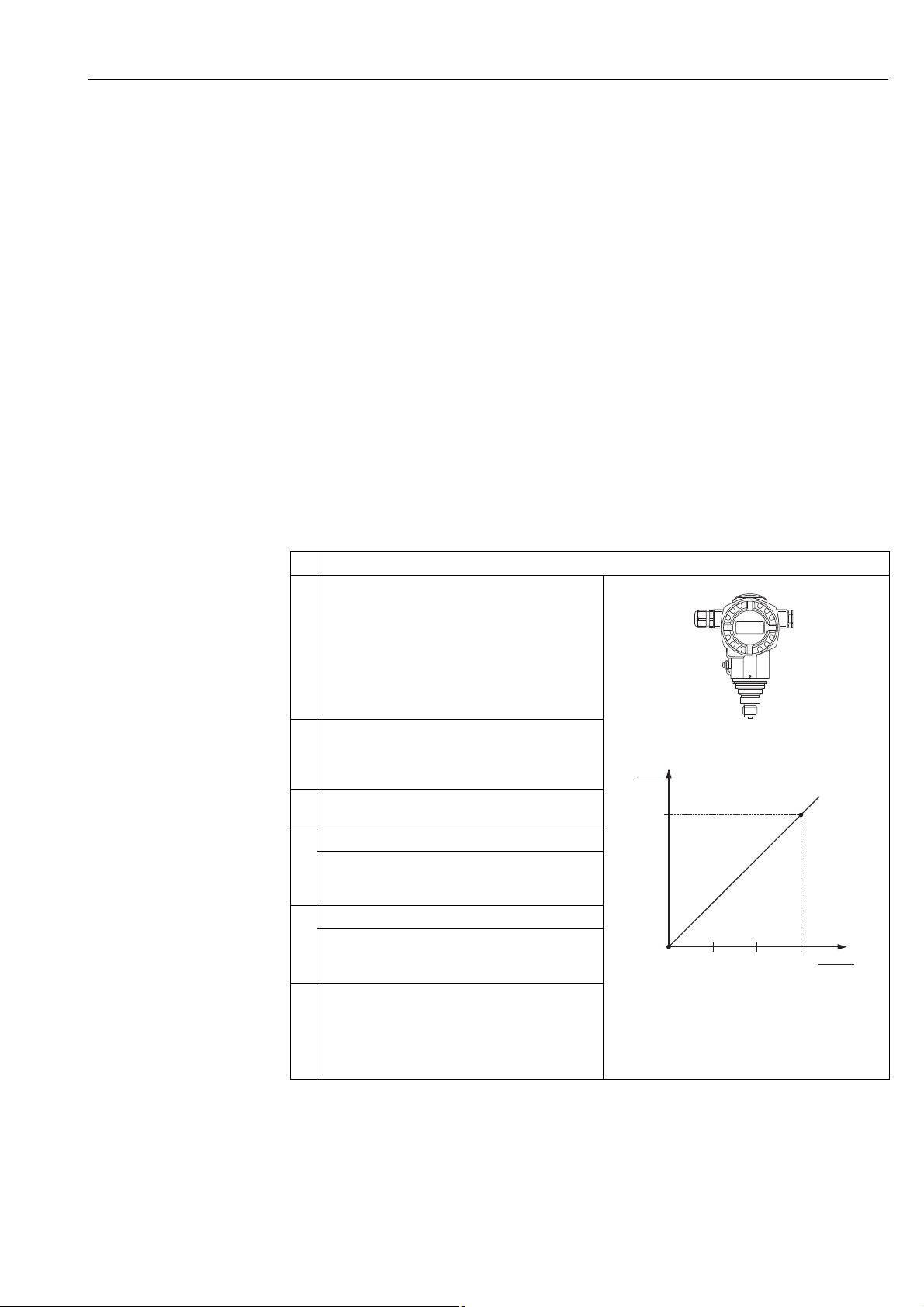
Cerabar S 4 to 20mA HART Pressure measurement
20
4
I
[mA]
04
p
[bar]
➀
➁
4.2 Calibration without reference pressure
Example:
In this example, a device with a 400 mbar (6 psi) sensor is configured for the 0 to +300 mbar (4.5 psi) measuring range, i.e. 0 mbar is assigned to the 4 mA value and 300 mbar (4.5 psi) to the 20 mA value.
Prerequisite:
• This is a theoretical calibration, i.e. the pressure values for the lower range and upper range value are known.
!
Note!
• See also Operating Instructions for Cerabar S (BA00412P), "Pressure measurement" section.
• Due to the orientation of the device, there may be a shift in the measured value, i.e. when the
container is empty or partially filled, the MEASURED VALUE parameter does not display zero.
For information on how to perform position adjustment, see also Page 12, Table 3: Position
adjustment.
• For a description of the parameters mentioned, see
– Page 10, Table 1: MEASURING MODE
– Page 12, Table 3: POSITION ADJUSTMENT
– Page 14, Table 4: BASIC SETUP.
• For a description of further relevant parameters, see
– Page 17, Table 5: EXTENDED SETUP
– Page 29, Table 12: PROCESS VALUES.
Description
1 If necessary, select the "Pressure" measuring mode via
the MEASURING MODE parameter.
Onsite display:
Menu path: GROUP SELECTION MEASURING
MODE
Digital communication
Menu path: OPERATING MENU SETTINGS
BASIC SETUP MEASURING MODE
2 Onsite display:
Select BASIC SETUP function group. Menu path:
GROUP SELECTION OPERATING MENU
SETTINGS BASIC SETUP
3 Select a pressure unit via the PRESS. ENG. UNIT
parameter, here mbar for example.
4 Select SET LRV parameter.
Enter value, here 0 mbar, for the SET LRV
and confirm. This pressure value is assigned to the lower
current value (4 mA).
5 Select SET URV parameter.
Enter the value for the "SET URV" parameter (here 300 mbar (4.5 psi)) and confirm. This pressure value is assigned to the upper current value (20 mA).
6Result:
The measuring range is configured for 0 to +300 mbar
(4.5 psi).
parameter
Fig. 2: Calibration without reference pressure
1 See Table, Step 4.
2 See Table, Step 5.
P01-PMP71xxx-19-xx-xx-xx-000
P01-MIDxxxxx-05-xx-xx-xx-004
Endress+Hauser 9
!
Note!
• You can also perform calibration without reference pressure by means of the QUICK SETUP
menu. See Page 11 ff, Table 2: QUICK SETUP menu.
• You can also specify a customer-specific unit. See parameter description for PRESS. ENG. UNIT
(Page 15).
Page 10
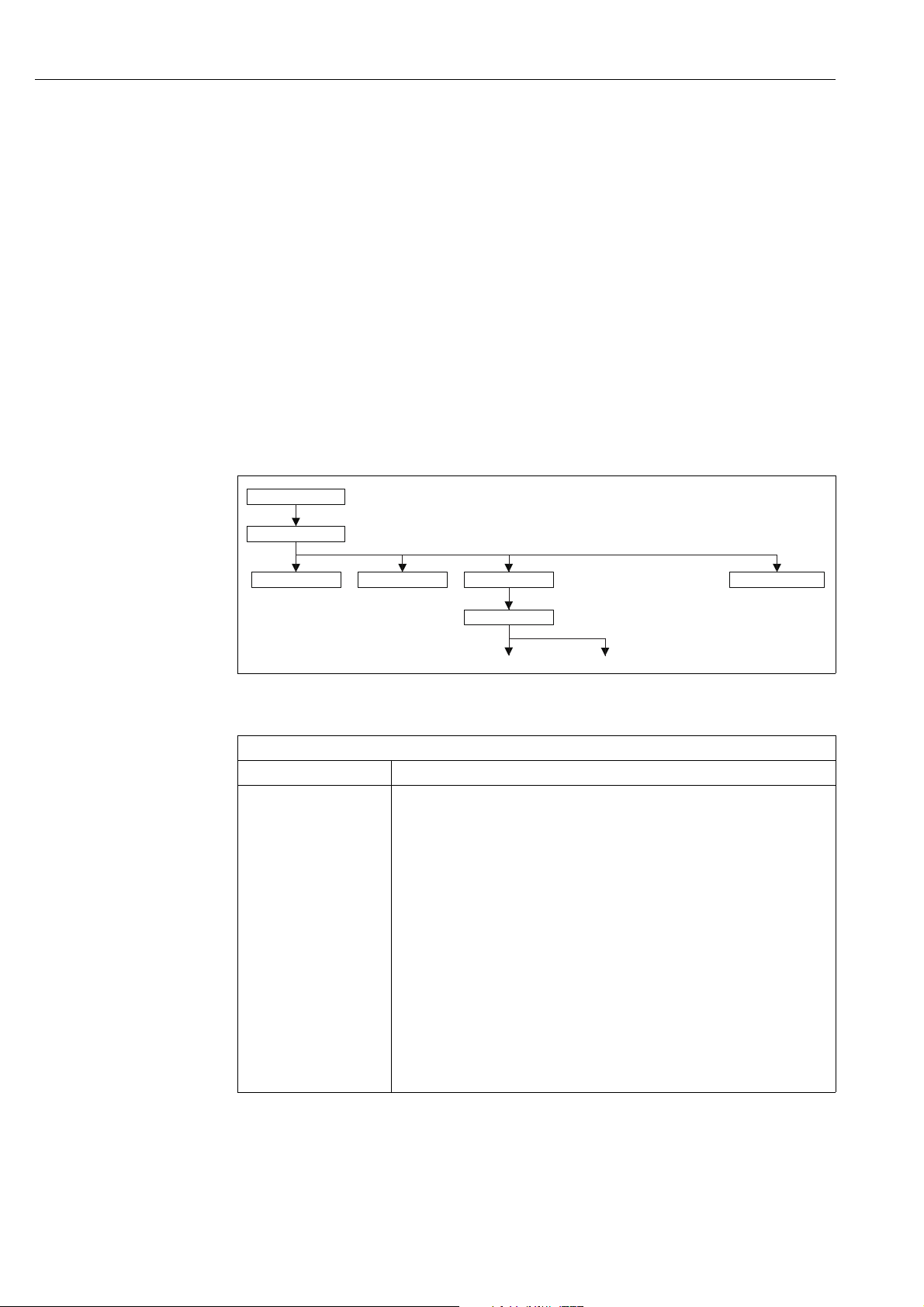
Description of parameters Cerabar S 4 to 20mA HART
1)
1)
1)
2)
1) Display via on-site display only
2) Display via digital communication
Pressure
OPERATING MENU
Measured value
GROUP SELECTION
LANGUAGEMEASURING MODE
QUICK SETUP
MEASURING MODE
Level (not
for PMP71 with MID)
provided
5 Description of parameters
!
Note!
• The following tables list all the parameters as per the menu structure. Each table corresponds to
a function group in the menu tree. The overall menu structure is illustrated in Section 7.1.
• The menu structure for local operation and digital communication are slightly different. The differences mainly affect the MEASURING MODE and LANGUAGE parameters.
• In the operating program or HART handheld terminal, additional parameters are displayed. These parameters are marked accordingly .
• The menu path is indicated in the header of each table. You can use this path to get to the parameters in question.
• The menu has a different structure depending on the measuring mode selected. This means that
some function groups are only displayed for one measuring mode. If certain requirements have to
be met for a function group, these are listed in the first row of the table.
• Some parameters are only displayed if other parameters are appropriately configured.
• Parameter names are written in upper case in the text.
• In the "Parameter name" column, the unique identification number (ID) of the parameter is indicated in brackets. This ID only appears on the onsite display.
Fig. 3: 1st selection level in menu, LANGUAGE ( see Page 10, Table 1)
Table 1: GROUP SELECTION LANGUAGE – Onsite display
Parameter name Description
LANGUAGE (079)
Options
Select the menu language for the onsite display.
Note!
!
• In the operating program and in the HART handheld terminal, the LANGUAGE parameter is arranged in the DISPLAY function group.
• Select the menu language for the operating program via the "Options" menu
"Settings" "Language" tab "Tool Language" field.
Options:
•Deutsch
• English
• Français
• Italiano
•Español
• Nederlands
• Chinese (CHS)
• Japanese (JPN)
Factory setting: English
P01-MIDxxxxx-19-xx-xx-EN-001
10 Endress+Hauser
Page 11
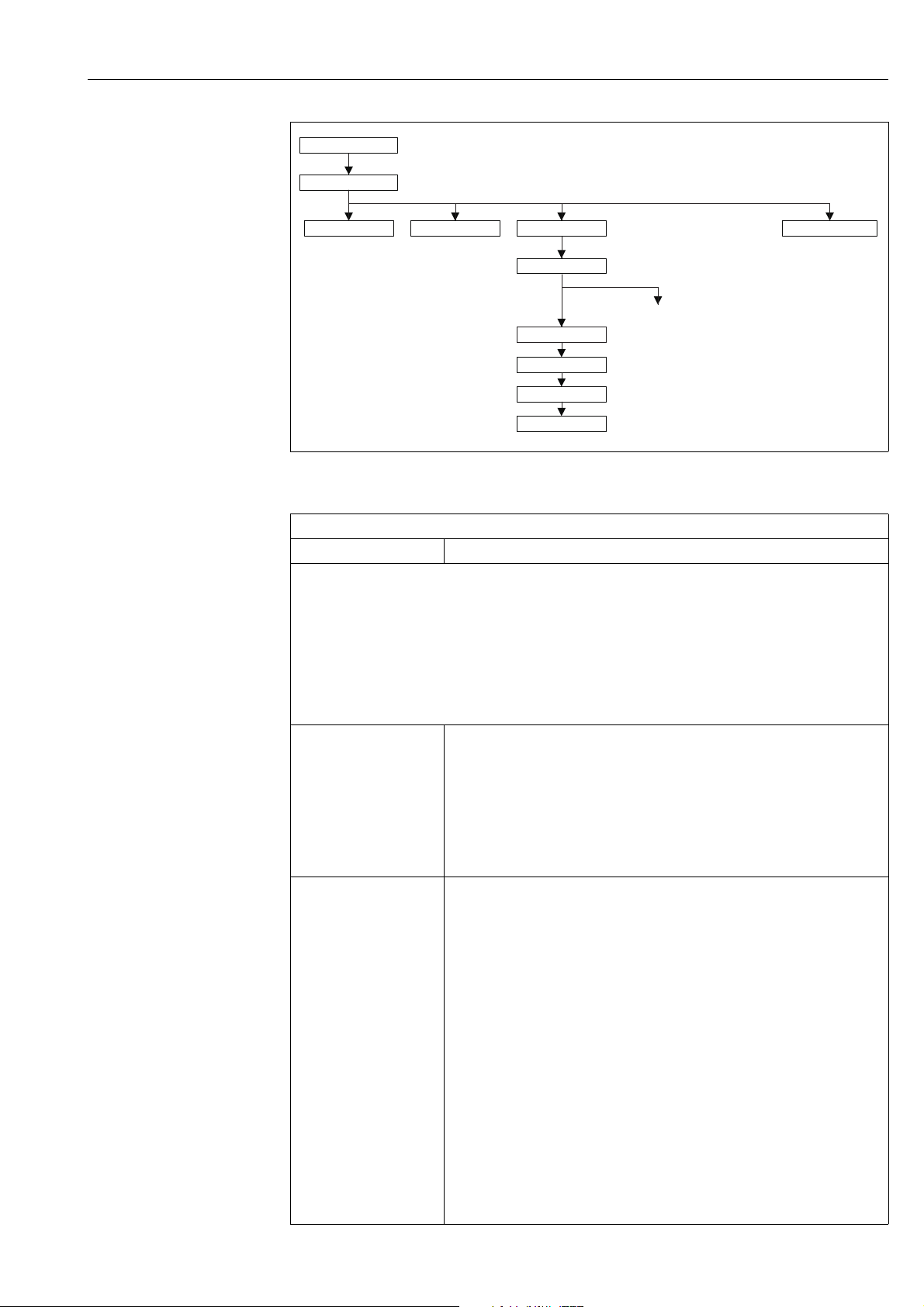
Cerabar S 4 to 20mA HART Description of parameters
1)
1)
2)
1)
1) Display via on-site display only
2) Display via
digital communication
SET LRV
SET URV
DAMPING VALUE
POS. INPUT VALUE
Pressure
OPERATING MENU
Measured value
GROUP SELECTION
LANGUAGEMEASURING MODE
QUICK SETUP
MEASURING MODE
Level (not
for PMP71 with MID)
provided
P01-MIDxxxxx-19-xx-xx-EN-003
Fig. 4: Quick Setup menu for the "Pressure" measuring mode
Table 2: (GROUP SELECTION ) QUICK SETUP "Pressure"
Parameter name Description
This menu displays the most important parameters for the "Pressure" measuring mode.
Prerequisite:
•MEASURING MODE = Pressure
Note:
See also
– Page 14 ff, Table 6: BASIC SETUP
– Page 17, Table 13: EXTENDED SETUP
– Page 29 ff, Table 23: PROCESS VALUES
– Page 8 ff, Section 4 "Pressure measurement".
MEASURING MODE Options
POS. INPUT VALUE (563)
Entry
Select the measuring mode.
The operating menu is structured according to the selected measuring mode.
Prerequisite:
• Digital communication
Options:
• Pressure
Factory setting:
• Pressure
Position adjustment – the pressure difference between zero (set point) and the measured
pressure need not be known. To correct the pressure difference, you need a reference
measured value (e. g. from a reference device).
Due to the orientation of the device, there may be a shift in the measured value, i.e. for
example, when the container is empty or partially filled, the MEASURED VALUE
parameter does not display zero or the desired value.
Example:
– MEASURED VALUE = 0.5 mbar (0.0075 psi)
– For the POS. INPUT VALUE parameter, specify the desired set point for the
MEASURED VALUE, e.g. 2 mbar (0.03 psi).
(MEASURED VALUE
– MEASURED VALUE (after entry for POS. INPUT VALUE) = 2.0 mbar ( 0.03 psi)
– The CALIB. OFFSET parameter displays the resulting pressure difference (offset) by
which the MEASURED VALUE was corrected.
The following applies: CALIB. OFFSET = MEASURED VALUE
= POS. INPUT VALUE)
new
– POS. INPUT
old
VALUE,
here: CALIB. OFFSET = 0.5 mbar (0.0075 psi) – 2.0 mbar (0.03 psi) = – 1.5 mbar
(-0.0225 psi)
– The current value is also corrected.
Factory setting:
0.0
Endress+Hauser 11
Page 12
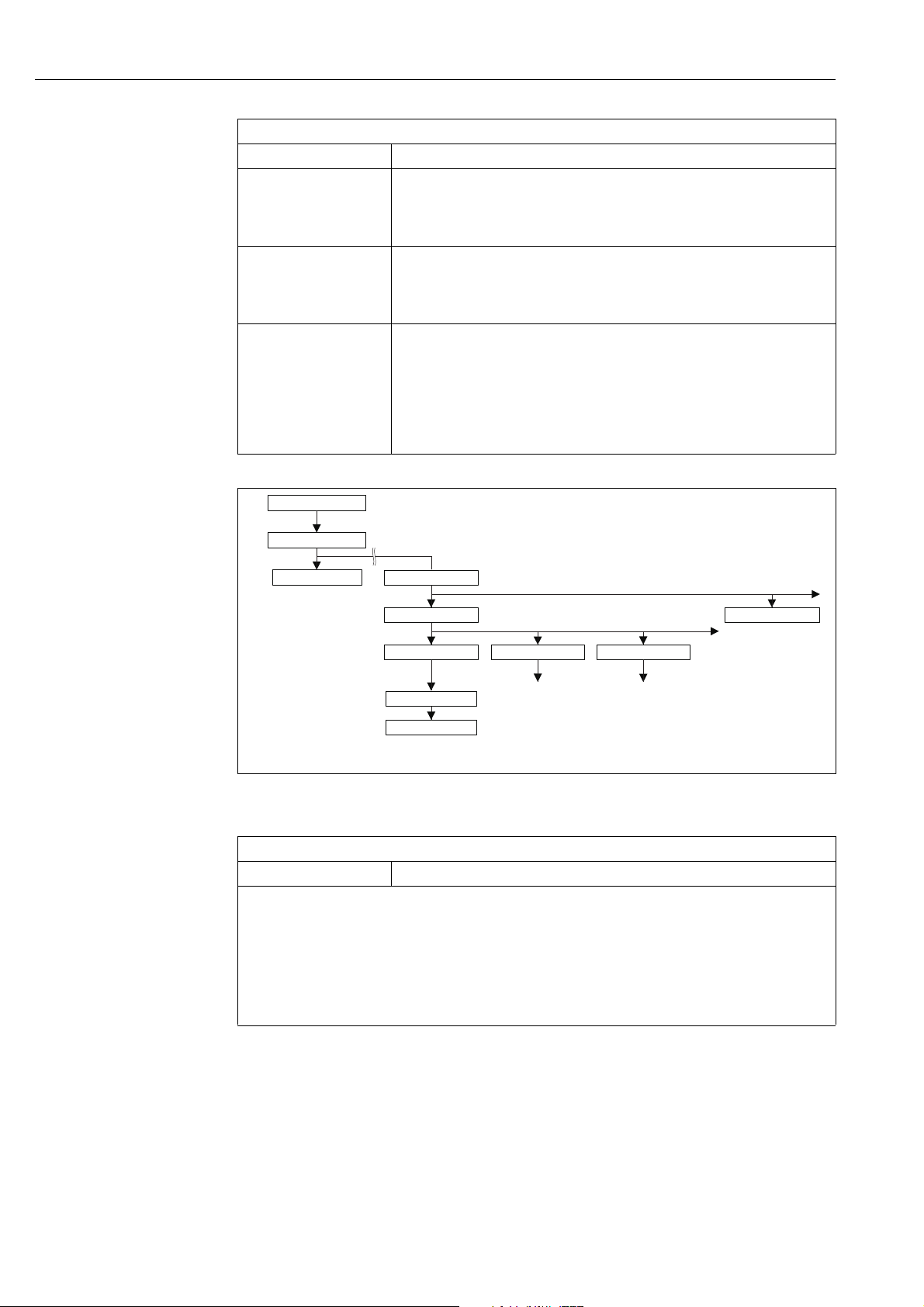
Description of parameters Cerabar S 4 to 20mA HART
1)
1)
LANGUAGE
BASIC SETUP
DISPLAYSETTINGS
POSITION ADJUSTMENT
OPERATING MENU
GROUP SELECTION
Measured value
EXTENDED SETUP
CALIB. OFFSET
POS. INPUT VALUE
1) Display via
on-site display only
Table 2: (GROUP SELECTION ) QUICK SETUP "Pressure"
Parameter name Description
SET LRV (245)
Entry
SET URV (246)
Entry
DAMPING VALUE (247)
Entry
Set lower range value – without reference pressure.
Enter pressure value for the lower current value (4 mA).
Factory setting:
0.0 or as per order specifications
Set upper range value – without reference pressure.
Enter pressure value for the upper current value (20 mA).
Factory setting:
High sensor limit (see PRESS. SENS HILIM, Page 28) or as per order specifications
Enter damping time (time constant ). The damping affects the speed at which all subsequent elements, such as the onsite display, measured value and current output react to a change in the pressure.
Input range:
0.0 to 999.0 s
Factory setting:
2.0 s or as per order specifications
P01-MIDxxxxx-19-xx-xx-EN-026
Fig. 5: Function group POSITION ADJUSTMENT
Table 3: (GROUP SELECTION ) OPERATING MENU SETTINGS POSITION ADJUSTMENT
Parameter name Description
Due to the orientation of the device, there may be a shift in the measured value, i.e. when the container is empty or
partially filled, the measured value does not display zero. Cerabar S provides two different options for carrying out
position adjustment.
Recommendation:
• The pressure difference between zero (set point) and the measured pressure need not be known.
–POS. INPUT VALUE
• The pressure difference between zero (set point) and the measured pressure is known.
– CALIB. OFFSET
12 Endress+Hauser
Page 13
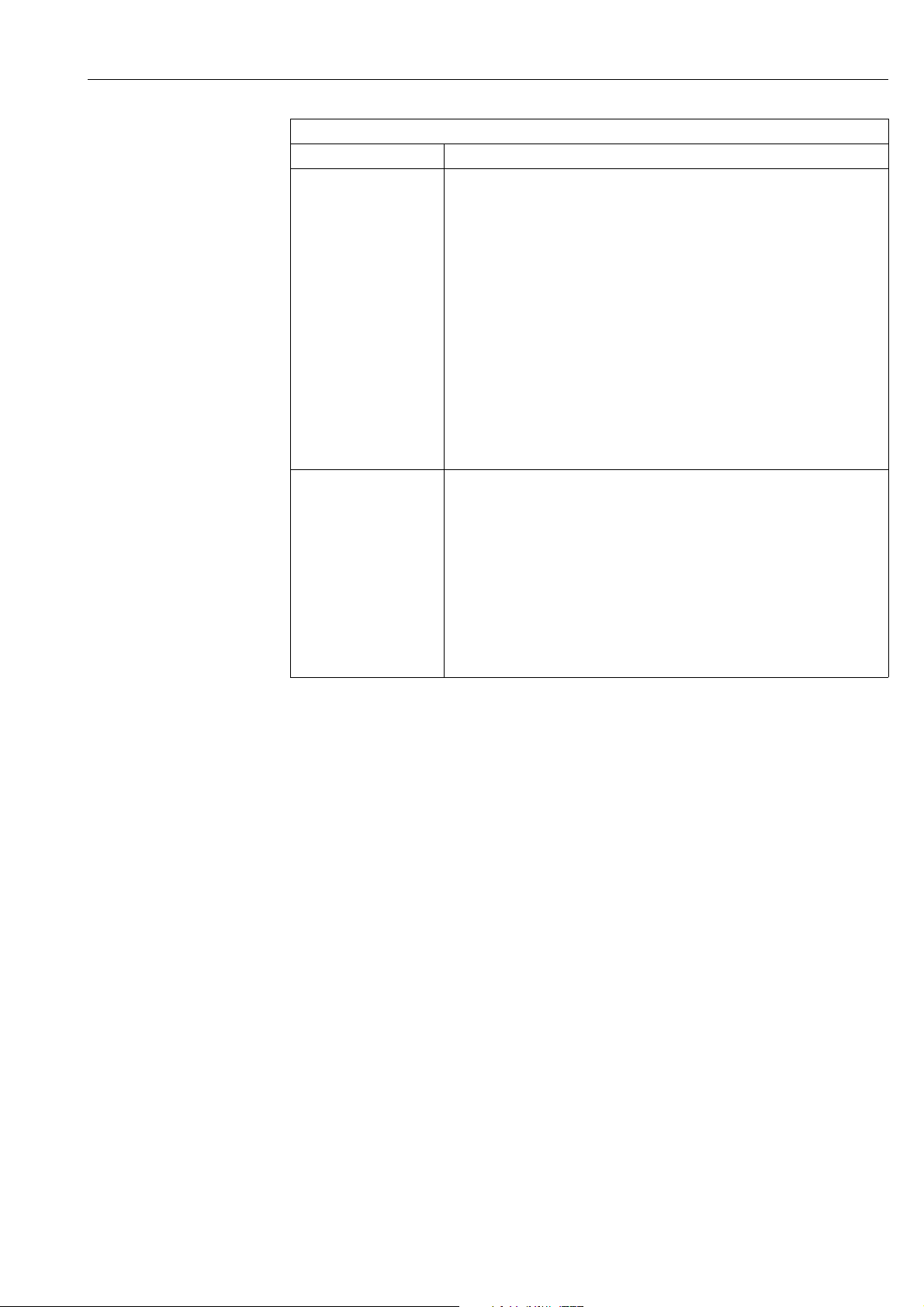
Cerabar S 4 to 20mA HART Description of parameters
Table 3: (GROUP SELECTION ) OPERATING MENU SETTINGS POSITION ADJUSTMENT
Parameter name Description
POS. INPUT VALUE (563)
Entry
CALIB. OFFSET (319)
Entry
Position adjustment – the pressure difference between zero (set point) and the measured pressure need not be known. To correct the pressure difference, you need a reference measured value (e. g. from a reference device).
Example:
– MEASURED VALUE = 0.5 mbar (0.0075 psi)
– For the POS. INPUT VALUE parameter, specify the desired set point for the
MEASURED VALUE, e.g. 2.0 mbar (0.03 psi).
(MEASURED VALUE
= POS. INPUT VALUE)
new
– MEASURED VALUE (after entry for POS. INPUT VALUE) = 2.0 mbar ( 0.03 psi)
– The CALIB. OFFSET parameter displays the resulting pressure difference (offset) by
which the MEASURED VALUE was corrected.
The following applies: CALIB. OFFSET = MEASURED VALUE
VALUE,
– POS. INPUT
old
here: CALIB. OFFSET = 0.5 mbar (0.0075 psi) – 2.0 mbar (0.03 psi) = – 1.5 mbar
(-0.0225 psi)
– The current value is also corrected.
Factory setting:
0.0
Position adjustment – the pressure difference between zero (set point) and the measured pressure is known.
Example:
– MEASURED VALUE = 2.2 mbar (0.033 psi)
– Via the CALIB. OFFSET parameter, enter the value by which the MEASURED VALUE
should be corrected. To correct the MEASURED VALUE to 0.0 mbar, you must enter
the value 2.2 here.
(MEASURED VALUE
– MEASURED VALUE (after entry for calib. offset) = 0.0 mbar
= MEASURED VALUE
new
– CALIB. OFFSET)
old
– The current value is also corrected.
Factory setting:
0.0
Endress+Hauser 13
Page 14
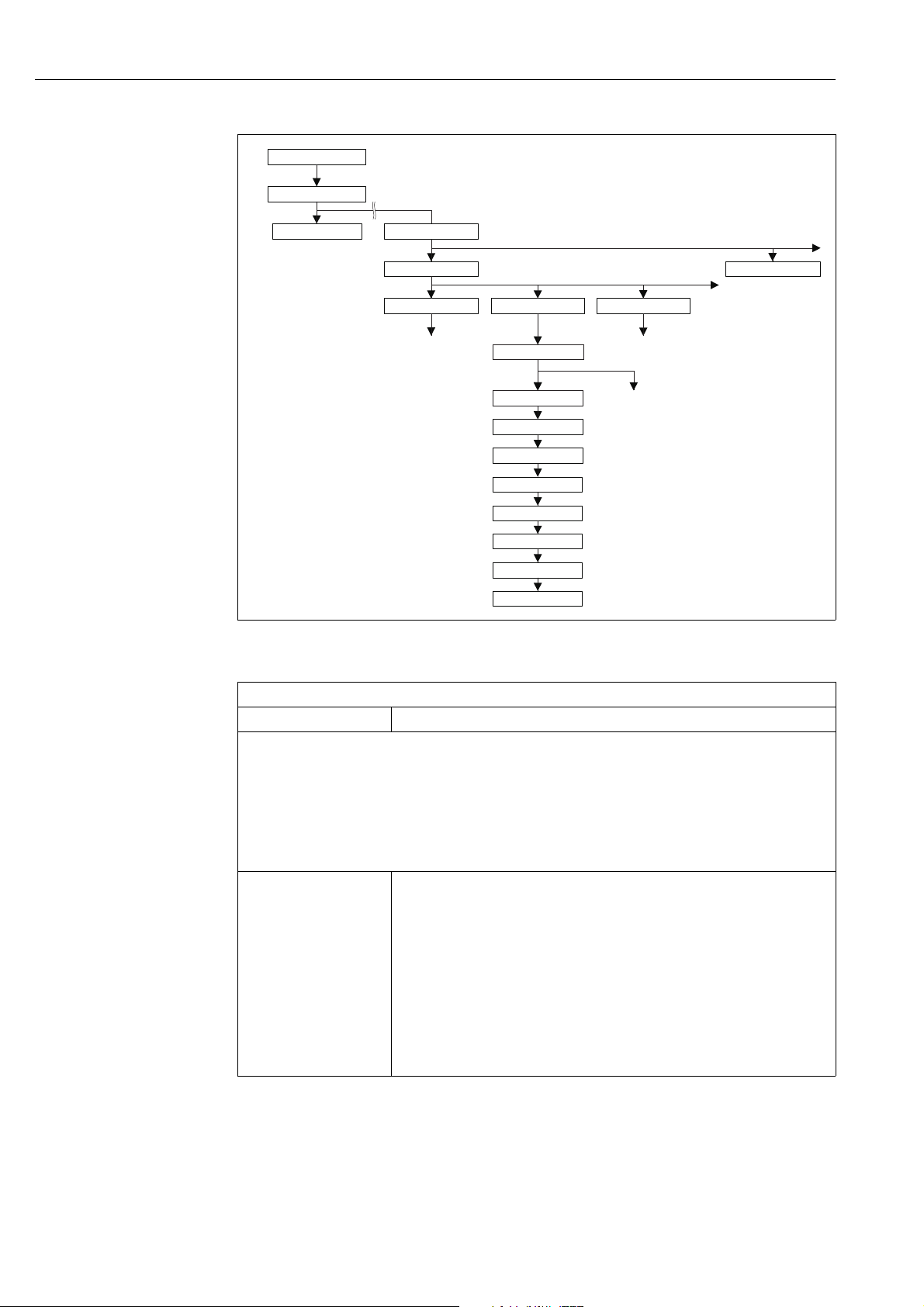
Description of parameters Cerabar S 4 to 20mA HART
*
*
1)
2)
1)
*
Parameters marked with an asterisk "*"
are not always displayed.The display
depends on the settings of other parameters,
see the following Table.
LANGUAGE
Pressure
BASIC SETUP
DISPLAYSETTINGS
POSITION ADJUSTMENT
OPERATING MENU
GROUP SELECTION
Measured value
MEASURING MODE
EXTENDED SETUP
PRESS. ENG. UNIT
CUSTOMER UNIT P
CUST. U NIT FACT. P
SET LRV
DAMPING VALUE
GET LRV
GET URV
SET URV
1) Display via on-site display only
2) Display via digital communication
Level (not
for PMP71 with MID)
provided
P01-MIDxxxxx-19-xx-xx-EN-005
Fig. 6: BASIC SETUP function group for the "Pressure" measuring mode
Table 4: (GROUP SELECTION ) OPERATING MENU SETTINGS BASIC SETUP "Pressure"
Parameter name Description
Prerequisite:
• MEASURING MODE = Pressure
Note:
See also
– Page 11, Table 3: QUICK SETUP
– Page 17, Table 13: EXTENDED SETUP
– Page 29 ff, Table 23: PROCESS VALUES
– Page 8 ff, Section 4 "Pressure measurement".
MEASURING MODE Options
Select the measuring mode.
The operating menu is structured according to the selected measuring mode.
Note!
!
When the measuring mode is changed, no conversion takes place. The device has to be recalibrated if the measuring mode is changed.
Prerequisite:
• Digital communication
Options:
• Pressure
Factory setting
• Pressure
14 Endress+Hauser
Page 15
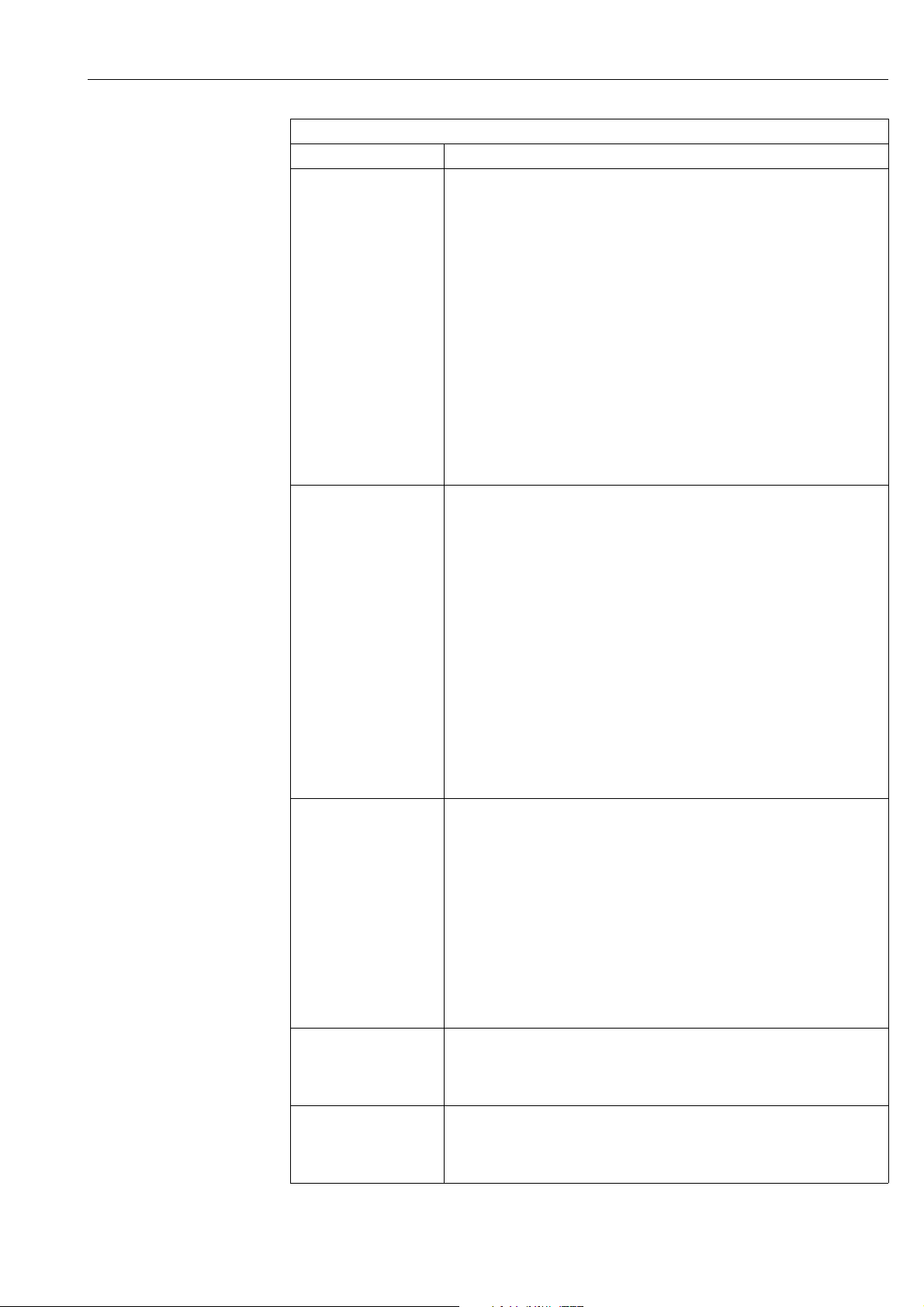
Cerabar S 4 to 20mA HART Description of parameters
Table 4: (GROUP SELECTION ) OPERATING MENU SETTINGS BASIC SETUP "Pressure"
Parameter name Description
PRESS. ENG. UNIT (060)
Options
CUSTOMER UNIT P (075)
Entry
Select pressure unit.
If a new pressure unit is selected, all pressure-specific parameters are converted and
displayed with the new unit.
Options:
• mbar, bar
• mmH2O, mH2O, inH2O, ftH2O
• Pa, hPa, kPa, MPa
•psi
• mmHg, inHg
•Torr
2
2
, kg/cm
•g/cm
2
•lb/ft
•atm
•gf/cm
2
, kgf/cm
2
• User unit See also the following parameter description for CUSTOMER UNIT P and
CUST.UNIT FACT.P.
Factory setting:
Depends on the sensor nominal measuring range mbar or bar or as per order specifications
Enter text (unit) for customer-specific pressure unit.
You can enter a maximum of eight alphanumeric characters here. See also
CUST.UNIT FACT.P.
Prerequisite:
• PRESS. ENG. UNIT = User unit
CUST.UNIT FACT.P (317)
Entry
SET LRV (245)
Entry
SET URV (246)
Entry
Note!
!
Only the first five characters are shown on the onsite display. For example, if "crates" is
specified as the customer-specific unit, "crate" is displayed.
If the unit contains a slash, up to eight characters can be shown on the onsite display. The
maximum number of characters in the counter is again limited to five. For example, if
"crates/m2" is specified as the customer-specific unit, "crate/m2" is displayed. In
FieldCare, all eight characters are displayed.
In the HART handheld terminal, the customer-specific unit is only displayed in the
CUSTOMER UNIT P parameter. The measured value is displayed with the additional text
"User Unit".
Factory setting:
_ _ _ _ _ _ _ _
Enter conversion factor for a customer-specific pressure unit.
The conversion factor must be entered in relation to the SI unit "Pa". See also
CUSTOMER UNIT P.
Prerequisite:
• PRESS. ENG. UNIT = User unit
Example:
– You want the measured value to be displayed in "PU" (PU: packing unit).
– MEASURED VALUE =10,000 Pa i 1 PU
– Entry CUSTOMER UNIT P: PU
– Entry CUST.UNIT FACT.P: 0.0001
– Result: MEASURED VALUE = 1 PU
Factory setting:
1.0
Set lower range value – without reference pressure.
Enter pressure value for the lower current value (4 mA).
Factory setting:
0.0 or as per order specifications
Set upper range value – without reference pressure.
Enter pressure value for the upper current value (20 mA).
Factory setting:
High sensor limit ( see PRESS. SENS HILIM, Page 28)
Endress+Hauser 15
Page 16
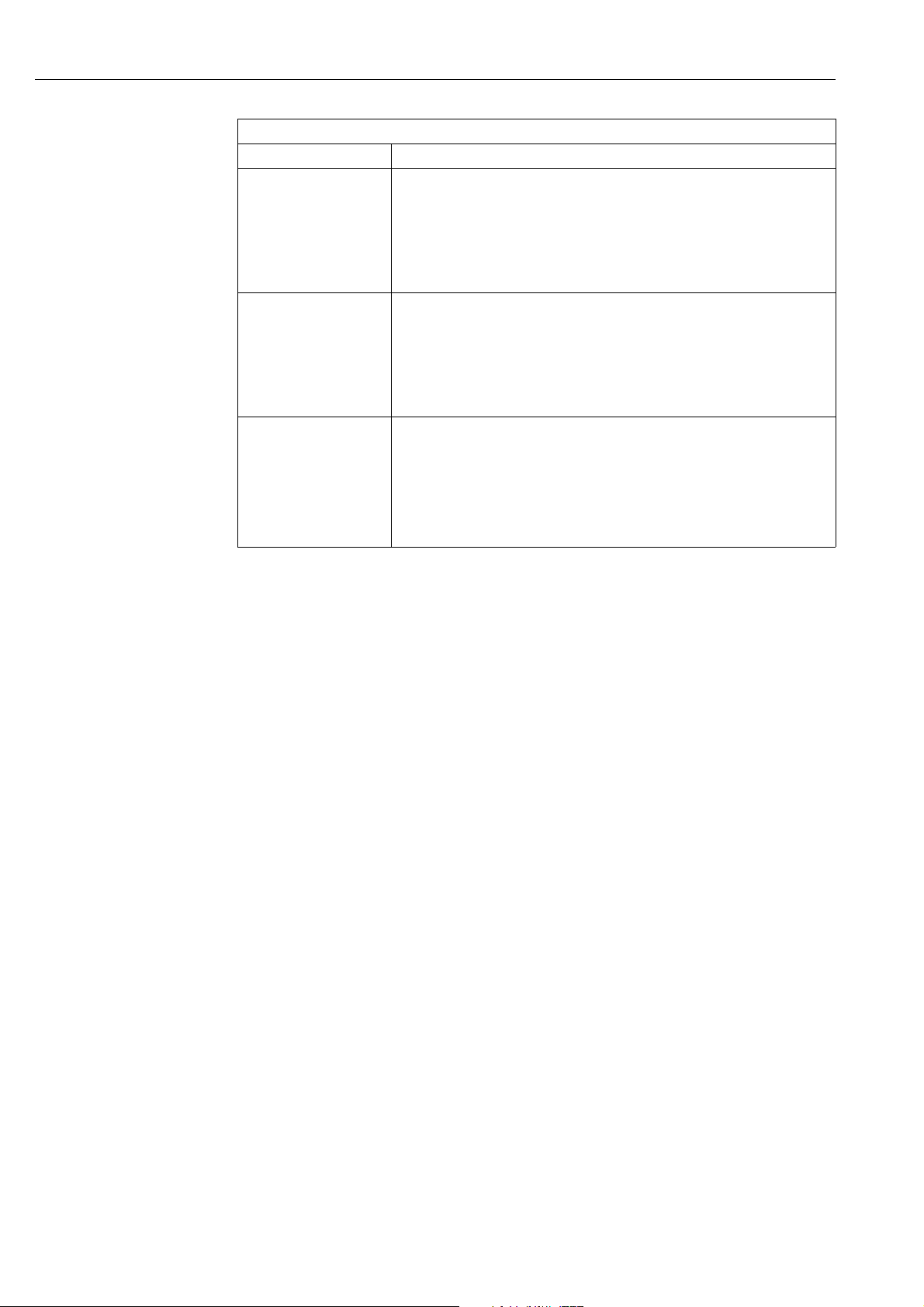
Description of parameters Cerabar S 4 to 20mA HART
Table 4: (GROUP SELECTION ) OPERATING MENU SETTINGS BASIC SETUP "Pressure"
Parameter name Description
GET LRV (309)
Entry
GET URV (310)
Entry
DAMPING VALUE (247)
Entry
Set lower range value – reference pressure is present at device.
The pressure for the lower current value (4 mA) is present at device. With the "Confirm"
option, you assign the lower current value to the pressure value present.
Onsite display: the pressure value present is displayed in the bottom line.
Options:
• Abort
•Confirm
Set upper range value – reference pressure is present at device.
The pressure for the upper current value (20 mA) is present at device. With the "Confirm"
option, you assign the upper current value to the pressure value present.
Onsite display: the pressure value present is displayed in the bottom line.
Options:
• Abort
•Confirm
Enter damping time (time constant ). The damping affects the speed at which all subsequent elements, such as the onsite display, measured value and current output react to a change in the pressure.
Input range:
0.0 to 999.0 s
Factory setting:
2.0 s or as per order specifications
16 Endress+Hauser
Page 17
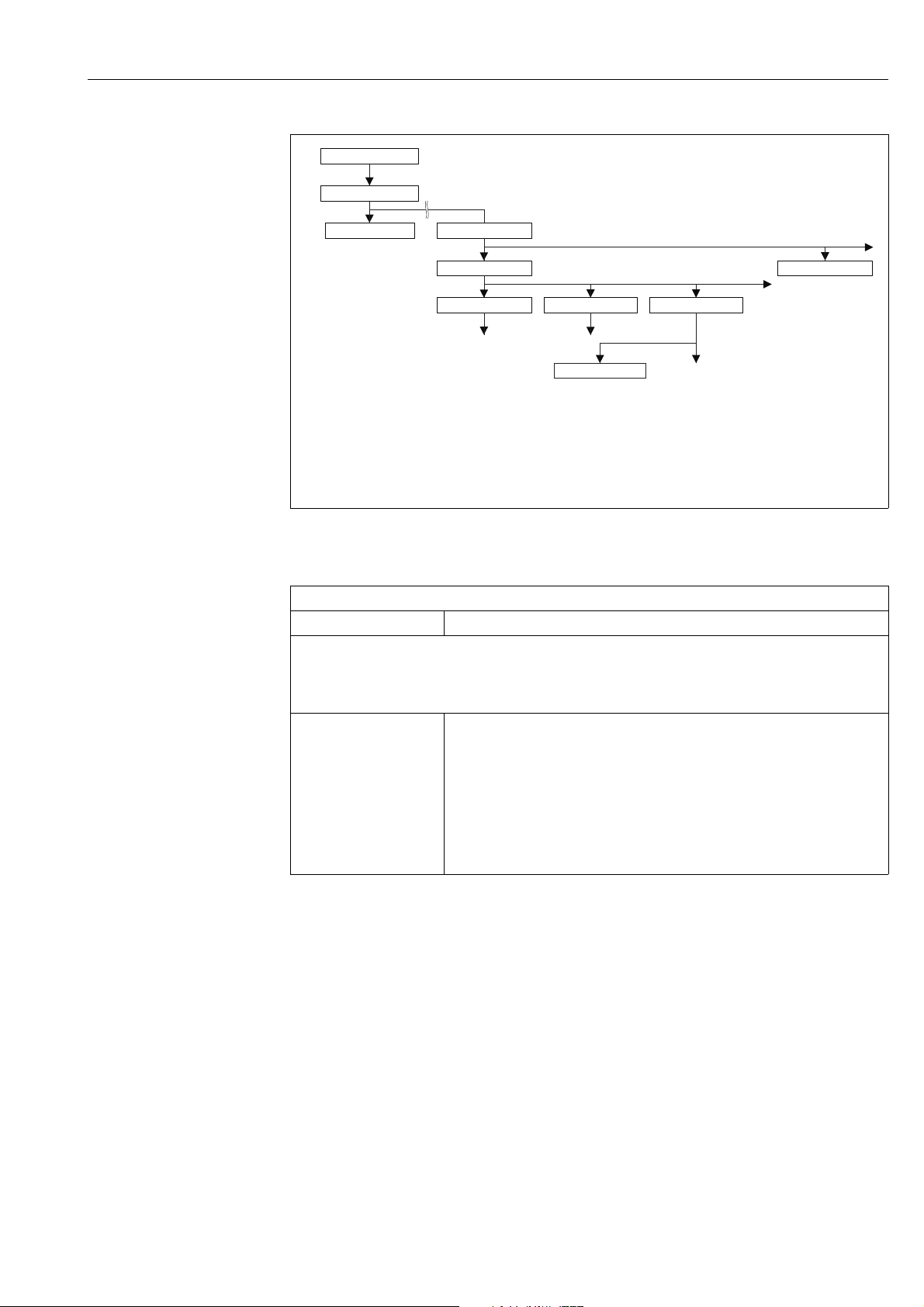
Cerabar S 4 to 20mA HART Description of parameters
1)
1)
*
LANGUAGE
Pressure
BASIC SETUP
DISPLAYSETTINGS
POSITION ADJUSTMENT
OPERATING MENU
GROUP SELECTION
Measured value
EXTENDED SETUP
TEMP. ENG. UNIT
1) Display via on-site display only
Parameters marked with an asterisk "*"
are not always displayed.The display
depends on the settings of other parameters,
see the following Table.
Level (not
for PMP71 with MID)
provided
P01-MIDxxxxx-19-xx-xx-EN-012
Fig. 7: EXTENDED SETUP function group
for measuring mode "Pressure", see Page 17, Table 5
Table 5: (GROUP SELECTION ) OPERATING MENU SETTINGS EXTENDED SETUP "Pressure"
Parameter name Description
Prerequisite:
•MEASURING MODE = Pressure
Note:
• See also Page 8 ff, Section 4 "Pressure measurement".
TEMP. ENG. UNIT (318)
Options
Select the unit for the temperature measured values.
See also PCB TEMPERATURE (Page 25) and SENSOR TEMP. (Page 30).
Options:
•°C
•°F
•K
•R
Factory setting:
°C
Endress+Hauser 17
Page 18

Description of parameters Cerabar S 4 to 20mA HART
1)
1)
2)
DIGITS SETS
LANGUAGE
TOTALIZER SETUP
MENU DESCRIPTION
MAIN DATA FORMAT
ALTERNATE DATA
DISPLAYCONTRAST
LANGUAGE
DISPLAYSETTINGS
POSITION ADJUSTMENT
OPERATINGMENU
GROUP SELECTION
Measured value
1) Display via on-site display only
2) Display via digital communication
P01-xxxxxxxx-19-xx-xx-xx-093
Fig. 8: DISPLAY group
Table 6: (GROUP SELECTION ) OPERATING MENU DISPLAY
Parameter name Description
MENU DESCRIPTOR (419)
Options
Specify contents for the main line of the onsite display in the measuring mode. See also Operating Instructions BA00412P, Section "Onsite display".
Options:
• Main measured value (PV)
• Main measured value (%)
• Pressure
• Level
• Tank content
• Current
•Temperature
• Error number
The selection depends on the measuring mode chosen.
Factory setting:
Main measured value (PV)
MAIN DATA FORMAT (688)
Options
Specifies the number of places after the decimal point for the value displayed in the main line. See also Operating Instructions BA00412P, Section "Onsite display".
Options:
•Auto
•x.x
•x.xx
•x.xxx
• x.xxxx
• x.xxxxx
Factory setting:
Auto
18 Endress+Hauser
Page 19

Cerabar S 4 to 20mA HART Description of parameters
Table 6: (GROUP SELECTION ) OPERATING MENU DISPLAY
Parameter name Description
ALTERNATE DATA (423)
Options
LANGUAGE Selection
DISPLAY CONTRAST (339)
Entry
DIGITS SET (840)
Display
Switch on "Alternating display" mode.
In this display mode, the onsite display alternates between the following measured values
depending on the measuring mode selected.
– Pressure: primary value (PV), pressure, temperature and current
Options:
•Off
•On
Factory setting:
Off
Select the menu language for the onsite display.
Note!
!
• In the case of local operation, the LANGUAGE parameter is arranged directly under
the GROUP SELECTION (menu path: GROUP SELECTION LANGUAGE, see also
Page 10).
• Select the menu language for the operating program via the "Options" menu
"Settings" "Language" tab "Tool Language" field.
Options:
•Deutsch
• English
• Français
• Italiano
•Español
• Nederlands
• Chinese (CHS)
• Japanese (JPN)
Factory setting: English
Adjust contrast of onsite display.
You specify the contrast of the display with a number. Changes are only accepted as single
steps, i.e. to change the value from "8" to "4", you need to save four times. You can also
adjust the contrast of the display by means of the keys on the electronic insert or at the
device.
See also Operating Instructions BA00412P, the section on operating keys function.
Input range:
4...13, 4: contrast weaker (brighter), 13: contrast stronger (darker).
Factory setting:
8
This parameter is used to verify correct display of characters and digits on the user interface. If the characters and digits are correctly displayed, this parameter shows the string "0123456789.-".
Endress+Hauser 19
Page 20

Description of parameters Cerabar S 4 to 20mA HART
1)
1)
SET MIN. CURRENT
ASSIGN CURRENT
Level measuring
mode only
ALT. CURR. OUTPUT
TOTALIZER SETUP
OUTPUT CURRENT
CURR. CHARACT.
OUTPUT FAIL MODE
SET MAX. ALARM
LANGUAGE
OUTPUTSETTINGS
POSITION ADJUSTMENT
OPERATING MENU
GROUP SELECTION
Measured value
1) Display via on-site display only
Fig. 9: Group OUTPUT
Table 7: (GROUP SELECTION ) OPERATING MENU OUTPUT
Parameter name Description
OUTPUT CURRENT (254)
Displays the current current value.
Display
P01-MIDxxxxx-19-xx-xx-EN-013
20 Endress+Hauser
Page 21

Cerabar S 4 to 20mA HART Description of parameters
LRV
➂
➁
➀
4mA
0
20 mA
➁
➃➃
URVURV
I
p
Table 7: (GROUP SELECTION ) OPERATING MENU OUTPUT
Parameter name Description
CURR. CHARACT.
(694), (695), (696), (764)
Options
Select curve of current output.
Options:
P01-xxxxxxxx-05-xx-xx-xx-009
Fig. 10: Illustration of current output curves
1 Linear: lower range value = 4 mA, upper range value = 20 mA
2 Bi-linear: lower range value = 4 mA, center or zero = 20 mA,
upper range value = 4 mA
3 Linear inverse: lower range value = 20 mA, upper range value = 4 mA
4 Bi-linear inverse: lower range value = 20 mA, center or zero = 4 mA,
upper range value = 20 mA
LRV Lower Range Value
URV Upper Range Value
I Current
p Measured value (pressure)
The 3-digit ID number on the onsite display depends on the MEASURING MODE
selected:
– (694): MEASURING MODE "Pressure"
Factory setting:
Linear
OUTPUT FAIL MODE (388)
Entry
ALT.CURR.OUTPUT (597)
Options
Select the current value in the event of an alarm.
In the event of an alarm, the current assumes the current value specified with this
parameter.
Options:
• Max. alarm (110%): can be set between 21...23 mA
• Hold meas. value: last measured value is kept.
• Min. alarm (–10%): 3.6 mA
See also this table SET MAX. ALARM and Operating Instructions BA00412P,
Section "Configuring current output for an alarm".
Factory setting:
Max. alarm 110% (22 mA)
Set current output if sensor limits undershot or overshot.
Options:
• Normal: the current output assumes the value set via the OUTPUT FAIL MODE and
SET MAX. ALARM parameters.
•NAMUR:
– Lower sensor limit undershot (E120):
Current output = 3.6 mA
– Upper sensor limit overshot (E115): current output assumes the value set via the
SET MAX. ALARM parameter
Factory setting:
Normal
Endress+Hauser 21
Page 22

Description of parameters Cerabar S 4 to 20mA HART
Table 7: (GROUP SELECTION ) OPERATING MENU OUTPUT
Parameter name Description
SET MAX. ALARM (342)
Entry
SET MIN. CURRENT (343)
Entry
Enter current value for maximum alarm current. See also OUTPUT FAIL MODE.
Input range:
21...23 mA
Factory setting:
22 mA
Enter lower current limit.
Some switching units do not accept current values lower than 4.0 mA.
Options:
• 3.8 mA
• 4.0 mA
Factory setting:
3.8 mA
22 Endress+Hauser
Page 23

Cerabar S 4 to 20mA HART Description of parameters
2)
2)
2)
2)
2)
2)
2)
2)
2)
2)
2)
2)
2)
2)
2)
2)
2)
2)
2)
2)
1)
1)
2)
2)
DIP STATUS
DIAPHRAGM SEAL +
DIAPHRAGM SEAL –
NROF REMOTE SEAL
FILL FLUID
PCB TEMPERATURE
ALLOWED MIN. TEMP
ALLOWED MAX. TEMP
Tmax SENSOR
SENS H/WARE REV.
MOUNTINGTHREAD
REMOTE SEAL +
REMOTE SEAL –
DEVICE DESIGN.
HARDWARE REV.
SOFTWARE VERSION
CONFIG RECORDER
MAT. MEMBRANE
FILLING FLUID
Tmin SENSOR
NUTS MATERIAL
DRAIN
VE
NTMAT.
DRAIN VENT POS.
THREAD
ADDITIONAL INFO. SEAL TYPE SENSOR MEAS. TYPE
BOLTSMATERIAL
DEVICE REVISION
ELECTR. SERIAL No
CUST.TAG NUMBER
LONGTAGNUMBER
PROC. CONN TYPE
MAT. PROC. CONN. +
MAT. PROC. CONN. –
PRESS. SENS LOLIM
PRESS: SENS HILIM
MINIMUM SPAN
HART DATA
BUS ADRESS
TRANSMITTER INFO
TRANSMITTER DAT
A
DEVICE SERIAL No
PROCESS CONNECTION
Pmax PROC. CONN.
SENSOR DATEN
SENSOR SER.No.
TOTALIZER SETUP
4THVALUE IS
4 THVALUE
SECONDARY VALUE
THIRD VALUE IS
THIRD VALUE
HART DATE
PRIMARY VALUE IS
PRIMARY VALUE
SECONDARY VAL.IS
HART MESSAGE
MANUFACTORID
PREAMBLE NUMBER
LANGUAGE
SETTINGS
POSITION ADJUSTMENT
OPERA
TIN
GMENU
GROUP SELECTION
Measured value
DEVICE TYPE
1) Display via on-site display only
2) Display via digital communication
BURST MODE
BURST OPTION
Endress+Hauser 23
Fig. 11: TRANSMITTER INFO group
For the HART DATA function group, see Page 23, Table 8
For the TRANSMITTER DATA function group, see Page 25, Table 9
For the PROCESS CONNECTION function group, see Page 26, Table 10
For the SENSOR DATA function group, see Page 28, Table 11
Table 8: (GROUP SELECTION ) OPERATING MENU TRANSMITTER INFO HART DATA
Parameter name Description
BUS ADDRESS (345)
Entry
DEVICE TYPE (802)
Display
DEVICE REVISION (699)
Display
Enter the address for the exchange of data with the HART protocol.
(HART 5.0: range 0...15, HART 6.0: range 0...63)
Factory setting:
0
Displays the device identification number in decimal numerical format, here Cerabar S: 24
Prerequisite:
• Cerabar S pressure transmitter
Displays the device revision
P01-xxxxxxxx-19-xx-xx-xx-095
Page 24

Description of parameters Cerabar S 4 to 20mA HART
Table 8: (GROUP SELECTION ) OPERATING MENU TRANSMITTER INFO HART DATA
Parameter name Description
BURST MODE
Options
BURST OPTION
Entry
PREAMBLE NUMBER (036)
Entry
MANUFACTOR ID (432)
Display
HART MESSAGE (271)
Entry
HART DATE (481)
Entry
PRIMARY VALUE IS
Display
PRIMARY VALUE
Display
SECONDARY VAL. IS Select second process value.
SECONDARY VALUE Display second process value. See also SECONDARY VAL. IS.
THIRD VALUE IS Select third process value. See also . SECONDARY VAL. IS.
Switch the burst mode on and off.
Options:
•On
•Off
Prerequisite:
• Digital communication
Use this parameter to specify what command is sent to the master.
Prerequisite:
• Digital communication
Factory setting:
3 (HART command 3)
Enter the number of preambles in the HART protocol. (Synchronization of the modem modules along a transmission path, each modem module could "swallow" a byte - at least 2 bytes must arrive.)
Input range:
2...20
Factory setting:
5
Displays the manufacturer number in a decimal numerical format.
Here: 17 Endress+Hauser
Enter a message (max. 32 alphanumeric characters). On command from the master, this message is sent via the HART protocol.
Factory setting:
_ _ _ _ _ _ _ _ _ _ _ _ _ _ _ _ _ _ _ _ _ _ _ _ _ _ _ _ _ _ _ _ or as per order specifications
Enter the date of the last configuration change.
Factory setting:
DD.MM.YY (date of final test)
This parameter displays the following measured value depending on the measuring mode
selected:
– Measuring mode "Pressure": PRESSURE
See also PRIMARY VALUE.
Prerequisite:
• Digital communication
Display of primary value. See also PRIMARY VALUE IS.
Prerequisite:
• Digital communication
You can choose between the following process values depending on the measuring mode
selected:
– PRESSURE
– CORRECTED PRESS.
– SENSOR PRESSURE
– SENSOR TEMP.
– PCB TEMPERATURE
–LEVEL BEFORE LIN
–TANK CONTENT
Prerequisite:
• Digital communication
Prerequisite:
• Digital communication
Prerequisite:
• Digital communication
24 Endress+Hauser
Page 25

Cerabar S 4 to 20mA HART Description of parameters
Table 8: (GROUP SELECTION ) OPERATING MENU TRANSMITTER INFO HART DATA
Parameter name Description
THIRD VALUE Display third process value. See also SECONDARY VAL. IS.
Prerequisite:
• Digital communication
4TH VALUE IS Select fourth process value. See also . SECONDARY VAL. IS.
Prerequisite:
• Digital communication
4TH VALUE Display fourth process value. See also SECONDARY VAL. IS.
Prerequisite:
• Digital communication
Table 9: (GROUP SELECTION ) OPERATING MENU TRANSMITTER INFO TRANSMITTER DATA
Parameter name Description
DEVICE SERIAL No (354)
Display
ELECTR. SERIAL No (386)
Display
CUST. TAG NUMBER (055)
Entry
LONG TAG NUMBER (305)
Entry
ADDITIONAL INFO. (272)
Entry
DEVICE DESIGN. (350)
Display
HARDWARE REV. (266)
Display
SOFTWARE VERSION (264)
Display
CONFIG RECORDER (352)
Display
PCB TEMPERATURE (357)
Display
ALLOWED MIN. TEMP
(358)
Display
ALLOWED MAX. TEMP
(359)
Display
Displays the serial number of the device (11 alphanumeric characters).
Displays the serial number of the main electronics (11 alphanumeric characters).
Enter device tag e.g. TAG number (max. 8 alphanumeric characters).
Factory setting:
_ _ _ _ _ _ _ _ or as per order specifications
Enter device tag e.g. TAG number (max. 32 alphanumeric characters).
Factory setting:
_ _ _ _ _ _ _ _ _ _ _ _ _ _ _ _ _ _ _ _ _ _ _ _ _ _ _ _ _ _ _ _ or as per order specifications
Enter the tag description (max. 16 alphanumeric characters).
Factory setting:
_ _ _ _ _ _ _ _ _ _ _ _ _ _ _ _ or as per order specifications
Displays the device designation and order code.
Displays the revision number of the main electronics e.g.: V02.00
Displays the software version V02.10.54
Displays the configuration counter.
This counter is increased by one with each change to a parameter or group. The counter
counts to 65535 and then starts again at zero. Changes in the parameters of the DISPLAY
function group do not increase the counter.
Displays the measured temperature of the main electronics.
Displays the lower temperature limit of the main electronics.
Displays the upper temperature limit of the main electronics.
Endress+Hauser 25
Page 26

Description of parameters Cerabar S 4 to 20mA HART
Table 9: (GROUP SELECTION ) OPERATING MENU TRANSMITTER INFO TRANSMITTER DATA
Parameter name Description
DIP STATUS (363)
Display
Table 10: (GROUP SELECTION ) OPERATING MENU TRANSMITTER INFO
PROCESS CONNECTION
Parameter name Description
Pmax PROC. CONN. (570)
Entry
PROC. CONN. TYPE (482)
Options
MAT. PROC. CONN. +
(360)
Options
Displays the status of DIP switch 1 on the electronic insert.
You can lock or unlock parameters relevant to the measured value with DIP switch 1.
If operation is locked by means of the INSERT PIN No. parameter, you can only unlock
operation again by means of this parameter. (INSERT PIN NO, see Page 32.)
See also Operating Instructions BA00412P, "Locking/unlocking operation".
Display:
• On (locking switched on)
• Off (locking switched off)
Factory setting:
Off (locking switched off)
For entering and displaying the maximum permitted pressure of the process connection.
Factory setting:
as per nameplate data (see also Operating Instructions BA00412P,
Section "Nameplate")
For selecting and displaying the process connection type.
Options:
•Not used
•Unknown
• Special
•Oval flange
•Thread female
•Thread male
•Flange
•Remote seal
For selecting and displaying the material of the process connection (P+). See also parameter description for MAT. PROC. CONN. -
Options:
•Not used
•Unknown
• Special
• Steel
• 304 st. steel
• 316 st. steel
• Alloy C
•Monel
•Tantalum
• Titanium
•PTFE (Teflon)
• 316L st. steel
•PVC
•Inconel
•PVDF
•ECTFE
Factory setting:
As per order specifications
26 Endress+Hauser
Page 27

Cerabar S 4 to 20mA HART Description of parameters
Table 10: (GROUP SELECTION ) OPERATING MENU TRANSMITTER INFO
PROCESS CONNECTION
Parameter name Description
SEAL TYPE (362)
Options
BOLTS MATERIAL For selecting and displaying the material of the bolts.
NUTS MATERIAL For selecting and displaying the material of the nuts.
DRAIN VENT MAT. For selecting and displaying the material of the vent valves.
DRAIN VENT POS. For selecting and displaying the position of the vent valves.
THREAD PROCESS For selecting and displaying the process connection thread.
MOUNTING THREAD For selecting and displaying the ways of securing the device.
REMOTE SEAL + For selecting and displaying the diaphragm seal type on the positive side.
REMOTE SEAL - For selecting and displaying the diaphragm seal type on the negative side.
DIAPHRAG. MAT. + For selecting and displaying the diaphragm material on the positive side
DIAPHRAG. MAT. - For selecting and displaying the diaphragm material on the negative side.
NR OF REMOTE SE For selecting and displaying the number of diaphragm seals.
For selecting and displaying the material of the process seal.
Options:
•Not used
•Unknown
• Special
• FKM Viton
•NBR
•EPDM
•Urethane
•IIR
•Kalrez
• FKM Viton oxyg
•CR
•MVQ
•PTFE glass
•PTFE graphite
• PTFE oxygen
• Copper
• Copper f. oxygen
Factory setting:
As per order specifications
Prerequisite:
• Digital communication
Prerequisite:
• Digital communication
Prerequisite:
• Digital communication
Prerequisite:
• Digital communication
Prerequisite:
• Digital communication
Prerequisite:
• Digital communication
Prerequisite:
• Digital communication
Prerequisite:
• Digital communication
Prerequisite:
• Digital communication
Prerequisite:
• Digital communication
Prerequisite:
• Digital communication
Endress+Hauser 27
Page 28

Description of parameters Cerabar S 4 to 20mA HART
Table 10: (GROUP SELECTION ) OPERATING MENU TRANSMITTER INFO
PROCESS CONNECTION
Parameter name Description
FILL FLUID For selecting and displaying the diaphragm seal fill fluid.
Prerequisite:
• Digital communication
Table 11: (GROUP SELECTION ) OPERATING MENU TRANSMITTER INFO SENSOR DATA
(all measuring modes)
Parameter name Description
SENSOR SER. No. (250)
Display
PRESS. SENS LOLIM (484)
Display
PRESS. SENS HILIM (485)
Display
MINIMUM SPAN (591)
Display
SENSOR MEAS.TYPE (581)
Display
MAT. MEMBRANE (365)
Display
FILLING FLUID (366)
Display
Tmin SENSOR (368)
Display
Tmax SENSOR (369)
Display
SENS H/WARE REV (487)
Display
Displays the serial number of the sensor (11 alphanumeric characters).
Displays the lower measuring limit of the sensor.
Displays the upper measuring limit of the sensor.
Displays the smallest possible span.
Displays the sensor type.
• Cerabar S with absolute pressure sensor = Absolute
Displays the material of the process isolating diaphragm.
Factory setting:
as per version in order code
See Technical Information for Cerabar S TI00383P, Section "Ordering information".
Displays the filling fluid.
Displays the lower nominal temperature limit of the sensor.
Displays the upper nominal temperature limit of the sensor.
Displays the revision number of the sensor hardware. e.g.: 1
28 Endress+Hauser
Page 29

Cerabar S 4 to 20mA HART Description of parameters
2)
1)
1)
PRESSURE
CORRECTED PRESS.
SENSOR PRESSURE
SENSOR TEMP.
MEAS. VAL.TREND
MEASURED VALUE
Pressure
PROCESS VALUE
PROCESS INFO
TOTALIZER SETUP
LANGUAGE
SETTINGS
POSITION ADJUSTMENT
OPERATING MENU
GROUP SELECTION
Measured value
1) Display via on-site display only
2) Display via digital communication
Level (not
for PMP71 with MID)
provided
P01-MIDxxxxx-19-xx-xx-EN-014
Fig. 12: PROCESSINFO group
For function group PROCESS VALUES, measuring mode "Pressure", see Page 29, Table 12
Table 12: (GROUP SELECTION ) OPERATING MENU PROCESSINFO PROCESS VALUES "Pressure"
Parameter name Description
Prerequisite:
•MEASURING MODE = Pressure
MEASURED VALUE (679) Displays the measured value
In the "Pressure" measuring mode, this value corresponds to the PRESSURE parameter.
Prerequisite:
• Digital communication
Onsite operation:
• In the case of local operation, the MEASURED VALUE parameter is displayed on the
top level.
Endress+Hauser 29
Page 30

Description of parameters Cerabar S 4 to 20mA HART
P
I
Sensor
Current
output
Pressure
PRESSURE
Damping
CORRECTED PRESS.
Position
adjustment
Sensor
trim
SENSOR
PRESSURE
Table 12: (GROUP SELECTION ) OPERATING MENU PROCESSINFO PROCESS VALUES "Pressure"
Parameter name Description
PRESSURE (301)
Display
CORRECTED PRESS. (434)
Display
SENSOR PRESSURE (584)
Display
SENSOR TEMP. (367)
Display
MEAS. VAL. TREND (378)
Display
Displays the measured pressure after sensor recalibration, position adjustment and damping. This value corresponds to the MEASURED VALUE parameter in the "Pressure" measuring mode.
P01-MIDxxxxx-05-xx-xx-EN-001
Displays the measured pressure after sensor trim and position adjustment and before
damping. See also PRESSURE diagram.
Displays the measured pressure before sensor trim, position adjustment and damping.
See also PRESSURE diagram.
Displays the temperature currently measured in the sensor. This can deviate from the process temperature.
Displays the trend of the pressure measured value.
Possibilities: increasing, decreasing, constant
30 Endress+Hauser
Page 31

Cerabar S 4 to 20mA HART Description of parameters
*
I
J
*
I
J J J J J
1)
1)
2)
*
*
none Pressure Tank content
Current
Alarm Warning
LANGUAGE
SETTINGS
POSITION ADJUSTMENT
OPERATING MENU
GROUP SELECTION
Measured value
SIM. PRESSURE SIM. TANK CONT. SIM. CURRENT SIM. ERROR NO.
OPERATION
ENTER RESET CODE
OPERATING HOURS
INSERT PIN NO
DIAGNOSTICS
SIMULATION
SIMULATION MODE
MESSAGES
RESETALL ALARMS
SELECTALARMTYPE
ALARM DELAY
ALARM DISPL. TIME
ALARM STATUS
LASTDIAG. CODE
ACK. ALARM MODE
ACK. ALARM
Pmin ALARM WINDOW
Pmax ALARM WINDOW
Tmin ALARM WINDOW
Tmax ALARM WINDOW
USER LIMITS
HistoROM AVAIL.
HistoROM CONTROL
ERROR No.
Parameters marked with an asterisk "*"
are not always displayed.The display
depends on the settings of other parameters,
see the following Table.
1) Display via on-site display only
2) Display via digital communication
DOWNLOAD SELECT.
Fig. 13: OPERATING and DIAGNOSTICS group
For the OPERATING group, see Page 31, Table 13
For the SIMULATION MODE function group, see Page 33, Table 14
For the MESSAGES function group, see Page 33, Table 15
For the USER LIMITS function group, see Page 35, Table 16
Table 13: (GROUP SELECTION ) OPERATING MENU OPERATING
Parameter name Description
ENTER RESET CODE (047)
Entry
OPERATING HOURS (409)
Display
Reset parameters completely or partially to factory values or delivery status. See also Operating Instructions BA00412P, Section "Factory setting (reset)".
Factory setting:
0
Displays the hours of operation. This parameter cannot be reset.
P01-MIDxxxxx-19-xx-xx-EN-015
Endress+Hauser 31
Page 32

Description of parameters Cerabar S 4 to 20mA HART
Table 13: (GROUP SELECTION ) OPERATING MENU OPERATING
Parameter name Description
INSERT PIN NO (048)
Entry
HistoROM AVAIL. (831)
Display
DOWNLOAD SELECT (014)
Options
HistoROM CONTROL (832)
Options
For entering a code to lock or unlock operation.
Note!
!
• The symbol on the onsite display indicates that operation is locked. Parameters which refer to how the display appears, e.g. LANGUAGE and DISPLAY CONTRAST can still be altered.
• If operation is locked by means of the DIP switch, you can only unlock operation again
by means of the DIP switch. If operation is locked by means of the onsite display or
remote operation e.g. FieldCare, you can unlock operation again either by means of the
onsite display or remote operation.
See also Operating Instructions BA00412P, "Locking/unlocking operation".
Options:
• Lock: enter a number between 0 and 9999 that is 100.
• Unlock: enter the number 100.
Factory setting:
100
Indicates whether the optional HistoROM®/M-DAT memory module is connected to the electronic insert. See also Operating Instructions BA00412P, Section "HistoROM
Options:
•Yes (HistoROM
• No (HistoROM
®
/M-DAT is attached to the electronic insert)
®
/M-DAT is not attached to the electronic insert)
®
/M-DAT (optional)".
Select download function from HistoROM to device. The option selected has no effect on an upload from the device to the HistoROM.
Prerequisite:
•A HistoROM
®
/M-DAT is attached to the electronic insert
(HistoROM AVAIL. = Yes)
Options:
• Configuration copy: With this option, all parameters apart from the TRANSMITTER
SERIAL No, DEVICE DESIGN., CUST. TAG NUMBER, LONG TAG NUMBER,
ADDITIONAL INFO., BUS ADDRESS and the parameters of the POSITION
ADJUSTMENT and PROCESS CONNECTION group are overwritten.
• Device replacement: With this option, all parameters except for TRANSMITTER SERIAL No, DEVICE DESIGNATION and the parameters of the POSITION ADJUSTMENT and PROCESS CONNECTION group are overwritten.
• Electronics replace: With this option, all parameters except for the parameters of the POSITION ADJUSTMENT group are overwritten.
Factory setting:
Configuration copy (if HistoROM
For selecting the direction for copying the data. See also Operating Instructions BA00412P, Section "HistoROM
Prerequisite:
•A HistoROM
®
/M-DAT is attached to the electronic insert
®
/M-DAT is attached to the electronic insert)
®
/M-DAT (optional)".
(HistoROM AVAIL. = Yes)
Options:
• Abort
•HistoROM Device
• Device HistoROM
Factory setting:
Abort (if HistoROM
®
/M-DAT is attached to the electronic insert)
32 Endress+Hauser
Page 33

Cerabar S 4 to 20mA HART Description of parameters
P
I
Simulation value pressure
Simulation value
current
Sensor
Current
output
Pressure
Damping
Position
adjustment
Sensor
trim
Table 14: (GROUP SELECTION ) OPERATING MENU DIAGNOSTICS SIMULATION MODE
Parameter name Description
SIMULATION MODE (413)
Options
Switch on simulation and select simulation type.
Any simulation running is switched off if the measuring mode or level type is changed.
Options:
•None
• Pressure, see also this table, parameter description for SIM. PRESSURE.
• Tank content, see also this table, parameter description for SIM. TANK CONT.
• Current, see also this table, parameter description for SIM. CURRENT
• Alarm/warning, , see also this table, parameter description for SIM. ERROR NO.
SIM. PRESSURE (414)
Entry
SIM. CURRENT (270)
Entry
SIM. ERROR NO. (476)
Entry
P01-MIDxxxxx-05-xx-xx-EN-003
Factory setting:
None
Enter simulation value. See also SIMULATION MODE.
Prerequisite:
• SIMULATION MODE = Pressure
Factory setting:
Current pressure measured value
Enter simulation value. See also SIMULATION MODE.
Prerequisite:
• SIMULATION MODE = Current value
Factory setting:
Current current value
Enter message number.
See also SIMULATION MODE.
See also these Operating Instructions, Section 6.1 "Messages", "Code" table column.
Prerequisite:
• SIMULATION MODE = Alarm/warning
Factory setting:
613 (simulation active)
Table 15: (GROUP SELECTION ) OPERATING MENU DIAGNOSTICS MESSAGES
Parameter name Description
ALARM STATUS (046)
Display
Displays the current messages present. See also these Operating Instructions,
Section 6.1 "Messages" and Section "Confirming messages".
Onsite display
• The measured value display shows the message with the highest priority.
• The ALARM STATUS parameter shows all the messages in descending order of
priority. You can scroll through all the messages present with the O or S key.
Operating program
• The "Status" field and the ALARM STATUS parameter show the message with the highest priority.
Endress+Hauser 33
Page 34

Description of parameters Cerabar S 4 to 20mA HART
Table 15: (GROUP SELECTION ) OPERATING MENU DIAGNOSTICS MESSAGES
Parameter name Description
LAST DIAG. CODE (564)
Display
ACK. ALARM MODE (401)
Options
ACK. ALARM (500)
Options
RESET ALL ALARMS (603)
Options
ERROR No.
Entry
SELECT ALARMTYPE
(595) – Entry
(600) – Selection
Displays the last messages that occurred and were eliminated.
Note!
!
• Onsite display: you can scroll through the last 15 messages with the O or S key.
• Digital communication: the last message is displayed.
• Use the RESET ALL ALARMS parameter to delete the messages listed in the LAST DIAG. CODE parameter.
Switch on acknowledge alarm mode. See also ACK. ALARM.
Options:
•On
•Off
Factory setting:
Off
Acknowledge alarm.
Prerequisite:
• ACK. ALARM MODE = On
Options:
• Abort
•Confirm
The cause of the alarm must be eliminated, the message must be acknowledged via the
ACK. ALARM parameter and, where applicable, the ALARM DISPL. TIME (Page 35)
has to have elapsed before the device starts measuring again following an alarm.
See also these Operating Instructions, Section 6.3 "Confirming messages".
Factory setting:
Abort
Use this parameter to reset all the messages of the LAST DIAG. CODE parameter.
Options:
• Abort
•Confirm
Factory setting:
Abort
For "Error"-type messages, you can decide whether the device should behave as in the
event of an alarm (A) or as in the event of a warning (W). Enter the corresponding
message number for this parameter. See also SELECT ALARMTYPE.
See also these Operating Instructions, Section 6.1 "Messages" and Section 6.2
"Response of outputs to errors".
Prerequisite:
• Digital communication
For "Error"-type messages, you can decide whether the device should behave as in the
event of an alarm (A) or as in the event of a warning (W). See also ERROR No.
See also these Operating Instructions, Section 6.2 "Response of outputs to errors".
Options:
• Alarm (A): output current assumes a defined value.
• Warning (W): device continues measuring
Onsite operation:
1. Enter the corresponding message number for ERROR No. field.
2. Select "Alarm" or "Warning" option.
Digital communication
1. Enter the corresponding message number via the ERROR No. parameter.
2. Use the SELECT ALARMTYPE parameter to select the "Alarm" or "Warning" option.
34 Endress+Hauser
Page 35

Cerabar S 4 to 20mA HART Description of parameters
Table 15: (GROUP SELECTION ) OPERATING MENU DIAGNOSTICS MESSAGES
Parameter name Description
ALARM DELAY (336)
Entry
ALARM DISPL. TIME (480)
Entry
Enter the alarm response time for all "Error"-type messages.
Note!
!
There is no alarm if the cause of the error is eliminated within the alarm delay time.
Input range:
0...100 s
Factory setting:
0.0 s
Enter the alarm delay time for all "Error"-type messages. Once the cause of the error is rectified, the alarm display time starts running.
Note!
!
The following applies if the setting for ACK. ALARM MODE = On
If an alarm appears and the alarm display time elapses before the alarm has been
acknowledged, the message will be cleared once it has been acknowledged.
See also these Operating Instructions, Section 6.3 "Confirming messages".
Input range:
0 to 999.9 s
Factory setting:
0.0 s
Table 16: (GROUP SELECTION ) OPERATING MODE DIAGNOSTICS USER LIMITS
Parameter name Description
Pmin ALARM WINDOW
(332)
Entry
Pmax ALARM WINDOW
(333)
Entry
Tmin ALARM WINDOW
(334)
Entry
Tmax ALARM WINDOW
(335)
Entry
Customer-specific process monitoring – enter lower pressure limit.
You can use the SELECT ALARMTYPE parameter to enter how the device responds if the
operating pressure undershoots the specified value.
See also these Operating Instructions, Section 6.1 "Messages", Table, code E730 and
Section 6.2 "Response of outputs to errors".
Factory setting:
Low sensor limit •1.1
(For the low sensor limit, see PRESS. SENS LOLIM.)
Customer-specific process monitoring – enter upper pressure limit.
You can use the SELECT ALARMTYPE parameter to enter how the device responds if the
operating pressure undershoots the specified value.
See also these Operating Instructions, Section 6.1 "Messages", Table, code E731 and
Section 6.2 "Response of outputs to errors".
Factory setting:
High sensor limit • 1.1
(For the high sensor limit, see PRESS. SENS HILIM.)
Customer-specific process monitoring – enter lower temperature limit.
You can use the SELECT ALARMTYPE parameter to enter how the device responds if the
operating pressure undershoots the specified value.
See also these Operating Instructions, Section 6.1 "Messages" Table, code E732 and
Section 6.2 "Response of outputs to errors".
Factory setting:
Lower sensor temperature application limit – 10 K
(For the lower temperature application limit, see Tmin SENSOR)
Customer-specific process monitoring – enter upper temperature limit.
You can use the SELECT ALARMTYPE parameter to enter how the device responds if the
operating pressure undershoots the specified value.
See also these Operating Instructions, Section 6.1 "Messages" Table, code E733 and
Section 6.2 "Response of outputs to errors".
Factory setting:
Upper sensor temperature application limit +10 K
(For the upper temperature application limit, see Tmax SENSOR)
Endress+Hauser 35
Page 36

Description of parameters Cerabar S 4 to 20mA HART
1)
1)
SERVICE
CURR. TRIM 4mA
CURR. TRIM 20mA
OFFSET 4mA TRIM
OFFSET 20mA TRIM
SYSTEM 2
LANGUAGE
SETTINGS
POSITION ADJUSTMENT
OPERATING MENU
GROUP SELECTION
Measured value
1) Display via on-site display only
P01-MIDxxxxx-19-xx-xx-EN-016
Fig. 14: SYSTEM 2 group
Table 17: (GROUP SELECTION ) OPERATING MENU SERVICE SYSTEM 2
Parameter name Description
CURR. TRIM 4mA (045)
Entry
Enter the current value for the lower point (4 mA) of the current linear regression line.
You can adapt the current output to the transmission conditions with this parameter and
"CURR. TRIM 20mA".
Perform the current trim for the lower point as follows:
1. Select the SIMULATION MODE group.
(Menu path: (GROUP SELECTION) OPERATING MENU DIAGNOSTICS
SIMULATION MODE)
2. Select the "Current" option via the SIMULATION MODE parameter.
3. Enter "4 mA" for the SIM. CURRENT parameter.
4. Select the SYSTEM 2 group.
(Menu path: (GROUP SELECTION) OPERATING MENU SERVICE)
5. Enter the current value measured with the switching unit in the "CURR. TRIM 4mA"
parameter.
Input range:
Measured current ±0.2 mA
Factory setting:
4 mA
CURR. TRIM 20mA (042)
Entry
Enter the current value for the upper point (20 mA) of the current linear regression line.
You can adapt the current output to the transmission conditions with this parameter and
"CURR. TRIM 4mA".
Perform the current trim for the upper point as follows:
1. Select the SIMULATION MODE group.
(Menu path: (GROUP SELECTION) OPERATING MENU DIAGNOSTICS
SIMULATION MODE)
2. Select the "Current" option via the SIMULATION MODE parameter.
3. Enter "20 mA" for the SIM. CURRENT parameter.
4. Select the SYSTEM 2 group.
(Menu path: (GROUP SELECTION) OPERATING MENU SERVICE)
5. Enter the current value measured with the switching unit in the "CURR. TRIM
20mA" parameter.
Input range:
Measured current ±0.2 mA
Factory setting:
20 mA
36 Endress+Hauser
Page 37

Cerabar S 4 to 20mA HART Description of parameters
Table 17: (GROUP SELECTION ) OPERATING MENU SERVICE SYSTEM 2
Parameter name Description
OFFSET 4mA TRIM (043)
Display
OFFSET 20mA TRIM (044)
Display
Displays the difference between 4 mA and the value entered for the "CURR. TRIM 4mA" parameter.
Factory setting:
0
Displays the difference between 20 mA and the value entered for the "CURR TRIM 20mA" parameter.
Factory setting:
0
Endress+Hauser 37
Page 38

Troubleshooting Cerabar S 4 to 20mA HART
6Troubleshooting
6.1 Messages
The following table lists all the possible messages that can occur.
The device makes a distinction between the error types "Alarm", "Warning" and "Error". You may
specify whether the device should react as if for an "Alarm" or "Warning" for "Error" messages.
See "Error type/NA 64" column and parameter description for ERROR No. and SELECT
ALARMTYPE (Page 34).
In addition, the "Error type/NA 64" column classifies the messages in accordance with NAMUR Recommendation NA 64:
• Break down: indicated with "B"
• Maintenance need: indicated with "C" (check request)
• Function check: indicated with "I" (in service)
Error message display on the onsite display:
• The measured value display shows the message with the highest priority. See the "Priority"
column.
• The ALARM STATUS parameter (Page 33) shows all the messages in descending order of
priority. You can scroll through all the messages present with the S key or O key.
Message display via digital communication:
• The ALARM STATUS parameter (Page 33) shows the message with the highest priority.
See the "Priority" column.
!
Note!
• If the device detects a defect in the onsite display during initialization, special error messages are
generated. For the error messages, see Page 45, Section 6.1.1 "Onsite display error messages".
• For support and further information, please contact Endress+Hauser Service.
Code Error type/
NA 64
101 (A101) Alarm
B
106 (W106) Warning
C
110 (A110) Alarm
B
113 (A113) Alarm
B
115 (E115) Error
B
Factory
setting:
Warning
Message/description Cause Measure Priority
B>Sensor electronic EEPROM error
C>Downloading - please wait – Downloading. – Wait for download to complete. 52
B>Checksum error in EEPROM: configuration segment
B>ROM failure in transmitter electronic
B>Sensor overpressure – Overpressure present. – Reduce pressure until message
– Electromagnetic effects are greater
than specifications in the technical
data.
See Technical Information
TI00383P. This message normally
only appears briefly.
–Sensor defective. –Replace sensor.
– The supply voltage is disconnected
when writing.
– Electromagnetic effects are greater
than specifications in the technical
data.
See Technical Information
TI00383P.
– Main electronics defective. – Replace main electronics.
– Main electronics defective. – Replace main electronics. 1
–Sensor defective. –Replace sensor.
– Wait a few minutes.
– Restart the device. Perform reset
(Code 62).
– Block off electromagnetic effects or
eliminate source of disturbance.
– Reestablish supply voltage. Perform
reset (Code 7864) if necessary.
Carry out calibration again.
– Block off electromagnetic effects or
eliminate sources of disturbance.
disappears.
17
6
29
38 Endress+Hauser
Page 39

Cerabar S 4 to 20mA HART Troubleshooting
Code Error type/
NA 64
116 (W116) Warning
C
120 (E120) Error
B
Factory
setting:
Warning
121 (A121) Alarm
B
122 (A122) Alarm
B
130 (A130) Alarm
B
131 (A131) Alarm
B
132 (A132) Alarm
B
133 (A133) Alarm
B
602 (W602) Warning
C
604 (W604) Warning
C
613 (W613) Warning
I
Message/description Cause Measure Priority
C>Download error, repeat download
B>Sensor low pressure – Pressure too low. – Increase pressure until message
B>Checksum error in factory segment of EEPROM
B>Sensor not connected – Cable connection sensor –main
B>EEPROM is defective. – Main electronics defective. – Replace main electronics. 10
B>Checksum error in EEPROM: min/max segment
B>Checksum error in totalizer EEPROM
B>Checksum error in History EEPROM
C>Linearization curve not monotone
C>Linearization table not valid. Less than 2 points or points too close
is active – Simulation is switched on, i.e. the
I>Simulatio
n
– The file is defective. – Use another file. 36
– During the download, the data are
not correctly transmitted to the
processor, e.g. because of open cable
connections, spikes (ripple) on the
supply voltage or electromagnetic
effects.
– Sensor defective. – Replace sensor.
– Main electronics defective. – Replace main electronics. 5
electronics disconnected.
– Electromagnetic effects are greater
than specifications in the technical
data.
See Technical Information
TI00383P.
– Main electronics defective. – Replace main electronics.
– Sensor defective. – Replace sensor.
– Main electronics defective. – Replace main electronics. 9
– Main electronics defective. – Replace main electronics. 7
– An error occurred when writing. – Perform reset (Code 7864) and carry
– Main electronics defective. – Replace main electronics.
– The linearization table is not
monotonic increasing or decreasing.
– The linearization table consists of
less than 2 points.
– At least 2 points in the linearization
table are too close together. A
minimum gap of 0.5 % of the span
must be maintained between two
points.
Spans for the "Pressure linearized"
option: HYDR. PRESS MAX. –
HYDR. PRESS MIN.; TANK
CONTENT MAX. – TANK
CONTENT MIN.
Spans for the "Height linearized"
option: LEVEL MAX – LEVEL MIN;
TANK CONTENT MAX. – TANK
CONTENT MIN.
device is not measuring at present.
– Check cable connection PC –
transmitter.
– Block off electromagnetic effects or
eliminate sources of disturbance.
– Perform reset (Code 7864) and carry
out calibration again.
– Repeat download.
30
disappears.
– Check cable connection and repair if
necessary.
– Block off electromagnetic effects or
eliminate source of disturbance.
out calibration again.
– Add to or correct linearization table.
Then accept linearization table
again.
– Add to linearization table. If
necessary, confirm linearization
table again.
– Correct linearization table and
accept again.
– Switch off simulation. 60
13
8
57
58
Endress+Hauser 39
Page 40

Troubleshooting Cerabar S 4 to 20mA HART
Code Error type/
NA 64
620 (E620) Error
C
Factory
setting:
Warning
700 (W700) Warning
C
701 (W701) Warning
C
702 (W702) Warning
C
703 (A703) Alarm
B
704 (A704) Alarm
B
705 (A705) Alarm
B
706 (W706) Warning
C
707 (A707) Alarm
B
Message/description Cause Measure Priority
C>Current output out of range The current is outside the permitted
C>Last configuration not stored – An error occurred when writing or
C>Measuring chain config. exceeds sensor range
C>HistoROM data not consistent. – Data were not written correctly to
B>Measurement error – Fault in the main electronics. – Briefly disconnect device from the
B>Measurement error – Fault in the main electronics. – Briefly disconnect device from the
B>Measurement error – Fault in the main electronics. – Briefly disconnect device from the
C>Configuration in HistoROM and device not identical
B>X-VAL. of lin. table out of edit limits.
range 3.8 to 20.5 mA.
– The pressure applied is outside the
set measuring range (but within the
sensor range).
– Loose connection at sensor cable – Wait a short period of time and
reading configuration data or the
power supply was disconnected.
– Main electronics defective. – Replace main electronics.
– The calibration carried out would
result in the sensor nominal
operating range being undershot or
overshot.
the HistoROM, e.g. if the HistoROM
was detached during the writing
process.
– HistoROM does not have any data. – Copy suitable data to the HistoROM.
– Main electronics defective. – Replace main electronics.
– Main electronics defective. – Replace main electronics.
– Main electronics defective. – Replace main electronics.
– Configuration (parameters) in the
HistoROM and in the device is not
identical.
least one X-VALUE in the
At
–
linearization table is either below
the value for HYDR. PRESS MIN. or
MIN. LEVEL or above the value for
HYDR. PRESS. MAX. or LEVEL
MAX
– Check pressure applied, reconfigure
measuring range if necessary.
See also these Operating
Instructions Section 4.
– Perform reset (Code 7864) and carry
out calibration again.
tighten the connection, or avoid
loose connection.
– Perform reset (Code 7864) and carry
out calibration again.
– Carry out calibration again. 51
– Repeat upload.
– Perform reset (Code 7864) and carry
out calibration again.
(See also Operating Instructions
BA00412P, Section "Copying
configuration data".)
power supply.
power supply.
power supply.
– Copy data from the device to the
HistoROM.
– Copy data from the HistoROM to
the device. The message remains if
the HistoROM and the device have
different software versions. The
message goes out if you copy the
data from the device to the
HistoROM.
– Device reset codes such as 7864 do
not have any effect on the
HistoROM. That means that if you
perform a reset, the configurations
in the HistoROM and in the device
may not be the same.
See also Operating Instructions
BA00412P, Section "Copying
configuration data".
– Carry out calibration again. (See
also these Operating Instructions,
Section 5.)
49
54
55
22
12
21
59
38
40 Endress+Hauser
Page 41

Cerabar S 4 to 20mA HART Troubleshooting
Code Error type/
NA 64
710 (W710) Warning
C
711 (A711) Alarm
B
713 (A713) Alarm
B
715 (E715) Error
C
Factory
setting:
Warning
716 (E716) Error
B
Factory
setting:
Alarm
717 (E717) Error
C
Factory
setting:
Warning
718 (E718) Error
C
Factory
setting:
Warning
720 (E720) Error
C
Factory
setting:
Warning
Message/description Cause Measure Priority
B>Set span too small. Not allowed.
B>LRV or URV out of edit limits – Lower range value and/or upper
B>100% POINT level out of edit limits
C>Sensor over temperature – The temperature measured in the
B>Process isolating diaphragm broken
C>Transmitter over temperature – The temperature measured in the
C>Transmitter under temperature – The temperature measured in the
C>Sensor under temperature – The temperature measured in the
– Values for calibration (e.g. lower
range value and upper range value)
are too close together.
– The sensor was replaced and the
customer-specific configuration does
not suit the sensor.
– Unsuitable download carried out. – Check configuration and perform
range value undershoot or overshoot
the sensor range limits.
– The sensor was replaced and the
customer-specific configuration does
not suit the sensor.
– Unsuitable download carried out. – Check configuration and perform
– The sensor was replaced. – Carry out calibration again. 39
sensor is greater than the upper
nominal temperature of the sensor.
(See also these Operating
Instructions, parameter description
for Tmax SENSOR.)
– Unsuitable download carried out. – Check configuration and perform
– Sensor defective. – Replace sensor. 24
electronics is greater than the upper
nominal temperature of the
electronics (+88 °C).
– Unsuitable download carried out. – Check configuration and perform
electronics is smaller than the lower
nominal temperature of the
electronics (–43 °C).
– Unsuitable download carried out. – Check configuration and perform
sensor is smaller than the lower
emperature of the sensor.
inal t
nom
( See also Page 28, parameter
description for Tmin SENSOR.)
– Unsuitable download carried out. – Check configuration and perform
– Loose connection at sensor cable – Wait a short period of time and
– Adjust calibration to suit sensor.
( See also Page 28, parameter
description for MINIMUM SPAN.)
– Adjust calibration to suit sensor.
– Replace sensor with a suitable
sensor.
download again.
– Reconfigure lower range value and/
or upper range value to suit the
sensor. Pay attention to position
factor.
– Reconfigure lower range value and/
or upper range value to suit the
sensor. Pay attention to position
factor.
– Replace sensor with a suitable
sensor.
download again.
– Reduce process temperature/
ambient temperature.
download again.
– Reduce ambient temperature. 34
download again.
– Increase ambient temperature.
Insulate device if necessary.
download again.
– Increase process temperature/
ambient temperature.
download again.
tighten the connection, or avoid
loose connection.
51
37
32
35
33
Endress+Hauser 41
Page 42

Troubleshooting Cerabar S 4 to 20mA HART
Code Error type/
NA 64
721 (A721) Alarm
722 (A722) Alarm
725 (A725) Alarm
726 (E726) Error
727 (E727) Error
728 (A728) Alarm
729 (A729) Alarm
730 (E730) Error
731 (
E731) Error
B
B
B
C
Factory
setting:
Warning
B
Factory
setting:
Warning
B
B
C
Factory
setting:
Warning
C
Factory
setting:
Warning
Message/description Cause Measure Priority
B>ZERO POSITION level out of edit limits
B>EMPTY CALIB. or FULL CALIB. out of edit limits
B>Sensor connection error, cycle disturbance
C>Sensor temperature error overrange
B>Sensor pressure error overrange
B>RAM error – Fault in the main electronics. – Briefly disconnect device from the
B>RAM error – Fault in the main electronics. – Briefly disconnect device from the
C>LRV user limits exceeded – Pressure measured value has
C>URV user limits exceeded – Pressure measured value has
– LEVEL MIN or LEVEL MAX has
been changed.
– LEVEL MIN or LEVEL MAX has
been changed.
– Electromagnetic effects are greater
than specifications in the technical
data.
See Technical Information
TI00383P.
– Sensor or main electronics defective. – Replace sensor or main electronics.
– Electromagnetic effects are greater
than specifications in the technical
data.
See Technical Information
TI00383P.
– Process temperature is outside
permitted range.
– Sensor defective. – If the process temperature is within
– Electromagnetic effects are greater
than specifications in the technical
data.
See Technical Information
TI00383P.
– Pressure is outside permitted range. – Check pressure present, reduce or
– Sensor defective. – If the pressure is within the
– Main electronics defective. – Replace main electronics.
– Main electronics defective. – Replace main electronics.
undershot the value specified for the
Pmin ALARM WINDOW parameter.
– Loose connection at sensor cable – Wait a short period of time and
overshot the value specified for the
Pmax ALARM WINDOW
parameter.
– Perform reset (Code 2710) and carry
out calibration again.
– Perform reset (Code 2710) and carry
out calibration again.
– Block off electromagnetic effects or
eliminate source of disturbance.
– Block off electromagnetic effects or
eliminate source of disturbance.
– Check temperature present, reduce
or increase if necessary.
the permitted range, replace sensor.
– Block off electromagnetic effects or
eliminate source of disturbance.
increase if necessary.
permitted range, replace sensor.
power supply.
power supply.
– Check system/pressure measured
value.
– Change value for Pmin ALARM
WINDOW if necessary. (See also
Page 35, parameter description for
PminALARM WINDOW).
tighten the connection, or avoid
loose conn
– Check system/pressure measured
value.
– Change value for Pmax ALARM
WINDOW if necessary. (See also
Page 35, parameter description for
PmaxALARM WINDOW).
ection.
41
42
25
31
28
2
3
46
45
42 Endress+Hauser
Page 43

Cerabar S 4 to 20mA HART Troubleshooting
Code Error type/
NA 64
732 (E732) Error
C
Factory
setting:
Warning
733 (E733) Error
C
Factory
setting:
Warning
736 (A736) Alarm
B
737 (A737) Alarm
B
738 (A738) Alarm
B
739 (A739) Alarm
B
741 (A741) Alarm
B
742 (A742) Alarm
B
743 (E743) Alarm
B
744 (A744) Alarm
B
745 (W745) Warning
C
Message/description Cause Measure Priority
C>LRV Temp. user limits exceeded
C>URV Temp. User limits exceeded
B>RAM error – Fault in the main electronics. – Briefly disconnect device from the
B>Measurement error – Fault in the main electronics. – Briefly disconnect device from the
B>Measurement error – Fault in the main electronics. – Briefly disconnect device from the
B>Measurement error – Fault in the main electronics. – Briefly disconnect device from the
B>TANK HEIGHT out of edit limits
B>Sensor connection error (upload)
B>Electronic PCB error during initialization
B>Main electronic PCB error – Electromagnetic effects are greater
C>Sensor data unknown – Sensor does not suit the device
– Temperature measured value has
undershot the value specified for the
Tmin ALARM WINDOW parameter.
– Loose connection at sensor cable – Wait a short period of time and
– Temperature measured value has
overshot the value specified for the
Tmax ALARM WINDOW
parameter.
– Main electronics defective. – Replace main electronics.
– Main electronics defective. – Replace main electronics.
– Main electronics defective. – Replace main electronics.
– Main electronics defective. – Replace main electronics.
– LEVEL MIN or LEVEL MAX has
been changed.
– Electromagnetic effects are greater
than specifications in the technical
data.
See Technical Information
TI00383P. This message normally
only appears briefly.
– Cable connection sensor –main
electronics disconnected.
– Sensor defective. – Replace sensor.
– Electromagnetic effects are greater
than specifications in the technical
data.
See Technical Information
383P. Th
TI00
only appears briefly.
– Main electronics defective. – Replace main electronics.
than specifications in the technical
data.
See Technical Information
TI00383P.
– Main electronics defective. – Replace main electronics.
(electronic sensor nameplate).
Device continues measuring.
is message normally
– Check system/temperature
measured value.
– Change value for Tmin ALARM
WINDOW if necessary. (See also
Page 35, parameter description for
Tmin PROCESS.)
tighten the connection, or avoid
loose connection.
– Check system/temperature
measured value.
– Change value for Tmax ALARM
WINDOW if necessary. (See also
Page 35, parameter description for
Tmax PROCESS.)
power supply.
power supply.
power supply.
power supply.
– Perform reset (Code 2710) and carry
out calibration again.
– Wait a few minutes.
– Perform reset (Code 7864) and carry
out calibration again.
– Check cable connection and repair if
necessary.
– Wait a few minutes.
– Restart the device. Perform reset
(Code 62).
– Restart the device. Perform reset
(Code 62).
– Block off electromagnetic effects or
eliminate source of disturbance.
– Replace sensor with a suitable
sensor.
48
47
4
20
19
23
44
18
14
11
56
Endress+Hauser 43
Page 44

Troubleshooting Cerabar S 4 to 20mA HART
Code Error type/
NA 64
746 (W746) Warning
C
747 (A747) Alarm
B
748 (A748) Alarm
B
Message/description Cause Measure Priority
C>Sensor connection error initializing
B>Sensor software not compatible to electronics
B>Memory failure in signal processor
– Electromagnetic effects are greater
than specifications in the technical
data. This message normally only
appears briefly.
See Technical Information
TI00383P.
– Overpressure or low pressure
present.
– Sensor does not suit the device
(electronic sensor nameplate).
– Electromagnetic effects are greater
than specifications in the technical
data.
See Technical Information
TI00383P.
– Main electronics defective. – Replace main electronics.
– Wait a few minutes.
– Restart the device. Perform reset
(Code 62).
– Block off electromagnetic effects or
eliminate source of disturbance.
– Reduce or increase pressure.
– Replace sensor with a suitable
sensor.
– Block off electromagnetic effects or
eliminate source of disturbance.
26
16
15
44 Endress+Hauser
Page 45

Cerabar S 4 to 20mA HART Troubleshooting
6.1.1 Onsite display error messages
If the device detects a defect in the onsite display during initialization, the following error messages can be displayed:
Message Measure
Initialization, VU Electr. Defect A110 Exchange onsite display.
Initialization, VU Electr. Defect A114
Initialization, VU Electr. Defect A281
Initialization, VU Checksum Err. A110
Initialization, VU Checksum Err. A112
Initialization, VU Checksum Err. A171
6.2 Response of outputs to errors
The device makes a distinction between the error types Alarm, Warning and Error.
See also Section 6.1 "Messages" and Page 20 ff, Table 7: OUTPUT and Page 33 ff, Table 15:
MESSAGES.
Output A (Alarm) W (Warning) E (Error: Alarm/Warning)
Current output – Device does not continue measuring.
– The current output assumes the value
specified via the OUTPUT FAIL MODE
ALT. CURR. OUTPUT
1
ALARM.
See also Operating Instructions
BA00412P, Section "Configuring current
output for an alarm".
Bar graph (onsite display)
Onsite display – The measured value and message are
Remote operation (digital communication)
1) Menu path: (GROUP SELECTION ) OPERATING MENU OUTPUT
2) Menu path: (GROUP SELECTION ) OPERATING MENU MESSAGES
The bar graph adopts the value defined by the OUTPUT FAIL MODE
displayed alternately
– Measured value display: -symbol is
permanently displayed.
Message display
– 3-digit number such as A122 and
description
In the case of an alarm, the ALARM
STATUS
number such as 122 for "Sensor not
connected".
2)
parameter displays a 3-digit
1
and SET MAX.
1
parameter.
Device continues measuring. For this error, you can enter whether the
1)
,
The bar graph adopts the value which corresponds to the current value.
– The measured value and message are
displayed alternately
– Measured value display: -symbol
flashes.
Message display:
– 3-digit number such as W613 and
description
In the case of a warning, the ALARM
2
parameter displays a 3-digit
STATUS
number such as 613 for "Simulation is
active".
device should react as in the event of an
alarm or as in the event of a warning. See
corresponding "Alarm" or "Warning"
column.
(See also these Operating Instructions,
parameter description for SELECT
ALARMTYPE.)
See this table, "Alarm" or "Warning" column, depending on the option selected.
– The measured value and message are
displayed alternately
– Measured value display: see
corresponding "Alarm" or "Warning"
column
Message display:
– 3-digit number such as E731 and
description
In the case of an error, the ALARM
2
parameter displays a 3-digit
STATUS
number such as 731 for "URV user limits
exceeded".
Endress+Hauser 45
Page 46

Troubleshooting Cerabar S 4 to 20mA HART
6.3 Confirming messages
Depending on the settings for the ALARM DISPL. TIME (Page 35) and ACK. ALARM MODE (
Page 34), the following measures should be taken to clear a message:
1)
Settings
– ALARM DISPL. TIME = 0 s
– ACK. ALARM MODE = Off
– ALARM DISPL. TIME > 0 s
– ACK. ALARM MODE = Off
– ALARM DISPL. TIME = 0 s
– ACK. ALARM MODE = On
– ALARM DISPL. TIME > 0 s
– ACK. ALARM MODE = On
1) Menu path for ALARM DISPL. TIME and ACK. ALARM MODE: (GROUP SELECTION ) OPERATING MENU
DIAGNOSTICS MESSAGES
Measures
– Rectify the cause of the message (see also Section 6.1).
– Rectify the cause of the message (see also Section 6.1).
– Wait for the alarm display time to elapse.
– Rectify the cause of the message (see also Section 6.1).
– Confirm message using ACK. ALARM parameter.
– Rectify the cause of the message (see also Section 6.1).
– Confirm message using ACK. ALARM parameter.
– Wait for the alarm display time to elapse. If a message appears and the alarm
display time elapses before the message has been acknowledged, the message
will be cleared once it has been acknowledged.
If the onsite display displays a message, you can suppress it with the F key.
If there are several messages, the onsite display shows the message which has the highest priority
(Section 6.1). Once you have suppressed this message using the F key, the message with the next
highest priority is displayed. You can use the F key to suppress each message, one after the other.
The ALARM STATUS parameter continues to display all the messages present.
46 Endress+Hauser
Page 47

Cerabar S 4 to 20mA HART Appendix
7 Appendix
7.1 Operating menu for onsite display and digital communication
!
Note!
• The entire menu is depicted on the following pages.
• The menu has a different structure depending on the measuring mode selected. This means that
some function groups are only displayed for one measuring mode.
• In addition, there are also parameters that are only displayed if other parameters are appropriately
configured. For example the CUSTOMER UNIT P parameter is only displayed if the "User unit"
option was selected for the PRESS. ENG. UNIT parameter. These parameters are indicated with
a "*".
• For a description of the parameters, see Section 5 "Description of parameters". The exact
dependency of individual parameters on one another is explained here.
Endress+Hauser 47
Page 48

Appendix Cerabar S 4 to 20mA HART
*
1)
1)
1)
2)
1)
*
*
2)
1) Display via on-site display only
2) Display via FieldCare and
HART Handheld terminal only
Measured value
GROUP SELECTION
QUICK SETUP
LANGUAGE
Pressure
SET LRV
POS. INPUT VALUE
SET URV
POS. INPUT VALUE
CALIB. OFFSET
DAMPING VALUE
SETTINGS
OPERATING MENU
POSITION ADJUSTMENT
There are parameters that are only displayed if other parameters are
appropriately configured.
For example the CUSTOMER UNIT P parameter is only displayed
if the "User unit" option was selected for the PRESS. ENG. UNIT parameter.
These parameters are indicated with a "*".
MEASURING MODE
MEASURING MODEMEASURING MODE
LEVEL SELECTION
Level (not
for PMP71 with MID)
provided
Pressure
SET LRV
SET URV
GET LRV
DAMPING VALUE
GET URV
BASIC SETUP
PRESS. ENG. UNIT
CUSTOMER UNIT P
CUST. U NIT FACT. P
MEASURING MODE
Level (not
for PMP71 with MID)
provided
P01-MIDxxxxx-19-xx-xx-EN-025
48 Endress+Hauser
Page 49

Cerabar S 4 to 20mA HART Appendix
**
2)
3)
**
*
CONF. PASSWORD
DAMPING VALUE
SET LRV
SET URV
There are parameters that are only displayed if other parameters are
appropriately configured.
These parameters are indicated with a "*".
See Safety Manual SD00190P.
2) Display via
HART handheld terminal only
Pressure
OUTPUT
SET MAX. ALARM
SET MIN. CURRENT
OUTPUT CURRENT
OUTPUT FAIL MODE
ALT. CURR. OUTPUT
ASSIGN CURRENT
CURR. CHARACT.
DISPLAYSAFETY CONFIRM.
ALTERNATE DATA
DISPLAYCONTRAST
MENU DESCRIPTOR
MAIN DATA FORMAT
SAFETY LOCK
SAFETY PASSWORD
CALIB. OFFSET
MEASURING MODE
CURRENT OUTPUT
DIGIT SETS
ACK. ALARM MODE
LANGUAGE
DIGIT SETS
Level (not
for PMP71 with MID)
provided
EXTENDED SETUP
Pressure
TEMP. ENG UNIT
Level (not
for PMP71 with MID)
provided
Endress+Hauser 49
P01-MIDxxxxx-19-xx-xx-en-032
Page 50

Appendix Cerabar S 4 to 20mA HART
*
2)
2)
2)
2)
2)
2)
2)
2)
2)
2)
2)
2)
2)
2)
2)
2)
2)
2)
2)
2)
2)
2)
MEASURED VALUE
PROCESS VALUE
PROCESS INFO
Pressure
PEAK HOLD INDICATOR
COUNTER:T > Tmax
MAX. MEAS. TEMP.
COUNTER:T< Tmin
MIN. MEAS. TEMP.
COUNTER:P > Pmax
MAX. MEAS. PRESS.
COUNTER:P < Pmin
MIN. MEAS. PRESS.
PCB COUNT:T> Tmax
PCB MAX. TEMP.
PCB COUNT:T< Tmin
PCB MIN. TEMP.
RESET PEAKHOLD
SENSOR TEMP.
MEAS. VAL.
TREN
D
PRESSURE
CORRECTED PRESS.
SENSOR PRESSURE
There are parameters that are only displayed if other parameters are
appropriately configured.
These parameters are indicated with a "*".
TRANSMITTER INFO
HART DATA
MANUFACTOR ID
HART MESSAGE
BUSADDRESS
DEVICE REVISION
PREAMBLE NUMBER
HART DATE
DEVICE TYPE
TRANSMITTER DATA
DEVICE SERIAL No
CUST. TAG NUMBER
ELECTR. SERIAL No
DEVICE DESIGN.
HARDWARE REV.
ADDITIONALINFO.
SOFTWARE VERSION
CONFIG RECORDER
PCB
TEMPERATURE
A
LLOWED MIN. TEMP
ALLOWED MAX. TEMP
DIP STATUS
LONG TAG NUMBER
PROCESS CONNECTION
SEAL TYPE
Pmax PROC. CONN.
MAT. PROC. CONN. +
MAT. PROC. CONN. –
PROC. CONN. TYPE
SENSOR DATA
SENSOR MEAS. TYPE
Pmin S
ENS. DAMAGE
SENSOR SER. NO.
PRESS. SENS HILIM
MINIMUM SPAN
Pmax SENS. DAMAGE
MAT. MEMBRANE
PRESS. SENS LOLIM
FILLING FLUID
Tmin SENSOR
Tmax SENSOR
SENSOR H/WARE REV.
DIAPHRAGM MAT. +
DIAPHRAGM MAT. –
NR OF REMOTE SEAL
FILL FLUID
MOUNTING THREAD
REMOTE SEAL +
REMOTE SEAL –
NUTS MATERIAL
DRAIN VENTMAT.
DRAIN VENTPOS.
THREAD
BOLTS MATERIAL
4TH VALUE IS
4 TH VALUE
SECONDARY VALUE
THIRD VA
LUE IS
THIRD VALUE
PRIMARY VALUE IS
PRIMARY VALUE
SECONDARY VAL. IS
2) Display via FieldCare and
HART handheld terminal only
BURSTMODE
BURST OPTION
Level (not
for PMP71 with MID)
provided
50 Endress+Hauser
P01-MIDxxxxx-19-xx-xx-en-033
Page 51

Cerabar S 4 to 20mA HART Appendix
*
*
I
*
I
*
HistoROM CONTROL
SIM. CURRENT
SIM. LEVEL
SIM. PRESSURE SIM. TANKCONT. SIM. ERROR NO.
Display via HART handheld
terminal only
Pmin ALARM WINDOW
Pmax ALARM WINDOW
Tmin ALARM WINDOW
Tmax ALARM WINDOW
RESETALL ALARMS
SELECTALARMTYPE
ALARM DELAY
ALARM DISPL. TIME
ALARM STATUS
LAST DIAG. CODE
ACK. ALARM MODE
ACK. ALARM
ERROR NO.
SIMULATIONMODE
OPERATINGHOURS
INSERT PIN NO
HistoROM AVAIL.
DOWNLOAD SELECT.
OPERATION DIAGNOSTICS
SIMULATION MESSAGES USER LIMITS
Alarm Warning
none LevelPressure Tank content
Current
ENTER RESET CODE
There are parameters that are only displayed if other parameters are
appropriately configured.
These parameters are indicated with a "*".
SYSTEM 2
CURR. TRIM 4mA
CURR. TRIM20mA
OFFSET 4mA TRIM
OFFSET 20mA TRIM
SERVICE
Endress+Hauser 51
P01-PMx7xxxx-19-xx-xx-xx-044
Page 52

Appendix Cerabar S 4 to 20mA HART
52 Endress+Hauser
Page 53

Cerabar S 4 to 20mA HART Appendix
Endress+Hauser 53
Page 54

Cerabar S 4 to 20mA HART Index
Index
Numerics
4TH VALUE. . . . . . . . . . . . . . . . . . . . . . . . . . . . . . . . . . . 25
4TH VALUE IS. . . . . . . . . . . . . . . . . . . . . . . . . . . . . . . . . 25
A
ACK. ALARM (500) . . . . . . . . . . . . . . . . . . . . . . . . . . . . . 34
ACK. ALARM MODE (401) . . . . . . . . . . . . . . . . . . . . . . . 34
ACK. ALARM MODE (844), "Safety confirm." group. . . . . . 6
ADDITIONAL INFO. (272) . . . . . . . . . . . . . . . . . . . . . . . 25
ALARM DELAY (336) . . . . . . . . . . . . . . . . . . . . . . . . . . . 35
ALARM DISPL. TIME (480) . . . . . . . . . . . . . . . . . . . . . . . 35
ALARM STATUS (046). . . . . . . . . . . . . . . . . . . . . . . . . . . 33
ALLOWED MAX. TEMP (359) . . . . . . . . . . . . . . . . . . . . . 25
ALLOWED MIN. TEMP (358) . . . . . . . . . . . . . . . . . . . . . 25
ALT.CURR.OUTPUT (597). . . . . . . . . . . . . . . . . . . . . . . . 21
ALTERNATE DATA (423) . . . . . . . . . . . . . . . . . . . . . . . . 19
B
BOLTS MATERIAL. . . . . . . . . . . . . . . . . . . . . . . . . . . . . . 27
BURST MODE . . . . . . . . . . . . . . . . . . . . . . . . . . . . . . . . . 24
BURST OPTION. . . . . . . . . . . . . . . . . . . . . . . . . . . . . . . . 24
BUS ADDRESS (345) . . . . . . . . . . . . . . . . . . . . . . . . . . . . 23
C
CALIB. OFFSET (319) . . . . . . . . . . . . . . . . . . . . . . . . . . . 13
CALIB. OFFSET (847), "Safety confirm." group . . . . . . . . . . 6
CONF. PASSWORD (856) . . . . . . . . . . . . . . . . . . . . . . . . . 6
CONFIG RECORDER (352) . . . . . . . . . . . . . . . . . . . . . . . 25
CORRECTED PRESS. (434), "Pressure" measuring mode. . 30
CURR. CHARACT. (694), (695), (696), (764). . . . . . . . . . 21
CURR. TRIM 20mA (042) . . . . . . . . . . . . . . . . . . . . . . . . 36
CURR. TRIM 4mA (045) . . . . . . . . . . . . . . . . . . . . . . . . . 36
CURRENT OUTPUT (875) . . . . . . . . . . . . . . . . . . . . . . . . . 6
CUST. TAG NUMBER (055) . . . . . . . . . . . . . . . . . . . . . . 25
CUST.UNIT FACT.P (317) . . . . . . . . . . . . . . . . . . . . . . . . 15
CUSTOMER UNIT P (075). . . . . . . . . . . . . . . . . . . . . . . . 15
D
DAMPING VALUE (247) . . . . . . . . . . . . . . . . . . . . . . 12, 16
DAMPING VALUE (855), "Safety confirm." group. . . . . . . . 6
DEVICE DESIGN. (350) . . . . . . . . . . . . . . . . . . . . . . . . . . 25
DEVICE REVISION (699) . . . . . . . . . . . . . . . . . . . . . . . . . 23
DEVICE SERIAL No (354) . . . . . . . . . . . . . . . . . . . . . . . . 25
DEVICE TYPE (802), Cerabar S . . . . . . . . . . . . . . . . . . . . 23
DIAPHRAG. MAT. -. . . . . . . . . . . . . . . . . . . . . . . . . . . . . 27
DIAPHRAG. MAT. + . . . . . . . . . . . . . . . . . . . . . . . . . . . . 27
DIGITS SET (841), "Safety confirm." group . . . . . . . . . . . . . 6
DIGITS SET, "Display" group . . . . . . . . . . . . . . . . . . . . . . 19
DIP STATUS (363) . . . . . . . . . . . . . . . . . . . . . . . . . . . . . . 26
DISPLAY CONTRAST (339) . . . . . . . . . . . . . . . . . . . . . . . 19
DOWNLOAD SELECT (014) . . . . . . . . . . . . . . . . . . . . . . 32
DRAIN VENT MAT.. . . . . . . . . . . . . . . . . . . . . . . . . . . . . 27
DRAIN VENT POS. . . . . . . . . . . . . . . . . . . . . . . . . . . . . . 27
E
ELECTR. SERIAL No (386). . . . . . . . . . . . . . . . . . . . . . . . 25
ENTER RESET CODE (047) . . . . . . . . . . . . . . . . . . . . . . . 31
ERROR No. . . . . . . . . . . . . . . . . . . . . . . . . . . . . . . . . . . . 34
F
FILL FLUID . . . . . . . . . . . . . . . . . . . . . . . . . . . . . . . . . . . 28
FILLING FLUID (366) . . . . . . . . . . . . . . . . . . . . . . . . . . . 28
G
GET LRV (309), "Pressure" measuring mode . . . . . . . . . . . 16
GET URV (310), "Pressure" measuring mode. . . . . . . . . . . 16
H
HARDWARE REV. (266). . . . . . . . . . . . . . . . . . . . . . . . . . 25
HART DATE (481) . . . . . . . . . . . . . . . . . . . . . . . . . . . . . . 24
HART MESSAGE (271). . . . . . . . . . . . . . . . . . . . . . . . . . . 24
HistoROM AVAIL. (831). . . . . . . . . . . . . . . . . . . . . . . . . . 32
HistoROM CONTROL (832) . . . . . . . . . . . . . . . . . . . . . . . 32
I
INSERT PIN NO (048) . . . . . . . . . . . . . . . . . . . . . . . . . . . 32
L
LANGUAGE (079) . . . . . . . . . . . . . . . . . . . . . . . . . . . . . . 10
LANGUAGE, display group . . . . . . . . . . . . . . . . . . . . . . . . 19
LAST DIAG. CODE (564) . . . . . . . . . . . . . . . . . . . . . . . . . 34
LONG TAG NUMBER (305) . . . . . . . . . . . . . . . . . . . . . . . 25
M
MAIN DATA FORMAT (688) . . . . . . . . . . . . . . . . . . . . . . 18
MANUFACTOR ID (432) . . . . . . . . . . . . . . . . . . . . . . . . . 24
MAT. MEMBRANE (365) . . . . . . . . . . . . . . . . . . . . . . . . . 28
MAT. PROC. CONN. + (360). . . . . . . . . . . . . . . . . . . . . . 26
MEAS. VAL. TREND (378) . . . . . . . . . . . . . . . . . . . . . . . . 30
MEASURED VALUE, "Pressure" measuring mode . . . . . . . 29
MEASURING MODE (845), "Safety confirm." group . . . . . . 6
MEASURING MODE, digital communication . . . . . . . 11, 14
MENU DESCRIPTOR (419) . . . . . . . . . . . . . . . . . . . . . . . 18
MINIMUM SPAN (591) . . . . . . . . . . . . . . . . . . . . . . . . . . 28
MOUNTING THREAD . . . . . . . . . . . . . . . . . . . . . . . . . . . 27
N
NR OF REMOTE SE . . . . . . . . . . . . . . . . . . . . . . . . . . . . . 27
NUTS MATERIAL . . . . . . . . . . . . . . . . . . . . . . . . . . . . . . 27
O
OFFSET 20mA TRIM (044) . . . . . . . . . . . . . . . . . . . . . . . 37
OFFSET 4mA TRIM (043) . . . . . . . . . . . . . . . . . . . . . . . . 37
OPERATING HOURS (409) . . . . . . . . . . . . . . . . . . . . . . . 31
OUTPUT CURRENT (254) . . . . . . . . . . . . . . . . . . . . . . . . 20
OUTPUT FAIL MODE (388). . . . . . . . . . . . . . . . . . . . . . . 21
P
PASSWORD (836) . . . . . . . . . . . . . . . . . . . . . . . . . . . . . . . 6
PCB TEMPERATURE (357) . . . . . . . . . . . . . . . . . . . . . . . 25
Pmax ALARM WINDOW (333) . . . . . . . . . . . . . . . . . . . . 35
Pmax PROC. CONN. (570) . . . . . . . . . . . . . . . . . . . . . . . 26
Pmin ALARM WINDOW (332). . . . . . . . . . . . . . . . . . . . . 35
POS. INPUT VALUE (563) . . . . . . . . . . . . . . . . . . . . . 11, 13
54 Endress+Hauser
Page 55

Cerabar S 4 to 20mA HART Index
PREAMBLE NUMBER (036) . . . . . . . . . . . . . . . . . . . . . . . 24
PRESS. ENG. UNIT (060) . . . . . . . . . . . . . . . . . . . . . . . . . 15
PRESS. SENS HILIM (485) . . . . . . . . . . . . . . . . . . . . . . . . 28
PRESS. SENS LOLIM (484) . . . . . . . . . . . . . . . . . . . . . . . . 28
PRESSURE, "Pressure" measuring mode . . . . . . . . . . . . . . . 30
PRIMARY VALUE . . . . . . . . . . . . . . . . . . . . . . . . . . . . . . . 24
PRIMARY VALUE IS . . . . . . . . . . . . . . . . . . . . . . . . . . . . . 24
PROC. CONN. TYPE (482) . . . . . . . . . . . . . . . . . . . . . . . . 26
Q
Quick Setup "Pressure" menu . . . . . . . . . . . . . . . . . . . . . . 11
R
REMOTE SEAL -. . . . . . . . . . . . . . . . . . . . . . . . . . . . . . . . 27
REMOTE SEAL + . . . . . . . . . . . . . . . . . . . . . . . . . . . . . . . 27
RESET ALL ALARMS (603) . . . . . . . . . . . . . . . . . . . . . . . . 34
S
SAFETY LOCKSTATE (836) . . . . . . . . . . . . . . . . . . . . . . . . 6
SEAL TYPE (362) . . . . . . . . . . . . . . . . . . . . . . . . . . . . . . . 27
SECONDARY VAL. IS . . . . . . . . . . . . . . . . . . . . . . . . . . . . 24
SECONDARY VALUE . . . . . . . . . . . . . . . . . . . . . . . . . . . . 24
SELECT ALARMTYPE (595), (600) . . . . . . . . . . . . . . . . . . 34
SENS H/WARE REV (487) . . . . . . . . . . . . . . . . . . . . . . . . 28
SENSOR MEAS.TYPE (581) . . . . . . . . . . . . . . . . . . . . . . . 28
SENSOR PRESSURE (584), "Pressure" measuring mode . . . 30
SENSOR SER. No. (250) . . . . . . . . . . . . . . . . . . . . . . . . . . 28
SENSOR TEMP. (367). . . . . . . . . . . . . . . . . . . . . . . . . . . . 30
SET LRV (245), "Pressure" measuring mode . . . . . . . . . 12, 15
SET LRV (852), "Safety confirm." group . . . . . . . . . . . . . . . . 6
SET MAX. ALARM (342) . . . . . . . . . . . . . . . . . . . . . . . . . 22
SET MIN. CURRENT (343) . . . . . . . . . . . . . . . . . . . . . . . . 22
SET URV (246), "Pressure" measuring mode . . . . . . . . 12, 15
SET URV (853), "Safety confirm." group. . . . . . . . . . . . . . . . 6
SIM. CURRENT (270) . . . . . . . . . . . . . . . . . . . . . . . . . . . . 33
SIM. ERROR NO. (476). . . . . . . . . . . . . . . . . . . . . . . . . . . 33
SIM. PRESSURE (414). . . . . . . . . . . . . . . . . . . . . . . . . . . . 33
SIMULATION MODE (413) . . . . . . . . . . . . . . . . . . . . . . . 33
SOFTWARE VERSION (264) . . . . . . . . . . . . . . . . . . . . . . . 25
T
TEMP. ENG. UNIT (318), "Pressure" measuring mode. . . . 17
THIRD VALUE . . . . . . . . . . . . . . . . . . . . . . . . . . . . . . . . . 25
THIRD VALUE IS . . . . . . . . . . . . . . . . . . . . . . . . . . . . . . . 24
THREAD PROCESS. . . . . . . . . . . . . . . . . . . . . . . . . . . . . . 27
Tmax ALARM WINDOW (335) . . . . . . . . . . . . . . . . . . . . 35
Tmax SENSOR (369). . . . . . . . . . . . . . . . . . . . . . . . . . . . . 28
Tmin ALARM WINDOW (334) . . . . . . . . . . . . . . . . . . . . . 35
Tmin SENSOR (368) . . . . . . . . . . . . . . . . . . . . . . . . . . . . . 28
Endress+Hauser 55
Page 56

www.endress.com/worldwide
BA00413P/00/EN/03.14
71270370
71270370
CCS/FM+SGML9.0
