Encom Wireless Data Solutions ENC900 User Manual
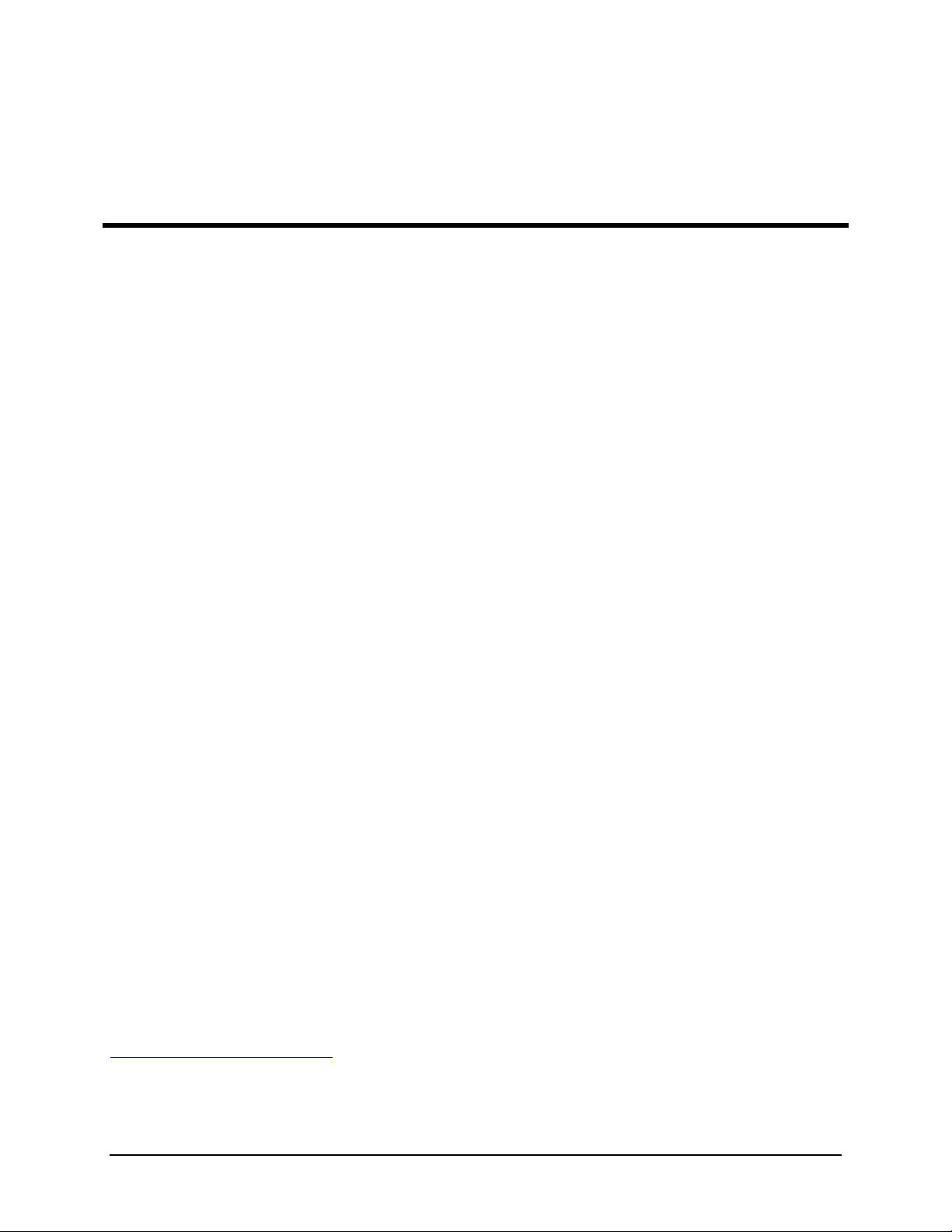
Operating Manual
Model: ENC-900
900 MHz Spread Spectrum OEM Transceiver
Revision 1.00, February 23, 2005
Encom Wireless Data Solutions Inc.
#7-640, 42nd Ave. N.E.
Calgary, Alberta T2E 7J9
Phone: (403) 230-1122
Fax: (403) 276-9575
http://www.encomwireless.com/
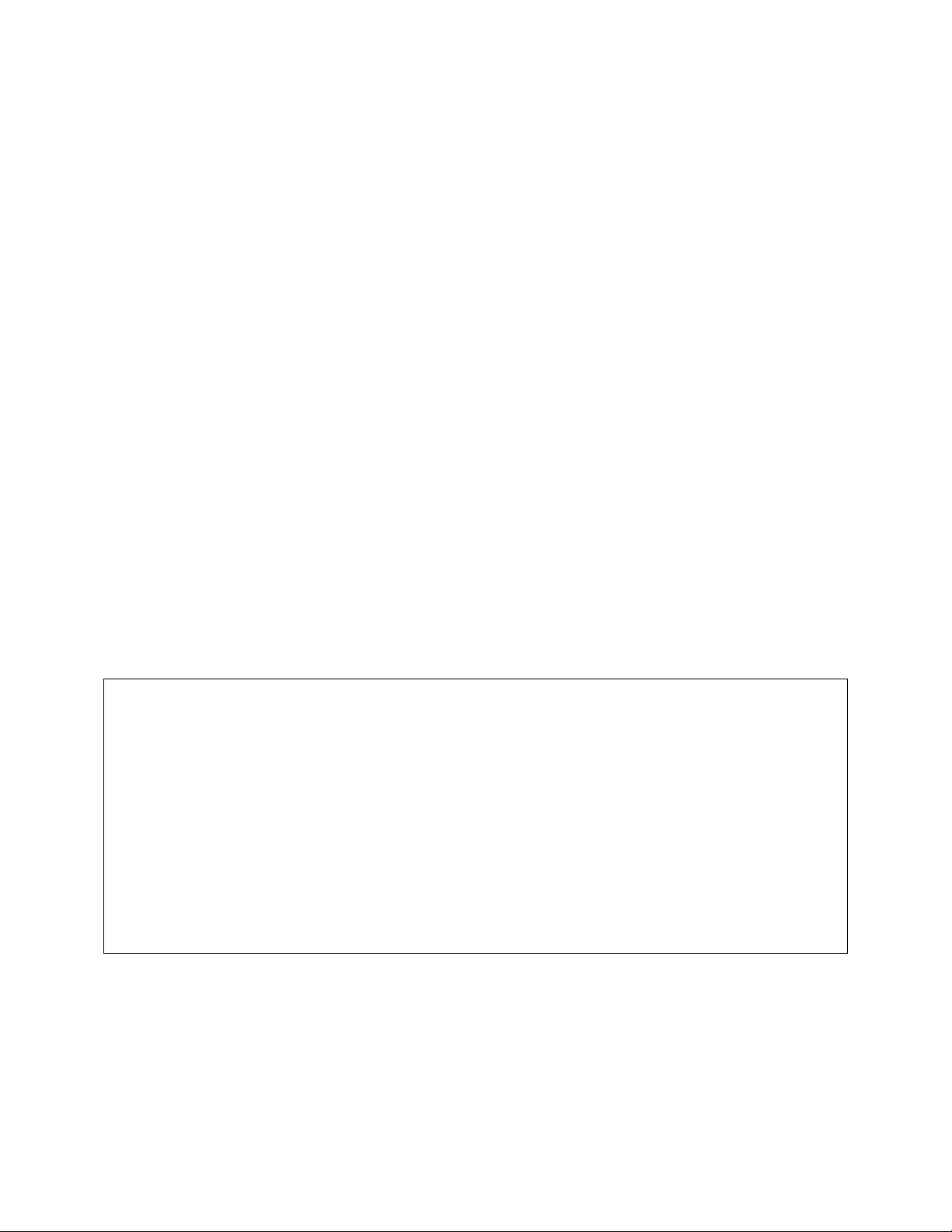
RF EXPOSURE
This module has been designed to comply with FCC RF exposure requirements outlined in Parts 2.1091,
2.1093, and 15.247(b)(4). Deviation from the recommended installation may violate RF exposure
requirements.
The manual for end users of the final product which incorporates the ENC-900 module must contain the
following statement in a prominent location:
To comply with FCC RF exposure requirements for mobile transmitting devices,
this transmitter should only be used or installed at locations where there is at
least 20cm separation distance between the antenna and all persons.
FCC NOTIFICATIONS
The ENC-900 module generates radio frequency energy. It must be installed according to the manufacturer’s
guidelines or it has the potential to cause interference with other radio devices. Testing has been performed to
assure that it conforms with the FCC Part 15 rules for intentional and unintentional radiators.
No further EMI compliance testing of the transmitter is required as long as the 20 cm separation and colocation requirements are observed. Each new use of the module will, however, always need to be scanned for
unintentional radiation from digital clocks, etc.
All necessary calibration has been performed at the time of manufacture. Any modification of the device after
it leaves the factory is a violation of FCC rules.
Compliance Statement (Part 15.19)
This device complies with Part 15 of the FCC Rules and with RSS-210 of Industry Canada.
Operation is subject to the following two conditions:
1. This device may not cause harmful interference, and
2. This device must accept any interference received, including interference that may
cause undesired operation.
Warning (Part 15.21)
Changes or modifications not expressly approved by the party responsible for compliance could
void the user’s authority to operate the equipment.
RF Exposure (OET Bulletin 65)
To comply with FCC RF exposure requirements for mobile transmitting devices, this
transmitter should only be used or installed at locations where there is at least 20cm
separation distance between the antenna and all persons.
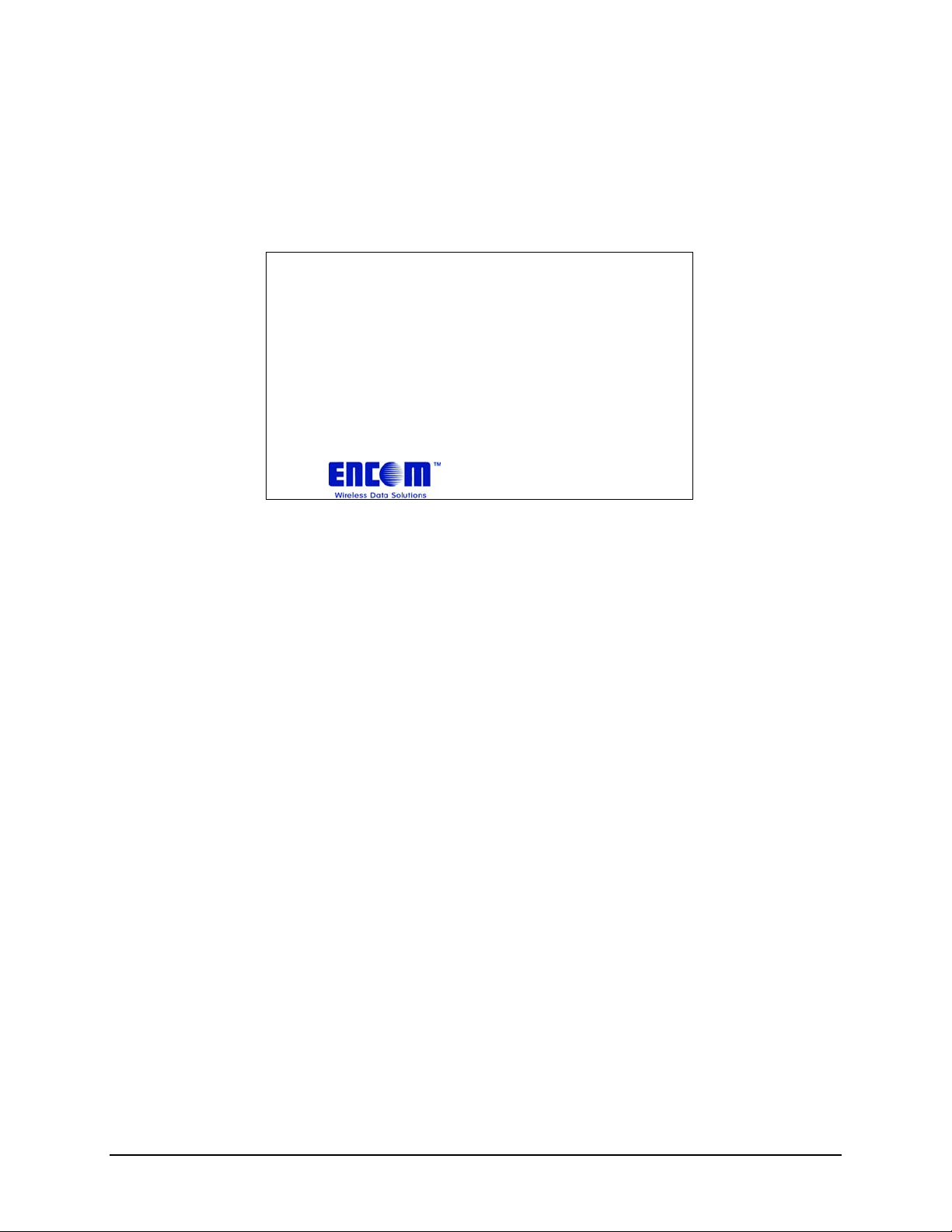
LABELING REQUIREMENTS
The FCC requires that the Part 15 statement be installed on the outside of the final product in a manner which
allows it to be seen and read. The accepted statement and a sample label format are as follows:
This device complies with Part 15 of the FCC Rules.
Operation is subject to the following two conditions:
1. This device may not cause harmful
interference, and
2. This device must accept any interference
received, including interference that may
cause undesired operation.
Contains TX FCC ID: PLQENC900
Canada: 3966A-ENC900
S/N: XXXYYYZZZ
MODEL: ENC-900
Made in Canada
The label should be printed or molded into the case using a type front and size that is readable with the unaided
eye. The FCC identification number is required.
Industry Canada Statement
The term “IC” before the certification / registration number only signifies that the Industry Canada technical
specifications were met.

t
d
t
d
r
t
r
j
y
y
g
d
r
m
d
900 MHz
Spread-Spectrum OEM
Radio Modem
WARNING
In order to comply with the FCC/IC
adopted RF exposure requirements, this
transmitter system will only be installed
according to manufacturer’s Installation
Guidelines. Installation of all antennas must
be performed in a manner that will provide
at least 20cm clearance from the front
radiating aperture, to any user or member
of the public.
EQUIPMENT LABELING
The manufacturer, product name, and FCC
and Industry Canada identifiers of this
product must appear on the outside label of
the end-user equipment.
Encom Wireless Data Solutions Inc
#7-640 42
Calgary, Alberta T2E 7J9
Phone: (403) 230-1122Fax: (403) 276-9575
http://www.encomwireless.com/
nd
Ave. N.E.
This manual contains information of proprietary
interest to Encom Wireless Data Solutions Inc. It
has been supplied in confidence to purchasers and
users of the ENC-900, and by accepting this material
the recipient agrees that the contents will not be
copied or reproduced, in whole or in part, withou
prior written consent of Encom Wireless Data
Solutions Inc.
Encom Wireless Data Solutions Inc. has made every
effort to assure that this document is accurate an
complete. However, the company reserves the righ
to make changes or enhancements to the manual
and/or the product described herein at any time an
without notice. Furthermore, Encom Wireless Data
Solutions Inc. assumes no liability resulting from
any omissions in this document, or out of the
application or use of the device described herein.
Encom’ products are appropriate for home, office, o
industrial use, but are not authorized for utilization in
applications where failure could result in damage to
property or human injury or loss of life.
The electronic equipment described in this manual
generates, uses, and radiates radio frequency energy.
Operation of this equipment in a residential area may
cause radio interference, in which case the user, a
his own expense, will be required to take whateve
measures necessary to correct the interference.
FCC Declaration of Conformity
This device complies with Part 15 of the FCC Rules.
Operation is sub
device ma
device must accept an
interference that may cause undesired operation.
Encom Wireless Data Solutions Inc., products are warrante
against all failures which occur as a result of defective material
or workmanship within 24 months of purchase by the user.
This warranty does not extend to products that, in the opinion
of Encom Wireless Data Solutions Inc.., have been subject to
misuse, accidents, lightning strikes, improper installation o
application, nor shall it extend to units which have, in Enco
Wireless Data Solutions Inc.’s opinion, been opened, tampere
with or repaired by an unauthorized facility.
All Rights Reserved. COMMPAK, ControlPAK are registered
trademarks of Encom Wireless Data Solutions Inc. Microsoft and Windows are
registered trademarks of Microsoft Corporation. All other products mentioned
in this document are trademarks or registered trademarks of their respective
holders.
Revision 1.00, August 27, 2004
ect to the following two conditions: (1) this
not cause harmful interference, and (2) this
interference received includin

RF EXPOSURE.............................................................................................................................................................2
FCC NOTIFICATIONS ................................................................................................................................................2
LABELING REQUIREMENTS ...................................................................................................................................3
1. Introduction ...............................................................................................................................................................3
1.0 Product Overview................................................................................................................................................3
1.1 Features................................................................................................................................................................3
1.2 About this Manual ...............................................................................................................................................4
2. Electrical/Physical .....................................................................................................................................................6
2.0 Functional Block Diagram..................................................................................................................................6
2.1 Pin-out .................................................................................................................................................................7
2.2 Mounting Location ..............................................................................................................................................8
2.3 Antenna................................................................................................................................................................9
2.4 LED Operation ..................................................................................................................................................10
2.5 DC Characteristics.............................................................................................................................................12
3. Modes of Operation.................................................................................................................................................14
3.1 Data Mode .........................................................................................................................................................14
3.2 Command Mode ................................................................................................................................................15
3.2.1 AT Command Interface ..............................................................................................................................16
3.3 Switching Between Command and Data Modes................................................................................................16
4. Configuration...........................................................................................................................................................18
4.1 Quick Start Approach ........................................................................................................................................18
4.1.1 Checking the Link.......................................................................................................................................19
4.2 AT Commands...................................................................................................................................................19
A Answer.....................................................................................................................................................20
E Command Echo........................................................................................................................................20
I Identification............................................................................................................................................20
O On-line Mode...........................................................................................................................................20
Q Quiet Mode ..............................................................................................................................................20
V Result Codes display................................................................................................................................20
W Connection Result....................................................................................................................................21
Z Reset and load stored configuration.........................................................................................................21
&C DCD (Data Carrier Detect) ......................................................................................................................21
&D DTR (Data Terminal Ready)....................................................................................................................21
&F Load Factory Default Configuration........................................................................................................21
&K Handshaking ............................................................................................................................................22
&S DSR (Data Set Ready) .............................................................................................................................22
&V View Configuration .................................................................................................................................22
&E Framing Error Check ...............................................................................................................................22
&W Write Configuration to Memory ..............................................................................................................22
Sxxx? Read S register value ...............................................................................................................................22
Sxxx=yyy Set S register value..........................................................................................................................22
AT Command Result Codes ................................................................................................................................22
4.3 S Registers.........................................................................................................................................................23
S Register 0 - Auto Answer................................................................................................................................23
S Register 2 - Escape Code................................................................................................................................23
S Register 101 - Operating Mode ........................................................................................................................24
S Register 102 - Serial Baud Rate .......................................................................................................................26
S Register 103 - Wireless Link Rate....................................................................................................................26
S Register 104 - Network Address ......................................................................................................................27
S Register 105 - Unit Address .............................................................................................................................27
S Register 106 - Primary Hopping Pattern ..........................................................................................................27
S Register 206 - Secondary Hopping Pattern ......................................................................................................27
S Register 107 - Encryption Key.........................................................................................................................29
S Register 108 - Output Power Level ..................................................................................................................29
S Register 109 - Hopping Interval.......................................................................................................................30
S Register 110 - Data Format ..............................................................................................................................31
ENC-900 Operating Manual: Chapter 1 Introduction. 1

S Register 111 - Packet Minimum Size...............................................................................................................31
S Register 112 - Packet Maximum Size ..............................................................................................................31
S Register 116 - Packet Character Timeout.........................................................................................................31
S Register 113 - Packet Retransmissions.............................................................................................................32
S Register 114 - Sleep Mode ...............................................................................................................................32
S Register 115 - Packet Repeat Interval ..............................................................................................................33
S Register 117 - Radio Buffer Mode ...................................................................................................................33
S Register 118 - Roaming....................................................................................................................................33
S Register 119 - Quick Enter to Command .........................................................................................................34
S Register 120 - RTS/DCD Framing...................................................................................................................34
S Register 121 - DCD Timeout............................................................................................................................34
S Register 123 - Remote RSSI Reading ..............................................................................................................35
S Register 124 - Master RSSI Reading................................................................................................................35
S Register 213 - Packet Retry Limit ....................................................................................................................35
4.4 Diagnostics, Statistics and Remote Control.......................................................................................................36
4.4.1 Spectrum Analyzer Feature (ATG).............................................................................................................36
4.4.2 Statistics (ATP)...........................................................................................................................................36
4.4.3 Remote Control and Diagnostics (S101=5)................................................................................................37
A. Modem Command Summary..................................................................................................................................41
b. Factory Default Settings ..........................................................................................................................................43
C. Technical Specifications .........................................................................................................................................45
D. Glossary..................................................................................................................................................................47
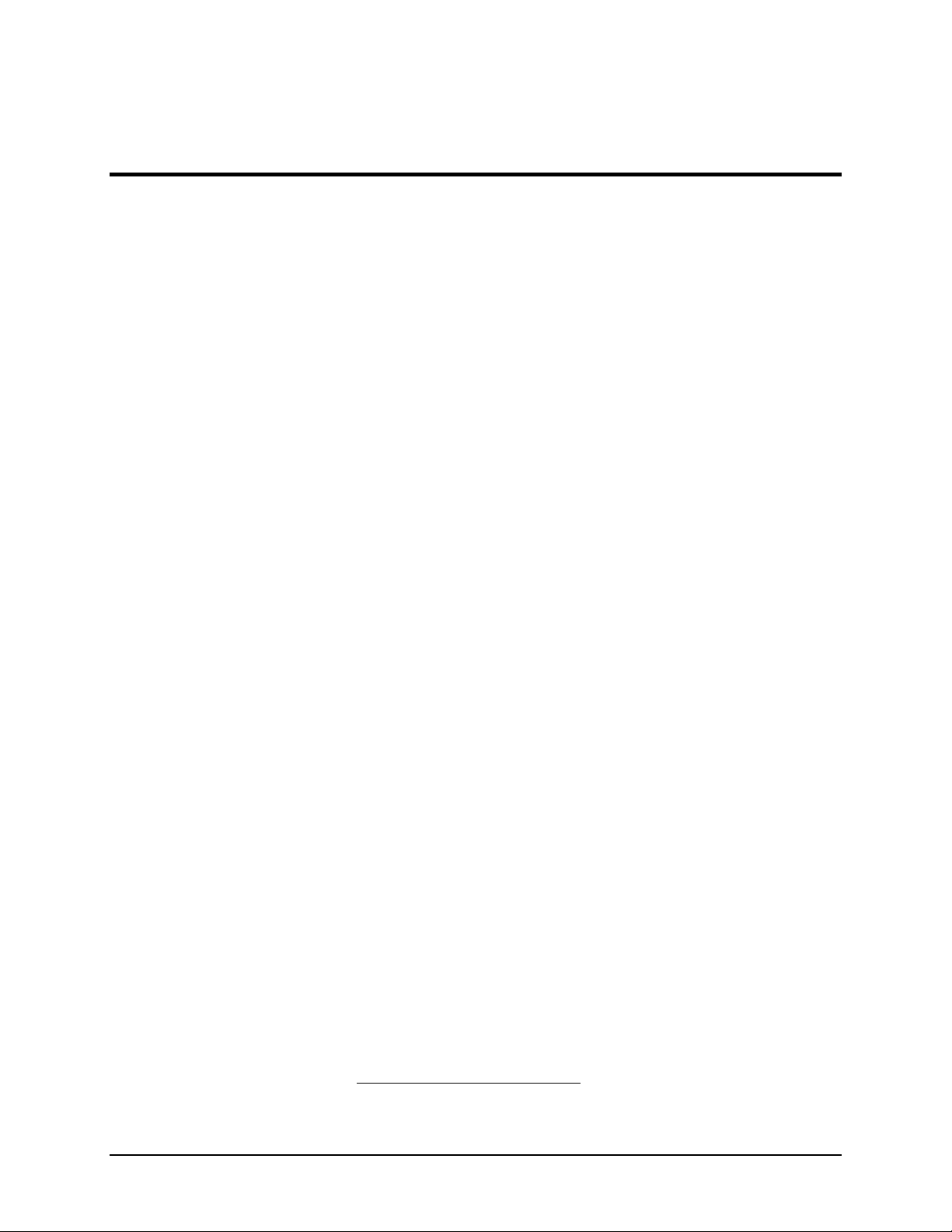
1. INTRODUCTION
1.0 Product Overview
The ENC-900 is a high-performance embedded wireless data transceiver.
Operating in the 902 - 928 MHz ISM band, this frequency-hopping spreadspectrum module is capable of providing reliable wireless data transfer
between almost any type of equipment which uses an asynchronous serial
interface. The small-size and superior RF performance of this module make
it ideal for many applications. Typical uses for this module include:
• SCADA
• Traffic Control
• Remote Monitoring
• Fleet Management;
• Telemetry;
• Remote Camera/Robot Control;
• Security Systems; and,
• Display Signs.
While a pair of ENC-900 modules can link two terminal devices (“point-topoint” operation), multiple modules can be used together to create a network
of various topologies, including “point-to-multipoint” and “repeater”
operation. Multiple independent networks can operate concurrently, so it is
possible for unrelated communications to take place in the same or a nearby
area without sacrificing privacy or reliability.
1.1 Features
Key features of the ENC-900 include:
• transmission within a public, license-exempt band of the radio
spectrum
as those incurred by cellular airtime);
• a serial I/O data port with handshaking and hardware flow control,
allowing the ENC-900 to interface directly to any equipment with
an asynchronous serial interface.
• 64 sets of user-selectable pseudo-random hopping patterns,
intelligently designed to offer the possibility of separately operating
multiple networks while providing security, reliability and high
tolerance to interference;
• encryption key with 65536 user-selectable values to maximize
security and privacy of communications;
• built-in CRC-16 error detection and auto re-transmit to provide
100% accuracy and reliability of data;
• ease of installation and use – the ENC-900 module uses a subset of
standard AT style commands, very similar to those used by
traditional telephone line modems.
While the typical application for the ENC-900 is to provide a short- to midrange wireless communications link between DTEs, it can be adapted to
1
902-928 MHz, which is license-free within North America; may need to be factory-configured
differently for some countries.
1
– this means that it can be used without access fees (such
ENC-900 Operating Manual: Chapter 1 Introduction. 3
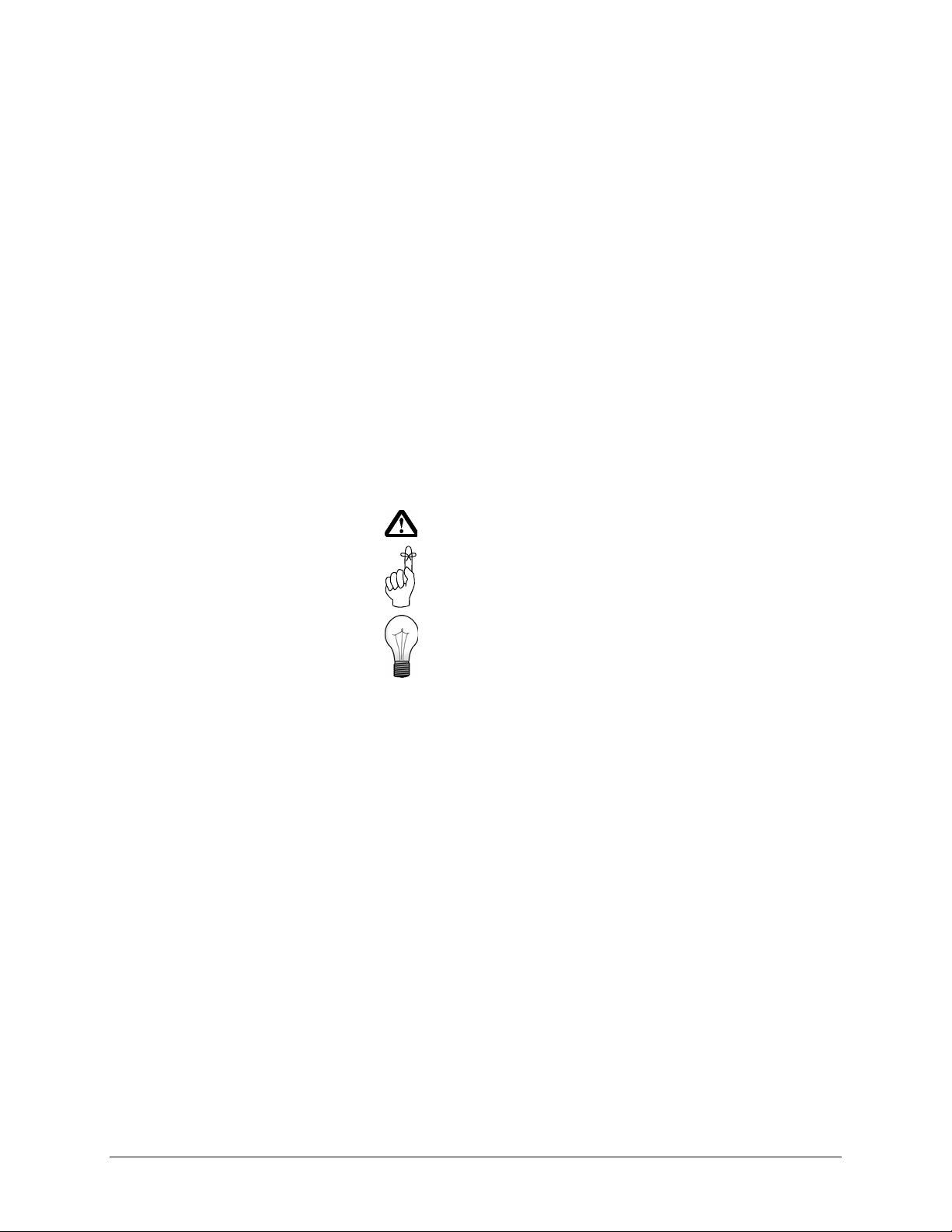
almost any situation where an asynchronous serial interface is used and data
intercommunication is required.
1.2 About this Manual
This manual has been provided as a guide and reference for installing and
using ENC-900 wireless modem modules. The manual contains instructions,
suggestions, and information which will help you set up and achieve optimal
performance from your equipment using the ENC-900 module.
It is assumed that users of the ENC-900 module have either system
integration or system design experience. Chapter 2 details the
electrical/physical attributes of the module. Chapter 3 explains the different
modes of operation, and Chapter 4 provides complete details of all
configuration parameters. The Appendices, including the Glossary of Terms,
are provided as informational references which you may find useful
throughout the use of this manual as well as during the operation of the
wireless modem.
Throughout the manual, you will encounter not only illustrations that further
elaborate on the accompanying text, but also several symbols which you
should be attentive to:
With that in mind, enjoy extending the boundaries of your communications
with the ENC-900 module.
Caution or Warning: Usually advises against some action which could
result in undesired or detrimental consequences.
Point to Remember: Highlights a key feature, point, or step which is worth
noting, Keeping these in mind will make using the ENC-900 more useful or
easier to use.
Tip: An idea or suggestion is provided to improve efficiency or to make
something more useful.
4 ENC-900 Operating Manual: Chapter 1 Introduction

ENC-900 Operating Manual: Chapter 2 Electrical/Physical 5
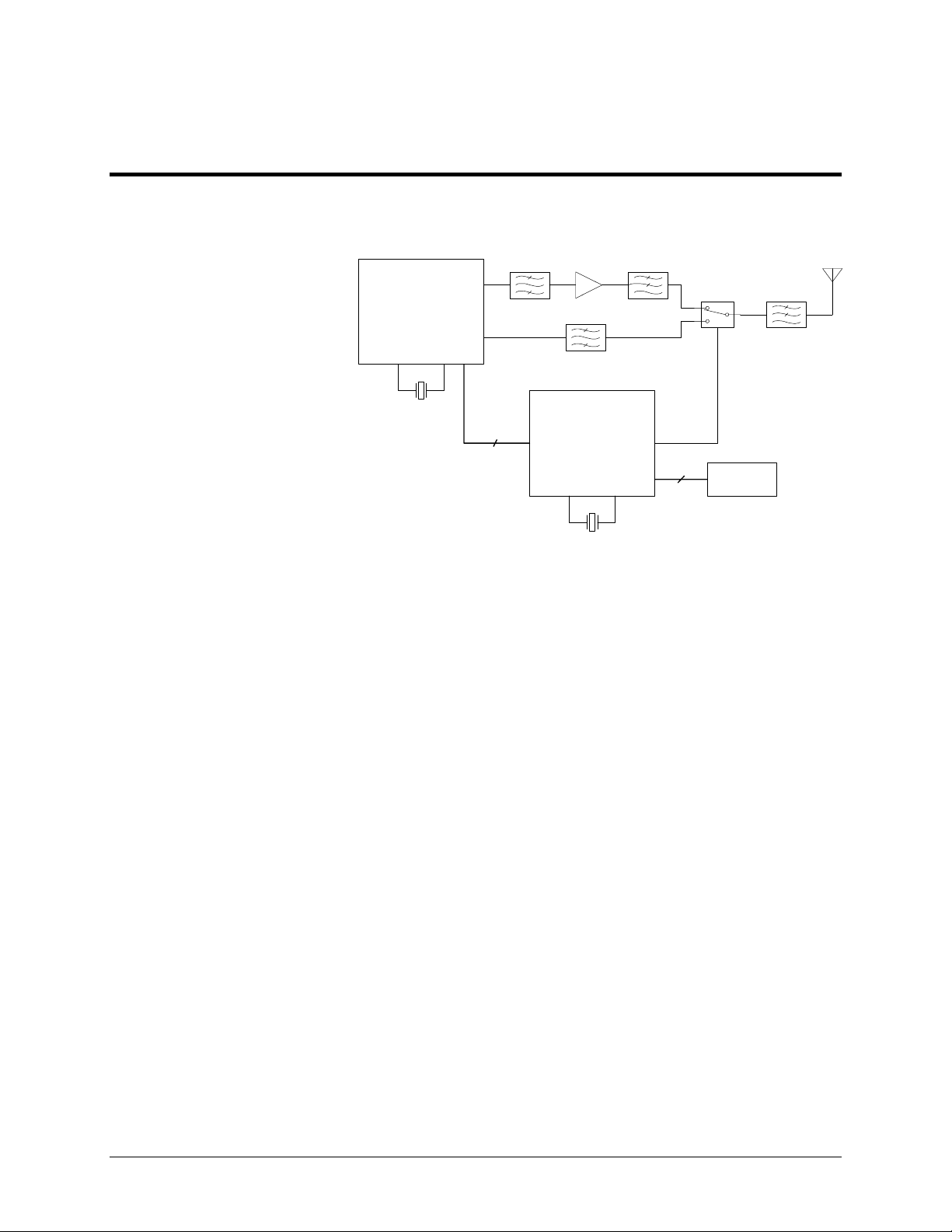
2. ELECTRICAL/PHYSICAL
2.0 Functional Block Diagram
Bandpass
Filter
Transceiver
Intrgrated
Circuit
39.00 MHz
Crystal
10
Figure 1. Functional Block Diagram
Power
Amplifier
Bandpass
Filter
Microcontroller
32.768 kHz
Crystal
Lowpass
Filter
6
T/R
Switch
Host
Connector
Lowpass
Filter
6 ENC-900 Operating Manual: Chapter 1 Introduction
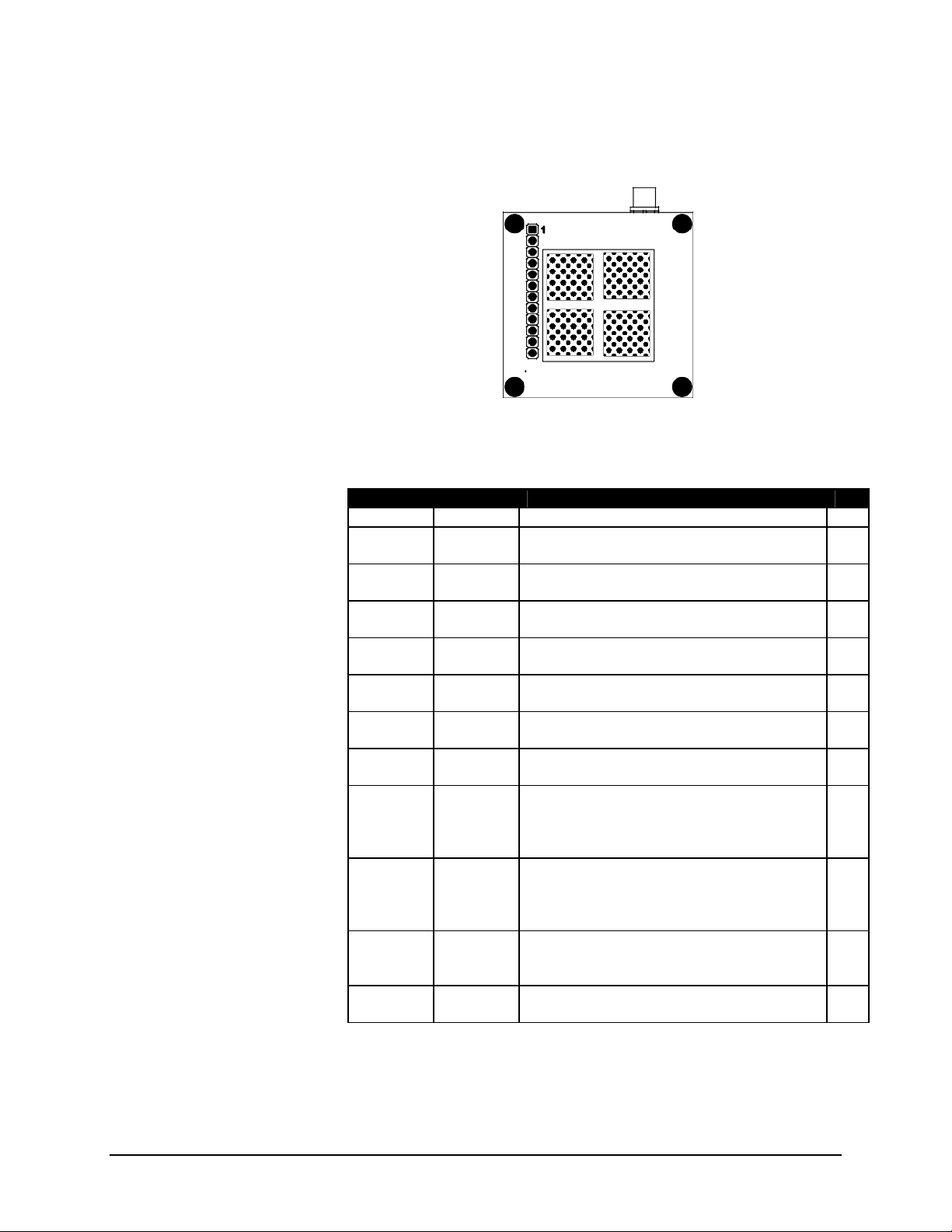
2.1 Pin-out
Figure 2 provides a top-view pin-out drawing of the ENC-900 module.
Figure 2 – Pin-out (Top View)
Table 1. Pin Description
No. Pin Name Description I/O
1 GND Ground reference for logic, radio and I/O pins.
2 VCC Positive Supply for Radio Circuitry. See
Section 2.3 for DC Characteristics
3 TXD Serial Data Input. Active low (TTL Level)
input.
4 RXD Serial Data Output. Active low (TTL Level)
output.
5 DTR RS-232 Data Terminal Ready. Active low
(TTL level) input.
6 CTS RS-232 Clear to Send. Active low (TTL
level) output.
7 RTS RS-232 Request to Send. Active low (TTL
level) output.
8 DSR RS-232 Data Set Ready. Active low (TTL
level) output.
9 RSSI1 Receive Signal Strength Indicator 1. This
output is the first of the three RSSI indicators
to become active high as the signal strength
increases.
10 RSSI2 Receive Signal Strength Indicator 2. This
output is the second of the three RSSI
indicators to become active high as the signal
strength increases.
11 RSSI3 Receive Signal Strength Indicator 3. This
output is the third RSSI indicator to become
active high as the signal strength increases.
12 DCD RS-232 Data Carrier Detect. Active low (TTL
level) output.
I
O
I
O
I
O
O
O
O
O
ENC-900 Operating Manual: Chapter 2 Electrical/Physical 7

2.2 Mounting Location
Mounting is accomplished via the 12 pin 0.1” header and 4 mounting
holds along the edge of the board.
In order to maintain compliance with the FCC modular certification it
is necessary to mount the module in such a way that user is never closer
than 20 cm to the antenna.
The manual for end users of the product must contain a warning about
the 20 cm separation as outlined in the beginning of this manual.
Additionally, the transceiver may not be co-located with any other
antenna or transmitter.
8 ENC-900 Operating Manual: Chapter 2 Initial Setup and Configuration
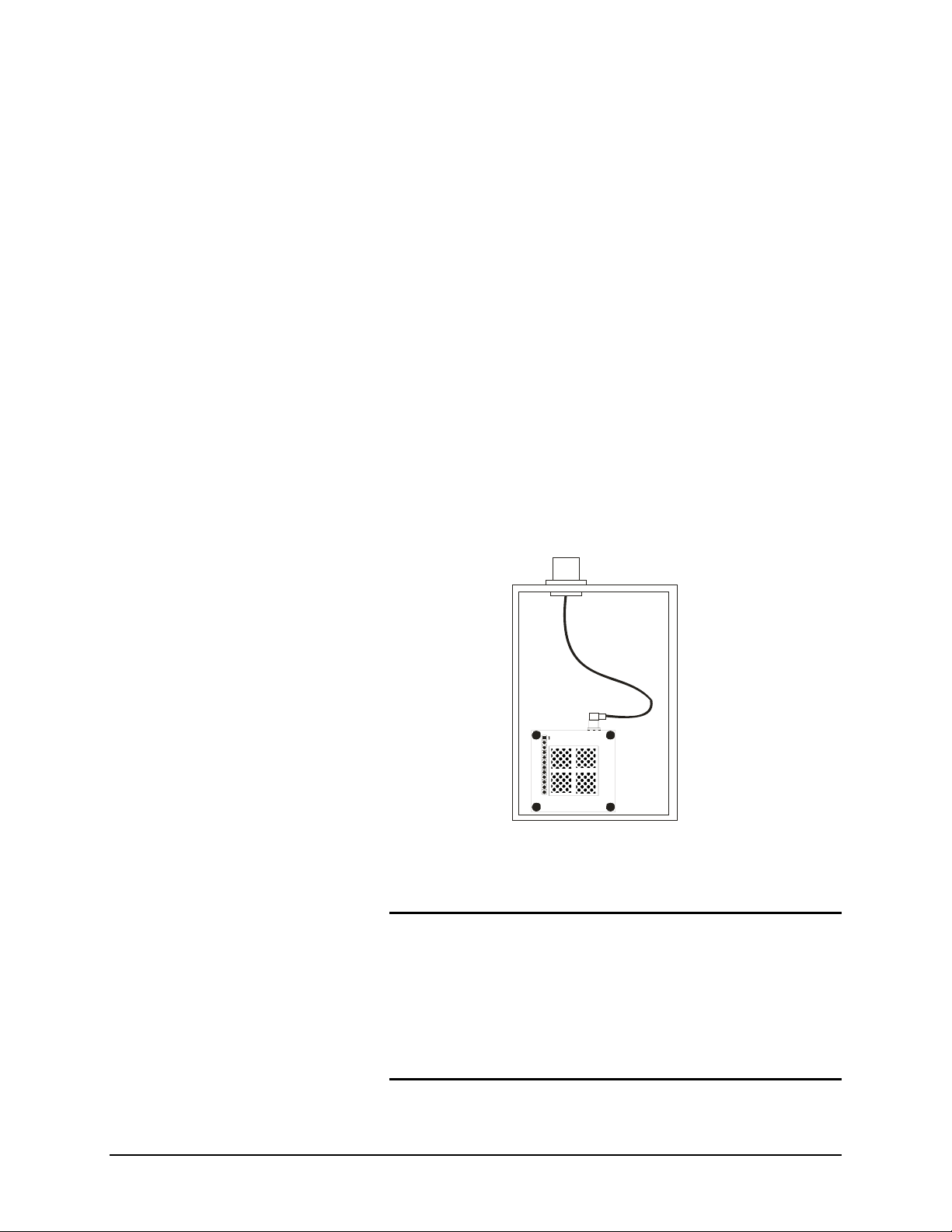
2.3 Antennas and Cabling
This section describes the recommended procedure for installing
cabling and antennas for use with ENC-900 module.
2.3.1 Antennas
Compliance with FCC regulations may only be maintained using the
specified antennas and maximum output power cannot be exceeding 36
dBm EIRP.
See appendix A for a list of approved antennas that can be used
with the ENC-900 radio modem. All the antennas listed on the
appendix A can be purchased from Encom Wireless Data Solutions
Inc. If you require another type of antenna, please contact Encom
Wireless Data Solutions Inc. The ENC-900 cannot be used with any
antenna that does not appear in Appendix A.
2.3.2 Cabling
The most common method for installing the module is to run a short RF
Jumper cable from the module’s MCX connector to a reverse TNC
bulkhead connector on the chassis of the equipment as shown in the
following figure. These cables can be purchased from Encom Wireless
Data Solutions Inc.
Reverse TNC Connector
RG174 Cable
with MCX male
connector
and Reverse TNC
bulkhead
connector
MCX female connector
Cable losses are negligible for the short piece used within the chassis.
Additional losses up to 0.5 dB may be present in the MCX and Reverse
TNC connectors.
FCC Regulations allow up to 36dBm effective radiated power (ERP).
Therefore, the sum of the transmitted power (in dBm), the cabling loss and
the antenna gain cannot exceed 36dBm with respect to the isotropic
radiator.
ERP is calculated as follows:
ERP = Tx Power (dBm) – Cable/Connector Loss (dB) +Ant Gain (dBi)
Antenna Gain must be in dBi when calculating the 36dBm ERP limit.
1dBd = 2.15dBi
ENC-900 Operating Manual: Chapter 2 Electrical/Physical 9
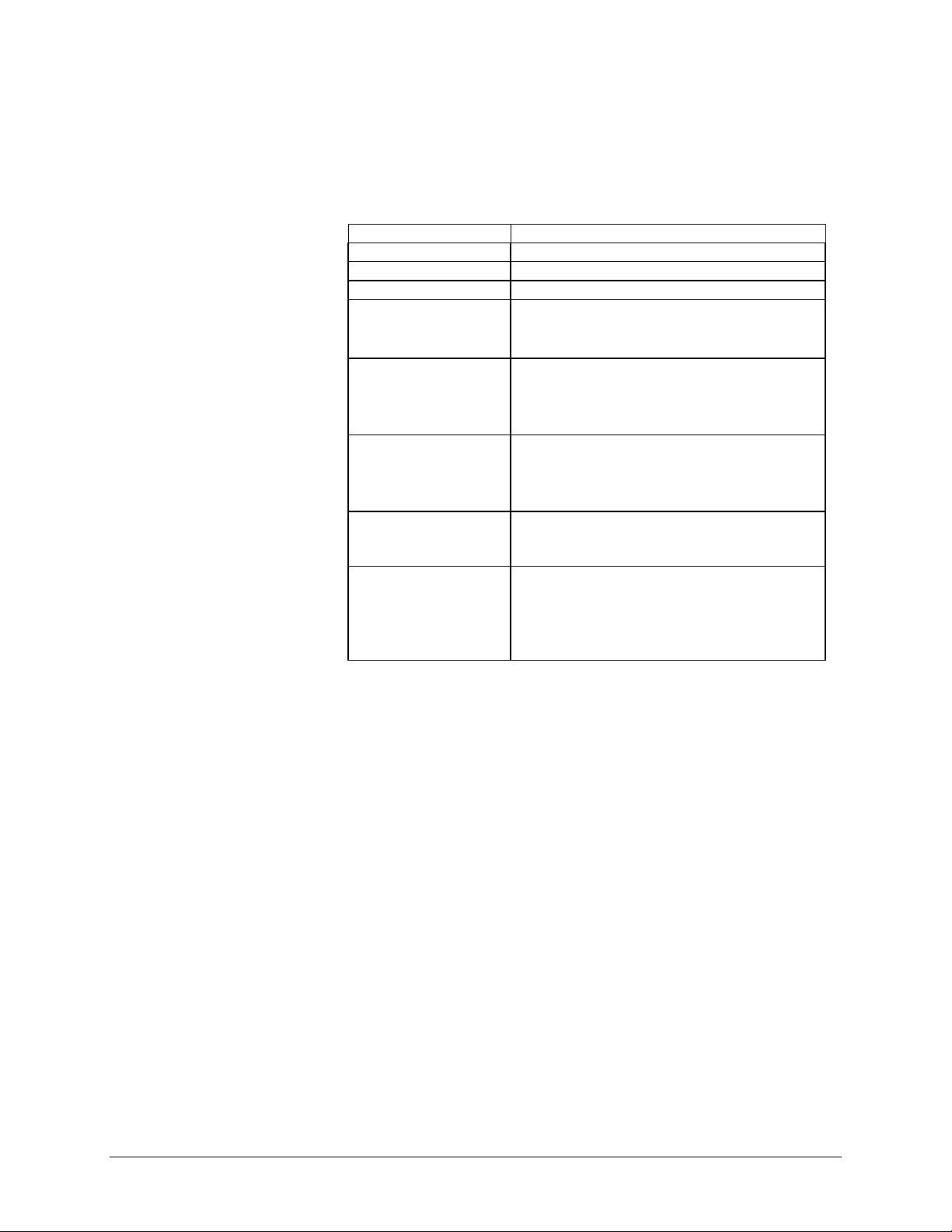
2.4 LED Operation
LED functionality is dependent on the mode of operation. Lines RX/SYNC,
TXMODE, and RSSI1,2 and 3 are designed to drive LED’s (active high).
Table 2 explains LED operation for the various modes.
MODE RSSI1,2,3
Power Up (S0=1) off
Power Up (S0=0) off
Command Mode off
Data Mode - Master RSSI mode based on all received packets
See Table 3
Data Mode - Repeater
During Sync.
Acquisition
Data Mode - Repeater
When Synchronized
Data Mode - Remote
During Sync.
Acquisition
Data Mode - Remote
When Synchronized
alternating 300ms ON
RSSI mode based on packets received from
Remotes*
See Table 3
alternating 300ms ON
RSSI mode based on packets received from the
Repeater or Master with which it
communicates
See Table 3
*If Remote have been silent for 2 seconds, repeater will base its RSSI on
packets received from the Master.
Table 2. LED Operation
10 ENC-900 Operating Manual: Chapter 2 Initial Setup and Configuration
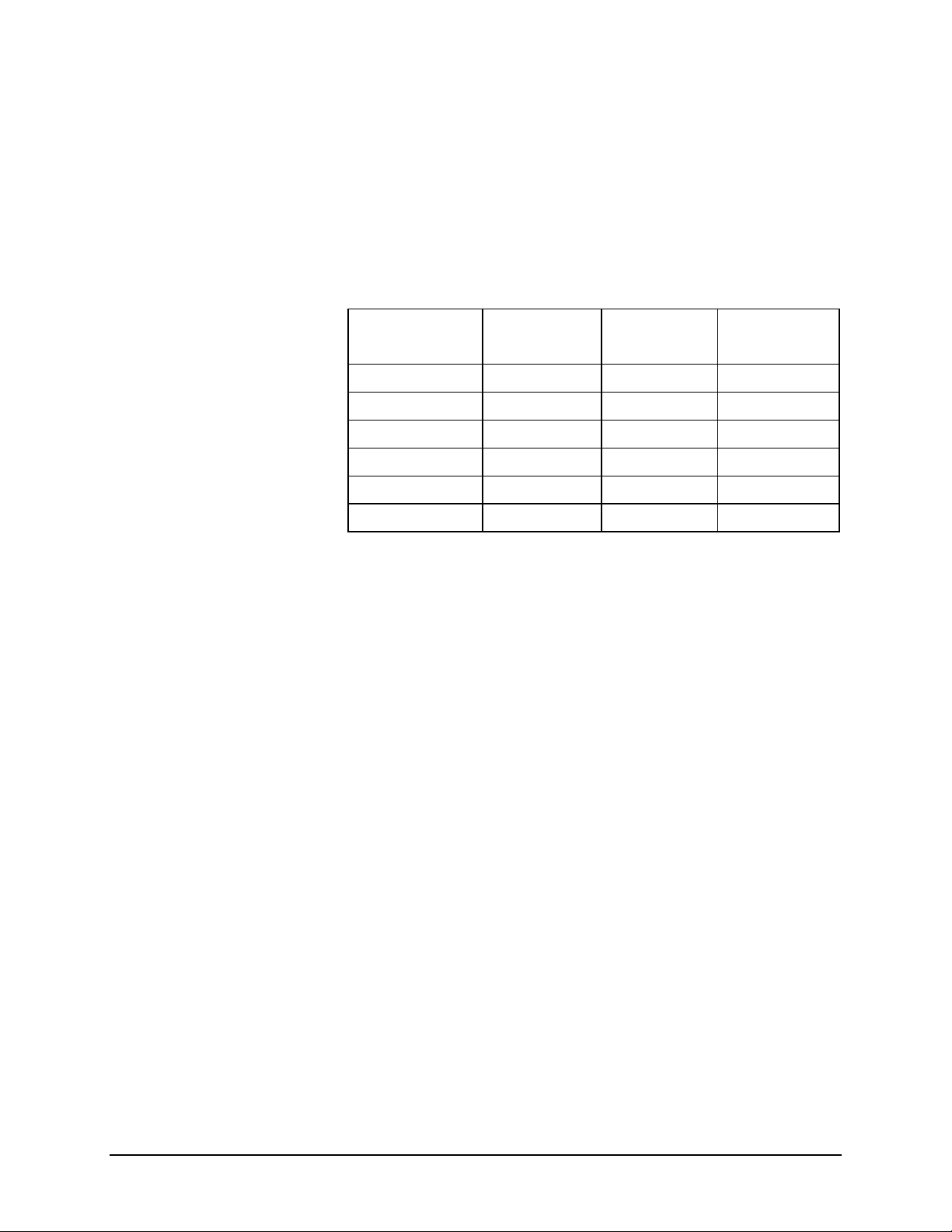
Signal strength, which is also reported in Register S123, is calculated based
on the last four valid received packets with correct CRC, and represented by
RSSI1, 2 and 3.
For Remotes, packets are received on every single hop either from a repeater,
or the master.
When calculating RSSI, the master takes into consideration all packets
received from Remotes and repeaters. Repeaters and Remotes only transmit
back to the master when they have information to send. Therefore, if no data
is coming back to the master then RSSI will never get updated at the master,
and the LED’s will be off.
Signal Strength
RSSI1 RSSI2 RSSI3
(dBm)
-95 50% duty cycle off off
-90 on solid off off
-85 on solid 50% duty cycle off
-80 on solid on solid off
-75 on solid on solid 50% duty cycle
-70 on solid on solid on solid
Table 3 - RSSI mode operation
ENC-900 Operating Manual: Chapter 2 Electrical/Physical 11
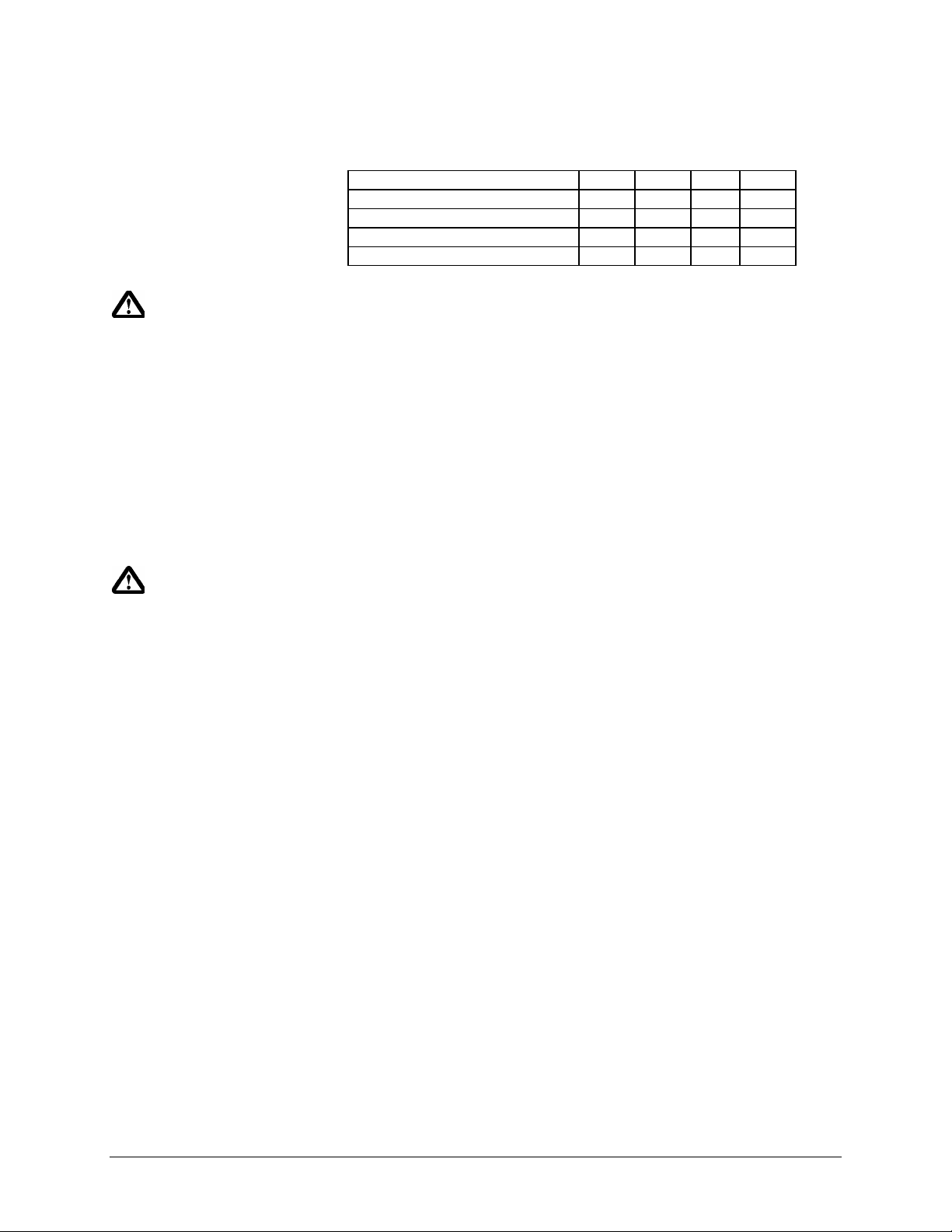
IMPORTANT:
For best performance, it is
strongly recommended to use
a separate, linearly regulated
supply for Vcc Radio. Do
not directly feed a switching
power supply into Vcc
Radio.
Caution: Using any other power
supply which does not provide the
proper voltage or current could
damage the ENC-900 module.
2.5 DC Characteristics
Characteristic Min Typ Max Units
Supply Voltage 3.80 V
Transmit Current at 1W 900 mA
Receive Current 28 mA
Sleep Current 1 mA
12 ENC-900 Operating Manual: Chapter 2 Initial Setup and Configuration

ENC-900 Operating Manual: Chapter 2 Electrical/Physical 13
