
Installation Guide

WARNING! The Emporia Vue requires
installing transformers inside your home’s
electrical panel and working around
dangerous voltage that could lead to injury
or death. Emporia recommends that
installation be performed by a skilled
person such as a licensed electrician or
other qualified professional in accordance
with the regional electrical code where it is
being installed.
Improper installation or use of the
equipment can be dangerous or even fatal.
In no event shall Emporia be liable to you
or any third party for any damages, either
direct or indirect, arising from or related to
any personal injury as a result of your
failure to follow the safety information and
instructions in this Installation Guide.
Note: 3.5mm and 2.5mm ports should only
be used to connect the supplied CT clamps
to the energy monitor. They are not
intended to carry any audio signal.
Remarque: les ports 3,5 mm et 2,5 mm ne
doivent être utilisés que pour connecter les
pinces CT fournies au moniteur d'énergie.
Ils ne sont pas destinés à transporter un
signal audio.

Safety information
Personal protective gear should be worn
when installing the Emporia Vue.
Do not use the Emporia Vue in any
manner other than specified in this
installation guide.
Do not attempt to open, disassemble, or
repair any of the components of the
Emporia Vue.
If you believe any of the Emporia Vue
components may have been damaged,
do not attempt to use them.
Do not install the Emporia Vue in
environments with explosive gas or
vapors; nor in damp or wet environments;
nor in direct sunlight; nor where
temperatures are consistently below -40°
F (-40° C) or above 122° F (50° C).
Ensure the Emporia Vue does not have
power during any handling, including
installation and disassembly.
Need help?
emporiaenergy.com/support
support@emporiaenergy.com
1-844-EMPORIA (367-6742)
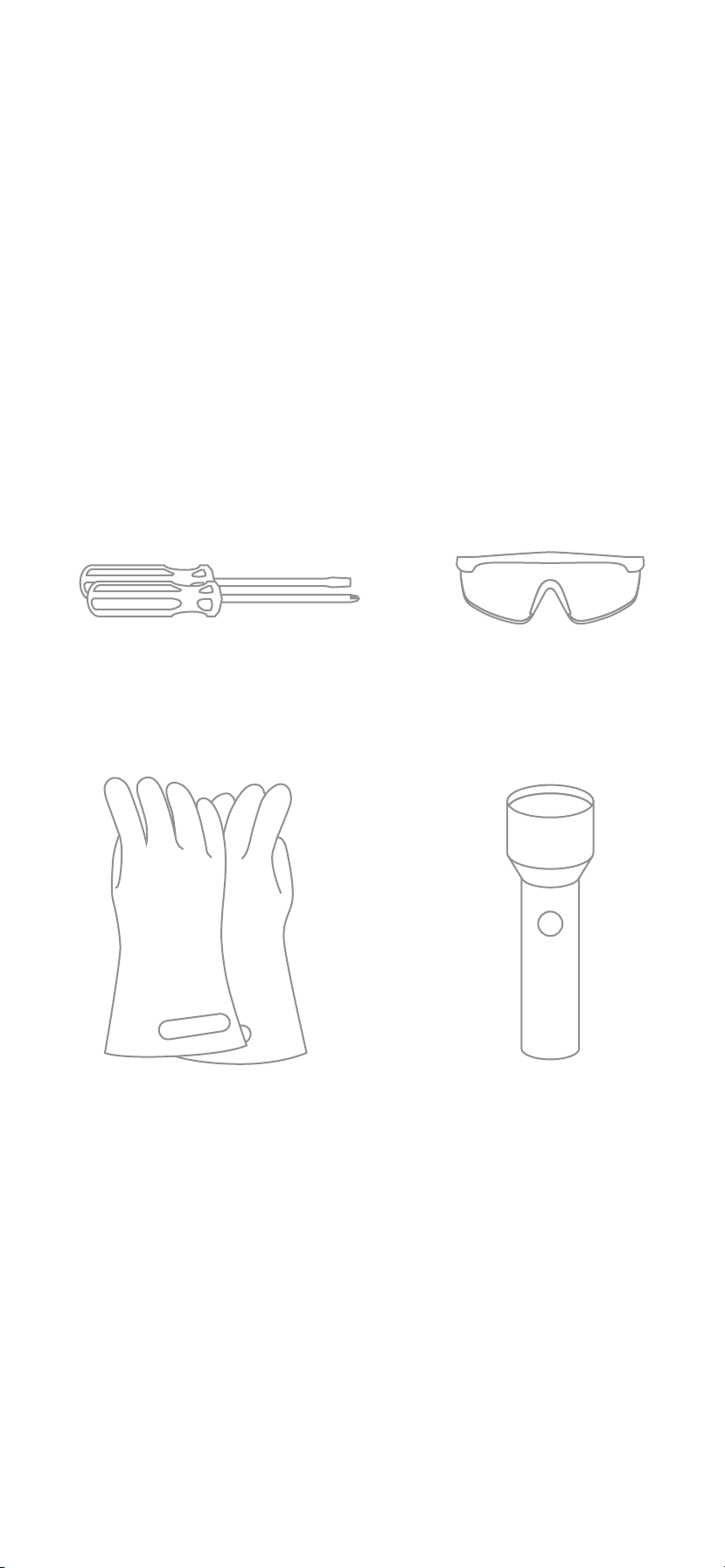
Before you get started
The Emporia Vue is installed in your home’s
electrical panel. You’ll turn off the main
breaker, which will shut off all of the power
in your home. However, the service mains
will remain dangerously energized. The
following items may help with safe
installation. It’s also helpful to perform the
installation with a friend.
Phillips and flathead
screwdrivers
Protective
gloves
Protective
eyewear
Alternative
light source
Need help?
emporiaenergy.com/support
support@emporiaenergy.com
1-844-EMPORIA (367-6742)
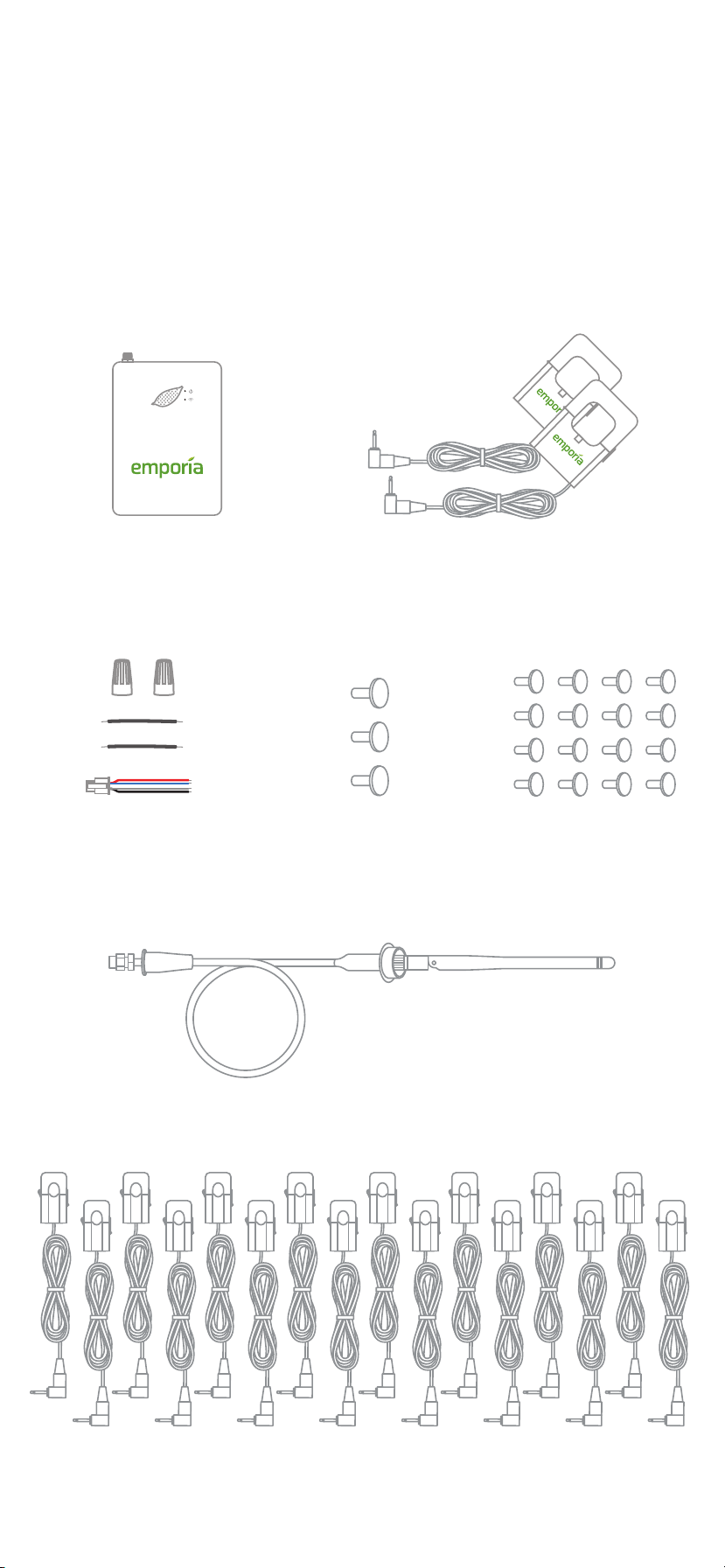
What’s in the box
Your new Emporia Vue contains the
following items. If any of these items are
missing or if you believe they’ve been
damaged, call support immediately.
Energy
monitor
Two wire nuts,
Two extra wires,
and wire harness
Two or three 200A
current transformers (CTs)
with 3.5mm audio jacks
(depending on bundle)
Three 3.5mm
Insulation
Plugs
Sixteen 2.5mm
Insulation
Plugs
WiFi antenna assembly
Up to sixteen 50A current transformers (CTs)
with 2.5mm audio jacks
(depending on bundle)
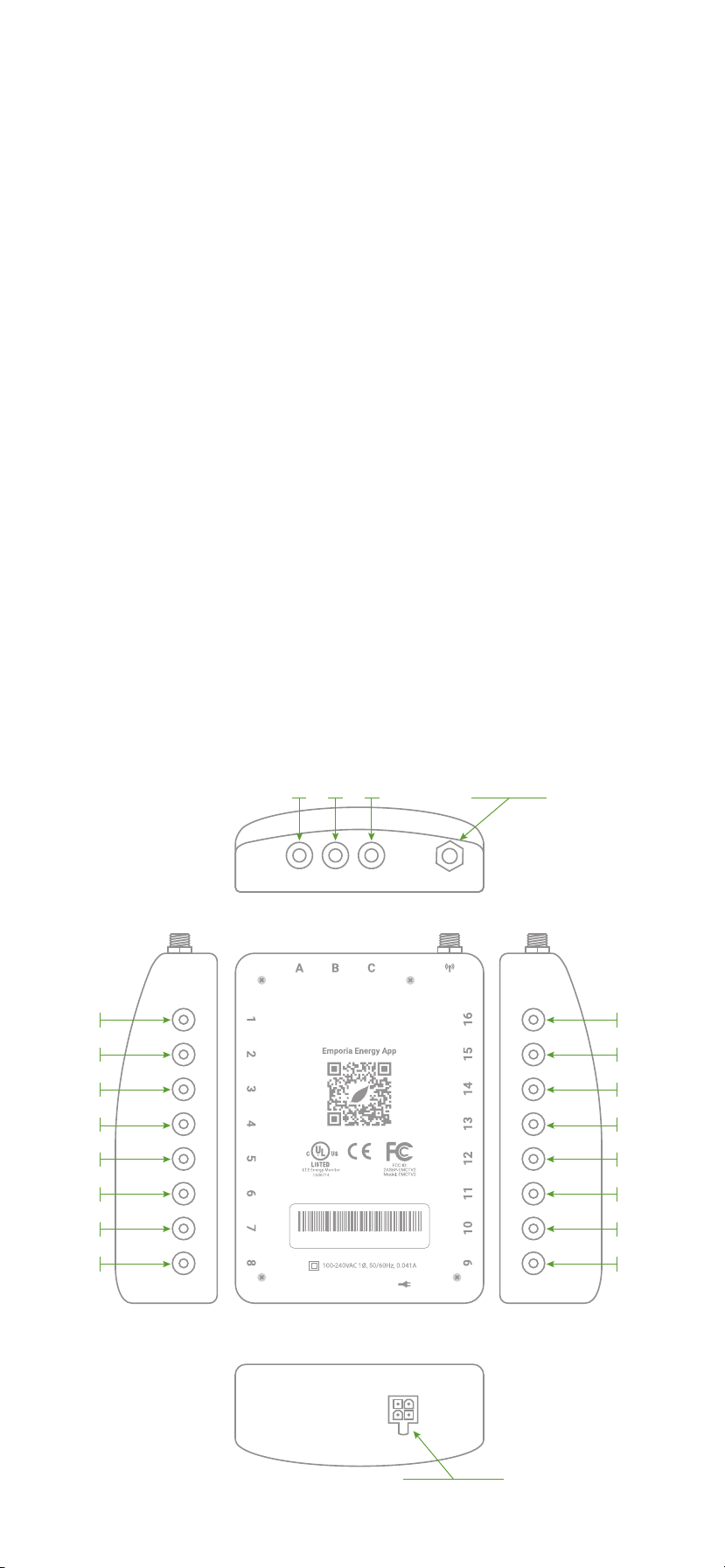
Energy monitor connections
The energy monitor is the hub of the
Emporia Vue. The 3.5mm A, B, and C audio
jack ports on the top of the monitor are the
inputs for the 200A main CTs (your bundle
may only have included two). The coaxial
connector for the WiFi cable is also on the
top. The 2.5mm 1 through 16 audio jack
ports on the sides of the monitor are the
inputs for the 50A CTs (your bundle may
have come with 16 or 8 CTs, or none at all).
The port for the wiring harness is located
on the bottom of the monitor. All of the
ports are clearly labeled on the back of the
energy monitor.
3.5mm 200A CT
audio jack ports
A
1
2
3
4
CB
WiFi
connector
top
16
15
14
13
2.5mm 50A CT audio jack ports
2.5mm 50A CT audio jack ports
5
6
7
8
A2024A0401XXXXXXXXXXXX
back
sideside
bottom
Wire harness
port
12
11
10
9

Step 1: Get the App
Use your phone to check the signal strength
of your Wi-Fi network next to the electrical
panel in your home. Low/no signal may
require a Wi-Fi extender for the Vue to work.
Download the Emporia Energy app onto
your phone or tablet from the Apple App
Store, from Google Play, or from
emporiaenergy.com/app. Create an
account and begin the setup process.
emporiaenergy.com/app
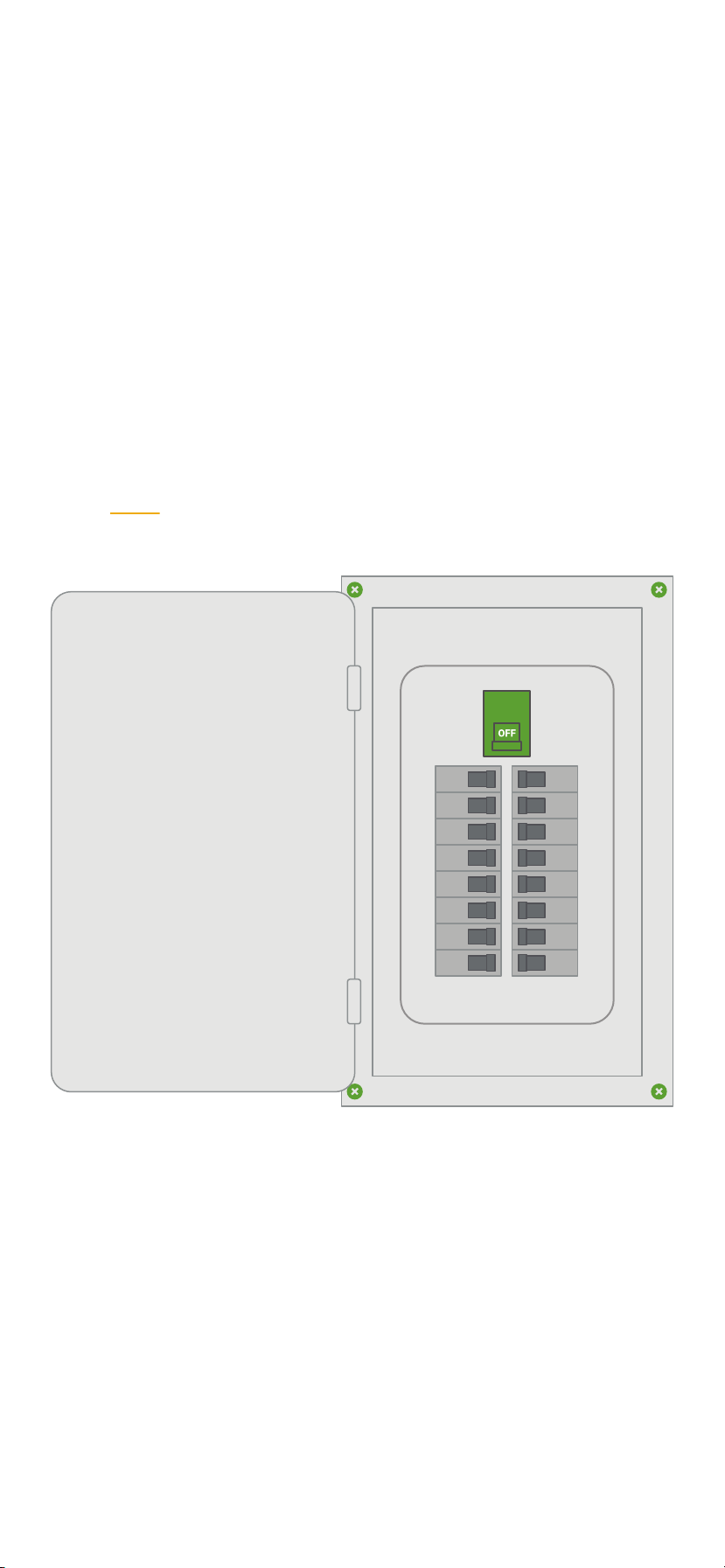
Step 2: Turn off the main
breaker and remove the cover
In your electric panel, turn off the main
breaker, although it may be located
elsewhere in your house or you may not
even have one. This turns off all the circuits
in your home. Next, remove any screws
holding the cover to the panel and remove
the cover to access the circuit breakers and
the live service mains!
Need help?
emporiaenergy.com/support
support@emporiaenergy.com
1-844-EMPORIA (367-6742)
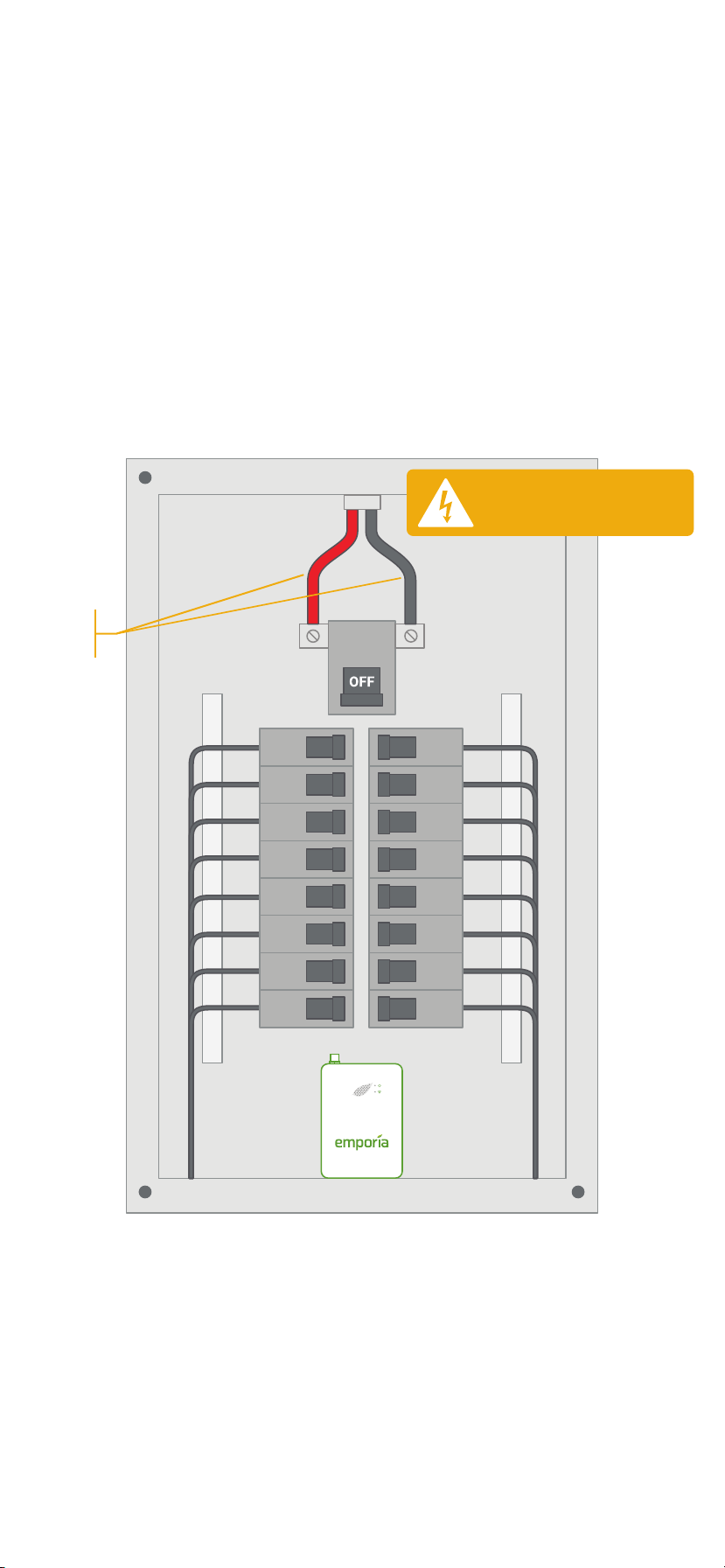
Step 3: Find a place
for the monitor
Locate a place within your electrical panel
for your Vue energy monitor. Your breaker
box may be oriented differently, but the
monitor is small and designed to fit easily in
the box. Find a place that works for you.
WARNING: The service
mains are always live!
Live
service
mains
Need help?
emporiaenergy.com/support
support@emporiaenergy.com
1-844-EMPORIA (367-6742)
