Emporia ELEGANCE User Manual [de]

2
Eveline Pupeter Albert FellnerManagement
PACK AGE CONTE NTS:
Mobile phone
(emporiaELEGANCE)
Charging cable
( RL - V170EU )
Battery pack
(AK - V36)
User guide
DEAR MOBILE PHONE USER!
Congratulations on your emporiaELEGANCE mobile phone!
To get you acquainted with your new mobile phone as quickly as
possible, we have put together all the essential information on a few
pages. The following pages of the user guide let you choose how
much time you want to spend acquainting yourself with the most
important functions of your mobile phone.
We hope you will have fun with your phone, and wish you all the best
EMPORIA Telecom
V35-Instruction-Manual-V3_54373-ENG.indd 1-2V35-Instruction-Manual-V3_54373-ENG.indd 1-2 05.10.2010 10:36:46 Uhr05.10.2010 10:36:46 Uhr
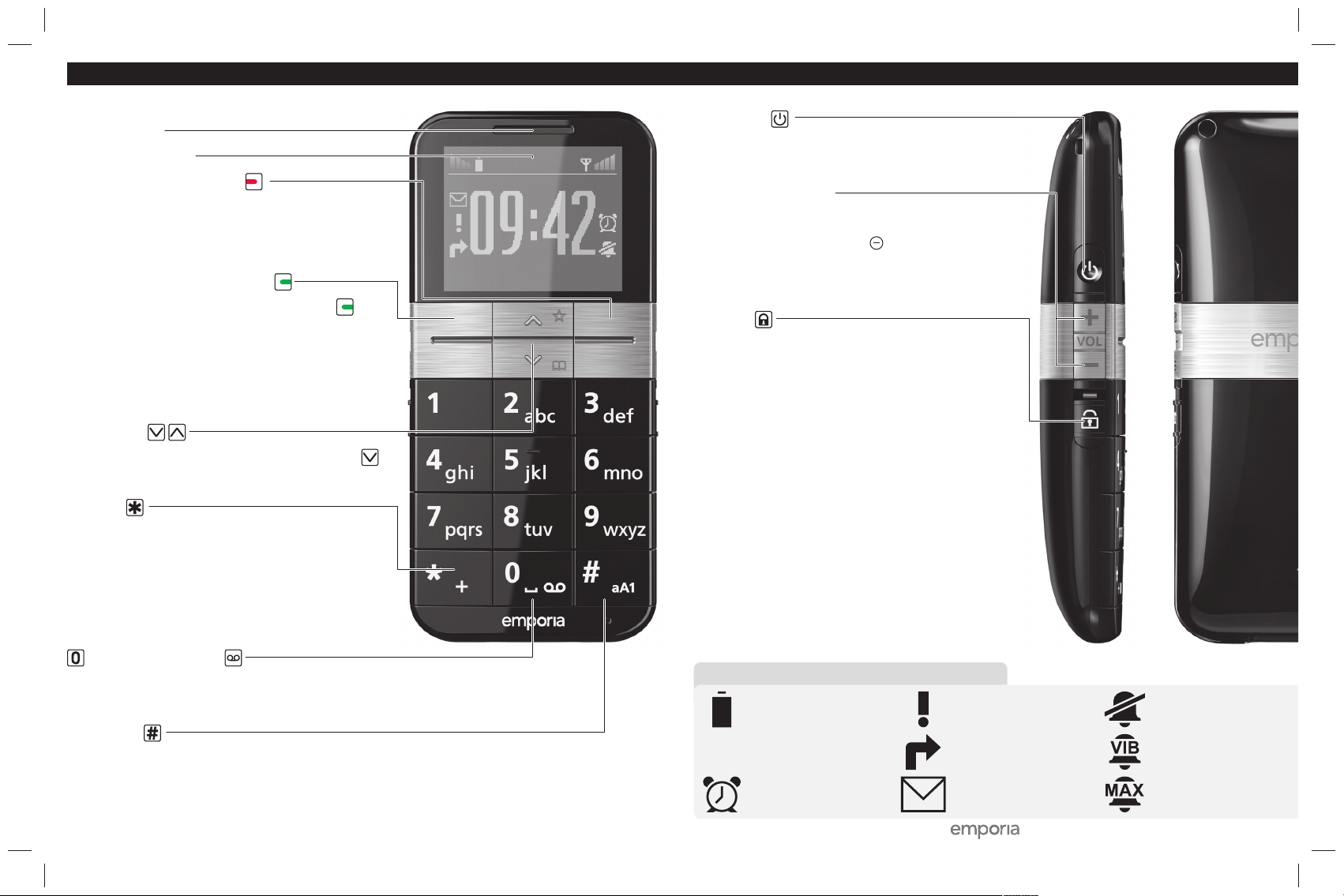
Operator
Di 26.01.2010
4
1 START
On-off key
To sw itc h on and of f: p ress f or 2 s econds
Volume adjustment
– Change the receiver volume during a call
– If telephone rings: press
to turn off the
ringer (it will ring again for the next call)
Key lock
Prevents accidental keypresses
– slide down to lock the keypad
– slide up to unlock the keypad
DISPLAY SYMBOLS
1.1 WHAT ARE ALL THE KEYS FOR?
Loudspeaker
Screen (= Display)
End Call/Back/Delete key
– During a call: End call
– In the menu: one step back
– When entering numbers or letters: delete
Make or receive a call/OK-key
– Dialling: Input the number, then press
– Incoming call: answer
– In the menu: select
– In standby mode: Access to call list (dialled,
received, missed)
Arrow keys
– In standby mode access phone book with
– Scroll through phone book and menu
Star key
– Press and hold: last 10 numbers dialled
– Press twice: + (for country codes, i.e. +49 for
Germany)
– Press 3 times: insert a dial pause
– When writing: special symbols (?!‚@-+$€ etc.)
Key / Voicemail key
– Press and hold: listen to your voicemail
– When writing (SMS, phone book: insert a space)
Pound key
– Press and hold: List of missed calls
– When writing: Switch from upper to lower case or numbers
Battery indicator Missed call Silence/Sleep
09:42
Clock Call forwarding Meeting/Theatre
Alarm on New SMS Maximum/Bus
V35-Instruction-Manual-V3_54373-ENG.indd 3-4V35-Instruction-Manual-V3_54373-ENG.indd 3-4 05.10.2010 10:36:48 Uhr05.10.2010 10:36:48 Uhr

5
Flashlight key
– Short keypress: lights up briefly
– 5 second keypress: lights up continuously
– Switch off: short keypress
CAUTION: Don’t shine the light directly into the
eyes of people or animals.
Silence/Sleep key
Mute the telephone (ring tone, vibration, keypad
tone, text message tone and confirmation tone
off, alarm rings. (Se e chap ter 3.5)
Menu key
Selects the menu (call list, phone book,
settings)
Alarm key
– slide up to turn on
– slide down to turn off
Battery compartment
High performance Li-Ion battery
Signal strength
Top 5
The most important numbers at the
beginning of your contact list, independent of their alphabetical order.
(see section 4.3.4)
Roaming
If you are abroad, this symbol will replace
the signal strength symbol to let you know
that it is now more expensive to make a call.
V35-Instruction-Manual-V3_54373-ENG.indd 5V35-Instruction-Manual-V3_54373-ENG.indd 5 05.10.2010 10:35:59 Uhr05.10.2010 10:35:59 Uhr
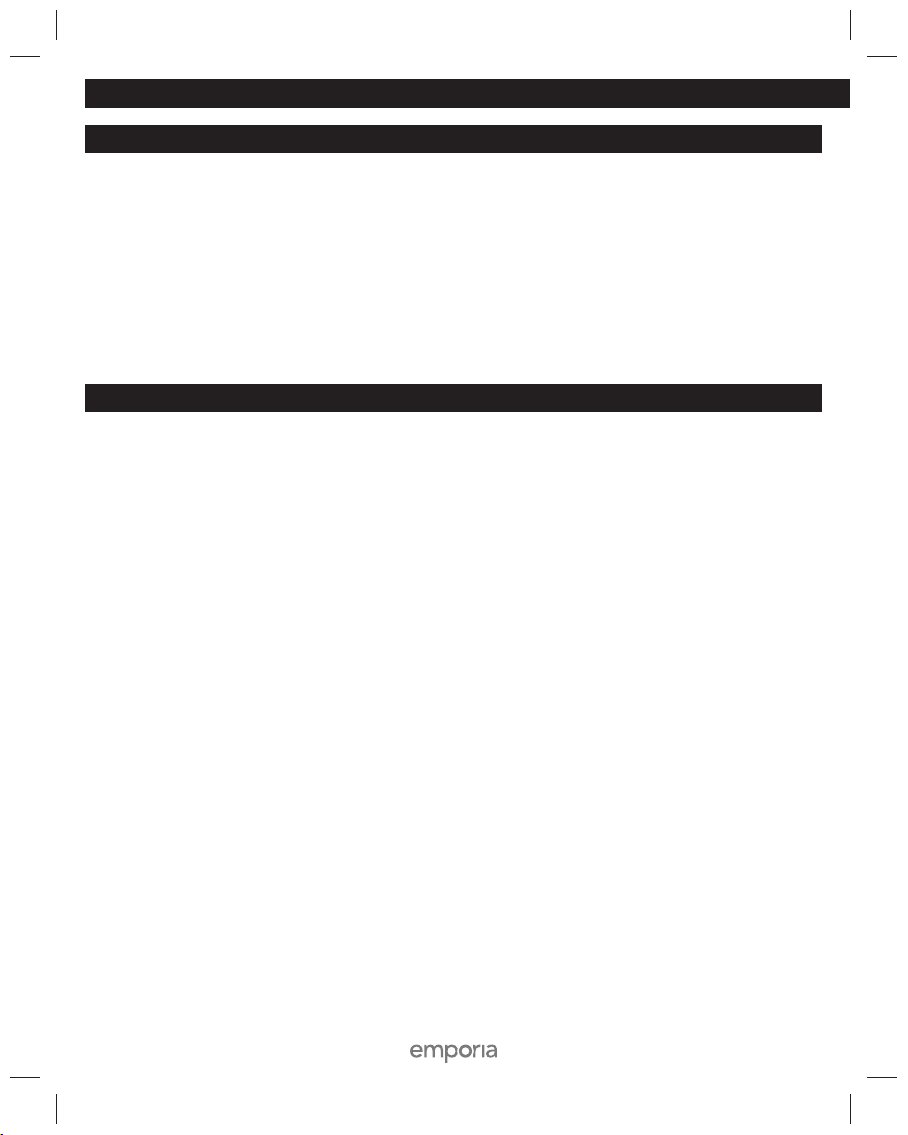
6
TAB LE OF CONTENTS
1 Start
1.1 What Are All the Keys for? . . . . . . . . . . . . . . . . . . . . . . . . . . . . . . . . . . .03
1.2 Inser ting the SIM Card . . . . . . . . . . . . . . . . . . . . . . . . . . . . . . . . . . . . . . 10
1.3 Inser ting the Bat ter y . . . . . . . . . . . . . . . . . . . . . . . . . . . . . . . . . . . . . . . . 10
1.4 Charging the Bat ter y . . . . . . . . . . . . . . . . . . . . . . . . . . . . . . . . . . . . . . . 11
1.5 You Are Ready: Switching the Mobile Phone on . . . . . . . . . . . . . . . 12
1.6 D eac tivating the PIN prompt . . . . . . . . . . . . . . . . . . . . . . . . . . . . . . . . 13
1.7 Setting Date and Time . . . . . . . . . . . . . . . . . . . . . . . . . . . . . . . . . . . . . . 13
2 10 Minutes to Get to Know Your mobile Phone
2.1 Don’t Worry if You Get Lost in the Menu . . . . . . . . . . . . . . . . . . . . .14
2.2 Making and Ending a Call . . . . . . . . . . . . . . . . . . . . . . . . . . . . . . . . . . . 14
2.3 Dialling with the Key Pad . . . . . . . . . . . . . . . . . . . . . . . . . . . . . . . . . . . . 15
2.4 Hands-free . . . . . . . . . . . . . . . . . . . . . . . . . . . . . . . . . . . . . . . . . . . . . . . . .15
2.5 Redial . . . . . . . . . . . . . . . . . . . . . . . . . . . . . . . . . . . . . . . . . . . . . . . . . . . . . . 15
2.6 Dialling from the Phone Book . . . . . . . . . . . . . . . . . . . . . . . . . . . . . . .16
2.7 Battery Indicator and Signal Strength . . . . . . . . . . . . . . . . . . . . . . . .16
2.8 Accessing Your Phone Book with SMS . . . . . . . . . . . . . . . . . . . . . . . . 17
2.9 Backlight time . . . . . . . . . . . . . . . . . . . . . . . . . . . . . . . . . . . . . . . . . . . . . . 17
V35-Instruction-Manual-V3_54373-ENG.indd 6V35-Instruction-Manual-V3_54373-ENG.indd 6 05.10.2010 10:36:00 Uhr05.10.2010 10:36:00 Uhr
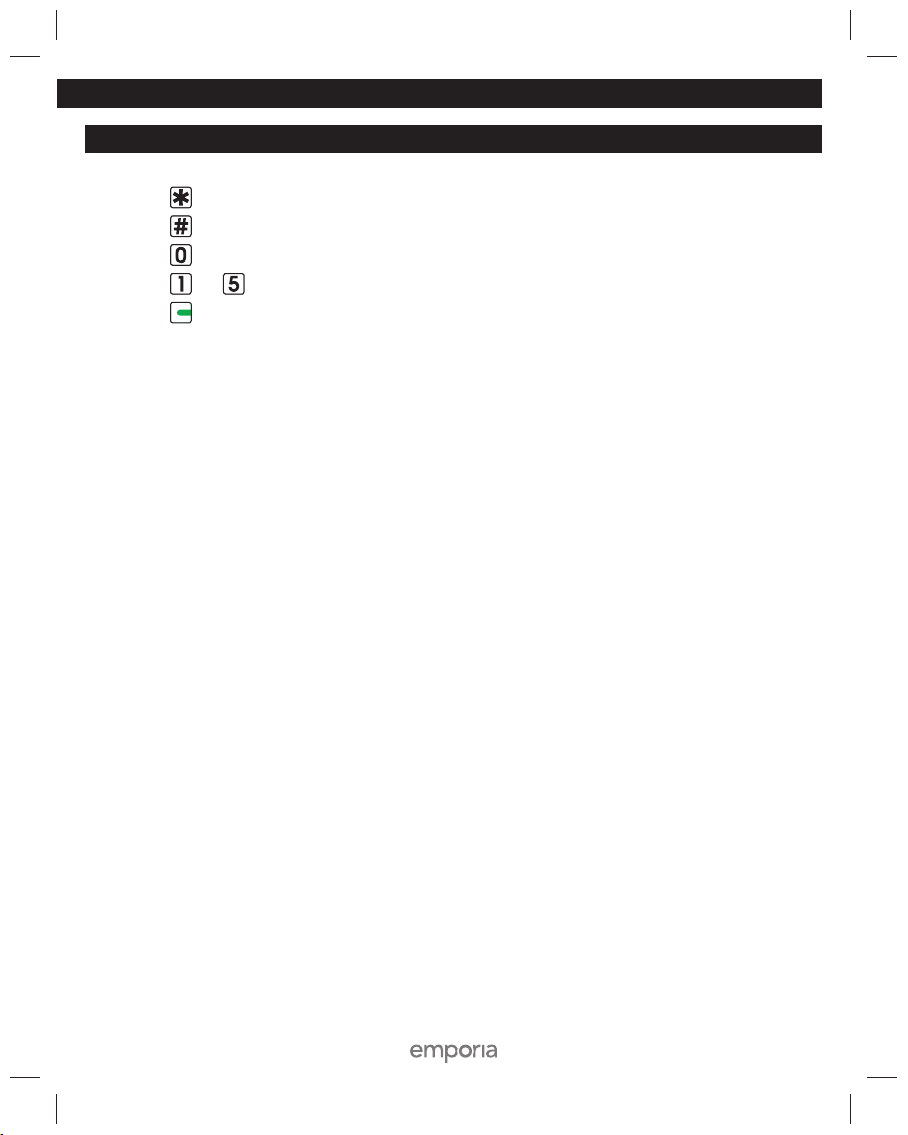
7
3 20 Minutes for Easy Handling
3.1 Useful Functions on the Key Pad . . . . . . . . . . . . . . . . . . . . . . . . . . . . . 18
3.1.1
Key: Numbers Dialled. . . . . . . . . . . . . . . . . . . . . . . . . . . . . . . . . . . . . . . . 18
3.1.2 Key: Missed Calls . . . . . . . . . . . . . . . . . . . . . . . . . . . . . . . . . . . . . . . . . . . . 18
3.1.3
Key: Listen to Voicemail . . . . . . . . . . . . . . . . . . . . . . . . . . . . . . . . . . . . . . 18
3.1.4 to : Speed Dialling . . . . . . . . . . . . . . . . . . . . . . . . . . . . . . . . . . . . . . . . 18
3.1.5 Key: Call List . . . . . . . . . . . . . . . . . . . . . . . . . . . . . . . . . . . . . . . . . . . . . . . . 18
3.2 Alarm . . . . . . . . . . . . . . . . . . . . . . . . . . . . . . . . . . . . . . . . . . . . . . . . . . . . . . 19
3.2.1 Turn Alarm On and Off . . . . . . . . . . . . . . . . . . . . . . . . . . . . . . . . . . . . . . . . . 19
3.2.2 Set or Change Alarm Time . . . . . . . . . . . . . . . . . . . . . . . . . . . . . . . . . . . . . 19
3.2.3 Switch Off Ringing Alarm . . . . . . . . . . . . . . . . . . . . . . . . . . . . . . . . . . . . . . . 19
3.2.4 Snooze Function . . . . . . . . . . . . . . . . . . . . . . . . . . . . . . . . . . . . . . . . . . . . . . . 20
3.2.5 Change Alarm Tone . . . . . . . . . . . . . . . . . . . . . . . . . . . . . . . . . . . . . . . . . . . . 20
3.3 Key Lock . . . . . . . . . . . . . . . . . . . . . . . . . . . . . . . . . . . . . . . . . . . . . . . . . . .20
3.5 On/Off Key . . . . . . . . . . . . . . . . . . . . . . . . . . . . . . . . . . . . . . . . . . . . . . . . . 21
3.5 Silence/Sleep Key . . . . . . . . . . . . . . . . . . . . . . . . . . . . . . . . . . . . . . . . . . . 21
3.6 Menu Key . . . . . . . . . . . . . . . . . . . . . . . . . . . . . . . . . . . . . . . . . . . . . . . . . . 21
V35-Instruction-Manual-V3_54373-ENG.indd 7V35-Instruction-Manual-V3_54373-ENG.indd 7 05.10.2010 10:36:00 Uhr05.10.2010 10:36:00 Uhr

8
4 30 Minutes for Pros
4.1 Enter Text with Key Pad . . . . . . . . . . . . . . . . . . . . . . . . . . . . . . . . . . . . .22
4.2 SMS Text Messages . . . . . . . . . . . . . . . . . . . . . . . . . . . . . . . . . . . . . . . . . 24
4.2.1 Writing SMS . . . . . . . . . . . . . . . . . . . . . . . . . . . . . . . . . . . . . . . . . . . . . . . . . . . 24
4.2.2 Sending SMS . . . . . . . . . . . . . . . . . . . . . . . . . . . . . . . . . . . . . . . . . . . . . . . . . . 25
4.2.3 Receiving SMS . . . . . . . . . . . . . . . . . . . . . . . . . . . . . . . . . . . . . . . . . . . . . . . . . 26
4.2.4 Answering SMS . . . . . . . . . . . . . . . . . . . . . . . . . . . . . . . . . . . . . . . . . . . . . . . . 26
4.2.5 Deleting SMS . . . . . . . . . . . . . . . . . . . . . . . . . . . . . . . . . . . . . . . . . . . . . . . . . . 27
4.2.6 Sending a Contact Address via SMS . . . . . . . . . . . . . . . . . . . . . . . . . . . . . 27
4.2.7 Creating and Inserting Templates . . . . . . . . . . . . . . . . . . . . . . . . . . . . . . . 28
4.2.8 SMS Blacklist . . . . . . . . . . . . . . . . . . . . . . . . . . . . . . . . . . . . . . . . . . . . . . . . . . . 29
4.2.9 SMS Confirmation . . . . . . . . . . . . . . . . . . . . . . . . . . . . . . . . . . . . . . . . . . . . . . 29
4.2.10 SMS Service Centre Number . . . . . . . . . . . . . . . . . . . . . . . . . . . . . . . . . . . . 29
4.3 Phone Book . . . . . . . . . . . . . . . . . . . . . . . . . . . . . . . . . . . . . . . . . . . . . . . .30
4.3.1 New Entry: Saving Names and Numbers . . . . . . . . . . . . . . . . . . . . . . . . 30
4.3.2 Editing the Phone Book . . . . . . . . . . . . . . . . . . . . . . . . . . . . . . . . . . . . . . . . 31
4.3.3 Name Search . . . . . . . . . . . . . . . . . . . . . . . . . . . . . . . . . . . . . . . . . . . . . . . . . . 32
4.3.4 Top 5: The Most Important Numbers . . . . . . . . . . . . . . . . . . . . . . . . . . . . 33
4.3.5 Saving Telephone Numbers from the Call List or SMS . . . . . . . . . . . . 34
4.3.6 Phone Book Settings . . . . . . . . . . . . . . . . . . . . . . . . . . . . . . . . . . . . . . . . . . . 35
4.3.7 Accessing the Phone Book with SMS . . . . . . . . . . . . . . . . . . . . . . . . . . . . 35
4.4 Settings . . . . . . . . . . . . . . . . . . . . . . . . . . . . . . . . . . . . . . . . . . . . . . . . . . . .36
4.4.1 Silence/Sleep, Meeting/Theatre, or Maximum/Bus . . . . . . . . . . . . . . . 36
4.4.2 De-activate PIN Prompt . . . . . . . . . . . . . . . . . . . . . . . . . . . . . . . . . . . . . . . . 37
4.4.3 Birthday Reminder . . . . . . . . . . . . . . . . . . . . . . . . . . . . . . . . . . . . . . . . . . . . . 37
4.4.4 SMS into Phone Book . . . . . . . . . . . . . . . . . . . . . . . . . . . . . . . . . . . . . . . . . . 38
4.4.5 Phone Book Settings . . . . . . . . . . . . . . . . . . . . . . . . . . . . . . . . . . . . . . . . . . . 38
4.4.6 Top 5: The Most Important Numbers . . . . . . . . . . . . . . . . . . . . . . . . . . . 38
4.4.7 Voicemail Number . . . . . . . . . . . . . . . . . . . . . . . . . . . . . . . . . . . . . . . . . . . . . 39
4.4.8 SMS Service Centre Number . . . . . . . . . . . . . . . . . . . . . . . . . . . . . . . . . . . . 39
V35-Instruction-Manual-V3_54373-ENG.indd 8V35-Instruction-Manual-V3_54373-ENG.indd 8 05.10.2010 10:36:00 Uhr05.10.2010 10:36:00 Uhr

9
5 MENU OVERVIEW . . . . . . . . . . . . . . . . . . . . . . . . . . . . . . . . . . . . . . . . . . 40.
6 General instructions
6.1 Safety Instructions . . . . . . . . . . . . . . . . . . . . . . . . . . . . . . . . . . . . . . . . . . . 42
6.2 Warranty . . . . . . . . . . . . . . . . . . . . . . . . . . . . . . . . . . . . . . . . . . . . . . . . . . . . . 43
6.3 Correct Usage . . . . . . . . . . . . . . . . . . . . . . . . . . . . . . . . . . . . . . . . . . . . . . . .43
6.4 Disposal . . . . . . . . . . . . . . . . . . . . . . . . . . . . . . . . . . . . . . . . . . . . . . . . . . . . .44
6.5 Technical Product Description and DOC . . . . . . . . . . . . . . . . . . . . . . .44
7 FREQUENTLY ASKED QUESTIONS . . . . . . . . . . . . . . . . . . . . . . . . . . . 46.
V35-Instruction-Manual-V3_54373-ENG.indd 9V35-Instruction-Manual-V3_54373-ENG.indd 9 05.10.2010 10:36:00 Uhr05.10.2010 10:36:00 Uhr
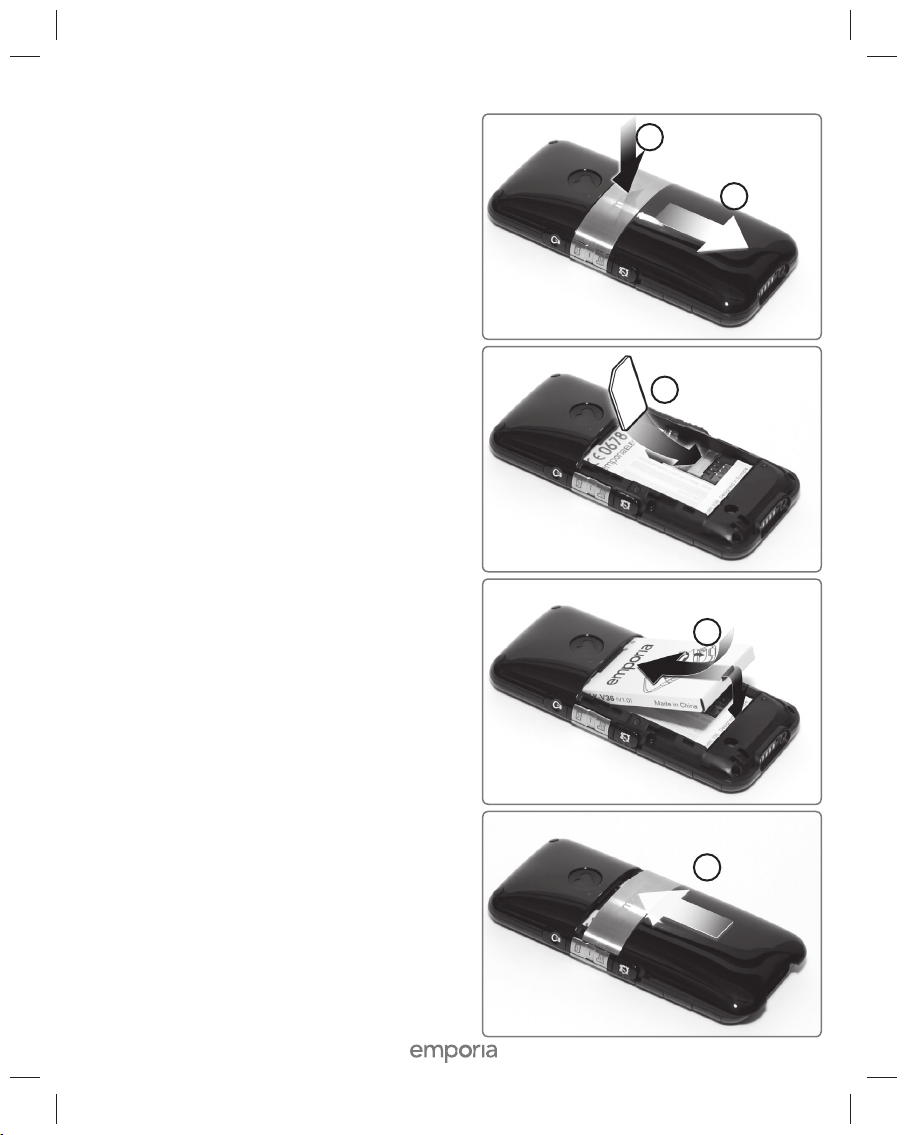
1
2
3
5
4
10
1.3 I NSERT I NG THE SIM C ARD
You need a SIM card to use your phone.
The SIM card (Subscriber Identity
Module) is the small card with the
clipped corner, which you got from
your network provider. It serves as
identification in the mobile phone
network.
Insert the SIM card as follows:
1. Press the battery cover down.
2. Slide the cover a few millimeters down
and take it off. Remove the battery
pack (if present) by lifting it from the
bottom and taking/pulling it out.
3. Insert the SIM card into the SIM card
slot with the gold chip down and the
clipped corner on the top left.
1.4 INSERTING THE BATTERY
4. The battery phone book must rest
against the top gold phone book of
your mobile phone.
5. Re-attach the battery cover to the
phone with the two hooks pointing
forward. Slide the cover under light
pressure until it snaps into place.
V35-Instruction-Manual-V3_54373-ENG.indd 10V35-Instruction-Manual-V3_54373-ENG.indd 10 05.10.2010 10:36:00 Uhr05.10.2010 10:36:00 Uhr

11
1.5 CHARGING THE BATTERY
Please note: The battery included with
your mobile phone should be charged
for at least 4 hours before your first call.
1. Plug the power cord into an outlet.
2. Insert the charge cable into the
socket on the bottom of the mobile
phone.
When it begins charging, your mobile phone will display a large battery
symbol. During the charging process, the bars of the battery indicator
in the left upper corner of the screen will fill in. When the Battery is fully
charged, you will see the Battery Full symbol.
3. Disconnect the charge cable from the mobile phone and from the
power supply.
V35-Instruction-Manual-V3_54373-ENG.indd 11V35-Instruction-Manual-V3_54373-ENG.indd 11 05.10.2010 10:36:01 Uhr05.10.2010 10:36:01 Uhr
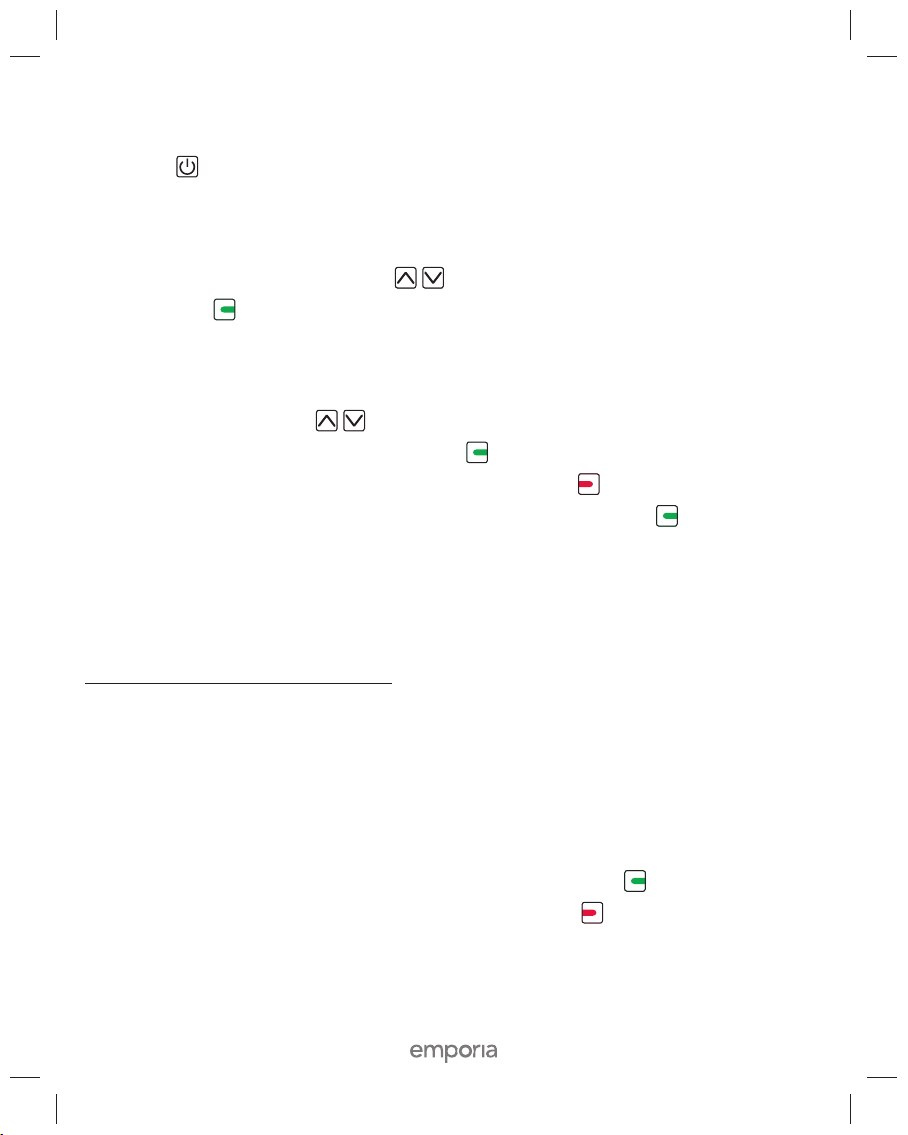
12
1.6 YOU ARE READY: TURNING THE MOBILE PHONE ON
Press the
key on the left-hand side of the mobile phone at for least
2 seconds. This will turn the mobile phone on.
When you turn on your phone for the first time, you will be prompted to
select a display language: Using
move to the desired language and
select it with
. You may change your selection at any time later by using
Settings/Language in the menu.
Now set the time and date as follows:
1. Using the key pad, or
, set the hour by using two digits
(i.e.: “09“ for 9 am) and Continue with
to set the minutes.
If you made a mistake somewhere, go Back with
.
2. Once you have set the minutes, Save these settings with
.
3. Use the same procedure for setting the date.
You may change date and time any time late r by using Settings/Time & Date
in the menu. (see section 1.8)
When first using a new SIM card, the 4 digit PIN code (personal identification
number) must be entered. The PIN code is designed to prevent
unauthorized activation of your mobile phone. However, it does not prevent
someone else from using your phone once it is turned on.
Please refer to the documentation of your network provider for your
PIN code (you received an information package with your SIM card).
– Enter the PIN code with the key pad and select it with
.
– Any mistakes while entering may be deleted with
.
We recommend de-activating the PIN code. (see section 1.7)
V35-Instruction-Manual-V3_54373-ENG.indd 12V35-Instruction-Manual-V3_54373-ENG.indd 12 05.10.2010 10:36:01 Uhr05.10.2010 10:36:01 Uhr
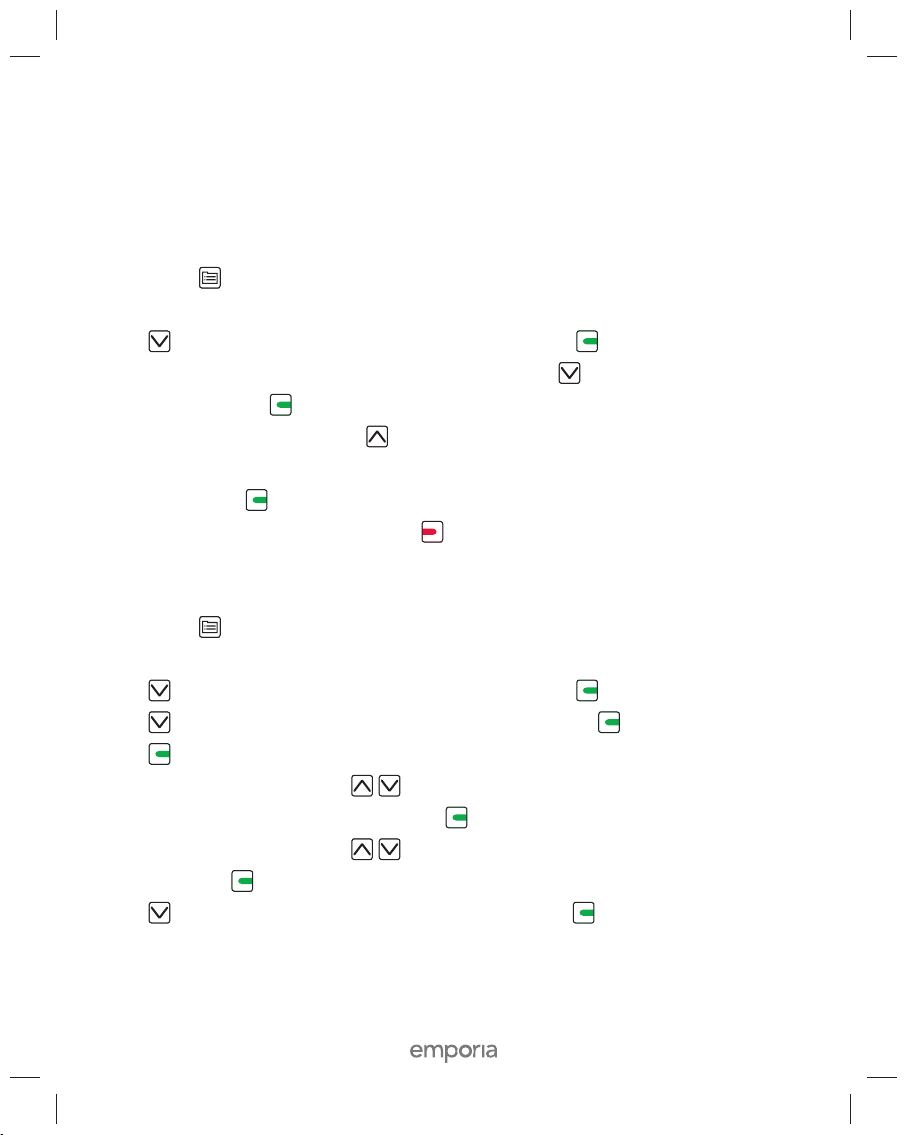
13
1.7 DEACTIVATING THE PIN CODE PROMPT
To prevent problems caused by forgetting the PIN code (personal
identification number), we recommend to de-activate the PIN prompt.
However, this is not possible with all network providers.
1. Press the
key on the right hand side of the phone.
The screen will display the menu.
2. Use
to navigate to Settings and select it with .
3. Navigate to PIN Prompt by repeatedly pressing
and select it.
4. Select Off using
. (If the Off option background is not already dark,
navigate there by pressing
to select it)
5. The PIN prompt appears. Enter the PIN code on the key pad and
select it using
.
6. Go back to standby mode using
. The PIN prompt is now deactivated.
1.8 SETTING DATE AND TIME
1. Press the
key on the right hand side of the phone.
The screen will display the menu.
2. Use
to navigate to Settings and select it with .
3. Use
to navigate to Date & Time and select it with .
4. Use
to select Set Time.
5. With the key pad or with
set the time using two digits
(i.6. “09” for 9 am) and save it using
.
6. With the key pad or with
set the minutes using two digits and
save it using
. The display will show Time Set.
7. U s e
to navigate to Set Time, and select it with .
Proceed as with Set Time.
V35-Instruction-Manual-V3_54373-ENG.indd 13V35-Instruction-Manual-V3_54373-ENG.indd 13 05.10.2010 10:36:01 Uhr05.10.2010 10:36:01 Uhr
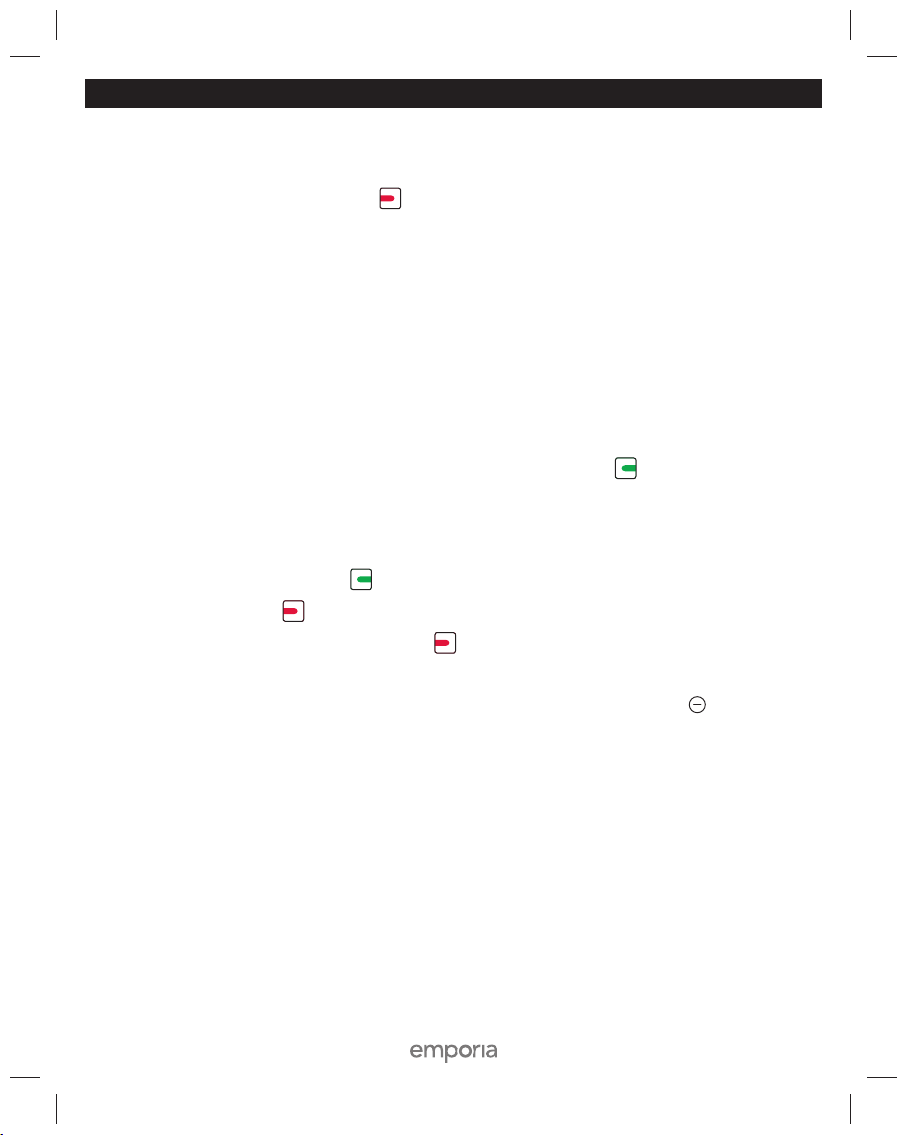
14
2.1 DON’T WORRY IF YOU GET LOST IN THE MENU
Whenever you have “really” lost your way in the menu, you can always get
out of a tight spot by pressing
repeatedly. This will always return you to
the familiar look of the screen in standby mode.
– When the mobile phone has not been used for 10 seconds, the screen will
turn off. The mobile phone is then in energy saving mode, but remains
ready to receive calls.
– Just press any key once to re-activate the screen.
2.2 RECEIVING AND ENDING CALLS
If a call is received, the phone will ring and vibrate. The
key and
the flashlight blink, and number and name (if saved in phone book)
of the caller will be displayed.
– Receive a call by pressing
.
– To end a call press
. If the caller hangs up first, this is not necessary.
– To reject a call when it rings, press
.
– If you don’t want to reject the call, but also don’t want the ringing
to continue (you are sitting in a waiting room), press the VOL
key.
The ringer is muted for the present call (but will ring again for the
next one).
2 10 MINUTES TO GET TO KNOW YOUR MOBILE PHONE
V35-Instruction-Manual-V3_54373-ENG.indd 14V35-Instruction-Manual-V3_54373-ENG.indd 14 05.10.2010 10:36:02 Uhr05.10.2010 10:36:02 Uhr
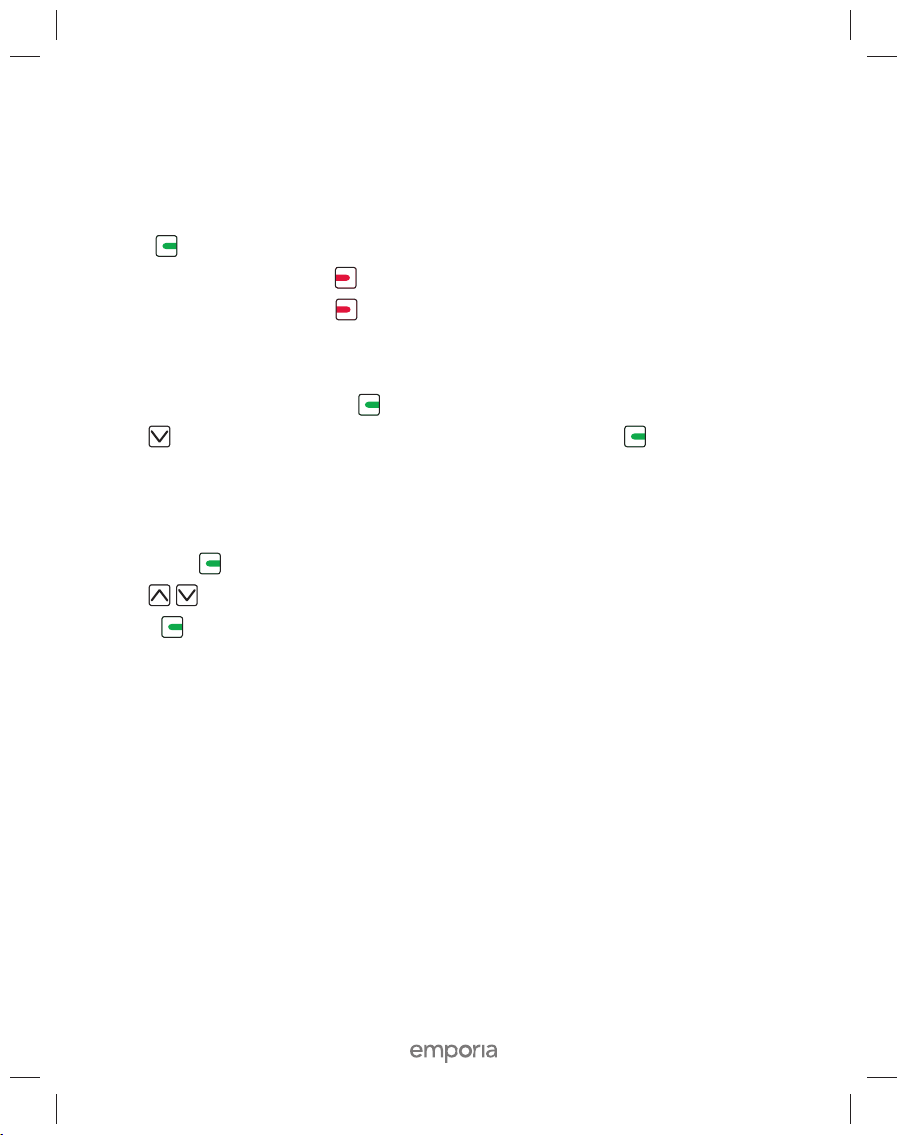
15
2.3 DIALLING WITH THE KEY PAD
ALWAYS enter the telephone number together with the area code.
(Example: enter “049789789” for number 789789 with area code 049.)
– Press
to connect.
– End the call by pressing
. If the other caller hangs up first,
you don’t need to press
.
2.4 HANDSFREE
1. While making a call, press to open the call menu.
2. Use
to navigate to H-free and select it by pressing .
3. To change back, select H-free from the call menu.
2.5 REDIAL
1. Press the
key to show previously dialled, missed or received calls.
2. Use
to scroll through the call list.
3. Press
to call selected numbers. (see also sec tion 3.2.1.)
V35-Instruction-Manual-V3_54373-ENG.indd 15V35-Instruction-Manual-V3_54373-ENG.indd 15 05.10.2010 10:36:02 Uhr05.10.2010 10:36:02 Uhr
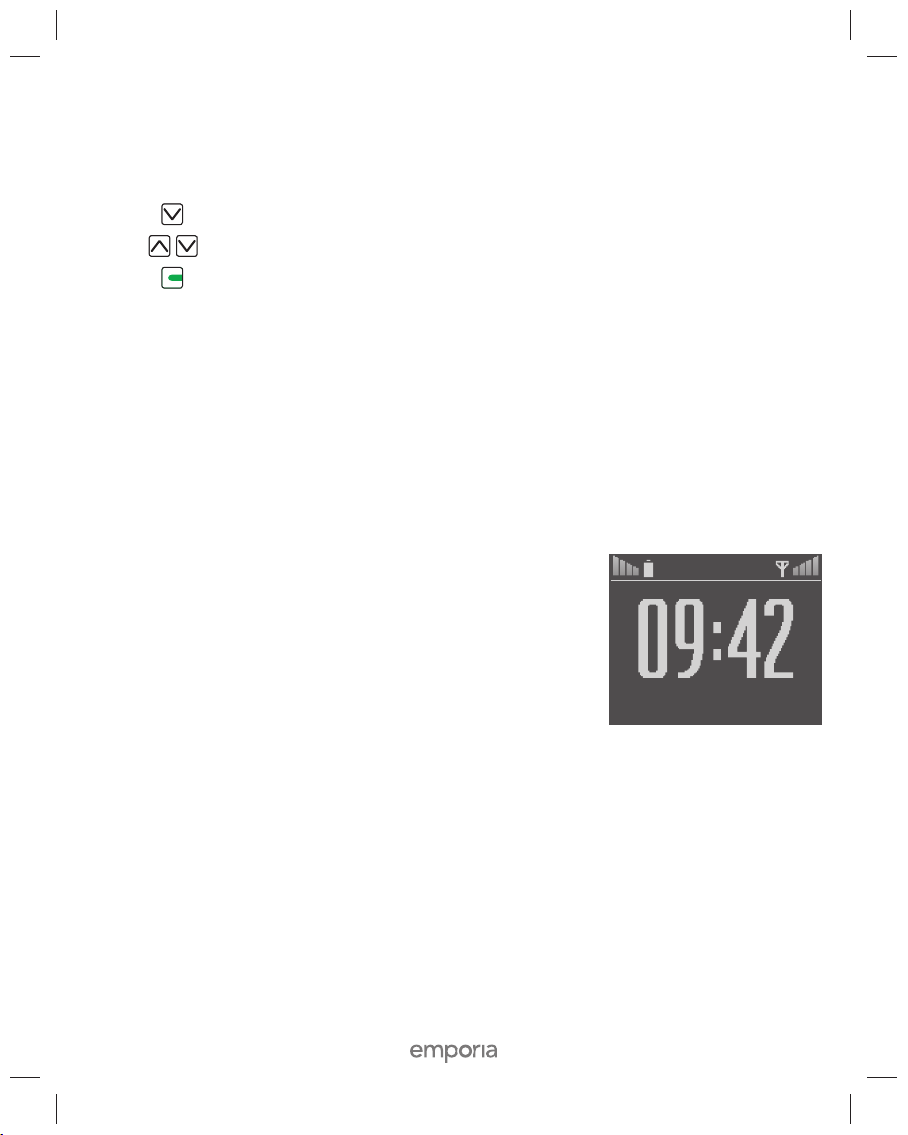
Operator
Di 26.01.2010
16
2.6 DIALLING FROM THE PHONE BOOK
Saved names and numbers are listed alphabetically in the phone book.
1. Press
in standby mode: Phonebook will be displayed.
2. Use
to navigate to the desired entry.
3. Press
to call.
Please note: To save yourself entering new telephone numbers into
the phone book, you can have them sent to you. See section 2.8.
Please note: alphabetical search, see section 4.3.3.
Please note: you may store your 5 most important numbers at the
beginning of your phone book list, independent of the alphabetical
ordering, see section 4.3.4.
2.7 BATTERY INDICATOR AND SIGNAL STRENGTH
In standby mode the battery status is displayed on
the upper left. When the battery charge drops below
25 % (4 bars indicate 100 %), and the warning light
flashes, charge the battery with the charge cable.
(see section 1.4)
In standby mode you will see the signal strength displayed on the upper
right. If it drops below 25 % (4 bars indicate 100 %), reception and sound
quality will be impaired. Try to find a location with better signal strength.
V35-Instruction-Manual-V3_54373-ENG.indd 16V35-Instruction-Manual-V3_54373-ENG.indd 16 05.10.2010 10:36:02 Uhr05.10.2010 10:36:02 Uhr

17
2.8 ACCESSING YOUR PHONE BOOK WITH SMS
You can send telephone book entries by text message, using the following
format:
#Name#Number#
D Example: #Tobias#01509876543#
– The telephone number has to be entered including the area code.
– It is, however, recommended to save all numbers in international format
with the international country code. Example of a German international
number: #Tobias#+491509876543#
When the text message is received the telephone number is automatically
saved in your telephone book.
Note: If your text message memory is full no telephone book entries can be
received by text message. Delete existing text messages in order to free up
memory space. See chapter 4.2.5.
If, however, you do not desire to use this function, go to Settings via the
Menu or the Text Message Menu, select Enter SMS to Phonebook and switch
it OFF. (Also see chapter 4.4.4)
2.9 BACKLIGHT TIME
In the menu, under Settings / Energy saving / Backlight time, you can set
the backlight to shut off after 2, 5, 10, 20, or 30 seconds. Shorter backlight
settings use less energy.
If the backlight is off (screen is dark), press any key to turn it on again. Even
if you just opened a particular menu item and the screen went dark –
don’t worry! Pressing a random key will only restore the backlight without
changing what you were doing before.
V35-Instruction-Manual-V3_54373-ENG.indd 17V35-Instruction-Manual-V3_54373-ENG.indd 17 05.10.2010 10:36:02 Uhr05.10.2010 10:36:02 Uhr

18
3.1 USEFUL FUNCTIONS OF THE KEY PAD
3.1.1
Key: Numbers Dialled
1.
3 second keypress: The list of most recently dialled numbers
will be displayed with date and time signature
2. Use
to scan the list
3. Press
to call the selected number.
3.1.2
Key: Missed Calls
1.
3 second keypress: The list of missed calls will be displayed
with date and time signature
2. Select the desired number using
.
3. Call the number by pressing
.
3.1.3
Key: Listen to Voicemail
Press and hold the
key to connect to your voicemail.
3.1.4
to : Speed Dialling
Press and hold the respective key (
to ) to call the most important
telephone numbers. See section 4.3.4.)
3.1.5 Key: Call List
This shows your most recent calls (dialled, missed, received) with date and time.
1. Press
to see the call list.
2. Use
to scroll through the list.
3. Press
to call the selected number.
3 20 MINUTES FOR EAS Y HAN D LING
V35-Instruction-Manual-V3_54373-ENG.indd 18V35-Instruction-Manual-V3_54373-ENG.indd 18 05.10.2010 10:36:02 Uhr05.10.2010 10:36:02 Uhr
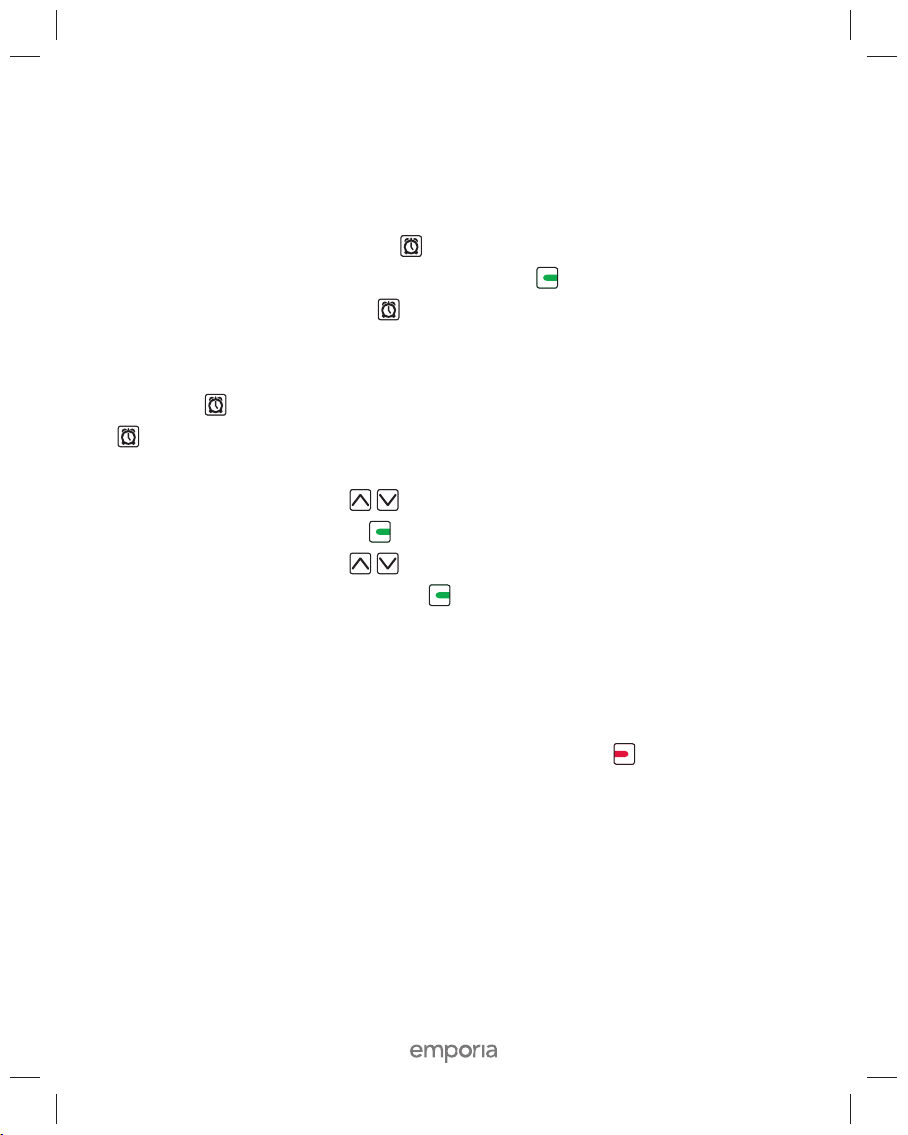
19
3.2 ALARM
Your m obile pho ne is e quippe d w ith an alar m.
3.2.1 Turning the Alarm On and Off
–To t urn the alarm on, m ove th e
slide key on the right hand side of the
phone down, and select the alarm time with
.
–To t urn it o ff, move the slider
up again.
3.2.2 Setting and Changing Alarm Time
1. Move the slide key down. If the alarm is turned on already
(
slide key is down) slide it quickly up and then down again.
The display will show the alarm time screen.
2. Using the key pad or the
keys, enter the hours using two digits
(i.e.”07” fro 7 am) and press
to continue to setting the minutes.
3. Using the key pad or the
keys, enter the minutes using two
digits and save them by pressing
. After the confirmation message,
the mobile phone will return to standby mode. The alarm symbol
is displayed on screen.
3.2.3 Shutting Off the Ringing Alarm
– If the alarm is ringing, you may turn it off by pressing
.
The alarm will come on again at the same time the next day.
– If no keys are pressed, the alarm will ring every 3 minutes for
a total of 90 minutes.
Please note: Turning off the alarm by moving the sliding side key will not
silence the alarm.
V35-Instruction-Manual-V3_54373-ENG.indd 19V35-Instruction-Manual-V3_54373-ENG.indd 19 05.10.2010 10:36:02 Uhr05.10.2010 10:36:02 Uhr

20
3.2.4 Snooze Function
To b e awakene d or remind ed again af ter 5 minutes, sele ct Later with the
key while the alarm is ringing. You may repeat this as often as you like.
Otherwise shut off the alarm by pressing
.
3.2.5 Changing the Alarm Tone
Settings / Tones & Signals / Alarm Tones lets you select the alarm tone you
wish to be woken up by.
Please note: If you choose an alarm tone clearly different from your ring tone
there is less chance of confusing the two.
3.3 KEY LOCK
To avoid accidental keypresses (for instance in your pocket) you can lock the
key pad.
– If you move the
slide key on the left hand side of the mobile phone
down, the key lock is engaged. The screen displays a large key symbol and
the current time.
– To turn the key lock off, slide the
key up again.
Please note: Incoming calls can be received as usual with . If you want to
reject the call, you must first unlock the keypad (move the
slide key up,
then reject call with
)
V35-Instruction-Manual-V3_54373-ENG.indd 20V35-Instruction-Manual-V3_54373-ENG.indd 20 05.10.2010 10:36:03 Uhr05.10.2010 10:36:03 Uhr
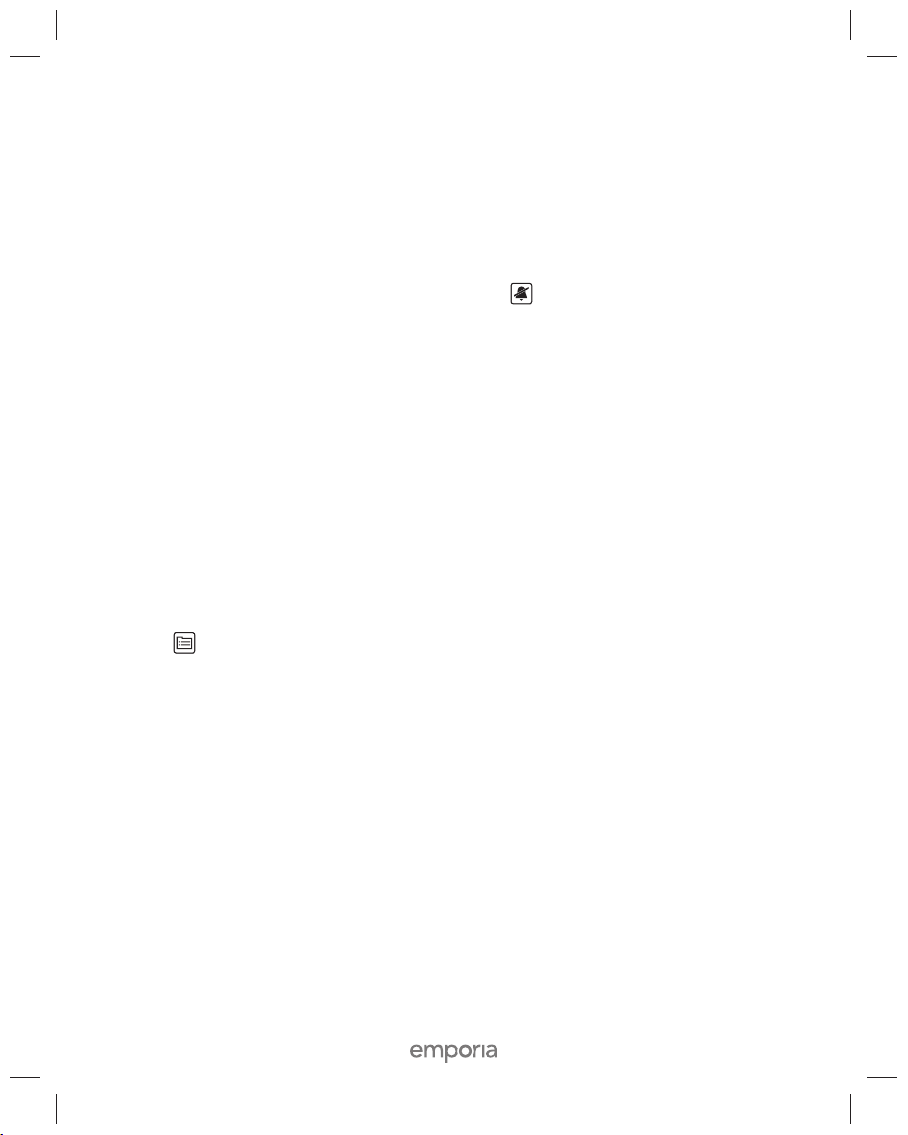
21
3.4 ON/OFF BUTTON
To switch the mobile phone on or off hold the - button on the left-hand
side of the mobile phone for 2 seconds.
3.5 SILENCE/SLEEP BUTTON
You c an mu te your mob ile phone using the
button.
(Ring tone, vibration, keypad tone, text message tone and
confirmation tone off; alarm rings)
If you switch Silence/Sleep back off again then you set the
phone back to your previous settings.
To ensure that you do not forget to deac tivate the Silence/Sleep function
(e.g. after a concer t) and it is therefore not possible to reach you, you can
simply set after what period of time (1-24 hours) the ring tone of the phone
should automatically be switched back on (= deactivate mute).
3.6 MENU BUTTON
With the
button you can access the menu points: Text message,
Telephone b ook , Call lis t, Set tin gs
V35-Instruction-Manual-V3_54373-ENG.indd 21V35-Instruction-Manual-V3_54373-ENG.indd 21 05.10.2010 10:36:03 Uhr05.10.2010 10:36:03 Uhr
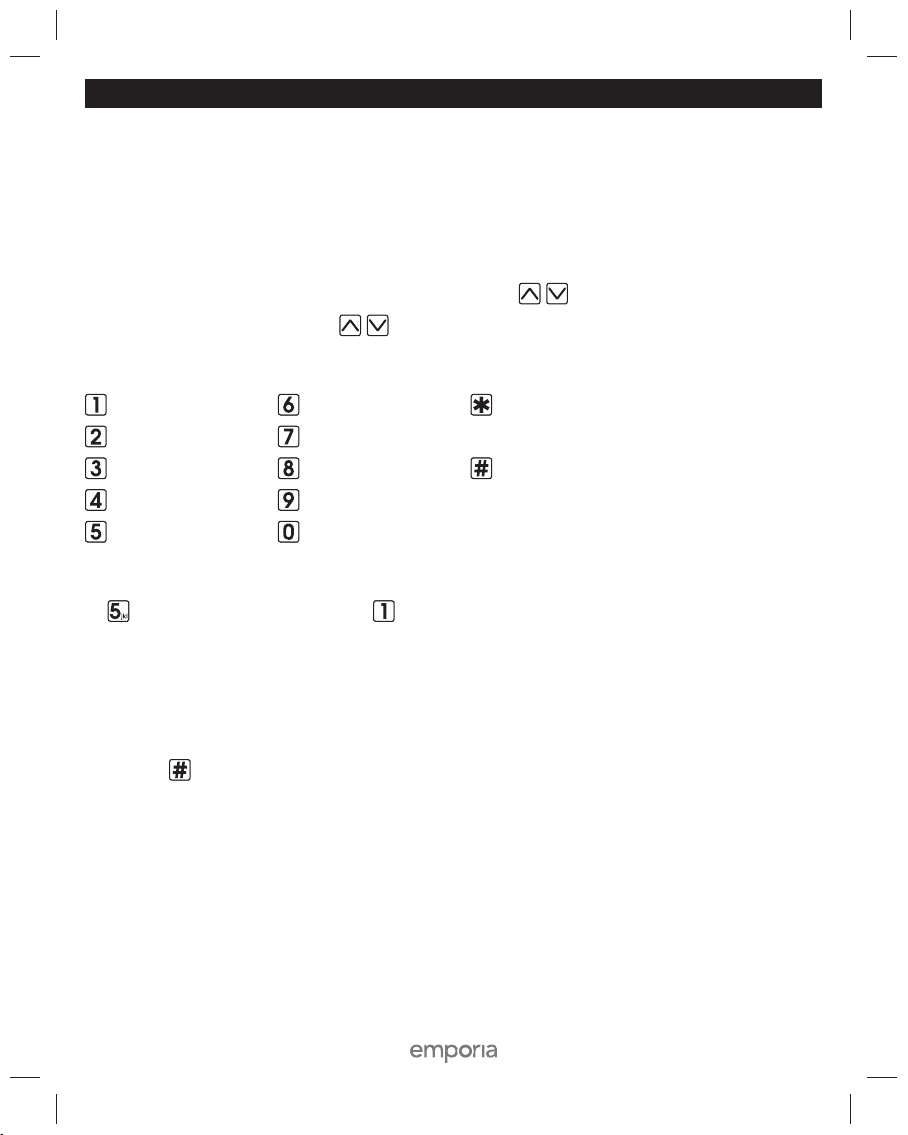
22
4.1 ENTERING TEXT WITH THE KEY PAD
You may enter numbers and letters with the key pad. Every key represents
several signs, depending on how often you press the key.
You may delete or change signs in the entered text later on.
– The vertical line „ |“ shows your current position.
– You can change your position by using the
keys.
– By pressing and holding
you jump one line up and down at a time.
Available signs and functions.
D . , ? ! ’ ” @ : 1 D m n o 6 ö D . , ? ! ’ ” : ; ( ) @ - + $ € £ ¥ # % * & ~ = ¤
and Greek letters D a b c 2 ä à D p q r s 7 ß
D d e f 3 è D t u v 8 ü D Change between upper and lower
case and key pad
(„Abc“ „ABC“ „123“„abc“)
D g h i 4 D w x y z 9
D j k l 5 D Spaces; 0
Selecting a sign.
D 1x press = j D 1x press = . (period)
D 2x press = k D 2x press = , (comma)
D 3x press = l D 3x press = ?
D 4x press = 5 D 4x press = !
Use the
key, to Choose from 4 Writing Styles:
¢Abc: Upper and lower case – Upper case only at beginning of sentence
¢abc: Only lower case – all letters are written in lower case
¢ABC: Only upper case – all letters are written in upper case
¢123: Numbers
4 30 MINUTES FOR PROS
V35-Instruction-Manual-V3_54373-ENG.indd 22V35-Instruction-Manual-V3_54373-ENG.indd 22 05.10.2010 10:36:03 Uhr05.10.2010 10:36:03 Uhr
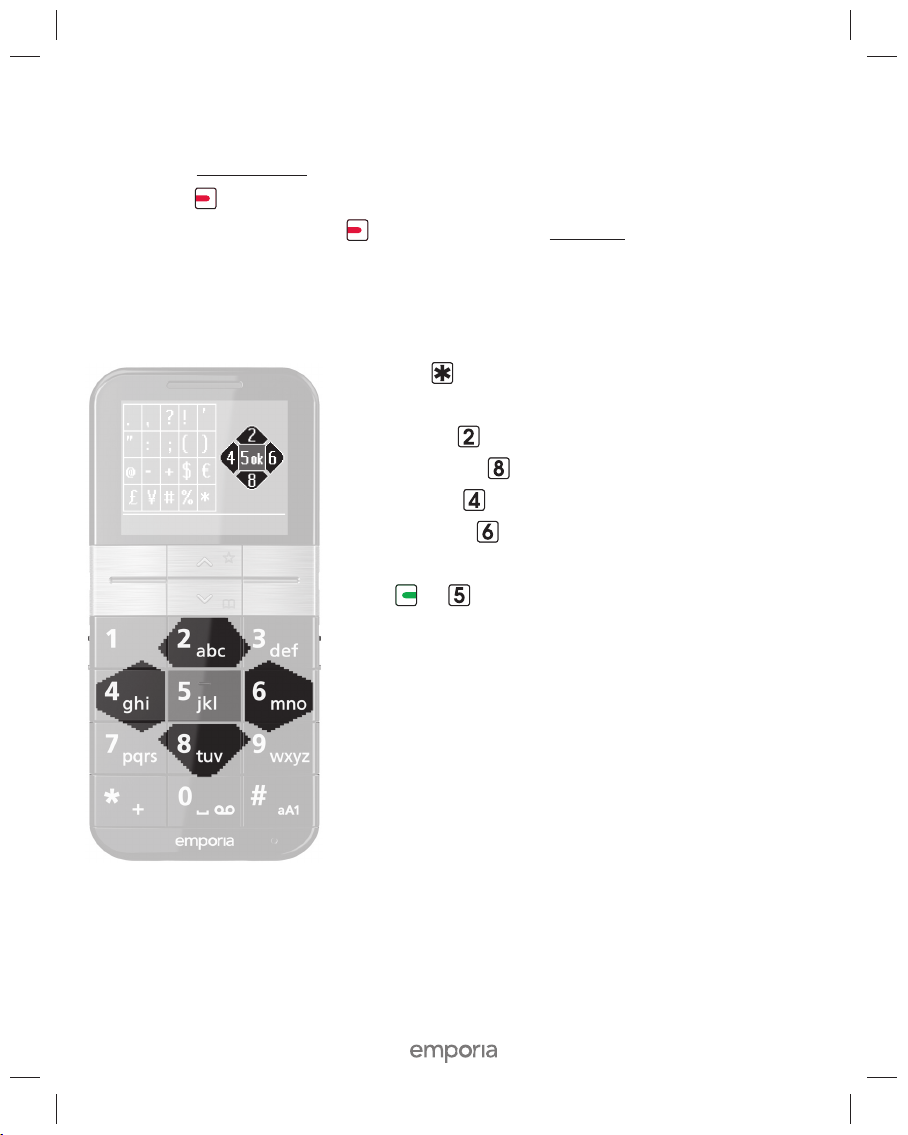
Select Back
23
I Made a Mistake. What Now?
– To delete single signs on the left of the vertical line „ |“,
press the
key briefly.
– If you press and hold the
key for 3 seconds, all signs to
the left of the vertical line „ |“ are deleted.
(for instance to remove complete passages of text)
Inserting Special Symbols
Press the
key:
to move, as shown,
up with the
key,
down with the
key,
left with the
key, and
right with the
key.
Once you have found the desired sign,
press
or to insert it into the text
V35-Instruction-Manual-V3_54373-ENG.indd 23V35-Instruction-Manual-V3_54373-ENG.indd 23 05.10.2010 10:36:04 Uhr05.10.2010 10:36:04 Uhr
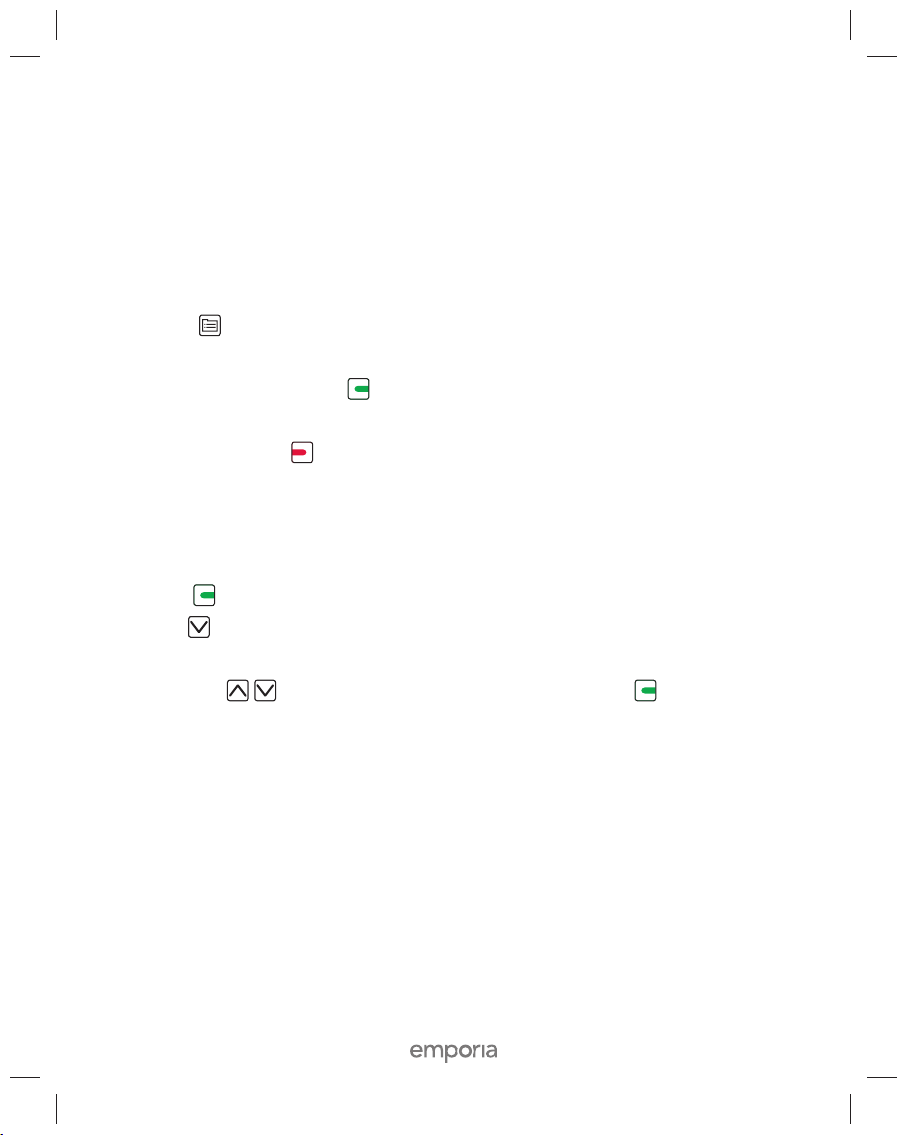
24
4.2 SMSTEXT MESSAGES
SMS (short message service) are short written messages which may
be sent to other mobile phone users. You only pay for sending them.
Note: Some landline telephones can also receive SMS.
4.2.1 Writing SMS
1. Press the
key on the right of the mobile phone.
2. Select SMS.
3. Select New Message with
.
4. Compose your SMS with the key pad.
5. Delete by pressing
.
Suggestions and tricks for composing a text message
– A name and telephone number can be inserted into the
SMS text from Phone book:
Press the
key and then navigate to Insert Name and Number
with the
key.
You will now see the phone book screen. Navigate to the desired entry
by using the
keys and insert it into your SMS with .
– You can send maximally 480 signs. If your message is longer than
160 or 320 sig ns, it will automat ically be divided into 2 or 3 messages .
In the upper left corner of your screen you will see an indicator telling
you how many signs are still available to add to your SMS.
Example: 1/135 means that you have another 135 signs available for your
message.
If more than 160 signs have been written, the text will be sent in two
messages, and the indicator in the upper left corner changes to 2/...
V35-Instruction-Manual-V3_54373-ENG.indd 24V35-Instruction-Manual-V3_54373-ENG.indd 24 05.10.2010 10:36:04 Uhr05.10.2010 10:36:04 Uhr
