Emotiva XSP-1 User Manual
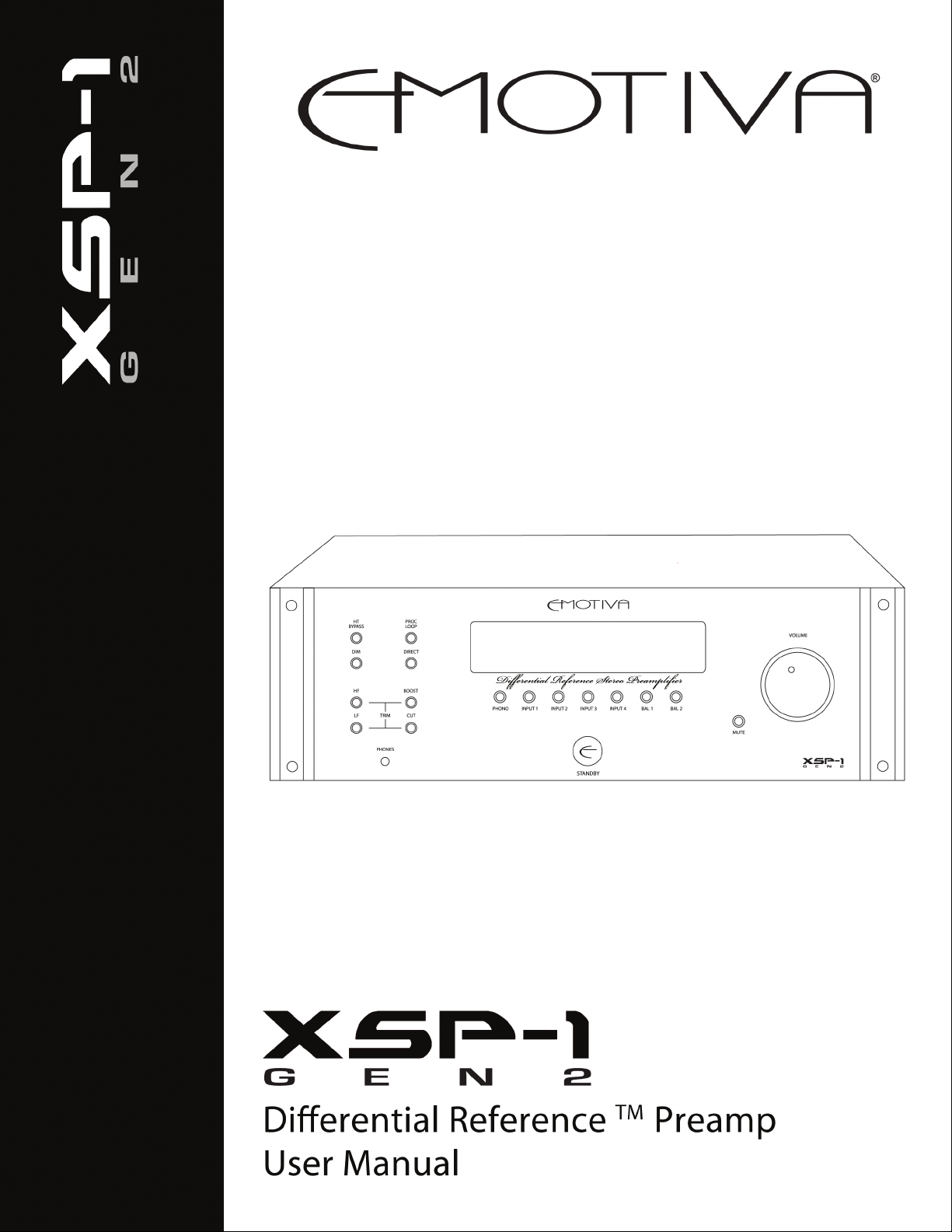
Differential Reference Stereo Preamplifier

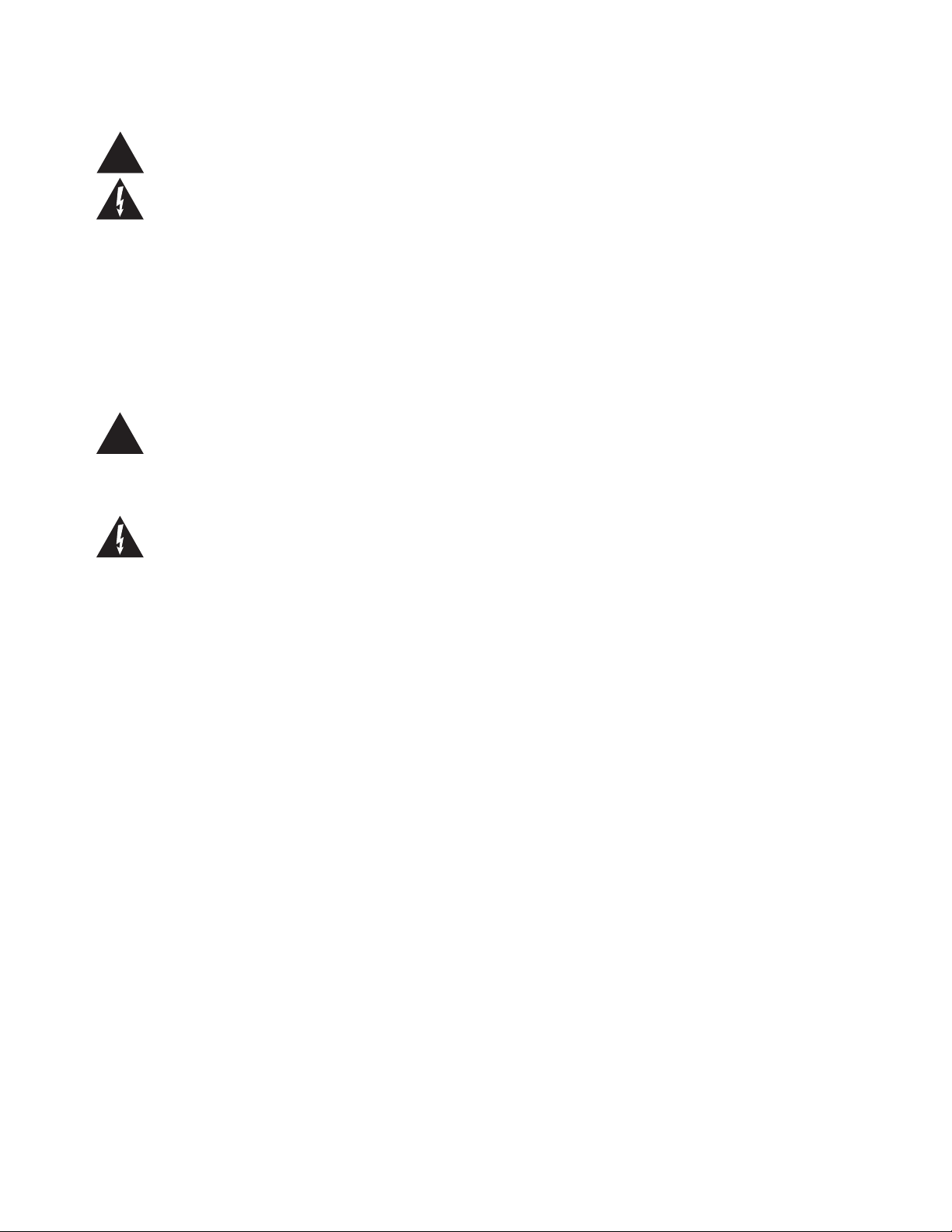
Important Safety Precautions and Explanation of Symbols
The exclamation point within an equilateral triangle is intended to alert the user to the presence of
important installation, operation, and service instructions in this manual.
!
The lightning ash with arrowhead symbol within an equilateral triangle is intended to alert the user to the
presence of uninsulated dangerous voltages within the enclosure that may be of sucient magnitude to
constitute a risk of electrical shock to the user.
Please read this Manual thoroughly before attempting to install, congure, or operate the XSP-1 Stereo
Preamplier. After successful installation and conguration of the XSP-1, be sure to retain this manual in a
safe place for future reference.
Safety is a key component to a long lasting and trouble free installation. Please read and follow all
instructions and heed all warnings on the XSP-1 and in this manual. The vast majority of the subsequent
safety precautions are common sense. If you are not comfortable with the installation of audio/video
entertainment equipment, you should seek the services of a qualied installation professional or call us for
help.
WARNING: TO REDUCE THE RISK OF FIRE OR ELECTRIC SHOCK, DO NOT USE THE XSP1 NEAR WATER
OR IN WET LOCATIONS, DO NOT EXPOSE IT TO RAIN OR MOISTURE, DO NOT EXPOSE IT TO DRIPPING
!
OR SPLASHING FROM OTHER SOURCES, AND ENSURE THAT NO OBJECTS FILLED WITH LIQUIDS SUCH
AS VASES ARE PLACED ON IT. DOING SO MAY RESULT IN DAMAGE TO THE UNIT AND THE RISK OF
ELECTRIC SHOCK, WHICH MAY RESULT IN BODILY INJURY OR DEATH.
WARNING: TO REDUCE THE RISK OF ELECTRIC SHOCK, DO NOT REMOVE THE COVER FROM THE
XSP1. THERE ARE NO USERSERVICEABLE PARTS INSIDE THE UNIT. REFER ALL SERVICE TO QUALIFIED
SERVICE PERSONNEL.
Do not install the XSP-1 near or above any heat sources such as radiators, heating vents, or other apparatus
that produces heat. Do not block any ventilation openings or heat sinks. Avoid installing the unit directly
above other heat-producing equipment unless sucient ventilation or forced-air cooling is provided.
Do not install the XSP-1 in locations without proper ventilation. The XSP-1 should not be operated on a bed,
sofa, rug, or similar surface that may block vents. The unit should not be installed in an enclosed location
such as a bookcase, cabinet, or closed equipment rack unless sucient forced-air ventilation is provided.
Always install your XSP-1 according to the manufacturer’s instructions and only use attachments or
accessories specied by the manufacturer.
Do not install the XSP-1 on any stand, shelf, or other piece of furniture that is unable to support its weight.
If a cart is used to move the unit, use caution to avoid injury from tip-over.
Connect the XSP-1 only to power sources of the correct voltage (as shown in this manual and on the
XSP-1 unit).
Protect power supply cables from being pinched, walked on, or otherwise damaged. Be especially careful
where the power cable enters the power outlet and the unit.
Only connect the XSP-1 to an electrical outlet or extension cord of appropriate type and rating.
DO NOT defeat the safety purpose of a grounding or polarized plug by removing ground pins or using
unsafe adapters. A polarized plug has two blades - one wider than the other. A grounding plug has a
third ground prong in addition to the two main conductors. The wide blade or third groundling prong is
provided for your safety. If the provided plug does not t your outlet, consult an electrician to replace your
obsolete outlet. If you replace the power cord, only use one of similar type and equal or greater current
rating.
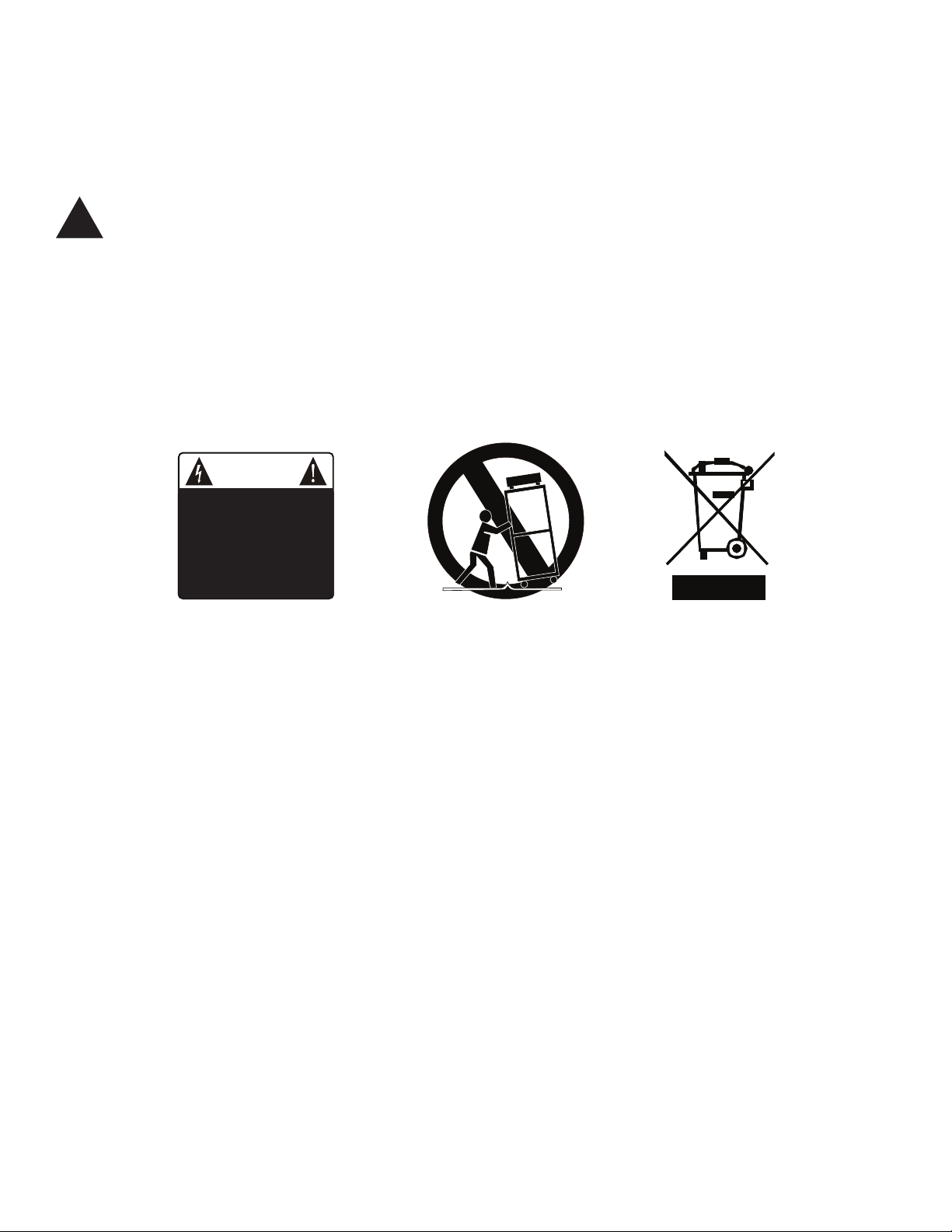
The power cable for the XSP-1 should be unplugged from the outlet during severe electrical storms, or when
unused for a long period of time.
Only replace the fuse(s) in the XSP-1 with fuse(s) of proper value and voltage rating.
The XSP-1 should only be cleaned as directed in the Manual. Avoid spraying liquids directly onto the unit and
NEVER spray liquids into the vents. Care should be taken so that small objects do not fall into the inside of the
unit.
You should seek service for your XSP-1 by qualied service personnel if any of the following occur:
!
1. The power-supply cord or the plug has been damaged.
2. Objects or liquid have fallen or spilled into the vents.
3. The unit has been exposed to rain.
4. The unit exhibits a marked change in performance.
5. The unit has been dropped, or its enclosure or chassis is damaged.
NOTE: TO COMPLETELY DISCONNECT THE XSP-1 FROM THE AC POWER MAINS, DISCONNECT THE AC POWER
CORD FROM THE AC RECEPTACLE.
NOTE: THE POWER CORD ON THE XSP-1 MUST REMAIN READILY ACCESSIBLE AT ALL TIMES.
CAUTION
CAUTION: TO REDUCE THE RISK
OF ELECTRICAL SHOCK, DO
NOT REMOVE COVER. NO USER
SERVICEABLE PARTS INSIDE.
REFER SERVICING TO QUALIFIED
SERVICE PERSONNEL.
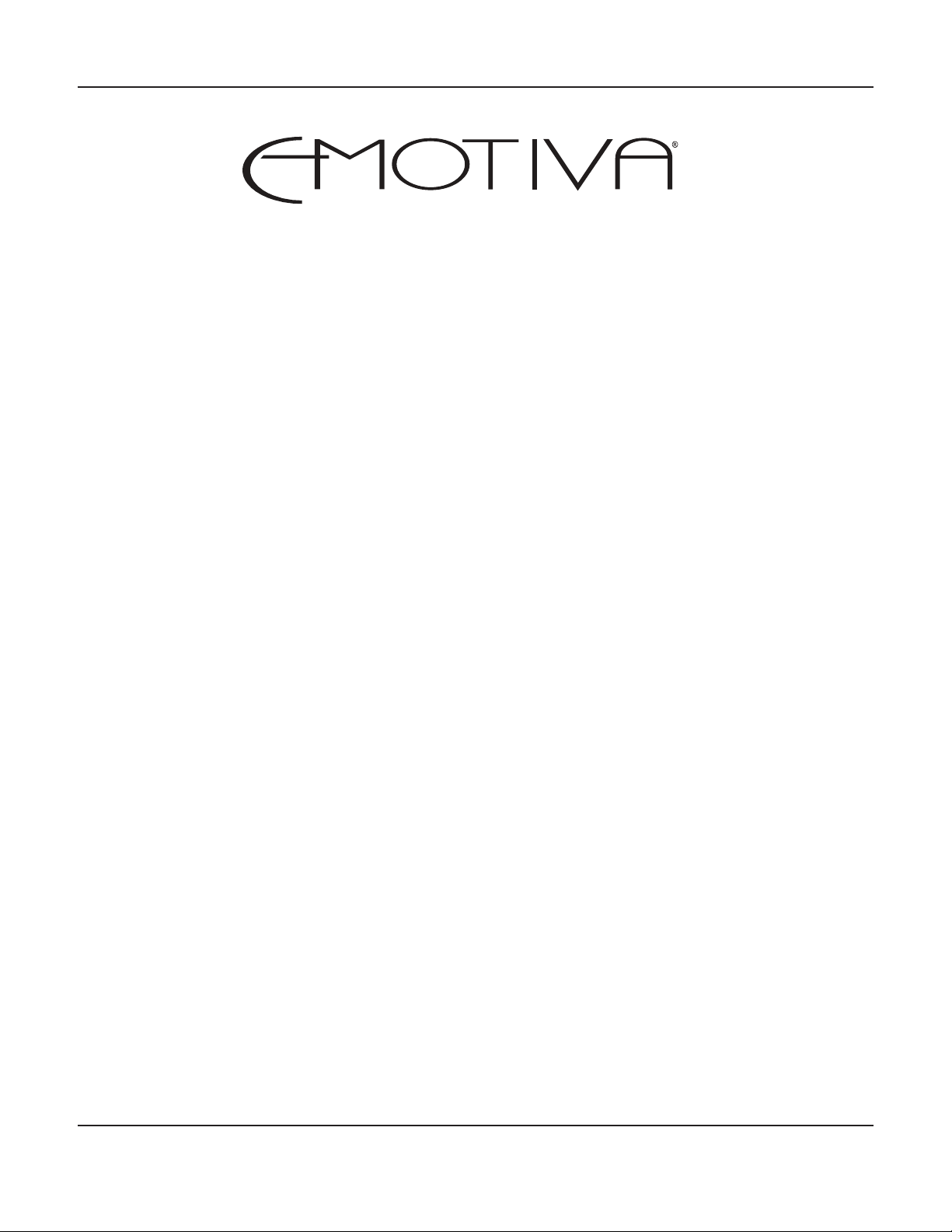
XSP-1
XSP-1 Dierential Reference Stereo Preamplier
Contents
Important Safety Precautions and Explanation of Symbols
XSP-1 Dierential Reference Stereo Preamplier .................................................1
Introduction .......................................................................................................................3
About This Manual ........................................................................................................... 4
Features ...............................................................................................................................5
Unpacking ...........................................................................................................................6
XSP-1 Front Panel .............................................................................................................7
XSP-1 Rear Panel ............................................................................................................ 10
Quick Start ....................................................................................................................... 15
Connections .................................................................................................................... 16
Conguration and Operation ................................................................................... 19
Care and Maintenance ................................................................................................ 22
Specications .................................................................................................................. 23
Troubleshooting ............................................................................................................ 27
Emotiva Audio Corporation Five-Year Limited Warranty ................................ 28
Notes .................................................................................................................................. 30
Page 1

XSP-1
Page 2

XSP-1
Introduction
Thank you for purchasing your new XSP-1 Dierential Reference stereo preamplier. The XSP-1 is the
result of a two-year development eort aimed at creating a reference-caliber, fully balanced, analog
stereo preamplier.
The XSP-1 Dierential Reference preamplier oers the ultimate in sound quality and control for
audiophiles who are searching for the nest possible stereo listening experience. The XSP-1 gives
you the best of both worlds by combining the superb sound quality of a completely analog signal
path, fully dierential from end to end, with the control, ease of use, and repeatability of a digitally
controlled component. This new generation XSP-1 uses a higher proportion of surface mount
components, for even better reliability and consistency, and oers a more modern design aesthetic,
but we’ve kept the great performance and impressive feature set the same.
Input selection is via instrumentation-grade relays with silver clad contacts; and system level control
is achieved via a high performance, digitally controlled, analog resistor ladder network in order to
maintain pure analog sound with near perfect channel matching and repeatability. Overall, the XSP-1
is built with the nest quality passive components and hand selected semiconductors to deliver the
highest possible level of performance.
Unlike many other preamps these days, the XSP-1 includes a truly stunning phono preamp section,
with inputs for both moving magnet and moving coil cartridges (with selectable loading). Other
unique features include built-in analog bass management, an external processor loop (tape monitor),
trigger inputs and outputs, and a full-function remote control. The XSP-1 is so sophisticated, it even
remembers your headphone and main level settings independently.
Finally, since most audiophiles have no need for conventional tone controls, we’ve included precision
trim controls that allow you to adjust the high-frequency and low-frequency response of your system
by a few critical dB to compensate for source material aberrations.
We believe the XSP-1 oers the perfect synergy of high performance, pure analog signal handling with
digital control, accuracy, and convenience.
Prepare yourself for a new level of transparency and sonic beauty.
Happy listening!
The Emotiva Team
Page 3

XSP-1
About This Manual
This manual will provide you with the information you need to get started enjoying your XSP-1
stereo preamplier. For more information about the XSP-1 and our other products, please visit our
website at www.emotiva.com.
We suggest that you read through the entire manual; we kept things as short and direct as
possible. Even if you’re an expert user, you will probably nd some interesting information and
useful suggestions.
You may wish to keep a copy of this manual with your records, and record serial numbers or other
purchase information on the Notes page at the back.
Page 4

XSP-1
Features
The XSP-1 is an audiophile quality analog stereo preamplier that combines superb sound quality,
advanced features, and outstanding value. The XSP-1 is a dedicated analog stereo preamp, with
a fully dierential all-analog signal path, a very high quality phono preamp (which supports both
moving magnet and moving coil cartridges), and an excellent sounding headphone amplier.
The pure analog signal path in the XSP-1 is complemented by the convenience and precision of
digital control. Output level on the XSP-1 is set via a precision digital encoder, which instructs
a digitally controlled analog resistor ladder network, and which provides near-perfect channel
matching and absolute repeatability. With the XSP-1, the volume on your speakers and
headphones can be set independently, and the XSP-1 remembers both settings, even when you
turn it o.
Features oered by the XSP-1 include:
• Superb sound - via an all-analog signal path. Main output and headphone levels are
controlled via a digitally controlled analog resistor network; inputs are switched using relays
with silver clad contacts; HF and LF trims are adjusted using digitally controlled discrete
analog R/C networks.
• Dierential Reference™ mode - provides a fully dierential signal path, from balanced inputs
to balanced outputs.
• Analog bass management - oers a choice of a full range output or separate high-frequency
and low-frequency outputs, with independently congurable crossover points.
• An audiophile grade phono preamp - which supports both moving coil and
moving magnet cartridges.
• Digital convenience - Including the ability to independently set (and store) speaker and
headphone volume, a smart mute function, a full-function remote control, and even an option
to limit the maximum level at turn-on.
• Plenty of inputs - four sets of unbalanced line inputs, two sets of balanced line inputs, a
separate set of home theater inputs, and a set of phono inputs.
• A real processor loop - for connecting a recorder or other external processor.
• Top quality parts and construction - for years of reliable service.
• Informative front panel display (VFD) - continuously displays the input selected, the
volume, and other important status information.
• New styling - an updated, more evolved version of our classic style.
• Flexible control options - trigger input and output to coordinate turn on/o with other
trigger-enabled equipment; IR input for a remote IR sensor, and an IR output.
• Universal AC line voltage operation - automatic 115 VAC or 230 VAC operation.
• Fully transferable ve-year warranty - ensures that you’ll be able to enjoy your
XSP-1 for years to come.
You can nd more information about the Emotiva XSP-1 on our website at www.emotiva.com.
Page 5
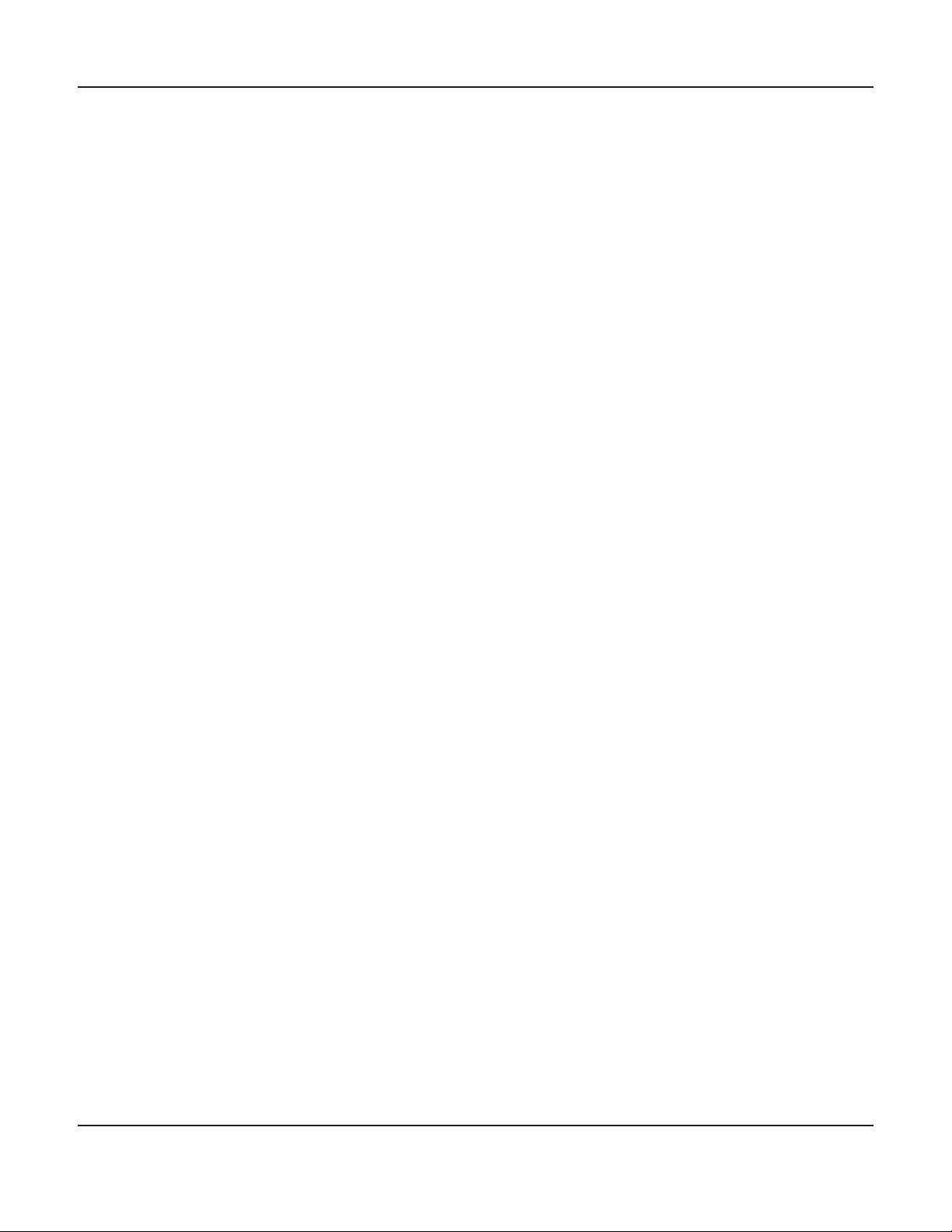
XSP-1
Unpacking
Your XSP-1 was carefully packed and should reach you in perfect condition. If you notice any
shipping damage or other issues when you unpack it, please contact Emotiva immediately.
Gently remove your XSP-1 from the packing carton and remove all wrappings and shipping
material.
It is important to save the box and all packing materials in case your preamp ever needs to be
moved or shipped back to the factory for service.
We truly value customer feedback and would like to hear from you.
Page 6
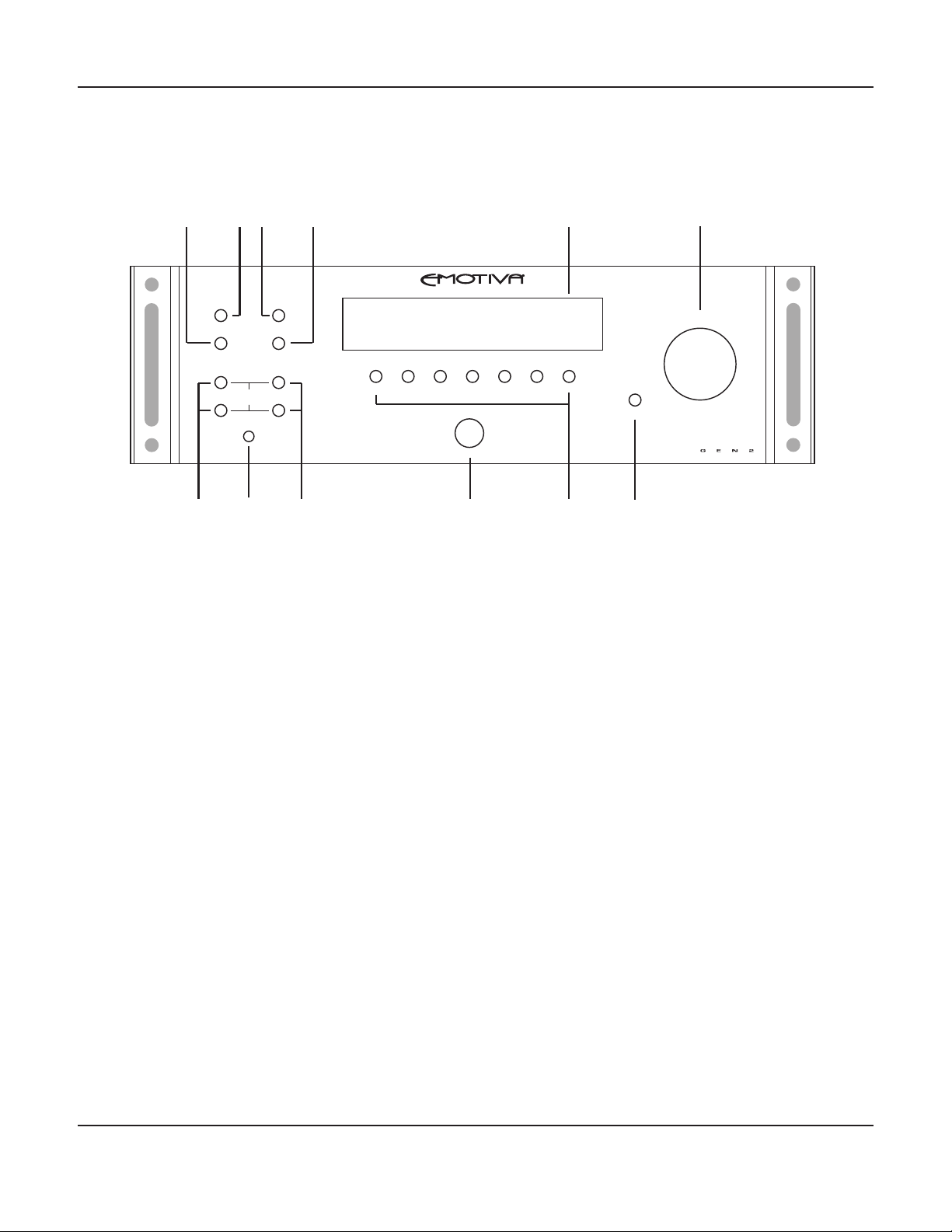
XSP-1 Front Panel
XSP-1
1 2 4
DIM DIRECT
HF BOOST
7 109
3
HT PROC
BYPASS LOOP
LF TRIM CUT
PHONES
8
PHONO INPUT1 INPUT2 INPUT3 INPUT4 BAL1 BAL2
STANDBY
5 6
VOLUME
MUTE
XSP-1
1211
1. Dim Button
Dims the illumination on the VFD (vacuum uorescent display) and the halo illumination on
the front panel buttons and Volume Control; there are ten brightness levels and the brightness
increases each time the button is pressed (when you are at brightness 10 and press the button, it
drops back to 1).
2. Home Theater Bypass Button
When you press this button, the source connected to the Home Theater Inputs is routed directly
to the Main Outputs on the XSP-1, bypassing all controls including the level control and bass
management. The display will indicate Home Theater Bypass when this is active.(Conversion
between balanced and unbalanced is still performed, and the XSP-1 must be On in order for the
outputs to be active.)
3. Processor Loop Button
Signal from the selected input is always routed to the Processor Loop Output. When the Processor
Loop button is pressed, the XSP-1 takes its input from the Processor Loop Input instead of directly
from the input source; the VFD shows PrON or PrO to indicate status. (This is the functionality
that used to be called “a tape monitor”, and is used to connect an external sound processor or
decoder. The Processor Loop Input can also be used as another line input if desired.)
Page 7
