Emotiva XDA-1 User Manual
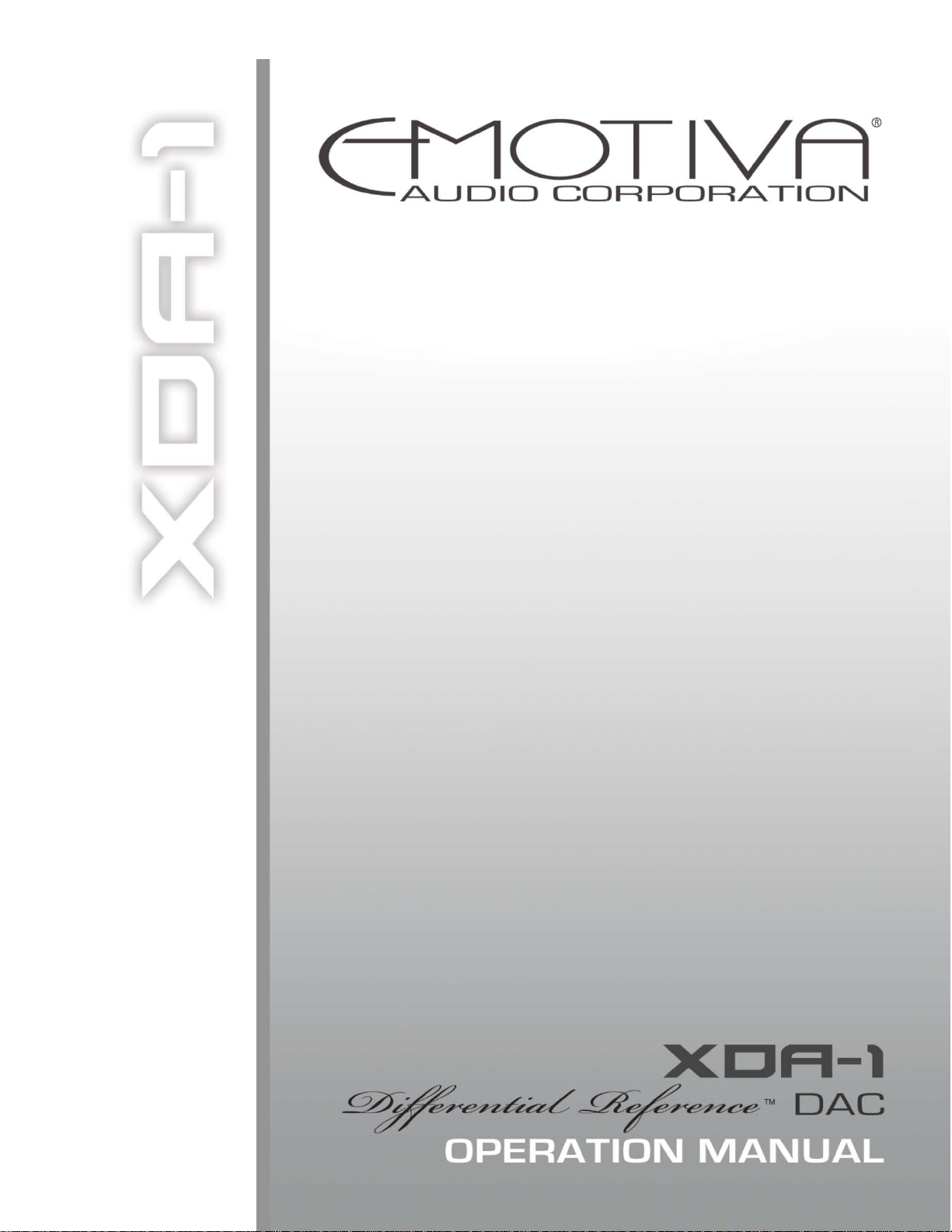

2

Safety Precautions
5
NEC (National Electrical Code) Standards
7
A Note for the Cable Television (CATV) Installer
7
Antenna Grounding Outside the House
Thank You for Your XDA-1 Purchase
8
Emotiva XDA-1 Differential Reference DAC
High Quality 192khz DAC with USB Audio Interface
8
Unpacking the XDA-1
9
Inventory
9
XDA-1 Front Panel Layout
10
XDA-1 Rear Panel Layout
11
XDA-1 Remote
12
Changing the Battery
12
Connecting To Audio Source Units
13
Trigger Connections
13
Troubleshooting Guide
14
No Sound (from one or more full range speakers)
14
No Sound from the AES/EBU Input
14
No Sound from the USB Input
14
No Sound from the Optical Input
14
No Audio from the Coax input
14
Remote Not Working
14
Remotely Connected External Amplifier(s) Do Not Turn Off with USP-1
15
"Hum" Noises
15
TABLE OF CONTENTS
3
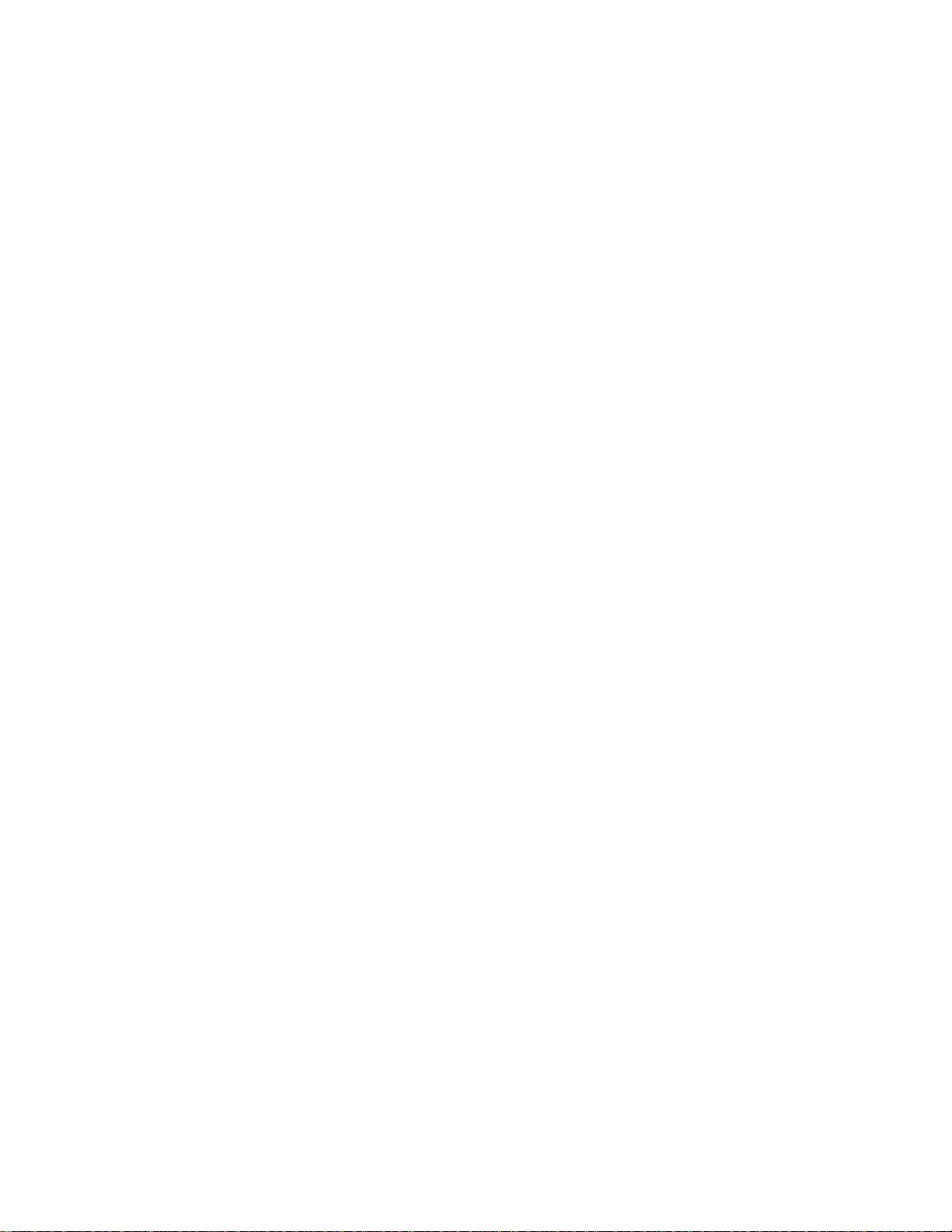
Other Probable Cause of Noise
15
XDA-1 Technical Specifications
16
Emotiva Disclosure
17
Limited Warranty
18
Front Panel Diagram (Full Page)
19
Back Panel Diagram (Full Page)
20
4

SAFETY PRECAUTIONS
Read this User's Guide thoroughly before attempting to install and configure the XDA-1 DAC. All the safety and
operation instructions should be read before any operation of the component(s) begin. After successful
installation and configuration of the XDA-1 DAC, be sure to retain this manual in a safe place for any future
reference needs.
All warnings on the XDA-1 DAC preamplifier and in these operating instructions should be followed. Safety is a
key component to a long lasting and trouble free installation. The vast majority of the subsequent safety
precautions involve simple common sense. If you are not comfortable with the installation of audio/video
entertainment equipment, it will be to your benefit to seek the services of a qualified installation professional.
The Emotiva XDA-1 DAC preamplifier should NEVER be used near water such as a bathtub, washbowl,
kitchen sink, laundry tub, in a wet basement or near a swimming pool etc.
The Emotiva XDA-1 DAC preamplifier should be situated so that its location or installation position does not
interfere with proper ventilation.
The Emotiva XDA-1 DAC preamplifier should not be situated on a bed, sofa, rug or similar surface that may
block any ventilation openings; or placed in a built-in installation such as a bookcase, cabinet, or closed
equipment rack that may impeded the flow of air through ventilation openings. If installed in a closed
equipment rack for custom installations, be sure to add forced air ventilation so that it has adequate air
circulation.
The Emotiva XDA-1 DAC preamplif ie r should be situated away from heat sources such as radiators, or any
other devices which produce heat.
The Emotiva XDA-1 DAC preamplifier should be connected to a power supply only of the type described in
this User's Guide and what is labeled on the Emotiva XDA-1 DAC Preamplifier component. Power supply
cords should be routed to that they are not in high foot traffic areas or pinched by item placed upon or against
them, paying particular attention to cords at the wall plugs, convenience receptacles, and the point where they
connect into the Emotiva XDA-1 DAC. The power cord for the Emotiva XDA-1 DAC preamplifier should be
unplugged from the outlet when unused for a long period of time.
When it 's time for cle aning th e Emotiva XDA-1 DAC preamplifier, it should be cleaned only as recommended in
this User's Guide. Never spray liquids directly into the component's vent openings. Care should be taken so
that small objects do not fall into the inside of the Emotiva XDA-1 DAC preamplifier.
The following situations require that your Emotiva XDA-1 DAC Preamplifier be serviced only by qualified
service personnel:
1. The power-supply cord or the plug has been damaged; or
2. Objects have fallen, or liquid has spilled into the component; or
3. The XDA-1 DAC preamplifier has been exposed to rain; or
4. The XDA-1 DAC preamplifier does not appear to operate normally or exhibits a marked change in
performance; or
5. The XDA-1 DAC preamplifier has been dropped, or its enclosure or chassis is damaged.
The user should not attempt to service the XDA-1 DAC preamplifier beyond the means described in this User's
Guide. All other servicing should be referred to Emotiva.
5

To prevent elect ric shock, do not use this polarized plug with an extension cord, receptacle or other outlet
unless the blades can be fully inserted to prevent blade exposure.
Grounding or Polarization - Precautions should be taken so that the grounding or polarization means of the
component is not defeated.
For questions regarding service, please contact:
Emotiva Audio Corporation
135 SE Parkway Court
Franklin, TN 37064
Tel - (615) 790-6754 | (877) EMO-TECH | Fax - (615) 791-6287
www.emotiva.com
WARNING - TO REDUCE RISK OF FI RE OR ELECTRIC SHOCK, DO NOT EXPOSE THI S APPLIANCE TO
RAIN OR MOISTURE.
CAUTION - TO PREVENT ELECTRIC SHOCK, MATCH WIDE BLADE OF PLUG TO WIDE SLOT, FULLY
INSERT.
6

NEC (National Electrical Code ) S t andar ds
A Not e for the Cable Television (CATV) Installer
This reminder is to call the CATV system installer's attention to Article 820-40 of the NEC that provides
guidelines for proper grounding and in particular, specifies that the cable ground shall be connected to the
grounding system of the building as close to the point of cable entry as practical.
Antenna Grounding Outside the House
If an outside antenna is connected to the receiver, be sure the antenna system is grounded so as to provide
some protection against voltage surges and built-up static charges. Article 810 of the National Electrical Code,
ANSI/NFPA 70, provides information with regard to proper grounding of the lead-in wire to an antennadischarge unit, connection to grounding electrodes, and requirements for the grounding electrode.
Cable TV Coaxial Cable, Satellite Dish Cables and Television Antennas should be grounded BEFORE the
point of entry into the house.
Always observe proper antenna or satellite dish grounding techniques. When lightning strikes there is always
the possibility that your antenna or dish (mounted high on the roof) can become a conduit for lightning and
electrically damage any equipment to which it is connected. Additionally, proper grounding offers safety to the
people using the audio/video system in the event of an electrical problem.
7
