Emotiva UPA-7 User Manual
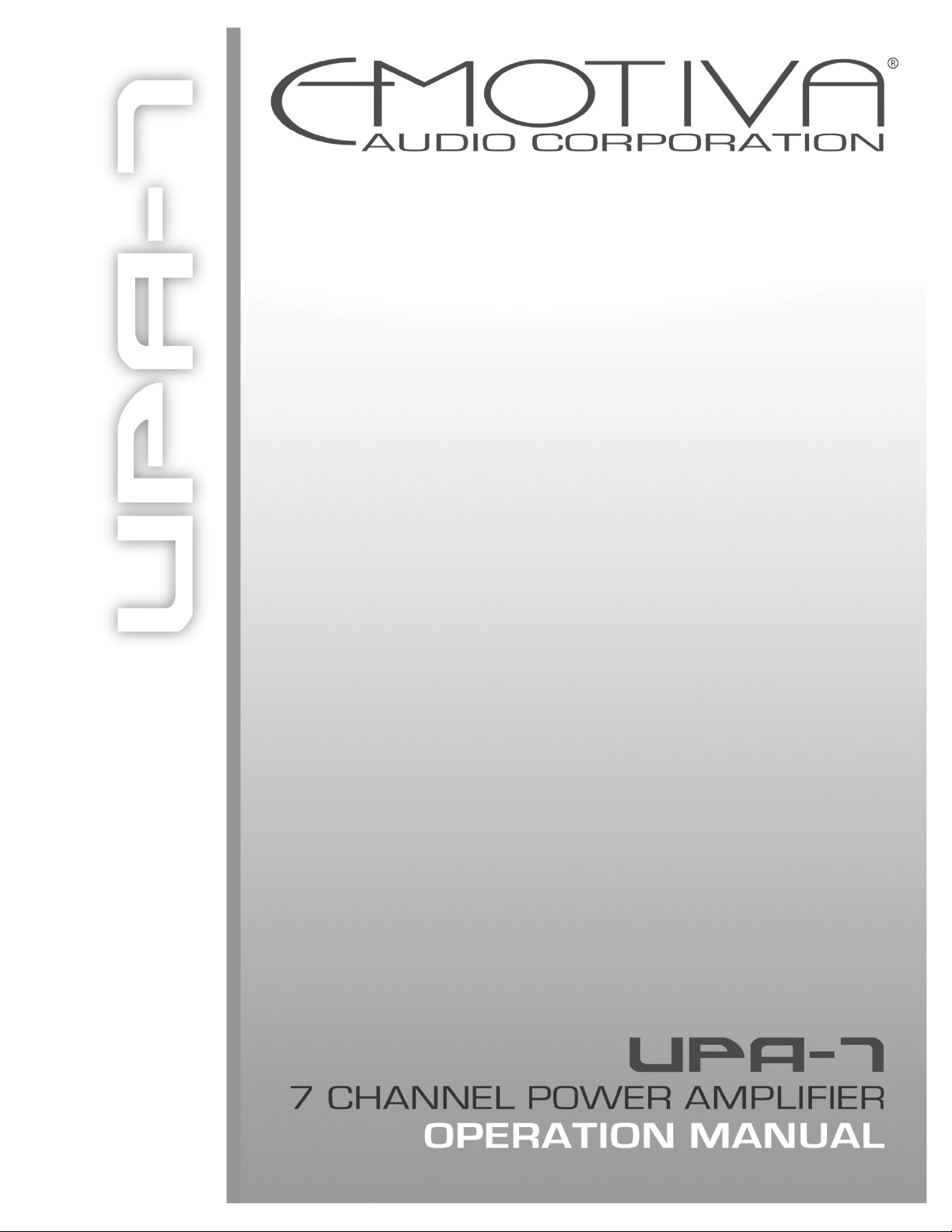

2

TABLE OF CONTENTS
SAFETY PRECAUTIONS 5
NEC (National Electrical Code) Standards
A Note for the Cable Television (CATV) Installer
Antenna Grounding Outside the House 7
Thank You for Your UPA-7 Purchase 8
Unpacking the UPA-7 9
Inventory 9
Emotiva UPA-7 Seven Channel Amplifier Features 9
UPA-7 Front Panel Layout 10
UPA-7 Rear Panel Layout 11
Installation and Connections 12
7
AC Power Considerations 12
Physical Placement 12
Input Connection Considerations 13
Output Connection Considerations 13
Connection Tips for Superior Sound 13
12V Trigger Connections 14
Connection Diagrams 15
Connection using a 7 Channel Preamp/Processor 15
Connection using a 7 Channel Preamp/Processor with Audio Devices and Speakers 16
Series and Parallel Speaker Connections 17
Series Connections 17
Parallel Connections 18
Technical Note about Multiple Speaker Connections 19
(continued, next page)
3

Troubleshooting Guide 20
No Sound (from one or more speakers connected to the UPA-7) 20
The amplifier shuts down often or the line circuit breaker trips often 20
Poor Bass Performance From Full Range Speakers connected to the UPA-7 21
Turn-on and turn-off thumps 21
“Hum” Noises in the Speakers 21
Other Probable Causes of Noise 21
One or more RED lights on the Front Panel are Blinking 22
Problems with the whole A/V System 23
TECHNICAL SPECIFICATIONS 24
Limited Warranty 25
Service Assistance for the UPA-7 25
Emotiva Disclosure 26
4
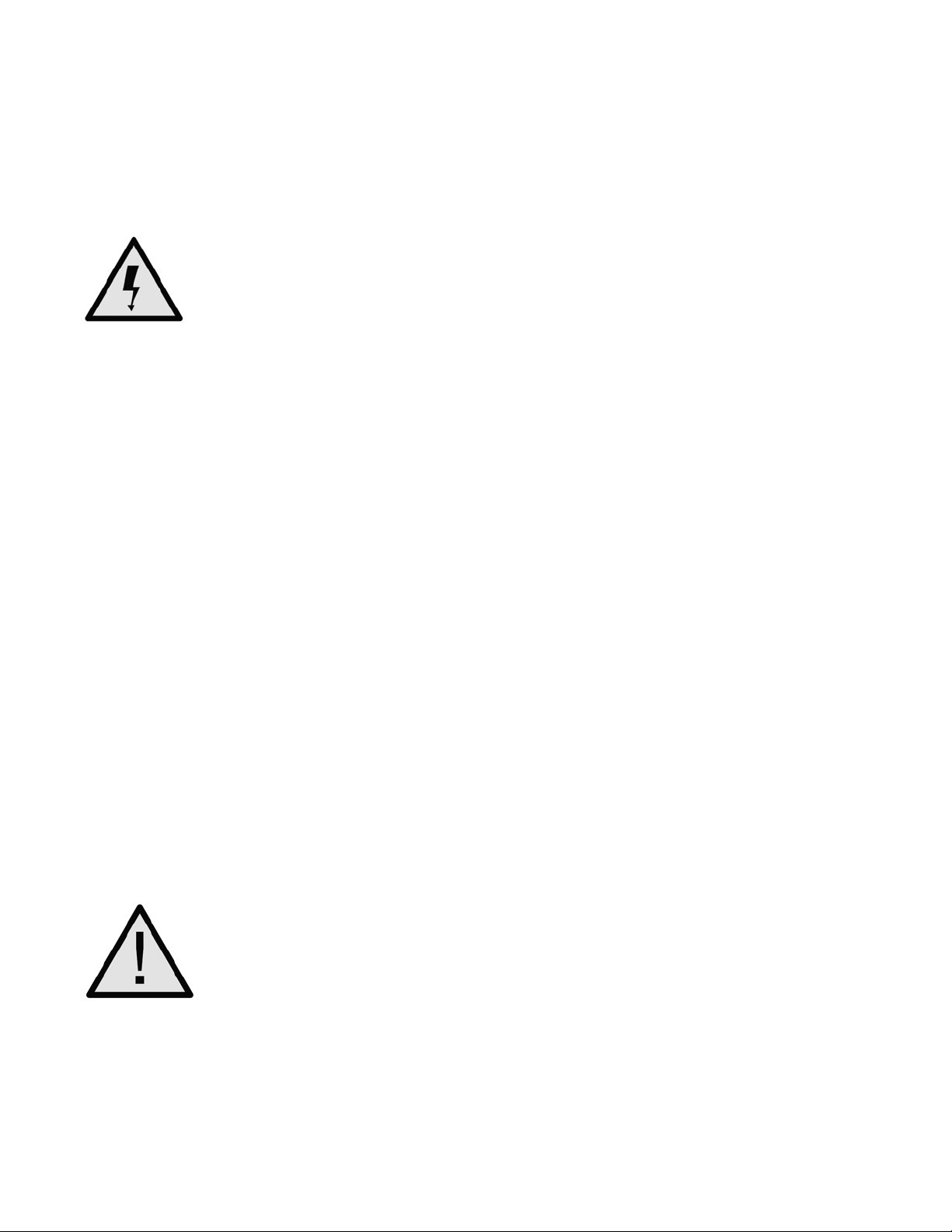
Safety Precautions
Read this User’s Guide thoroughly before attempting to install and configure the Emotiva UPA7 Amplifier. All the safety and operation instructions should be read before any operation of the
component(s) begin. After successful installation and configuration of the Emotiva UPA-7 Amplifier, be
sure to retain this manual in a safe place for any future reference needs.
All warnings on the Emotiva UPA-7 Amplifier and in these operating instructions
should be followed. Safety is a key component to a long lasting and trouble free
installation. The vast majority of the subsequent safety precautions involve
simple common sense. If you are not comfortable with the installation of
audio/video entertainment equipment, it will be to your benefit to seek the
services of a qualified installation professional.
NEVER use the UPA-7 Amplifier near water such as a bathtub, washbowl, kitchen sink, laundry tub, in a
wet basement, or near a swimming pool, etc. There is a risk of electric shock to your body and
permanent damage to the equipment. Electric shock may result in permanent bodily injury or death.
The Emotiva UPA-7 Amplifier should be situated so that its location or installation position does not
interfere with proper ventilation. The Emotiva UPA-7 Amplifier should not be situated on a bed, sofa, rug,
or similar surface that may block any ventilation openings; or placed in a built-in installation such as a
bookcase, cabinet, or closed equipment rack that may impede the flow of air through ventilation
openings. If installed in a closed equipment rack for custom installations, be sure to add forced air
ventilation so that it has adequate air circulation. The Emotiva UPA-7 Amplifier should be situated away
from heat sources such as radiators, or any other devices, which produce heat.
The Emotiva UPA-7 Amplifier should be connected to a power supply only of the type described in this
User’s Guide and what is labeled on the UPA-7 component. Power supply cords should be routed so
that they are not in high foot traffic areas or pinched by items placed upon or against them, paying
particular attention to cords at the wall plugs, convenience receptacles, and the point where they connect
into the UPA-7 Amplifier.
The power cord of the UPA-7 Amplifier should be unplugged from the outlet when unused for a long
period of time. When it’s time for cleaning the Emotiva UPA-7 Amplifier, it should be cleaned only as
recommended in this User’s Guide. Never spray liquids directly into the component’s vent openings.
Care should be taken so that small objects do not fall into the inside of the UPA-7 Amplifier.
The following situations require your Emotiva UPA-7 Amplifier is serviced only
by qualified service personnel:
• The power-supply cord or the plug has been damaged; or
• Objects have fallen, or liquid has spilled into the component; or
• The UPA-7 has been exposed to rain; or
• The UPA-7 does not appear to operate normally or exhibits a marked change in performance; or
• The UPA-7 has been dropped, or its enclosure or chassis is damaged.
The user should not attempt to service the UPA-7 Amplifier beyond the means described in this Owner’s
Guide. All other servicing should be referred to qualified service personnel.
5
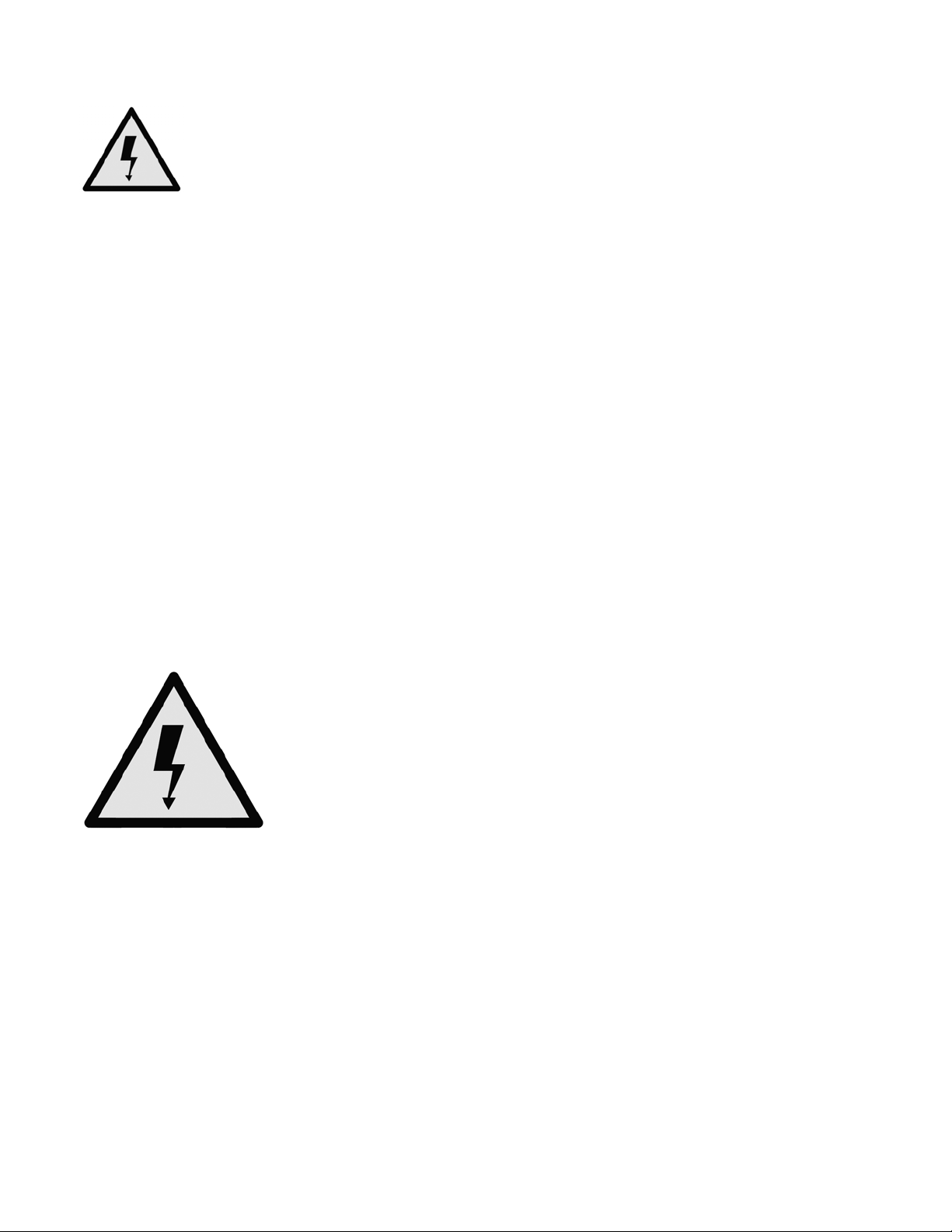
To prevent electric shock, do not use this polarized plug with an extension
cord, receptacle or other outlet unless the blades can be fully inserted to
prevent blade exposure.
Pour preevenir les chocs electriques ne pas utiliser cette fiche polarises avec un
prolongateur, un prise de courant ou une autre sortie de courant, sauf si les lames peuvent titre inserees
a fond sans laisser aucune parIIIe a decouvert.
Grounding or Polarization — Precautions should be taken so that the grounding or polarization means of
the component is not defeated.
This apparatus does not exceed the Class A /Class B (whichever is applicable) limits for radio noise
emissions from digital apparatus as set out in the radio interference regulations of the Canadian
Department of Communications.
ATTENTION — Le present appareil numerique n’emet pas de bruits radioelectriques depassant las
limites applicables aux appareils numeriques de classA/de class B (selon le cas) prescrites dans le
reglement sur le brouillage radioelectrique edicts par les ministere des communications du Canada.
For questions regarding service, please contact:
EMOTIVA Toll Free – (877) EMO-TECH
www.emotivaaudio.com
WARNING : TO REDUCE THE RISK OF FIRE OR ELECTRIC S
DO NOT EXPOSE THIS APPLIANCE TO RAIN OR MOISTUR
HOCK,
E.
AUTION: TO PREVENT ELECTRIC SHOCK, MATCH WIDE BLADE
C
OF PLUG TO WIDE SLOT, FULLY INSERT.
TTENTION: POUR EVITER LES CHOCS ELECTRIQUES,
A
INTRODUIRE LA LAME LA PLUS LARGE DE L
6
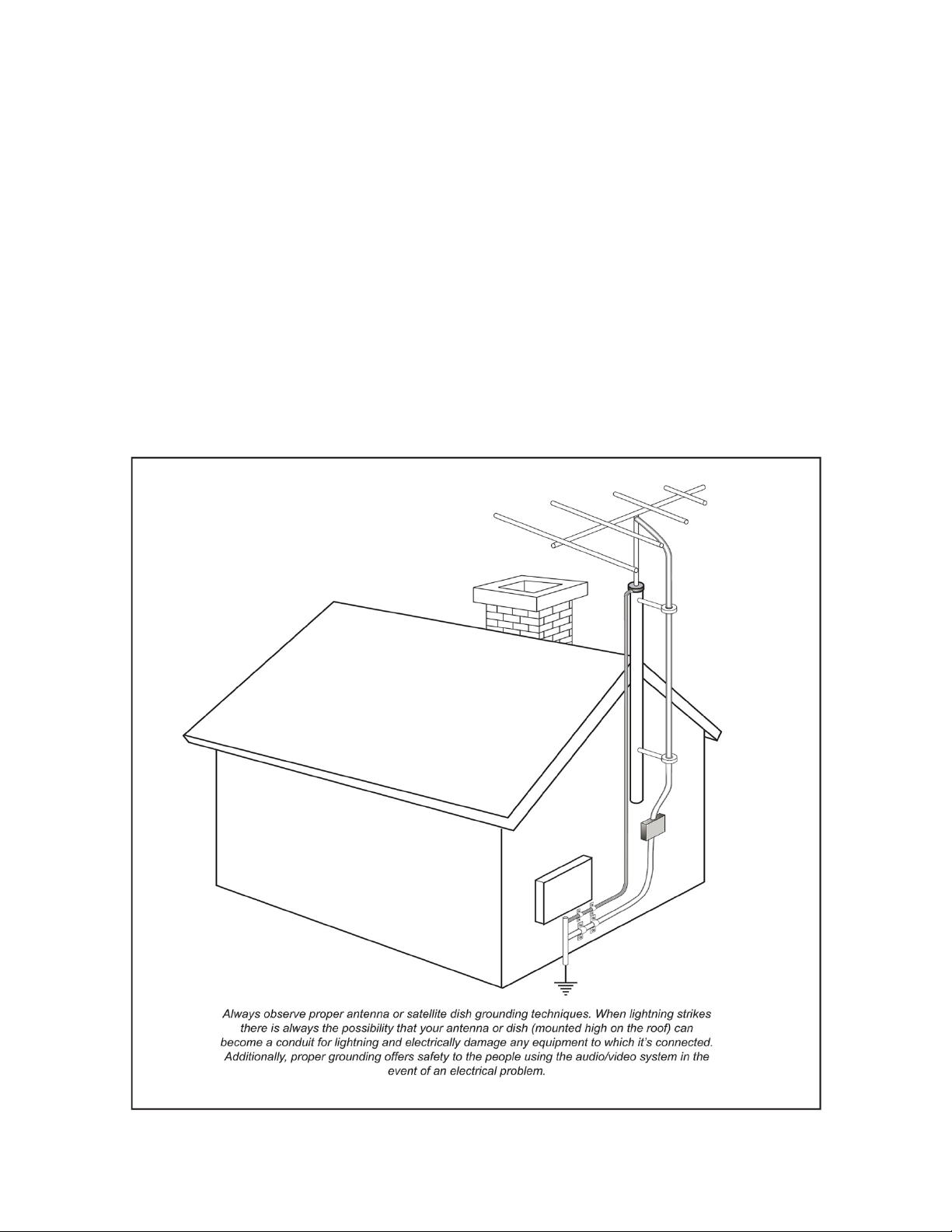
NEC (National Electrical Code) Standards
A Note for the Cable Television (CATV) Installer
his reminder is to call the CATV system installer’s attention to Article 820-40 of the NEC that provides
T
guidelines for proper grounding and in particular, specifies that the cable ground shall be connected to
the grounding system of the building as close to the point of cable entry as practical.
ntenna Grounding Outside the House - If an outside antenna is connected to the receiver, be sure
A
the antenna system is grounded so as to provide some protection against voltage surges and built-up
static charges. Article 810 of the National Electrical Code, ANSI/NFPA 70, provides information with
regard to proper grounding of the lead-in wire to an antenna-discharge unit, connection to grounding
electrodes, and requirements for the grounding electrode.
lways observe proper antenna or satellite dish grounding techniques. When lightning strikes there is
A
always the possibility that your antenna or dish (mounted high on the roof) can become a conduit for
lightning and electrically damage any equipment to which it’s connected. Additionally, proper ground
offers safety to the people using the audio/video system in the event of an electrical problem.
ing
7
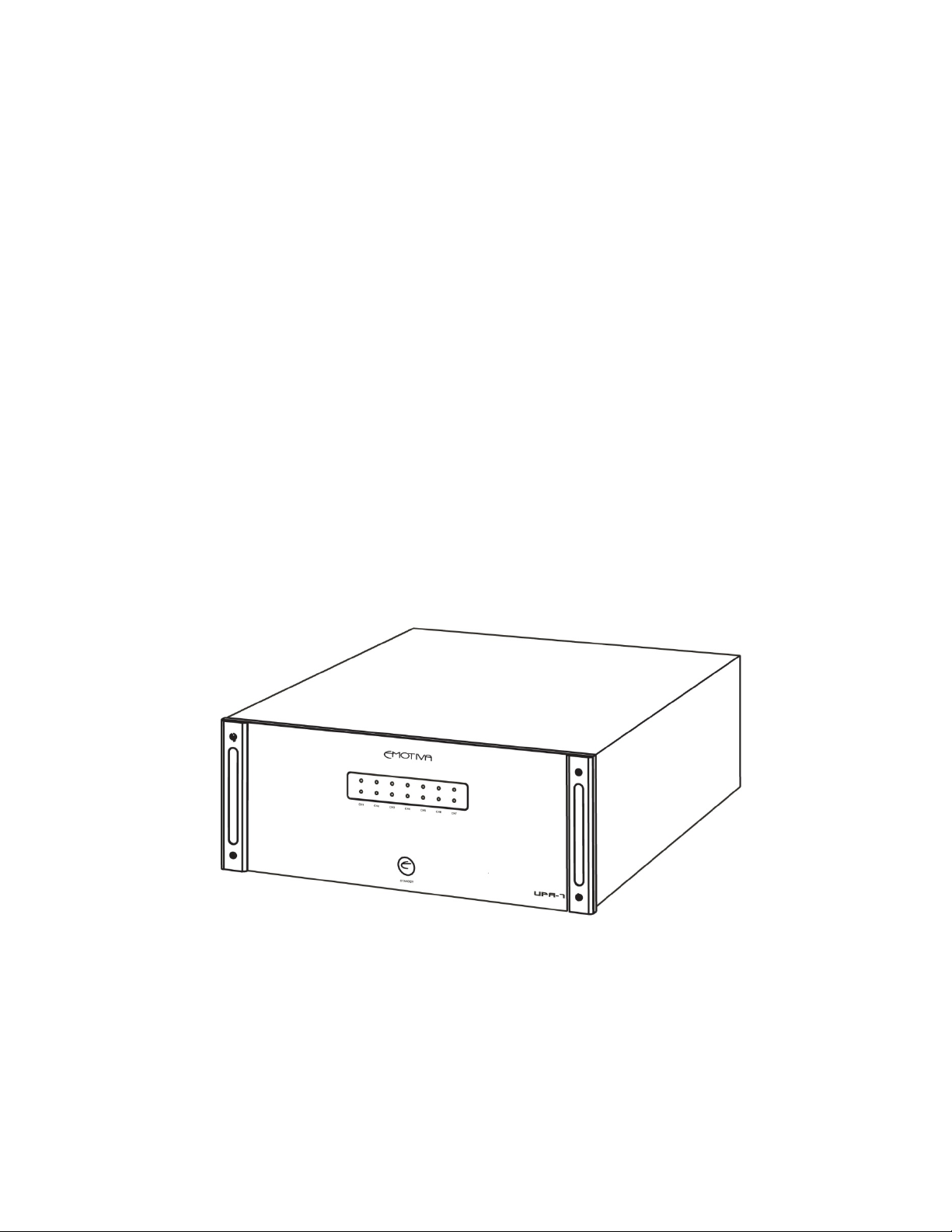
Thank You for your UPA-7 Purchase
Dear Home Entertainment Enthusiast,
Thank you for purchasing the Emotiva UPA-7 Amplifier. We sincerely believe that it offers you
outstanding performance and value. Emotiva products are engineered and produced with the highest
quality materials and incorporate the latest technology. We think you will find the Emotiva UPA-7 meets
or exceeds your expectations.
The Emotiva UPA-7 is a flexible, high performance amplifier. It has been designed for maximum
performance, ease of use, and installation flexibility. By employing cutting edge technology, the Emotiva
UPA-7 easily powers your speakers at high power levels, while at the same time remaining as efficient
as possible, regardless of volume levels. This allows you to fully enjoy audio and video sources without
concern for dynamic headroom during complex musical passages and high-level effects. What’s more,
the Emotiva UPA-7 does it all with exceptionally refined cosmetics and a sound quality that will satisfy
even the most discriminating tastes.
The Emotiva UPA-7 features an array of leading edge technologies and all the features necessary to
perform the functions expected of a high-end power amplifier.
The Emotiva UPA-7 power amplifier is a rock solid component. At Emotiva, we remember that creating
home audio/video products means that they should be easy to use while delivering unparalleled
performance.
8

Unpacking the UPA-7
The Emotiva UPA-7 Amplifier should reach you in flawless condition. If you notice any shipping damage
or other issues upon unpacking the unit, please contact your Emotiva Retailer immediately.
Inventory
Included with your UPA-7 amplifier should be an IEC Class 1, 2 prong power cord, and this
User’s Guide. Please take a moment to make sure all the items are there in the packaging.
Gently lift out the unit and remove all the packing material and accessories. This amplifier is
heavy, so please unpack it carefully to avoid unnecessary injury or damage to the amplifier. It is
important to save all the packing materials and the box in case your Emotiva UPA-7 ever needs
to be moved or shipped back to the factory for service.
Emotiva UPA-7 Seven Channel Amplifier Features:
• Audiophile quality seven channel multi-channel power amplifier.
• Seven 125 watt channels of amplification
• Low noise 850 VA torrid power transformer
• Complementary, discrete power amplifier design incorporating high current, high speed,
On Semiconductor power devices
• Channel status indicators for standby, operate, and fault
• Completely stable into 4 ohm loads
• Signal to Noise Ratio is greater than 100dB, unweighted ref. full output
• THD .03% at rated power, 20Hz – 20kHz
• Fully protected from all fault conditions
• Soft start circuitry
• External trigger turn on
• Soft touch power switch
• 4RU chassis w/ solid milled aluminum faceplate
• IEC power inlet, 115/230 VAC Auto configurable
9
