Page 1

IMPORTANT SAFEGUARDS
When using electric appliances, basic
safety precautions should always be
observed, including the following:
1. Read all instructions.
2. Do not touch hot surfaces. Use
handles or knobs.
3. To protect against electrical shock do
not immerse cord, plug or oven in
water or other liquid.
4. Close supervision is necessary when
any appliance is used by or
near children.
5. Unplug from outlet when not in use
and before cleaning. Allow to cool
before cleaning appliance and putting
on or taking off parts.
6. Do not operate any appliance with a
damaged cord or plug, or after the
appliance malfunctions or is dropped
or damaged in any manner. Call our
toll-free customer service number for
information on examination, repair
or adjustment.
7. The use of accessory attachments not
recommended by the manufacturer
may cause injuries.
8. Do not use outdoors.
9. Do not let cord hang over edge of table
or counter, or touch hot surfaces,
including the stove.
10. Do not place on or near a hot gas or
electric burner, or in a heated oven.
11. Extreme caution must be used when
moving an appliance containing hot oil
or other hot liquids. Be sure to allow
hot oil or liquids to cool before
moving appliance.
12. To disconnect, turn any control to Off,
then remove plug from wall outlet.
13. Use extreme caution when removing
tray or disposing of hot grease.
14. Do not clean with metal scouring pads.
Pieces can break off the pad and touch
electrical parts, creating a risk of
electrical shock.
15. Oversize foods or metal utensils must
not be inserted in a oven as they may
create a fire or risk of electric shock.
16. A fire may occur if the oven is covered
by, touching or near flammable
material, including curtains, draperies,
walls, and the like, when in operation.
Do not store any item on top of the
appliance when in operation, or before
the appliance cools down.
17. Extreme caution should be exercised
when using containers constructed of
metal or glass.
18. Do not store any materials, other than
manufacturer-recommended
accessories, in this oven.
19. Do not place any of the following
materials in the oven: paper,
cardboard, plastic and the like.
20. Do not cover crumb tray or any part of
oven with metal foil. This will cause
overheating of oven.
21. To turn oven off, turn Timer to OFF (0)
position.
22. Do not place eyes or face in close
proximity with tempered safety glass
door, in the event that the safety
glass breaks.
23. Do not use appliance for other than
intended use.
SAVE THESE INSTRUCTIONS
1
Page 2

IMPORTANT SAFEGUARDS
WARNING
Fire Hazard
• Do not use with oven cooking bags.
• Do not store any materials, other than recommended accessories, in this oven when not
in use.
• Always allow at least one inch between food and heating element.
• Do not cover or use near curtains, walls, cabinets, paper or plastic products, cloth towels,
etc. Keep 2 to 4 inches away from wall or any objects on countertop.
• Close supervision is necessary when used by or near children.
• Always unplug toaster oven when not in use.
• Regular cleaning reduces risk of fire hazard.
• If contents ignite, do not open oven door. Unplug oven and allow contents to stop burning
and cool before opening door.
• Failure to follow these instructions can result in death or fire.
Shock Hazard
• Do not immerse this appliance in water or other liquid.
CONSUMER SAFETY INFORMATION:
This appliance is intended for household use only.
The length of the cord used on this appliance was selected to reduce the hazards of becoming
tangled in, or tripping over a longer cord. If a longer cord is necessary an approved extension
cord may be used. The electrical rating of the extension cord must be equal to or greater than
the rating of the oven. Care must be taken to arrange the extension cord so that it will not drape
over the countertop or tabletop where it can be pulled on by children or accidentally tripped over.
This appliance is equipped with a fully-tempered safety glass door. The tempered glass is four
times stronger than ordinary glass and more resistant to breakage. Tempered glass can break,
however it breaks into pieces with no sharp edges. Care must be taken to avoid scratching door
surface or nicking edges. If the door has a scratch or nick, call our toll-free customer service
number. Always unplug your oven from the outlet when not in use.
2
Page 3
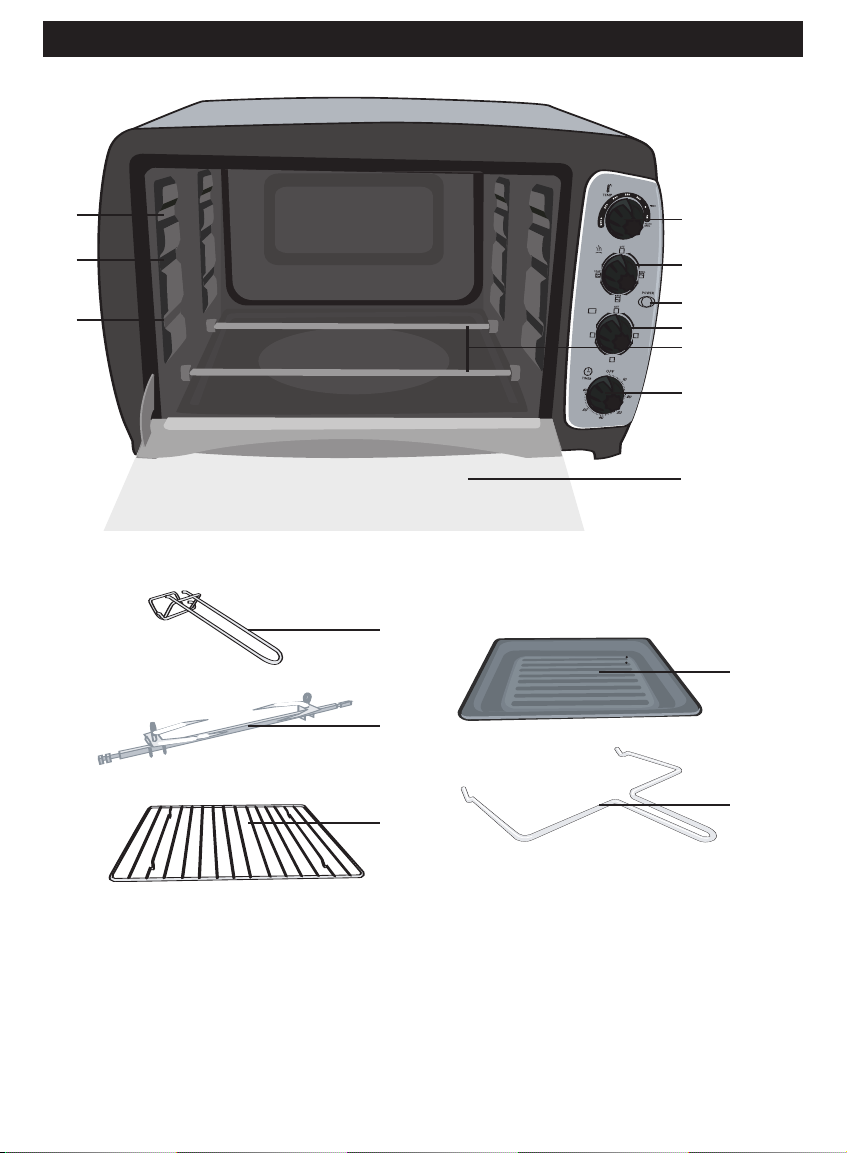
LOCATION OF CONTROLS
4
5
1
2
3
6
9
7
8
10
FUNCTION
CONVECTION/
ROTISSERIE
CONVECTION/
ROTISSERIE
ROTISSERIE
CONVECTION
11
12
13
14
15
1. Top Slot (for Tray/Rack)
2. Middle Slot (for Tray/Rack)
3. Bottom Slot (for Tray/Rack)
4. TEMPERATURE Control
5. FUCNTION Control
6. POWER Indicator
7. CONVECTION/ROTISSERIE Control
8. Elements
9. TIMER Control
10. Door
11. Tray Handle
12. Rotiserrie
13.
ire Racks (x2)
W
14. Tray
Rotisserie Handle
15.
3
Page 4
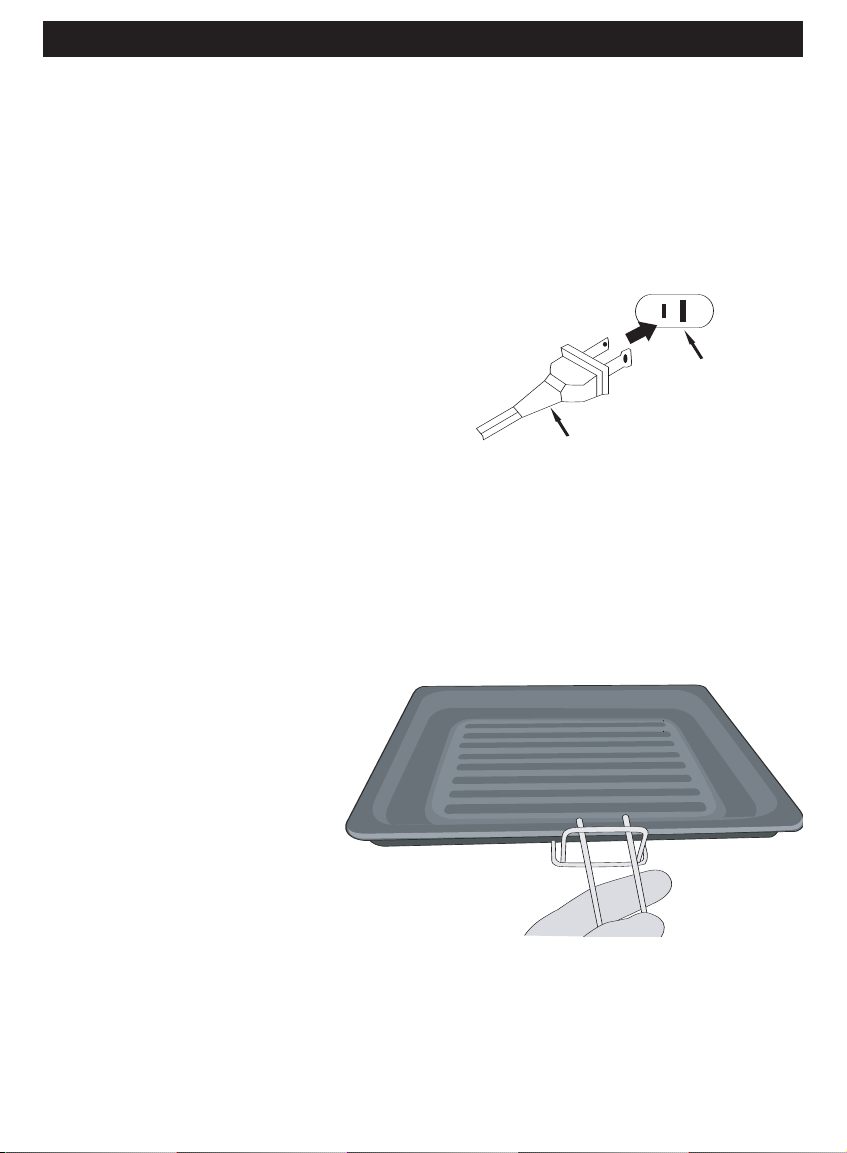
OPERATION
AC Plug
AC Outlet
USING YOUR OVEN FOR THE FIRST TIME
Most heating appliances produce an odor and/or smoke when used for the first time.
Plug the oven into an outlet. Turn the Temperature Knob to TOAST/BROIL. Heat at
this temperature for 15 minutes. The odor should not be present after this initial
preheating.
Wash all accessories before using.
AC CONNECTION
Unwind the AC cord and extend it to its full
length. Insert the AC plug into any convenient
120V 60Hz household outlet.
Please note that this unit is equipped with a
polarized AC plug which has one blade wider
than the other. This is a safety feature to reduce
the likelihood of electric shock. This polarized
AC plug will only fit in a polarized AC outlet. If
you find that you cannot insert this plug into your outlet, you may have an obsolete
non-polarized outlet. Please do not try to defeat this safety feature by using a nonpolarized adapter or by filing the wider blade to make it fit into your outlet. If this plug
does not fit into your outlet, you should contact a qualified licensed electrician to
replace your obsolete outlet.
REMOVING THE TRAY USING THE TRAY HANDLE
To remove the tray once it is
done cooking, use the Tray
Handle as shown and place the
Tray on a heat resistant, sturdy
surface.
NOTES:
• Only use the Tray Handle on
the included Tray.
• Do not use the Tray Handle
to remove the Wire Rack or
Rotiserrie.
4
Page 5
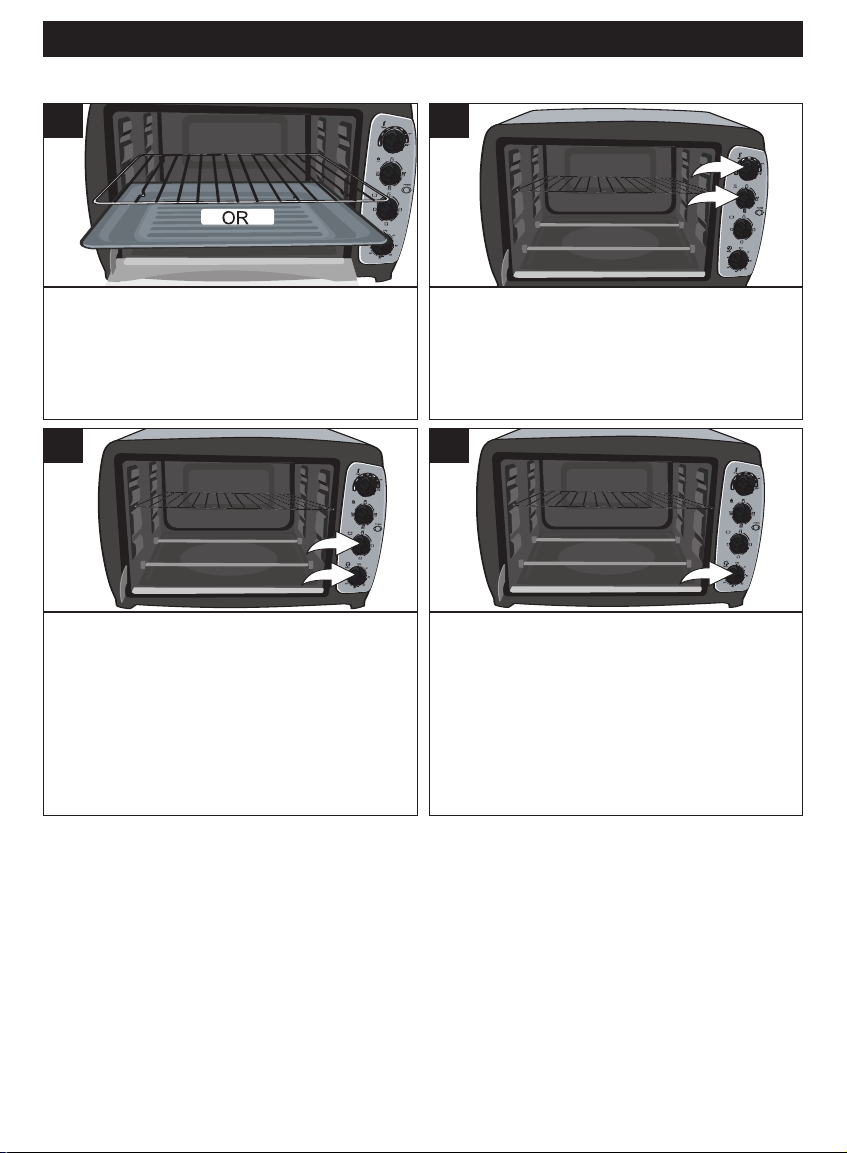
OPERATION (CONTINUED)
F
UNCTION
CONVECTION/
ROTISSERIE
C
ONVECTION/
ROTISSERIE
R
OTISSERIE
CONVECTION
F
UNCTION
C
ONVECTION/
ROTISSERIE
CONVECTION/
ROTISSERIE
ROTISSERIE
CONVECTION
1
2
F
UNCTION
C
ONVECTION/
ROTISSERIE
C
ONVECTION/
ROTISSERIE
ROTISSERIE
CONVECTION
1
2
FUNCTION
CONVECTION/
R
OTISSERIE
CONVECTION/
ROTISSERIE
ROTISSERIE
CONVECTION
BAKING/COOKING PIZZA
1
Place the Wire Rack(s) (if using a
separate oven-safe container) or the
Tray (if baking right on the tray) in the
middle or bottom slots depending on the
food to be cooked.
3
Rotate the CONVECTION/ROTISSERIE
control
(if convection cooking is desired) - see
note below. Rotate the TIMER control 2
to 10 minutes to preheat the oven. When
the oven is done preheating, place the
food in the oven and rotate the TIMER
control to the desired cooking time.
1 to the CONVECTION position
2
Rotate the TEMPERATURE control 1 to
the desired temperature (select PIZZA if
cooking/reheating pizza). Rotate the
FUNCTION control 2 to the BAKE
position.
4
The oven is done cooking when the
TIMER control reaches 0 and a bell
rings. You can also rotate the TIMER
control to 0 to stop cooking. Remove the
included tray using the Tray Handle as
shown on page 4.
NOTES:
• It is recommended to use convection cooking as convection cooks more evenly and
faster that traditional cooking, so check food often.
• Do not place accessories or any other item on top of the oven as oven top
will get hot.
• Use the BAKE setting when browning and crisping are not important, such as
casseroles, vegetables, fish, lasagna, etc.
• If cooking pizza, it is recommended to place aluminum foil, to make clean up of
dripping cheese easier, under the bottom cooking elements and to cook directly on
the Wire rack.
5
Page 6

TOASTING
FUNCTION
CONVECTION/
ROTISSERIE
CONVECTION/
R
OTISSERIE
ROTISSERIE
C
ONVECTION
FUNCTION
CONVECTION/
ROTISSERIE
C
ONVECTION/
ROTISSERIE
ROTISSERIE
CONVECTION
1
2
FUNCTION
CONVECTION/
ROTISSERIE
CONVECTION/
R
OTISSERIE
ROTISSERIE
CONVECTION
1
2
F
UNCTION
C
ONVECTION/
ROTISSERIE
C
ONVECTION/
ROTISSERIE
ROTISSERIE
CONVECTION
OPERATION (CONTINUED)
1
Place the Wire Rack in the middle slot.
3
Rotate the CONVECTION/ROTISSERIE
control 1 to the OFF position (for
traditional toasting) or to CONVECTION
for faster toasting. Place the food on the
Wire Rack and rotate the TIMER control
2 to the desired toasting time. See
below for approximate toasting times.
2
Rotate the TEMPERATURE control 1 to
TOAST/BROIL setting. Let unit preheat
for two minutes, then rotate the
FUNCTION control 2 to the TOAST
position.
4
The oven is done toasting when the
TIMER control reaches 0 and a bell
rings. You can also rotate the TIMER
control to 0 to stop toasting. Carefully
remove the food using a pot handle.
NOTES:
• Do not place accessories or any other item on top of the oven as oven top will
get hot.
• Use the TOAST setting when toasting/browning the top and bottom of food.
APPROXIMATE TOASTING TIMES:
LIGHT: 4 Minutes
MEDIUM: 5.5 Minutes
DARK: 7 Minutes
6
Page 7

BROILING
FUNCTION
CONVECTION/
ROTISSERIE
CONVECTION/
ROTISSERIE
R
OTISSERIE
CONVECTION
FUNCTION
CONVECTION/
R
OTISSERIE
CONVECTION/
ROTISSERIE
ROTISSERIE
CONVECTION
1
2
C
ONVECTION/
ROTISSERIE
CONVECTION/
ROTISSERIE
ROTISSERIE
CONVECTION
1
2
F
UNCTION
FUNCTION
CONVECTION/
ROTISSERIE
C
ONVECTION/
ROTISSERIE
ROTISSERIE
CONVECTION
OPERATION (CONTINUED)
1
Place the Wire Rack in the desired slot
(higher slots brown faster). Place the
Tray into the slot under the Wire Rack (if
Wire Rack is not in the lowest slot) to
collect the fat dropping.
3
Rotate the CONVECTION/ROTISSERIE
control
traditional broiling) or to CONVECTION
for faster broiling - see note below.
Place the food on the Wire Rack and
rotate the TIMER control
desired broiling time.
1 to the OFF position (for
2 to the
2
Rotate the TEMPERATURE control 1 to
TOAST/BROIL setting. Rotate the
FUNCTION control
2 to the BROIL
position.
4
The oven is done broiling when the
TIMER control reaches 0 and a bell
rings. You can also rotate the TIMER
control to 0 to stop broiling. Carefully
remove the food using a pot handle.
NOTES:
• It is recommended to use convection broiling as convection cooks more evenly
and faster that traditional broiling, so check food often.
• Do not place accessories or any other item on top of the oven as oven top will
get hot.
• Use the BROIL setting when browning the top of food.
• Do not use Glass Pans when broiling, it is unsafe.
• For best results, do not preheat oven when broiling.
• Allow at least one inch between heating element and food.
7
Page 8

OPERATION (CONTINUED)
FUNCTION
CONVECTION/
ROTISSERIE
CONVECTION/
ROTISSERIE
ROTISSERIE
CONVECTION
FUNCTION
C
ONVECTION/
ROTISSERIE
CONVECTION/
ROTISSERIE
ROTISSERIE
CONVECTION
ROTISSERIE COOKING
1
Place the Tray in the lowest slot to
collect the fat dropping.
3
Place Rotisserie Forks onto Rotisserie
Rod and center the food on the Rod.
Tighten the screws on the Rotisserie
Forks after the food is centered.
2
Remove the Rotisserie Forks from the
Rod, then insert the Rotisserie Rod into
the center of the meat. See note below
4
Use the Rotisserie Handle to insert the
Rod into the oven with the longer end
(shown above) inserted into the right
side of the oven. After inserting the right
side, lift the Rod above the left bracket
in the oven.
NOTES:
• Chicken and large pieces of meat must be tied with cotton string. Chicken wings
and legs must be tied tightly to prevent them from hitting the bake pan. The oven
can accommodate up to a 5-pound chicken if centered and tied properly.
• You can preheat the oven, if desired.
CONTINUED ON THE NEXT PAGE
8
Page 9

OPERATION (CONTINUED)
FUNCTION
CONVECTION/
ROTISSERIE
CONVECTION/
ROTISSERIE
ROTISSERIE
CONVECTION
FUNCTION
CONVECTION/
ROTISSERIE
CONVECTION/
ROTISSERIE
ROTISSERIE
CONVECTION
1
2
FUNCTION
C
ONVECTION/
R
OTISSERIE
CONVECTION/
ROTISSERIE
ROTISSERIE
CONVECTION
5
Rotate the TEMPERATURE control to
TOAST/BROIL setting.
6
Rotate the FUNCTION control 1 to the
BROIL position. Rotate the CONVECTION/
ROTISSERIE control 2 to the
CONVECTION position (if convection
cooking is desired) or CONVECTION/
ROTISSERIE position for standard
rotisserie cooking.
7
The Rotisserie will rotate and the cooking process will begin. The oven is done
cooking when the TIMER control reaches 0 and a bell rings. You can also rotate the
TIMER control to 0 to stop cooking. To remove the Rotisserie once it is done
cooking, use the Rotisserie Handle and place the Rotisserie on a heat resistant,
sturdy surface. Use a Pot Holder to unscrew the Rotisserie Forks from the
Rotisserie Rod. Slide meat onto a serving tray or cutting surface.
NOTES:
• Do not place accessories or any other item on top of the oven as oven top will
get hot.
• Allow at least one inch between heating elements and food.
9
Page 10

TROUBLESHOOTING
The oven will not heat.
Check to make sure the AC cord is plugged in, the oven’s TEMPERATURE
control is set to a temperature and the FUNCTION control is set to one of the
cook positions.
An odor and smoke comes from the oven.
Smoke and odor is normal during the first use and should not be present after
the initial heating period.
Some foods burn and some are not done.
Use oven rack position to center food in the oven. Adjust oven temperature or
cooking time for best results with your recipes.
CARE AND CLEANING
Always unplug the oven and allow it to cool before cleaning. This unit has been
designed and engineered with your safety in mind. To assure maximum safe
operation, keep unit clean, free of grease and free of build-up of food particles.
The internal cavity of your oven, with self-cleaning feature, is covered with a
special coating to which splashes and food particles will be burnt off, thus
making cleaning particularly simple. Do not clean interior with metal scouring
pads. Pieces can break off and touch electrical parts, creating risk of
electrical shock.
To clean the glass door, use a glass cleaner or a damp cloth. Wipe dry with a
clean cloth. To clean the exterior finish, use a damp, sudsy cloth. For stubborn
stains, a non-abrasive liquid cleaner or spray glass cleaner may be used. Do
not use metal scouring pads, as they might mar the finish. Always remove
cleaning agents by polishing with a dry cloth.
10
Page 11

LIMITED WARRANTY
Emerson Radio Corp. warrants manufacturing defects in original material, including
original parts and workmanship, under normal use and conditions, for a period of one
year from the date of original purchase in the U.S. With your dated proof of purchase,
we will provide repair service at no charge for labor and parts at an authorized Depot
Repair Facility, or replace the product in our discretion. For repair or replacement, pack
your unit in a padded box, enclose your check or money order payable to Emerson Radio
Corp. in the amount of $10.00 (not required by California residents) to cover shipping
and handling costs, and enclose a copy of your proof of purchase. Send your unit to:
Emerson Radio Corp.,
5101 Statesman Drive,
Irving, TX 75063
This warranty does not cover damage from negligence, misuse, abuse, accident, failure to
follow operating instructions, commercial use, rental, repairs by an unauthorized facility,
or products purchased, used, serviced or damaged outside of the United States.
THIS WARRANTY GIVES YOU SPECIFIC LEGAL RIGHTS, AND YOU MAY
ALSO HAVE OTHER RIGHTS WHICH VARY FROM STATE TO STATE.
AU898N
The serial number can be found on the rear of the unit. We suggest that you record the
serial number of your unit in the space below for future reference.
Model Number: TOR35
Serial Number:__________________________________
11
Page 12

TO FIND THE LOCATION AND PHONE
NUMBER OF YOUR NEAREST SERVICE
CENTER PERMITTED TO PERFORM
WARRANTY...
CALL TOLL FREE:
1-800-695-0098
SERVICE
FOR CUSTOMER SERVICE, PLEASE WRITE TO:
Emerson Radio Corp.,
Consumer Affairs Dept.,
5101 Statesman Drive,
Irving, TX 75063.
FOR ADDITIONAL SET-UP OR OPERATING ASSISTANCE
PLEASE CALL:
1-800-898-9020
R
12
Page 13

EMERSON
®
Part No. TOR35-07052007-01 Printed In China
Page 14

®
1.2 CUBIC FT.
CONVECTION OVEN
OWNER’S MANUAL
TOR35
Visit our Web site at www.emersonradio.com
