Page 1

AC Power
For Business-Critical Continuity™
Liebert® NXL
Installation Manual – 250-400kVA, 60Hz, Three Phase Single-Module
™
Page 2

CONTACTING LIEBERT FOR SUPPORT
To contact Liebert Services for information or repair service in the United States, call
1-800-LIEBERT (1-800-543-2378). Liebert Services offers a complete range of start-up services, repair
services, preventive maintenance plans and service contracts.
For repair or maintenance service outside the 48 contiguous United States, contact Liebert Services,
if available in your area. For areas not covered by Emerson Network Power Liebert Services, the
authorized distributor is responsible for providing qualified, factory-authorized service.
For LGS to assist you promptly, please have the following information available:
Part numbers: _________________________________________________________________
Serial numbers:________________________________________________________________
Rating: _______________________________________________________________________
Date purchased: _______________________________________________________________
Date installed:_________________________________________________________________
Location: ______________________________________________________________________
Input voltage/frequency:________________________________________________________
Output voltage/frequency: ______________________________________________________
Battery reserve time:___________________________________________________________
Product Warranty Registration
To register for warranty protection, visit the Service and Support section of our Web site at:
www.liebert.com
Click on Product Registration and fill out the form.
Page 3

TABLE OF CONTENTS
CONTACTING LIEBERT FOR SUPPORT . . . . . . . . . . . . . . . . . . . . . . . . . . . . . . INSIDE FRONT COVER
IMPORTANT SAFETY INSTRUCTIONS . . . . . . . . . . . . . . . . . . . . . . . . . . . . . . . . . . . . . . . . . . . . . . . . 1
1.0 SINGLE-MODULE MECHANICAL INSTALLATION. . . . . . . . . . . . . . . . . . . . . . . . . . . . . . . . . . .3
1.1 Introduction . . . . . . . . . . . . . . . . . . . . . . . . . . . . . . . . . . . . . . . . . . . . . . . . . . . . . . . . . . . . . . . . 3
1.2 Preliminary Checks . . . . . . . . . . . . . . . . . . . . . . . . . . . . . . . . . . . . . . . . . . . . . . . . . . . . . . . . . . 3
1.3 Environmental Considerations . . . . . . . . . . . . . . . . . . . . . . . . . . . . . . . . . . . . . . . . . . . . . . . . . 3
1.3.1 UPS Room . . . . . . . . . . . . . . . . . . . . . . . . . . . . . . . . . . . . . . . . . . . . . . . . . . . . . . . . . . . . . . . . . . . 3
1.3.2 Storage . . . . . . . . . . . . . . . . . . . . . . . . . . . . . . . . . . . . . . . . . . . . . . . . . . . . . . . . . . . . . . . . . . . . . 4
1.4 Positioning . . . . . . . . . . . . . . . . . . . . . . . . . . . . . . . . . . . . . . . . . . . . . . . . . . . . . . . . . . . . . . . . . 4
1.4.1 Moving the Cabinets. . . . . . . . . . . . . . . . . . . . . . . . . . . . . . . . . . . . . . . . . . . . . . . . . . . . . . . . . . . 4
1.4.2 Clearances. . . . . . . . . . . . . . . . . . . . . . . . . . . . . . . . . . . . . . . . . . . . . . . . . . . . . . . . . . . . . . . . . . . 4
1.4.3 Floor Installation/Anchoring . . . . . . . . . . . . . . . . . . . . . . . . . . . . . . . . . . . . . . . . . . . . . . . . . . . . 4
1.5 System Composition . . . . . . . . . . . . . . . . . . . . . . . . . . . . . . . . . . . . . . . . . . . . . . . . . . . . . . . . . . 4
1.6 Cable Entry. . . . . . . . . . . . . . . . . . . . . . . . . . . . . . . . . . . . . . . . . . . . . . . . . . . . . . . . . . . . . . . . . 5
2.0 UPS ELECTRICAL INSTALLATION . . . . . . . . . . . . . . . . . . . . . . . . . . . . . . . . . . . . . . . . . . . .6
2.1 External Protective Devices. . . . . . . . . . . . . . . . . . . . . . . . . . . . . . . . . . . . . . . . . . . . . . . . . . . . 6
2.2 Power Cables . . . . . . . . . . . . . . . . . . . . . . . . . . . . . . . . . . . . . . . . . . . . . . . . . . . . . . . . . . . . . . . 6
2.2.1 Power Cable Connection Procedure. . . . . . . . . . . . . . . . . . . . . . . . . . . . . . . . . . . . . . . . . . . . . . . 7
2.3 Control Cable and Communications . . . . . . . . . . . . . . . . . . . . . . . . . . . . . . . . . . . . . . . . . . . . . 8
2.3.1 Dry Contacts . . . . . . . . . . . . . . . . . . . . . . . . . . . . . . . . . . . . . . . . . . . . . . . . . . . . . . . . . . . . . . . . . 9
2.3.2 Load Bus Synch Connection. . . . . . . . . . . . . . . . . . . . . . . . . . . . . . . . . . . . . . . . . . . . . . . . . . . . 10
3.0 OPTIONAL EQUIPMENT . . . . . . . . . . . . . . . . . . . . . . . . . . . . . . . . . . . . . . . . . . . . . . . . . . . 11
3.1 Single-Module System Options . . . . . . . . . . . . . . . . . . . . . . . . . . . . . . . . . . . . . . . . . . . . . . . . 11
3.1.1 Matching Maintenance Bypass Cabinet . . . . . . . . . . . . . . . . . . . . . . . . . . . . . . . . . . . . . . . . . . 11
3.1.2 Battery Temperature Sensor . . . . . . . . . . . . . . . . . . . . . . . . . . . . . . . . . . . . . . . . . . . . . . . . . . . 11
3.1.3 Matching Liebert NXL Battery Cabinet . . . . . . . . . . . . . . . . . . . . . . . . . . . . . . . . . . . . . . . . . . 11
3.1.4 Matching Module Battery Disconnect—MBD. . . . . . . . . . . . . . . . . . . . . . . . . . . . . . . . . . . . . . 11
3.1.5 Load Bus Synch . . . . . . . . . . . . . . . . . . . . . . . . . . . . . . . . . . . . . . . . . . . . . . . . . . . . . . . . . . . . . 11
3.2 Communication and Monitoring . . . . . . . . . . . . . . . . . . . . . . . . . . . . . . . . . . . . . . . . . . . . . . . 11
3.2.1 Alber Monitoring System . . . . . . . . . . . . . . . . . . . . . . . . . . . . . . . . . . . . . . . . . . . . . . . . . . . . . . 11
4.0 INSTALLATION DRAWINGS. . . . . . . . . . . . . . . . . . . . . . . . . . . . . . . . . . . . . . . . . . . . . . . . . 12
5.0 SPECIFICATIONS. . . . . . . . . . . . . . . . . . . . . . . . . . . . . . . . . . . . . . . . . . . . . . . . . . . . . . . .23
i
Page 4

FIGURES
Figure 1 Cabinet arrangement—Liebert NXL, battery cabinets, maintenance bypass cabinet . . . . . . . . . . 5
Figure 2 External Interface Board connections layout . . . . . . . . . . . . . . . . . . . . . . . . . . . . . . . . . . . . . . . . . . 8
Figure 3 Main components location, 250kVA Liebert NXL UPS . . . . . . . . . . . . . . . . . . . . . . . . . . . . . . . . . 12
Figure 4 Outline drawing, 250kVA Liebert NXL UPS . . . . . . . . . . . . . . . . . . . . . . . . . . . . . . . . . . . . . . . . . 13
Figure 5 Main components location, 300kVA Liebert NXL UPS . . . . . . . . . . . . . . . . . . . . . . . . . . . . . . . . . 14
Figure 6 Outline drawing, 300kVA Liebert NXL UPS . . . . . . . . . . . . . . . . . . . . . . . . . . . . . . . . . . . . . . . . . 15
Figure 7 Input/output conduit detail drawing, 250-300kVA Liebert NXL UPS . . . . . . . . . . . . . . . . . . . . . 16
Figure 8 Top cable entry routing and installation order . . . . . . . . . . . . . . . . . . . . . . . . . . . . . . . . . . . . . . . . 17
Figure 9 Bottom cable entry routing and installation order . . . . . . . . . . . . . . . . . . . . . . . . . . . . . . . . . . . . . 18
Figure 10 Input/output terminal detail, 400kVA Liebert NXL UPS . . . . . . . . . . . . . . . . . . . . . . . . . . . . . . . 19
Figure 11 Main components, 400kVA Liebert NXL UPS . . . . . . . . . . . . . . . . . . . . . . . . . . . . . . . . . . . . . . . . 20
Figure 12 Outline drawing, 400kVA Liebert NXL UPS . . . . . . . . . . . . . . . . . . . . . . . . . . . . . . . . . . . . . . . . . 21
Figure 13 Ground strap location for connected cabinets . . . . . . . . . . . . . . . . . . . . . . . . . . . . . . . . . . . . . . . . . 22
TABLES
Table 1 Remote EPO input . . . . . . . . . . . . . . . . . . . . . . . . . . . . . . . . . . . . . . . . . . . . . . . . . . . . . . . . . . . . . . . 9
Table 2 Control or status inputs . . . . . . . . . . . . . . . . . . . . . . . . . . . . . . . . . . . . . . . . . . . . . . . . . . . . . . . . . . . 9
Table 3 Circuit breaker or switch auxiliary contact Inputs . . . . . . . . . . . . . . . . . . . . . . . . . . . . . . . . . . . . . 10
Table 4 Control status output contact . . . . . . . . . . . . . . . . . . . . . . . . . . . . . . . . . . . . . . . . . . . . . . . . . . . . . . 10
Table 5 Load Bus Synch connection . . . . . . . . . . . . . . . . . . . . . . . . . . . . . . . . . . . . . . . . . . . . . . . . . . . . . . . 10
Table 6 Liebert NXL UPS specifications. . . . . . . . . . . . . . . . . . . . . . . . . . . . . . . . . . . . . . . . . . . . . . . . . . . . 23
Table 7 Liebert NXL system and inverter efficiencies . . . . . . . . . . . . . . . . . . . . . . . . . . . . . . . . . . . . . . . . . 25
Table 8 Current ratings—rectifier input . . . . . . . . . . . . . . . . . . . . . . . . . . . . . . . . . . . . . . . . . . . . . . . . . . . 25
Table 9 Current ratings—bypass input . . . . . . . . . . . . . . . . . . . . . . . . . . . . . . . . . . . . . . . . . . . . . . . . . . . . 25
Table 10 Current ratings—output. . . . . . . . . . . . . . . . . . . . . . . . . . . . . . . . . . . . . . . . . . . . . . . . . . . . . . . . . . 25
Table 11 Current ratings—battery . . . . . . . . . . . . . . . . . . . . . . . . . . . . . . . . . . . . . . . . . . . . . . . . . . . . . . . . . 25
Table 12 Recommended conduit and cable sizes . . . . . . . . . . . . . . . . . . . . . . . . . . . . . . . . . . . . . . . . . . . . . . 26
Table 13 Recommended lug sizes . . . . . . . . . . . . . . . . . . . . . . . . . . . . . . . . . . . . . . . . . . . . . . . . . . . . . . . . . . 27
ii
Page 5
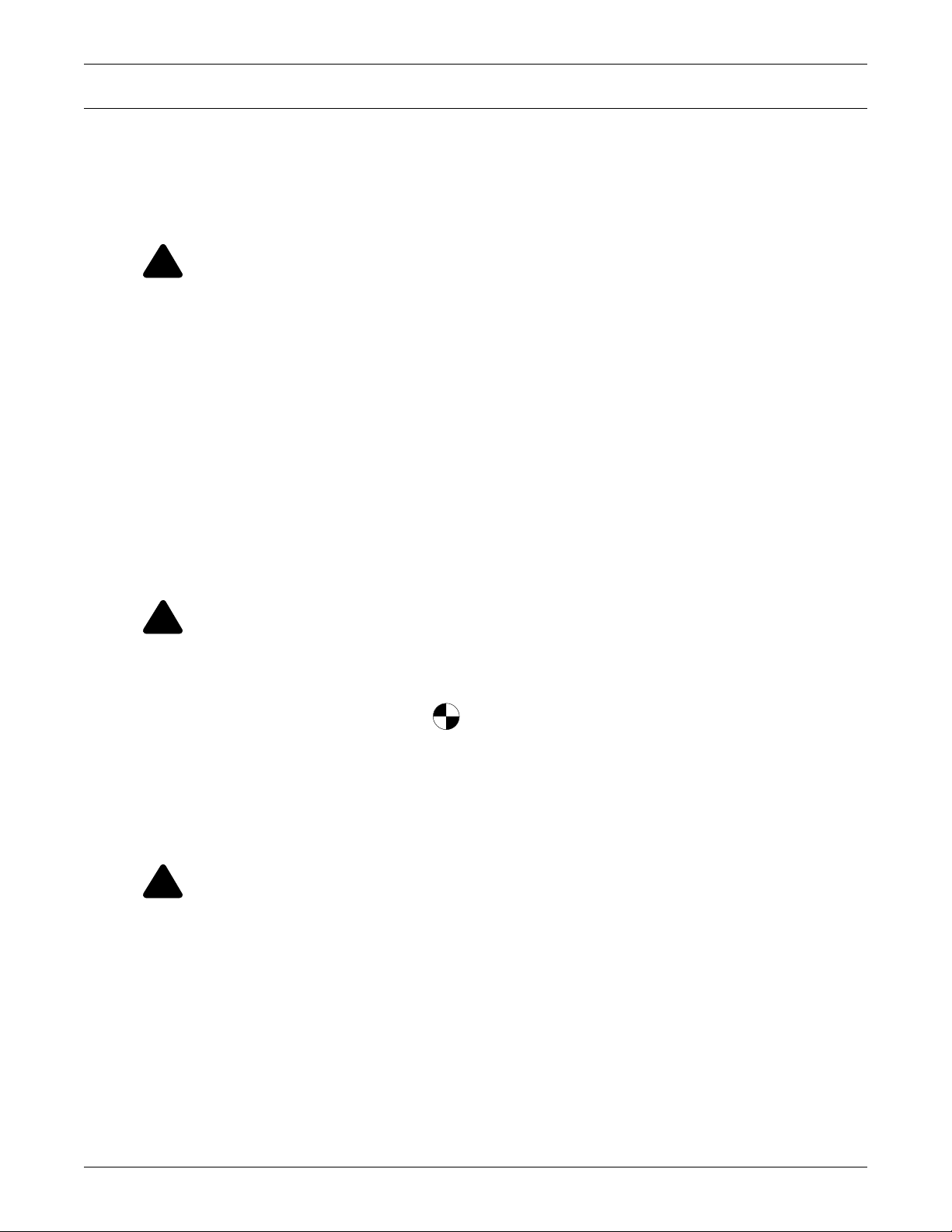
IMPORTANT SAFETY INSTRUCTIONS
SAVE THESE INSTRUCTIONS
This manual contains important instructions that should be followed during installation of your
Liebert NXL
to your installation, before working with the UPS. Retain this manual for use by installing per-
sonnel.
!
™
UPS.Read this manual thoroughly, paying special attention to the sections that apply
WARNING
Risk of electrical shock. Can cause personal injury or death.
This UPS has several circuits that are energized with high DC as well as AC voltages. Check
for voltage with both AC and DC voltmeters before working within the UPS. Check for voltage
with both AC and DC voltmeters before making contact.
Only properly trained and qualified personnel wearing appropriate safety headgear, gloves,
shoes and glasses should be involved in installing the UPS or preparing the UPS for
installation. When performing maintenance with any part of the equipment under power,
service personnel and test equipment should be standing on rubber mats.
In case of fire involving electrical equipment, use only carbon dioxide fire extinguishers or
those approved for use in fighting electrical fires.
Extreme caution is required when performing installation and maintenance.
Special safety precautions are required for procedures involving handling, installation and
maintenance of the UPS system. Observe all safety precautions in this manual before
handling or installing the UPS system. Observe all precautions in the Operation and
Maintenance Manual, SL-25425, before as well as during performance of all maintenance
procedures. Observe all DC safety precautions before working on or near the DC system.
WARNING
!
Risk of heavy unit falling over. Improper handling can cause equipment damage, injury or
death.
Exercise extreme care when handling UPS cabinets to avoid equipment damage or injury to
personnel. The UPS module weight ranges from 3965 to 5250lb (1768 to 2381kg).
Locate center of gravity symbols and determine unit weight before handling each
cabinet. Test lift and balance the cabinets before transporting. Maintain minimum tilt from
vertical at all times.
Slots at the base of the modules cabinets are intended for forklift use. Base slots will support
the unit only if the forks are completely beneath the unit.
Read all of the following instructions before attempting to move, lift, remove packaging from
or preparing unit for installation.
WARNING
!
Risk of electrical shock and fire. Can cause equipment damage, personal injury or death.
Under typical operation and with all UPS doors closed, only normal safety precautions are
necessary. The area around the UPS system should be kept free of puddles of water, excess
moisture and debris.
Only test equipment designed for troubleshooting should be used. This is particularly true for
oscilloscopes. Always check with an AC and DC voltmeter to ensure safety before making
contact or using tools. Even when the power is turned Off, dangerously high potential electric
charges may exist at the capacitor banks and at the DC connections.
All wiring must be installed by a properly trained and qualified electrician. All power and
control wiring must comply with all applicable national, state and local codes.
One person should never work alone, even if all power is disconnected from the equipment. A
second person should be standing by to assist and to summon help in case of an accident.
1
Page 6

NOTE
Emerson Network Power neither recommends nor knowingly sells this product for use with life
support or other FDA-designated “critical” devices.
NOTICE
This unit complies with the limits for a Class A digital device, pursuant to Part 15 Subpart J
of the FCC rules. These limits provide reasonable protection against harmful interference in a
commercial environment. This unit generates, uses and radiates radio frequency energy and,
if not installed and used in accordance with this instruction manual, may cause harmful
interference to radio communications. Operation of this unit in a residential area may cause
harmful interference that the user must correct at his own expense.
2
Page 7

1.0 SINGLE-MODULE MECHANICAL INSTALLATION
1.1 Introduction
This following section describes the requirements that must be taken into account when planning the
positioning and cabling of the Liebert NXL uninterruptible power supply and related equipment.
This chapter is a guide to general procedures and practices that should be observed by the installing
personnel. The particular conditions of each site will determine the applicability of such procedures.
WARNING
!
Risk of electrical shock. Can cause injury or death.
Special care must be taken when working with the batteries associated with this equipment.
When connected together, the battery terminal voltage will exceed 400VDC and is potentially
lethal.
NOTICE
All equipment not referred to in this manual is shipped with details of its own mechanical and
electrical installation.
NOTICE
Three-phase input supply required.
The standard Liebert NXL UPS is suitable for connection to three-phase, four-wire (+ Earth)
TN-C, TN-S, IT-G, IT-IG or, three-phase, three-wire plus ground, IT-UG.
If using with IT Power system, a 4-pole disconnect device must be included as part of building
installation.
Single-Module Mechanical Installation
NOTICE
Do not apply electrical power to the UPS equipment before the arrival of the commissioning
engineer.
1.2 Preliminary Checks
Before installing the UPS, please carry out the following preliminary checks:
• Visually examine the UPS equipment for transit damage, both internally and externally. Report
any damage to the shipper immediately.
• Verify that the correct equipment is being installed. The equipment supplied has an identification
tag on the back of the main door reporting: the type, size and main calibration parameters of the
UPS.
• Verify that the UPS room satisfies the environmental conditions stipulated in the equipment
specification, paying particular attention to the ambient temperature and air exchange system.
1.3 Environmental Considerations
1.3.1 UPS Room
The UPS module intended for indoor installation and should be located in a cool, dry, clean-air environment with adequate ventilation to keep the ambient temperature within the specified operating
range (see Environmental Parameters in Table 6).
The Liebert NXL UPS is cooled with the aid of internal fans. To permit air to enter and exit and prevent overheating or malfunctioning, do not cover the ventilation openings.
The Liebert NXL UPS is equipped with air filters located behind the front doors. A schedule for
inspection of the air filters is required. The period between inspections will depend upon environmental conditions.
When bottom entry is used, the conduit plate must be installed.
NOTE
The UPS is suitable for mounting on concrete or other non-combustible surface only.
3
Page 8
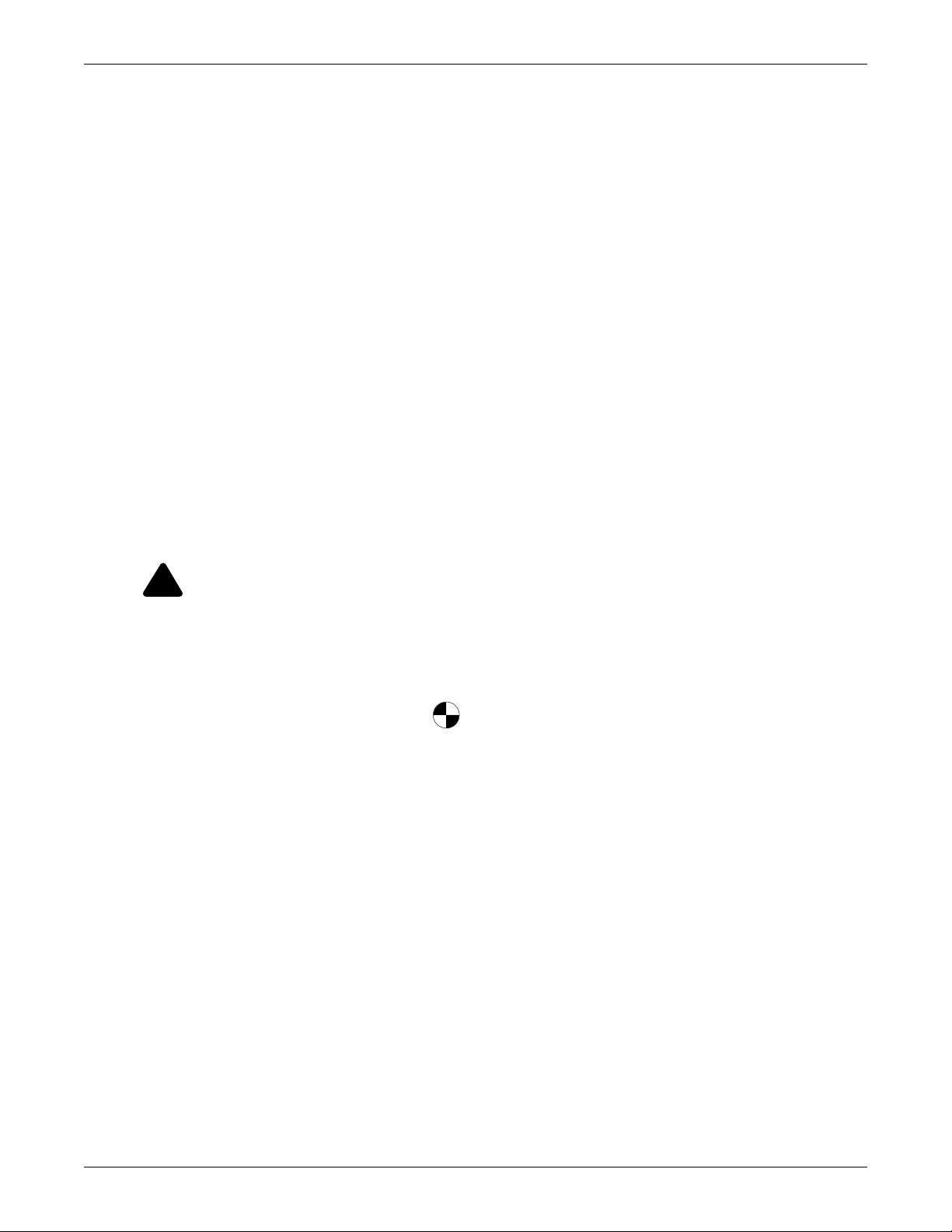
1.3.2 Storage
Should the equipment not be installed immediately, it must be stored in a room for protection against
excessive humidity and or heat sources (see Environmental Parameters in Table 6).
1.4 Positioning
The cabinet is structurally designed to handle lifting from the base.
Access to the power terminals, auxiliary terminals blocks and power switches is from the front.
The door can be opened to give access to the power connections bars, auxiliary terminal blocks and
power isolators. Front door can be opened at 180° for more flexibility in installations.
1.4.1 Moving the Cabinets
The route to be travelled between the point of arrival and the unit’s position must be planned to make
sure that all passages are wide enough for the unit and that floors are capable of supporting its
weight (for instance, check that doorways, lifts, ramps, etc. are adequate and that there are no
impassable corners or changes in the level of corridors).
Ensure that the UPS weight is within the designated surface weight loading (kg/cm
equipment. For weight details, see Table 6.
The UPS can be handled with a forklift or similar equipment. Ensure any lifting equipment used in
moving the UPS cabinet has sufficient lifting capacity. When moving the unit by forklift, care must be
taken to protect the panels. Do not exceed a 15-degree tilt with the forklift. Bottom structure will support the unit only if the forks are completely beneath the unit.
Single-Module Mechanical Installation
2
) of any handling
Handling with straps is not authorized.
WARNING
!
Risk of heavy unit falling over. Improper handling can cause equipment damage, injury or
death.
Because the weight distribution in the cabinet is uneven, use extreme care while handling
and transporting. Take extreme care when handling UPS cabinets to avoid equipment
damage or injury to personnel.
The UPS module weight ranges from 3965 to 5250lb (1768 to 2381kg).
Locate center of gravity symbols and determine unit weight before handling each
cabinet. Test lift and balance the cabinets before transporting. Maintain minimum tilt from
vertical at all times.
1.4.2 Clearances
The Liebert NXL has no ventilation grilles at either side or at the rear of the UPS. Clearance around
the front of the equipment should be sufficient to enable free passage of personnel with the doors fully
opened. It is important to leave a distance of 24" (610mm) between the top of the UPS and any overhead obstacles to permit adequate circulation of air coming out of the unit.
1.4.3 Floor Installation/Anchoring
If the equipment is to be located on a raised floor it should be mounted on a pedestal suitably designed
to accept the equipment point loading. Refer to the base view to design this pedestal.
1.5 System Composition
A UPS system can comprise a number of equipment cabinets, depending on the individual system
design requirements, e.g. UPS cabinet, battery cabinet, maintenance bypass cabinet. In general, all
the cabinets used in a particular installation are of the same height. Refer to the drawings provided in
4.0 - Installation Drawings for the positioning of the cabinets as shown in Figure 1.
4
Page 9
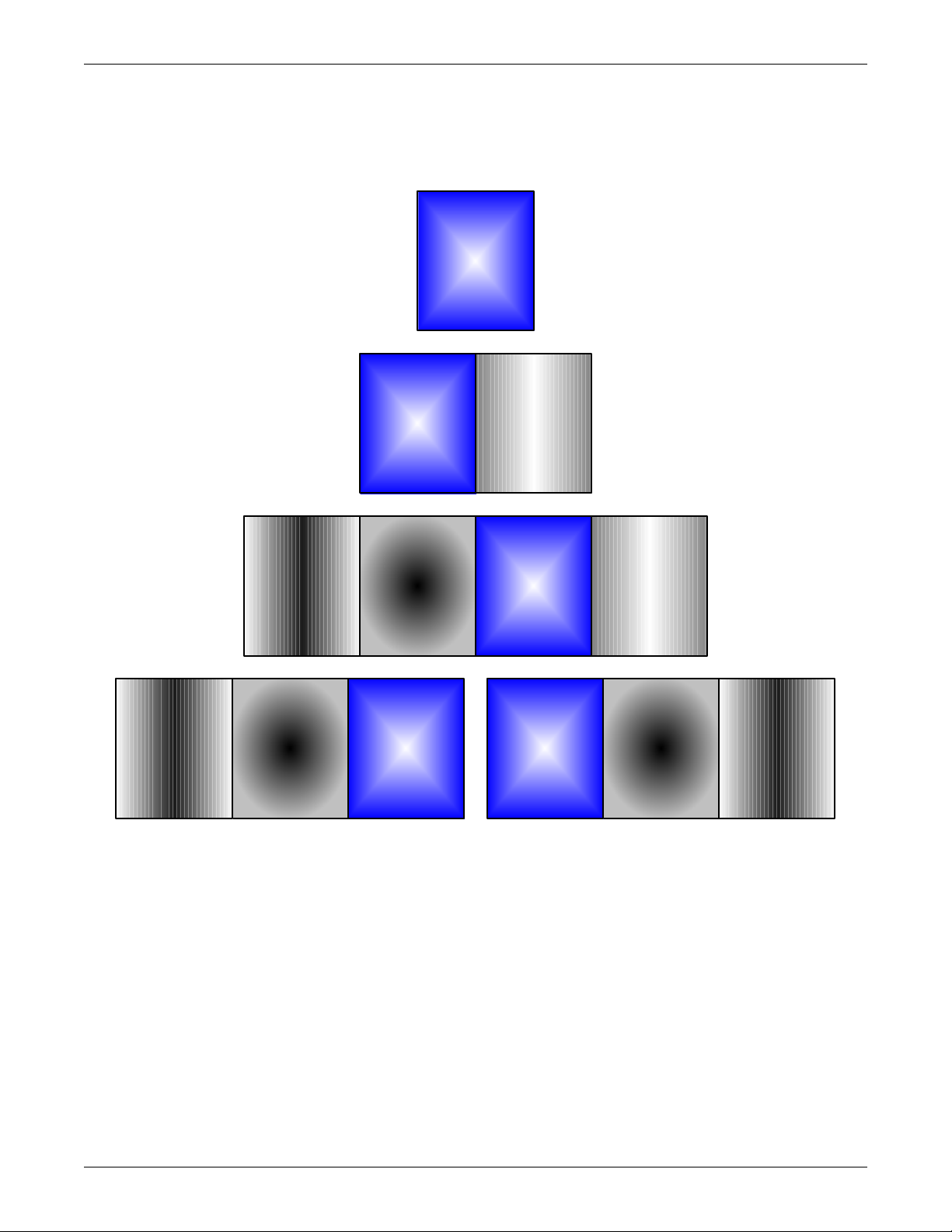
Single-Module Mechanical Installation
1.6 Cable Entry
Cables can enter the UPS cabinet from bottom or top into the Input/Output (I/O) section of the unit,
see the figures in 4.0 - Installation Drawings.
Figure 1 Cabinet arrangement—Liebert NXL, battery cabinets, maintenance bypass cabinet
Liebert
NXL
UPS
Additional
Battery
Cabinet(s)
Additional
Battery
Cabinet(s)
Battery
Cabinet
Liebert
NXL
UPS
Battery
Cabinet
Liebert
NXL
UPS
Maintenance
Bypass
Cabinet
Liebert
NXL
UPS
Liebert
NXL
UPS
Note: If a maintenance bypass
cabinet is used, it must be
installed on the right side of
the Liebert NXL UPS
Maintenance
Bypass
Cabinet
Battery
Cabinet
Additional
Battery
Cabinet(s)
5
Page 10
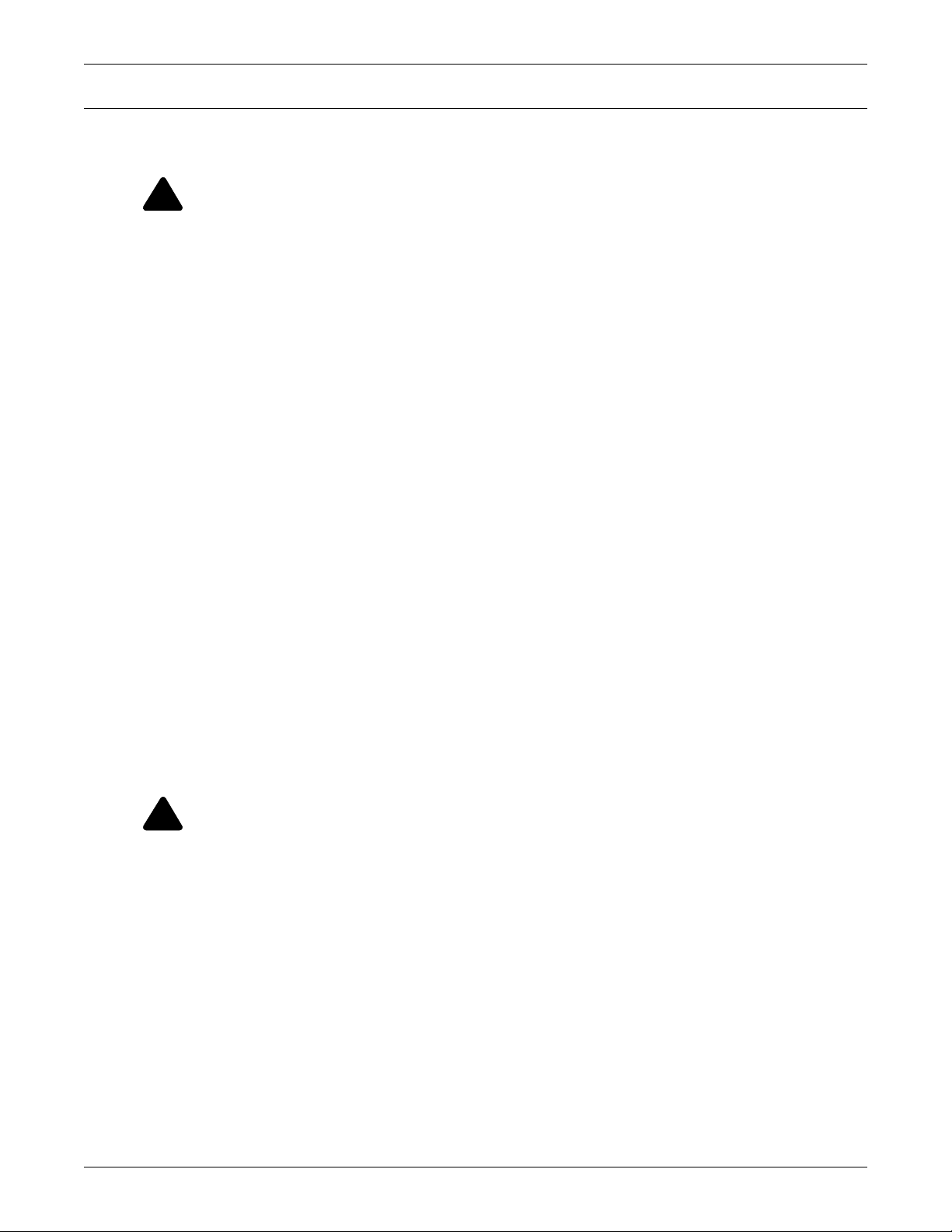
2.0 UPS ELECTRICAL INSTALLATION
This chapter provides guidelines for qualified installers who must have knowledge of local wiring
practices pertaining to the equipment to be installed.
WARNING
!
Risk of electrical shock. Can cause injury or death.
The UPS contains high DC as well as AC voltages. Check for voltage with both AC and DC
voltmeters before working within the UPS.
Only properly trained and qualified personnel wearing appropriate safety headgear, gloves,
shoes and glasses should be involved in installing the UPS or preparing the UPS for
installation.
2.1 External Protective Devices
For safety, it is necessary to install circuit breakers in the input AC supply and external battery system. Given that every installation has its own characteristics, this section provides guidelines for
qualified installation personnel with knowledge of operating practices, regulatory standards and the
equipment to be installed.
External overcurrent protection must be provided. See Table 6 - Liebert NXL UPS specifications
for overload capacity.
UPS Electrical Installation
Dual Input
When wiring the UPS with a separate rectifier and bypass input, each input must be protected separately. Size the breakers according to the input currents shown in Table 6.
2.2 Power Cables
The UPS requires both power and control cabling. All control cables, whether shielded or not, should
be run separate from the power cables in metal conduits or metal ducts which are electrically bonded
to the metalwork of the cabinets to which they are connected
The cable design must comply with the voltages and currents in Table 6, follow local wiring practices
and take into consideration the environmental conditions (temperature and physical support media),
room temperature and conditions of installation of the cable and system’s overload capacity (see 5.0 -
Specifications).
For cable entry terminal, refer to Figure 7.
WARNING
!
Risk of electrical shock. Can cause injury or death.
Before cabling the UPS, ensure that you are aware of the location and operation of the
external isolators that connect the UPS input/bypass supply to the power distribution panel.
Check that these supplies are electrically isolated, and post any necessary warning signs to
prevent their inadvertent operation.
NOTICE
For dual input operation ensure that any busbars between the bypass and the rectifier input
are removed.
When sizing battery cables, a maximum volt drop of 2VDC is permissible at the current ratings given
in Table 7.
6
Page 11

The following are guidelines only and superseded by local regulations and codes of practice where
applicable:
• Take special care when determining the size of the neutral cable (grounded conductor), because
current circulating on the neutral cable may be greater than nominal current in the case of nonlinear loads. Refer to the values in Table 6.
• The grounding conductor should be sized according to the fault rating, cable lengths, type of protection, etc. The grounding cable connecting the UPS to the main ground system must follow the
most direct route possible.
• Consideration should be given to the use of paralleled smaller cables for heavy currents, as this
can ease installation considerably.
2.2.1 Power Cable Connection Procedure
The rectifier input, bypass, output and battery power cables (all require lug type terminations) are
connected to busbars situated in the I/O section as shown in Figures 7 through 9.
Equipment Ground
The equipment ground busbar is located in the I/O section as shown in Figure 7. The grounding conductor must be connected to the ground busbar and bonded to each cabinet in the system.
All cabinets and cabling should be grounded in accordance with local regulations.
NOTE
Proper grounding reduces problems in systems caused by electromagnetic interference.
UPS Electrical Installation
WARNING
!
Failure to follow adequate grounding procedures can result in electric shock hazard to
personnel, or the risk of fire, should a ground fault occur.
All operations described in this section must be performed by properly trained and qualified
electricians or technical personnel. If any difficulties are encountered, contact Liebert
Services. See the back page of this manual for contact information.
The grounding and neutral bonding arrangement must be in accordance with local and
national codes of practice.
Once the equipment has been positioned and secured, connect the power cables as described below
(refer to the appropriate cable connection drawing in 4.0 - Installation Drawings):
1. Verify that the UPS equipment is isolated from its external power source and all the UPS power
isolators are open. Check that these supplies are electrically isolated and post any necessary
warning signs to prevent their inadvertent operation.
2. Open exterior and interior panels on the front of the I/O.
3. Connect the ground and any necessary main bonding jumper to the equipment ground busbar
located in the I/O section.
4. Make power connections and tighten the connections to the proper torque according to one of the
two procedures below, depending on the type of installation:
Ensure correct phase rotation.
• Top Cable Entry (see Figure 8)
• Bottom Cable Entry (see Figure 9)
Top Cable Entry
When making the power connections for top cable entry, the recommended order of pulling
and installing cables is to start from the top connections to the bottom connections. The cables
must be routed around the fault braces (see Detail in Figure 8). This is to prevent the cables
from contacting other busbars. The recommended conduit layout is shown in Figure 7.
7
Page 12

UPS Electrical Installation
Bottom Cable Entry
When making the power connections for bottom cable entry, the recommended order of pulling and installing cables is to start from the bottom connections to the top connections. The
cables must be routed around the fault braces (see Detail in Figure 9). This is to prevent the
cables from contacting other busbars. The recommended conduit layout is shown in Figure 7.
NOTE
For a Single Input configuration, linking busbars must be installed between the bypass and
the rectifier input.
WARNING
!
Risk of electrical shock. Can cause injury or death.
If the load equipment will not be ready to accept power on the arrival of the commissioning
engineer, ensure that the system output cables are safely isolated at their termination.
WARNING
!
Risk of electrical shock. Can cause injury or death.
When connecting the cables between the battery extremities to the circuit breaker always
connect the circuit breaker end of the cable first.
5. For control connection details, see 2.3 - Control Cable and Communications.
NOTE
If fault bracing brackets were removed during installation, they MUST be replaced.
6. Close and secure the interior and exterior doors.
2.3 Control Cable and Communications
Based on your site’s specific needs, the UPS may require auxiliary connections to manage the battery
system (external battery circuit breaker), communicate with a personal computer or provide alarm
signaling to external devices or for Remote Emergency Power Off (REPO). The External Interface
Board, arranged for this purpose, is on the rear of the operator access door.
Figure 2 External Interface Board connections layout
EPO
STATUS
TB0826
LBS
VOLTAGE
TB0823
BATT
MTR OPT
TB0829
EXTERNAL
CAN
FORM C
TB0824
REPO
INT BATT
CAN
REPO
TB0825
EXT BATT
CAN
LEPO
TB0821
MAINT BYP
ENABLE
TEMP 1 TEMP 2
MOB
TB0811
MIB
TB0810
RIB IN
TB0813
MBB
TB0812
BIB
TB0820
KEY
STATUS
ACT FILT
CNTL
BATT GND FLT
ACT FILT
STATUS
TB0816
ON GEN
BYP
CNTRL
RECT
CNTRL
INV
CNTRL
8
Page 13

2.3.1 Dry Contacts
Volt-free and isolated contacts are used for interfacing to customer connections external to the NXL
unit. These circuits use at least 8mA of current at +24V.
NOTE
All auxiliary cables must be segregated from power circuits (for shielding), must be doubleinsulated and should be 12-24AWG (2.5-0.2mm
ft. (25 and 50m) respectively.
NOTE
If connection to more than one module is required, use a separate contact for each module.
EPO Input Dry Contact
Table 1 Remote EPO input
Item
Remote EPO Input
Form C
Terminal
Block Pin
TB0824
UPS Electrical Installation
2
) stranded for maximum runs between 82-164
Connects to
(description of external item)
1 REPO Switch, normally open contact Input, protected
2 REPO Switch, common contact
REPO Switch, normally closed contact, set
3
jumper J5: 1-2 to enable, 2-3 to disable
Description
of interface
+24V, 10mA,
current limited
Input, protected
Control Status Inputs Dry Contact
The following inputs can sense either a normally open or normally closed contact.
Table 2 Control or status inputs
Item
On Generator Input
Form C
Key Status Input
Form C
Terminal
Block Pin
TB0816
TB0820
(description of external item)
1 On generator switch, closed = on generator Input, protected
2 On generator switch, common
3 On generator switch, closed = not on generator Input, protected
1 Key status switch, closed = key removed Input, protected
2 Key status switch, common
3 Key status switch, closed = key inserted Input, protected
Connects to
Description
of interface
+24V, 10mA,
current limited
+24V, 10mA,
current limited
9
Page 14

Switch Auxiliary Inputs Dry Contacts
Table 3 Circuit breaker or switch auxiliary contact Inputs
Item
Rectifier Input Breaker
(RIB), Form C
Maintenance Isolation
Breaker (MIB), Form C
Bypass Input Breaker
(BIB), Form C
Maintenance Bypass
Breaker (MBB), Form C
Terminal
Block Pin
TB0810
TB0811
TB0812
TB0813
(description of external item)
CB or Switch aux. contact,
1
closed = CB or switch is closed
2 CB or Switch aux. contact, common
CB or Switch aux. contact,
3
closed = CB or switch is open
CB or Switch aux. contact,
1
closed = CB or switch is closed
2 CB or Switch aux. contact, common
CB or Switch aux. contact,
3
closed = CB or switch is open
CB or Switch aux. contact,
1
closed = CB or switch is closed
2 CB or Switch aux. contact, common
CB or Switch aux. contact,
3
closed = CB or switch is open
CB or Switch aux. contact,
1
closed = CB or switch is closed
2 CB or Switch aux. contact, common
CB or Switch aux. contact,
3
closed = CB or switch is open
Connects to
UPS Electrical Installation
Description
of interface
Input, protected
+24V, 10mA,
current limited
Input, protected
Input, protected
+24V, 10mA,
current limited
Input, protected
Input, protected
+24V, 10mA,
current limited
Input, protected
Input, protected
+24V, 10mA,
current limited
Input, protected
Control Status Output Dry Contacts
Status signals are outputs through volt-free, normally open and normally closed contacts.
Table 4 Control status output contact
Terminal
Item
EPO Status
Form C
Maintenance
Bypass
Enable Form C
Block Pin
TB0823
TB0821
1
2 Other equipment input, common Relay contact, common
3
1
2
3
2.3.2 Load Bus Synch Connection
Table 5 Load Bus Synch connection
Terminal
Item
Analog Load
Bus Sync. (LBS)
Block Pin
TB0826
Connects to
(description of external item)
Other equipment input,
closed = EPO not active
Other equipment input,
closed = EPO active
Maintenance Bypass Cabinet,
closed = load not on inverter
Maintenance Bypass Cabinet,
common
Maintenance Bypass Cabinet,
closed = load on inverter
Connects to
(description of external item) Description
1 Phase A from LBS Input to voltage dropping resistors
3 Phase B from LBS Input to voltage dropping resistors
5 Phase C from LBS Input to voltage dropping resistors
Relay contact, 12A, 250VAC, normally
closed, rest position = closed
Relay contact, 12A, 250Vac, normally
open, rest position = open
Relay contact, 12A, 250Vac, normally
closed, rest position = closed
Relay contact, common
Relay contact, 12A, 250VAC, normally
open, rest position = open
Description
of interface
10
Page 15

3.0 OPTIONAL EQUIPMENT
3.1 Single-Module System Options
3.1.1 Matching Maintenance Bypass Cabinet
A matching Liebert NXL Maintenance Bypass cabinet is available. See Maintenance Bypass Cabinet
Installation Manual (SL-24532) for more details.
3.1.2 Battery Temperature Sensor
The optional external battery temperature sensor kit, supplied separately from the battery circuit
breaker, contains one probe and one temperature transport board.
3.1.3 Matching Liebert NXL Battery Cabinet
The optional matching Liebert NXL Battery Cabinet can be used to obtain the desired autonomy
time. The battery cabinets are designed to be either attached to the UPS or installed in a separate
battery room (for details, see the Liebert NXL Battery Cabinet installation manual, SL-25430, available at Liebert’s Web site www.liebert.com).
3.1.4 Matching Module Battery Disconnect—MBD
The optional Module Battery Disconnect (MBD) can be used as a battery disconnect between a battery system and the Liebert NXL UPS. The battery cabinets are designed to be either attached to the
UPS or battery cabinet or installed in a separate battery room (for details, see the Liebert NXL Battery Cabinet installation manual, SL-24530, available at Liebert’s Web site www.liebert.com).
Optional Equipment
3.1.5 Load Bus Synch
An optional Load Bus Synch (LBS) system can be used to synchronize two Liebert NXL UPSs or an
Liebert NXL UPS to a LiebertSeries 610 UPS (for details, see the Liebert NXL Load Bus Synch manual, SL-30105, available at Liebert's Web site: www.liebert.com)
3.2 Communication and Monitoring
• Liebert IntelliSlot® Web Card - SNMP/HTTP Network Interface Card
• Liebert IntelliSlot
• Remote Monitoring Services IntelliSlot Card
• RS485/422 Protocol Converter IntelliSlot Card
• Programmable Relay Board
• Input Contact Isolator Board
3.2.1 Alber Monitoring System
The matching Liebert NXL Battery Cabinet allows installing an optional Alber Battery monitoring
system in the cabinet. The Alber Battery Monitoring by Liebert continuously checks all critical battery parameters, such as cell voltage, overall string voltage, current and temperature. Automatic
periodic tests of internal resistance of each battery will verify the battery’s operating integrity. Additional capabilities include automatic internal DC resistance tests and trend analysis providing the
ability to analyze performance and aid in troubleshooting.
®
485 Web Card - Modbus, J-bus, IGM Net
11
Page 16

4.0 INSTALLATION DRAWINGS
Figure 3 Main components location, 250kVA Liebert NXL UPS
HMI Screen
EMO Button
(optional)
Liebert
Intellislot
Bays
Installation Drawings
®
Module Output
Circuit Breaker (CB2)
Backfeed Breaker (BFB)
Customer
Interface
Board
Main Input
Circuit
Breaker (CB1)
Option Box
(6 slots available)
Input/Output
Connections
(Behind Inner Door)
12
CB Interface
Boards
Page 17

Figure 4 Outline drawing, 250kVA Liebert NXL UPS
71.8"
(1823mm)
26.1
(664mm)
Installation Drawings
33.5"
(850mm)
76.8"
(1950mm)
CG
34.8"
(884mm)
17.6"
(448mm)
4.7 (120) (typ.)
4.5
(115)
8.3
(210)
8.5
(216)
8.5
(216)
8.5
(216)
56.8"
(1443mm)
27"
(685mm)
Top View (Doors Open)
9.8"
(250)
3.1" (80) (typ)
NOTES:
1. All dimensions are in inches (mm).
2. 24" minimum clearance above unit required
for air exhaust.
3. Keep cabinet within 15 degrees of vertical.
4. Top and bottom cable entry available through
removable access plates.
Remove, punch to suit conduit size and replace.
5. Unit bottom is structurally adequate for forklift handling.
6. Control wiring and power wiring must be run
in separate conduits.
7. Aluminum and copper-clad aluminum cables
are not recommended.
8. Widths are with side panels. the width is 70" (1778mm) without side panels.
9. The depth dimension includes the front door and rear panel.
9.8"
(250)
9.8"
(250)
9.8"
(250)
A
12.1"
(308mm)
Detail A
B
12.8"
(324mm)
22.6"
(575)
21.9"
(555)
6.9"
(175)
Detail B
13
Page 18

Figure 5 Main components location, 300kVA Liebert NXL UPS
Installation Drawings
HMI Screen
EMO Button
(optional)
Liebert
Intellislot
Bays
Customer
Interface
Board
®
Module Output
Circuit Breaker (CB2)
Backfeed Breaker
(BFB)
Main Input
Circuit
Breaker (CB1)
Option Box
(6 slots available)
Input/Output
Cabinet
CB Interface
Boards
Doors and Inner Skins Removed
14
Page 19

Figure 6 Outline drawing, 300kVA Liebert NXL UPS
Installation Drawings
15
Page 20

Figure 7 Input/output conduit detail drawing, 250-300kVA Liebert NXL UPS
Installation Drawings
LOW VOLTAGE
1.5" CONDUIT
DC POSITIVE
DC NEGATIVE
SEE NOTE 6
TOP VIEW
DC
(2) 3" CONDUIT
BYPASS
(2) 3.5" CONDUIT
INPUT
(2) 3" CONDUIT
OUTPUT
(2) 3.5" CONDUIT
LOW VOLTAGE
(14) 1" CONDUIT
GROUND BUS
(TOP ENTRY)
BYPASS INPUT
RECTIFIER INPUT
OUTPUT
BYPASS
NEUTRAL
INNER PANEL
REMOVED
FOR CLARITY
BOTTOM VIEW
B
D
OUTPUT
(2) 3.5" CONDUIT
INPUT
(2) 3" CONDUIT
BYPASS
(2) 3.5" CONDUIT
DC
(2) 3" CONDUIT
LOW VOLTAGE
1.5" CONDUIT
SHOWN IN EXTENDED
POSITION
76.8
( 1950 )
59.4
(1509)
52.9
(1343)
46.4
(1178)
40.4
(1026)
34.4
(874)
28.4
(721)
21.9
(556)
56.4
(1432)
49.4
(1255)
43.4
(1102)
37.4
(950)
31.4
(797)
25.4
(645)
O
(14)
1.75
(44)
TYP
.56
TYP
.87
(22)
A
FRONT
.87
(22)
GROUND BUS
(BOTTOM ENTRY)
.98
(25)
1.10
(28)
OUTPUT
NEUTRAL
1.75
(44)
TYP
C
RIGHT SIDE VIEW
(BOTTOM
ENTRY)
1.75
(44)
TYP
(TOP
ENTRY)
DETAIL A
.56
O
(14)
NOTES:
1. ALL DIMENSIONS ARE IN inches (mm).
2. 24" MINIMUM CLEARANCE ABOVE UNIT REQUIRED FOR AIR EXHAUST.
3. KEEP CABINET WITHIN 15 DEGREES OF VERTICAL.
4. TOP AND BOTTOM CABLE ENTRY AVAILABLE THROUGH REMOVABLE ACCESS
PLATES. REMOVE, PUNCH TO SUIT CONDUIT SIZE AND REPLACE.
5. UNIT BOTTOM IS STRUCTURALLY ADEQUATE FOR FORKLIFT HANDLING.
6. THESE BRACKETS CAN BE REMOVED DURING INSTALLATION BUT MUST BE
REPLACEDAFTER INSTALLATION.
7. CONTROL WIRING AND POWER WIRING MUST BE RUN IN SE PARATE CONDUITS.
8. ALUMINUM AND COPPER-CLAD ALUMINUM CABLES ARE NOT RECOMMENDED.
9. ALL WIRING IS TO BE IN ACCORDANCE WITH NATIONAL AND LOCAL ELECTRICAL CODES.
DETAIL B
TYP
1.75
(44)
TYP
.56
O
(14)
TYP
1.75
(44)
TYP
(BOTTOM
ENTRY)
.88 X .5 6 SLOT
6 PLACES
EACH BAR
.0
(0)
DETAIL C
DETAIL D
1.75
(44)
TYP
O
1.75
(44)
TYP
(TOP
ENTRY)
.56
(14)
TYP
16
Page 21

Figure 8 Top cable entry routing and installation order
Installation Drawings
OUTPUT CONDUIT
INPUT CONDUIT
BYPASS CONDUIT
DC CONDUIT
FAULT BRACE
BYPASS INPUT
FAULT BRACE
RECTIFIER INPUT
FAULT BRACE
OUTPUT
FRONT VIEW
DC (POSITIVE)
DC (NEGATIVE)
GROUND (TOP ENTRY)
BYPASS NEUTRAL
BYPASS INPUT
RECTIFIER INPUT
OUTPUT
GROUND
(BOTTOM ENTRY)
OUTPUT NEUTRAL
FAULT BRACE
BYPASS INPUT
FAULT BRACE
RECTIFIER INPUT
FAULT BRACE
OUTPUT
SIDE VIEW
DC (POSITIVE)
DC (NEGATIVE)
BYPASS NEUTRAL
BYPASS INPUT
(PHASE C)
RECTIFIER INPUT
(PHASE C)
OUTPUT (PHASE C)
OUTPUT NEUTRAL
Recommended order of installation for cables:
1. DC Power
2. Bypass Neutral
3. Bypass Input Power (Phases A-B-C)
4. Rectifier Input Power (Phases A-B-C)
5. Output Power (Phases A-B-C)
6. Output Neutral
7. Ground
The cables must be routed
around the fault braces. This is
to prevent the cables from
coming in contact with
other busbars.
17
Page 22

Figure 9 Bottom cable entry routing and installation order
DC (POSITIVE)
DC (NEGATIVE)
GROUND (TOP ENTRY)
BYPASS NEUTRAL
FAULT BRACE
BYPASS INPUT
FAULT BRACE
RECTIFIER INPUT
FAULT BRACE
OUTPUT
BYPASS INPUT
RECTIFIER
INPUT
OUTPUT
FAULT BRACE
BYPASS INPUT
FAULT BRACE
RECTIFIER INPUT
FAULT BRACE
OUTPUT
Installation Drawings
DC (POSITIVE)
DC (NEGATIVE)
BYPASS NEUTRAL
BYPASS INPUT
(PHASE C)
RECTIFIER INPUT
(PHASE C)
OUTPUT (PHASE C)
GROUND (BOTTOM ENTRY)
OUTPUT NEUTRAL
FRONT VIEW
INPUT CONDUIT
BYPASS CONDUIT
DC CONDUIT
SIDE VIEW
Recommended order of installation for cables:
1.) Output Neutral
2.) Output Power (Phases A-B-C)
3.) Rectifier Input Power (Phases A-B-C)
4.) Bypass Input Power (Phases A-B-C)
5.) Bypass Neutral
6.) DC Power
7.) Ground
The cables must be routed
around the fault braces. This is
to prevent the cables from
coming in contact with
other busbars.
OUTPUT NEUTRAL
OUTPUT CONDUIT
18
Page 23

Figure 10 Input/output terminal detail, 400kVA Liebert NXL UPS
Installation Drawings
LOW VOLTAGE
1.5" CONDUIT
DC POSITIVE
DC NEGATIVE
SEE NOTE 6
TOP VIEW
DC
(2) 3" CONDUIT
BYPASS
(2) 3.5" CONDUIT
INPUT
(2) 3" CONDUIT
OUTPUT
(2) 3.5" CONDUIT
LOW VOLTAGE
(14) 1" CONDUIT
GROUND BUS
LOCATION
(TOP ENTRY)
BYPASS INPUT
RECTIFIER INPUT
OUTPUT
INNER PANEL
REMOVED
FOR CLARITY
BYPASS
NEUTRAL
BOTTOM VIEW
B
D
OUTPUT
(2) 3.5" CONDUIT
INPUT
(2) 3" CONDUIT
BYPASS
(2) 3.5" CONDUIT
DC
(2) 3" CONDUIT
LOW VOLTAGE
1.5" CONDUIT
76.8
(1950)
59.4
(1509)
52.9
(1343)
46.4
(1178)
40.4
(1026)
34.4
(874)
28.4
(721)
21.9
(556)
56.4
(1432)
49.4
(1255)
43.4
(1102)
37.4
(950)
31.4
(797)
25.4
(645)
.98
1.10
(28)
(25)
GROUND BUS
(BOTTOM ENTRY)
DETAIL B
OUTPUT
NEUTRAL
1.75
(44)
TYP
(BOTTOM
ENTRY)
O
(44)
TYP
(TOP
ENTRY)
.56
(14)
TYP
1.75
A
FRONT
O
.56
(14 )
TYP
1.75
.87
(44 )
(22)
TYP
NOTES:
1. ALL DIMENSIONS ARE IN inches (mm).
2. 24" MINIMUM CLEARANCE ABOVE UNIT REQUIRED FOR AIR EXHAUST.
3. KEEP CABINET WITHIN 15 DEGREES OF VERTICAL.
4. TOPAND BOTTOM CABLE ENTRYAVAILABLE THROUGH REMOVABLEACCESS
PLATES. REMOVE, PUNCH TO SUIT CONDUIT SIZE AND REPLACE.
5. UNIT BOTTOM IS STRUCTURAL LY ADEQUATE FOR FORKLIFT HANDLING.
6. THESE BRACKETS CAN BE REMOVED DURING INSTALLATION BUT MUST BE
REPLACEDAFTER INSTALLATION.
7. CONTROL WIRING AND POWER WIRING MUST BE RUN IN SEPARATE CONDUITS.
8. ALUMINUMAND COPPER-CLAD ALUMINUM CABLESARE NOT RECOMMENDED.
9. ALL WIRING IS TO BE IN ACCORDANCE WITH NATIONAL AND LOCAL ELECTRICAL
CODES.
.87
(22)
DETAIL A
C
RIGHT SIDE VIEW
1.75
(44)
TYP
.56
O
(14)
TYP
1.75
(44)
TYP
(BOTTOM
ENTRY)
.88 X .56 SLOT
6 PLACES
EACH BAR
1.75
(44)
TYP
DETAIL C
.0
(0)
DETAIL D
O
1.75
(44)
TYP
(TOP
ENTRY)
.56
(14)
TYP
19
Page 24

Figure 11 Main components, 400kVA Liebert NXL UPS
X
HMI SCREEN
EMO BUTTON
OPTIONAL
EXTERNAL
INTERFACE
BOARD
(EIB)
Installation Drawings
MODULE OUTPUT
CIRCUIT BREAKER (CB2)
BACKFEED
BREAKER (BFB)
FRONT DOORS REMOVED
MAIN INPUT
CIRCUIT BREAKER (CB1)
OPTION BO
(6 SLOT S)
DOORSAND INNER SKINS REMOVED
20
Page 25

Figure 12 Outline drawing, 400kVA Liebert NXL UPS
T
Installation Drawings
25.8
(655)
3.7
(95)
32.9
(835)
10.6
( 269)
78.5
( 1995)
29.5
( 749)
FRONT
12.4
(316)
3.1
(80)
TYP
12.4
( 316)
BOTTOM VIEW
10.6
( 269)
FRONT
39.4
( 1000)
RIGHT SIDE VIEW
ACCESS
PLATE
A
DETAIL A
14.5
( 368)
76.8
(1950)
CONDUIT
LANDING
AREA
(NOTE 4)
69.5
(1766)
TOP VIEW
NOTES:
1. All dimensions are in inches (mm).
2. 24" minimum clearance above unit required for air exhaust.
3. Keep cabinet within 15 degrees of vertical.
4. Top and bottom cable entry available through removable access plates.
Remove, punch to suit conduit size and replace.
5. Unit bottom is structurally adequate for forklift handling.
6. Control wiring and power wiring must be run in separate conduits.
7. Aluminum and copper-clad aluminum cables are not recommended.
8. Widths are with side panels. the width is 76.7" (1948mm) without side panels.
9. The depth dimension includes the front door and rear panel.
B
ACCESS
PLATE
DETAIL B
21
CONDUI
LANDING
AREA
(NOTE4)
Page 26

Figure 13 Ground strap location for connected cabinets
REFERENCE OF
CORNER-POST OF
CONNECTED CABINETS
FRONT SIDE OF
UNITS
Typical Ground Strap Installation
( Use for all connected units except battery cabinet )
Installation Drawings
A
Detail A
Cabinet-to-Cabinet
Bolting Instructions
22
Page 27

5.0 SPECIFICATIONS
Table 6 Liebert NXL UPS specifications
250 300 400
Input Parameters
Input Voltage to Rectifier, VAC 480V 3-phase, 3-wire
Input Voltage to Bypass, VAC 480V 3-phase, 3-wire or 4-wire
+10% to -15
Input Voltage Range, VAC
Input Frequency, Hz 60
Permissible Input Frequency Range, Hz 55 to 65
Input THDi at Nominal Voltage at Full Load, % <10% with 6-pulse & Passive Filter
Power Walk-In, sec 3 to 30 (selectable) in 1 sec. Increment
Neutral Current 1.7 times full-phase current
Battery & DC Parameters
VRLA (Valve Regulated Lead Acid) or
Subject to 12.5% kW derate or same Rating
DC Ripple Voltage in Float & Const V Ch. Mode, % <1 (RMS value) < 3,4% Vpp
Output Parameters
Including a 100kVA Non Linear Load per EN 62040-3, %
Battery Type
Nominal Battery Bus, VDC 480V
Battery
Float Voltage, VDC 540V
Minimum End of Discharge Voltage, VDC 384V (for VRLA / Flooded Lead Acid)
Temperature Compensated Battery Charging Standard (with temperature probe)
Inverter Type IGBT-based Sine-Sine PWM Controlled
Output Power, kW 225 270 360
Output Voltage, VAC 480V 3-ph, 4-w
Output Voltage Regulation, % < 1% (3-phase RMS average)
Output Voltage Regulation (100% Unb. Load) < 2% (3-phase RMS average)
Output Frequency, Hz 60
Output Frequency Regulation, % ± 0.1
Output THDu Linear Load at Nominal Voltage, % <2%
Output THDu at Nominal Voltage
Capacity to Handle High Crest Factor Load 3:1
Capacity to handle Step Load, % 0-100 or 100-0
Transient Recovery (linear loads), % Within 5% peak-to-peak in one line cycle.
Unbalance Loads Current Capacity 100% of nominal phase current
Capacity to Handle Leading PF Load
0.9 lag to Nom Subject to Max. kW rating
at 0.95 Lead Subject to Max. kW rating
at 0,9 Lead
Voltage Displacement, ° el 120° ±1° el (with 100% unbalanced load)
Compliance to FCC Class-A Standard
Overload Conditions, % FL
* The UPS will operate at full load, but the battery charge will either be reduced or off (depending on input current).
** The UPS will operate at full load, but UPS may source share with the batteries (depending on input current).
*** UPS will be in Battery mode
-15% to -20%*
-20% to -30%**
<-30%***
(FLA) Flooded Lead Acid
2.5% (max)
and 10°C Temp. Derate
105% for 85 minutes
110% for 60 minutes
125% for 10 minutes
150% for 1 minute
Specifications
23
Page 28

Table 6 Liebert NXL UPS specifications (continued)
Physical Parameters and Standards, in (mm)
Width, With Side Panels 71.8 (1823) 78.5 (1993) 78.5 (1993)
Depth 33.5 (850) 33.5 (850) 39.4 (1000)
Height 76.8 (1950)
Weight, Unpackaged, lb (kg) approx. 3965 (1798) 4690 (2127) 5250 (2381)
Max heat Dissipation, Full Load, BTU/hr 49,877 58,819 75,676
Cooling Air CFM 4750 4750 7250
Color Charcoal (ZP-0420)
Front Door Opening (for serviceability) More than 180°
Degree of Protection for UPS Enclosure IP 20 (with and without front door open)
Minimum Clearance, Top, in (mm) 24 (610)
Minimum Clearance, Back, in (mm) 0
Minimum Clearance, Sides, in (mm) 0
Location of Cable Entrance Top or Bottom
Standards and Conformities
Environmental Parameters
Storage Temperature Range, °F (°C) -13 to 158 (-25 to 70)
Operating Temperature Range, °F (°C) 32 to 104 (0 to 40) (UPS)
Acoustical Noise, dBA 68
Relative Humidity
Maximum Altitude Above MSL, ft (m)
Specifications
250 300 400
UL 1778
CSA 22.2 107.3
FCC Part 15, Class A
IEC62040-2, Level 4, Criteria A
EN61000-4-3, Level 3, Criteria A
EN61000-4-6, Level 4, Criteria A
EN61000-2-2, Criteria A
EN61000-4-4, Level 4, Criteria A
ANSI C62.41, Category A3 &B3
ISTA Procedure 1H
WEEE
Non-Condensing (Operating and Non-Operating)
4920 (1500) (as per IEC 62040/3) - 1% Max kW
derate / 328 rise between 4921-9842
(100m rise between 1500-3000m)
95% or less
24
Page 29

Table 7 Liebert NXL system and inverter efficiencies
UPS Rating Voltage, VAC System Efficiency Inverter Efficiency
kVA kW Input Bypass Output 100% 50% 100% 50%
250 225 480 480 480 93.9 93.2 94.8 94.1
300 270 480 480 480 94.0 93.3 94.9 94.2
400 360 480 480 480 94.2 93.4 95.1 94.4
Table 8 Current ratings—rectifier input
UPS Rating Voltage, VAC
250 225 480 480 480 313 392 400 500
300 270 480 480 480 376 469 500 600
400 360 480 480 480 500 625 700 800
Nominal
Current
Maximum
Current
External
100% Breaker
Trip, Amps
External
80% Breaker
Trip, AmpskVA kW Input Bypass Output
Table 9 Current ratings—bypass input
UPS Rating Voltage, VAC
250 225 480 480 480 301 376 400
300 270 480 480 480 361 451 500
400 360 480 480 480 481 601 700
Nominal
Current
10 Minute
Overload
External Breaker
Trip, AmpskVA kW Input Bypass Output
Specifications
Table 10 Current ratings—output
UPS Rating Voltage, VAC
250 225 480 480 480 301 376 400
300 270 480 480 480 361 451 500
400 360 480 480 480 481 601 700
Nominal
Current
10 Minute
Overload
External Breaker
Trip, AmpskVA kW Input Bypass Output
Table 11 Current ratings—battery
UPS Rating
250 225 480 615 700
300 270 480 737 800
400 360 480 981 1000
Nominal
VDC
Max Battery
Current at EOD
External Breaker
Trip, AmpskVA kW
Notes on Tables
1. Nominal input current (considered continuous) is based on full-rated output load. Maximum
current includes nominal input current and maximum battery recharge current (considered
noncontinuous). Continuous and noncontinuous current are defined in nec 100. Maximum input
current is controlled by the current limit setting which is adjustable. Values shown are for
maximum setting of 125%. Standard factory setting is 125%.
2. Recommended bypass external overcurrent protection is based on 125% overload capacity for 10
minutes.
3. All recommended external overcurrent protections are based on 80% rated breakers.
4. Nominal battery voltage is shown at 2.0 volts / cell.
25
Page 30

Table 12 Recommended conduit and cable sizes
Rectifier Input
UPS Rating
250 225 480 480 480
300 270 480 480 480
400 360 480 480 480
Voltage
(VAC)
Top Cable Entry Input
Wire & Conduit
Ph, G THW / FMC
(2) 2.5C 3-250kcmil,
#1/0AWG
(2) 3C 3-350kcmil,
#1/0AWG
(2) 3C 3-500kcmil,
#1/0AWG
Bypass Input
UPS Rating Voltage (VAC) Nominal Selection Alternate Selection
Top Cable Entry Input
Wire & Conduit
Ph, N, G THW / FMC
250 225 480 480 480
300 270 480 480 480
400 360 480 480 480
(2) 3C 3-250kcmil,
2-250kcmil, #1/0AWG
(2) 3.5C 3-350kcmil,
2-350kcmil, #1/0AWG
(2) 4C 3-500kcmil,
2-500kcmil, #1/0AWG
Output
UPS Rating Voltage (VAC) Nominal Selection Alternate Selection
Top Cable Entry Input
Wire & Conduit
Ph, N, G THW / FMC
250 225 480 480 480
300 270 480 480 480
400 360 480 480 480
(2) 3C 3-250kcmil,
2-250kcmil, #1/0AWG
(2) 3.5C 3-350kcmil,
2-350kcmil, #1/0AWG
(2) 4C 3-500kcmil,
2-500kcmil, #1/0AWG
Battery
UPS Rating Voltage (VAC) Nominal Selection Alternate Selection
Top Cable Entry Input
Wire & Conduit
Wires, G THW / FMC
250 225 480 480 480
300 270 480 480 480
400 360 480 480 480
(2) 2.5C 2-350kcmil,
#1/0AWG
(2) 2.5C 2-500kcmil,
#1/0AWG
(3) 2.5C 2-500kcmil,
#2/0AWG
Nominal Selection Alternate Selection
Bottom Cable Entry
Input Wire & Conduit
Ph, G THW / RNC
(2) 2.5C 3-250kcmil,
#1/0AWG
(2) 3C 3-350kcmil,
#1/0AWG
(2) 3.5C 3-500kcmil,
#1/0AWG
Bottom Cable Entry
Input Wire & Conduit
Ph, N, G THW / RNC
(2) 3C 3-250kcmil,
2-250kcmil, #1/0AWG
(2) 3.5C 3-350kcmil,
2-350kcmil, #1/0AWG
(2) 4C 3-500kcmil,
2-500kcmil, #1/0AWG
Bottom Cable Entry Input
Wire & Conduit
Ph, N, G THW / RNC
(2) 3C 3-250kcmil,
2-250kcmil, #1/0AWG
(2) 3.5C 3-350kcmil,
2-350kcmil, #1/0AWG
(2) 4C 3-500kcmil,
2-500kcmil, #1/0AWG
Bottom Cable Entry Input
Wire & Conduit
Wires, G THW / RNC
(2) 2.5C 2-350kcmil,
#1/0AWG
(2) 3C 2-500kcmil,
#1/0AWG
(3) 2.5C 2-500kcmil,
#2/0AWG
Top Cable Entry Input
Wire & Conduit
Ph, G THW / FMC
(3) 2C 3-#2/0AWG,
#1/0AWG
(3) 2.5C 3-#4/0AWG,
#1/0AWG
(3) 2.5C 3-250kcmil,
#1/0AWG
Top Cable Entry Input
Wire & Conduit
Ph, N, G THW / FMC
(3) 2C 3-#2/0AWG,
2-#2/0AWG, #1/0AWG
(3) 3C 3-#4/0AWG,
2-#4/0AWG, #1/0AWG
(3) 3C 3-250kcmil,
2-250kcmil, #1/0AWG
Top Cable Entry Input
Wire & Conduit
Ph, N, G THW / FMC
(3) 2C 3-#2/0AWG,
2-#2/0AWG, #1/0AWG
(3) 3C 3-#4/0AWG,
2-#4/0AWG, #1/0AWG
(3) 3C 3-250kcmil,
2-250kcmil, #1/0AWG
Top Cable Entry Input
Wire & Conduit
Wires, G THW / FMC
(3) 2C 2-#4/0AWG,
#1/0AWG
(3) 2C 2-250kcmil,
#1/0AWG
(4) 2C 2-250kcmil,
#2/0AWG
Bottom Cable Entry
Input Wire & Conduit
Ph, G THW / RNCkVA kW Input Bypass Output
(3) 2C 3-#2/0AWG,
(3) 2.5C 3-#4/0AWG,
(3) 2.5C 3-250kcmil,
Bottom Cable Entry
Input Wire & Conduit
Ph, N, G THW / RNCkVA kW Input Bypass Output
(3) 2.5C 3-#2/0AWG,
2-#2/0AWG, #1/0AWG
(3) 3C 3-#4/0AWG,
2-#4/0AWG, #1/0AWG
(3) 3C 3-250kcmil,
2-250kcmil, #1/0AWG
Bottom Cable Entry
Input Wire & Conduit
Ph, N, G THW / RNCkVA kW Input Bypass Output
(3) 2.5C 3-#2/0AWG,
2-#2/0AWG, #1/0AWG
(3) 3C 3-#4/0AWG,
2-#4/0AWG, #1/0AWG
(3) 3C 3-250kcmil,
2-250kcmil, #1/0AWG
Bottom Cable Entry Input
Wires, G THW / RNCkVA kW Input Bypass Output
(3) 2C 2-#4/0AWG,
(3) 2C 2-250kcmil,
(4) 2.5C 2-250kcmil,
Specifications
#1/0AWG
#1/0AWG
#1/0AWG
Wire & Conduit
#1/0AWG
#1/0AWG
#2/0AWG
Bonding
UPS Rating Voltage (VAC)
kVA kW Input Bypass Output
250 225 480 480 480
300 270 480 480 480
400 360 480 480 480
If UPS is used in a four-wire system, the neutral ground jumper must be removed.
Main Bonding Jumper/
Grounding Electrode
Conductor
(1) #1/0AWG/ (1)
#1/0AWG
(1) #2/0AWG/ (1)
#2/0AWG
(1) #2/0AWG/ (1)
#2/0AWG
26
Page 31

Table 13 Recommended lug sizes
T&B Series 54000
Cable Size
One Hole
#8 AWG 54930BE 54850BE
#6 AWG 54905BE 256-30695-868
#4 AWG 54906BE 256-30695-733
#2-3 AWG 54942BE 54811BE
#1 AWG 54947BE 54857BE
#1/0 AWG 54950BE 256-30695-593
#2/0 AWG 54951BE 54862BE
#3/0 AWG 54965BE 54864BE
#4/0 AWG 54970BE 54866BE
250kcmil 54913BE 54868BE
300kcmil 54914BE 54870BE
350kcmil 54915BE 54872BE
400kcmil 54916BE 54874BE
500kcmil 54918BE 54876BE
600kcmil 54920BE 54878BE
750kcmil 54922BE 54880BE
Use the T&B crimping tools recommended for these types of lugs.
T&B Series 54000
Two Hole
Specifications
27
Page 32

Ensuring The High Availability
0f Mission-Critical Data And Applications.
Emerson Network Power, the global leader in enabling business-critical
continuity, ensures network resiliency and adaptability through
a family of technologies—including Liebert power and cooling
technologies—that protect and support business-critical systems.
Liebert solutions employ an adaptive architecture that responds
to changes in criticality, density and capacity. Enterprises benefit
from greater IT system availability, operational flexibility and
reduced capital equipment and operating costs.
While every precaution has been taken to ensure the accuracy
and completeness of this literature, Liebert Corporation assumes no
responsibility and disclaims all liability for damages resulting from use of
this information or for any errors or omissions.
© 2008 Liebert Corporation
All rights reserved throughout the world. Specifications subject to change
without notice.
® Liebert is a registered trademark of Liebert Corporation.
All names referred to are trademarks
or registered trademarks of their respective owners.
Technical Support / Service
Web Site
www.liebert.com
Monitoring
800-222-5877
monitoring@emersonnetworkpower.com
Outside the US: 614-841-6755
Single-Phase UPS
800-222-5877
upstech@emersonnetworkpower.com
Outside the US: 614-841-6755
Three-Phase UPS
800-543-2378
powertech@emersonnetworkpower.com
Environmental Systems
800-543-2778
Outside the United States
614-888-0246
Locations
United States
1050 Dearborn Drive
P.O. Box 29186
Columbus, OH 43229
Europe
Via Leonardo Da Vinci 8
Zona Industriale Tognana
35028 Piove Di Sacco (PD) Italy
+39 049 9719 111
Fax: +39 049 5841 257
Asia
7/F, Dah Sing Financial Centre
108 Gloucester Road, Wanchai
Hong Kong
852 2572220
Fax: 852 28029250
SL-25420_REV02_06-08
Emerson Network Power.
The global leader in enabling Business-Critical Continuity.
AC Power
Connectivity
DC Power
Business-Critical Continuity, Emerson Network Power and the Emerson Network Power logo are trademarks and service marks of Emerson Electric Co.
©2008 Emerson Electric Co.
Embedded Computing
Embedded Power Power Switching & Controls
Monitoring
Outside Plant
Precision Cooling
EmersonNetworkPower.com
Racks & Integrated Cabinets
Services
Surge Protection
