Page 1

AC Power
For Business-Critical Continuity™
Liebert® NX
Operation and Maintenance Manual – 225-600kVA, Three-Phase, Single-Module & Multi-Module
™
Page 2

CONTACTING EMERSON NETWORK POWER FOR SUPPORT
To contact Emerson Network Power Liebert Services for information or repair service in the United
States, call 800-543-2378. Liebert Services offers a complete range of star-up services, repair services,
preventive maintenance plans and service contracts.
For repair or maintenance service outside the 48 contiguous United States, contact Liebert Services,
if available in your area. For areas not covered by Liebert Services, the authorized distributor is
responsible for providing qualified, factory-authorized service.
For Liebert Services to assist you promptly, please have the following information available:
Part numbers: _________________________________________________________________
Serial numbers:________________________________________________________________
Rating: _______________________________________________________________________
Date purchased: _______________________________________________________________
Date installed:_________________________________________________________________
Location: ______________________________________________________________________
Input voltage/frequency:________________________________________________________
Output voltage/frequency: ______________________________________________________
DC source reserve time: ________________________________________________________
Product Warranty Registration
To register for warranty protection, visit the Service and Support section of our Web site at:
www.liebert.com
Click on Product Registration and fill out the form.
Page 3

TABLE OF CONTENTS
IMPORTANT SAFETY INSTRUCTIONS . . . . . . . . . . . . . . . . . . . . . . . . . . . . . . . . . . . . . . . . . . . . . . . . 1
SAVE THESE INSTRUCTIONS . . . . . . . . . . . . . . . . . . . . . . . . . . . . . . . . . . . . . . . . . . . . . . . . .1
1.0 INTRODUCTION . . . . . . . . . . . . . . . . . . . . . . . . . . . . . . . . . . . . . . . . . . . . . . . . . . . . . . . . . .3
1.1 General Description . . . . . . . . . . . . . . . . . . . . . . . . . . . . . . . . . . . . . . . . . . . . . . . . . . . . . . . . . . 3
1.2 Modes of Operation. . . . . . . . . . . . . . . . . . . . . . . . . . . . . . . . . . . . . . . . . . . . . . . . . . . . . . . . . . . 4
1.2.1 Normal Mode . . . . . . . . . . . . . . . . . . . . . . . . . . . . . . . . . . . . . . . . . . . . . . . . . . . . . . . . . . . . . . . . 4
1.2.2 Bypass Mode . . . . . . . . . . . . . . . . . . . . . . . . . . . . . . . . . . . . . . . . . . . . . . . . . . . . . . . . . . . . . . . . . 4
1.2.3 Battery Mode . . . . . . . . . . . . . . . . . . . . . . . . . . . . . . . . . . . . . . . . . . . . . . . . . . . . . . . . . . . . . . . . 4
1.2.4 Maintenance Bypass. . . . . . . . . . . . . . . . . . . . . . . . . . . . . . . . . . . . . . . . . . . . . . . . . . . . . . . . . . . 4
1.3 Options . . . . . . . . . . . . . . . . . . . . . . . . . . . . . . . . . . . . . . . . . . . . . . . . . . . . . . . . . . . . . . . . . . . . 5
2.0 OPERATION . . . . . . . . . . . . . . . . . . . . . . . . . . . . . . . . . . . . . . . . . . . . . . . . . . . . . . . . . . . .6
2.1 Features . . . . . . . . . . . . . . . . . . . . . . . . . . . . . . . . . . . . . . . . . . . . . . . . . . . . . . . . . . . . . . . . . . . 6
2.2 Touchscreen Navigation. . . . . . . . . . . . . . . . . . . . . . . . . . . . . . . . . . . . . . . . . . . . . . . . . . . . . . . 9
2.2.1 Main Display Screen . . . . . . . . . . . . . . . . . . . . . . . . . . . . . . . . . . . . . . . . . . . . . . . . . . . . . . . . . . 9
2.2.2 Status . . . . . . . . . . . . . . . . . . . . . . . . . . . . . . . . . . . . . . . . . . . . . . . . . . . . . . . . . . . . . . . . . . . . . 10
2.2.3 Events Log Menu . . . . . . . . . . . . . . . . . . . . . . . . . . . . . . . . . . . . . . . . . . . . . . . . . . . . . . . . . . . . 10
2.2.4 Measures Menu . . . . . . . . . . . . . . . . . . . . . . . . . . . . . . . . . . . . . . . . . . . . . . . . . . . . . . . . . . . . . 10
2.2.5 Battery Menu . . . . . . . . . . . . . . . . . . . . . . . . . . . . . . . . . . . . . . . . . . . . . . . . . . . . . . . . . . . . . . . 11
2.2.6 Life Menu . . . . . . . . . . . . . . . . . . . . . . . . . . . . . . . . . . . . . . . . . . . . . . . . . . . . . . . . . . . . . . . . . . 13
2.2.7 Settings Menu. . . . . . . . . . . . . . . . . . . . . . . . . . . . . . . . . . . . . . . . . . . . . . . . . . . . . . . . . . . . . . . 14
2.3 Animated One Line Mimic. . . . . . . . . . . . . . . . . . . . . . . . . . . . . . . . . . . . . . . . . . . . . . . . . . . . 14
2.3.1 Rectifier Functional Block . . . . . . . . . . . . . . . . . . . . . . . . . . . . . . . . . . . . . . . . . . . . . . . . . . . . . 14
2.3.2 About Menu. . . . . . . . . . . . . . . . . . . . . . . . . . . . . . . . . . . . . . . . . . . . . . . . . . . . . . . . . . . . . . . . . 14
2.4 Modes of Operation. . . . . . . . . . . . . . . . . . . . . . . . . . . . . . . . . . . . . . . . . . . . . . . . . . . . . . . . . . 14
2.4.1 Load on Bypass . . . . . . . . . . . . . . . . . . . . . . . . . . . . . . . . . . . . . . . . . . . . . . . . . . . . . . . . . . . . . . 15
2.4.2 Input Power Failure—Load on DC Source . . . . . . . . . . . . . . . . . . . . . . . . . . . . . . . . . . . . . . . . 16
2.4.3 Off DC Source . . . . . . . . . . . . . . . . . . . . . . . . . . . . . . . . . . . . . . . . . . . . . . . . . . . . . . . . . . . . . . . 16
2.4.4 Remote Emergency Power Off . . . . . . . . . . . . . . . . . . . . . . . . . . . . . . . . . . . . . . . . . . . . . . . . . . 17
2.5 Manual Operations—All Systems . . . . . . . . . . . . . . . . . . . . . . . . . . . . . . . . . . . . . . . . . . . . . . 17
2.5.1 Startup—Single Module System . . . . . . . . . . . . . . . . . . . . . . . . . . . . . . . . . . . . . . . . . . . . . . . . 18
2.5.2 Startup-1+N System. . . . . . . . . . . . . . . . . . . . . . . . . . . . . . . . . . . . . . . . . . . . . . . . . . . . . . . . . . 19
2.5.3 Load Transfer and Retransfer-Single Module System . . . . . . . . . . . . . . . . . . . . . . . . . . . . . . . 20
2.5.4 Maintenance Bypass Load Transfers-Single Module System: If Load is on UPS Bypass . . . 20
2.5.5 Maintenance Bypass Load Transfers-Single Module System: If Load is on Maintenance
Bypass . . . . . . . . . . . . . . . . . . . . . . . . . . . . . . . . . . . . . . . . . . . . . . . . . . . . . . . . . . . . . . . . . . . . . 21
2.5.6 1+N System: Transfer load from UPS to Bypass . . . . . . . . . . . . . . . . . . . . . . . . . . . . . . . . . . . 21
2.5.7 1+N System: Transfer load from Bypass to UPS . . . . . . . . . . . . . . . . . . . . . . . . . . . . . . . . . . . 22
2.5.8 Shut Down-Single Module UPS System . . . . . . . . . . . . . . . . . . . . . . . . . . . . . . . . . . . . . . . . . . 22
2.5.9 1+N System Shutdown. . . . . . . . . . . . . . . . . . . . . . . . . . . . . . . . . . . . . . . . . . . . . . . . . . . . . . . . 22
2.5.10 Load Transfer-1+N System: Remove a UPS from System (Collective) . . . . . . . . . . . . . . . . . . 23
2.5.11 Load Transfer-1+N System: Add a UPS to the System (Collective) . . . . . . . . . . . . . . . . . . . . 23
i
Page 4

2.6 Automatic Operations . . . . . . . . . . . . . . . . . . . . . . . . . . . . . . . . . . . . . . . . . . . . . . . . . . . . . . . 24
2.6.1 Overloads (Without Transfer) . . . . . . . . . . . . . . . . . . . . . . . . . . . . . . . . . . . . . . . . . . . . . . . . . . 24
2.6.2 Automatic Transfers to Bypass (Overload Condition) . . . . . . . . . . . . . . . . . . . . . . . . . . . . . . . 25
2.6.3 Automatic Transfers to Bypass, UPS System Faults . . . . . . . . . . . . . . . . . . . . . . . . . . . . . . . . 25
2.6.4 Automatic Retransfers to UPS. . . . . . . . . . . . . . . . . . . . . . . . . . . . . . . . . . . . . . . . . . . . . . . . . . 26
3.0 OPTIONS . . . . . . . . . . . . . . . . . . . . . . . . . . . . . . . . . . . . . . . . . . . . . . . . . . . . . . . . . . . . .27
3.1 Remote Alarm Unit . . . . . . . . . . . . . . . . . . . . . . . . . . . . . . . . . . . . . . . . . . . . . . . . . . . . . . . . . 27
3.2 MopUPS Shutdown and Monitoring Software . . . . . . . . . . . . . . . . . . . . . . . . . . . . . . . . . . . . 27
3.3 Manage UPS Adapter. . . . . . . . . . . . . . . . . . . . . . . . . . . . . . . . . . . . . . . . . . . . . . . . . . . . . . . . 28
3.4 Connectivity . . . . . . . . . . . . . . . . . . . . . . . . . . . . . . . . . . . . . . . . . . . . . . . . . . . . . . . . . . . . . . . 28
3.4.1 Available Selectable Input Contacts . . . . . . . . . . . . . . . . . . . . . . . . . . . . . . . . . . . . . . . . . . . . . 29
3.4.2 Available Selectable Output Contacts. . . . . . . . . . . . . . . . . . . . . . . . . . . . . . . . . . . . . . . . . . . . 29
4.0 MAINTENANCE . . . . . . . . . . . . . . . . . . . . . . . . . . . . . . . . . . . . . . . . . . . . . . . . . . . . . . . . .30
4.1 Safety Precautions . . . . . . . . . . . . . . . . . . . . . . . . . . . . . . . . . . . . . . . . . . . . . . . . . . . . . . . . . . 30
4.2 Liebert Services . . . . . . . . . . . . . . . . . . . . . . . . . . . . . . . . . . . . . . . . . . . . . . . . . . . . . . . . . . . . 31
4.2.1 Professional Startup. . . . . . . . . . . . . . . . . . . . . . . . . . . . . . . . . . . . . . . . . . . . . . . . . . . . . . . . . . 31
4.3 Routine Maintenance . . . . . . . . . . . . . . . . . . . . . . . . . . . . . . . . . . . . . . . . . . . . . . . . . . . . . . . . 32
4.3.1 Record Log. . . . . . . . . . . . . . . . . . . . . . . . . . . . . . . . . . . . . . . . . . . . . . . . . . . . . . . . . . . . . . . . . . 32
4.3.2 Air Filters . . . . . . . . . . . . . . . . . . . . . . . . . . . . . . . . . . . . . . . . . . . . . . . . . . . . . . . . . . . . . . . . . . 32
4.3.3 Limited Life Components. . . . . . . . . . . . . . . . . . . . . . . . . . . . . . . . . . . . . . . . . . . . . . . . . . . . . . 33
4.4 Battery Maintenance . . . . . . . . . . . . . . . . . . . . . . . . . . . . . . . . . . . . . . . . . . . . . . . . . . . . . . . . 33
4.4.1 Battery Safety Precautions . . . . . . . . . . . . . . . . . . . . . . . . . . . . . . . . . . . . . . . . . . . . . . . . . . . . 34
4.5 Detecting Trouble . . . . . . . . . . . . . . . . . . . . . . . . . . . . . . . . . . . . . . . . . . . . . . . . . . . . . . . . . . . 37
4.5.1 Items to check include: . . . . . . . . . . . . . . . . . . . . . . . . . . . . . . . . . . . . . . . . . . . . . . . . . . . . . . . . 37
4.6 Reporting a Problem. . . . . . . . . . . . . . . . . . . . . . . . . . . . . . . . . . . . . . . . . . . . . . . . . . . . . . . . . 37
4.7 Upstream Feeder Circuit Breaker Setting Inspections . . . . . . . . . . . . . . . . . . . . . . . . . . . . . 37
5.0 SPECIFICATIONS. . . . . . . . . . . . . . . . . . . . . . . . . . . . . . . . . . . . . . . . . . . . . . . . . . . . . . . .38
5.1 DC Sources . . . . . . . . . . . . . . . . . . . . . . . . . . . . . . . . . . . . . . . . . . . . . . . . . . . . . . . . . . . . . . . . 38
5.1.1 Battery Operation. . . . . . . . . . . . . . . . . . . . . . . . . . . . . . . . . . . . . . . . . . . . . . . . . . . . . . . . . . . . 38
5.2 Other DC Sources. . . . . . . . . . . . . . . . . . . . . . . . . . . . . . . . . . . . . . . . . . . . . . . . . . . . . . . . . . . 38
5.3 Environmental Conditions. . . . . . . . . . . . . . . . . . . . . . . . . . . . . . . . . . . . . . . . . . . . . . . . . . . . 38
ii
Page 5

FIGURES
Figure 1 Typical single module UPS system one-line diagram . . . . . . . . . . . . . . . . . . . . . . . . . . . . . . . . . . . . 3
Figure 2 Main component locations-225 to 300kVA Liebert NX . . . . . . . . . . . . . . . . . . . . . . . . . . . . . . . . . . . 6
Figure 3 Main components, 400-600kVA Liebert NX . . . . . . . . . . . . . . . . . . . . . . . . . . . . . . . . . . . . . . . . . . . 7
Figure 4 Main display screen, typical . . . . . . . . . . . . . . . . . . . . . . . . . . . . . . . . . . . . . . . . . . . . . . . . . . . . . . . . 8
Figure 5 Normal Mode . . . . . . . . . . . . . . . . . . . . . . . . . . . . . . . . . . . . . . . . . . . . . . . . . . . . . . . . . . . . . . . . . . . . 8
Figure 6 Utility fail . . . . . . . . . . . . . . . . . . . . . . . . . . . . . . . . . . . . . . . . . . . . . . . . . . . . . . . . . . . . . . . . . . . . . . 8
Figure 7 Load on bypass . . . . . . . . . . . . . . . . . . . . . . . . . . . . . . . . . . . . . . . . . . . . . . . . . . . . . . . . . . . . . . . . . . 9
Figure 8 Status. . . . . . . . . . . . . . . . . . . . . . . . . . . . . . . . . . . . . . . . . . . . . . . . . . . . . . . . . . . . . . . . . . . . . . . . . 10
Figure 9 Measures menus . . . . . . . . . . . . . . . . . . . . . . . . . . . . . . . . . . . . . . . . . . . . . . . . . . . . . . . . . . . . . . . . 11
Figure 10 Battery parameters. . . . . . . . . . . . . . . . . . . . . . . . . . . . . . . . . . . . . . . . . . . . . . . . . . . . . . . . . . . . . . 12
Figure 11 Life menu. . . . . . . . . . . . . . . . . . . . . . . . . . . . . . . . . . . . . . . . . . . . . . . . . . . . . . . . . . . . . . . . . . . . . . 13
Figure 12 Settings Menu . . . . . . . . . . . . . . . . . . . . . . . . . . . . . . . . . . . . . . . . . . . . . . . . . . . . . . . . . . . . . . . . . . 14
Figure 13 Load on bypass . . . . . . . . . . . . . . . . . . . . . . . . . . . . . . . . . . . . . . . . . . . . . . . . . . . . . . . . . . . . . . . . . 15
Figure 14 Load on bypass, UPS available . . . . . . . . . . . . . . . . . . . . . . . . . . . . . . . . . . . . . . . . . . . . . . . . . . . . 15
Figure 15 Load on UPS, bypass available . . . . . . . . . . . . . . . . . . . . . . . . . . . . . . . . . . . . . . . . . . . . . . . . . . . . 15
Figure 16 Input power fail, load on DC source. . . . . . . . . . . . . . . . . . . . . . . . . . . . . . . . . . . . . . . . . . . . . . . . . 16
Figure 17 Load on UPS, DC source not available . . . . . . . . . . . . . . . . . . . . . . . . . . . . . . . . . . . . . . . . . . . . . . 16
Figure 18 Remote Emergency Power Off . . . . . . . . . . . . . . . . . . . . . . . . . . . . . . . . . . . . . . . . . . . . . . . . . . . . . 17
TABLES
Table 1 Measurements for functional blocks . . . . . . . . . . . . . . . . . . . . . . . . . . . . . . . . . . . . . . . . . . . . . . . . 10
Table 2 Current-versus-time curves of overload capacity . . . . . . . . . . . . . . . . . . . . . . . . . . . . . . . . . . . . . . 24
Table 3 Connectivity combinations . . . . . . . . . . . . . . . . . . . . . . . . . . . . . . . . . . . . . . . . . . . . . . . . . . . . . . . . 28
Table 4 UPS component service life . . . . . . . . . . . . . . . . . . . . . . . . . . . . . . . . . . . . . . . . . . . . . . . . . . . . . . . 33
Table 5 Battery voltage, nominal and float . . . . . . . . . . . . . . . . . . . . . . . . . . . . . . . . . . . . . . . . . . . . . . . . . 35
Table 6 Battery retorque values . . . . . . . . . . . . . . . . . . . . . . . . . . . . . . . . . . . . . . . . . . . . . . . . . . . . . . . . . . 36
Table 7 Environmental specifications . . . . . . . . . . . . . . . . . . . . . . . . . . . . . . . . . . . . . . . . . . . . . . . . . . . . . . 38
Table 8 Physical specifications . . . . . . . . . . . . . . . . . . . . . . . . . . . . . . . . . . . . . . . . . . . . . . . . . . . . . . . . . . . 39
Table 9 Electrical specifications . . . . . . . . . . . . . . . . . . . . . . . . . . . . . . . . . . . . . . . . . . . . . . . . . . . . . . . . . . 39
iii
Page 6

iv
Page 7
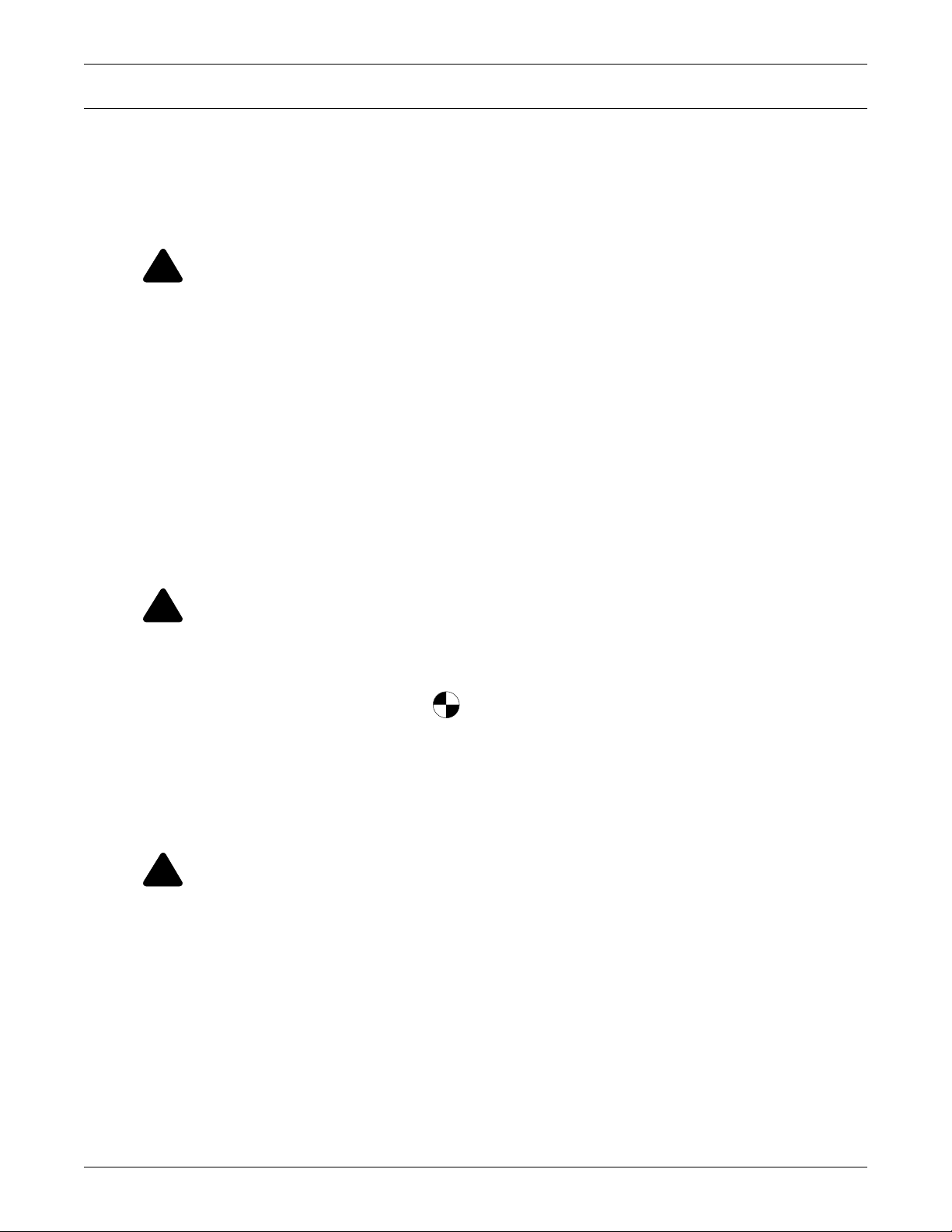
IMPORTANT SAFETY INSTRUCTIONS
!
!
!
SAVE THESE INSTRUCTIONS
This manual contains important instructions that should be followed during installation of your
Liebert NX UPS. Read this manual thoroughly, paying special attention to the sections that apply to
your installation, before working with the UPS. Retain this manual for use by installing
personnel.
WARNING
Risk of electric shock. Can cause equipment damage, injury or death.
This UPS has several circuits that are energized with high DC as well as AC voltages. Check
for voltage with both AC and DC voltmeters before working within the UPS. Check for voltage
with both AC and DC voltmeters before making contact.
Only properly trained and qualified personnel wearing appropriate safety headgear, gloves,
shoes and glasses should be involved in installing the UPS or preparing the UPS for
installation. When performing maintenance with any part of the equipment under power,
service personnel and test equipment should be standing on rubber mats.
In case of fire involving electrical equipment, use only carbon dioxide fire extinguishers or
those approved for use in fighting electrical fires.
Extreme caution is required when performing installation and maintenance.
Special safety precautions are required for procedures involving handling, operation and
maintenance of the UPS system. Observe all safety precautions in the installation manual,
SL-25535, and in this manual before as well as during performance of all maintenance
procedures. Observe all DC safety precautions before working on or near the DC system.
Important Safety Instructions
WARNING
Risk of heavy unit falling over. Improper handling can cause equipment damage, injury or
death.
Exercise extreme care when handling UPS cabinets to avoid equipment damage or injury to
personnel. The UPS module weight is up to 4450lb. (2019kg).
Locate center of gravity symbols and determine unit weight before handling each
cabinet. Test lift and balance the cabinets before transporting. Maintain minimum tilt from
vertical at all times.
Slots at the base of the module cabinets are intended for forklift use. Base slots will support
the unit only if the forks are completely beneath the unit.
Read all of the following instructions before attempting to move, lift, or remove packaging
from unit, or prepare unit for installation.
WARNING
Risk of electric shock and fire. Can cause equipment damage, personal injury or death.
Under typical operation and with all UPS doors closed, only normal safety precautions are
necessary. The area around the UPS system should be kept free of puddles of water, excess
moisture and debris.
Only test equipment designed for troubleshooting should be used. This is particularly true for
oscilloscopes. Always check with an AC and DC voltmeter to ensure safety before making
contact or using tools. Even when the power is turned Off, dangerously high potential electric
charges may exist at the capacitor banks and at the DC connections.
All wiring must be installed by a properly trained and qualified electrician. All power and
control wiring must comply with all applicable national, state and local codes.
One person should never work alone, even if all power is disconnected from the equipment. A
second person should be standing by to assist and to summon help in case of an accident.
1Liebert
®NX™
Page 8
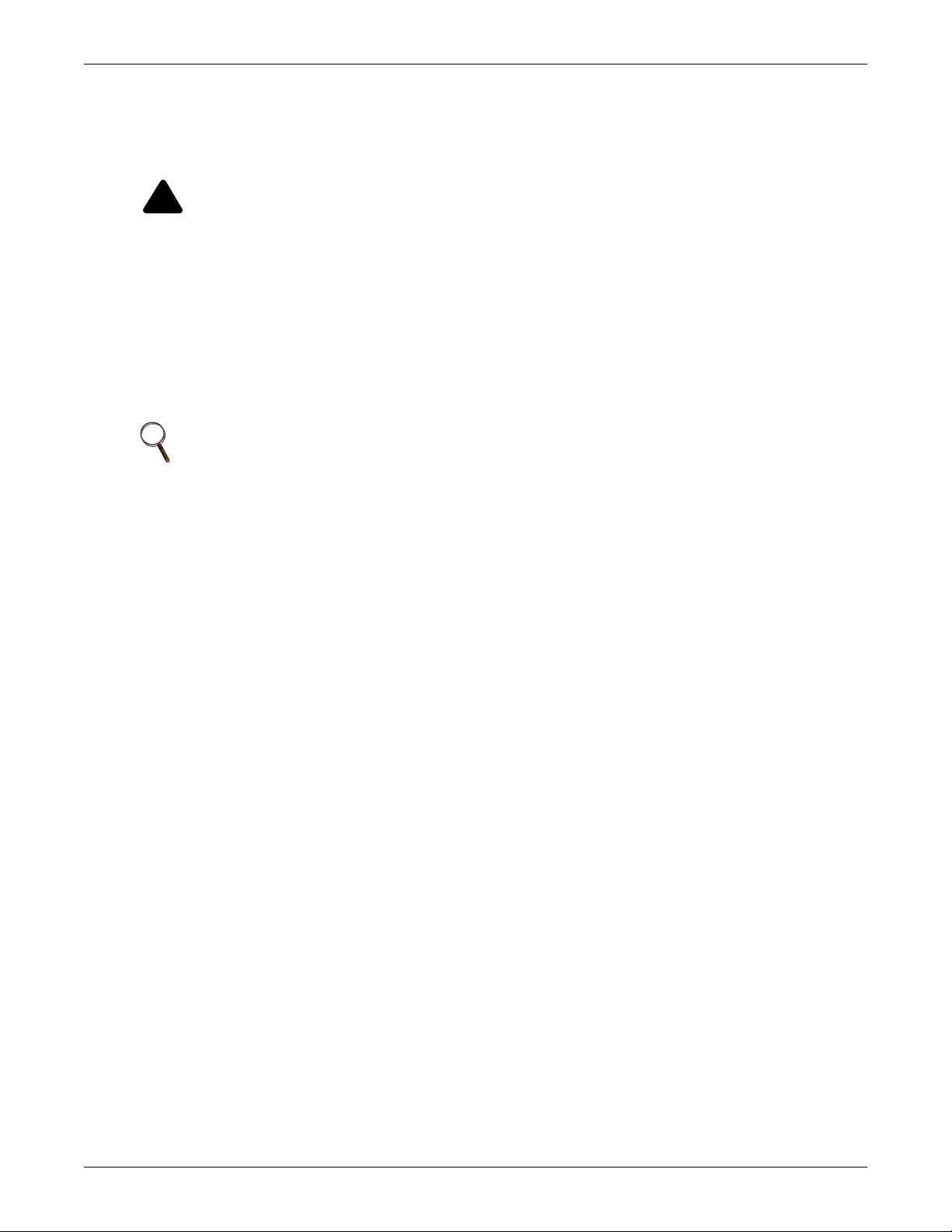
Important Safety Instructions
!
Battery Cabinet Precautions
The following warning applies to all battery cabinets supplied with UPS systems. Additional
warnings and cautions applicable to battery cabinets may be found in Important Safety
Instructions on page 1 and 4.4 - Battery Maintenance.
WARNING
Risk of electric shock, fire and smoke. Can cause equipment damage, injury and death.
Internal battery strapping must be verified by manufacturer prior to moving a battery cabinet
after initial installation.
• Battery cabinets contain non-spillable batteries.
• Keep units upright.
• Do not stack.
• Do not tilt.
Call 1-800-LIEBERT before moving battery cabinets after initial installation.
For systems using DC sources other than batteries, refer to the manufacturer’s
recommendations for handling and care.
NOTE
Materials sold hereunder cannot be used in the patient vicinity (e.g., use where UL, cUL or
IEC 60601-1 is required). Medical applications such as invasive procedures and electrical life
support equipment are subject to additional terms and conditions.
NOTICE
This unit complies with the limits for a Class A digital device, pursuant to Part 15 Subpart J
of the FCC rules. These limits provide reasonable protection against harmful interference in a
commercial environment. This unit generates, uses and radiates radio frequency energy and,
if not installed and used in accordance with this instruction manual, may cause harmful
interference to radio communications. Operation of this unit in a residential area may cause
harmful interference that the user must correct at his own expense.
Liebert®NX
™
2
Page 9
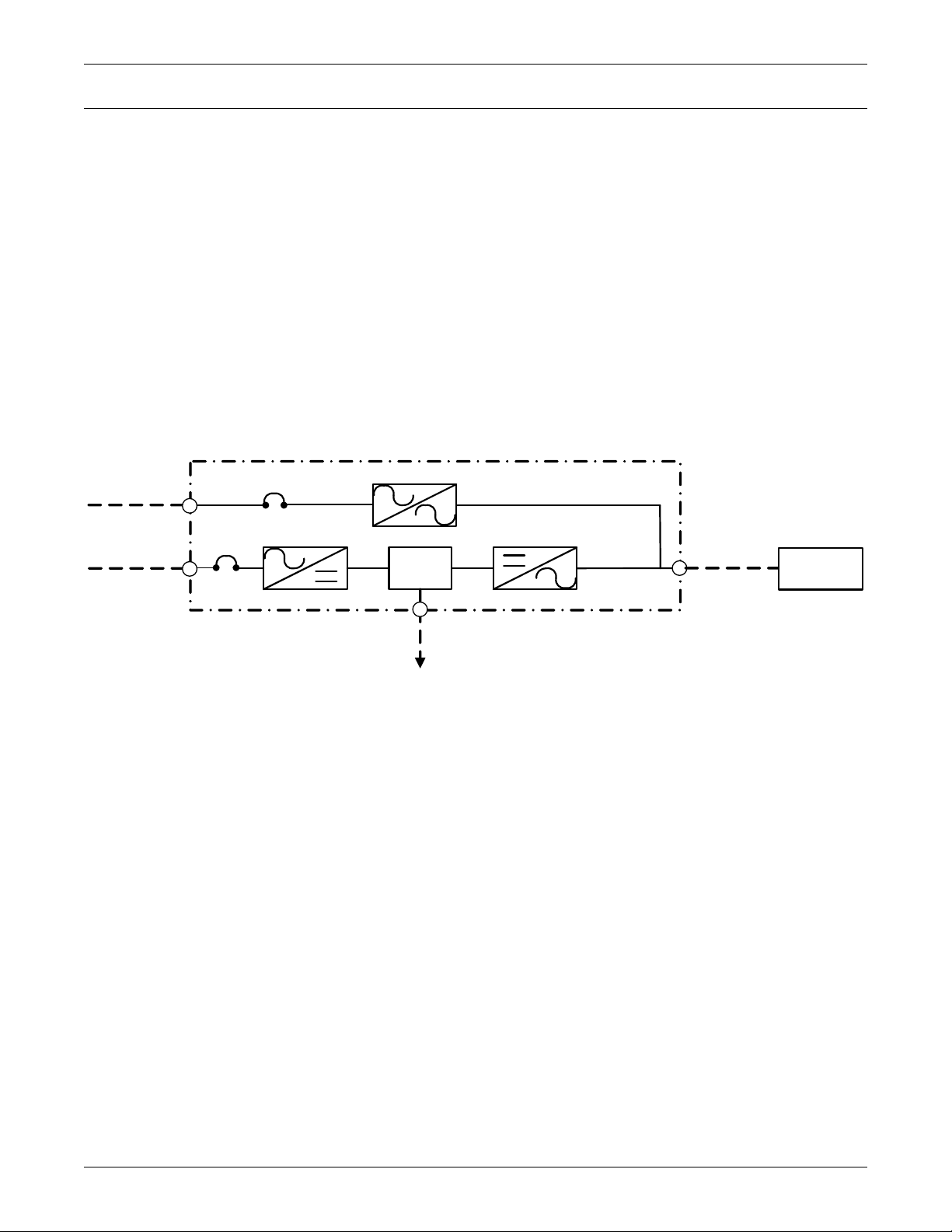
1.0 INTRODUCTION
DC
Bus
BFB
CB1
(N ote 5 )
UPS Module
2 Wire +GND
(See Note 2 )
3 Wire + GND
1. UPS rectifier bypass input and output cables must be run in separate conduits.
2. All power cables from DC supply should be sized for a total maximum of 2V drop at
maximum discharge current.
3. Control wiring and power wiring must be run in separate conduits.
4. Emerson recommends installing grounding conductors .
5. Standard configuration has CB1 removed. If CB1 is required, option must be ordered.
To DC Supply
Module Rectifier
AC Input
Module Bypas s
AC Input
UPS Output
3 Wire + GND
3 Wire + GND
Critical
Load
1.1 General Description
The Liebert NX UPS provides continuous, high-quality AC power to your business-critical equipment,
such as telecommunications and data processing equipment. The Liebert NX UPS supplies power
that is free of the disturbances and variations in voltage and frequency common to utility power,
which is subject to brownouts, blackouts, surges and sags.
The Liebert NX utilizes the latest in high-frequency, double-conversion pulse-width modulation
technology and fully digital controls to enhance its reliability and increase the ease of use.
As shown in Figure 1, the AC utility source is input to the rectifier converts the AC utility into DC
power. The inverter converts that DC power from the utility—or DC power from the DC source—into
AC power for the load. The DC source will power the load through the inverter in the event of a power
failure. The utility source can also power the load through the static bypass.
If maintenance or repair of the UPS is necessary, the load can be switched without interruption in
service to the optional maintenance bypass.
Figure 1 Typical single module UPS system one-line diagram
Introduction
3Liebert
®NX™
Page 10
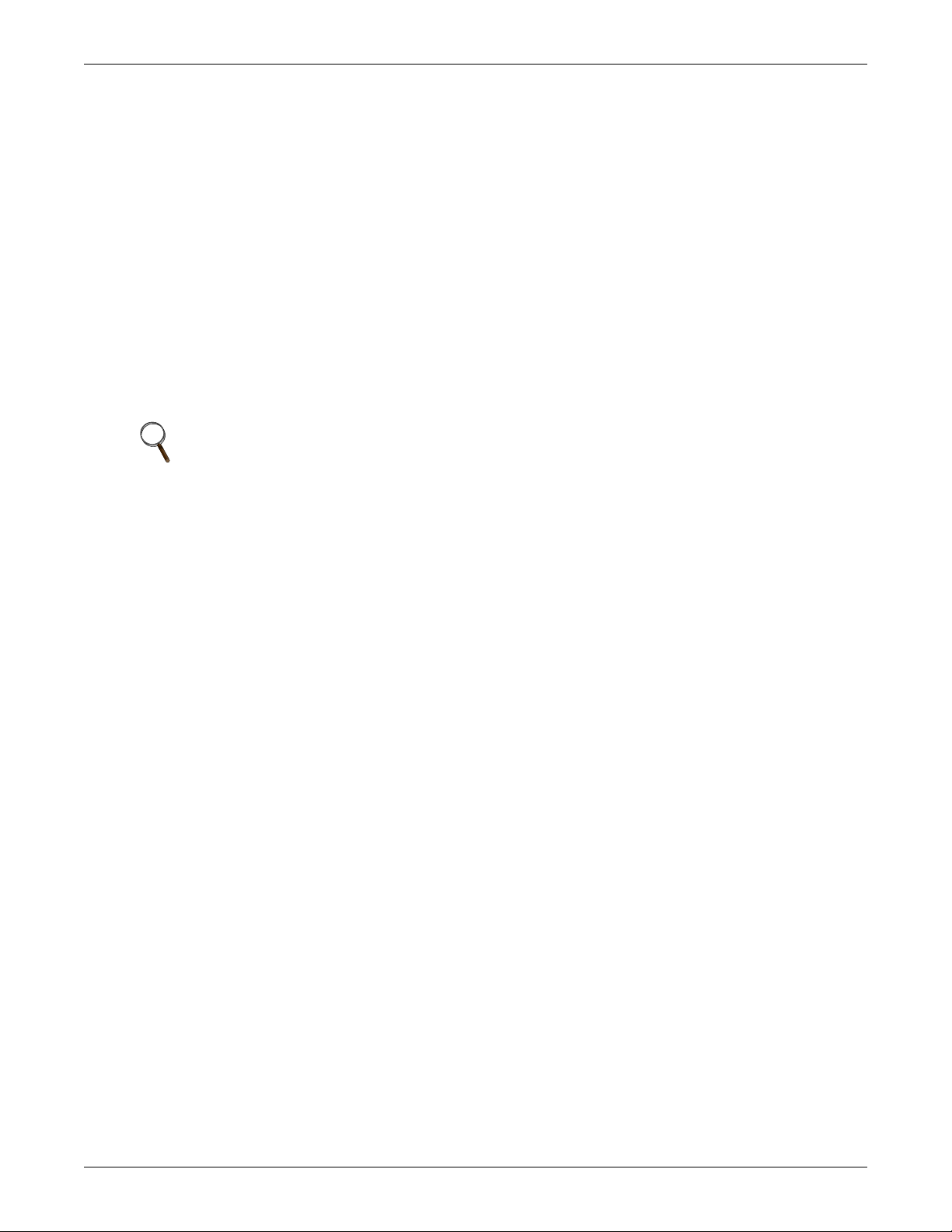
1.2 Modes of Operation
1.2.1 Normal Mode
Operating in normal mode, the Liebert NX’s rectifier derives power from a utility AC source and
supplies regulated DC power to the inverter, which regenerates precise AC power to supply the
connected equipment. The rectifier also uses the utility source power to charge the DC sources.
1.2.2 Bypass Mode
When the Liebert NX is in bypass mode, the load is directly supported by utility power and is without
DC source backup protection.
The Liebert NX
mode without an interruption in AC power if the inverter is synchronous with the bypass and any of
the following occurs:
• Inverter fails
• Inverter overload capacity is exceeded
• Inverter is manually turned Off by the user
NOTE
If the inverter is asynchronous with the bypass, the static switch will transfer the load from the
inverter to the bypass WITH interruption in AC power to the critical load. This interruption
will be less than 10ms. This interruption time may be altered by modifying the Output transfer
interrupt time setting.
’
s inverter and bypass static switch will shift the load from the inverter to bypass
Introduction
1.2.3 Battery Mode
When utility AC power fails, the Liebert NX protects the critical load by instantaneously channeling
DC source power to the inverter, which continues supporting the critical load without interruption.
When utility power returns and is within acceptable limits, the Liebert NX automatically shifts back
to Normal mode, with the rectifier powering the critical load.
1.2.4 Maintenance Bypass
The installation of a Maintenance Bypass Cabinet or Assembly is recommended to allow you to totally
isolate the UPS from all power sources. Use of the Maintenance Bypass is described in 2.0 -
Operation.
Liebert®NX
™
4
Page 11

1.3 Options
A number of options are available from Emerson® for your UPS system. Some options are not
available for all ratings. Described below are the most frequently provided options. Other options are
available. Contact your Emerson sales representative for more information.
• Battery and Racks—The batteries provide power in the event of a power outage. The Liebert
NX UPS can use a variety of battery types, provided the battery plant is designed for the UPS DC
voltage range and the load requirements of your application.
• Battery Cabinets—Valve-regulated, lead-acid (VRLA) sealed batteries are available in
matching cabinets for convenient installation and maintenance in otherwise unprotected space.
Depending on the UPS module rating, two or more cabinets may be connected in parallel to
provide the additional run time.
• Module Battery Disconnect—The UPS system utilizes a separate Module Battery Disconnect
for remotely located batteries. A sensing circuit in the UPS module, set at the battery low voltage
limit, trips the Module Battery Disconnect to safeguard the battery from excessive discharge. The
Module Battery Disconnect has an undervoltage release mechanism designed to ensure that
during any shutdown or failure mode all battery potential is removed from the UPS system.
• Maintenance Bypass—This switchboard provides make-before-break maintenance bypass. It
includes: Maintenance Bypass Breaker (MBB) and Maintenance Isolation Breaker (MIB).
• Load Bus Synchronization—The Load Bus Sync (LBS) option keeps independent UPS systems
(and therefore their critical load buses) in sync, even when the modules are operating on DC
source or asynchronous AC sources. This means that critical loads connected to both load buses
can switch seamlessly between the two.
• Temperature-Compensated Charging—When the battery temperature exceeds a preset limit
(typically 77°F [25°C]), this optional circuit proportionally reduces float charging voltage to
prevent overcharging the battery.
• Battery Load Testing-When activated, this option forces the battery string to assume the load
for a short period of time.
Introduction
5Liebert
®NX™
Page 12
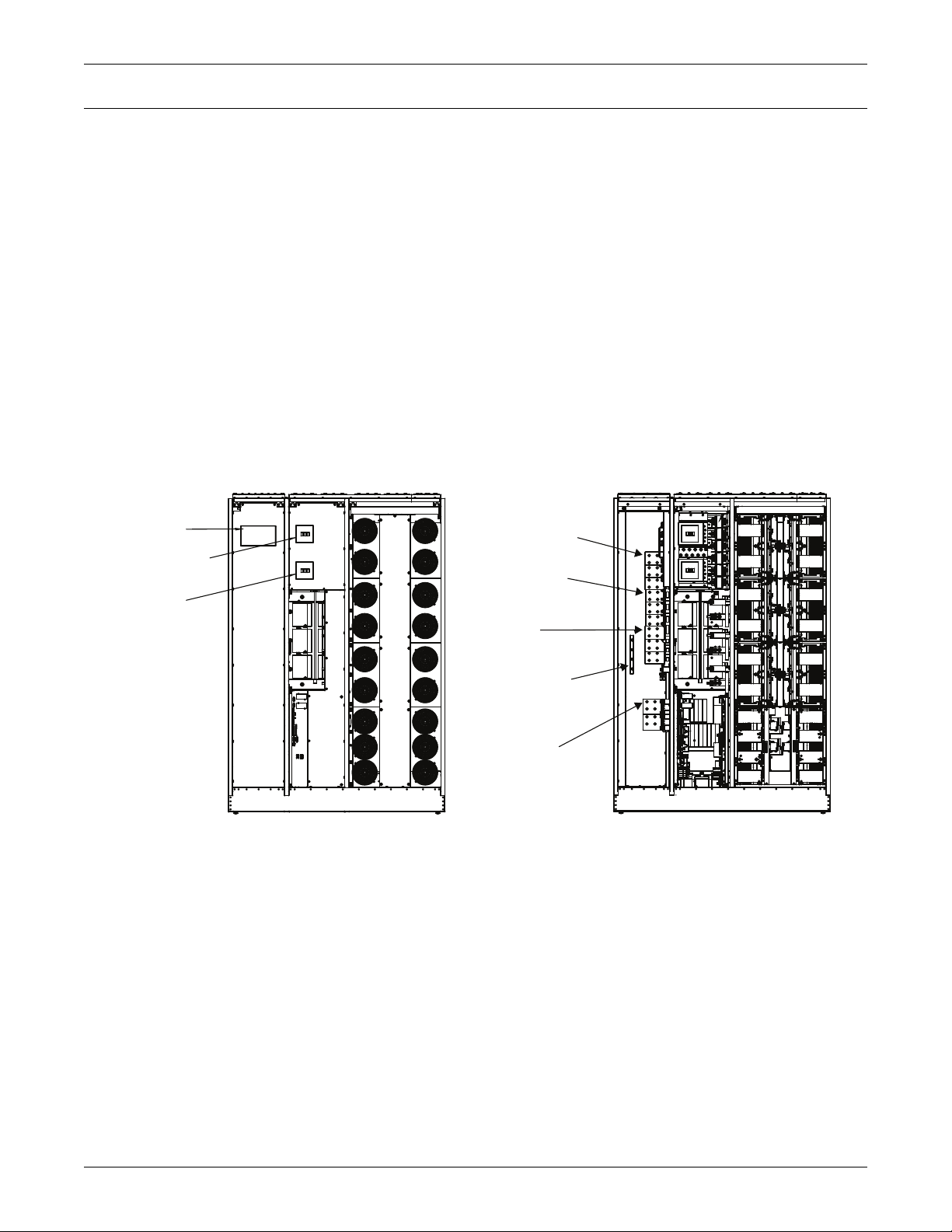
2.0 OPERATION
The Liebert NX UPS is equipped with a microprocessor-based display touchscreen designed for
convenient and reliable operation. The display is driven by menu-prompted software.
2.1 Features
The Liebert NX interface display enables the operator to perform such tasks as:
• Quickly check operational status
• Monitor the power flow through the UPS system and all meter readings
• Execute operational procedures
• Check status reports and event files
• Adjustment programmable parameters
The touchscreen display has a blue-background and multicolored text. The display turns On
automatically, but dims and the backlight goes out after 15 minutes of inactivity. Touching the screen
will reactivate the backlight for 15 minutes. If any screen other than the mimic screen is accessed,
that screen will be displayed for 5 minutes without any interaction. If there is no activity for
5 minutes, the display will revert to the basic mimic screen.
Figure 2 Main component locations-225 to 300kVA Liebert NX
Operation
HMI Screen
Optional Main
Input Circuit
Breaker (CB1)
Backfeed
Circuit Breaker
FRONT DOORS REMOVED
Bypass Busbars
Ø A,B,C
Rectifier Input
Busbars Ø A,B,C
Output
Busbars Ø A,B,C
Input
Ground
Busbar
Battery
Busbars (+/-)
DOORS AND INNER SKINS REMOVED
Liebert®NX
™
6
Page 13
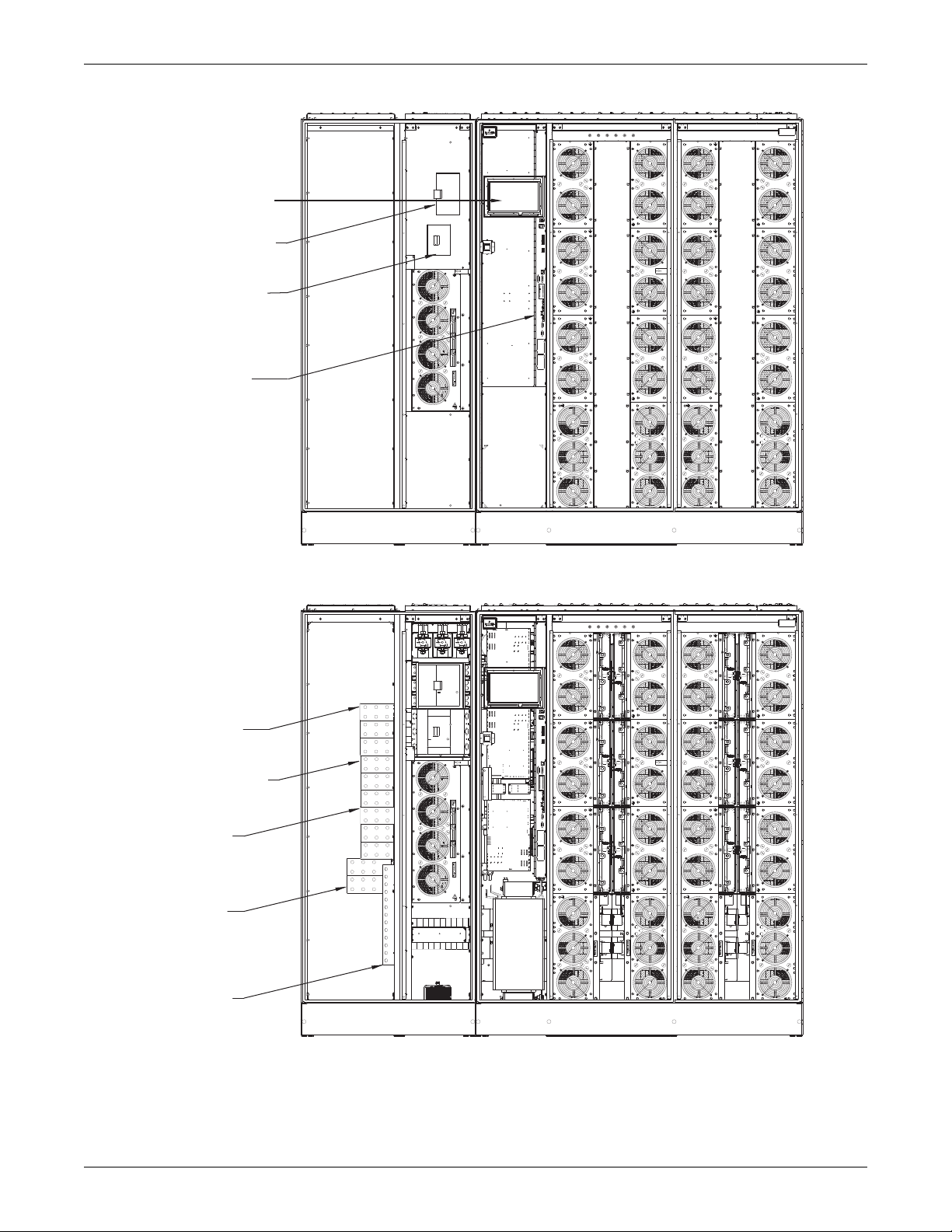
Figure 3 Main components, 400-600kVA Liebert NX
HMI Screen
Main Input Circuit
Breaker (CB1)
Optional
Backfeed Circuit
Breaker (BFB)
External
Communication
Panel
Operation
Bypass Busbars
Ø A,B,C
Rectifier Input
Busbars Ø A,B,C
Output
Busbars Ø A,B,C
Battery
Busbars (+ / -)
Input
Ground Busbar
FRONT DOORS REMOVED
DOORS AND INNER SKINS REMOVED
7Liebert
®NX™
Page 14
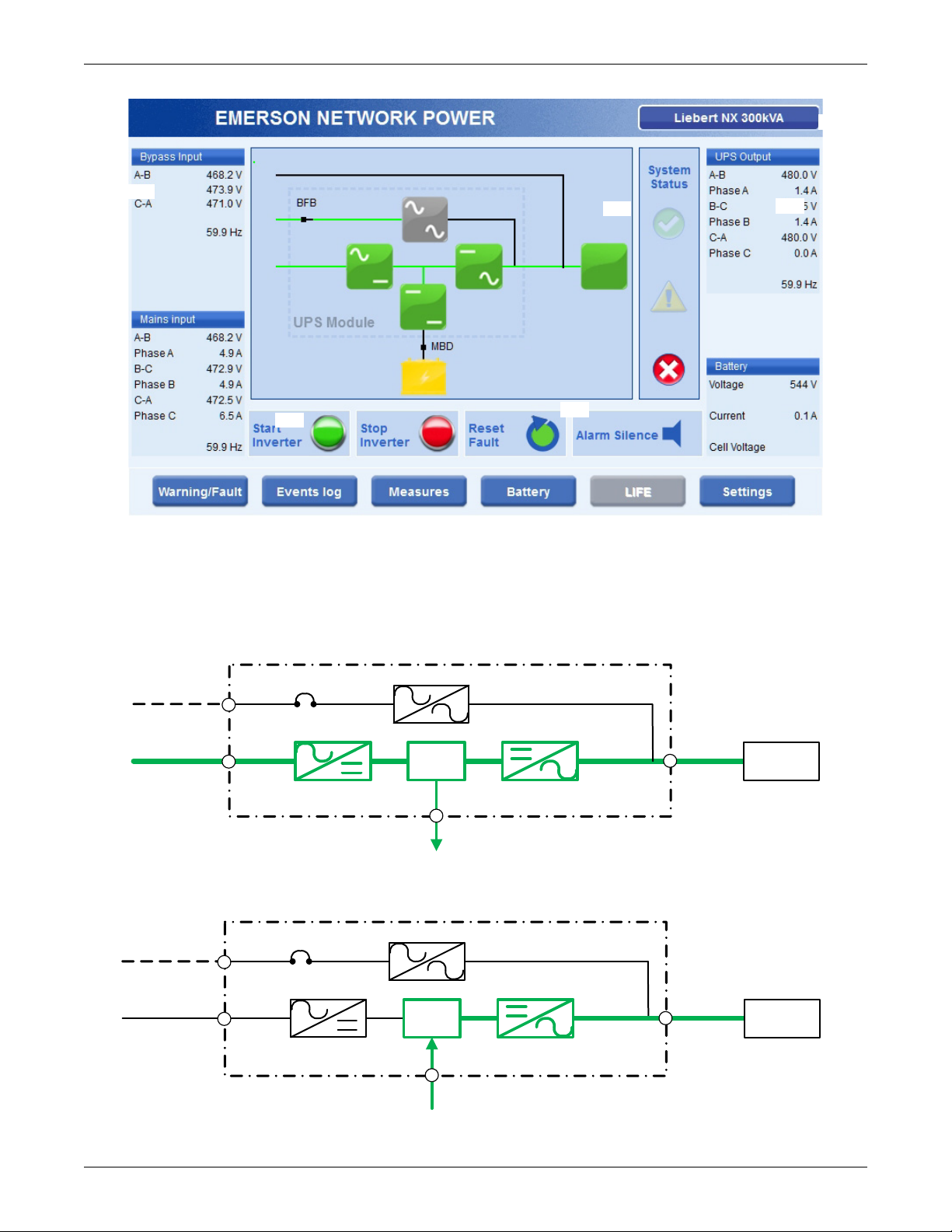
Figure 4 Main display screen, typical
9
1
5
3
2
8
4
7
6
1. Bypass Input: voltage and frequency readings
2. Line power Input: voltage, current and frequency readings
3. Output: voltage, current and frequency readings
4. Battery: voltage and current readings
5. System Status
6. Control Buttons
7. Menu Buttons
8. Animated One Line Mimic
9. About Button
Critical
Load
BFB
UPS Module
To DC Supply
Module Rectifier
AC Input
Module Bypass
AC Input
UPS Output
DC
Bus
BFB
UPS Module
To DC Supply
Module Rectifier
AC Input
Module Bypass
AC Input
UPS Output
DC
Bus
Critical
Load
Operation
Figure 5 Normal Mode
Figure 6 Utility fail
™
Liebert®NX
8
Page 15
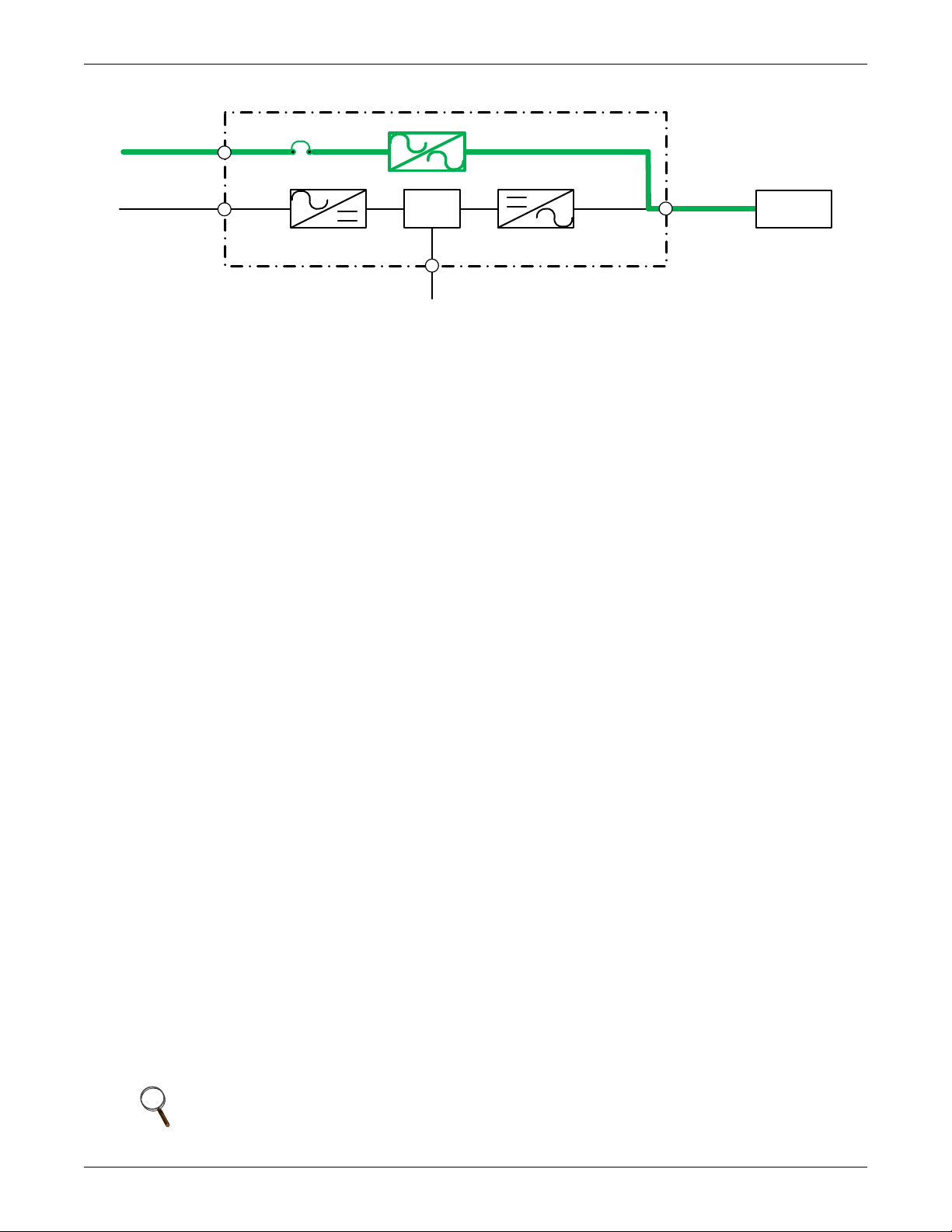
Figure 7 Load on bypass
BFB
UPS Module
To DC Supply
Module Rectifier
AC Input
Module By pass
AC Input
UPS Output
DC
Bus
Critical
Load
2.2 Touchscreen Navigation
Several menu items can be accessed from the main display screen (see Figure 9). These menu items
are detailed in subsequent sections.
2.2.1 Main Display Screen
This is the default screen. It displays the following information:
• Bypass Input Voltage
• Bypass Input Frequency
•Input Voltage
• Input Current
• Input Frequency
• Output Voltage
•Output Current
• Output Frequency
• DC Source Voltage
• DC Source Current
Operation
System Status
System Normal Indicator—When the green status box appears, this means that the system is
operating normally and that no warning or alarm has occurred. During line power failures (with all
other conditions being nominal), this box is replaced by a yellow triangle.
Warning Indicator—This indication is activated by the presence of abnormal conditions which
could affect the normal operation of the UPS. These conditions do not originate with the UPS, but
may be caused either by the surrounding environment or by the electrical installation (line power side
and load side). A description of the active warning(s) can be viewed by clicking on the yellow triangle
or using the Status button at the bottom of the page.
Fault Indicator—When the red circle with white cross appears, immediate attention should be
given to the severity of the alarm, and service should be called promptly. A description of the active
alarm(s) can be viewed by clicking on the Status button at the bottom of the page.
Regardless of which indicator is active, all available diagnostic information on the unit can be
displayed by touching this area.
Control Buttons: Start Inverter and Stop Inverter—The touchscreen display features two
buttons for starting and shutting down the inverter. The start/stop control incorporates a safety
feature for preventing accidental operation. When the start or stop function for the inverter is
selected, a pop-up window appears asking for confirmation of the action.
Reset Fault—Reset faults (becomes red when there is a system fault).
Alarm Silence—Silence the buzzer in the case of an alarm.
NOTE
If screen is inactive for 30 seconds, the LCD will revert to this page.
9Liebert
®NX™
Page 16
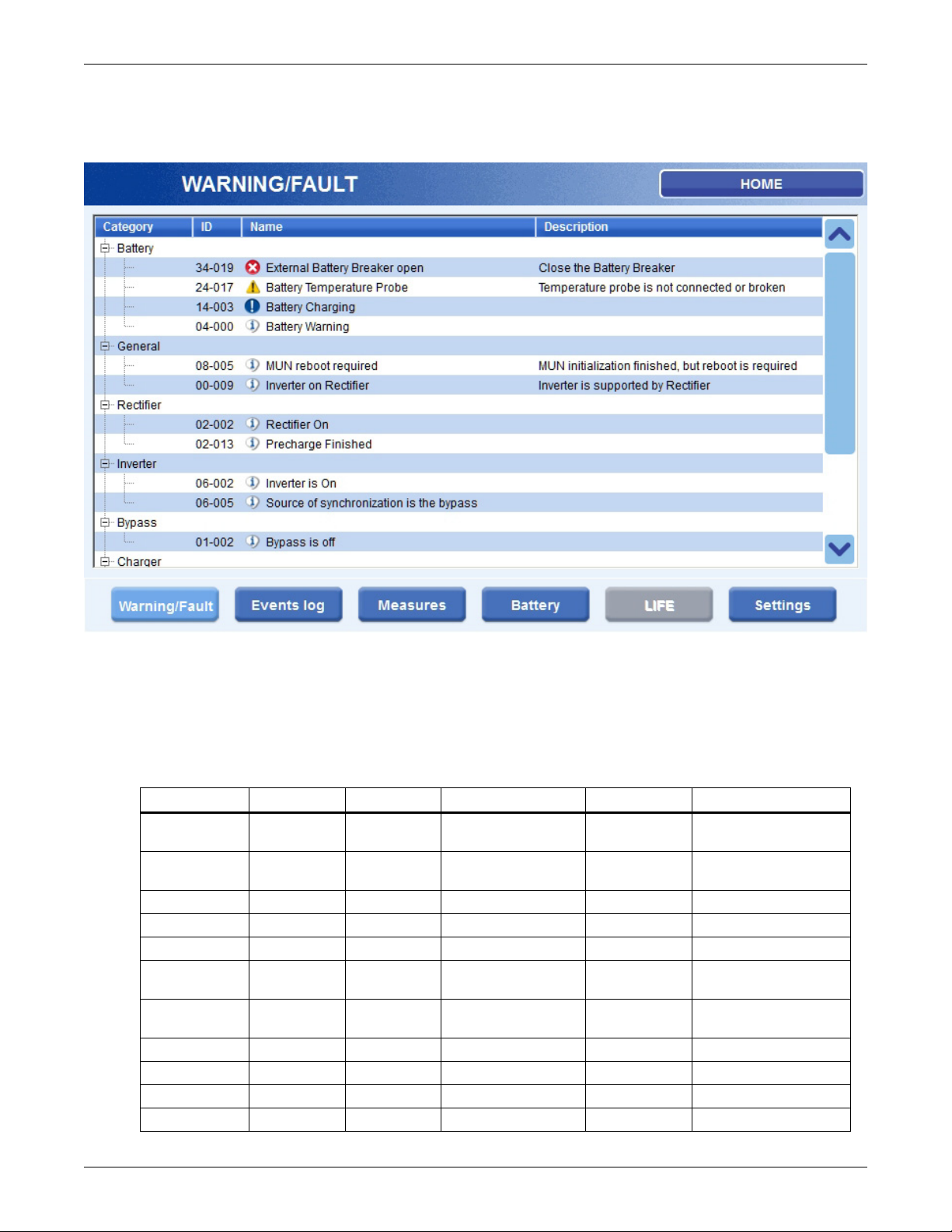
2.2.2 Status
This menu item displays a list of current Fault Warnings and Info.
Figure 8 Status
Operation
2.2.3 Events Log Menu
This menu item displays the list of Events that occurred recently while the UPS was in operation.
2.2.4 Measures Menu
This menu item displays the full set of measurements for each functional block (rectifier, bypass,
booster/charger, batteries, inverter and load).
Table 1 Measurements for functional blocks
Rectifier Bypass Inverter Chg/Boost Battery Load
Voltage - L-L Voltage - L-L Temperatures
Current - Phase Frequency
Frequency Temperatures Charger Current Limit Temperatures Current
kVA Battery Voltage Backup Time kW
Temperatures Battery Current Capacity kVA
Rectifier
Output Voltage
Booster
Output Voltage
Booster Output
Voltage Setting
Temperatures Frequency
Battery Voltage % per phase
Battery Current Voltage
Overload
Time Remaining
Load%
Total Load Power (kW)
Total Load Power (kVA)
Ambient Temperature
Liebert®NX
™
10
Page 17
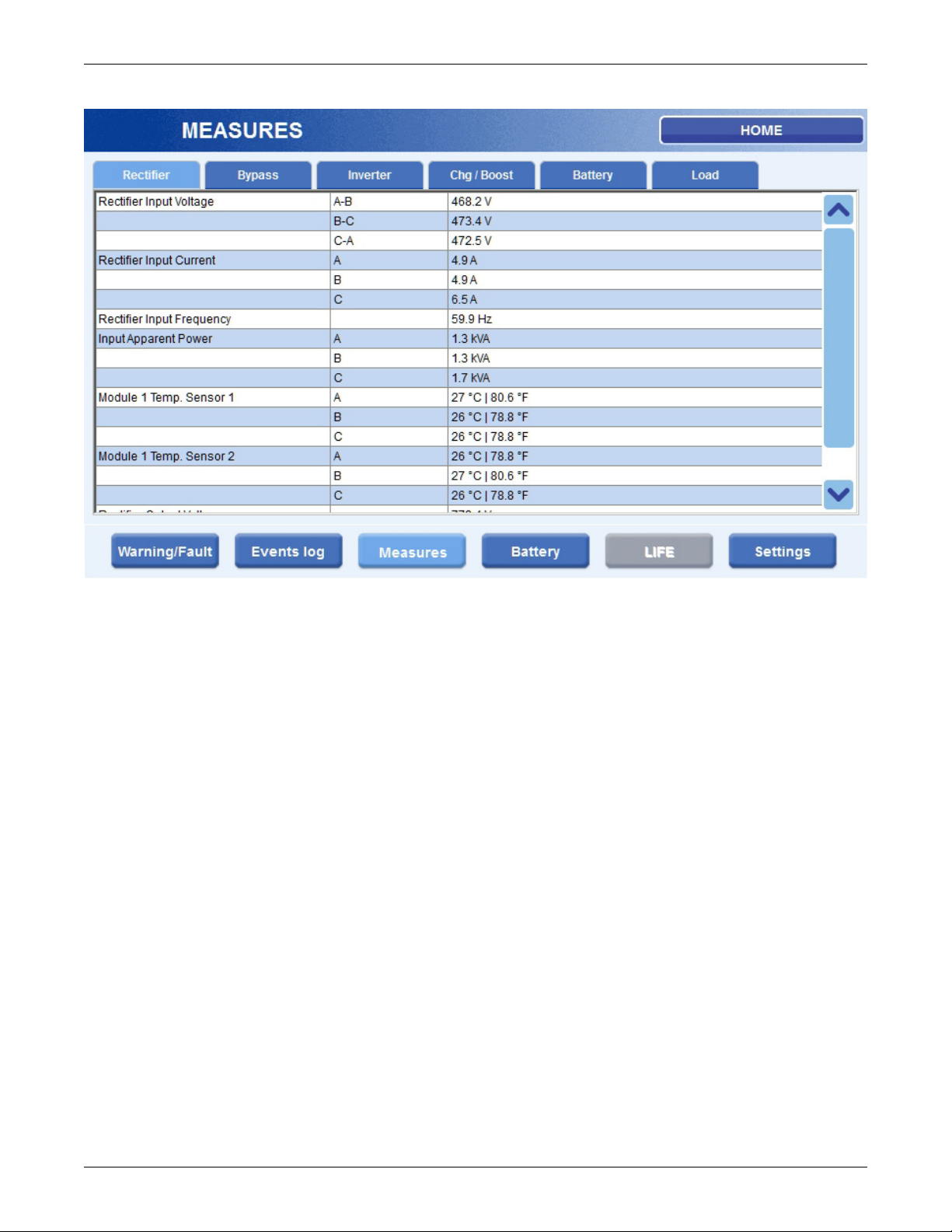
Figure 9 Measures menus
Operation
2.2.5 Battery Menu
This menu item displays the battery status/parameters such as temperature, cell voltage, capacity
and run time, as well as commands that enable the user to the user to configure and execute the
battery test.
Battery Status
• Battery Status— Specify whether battery is charging or not
• Charger Status—Specify Battery Charger status
• Battery Test Status—Specify details of the last battery test executed
• Automatic Battery Test Status—Specify details related to Automatic battery test
Battery Test
The following commands can be set using this page
• Enable automatic battery test— Using this command, the Automatic Battery test is enabled
using the existing parameter configuration.
• Configure and manage Manual Battery test. Features:
• Test duration and Min Voltage can be modified using the + and - button
• Start battery using dedicated command button (Start Battery Test)
• Test duration can be monitored on a dedicated progress bar (Battery test progress bar)
• While the test is running, it can be aborted with a dedicated Stop command button (Stop Battery Test)
• Battery test status provides immediate information about test status
11 Liebert®NX
™
Page 18

Battery Measures
This section monitors variables applicable to the battery.
Figure 10 Battery parameters
Operation
Liebert®NX
™
12
Page 19

2.2.6 Life Menu
This menu displays the information about the status of Liebert LIFE.net connections, status of calls
and types of calls and allows certain specific commands to be executed. This button is not active if the
LIFE.net option is not available on UPS.
Figure 11 Life menu
Operation
13 Liebert®NX
™
Page 20
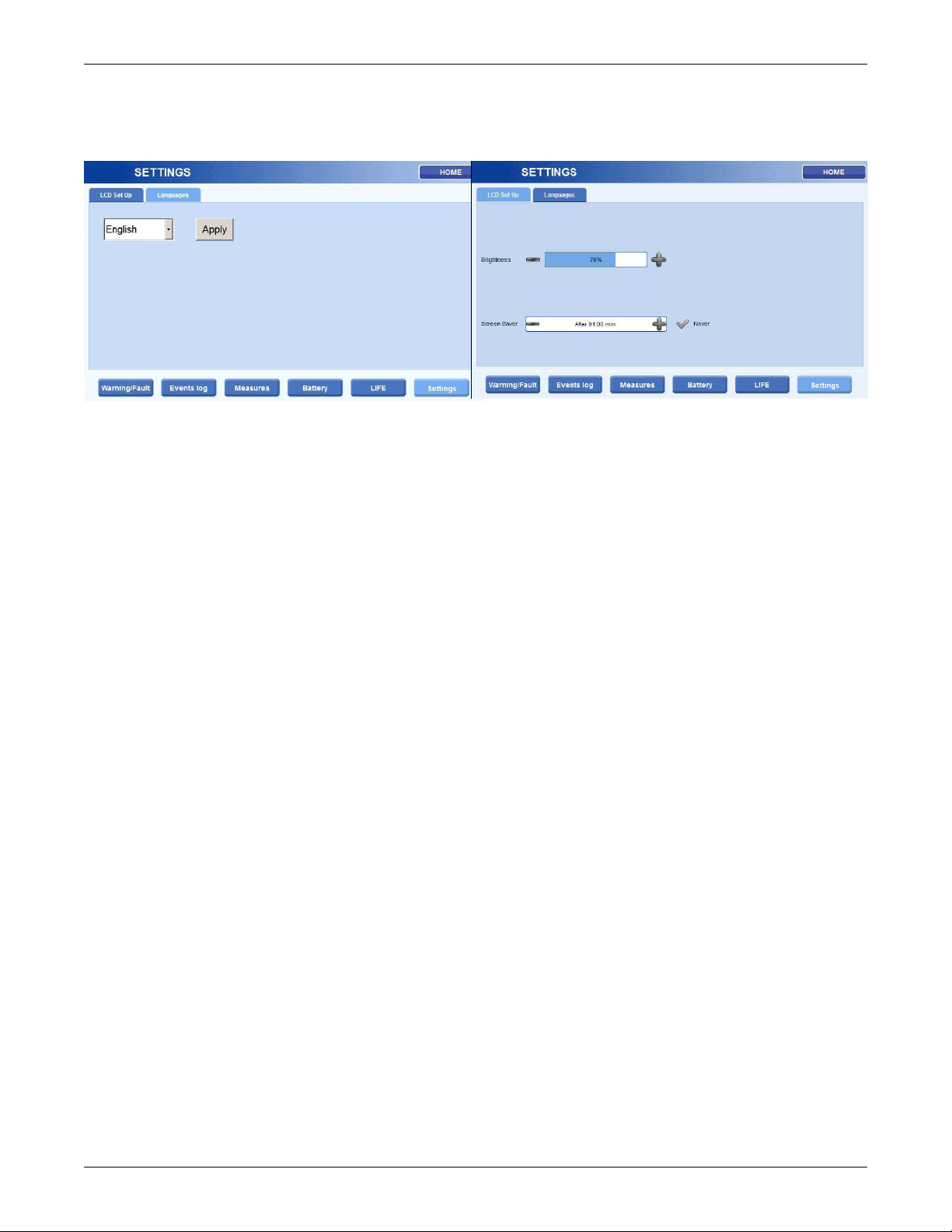
2.2.7 Settings Menu
This menu item displays the LCD settings and selected language.
Figure 12 Settings Menu
2.3 Animated One Line Mimic
This displays all the functional blocks in the UPS. Touch any icon to obtain detailed information
about the corresponding functional block. The color of the block identifies its functional status:
Operation
• Green: Normal Conditions
• Yellow: Warning Conditions
• Red: Fault Conditions
By clicking on a block, such as Rectifier or Inverter, the relevant page providing detailed information
will be displayed.
2.3.1 Rectifier Functional Block
This page displays detailed information about the current status each of the following function blocks
of the Rectifier:
• Rectifier
•Bypass
• Inverter
• Booster/Charger
•Battery
• Load
2.3.2 About Menu
This button displays the Type and Size of the unit. When this area is touched, you will obtain Serial
Number, FW details and IP and MAC addresses.
2.4 Modes of Operation
This section illustrates the flow of power through circuit breakers, switches and UPS components
during various modes of operation. The same modes of operation apply to all configurations of the
Liebert NX. Highlighted (thick) lines in the diagrams indicate power flow and power availability.
These illustrations do not show an alternate power source (generator) and automatic transfer switch
(external to the UPS) that might be present. These illustrations do not show optional CB1 installed. If
CB1 is installed, it is assumed to be closed.
Liebert®NX
™
14
Page 21

2.4.1 Load on Bypass
DC
Bus
BFB
UPS Module
To DC Supply
Module Rectifier
AC Input
Module Bypass
AC Input
UPS Output
Critical
Load
DC
Bus
BFB
UPS Module
To DC Supply
Module Rectifier
AC Input
Module Bypass
AC Input
UPS Output
Critical
Load
BFB
UPS Module
To DC Supply
Module Rectifier
AC Input
Module Bypass
AC Input
UPS Output
Critical
Load
DC
Bus
In this operating mode, the connected loads are supplied from line power via the Static Bypass
Switch. The Static Bypass Switch is used to provide power to the loads. If an overload or short-circuit
on UPS output occurs, the Static Bypass Switch is automatically activated to provide uninterrupted
power to the loads. The Bypass operating condition is displayed. From this operating mode, the UPS
automatically reverts to on-line operation after the fault is corrected. Bypass operation can also be
specifically selected from the control panel using the push button.
Load on Bypass is shown in Figure 13. The UPS system could be in this mode of operation during
either initial startup or UPS system shutdown or isolation for maintenance.
NOTICE
Risk of unexpected power loss. Can cause equipment damage.
When the critical load is being supplied power from the bypass line, the load is vulnerable to
utility failure and fluctuations.
Figure 13 Load on bypass
Operation
Figure 14 Load on bypass, UPS available
Figure 15 Load on UPS, bypass available
15 Liebert®NX
™
Page 22

2.4.2 Input Power Failure—Load on DC Source
DC
Bus
BFB
UPS Module
To DC Supply
Module Rectifier
AC Input
Module Bypass
AC Input
UPS Output
Critical
Load
BFB
UPS Module
To DC Supply
Module Rectifier
AC Input
Module Bypass
AC Input
UPS Output
Critical
Load
DC
Bus
If the utility AC power source fails or is outside the acceptable range, the DC source becomes the
power source for the UPS module inverters. The UPS continues to supply power to the critical load
and also to the UPS controls.
Use the Battery Time screen at the UPS modules to monitor the present DC source voltage compared
to the shutdown value. The time the DC source can sustain the load depends on the size of the load
and the size and condition of the DC source.
The battery block in the UPS module Monitor/Mimic Display indicates Charge or Discharge and the
current in amperes.
Figure 16 Input power fail, load on DC source
Operation
2.4.3 Off DC Source
The DC source can be disconnected from the UPS, if required for maintenance, by opening the module
battery disconnect (MBD) circuit breaker. In this situation, the UPS module will continue to supply
conditioned power to the critical load, but if input power fails, the UPS system cannot supply power to
the load.
NOTICE
Risk of unexpected power loss to the connected load. Can cause equipment damage.
When the UPS is operating with the module battery disconnect (MBD) circuit breaker(s)
open, the critical load is not protected from loss of the utility source power.
Figure 17 Load on UPS, DC source not available
Liebert®NX
™
16
Page 23

2.4.4 Remote Emergency Power Off
DC
Bus
BFB
UPS Module
BFB
UPS Module
To DC Supply
Module Rectifier
AC Input
Module Bypass
AC Input
UPS Output
Critical
Load
DC
Bus
The Remote Emergency Power Off control is a user-provided switch located remotely from the UPS
system. It usually is installed in the same room as the critical load equipment. This mode can also be
initiated by an automatic contact closure in the same external circuit as the manually operated
switch.
When the Remote Emergency Power Off switch is operated, the UPS will shut down and open bypass
circuit breakers. All power through the UPS is removed from the load. Typically, the REPO circuit
also opens the circuit breakers that provide power to the bypass lines and the UPS controls. Refer to
2.5.8 - Shut Down-Single Module UPS System.
Figure 18 Remote Emergency Power Off
Operation
2.5 Manual Operations—All Systems
The Liebert NX UPS is designed to function while unattended by an operator. The system control
logic automatically handles many important functions, as explained in 2.16 - Automatic Operations.
Other procedures must be performed manually.
Manual procedures available to the operator include startup, load transfers and shutdowns. These
procedures are performed by using the touchscreen and some manually operated circuit breakers and
switches.
This section lists typical step-by-step instructions.
• Startup—Including initial startup, recovering from input power failure, recovering from DC
source shutdown and recovering from shutdowns for emergencies or maintenance.
• Load Transfers-Including transfers from UPS to bypass and retransfers from bypass to the UPS
system.
• Maintenance Bypass Load Transfers—Including transfers from internal bypass to maintenance
bypass and transfers from maintenance bypass to internal bypass.
• Shutdowns—Including module shutdowns for maintenance and emergency shutdowns.
NOTE
The following procedure assumes that the UPS installation inspection and initial startup have
been performed by Emerson Network Power
representative must perform the initial system startup to ensure proper system operation.
®
Liebert Services. An Emerson-authorized
17 Liebert®NX
™
Page 24

2.5.1 Startup—Single Module System
!
!
This section lists typical step-by-step instructions.
WARNING
Risk of electric shock. Can cause equipment damage, personal injury and death.
The following procedure provides power to the critical load distribution system. Verify that
the critical load distribution is ready to accept power. Make sure that personnel and
equipment are ready for the critical load distribution system to be energized.
If the installation includes a Maintenance Bypass, power may already be supplied to the critical load
equipment through the Maintenance Bypass. If there is no power to the critical load, apply power
through the UPS bypass line per the following procedure.
During startup, power is supplied to the critical load through the UPS (internal) bypass line while the
UPS system is being energized. Depending on the reason for the UPS system shutdown, power may
be present in the bypass line. To determine this, check the Monitor/Mimic Display screen after control
power is available.
NOTE
If the system was shut down in response to an “Emergency Off”, there may be alarm messages
on the touchscreen that describe system conditions before (or at the time of) the shutdown.
Some or all of the alarm conditions may have been resolved. To clear these alarm messages,
turn Off control power (see Figures 2 and 3). Wait at least 10 minutes for the control power
circuitry to completely de-energize. After 10 minutes, turn control power back On.
Operation
WARNING
Risk of electric shock and high short circuit current. Can cause equipment damage, personal
injury and death.
If the UPS has been shut down for maintenance, verify that all of the UPS system doors are
closed and latched. All test equipment must be removed from the system. All electrical
connections must be secure.
1. Before applying power to the UPS module, determine the position of the following circuit breakers
and switches:
• Optional Input Circuit Breaker (CB1)—Verify that this breaker on the front of the UPS cabinet
(see Figures 2 and 3) is in the open position.
• Module Battery Disconnect (MBD)—Verify that this external breaker is open or tripped. If DC
source cabinets are used, verify that breakers on all the cabinets are open.
• Bypass Circuit Breaker (BFB)—This circuit breaker (see Figures 2 and 3) should be open.
NOTE
If power to the critical load is already supplied through this breaker, keep this breaker closed.
2. Start the module:
a. Close the Rectifier Feed Breaker (RFB). This breaker is external to the UPS; it may be in the
Maintenance Bypass Cabinet.
b. Wait until the HMI finishes booting up. This may takes several minutes.
c. Optional Input Breaker (CB1) installed: Close CB1
Liebert®NX
NOTE
The rectifier will start automatically once it is powered, when either RFB or CB1 closed.
d. Close Bypass Backfeed Breaker (BFB). The equipment mimic screen will display and the
Static switch will turn On and fans will be powered On.
e. The load will now be powered by the bypass.
f. On the HMI, verify that the Rectifier and Booster are Green.
™
18
Page 25

g. Close all DC breakers.
NOTICE
Risk of improper operation. Can cause equipment damage.
Do not close the battery breaker until the DC bus is above 540VDC.
h. Press the “Start Inverter” button on touchscreen. Press “Confirm” on the popup window and
the load will be energized from the UPS inverter.
NOTICE
Risk of equipment damage. If an abnormal situation occurs during this startup procedure,
open the input circuit breaker and investigate the problem. Call Liebert Services if help is
required.
2.5.2 Startup-1+N System
This section lists typical step-by-step instructions.
1. Before applying power to each UPS module, determine the position of the following circuit
breakers and switches of each UPS module:
• Optional Input Circuit Breaker (CB1)—Verify that this breaker on the front of the UPS cabinet
(see Figures 2 and 3) is in the open position.
• Module Output Breaker (MOB)—Verify that this external breaker is open or tripped.
• Module Battery Disconnect (MBD)—Verify that this external breaker is open or tripped. If DC
source cabinets are used, verify that breakers on all the cabinets are open.
• Bypass Circuit Breaker (BFB)—This circuit breaker (see Figures 2 and 3) should be open.
2. Apply power to all modules:
• If the equipment does not have CB1 installed, the rectifiers of all modules will start
automatically.
• If CB1 is installed, close CB1 for all modules and allow the rectifiers on all modules in the system
to start.
• Verify that the rectifier on each module has started and that the LCD is fully functional before
proceeding.
• Make sure none of the UPS module inverters has started.
3. After all module rectifiers are started and the LCDs are functional (with no parallel module
warnings or faults):
• Close the MOB for Module 1.
• Close the BFB for Module 1 and ensure the BPSS is active for the module (inverter is Off). The
BPSS should automatically activate when ready.
• Close the MOB for the remaining modules.
• Close the BFB the remaining modules.
• Verify that all module static switches are active.
4. Select the “Start Inverter” icon on the USER LCD of Module 1. It is recommended that you start
with Module 1 and then continue in order when instructed to do so.
5. Verify that “Inverter pending on command” message is displayed in the INVERTER section of the
Status screen.
6. Repeat Steps 4 and 5 for the remaining modules.
Operation
NOTE
After the “Start Inverter” icon on the last module is selected, all inverters will turn On
simultaneously.
NOTE
It will not be necessary to check the “Inverter pending on command” on the last module.
19 Liebert®NX
™
Page 26

Operation
2.5.3 Load Transfer and Retransfer-Single Module System
Changing the load from the UPS system to the UPS bypass is called a transfer. Changing the load
from UPS bypass to the UPS system is called a retransfer. Note that the UPS system control logic can
initiate automatic load transfers and retransfers. Refer to 2.6 - Automatic Operations.
Transfer Procedure
1. Press the “Stop Inverter” menu button on the touchscreen.
2. The load will transfer to Bypass mode and Inverter will turn Off.
Retransfer Procedure
1. Press the “Start Inverter” menu button on the touchscreen.
2. The Inverter will synchronize with the bypass and transfer the load to Normal mode.
2.5.4 Maintenance Bypass Load Transfers-Single Module System: If Load is on UPS Bypass
Follow these instructions to manually transfer the load between the Maintenance Bypass and the UPS
bypass line. Do not transfer the load between the Maintenance Bypass and the UPS module (inverter)
output. Use the Monitor/Mimic Display screen to verify that the UPS bypass line is available.
NOTICE
Risk of improper operation. Can cause equipment damage.
Failing to follow the proper sequence when operating any circuit breaker may cause damage
to the connected equipment. Operating a Maintenance Bypass circuit breaker out of sequence
could cut Off power to the critical load.
NOTICE
Risk of improper operation. Can cause equipment damage.
The UPS system must be on internal bypass before the following procedures are performed or
the MIB or the MBB is operated. Doing so may damage to the UPS and the critical load may
be lost.
1. Transfer the UPS system to bypass (see 2.5.3 - Load Transfer and Retransfer-Single Module
System). The “OK to transfer” lamp on the key-release unit will light.
NOTE
If the maintenance bypass cabinet or switchboard has any other type of custom interlock, follow
the specific instructions for that interlock system to remove the key.
2. If using a key interlock system:
a. Depress the key-release unit push button, turn the key and remove from key-release unit.
NOTE
The UPS system is now locked in bypass and cannot be retransferred to the inverter until the
key is reinserted.
b. Insert the key into the lock for the Maintenance Bypass Breaker (MBB); retract the bolt.
3. Close the Maintenance Bypass Breaker (MBB).
NOTICE
Risk of improper operation sequence. May cause equipment damage.
Failure to close the Maintenance Bypass Breaker (MBB) will interrupt power to the load.
4. Open the Maintenance Isolation Breaker (MIB). The UPS system is now isolated from the critical
load and the load is now on Maintenance Bypass.
5. If using a key interlock system,
a. Remove the key from the lock for the Maintenance Isolation Breaker (MIB).
b. Put the key back in the solenoid.
6. If UPS bypass shutdown is required, open the Bypass Input Breaker (BIB). This breaker is
external to the UPS; it may be in the Maintenance Bypass Cabinet.
Liebert®NX
™
20
Page 27
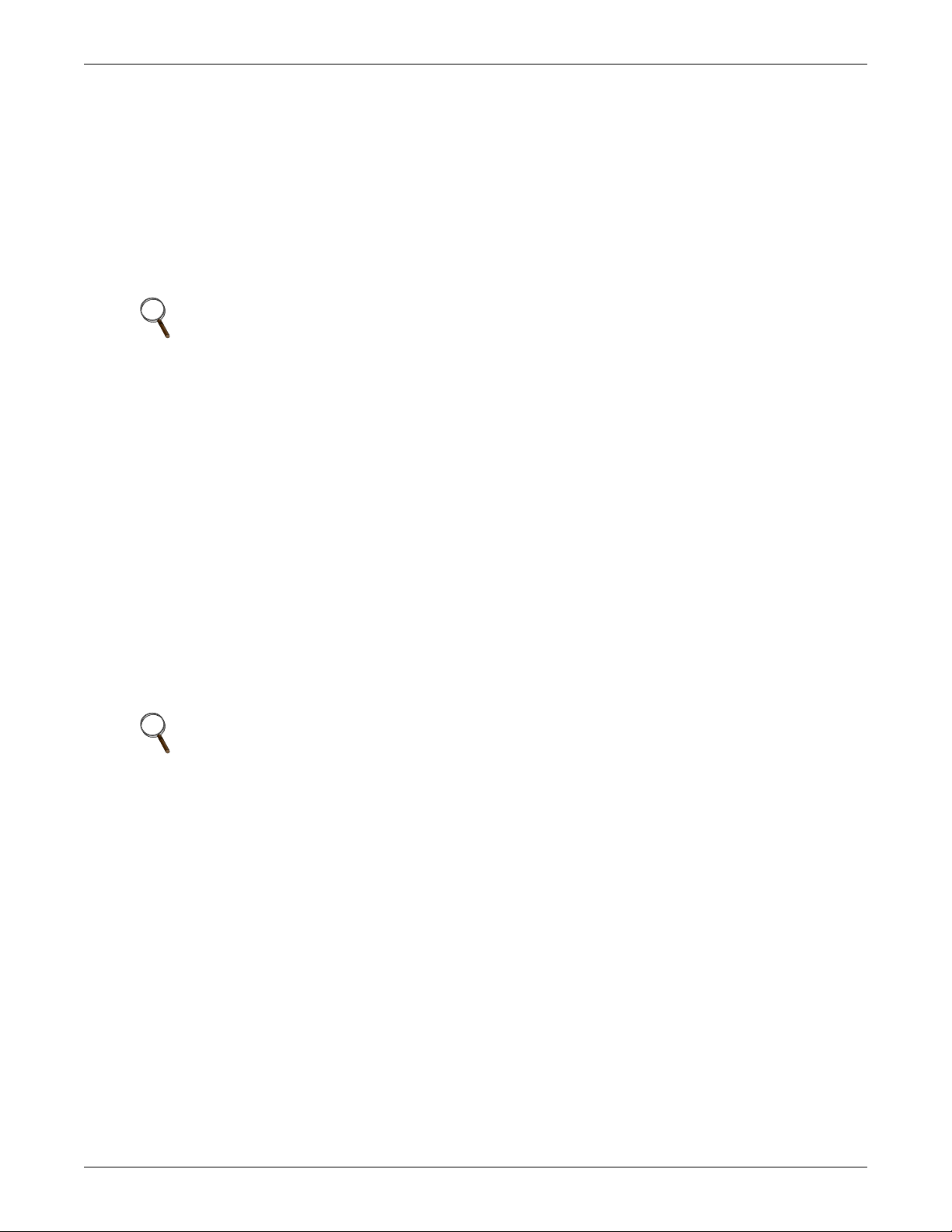
Operation
2.5.5 Maintenance Bypass Load Transfers-Single Module System: If Load is on Maintenance Bypass
1. Verify that the module’s rectifier is On and in bypass mode. See 2.5.1 - Startup—Single Module
System for the startup sequence.
2. Close the Bypass Input Breaker (BIB) or verify that it is closed. This breaker is external to the
UPS; it may be in the Maintenance Bypass Cabinet.
3. Close the UPS Backfeed Breaker (BFB). Refer to 2.5.1 - Startup—Single Module System.
4. If using a key interlock system,
a. Depress the key-release unit push button.
b. Turn the key and remove it from the key-release unit.
NOTE
The UPS system is now locked in bypass and cannot be retransferred to the inverter until the
key is returned.
c. Insert the key into the lock for the Maintenance Isolation Breaker (MIB);
d. Retract the bolt.
5. Close the Maintenance Isolation Breaker (MIB).
NOTICE
Risk of improper operation sequence. Can cause equipment damage.
Failure to close the Maintenance Isolation Breaker (MIB) will interrupt power to the load.
6. Open the Maintenance Bypass Breaker (MBB). Load is now on UPS Internal Bypass.
7. If using a key interlock system,
a. Remove the key from the lock for the Maintenance Bypass Breaker (MBB) to lock it open.
b. Reinsert the key into the solenoid.
8. The UPS system may now be transferred from bypass to UPS (see 2.5.3 - Load Transfer and
Retransfer-Single Module System).
2.5.6 1+N System: Transfer load from UPS to Bypass
1. On each module, press the “Stop Inverter” button on touchscreen.
NOTE
The inverters will stay online until the Stop inverter button is pressed on the last module.
2. This will transfer the UPS system to bypass.
3. If transferring to a wrap-around Maintenance Bypass
a. If using a key interlock system,
1. The “OK to transfer” lamp on the key-release unit will light.
2. Depress the key-release unit push button.
3. Turn the key and remove it from the key-release unit.
4. Insert the key into the lock for the Maintenance Bypass Breaker (MBB).
5. Retract the bolt.
b. Close the Maintenance Bypass Breaker (MBB).
c. Open the Maintenance Isolation Breaker (MIB). The UPS system is now isolated from the
critical load and the load is now on Maintenance Bypass.
d. If using a key interlock system:
1. Remove the key from the lock for the Maintenance Isolation Breaker (MIB).
2. Replace the key into the solenoid.
21 Liebert®NX
™
Page 28

2.5.7 1+N System: Transfer load from Bypass to UPS
1. Verify that the module’s rectifier is On and in bypass mode. See 2.5.1 - Startup—Single Module
System for the startup sequence.
2. For every module in the system, close the Bypass Input Breaker (BIB) or verify that it is closed.
This breaker is external to the UPS; it may be in the Maintenance Bypass Cabinet.
3. For every module in the system, close the Module Output Breaker (MOB) or verify that it is
closed. This breaker is external to the UPS; it may be in the Maintenance Bypass Cabinet.
4. Place all modules in Bypass mode (see Steps 1 and 2 in 2.5.2 - Startup-1+N System.
5. If transferring to a wraparound Maintenance Bypass
a. If using a key interlock system,
1. Depress the key-release unit push button.
2. Turn the key and remove it from the key-release unit.
3. Insert the key into the lock for the Maintenance Isolation Breaker (MIB).
4. Retract the bolt.
b. Close the Maintenance Isolation Breaker (MIB).
c. Open the Maintenance Bypass Breaker (MBB). Load is now on UPS Internal Bypass.
d. If using a key interlock system,
1. Remove the key from the lock for the Maintenance Bypass Breaker (MBB) to lock it open.
2. Reinsert the key into the solenoid.
6. Select the “Start Inverter” icon on the USER LCD of Module 1. It is recommended that you start
with Module 1 and then continue in order when instructed to do so.
7. Verify that “Inverter pending on command” message is displayed in the INVERTER section of the
Status screen.
8. Repeat Steps 6 and 7 for the remaining modules.
Operation
NOTE
After the “Start Inverter” icon on the last module has been selected, all inverters will turn On
simultaneously.
2.5.8 Shut Down-Single Module UPS System
Perform a Module Shutdown to remove power from a UPS module.
Read all warnings in 4.0 - Maintenance before performing any maintenance on your Liebert NX
UPS. These warnings and cautions must be observed during any work on the UPS.
Use the module Monitor/Mimic Display to determine the operating condition of the UPS module.
1. Press the “Stop Inverter” button on the touchscreen. This will put the load on bypass.
2. Open all DC breakers.
Open the bypass and rectifier breakers to complete the shutdown.
2.5.9 1+N System Shutdown
This section lists typical step-by-step instructions.
Perform a System Shutdown Procedure when you want to remove power from the entire UPS system.
Read all warnings in 4.0 - Maintenance before performing any maintenance on your Liebert NX
UPS. These warnings and cautions must be observed during any work on the UPS.
Use the module Monitor/Mimic Display to determine the operating condition of the UPS module.
1. On each module, press the “Stop Inverter” button on the touchscreen.
2. This will transfer the UPS system to bypass.
Liebert®NX
NOTE
The inverters will stay online until the Stop inverter button is pressed on the last module.
™
22
Page 29

3. If using a key interlock system,
a. The “OK to transfer” lamp on the key-release unit will light.
b. Depress the key-release unit push button.
c. Turn the key and remove it from the key-release unit.
d. Insert the key into the lock for the Maintenance Bypass Breaker (MBB).
e. Retract the bolt.
4. Close the Maintenance Bypass Breaker (MBB).
5. Open the Maintenance Isolation Breaker (MIB). The UPS system is now isolated from the critical
load and the load is now on Maintenance Bypass.
6. If using a key interlock system:,
a. Remove the key from the lock for the Maintenance Isolation Breaker (MIB).
b. Replace the key into the solenoid.
7. Open the MOB breakers of each module.
8. If UPS bypass shutdown is required, open the Bypass Input Breaker (BIB). This breaker is
external to the UPS; it may be in the Maintenance Bypass Cabinet.
2.5.10 Load Transfer-1+N System: Remove a UPS from System (Collective)
1. Ensure there are enough modules online to support the load before proceeding.
2. Open the MOB breaker of the module to be removed.
2.5.11 Load Transfer-1+N System: Add a UPS to the System (Collective)
Operation
NOTICE
Risk of loss of power to the critical load. Can cause equipment damage.
Do not turn On control power to an offline module if the collector bus is being fed by the
bypass line(s) of the UPS module(s) connected to the collector bus. Doing so will turn Off the
static switch(es) of any module connected to the collector bus and remove power from the load
bus.
This section lists typical step-by-step instructions. The touchscreen will list all steps required for the
process, based on the unit's condition and other factors.
1. Provide power to all the UPS controls to permit the display touchscreen and system logic to
function properly.
a. Close the Bypass Input Breaker (BIB)—This breaker is external to the UPS, possibly in the
Maintenance Bypass Cabinet. The display touchscreen should startup.
b. Close the Rectifier Feed Breaker (RFB)—This breaker is external to the UPS, possibly in the
Maintenance Bypass Cabinet.
c. Bypass Circuit Breaker (BFB)—This circuit breaker should be open (see Figures X and X for
the location).
d. Optional Module Output Breaker (MOB)—This circuit breaker should be open. This breaker
is external to UPS, possibly in the paralleling gear.
2. Apply power to the module.
• If the equipment does not have CB1 installed, the rectifiers of all modules will start
automatically.
• If CB1 is installed, close CB1 for all modules and allow the rectifiers on all modules to start.
• Verify the rectifier has started and that the LCD is fully functional before proceeding.
• The Inverter and BPSS will be Off.
3. Close the MOB breaker associated with this module.
a. Inverter will automatically start when MOB is closed.
b. Once the inverter has started and synchronized to the rest of system, the module will add
itself to the critical bus.
23 Liebert®NX
™
Page 30

2.6 Automatic Operations
The Liebert NX UPS system is designed to function while unattended by an operator. The system
control logic monitors the performance of the UPS, the availability of power sources and the current
required by the critical load.
The system control logic:
• Determines what overload conditions can be sustained without a transfer to bypass.
• Initiates an automatic transfer to bypass to sustain an overload or when selected UPS faults
occur.
• Can initiate an automatic retransfer to the UPS after an overload has been cleared.
• Initiates an automatic transfer to bypass and emergency module shutdown when specified UPS
faults occur.
2.6.1 Overloads (Without Transfer)
The UPS system is capable of sustaining full output voltage (±2% of the nominal voltage) for overload
conditions that remain within (under) the current versus time curve of overload capacity (Figure 2).
Note that the time scale is not linear.
For high current demands of short duration (momentary overloads), the critical load is supplied
simultaneously by both the UPS system and the bypass line. Whenever an overload condition occurs,
you should determine the cause of the overload. If an overload condition exceeds the overload
capacity, the UPS system initiates an automatic load transfer to the bypass line.
Operation
For overloads above the Input Current Limit, a DC source, such as a battery system or a generation
source, must be available. The Input Current limit has a default setting of 125% rated output current.
Table 2 Current-versus-time curves of overload capacity
Overload Time, sec. (min.)
Load (%)
101 8249.9 (137.5) 10999.8 (183.3) 13749.8 (229.2) 16499.7 (275) 16499.7 (275)
105 1650.0 (27.5) 2200.0 (36.7) 2750.0 (45.8) 3299.9 (55) 3299.9 (55)
110 825.0 (13.75) 1100.0 (18.3) 1375.0 (22.9) 1650.0 (27.5) 1650.0 (27.5)
115 550.0 (9.2) 733.3 (12.2) 916.7 (15.3) 1100.0 (18.3) 1100.0 (18.3)
120 412.5 (6.9) 550.0 (9.2) 687.5 (11.5) 825.0 (13.8) 825.0 (13.8)
125 319.4 (5.3) 425.9 (7) 532.4 (8.9) 638.9 (10.6) 638.9 (10.6)
130 222.2 (3.7) 296.3 (4.9) 370.3 (6.2) 444.4 (74) 444.4 (74)
135 152.7 (2.5) 203.6 (3.4) 254.6 (4.2) 305.5 (5) 305.5 (5)
140 100.6 (1.7) 134.2 (2.2) 167.7 (2.8) 201.3 (3.4) 201.3 (3.4)
145 36.7 (—) 48.9 (—) 61.1 (1.0) 73.3 (1.2) 73.3 (1.2)
150 27.7 (—) 37.0 (—) 46.2 (—) 55.4 (—) 55.4 (—)
155 7.3 (—) 9.7 (—) 12.1 (—) 14.6 (—) 14.6 (—)
160 7.3 (—) 9.7 (—) 12.1 (—) 14.5 (—) 14.5 (—)
165 7.3 (—) 9.7 (—) 12.1 (—) 14.5 (—) 14.5 (—)
The inverter overload is based on 104°F (40°C) ambient. At lower ambient temperatures, the overload timers
automatically adjust to longer run times.
104°F (40°C) 95°F (35°C) 86°F (30°C) 77°F (25°C) 60°F (20°C)
Liebert®NX
™
24
Page 31
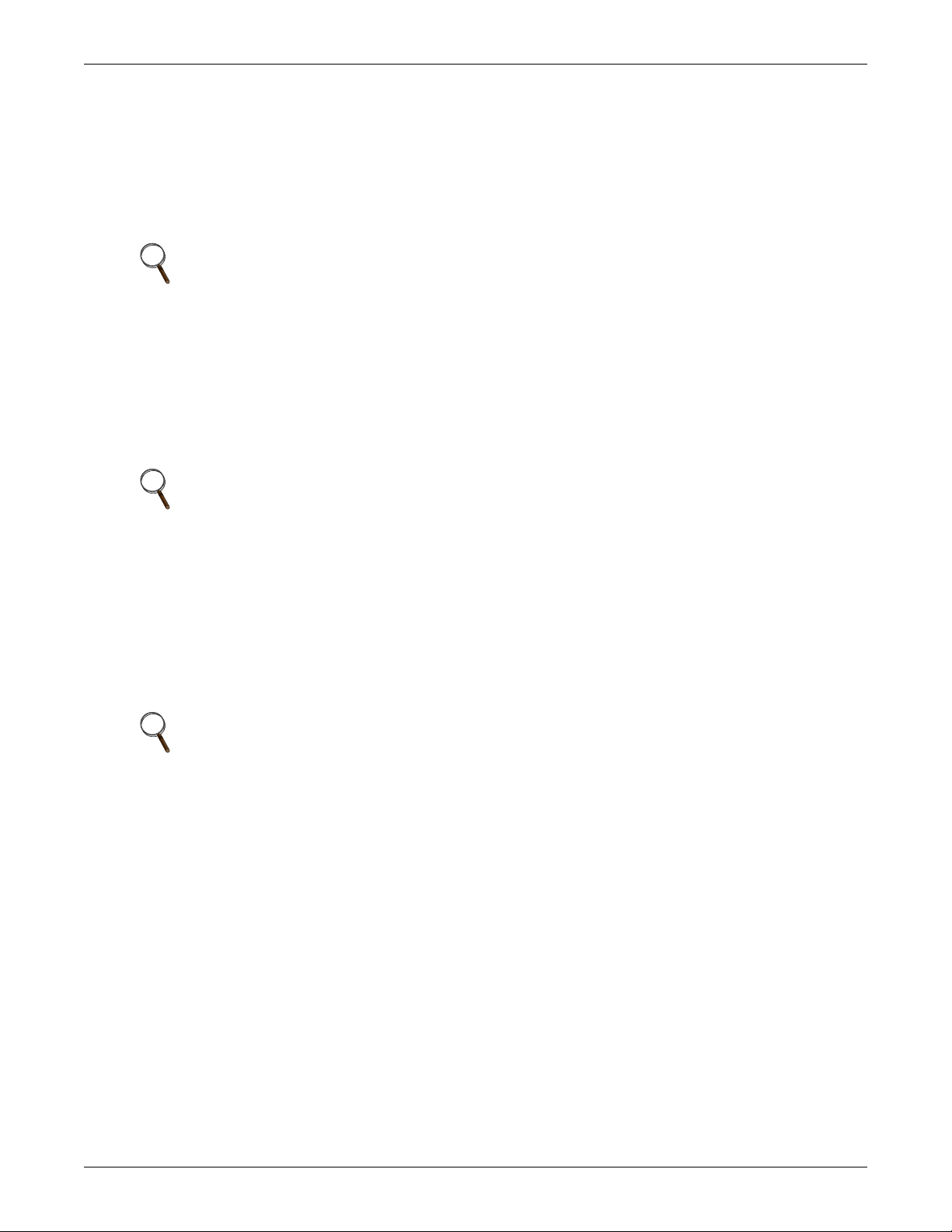
2.6.2 Automatic Transfers to Bypass (Overload Condition)
The UPS system will initiate an automatic load transfer to the bypass line if an overload condition
exceeds the current-versus-time curve of overload capacity or if specified UPS system faults occur.
The Overload Transfer and Output Undervoltage alarm messages will initiate an automatic transfer
to bypass. Other UPS system faults will initiate an automatic transfer to bypass followed
immediately by the shutdown and isolation of the UPS system. Refer to 2.6.3 - Automatic Transfers
to Bypass, UPS System Faults.
NOTE
A load transfer to the bypass line will be completed whenever an automatic transfer to bypass
is initiated. If the OK to Transfer condition is present, the load transfer will be uninterrupted.
If the Static Switch Unable alarm message is present for any reason, the automatic transfer
will be interrupted for 40 to 120 milliseconds. Because of the reliability of the UPS components,
an interrupted load transfer is a very unlikely occurrence.
2.6.3 Automatic Transfers to Bypass, UPS System Faults
For specified UPS system faults, the control logic will initiate an automatic transfer to bypass
followed immediately by a shutdown and isolation of the UPS system. The DC source (MBD) and
input circuit breakers are open. The bypass static switch will be closed if the bypass line is available.
NOTE
The bypass line is usually not available during Low Battery Shutdown.
Operation
The following UPS system faults will initiate an automatic transfer to bypass:
• DC Overvoltage Shutdown
• Inverter Fault
• Low-Battery Shutdown
• Output Overvoltage and Undervoltage
• Overload Shutdown
• Equipment Overtemperature
• Rectifier Fuse Blown
NOTE
A load transfer to the bypass line will be completed whenever an automatic transfer to bypass
is initiated and the bypass line is available. If the OK to Transfer condition is present, the load
transfer will be uninterrupted. If the Static Switch Unable alarm message is present for any
reason, the automatic transfer will be interrupted for 40 to 120 milliseconds. Because of the
reliability of the UPS components, an interrupted load transfer is a very unlikely occurrence.
Some installations may include a Remote Emergency Power Off mode that can be initiated
automatically by a contact closure in the critical load equipment. Refer to 2.4.4 - Remote
Emergency Power Off.
25 Liebert®NX
™
Page 32

2.6.4 Automatic Retransfers to UPS
The following critical bus conditions must be present to initiate an automatic retransfer of the critical
load from the bypass source to the UPS inverter:
1. Critical load was initially transferred to the bypass source due to a system overload only. A
manual retransfer from bypass is required if the transfer to bypass was caused by any condition
other than output overload.
2. Overload has since dropped below 95% of the rated load.
3. Both the Input and the DC source (MBD) circuit breakers have remained closed since the
overload transfer.
4. OK to Transfer signal received from the control logic for at least 10 seconds, within 5 minutes of
the system overload transfer. A manual retransfer from bypass is required for overloads lasting 5
minutes or more.
5. Cyclic-type overloads, which occur up to five (select range is 0 to 5) times in 60 minutes, are
automatically returned to the inverter for each event including the Nth overload.
NOTE
If you do not want the UPS system to initiate any automatic retransfers, this can be set during
the initial commissioning or by calling your local Liebert Services representative.
Operation
Liebert®NX
™
26
Page 33

3.0 OPTIONS
3.1 Remote Alarm Unit
A remote alarm panel is available for displaying important individual UPS messages. The length of
the connection cable must not exceed 1000ft.
3.2 MopUPS Shutdown and Monitoring Software
The MopUPS Professional software package provides safe system shutdown and power management.
With advanced features such as network shutdown, scheduled shutdown and restart, event
messaging, event logging, data logging, real time viewing, UPS diagnostics and remote access,
MopUPS has everything necessary for preserving data and maximizing system uptime.
The software features:
1. Remote management
Site power and UPS status information can be accessed securely from any computer on your IP-
based network. View event history and voltage logs for trend analysis. View UPS system status in
real time for situational decision support. Access is based on User Authentication with 128-bit,
MD5 encryption.
2. Remote messaging
Keeps you informed anywhere -- fault and recovery messages are sent via SNMP Trap or e-mail.
Body of e-mail will include URL for quick link back to UPS Web page. Many pager systems will
forward e-mail to your wireless pager - so you can be informed anywhere.
3. Safe system shutdown
Preserves data integrity and minimizes recovery delays with automated system shutdown.
MopUPS monitors the UPS for power failure, low battery, or other events that jeopardize computer power -- and initiates controlled system shutdown.
Options
While it is always possible to use a serial connection, Emerson recommends employing a ManageUPS
network SNMP adapter for communication between MopUPS Professional and Liebert NX so that
multiple Server Systems can communicate with the UPS via Ethernet.
With Liebert NX in redundant parallel configuration, MopUPS P/R Edition monitors all the
connected Liebert NX units simultaneously. It acquires load data, estimated capacities, and other
measurements from individual modules, and groups them together according to whether the system
is serial or parallel-redundant and whether it is centralized or parallel-distributed (with or without
redundancy). This special edition of MopUPS can analyze module-specific conditions and report
situations that may affect redundancy or power margin.
ManageUPS Net Adapter is required when using MopUPS P/R Edition. For more details, see
http://connectivity.Emersonpower.com/
27 Liebert®NX
™
Page 34

3.3 Manage UPS Adapter
ManageUPS NET Adapter III offers an open approach to network power management by delivering a
complete set of manageability options including: WEB, Telne and Out-Of-Band accessibility, in
addition to the full-featured, embedded SNMP agent. Event messages are also available as e-mail and
SNMP Traps - a truly versatile tool for managing Liebert NX UPS systems in a network environment.
The software features:
• DHCP Network Configuration—Supports automatic IP settings configuration using the
DHCP protocol. The DHCP server must be located on a network that is accessible from the LAN
that ManageUPS-II is connected to.
• Multiple Network Access Methods—Site power and UPS status information can be accessed
securely from any computer on your network. View UPS system status in real time for situational
decision support. Access via Telnet, SNMP, or Web Browser. SNMP Agent conforms to RFC1628
Standard UPS MIB.
• Network Shutdown—ManageUPS includes a UPS status server and a network shutdown
controller. Use these features with host shutdown software (RCCMD, MopUPS NSA, MopUPS
Professional or MopUPS P/R) to ensure safe shutdown of multiple servers, workstations or PCs in
TCP/IP network environments.
• Event and Data Logging—ManageUPS II keeps a log file of UPS events and environment data.
On-board log file viewer lets you filter records for easy analysis.
For details, see http://connectivity.Emersonpower.com/
Options
3.4 Connectivity
Table 3 gives details of the various combinations of connectivity solutions that can be used with the
Liebert NX. Only one of the combinations may be used at a time. Other combinations may be possible.
For further information, see http://connectivity.Emersonpower.com/ The following interfaces can
be found on the Liebert NX:
Table 3 Connectivity combinations
Interface Description Input/Output/Serial/CAN
XS3
XS6 Slot for the LIFE.net slot modem Serial
X3
X6
X19 2x15-pole screw connector for parallel UPS connection
X20 RJ45 interface for synchronization with external signal
TB1
TB2
XT 3/8 4-pole screw for EPO input and output Input and Output
XT1 External battery temperature sensor connection Input
TB3 Battery Interface and SKRU Key Status Input and Output
TB4 SKRU Enable Status Input and Output
Slot available for use with a connectivity option, typically ManageUPS
NET III Adapter
Standard serial interface RS232 COM - female –
Available, if XS3 slot is empty or MUN III card is installed
Standard serial interface RS-232 COM for external LIFE.net kit (e.g.
LIFE.net, GSM modem) only is XS6 is empty - male - Not available, if a
XS6 slot modem is installed
16-pole screw connector for input contacts (see 3.4.1 - Available
Selectable Input Contacts)
16-pole screw connector for output contacts (see 3.4.2 - Available
Selectable Output Contacts)
Serial
Serial
Serial
Input
Output
Liebert®NX
™
28
Page 35

3.4.1 Available Selectable Input Contacts
•On Gen
• Fast Power Off
• MBB Aux Contacts
• Start battery test (see Note 4 below)
• Fault acknowledge
• Bypass and Inverter both Off
• Stop battery test (see Note 4 below)
Notes
1. Each signal can be inverted
2. Each signal can have a turn-on delay applied from 0-60 seconds
3. Each signal can have a turn-off delay applied from 0-60 seconds
4. To guarantee that the command is accepted, keep the function active at least 10/15 seconds.
3.4.2 Available Selectable Output Contacts
• Summary Alarm (fault/warning) • Inverter Not On
• Residual Battery Autonomy is Expiring • Rectifier or Bypass Mains Failure
• Inverter On • Load Supplied by battery
• Bypass Active (AS400-like) • Maintenance Bypass Switch Closed
• Inverter Operation, Self Clocked • Shutdown Command Pending
• Summary Fault • Inverter Stopped Due to Fault
• Bypass Stopped Due to Fault • Rectifier Fault
• Summary Warning • Inverter Over Temperature warning
• Imminent Shutdown • Battery Undervoltage
• Inverter Overload • Rectifier or Bypass Mains Failure
• Rectifier Mains Failure • Bypass Mains Failure
• Battery Overtemperature • SGS on (Standby Generator Set)
• Battery Prewarning Level • Battery Capacity @ 25%
• Load @ 25% • Battery Capacity @ 50%
• Load @ 50% • Battery Capacity @ 75%
• Load @ 75% • Battery Capacity @ 100%
• Load @ 100% • Line Fault
• Load @ 105% • Summary Alarm OR Line Fault
• Power Loss Prewarning • Power Loss Alarm
• Backfeed Fault
Options
Notes
1. Each signal can be inverted
2. Each signal can have a turn-on delay applied from 0 to 60 seconds
3. Each signal can have a turn-off delay applied from 0 to 60 seconds
29 Liebert®NX
™
Page 36

4.0 MAINTENANCE
!
!
4.1 Safety Precautions
Observe the safety precautions in Battery Cabinet Precautions on page 2.
Observe all of the warnings below before performing any maintenance on the UPS and associated
equipment. Also observe the manufacturer’s safety precautions pertaining to the DC source, along
with the DC source safety precautions in this section.
NOTE
Service and maintenance work must be performed only by properly trained and qualified
personnel and in accordance with applicable regulations as well as with manufacturers’
specifications.
WARNING
Risk of electric shock and high short circuit current. Can cause equipment damage, personal
injury and death.
• Extreme caution is required when performing maintenance.
• Be constantly aware that the UPS system contains high DC as well as AC voltages. With
input power Off and the DC source disconnected, high voltage at filter capacitors and power
circuits should be discharged within 5 minutes. However, if a power circuit failure has
occurred, you should assume that high voltage may still exist after shutdown. Check with a
voltmeter before making contact.
• AC voltage will remain on the bypass and output circuit breakers and the static bypass
switch, unless associated external circuit breakers are opened.
• Check for voltage with both AC and DC voltmeters prior to making contact.
• When the UPS system is under power, both the operator and any test equipment must be
isolated from direct contact with earth ground and the UPS chassis frame by using rubber
mats.
• Some components within the cabinets are not connected to chassis ground.
• Any contact between floating circuits and the chassis is a lethal shock hazard. Use
differential oscilloscopes when measuring a floating circuit.
• Exercise caution that the test instrument exterior does not make contact, either physically
or electrically, with earth ground.
• In case of fire involving electrical equipment, use only carbon dioxide fire extinguishers or
others approved for use in fighting electrical fires.
Maintenance
Liebert®NX
WARNING
Risk of electric shock and high short circuit current. Can cause equipment damage, personal
injury and death.
• Always identify connecting wiring prior to disconnecting any wiring.
• Do not substitute parts except as authorized by Emerson
• Maintain the UPS cabinets free of foreign materials such as solder, wire cuttings, etc.
• Contact Liebert Services if you are not sure of the procedures to follow or if you are
unfamiliar with the circuitry.
™
30
®
Corporation.
Page 37

4.2 Liebert Services
Maintenance
Startup, UPS maintenance, DC source maintenance and training programs are available for the
Liebert NX UPS through your Emerson
4.2.1 Professional Startup
UPS Startup—Emerson® customer engineers perform a thorough non-powered inspection of the
units and will then conduct a complete electrical checkout. The DC source installation is also
inspected and placed on an initialization charge to ensure cell equalization. Customer Operation
training will be conducted during DC source charge time.
Load bank testing and full site acceptance testing are additional services that can be performed
during a UPS startup. One preventive maintenance service call can be added to the initial UPS
startup agreement.
Battery Installation/Startup—When purchased with a UPS Startup, this agreement provides
consistent, professional service for your entire UPS system. This one-source approach avoids conflicts
that may occur during a multisource installation. Note that Emerson
inspection for all batteries not installed by Emerson
Battery IEEE Certification Inspection—The battery specialist will perform a detailed inspection
of the entire battery system to ensure it meets current IEEE standards.
Maintenance Agreements: The Signature Program
UPS Service Agreements—Liebert Services has a variety of available maintenance agreements,
depending on specific site needs. Choose the level of support appropriate for each installation.
Mission-critical sites can have the standard parts-and-labor, around-the-clock coverage for their UPS,
with or without scheduled preventive maintenance visits. Other sites can benefit from a variety of
money-saving options.
®
sales representative.
®
customer engineers.
®
requires an installation
Emerson recommends two preventive maintenance visits per year for the UPS. The first can be
conducted with the UPS operational and includes an infrared scan of key UPS components.
The annual visit will require taking the UPS off line for a thorough non-powered inspection.
These visits are in addition to the general housekeeping tasks, such as changing air filters, that can
be performed by user personnel.
Battery Service Agreements—The same flexible Signature Program can also be applied to
contracts for battery maintenance. Again, the coverage needed will depend on the type of battery
purchased and the degree of support required from Liebert Services.
Training
User training courses include the proper operation of the system, emergency procedures, preventive
maintenance and some corrective maintenance.
Warranties
Contact Liebert Services if you have any questions regarding the warranty on your Liebert NX UPS
or the batteries.
31 Liebert®NX
™
Page 38

4.3 Routine Maintenance
You should become thoroughly familiar with the equipment, but at no time should you go beyond the
specific procedures in this manual while performing maintenance or correcting a malfunction.
If you have any doubt as to what must be done, call Liebert Services at 1-800-LIEBERT for further
instructions.
The UPS is designed for unattended operation, but does require some common-sense maintenance.
• Keep good records—Troubleshooting is easier if you have historical background.
• Keep it clean—Maintain the UPS free of dust and moisture.
• Keep it cool—Battery systems must be kept in the range of 72-77°F (22-26°C) in order to meet
design specifications for capacity and longevity.
The UPS will reliably meet all performance specifications and design life at temperatures up to 104°F
(40°C). However, performance and longevity will be optimized when the UPS is operated at the same
temperature as the batteries. Contact your local Emerson
1-800-LIEBERT for further details.
• Keep connections tight—Tighten all connections at installation and at least annually
thereafter (see Table 6 - Battery retorque values.)
• Keep it inspected—Periodically inspect external upstream and downstream circuit breakers to
assure that the trip current settings are correct.
Become familiar with typical ambient conditions surrounding equipment so that abnormal conditions
may be more quickly recognized. Know what typical meter readings are and where adjustable
settings should be.
®
sales representative or call
Maintenance
4.3.1 Record Log
Set up a maintenance log to record scheduled checks and any abnormal conditions.
The log should have space for all metered parameter indications including phase readings, alarm
messages, UPS mode of operation, air filter replacement date and observation notes. A second log
should be maintained for the DC source as directed by the DC source manufacturer.
A periodic walk-through inspection of the UPS and DC source rooms is advised to check for visible
and audible indications of problems. Log the inspection, metered parameter indications and any
discrepancies.
4.3.2 Air Filters
The air filters must be inspected and serviced on a regular schedule. The period between inspections
will depend upon environmental conditions. Under normal conditions, the air filters will require
cleaning or replacement approximately every two months. Abnormal or dusty conditions will require
more-frequent cleaning and replacement of air filters. Inspect installations in new buildings more
often, then extend the inspection period as experience dictates.
All Liebert NX models have a replaceable air filter inside the front doors. These filters can be changed
while the UPS is in operation.
NOTE
Service and maintenance work must be performed only by properly trained and qualified
personnel and in accordance with applicable regulations as well as with manufacturers’
specifications.
Liebert®NX
™
32
Page 39
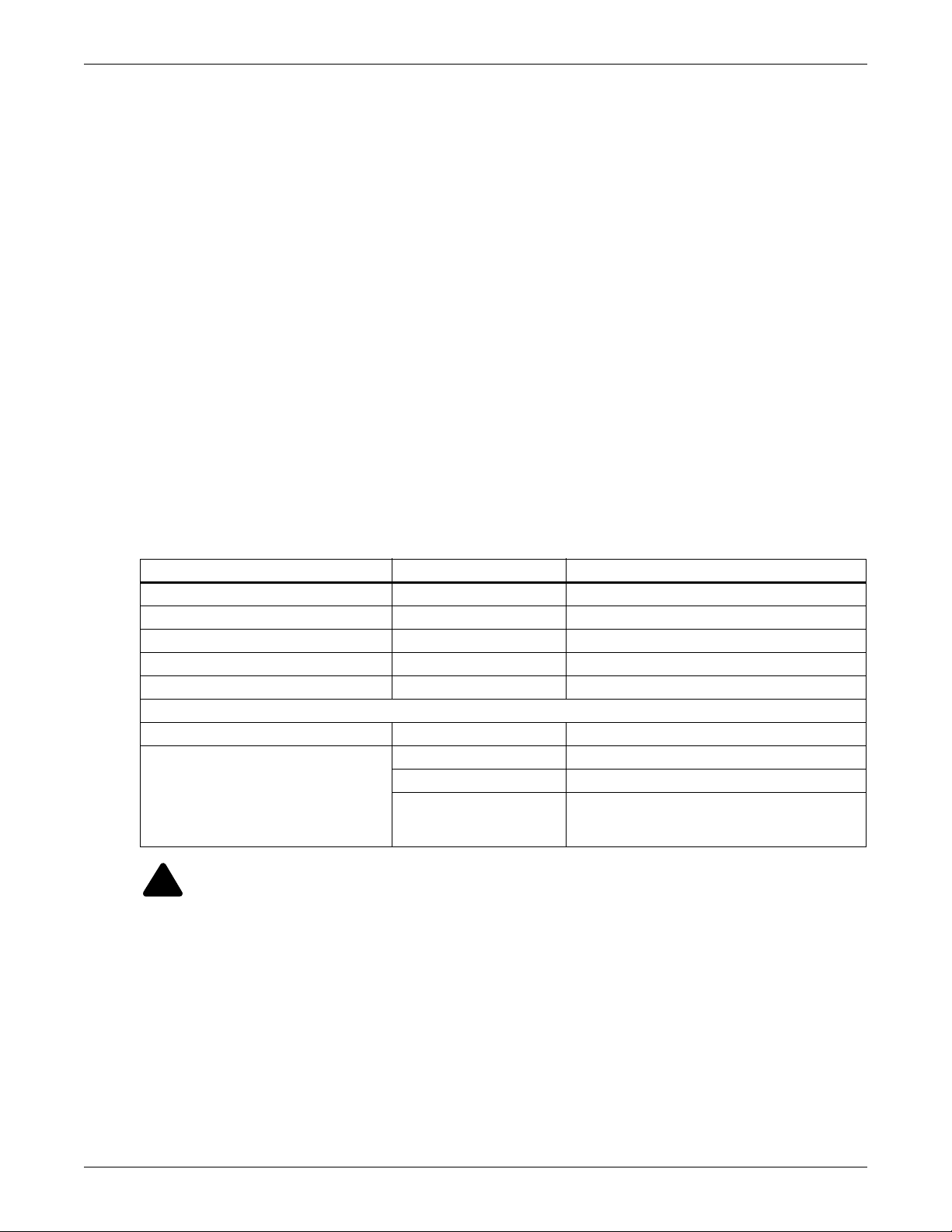
4.3.3 Limited Life Components
!
The Liebert NX UPS has a design life well in excess of 10 years. Well-maintained units can continue
to provide economic benefits for 20 years or more. Long-life components are used in the UPS wherever
practical and cost-effective. However, due to the currently available component material,
manufacturing technology limitations and the general function and use of the component, a few
components in your Liebert NX will have a shorter life cycle and require replacement in less than 10
years.
The following components utilized in your UPS system have a limited life cycle and are specifically
exempt from warranty. To prevent a wear-out failure of one of these components affecting your
critical load operations, Emerson recommends these components be periodically inspected and
replaced before the expected expiration of their life cycle. The expected life of each component listed
below is simply an estimate and is not a guarantee. Individual users may have site-specific
requirements, maintenance and other environmental conditions that affect the length of the
component's useful life cycle.
In most cases, replacement components must exactly match the original component specifications.
These replacement components are not readily available from third-party component distributors.
For assistance with your specific component specifications, replacement component selection and
sourcing, call 1-800-LIEBERT. For customers using Liebert Services’ preventive maintenance,
periodic inspection of these components is part of this service, as well as recommending component
replacement intervals to customers to avoid unanticipated interruptions in critical load operations.
Maintenance
4.4 Battery Maintenance
Table 4 UPS component service life
Component Expected Life Replace in:
Power AC Filter Capacitors > 7 years (~62,000 hours) 5 to 6 years
Power DC Filter Capacitors > 7 years (~62,000 hours) 5 to 6 years
Low-Profile Fans > 7 years (~62,000 hours) 5 to 6 years
Air Filters 1 to 3 years Check four times per year
Battery, Lithium Logic Memory Backup 10 years (~87,600 hours) 8 to 9 years
Battery, Storage
Lead-Acid Wet-Cell (User Selection) 20-Year Design Life 12 to 15 years
Valve-Regulated, Lead-Acid (VRLA)
WARNING
Risk of electric shock and high short circuit current. Can cause equipment damage, personal
injury and death.
• These maintenance procedures will expose hazardous live parts. Refer servicing to properly
trained and qualified personnel working in accordance with applicable regulations as well
as with the manufacturers’ specifications.
• DC fuses operate at the rated battery voltage at all times. A blown DC bus fuse indicates a
serious problem. Serious injury or damage to the equipment can result if the fuse is
replaced without knowing why it failed. Contact Liebert Services for assistance.
5-Year Design Life 2 to 3 years
10-Year Design Life 3 to 5 years
8 to 12 years
20-Year Design Life
Confirm need for replacement via load test or
continuous battery performance monitoring.
33 Liebert®NX
™
Page 40

4.4.1 Battery Safety Precautions
!
!
!
Servicing of batteries should be performed or supervised by personnel knowledgeable of batteries and
the required precautions. Keep unauthorized personnel away from batteries.
When replacing batteries, use the same number and type of batteries.
WARNING
Risk of electric shock, explosive reaction, hazardous chemicals and fire. Can cause equipment
damage, personal injury and death.
Lead-acid batteries contain hazardous materials. Batteries must be handled, transported and
recycled or discarded in accordance with federal, state and local regulations. Because lead is a
toxic substance, lead-acid batteries must be recycled rather than discarded.
Do not dispose of battery or batteries in a fire. The battery may explode.
Do not open or mutilate the battery or batteries. Released electrolyte is harmful to the skin
and eyes. It is toxic.
WARNING
Risk of electric shock and high short circuit current. Can cause equipment damage, personal
injury and death.
The following precautions must be observed when working on batteries:
• Remove watches, rings and other metal objects.
• Use tools with insulated handles.
• Wear rubber gloves and boots.
• Do not lay tools or metal parts on top of batteries.
• Disconnect charging source prior to connecting or disconnecting battery terminals.
• Determine whether the battery is grounded. If it is grounded, remove source of ground.
• Contact with any part of a grounded battery can result in electrical shock. The likelihood of
such shock will be reduced if such grounds are removed during installation and
maintenance.
Maintenance
WARNING
Risk of explosion and fire. Can cause equipment damage, injury and death.
Lead-acid batteries present a risk of fire because they generate hydrogen gas, which is
explosive. In addition, the electrical connections must be protected against short circuits and
other sources of sparks. The following procedures should be followed:
• Do not smoke when near batteries.
• Do not cause flame or spark in battery area.
• Discharge static electricity from your body before touching batteries by first touching a
grounded metal surface.
• After replacing battery jars in a battery cabinet, replace the retaining straps that hold the
jars in place on the shelves. This will limit accidental movement of the jars and connectors
should the cabinet need to be repositioned or relocated.
Regular maintenance of the battery module is an absolute necessity. Periodic inspections of battery
and terminal voltages, specific gravity and connection resistance should be made. Strictly follow the
procedures outlined in the battery manufacturer’s manual, available on the manufacturer’s Web site.
Valve-regulated lead-acid (sealed-cell) batteries do require periodic maintenance. Although
maintenance of electrolyte levels is not required, visual inspections and checks of battery voltage and
connection resistance should be made.
Liebert®NX
™
34
Page 41
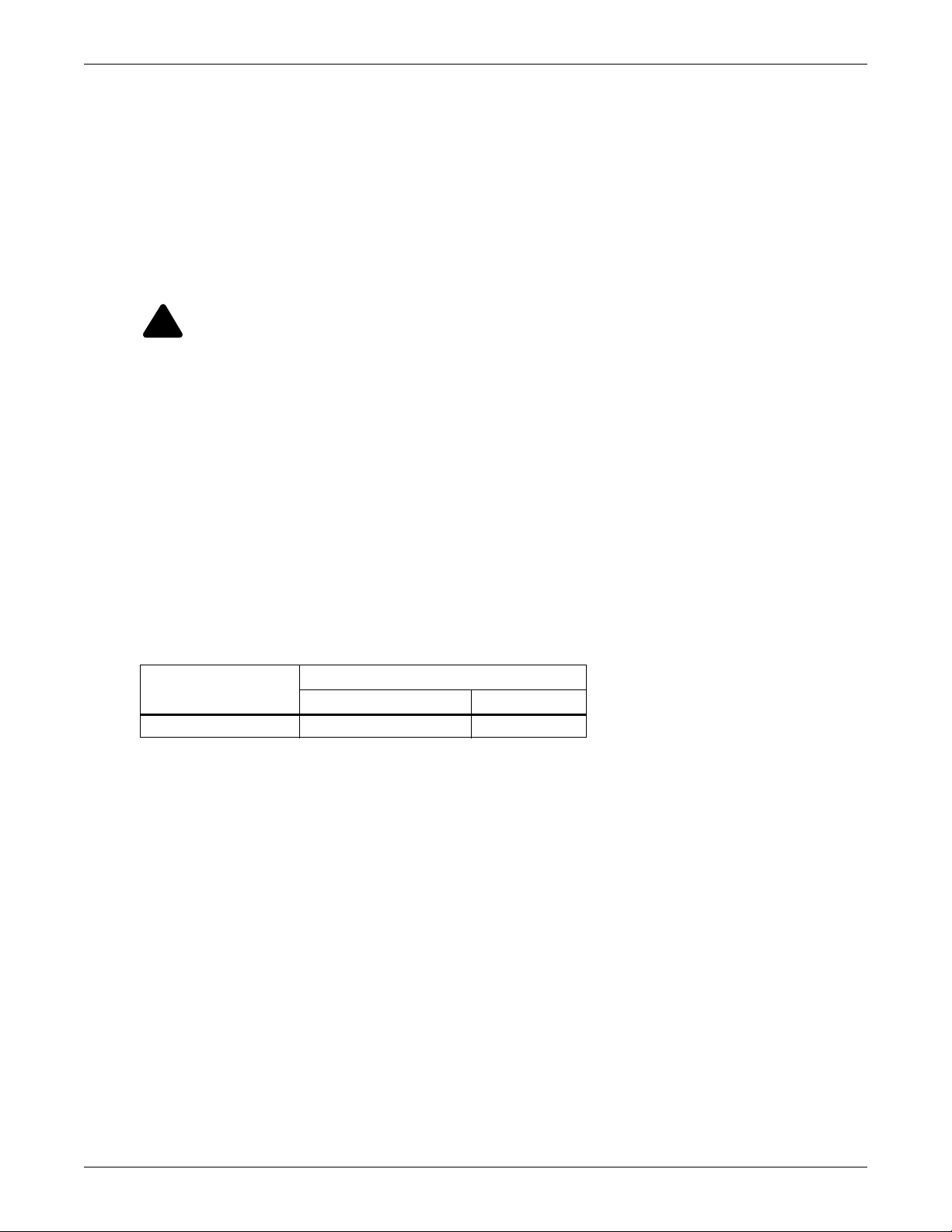
Maintenance
!
NOTICE
Risk of improper cleaning. Can cause equipment damage.
Batteries should be cleaned with a dry cloth or a cloth lightly moistened with water. Do not
use cleaners on the batteries. Solvents can make the battery cases brittle.
Because individual battery characteristics are not identical and may change over time, the
UPS module is equipped with circuitry to equalize battery cell voltages. This circuit increases
charging voltage to maintain flooded type battery cells at full capacity.
Because individual battery characteristics are not identical and may change over time, the
UPS module is equipped with circuitry to equalize battery cell voltages. This circuit increases
charging voltage to maintain flooded type battery cells at full capacity.
WARNING
Risk of electric shock, explosive reaction, hazardous chemicals and fire. Can cause equipment
damage, personal injury and death.
Do not use equalize charging with valve-regulated, lead-acid batteries. Refer to the battery
manufacturer’s manual, available on the manufacturer’s Web site, for specific information
about equalize charging.
Matching Battery Cabinets—Optional
Although the individual battery cells are sealed (valve-regulated) and require only minimal
maintenance, the Battery Cabinets should be given a periodic inspection and electrical check. Checks
should be performed at least annually to ensure years of trouble-free service.
Voltage Records: With the Battery Cabinet DC circuit breaker closed and the connected UPS
operating, measure and record battery float voltage. With the DC circuit breaker open, measure and
record the nominal (open circuit) voltage. Both these measurements should be made across the final
positive and negative terminal lugs. Compare these values with those shown below. The recorded
nominal voltage should be no less than the value shown; while the recorded float voltage should be
within the range shown. If a discrepancy is found, contact Liebert Services.
Table 5 Battery voltage, nominal and float
Battery Voltage, VDC
Number of Cells
240 480 527 - 552
Power Connections: Check for corrosion and connection integrity. Inspect wiring for discolored or
cracked insulation. Clean and/or retighten as required. Refer to torque specifications in Table 7.
Nominal Float
35 Liebert®NX
™
Page 42

Maintenance
Battery Cell Terminals: Check for discoloration, corrosion and connection integrity. Clean and
tighten if necessary. NOTE that when installing a new battery, the initial torque value is 5 lb.-in.
more than the retorque value. Table 7 shows battery retorque values.
Table 6 Battery retorque values
Retorque Value
Battery Mfr. Battery Model #
UPS12-300MR 110 (12.4)
UPS12-350MR 110 (12.4)
C&D
Enersys
East Penn
UPS12-400MR 110 (12.4)
UPS12-490MRLP 110 (12.4)
UPS12-540MR 110 (12.4)
HX205-FR 65 (7.3)
HX300-FR 65 (7.3)
HX330-FR 65 (7.3)
HX400-FR 65 (7.3)
HX500-FR 65 (7.3)
HX540-FR 65 (7.3)
16HX800F 100 (11.3)
16HX925F 100 (11.3)
24HR3000 65 (7.3)
27HR3500 65 (7.3)
31HR4000 65 (7.3)
31HR5000 65 (7.3)
in-lb (N-m)
If the system uses a different model battery, contact Liebert Services for the required torque value.
To access battery cell terminals, disconnect the inter-tier cable and two shelf retaining screws. Once
disconnected, insulate (with protective boot or electrical tape) the cables to prevent accidental shorts.
The battery shelf can now be pulled out. Tighten each terminal connection to the retorque value.
When replacing a battery, the terminal connections must be cleaned and tightened. Disconnect and
insulate the cables connected to the battery. Secure each battery shelf with retaining screws when
maintenance is complete.
Other DC Sources
If the UPS system uses a DC source other than a factory-supplied Matching Battery Cabinet, perform
maintenance on the DC source as recommended in the DC source manufacturer’s maintenance
manual, available on the manufacturer’s Web site.
Liebert®NX
™
36
Page 43
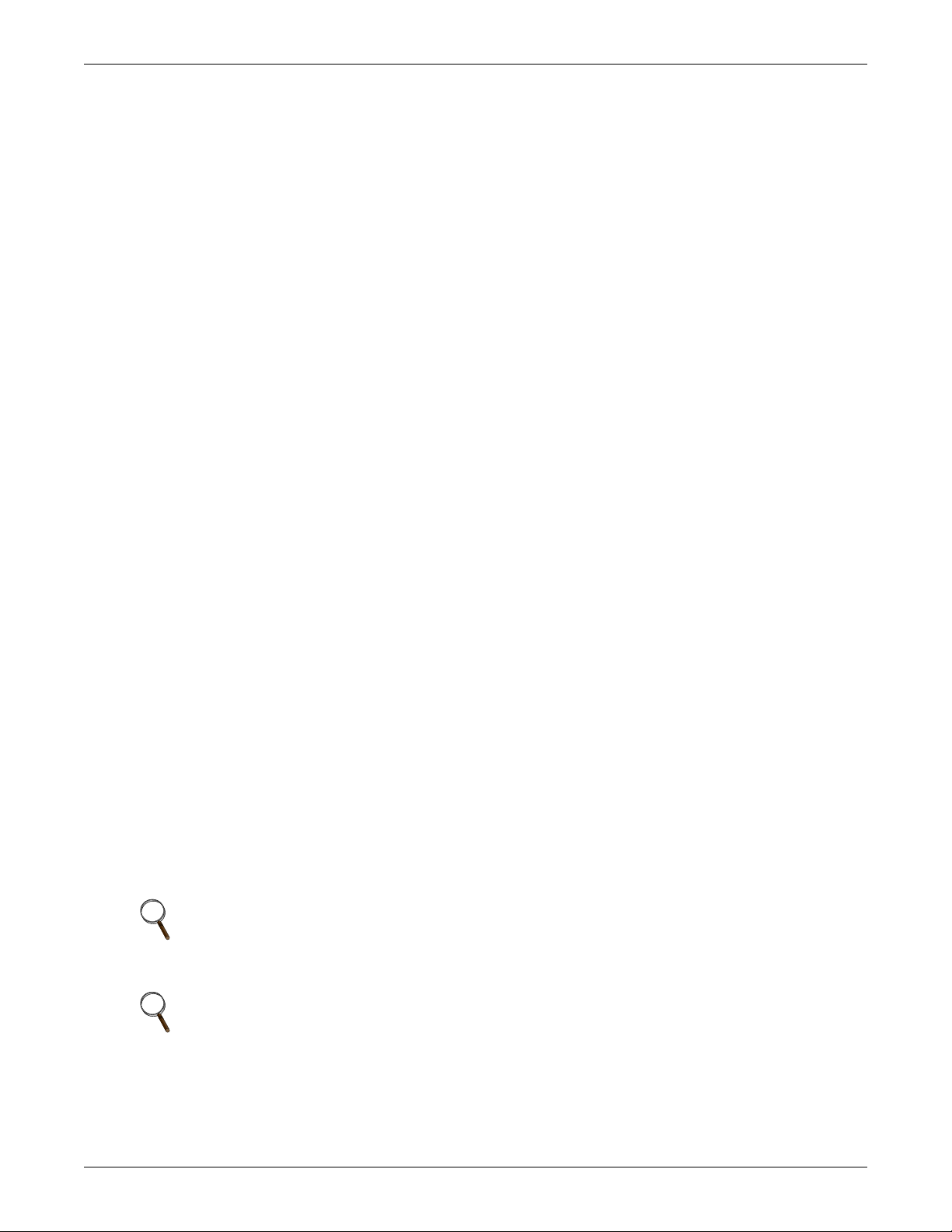
4.5 Detecting Trouble
It is important that the operator check the instrument readings if abnormal equipment performance
is suspected. Any metered value that differs appreciably from normal could mean an impending
malfunction and should be investigated.
4.5.1 Items to check include:
• If the UPS has not operated on battery power during the last 10 hours, the batteries should
require little charging current. Battery mimic should indicate normal DC voltage with the battery
charge current no more than 1% of maximum discharge current.
• Input current on each phase should be within 10% of the average input current.
• Alarm messages indicate malfunction or impending malfunction. A daily check of the Display
Screen will help to provide an early detection of problems.
• Tracing a problem to a particular section is facilitated by alarm messages and the metered
parameter indications.
NOTICE
Risk of recurring problem. Can cause degraded performance and equipment damage.
If the UPS system has an open fuse, the cause should be determined before replacing the fuse.
If the cause is not corrected, it could recur. Contact Liebert Services for assistance.
4.6 Reporting a Problem
Maintenance
If a problem occurs within the UPS, review all alarm messages along with other pertinent data.
Contact Liebert Services at 1-800-LIEBERT to report a problem or to request assistance.
4.7 Upstream Feeder Circuit Breaker Setting Inspections
During normal UPS operations, short-term overload current demand from the bypass source may
reach 10 times the UPS output current rating. This overload current demand may be caused by the
magnetizing inrush current of one or more downstream transformers (i.e., power distribution units)
or faults on downstream branch circuits. The instantaneous trip point(s) of the upstream bypass
feeder breaker(s) must be set to support these temporary overloads. The magnitude of short-term
overload bypass current demand is typically six to eight times the UPS current rating, but must be
determined by analysis on a per-site basis. This analysis, generally known as an End-to-End Fault
Coordination Study, must be done by a registered professional engineer experienced in this activity
and familiar with local codes and related requirements.
Liebert strongly recommends periodic inspections of the bypass feeder breaker instantaneous trip
settings, as well as the module input (rectifier) feeder breaker trip settings, to ensure that they are
correct. For a variety of reasons, although typically during circuit breaker maintenance procedures by
others, trip settings have been known to be inadvertently left improperly set. Correct trip setting of
these circuit breakers is most important to achieving high-availability from your Liebert UPS system.
For further information regarding proper trip settings for your feeder breakers, call 1-800-LIEBERT.
NOTE
The instantaneous trip setting of the breaker feeding the UPS bypass input should be high
enough to accommodate short-duration overloads. The bypass static switch power path inside
the UPS can draw up to 10 times the system’s rated current for up to three cycles.
NOTE
While Emerson can provide typical guidelines, the responsibility for the proper breaker trip
settings outside the Emerson-manufactured UPS equipment resides with the owner. Contact
Liebert Services at 1-800-LIEBERT for further information.
37 Liebert®NX
™
Page 44

5.0 SPECIFICATIONS
5.1 DC Sources
5.1.1 Battery Operation
The separate battery manufacturer’s manual, available on the manufacturer’s Web site, provides the
necessary information for the installation, operation and maintenance of the battery. Use the battery
manual in conjunction with this manual.
The float charge voltage for a battery is equal to the number of cells in series making up the battery
multiplied by the charge voltage for each cell.
Because the charging voltage level is critical to proper battery operation, refer to your battery
manual, available on the manufacturer’s Web site, for information about your system.
For models with nominal 240-cell battery, the DC bus nominal float voltage range is 2.15 to 2.30VPC.
Maximum equalize voltage is 2.45VPC. Battery voltage at end of discharge is 1.65VPC at the UPS
terminals. The number of battery cells required ranges from 228 to 246, depending on the application.
5.2 Other DC Sources
The separate DC source manufacturer’s manual, available on the manufacturer’s Web site, provides
the necessary information for the installation, operation and maintenance of the DC source. Use the
DC source manual in conjunction with this manual.
5.3 Environmental Conditions
Table 7 Environmental specifications
Parameter Specification
Enclosure
Recommended Operating
Temperature, °F (°C)
Maximum Operating
Temperature, °F (°C)
Minimum Operating
Temperature, °F (°C)
Storage Temperature, °F (°C) -13 to 158 (-25 to 70)
Typical Battery Temperature
Requirements
Relative Humidity 0 to 95% without condensation
Operating Elevation, ft, (m) Sea level to 3000 (1000) without derating
Storage Elevation, ft, (m) Sea level to 50,000 (15,240)
The UPS is housed in a NEMA-1 enclosure. The enclosure is designed for indoor
use only and is not to be subjected to falling objects or precipitation.
77 (25) ambient
104 (40) ambient (design temperature) without derating; (see Notes 2 and 3).
32 (0)
Average annual temperature must not exceed 80°F (27°C). Peak temperature
must not exceed 109°F (43°C). See battery manufacturer’s recommendations.
Specifications
Notes on Environmental Specifications
1. This category of electronic equipment is agency rated for use in an atmosphere free of conductive
2. The UPS system is designed to operate continuously at 104°F (40°C). However, design equipment
3. Ambient temperature is the maximum ambient temperature during any 24-hour period. For
4. Exercise care during installation to ensure unimpeded airflow through the UPS.
5. For operation at higher elevations, consult your Emerson sales representative or call Liebert
Liebert®NX
Audible Noise, 5ft (1.5m)
from Unit
68 dBA, typical
particles. Some industrial facilities may require a room air filtration system to keep the UPS free
of excess moisture and contaminants.
life expectancy will be extended with lower temperatures (77°F [25°C] is recommended).
operation at higher temperatures, consult your Emerson
®
sales representative or call Liebert
Services at 1-800-LIEBERT.
Services at 1-800-LIEBERT.
™
38
Page 45

Table 8 Electrical specifications
Input Parameters
Input Voltage to Rectifier, VAC, 3-phase, 3-wire 480V
Input Voltage to Bypass, VAC, 3-phase, 3-wire 480V
Input Voltage Range, VAC +10% to -30%
Input Frequency, Hz 60
Permissible Input Frequency Range, Hz 55-65
Rectifier Power Walk-In, sec 1-90 (selectable) in 1 Sec. Increments
DC Parameters
Battery Type
DC Bus Range, VDC 396-600
DC Float Voltage, VPC 2.27
End-Cell Voltage, VPC 1.65 (for VRLA / FLA)
DC Ripple Voltage in Float and Const V Ch. mode, % <1 (RMS Value) < 3.4% Vpp
Output Parameters
Output Voltage, 3-phase, 3-wire 480V
Output Voltage Regulation, % < 1% (3-Phase RMS Average)
Output Frequency, Hz 60
Output Frequency Regulation, % ± 0.1
Capacity to Handle Step Load, % 0-100 or 100-0
Voltage Displacement, ° el 120° ±1° el (With Unbalanced Load)
Compliance to FCC Class-A Standard
VRLA (Valve Regulated Lead Acid)
or FLA (Flooded Lead Acid)
Specifications
Table 9 Physical specifications
Liebert NX Model Size
Physical Parameters and Standards, in (mm)
Width 53.4 90.7
Depth 33.7
Height 78.6
Weight, Unpackaged, approximate, lb. (kg) 2,450 (1,110) 4450 lb. (2019kg)
Maximum Heat Dissipation, Full Load, BTU/hr 41,000 45,000 54,000 72,000 90,000 108000
Color Black (ZP-7021)
Front Door Opening (for serviceability) More than 90°
Degree of Protection for UPS Enclosure IP 20 (with and without front door open)
Minimum Clearance, Top, In. (mm) 24in (610mm)
Minimum Clearance, Back, In. (mm) 0
Minimum Clearance, Sides, In. (mm) 0
Location of Cable Entrance Top or Bottom
Standards & Conformities
225 250 300 400 500 600
UL, 1778, 4th Ed.
CSA 22.2 107.3
FCC Part 15, Class A
IEC62040-2, Level 4, Criteria A
EN61000-4-3, Level 3, Criteria A
EN61000-4-6, Level 4, Criteria A
EN61000-2-2, Criteria A
EN61000-4-4, Level 4, Criteria A
ANSI C62.41, Category A3 &B3
ISTA Procedure 1H
WEEE
39 Liebert®NX
™
Page 46

Specifications
Liebert®NX
™
40
Page 47

Page 48
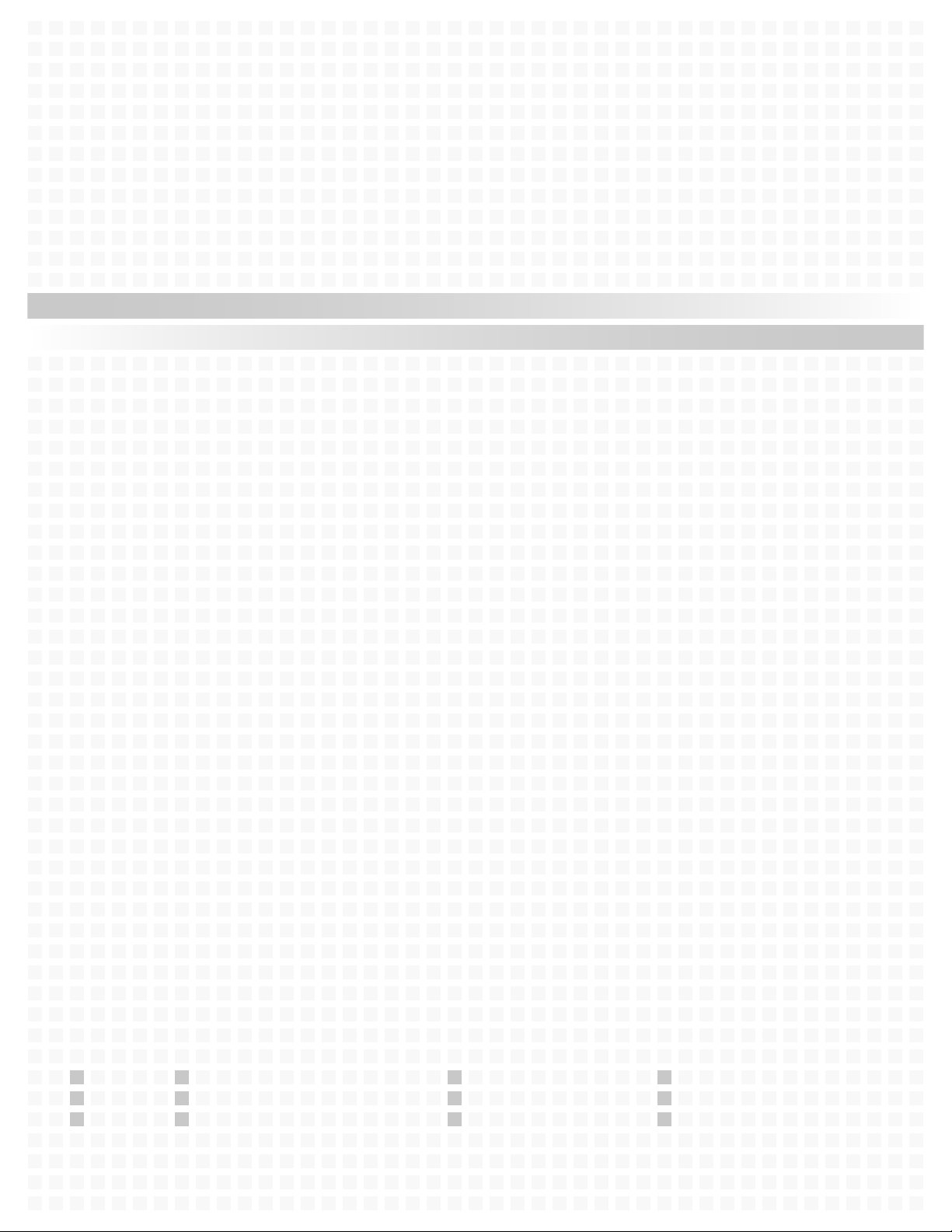
Ensuring The High Availability
Of Mission-Critical Data And Applications.
Emerson Network Power, a business of Emerson (NYSE:EMR),
is the global leader in enabling Business-Critical Continuity
™
from grid to chip for telecommunication networks, data centers,
health care and industrial facilities. Emerson Network Power
provides innovative solutions and expertise in areas including
AC and DC power and precision cooling systems, embedded
computing and power, integrated racks and enclosures,
power switching and controls, infrastructure management,
and connectivity. All solutions are supported globally by local
Emerson Network Power service technicians. Liebert AC power,
precision cooling and monitoring products and services
from Emerson Network Power deliver Efficiency Without
Compromise™ by helping customers optimize their data center
infrastructure to reduce costs and deliver high availability.
While every precaution has been taken to ensure the accuracy
and completeness of this literature, Liebert Corporation assumes no
responsibility and disclaims all liability for damages resulting from use of
this information or for any errors or omissions.
© 2012 Liebert Corporation
All rights reserved throughout the world. Specifications subject to change
without notice.
® Lieber t is a registered t rademark of Lieber t Corporation.
All names referred to are trademarks
or registered trademarks of their respective owners.
SL-25354_REV2_03-13
Technical Support / Service
Web Site
www.liebert.com
Monitoring
liebert.monitoring@emerson.com
800-222-5877
Outside North America: +00800 1155 4499
Single-Phase UPS & Server Cabinets
liebert.upstech@emerson.com
800-222-5877
Outside North America: +00800 1155 4499
Three-Phase UPS & Power Systems
800-543-2378
Outside North America: 614-841-6598
Environmental Systems
800-543-2778
Outside the United States: 614-888-0246
Locations
United States
1050 Dearborn Drive
P.O. Box 29186
Columbus, OH 43229
Europe
Via Leonardo Da Vinci 8
Zona Industriale Tognana
35028 Piove Di Sacco (PD) Italy
+39 049 9719 111
Fax: +39 049 5841 257
Asia
29/F, The Orient Square Building
F. Ortigas Jr. Road, Ortigas Center
Pasig City 1605
Philippines
+63 2 687 6615
Fax: +63 2 730 9572
Emerson Network Power.
The global leader in enabling Business-Critical Continuity
AC Power
Connectivity
DC Power
Emerson, Business-Critical Continuity, Emerson Network Power and the Emerson Network Power logo are trademarks of Emerson Electric Co. or one of its affiliated companies.
©2012 Emerson Electric Co.
Embedded Computing
Embedded Power
Infrastructure Management & Monitoring
™
Outside Plant
Power Switching & Controls
Precision Cooling
EmersonNetworkPower.com
Racks & Integrated Cabinets
Services
Surge Protection
