Page 1

Astec Advanced Power Systems
A
UM5C06D ( 169-2071-504 )
Helios Rectifier 25/48 Single Phase -48V, 25 A
Power Factor Corrected Switch Mode Rectifier
NT5C06D
Installation and User Manual
P0831010 Standard 7.00 May 2001
Astec Advanced Power Systems
part of Emerson Network Power
Page 2

Page 3
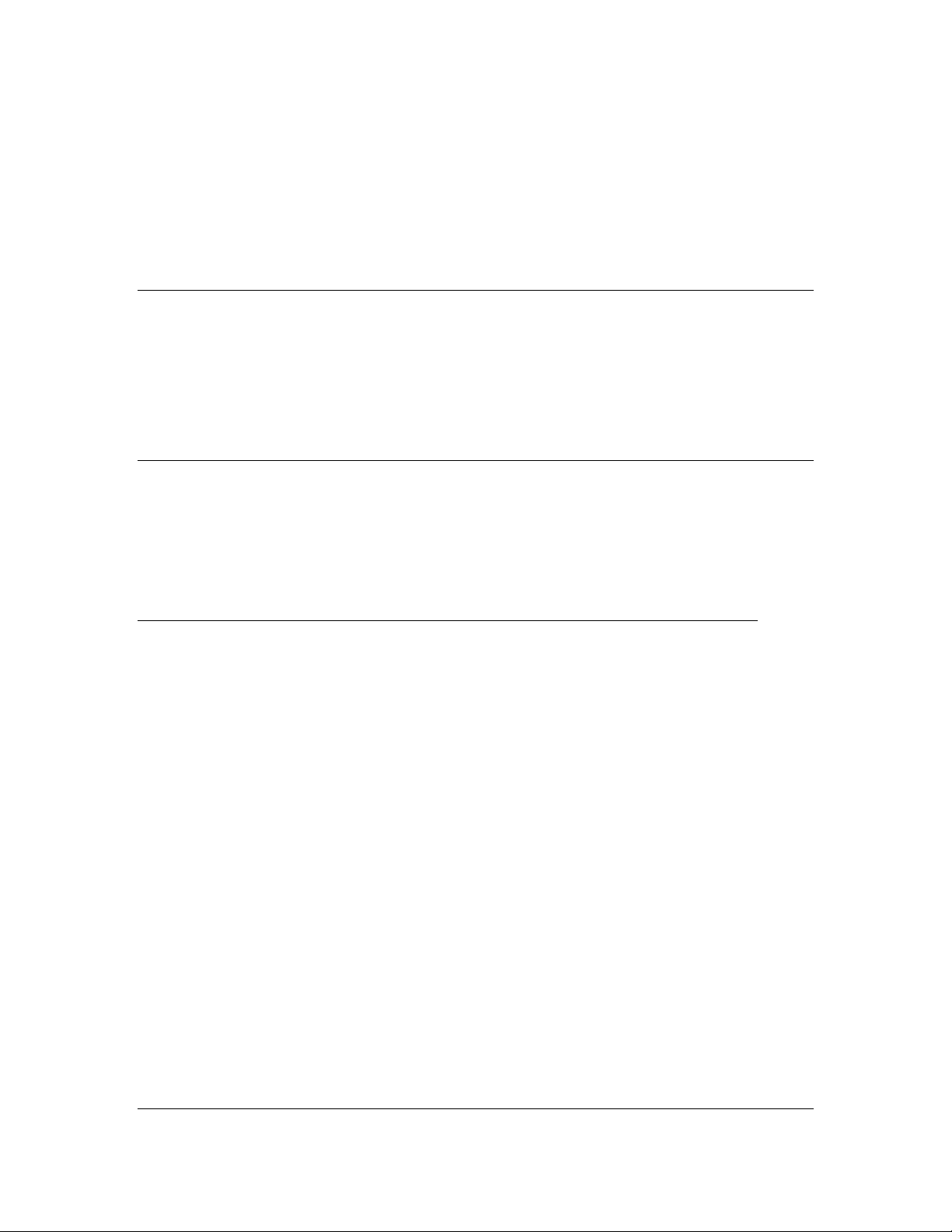
Astec Advanced Power Systems
Helios Rectifier 25/48 Single Phase -48V, 25A
Power Factor Corrected Switch Mode Rectifier
NT5C06D
Installation and User Manual
Manual Number : UM5C06D ( 169-2071-504 )
Manual Status : Standard
Manual Issue : 7.00
Release Date : May 2001
P0831010
Copyright 2001 Astec Advanced Power Systems Ltd
All Rights Reserved
Published in Canada
The information contained in this manual is the property of Astec Advanced Power Systems and is subject to change without
notice. Astec Advanced Power Systems Ltd reserves the right to make changes in design or components as progress in
engineering and manufacturing may warrant. Except as specifically authorized in writing by the V.P. of Engineering and Product
Manufacturing of Astec Advanced Power Systems Ltd, the holder of this manual shall keep all information contained herein
confidential and shall protect same, in whole or in part, from disclosure and dissemination to all third parties, and use the same
for start-up, operation, troubleshooting, and maintenance purposes only. Any modification to the equipment must be approved
by the person responsible for product safety, and design quality at Astec Advanced Power Systems Ltd to ensure that the
equipment complies with the operation standards.
This equipment generates, uses, and can radiate radio frequency energy, and if not installed and used in accordance with the
instructions contained in the Installation and User Manuals, can cause harmful interference to radio communications. Operation
of this equipment in a residential area is likely to cause harmful interference, in which case the user will be required to correct
the interference at his own expense.
Astec Advanced Power Systems
A part of Emerson Network Power
Helios Candeo is a trademark of Astec International Ltd. The Emerson logo is a trademark and service mark of Emerson Electric Co.
Helios Rectifier 25/48NT5C06D Installation and User Manual
Page 4

Page 5
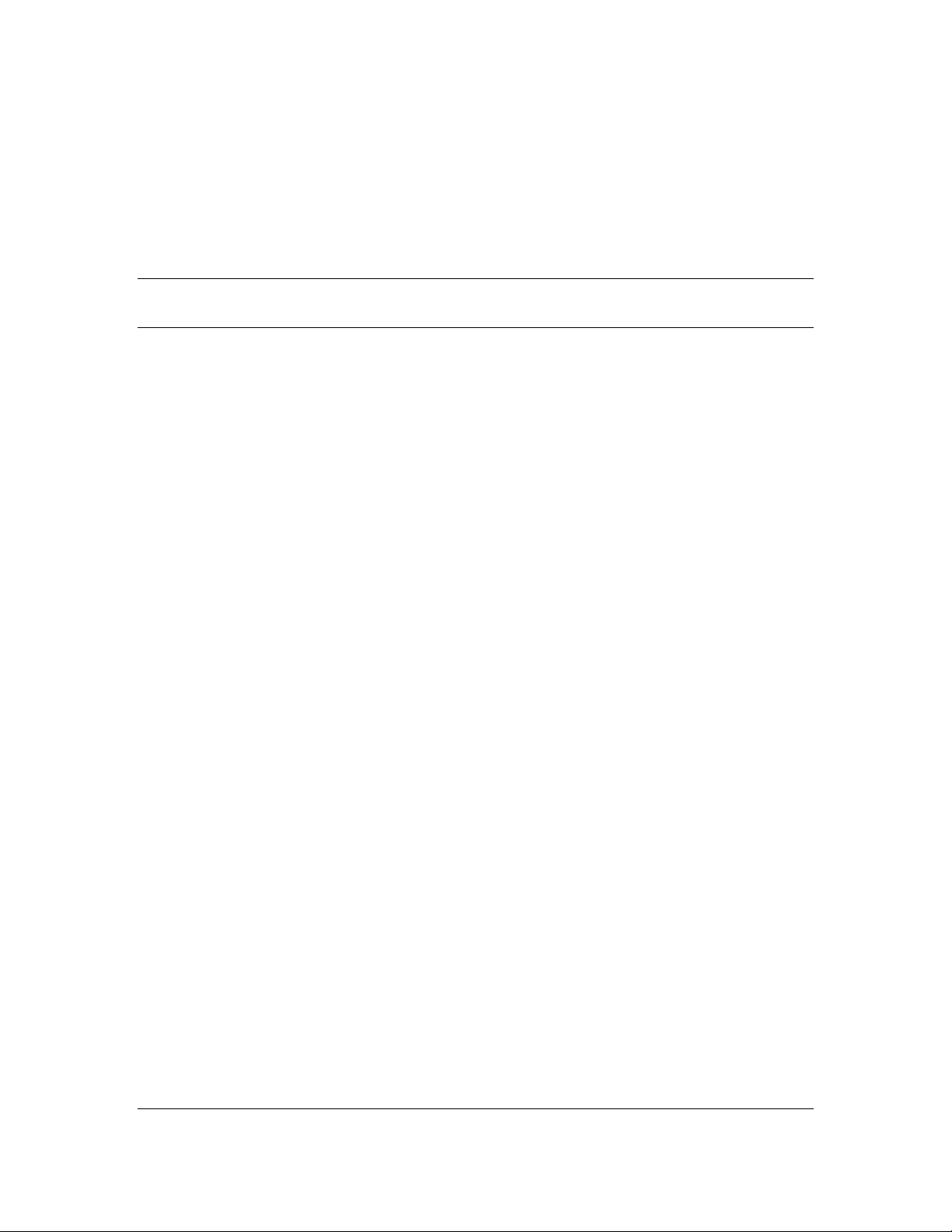
Publication history
May 2001
Standard issue 7.00. Manual modified to reflect the Emerson identity.
( EC 102-26438 )
September 1999
Standard 6.0. Document modified to be in accordance with Astec
standards. (ECN 102-17331)
May 1999
Standard 5.0. Document modified to reflect Astec identity. Figure 11
modified. (ECN 102-14852)
March 1997
Std. release 4.0. New Float Voltage and Current Limit Factory
Setting.
August 1996
Std. release 3.0. Removal of extended temperature rectifier models
Table 1 and Table 6 (note) revised.
5
February 1996
Std. release 2.0. This issue is to cover the revision of “Installation and
Start-Up” procedures and Figures 1, 2, 3, 7 and 9
November 1995
Standard release 1.0.
Helios Rectifier 25/48NT5C06D Installation and User Manual
Page 6

6 Publication history
This page is left blank intentionally.
UM5C06D ( 169-2071-504 ) P0831010 Standard 7.00 May 2001
Page 7
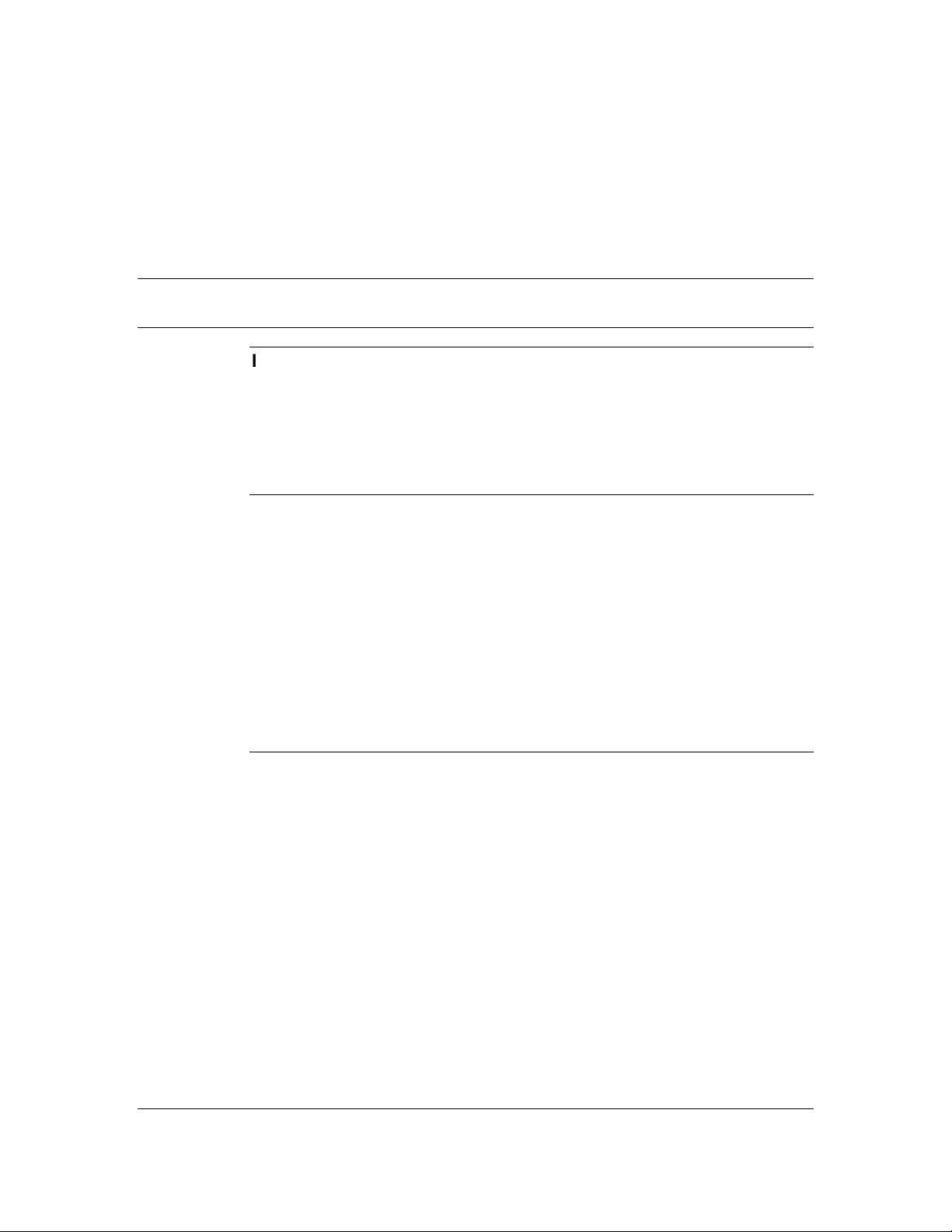
Contents
Introduction.............................................................................................................. 11
Description....................................................................................................11
Applications .................................................................................................. 12
Equipment Identification.................................................................................. 12
Specifications .......................................................................................................... 15
Electrical specifications................................................................................... 15
Environmental specifications ............................................................................ 17
Installation and start up.......................................................................................... 19
7
MPS75 NT5C10C(X) power shelf (23-inch) .....................................................12
Helios Rectifier 25/48 NT5C06D(X) –48 V / 25 A Switch Mode Rectifier ........13
Output noise and ripple .........................................................................................16
Efficiency and Power Factor .................................................................................16
Reliability..............................................................................................................16
Heat Dissipation ...................................................................................................16
Electromagnetic interference (EMI) .......................................................................16
Operating..............................................................................................................17
Transportation......................................................................................................17
Storage.................................................................................................................17
Tools and test equipment.................................................................................19
Installing the power shelf................................................................................. 19
Wiring the power shelf..........................................................................................20
Installing the AC power.........................................................................................21
DC Conductors Installation ...................................................................................22
Control and Alarm Connections .............................................................................23
Verification ...........................................................................................................28
Installing the rectifier...................................................................................... 28
Factory setting .....................................................................................................28
Rectifier meter accuracy.......................................................................................29
Start-up and verification .......................................................................................29
Slope Load Share ..................................................................................................32
Helios Rectifier 25/48NT5C06D Installation and User Manual
Page 8
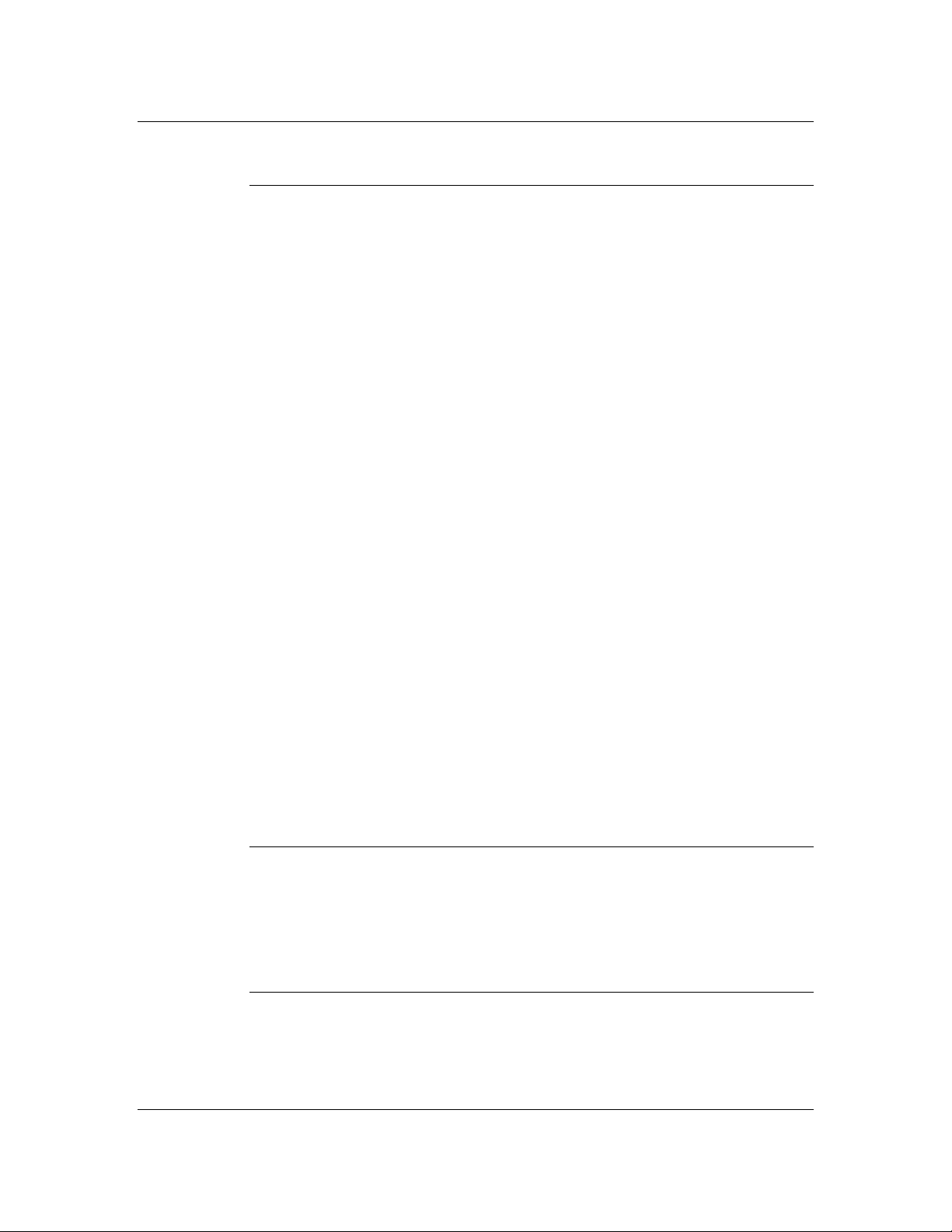
8 Contents
Forced Load Share ................................................................................................32
Load Share Adjustment Procedure ........................................................................32
Operation.................................................................................................................. 33
Front panel controls........................................................................................ 34
Features ....................................................................................................... 34
Local float / equalize control .................................................................................34
High voltage shutdown (HVSD) - local ...................................................................34
High voltage shutdown - remote............................................................................34
Start-up delay .......................................................................................................35
Test points (V+, V-) ..............................................................................................35
Indicators .............................................................................................................35
Rectifier failure alarm (RFA)..................................................................................35
Fan failure alarm...................................................................................................35
Internal high voltage shutdown (HVSD) .................................................................35
Local ON/OFF control (AC breaker)........................................................................36
Remote ON/OFF control ........................................................................................36
Remote voltage sensing ........................................................................................36
Sense fail alarm (SEN FAIL)...................................................................................36
Current limiting .....................................................................................................36
Soft start / walk-in ...............................................................................................36
AC inrush current..................................................................................................36
Sequential start ....................................................................................................37
Parallel operation ..................................................................................................37
Discharge of output capacitors .............................................................................37
Input AC voltage monitor ......................................................................................38
Thermal shutdown ................................................................................................38
Remote high voltage shutdown .............................................................................38
Local / remote high voltage shutdown reset ..........................................................38
Remote equalize control ........................................................................................38
Power interface edge connector............................................................................38
Signal interface connector ...............................................................................39
Maintenance............................................................................................................. 41
Float / equalize...............................................................................................41
High voltage shutdown (HVSD) ......................................................................... 42
Cooling fan....................................................................................................42
Fan replacement ...................................................................................................43
Power shelf................................................................................................... 45
Troubleshooting ....................................................................................................... 47
Alarm indication............................................................................................. 47
UM5C06D ( 169-2071-504 ) P0831010 Standard 7.00 May 2001
Page 9
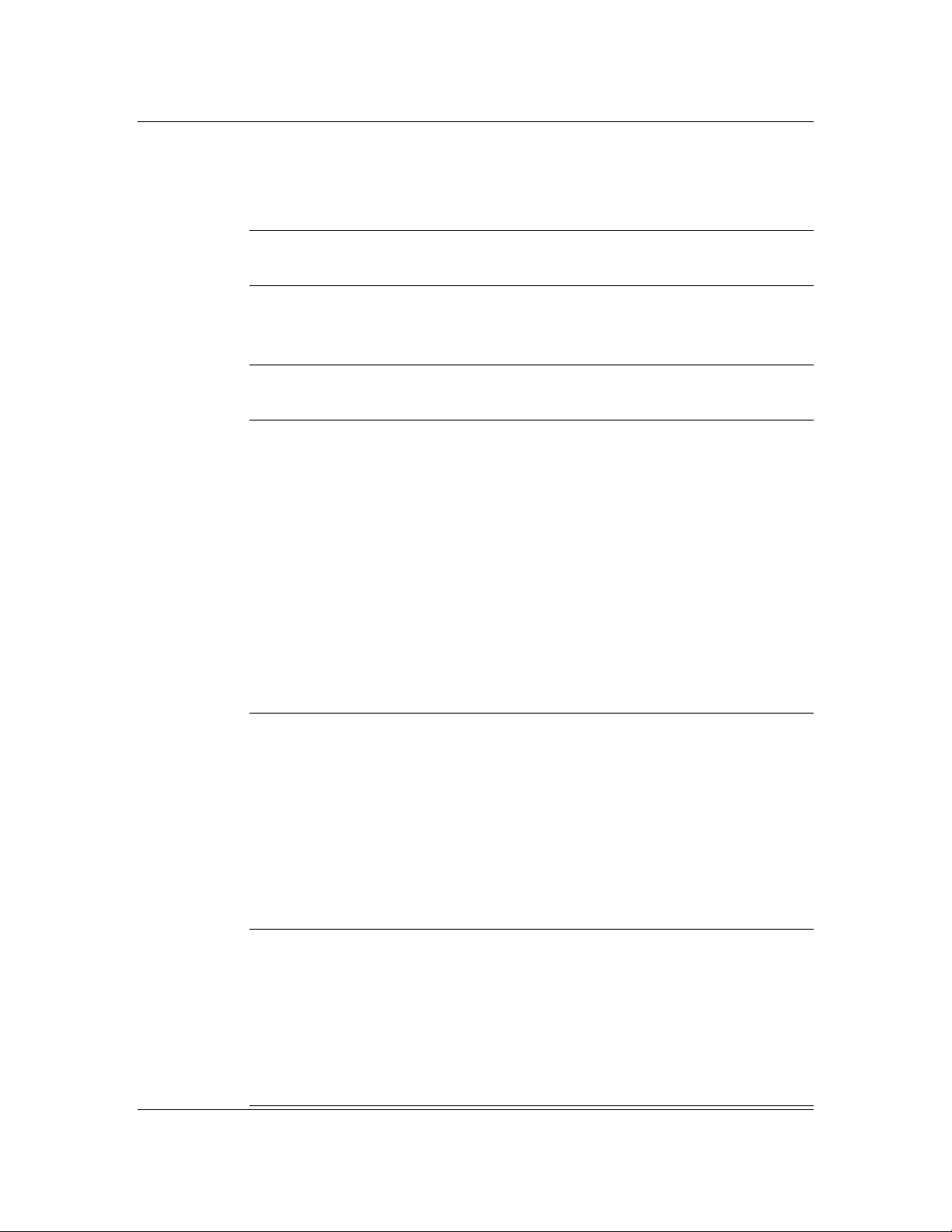
Contents 9
RFA fault ..............................................................................................................47
SEN FAIL fault ......................................................................................................48
Erratic load fault...................................................................................................48
Current or voltage float fault ................................................................................48
Appendix A: Replacement parts .............................................................................. 49
Appendix B: Technical service assistance ............................................................. 51
Local toll-free prefixes .................................................................................................51
Toll-free technical assistance numbers.........................................................................52
List of terms and acronyms..................................................................................... 53
List of Figures
Figure 1 - MPS75 Modular Power Shelf-NT5C10C with 8-pin signal cables .................13
Figure 2 - MPS75 Modular Power shelf- NT5C10C with 26-pin signal connectors........14
Figure 3 - NT5C06D Switch Mode Rectifier .................................................................14
Figure 4 - Power shelf common AC connection.............................................................21
Figure 5 - Power shelf individual AC connection...........................................................22
Figure 6 - Connecting the DC power shelf ....................................................................23
Figure 7 - No controller, remote sensing connection for 8-pin signal cable shelves........26
Figure 8 - No controller, remote sensing connection for a 26-pin signal connector
shelf...........................................................................................................27
Figure 9 - NT5C06D - front view..................................................................................34
Figure 10 - Power interface connections ......................................................................39
Figure 11 - Control signal connections .........................................................................40
Figure 12 - NT5C06D rear view ...................................................................................44
List of Tables
Table 1 - Electrical specifications.................................................................................15
Table 2 - AC cable wire size.........................................................................................21
Table 3 - AC Fuses.......................................................................................................21
Table 4 - DC cable wire size.........................................................................................23
Table 5 - Rectifier and Controller interface connections (8-pin connectors) ..................24
Table 6 - Rectifier and Controller interface connections (26-pin connector)..................24
Table 7 - Rectifier settings ..........................................................................................28
Table 8 - Indicators......................................................................................................35
Table 9 - System fault diagnosis..................................................................................47
List of Procedures
Procedure 1 - Installing the power shelf .......................................................................20
Procedure 2 - Verification ............................................................................................28
Procedure 3 - Rectifier installation procedure...............................................................28
Procedure 4 - Starting up the rectifier..........................................................................29
Procedure 5 - Adjusting the load share.........................................................................32
Procedure 6 - Adjusting the float / equalize ..................................................................41
Procedure 7 - Replacing the fan ...................................................................................43
Helios Rectifier 25/48 Installation and User Manual
Page 10

10 Contents
This page is left blank intentionally.
UM5C06D ( 169-2071-504 ) P0831010 Standard 7.00 May 2001
Page 11
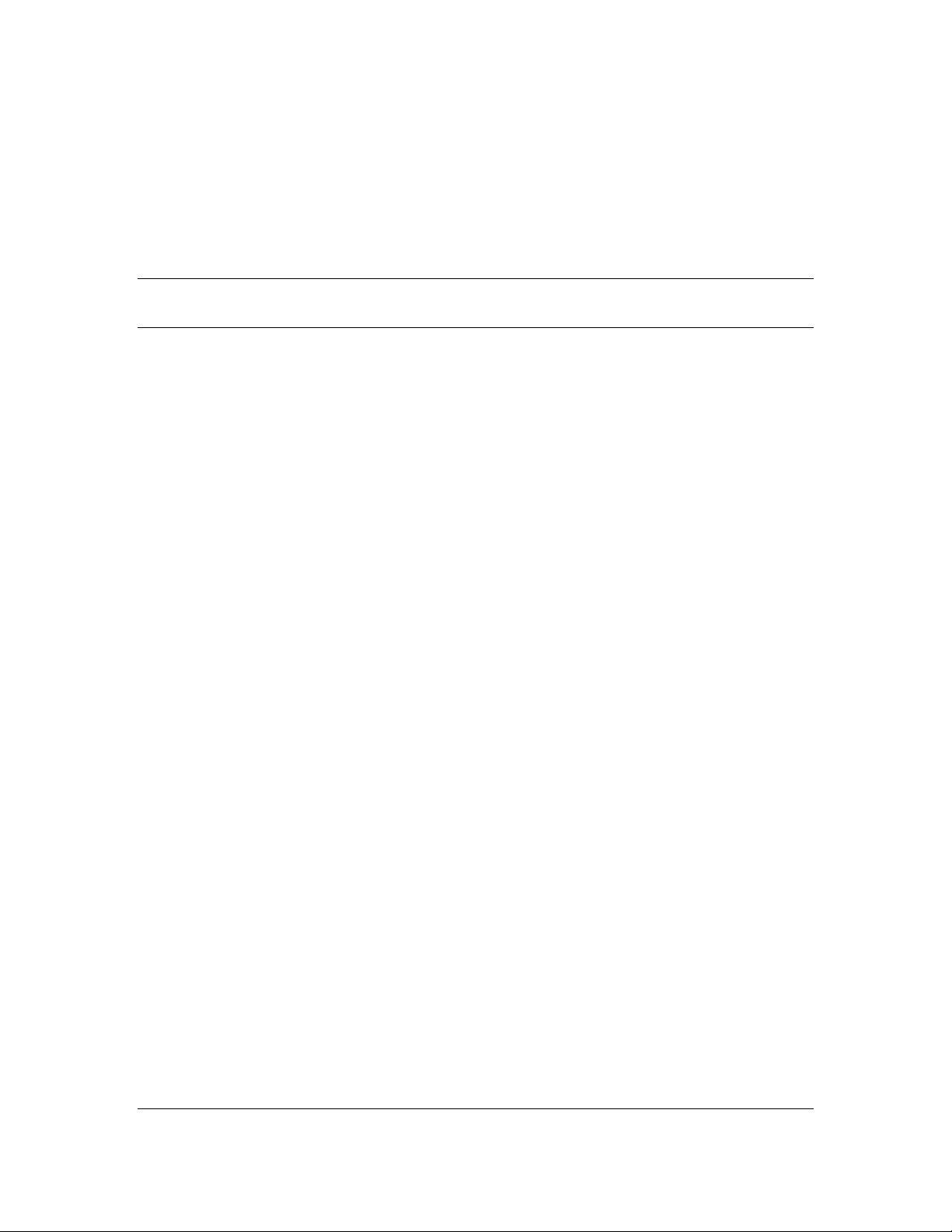
1. Introduction
Description
The NT5C06D Switch Mode Rectifier is rated for 25 A at -48 V DC. This
rectifier incorporates AC input power factor correction circuitry, is highly
efficient and lightweight (15 lbs.). It is fully connectorized and plugs into a
power shelf into which up to three rectifiers can be installed. The rectifier is
forced air cooled with air entering from the front and exhausting out the rear
of the power shelf.
Separate or common AC power feeds are connected to the power shelf to
provide power to each rectifier through the back plane connectors. The
rectifier requires a single phase AC source at a nominal voltage of 208/240 V
AC, 50 or 60 Hz. The AC power can be supplied from a single phase source
or a three-phase system connected phase to phase. The rectifier can also be
powered from a 380 V AC WYE system connected phase to neutral (that is,
220 V phase-neutral).
The negative and positive outputs of each rectifier are connected to two
common busses (BAT -48 and BAT RTN +). The power shelf is designed
for a typical capacity of 75 A. The design of the rectifiers allows rectifiers
located in the same power shelf, or other shelves, which are connected in
parallel, to share the load, either by forced load share or by an output
negative slope method.
11
The back plane of the power shelf is equipped with two types of signal
connectors. One is an eight-pin (male) connector that provides the interface
to analog type controllers. The other connector is a twenty-six-pin flat cable
(female) type connector compatible with the Helios system family and
provides a larger diagnostic capability.
Each rectifier provides a variety of monitoring and alarm features such as,
rectifier failure alarm, fan fail alarm, ac fail alarm, remote sensing, sense fail
alarm, local and remote high voltage shutdown, automatic high voltage
shutdown reset, temporary release, remote and local equalize, and remote
shunt monitoring.
Helios Rectifier 25/48NT5C06D Installation and User Manual
Page 12

12 Introduction
Applications
The rectifier is designed to function as the prime source of power for
equipment requiring -48 V DC. It will also operate as a battery charger or as
a battery replacement (batteryless operation). Its low output noise and good
voltage regulation, combined with a 0.01% V coefficient for each degree C of
temperature, provides an excellent charging facility to maintain a battery fully
charged.
The NT5C06D rectifier is designed to operate continuously in a small or
large power system. The NT5C06D is compatible with all other Astec
rectifiers, and can be interfaced with other commercially available standard
(compatible) rectifiers and power plants. The NT5C06DA/DB is designed to
operate in temperatures ranging from 0°C to 65°C.
Equipment Identification
This section contains a description of the major components and available
options for the NT5C06D Rectifier, and the MPS75 power shelves.
NT5C06DA -48 V / 25 A Switch Mode Rectifier, brown
NT5C06DB -48 V / 25 A Switch Mode Rectifier, dolphin grey
NT5C10C(X) Rack mount power shelf family, 23” mounting
Note: Many shelf models, with different colors and features, are
available.
MPS75 NT5C10C(X) power shelf (23-inch)
The MPS75 is a power shelf that can support up to three NT5C06 rectifiers.
The rectifiers plug into the shelf, which provides interconnection points for
AC input, DC output, and alarm and control signals. Each power shelf
requires either three AC feeds (one for each rectifier) for the individual AC
models, or a single AC feed for the three shelf rectifiers for the common AC
models. Its output connects to the charge busbar or to the load distribution
panel through two cablesbattery and battery return. Each rectifier position
has its own connector-terminated alarm and control cable going to the power
plant control and monitor unit.
UM5C06D ( 169-2071-504 ) P0831010 Standard 7.00 May 2001
Page 13
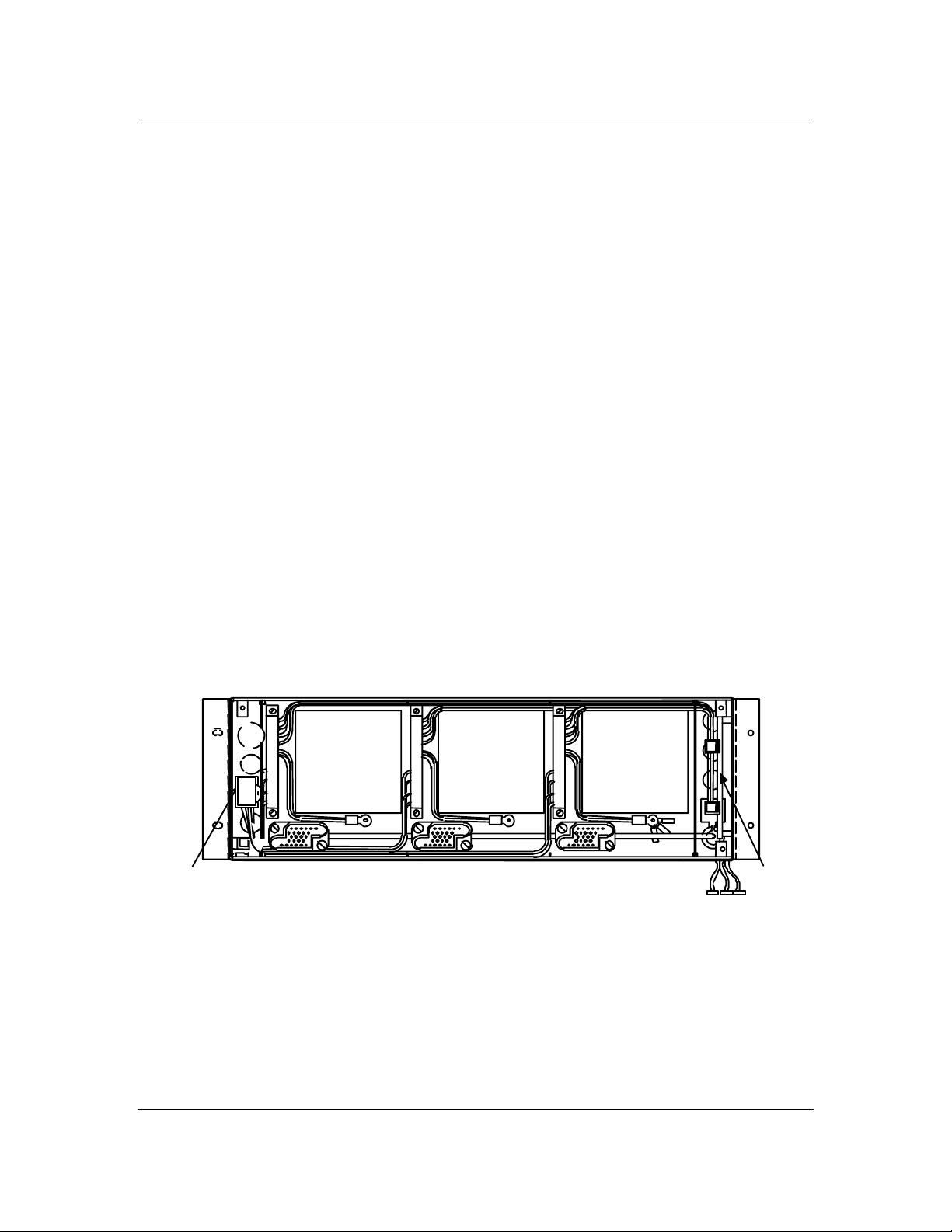
Introduction 13
Helios Rectifier 25/48 NT5C06D(X) –48 V / 25 A Switch Mode Rectifier
The NT5C06D provides -48 V / 25 A of isolated, filtered, and regulated DC
power from a single phase AC source, for powering a load while charging a
positive grounded battery. The output voltage can be adjusted from 46.0 to
56.0 V for floating a 23 or 24 cell battery string.
The rectifier is designed for automatic precharge upon insertion into the
MPS75 power shelf. When the NT5C06D is plugged into a power shelf with
battery back-up, or with other rectifiers running, the DC circuit breaker must
be in the OPEN position (OFF position).
Each rectifier plugs into the MPS75 power shelf and does not require any
other connections. The rectifier is equipped with a 13 A, two-pole, AC input
circuit breaker; a 35 A, single-pole, DC output circuit breaker; a digital
ammeter; and a set of LEDs, switches and potentiometers for threshold
adjustments and alarm indication. The rectifier uses high frequency switching
technology, is cooled by forced air, and can be equipped with an optional air
filter.
Figure 1 - -MPS75 Modular Power Shelf-NT5C10C with 8-pin signal cables
AC
Connections
Height: 178 mm (7.0 inches)
Depth: 305 mm (12.0 inches)
Width: 533 mm (21.0 inches)
Weight: 10.5 kg (23.0 lbs)
DC Connections
Signal Cables
to Controller
Helios Rectifier 25/48 Installation and User Manual
Page 14
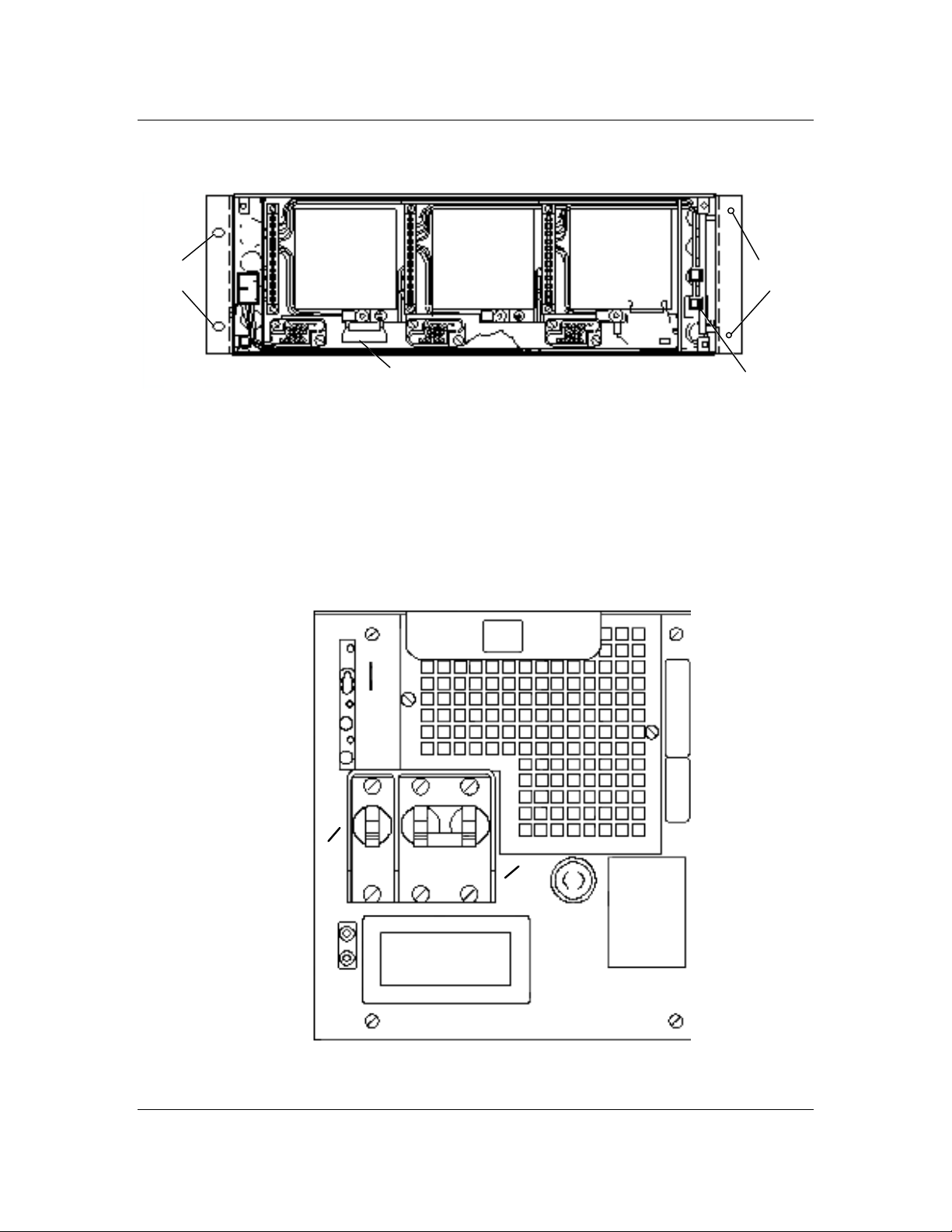
14 Introduction
Figure 2 - MPS75 Modular Power shelf- NT5C10C with 26-pin signal connectors
Mounting
holes (4)
Signal cable connection
Figure 3 - NT5C06D Switch Mode Rectifier
Height: 168 mm (6.60 inches)
Depth: 260 mm (10.25 inches)
Width: 149 mm (5.85 inches)
Weight:6.8 kg (15 lbs)
EQL
FLT
FAN
HVSD
ON RFA
Mounting
holes (4)
DC connection
DC
CC
AC
OUTPUT
V+
V-
SO RTIE
UM5C06D ( 169-2071-504 ) P0831010 Standard 7.00 May 2001
CA
F1
3MA 250V
LOA D
CHARG E
MPR25
MPR15
Page 15
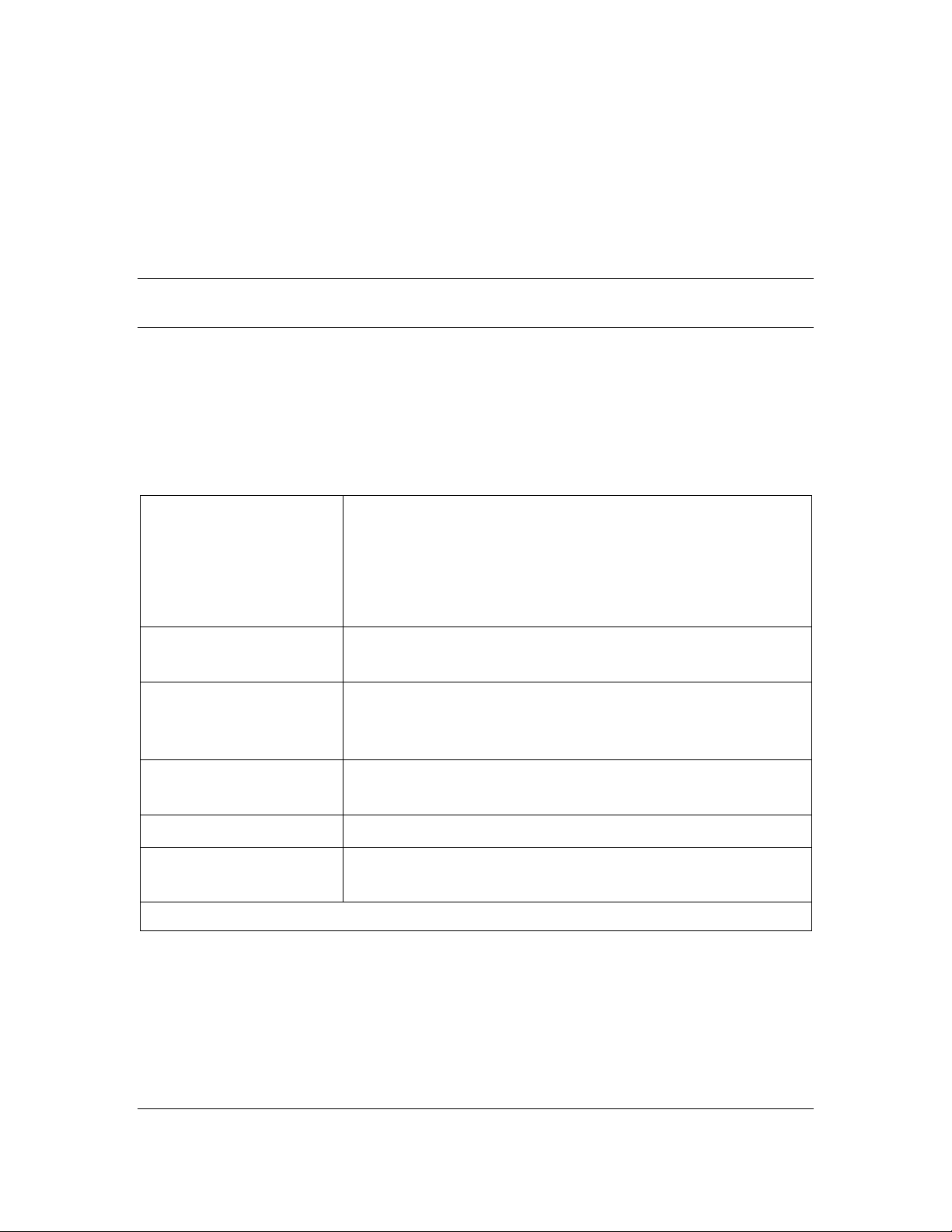
2. Specifications
Electrical specifications
The NT5C06D rectifier operates within the electrical specifications listed in
Table 1. (Refer to the Product Specification which can be obtained from the
Engineering department of Astec Advanced Power Systems).
Table 1 - Electrical specifications
15
Input Voltage Rating:
Input Current Rating:
Recommended AC Service
Input Fusing:
Output Voltage Rating:
Output Current Rating:
Input Protection:
Nominal 208 / 240 V AC single-phase, 47-63 Hz.
Input Voltage Range 176 to 264 V AC.
Starting range 184 to 260 V AC.
When three-phase 208 / 240 V AC source is available to power the
MPS75, it is preferable to distribute the rectifiers among the phases.
7.5 A nominal at 208 V AC input and -56 V DC, 25 A output. Use RW90 wire (or equivalent) as listed in Table 2.
Two slow flow fusePRN type or equivalent, one for each AC line
input; or one slow trip circuit breaker for each rectifier, as listed in
Table 3.
Float: -46 V DC to -56 V DC
Equalize: 0 - 4 V DC over float. Maximum -59.5 V DC.
25 A for each rectifier.
Two-pole 13 A circuit breaker, opens both lines for 208 / 240 V AC
service.
continued
Helios Rectifier 25/48NT5C06D Installation and User Manual
Page 16
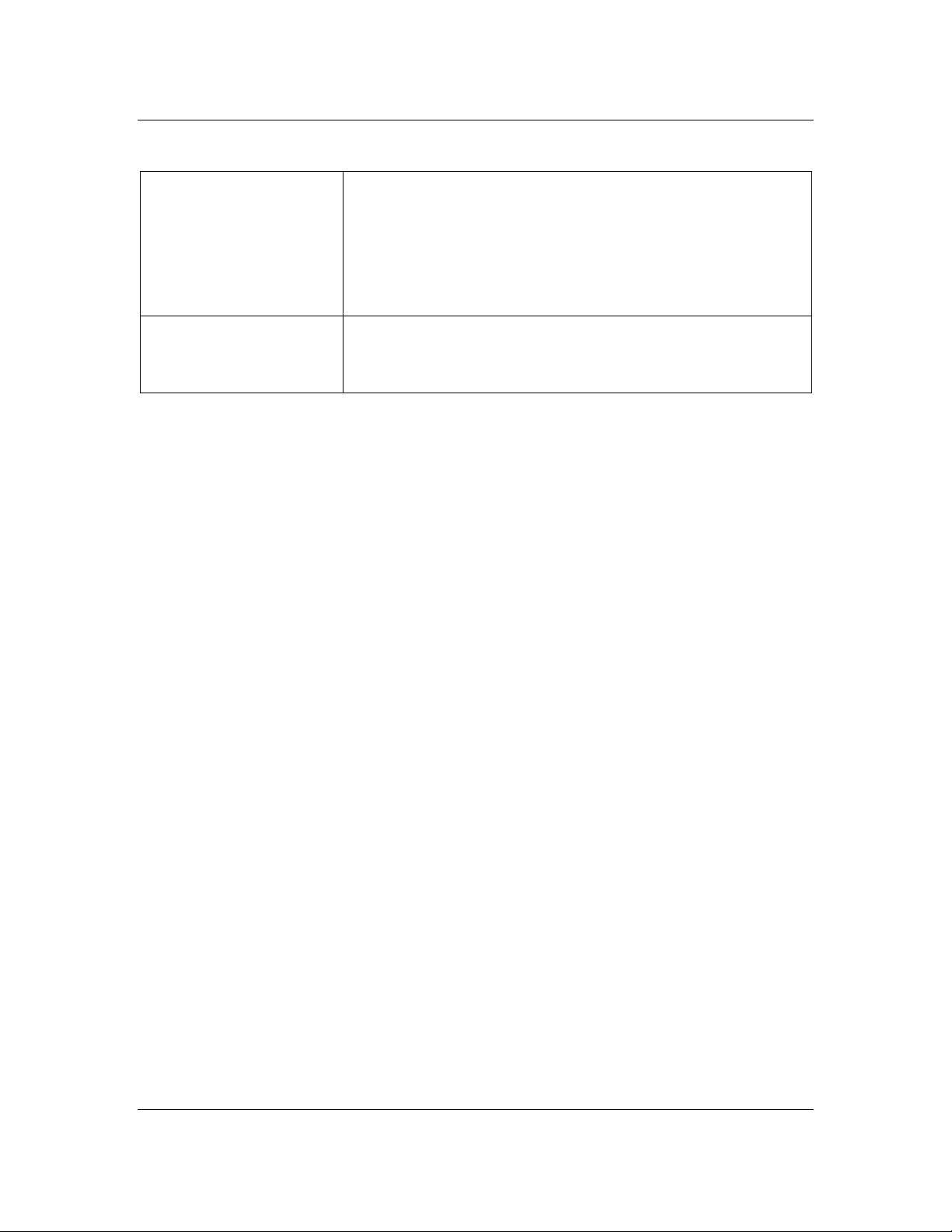
16 Specifications
Table 1 - Electrical specifications ( continued )
Output Protection:
Output Regulation:
Output noise and ripple
Less than 22 dBrnC at voice frequency (with or without batteries and
measured at the point of regulation) from a 1 A load current to full load,
including the current limit mode. Less than 32 dBrnC for loads less than 1 A.
Less than 10 mVrms in any 3 kHz band between 10 kHz and 20 MHz.
Measurements are made with batteries at the output terminals of the power
shelf and with the rectifier in the local sensing mode.
Less than 250 mV peak to peak switching voltage spikes measured
differentially by an oscilloscope with a 100 MHz bandwidth.
A single pole 35 A circuit breaker is connected in series with the
negative output lead of the rectifier.
The rectifier contains an adjustable output current limit circuit for
protection against damage from overloads. This circuit is factory set to
limit the output current to 30 A. It can, however, be adjusted from
12.5 A to 30 A.
At point of regulation: within ± 0.5% of the selected value for all
specified input and output variations and within ± 1% for any
combination of specified input, output, and environmental conditions.
Efficiency and Power Factor
Efficiency is better than 90% at a nominal input voltage of 240 V AC, -54 V
DC and an output load greater than 15 A.
The power factor is 0.98 at loads greater than 10 A and 0.99 for loads greater
then 20 A.
Reliability
The rectifier has a predicted mean time before failures (MTBF) greater than
120,000 hours under normal operating conditions at 30°C.
Heat Dissipation
The maximum heat dissipation is 156 W or 8.87 BTU’s / minute at -56 V /
25 A.
Electromagnetic interference (EMI)
The rectifier meets the EN50081-1 (CISPR22 and EN55022) class "B"
requirements for conducted and radiated EMI.
UM5C06D ( 169-2071-504 ) P0831010 Standard 7.00 May 2001
Page 17
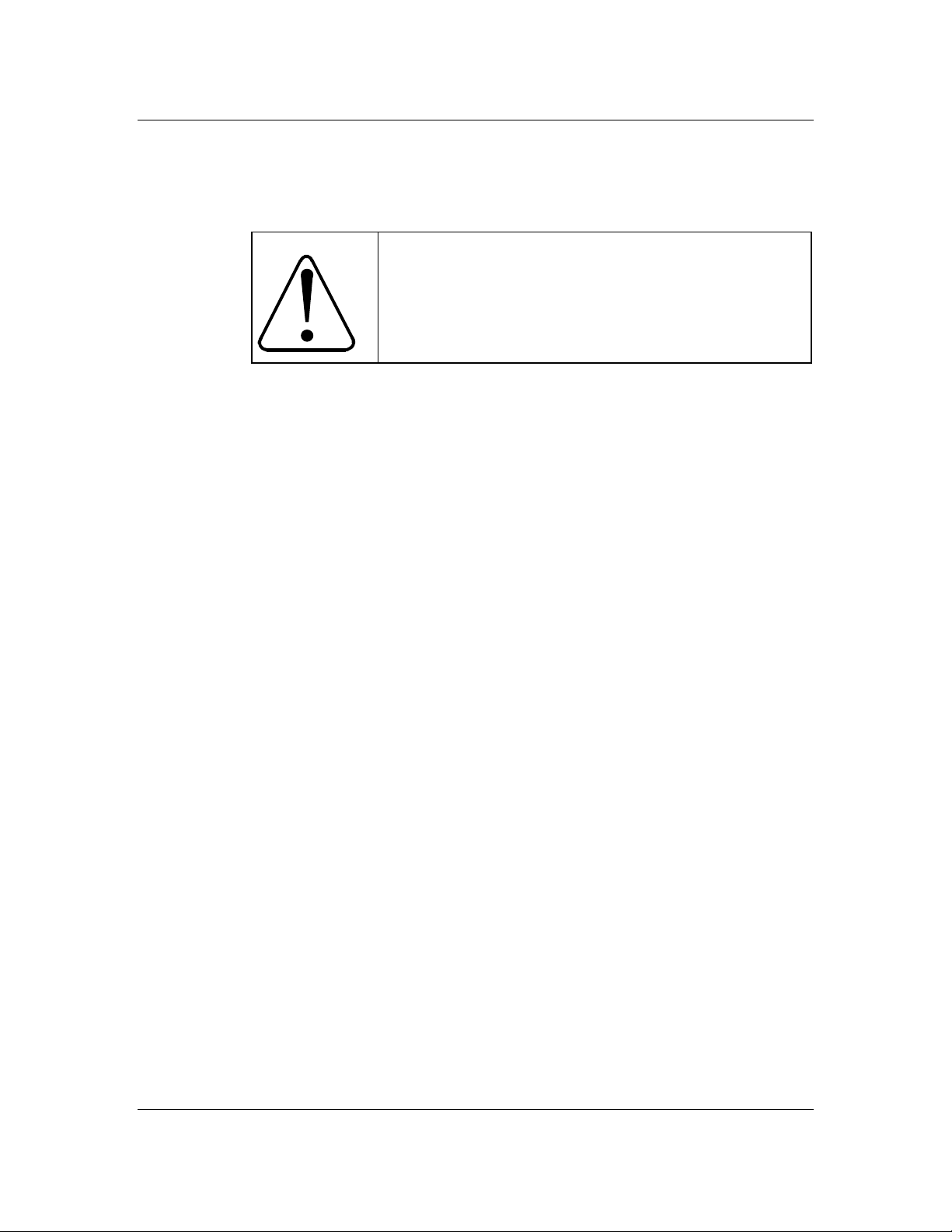
Environmental specifications
Operating
The rectifier will operate satisfactorily under the following environmental
conditions:
Temperature Range: 0° to +65° C (32° to 149° F)
NT5C06DA/DB equipped without an air filter
0° to +50° C (32° to 122° F)
equipped with an air filter
Specifications 17
CAUTION
An airflow clearance must be left at the rear of the shelf.
A minimum of three inches is recommended.
Humidity: 0 to 95% RH (non-condensing)
Altitude: Sea level to 2100 m (7000 ft.)
Transportation
During transportation the rectifier can be subjected to the following
conditions without sustaining damage:
Temperature Range: -55° C (-67° F) for 16 hours
+70° C (158° F) dry heat
Humidity: 0 to 95% (non-condensing) 4 kPa max.
Vibration: 38mm/sec max. (10 to 30 Hz).
610 mm (24 inch) drop when packaged.
Pressure: 12 kPa min. (equiv. to 15 000 m altitude).
Temp. Shock: -55° to 70°C (-67° to 158°F) (5 cycles)
Storage
For storage, the rectifier must not be kept in an environment exceeding:
Temperature Range: -55°C (-67°F) +70°C (158°F) dry heat
Humidity: 0 to 95% (non-condensing) 4 kPa max.
Helios Rectifier 25/48 Installation and User Manual
Page 18

18 Specifications
The rectifier contains aluminum electrolytic capacitors having a shelf life of 5
years or greater when stored at the maximum rated storage temperature.
UM5C06D ( 169-2071-504 ) P0831010 Standard 7.00 May 2001
Page 19

3. Installation and start up
The power shelf must be installed on the framework and all AC, DC and
control and alarm wiring must be connected before the rectifiers are
physically plugged in.
Tools and test equipment
The following tools and test equipment are required:
• Screwdriver, flat blade (3/8-inch)
• Screwdriver, flat blade (3/32-inch)
• Screwdriver, Burns No. 60, or equivalent
• Cable strippers / electrician’s knife
• Wire stripper
• Cable cutters (2/0)
• Linesman’s pliers
• Open and box ended wrenches (set)
19
• Socket set (1/2-inch drive)
• Ratchet Wrench (1/2-inch drive)
• Torque limiting torque wrench (1/2-inch drive)
• Crimper, T & B 12 or 15 Ton head with 94H die
• Digital Multimeter, Fluke 8000A or equivalent
Installing the power shelf
Installation of the power shelf consists of mounting the shelf in a cabinet or
relay rack and connecting the AC, DC, and control and alarm connection
cables.
Helios Rectifier 25/48NT5C06D Installation and User Manual
Page 20

20 Installation and start-up
Procedure 1 - Installing the power shelf
Step Action
1 Position the power shelf, without any rectifiers plugged in, against the
framework.
2 Secure the shelf in the position indicated by the job drawing (normally directly
below the controller or another shelf). At least one star washer must be
installed on one holding screw to ensure maximum framework ground
continuity.
3 Release the clamping bar from the front of the power shelf
4 Remove the AC and DC junction box cover, located on the left and right sides.
Store the parts for reinstallation after the wire connections have been
completed.
Wiring the power shelf
Once the power shelf has been installed and firmly secured proceed with the
wiring.
end
CAUTION
The power shelf wiring should be installed by qualified
personnel and in accordance with the local electrical codes.
DANGER
Input voltage to the rectifier and the power shelf is at a
hazardous potential. Ensure that the power switch is OFF
at the AC service panel working on the power shelf.
Hazardous voltages may still be present at the terminals
even if the rectifiers are OFF. Use a voltmeter to verify the
absence of voltage.
DANGER
Improper wiring can cause personal injury and equipment
damage. Verify the proper polarity of the battery leads
before connecting them to the power shelf, and clearly
identify the positive and negative leads.
UM5C06D ( 169-2071-504 ) P0831010 Standard 7.00 May 2001
Page 21

Installing the AC power
Permanent AC connection to the MPS75 power shelf is done using two
armored cable conductors, RW-90 or equivalent, as listed in Table 2. One
must be routed to L1, and the other one to L2 and to the safety shelf frame
ground (FR GND). The cabling must comply to the local electrical code. The
power shelf is equipped with a strain relief to terminate the conduit. The
cable length should be minimized and be properly secured.
Table 2 - AC cable wire size
2 RECTIFIER POSITIONS 3 RECTIFIER POSITIONS
Individual AC 12 AWG for each rectifier 12 AWG for each rectifier.
Common AC 8 AWG 6 AWG
Table 3 - AC Fuses
2 RECTIFIER POSITIONS 3 RECTIFIER POSITIONS
Individual AC 20 A max for each rectifier 20 A max for each rectifier
Common AC 40 A max. 60 A max.
Installation and start-up 21
Figure 4 - Power shelf common AC connection
FR GRD
L2
L1
Helios Rectifier 25/48 Installation and User Manual
Page 22

22 Installation and start-up
Figure 5 - Power shelf individual AC connection
POS 3 POS 2 POS 1
L1 L2 L1 L2 L1 L2
FR GRD
654 321
When cabling the AC to the power shelf, make sure that each corresponding
safety ground wire is properly connected to the terminal designated FR
GND.
This grounding is proven to be sufficient, but for systems requiring an extra
ground connection, an 8 AWG cable wire (color green, insulation 105°C) can
be installed in addition to the existing cable and be connected to an external
system ground. The new ground wire can be installed on one of the existing
FR GND terminal screws located inside the power shelf with a 0.25-inch
terminating ring lug. The wire must be routed along the top back of the shelf
and come out the back opening on the right DC cabling side. Make sure that
the wire does not interfere with the rectifier connections.
CAUTION
Do not insert fuses or operate circuit breakers (switches)
until the entire system has been assembled and you have
been instructed to do so in the appropriate procedure.
DC Conductors Installation
Make the connections at the power shelf prior to connecting DC leads to the
battery or the distribution (load). Permanently connect the shelf to the
interconnect and distribution panel using the properly-size cable by referring
to Table 4. The DC output of the rectifiers is terminated on two busbars
(RTN & -48 V) located on the right side of the shelf. The length of the
conductors should be minimized to reduce voltage drops and interference.
UM5C06D ( 169-2071-504 ) P0831010 Standard 7.00 May 2001
Page 23

Table 4 - DC cable wire size
1 RECT. POSITION 2 RECT. POSITIONS 3 RECT. POSITIONS
8 AWG 6 AWG 4 AWG
Figure 6 - Connecting the DC power shelf
Installation and start-up 23
Control and Alarm Connections
The rectifier is interfaced to the power plant controller through the signal
connectors provided on the backplane of the power shelf (see Figures 1 and
2 for location). These signal connectors provide control, alarm, and
monitoring signals.
The power shelf provides two types of signal connectors. One ribbon cable
26-pin female connector, or multiple eight-pin male cable connectors are
used to interface the rectifiers to the power plant controller and monitoring
unit. The control inputs are activated by a BAT RTN signal. The alarm
signals extended by relay contacts are isolated from each other and from the
chassis. All contacts are rated 60 V DC and 0.5 A.
Helios Rectifier 25/48 Installation and User Manual
Page 24

24 Installation and start-up
Table 5 - Rectifier and Controller interface connections (8-pin connectors)
Pin # Design. Description Signal
1 EQL Remote Equalize BAT RTN
2 RG+ Sensing Positive BAT RTN
3 RC- Sensing Negative -48V
4 FAN ALM Fan Failure BAT RTN
5 HVSDR Remote High Voltage Shutdown Reset BAT RTN
6 HVSD Remote High Voltage Shutdown BAT RTN
7 RFA Rectifier Failure Alarm BAT RTN
8 TB Temporary Release BAT RTN
Note:
Both RFA and Fan alarm relays are energized during
normal operation and are de-energized during an alarm
condition.
Table 6 - Rectifier and Controller interface connections (26-pin connector)
Pin # Designation Description Signal
1 RC1 - Sensing Negative rect (1) BAT2 RFA1 (NC) Rectifier (1) fail alarm NC
3 TR1 Temporary Release Rect (1) Bat RTN
4 SH1+ Shunt Positive Rect (1) 50 mV
5 SH1- Shunt Negative Rect (1) 50 mV
6 RC2- Sensing Negative Rect (2) BAT7 RFA2 (NC) Rectifier (2) fail alarm NC
8 TR2 Temporary Release Rect (2) Bat RTN
9 SH2+ Shunt Positive Rect (2) 50 mV
10 SH3- Shunt Negative Rect (3) 50 mV
11 RC3- Sensing Negative Rect (3) BAT12 RFA3 (NC) Rectifier (3) fail alarm NC
13 TR3 Temporary Release Rect (3) Bat RTN
14 SH3+ Shunt Positive Rect (3) 50 mV
15 SH3- Shunt Negative Rect (3) 50 mV
16 CUR SHARE Current Share 0 - 12VDC
17 RFA (C) Rectifier Fail Alarm Common
18 ALM COMMON Alarms Common Common
19 EQL Remote Equalize BAT RTN
20 RG+ Sensing Positive BAT RTN
21 HVSDR Remote High Voltage Shutdown Reset BAT RTN
22 HVSD Remote High Voltage Shutdown BAT RTN
continued
UM5C06D ( 169-2071-504 ) P0831010 Standard 7.00 May 2001
Page 25

Installation and start-up 25
Table 6 - Rectifier and Controller interface connections (26-pin connector) ( continued )
Pin # Designation Description Signal
23 DC BRK ALM DC Circuit Breaker NC
24 AC FAIL ALM AC Line Fail Alarm NC
25 SENSE FAIL
Sense Fail NC
ALM
26 FAN ALM Fan Alarm NC
Note:
The normally closeed (NC) annotation signifies that the
alarm is sent when the contact between the alarm (NC)
and alarm common is closed (short-circuited). The alarm
RFA (C) and alarm common pins 17 and 18 are floating.
These two alarm commons must be connected to the bat
RTN at the system level for applications requiring nonfloating alarm signals. The rect (1) indicates the rectifier in
position (1) located on the right side of the MPS75 shelf.
In applications where no controller is available or desired, the current sharing
functions among rectifiers in SLOPE or FORCE mode are still available.
The signal cable remote sense connections RC- and RG+ must be connected
to the desired remote sensing location ( batteries). In forced share mode, the
forced share signal line of each shelf must be connected together in a daisy
chain fashion. See Figures 7A and 7B for suggested methods of connecting
the signal wire.
Helios Rectifier 25/48 Installation and User Manual
Page 26

26 Installation and start-up
Figure 7 - No controller, remote sensing connection for 8-pin signal cable shelves
Note 1:
Note 2:
Note 3:
Note 4:
Refer to MS5C06 for available 8-pin ribbon signal cables
of different lengths to connect from the shelf back plane
rectifier position to the remote sensing point.
Identify the wire color corresponding to RG+ pin 2 and
RC- pin 3 to be used for the remote sensing. Completely
cut out completely the 8-pin connector, leaving the signal
wires loose. Insulate each unused wire with electrical tape.
Use the pin references to identify the signals as described
above.
Use #20 AWG (105°C) wire.
Use 1.6A fuse A0384386 with ferrule type fuse holder
A0384387.
UM5C06D ( 169-2071-504 ) P0831010 Standard 7.00 May 2001
Page 27

Installation and start-up 27
Y
Figure 8 - No controller, remote sensing connection for a 26-pin signal connector shelf
20 AWG (SEE NOTE 3)
SEE NOTE 4
RC-
RC FUSE 1.6 AMP
RG+
+
-
BATTER
(PIN 16)
26 pins ribbon
conne ctor mate
16
1611 20
16
or desired regulation point
Printed circuit or
wire wrap board
(Seenote 2)
Force sha re line
Shelves interconnect
points
SIGNAL CABLES FROM SHELVES
(
see note 1 )
Note 1:
Refer to MS5C06 for available signal cables of different
lengths, to connect from the shelf backplane rectifier
position to the remote sensing point.
Note 2:
Use a printed circuit or wire-wrap board to interface all
the 26-pin connector ribbons from all the shelves. All
RC- signal connections (pin 11, 6, 1) must be joined
together. All the RC+ connections (pin 20) must also be
joined together. For forced share current mode
applications, the force share signal (pin 16) must also be
interconnected between the shelves.
Note 3:
Note 4:
Use #20 AWG (105°C) wire.
Use 1.6A fuse A0384386 with ferrule type fuse
holder A0384387.
Helios Rectifier 25/48 Installation and User Manual
Page 28

28 Installation and start-up
Verification
After completing the wiring of the power shelf perform the following:
Procedure 2 - Verification
Step Action
1 Verify that the power shelf has been mechanically secured.
2 Verify that all the wiring performed is correct by using a voltmeter.
3 Verify that all connections are mechanically correct (that is, tight, correct
4 Reinstall the AC and DC junction box cover on the left and right sides.
Installing the rectifier
The NT5C06D rectifier is a plug-in unit intended for use in the MPS75
power shelf.
Procedure 3 - Rectifier installation procedure
connector, correct marking etc.)
end -
Factory setting
The rectifier is factory set as indicated in Table 7.
Table 7 - Rectifier settings
Step Action
1 Release the clamping bar by loosening the two captive screws
2 Remove the blank panel for the rectifier to be installed (place a finger in the
hole, lift up, pull forward, then lower to disengage upper tabs from the shelf
top). Store the panel at the bottom of the shelf, under the rectifier.
3 Ensure that both AC and DC circuit breakers are in the OFF position.
4 Use a voltmeter to verify that the AC supply at the input of the shelf is 208
/ 240 V AC nominal.
5 Carefully slide the rectifier in position on top of the stored blank panel.
6 Insure that the rectifier is firmly slid and seated into position.
7 Reinstall the clamping bar by securing the two captive screws.
end
Load
Slope load sharing method
Sharing
Rectifier Output Voltage (FLOAT) 54.5 V DC ± 0.1 V
Rectifier Output Voltage (EQUALIZE) 55.2 V DC ± 0.1 V
Rectifier High Voltage Shutdown (HVSD) 59.0 V DC ± 0.1 V
Rectifier Output Current Limit 30 A ± 0.5 A
UM5C06D ( 169-2071-504 ) P0831010 Standard 7.00 May 2001
Page 29

Rectifier meter accuracy
The rectifier's current meter is precise within + 2%.
Start-up and verification
Repeat the following steps for each rectifier in turn.
Procedure 4 - Starting up the rectifier
Step Action
1 Close the AC circuit breaker in the AC service (main) panel.
2 Connect an external meter to test points V- and V+ on the rectifier to be
tested.
3 Switch the AC circuit breaker of the rectifier. The voltmeter will indicate a
float voltage.
Note: If the float voltage remains at 0 V DC, verify that the input voltage is
4 Determine the system requirements for Float, Equalize and HVSD limits
found in User Manual 167-7011-010. If the rectifier's factory set limits
have to be changed, proceed as follows, otherwise proceed to step 13.
High Voltage Shutdown ( HVSD ) Adjustment :
5 With the DC circuit breaker OFF, keep the AC breaker on and turn the HVSD
potentiometer fully clockwise.
6 Turn the FLT potentiometer slowly clockwise until the output voltage
reaches the desired HVSD set point.
7 Slowly turn the HVSD potentiometer counterclockwise until the rectifier
shuts down and the float voltage starts to decay down to zero. Turn the
Float potentiometer counterclockwise two turns and reset the rectifier by
switching the AC circuit breaker OFF and then ON.
8 Adjust the Float voltage to the correct level.
Float Voltage Adjustment :
9 To adjust the float voltage use the FLT potentiometer. To increase the
voltage turn the potentiometer clockwise, to decrease it turn it
counterclockwise .
Installation and start-up 29
within the specified range. If it stills remains at 0 V DC, refer to the
troubleshooting section of this manual.
continued
Helios Rectifier 25/48 Installation and User Manual
Page 30

30 Installation and start-up
Procedure 4 - Starting up the rectifier ( continued )
Step Action
10 In order to accurately adjust the rectifiers float and/or equalize (if different
from factory setting) the current share mode setting must be taken into
account.
Two modes of share are offered in the NT5C06DA/DB.
(i) Slope Share
The output voltage linearly decreases by -300mV from 0-100% of output
current capacity (0-25 A). Therefore to accurately PRESET the rectifier's
float voltage, it's running current within the plant environment must be
predicted and the output voltage modified according to expression below:
V.(preset) = Vo (desired) + (Io (running)
x .3v)
25
or
% Io (running) x .3v
For example: if the rectifier is expected to provide 12.5 A at 52.2 V then:
Vo(preset) = 52.2 + (12.5 x .3 V)
25
= 52.2 + .15 V
= 52.35 V
In Slope Share mode the rectifier's output may need to be corrected slightly
in order for it to share equally with any other rectifiers.
The SLS/FS switch of the rectifier (and all other rectifiers in parallel with it)
must be pushed toward SLS for slope mode sharing.
continued
UM5C06D ( 169-2071-504 ) P0831010 Standard 7.00 May 2001
Page 31
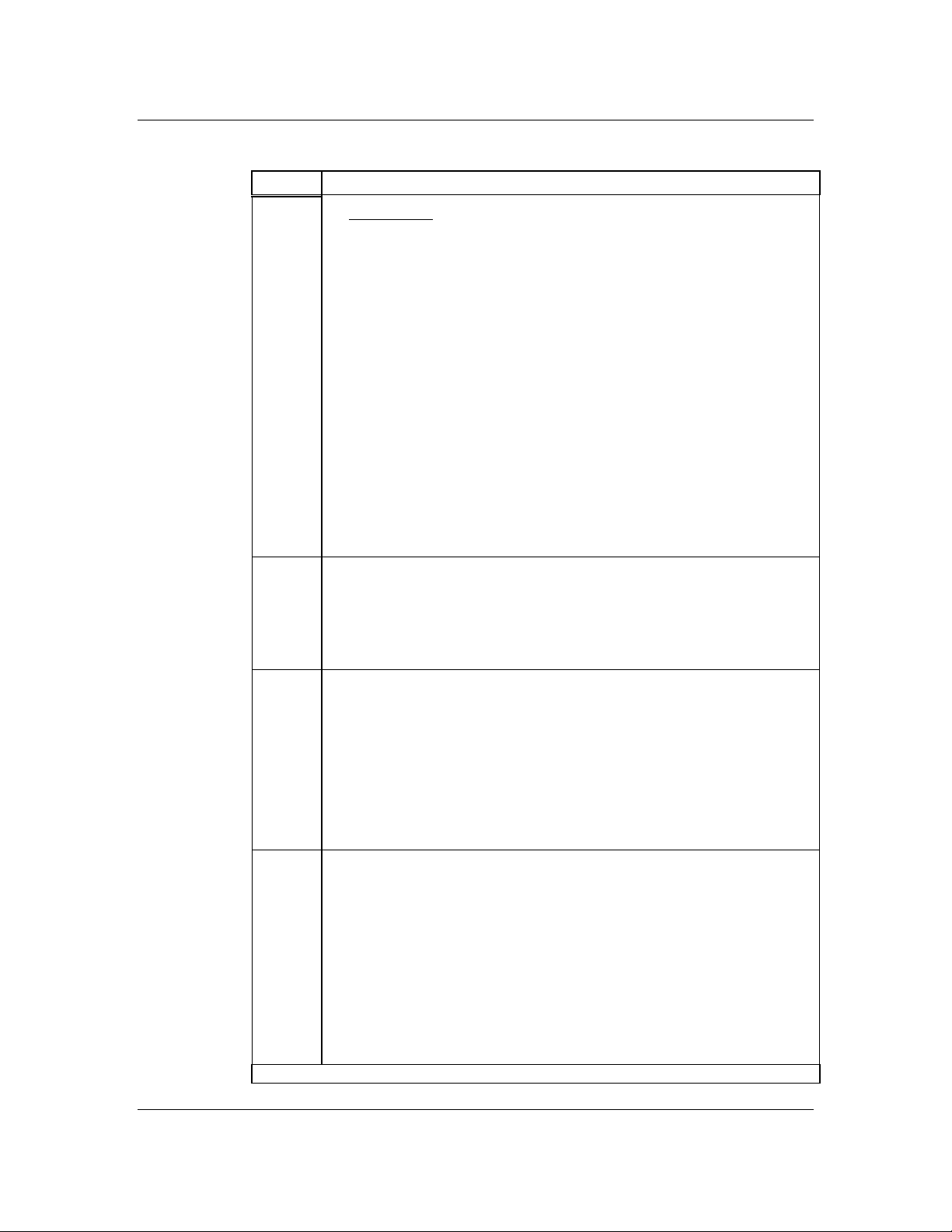
Installation and start-up 31
Procedure 4 - Starting up the rectifier ( continued )
Step Action
11 (ii) Forced Share
In the forced share mode, the rectifier's output voltage setting is not
modified with changes in output load as is the case in the Slope Share
mode. The preset output voltage is the value the rectifier will operate at
throughout its load range*.
Adjust the rectifier float voltage to the desired system float voltage.
Once the rectifier's output voltage has been preset with the DC breaker
OFF, turn the DC breaker ON and the rectifier is now connected in the
system.
In forced share mode, current sharing will be automatic providing the
rectifiers' outputs are preset within 0.5 V of each other.
• less than 0.1 V from no load to full load, that is:
~ 0.2%.
12 Equalize Voltage Adjustment (EQL)
Maintain the FLOAT/EQL switch to the EQL position. Turn the EQL
potentiometer clockwise to increase the voltage or counterclockwise to
decrease it. Use the same consideration as in "Float Adjustment" for
determining the desired EQL setting.
13 Current Limit Verification (CL)
The current limit is factory set to 30 A. The CL ADJ potentiometer can be
set within the range of 12.5 to 30 A. Verification or adjustment of the CL
setting point requires an external load or the office load can be used.
Switch OFF or adjust other rectifiers to a lower voltage, thus forcing the
rectifier under test to pickup more load. When the rectifier reaches its
current limit point, the current indication will remain constant and the float
voltage will start to drop.
14 Load Sharing
Two Load Sharing methods are available:
- Slope load sharing
- Forced load sharing (positive bus).
The load sharing method can be selected with the SLS / FS switch located
on the front panel of the rectifier.
For more information about these two methods, see the 'Parallel Operation'
Section of this manual.
Go to procedure N 5 for the load share adjustment procedure.
end
Helios Rectifier 25/48 Installation and User Manual
Page 32

32 Installation and start-up
Slope Load Share
When the rectifier is connected in parallel with rectifiers in the same power
shelf, or other power shelves, and this method of load sharing is desired, the
SLS / FS switch of each rectifier must be pushed towards the SLS.
Forced Load Share
When the preferred method for load sharing is Forced Load Share, the SLS /
FS switch of each rectifier must be pushed toward the FS designation. The
power shelf must be connected to the next shelf through the 26-pin ribbon
signal connector (pin-16), or to other compatible rectifiers equipped with a
forced load share signal 0-12 volt positive bus.
Load Share Adjustment Procedure
If, after presetting the output voltage (float or equalize), the rectifier does not
share the load with the other rectifiers in the power plant, take the following
steps:
Procedure 5 - Adjusting the load share
Step Action
1 Verify that all the share mode settings are the same SLS or FS.
2 Verify that all the rectifier sense points are the same.
3 Verify that all the rectifiers are in float or all are in the equalize mode (that
is, the modes are not mixed).
4 If the above three cases are true, then this output voltage is
maladjusted.
Follow step A or B below.
A) If the rectifier is in Slope Share:
With the DC breaker ON, adjust the FLT (or EQL) potentiometer
clockwise, if the current is too low, or counter clockwise, if the
current is too high.
B) If the rectifier is in Forced Share:
Rectifier output is maladjusted by more than + 0.5 V. OPEN the DC breaker
and adjust the rectifier output within 0.1 V of the plant voltage. Adjust the
rectifier float voltage to the desired system float voltage. CLOSE the DC
breaker and the rectifier will automatically share the load.
end
UM5C06D ( 169-2071-504 ) P0831010 Standard 7.00 May 2001
Page 33

4. Operation
In addition to rectifying the AC, the input circuit provides EMI filtering,
inrush current limiting, low and high AC inhibit, power factor compensation,
surge voltage protection, and is equipped with a 13 A AC breaker for input
protection.
The output section provides additional EMI filtering and contains an internal
shunt for output DC current measurement and a 35 A circuit breaker for
output protection.
The monitoring circuitry includes; soft start, rectifier fail alarm (RFA),
monitoring and control for local and remote equalize, temporary release,
thermal shutdown, low and high AC voltage inhibit, loss of AC voltage
alarm, local and remote high voltage shutdown (HVSD), local and remote
HVSD reset, and fan failure detection.
A 2-1/2 digit output current meter displays the output current. An internal
logic power supply provides the various voltages required by the logic
circuitry and the cooling fan unit.
33
Helios Rectifier 25/48NT5C06D Installation and User Manual
Page 34

34 Operation
Front panel controls
Figure 9 - NT5C06D - front view
Features
In addition to the features and performance characteristics described earlier,
the rectifier provides the following features.
Local float / equalize control
The rectifier is equipped with a float / equalize switch. The rectifier normally
delivers a float voltage set by the FLT potentiometer. When the switch is
placed in the EQL position, the rectifier changes to equalize mode and
boosts the output voltage to the value set by the EQL potentiometer.
High voltage shutdown (HVSD) - local
This potentiometer sets the internal threshold level for the local high voltage
shutdown monitor circuit.
High voltage shutdown - remote
The rectifier can be shut down by an external (remote) HVSD signal from
the controller only if it is delivering more than 3 A +/- 0.75 A.
UM5C06D ( 169-2071-504 ) P0831010 Standard 7.00 May 2001
Page 35

Start-up delay
This unit does not have a start-up delay.
Test points (V+, V-)
Test points allow the user to measure the voltage at the point of regulation.
A 100 ohm PTC resistor is placed in series with both leads to prevent
damage caused by short circuits at the jack terminals.
Indicators
Table 8 - Indicators
Operation 35
LAMP
DESIGNATION
RFA Red/Green Rectifier Fail Alarm / normal operation
FAN ALM Red Fan Fail Alarm
Rectifier failure alarm (RFA)
The rectifier incorporates facilities for monitoring its operational status and
extends a global alarm upon detection of an internal failure. An abnormal or
out of range AC input voltage, an internal fuse failure, any circuit breaker
opening, any system or internal shutdown (for example: Thermal or HVSD),
or any internal failure causing a disappearance of power switching, will trigger
the RFA alarm and light up the RFA LED (color red) located on the front
panel. If the disappearance of switching, however, is caused by an incorrect
adjustment of the output FLT voltage, resulting in no output load, the RFA
will not be triggered since no real failure will have occurred.
Fan failure alarm
Loss of all or part of the cooling system activates the FAN ALM and lights
up the appropriate LED on the front panel. An RFA will be triggered, the
rectifier will be inhibited and both a FAN ALM and RFA will be generated.
COLOR DESCRIPTION
The defective fan cooling fan unit can be ordered and replaced by the
customer.
Internal high voltage shutdown (HVSD)
The rectifier is equipped with a high voltage monitor. Whenever the rectifier
output voltage exceeds a preset value adjustable from -52 V to -59.5 V, the
rectifier shuts down. The rectifier will attempt to restart itself automatically
after an HVSD. However, if another HVSD occurs within approximately 5
minutes, the rectifier will shut down, lock out and transmit an RFA. This
function is independent of the output load condition. The AC breaker must
be toggled to reset the unit.
Helios Rectifier 25/48 Installation and User Manual
Page 36

36 Operation
Local ON/OFF control (AC breaker)
The AC input circuit breaker can be used to locally turn the rectifier
ON/OFF. The local ON/OFF control overrides remote control signals.
Remote ON/OFF control
When a battery return (BAT RTN) signal is applied to the 'Temporary
Release' (TR) input, the rectifier inhibits its operation ( no RFA will be
transmitted). Upon removal of the remote ground signal the rectifier returns
to normal operation.
Remote voltage sensing
Provision is made to extend the sensing leads to the battery or to the
charge / discharge bus (batteryless operation) of the plant. Opening either
sense lead will not adversely affect the rectifier output voltage and the
rectifier will default to internal sensing mode.
Sense fail alarm (SEN FAIL)
In the event that the remote sense leads are not connected or reversed, the
RC fuse on the controller fails, or the DC circuit breaker is opened. An alarm
will be transmitted through the signal connector only.
Current limiting
The rectifier will limit the output current to 30 A + 0.5 A (factory setting).
The current limit level can be adjusted between 12.5 A to 30 A at 54.5 V DC,
or to any combination limited to 1635 W of output power within the
adjustable voltage range. Extended periods of operation in the current
limiting mode and repeated transitions between constant-voltage operation
and constant-current operation will have no detrimental effect on the
rectifier’s performance, or service life.
The rectifier is capable of starting when connected across a completely
discharged battery without requiring human intervention or operation of
protection devices. Transitions from constant-voltage operation to constantcurrent operation and constant-current operation to constant-voltage
operation will occur automatically as determined by the output current. The
current limit circuit will remain working in both the float and equalize modes.
Soft start / walk-in
The rectifier incorporates a walk-in circuit that limits the output current rise
to about 3 A +/- 0.5A every second.
AC inrush current
The AC current during the turn-on sequence of the rectifier, under all input
and output conditions specified in this document, will not exceed its full load
steady-state value.
UM5C06D ( 169-2071-504 ) P0831010 Standard 7.00 May 2001
Page 37

Sequential start
The rectifier TR lead is available for use with an external sequential start circuit.
Parallel operation
The rectifier is capable of operating in parallel with other rectifiers having similar
output characteristics and shares the total load proportionally to its output rating.
Two load-sharing methods are available:
- Slope load sharing
- Forced load sharing (positive bus)
The load sharing method is normally set at the time of installation by the SLS / FS
switches located on the front panel of the rectifier. The rectifier is factory set to the
Slope Load Sharing Mode.
a) Slope Load Sharing (SLS)
When the SLS / FS switch is set to the SLS position, load sharing is
Operation 37
achieved, by a -300 mV slope on the output voltage, from no load to
full load on the rectifier. This mode should be used when rectifiers
from different vendors are used which are not all equipped with the
forced load-sharing feature. In this mode the units will share the load
within +
10% of their maximum output rating.
b) Forced Load Sharing (FS)
When the SLS / FS switch is set to the FS position, forced load
sharing is achieved by an internal control circuit which, by slightly
modifying the loop reference, achieves equal output current between
rectifiers. For this to occur the rectifiers must communicate their
operating current to other units on the same power plant. The CS
terminals of the rectifiers in the same power shelf are connected
through the back plane (for shelves equipped with a pcb backplane
only). In this mode the units will share the load within +
maximum output rating.
Discharge of output capacitors
The output capacitors will be completely discharged (< 2 V) two minutes
after the AC power has been removed and the rectifier has been
disconnected from the batteries or parallel units.
2% of their
Helios Rectifier 25/48 Installation and User Manual
Page 38

38 Operation
Input AC voltage monitor
The rectifier monitors the input voltage, inhibits its operation and sends an
RFA when the AC voltage decreases below 176 or rises above 264 V AC. An
AC FAIL alarm contact is transmitted through the signal connector.
The rectifier recovers its normal operation automatically when the input
voltage returns within the acceptable limits, without any operator
intervention.
Thermal shutdown
The rectifier protects itself against thermal over stress by inhibiting its
operation for the duration of the high temperature condition. The RFA
alarm is triggered.
Remote high voltage shutdown
In addition to the local high voltage shutdown feature, the power plant
controller can shut down any rectifier by sending a high voltage shutdown
signal, ground (BAT RTN) pulse. The rectifier will shut down within 50 ms if
it is supplying more than 3 A +/- 0.75 A.
Local / remote high voltage shutdown reset
The rectifier may be reset from an HVSD condition either by toggling the
rectifier’s AC circuit breaker, or by applying a ground signal at the HVSDR
input of the rectifier, provided that the 'TR' lead is not activated.
If the HVSD condition subsides the rectifier will restart automatically. If a
second HVSD event occurs within a 5-minute interval the rectifier will lock
out on the second event and have to be manually or remotely reset to restart.
Remote equalize control
The rectifier is equipped with remote equalize control. This control is
operated by applying a remote ground signal (BAT RTN) and returns to
normal (Float) operation upon removal of the signal.
Power interface edge connector
The rectifier AC, DC, and chassis ground interface is done through the
power interface edge connector. This connector is designed to establish the
frame ground connection first. Figure 10 shows the rectifier to shelf power
interface connections.
UM5C06D ( 169-2071-504 ) P0831010 Standard 7.00 May 2001
Page 39

Figure 10 - Power interface connections
Operation 39
Signal interface connector
Figure 11 shows the pin assignment of the signal interface connector. This
connector is used to interface all the control, alarm and monitoring signals
with the power shelf that, in turn, interfaces these with the Controller. The
control inputs are activated by a ground (BAT RTN) signal. The alarms are
extended by relay contacts and are isolated from each other and from the
chassis. All contacts are rated 60 V DC and 0.5 A.
Helios Rectifier 25/48 Installation and User Manual
Page 40

40 Operation
Figure 11 - Control signal connections
1
25
1 - REMOTE EQL
2 - SENSING RG +
3 - SENSING RC 4 - TEMPORARY RELEASE
5 - REMOTE HVSD RESET
6 - REMOTE HVSD
7 - RFA NC
8 - Not Connected
9 - FAN ALARM NC
10 - RFA COMMON
11 - FAN ALARM COMMON
12 - SHUNT +
13 - SHUNT 14 - FAN ALARM NO
15 - RFA NO
16 - GROUND
17 - SENSE COMMON
18 - SENSE NC
19 - SENSE NO
20 - Not Connected
21 - Not Connected
22 - Not Connected
23 - Not Connected
24 - Not Connected
25 - Not Connected
UM5C06D ( 169-2071-504 ) P0831010 Standard 7.00 May 2001
Page 41

5. Maintenance
The NT5C06D rectifier is virtually maintenance free. It requires periodic
float / equalize verification (once every six months) and air filter replacement
as required.
Note:
If the unit operates in a dusty environment the optional
air filter is recommended. It must be inspected and
changed, or thoroughly cleaned, at least every 12 months,
or sooner if the dust level is high.
CAUTION
Do not install a wet filter on the unit.
To remove the filter, simply unscrew it. Re-install it by reversing the
operation.
41
Float / equalize
The float/equalize voltage level of the rectifier can be verified and adjusted
with the rectifier in, or out of service. To verify the equalize setting point
with the rectifier out of service, proceed as follows:
Procedure 6 - Adjusting the float / equalize
Step Action
1 Open the DC circuit breaker.
2 Put the FLT/EQL switch to the EQL position.
3 If the voltage requires readjustment use the EQL potentiometer to set the
equalize voltage to the new level.
4 Release the FLT/EQL to FLT.
5 Close the DC circuit breaker.
continued
Helios Rectifier 25/48NT5C06D Installation and User Manual
Page 42

42 Maintenance
Procedure 6 - Adjusting the float / equalize ( continued )
Step Action
6 The float voltage should be adjusted with the rectifier in service, as follows:
The rectifier is connected to the system and should carry some load. If the
rectifier is connected in parallel with other rectifiers, verify that the total
system load current is shared equally among the rectifiers. If the current
reading is too low, or nil, slowly increase the FLT potentiometer, by turning it
clockwise, until sharing is achieved. If the current reading is too high, or the
unit is in the current limit mode, decrease the FLT potentiometer by turning it
counterclockwise.
High voltage shutdown (HVSD)
To verify or readjust the HVSD follow steps 5 to 8 of the “Rectifier Startup
and Verification” section of this manual.
Cooling fan
Visually inspect the airflow intake for any obstruction by foreign objects, or
excessive dust and dirt build-up. Open both the AC and DC breakers and
remove the rectifier from the power shelf. Inspect the air outlet for
obstruction by foreign objects, or excessive dust and dirt build-up. Visually
inspect the air outlet of the enclosure or cabinet. If a problem is detected in
the rectifier, contact your local Astec service facility. The unit is not designed
for on site servicing.
end
CAUTION
Do not attempt to access the inside of the unit with a tool
or a finger. Severe electrical shock could result.
Fan failure
If a fan alarm persists after the fan filter and assembly has been cleaned,
replace the fan assembly as follows:
UM5C06D ( 169-2071-504 ) P0831010 Standard 7.00 May 2001
Page 43

Fan replacement
Procedure 7 - Replacing the fan
Maintenance 43
CAUTION
Before replacing the fan, turn the rectifier OFF.
Completely disconnect and remove it from the shelf. Wait
thirty minutes to allow all internal capacitors to fully
discharge and for all components to cool down.
CAUTION
Keep any dirt, dust, moisture or metallic particles from
entering into the unit.
Step Action
1 Disconnect the 3-pin fan connector located below the fan assembly (refer
to Figure 12).
2 With the unit sitting solidly on a clean workbench, carefully remove the
four mounting screws that hold the fan assembly in place.
3 Slowly and carefully remove the fan assembly by pulling it from the
chassis.
4 Replace with a new one.
5 Mount the fan assembly in the same orientation as the old one. Ensure the
orientation of the fans is such that the air is blown outwards when the
fans are operated.
6 Mount the fan and fan grill using the four retaining screws.
7 Reconnect the fan connector.
8 Plug the unit back in and power it up. Holding a piece of paper at the front
of the unit should confirm that the air is pulled inwards from the front.
9 Listen carefully to detect any noise coming from the fans. They should run
freely. Verify that the fan alarm is OFF.
–end–
Helios Rectifier 25/48 Installation and User Manual
Page 44

44 Maintenance
Figure 12 - NT5C06D rear view
CAUTION
Ensure that the fans spin freely, without interference.
UM5C06D ( 169-2071-504 ) P0831010 Standard 7.00 May 2001
Page 45

Power shelf
CAUTION
Do not run the rectifier without a fully operational fan or
with a fan other than the specified replacement for this
cooling application.
The power shelf requires no maintenance.
Maintenance 45
Helios Rectifier 25/48 Installation and User Manual
Page 46

46 Maintenance
This page is left blank intentionally.
UM5C06D ( 169-2071-504 ) P0831010 Standard 7.00 May 2001
Page 47

6. Troubleshooting
Alarm indication
RFA fault
Table 9 - System fault diagnosis
Fault symptom Possible causes
47
RFA
No AC input or input out of bounds.
No AC input or input out of bounds.
AC Input/DC output circuit breaker is open.
Rectifier has received a HVSD signal from the
controller.
An internal high voltage shutdown (HVSD) has
occurred. The internal High voltage shutdown point set too
low (below float or equalize setting).
Excessive impedance in one or both sense leads.
The cooling fan is failed.
DC circuit breaker is open.
A thermal shutdown has occurred.
Defective unit.
Excessive ambient air temperature.
Air inlet/outlet blocked, clogged air filter.
Helios Rectifier 25/48NT5C06D Installation and User Manual
Page 48

48 Troubleshooting
SEN FAIL fault
Fault symptom Possible causes
SEN FAIL
Erratic load fault
Fault symptom Possible causes
Erratic load
Current or voltage float fault
Fault symptom Possible causes
Current or voltage
float
One or both remote sense leads is disconnected.
DC breaker is open.
Rectifier is still in walk-in.
Sense leads are reversed.
Requirement exceeds total rectifier capacity.
With paralleled units, the float and/or equalize is
misadjusted causing one or more units to carry the load.
Unit is in 'equalize' mode and paralleled units are not.
Remote sense lead has excessive impedance or are not
connected on one or more rectifiers.
System batteries are in a recharge mode after AC
outage.
Current share mode selection is not the same for all
units.
Forced share line is disconnected. (in FS only)
UM5C06D ( 169-2071-504 ) P0831010 Standard 7.00 May 2001
Page 49

7. Appendix A: Replacement parts
ITEM CPC
Fan Assembly P0710139
Air Filter Kit P0834732
49
Helios Rectifier 25/48NT5C06D Installation and User Manual
Page 50

50 Appendix A: Replacement parts
This page is left blank intentionally.
UM5C06D ( 169-2071-504 ) P0831010 Standard 7.00 May 2001
Page 51

8. Appendix B: Technical service assistance
For technical assistance, 24-hours a day / 7 days a week, dial one of the
following toll-free numbers. This service complements the services offered
by field support organizations such as, the Emergency Technical Assistance
Service (ETAS), and the Installation Technical Assistance Service (ITAS).
Local toll-free prefixes
The following prefixes give access to toll-free numbers in various countries.
For further information please contact the local service provider.
Country Prefix
Australia 0011
Belgium 00
Brazil 0021
Denmark 00
Finland 00 or 990
France 00
Germany 00
Hong Kong 001
Ireland 00
Japan 001 (KDD)
041 (ITJ)
0061 (IDC)
Korea 001 (Korea Telecom)
002 (Dacom)
003 (Once)
Malaysia 00
Netherlands 00
New Zealand 00
Singapore 001
Switzerland 00
United Kingdom 00
51
Helios Rectifier 25/48NT5C06D Installation and User Manual
Page 52

52 Appendix B: Technical service assistance
Toll-free technical assistance numbers
United States: 1-800-992-8417 Canada: 1-800-363-2288
In Europe: In Asia and the Pacific:
Austria 800-213-49156 Australia 800-213-49156
Belgium 800-213-49156 Hong Kong 800-213-49156
Denmark 800-213-49156 Japan 800-213-49156
Finland 800-213-49156 Malaysia 800-213-49156
France 800-213-49156 New Zealand 800-213-49156
Germany 800-213-49156 Philippines 1-800-1-110-0131
Ireland 800-213-49156 Singapore 800-213-49156
Italy 800-213-49156 South Korea 800-213-49156
Netherlands 800-213-49156 Taiwan 800-213-49156
Norway 800-213-49156
Sweden 800-213-49156
Switzerland 800-213-49156
United Kingdom *1 800-213-49156
In the Caribbean and Latin America
(CALA):
Bahamas 1-800-389-0081 Israel 800-213-49156
Barbados 1-800-534-0225
Brazil 08-1571-012288
Colombia 980-192288
Dominican
Republic
Jamaica 1-800-850-1755
Mexico 001-800-514-2288
Puerto Rico 1-888-680-2288
Trinidad &
Tobago
*1
The United Kingdom includes England, Guernsey, the Isle of Man, Jersey, Northern
Ireland, and Scotland.
1-888-7514232
1-800-363-2288
In the Middle-East:
For countries not covered by a toll-free service dial Canada (country code
001) at 514−832−6707.
UM5C06D ( 169-2071-504 ) P0831010 Standard 7.00 May 2001
Page 53

9. List of terms and acronyms
ALM Alarm
BAT Battery
53
BAT RT
C Common
CL Current Limit
CS Current Share
EMI Electromagnetic Interference
EQL Equalize
FAN ALM Fan Alarm
FLT Float
FR GND Frame Ground
FS Forced Load Share
HVSD High Voltage Shutdown
HVSDR High Voltage Shutdown Reset
LED Light Emitting Diode
LVA Low Voltage Alarm
LVD Low Voltage Disconnect
N Battery Return
LVDR Low Voltage Disconnect/Reconnect
MPA Modular Power Adapter
MPL Modular Power Low Voltage Disconnect
MPR Modular Power Rectifier
MPS Modular Power Shelf
MTBF Mean Time Between Failures
NC Normally Closed
Helios Rectifier 25/48NT5C06D Installation and User Manual
Page 54

54 List of terms and acronyms
NO Normally Open
NT Northern Telecom
PCB Printed Circuit Board
RFA Rectifier Fail Alarm
RG+ Sensing Battery Positive
RC - Sensing Battery Negative
SEN FAIL Sense Fail
SH + Shunt Positive
SH - Shunt Negative
SLS Slope Load Sharing
TBD To be Determined
THSD Thermal Shutdown
TR Temporary Release
UM5C06D ( 169-2071-504 ) P0831010 Standard 7.00 May 2001
Page 55

Page 56

Helios Rectifer 25/48 Single Phase −48 V, 25 A
Power Factor Corrected Switch Mode Rectifier
NT5C06D
Installation and User Manual
Astec Advanced Power Systems Ltd
2280 Alfred-Nobel Blvd
St-Laurent ( Quebec ) Canada
H4S 2A4
Copyright 2001 Astec Advanced Power Systems Ltd
All Rights Reserved
The information contained in this manual is the property of Astec Advanced Power Systems
and is subject to change without notice. Astec Advanced Power Systems Ltd reserves the right
to make changes in design or components as progress in engineering and manufacturing may
warrant. Except as specifically authorized in writing by the V.P. of Engineering and Product
Manufacturing of Astec Advanced Power Systems Ltd, the holder of this manual shall keep all
information contained herein confidential and shall protect same, in whole or in part, from
disclosure and dissemination to all third parties, and use the same for start-up, operation,
troubleshooting, and maintenance purposes only. Any modification to the equipment must be
approved by the person responsible for product safety, and design quality at Astec Advanced
Power Systems Ltd to ensure that the equipment complies with the operation standards.
This equipment generates, uses, and can radiate radio frequency energy, and if not installed
and used in accordance with the instructions contained in the Installation and User Manuals,
can cause harmful interference to radio communications. Operation of this equipment in a
residential area is likely to cause harmful interference, in which case the user w ill be required
to correct the interference at his own expense.
Astec Advanced Power Systems
A part of Emerson Network Power
Helios Candeo is a trademark of Astec International Ltd. The Emerson logo is a trademark and
service mark of Emerson Electric Co.
Manual Number : UM5C06D ( 169-2071-504 )
Manual Issue : 7.00
Manual Status : Standard
Release Date : May 2001
P0831010
Published in Canada
